Page 1
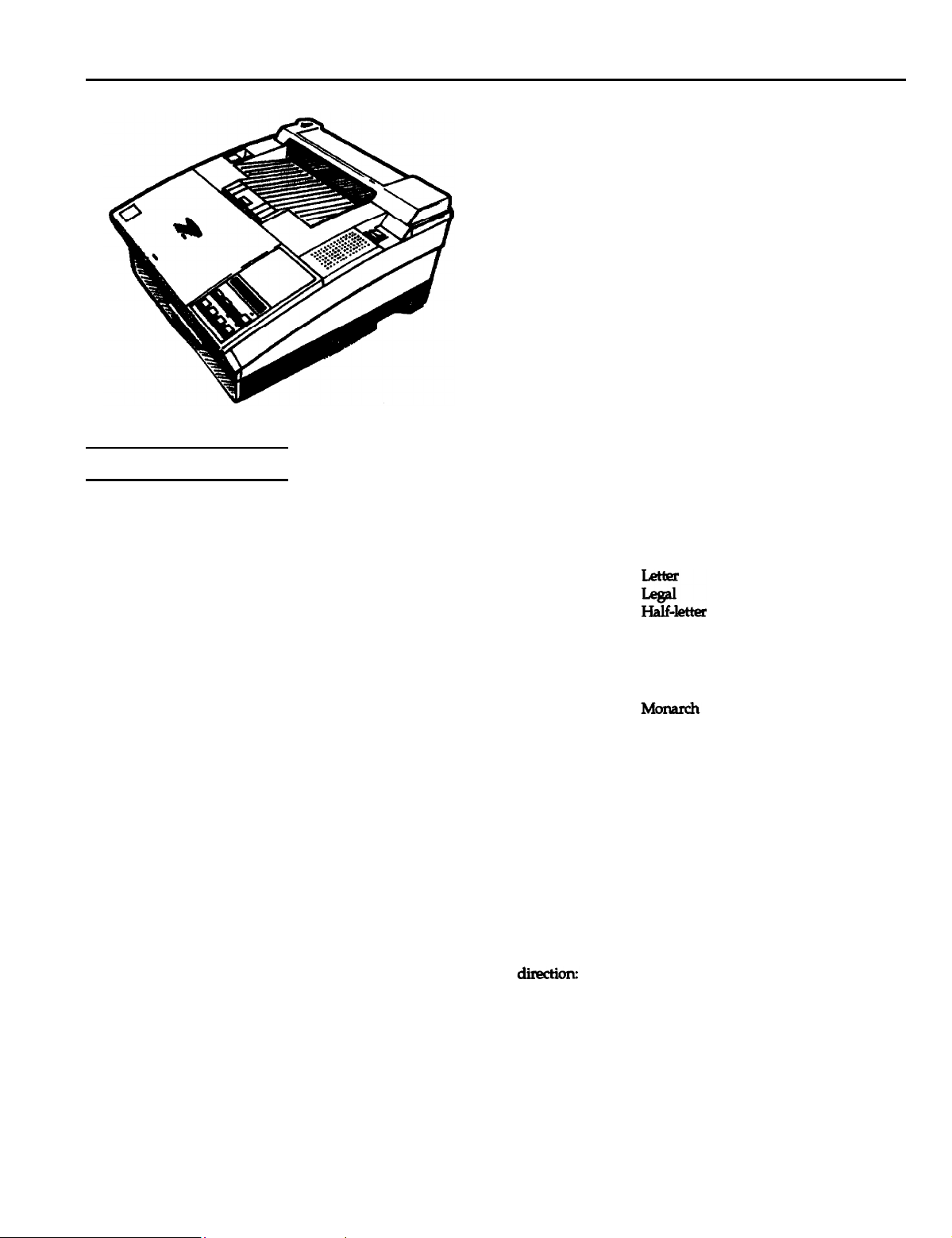
Printer Specifications
Printing
Printing method:
Resolution:
Printing speed:
First print:
Warm-up time:
Internal
emulations:
IC card slots:
Cartridge slot:
Resident fonts:
External fonts:
Laser beam scanning and dry
electrophotographic process
300 x 300 dpi
Up to 6 pages per minute (letter or A4)
(depending on the font and quantity of
data)
Less than 20 seconds with letter or A4,
face down or face up
35 seconds or less at normal temperature
r r
HP Laser Jet series IIP emulation
(ActionLaser 1000 only)
r r
HP LaserJet series III emulation
(ActionLaser 1500 only)
r r
ESC/P® 24-pin printer-LQ-2500-
emulation
r r
ESC/P9-pin printer-FX-800/1000,
FX-86e/286e-emulation
r r
Epson GL/2 mode (Action Laser 1500
only)
1 slot for font or identity cards
1 slot for font cartridges
Fonts vary depending upon the printer
emulation.
Optional fonts provided with font cards
ActionLaser 1000/1500
Paper and paper delivery
Paper specifications
r r
Types:
Paperweight
Paper size:
Paper:
Envelopes:
Printable area:
Paper feed
alignment and
Paper feed:
Plain paper
r r
Gummed labels
r r
Envelopes
r r
Transparencies
r r
coloredpaper
r r
Cardstock
Epson does not
the use of any particular brand of paper.
Because paper characteristics are subject
to change by individual manufacturers, it
is your responsibility to ensure the
quality of paper used with the printer.
Plain paper 60-90 g/m2, 16-24 lb
Cardstock:
Paper size using SelecType
Type
A4
A5
B5
F4
iiitit&
Executive
Government Legal 8.5 x 13 inches
Government Letter 8.0 x 10.5 inches
Type
Commercial-10
DL
C5
Paper size range using software commands
Width
92-216 mm
(3.63-8.5 inches) (5.85-14 inches)
50 dots inside from every edge of the paper
(at 300 dpi). Some printer emulations
have different printable areas.
Center alignment for all sizes
Automatic
recommend or guarantee
90-157 g/m2, 24-42 lb
(single sheet feed only)
Size
210 x 297 mm
148 x 210 mm
182 x 257 mm
210 x 330 mm
8.5 x 11 inches
85 x l4 inches
5.5 x 8.5 inches
7.25 x 10.5 inches
Size
3 7/8 x 7 1/2 inches
4 1/8 x 9 1/2 inches
110 x 220 mm
162 x 229 mm
Length
148.5-356 mm
or singIe sheet feed
Laser Printers
Downloadable fonts.
1/19/93
AL1000/1500-1
Page 2
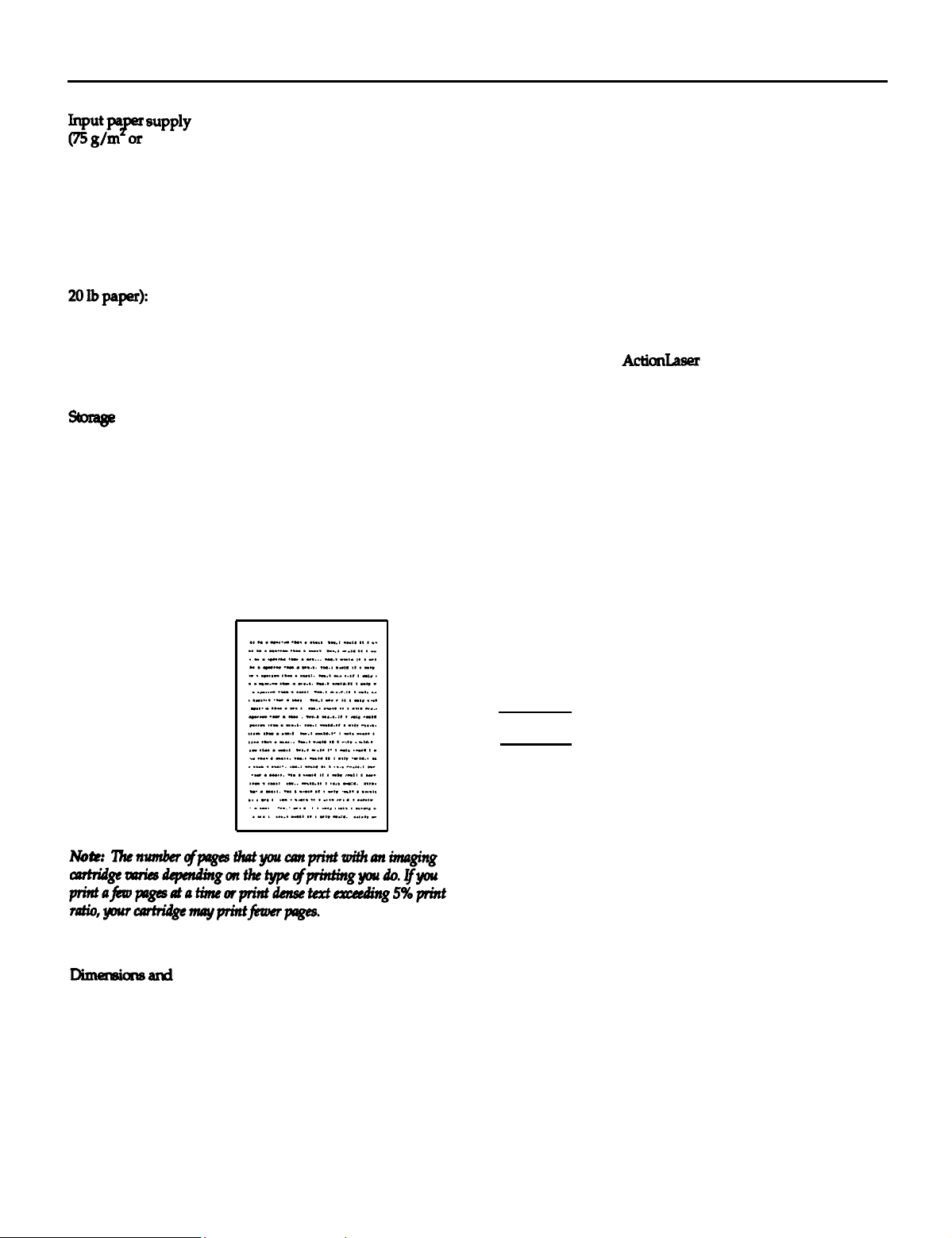
ActionLaser 1000/1500
zg;Py= SUPPlY
20 lb Paper):
Paper eject:
Paper eject capacity
(75 g/m2 or
150 sheets (for standard built-in paper bin)
250 sheets (for optional lower paper
cassette unit)
Several envelopes
Face down or face up (optional)
Face down, 100 sheets
Face up, 20 sheets with optional face-up
output tray
Consumable products
Imaging cartridge: (5051011)
temperature:
Storage humidity: 30 to 85% RH
Life:
0° to 35°C (32° to 95°F)
Typical imaging cartridge life is up to
6000 pages under the following
conditions: Letter- or A4-size paper,
continuous printing, and 5% print ratio.
Example of a 5% print ratio: (Reduced
printout of letter size paper.)
Electrical
120Vmodel
Rated voltage:
Rated frequency: 50 to 60 Hz ± 3Hz
Power
consumption:
Rated current:
Controller hardware
CPU:
RAM:
90 to 132 VAC
Less than 600 W
5.5A
68000 (CPU clock 16.67 MHz)
1000: 0.5MB
Some ActionLaser 1000 units
have 2.0 MB installed.
Optional: Expandable up to 6.5 MB
including resident memory.
ActionLaser
1500: l.0 MB
Optimal:
Expandable up to 5.0 MB
including resident memory.
Environmental
Temperature:
Humidity:
Altitude:
Operation: 10° to 35°C (50° to 95°F)
Storage:
Operation 15 to 85% RH
Storage:
2500 meters (8200 feet) maximum
0° to 35°C (32° to 95°F)
30 to 85% RH
Mechanical
weigth:
Durability:
AL1000/1500-2
Height 226 mm (8.9 inches)
Width 368 mm (145 inches)
Depth 456 mm (180 inches)
Weight Approx. 10 Kg (22 lb)
including the imaging cartridge
5 years or 180,000 sheets, whichever
comes first.
1/19/93 REV2
Options
Lower paper cassette unit (C812301)
The optional lower paper cassette unit allows you to feed up
to an additional 250 sheets of letter-size paper into your
printer.
Face-up output tray (C812311)
To feed single sheets of paper types such as envelopes,
transparencies, labels, or heavy paper, use the face-up output
tray. The face-up feed method reduces curling of such paper
types and the tray catches the paper at the paper ejection area
at the top back of the printer.
Memory Chip Sets (512KBMEM and 2MBMEM)
Two memory chip sets are available to increase the printer's RAM
Epson Adobe PostScript card (C826051)
The Epson Adobe PostScript card allows you to use your
printer as a PostScript printer. You can then use PostScript
fonts built into this card as well as thenumerous download
fonts available for PostScript printers.
Laser Printers
Page 3
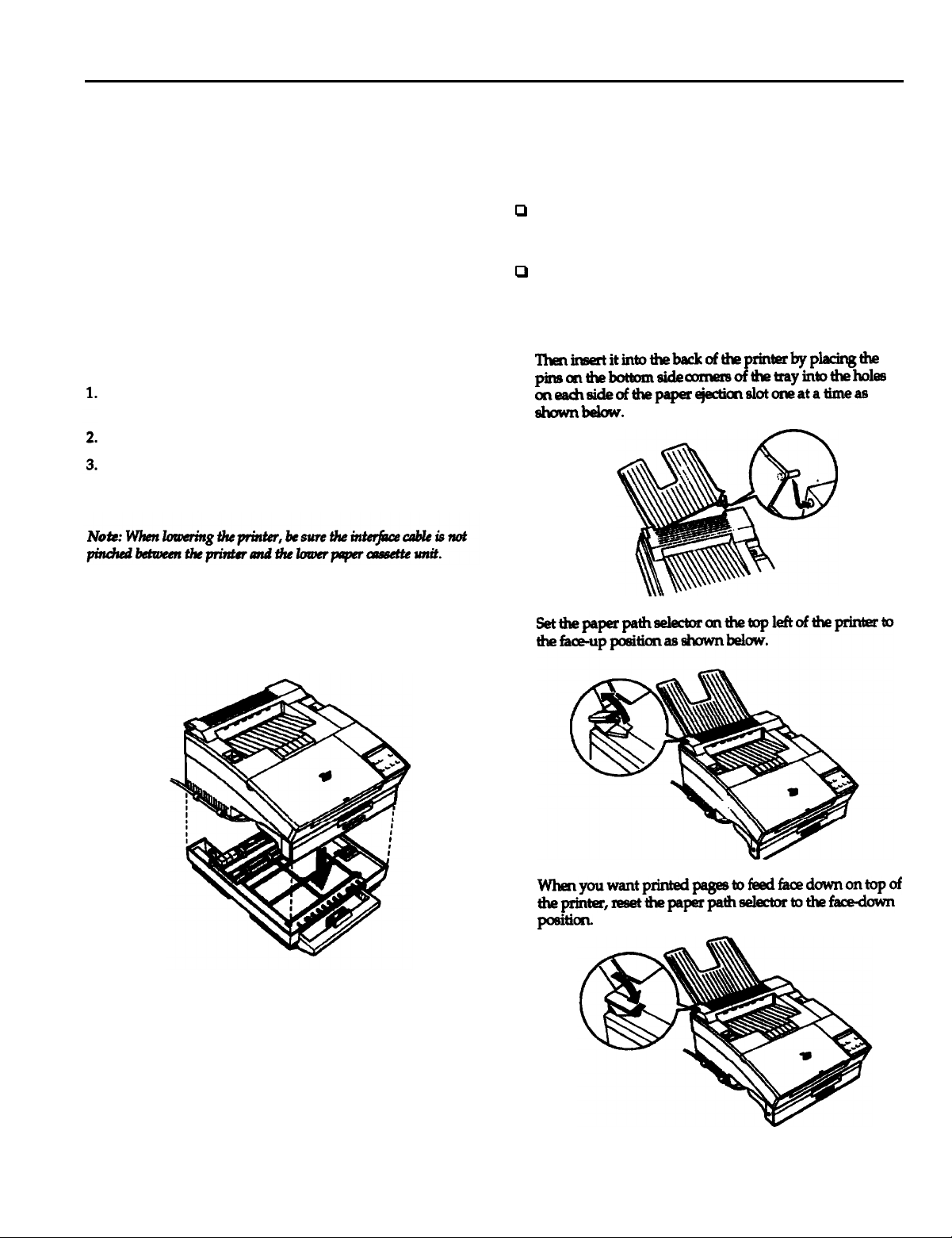
ActionLaser 1000/1500
Epson GL Identity card (C826021)
If you have an ActionLaser 1000, the Epson GL identity card
allows you to use your printer in the Epson GL emulation.
EPSON Type B Interface boards
If you would like to use this printer with three computers or
use this printer to connect two serial or two parallel interfaces
at the same time, install one of these interfaces:
C823071 32 Kbyte serial interface
C823101 32 Kbyte parallel interface
C823151 Twinax interface board
C82314l Coax interface board
The Lower Paper Cassette Unit
Turn off the printer. Unplug the printer’s power cord from
the electrical outlet and from the printer.
Remove the optional face-up output tray, if installed.
Move the printer to one side. Then set the lower cassette
unit where your printer normally rests keeping the paper
cassette facing you.
The Face-up Output Tray
The printer normally delivers paper face down on top of the
printer. The optional face-up paper tray is recommended for
print jobs of twenty pages or less and when:
P
you feed single-sheet items such as envelopes
P
you prefer your printed sheets feed from the printer with
Installing the face-up output tray
1. Hold the output tray tilted at as light angle away from you.
transparencies, heavy paper, or labels through your
printer.
the text facing you.
Thninaertitintothebackoftkprin*bypkingthe
pinsonthebottomside
oneahsideofthepaper~slot~atatimeas
slwwnbelow.
-OftlWtrayilltOthehOk3S
4. Lift the printer and align over the cassette unit using the
two alignment pins on the lower cassette unit as guides.
Lower the printer so that the pins fit securely into the
holes on the bottom of the printer as shown below.
Note: The printer is heavy, so you may someone help
you lift it.
5. Reconnect the power cord to the printer and plug it into an
electrical outlet.
6.
Turn on the printer.
2.
3.
Whenyouwantprintedpagestofeedfacedownontopof
theprinter,reB3tthepaperpath-to~facedown
posih
Laser Printers
1/19/93 REV
AL1000/1500-3
Page 4
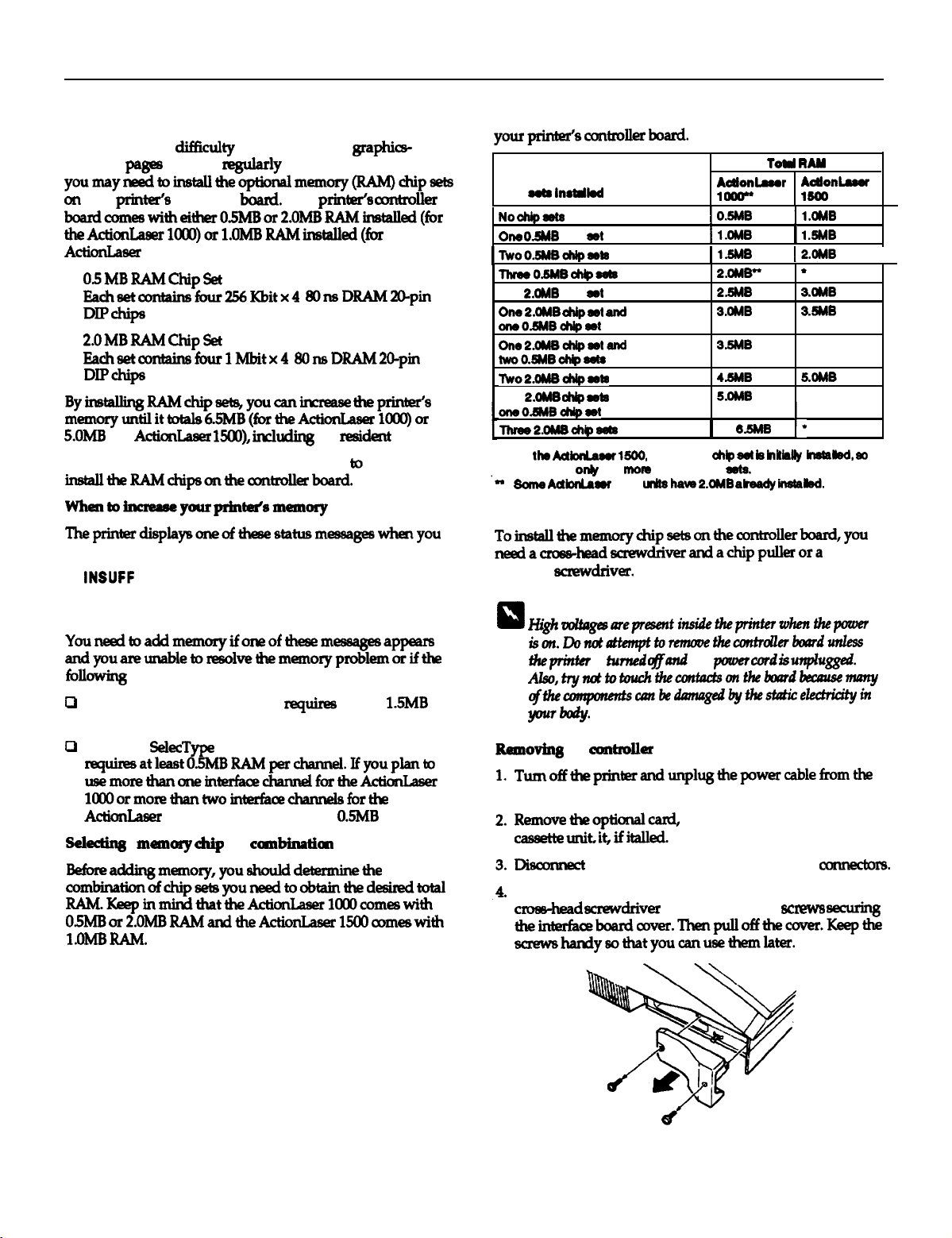
ActionLaser 1000/1500
The Memory Chip Sets
If you axe having
intensive
pap
youmayneedtoinstaUtheoptionalmemory(RAM)chipsets
on
your
prln~s
boardcomeswitheither05h4Bor2.Oh4BRAMinstalled(for
theActionLaser1ooo)or1.OIvlBRAMinstalled(for
Actiodaaer
05MBRAh4ChipSet
Eachsetamkhsfour256Kbitx4
DIPchips
2.0MBRAMChipSet
Eachsetamtahsfinu1Mbitx4
DIPchips
ByinstaUingRAMchipsets,youcanhrease theprintefs
memoryuntilittotals6.5MB(fortheAchhser1OOO)or
5.oMB (for
First decide on how much memory you wish to add, then
installtheRAMchipsontheamtrolIerboaKl.
Whentohcreaseyourprint&smemory
TheprinterdisplaysoneofthesestatusmessagesGhenyou
have insufficient memory:
INSUFF
PAGE BUFFER FULL
ADD MEMORY FOR CH X
Youneedtoaddmemoryifoxw3oftkemessagesappears
aradyouare~leto~l~ttrememoryproblemorifthe
bllowing situations require additional memory.
0
Using an optional identity card
RAM.
0
Using the SelecType Level 2 USER INDIVIDUAL setting
requhsatleastO5MBRAMperchannel.Ifyouplanto
usemorethanoneinterfacechannelfortheActionLaser
1OOOormo~thantwointerfa~chsn&3forth
ActionLaser
8electing a
Beforeaddingmemory,youshoulddetermhethe
combinationofchipsetsyouneedtoobtainthedeshdtotal
RAM.KeepinminddrattheActionLaw1OOocomeswith
05MBor2.0MBRAMandtheActiorhser1500comeswith
l.OMBRAM.
cliflidty
or if you
controller
printing complex,
qularly
use downloaded fonts,
boald.
Your
printer% amkoller
graphics-
1500). Two types of RAM chip sets are available.
8OnsDRAM20-pin
8OnsDRAM20-pin
ActionLaser 1500), h&ding
the
reside!nt
memory.
MEMORY
reguires
1500, you must add at least
memory dhip
set
canbinatiai
at least
05MB
RAM.
15MB
The table below describes the chip sets you may install on
yourprinter’smtIollerboard.
Tow RAM
Chip wb
Noohipaets
One
O.SMB
InsMod
chip
set
1 rwoo.5MBdtlpaat3
llWOOO.l5MBchpd3
One
P.oMB
chip
set
One
2.oMB chip set snd
aneO.SMBc)ripaet
one2.oMBchtprstand
twoO.SMBoh@sats
T\rro2.OMB&ipmt8
Two
2.OMB dtb aata
and
cmoo.5MBaNl;a8t
ThNe2.OMBchpmle3
l
On
the AdbnLurr l!MO,
you an add on& two mom optional chip
‘-
Bomo MkuUa
one 0.5 MB chp
1000
II&
ham
AdlonLonr AoUonLssu
1W
1 0.5MB
1 l.oMB
1 1.5MB 12.oMB
2.oMB”
2.!5MB 3.OMB
S.OMB
3.!MB
l
4.SMB AOMB
S.OMB
l
I
1 &!iMB I*
set is
aeta.
2.oMB akeady
hItlaIty
instabd.
1500
1 l.OMB
1 l.sMB
*
b5MB
1
instabd,
,
I
90
Installing memory chip sets
Toinstallthememorychipsetsontheamtrolkrboard,you
needacrowhadsaewdriverandachippullerora
flat-head l3txwdriver.
W-G:
e
?&h~arepresentinsi&theprinterwhenthepaDer
ison.Dot&Ytattempttore7nwethemtrdlerbaudunless
theprirlter
Ah?O,t?lpttOtOUdltheC#l~OflUleboard~~
qfthetxmpmmtsmbehgedbytheetutice2ectticityin
YDuTbohy
Bemoving
Tumofftheprinterandunplugthepowercablefromthe
electrical outlet.
Removethetoptip-d,
cassette
Dim
Turn the printer so that its left side faces you. Use a
c&d
theinterfaceboardcQver.Thr?npulloffthecover.Keepthe
?3crewshandysothatyoucanusethemlater.
is
the
conl2oIIer
tumel.l o@ld
board
the
pincer cd is unplug.
cartridge, or lower paper
*;*
.
all interface cables from the interface
screwdriver
to remove the two
screw8 secwing
comwc&s.
AL1000/1500-4
1/19/93
Laser Printers
Page 5

ActionLaser 1000/1500
5.
Remove the three
bracketontheleftsideoftheprinter.Keepthescrews
handysothatyoucanusethemtorehstaUtheam~Il~
bead.
6.
PuIIthetabontlwbottomofthebrackettoreIeasethe
controller board.
sihr
saewsthatsecuzthemetal
IdalBngcbip6el6antheaontrollerbopld
TheRAMchipwxketsareloMedonthebottomIeftsideof
thecontmllerboatd.
TheActionLaser1OOOboardhasthmevacantwctors(the
2.0MBActhher1ooounitshavechipsstsalready~
inaIlsectonS)andtheActionLaeer15ooboardhastwovacant
sectors,eachcontainingfourchipsockets(identifk.dbytheir
IC numbers).
c I A
Youcaninstall~chipsets~~anyof~vacantsectors.see
the section
hralistoftheRAMconf@wationspossibIefortheamtrolIer
bead.
sector
A (for
B
C
“5ektinga
ActionLam loo0 only)
memory chip set combination” above
IC
number
31,32,33,34
10, 11,12,13
14,15,16,17
Grasp the board with both hands and pull it straight out of
its
sIot.
PIacetheamtroIIerboardonacI~flatsurfa~withthe
bracket
(axmeckx)
facing to your right.
1.
GentIybendthepinsonthechipinwardtosIi&tlyless
thanaWangleasshownbelow.Ifanyofttwpinsare
bi3lt#StEligh&?IlthelIlby~~~thembackilltO
aligrtmentwiththe~pins.
2.
Al@thepinswiththehoIesinthesocIcet.Besumthatthe
smaIInotchordotontheendoftkchipisfacingtoyour
left as
shown below.
CAmON:
e
Besurt?toinsmttheckipsothatthesmanmtr3lmaotlmthe
nrrlafthech#isaQredwiththen0tchcmthechipwket.
z7tmtingthcchipsinunrectlywilldamagtthcpri?lter.
Laser Printers
1/19/43
AL1000/1500-5
Page 6

ActionLaser 1000/1500
3.
GentlypmsstheclGphalfwayinlothesocketIfthechip
goesinatanangle,~~itwithachippullerorasrnall
Bat-head
&I
4. WiththchipproperlyinserM,pushdownfirmlyonboth
endsofthechiptomakesureitiswelheated.
5.
Repeatsteps1thKnlgh4urrtilallchipsareinstalled.
RehhUhgthecontroIlerboa2d
scmvdrlver
CAUTION:
Bel.Ywejdnottosuntchthechiporthebalrdwhenremouitlg
thechip.
and
reinsert
the chip.
5.
Rm
6.
Inserttheinterfacecable(s)intotheU+hapedpartofone
cableclip.Liftthe~sideoftheprinterup~y.Then
hOOlCtlWShCEtlipOfthG!ClipiIltOdWfOlWdSlOtand
pushthebottomoftheclipuxxlertheprinteruntilitcliclcs
inplace.Repeatthisprocedurewiththeseccmdclipand
insertitintothebackslot.
7.
Besurethepoweristumedoff;thenplugthepowercord
into
an
any
eledcal
in&face
outlet.
cables you removed.
Checking the printer's memory
Completethefollowingstepstomakesauethatthememory
chipsetsarehtalledproperlyandareflmctioningamealy.
SlidetheamtrfAerboardintotheprinteruntilitloclu3in
place.Iftheamtrollerboarddoesnotfitsmoothlyhtoths
printerdonotforeeit.Removeitandaakes~theedges
fitpK@yintothegroovesirltheboardsbt.
5ectmthebaardusingthethmesihrer
earlier.
Fastentheinterfaceboardawerwi~thetwo-you
removedearlier.
screwByouremoved
0 Alltheindicatorli~tscmthecontrolpanellightbriefly.
P Themessage
h4akesurethattheamotmtofRAMdisplayedbytheRAM
chckstatusmessagematchsthenewtotalRAh4memory
(including the
Actiodaser loo0
Use the tables in
combina~‘above.
IfthecorrectamountofRAMdoesnotappear,turnoffthe
printerandremovethecontnAlerboardtochxkthatthechip
setis~~corrects~~t~~~pis~~~~
its socket.
RAN
Checkappears.
m&dent memoq
and
l.OMB
for the
“selecting
a memory chip set
of
0.5MB
ActionLaser
for the
1500).
Option Specifications
Faceup output tray
Dimensions
weight
Paper eject
capacity:
axxl
Without the printer:
Height
Width
Depth
Weight 0.1 Kg (0.2 lb)
20 sheets (80
36 mm (1.4 inches)
245 mm (9.6 inches)
258
mm (102 inches)
g/m*)
AL1000/1500-6
Lower paper cassette unit
Electrical
Power supply:
1/19/93
DC 24V supplied by the printer
Laser Printers
Page 7

Size:
Weight:
Paper feed:
Feeding speed:
Paper type:
Mechanical
Dimensions and
weight:
Lette!r
(c812301)
A4 W==4
60-90 g/m* (1624
Automaticfeeddeliverysystem:
Tray capacity up to 250
(75gh*~~~paper)
Forthefiri3tslleet#22secondsorle6t3(lener-
orA4&e).Forsheque~the&+upto
+343=per~W-=~-paper)~
pl-oP=g~-~P-N
Without
I-bight
Width
Depth
the
lb)
shets
I
printerz
72 mm (2.8 inches)
354 mm (13.9 inches)
ActionLaser
Whnyoudwoseaprinternamefromyourprogram’s
printer&xtianmen~youareaccekngaportionofthat
softwaIeprogramQIue!dtheprinterdrive.r.Thisisiepartof
the-~thattranslatesthemargins,h~and
allths!0thlZr!B&CthsyoUhaVe~teredintoCOn~loodes
thattlM!pater-
1000/1500
Sharing Your Printer
Youcancorarectyourprintertomorethananecomputerat
theSametiln~simplJr-h~cablesfromthe
computerstothein-cmyourprinter.
The~1OOOcomeswithabuilt-inparallelintehce
(Cent~&cs*compatible)andaslotforanoptionalinte&xz.
TheAchhser1500alsohasabuiHnserial(RS232C)
intarface.
Note~you use tkActb&aw 15UO’s bdt-in
youwi.nnedtoanljigureitbomatch~comprrttr.
serial
inte$iax,
Status and Error Messages
Application Software
Yourprinterhasseveral~tprinteremulatians:HP
LaserJet III (3/p/S@
~defaultsetting.Bacauseitgive3youthefullestrangeof
ika~youwillprobablynotchaqeit.
FortheJ%kullatian#clelectoneofthefollowingfnrmyour
software’sprink?rselectionmenllz
HF’LaserJetlIB~
HPLaserJetlIlP=
HPLaaerJetserieslIl=
l-m.aerJetllP=
HrGserJetaeriesll~
HP LaserJet Plus=
HPLaserJet5@
HP
herJet=
Ifnoneofthaboveprintersisliste&selactanyprintermodel
thatusestheHPPrintercommand
FOrtheLQOrFX~ulatiOrB,%?ktselectOftMOlk.Bwillg
LQsoo/510
Epson
U2, Epson FX, ad
1
Epson
GM?
Action Laser 1500 only
mww 0.
FX-1050/850
FX-1ooo/800(28&/8&)
lx45
lx40
Status,ernx,andcautionmasqestellyouwhattheprinkr
isdoine,includir\gwhatmaybe~and,insomeceses,
howtocxnTecttheproblwn.
Thissectioncontahanalphabethllistoftheaemewage6
andhowtocorractanyproblems.
IfthetedCONTlNUElight5sheswhenanermrisdeteckd,
cormcttheproblemandthenpresstheCONTlNUEbuttonto
ckartheerror.IftheAUTOCONTopticninSelecTypeis
ON,someerrorsckaraulomaticallyeventhou&the
problem
CcNr
Statusmeqqzeareindicatedby[S]andermr
[E].FsomecasesthemessageonttredispkryalsoshDwsthe
printerti?amlation.)
ADD MEMORY FOR CH X [E]
There is not enough memory for Channel X.
CARD MEMORY OVERFLOW [E]
ThisindhtesthatihememoryofafontcardinslotA
exceeds4MB.RemovethecardandpretGONllNUE.
COPY END X/X [S]
AppeamwhenyoupresstheCOPYENDbuttuntocancel
multipkopyprinthgwhenthprinterisoffline.TheiIrstX
is the umber of the
numbarofcopiessektedin!klecType.
remainaInmostinstancas,youthuldleaveAUTO
OFF.
m-w-by
curresltpageandthe8eamdxthe
IQ1500
LQp**
Laser Printers
(with ver. 2 ROM.)
1/19/93 REV
AL1000/1500-7
Page 8

ActionLaser 1000/1500
COVER OPEN [E]
Theprintercoverisopen.Chittoanttin~printing.This
mesqealaoshowstheamountoftonerleftintheimaging
cawidge.
DATA [S]
For
examplez
A full
toner
amount is E-F.
l’heprinterhasreceiveddatabutisnotyetprinting,orthe
printerhasreceiveddataandisofflirre.Toresumeprint@,
pressONUNEift)reprinterisoffline,orpreesRED.
EJL [S]
TlwprhterisinE!JLmode.
FACTORY RESET [S]
FEED JAM [E]
Paperisnotfeadinginto*printerfromthespehfiedpaper
bin or cassette or has jammed on its way into the printer.
ILLEGAL CARD #X [E]
Thecardorcartrk+inslotXcannotberead.Tocorrectthis
ernx,pmssCONllNUE.Iftheerrormesaage~make
SUrethC2pill~iSOfflinedreinserttht2cardOICiUtridge.
INITIALIZE [S]
Theprinterisbeingmsettothedefaultsetthgs.
INSUFF MEMORY [E]
The printer has insufficient memory available for the task
you have given it. To
themessageremains,
INVALID ASSIGN [E]
conect
press
the error,
RESET
or perform
pr”p CONTINUE. If
INlTIALJZE.
IfyouaasignPoF&ripttomorethanolx?chamw&ihis
messageappearswhenyouattempttoexitSelecType.
Pmss4toreturntoEMULATIONand~the~
assignments.
NEW CARTRIDGE? [S]
Theprinterasksifpurepla~theimagingcarhidge.Press
RESETtochaqetheTONERsettingtoNEWifyoujust
replaced the cartridge. otherwise,
prerrs CONllNUE to
clear
the message.
PAGE BUFFER FULL [E]
Text or graphics data has filled the printer’s buffer and the
printer has ejected an incomplete page. Press
CONTINUE to
clear the error.
PAPER OUT [E]
hiSn,paperhtheStandardpaperbindtiWOptl~
lowerpapercaswte(ifinstalled).Loadmorepaperintothe
I3ektedpaperbinor
PAPER OUT (paper source) (paper size) [E]
cametteandpressON
LINE.
Thereisn>paperinthpapersourcefmmwhichtheprinter
expech3tofeedpaper.Therightcolumnofthedisplay
promptsyoutoloadthcorrectpapersi2eintothepaperbh
orcamette.PmsON LINE.
PAPER SIZE ERROR [E]
The paper size you selected with SelecType (or he default
sizeifyouhavenotsehctedasize)doesnotmatchhepaper
loadedinth2@3k3cMdpaperswrce.
Press CONTINUE to clear
theerror.Insertdu2comctpaperorchangethepapersize
setting
with your
application
software or
wilh
PAGE SIZE in
SelecType.
PJL [S]
Theprin&risinPJL.mode.
PRINTING [S]
TheprinterhaslpceiveddatadiSprinting.
PRINT PAUSED X/X [S]
The printer stops printing during a multi-copy print
operath.ThefhtXisthprintednumberofthecunent
pageandtlu3tiXthenumberofcopiessele2tedin
SelecType.
PSI XXX [S]
TheprinterisusingtheMel&entemulationswitchandis
notinatimeoutstatus.Tlwasterisk~)indicatesthe
‘currently-usedemulation.ItcanuseeithE?roneofthe
emulationsshownonthedit3play.XXXistheemulation
pairedwithPos6fxipt.
RAN CHECK X.X MB [S]
The printer is checking RAM (X.X = capacity).
RAM Error [E]
Thisindi&esanerrorwasfoundduringRAMCHECK.
Turn off the printer. If you installed the optional memory
chip sets, remove the controller board and check
hstallation.
Iftheenormessageappearsagain,contactyourdealer.
READY [S]
The printer is ready to receive data or print.
PAPER FEEDING [S]
The printer is feeding paper.
PAPER JAN [E]
Paper is jammed.
AL1000/1500-8
READY:X DUMP [S]
Theprinterisinthedatadumpmode.
1/19/93
Laser Printers
Page 9

ActionLaser 1000/1500
REINSERT CARD [E]
YoumayhavemnovedacardorcarMgewhiletbFEED
lightwasstilllitorwhiletbprintmwasonlim.Makesufe
theprinterisoffline,re-insertthecardorcartridgleintothe
correct*
REMOVE CARD [E]
and press CONTtNUE.
YoumayhaveinseckdacardorcartridBewhiletheprinter
wasonlineorwhiletheFEEDlightwasonTocornxtthis
ermr,tahthaprinteroffline;thnmmove
thodor
ciVkid@dprecsCONTlNUE.BeforeyoU-the~
orcaddge#makesurethatalldatainthebufferhaebeen
printedandthattheprinterisofflitIe.IftheFEEDlightison#
pleasFEEDtoprintoutthexemain@data.
RESELECT TRAY [E]
ThfSoptiarallOWUpaper-iSllOtinstalledandthS
!3t2k~INPUToptioniSSS!ttOOPT~AUTO.Installthe
optiodlowerpaper~tIwnpmmCONllNUEor
simply pmss
fromth6!StandardpaperbihIIhenCballgetkINPUTopion
CONTINUE md paper is
automatidly
sekted
tosTD.
RESET [S]
Tbprhterhasbaenmsettoitspxwioussetlingusingttre
maaonumberspacifhdwithLMDh4ACROinSekType!.
ROM Check [S]
Th+ld8XisclUZCk@RoM.
SAVE MEMORY OVERFLOW [S]
Tkprinbrdoasnothaveancnqhmemorytosaveany
additionsl
macros.Tocorrectthisernx,deleteunused
maaususiqtheDl?LETEMACROsubmenu;thenrepeat
SAVE MACRO.
SERVICE REG. CXXXX [E]
SERVICE REG. E00XX [E]
AccmtrollerorprintengineerrorhasbaendeteckdWrite
downtheernxnumberthatappearsinthrightcolumnof
thedisplayandtumoffthephar.Tumtheprinterbackon
afterahwseco&sbosaeiftheerrormesq2stiUap~If
itdoes,tumoffthe@nter,unplugthepowercordfnnnthe
electrkaloutl~andcontactaqualifiedserviceperson.
STARTUP ERROR [E]
Toclearthiserror,press4 toselectLTpaper.WAlTappears
astheprin&rreharnstoitsdefaultMtings.
TRAY SET (paper source) (paper size) [E]
‘Ihepapersiaesettingdoesnotmatchthepaperloadedinthe
93pe&adpapersource.The~tcoluarnofthedisplay
i,diC&ttSSthe~papersizadth8~~eelecaed
ppXf4OUOZ.YOUCSlneither~tlropapereie4SettingOr
load~correctpapersiz4?.Afteryou-dlepaper
n&mat& pmss CONTINUE.
WAIT [S]
‘IheprhterisbeingmsetafteraSTARTUpERROR.
WARMING UP [S]
Thepiinaeriswarmingup.Theamountof~leftintha
~~&rid&salsodispla~.For~pkA~~
SelecType Map
Thefollow@manumapsshowthepoesiblemenusand
optiansinSebcTypeThemenusele&msmarkad”referto
fIlOdt2,“~WUlldUeachprin4erenulationSSp4Uatel~.
Key
()
-0nlyavaihblewithoptian
*
-Onlyavailablewhenafisdownloaded
CI
-~yavailableonfheActiarLasg1500
w-1
“t-5
SET FULL PRINT [E]
Thismesqemayappearwhenyouaretryingtoprint
graphicsoramixoftextandgraphics.PkssCONTlNUE.
STANDBY XXX [S]
Whenth~&TANDBYmenuissettoENABL&theprinter
ertaersthestalIdbymo&ifitisnotusedfbraboutthirty
minutes.presSanypanelbultonorsenddatatowarmupthe
pliXW.
Laser Printers
1/19/03 REV
AL1000/1500-9
Page 10

ActionLaser 1000/1500
--L
--
--1-
--
-1-
=mR
i
--
-E
---I=
-
AL1000/1500-10
--!izY
CaENl.
mm
1/19/93
REV
Laser Printers
Page 11

ActionLaser 1000/1500
Data Dump Mode
Thedatadumpmodeisaspecial~~thatmakesiteasy
forexperhceduserstofindthecauseofcommunhtkm
problems between the
modeproducesanexactprintoutoftheaxiesreachhgthe
printer.
Make sure that the printer is loaded with paper and turned
off.
HolddowntheLEVEL2buttonwhileyoutumonthe
printer.Makesureyouholdthebuttcmdwnuntilthe
READYXDUIvfP~ap~.(Xisthechanzwlin
use.)
Run any prugram that cauws
applicationprogramoraprogramwritteninany
pqmmmiqlangua~).Yourprhterprintsoutallofthe
codesssnttoithhexadecimalformatasshowninthe
sample below.
printer
and computer.
the printer
The
data dump
to print (either an
Information Reference List
Engineering Change Notices
None.
Product Support Bulletins
None.
Technical Information Bulletins
None.
Related Documentation
TM-ACTL1/1500
SPKACTL1/15
PL-ACTL1000
PL-ACTL1500
4001835
4001536
4001649
ActionLaser 1000/1500 Service Manual
ActionLaser 1000/1500 Self Paced Kit
ActionLaser 1000 Parts Price List
ActionLaser 1500 Parts Price List
ActionLaser 1000/1500 Reference Guide
ActiorLaser 1000/1500
Setup & Maintenance Guide
ActionLaser 1000/1500
Your First Laser Printer
Totumoffthedatadumpmodeandstopprinting,press
ONUNEtosr?t~printeroffline.(Ifyoup~ONUNE
whileapaeeisbeingpdnted,thegceenONLlNElight
fhhSllMilthepageiSepcQdd~p~~goesOff
line.)To~tthedatadumpmo8e,trnnoffttae~or
hold down the
the display.
Look
at th sample data dump
readingthe-
side of the data dump printout or the printout of
codes,youcancheckwhatcodesarebah&3entbotheprinter.
In the text field, printable characters appear as their true
A!3Cll
characters. Non-printable codes, such as
arerepresenwlbydots.
For example, look at tlw first two hexadecimal codes on line
CKNX
of the printout sample (74 65). Code 74 represents
lettert;code65repraentsthelettere.Chcktlwseventhline
ofthe~tfi~ontherightsideof~p~~tandyouwill
find the letter t followed by the letter e.
RESET
button
urttil INITIALIZE
prhtout
pr&edinthetextfieldonthed&t
shown in step 3. By
appears on
lwxadecimal
control
codes,
the
Laser Printers
1/19/93
AL1000/1500-11
