Specifications and Main Features
- The model is EPSON PERFECTION 4490 PAq
- The optimal resolution is up to 4800 dpi
- Input in color is 48 bits, output is 24 bits
- The dimensions for documents are not larger than A4 (210 mm x 297 mm)
- Exposure type is photo
- The image type is 24-bit color
- The document type is reflective
- The source of the document is a table
- The formats supported include JPEG, PDF
- The options for levels of compression include standard
- The options for orientation include portrait or landscape
- Professional mode for scanning is available
- Supported operating systems are not specified in the provided text
- USB connectivity is not specified in the provided text
Frequently Asked Questions
Q: What do I do when EPSON Scan does not commence?
A: Confirm if the scanner is turned on and check the power indicator. If the light is blinking, wait until it stops flashing.
Q: Is it possible to scan directly to a USB device?
A: Scanned files can be directly saved to USB devices, provided that you select ‘Browse’ in the File Save Settings.
Q: In what file formats will my scanned documents be saved?
A: You are permitted to save your scanned documents in JPEG and PDF formats.
Q: What is the highest possible optical resolution that can be achieved through the EPSON PERFECTION 4490 PAq?
A: The highest optical resolution that can be achieved through this device is 4800 dpi.
Q: After using the scanner, how can I make the necessary revisions on the text?
A: An appropriate approach to this would be to send the recognized text obtained by scanning it while using Abbyy FineReader to Microsoft Word to make the necessary edits.
Q: Which maximum size of documents is compatible to be scanned?
A: The compatible size of documents that can be scanned include A4 size which are 210 mm x 297 mm shaped documents.
User Manual
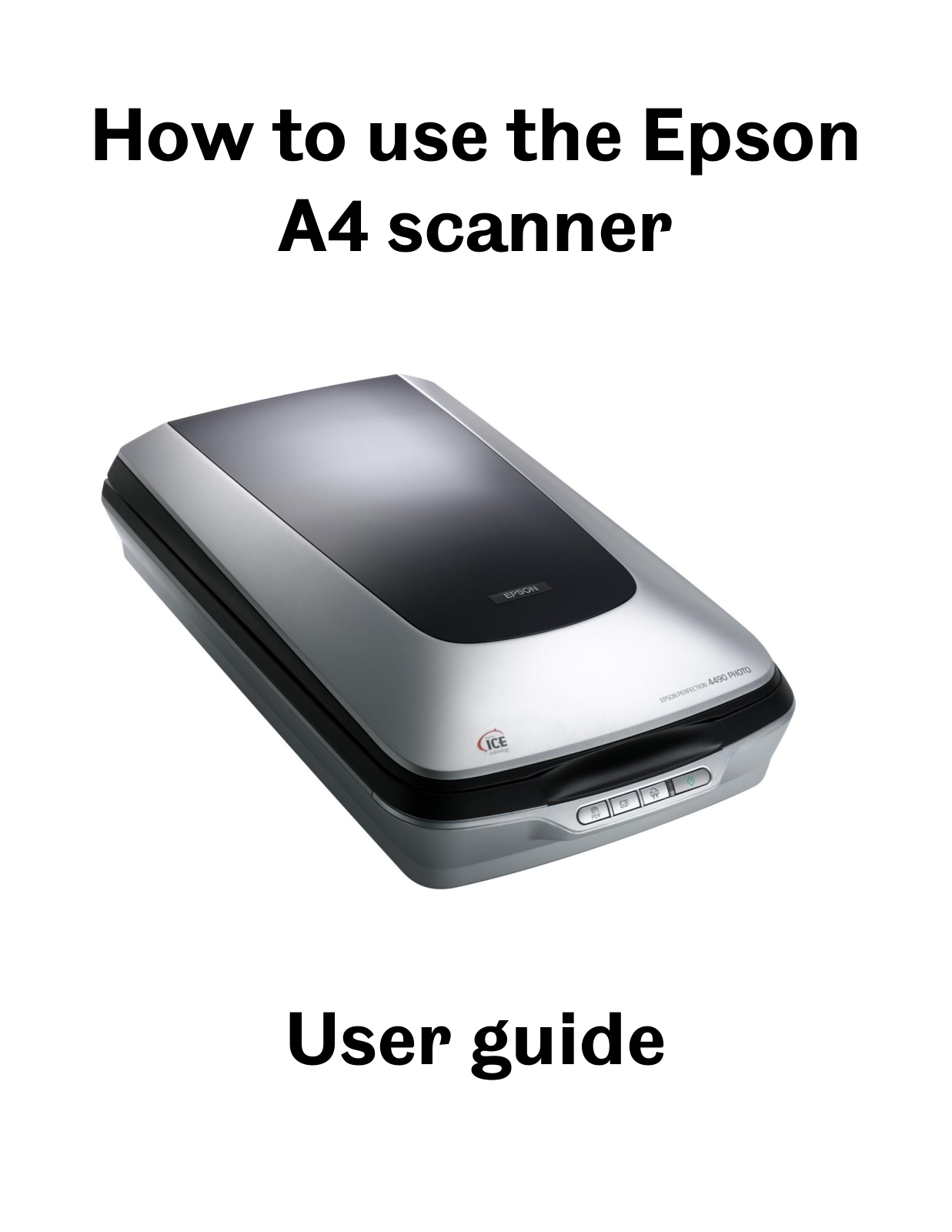
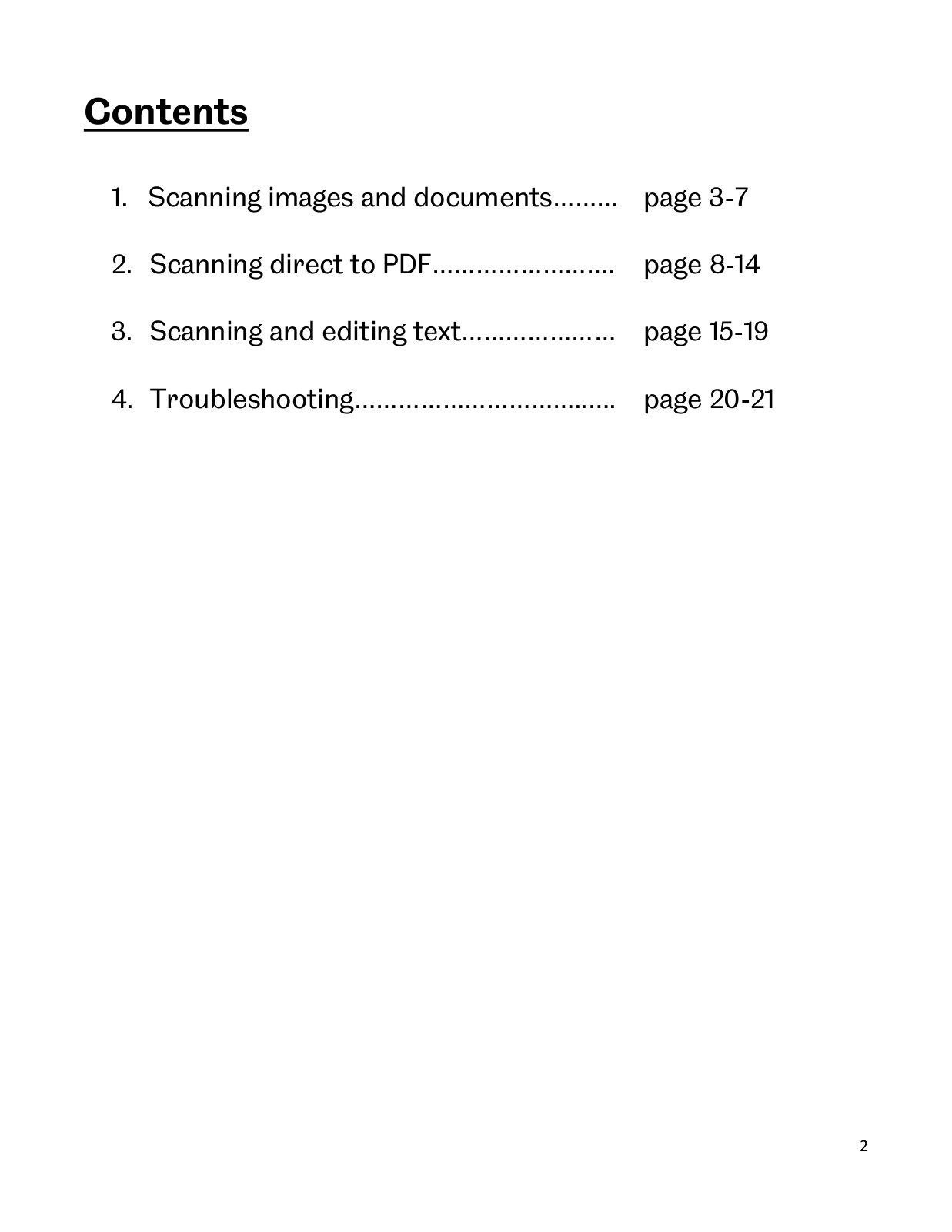
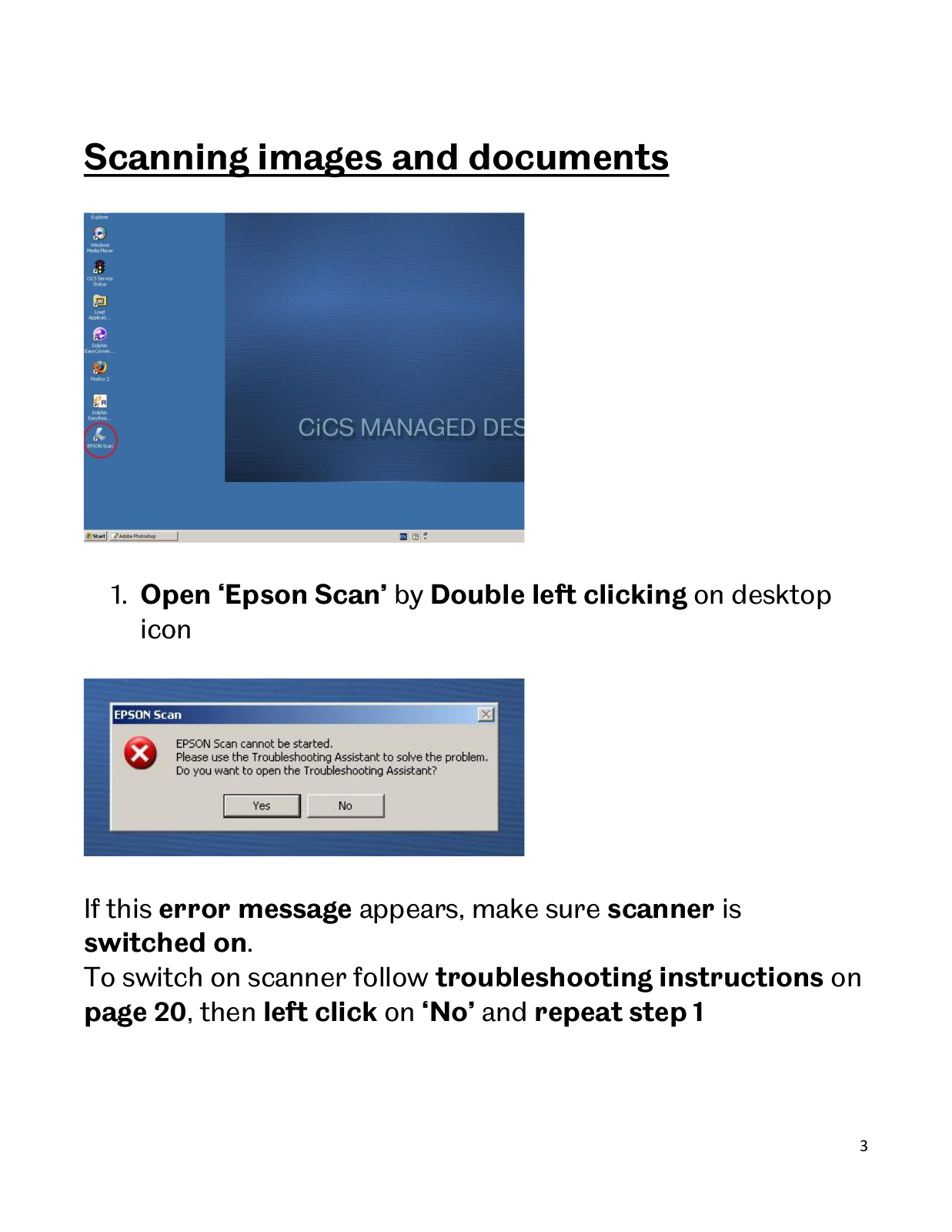
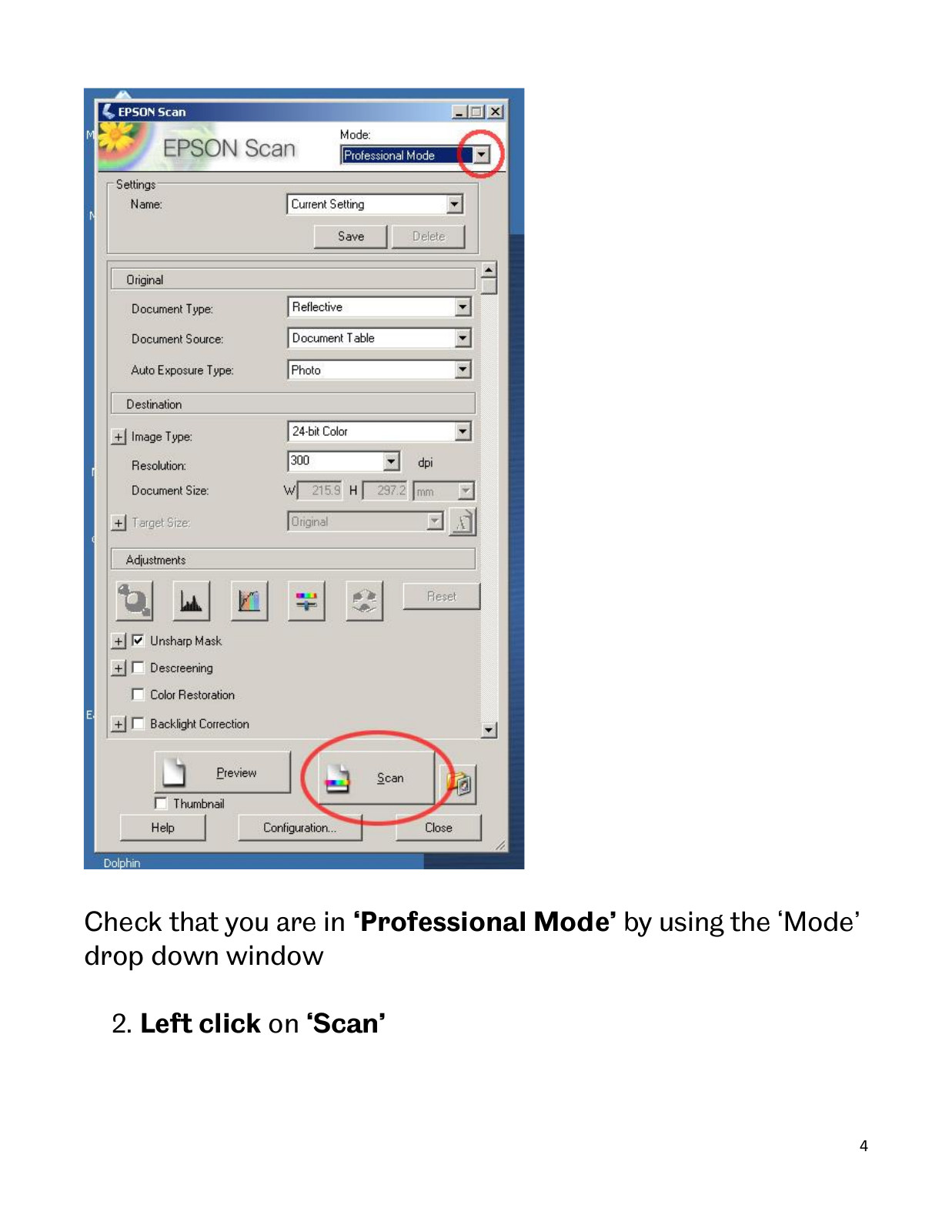
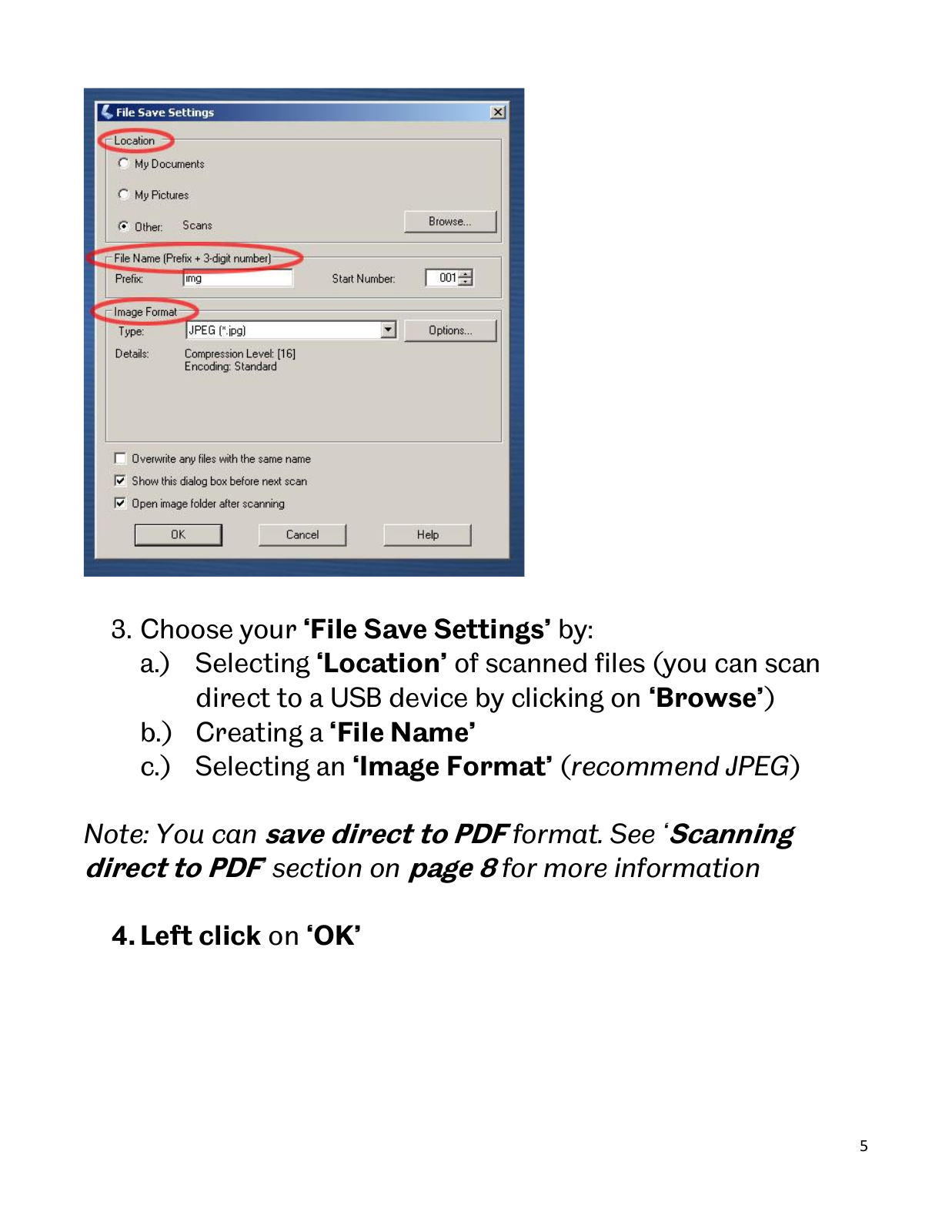
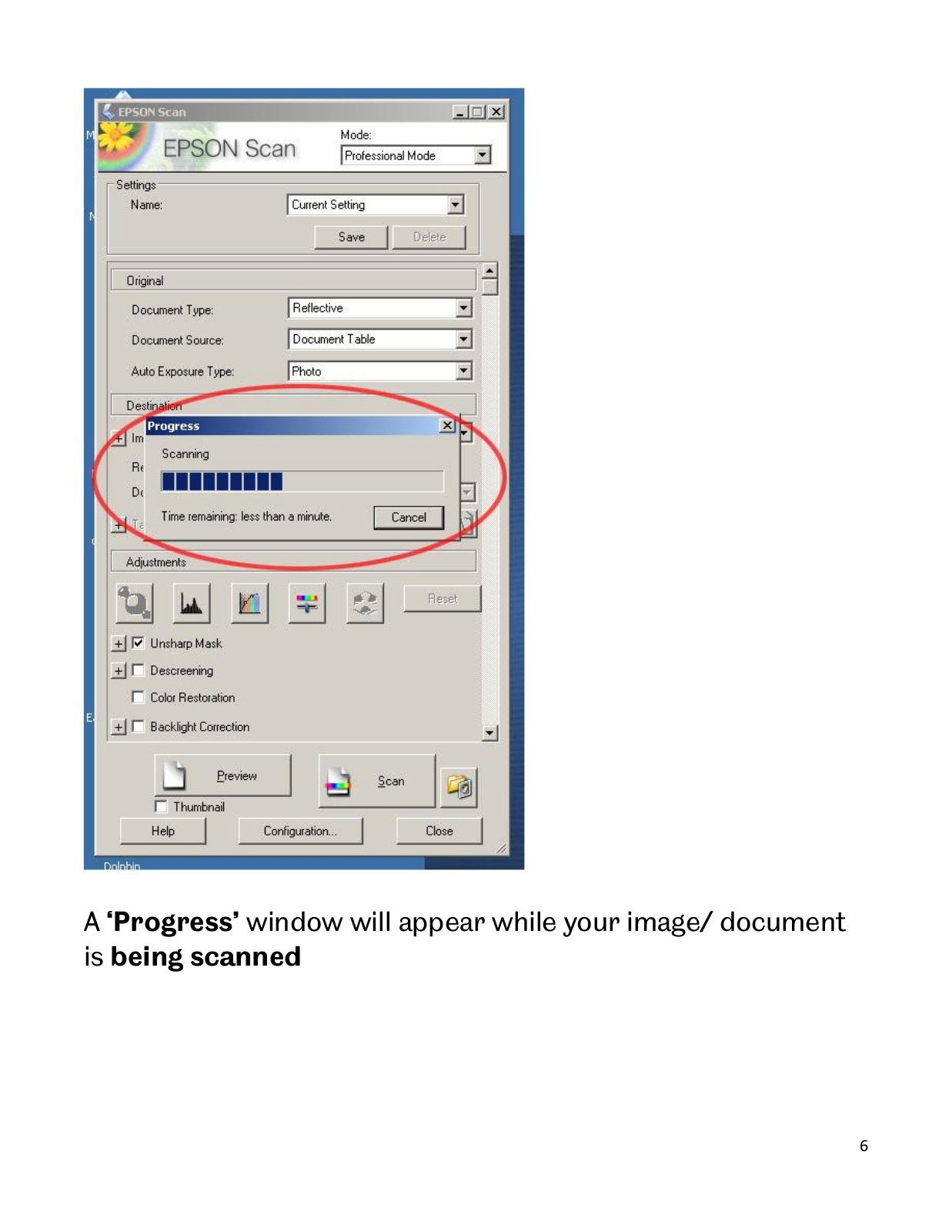
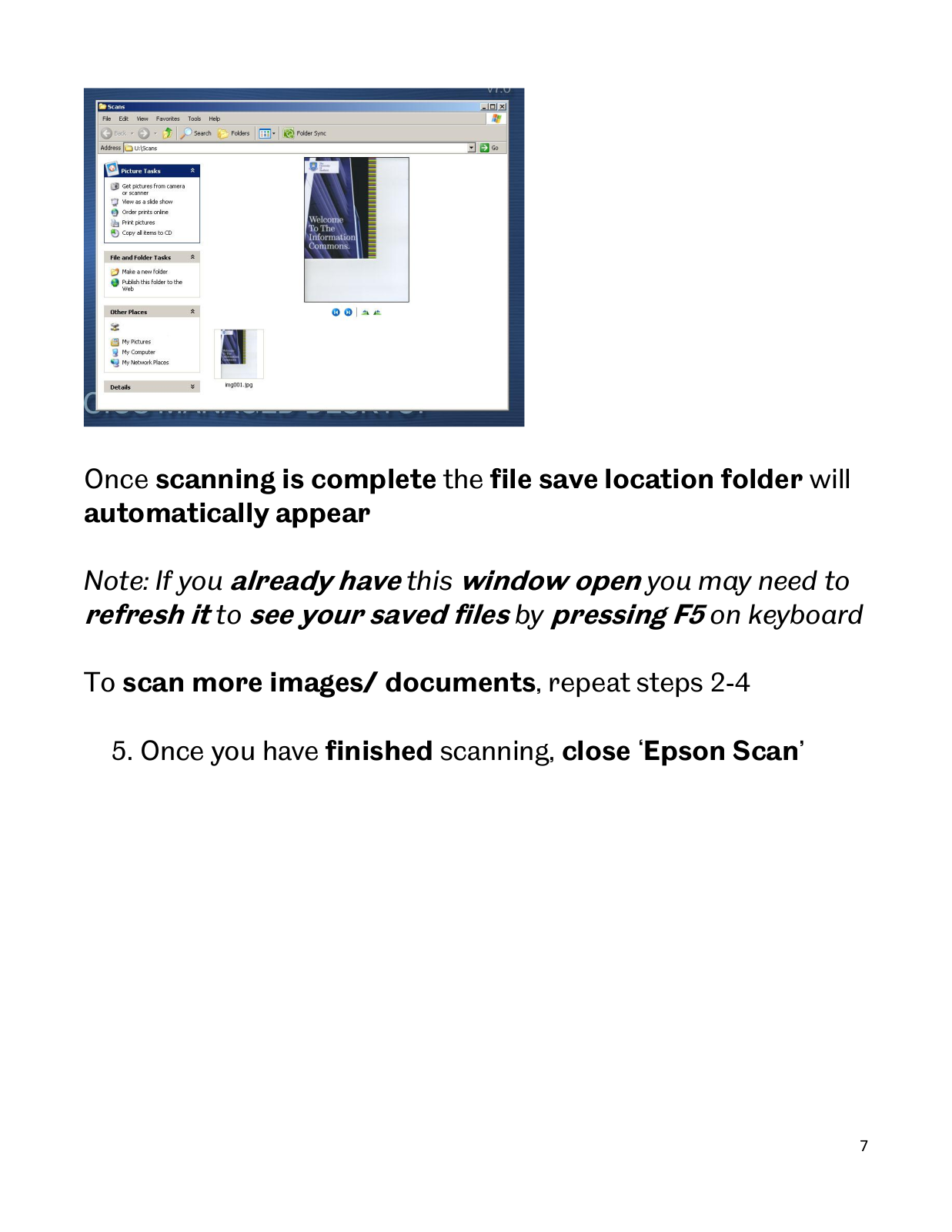




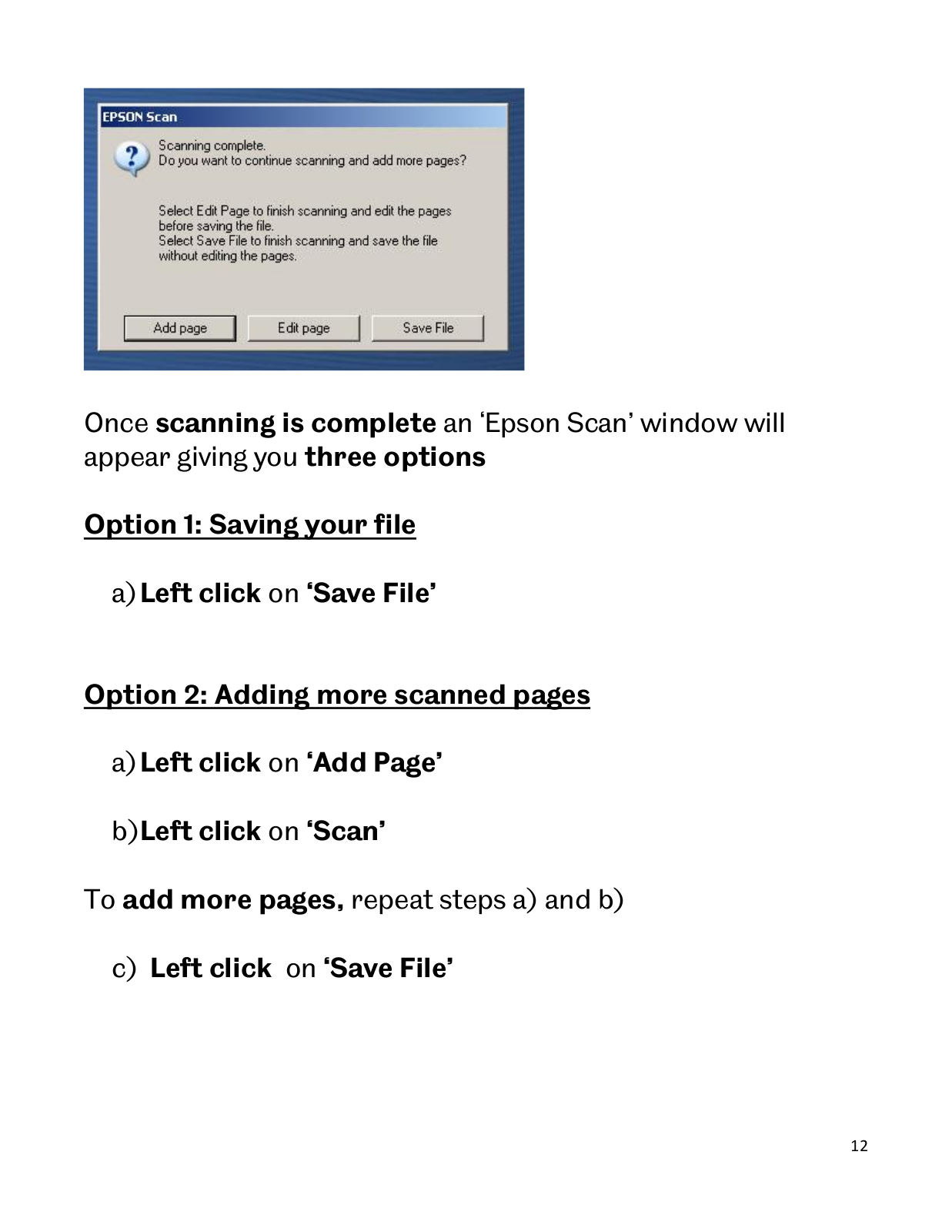









