Page 1
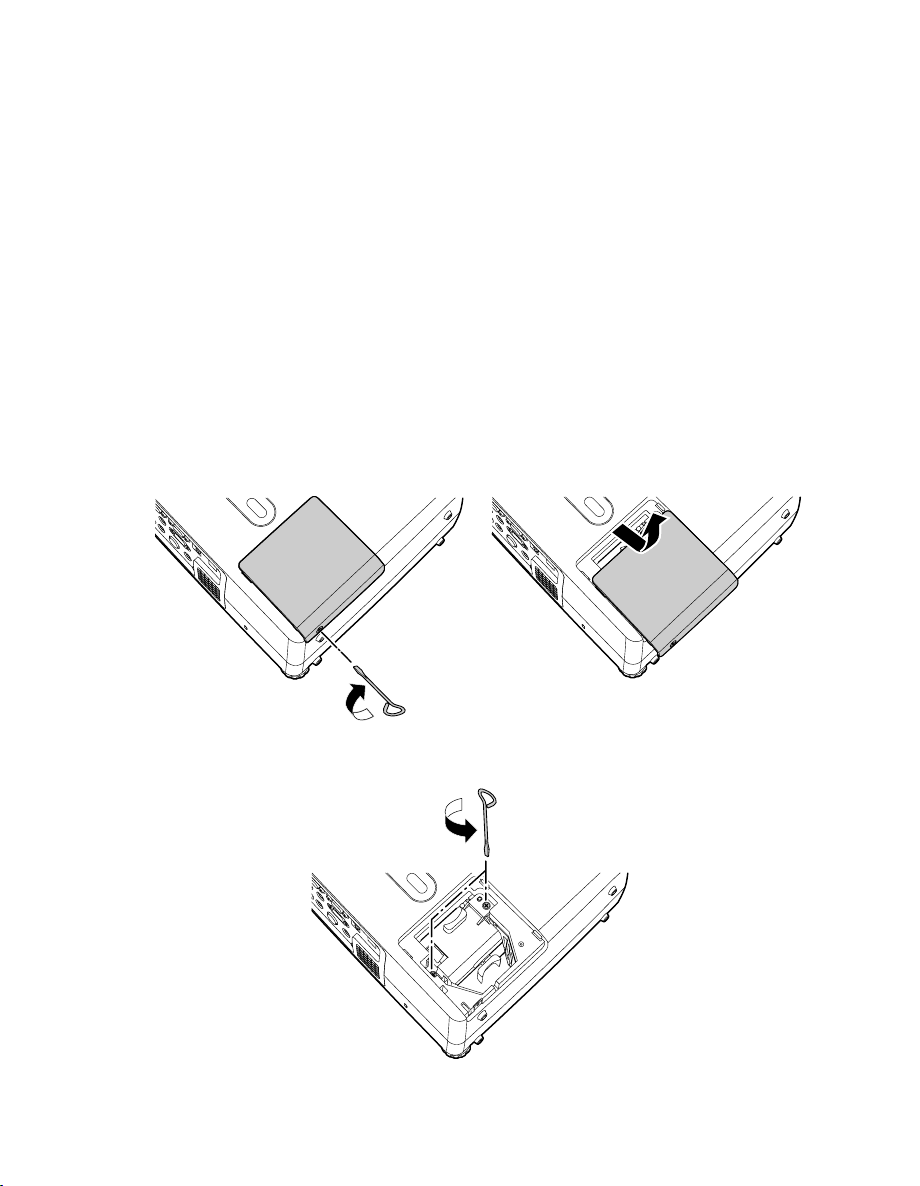
Lamp Replacement Update
Please substitute the lamp replacement instructions below for the instructions in your Epson®
®
PowerLite
1. Press the P
61p/81p User’s Guide:
Power button twice to turn off the projector. When the projector beeps twice,
unplug the power cord.
2. If the projector has been on, allow it to cool down for at least an hour (or until the lamp is cool).
Warning: Let the lamp cool before replacing it. If the lamp breaks, handle the shards carefully to
avoid injury.
3. Use a screwdriver to loosen the screw holding the lamp cover. (The cover is on top of the
projector.)
4. Slide the cover out, then lift it off.
5.
6. Use the screwdriver to loosen the two screws holding the lamp in place. You can’t remove them.
7.
Page 2
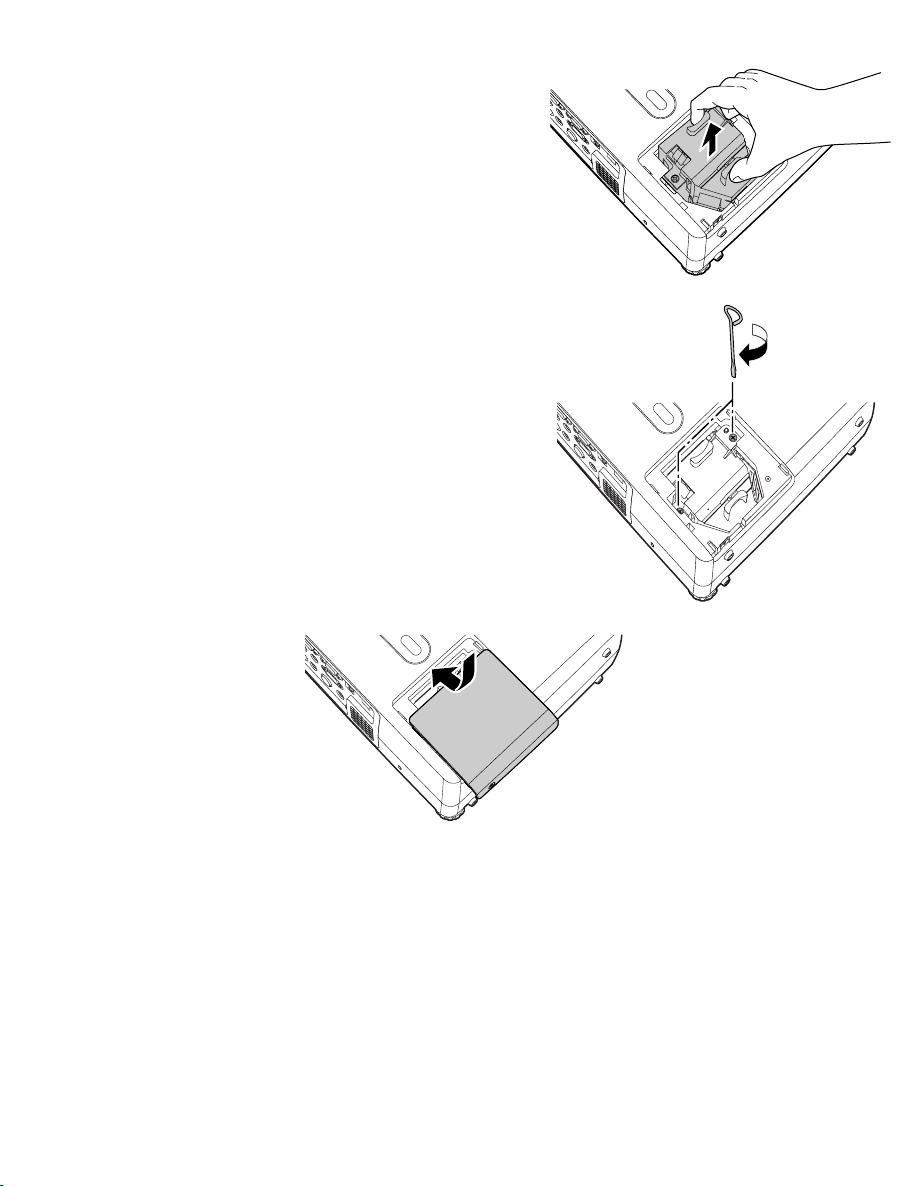
8. Hold the lamp as shown and pull it straight out.
Note: This product includes a lamp component that
contains mercury (Hg). Please consult your state and
local regulations regarding disposal or recycling. Do not
put it in the trash.
9. Gently insert the new lamp. If it doesn’t fit easily,
make sure it’s facing the correct way.
Caution: Do not touch the glass portion of the lamp
assembly. Touching the glass could result in premature
lamp failure.
10. Once the lamp is fully inserted, tighten its screws.
Note: Be sure to seat the lamp fully and secure the
lamp cover. If the lamp is not properly installed or the
cover is loose, the lamp will not turn on.
11. Lower the lamp cover into place. (The top of the
cover should be flush with the surface of the
projector.) Then slide the cover closed and tighten
the screw.
12. Reset the lamp timer as described in the User’s Guide.
Epson is a registered trademark of Seiko Epson Corporation.
PowerLite is a registered trademark of Epson America, Inc.
© 2004 Epson America, Inc. 7/04 CPD-18664
