Page 1

• • • • • • • • • • • • • • • • • • • • • • • • • • • • • • • • • • • • • • • • • • • • • • • • • • • • • • • • • • • • • • • • • • • • • • • • • • • • • • • • • • • • • • • • • • • •
• • • •
With an expansive feature set and
remarkable durability, the Epson
FX-2190 impact printer offers the
flexibility required for critical daily
print requirements. Powerful, yet
easy to use, this 9-pin, wide-
carriage workhorse boasts an MTBF rating of 20,000 power-on
hours (POH) and speeds of up to 680 cps.
An extremely reliable, high-value performer, the Epson FX-2190
provides Parallel, USB, and additional connectivity options for seamless
integration. And, it includes Epson Remote Configuration Manager
software for easy printer setup and simple setting selections via most
®
Windows
printer is the perfect drop-in replacement for the Epson FX-1180/1180+/2180
or the Okidata
The high-speed Epson FX-2190 races through forms up to 7 parts thick
and 16.5
12 million character ribbon cartridge boosts productivity and ensures a
low cost per page, while its 400 million character print head life offers added
dependability.
operating systems. Ideal for rugged environments, this robust
®
Microline® 321/321 Turbo.
"
wide through four convenient paper paths. Its easy-to-install
™
Key Features
• • • •
High-speed 9-pin printing
■
Speeds through multipart forms, reports, labels,
and more at up to 680 cps
• • • •
Extreme reliability in demanding print
environments
■
Offers an MTBF rating of 20,000 POH (25% duty
cycle) and a 400 million character print head life
• • • •
User-friendly setup and operation
■
Facilitates easy printer configuration using a
newly designed control panel or its Windowsbased Epson Remote Configuration Manager
• • • •
Easy system integration
■
Provides resident Epson, IBM® and Microline
printer languages for increased compatibility
■
Includes standard Parallel and USB
connections, plus an additional slot for
optional interface cards
• • • •
Easy-to-install 12 million character
ribbon cartridge
■
Ensures a lower cost per page, and reduces
the need for frequent user intervention
• • • •
Advanced paper handling capabilities
■
Provides four convenient paper paths to
accommodate cut sheet paper and continuous
forms up to 7 parts thick and 16.5" wide
• • • •
Standard three-year warranty
■
Includes access to Epson’s superior
technical support
Complete with a newly designed control panel featuring a lock-out mode
and other intuitive functions, this versatile product is the ideal solution for
demanding print environments. And, as part of a comprehensive three-
year warranty, it’s backed by superior technical support from the world
leader in impact printing.
o
f
n
o
i
t
u
l
o
s
t
a
m
r
o
f
-
e
d
i
w
e
h
T
Epson FX-2190
e
g
t
r
n
i
y
s
a
e
r
a
t
i
o
n
a
n
d
m
a
x
i
m
u
m
p
r
o
d
u
c
t
i
v
i
t
y
IMPACT PRINTER
FX-2190
Page 2
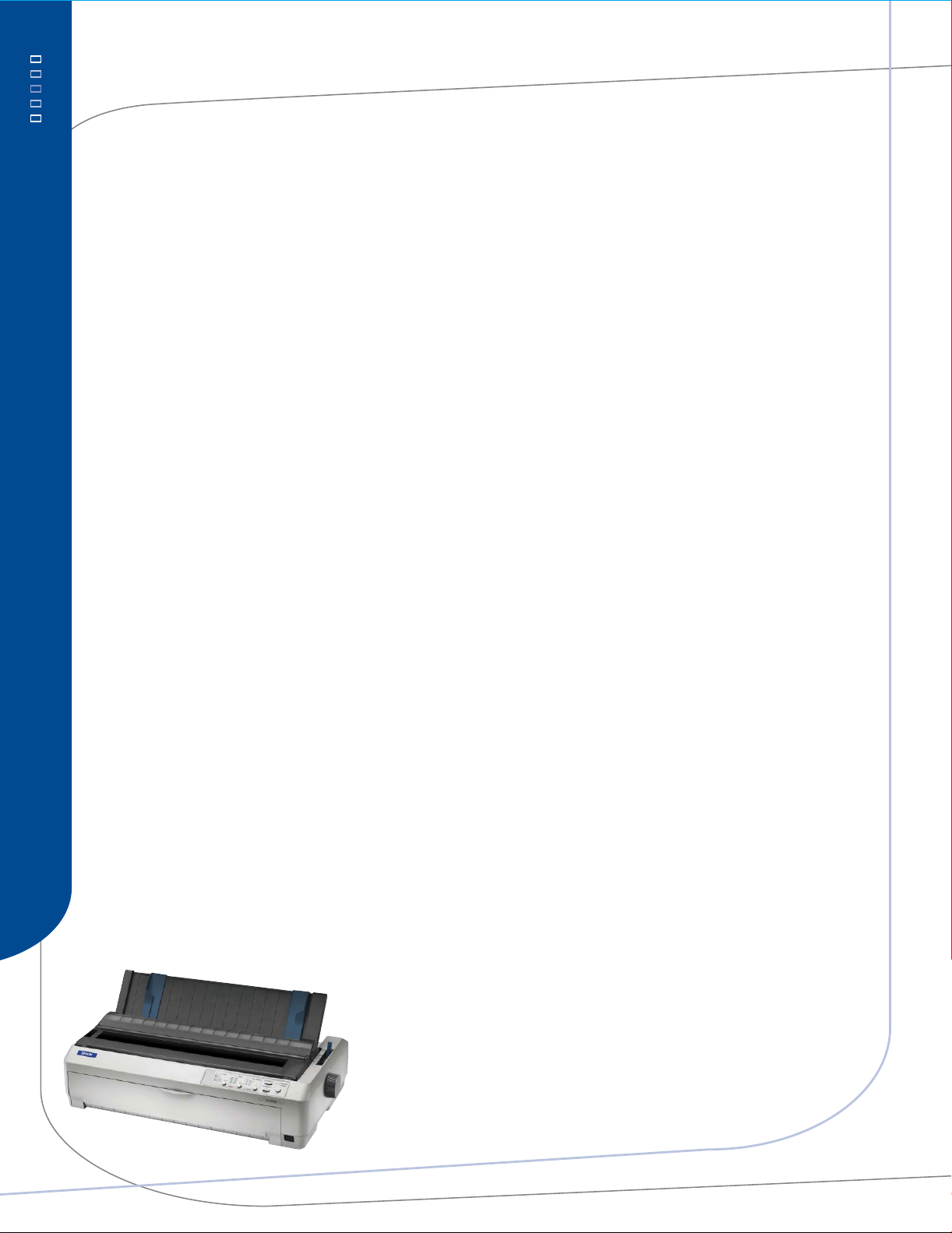
e
u
Q
s
e
r
w
s
n
A
d
n
a
s
n
o
i
t
What is the target
market for the
Epson FX-2190?
s
• • • • • • • • • • • • • • • • • • • • • • • • • • • • • • • • • • • • • • • • • • • • • • • • • • • • • • • • • • • • • • • • • • • • • • • • • • • • • • • • • • • • • • • • • • • • • • • • • • • • • • • • • • • • • • • • • • • • • • • • • • • • • • • • • • • • • • • • • • • • • • • • • • • • • • • • • • • • • •
The Epson FX-2190 is the latest offering in Epson’s legendary line of serial impact dot
matrix printers, replacing both the popular Epson FX-1180+ and the Epson FX-2180. The
Epson FX-2190 is an industrial strength, VAR-class printer designed for easy integration into
a variety of mission critical user applications. Its extreme reliability, low cost of operation, and
flexible forms handling capabilities make it the printer that businesses can rely on. And, with
the flexibility to perform in various operating platforms and environments, the Epson FX-2190
is a product VARs can trust for easy system integration and reduced maintenance costs.
What are the most common
industries in which the
Epson FX-2190 would be used?
For what types of applications?
What are the key selling
points of the Epson FX-2190?
• Wide-format applications – Forms that require up to 16.5
•Warehousing/transportation – Tickets, inventory reports, and shipping documents (i.e.
labels, bills of lading, and packing slips)
• Manufacturing – Labels, bar codes, schedules, and inventory reports
• Point of sale – Receipts and invoices
• Financial/accounting – Month-end reports, checks, and spreadsheets
• Purchasing – Purchase orders and acknowledgments
• Service – Estimate forms, receipts, and work orders
• Medical – Admittance/discharge forms, insurance forms, after-care instructions,
lab reports, and labels
• Ease of operation: A newly designed control panel, field-upgradeable Flash ROM, and
Epson Remote Configuration Manager software greatly simplify the setup and on-going
maintenance of the Epson FX-2190.
• Performance: With print speeds of up to 680 characters per second and the ability to
handle forms up to 7 parts thick and 16.5
performance from a 9-pin, 136-column impact printer.
• Durability: An impressive MTBF rating of 20,000 POH and a standard three-year
product warranty make the Epson FX-2190 an easy, worry-free choice for VARs and
end users alike.
"
wide, the Epson FX-2190 delivers industry-leading
"
wide printing
What improvements does the
Epson FX-2190 offer over the
Epson FX-1180+ and Epson FX-2180?
What makes the Epson
FX-2190 so easy to use?
2 3
The Epson FX-2190 offers several key improvements over its predecessors. For details, see
the Family Comparison Chart.
The Epson FX-2190 includes several features designed to simplify operation for end users and
the VARs who support them. The first is its newly designed control panel. The Epson FX-2190
makes it easier than ever to configure the printer via the front panel controls. Users can access
menu settings quickly and easily without having to power on the printer.
Additionally, the Epson FX-2190 is the first Epson printer to include Epson Remote Configuration
Manager, a Windows-based software program designed to simplify the setup process, allowing
users to do so from their PC with a simple click of the mouse.
Page 3

What benefits does the Epson
FX-2190’s Flash ROM provide?
• • • • • • • • • • • • • • • • • • • • • • • • • • • • • • • • • • • • • • • • • • • • • • • • • • • • • • • • • • • • • • • • • • • • • • • • • • • • • • • • • • • • • • • • • • • • • • • • • • • • • • • • • • • • • • • • • • • • • • • • • • • • • • • • • • • • • • • • • • • • • • • • • • • • • • • • • • • • • •
The Flash ROM is designed to support VARs who are managing the installation of large
quantities of impact printers. Flash ROM capability allows VAR service organizations to upgrade
Epson FX-2190 printer firmware to ensure compatibility between the printer and their proprietary
software on behalf of their customers. Epson custom firmware solutions can be obtained by
contacting Epson product management.
What is the Epson Remote
Configuration Manager?
Does the Epson FX-2190
provide an Okidata Mode?
Epson Remote Configuration Manager (RCM) is a software program that allows users to bypass
the conventional method of selecting user settings (via the control panel) by creating unique
configuration files that can be used to update the printer through a Parallel, Serial, USB, or
network interface. The true value of Epson RCM will be realized by users who have numerous
printers installed, some of which may be dedicated to one type of application, such as receipts,
while others may be dedicated to label printing. In this scenario, the user can create configuration
files containing the unique settings required by each application (such as page length, printer
language, auto tear off, etc.). As they install additional printers, they can quickly configure
those printers for the intended application by using the configuration files previously created
and saved to their PC.
Epson RCM is supported by Windows 95, 98, Me, 2000 and NT 4.0. Epson RCM is not currently
compatible with Windows XP.
The Epson FX-2190 includes an Okidata Mode that greatly simplifies installation for existing
Okidata Microline-321Turbo users, and allows VARs to easily transition those customers to the
superior performance of the Epson FX-2190. With the Okidata Mode enabled, the Epson FX-
2190 serves as a drop-in replacement for the Okidata ML-321T in its existing environment,
using existing drivers. Okidata Mode enhances compatibility with the Okidata ML-321T
in several unique ways, including the following: the default emulation is IBM PPDS (Okidata
Microline emulation is available), the printable-area margins are similar to the Okidata
ML-321T’s, and the Paper Out Override and 6/8 lpi settings are selectable.
What operating systems and
environments are supported by
the Epson FX-2190?
Does the Epson FX-2190 use
the same ribbon cartridge
as the Epson FX-1180+ and
the Epson FX-2180?
The Epson FX-2190 is compatible with Windows 95, 98, Me, 2000, XP and NT 4.0 operating
systems. With regard to printer control code languages, the Epson FX-2190 comes with
Epson ESC/P
within most IBM environments. Okidata Microline emulation is also available when the
printer is set in Okidata Mode. In addition to standard Parallel and USB interfaces, optional
Coax, Twinax, Serial and Ethernet boards are available to connect the Epson FX-2190 to
virtually any network.
The Epson FX-2190 features a new easy-to-install, high-yield ribbon cartridge. While the
ribbon cartridge is not backwards-compatible with the Epson FX-1180/1180+/2180, it
results in an extremely low cost per page, and minimizes user intervention.
®
emulation, plus IBM PPDS emulation, which enables the printer to work
Page 4

Feature Epson Epson Epson
Maximum Speed 564 cps 568 cps 680 cps
Standard Interfaces USB, Parallel Parallel, Serial USB, Parallel
Copy Capacity/Forms Handling 6-part 7-part 7-part
Printer Languages Epson ESC/P, IBM PPDS, Epson ESC/P, IBM PPDS Epson ESC/P, IBM PPDS,
Ribbon Life 5 million characters 7.5 million characters 12 million characters
Family ComparisonPrinter Throughput Test
Tractor Sets 1** 2 1**
Safety Cover No Yes Yes
Flash ROM No No Yes
MTBF Rating 12,500 POH 10,000 POH 20,000 POH
Sound Level 53 dBA 55 dBA 55 dBA
Print Head Life 200 million characters 300 million characters 400 million characters
Warranty 2 Year 2 Year 3 Year
*Microline emulation available in Okidata mode only
** Second tractor set available as an option
FX-1180+ FX-2180 FX-2190
Okidata Microline* Okidata Microline*
Feature Okidata Lexmark EPSON
Maximum Speed 570 cps 510 cps 680 cps
Standard Interfaces USB, Parallel USB, Parallel USB, Parallel
Copy Capacity/Forms Handling 6-part 6-part 7-part
Ribbon Life 4 million characters 4 million characters 12 million characters
MTBF Rating 20,000 POH 12,500 POH 20,000 POH
Print Head Life 200 million characters 200 million characters 400 million characters
Warranty 3 Year 2 Year 3 Year
Microline - 421 2481 FX-2190
Competitive Comparison
Printer Throughput T est - ISO/IEC 10561 Letter P attern
9
8
7
6
5
8.4
6.7
6.6
7.7
6.2
5.6
4
Pages Per Minute
3
2
1
Epson FX-2190 Okidata ML-421 Lexmark 2481
0
10 cpi High-Speed Draft Mode 10 cpi Draft/Utility Mode
Selected Print Speed
Advanced print head design provides unmatched burst speed, allowing the Epson FX-2190 to maximize performance by consistently
performing at or near top speeds. Standardized ISO 10561 throughput tests illustrate how Epson’s superior technology results in
faster printing and greater print volume over time. Test conducted by Seiko Epson Corporation.
Page 5
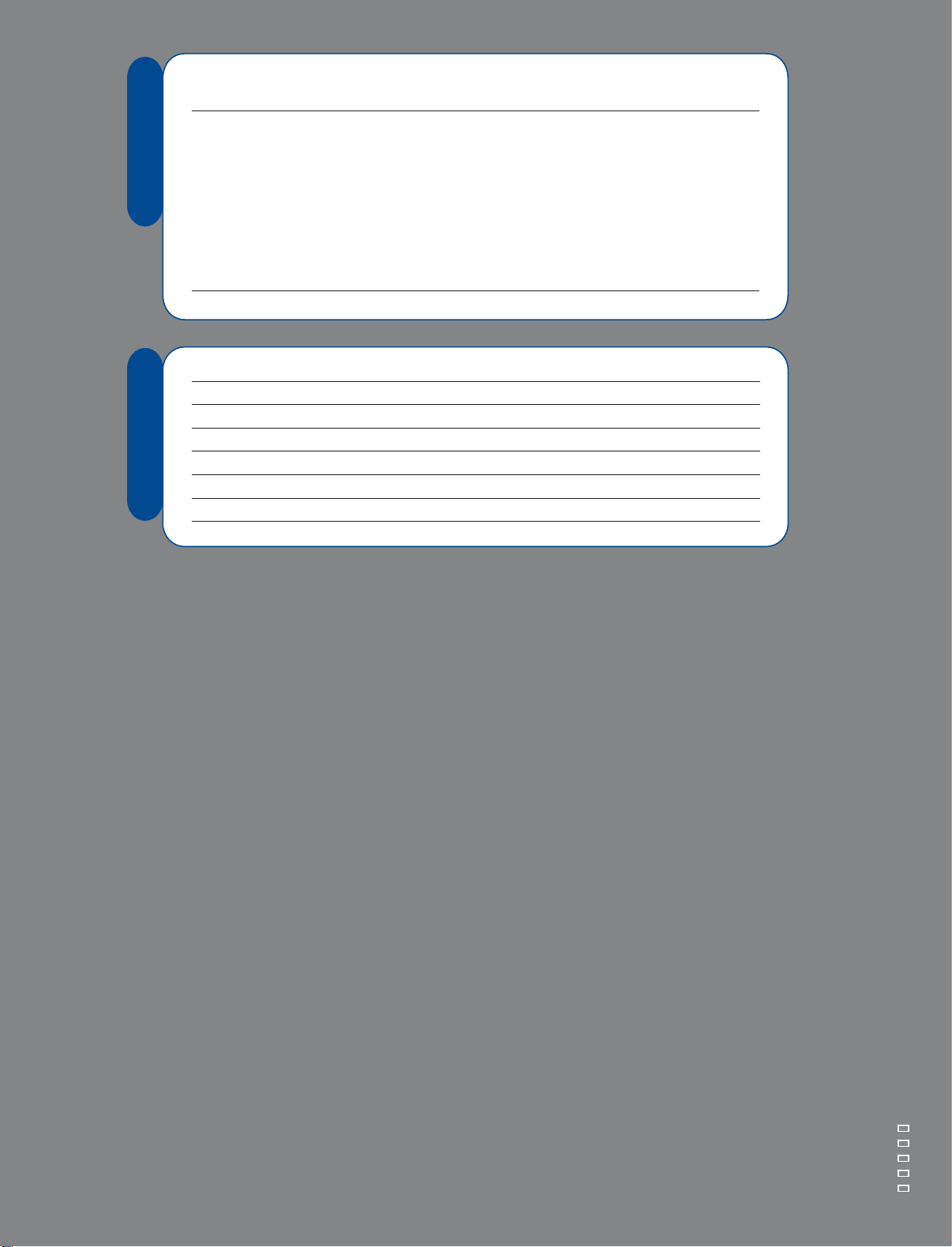
Epson FX-2190 and Accessories
Product Code Description UPC Code
C11C526001 Epson FX-2190 Impact Printer 0 10343 84806 1
S015335 Ribbon Cartridge 0 10343 60510 7
C800211 Additional Push/Pull Tractor Unit 0 10343 80011 3
C806391 Single Bin Cut Sheet Feeder 0 10343 80022 9
C806401 High Capacity Cut Sheet Feeder 0 10343 80023 6
C823051 Serial Interface Board 0 10343 07003 5
C823071 32KB Serial Interface Board 0 10343 07004 2
Ordering Information
C823121 LocalTalk Interface Board 0 10343 81167 6
C823141 Coax Interface Board 0 10343 80016 8
C823151 Twinax Interface Board 0 10343 80017 5
C823452 Bidirectional Parallel Interface Board 0 10343 81245 1
C12C823912 EpsonNet Multiprotocol 10/100 Base-TX 0 10343 83773 7
Epson FX-2190
Single carton dimensions (L x W x H) 28" x 18.3" x 10.7"
Single carton weight 24.5 lb
20 ft container 231
Pallet quantity 11
40 ft container 483
Packing Specifications
Pallet quantity 23
Type-B Ethernet Print Server
5
Page 6

Printing Method
9-pin, serial impact dot matrix
Print Direction
Bidirectional logic seeking for text and graphics printing. Unidirectional text
or graphics printing can be selected using software commands.
Print Speed
Ultra Speed Draft 680 cps (12 cpi)
High Speed Draft 559 cps (10 cpi)
Draft 419 cps (10 cpi)
Near Letter Quality 104 cps (10 cpi)
(Note: Normal print speed is achieved when printer safety cover is
Printer Specifications
fully closed)
Character Sets
13 character tables
13 international character sets
Resident Bitmapped Fonts
Ultra Speed Draft 10, 12 cpi
High Speed Draft 10, 12, 15, 17, 20 cpi
Draft 10, 12, 15, 17, 20 cpi
NLQ (Roman/Sans Serif) 10, 12, 15, 17, 20 cpi, proportional
Column Width
10 cpi 136
12 cpi 163
15 cpi 204
17 cpi 233
20 cpi 272
Bar Code Fonts
EAN-13, EAN-8, Interleaved 2 of 5, UPC-A, UPC-E, Code 39, Code 128,
POSTNET, Codabar (NW-7), Industrial 2 of 5, Matrix 2 of 5
Formatting
1/6" or programmable in 1/432" increments
Line Spacing: 6 lines per inch default
(8 lpi option available on FX-2190 Okidata Mode only)
Paper Feed Mechanism
Feeding method Friction feed (front, rear)
Paper Feed Speed
62 millisecond per 1/6
5" per second continuous feed
Paper Path
Manual insertion Front or rear in, top out
Cut sheet feeder Rear in, top out
Tractor Front, rear or bottom in, top out
Pull/push tractor Front or rear in, top out
Input Buffer
128KB
"
566 cps (10 cpi)
Push tractor (front, rear)
Pull tractor (front, bottom, rear)
Push and pull tractor*(front, rear)
Cut sheet feeder (optional)
Roll paper holder (optional)
Software Drivers
Windows 95, 98, Me, 2000, XP and NT 4.0
Interface
Bidirectional Parallel (IEEE 1284 Nibble Mode supported)
USB 1.1
Type-B slot for optional interface cards
Printer Language
Epson ESC/P
IBM PPDS
Okidata Microline (FX-2190 Okidata Mode only)
Paper Handling
Forms: continuous multipart, original plus 5 carbonless copies,
1 + 6 copies with pull tractor, maximum thickness .018"
Width
Single sheets 3.9" to 16.5"
Continuous 4.0" to 16.0"
Cut-sheet feeder 7.2" to 16.5"
Length
Single sheets 3.9" to 14.3"
Continuous 4.0" to 22.0"
Cut-sheet feeder 10.1" to 14.0"
No. 6 envelopes 6.5" x 3.6"
No. 10 envelopes 9.5" x 4.1"
Labels 2.5" x 0.94" (minimum)
Roll paper 8.5" width
Sound Level
55 dBA (ISO 7779 pattern)
Power Requirements
Rated voltage 100 to 240V
Input voltage range 90 to 264V
Rated frequency range 50 to 60 Hz
Input frequency range 49.5 to 60.5 Hz
Physical Dimensions
Height 6.1"
Width 23.2"
Depth 13.8"
Weight 21.2 lb
Control Panel Functions
Font, pitch, pause, tear off, bin selection, line feed, form feed, load, eject,
micro adjust, top-of-form adjustment, panel lockout, reset, menu, default
setting selection
Reliability
Total print volume 52 million lines (except print head)
MTBF 20,000 POH (25% duty cycle)
Print head life 400 million characters at 14 dots/character
Ribbon life 12 million characters at 14 dots/character
Warranty
Three-year limited warranty in the U.S. and Canada
*Additional tractor unit required
Epson America, Inc.
3840 Kilroy Airport Way, Long Beach, CA 90806
Epson Canada, Ltd.
3771 Victoria Park Avenue, Toronto, Ontario M1W 3Z5
Specifications and terms are subject to change without notice. Epson and Epson ESC/P are registered trademarks of Seiko Epson Corporation. Epson Remote Configuration Manager is a trademark
of Epson America, Inc. All other product and brand names are trademarks and/or registered trademarks of their respective companies. Epson disclaims any and all rights in these marks.
© Copyright 2003 Epson America, Inc. CPD-16781 8/03 5K CL
6
