Page 1
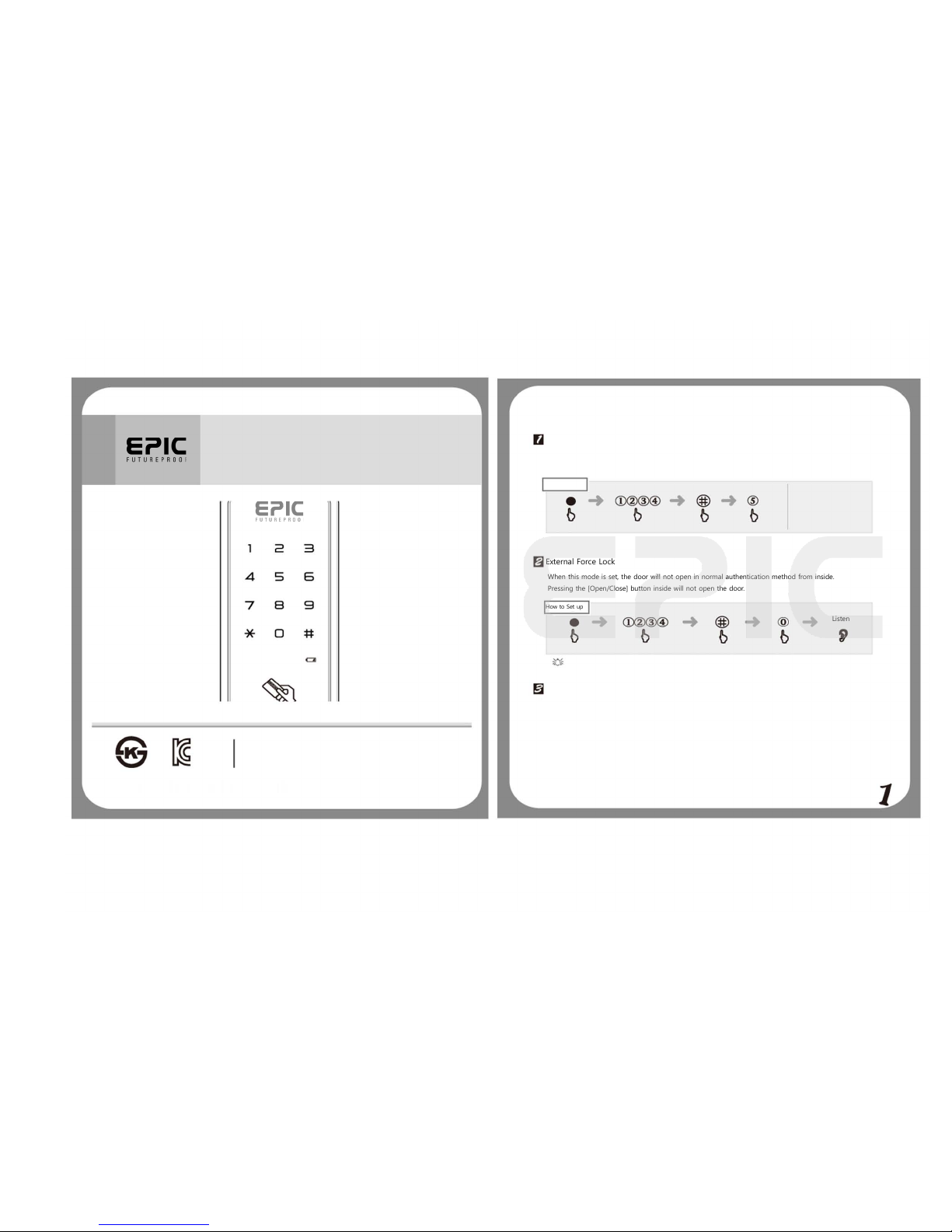
Installation must be performed by a sales agent and/or authorized
Installer. Self installation or Disassemble, qualifies as customer
negligence.
365Days of Costumer Service.www.globalepic.net. 27 SongHo 1Rd,SangNok-Gu, Ansan City,GyeongGi-Do,SOUTH KOREA,+82-070-7124-6911
Security Features
Multi Touch Security mode
This security feature adds another layer of security on the authentication process by adding a series
of 3 random numbers, after entering the original pin number. This process eliminates the original pin
number from being exposed by clearing, the residual fingerprints on the number pad.
How to Set up
Number pad Enter password
Press (#)
Press (5)
Alternate Setting
Enable/Disable
External Force Lock
How to Set up
Number pad Enter password
Press (#)
Press (0) Bee~reep sound
Listen
Opening the door from outside will disable this feature.
Internal force lock
When this setting is activated entry from the outside is disabled.
When this mode is set, the door will not open in normal authentication method fro m
inside.
Pressing the [Open/Close] button inside will not open the door.
Press the internal force lock button for 3 seconds with the door close mode.
And the Bee~reep sound will be heard indicating Internal force lock is Set.
• Pressing the [Open/Close] button inside will cancel this setting
EPIC TOUCH DIGITAL DOOR LOCK USER GUIDE
(EPIC TOUCH)
Page 2
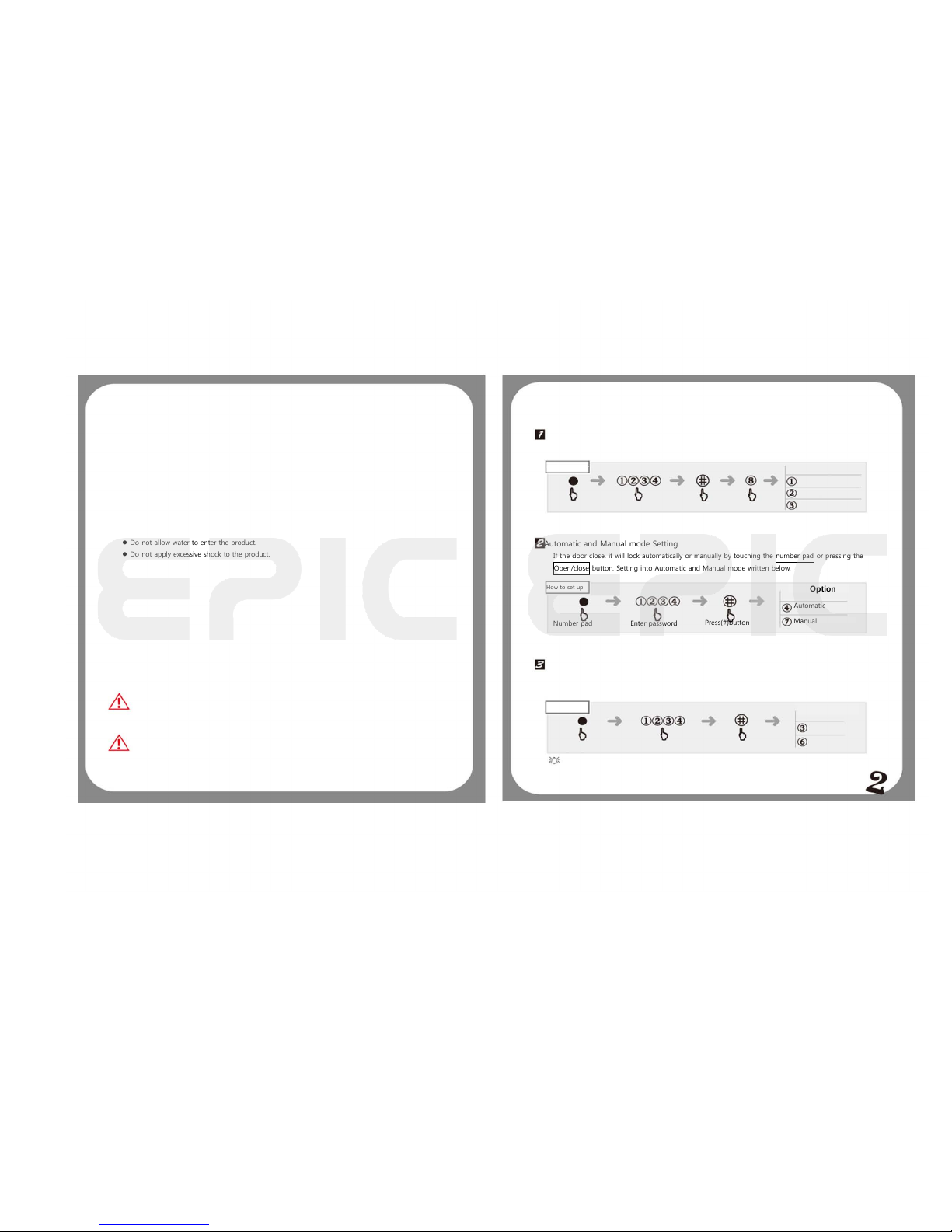
Safety Precautions
Use it after reading the users guide
For the after service, always keep the warranty certificate with you.
For the security purposes, Change your password regularly
Use only new battery and Alkaline type when replacing batteries.
When replacing batteries check for reverse polarity.
Do not disassemble, install, or repair this product on your own.
To clean, Use only DRY microfiber Towel.
Do not insert pin or any sharp materials that can damage the button.
Do not use number panel as a mirror, doing so may cause damage to the surface.
Do not use digital door lock for other purposes.
Do not allow water to enter the product.
Do not apply excessive shock to the product.
Familiarity with the manual opening and closing Procedure of this device is important.
This product is non-mechanical key type door lock
In case of emergency, the door can be forcefully opened.
User’s Guide
Magic Lamp: Lighting effect setting
The number pad lighting effects can be adjusted by users based on the following selection.
How to set up
Number pad
Enter password
Press(#)button
Press(8)button
Option
Decrease (brightness)
Increase( brightness)
OFF
How to set up
Automatic and Manual mode Setting
If the door close, it will lock automatically or manually by touching the number pa d or pressing the
Open/close button. Setting into Automatic and Manual mode written below.
Number pad
Enter password
Press(#)button
Option
Automatic
Manual
Mute Setting
How to set up
Number pad
Enter password
Press(#)button
Option
Increase
Decrease
In use of digital door lock, sounds can be adjusted upon the user ’s desire.
When set into silence mode the number pad will blink when touched.
During System Malfunction
When it’s unable to operate normally, press RESET button found at the right side of the front body
Emergency battery usage
Located at the bottom of the front body is the 9V emergency battery terminal,
Place the 9V battery (sold separately) in an upward position matching the polarit y (± sign).
Enter your password and the door will open.
Page 3

Product Specification
Items
Installation conditions
Door thickness
Authentication
Method
No. of pin
No. of registerable
Key tags
Power supply
Emergency supply
Temperature
Material
DC 6V
DC 9V
Sensor temperature
Front body
Main body
Descriptions
35~50mm
4~12 digits
30 ( sold separately)
LR 6 AA ALAKALINE (X4) EA
ALKALINE BATTERY (SOLD SEPARATELY)
72℃±5℃ Maximum Temperature
62℃±5℃ Normal Temperature
RF Specification
Item
Frequency Channel Module
Public line power
(Electric field strength)
1EA
Product Certification
Cross party certified
Unit name
Model name
Certification number
Manufacturer/ Country of origin
Date of manufacture
Epic systems
13.56 MHZ RFID/ USN wireless
Epic touch
KCC-CRM
OEM EPIC SYSTEMS/ SOUTH KOREA
2012
93.5DBUV/m@10m
Information
Changing password and Pin registration Method
Can be shown in our own website at www.globalepic.net
How to set up
Number pad
Enter password
Press (#)
Press (1)
Option
Default
Decrease
Maximum
Increasing/Decreasing of Sensitivity has a chance to get high electric shock!
Touch sensitivity setting
This feature is for 1 time setting only
Number pad
Press (#)
The number pad is flickering
Enter password
How to set up
Mute Setting
When you want to tem porarily set into silence mode follow the steps written below.
Epic Touch User Guide
AL, ZN, PC
AL, ZN, ABS
ASK
RFID
13.56 MHz
when the silent mode is set
Page 4

Front body
Number pad
Lamp display
External emergency battery terminal
Reset button
RF key tag sensor
Low battery warning
Dead-bolt
Internal force lock button
Manual lock / Unlock lever
Battery
Password / key tag
Registration button
OPEN/CLOSE
Button
Battery cover
Auto lock sensor
Main Body
Accessories
Epic RF Key tag
Pin registration and changing password
Always perform pin registration during door open status.
1. Open batter y cover.
2. Press pin registration b utton (
wait for the beep~sound
)
3. At the front body check the number pad if it’s lighting on. Before the light disappear
on the number pad, put the desired password and press (*) button.
beree~reep sound will be heard a nd the registration of password i s complete.
4. (Optional)
For additional password registration, repeat step #3 before the number pad
turns off. Up to 4 pin number sets can be registered.
How to set up
Pin registration button Number pad lights
First registered password
(4 to 12 digits)
Press(*)button
Listen
Beree~reep
sound
Caution!
1. After the registration of password, press the OPEN/CLOSE button inside the main body.
After the latch has been released press the new registration followed the (*) button.
Check if the deadbolt (rectangular bolt) is locking.
2. As intruders or children can do pranks by entering wrong passwords. After 5 times of
failed authentication, the door lock will sound an alarm automatically for 1 minute, to stop
the alarm enter the correct password and it will go back to normal status.
3. Registration of new pin number will delete all previo usly registered pin.
RF key tag Registration
1. Open battery cover.
2. Press RF key tag registration button (
wait for the beep~sound
)
3. At the front body check the number pad if it’s lighting on, before the light disappear on
the number pad put the RF key tag to be registered on the RF key tag sensor and
(Beree~reep sound will be heard) and it’s complete.
How to set up
RF key ta g
Registration button
Number pad lights
Rf key ta gs
Place in front of
the Sensor pad
Beree~reep
sound
Listen
Caution!
1. In case of key tag loss, re-register remaining keytags again.
2. Registration of all keytags should be performed all-at-once.
3. New keytag registration will delete all previously registered keytags.
3. Register all keytags before using.
Opening door from outside (using pin number)
1. Touch the number pad
2. When the number pad lights on
3. Enter your registered password on the number pad
before the number pad lights off.
4. Pressing (*) button (bee~ree~reep) sound can be heard and the door will open.
5. (Optional) Multi touch security features enabled, repeat step 4
direction and press
(*) button and enter the 3 additional digits and the door will open.
How to set up
Number pad
Number pad lights
Enter password Press(*)
Additional
Security
features
Press(*)
listen
Bee~ree~reep
Opening door from outside (using RF Keytag)
1. Place key in front of the Sensor.
2. A confirming (bee~ree~reep) sound indicates the door will op en.
Uses of the [Open/Close] button
1. On the main body inside press the [Open/Close] button and the door will open
2. During prank or anti-hacking alarm, pressing the [Open/Close] button will cancel
the alarm
Information
In case of emergency and the OPEN/CLOSE button doesn’t work properly
Press the MANUAL LOCK/ UNLOCK LEVER to open the door.
Locking the door
Automatic mo de
Manual Mode
Product Damaged or broken within the warranty period of 1 year qualifies for the free
After Sales Service.
(Outside) By touching the number pad
(Inside) By pressing OPEN/CLOSE button
After Service
1. When the consumer damage the item, there will be additional payments
regarding
the regulations as shown below in accordance with the product warranty.
2. Product should be installed only by a professional installer.
3. If the dealer disobeys one of the written below call the customer service center.
Free of Service
The consumer Risk
Details of compensation
Warranty period
After warranty
Within 1 month of purchasing, and the product
Doesn’t function normally
Product
Replacement
Within 10 days of purchasing and
the product doesn’t function normally
Repair
Cannot
Repair
Error occurs 3 times at a time
Error occurs more than 4 times
Product
Replacement
Free repair
Replacement Pay for repair
Pay for repair
Spare parts for repair falls
in a certain
category (Components within the retention period)
If the products parts loss
(Components within the retention period)
Replacement
Replacement
Exchange
of depreciation
Exchange
of depreciation
Fee for Service
The door automatically lo cks after 2 seconds
1. Non-Failure
When buyers requesting for a refund, Read the user’s guide
Forgotten the password cause the breakage of the door lock.
2. Consumer’s negligence
In case of consumers carelessness or tamper to repair and dealing with non-
professional
installer.
Rider, Service center staff or those who are not a professional installer. Cause is
installation
failure.
Failure during installation
Reinstalling the product when it’s unnecessary.
3. Others
Natural disaster such as (lightning, Fire, Flood ETC) may cause failu re.
Expanding or changing parts of the product, Batteries ETC.
Products that has warranty given
by his costumers with the given date, However not
exceeding of 12 months only can avail Free of charge.
Body Parts
