Eoss DVR720E User Manual
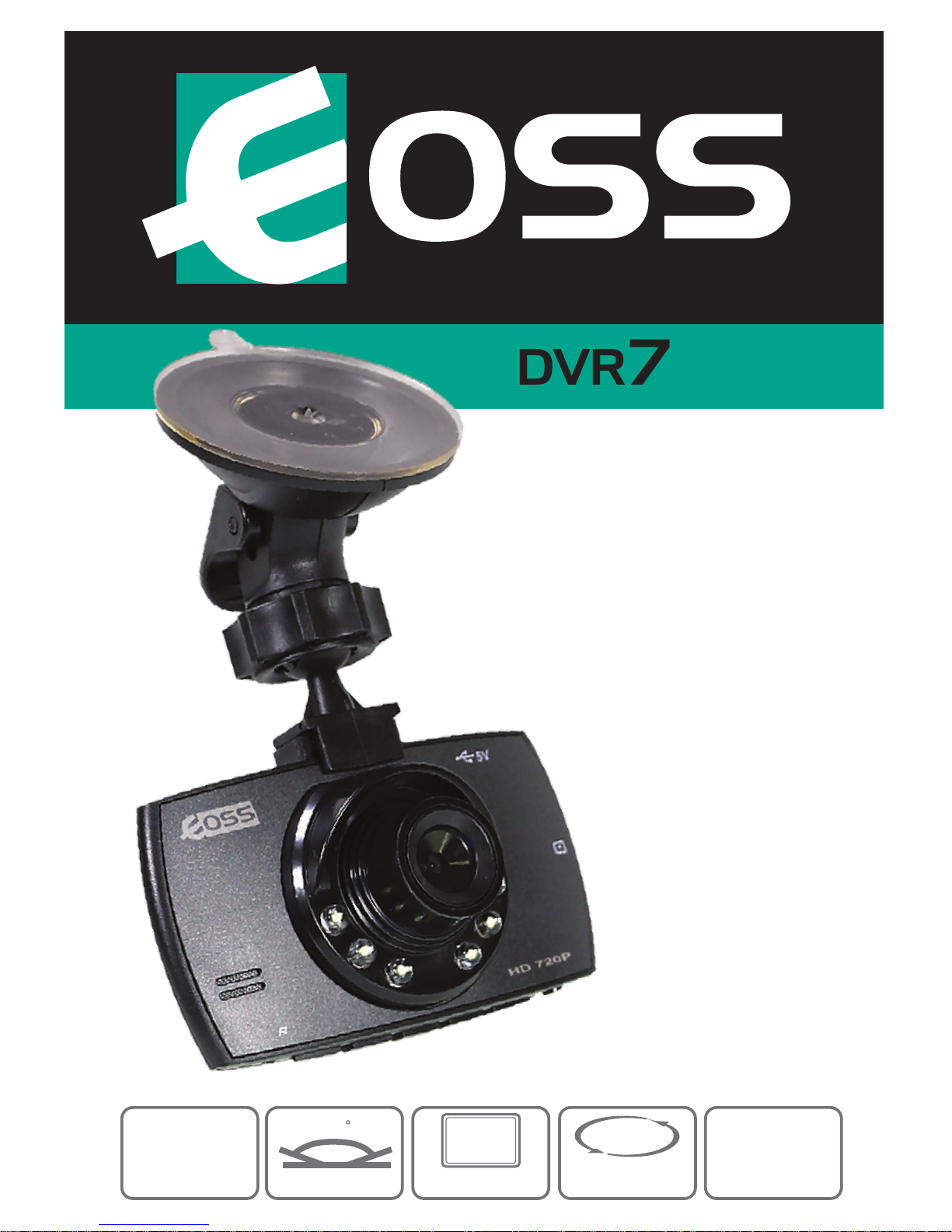
DVR720EDVR720E
HD 720P
DASH CAM
MANUAL
90
2.4”
LCD SCREEN
LOOP
RECORDING
FILE
PROTECTION
VIEW ANGLE
SOS
720P

!
2
Introduction
Product features
Product overview
HD 1280 x 720 @ 30FPS
90 Degree angle lens
Date & time stamp
2.4” LCD screen
Mini USB interface
Seamless loop recording
Built-in MIC and Speaker
SOS Lock function
6x LED Lights
Suction car mount with 360 degree rotation
Supports Micro SD card class10 up to 32GB
Mini USB interface with data transfer & charging cable
12V car charger
Thank you for purchasing the EOSS DVR720E Dash Cam.
Please ensure that you have read the product manual and instructions in
full, prior to installation and use. Failure to do so may result in product
failure/damage or incorrect operation and therefore impact the product
performance.
The EOSS DVR720E Dash Cam has been designed to provide high
definition recordings of your trips for security and evidence in the case of an
accident. The Dash Cam simply mounts to the windscreen and records
footage onto a Micro SD memory card.
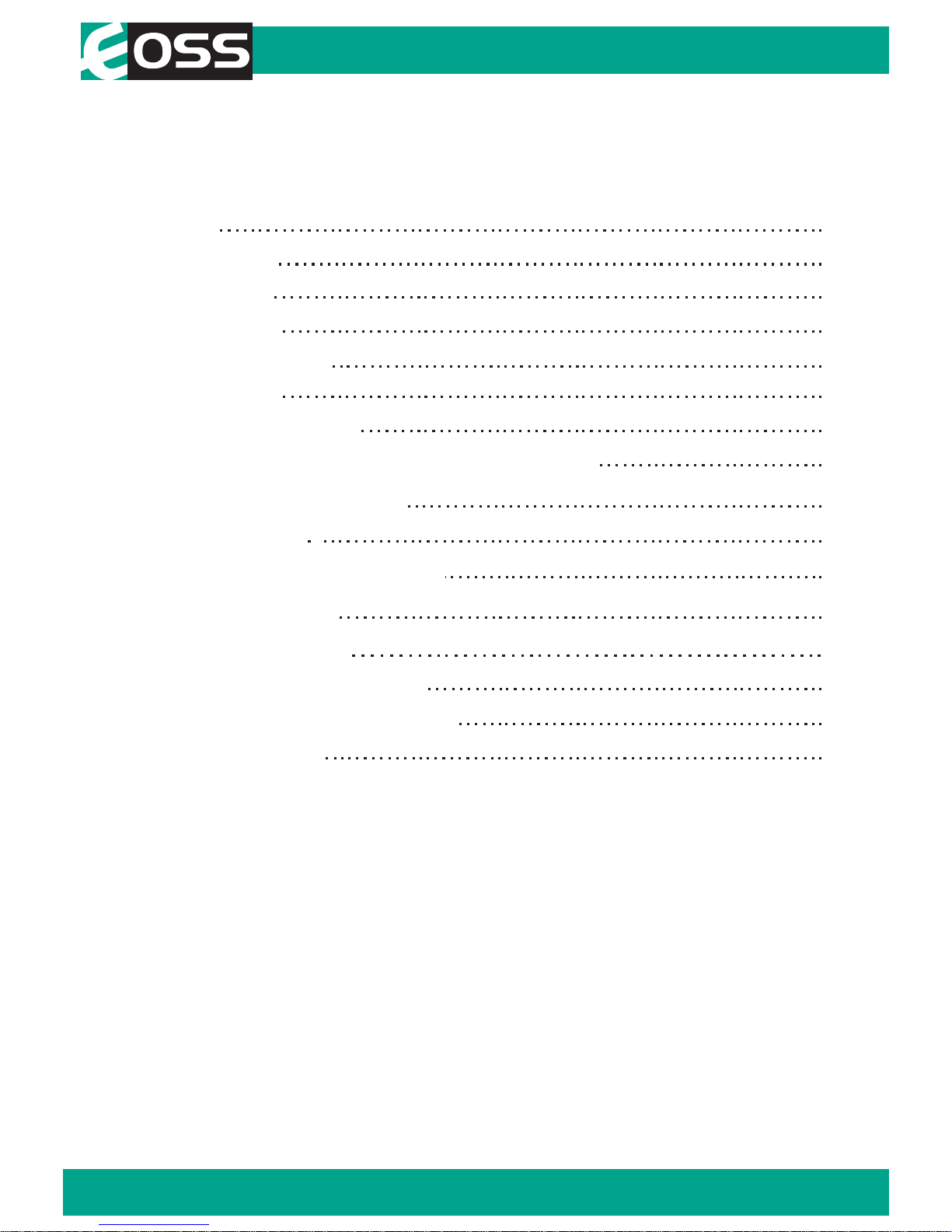
3
Table of Contents
Introduction 2
2
2
3
Package components 4
Product structure 5
Installation of Dash Cam 6
7
8
Dash Cam functions
Menu setting features explained
Product specifications
Infringement of copyright warning
9
9
12
14
14
15
Product overview
Product features
Table of contents
Video/Photo/Audio playback
Safety information & warnings
Technical assistance
13Trouble shooting guide
Instructions for video, photo & audio operation

4
Package components
DVR720E Dash Cam
Suction Mounting
Bracket
USB to Mini USB
Car Charger
!
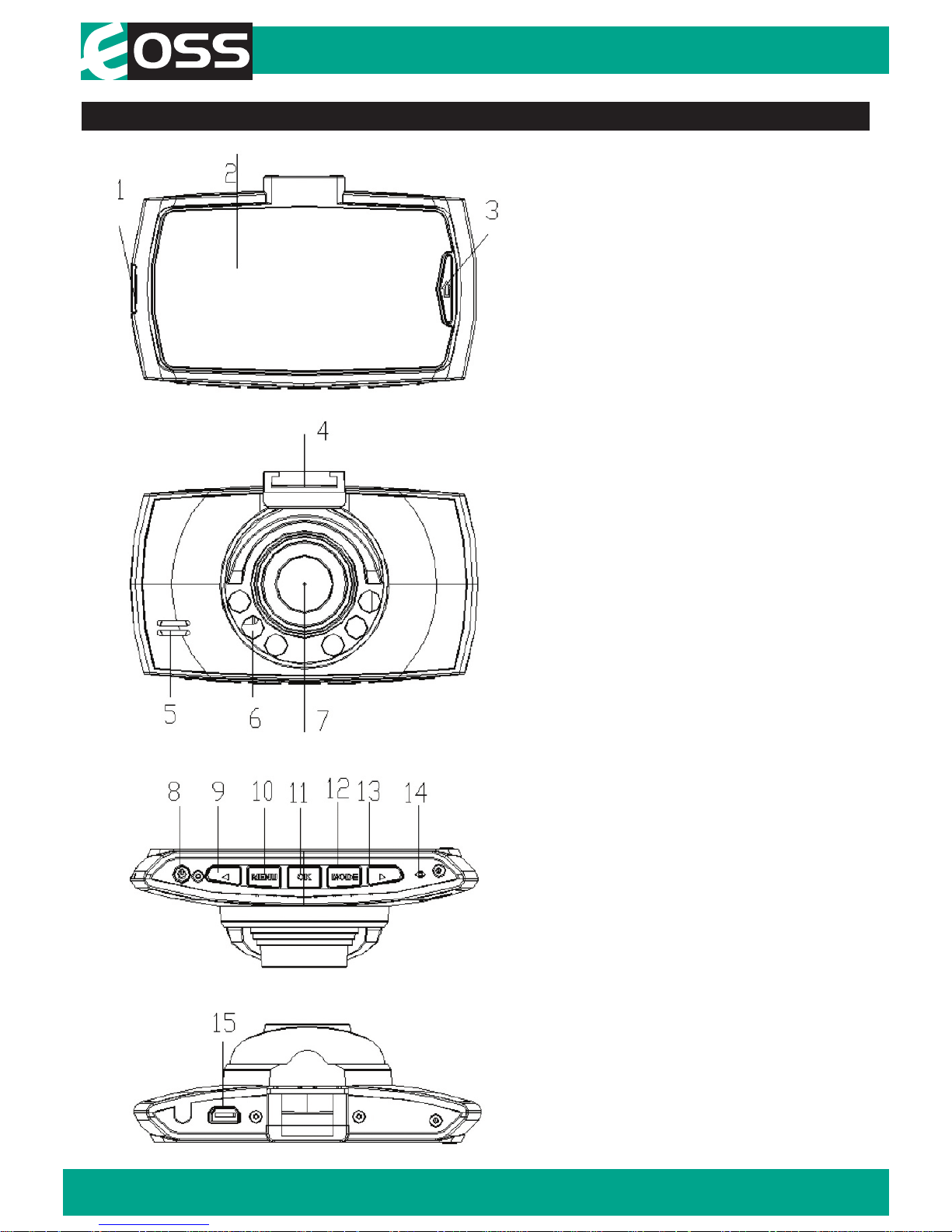
5
Product structure
1) Micro SD card slot
2) Screen display
3) Emergency lock key
4) Suction mount attach point
5) Speaker
6) LED lights
7) Camera Lens
8) Power On/Off button
9) Arrow button
10) Menu button
11) OK button
12) Mode button
13) Arrow button
14) Reset button
15) Mini USB Interface
