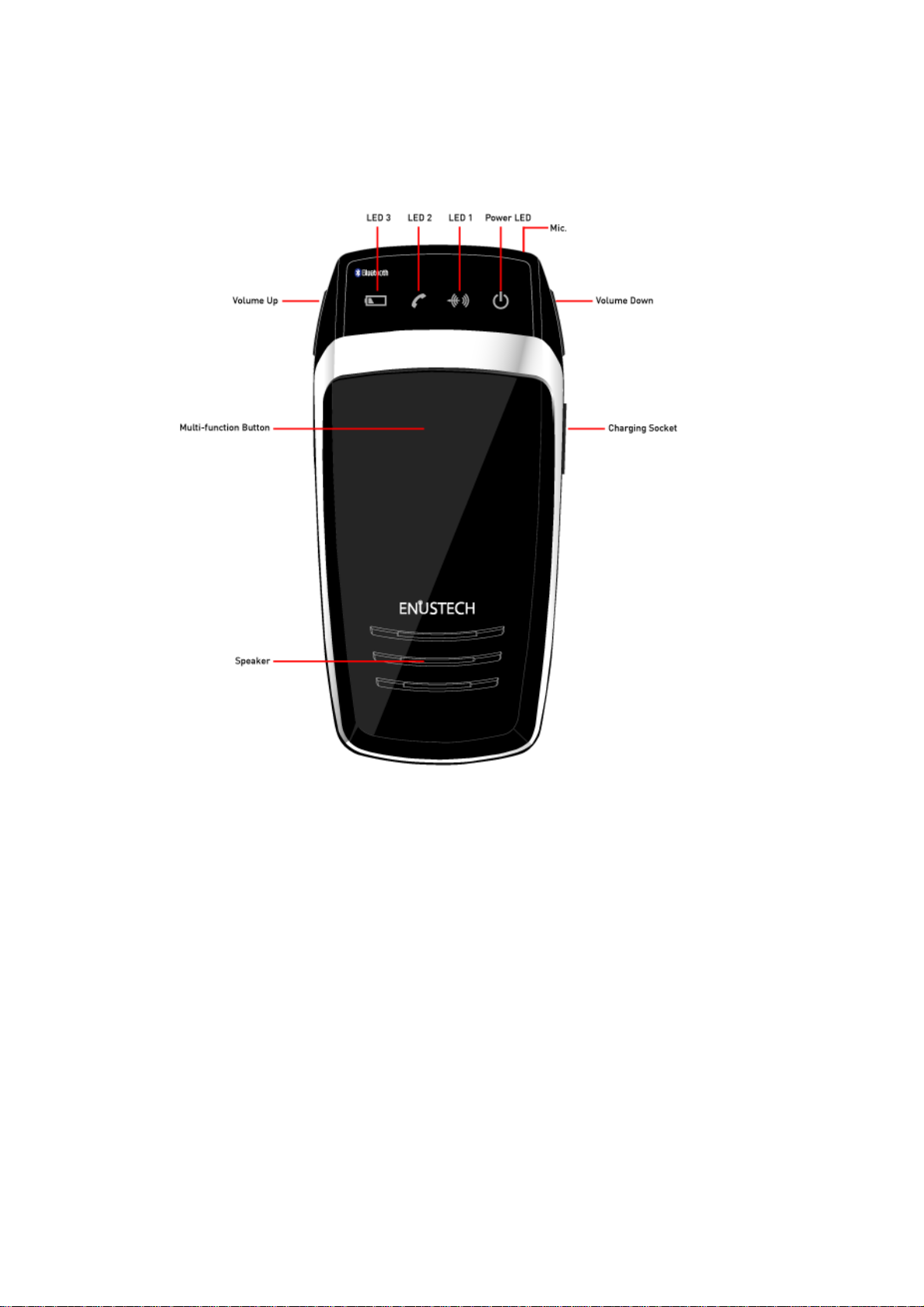
1. Before using your Hands-Free BHF-200
Status Indicators
1) Power LED – Power on mode
2) LED 1 -> Connecting Status
Stand by Mode : two times blinking every two second
Pairing Mode : blinking continuously.
Active Mode : Power on continuously
3) LED 2 -> Call Activity Status
Sending and Receiving Phone Call : Blinking shortly
Using Hands Free : Power on continuously
4) LED 3 -> ( Low battery Status ) : LED blinking continuously
2. Charging Your Hands-Free
Use the vehicle power charger provided.

BHF-200 uses a rechargeable battery that must be fully charged before you use it
For the first time.
Connect the supplied vehicle power charger to power socket and then to your
Hands-Free. The status of indicator on Vehicle charger will be illuminated red
while charging and change to Green when the Hands-Free is fully charged.
It takes approximately 2 hours to fully charge the Hands-free
NOTICE:
If battery is Low, Blue light of the LED 3 will blink in every second.
3. BLUETOOTH PAIRING
Before using your hands-free for the first time with a mobile phone or another
Bluetooth device, you must first pair it with the device.
Follow the steps below for most devices. You can also refer your phone user guide.
1) Turn on both devices.
For Hands-free, press the multifunction button for two seconds.
2) Place the Hands-free in pairing mode by pressing and holding the volume
down
Button for six seconds. Release the button when the status indicator begin to
flash with beep sound.
NOTICE:
If the pairing is not success for two minutes, the Hands –free becomes to
stands-by mode.
3) Use your phone’s menu to search for Bluetooth audio devices and select
“BHF-200”
4) When the phone display asks for a pass key, enter “0000”.
The Bluetooth icon appears on the display, once the hands-free successfully
paired.
If the Hands-free stops responding to button presses, you must reset the
Hands-free.

4. USING YOUR HANDS-FREE
1) Power On / Off
Press the multifunction buttons for two seconds in order to turn of the device.
Press the multifunction buttons for five seconds in order to turn off the device.
2) Connect the Hands-free to the phone
When disconnected, the Hands-free can be re-connected to the phone by simply
short pressing the multifunction button.
3) Disconnect the Hands-free from the phone
Press the volume up /down button simultaneously
4) Answer / End / Place a call
To answer a call, short press the multifunction button.
To end a call, long press the multifunction button for two seconds.
To place a call using voice dialing, short press the multifunction button.
If you are on a calling using your phone handset, you can transfer the call to your
Hands-free by two times press of the multifunction button.
5) Call transfer back to phone
To transfer a call from your Hands-free back to your phone, two times press of the
Multifunction button.
6) Call reject
To reject a call without answering when the Hands-free is ringing, long press the
volume up and multifunction buttons simultaneously.
7) Last number redial
To redial the last number, two times press the multifunction button.
8) Volume Up / Down
Press the volume up / down button to adjust the volume

Additional page
Regulatory Information
FCC compliance Information
This device complies with part 15 of FCC Rules.
Operation is subject to the following two conditions:
1. This device may not cause harmful interference, and
2. This device must accept any interference received.
Including interference that may cause undesired operation.
Information to User
This equipment has been tested and found to comply with the limits for a Class B digital
device, Pursuant to part 15 of the FCC Rules. These limits are designed to provide
reasonable protection against harmful interference in a residential installation.
This equipment gen erates, uses and can rad iate radio Frequenc y energ y and, if not installed
and used in accordance with the instructions, may cause harmful interference to radio
communications.
However, there is no guarantee that interference will not occur in a particular installation. If
this equipment does c ause harmf ul interf erence to r adi o or telev ision rec eption , whic h can b e
determined by turnin g the equipm ent off and on, the user is encoura ged to try to c orrect the
interference by one or more of the following measures:
- Reorient or relocate the receiving antenna.
- Increase the separat ion b etween the equipm ent a nd r ec eiver - Con nec t t he eq ui pment into
an outlet on a circuit different from that to which the receiver is connected.
- Consult the dealer or an experienced radio/TV technician for help.
FCC WARNING: This equipment may generate or use radio frequency energy. Changes or
modifications to this equipm ent may cause harmf ul interference un less the modif ications are
expressly approved in t he instruction manua l. The user c ould lose the authority to op erate
this equipment if an unauthorized change or modification is made.
The no co-location statement: "This device and its antenna must not be co-located or operating
in conjunction with any other antenna or transmitter."
