Page 1

User Manual
DIN-ODE Mk2 MANUAL
For latest version visit:
www.enttec.com
1
ID: 373037
Box Contents
DIN-ODE Mk2 (PN: 71020 or 71021)
This user manual (available online)
Features
1 Universe Ethernet to DMX node (Output mode)
1 Universe DMX to Ethernet (Input mode)
Easy to setup & update through any web
browser
Supports following DMX over Ethernet proto-
cols:
o Art-Net
o Streaming ACN (sACN)
o ESP
Supports RDM over Art-Net (controller)
Supports Art-Net 3
HTP/LTP Merging support: up-to 2 DMX sources
can be merged (if enabled).
1 RJ45 connector (10/100 Mbps)
Static or Dynamic (DHCP) IP configuration (DHCP
by default)
POE (Power over Ethernet) supported RJ45 con-
nector (only on POE model PN 71021)
DIN-Rail compatible
Supports Broadcast or Unicast (Input mode)
Machined aluminium box, made to last.
Phoenix DIN Connectors
Safety
Do not expose the DIN-ODE Mk2 to rain or moisture,
doing this will void the warranty
This unit is intended for indoor use only
Basic Setup
Right out of the box, the DIN-ODE Mk2 is factory configured
to be a DMX OUTPUT device, listening to the first Art-Net
Universe (0x00). It is also set as a DHCP node, so you can
plug it into your existing router, and it's good to go.
To make any changes to the configuration, you will need the
IP address of DIN-ODE Mk2. ENTTEC provides a free App
(available for Windows and Mac) called NMU, which will find
the DIN-ODE on your network and display its IP address.
Using the IP address one can access the built-in web-interface inside the ODE via any modern web-browser. The webinterface allows the settings of the unit to be changed.
Once setup, any Art-Net/sACN/ESP enabled software/app
or a lighting control/desk can be used to send DMX out of
the ODE. For a list of recommended apps, please check the
website www.enttec.com/din-ode2
Dip-Switch: There is a dip-switch inside the unit, accessible
by removing the top cover. Switch 1, when engaged terminates the DMX output. Useful, if the unit is used at the end
of a DMX chain, to terminate the DMX signal. By default,
switch 1 is off. Switch 2 is not connected, and has no effect
when engaged or not.
LED Status
The DIN-ODE Mk2 comes with four LED indicators located
between the DC power jack and the RJ45 connector.
Page 2

User Manual
DIN-ODE Mk2 MANUAL
For latest version visit:
www.enttec.com
2
ID: 373037
1. STAT (Status): Blinks to indicate the following:
Blinks once per second: normal operation
Blinks more than once a second: multiple
sources detected, or requires firmware.
2. DIR (Port Direction): The LED will be ON when
the DMX port is in Output mode, and OFF when
the DMX port is in input mode.
3. LINK: This LED will be ON when there is an
Ethernet Link.
4. ACT: This LED blinks when there is activity on the
Ethernet network.
NMU
NMU (Node Management Utility) is a free Windows and
Mac application that is used to manage compatible
ENTTEC DMX over Ethernet nodes.
NMU will help you find your unit's IP address and then
open a browser window to access the web-interface.
Please follow these steps:
1. Download NMU from www.enttec.com/nmu
2. Ensure that your DIN ODE Mk2 is hooked up
physically by an Ethernet cable.
3. And connected to the same physical network
(or router) as the computer on which you will
run NMU.
4. Open NMU. If prompted with multiple networks,
select the correct network. (identified by the IP
address of your computer on that network)
5. Press the Discovery button, and wait till NMU
finds all supported ENTTEC devices on your
network.
6. Once found, select ODE and use the IP address to
access the web-interface via your web browser.
Web Configuration
The DIN-ODE Mk2 can be configured and controlled through
a web browser, running on a computer system, located on
the same Local Area Network. Any modern web browser,
such as Chrome, Firefox, Internet Explorer, Safari or Opera,
running under any operating system, including Windows
7/8, Mac OS X or Linux can be used.
Either click on the underlined url displayed, or type the IP
address (as detected by NMU) into your web browser to access the ODE Web Interface. The left side menu allows all
Page 3

User Manual
DIN-ODE Mk2 MANUAL
For latest version visit:
www.enttec.com
3
ID: 373037
the ODE web pages to be accessed. Home page provides
the following information:
System Information: Name, Firmware Version and Serial
No. of the unit. The Serial No. is unique to this unit and
can be used to identify this unit.
Current Network Settings: Configured IP address and Link
speed for the unit.
Current Port Settings: Configured Port Type, Protocol and
Universe for the unit. This serves as a quick place to
check all the Port related settings.
Current DMX buffer: allows you to see the current DMX
values for the Port. The buffer is a snapshot only, but can
be refreshed manually.
To change any of the displayed settings, you must use
the Settings page.
Network Settings
Node name is used to identify the ODE on the network.
Any meaningful name can be used.
DHCP is enabled by default. When enabled, the router on
your network is expected to automatically provide the IP
address to the ODE. If no DHCP router/server is present
on the network, the manual IP address will be used.
If for some reason, your unit does not get an IP address
via DHCP, please restart the ODE with the Ethernet cable
connected. It will listen for DHCP on start-up and wait for
a few seconds, before giving up.
IP Address and Netmask are only used if DHCP is disabled
or is unavailable on your network. ODE web-page will warn
you, if non-standard IP address or netmask is used.
If ever you manage to use an IP Address that can't be connected to later, please perform the reset procedure (as described later). The reset will re-enable DHCP on ODE.
Input Send Mode: allows you to pick either broadcasting or
a specified unicast IP address. Broadcast address is based
on the subnet mask shown.
Art-Net Address: Net and Subnet can be selected here, and
comply with Art-Net 3 protocol. Universe can be selected
from the DMX Port Settings.
sACN CID: The current CID for ODE is displayed here, and will
be use in all sACN communication.
DMX Port Settings
Port Types:
Output: Ethernet to DMX Output, based on the se-
lected protocol.
Input: DMX Input to Ethernet, sends the selected
protocol on the network.
Disabled: Does not process any DMX (input or out-
put).
RDM Enabled: Enables RDM over Art-Net support on
the port. Only available when Art-Net is selected
and Port Type is output.
Protocol and Universe must be selected to match the settings of the remote sender or receiver connected to the LAN.
Refresh Rate
The rate at which ODE will output the Data from DMX port
(40 Frames per second is default). It will repeat the last received LAN frame to comply with DMX standard. However, if
you do not want to repeat the last frame use “follow source”
as the refresh rate. This option will match the rate at which
the source sends at.
Merging Support
Merging option is only available when port is set to Output.
Any incoming DMX on the same universe, but from different
IP addresses is treated as a separate DMX source.
Available Merging options:
Page 4
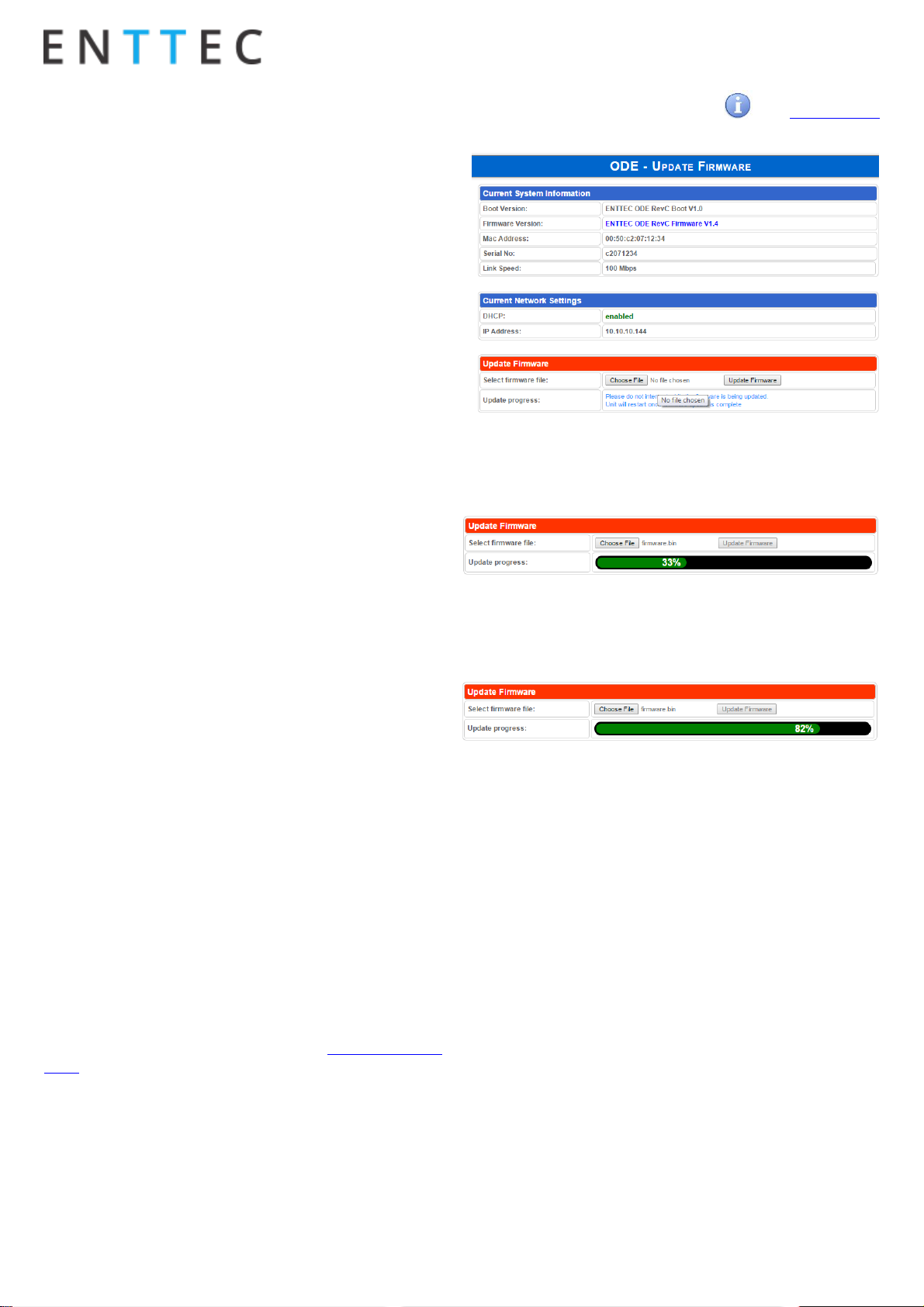
User Manual
DIN-ODE Mk2 MANUAL
For latest version visit:
www.enttec.com
4
ID: 373037
Disabled: only one source should be sending to
the DMX output. Using multiple sources will
cause a conflict and the output might have unexpected data.
HTP Merge (by default): Highest Takes Prece-
dence. Channels are compared one to one and
the highest value is set on the output. Merging is
limited to two sources, any additional sources
will be ignored by ODE. If either one of the 2
sources of DMX stop, the failed source is held in
the merge buffer for 4 seconds. If, during the 4
second timeout, the failed source returns, Merging continues.
LTP Merge: Latest Takes Precedence. The latest
source is used as the output. The source that
hasn’t been received for 4 seconds or more, will
be discarded.
Merging conflict: if more than two sources are
sending data to ODE on the same universe, ODE
will indicate a conflict. A warning will be displayed on the home-page, and it’s also indicated
by the status led blinking faster than normal.
Unicast option
Send DMX to a single IP address rather than broadcast.
Unicast is only available when port is set to Input. Any
valid IP address can be used to Unicast DMX.
Save or Reset
To save all the changes made, please click on Save Settings and wait for ODE to confirm (takes up-to 5 seconds).
Once confirmed you will be taken to the home-page.
Reset to defaults, will put all the settings back to their
default values (network & port settings). ODE will be reset to Factory condition.
Reboot – will restart the ODE. Please allow a few seconds,
and the page will refresh, when ODE is ready.
Update Firmware
From this page you can update ODE to the latest firmware. Latest firmware file is available at enttec.com/din-
ode2.
Please use the correct firmware file.
Choose or browse the firmware file (as per your browser)
and click on Update firmware to start the process. The
update progress is shown in real-time, and will take a few
seconds for the update to complete
When the update is complete, the page will refresh and you
will be taken to the home page – where you can verify the
firmware version. If the update fails for any reason, please
try the same process again.
ODE will reboot after a firmware update, please allow a few
seconds for it to be refreshed in the browser. Please wait
until the update process is complete.
Art-Net Send Test
NMU can also be used to troubleshoot the DMX output on
your ODE. Art-Net Test can be accessed from the top menu:
Art-net → Art-net Test
When first opened, the Art-Net is set to Disabled, please set
it to Enabled, and then you can use either the DMX faders
to test one or more DMX channels, or use the test-patterns
from the options available.
Please set the ODE to be Art-Net output and on the same
universe as being used to send Art-Net from NMU.
Page 5
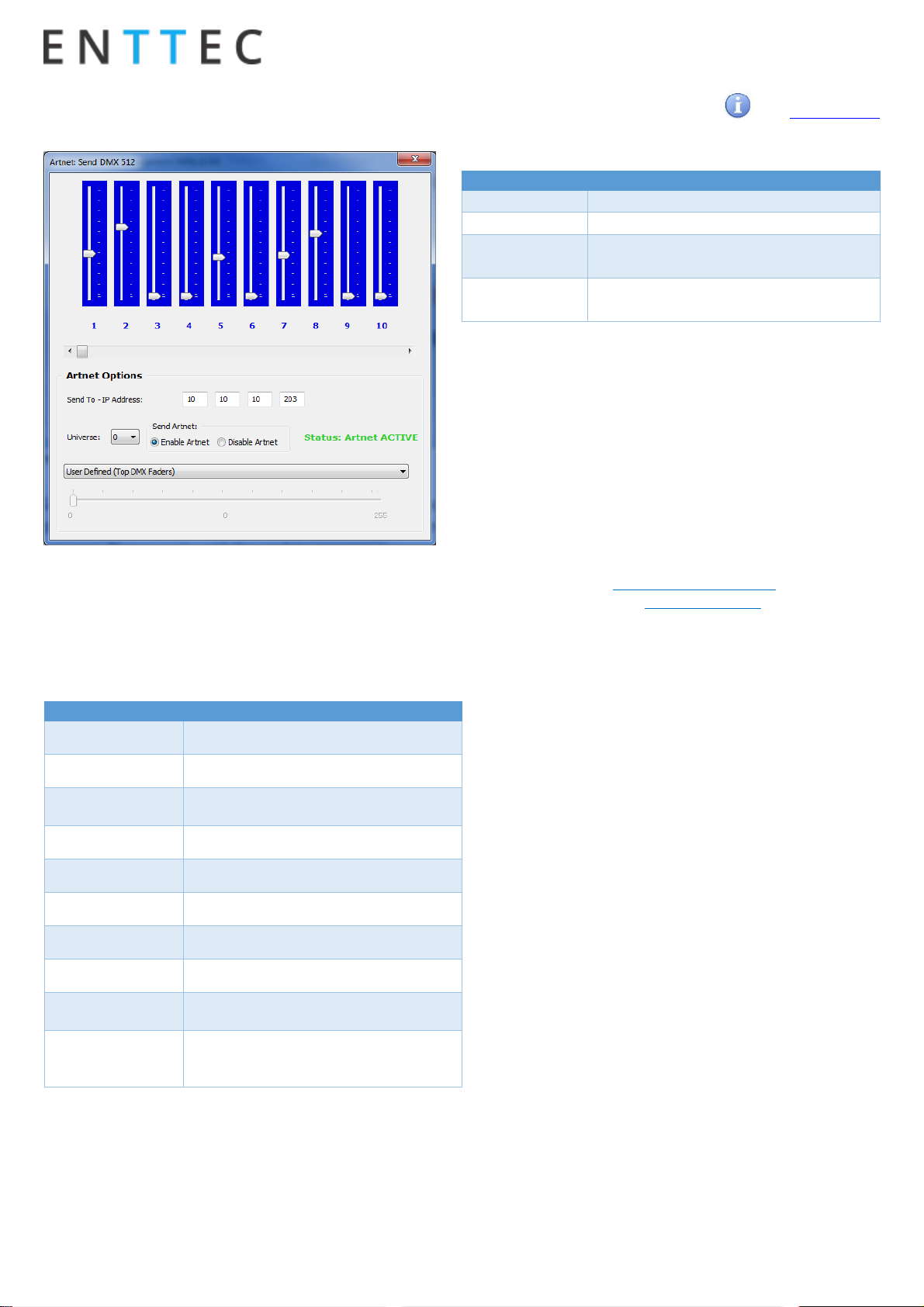
User Manual
DIN-ODE Mk2 MANUAL
For latest version visit:
www.enttec.com
5
ID: 373037
Specifications
Due to continuous improvements and innovations of all
ENTTEC products, specifications and features are subject
to change without notice.
Item
Value
Input Voltage
7-24V DC
Nominal Current
300 mA
Supported
Protocols
DMX512A / RDM / ArtNet / sACN /
ESP
Length:
4.21” / 107mm
Height
2.24” / 57mm
Width
2.71” / 69mm
Unit Weight
0.46bs / 210g
Shipped Weight
0.55bs / 250g
Operating
Environment
0° to 50°C
Connectors
1x 3pin Screw Terminal for Data
1x 2pin Screw Terminal for Power
1x RJ45 connector for Ethernet
Ordering Information
The ENTTEC ODE and compatible products can be
ordered from our website or through your ENTTEC dealer.
PN
Description
71020
DIN-ODE Mk2
71021
DIN-ODE POE Mk2
79111
Autoswitching power supply 7V
(universal)
79111-US
Autoswitching power supply 7V
(US only)
Wiring Advice
The Enttec DIN-ODE Mk2 DMX data phoenix connector, can
be double wired (thereby making a pass-through). whereby
two wires may be connected to each terminal in order to
approximate a daisy chain (with no more than 32 devices).
Engage the dip-switch 1 to terminate the DMX signal, on the
last unit on the daisy chain.
Email: sales@ enttec.co m
Website: www.enttec.com
