Page 1

Reference Manual
©1998-2000 E-MU Systems Inc. All rights reserved.
FI11583 Rev. A
E-MU World Headquarters Europe, Africa, Middle East
E-MU / ENSONIQ E-MU / ENSONIQ
P.O. Box 660015 Suite 6, Adam Ferguson House
Scotts Valley, CA USA Eskmills Industrial Park
95067-0015 Musselburgh, East Lothian
Telephone: 831-438-1921 Scotland, EH21 7PQ
Fax: 831-438-8612 Tel: +44 (0) 131-653-6556
Internet: www.emu.com Fax: +44 (0) 131-665-0473
www.emuparis.com
The following are registered worldwide trademarks owned and/or exclusively licensed by E-MU®, E-MU
Systems®, and PARIS®. All other trademarks are the property of their respective holders.
Important Notice:
In order to obtain warranty service on your PARIS unit, the serial number sticker must be intact and you must
have a sales receipt or other proof of purchase. If there is no serial number sticker on PARIS, please contact
E-MU Systems at once.
This manual is copyrighted and all rights are reserved by E-MU Systems, Inc. This document may not, in whole
or in part, be copied, photocopied, reproduced, translated, or reduced to any electronic medium or machine
readable form without prior written consent from E-MU / ENSONIQ. The PARIS application is copyrighted and
all rights are reserved by Intelligent Devices. The PARIS driver and effects software and PARIS firmware are
copyrighted and all rights are reserved by E-MU Systems, Inc.
PARIS Reference Manual
i
Page 2

Table of Contents
Table of Contents
Welcome to PARIS! ...................................................................................................... 1
About the PARIS Documentation ................................................................................................ 1
Notes, Tips and Warnings ......................................................................................................... 1
The C16 Pro Symbol .................................................................................................................
Keyboard Shortcuts ................................................................................................................................. 1
Chapter 1—Installing PARIS ........................................................................................ 3
1
Setting Up PARIS: Four Steps ...................................................................................................... 3
Safety First! ................................................................................................................................ 3
Connector Types ........................................................................................................................ 4
Installing EDS-1000 Cards ......................................................................................................... 4
Installing the First EDS-1000 Card ............................................................................................. 4
Installing Additional EDS-1000 Cards ........................................................................................ 4
Interconnecting EDS-1000 Cards .............................................................................................. 5
Synchronizing Multiple EDS-1000 Cards ................................................................................... 6
Verifying the Proper Installation of Additional EDS-1000 Cards ................................................. 6
Installing PARIS Interfaces ........................................................................................................... 6
The EDS-1000 Card Interface Connectors ................................................................................. 6
Connecting an Interface 2 ........................................................................................................ 6
Using the Interface 2 as Your Only Interface ........................................................................ 6
Using the Interface 2 with an Interface 442 or Interface MEC .............................................. 6
Connecting an Interface 442 or Interface MEC .................................................................... 7
Connecting the C16 Pro ............................................................................................................ 7
Software Installation ................................................................................................................... 7
Macintosh ................................................................................................................................. 7
Windows .................................................................................................................................................. 8
Installing the PARIS Drivers ....................................................................................................................... 8
If You Have Windows 95 Rev. A: ......................................................................................................... 8
If You Have Windows 95 Rev. B: ......................................................................................................... 8
If you have Windows 98 or Windows Millennium Edition: .................................................................. 8
Installing or Updating the PARIS Application ............................................................................................. 9
Optimizing Your PARIS System ................................................................................................................. 9
Screen Resolution ............................................................................................................................... 9
SCSI and IDE Drive Tips and Considerations ....................................................................................... 9
Optimizing Your Computer for PARIS ..................................................................................................... 10
Configuring PARIS for Optimal Performance ........................................................................................... 11
Installing VST and DirectX Effect Plug-Ins for Use with PARIS ................................................................... 11
ii
PARIS Reference Manual
Page 3

Table of Contents
Connecting Audio Cables to PARIS .......................................................................................... 11
Grounding .............................................................................................................................. 12
Interface 2 ......................................................................................................................... 12
Interface 442 and Interface MEC Ground Switches ............................................................ 13
Digital Audio Input and Output on the Interface 442 and Interface MEC ........................... 13
Connecting Synchronization Cables to PARIS .............................................................................. 13
The Interface 442 Front Panel LEDs ............................................................................................ 13
Audio Inputs LEDs ................................................................................................................... 13
The Sync Source and Sample Rate LEDs .................................................................................................. 14
The Sync Source LEDs ...................................................................................................................... 14
The Sample Rate LEDs ...................................................................................................................... 14
Chapter 2—The Project Window ............................................................................... 15
What Is a Project? ..................................................................................................................... 15
How a Project is Organized ...................................................................................................... 15
Up to Eight SubMixes ........................................................................................................ 15
Project Windows and SubMix Windows ............................................................................. 15
Project Disk Files ..................................................................................................................... 15
The Project Window ................................................................................................................ 16
The Project Window Menus ........................................................................................................ 16
The File Menu ........................................................................................................................................ 16
New Project ...................................................................................................................................... 16
Open Project..................................................................................................................................... 16
Close................................................................................................................................................. 16
Save .................................................................................................................................................. 16
Save As... .......................................................................................................................................... 16
Save a Copy As.................................................................................................................................. 17
Revert .............................................................................................................................................. 17
Import OMF...................................................................................................................................... 17
Export OMF…................................................................................................................................... 17
Quit .................................................................................................................................................. 17
The Settings Menu ................................................................................................................................. 17
Configuration.................................................................................................................................... 17
MIDI Time Code Setup...................................................................................................................... 19
SMPTE Setup..................................................................................................................................... 19
Set VST Path...................................................................................................................................... 19
Scrub Setup ...................................................................................................................................... 20
Undo Setup....................................................................................................................................... 20
C16 Setup......................................................................................................................................... 20
Set Record Path................................................................................................................................ 21
The Windows Menu ............................................................................................................................... 21
Editor ............................................................................................................................................... 21
Mixer ............................................................................................................................................... 21
Transport .......................................................................................................................................... 21
Locator ............................................................................................................................................ 21
Instruments ...................................................................................................................................... 22
Patch Bay ......................................................................................................................................... 22
Audio ............................................................................................................................................... 22
Mini Mixer ....................................................................................................................................... 22
PARIS Reference Manual
iii
Page 4

Table of Contents
Automation Editor ............................................................................................................................ 22
Big Display ........................................................................................................................................ 22
Master Mixer .................................................................................................................................... 22
Markers ............................................................................................................................................ 22
MIDI Devices .................................................................................................................................... 22
MIDI Instruments ............................................................................................................................. 22
MIDI Chunks .................................................................................................................................... 22
Background Tasks.............................................................................................................................. 22
Version Information .......................................................................................................................... 23
The Default To Menu ....................................................................................................................... 23
The Shortcuts Menu ......................................................................................................................... 23
Project Settings ....................................................................................................................................... 23
Tempo Setting ........................................................................................................................................ 23
Time Signature ....................................................................................................................................... 23
Sample Rate ............................................................................................................................................ 23
Sync Source ............................................................................................................................................ 24
SMPTE Setting ........................................................................................................................................ 24
SMPTE Offset .......................................................................................................................................... 24
Audition Pre-roll ...................................................................................................................................... 24
Audition Post-roll .................................................................................................................................... 24
SMPTE Lock Pre-roll ................................................................................................................................ 25
Input Monitor ......................................................................................................................................... 25
Record Resolution ................................................................................................................................... 25
Control Surface Mode ............................................................................................................................. 25
SubMix Display Controls ............................................................................................................................ 26
Chapter 3—Window Control & Views ....................................................................... 27
Working with the PARIS Windows ............................................................................................... 27
Basic Window Tools .................................................................................................................... 27
View Mode ................................................................................................................................. 27
Local Views ................................................................................................................................. 28
Saving and Recalling Local Views ............................................................................................ 28
Windows by Number ...............................................................................................................
28
Chapter 4—The Patch Bay Window ............................................................................ 31
Patch Bay Window Overview .................................................................................................... 31
The Object List ....................................................................................................................... 31
The Patching Area .................................................................................................................. 31
The Configurations Window ................................................................................................... 31
The Status Bar and Menus ...................................................................................................... 31
EDS-1000 Letter Designator .................................................................................................... 31
Working in the Patch Bay ............................................................................................................. 32
The Patch Bay Objects ............................................................................................................ 32
Interface 2 ....................................................................................................................... 32
Interface 442 ................................................................................................................... 32
Mixer ............................................................................................................................... 32
Normals ............................................................................................................................ 32
iv
PARIS Reference Manual
Page 5

Table of Contents
Mixer FX Object ................................................................................................................ 33
Mixer Insert Object .......................................................................................................... 33
MEC Modules Object ........................................................................................................ 33
Assigning Interface MEC Expansion Modules to Patch Bay Window Connection Nodes ..... 33
Making Patch Connections ..................................................................................................... 34
To Make a Patch Connection ............................................................................................. 34
To Clear One or More Patch Connections .......................................................................... 35
Removing an Object from the Patching Area ........................................................................... 35
Special Mixer FX Applications .................................................................................................. 35
Interface 2, 442 and MEC Users: Patching an External Mix Into PARIS ..................................... 35
Interface 442 and Interface MEC Users: Setting up a Headphone Mix ..................................... 35
Interface 442 and Interface MEC Users: Using an External Effect Processor .............................. 36
Using the Configurations Window ........................................................................................... 36
Save New Configuration Button .............................................................................................. 36
Recall Configuration Button .................................................................................................... 36
Update Configuration Button .................................................................................................. 37
Delete Configuration Button ................................................................................................... 37
The Patch Bay Window Menus ................................................................................................... 37
Edit Menu ............................................................................................................................... 37
Clear Patches...................................................................................................................... 37
Clear All Patches ................................................................................................................ 37
Select All Patches................................................................................................................ 37
Functions Menu ...................................................................................................................... 37
Configure Object................................................................................................................ 37
Chapter 5—The Transport Window ............................................................................. 39
Transport Window Overview ....................................................................................................... 39
The Transport Window Time Counters ........................................................................................ 39
The Current Time Counter ...................................................................................................... 39
The Locate Time Counter ........................................................................................................ 39
Selecting a Counter’s Time Format .......................................................................................... 39
The Transport Buttons .............................................................................................................. 40
The Rewind Button ............................................................................................................ 40
The Fast Forward Button ................................................................................................... 40
The Stop Button................................................................................................................. 40
The Play Button.................................................................................................................. 40
The Record Button ............................................................................................................ 41
Setting Up for Recording ......................................................................................................... 41
The Loop Button ..................................................................................................................... 41
The Marker Buttons ................................................................................................................. 42
The Previous Button .......................................................................................................... 42
The Next Button ............................................................................................................... 42
The Set New Button ......................................................................................................................... 42
The Locate Button ............................................................................................................................ 42
The Locate Window ......................................................................................................................... 42
The Punch Button ............................................................................................................................ 42
The Lock Button ............................................................................................................................... 42
PARIS Reference Manual
v
Page 6

Table of Contents
Chapter 6—Editor Window Overview and Concepts ............................................... 43
What is the Editor Window? ..................................................................................................... 43
The Playing Field ........................................................................................................................ 43
Tracks ..................................................................................................................................... 43
The Now Line .......................................................................................................................... 44
Now Line Scrolling .................................................................................................................. 44
The Now Position Display ....................................................................................................... 44
Moving the Now Line Manually .............................................................................................. 44
Audio Files, Objects and Segments ........................................................................................... 45
Audio Files .............................................................................................................................. 45
Objects ................................................................................................................................... 45
Waveform Overviews and Waveform Overview Files .......................................................... 45
Segments ............................................................................................................................... 46
The Audio Bin ........................................................................................................................... 46
How Audio Files and Segments are Shown in the Audio Bin .................................................... 46
Renaming Audio Files and Segments in the Audio Bin ............................................................. 47
Creating Objects ..................................................................................................................... 47
Object Selection ....................................................................................................................... 47
To Select and Un-Select Objects Using the Selector & Time Locked Selector Tools .................. 48
Selection by Clicking ......................................................................................................... 48
Selection by Dragging ....................................................................................................... 48
Undo and Redo ......................................................................................................................... 49
Rulers ........................................................................................................................................ 49
What Are Rulers? ..................................................................................................................... 49
Displaying Rulers .................................................................................................................... 49
Activating Rulers for Use in the Grid ........................................................................................ 50
Moving the Now Line Using Rulers ......................................................................................... 50
Markers .................................................................................................................................... 50
What are Markers? .................................................................................................................. 50
Loop and Punch Markers .................................................................................................. 50
The Editor Window Marker Bar ............................................................................................... 51
Setting a New Marker in the Editor Window ........................................................................... 51
Moving a Marker in the Editor Window .................................................................................. 51
Navigating a Project Using Markers ........................................................................................ 52
Markers and the Grid .............................................................................................................. 52
Command Bars ........................................................................................................................ 52
Standard User Show/Hide Indicator (SUSHI) Bar ..................................................................... 52
The Zoom Bars ......................................................................................................................... 52
Track Sizing .............................................................................................................................. 53
Editing in the Editor’s Two Window Modes .............................................................................. 54
Constrained Mode ................................................................................................................... 54
vi PARIS Reference Manual
Page 7
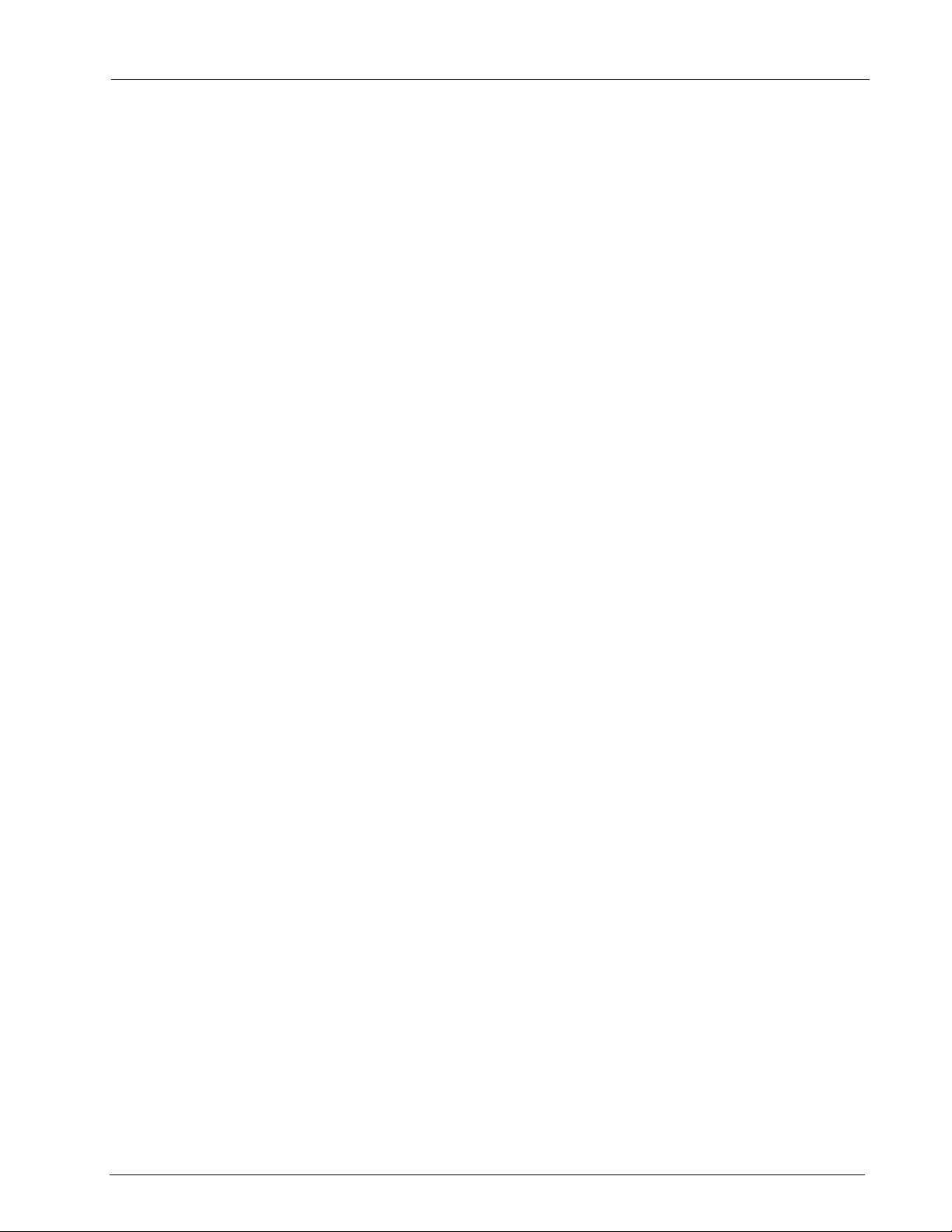
Table of Contents
Free Form Mode ........................................................................................................................ 54
How Each Instrument Plays an Object ..................................................................................... 54
How the Position of an Instrument’s Objects Determines What You Hear ................................ 54
The Role of Playing Field Position in Free Form Recording .................................................. 55
The Role of Playing Field Position in Free Form Editing ...................................................... 55
Understanding Instruments ..................................................................................................... 56
Controlling Instruments ..................................................................................................... 56
The Instrument Bin ................................................................................................................. 56
Moving Between Modes ........................................................................................................... 57
What Happens When You Change Modes ................................................................................ 5
Chapter 7—Editor Window Tools and Operations .................................................... 59
Editing Objects ........................................................................................................................ 59
The Track and FlexTrack Status Controls .................................................................................. 59
The Editor Window Solo Button .............................................................................................. 59
To Solo and Un-Solo a Constrained Track .......................................................................... 59
To Solo and Un-Solo a Free Form FlexTrack ........................................................................ 59
The Editor Window Mute Button ............................................................................................. 59
The Track Label ....................................................................................................................... 60
The Data Present LED & Track Number ................................................................................... 60
The Track Level Meter ............................................................................................................. 60
The Vertical Waveform Magnifier ............................................................................................. 60
The Track Record Enable Button .............................................................................................. 61
7
Editor Window Indicator LEDs ................................................................................................. 61
Snap On LED .......................................................................................................................... 61
Edit Object Zone LEDs ............................................................................................................ 61
The Show/Hide Bar ................................................................................................................. 61
Audio Button .......................................................................................................................... 61
Bipolar Button ......................................................................................................................... 61
Name Button .......................................................................................................................... 62
Inst. Button ............................................................................................................................. 62
Instrument Color Coding button ............................................................................................. 62
Show Sync Points Button ........................................................................................................ 62
The Open Bin Buttons ............................................................................................................. 62
Audio Bin Button ............................................................................................................... 62
Views Bin Button ............................................................................................................... 62
Undo Bin Button ............................................................................................................... 62
Scrapbook Bin Button ........................................................................................................ 62
The Tools Bar ........................................................................................................................... 63
Selector Tool ........................................................................................................................... 63
Time Locked Selector Tool ...................................................................................................................... 65
Move View Tool ..................................................................................................................................... 66
Zoom Tool ............................................................................................................................................. 66
Audition Tool ......................................................................................................................................... 66
Split & Join Object Tool .......................................................................................................................... 67
PARIS Reference Manual
vii
Page 8

Table of Contents
Dynamic Time Compress/Expansion Tool ............................................................................................... 67
Mouse Scrub Tool ................................................................................................................................... 67
Auto-Crossfade Tool ............................................................................................................................... 68
Auto-Scroll Button .................................................................................................................................. 68
Play Selection Button .............................................................................................................................. 68
Amplitude Zoom Buttons ....................................................................................................................... 68
The Nudge & Slip Bar ............................................................................................................................. 69
Using the Nudge Tools ........................................................................................................................... 69
Using the Slip Tools ................................................................................................................................ 69
The Grid and Snap Bar ............................................................................................................................ 70
What is the Grid? .................................................................................................................................... 70
Activating and De-Activating the Grid .............................................................................................. 70
Adding Time Locations to the Grid ......................................................................................................... 70
Minor Time Divisions On/Off Button ................................................................................................ 70
Markers On/Off Button ..................................................................................................................... 70
Object Start On/Off Button .............................................................................................................. 70
Object End On/Off Button ................................................................................................................ 70
Sync Point On/Off Button ................................................................................................................. 71
Ruler Mode Switch ........................................................................................................................... 71
SMPTE Ruler On/Off Button .............................................................................................................. 71
M:S:m Ruler On/Off Button .............................................................................................................. 71
Seconds Ruler On/Off Button ........................................................................................................... 71
Samples Ruler On/Off Button ........................................................................................................... 71
Bars-Beats Ruler On/Off Button ......................................................................................................... 71
Snapping Objects to the Grid ................................................................................................................. 72
Activating and De-Activating the Snap Feature ................................................................................. 72
Setting What Part of an Object will be Snapped to the Grid ............................................................. 72
The Object Jails Bar .................................................................................................................................... 72
Editor Window Crossfades Bar .................................................................................................................... 73
Fade Shapes ........................................................................................................................................... 74
How the Crossfades Bar Works ................................................................................................................ 74
Crossfade Lock Pop-Up ........................................................................................................................... 75
Editor Window Auto-Crossfade Button ................................................................................................... 75
The Information Bar ................................................................................................................................ 75
Cursor .................................................................................................................................................... 75
Sel Start .................................................................................................................................................. 76
Sel End ................................................................................................................................................... 76
Sel Rng ................................................................................................................................................... 76
Instrument .............................................................................................................................................. 76
Chapter 8—The Editor Window Menus ....................................................................... 77
The Edit Menu ......................................................................................................................... 77
Undo .................................................................................................................................. 77
Redo .................................................................................................................................. 77
Cut
................................................................................................................................................... 77
Snip .................................................................................................................................................. 77
Copy ................................................................................................................................................ 77
Paste ................................................................................................................................................ 78
Paste at... .......................................................................................................................................... 78
Paste Multiple.................................................................................................................................... 78
viii PARIS Reference Manual
Page 9

Table of Contents
Clear ................................................................................................................................................ 78
Clear and Close ................................................................................................................................ 78
Select All .......................................................................................................................................... 78
Select None .................................................................................................................................... 78
Insert Time....................................................................................................................................... 79
Insert Audio Tracks… ....................................................................................................................... 79
Add MIDI Tracks .............................................................................................................................. 79
Set Markers From Object .................................................................................................................. 79
Set Loop Range From Object ............................................................................................................ 79
Set Punch Range From Object .......................................................................................................... 80
Break Objects at Markers .................................................................................................................. 80
The Audio Menu ..................................................................................................................................... 80
Add Audio File.................................................................................................................................. 80
Background: Rendering to Disk .............................................................................................................. 80
Render Selection to Disk ................................................................................................................... 80
Render Selection to Disk with Native Plug-ins ................................................................................... 80
Render Track to Disk ........................................................................................................................ 80
Render Track to Disk with Native Plug-ins ........................................................................................ 81
Add Sync Point ....................................................................................................................................... 81
Clear Sync Point ..................................................................................................................................... 81
DSP Functions ........................................................................................................................................ 81
Gain Change .......................................................................................................................................... 81
Super Normalize ..................................................................................................................................... 81
Polarity Invert ......................................................................................................................................... 82
Sample Rate Convert .............................................................................................................................. 82
Time Compression-Expansion ................................................................................................................. 82
Pitch Shift ............................................................................................................................................... 82
The Settings Menu .................................................................................................................................. 82
Show Object Names ......................................................................................................................... 82
Show Object Instruments.................................................................................................................. 82
Show Waveform ............................................................................................................................... 82
Bipolar Waveform ............................................................................................................................ 82
Rough Waveform Display (faster) ..................................................................................................... 83
Auto scroll to Now Position ............................................................................................................... 83
Editor Window Mode Settings: Constrained Mode & Free Form Mode ............................................. 83
The View Menu ....................................................................................................................................... 83
Command-Bar-Related View Menu Items ......................................................................................... 83
Ruler-Related View Menu Items ..................................................................................................... 83
Marker Bar ........................................................................................................................................ 84
Audio Bin .......................................................................................................................................... 84
Views Bin .......................................................................................................................................... 84
The Grid & Snap Menu .......................................................................................................................... 85
Grid On ........................................................................................................................................... 85
Snap On........................................................................................................................................... 85
Use Minor Time Divisions ................................................................................................................. 85
Use Markers ..................................................................................................................................... 85
Use Object Start ............................................................................................................................... 85
Use Object End ................................................................................................................................ 85
Use Sync Point ................................................................................................................................. 85
The Go To Menu ..................................................................................................................... 86
Start Time ........................................................................................................................................ 86
PARIS Reference Manual
ix
Page 10

x
Table of Contents
End Time.......................................................................................................................................... 86
Now Line........................................................................................................................................... 86
First Track......................................................................................................................................... 86
Last Track ......................................................................................................................................... 86
Previous Marker................................................................................................................................ 86
Next Marker..................................................................................................................................... 86
Chapter 9—The Markers Window ............................................................................. 87
Markers Window Overview ....................................................................................................... 87
Markers Window Columns ........................................................................................................ 87
The Lock (L) Column .............................................................................................................. 87
The Position/Recall (P) Column ............................................................................................... 88
The Number (Num) Column .................................................................................................. 88
The Association (A) Column .................................................................................................... 88
The Name Column ................................................................................................................. 88
The Location Columns ............................................................................................................ 88
The Markers Window Menus ..................................................................................................... 89
The Markers Window Edit Menu ............................................................................................. 89
The Markers Window Show Menu .......................................................................................................... 89
The Markers Window Filter Menu ........................................................................................................... 89
The Markers Window Options Menu ...................................................................................................... 90
Chapter 10—The Locator Window ............................................................................ 91
What’s in The Locator Window ................................................................................................. 91
The Zero Now Feature ............................................................................................................ 91
The Locate Feature ................................................................................................................. 91
Setting the Locate Time .................................................................................................... 91
Sending the Now Line to the Locate Time ......................................................................... 91
The Mode Buttons and Keypad ............................................................................................... 92
The Keypad Modes ................................................................................................................. 92
To Change Keypad Modes ...................................................................................................... 92
Entering Numbers in the Keypad ............................................................................................ 92
To Clear a Number You’ve Begun Entering ........................................................................ 92
Marker Mode .......................................................................................................................... 92
View Mode ............................................................................................................................. 93
Opening Project or Default SubMix Windows ................................................................... 93
Saving and Recalling Local Views of the Locator Window .................................................. 93
The Marker Control Section .................................................................................................... 93
Looping and Punching ............................................................................................................. 93
Setting Loop and Punch Markers ............................................................................................ 94
Setting Loop Markers ........................................................................................................ 94
Setting Punch Markers ...................................................................................................... 95
Playing Loops and Performing Punches ................................................................................... 95
Playing a Loop .................................................................................................................. 95
Performing an Automated Punch ...................................................................................... 95
Using Looping and Punching Together ................................................................................................... 95
PARIS Reference Manual
Page 11

Table of Contents
Chapter 11—The Instruments Window .................................................................... 97
Using the Instruments Window ................................................................................................ 97
Working in the Instruments Window ....................................................................................... 97
The Edit Menu ........................................................................................................................ 97
New ................................................................................................................................... 97
Delete
Duplicate .......................................................................................................................................... 98
Select All ........................................................................................................................................... 98
Select Unused ................................................................................................................................... 98
.............................................................................................................................................. 97
Chapter 12—The Mixer Window .............................................................................. 99
Mixer Window Overview ......................................................................................................... 99
Main Sections of the Mixer Window ........................................................................................ 99
Mixer Window Management .................................................................................................. 100
Re-Sizing the Mixer Window ................................................................................................. 100
Collapsing and Expanding Channel Strip Module .................................................................. 100
Scroll Bars and Buttons in the Mixer Window ........................................................................ 100
Setting the Number of Aux Strips to be Displayed ................................................................. 100
Copying Mixer Strip Settings ................................................................................................ 101
The Channel Status Bar ......................................................................................................... 101
Selecting a Channel Strip ................................................................................................ 101
Hiding a Channel Strip .................................................................................................... 101
Now Position Display ............................................................................................................ 102
Using the Mixer Window Controls ......................................................................................... 102
The Knob Cursor ................................................................................................................... 102
The Fader Cursor .................................................................................................................. 102
The Finger Cursor ................................................................................................................. 102
Resetting Mixer Window Controls to Default Values .............................................................. 102
The 16 Channel Strips .......................................................................................................... 103
The Mini Mixer Window ........................................................................................................ 104
The Mini Mixer’s Show Menu ................................................................................................ 104
The Appearance of Channel Strip Modules ............................................................................ 105
Channel Fader Module Components ..................................................................................... 105
Level Meter ........................................................................................................................... 105
Channel Fader ....................................................................................................................... 106
Solo ...................................................................................................................................... 106
Mute .................................................................................................................................................... 106
Channel/Instrument Name Label .......................................................................................................... 106
Record Enable Button ........................................................................................................................... 107
Automation Playback Button ................................................................................................................ 107
Edit Automation Button ........................................................................................................................ 107
Channel Pan Module Components ....................................................................................................... 107
Channel Pan Knob ................................................................................................................................ 108
EQ Module Components ...................................................................................................................... 108
Four EQ Modules Per Channel Strip ................................................................................................ 108
On/Off Switch ................................................................................................................................ 108
Filter Mode Selector ....................................................................................................................... 109
PARIS Reference Manual
xi
Page 12

Table of Contents
Boost/Cut Control .......................................................................................................................... 109
Frequency Control .......................................................................................................................... 109
Bandwidth (“Q”) Control ............................................................................................................... 109
EQ Master Module Components ........................................................................................................... 110
Phase Switch .................................................................................................................................. 110
Trim Control ................................................................................................................................... 110
All EQ Switch .................................................................................................................................. 110
EQ Graphic Display Module Components ............................................................................................. 111
Graphic EQ Display ........................................................................................................................ 111
Big EQ Display ................................................................................................................................ 111
Aux Send Module Components ............................................................................................................ 111
Eight Aux Send Modules Per Channel Strip ..................................................................................... 111
Aux Effect Readout ......................................................................................................................... 112
On/Off Switch ................................................................................................................................ 112
Send Amount Control .................................................................................................................... 112
Send Source Selector ...................................................................................................................... 112
Send Pan Control ........................................................................................................................... 113
Grouping Module ................................................................................................................................. 113
Insert Module Components .................................................................................................................. 114
Insert Effect Selector LED and Stereo Checkbox .............................................................................. 114
Bypass Switch ................................................................................................................................. 115
Insert Effect Name and Editor Switch .............................................................................................. 115
The Eight Aux Strips .............................................................................................................................. 115
Aux Send Master Module Components ................................................................................................. 116
Solo Button .................................................................................................................................... 116
Mute Button ................................................................................................................................... 116
Mono/Stereo Send Button .............................................................................................................. 116
Master Send Level Control .............................................................................................................. 117
Master Send Balance Control .......................................................................................................... 117
Aux Metering Module Components ...................................................................................................... 117
Aux Meters and the SND/RTN Switch ............................................................................................. 117
Aux Effect Module Components ........................................................................................................... 117
Select FX Button ............................................................................................................................. 117
Edit FX Button ................................................................................................................................ 118
Aux Return Module Components .......................................................................................................... 118
Solo Button .................................................................................................................................... 118
Mute Button ................................................................................................................................... 118
Aux Return Level Control ................................................................................................................ 118
Aux Return Balance Control ............................................................................................................ 118
Automation Playback Button .......................................................................................................... 118
Edit Automation Button .................................................................................................................. 118
The Master Strip ................................................................................................................... 119
SubMix Master Fader Module Components .......................................................................... 119
SubMix Master Fader and Readout .................................................................................. 119
SubMix Output Gain Meters ................................................................................................................. 120
SubMix Mute Buttons .................................................................................................................... 120
SubMix Label ................................................................................................................................. 120
Automation Playback Button .......................................................................................................... 120
Edit Automation Button .................................................................................................................. 120
SubMix Master Balance Controls .......................................................................................................... 120
SubMix Master Balance Control and Readout ................................................................................. 120
SubMix Headroom Control ................................................................................................................... 121
SubMix Master Solo/Mute Controls ...................................................................................................... 121
xii PARIS Reference Manual
Page 13

Table of Contents
Solo On Indicator ........................................................................................................................... 121
Solo Level Knob ............................................................................................................................. 121
Mute On Indicator ......................................................................................................................... 121
Monitor Controls .................................................................................................................................. 121
Monitor Level Knob ........................................................................................................................ 121
Monitor Dim/Mute Switch ............................................................................................................. 122
Mono Button ................................................................................................................................. 122
Mixer Views Bin .................................................................................................................................... 122
Mixer Scrapbook Bin ............................................................................................................................ 123
The Mixer Window Menus ..................................................................................................... 124
Edit Menu ............................................................................................................................. 124
Functions Menu ................................................................................................................................... 124
Settings Menu ...................................................................................................................................... 125
EQ Menu .............................................................................................................................................. 125
Aux Menu ............................................................................................................................................ 126
Tracks Menu ......................................................................................................................................... 126
Chapter 13—Editing Effects ..................................................................................... 127
Introduction ........................................................................................................................... 127
Editing Effect Parameters ........................................................................................................ 127
Working with Effect Presets ..................................................................................................... 127
Recall Button ......................................................................................................................... 128
Name Button ........................................................................................................................ 128
Replace Button ...................................................................................................................... 128
Erase Button; Del Button ................................................................................................ 129
Bypass Button ................................................................................................................ 129
Load Button ................................................................................................................... 129
In/Out Pop-Ups .................................................................................................................... 129
In Gain .................................................................................................................................. 129
Out Gain .............................................................................................................................. 129
Wet/Dry Ratio ....................................................................................................................... 129
The Help Button .................................................................................................................... 129
The Show Advanced Parameters Button ............................................................................... 130
Parameter Groupings ............................................................................................................ 130
The PARIS Factory Effects ...................................................................................................... 130
Compress ........................................................................................................................ 130
Expander ......................................................................................................................... 130
Gate .............................................................................................................................................. 131
St Compress.................................................................................................................................... 131
St Expander .................................................................................................................................... 132
St Gate............................................................................................................................................ 132
Chorus ........................................................................................................................................... 133
Delay, Long Delay ......................................................................................................................... 133
Tap-Delay ...................................................................................................................................... 134
Plate Rev ........................................................................................................................................ 134
Room Rev........................................................................................................................................ 135
Non Lin Rev ................................................................................................................................... 135
PARIS Reference Manual
xiii
Page 14

Table of Contents
Chapter 14—The Automation Editor Window ........................................................ 137
Introduction to Automation .................................................................................................... 137
Recording and Playing Back Automation ................................................................................. 137
Recording and Playing Back Automation in the Master Mixer & Mixer Windows ................... 137
The Edit Automation Button ............................................................................................ 137
The Automation Playback Button .................................................................................... 137
The Automation Editor Window ............................................................................................. 138
What is the Automation Editor Window? .............................................................................. 138
Automation Editor Window Control ................................................................................ 138
The Playing Field ................................................................................................................... 139
Automation Tracks ................................................................................................................ 139
Data Present LED ............................................................................................................ 139
Solo Button .................................................................................................................... 139
Mute Button ................................................................................................................... 139
Automation Playback LED ............................................................................................... 1
Edit Automation LED .................................................................................................................... 140
Current Value Window .................................................................................................................. 140
Reordering Automation Tracks ....................................................................................................... 140
40
The Now Line ........................................................................................................................ 140
Now Line Scrolling ................................................................................................................ 140
The Now Position Display ..................................................................................................... 141
Moving the Now Line Manually ............................................................................................ 141
Rulers ..................................................................................................................................... 141
What Are Rulers? ................................................................................................................... 141
Displaying Rulers .................................................................................................................. 141
Moving the Now Line Using Rulers ....................................................................................... 141
Markers ................................................................................................................................... 142
What are Markers? ................................................................................................................. 142
The Automation Editor Window Marker Bar ........................................................................... 142
Automation Data ................................................................................................................... 143
Selecting Automation Data Points for Editing ......................................................................... 143
Automation Editor Window Command Bars .......................................................................................... 143
Standard User Show/Hide Indicator (SUSHI) Bar ................................................................................... 144
The Show/Hide Bar ............................................................................................................................... 144
Audio Button .................................................................................................................................. 144
Ruler Mode Switch ......................................................................................................................... 145
The Streams Bar .................................................................................................................................... 146
The Tools Bar ........................................................................................................................................ 146
Move Tool ...................................................................................................................................... 146
Data Point Tool .............................................................................................................................. 147
Line Tool ........................................................................................................................................ 147
Freehand Tool ................................................................................................................................ 147
Eraser ............................................................................................................................................. 147
The Horizontal and Vertical Zoom Tools ......................................................................................... 147
Amplitude Zoom Buttons ..................................................................................................................... 147
The Information Bar .............................................................................................................................. 148
xiv PARIS Reference Manual
Page 15

Table of Contents
Cursor Position ............................................................................................................................... 148
Cursor Value .................................................................................................................................. 148
Automation Value .......................................................................................................................... 148
Automation Editor Window Menus ......................................................................................... 148
The Edit Menu ...................................................................................................................................... 148
Undo .............................................................................................................................................. 148
Redo .............................................................................................................................................. 148
Clear .............................................................................................................................................. 148
Cut ................................................................................................................................................ 149
Copy .............................................................................................................................................. 149
Paste .............................................................................................................................................. 149
Paste At… ...................................................................................................................................... 149
Select All ........................................................................................................................................ 149
Select None ................................................................................................................................... 149
Data Density... ............................................................................................................................... 149
The Functions Menu ............................................................................................................................. 149
Reset to Default Value .................................................................................................................... 149
Change Value... .............................................................................................................................. 150
Interpolate... .................................................................................................................................. 150
Simplify... ....................................................................................................................................... 150
Normalize Volume ......................................................................................................................... 150
The Settings Menu ............................................................................................................................... 150
Show Waveform ............................................................................................................................. 150
Bipolar Waveform .......................................................................................................................... 150
Rough Waveform Display (faster) ................................................................................................... 150
Show Edit Text ............................................................................................................................... 150
Auto scroll to Now Position ............................................................................................................ 150
The View Menu .................................................................................................................................... 151
Streams Bar .................................................................................................................................... 151
Show-Hide Bar ............................................................................................................................... 151
Tools Bar ........................................................................................................................................ 151
Information Bar............................................................................................................................... 151
Show Master .................................................................................................................................. 151
Show Tracks ................................................................................................................................... 151
Show Effects ................................................................................................................................... 151
Ruler Menu Items ........................................................................................................................... 151
Marker Bar ..................................................................................................................................... 151
The Grid Menu ..................................................................................................................................... 152
Grid On .......................................................................................................................................... 152
The Go To Menu .................................................................................................................................. 152
Chapter 15—The Audio Window ............................................................................. 153
The Audio Window ................................................................................................................. 153
Auditioning Audio Files & Segments ..................................................................................... 153
How Audio Files & Segments are Organized ........................................................................... 153
Audio File Tools ...................................................................................................................... 153
The Hide/Show Segments Button .......................................................................................... 153
The Audio File Lock ............................................................................................................... 153
The In-Use Indicator .............................................................................................................. 153
The Missing Audio File Indicator .......................................................................................................... 154
PARIS Reference Manual
xv
Page 16

Table of Contents
The Audition Button ............................................................................................................................ 154
Audio File Information ............................................................................................................ 154
Renaming Audio Files & Segments ......................................................................................... 154
Selecting an Audio File or Segment ........................................................................................ 154
The Audio Window Menus ..................................................................................................... 154
The Edit Menu 154
Clear Items....................................................................................................................... 154
Delete Files....................................................................................................................... 155
Duplicate Items................................................................................................................ 155
Select All .......................................................................................................................... 155
Select Unused .................................................................................................................. 155
Select Locked .................................................................................................................. 155
Select Missing .................................................................................................................. 155
The Functions Menu ............................................................................................................. 155
Add Audio File... .............................................................................................................. 155
Save Audio Files As........................................................................................................... 156
Importing & Exporting Sound Designer II & WAV Files .......................................................... 156
About Stereo Interleaved Sound Files .............................................................................. 156
Importing Sound Designer & WAV Files ............................................................................... 156
Export Stereo File… ....................................................................................................... 157
Reset File Path... .............................................................................................................. 157
Search for Files................................................................................................................. 157
Lock Files ........................................................................................................................ 157
Unlock Files .................................................................................................................................... 157
Compact Files................................................................................................................................. 158
Import File & Segment List… ......................................................................................................... 158
Export File & Segment List… .......................................................................................................... 158
The DSP Menu ...................................................................................................................................... 159
Gain Change .................................................................................................................................. 159
Polarity Invert ................................................................................................................................. 159
Super Normalize ............................................................................................................................. 159
Sample Rate Convert ...................................................................................................................... 159
Time Compression-Expansion ......................................................................................................... 160
Pitch Shift ....................................................................................................................................... 160
Chapter 16—The Wave Editor Window .................................................................. 161
The Wave Editor Window ....................................................................................................... 161
Selecting files from the Audio Bin ......................................................................................... 161
The Selection Line & Play Position Line .................................................................................. 161
The Play Position Display ...................................................................................................... 162
The Wave Editor Tool Bar ...................................................................................................... 162
The Position Display Bar ........................................................................................................ 162
Cursor Tool ..................................................................................................................... 162
Pencil Tool ...................................................................................................................... 162
Horizontal Zoom Tool ..................................................................................................... 163
Amplitude Zoom Buttons ................................................................................................ 163
Play Selection Button ...................................................................................................... 163
xvi PARIS Reference Manual
Page 17

Table of Contents
Waveform Regions ................................................................................................................... 163
Selecting a Region ................................................................................................................. 163
The Wave Editor Window Menus ............................................................................................ 164
The Edit Menu ...................................................................................................................... 164
Undo & Redo ........................................................................................................................ 164
Cut .................................................................................................................................. 164
Snip ................................................................................................................................ 164
Copy ............................................................................................................................... 165
Paste ................................................................................................................................. 165
Insert ............................................................................................................................... 165
Select All ......................................................................................................................... 165
Delete ............................................................................................................................. 165
Silence ............................................................................................................................. 165
Insert Silence ................................................................................................................... 166
Reverse ............................................................................................................................ 166
Mark Region .......................................................................................................................... 166
The DSP Menu ..................................................................................................................... 167
Gain Change ................................................................................................................... 167
Polarity Invert .................................................................................................................. 167
Silence ............................................................................................................................ 167
Normalize/Super Normalize ............................................................................................ 167
Time Domain Analysis ..................................................................................................... 168
Plug-ins ................................................................................................................................. 168
The View Menu ......................................................................................................................... 169
Ruler Menu Items .................................................................................................................. 169
Show Audio Bin .................................................................................................................................... 169
Show Regions ....................................................................................................................................... 169
Zoom to Selection
................................................................................................................................ 169
Chapter 17—The Master Mixer Window ..................................................................171
Hardware, CPU & Virtual Tracks .............................................................................................. 171
Intelligent SubMixing Overview .............................................................................................. 171
How Intelligent SubMixing Works ......................................................................................... 171
The Default SubMix .............................................................................................................. 172
The Master Mixer Window .................................................................................................... 172
The Eight SubMix Strips ....................................................................................................................... 173
SubMix Strip Components ................................................................................................................... 173
SubMix Balance Knob & Readout ................................................................................................... 173
SubMix Fader & Readout ............................................................................................................... 173
SubMix Mute Buttons .................................................................................................................... 173
Update Status LED ......................................................................................................................... 174
Update SubMix Button ................................................................................................................... 174
SubMix Mode Buttons ................................................................................................................... 174
Select EDS-1000 Card .................................................................................................................... 175
SubMix Window Buttons ................................................................................................................ 175
Default SubMix Button ................................................................................................................... 175
SubMix Strip Name Label ............................................................................................................... 175
PARIS Reference Manual
xvii
Page 18

Table of Contents
The Global Master Strip ........................................................................................................................ 176
Global Master Strip Components .......................................................................................................... 176
Global Master Fader and Readout ................................................................................................... 176
Project Output Gain Meters ............................................................................................................ 176
Global Balance Knob and Readout .................................................................................................. 176
Global Mute Buttons ...................................................................................................................... 177
Automation Playback Button .......................................................................................................... 177
Edit Automation Button .................................................................................................................. 177
Disk Record Button ......................................................................................................................... 177
Insert Module Components .................................................................................................................. 177
Bypass All Switch ............................................................................................................................ 178
The Master Mixer Window Menus ......................................................................................................... 178
The SubMix Menu ................................................................................................................................ 178
Create SubMix ............................................................................................................................... 178
Delete SubMix ................................................................................................................................ 178
Update All Changed ....................................................................................................................... 178
Force Update All ............................................................................................................................. 178
The Settings Menu ............................................................................................................................... 178
Show Inserts ................................................................................................................................... 178
Chapter 18—The MIDI Editor ................................................................................. 179
What is the MIDI Editor? ......................................................................................................... 179
MIDI: Events, Chunks, Objects, Tracks & Instruments ........................................................................... 179
MIDI Events .................................................................................................................................... 179
MIDI Chunks .................................................................................................................................. 179
MIDI Objects .................................................................................................................................. 179
MIDI Tracks and… MIDI Tracks ...................................................................................................... 180
MIDI Instruments ........................................................................................................................... 180
The MIDI Devices Window ......................................................................................................... 180
MTC ............................................................................................................................................... 181
IAC Device ...................................................................................................................................... 181
The MIDI Chunks Bin................................................................................................................. 181
How MIDI Chunks are Shown in the MIDI Chunks Bin .......................................................................... 181
Importing MIDI Files ............................................................................................................................. 182
Renaming MIDI Chunks ........................................................................................................................ 182
MIDI Chunks Edit Menu ........................................................................................................................ 182
New Chunk ..................................................................................................................................... 182
Clear Chunks................................................................................................................................... 182
Duplicate Chunks ............................................................................................................................ 182
Select All ........................................................................................................................................ 183
Select Unused.................................................................................................................................. 183
Import Standard MIDI File… ........................................................................................................... 183
Export Format 0 Standard MIDI File… ............................................................................................ 183
Export Format 1 Standard MIDI File… ............................................................................................ 183
The MIDI Chunks Record Menu ............................................................................................................ 183
The MIDI Chunks Options Menu .......................................................................................................... 183
MIDI Tracks ............................................................................................................................ 184
Accessing the MIDI Tracks Window ....................................................................................................... 184
The MIDI Tracks Window ...................................................................................................................... 184
What are MIDI Tracks? ................................................................................................................... 184
xviii PARIS Reference Manual
Page 19

Table of Contents
MIDI Track Window Components ......................................................................................................... 185
Record Enable Button ..................................................................................................................... 185
Playback Enable Button .................................................................................................................. 185
Track Solo Button ........................................................................................................................... 185
MIDI Activity Meter ........................................................................................................................ 185
Track Name ................................................................................................................................... 185
Input Filter ..................................................................................................................................... 185
Instrument ..................................................................................................................................... 185
MIDI Tracks Edit Menu ......................................................................................................................... 185
New Track....................................................................................................................................... 185
Clear Tracks .................................................................................................................................... 185
Duplicate Tracks.............................................................................................................................. 185
Select All ......................................................................................................................................... 185
MIDI Tracks Settings Menu ................................................................................................................... 186
MultiRecord On ............................................................................................................................. 186
The MIDI Tracks Options Menu ............................................................................................................ 186
Creating MIDI Objects ............................................................................................................ 187
The MIDI Instruments Window ................................................................................................. 188
What are MIDI Instruments? ................................................................................................................. 188
How Instruments & MIDI Devices are Shown in the MIDI Instruments Window .................................... 189
MIDI Instruments Tools ........................................................................................................................ 189
The Hide/Show Devices Button ............................................................................................................ 189
MIDI Instruments Edit Menu ................................................................................................................. 190
New Instrument ............................................................................................................................. 190
New Device ................................................................................................................................... 190
Clear Items...................................................................................................................................... 190
Duplicate Items .............................................................................................................................. 190
Select All ......................................................................................................................................... 190
Select Unused ................................................................................................................................. 190
Select Locked ................................................................................................................................. 190
Select Missing ................................................................................................................................ 190
The Metronome Menu ......................................................................................................................... 191
Set Metronome .............................................................................................................................. 191
Clear Metronome ........................................................................................................................... 191
Metronome Settings… ................................................................................................................... 191
Metronome On .............................................................................................................................. 191
The MIDI Instruments Options Menu ................................................................................................... 192
MIDI Setup .............................................................................................................................. 193
Setup 1 - Master Keyboard & MIDI Module .......................................................................................... 193
Setup 2 - MIDI Keyboard Synth ............................................................................................................ 193
Recording MIDI ....................................................................................................................... 194
The Role of MIDI Instruments during Recording ............................................................................. 194
MIDI Object-based Recording ............................................................................................................... 194
Recording multiple MIDI Tracks into a single Chunk ............................................................................. 196
Single Chunk MIDI Recording ........................................................................................................ 197
Playing Back your MIDI Tracks ........................................................................................................ 198
Recording More Tracks into the Chunk ................................................................................................. 198
Editing MIDI ............................................................................................................................................ 199
Opening the MIDI Events Window ....................................................................................................... 199
The MIDI Events Window ..................................................................................................................... 199
PARIS Reference Manual
xix
Page 20

Table of Contents
The Edit Menu ....................................................................................................................................... 200
Undo .............................................................................................................................................. 200
Cut ................................................................................................................................................. 200
Copy .............................................................................................................................................. 200
Paste .............................................................................................................................................. 200
Merge ............................................................................................................................................ 200
Clear .............................................................................................................................................. 200
Duplicate ........................................................................................................................................ 200
Select All ........................................................................................................................................ 200
Select None .................................................................................................................................... 200
MIDI Events Insert Menu ....................................................................................................................... 201
Note ............................................................................................................................................... 201
Pitchbend ....................................................................................................................................... 201
Controller ....................................................................................................................................... 201
Pressure .......................................................................................................................................... 201
Poly Pressure .................................................................................................................................. 201
Program Change ............................................................................................................................ 201
MIDI Events Processing Menu ......................................................................................................... 201
Change Velocity ............................................................................................................................. 201
Compress Velocity .......................................................................................................................... 202
Expand Velocity .............................................................................................................................. 202
Transpose ....................................................................................................................................... 203
Time Change .................................................................................................................................. 203
Quantize… ..................................................................................................................................... 203
Quantize 1/4 note .......................................................................................................................... 204
Strength & Sensitivity controls ....................................................................................................... 204
The MIDI Events Options Menu ............................................................................................................ 204
Appendix 1—The C16 Pro ....................................................................................... 205
Project-Related Operations ..................................................................................................... 205
Monitor Controls .................................................................................................................................. 205
Monitor Level Knob ........................................................................................................................ 205
Mute/Dim Button ........................................................................................................................... 206
The Transport Controls ......................................................................................................................... 206
Rewind/Start Button ....................................................................................................................... 206
Fast Forward/End Button ................................................................................................................ 206
Stop Button .................................................................................................................................... 206
Play Button ..................................................................................................................................... 206
Record Button/Record Enable ......................................................................................................... 206
Basic Recording on the C16 Pro ...................................................................................................... 207
Manually Punching In & Out on the C16 Pro ................................................................................. 207
Set the Return-to-Zero Point ........................................................................................................... 208
The Keypad .......................................................................................................................................... 208
The Keypad Modes ......................................................................................................................... 208
To Change Keypad Modes ............................................................................................................. 208
Entering Numbers in the Keypad .................................................................................................... 208
To Clear a Number You’ve Begun Entering ..................................................................................... 208
Marker Mode ........................................................................................................................................ 209
View Mode ........................................................................................................................................... 209
Opening Project or SubMix Windows ............................................................................................. 209
Saving and Recalling Local Views .................................................................................................... 209
SubMix/Master Button ......................................................................................................................... 209
The Marker, Loop, Punch and Locate Controls ...................................................................................... 210
xx PARIS Reference Manual
Page 21

Table of Contents
The Marker Controls ...................................................................................................................... 210
Looping on the C16 Pro ................................................................................................................. 210
Automated Punching on the C16 Pro ............................................................................................. 211
Recall-Function Key ................................................................................................................ 212
SubMix Operations ................................................................................................................ 212
The C16 Pro Channel Strips .................................................................................................................. 213
Channel Strip Number ................................................................................................................... 213
Rec LED .......................................................................................................................................... 213
Input LED ....................................................................................................................................... 213
Select Button .................................................................................................................................. 214
Mute Button ................................................................................................................................. 214
Null Arrow LEDs ............................................................................................................................. 214
Channel Fader ................................................................................................................................ 214
The C16 Pro Master Strip ..................................................................................................................... 215
Master Solo Button ........................................................................................................................ 215
Master Mute Button ....................................................................................................................... 215
Master Null Arrow LEDs .................................................................................................................. 215
Master Fader .................................................................................................................................. 215
Recording Automation Data from the C16 Pro ..................................................................................... 215
Automation Recording Overview .................................................................................................... 215
Step-by-Step Automation Recording Procedure (C16 Pro) .............................................................. 216
Step-by-Step Automation Recording Procedure (Control 16 only) .................................................. 216
Submix Master Automation (C16 Pro) ............................................................................................ 217
Automation Recording Tips ............................................................................................................ 217
The Channel Controls ........................................................................................................................... 218
The Channel EQ Controls ............................................................................................................... 218
The Channel Aux Controls ............................................................................................................. 218
Channel Pan Knob ......................................................................................................................... 219
Fine Button .................................................................................................................................... 219
The Play Selection Button ..................................................................................................................... 219
The Edit Controls .................................................................................................................................. 219
Undo and Redo Buttons ................................................................................................................. 219
Left/Right Arrow Buttons ................................................................................................................ 219
Jog/Shuttle Wheel Mode Buttons & Jog/Shuttle Wheel ................................................................... 220
Control Surface Differences ........................................................................................................... 221
Appendix 2 - Synchronization .................................................................................. 223
Synchronization Overview ...................................................................................................... 223
Synchronizing Other Applications & External Devices to PARIS .............................................. 223
Mac OS ................................................................................................................................. 223
Applications & OMS ........................................................................................................ 223
Windows ............................................................................................................................... 224
Synchronizing External MTC-Compliant Devices to PARIS ..................................................... 224
Synchronizing PARIS to Other Devices ................................................................................... 225
Synchronizing PARIS to SMPTE .............................................................................................. 225
Synchronizing to an External Tape-Based SMPTE or MTC Device ..................................... 225
Synchronizing PARIS to Another Application .................................................................... 225
ASIO Support for PARIS Hardware ........................................................................................... 226
PARIS Reference Manual
xxi
Page 22

Table of Contents
Appendix 3—Special Actions and Shortcuts ........................................................... 227
Global Window access ............................................................................................................ 227
Project Window ...................................................................................................................... 228
Project Window Keyboard Shortcuts ............................................................................................... 228
Project Window File Menu .............................................................................................................. 228
Project Window Settings Menu ....................................................................................................... 228
Editor Window ....................................................................................................................... 229
Special Mouse/Keyboard Actions ........................................................................................... 229
Editor Window Keyboard Shortcuts ........................................................................................ 229
Editor Window Edit Menu ................................................................................................ 229
Editor Window Audio Menu ............................................................................................. 230
Editor Window Settings Menu .......................................................................................... 230
Editor Window View Menu ............................................................................................... 230
Editor Window Grid & Snap Menu ................................................................................... 230
Editor Window Go To Menu ............................................................................................. 231
Mixer Window ....................................................................................................................... 231
Special Mouse/Keyboard Actions .......................................................................................................... 231
Mixer Window Keyboard Shortcuts ....................................................................................................... 231
Mixer Window Edit Menu ............................................................................................................... 231
Mixer Window Functions Menu ...................................................................................................... 231
Mixer Window Settings Menu ........................................................................................................ 232
Mixer Window Aux Menu ............................................................................................................... 232
Mixer Window EQ Menu ................................................................................................................ 232
Transport Window ................................................................................................................. 232
Special Mouse/Keyboard Actions .......................................................................................... 232
Special C16 Pro Action ......................................................................................................... 233
Locator Window ..................................................................................................................... 233
Special Mouse/Keyboard Actions .......................................................................................... 233
Special C16 Pro Action .......................................................................................................... 233
Instruments Window .............................................................................................................. 233
Instruments Window Keyboard Shortcuts ............................................................................. 233
Instruments Window Edit Menu ...................................................................................... 233
Patch Bay Window ................................................................................................................ 233
Special Mouse/Keyboard Actions .......................................................................................... 233
Patch Bay Window Keyboard Shortcuts ................................................................................. 234
Patch Bay Window Edit Menu ......................................................................................... 234
Patch Bay Window Functions Menu ................................................................................ 234
Audio Window ...................................................................................................................... 234
Special Mouse/Keyboard Actions .......................................................................................... 234
Audio Window Keyboard Shortcuts ....................................................................................... 234
Audio Window Edit Menu ............................................................................................... 234
Audio Window Functions Menu ...................................................................................... 234
Mini Mixer Window .............................................................................................................. 235
Mini Mixer Window Keyboard Shortcuts ............................................................................... 235
xxii PARIS Reference Manual
Page 23

Table of Contents
Mini Mixer Window Show Menu ..................................................................................... 235
Automation Editor Window ................................................................................................... 235
Special Mouse/Keyboard Actions ..................................................................................... 235
Automation Editor Keyboard Shortcuts ................................................................................. 235
Automation Editor Window Edit Menu ............................................................................ 235
Automation Editor Window Functions Menu ................................................................... 236
Automation Editor Window Settings Menu ...................................................................... 236
Automation Editor Window View Menu ........................................................................... 236
Automation Editor Window Grid Menu ........................................................................... 236
Automation Editor Window Go To Menu ......................................................................... 236
Master Mixer Window ........................................................................................................... 237
Master Mixer Keyboard Shortcuts ......................................................................................... 237
Master Mixer Window Submix Menu .............................................................................. 237
Master Mixer Window Settings Menu .............................................................................. 237
Markers Window ................................................................................................................... 237
Special Mouse/Keyboard Actions ........................................................................................... 237
Markers Window Keyboard Shortcuts .................................................................................... 237
Markers Window Edit Menu ............................................................................................ 237
Markers Window Show Menu .......................................................................................... 238
Markers Window Filter Menu ........................................................................................... 238
Markers Window Options Menu ...................................................................................... 238
MIDI Editor ............................................................................................................................ 238
MIDI Instrument Edit ........................................................................................................................... 238
MIDI Chunks Edit ................................................................................................................................. 239
MIDI Tracks Edit ................................................................................................................................... 239
ADAT Interface Window ........................................................................................................................ 240
ADAT Interface Window Keyboard Shortcuts ........................................................................................ 240
ADAT Interface Window Commands Menu .................................................................................... 240
ADAT Interface Window Settings Menu .......................................................................................... 240
Product Warranty .................................................................................................... 241
PARIS Hardware Serial Numbers ............................................................................................. 242
Index ........................................................................................................................ 243
Warranty Card
PARIS Reference Manual
xxiii
Page 24
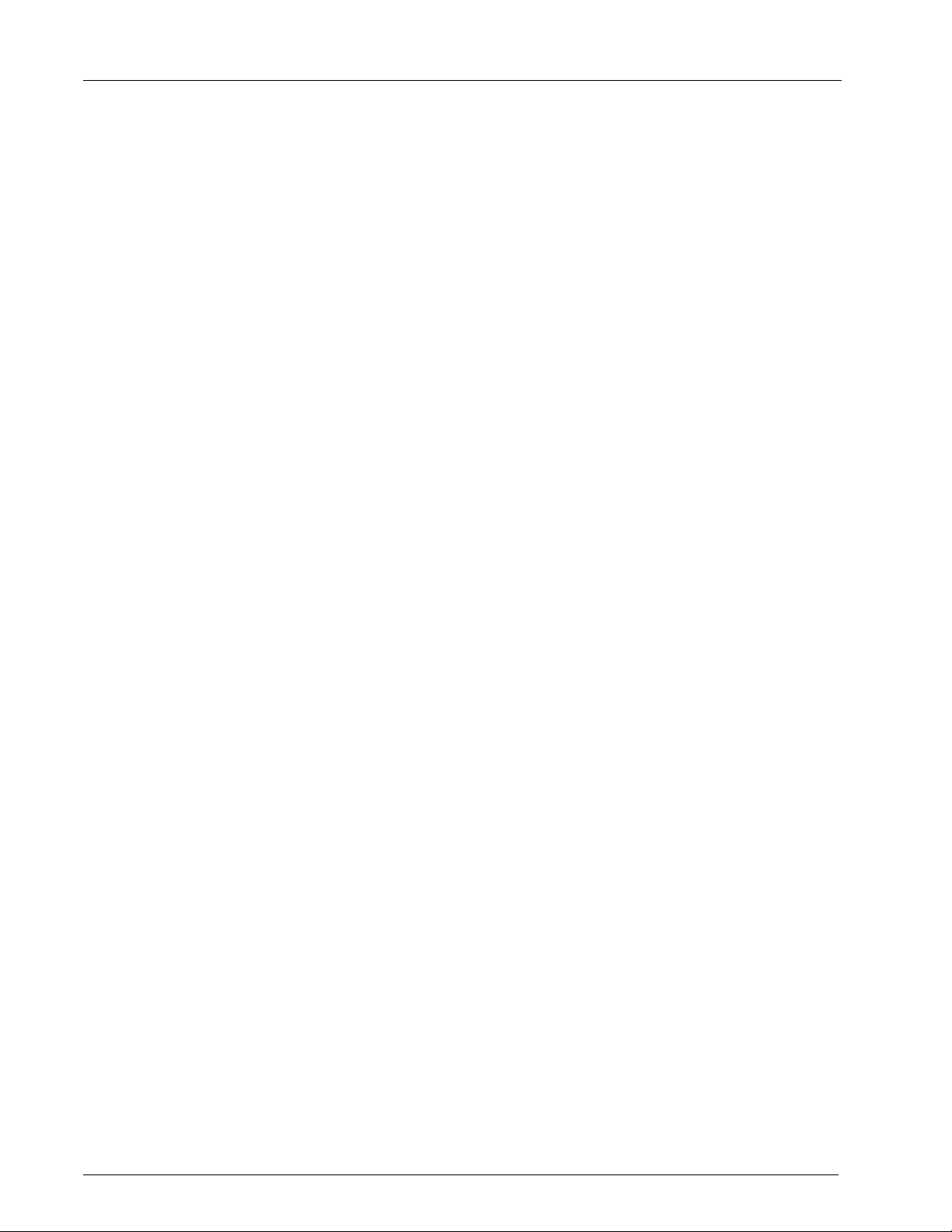
Important Safety Instructions
Grounding Instructions
Important Safety Instructions
Use in countries other than the U.S.A. may require the use of a different line cord or attachment plug, or both. To
reduce the risk of fire or electric shock, refer all servicing to qualified service personnel. Do not expose this product
to rain or moisture. There are no user serviceable parts or adjustments inside the unit.
Grounding Instructions
This product must be grounded. If it should malfunction or break down, grounding provides a path of least resistance for electric current, reducing the risk of electric shock. This product is equipped with a cord having an
equipment-grounding conductor and a grounding plug. The plug must be plugged into an appropriate outlet
properly installed and grounded in accordance with all local codes and ordinances.
Danger!
Improper connection of the equipment’s grounding conductor can result in the risk of electric shock. Check with a
qualified electrician or service personnel if you are in doubt as to whether the product is properly grounded. Do not
modify the plug provided with this product. If it will not fit the outlet, have a proper outlet installed by a qualified
technician.
Caution!
If your PARIS MEC is rack mounted, you must use a standard 19 inch open frame rack. Screw-on rack mount ears are
provided for this purpose.
User Maintenance Instructions
The PARIS should be kept clean and dust free. Periodically wipe the unit with a clean, lint free cloth. Do not use
1.
solvents or cleaners.
There are no user lubrication or adjustment requirements.
2.
Caution -.
shock, do not perform any servicing other than that contained in these operating instructions unless you are
qualified to do so. Refer all servicing to qualified service personnel.
These servicing instructions are for use by qualified personnel only. To reduce the risk of electric
INSTRUCTIONS PERTAINING TO A RISK OF FIRE, ELECTRIC SHOCK, OR
INJURY TO PERSONS.
READ THESE INSTRUCTIONS: When using electric products, basic precautions should always be
adhered to, including the following:
Read all instructions before using PARIS.
1.
To reduce the risk of injury, close supervision is necessary when using PARIS near children.
2.
3.
Do not use PARIS near water — for example near a bathtub, washbowl, kitchen sink, in a wet basement, on a wet
bar, or near or in a swimming pool. Do not expose the unit to drips or splashes.
xxiv PARIS Reference Manual
Page 25

Important Safety Instructions
Radio and Television Interference
The PARIS should be situated so that its location or position does not interfere with its proper ventilation.
4.
5.
The PARIS should be located away from heat sources such as radiators, heat registers, fireplaces, stoves, or ovens.
The PARIS should be connected only to a power supply of the type described in the operating instructions and
6.
marked on the product.
Care should be taken so that objects do not fall and liquids are not spilled into the enclosure of PARIS through
7.
openings.
8.
This PARIS may be equipped with a polarized line plug (one blade wider that the other). This is a safety feature.
If you are unable to insert this plug into the outlet, do not defeat the safety purpose of the plug. Contact an
electrician to replace your obsolete outlet.
9.
Protect the power cord from being walked on or pinched, particularly at plugs, convenience receptacles, and the
point where they exit from the unit.
10.
Unplug the PARIS from the power outlet during lightning storms or when left unused for a long period of time.
This product, in combination with an amplifier and headphones and speakers, may be capable of producing
11.
sound levels that could cause permanent hearing loss. Do not operate for a long period of time at a high volume
level or at a level that is uncomfortable. If you experience any hearing loss or ringing in the ears, consult an
audiologist.
12.
Only use attachments and accessories specified by E-MU Systems.
The PARIS should be serviced by qualified service personnel when:
13.
A. The power supply cord has been damaged; or
B. Objects have fallen, or liquid has been spilled into the unit; or
C. The unit has been exposed to rain; or
D. The unit has been dropped or the enclosure damaged; or
E. The PARIS does not operate normally or exhibits a marked change in performance.
14.
All servicing should be referred to qualified service personnel.
SAVE THESE INSTRUCTIONS
Radio and Television Interference
The equipment described in this manual generates and uses radio-frequency energy. If it is not installed and used
properly —that is, in strict accordance with our instructions— it may cause interference with radio and television
reception.
This equipment has been tested and complies with the limits for a Class B computing device in accordance with the
specifications in Subpart J of Part 15 of the FCC rules. These rules are designed to provide reasonable protection
against such interference in a residential installation. However, there is no guarantee that the interference will not
occur in a particular installation, especially if a “rabbit ear” TV antenna is used.
If PARIS does cause interference to radio or television reception, you can try to correct the interference by using one
or more of the following measures:
•
Turn the television or radio antenna until the interference stops.
Move PARIS to one side or the other of the television or radio.
•
Move PARIS farther away from the television or radio.
•
•
Plug PARIS into an outlet on a different circuit than the television or radio.
•
Consider installing a rooftop antenna with a coaxial lead-in between the antenna and television set.
PARIS Reference Manual
xxv
Page 26

Important Safety Instructions
Wichtige Sicherheitsvorschriften
Foreign Language Warnings - German
Wichtige Sicherheitsvorschriften
In Ländern ausserhalb den U.S.A. können andere Kabel oder Stecker notwendig werden. Zur Verminderung des
Risikos von Feuer oder eines elektrischen Schlages übergebe man den Service an qualifizierte Fachleute. Das Gerät
niemals Regen oder Nässe aussetzen.
Erdungsinstruktionen
Das Gerät muss geerdet sein. Bei einem Defekt oder Ausfall bietet Erdung dem elektrischen Strom den Weg des
geringsten Widerstandes und reduziert das Risiko eines Schlages. Dieses Gerät ist mit einem geerdeten Kabel und
Stecker ausgerüstet. Der Stecker muss in eine passende, einwandfrei montierte und geerdete Steckdose in Übereinstimmung mit den örtlichen Vorschriften eingeführt werden.
Gefahr
Unvorschriftsgemässer Anschluss des Gerätes kann zum Risiko eines elektrischen Schlages führen. Im Zweifelsfalle
über die ordnungsgemässe Erdung soll ein qualifizierter Elektriker oder eine Serviecestelle beigezogen werden.
Ändern Sie den mitgelieferten Stecker nicht. Sollte er nicht in die Steckdose passen, soll die einwandfreie Installation
durch einen qualifizierten Techniker erfolgen.
Vorsicht
Wird der PARIS MEC in einem Rackgestell montiert, muss ein offener 19-Zollrahmen verwendet werden.
Unterhaltsinstruktionen für anwender
1. PARIS soll sauber und staubfrei gehalten werden. Das Gerät mit einem sauberen und säurefreien Tuch periodisch
abreiben. Keine Lösungs- oder Reinigungsmittel anwenden.
2. Schmieren und Justieren sind nicht notwendig.
3. Bei weiteren Servicefragen wende man sich an eine qualifizierte Servicestelle.
Vorsicht
Diese Gebrauchsanweisungen sind nur für qualifizierte Techniker beabsichtigt. Um die Gefahr eines elektrischen
Schlages zu vermeiden, sollen Sie keine Arbeit unternehmen, die nicht in diesen Instruktionen vorgeschrieben ist.
Wenden Sie Sich bei weiteren Servicefragen an eine qualifizierte Servicestelle.
INSTRUKTIONEN BETR. FEUERRISIKO, ELEKTROSCHOCK ODER
VERLETZUNG VON PERSONEN
xxvi
PARIS Reference Manual
Page 27
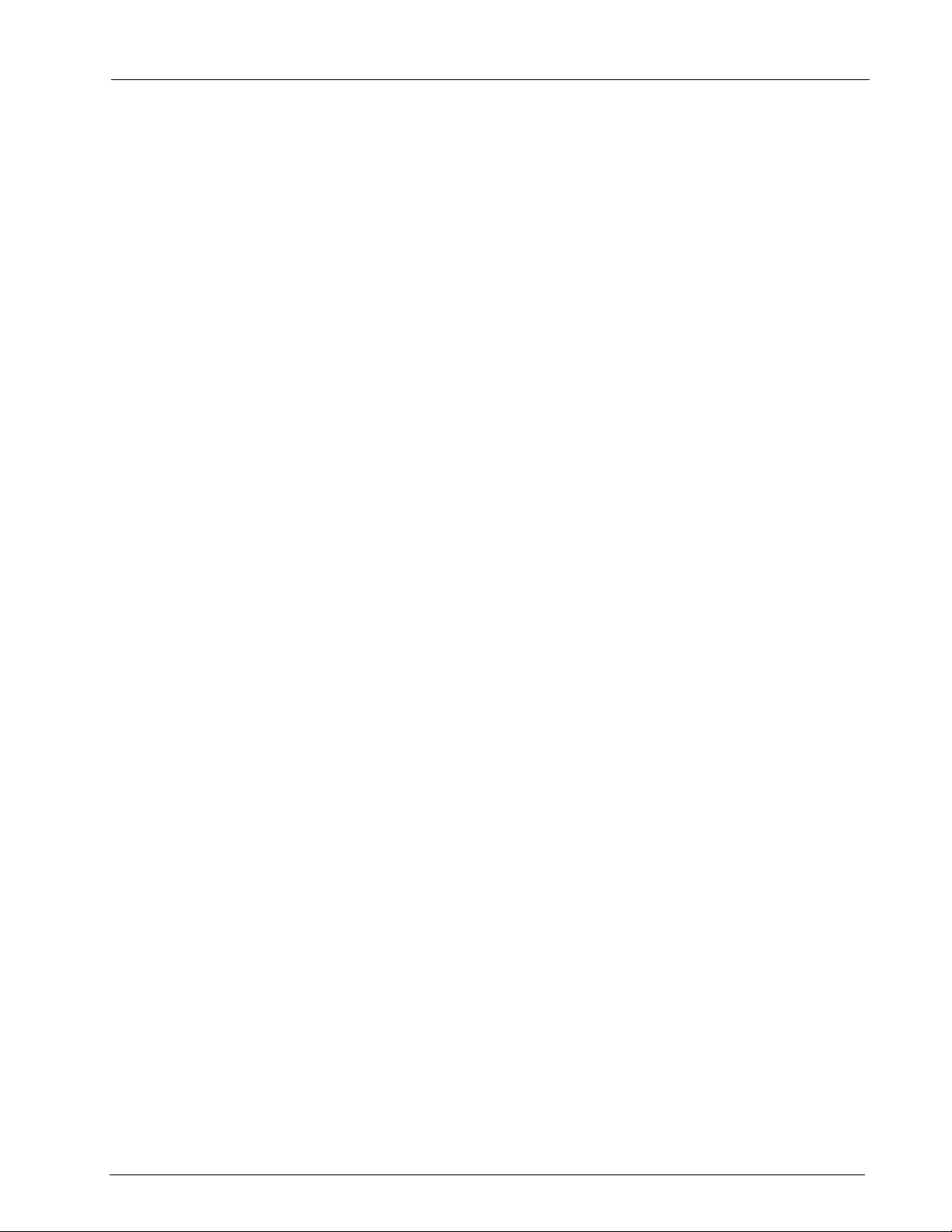
Important Safety Instructions
INSTRUKTIONEN BETR. FEUERRISIKO, ELEKTROSCHOCK ODER VERLETZUNG VON PERSONEN
WARNUNG; Beim Einsatz elektrischer Geräte sollten folgende Vorsichtsmassregeln
stets beachtet werden:
1. Lesen Sie vor dem Einschalten des PARIS alle Instruktionen.
2. Zur Vermeidung von Verletzungsrisiken müssen Kinder bei eingeschaltetem PARIS sorgfältig überwacht werden.
3. PARIS nicht in der Nähe von Wasser in Betrieb nehmen -- z.B. in der Nähe von Badewannen, Waschschüsseln,
auf nassen Gestellen oder am Swimmingpool.
4. PARIS stets so aufstellen, dass seine Belüftung nicht beeinträchtigt wird.
5. PARIS nicht in der Nähe von Hitze aufstellen, wie Heizkörper, offenem Feuer, Öfen oder von Backöfen.
6. PARIS ausschliesslich mit einem Netzgerät gemäss Bedienungsanleitung und Gerätemarkierung verwenden.
7. Dieses Gerät kann bei Verwendung von Kopfhörern und Verstärkern hohe Lautpegel erzeugen, welche zu
bleibenden Gehörschäden führen. Arbeiten Sie nicht während längerer Zeit mit voller Lautstärke oder hohem
Lautpegel. Stellen Sie Gehörverlust oder Ohrenläuten fest, wenden Sie sich an einen Ohrenartz.
8. PARIS kann mit einem polarisierten Kabelstecker (mit ungleichen Stiften) ausgerüstet sein. Das geschieht für
Ihre Sicherheit. Können Sie den Stecker nicht in die Steckdose einführen, ändern Sie nicht den Stecker ab,
sondern wenden Sie sich an einen Elektriker.
9. Das Netzkabel des PARIS bei längerem Nichtgebrauch aus der Steckdose ziehen.
10. Vermeiden Sie sorgfältig das Eindringen von Gegenständen oder Flüssigkeiten durch die Gehäuseöffnungen.
11. Das Gerät soll durch qualifizierte Serviceleute gewartet werden, falls:
A. das Netzkabel beschädigt wurde, oder
B. Gegenstände oder Flüssigkeit in das Gerät gelangten,
C. das Gerät Regen ausgesetzt war, oder
D. das Gerät nicht normal oder einwandfrei arbeitet, oder
E. das Gerät stürzte oder sein Gehäuse beschädigt wurde.
12. Servicearbeiten sollten nur qualifizierten Fachleuten anvertraut werden.
DIESE INSTRUKTIONEN AUFBEWAHREN
PARIS Reference Manual xxvii
Page 28

Important Safety Instructions
Instructions de Sécurité Importantes
Foreign Language Warnings - French
Instructions de Sécurité Importantes
Une utilisation dans des pays autres que les U.S.A. peut nécessiter l’usage d’un cordon d’alimentation différent. Afin
de réduire les risques d’incendie ou d’électrocution, référez-vous à un personnel de service qualifié, et n’exposez pas
cet appareil à la pluie ou à l’humidité.
Instructions de Mise à la Terre
Cet appareil doit être relié à la terre. Dans le cas d’une malfonction éventuelle, la terre fournit un passage de
moindre résistance pour le courant électrique, réduisant ainsi les risques d’électrocution. Le PARIS est équipé d’un
cordon muni d’un conducteur et d’une fiche devant être branchée dans une prise appropriée et reliée à la terre en
conformité avec les normes locales.
Danger
Une connexion incorrecte peut résulter en des risques d’électrocution. Vérifiez avec un technicien qualifié si vous
avez des doutes quant à la connexion. Ne modifiez pas vous-même le cordon d’alimentation livré avec cet appareil;
s’il ne rentre pas dans la prise, faites-en installer un autre par un technicien qualifié.
Attention
Si le PARIS MEC est installé dans un rack, utilisez un rack standard ouvert de 48.25cm.
Instructions de Maintenance
1. le PARIS doit être maintenu propre et sans poussière. Nettoyez-le périodiquement à l’aide d’un chiffon propre et
non-pelucheux. N’utilisez pas de solvants, ou d’autres produits de nettoyage.
2. Aucune lubrification et aucun réglage ne sont nécessaires de votre part.
3. Pour tout autre service, référez-vous à un personnel qualifié.
Instructions Concernant les Risques d’Incendie, d’Electrocution, ou
de Blessures Corporelles.
ATTENTION: Lorsque vous utilisez des appareils électriques, certaines précautions élémentaires doivent toujours être prises, incluant les suivantes:
Ces instructions de dépanage sont destinées uniquement aux personnes qualifiées. Afin d’éviter les risques d’électrocution, n’effectuez que les opérations décrites dans ce manuel, à moins que vous ne soyez qualifiê pour cela. Faites
effectuer toute r’eparation par une personne qualifié.
1. Lisez bien toutes les instructions avant d’utiliser le PARIS.
2. Afin de réduire les risques de blessures, une attention particulière est nécessaire en la présence d’enfants en bas
âge.
3. N’utilisez pas le PARIS dans ou près d’endroits humides - par exemple près d’une baignoire, d’un lavabo, dans les
toilettes, dans une cave humide, sur un bar fréquenté, en présence d’un bull-dog en rut, ou dans une piscine
pleine. Protégez cet appareil de tout liquide, éclaboussure ou fuite.
xxviii PARIS Reference Manual
Page 29

Important Safety Instructions
Interférences Radio et Télévision
4. Le PARIS doit être placé de façon à ce que sa position n’interfére pas avec sa propre ventilation.
5. Le PARIS doit être placé loin de sources de chaleur telles que des radiateurs, cheminées, fours, ou groupies en
chaleur.
6. Le PARIS doit uniquement être connecté à une alimentation du type décrit dans les instructions d’opération et
tel qu’indiqué sur l’appareil.
7. Une attention particulière doit être observée quant aux objets pouvant tomber et aux liquides pouvant être
versés sur et à l’intérieur de le PARIS.
8. Le PARIS peut être équipé d’une fiche secteur polarisée (avec une broche plus large que l’autre). C’est une mesure
de sécurité. Si vous ne pouvez pas brancher cette fiche dans une prise, ne neutralisez pas cette sécurité.
Contactez plutôt un électricien pour remplacer la prise obsolète.
9. Evitez de marcher sur le cordon d’alimentation ou de le coincer, particuliêrement prês des prises de courant, des
boitiers ‘electriques dt du point de sortie de l’appareil.
10. Le cordon d’alimentation de le PARIS doit être débranché lorsque ce dernier n’est pas utilisé pendant une longue
période.
11. Cet appareil, combiné avec un amplificateur, des haut-parleurs, et/ou un casque, est capable de générer des
niveaux sonores pouvant occasionner une perte de l’ouïe permanente. Ne travaillez pas trop longtemps à un
volume trop élevé ou même inconfortable. Si vous observez une perte de l’audition ou un bourdonnement dans
les oreilles, consultez un O.R.L.
12. N’utilisez que les accessoires sp’ecifi’es par E-MU Systems.
13. Cet appareil doit être examiné par un personnel qualifié lorsque:
A. Le cordon d’alimentation a été endommagé, ou
B. Des objets sont tombés, ou du liquide a été versé sur/à l’intérieur de l’appareil, ou
C. Le PARIS a été exposé à la pluie, ou
D. Le PARIS est tombé, ou
E. Le PARIS ne fonctionne pas normalement, ou affiche un changement radical de performance.
14. Tout service doit être effectué par un personnel qualifié.
SAUVEGARDEZ CES INSTRUCTIONS
Interférences Radio et Télévision
L’appareil décrit dans cette notice génére et utilise une énergie de fréquence-radio. S’il n’est pas installé et utilisé
correctement - c’est à dire en suivant strictement nos instructions - il peut occasionner des interférences avec la
réception d’une radio ou d’une télévision.
Cet appareil a été testé et est conforme aux normes de Classe A en accord avec les spécifications du paragraphe J de la
section 15 des lois FCC. Ces lois sont désignées pour fournir une protection raisonnable contre de telles interférences
dans une installation résidentielle. Toutefois, il n’est pas garanti qu’aucune interférence n’apparaisse dans des installations particulières, et plus spécialement lorsqu’une antenne de télévision en «oreilles de lapin» est utilisée.
Si le PARIS occasionne des interférences , vous pouvez essayer de les corriger en utilisant une ou plusieurs des
mesures suivantes:
• Tournez l’antenne de la télé ou de la radio jusqu’à ce que les interférences disparaissent.
• Déplacez le PARIS d’un côté ou de l’autre de la télé ou de la radio.
• Eloignez le PARIS de la télé ou de la radio.
• Branchez le PARIS sur une prise différente que la télé ou la radio.
• Installez une antenne sur le toit munie d’une connexion coaxiale entre elle et le poste de télévision.
PARIS Reference Manual xxix
Page 30

Table of Contents
xxx PARIS Reference Manual
Page 31

Welcome
Welcome to PARIS!
Congratulations on your purchase of E-MU’s PARIS, the Professional Audio Recording Integrated System. PARIS was
developed in partnership with Intelligent Devices.
PARIS turns your computer into a complete recording studio thanks to the combination of the powerful resources of
your computer and the advances in professional recording hardware and software brought to you by PARIS. Your
PARIS system is designed to be logical, intuitive and lightning-fast. The combination of extremely powerful software
and a hardware control surface—the PARIS C16 PRO—designed specifically for PARIS, provides you the sophistication of computer technology married to the tactile experience of working with physical faders, knobs, buttons and
a jog/shuttle wheel.
As the PARIS universe expands, you’ll want to keep up with its latest software and new options for your PARIS
system. You can find all of this—plus other helpful information—at the PARIS Website: http://www.emuparis.com.
Visit often. For additional technical support, call E-MU Customer Service at 831-438-1921.
About the PARIS Documentation
The standard PARIS documentation is presented in two publications:
• The PARIS Introduction provides a step-by-step tutorial that leads you through many of PARIS’ major features,
giving you an overall feel for the way that PARIS works. If you’re anxious to begin recording, this is the place to
start.
• The PARIS Reference provides detailed information about the PARIS software and hardware, features, functions,
settings, windows, and tools.
Notes, Tips and Warnings
Items of special interest are presented in the PARIS documentation as notes, tips and warnings.
• Notes provide additional information related to the topic being discussed. Often, notes describe the interaction
between the topic and some other aspect of PARIS.
• Tips describe applications for the topic under discussion.
• Warnings are especially important, since they help you avoid activities that can cause damage to your files, your
computer or yourself.
The C16 Pro Symbol
Many of the activities you’ll be performing in PARIS can be accomplished using the on-screen controls
and your mouse or keyboard, or by using PARIS’ C16 Pro control surface. In the PARIS Reference,
whenever an operation can be performed using the C16 Pro, a C16 Pro symbol will be shown in the
right-hand margin of the page describing the procedure. This symbol will help you quickly locate
opportunities for using the C16 Pro. Appendix 1 of the PARIS Reference provides comprehensive
descriptions of C16 Pro operations.
Note: The original PARIS control surface was called the "Control 16" and was very similar to the C16 Pro except for
a few features. When a particular operation is implemented differently on the Control 16, both control surfaces
will be described.
Keyboard Shortcuts
PARIS offers shortcuts that allow you to perform many of its functions without lifting your hands from the
computer keyboard. These shortcuts are shown alongside each function’s name throughout the PARIS Reference. In
addition, you can find a comprehensive listing of PARIS keyboard shortcuts in Appendix 3.
In software version 2.00 and above, keyboard shortcuts are shown alongside their corresponding menu items. PARIS
shows the shortcuts’ modifier keys in a manner appropriate to each platform:
• On a Mac: SHIFT is shown as “ ”COMMAND as “ ” OPTION as “ ” and CONTROL as “^”
• On a Windows PC: the modifier keys are shown as “Ctrl,” “Alt” and “Shift.”
PARIS Reference Manual 1
Page 32

Welcome
Tip: Commonly-used commands—Save, Open, Cut, Copy, Paste, etc.—in PARIS’ windows have been assigned
special shortcuts that allow you to use the same physical fingerings when you move between Mac OS or Windows
platforms. When using these common commands, Mac OS users will find that the Windows ALT key acts like the
Mac OS COMMAND key; Windows users will find that the Mac OS CONTROL key often acts like the Windows
CONTROL key.
2 PARIS Reference Manual
Page 33

Chapter 1 - Installing PARIS
Setting Up PARIS: Four Steps
Chapter 1—Installing PARIS
Setting Up PARIS: Four Steps
There are four basic steps to installing your PARIS system:
1. Install your EDS-1000 PCI cards in your computer.
2. Attach your PARIS interfaces to your EDS-1000 cards.
3. Install the PARIS software onto your computer’s hard drive.
4. Connect audio and synchronization cables to PARIS.
Note: PARIS sends and receives MIDI data using your computer’s MIDI set-up. See Chapter 2 for more information.
This chapter describes all of these procedures, as well as an explanation of the Interface 442’s front-panel LEDs.
Please carefully read the following sections as they apply to your system as you install PARIS, paying special
attention to the various warnings they include.
Note: Prior to installing your PARIS hardware, take a few moments to enter the serial numbers of each PARIS
component—EDS-1000, interface, C16 Pro, expander modules. These numbers can help EMU Customer Service
troubleshoot any problems you may encounter—by writing the numbers down now, you’ll avoid having to open
your computer, rack or Interface MEC to find them later on.
Note: If you’re updating your version of PARIS, use the installation procedures described on page 7.
Safety First!
As you install PARIS’ hardware components, observe the following general precautions to avoid damage to your
equipment and yourself.
• To avoid possible permanent damage to your hardware, make sure that all connections are made to EDS-1000
cards with the host computer’s power off. This includes connections to an EDS-1000 card from an Interface 2,
Interface 442, Interface MEC and the C16 Pro control surface.
• Take care to avoid static damage to any components of your system. Internal computer surfaces, PCI boards and
the PARIS interfaces are susceptible to electrostatic discharge, commonly known as “static.” Electrostatic discharge can damage or destroy electronic devices. Here are some procedures you can follow when handling electronic devices in order to minimize the possibility of causing electrostatic damage:
• Avoid any unnecessary movement, such as scuffing your feet when handling electronic devices, since
most movement can generate additional charges of static electricity.
• Minimize the handling of each EDS-1000 board. Keep it in its static-free package until needed. Transport
or store the board only in its protective package.
• When handling an EDS-1000 board, avoid touching its connector pins. Try to handle the board by its
edges only.
• Before installing an EDS-1000 board into your computer, you should be grounded. Use a ground strap to
discharge any static electric charge built up on your body. The ground strap attaches to your wrist and
any unpainted metal surface within your computer.
• Before connecting a cable to your interface or between EDS-1000 cards, touch the connector sleeve of
the cable to the sleeve of the jack to which you’ll be connecting the cable in order to discharge any static
build-up.
PARIS Reference Manual 3
Page 34

Chapter 1 - Installing PARIS
Installing EDS-1000 Cards
Connector Types
These connector types are used to connect the PARIS hardware components. They will be referred to by the name shown in the first column of the following chart:
Name Description Connects Typical other uses
DIN8 Circular mini-DIN 8-pin connector Interface 2 Mac serial ports
RJ45 Rectangular RJ45 modular telephone connector C16 Pro 10BaseT Ethernet ports
MD50 High density 50-pin miniature D-type connector Interfaces 442 & MEC SCSI-2 interfaces
Warning: Warning: PARIS has been designed to use readily available and inexpensive standard computer system
cables to make it easy for you to find replacement cables if your original cables become damaged or lost. However,
because these standard cables types are used for other purposes, you must use caution to avoid connecting the
cables incorrectly. Please verify that all PARIS cables are connected only to PARIS components before powering up
your system.
Installing EDS-1000 Cards
Warning: If you are not familiar with the installation of computer peripherals and add-in boards, please contact
your authorized E-MU Systems dealer or an approved computer service center to arrange for the installation.
A PARIS system can utilize anywhere from one to eight EDS-1000 cards. Each additional card adds the following
functionality to your PARIS system:
• You can connect an Interface 442 or Interface MEC to each EDS-1000 card, providing additional simultaneous
inputs and outputs to your PARIS system.
• Each EDS-1000 card provides 16 Channels of mixing and its own Effect-processing power, allowing you to have
more live, or “Card” SubMixes in a Project and therefore—with fast hard disk support and a sufficient number of
inputs—to record more simultaneous Tracks or FlexTracks. To learn about Projects and SubMixes, see Chapters 2
and 16.
• Each EDS-1000 card’s Channels can be controlled by its own C16 Pro, as described on page 209.
Installing the First EDS-1000 Card
Each PARIS system begins with the installation of an EDS-1000 card. To install the EDS-1000 card:
1. Make sure that the power switch on your computer is off.
2. Following the computer manufacturer’s recommended procedure for opening the case and installing a PCI card,
install the EDS-1000 card into the lowest-numbered unoccupied slot.
3. Observe the electrostatic discharge precautions described in “Safety First!” on page 3.
4. After all EDS-1000 cards have been installed and securely fastened, close the computer case.
Note: EDS-1000 cards are equipped with insulating “bumpers” to maintain minimum spacing between adjacent
PCI cards, preventing accidental contact that might cause faulty operation or even damage. This is especially
important where the card is mounted horizontally and where sagging of the cards under their own weight may be
a concern.
Installing Additional EDS-1000 Cards
Additional EDS-1000 cards should be installed according to your computer manufacturer’s instructions for installing
a PCI card. Be sure to heed all of the provided warnings.
One card in each system is designated as the master card—see page 17. When installing multiple EDS-1000 cards,
you need to determine the priority for each slot. Unfortunately, the physical locations of your computer’s PCI slots
may not be related to their actual slot number.
v To identify each EDS-1000 card in a multi-card system:
1. Install all your EDS cards. It’s recommended that you install all of your EDS-1000 cards in adjacent PCI slots to
facilitate their inter-connection. See “Interconnecting EDS-1000 Cards” below.
2. Plug the MEC into one of the cards, apply power, then launch PARIS. If the MEC card is Card A, then PARIS will
launch, otherwise you will get an error message.
4 PARIS Reference Manual
Page 35

Chapter 1 - Installing PARIS
Stripe
Installing EDS-1000 Cards
3. If PARIS didn’t launch, turn off power. Repeat step 2 with the MEC plugged into another card until PARIS
launches. Use a written label to identify this card as “A”.
4. If you have more than two cards, it’s a good idea to label all your cards for future reference. In the Project,
Settings, Configuration menu, select Card B as the Master Card, then quit PARIS.
5. Repeat step 2 above to find Card B. Card A is already identified and so can be eliminated from the list.
6. When you have all your EDS-1000 cards labelled, you’re finished.
Example Cable Connection for 3 EDS-1000 Cards
Interconnecting EDS-1000 Cards
Once you’ve installed your EDS-1000 cards, you must interconnect them using the supplied 10-pin and 16-pin
ribbon connectors. Two types of connections must be made:
• Clock signal must pass from Card A to each successive card in a daisy-chain, flowing from one card to another.
This provides synchronization for all audio in a Project.
• A serial bus loop including all installed EDS-1000 cards must be created to provide inter-card serial
communication.
1. Orient your view so that the back of your computer—the side containing its connection jacks—is to your left.
The following illustration shows the jacks you’ll be using on each installed EDS-1000 card.
10-pin clock signal jacks
Connection Plate
16-pin serial bus output jack
2. Connect one end of the 10-pin ribbon cable to either clock signal jack on Card A so that the cable’s stripe is to
your left.
3. Connect the other end of the ribbon connector to either clock signal jack of Card B, making
sure that the cable’s stripe is again to the left.
4. Repeat Steps 1 and 2 for each additional card, connecting a clock signal jack from each card to
the next-higher card.
5. Connect one end of a 16-pin ribbon connector to the serial bus output jack on Card A with the cable’s stripe to
the left.
6. Connect the other end of the ribbon connector to the serial bus input jack on Card B, making sure that the
cable’s stripe is again to the left.
16-pin serial bus input jack
PARIS Reference Manual 5
Page 36

Chapter 1 - Installing PARIS
Installing PARIS Interfaces
7. Connect one end of the other supplied 16-pin ribbon connector to the serial bus output jack on Card B so that
the cable’s stripe is to your left.
8. Connect the other end of the ribbon connector to the serial bus input jack on the next-highest card, making
sure that the cable’s stripe is again to the left. If there are no higher-positioned cards, connect the cable to Card
A’s Serial Bus Input Connector—in a two-card system, the 16-pin ribbon cables will cross in an “X” shape.
Synchronizing Multiple EDS-1000 Cards
To keep the Tracks/Instruments recorded and played by multiple EDS-1000 cards in perfect synchronization, you
must:
1. Connect a standard BNC cable from the External Clock Out jack on your master EDS-1000 card’s interface to the
External Clock In jack of the interface attached to your next-highest EDS-1000 card.
Note: Note: You can designate a master card from the Project Window’s Configuration… menu item (See page 17).
2. Repeat Step 1, connecting the interface connected to the second EDS-1000 card to the third card, and so on.
Verifying the Proper Installation of Additional EDS-1000 Cards
After installing additional EDS-1000 cards in your computer and closing its case, you can re-boot and launch PARIS.
Go to the Project Window and open the Version Information Window. Directly under the PARIS version information, you’ll see the number of EDS cards currently installed and recognized by PARIS.
Warning: EACH EDS-1000 CARD MUST BE ASSIGNED TO ONE SUBMIX (that is not virtual). Before you switch any
Submix to Native, you must add another Submixer and assign it to the card you are about to switch out.
Installing PARIS Interfaces
The EDS-1000 Card Interface Connectors
C16 Pro cable
connection jack
Interface 2 cable connection jack
Each EDS-1000 card provides connection jacks for the various PARIS interfaces.
Note: Your up/down/left/right view of the EDS-1000 card’s connectors depends on the orientation of your
computer.
Note: In a multi-card PARIS system, you can only connect an Interface 442 or MEC to each EDS-1000 card. You
can, if you like, attach an Interface 2 to an Interface 442 or Interface MEC.
Warning: If you’re using an Interface 442 or Interface MEC with an Interface 2, follow the instructions in “Using
an Interface 2 with an Interface 442 or Interface MEC” below. Failing to do so could cause damage to your
equipment.
EDS Interface
Interface 442 or Interface MEC
cable connection jack
Connecting an Interface 2
Warning: In a multi-card PARIS system, the Interface 2 cannot be attached directly to an EDS-1000 card—it can
only be connected to an Interface 442 or Interface MEC.
Using the Interface 2 as Your Only Interface
Connect the cable from the Interface 2 to the DIN8 connector labeled “IF2” on the EDS-1000 PCI card using the
cable that is attached to the Interface 2.
Warning: Do NOT connect the Interface 2 cable to the serial port connector on your computer. Doing so may
result in permanent damage to either your computer or the Interface 2, or both.
6 PARIS Reference Manual
Page 37

Chapter 1 - Installing PARIS
Software Installation
Using the Interface 2 with an Interface 442 or Interface MEC
If you have connected an Interface 442 or Interface MEC to an EDS-1000 card, the cable from the Interface 2 must
be connected to the DIN8 connector on the rear of the 442 or MEC instead of the DIN8 connector on the EDS1000 card. Do not connect the Interface 2 directly to an EDS-1000 when an Interface 442 or Interface MEC is
connected. Your system will not function correctly in this configuration.
Connecting an Interface 442 or Interface MEC
Connect one end of the supplied EDS-SC6 cable to the jack labeled “EDS Computer Interface” on the Interface 442
or Interface MEC, and the other end of the cable to the MD50 connector labeled “EDS Interface” on the desired
EDS card.
Tip: If you need to replace the supplied cable, use a cable with 50 conductors, and a total length of no greater than
ten feet.
Warning: Do not connect the EDS Interface cable to the SCSI interface connector on your computer. Doing so may
result in permanent damage to your computer and/or the Interface 442 or Interface MEC.
Connecting the C16 Pro
Connect the supplied EDS-CS10 network-type cable from the RJ45 jack on the C16 Pro labeled “To EDS Card” to the
matching RJ45 connector labeled “CS” on the desired EDS-1000 card.
You may use longer cable than the one supplied for this connection. The recommended maximum cable length is
fifty feet. The cable type is a standard 10BaseT network cable.
Warning: Do not connect the C16 Pro cable to the Ethernet or network connector on your computer. Doing so
may result in permanent damage to either your computer, the C16 Pro or both.
Tip: For additional functionality (see Appendix 1), connect a dual foot switch—such as E-MU’s SW332—to the C16
Pro’s rear-panel Foot Switch jack
Software Installation
Macintosh
Installing or Updating the PARIS Software
1. De-activate any virus-detection programs and reboot your Macintosh.
2. Insert the CD-ROM labeled “E-MU PARIS Installer Version X.XX” into your computer’s CD-ROM drive.
3. When it appears on your desktop, double-click the CD-ROM’s icon.
4. Double-click the “PARIS Installer” icon to begin the installation.
5. By default, the PARIS folder containing the PARIS application and related files will be installed in the root of
your startup hard drive. If you want to install PARIS in a different place (in your Applications folder, for
instance) use the “Select Folder...” item in the installer's pop-up menu to select the folder in which the PARIS
folder will be created.
6. Click the “Install” button to install the PARIS application and related files.
7. After the installation is complete, click “OK” to restart your computer.
8. If you’re updating from a version of PARIS earlier than 1.10, remove the file named “err.txt” from your PARIS
folder.
9. When your computer has restarted, the PARIS folder will be on your desktop. The Important Info folder
contains late-breaking information and other important documents that will help ensure you get the most out
of your PARIS system.
Tip: You can download the latest update to the PARIS software from http://www.emuparis.com. When installing a
downloaded update, follow the steps above, skipping Steps 2 and 3.
PARIS Reference Manual 7
Page 38

Chapter 1 - Installing PARIS
Software Installation
Windows
Installing the PARIS Drivers
The first time you restart your PC after installing the EDS-1000 board, you will need to install the PARIS Windows
drivers.
Note: The PARIS drivers may be updated from time to time. To learn if updated drivers are required by a new
version of PARIS, read the PARIS folder’s Important Info documentation before running the newly installed
version.
In addition to Windows 98, there are two versions of the Windows 95 operating system currently in use. The driver
installation instructions you’ll need depend on the version you have. To learn which version of Windows is on your
PC:
1. From the Windows desktop, locate the “My Computer” icon (usually in the upper left corner of the screen).
2. Right-click on the “My Computer” icon, and select “Properties” from the menu.
3. Below the text “Microsoft Windows XX” you will see a version number.
4. Follow the instructions below that pertain to the version of Windows on your computer.
If You Have Windows 95 Rev. A:
1. Turn on your computer. After Windows 95 has started, you will see a message that reads, “Windows has found
new hardware and is installing the software for it.” This will be followed by a prompt to insert your installation
disk.
2. Insert the CD-ROM labeled “E-MU PARIS Installer Version X.XX” into your computer’s CD-ROM (d:) drive.
3. Make sure the item labeled “Driver from disk provided by manufacturer” is selected.
4. Click “OK.”
5. Type “d:\” in the dialog box.
6. Click “OK.”
7. You will now see a “Copying Files” window. When the drivers are done copying, Windows will finish starting
up, leaving you ready to proceed to “Installing or Updating the PARIS Application” below.
If You Have Windows 95 Rev. B:
1. Turn on your computer. After Windows 95 has started, you will see a message that reads, “Windows has found
new hardware and is installing the software for it.” This will be followed by an “Update Device Driver Wizard”
window.
2. Insert the disk labeled “E-MU PARIS Installer Version X.XX” into your computer’s CD-ROM (d:) drive, and click
“Next.”
3. Click “Finish.”
4. An “Insert Disk” message will appear.s
5. Click “OK.”
6. Type “d:\” (without the quotes) in the dialog box.
7. Click “OK.”
8. You will now see a “Copying Files” window. When the drivers are done copying, Windows will finish starting
up, leaving you ready to proceed to “Installing or Updating the PARIS Application” below.
If you have Windows 98 or Windows Millennium Edition:
1. Turn on your computer. After Windows 98 has started, Windows will inform you it has found new hardware and
will open the Add New Hardware wizard dialog box. Windows 98 will tell you it has found a new PCI Multimedia Audio Device.
2. Click “Next.”
3. Select “Search for the best driver for your device (Recommended).”
4. Click “Next.”
5. Select your computer’s CD-ROM drive from the choice of storage devices that appears, and insert the CD-ROM
labeled “E-MU PARIS Installer Version X.XX” into the CD-ROM drive.
8 PARIS Reference Manual
Page 39

Chapter 1 - Installing PARIS
Software Installation
6. Click “Next.”
7. When Windows 98 tells you the new driver has been found, click “Next.”
8. After Windows 98 finishes copying the drivers to your hard drive, click “Finish.” Windows will finish starting
up, leaving you ready to proceed to “Installing or Updating the PARIS Application” on the next page.
Tip: You can download the latest version of the PARIS drivers from http://www.emuparis.com. To install
downloaded drivers, follow the instructions in their accompanying instruction document.
Installing or Updating the PARIS Application
Note: Each version of the PARIS software is designed to work with a specific version of the PARIS driver. Whenever
you update the PARIS software, make sure that the appropriate driver version is installed on your PC. You can find
this information in the “What’s New in PARIS X.XX” document in the Important Info folder within your PARIS
folder.
1. Insert the “E-MU PARIS Installer Version X.XX” CD-ROM into your CD-ROM drive.
2. Locate and double-click your CD-ROM drive’s icon.
3. Locate and double-click the PARIS Installer icon—the installer will de-compress the PARIS files, and present a
PARIS Welcome dialog.
4. Click the Next button—the installer will display the first of two information windows.
5. Read the displayed information and, when you’re done, click the Next button.
6. Read the displayed information and click the Next button again.
7. Enter your name and your company (the company name is optional) and click Next.
8. We recommend installing PARIS in the default location to help ensure that the installation of future updates
and additional PARIS-related files will proceed smoothly. Click Next to accept the default install location.
9. You will see a summary of your installation settings—click Next to begin installing PARIS.
10. When the installation is complete, you will be prompted to restart your computer.
11. Click the Finish button.
12. Read “PARIS Notes & FAQ,” located in the Important Info folder to make sure that the currently installed PARIS
driver is compatible with your new software, and for late-breaking information.
13. After your computer has rebooted, you can run the PARIS application by selecting “PARIS” from the “E-MU”
folder in the “Programs” folder of the Start Menu.
Tip: You can download the latest version of PARIS from http://www.emuparis.com. When installing a downloaded
update, follow the steps above, skipping Steps 1 and 2.
Optimizing Your PARIS System
Screen Resolution
Since PARIS can display so much helpful information at any time, a screen resolution of 1024 x 780 is recommended—see your computer’s documentation to learn how to set its screen resolution.
SCSI and IDE Drive Tips and Considerations
• When considering the purchase of a new SCSI or IDE drive for use with PARIS, make sure that the new drive sup-
ports a sustained data transfer rate of at least 1.6 megabytes per second to ensure playback of 16 simultaneous
channels of audio. While it is impossible to reliably calculate the needs of your computer's operating systemwhich must be considered in addition to PARIS' requirements-you can get an approximate idea of the necessary
speed of your hard disk drive based on the bit depth and number of tracks you plan to use.
PARIS Reference Manual 9
Page 40

Chapter 1 - Installing PARIS
Software Installation
If you're using PARIS at:your hard disk drive must be able to transfer at least:
16 bits 44.1 k sample rate 86.2 k per Channel per second
48 k sample rate 93.8 k per Channel per second
24 bits 44.1 k sample rate 138 k per Channel per second
48 k sample rate 150 k per Channel per second
• When formatting a hard drive for use with PARIS, turn “write verify” off for best performance.
• Regular check your hard drive for fragmentation and de-fragment the drive when necessary. Your drive will
operate most efficiently when it’s not fragmented.
• If possible, use a two-drive system: one for audio, one for your system.
Optimizing Your Computer for PARIS
Mac OS: Improper System Disk Cache and Virtual Memory settings can cause the Mac OS to read audio data from
your hard disk at the same time PARIS is accessing the data, unnecessarily increasing demand on the drive—this can
result in “Disk too slow” error messages. To prevent this, launch the Memory control panel in your System Folder
and:
• Set the Disk Cache to 128. If you’re concerned that this will unsatisfactorily slow down the Finder, you can
experiment with higher settings—if your drive has trouble playing audio with a higher setting, return to 128 k.
• Disable Virtual Memory.
• Set the memory requirement parameter (Select the application icon, then Get Info from the File menu) higher,
depending on the amount of RAM you have installed. Higher memory settings improve performance, allow
more simultaneous tracks to be recorded, faster punch-ins, etc.
Windows: The following suggestions can help you configure your windows machine for optimal PARIS perfor-
mance. Since systems vary, we recommend that you note the original settings of any system parameters you alter so
that you can restore them in the event that unexpected problems occur as you seek to optimize your system for
PARIS:
• In the PC BIOS, make sure that your PCI settings are set to Level.
• If your computer has more than 64 Mb of RAM, you may find system stability improved by setting the Sys-
tem.ini file’s VCACHE minimum and maximum to 8192.
• Re-configure your virtual memory settings. Start by disabling any applications that launch at boot-up by tempo-
rarily removing their shortcuts from your Windows/Start Menu/Programs/StartUp folder. You’ll have best results
when you de-fragment the drive prior to setting up virtual memory. Right-click your computer’s desktop icon,
select Properties and click the Performance tab and Virtual Memory... Select Let me specify my own virtual
memory settings. If you have a separate audio drive, select it from the pop-up—if you have two audio drives,
select the fastest one. Set virtual memory to 2 times the amount of installed RAM, up to a maximum setting of
150 Mb.
• Format your audio drive—not your system drive—from a DOS prompt using the /Z:64 option. This sets the
default block size on the disk to 64 KB.
• Make sure the hard drive hardware cache is turned on for the data drive. Refer to your SCSI card manual for
more information if you’re using a SCSI drive. (Do not to confuse this with the software cache in Windows.)
• Insert your SCSI card in PCI slot zero so it will be checked for activity before other cards on the system.
• If you’re using an IDE drive, take advantage of Windows’ option for adding a buffer of up to 64K to its DMA
channels. Right-click your computer’s desktop icon, select Device Manager. Expand system devices, select Direct
Memory Access Controller and click Properties. Click the Settings tab. Use the up arrow to increase the Reserve
DMA buffer—try a setting of 32 k.
• If possible, avoid assigning slower devices to the IDE controller used by your audio drive.
• Disable Read Ahead Optimization and Write Behind Caching. Right-click your computer’s desktop icon, select
Properties click the Performance tab and click the File System... button. Drag the Read-ahead optimization slider
to None. Click the Troubleshooting tab and check Disable write-behind caching for all drives.
10 PARIS Reference Manual
Page 41

Chapter 1 - Installing PARIS
Connecting Audio Cables to PARIS
• On some computers, performance can be improved by using the network server performance profile, which
reduces time-consuming disk operations by aggressively buffering data in memory. Experiment to see if this
helps the performance of your PARIS system if you have a stable configuration with some form of backup power.
To use the profile, right-click your computer’s desktop icon, select Properties, click the Performance tab and click
the File System... button. Set Typical role of this machine to Network Server.
• Turn off Auto Insert Notification on your CD-ROM drives to prevent the system from scanning every couple of
seconds to see if the CD-ROM is on. Right-click your computer’s desktop icon, select Device Manager. Expand
CDROM and select your CD-ROM drives. For each one, click Properties, the Settings tab and un-check Auto
insert notification.
• Turn off the Taskbar clock so that the system doesn’t interrupt PARIS operations. Right-click the taskbar, select
Properties and un-check Show Clock on the Taskbar Options tab.
• Disable your network card if you have one. Sending and receiving data over the network can interrupt the sys-
tem, even if you aren’t actively doing anything over the network.
• If you installed Windows 95 over Windows 3.1, put the line “verify=off” in your Autoexec.bat file. This will pre-
vent DOS from slowing down the writing of data by verifying the writing operation.
• If you’ve installed Microsoft Office, go to the Windows/Start Menu/Programs/StartUp folder and delete Find-
Fast.exe, which interrupts system operations periodically.
• Disable any software—including virus software—that auto-scans files. Re-enable the software when you’re not
using PARIS.
Configuring PARIS for Optimal Performance
To optimize PARIS for your computer, see “Configuration” on page 17.
Installing VST and DirectX Effect Plug-Ins for Use with PARIS
When mixing in PARIS, you can incorporate any real-time third-party Effect or signal processing Plug-Ins as Insert
Effects (see Page 88). On a Macintosh, VST Plug-Ins can be used; on a Windows computer, VST and Direct X Plug-Ins
can be used. Install any Plug-In you intend to use according to its manufacturer’s instructions. As is customary, all
VST Plug-Ins should be installed in the same folder/directory. The Project Window’s Set VST Path setting (page 19)
allows you to tell PARIS where the Plug-Ins reside.
Mac OS: VST Plug-Ins require additional PARIS memory. When using VST Plug-Ins, add 4 Mb to PARIS memory
allocation (see above). If you have any problems running the Plug-Ins, add another 4 Mb.
Windows: DirectX Plug-Ins require the current version of Microsoft’s Media Player. You can download a free copy of
Media Player installer from Microsoft’s Web site: http://www.microsoft.com.
Note: VST and DirectX Plug-ins can only be used as Insert Effects on Card submixes, but can be used as Insert
effects or Return Effects on Native submixes. See “SubMix Mode Buttons” on page 174.
Note: PARIS takes more time to boot up, the more Plug-ins you have installed. This is because Plug-ins are
initialized at boot up time.
Connecting Audio Cables to PARIS
Audio is routed in or out of a PARIS interface according to the virtual connections made in PARIS’ Patch Bay
Window. The default connections—or “normals”— for the Interface 2 and Interface 442 are:
• Interface 2—The Left and Right inputs are normalled, respectively, to odd- and even-numbered pairs of Chan-
nels/Tracks. The stereo Monitor outputs are normalled to the Interface 2’s Left and Right Output jacks.
• Interface 442 and Interface MEC Master)—Input jacks 1-4 are normalled, in sets of four, to Channels 1-4, 5-8, 9-
12 and 13-16. PARIS’ left and right Main Outs are normalled to Output jacks 1 and 2, as well as the S/PDIF digital output. The left and right Monitor outputs are normalled to Output 3 and 4.
To learn more about using the Patch Bay Window to route audio in and out of interfaces, see Chapter 4.
PARIS Reference Manual 11
Page 42

Chapter 1 - Installing PARIS
Connecting Audio Cables to PARIS
The Interface 2, Interface 442 and Interface MEC can operate at either +4dBu or -10dBV. These are the two most
common standard reference levels for audio equipment. Most professional equipment operates at the higher +4dBu
level while most semi-professional and consumer equipment—and many instruments—use the lower -10dBV level.
When a PARIS interface is set to +4dBu, its inputs are optimized for a higher input level, and its output level will be
louder—it may overload the inputs of equipment to which it’s connected. If you’re not sure of the proper setting for
your studio, try the -10dBV setting. If the input and output levels are too low, try the higher +4 dBu setting. Please
refer to the documentation for your other equipment to determine the correct setting to use.
• The level-matching switch on the top of the Interface 2 is used to set the operating level of its inputs and out-
puts. When the switch is out, the Interface 2 is set to +4 dBu; when the switch is depressed, the Interface 2 is set
to -10 dBV.
• The Interface 442 and Interface MEC utilize a software level-matching switch found in the PARIS application’s
Patch Bay Window. To learn how to configure the Interface 442 and Interface MEC, see Chapter 4.
The analog audio inputs and outputs of the PARIS interfaces are 1/4" TRS phone jack connectors. The PARIS interface
inputs are electronically balanced.
• When an interface is set to +4dBu, the input jacks will accept balanced signals from cables using TRS plugs.
Unbalanced cables with 2-conductor (TS) plugs may also be used.
• When an interface is set to -10dBV, the jacks will accept unbalanced, 2-conductor cables.
Grounding
In order to obtain best results and lowest noise levels, make sure that your computer and the other device are both
grounded to the same reference. This usually means that you should be using grounded AC cables on both systems
and make sure that both systems are connected to the same grounded outlet.
The PARIS interface provide mechanisms for lifting their input grounds, as well as for changing the ground compensated/balanced status of their outputs.
• When an interface’s input ground is lifted, the connection is broken between the chassis and the sleeve of the
input jacks. It will usually be necessary to leave the ground connected in countries without an AC ground, such
as Japan.
• An interface’s outputs should be compensated when an AC ground is present and 2-conductor cables are used.
The outputs should be balanced whenever 3-conductor cables are used, or when 2-conductor cables are used in
countries where there is no AC ground (such as Japan).
Interface 2
The Interface 2 contains four internal jumpers that can be re-positioned to remedy grounding problems that may
occur. These jumpers are located inside the case of the Interface 2 and are accessible only with the cover removed.
To avoid damaging your equipment, follow these directions carefully if you decide to change the default settings.
1. Make sure that the power to the computer is off.
2. Disconnect the audio connections from the Interface 2.
3. Remove the four hex socket head screws using a 2mm hex wrench.
4. Gently lift the rear of the top of the enclosure and slide the lid forward clear of the connectors on the front side.
5. Observe the pairs of labeled jumper blocks located between the two pairs of black audio connectors. The two
pairs of jumper blocks are labeled:
Label Location
Input Ground Lift between the Input jacks
Output Ground Compensation Override between the Output jacks
Removing the Input Ground Lift jumper(s) disconnects the ground (or sleeve) connection at the input jack. These
jumpers are in the on position by default.
Installing the Output Ground Compensation Override jumper(s) disables the ground compensation feature and
effectively makes the outputs 2-conductor unbalanced. These jumpers are in the off position by default.
12 PARIS Reference Manual
Page 43

Chapter 1 - Installing PARIS
Connecting Synchronization Cables to PARIS
6. Install or remove the jumpers on the pins of the jumper blocks to make the necessary changes. Note that if you
want to change the setting for each jack separately, change the jumper closest to the jack.
7. Line up the four large holes on the front of the lid with the audio connectors and gently slide the lid back over
the connectors and then gently press it down at the rear, being careful to make sure that the level switch on the
top and the screw holes on the sides are lined up properly.
8. Reinstall the four case screws and tighten firmly but gently with the 2mm hex wrench.
9. Reconnect the audio connections to the Interface 2.
10. Power on your computer and test the new settings.
Interface 442 and Interface MEC Ground Switches
The Interface 442 and Interface MEC Master provide two rear-panel switches to aid in solving grounding problems:
• The Ground Lifted/Connected switch controls the grounding for all four inputs. When the switch is out, the
ground is connected.
• The Ground Balanced/Compensated switch controls the balanced/compensated status of the interface’s outputs.
When, the switch is out, the outputs are ground-compensated.
Digital Audio Input and Output on the Interface 442 and Interface MEC
The digital input and output connectors—the digital I/O—on the Interface 442 and Interface MEC Master are a
pair of RCA phono jacks, the standard connector used for S/PDIF (Sony/Philips Digital InterFace) connections.
Each supports two channels of audio.
The Interface 442 receives digital audio data with word lengths of up to 20 bits—the Interface MEC can receive
data at up to 24 bits. PARIS digital I/O can be used for the reception and/or transmission of digital data from any
external digital device such as a DAT machine, an external analog-to-digital converter or an external signal
processor equipped with digital inputs and outputs. The digital inputs and outputs appear in the Patch Bay
window in the PARIS application.
Connecting Synchronization Cables to PARIS
The Interface 442 and Interface MEC have rear-panel inputs and outputs for clock signals used in a studio where a
common sample rate reference is required to keep multiple pieces of digital equipment running together. This is
referred to as “house clock” or “house sync,” and can be the desired sample rate, or 256 times the sample rate. Using
a cable with BNC connectors, connect incoming clock signals to the External Clock In jack on the Interface 442 or
Interface MEC. Connect a cable to the External Clock Out jack to pass incoming clock signals to other devices in the
chain.
The Interface 442 Front Panel LEDs
Audio Inputs LEDs
There are two input level LED indicators on each of the four analog inputs of the Interface 442. The green LED
indicates presence of signal and comes on at -40 dB below clipping. The red LED indicates that the signal is clipping
(with a +4 setting, clipping occurs at +18 dBu; at -10, it occurs at +4 dBV). These LEDs monitor the signal directly at
the analog-to-digital converters and before any processing by the rest of the system.
Tip: When setting the levels for signals being sent into PARIS, the 442’s red level indicators should flash only
occasionally.
PARIS Reference Manual 13
Page 44

Chapter 1 - Installing PARIS
The Interface 442 Front Panel LEDs
The Sync Source and Sample Rate LEDs
There are two sets of LED indicators on the front panel of the Interface 442 that show both the current timing
synchronization and sample rate for PARIS. These indicators reflect the current settings in the Project Window and
the Interface 442 configuration in the Patch Bay Window.
The Sync Source LEDs
The Sync Source LEDs indicate the source of the master clock that’s currently driving PARIS.
LED Sync Source
Internal Internal timing generator of the Interface 442
S/PDIF S/PDIF digital receiver
External Clock—Word External clock input signal at the sample rate (“word clock”)
External Clock—256 Fs External clock input signal at 256 times the sample rate
When the system is running from an external or digital clock source, the Interface 442 will continually check that
the incoming clock source is valid. If the clock source changes or becomes invalid in any way, the currently lit Sync
Source LED will start to blink to indicate an error condition. If sync has been lost, the audio outputs will also be
muted. Audio will remain muted until the error condition is resolved and sync is re-established.
Typical causes of loss of digital or external sync include:
• Removing the S/PDIF or external clock cables • Loss of power to the device providing the clock source
• Sudden changes in S/PDIF sample rate (as would happen if a DAT tape had data recorded at multiple rates)
The Sample Rate LEDs
The Sample Rate LEDs indicate the current sample rate at which the system is running. The LEDs will light solidly
or blink to indicate different sample rates. These LED states apply to internal, external and digital sync with one
exception: the 32 kHz rate is only available when the clock source is Digital. This allows the transfer of data from
DAT machines and other equipment that can record at the 32 kHz rate (to record additional material or properly
play back such data, PARIS’ sample rate must be derived from an external 32 kHz S/PDIF source).
LED State Sample Rate
44.1kHz On Sample rate is exactly 44.1 kHz
44.1kHz Blinking Sample rate is approximately 40 kHz to 46079 kHz
48 kHz On Sample rate is exactly 48 kHz
48 kHz Blinking Sample rate is approximately 46080 to 50 kHz
Both Off Sample rate is 32 kHz
When synced to an external source running at exactly 44.1 or 48 kHz, any deviations in the sample rate will cause
the associated sample rate LED to blink.
When changing the clock source settings from the Project Window, the IF-442 will check for the presence of
external clock signals and set its front panel LEDs accordingly. If the external signals requested are not present, the
clock source will remain set to Internal.
14 PARIS Reference Manual
Page 45

Chapter 2 - The Project Window
Each SubMix can contain up to 16 Tracks or
Instruments.
What Is a Project?
Chapter 2—The Project Window
What Is a Project?
Everything you do in PARIS occurs within a structure called a “Project.” A Project keeps track of all of the recording,
editing and mixing details relating to a song, re-mix, post-production job or anything else you want to create using
PARIS.
How a Project is Organized
Up to Eight SubMixes
Each Project can have up to 256 Tracks or Instruments through the
use of Intelligent SubMixing (the difference between Tracks and
Instruments is explained on page 54). These Tracks/Instruments are
organized into as many as sixteen “SubMixes,” each of which can
contain up to 16 Tracks/Instruments.
To learn about Intelligent SubMixing, see Chapter 16.
Project Windows and SubMix Windows
The many features of PARIS are organized into a collection of windows, with each providing all the tools you need
for its particular task. Some of the windows relate to the management of the entire current Project. These are the:
• Project Window • Transport Window • Locator Window
• Instrument Window • Patch Bay Window • Audio Window
• Big Display Window • Master Mixer Window • Markers Window
Each SubMix has its own:
• Editor Window • Mixer Window • Automation Editor Window • Mini Mixer Window
• MIDI Editor Window • Wave Editor Windows
In the title bar of each of the SubMix windows, you'll see
the name of the SubMix to which the window belongs and
the EDS-1000 card with which it’s associated. PARIS window
management and control is described in Chapter 3.
Window name
Submix number
EDS-1000 card
Project name
Submix name
Project Disk Files
Projects are saved to disk as files that contain:
• The directory path to all Audio Files used in the Project • Mixer and Automation settings and data
• Edited Objects and Segments you’ve created • Project Window settings
• Markers • Effects settings
• Local Views • The status and location of all windows
• Patch Bay connections and configurations
PARIS saves Project files with the file extension “.ppj.” so that they can be opened on a Mac OS or Windows
computer.
Note: When working with PARIS or any computer-based program, frequent saving of your work is very important
to minimize the amount of work that needs to be re-done in the event of a loss of power or other unplanned
occurrence.
PARIS Reference Manual 15
Page 46

Chapter 2 - The Project Window
The Project Window Menus
Menu bar
Project
Settings
Submix
Display
controls
The Project Window Menus
The File Menu
The File Menu contains the commands for creating, opening, saving and maintaining
Projects.
New Project COMMAND-N (Mac OS); CONTROL-N (Windows)
The New Project command creates an new, empty default Project. Once a Project is
open, you have access to all of PARIS’ windows and functions.
Note: When you launch PARIS, a new, unsaved Project is automatically created.
Tip: You can create and save your own default Project… See “Save As…” below to learn
how.
The Project Window
The Project Window is the central control area for the current Project, and is
always open (though it may be covered by other open windows). From the
Project Window, you can access all of the Project and SubMix windows using
the Windows and Shortcuts menus, and the SubMix Display control buttons
in the lower area of the Project Window. These are described on Pages 21, 23
and 26, respectively. In addition, the main area of the window provides
access to a number of important Project-wide settings, as well as a set of
buttons with which you can open, bring to the front or close any windows
belonging to the Project's SubMixes.
Open Project... COMMAND-O (Mac OS); CONTROL-O (Windows)
This dialog allows you to navigate through the available disk drives in your computer system or network to find
and open a stored PARIS Project. When opening a new Project file, the current Project file will be closed. You will
be prompted to save or discard any unsaved changes in the current Project before the new Project is opened.
Close SHIFT-COMMAND-W (Mac OS); CONTROL-SHIFT-W (Windows)
This command will close the current Project. If there are unsaved changes, you will be prompted to save them at
this point.
Save COMMAND-S (Mac OS); CONTROL-S (Windows)
Once you’ve saved a Project for the first time, use the Save command to write your current work to disk—this
overwrites the previously saved version of the Project.
Note: If you use the Save command for a Project that hasn’t yet been saved, the Save As… dialog will appear (see
below).
Save As... SHIFT-COMMAND-S (Mac OS); CONTROL-SHIFT-S (Windows)
Use the Save As command when saving a Project for the first time or when you wish to save an alternate version of
the current Project while keeping the last-saved version of the Project intact on disk. To use the Save As...
command:
1. When the standard Save dialog for your computer appears, navigate to the desired directory.
2. Type in a name for the new file.
3. Click the Save button—the file extension “.ppj” will be added automatically to the Project’s name as it’s saved.
Tip: Use the Save As… command to make a backup of your edits prior to making additional changes—this provides
a way to retrace your steps through the many phases of a Project.
16 PARIS Reference Manual
Page 47

Chapter 2 - The Project Window
The Project Window Menus
Tip: You can save your own default Project that PARIS will open whenever you launch the program, or when you
select New Project from the File Menu. This Project can contain your most-used Patch Bay connections, views with
which you like to work, your favorite tool arrangements and so on. To do this, create a Project with your favorite
settings and save it with the name “Default Project” at the root level of your PARIS folder (that is, not inside folders
within the PARIS folder).
Save a Copy As…
Use the Save a Copy As... command to save a copy of the current Project under a different name. Navigate to the
directory where you’d like to save the copy, type in a new name and click Save. This differs from Save As... in that
it doesn’t save the open Project—and if you continue to edit, you’ll be making changes to the original version of
the Project, not the copy.
Revert SHIFT-COMMAND-R (Mac OS); CONTROL-SHIFT-R (Windows)
Use the Revert command to open the last saved version of a Project from disk, wiping away any edits you’ve not
yet saved to disk. You can protect those edits by saving an alternate version of the Project with a different name
with the “Save As…” or “Save A Copy As…” command before using the Revert command.
Import OMF…
OMF is Avid's Open Media Framework File Interchange format which allows cross compatibility of your PARIS Pro
project with other OMF compatible systems such as Pro Tools™. OMF files include all audio files, edits, fader and
pan setups.
Use the Import OMF… command to import Open Media Format files. Pro Tools™ files can be translated into OMF
using a Digidesign application called “DigiTranslator”, then imported into PARIS.
Export OMF…
Use the Export OMF… command to export PARIS files as Open Media Format files. Export begins immediately after
selecting Export OMF…. The export process can be aborted by pressing, Command-. (Command-period).
Quit COMMAND-Q (Mac OS); CONTROL-Q (Windows)
Select the Quit command to exit PARIS. You’ll be prompted to save any unsaved changes in the current Project.
The Settings Menu
The Settings menu allows you to configure PARIS for optimal performance, MIDI
operations, use of VST Plug-In Effects, and recording.
Configuration… SHIFT-COMMAND-N (Mac OS); CONTROL-SHIFT-N (Windows)
The Configuration window allows you to select a master card in a multi-card PARIS
system and to configure the system for optimal performance. After altering any
Configuration settings, you must quit and re-launch PARIS before the new settings
will take effect.
In a multi-card PARIS system, one EDS-1000 card is designated as the master card.
This card and its interface play two important roles:
• The outputs of all Project SubMixes (See page 172) are summed together in the interface’s outputs. Therefore, to
route all audio from a Project to a mixer, DAT machine or other device, connect the device to the output jacks of
the interface attached to the master card. The master card’s outputs appear on its Mixer object in the Patch Bay
Window.
• The Digital and External Clock inputs—and expander sync inputs when using an Interface MEC—of the inter-
face connected to the master card accept synchronization data when slaving your PARIS system to an external
device.
PARIS Reference Manual 17
Page 48

Chapter 2 - The Project Window
The Project Window Menus
v To designate a master card in a multi-card system, click its Select Master Card button.
Before audio can be played back—or before a Waveform Overview can be displayed—it must be read from disk. The
most efficient way to ensure that data is ready in time for playback or display is to read it from disk in advance. A
cache is a chunk of data that’s read from disk and held in memory until it’s needed. The Configuration window
allows you to set the size of PARIS’ audio caches:
• Disk I/O Size sets the size of the chunks of audio data PARIS will read from disk.
• Disk Cache Size allocates a portion of PARIS’ memory for the holding of cached data.
In general, there’s a balance to be struck when seeking to achieve optimal performance from a hard drive and PARIS:
• Disk drives transfer data more quickly when working with larger caches, since the drive’s mechanism has to
physically move around the disk less frequently.
• PARIS (or any audio program) is most responsive when working with smaller caches, since they require less time
to read from disk—level metering and display updating is smoother, and playback starts more quickly.
The Disk I/O Size and Disk Cache Size settings interact—as you adjust either setting, the text beneath Disk Cache
Size predicts the number of Channels of audio that can be expected with the displayed settings.
Tip: If you’re getting “Disk too slow” errors from PARIS, consider raising your Disk I/O Size setting. If your Project
contains a large number of crossfaded Objects, consider increasing the Disk Cache Size setting.
Warning: Don’t set the Disk Cache too high. If you set it higher than the available amount of memory in your
computer, PARIS won’t boot! (The .cfg file will most likely need to be replaced if you do this.).
Mac OS: When raising the Disk Cache Size setting from its default of 10 Mb, you must increase PARIS’ size:
1. Quit PARIS, open the PARIS Folder and click once on the PARIS application to select it. (It will highlight.)
2. In the File menu of the Mac Finder, choose Get Info.
3. Increase the Minimum Size and Recommended Size values by 1200 for each Mb added to the default Disk Cache
Size.
4. Close the Get Info window and re-launch the PARIS application.
Tip: Don’t worry about setting Disk Cache to too high a setting as long as you have enough RAM in your computer.
Overview Cache Size: The Configuration window also lets you set the Overview Cache Size: the size of the chunks
of Waveform Overview data PARIS will read from disk. If you’re not having problems playing audio, but your display
is having trouble keeping up with playback in the Editor or Automation Editor windows, you try increasing the
Overview Cache Size value in steps of 128k.
Punch Crossfade Length: PARIS provides a crossfade when punching in or out to help ensure seamless transitions
between the punched audio and the previously recorded material. The default length of the crossfade is 20 ms (milliseconds)—you can set this to any value you wish.
v To change the Punch Crossfade length:
1. Select Configuration… from the Project Window’s Settings Menu.
2. In the PARIS Configuration dialog, type the desired number of milliseconds in the Record Crossfade Length box,
and click OK.
Note: When you close the PARIS Configuration dialog, a message will appear telling you that you must re-launch
PARIS in order for your new settings to take effect. This message refers to the dialog’s other settings—the new
Record Crossfade Length setting takes effect immediately.
Manual Punch Delay: This is a delay setting which allows your computer time to prepare for recording. ShortMedium-Long times are provided. “Short” is the preferable choice, but this may cause errors if the computer is too
slow or under heavy load from other applications.
Record Crossfade Length: A short crossfade is performed at the beginning of a new segment to avoid audible clicks
from occurring. This parameter allows you to specify the crossfade length. The default length is 20 milliseconds.
18 PARIS Reference Manual
Page 49

Chapter 2 - The Project Window
The Project Window Menus
MIDI Time Code Setup... COMMAND-M (Mac OS); CONTROL-M (Windows)
PARIS can be synchronized with other MIDI devices and applications using MIDI Time Code (MTC). MTC is
SMPTE Time Code that has been converted from standard Linear Time Code audio into data in the MIDI stream.
The source for incoming MTC and the target for outgoing MTC are assigned in the MIDI Devices Window. This
menu item calls the MIDI Devices window (which can also be accessed by typing: 14-period). See page 180.
Tip: When working with PARIS and a sequencer, we recommend that you use PARIS as the master timing source.
When performing other MTC operations, such as syncing PARIS with a tape deck, either device can be the master.
(When PARIS is synchronized to another device, the Transport Lock button must be engaged—see Chapter 5).
The options available in the pop-ups depend on your computer platform:
• On a Macintosh, PARIS uses Opcode’s OMS to provide synchronization to other MIDI devices and applica-
tions—OMS can be downloaded free from Opcode’s Web site: http://www.opcode.com. When OMS has been
installed and configured, the MIDI Setup.... dialog’s pop-ups offer you a choice of external MIDI devices, IAC
(“Inter-Application Communication”) busses accessible by OMS-compliant software sequencers, and No Input
or Output.
• If you’re syncing PARIS to an external device, select the device from the MIDI Devices Window (type: 14-
period). See page 180.
• If you’re syncing an external MIDI device to PARIS, select the device from the MIDI Devices Window
(type: 14-period). If you’re syncing a sequencer to PARIS, select an IAC bus (your sequencer will need to
be set to receive MTC from the same IAC bus).
• On a Windows PC, PARIS uses its own MIDI drivers to synchronize with other applications. The MIDI Setup....
dialog’s pop-ups offer you a choice of your active MIDI interface, PARIS’ MIDI In or Out, and No Input or Output.
• If you’re syncing to an external device, select your MIDI interface from the MIDI Devices Window (type:
14-period). See page 180.
• If you’re syncing an external MIDI device to PARIS, select the desired MIDI Device from the MIDI
Devices Window (type: 14-period). If you’re syncing a Windows sequencer to PARIS, select Paris MIDI
Out. Consult the documentation for your MIDI devices/applications to learn how to set them up for
MTC synchronization.
Tip: For step-by-step instructions on synchronizing PARIS to other devices or applications, see Appendix 2.
SMPTE Setup…
The SMPTE Setup menu provides two settings:
• If an EDS-STi-01 SMPTE Interface expander module is installed in
your MEC, this menu item allows you to select MTC or SMPTE as a
synchronization source when PARIS is slaved to some other application or device, as described in the EDS-STi-01 manual. When no EDSSTi-01 module is installed, only MTC can be selected—MTC is routed
to PARIS via the Select MIDI Time Code Input in the Project
Window’s MIDI Setup… dialog (see page 19).
• With either form of synchronization, checking the “Follow Incoming SMPTE location in Stop” checkbox causes
Editor and Automation Editor window Now Lines—as well as the counters in the Transport, Locator and Big
Display windows—to follow incoming time code.
Set VST Path… COMMAND-T (Mac OS); CONTROL-T (Windows)
Before you can use VST Plug-Ins, PARIS must be told where on your hard drive they reside.
v To do this:
1. Select the Set VST Path… menu item and navigate into the folder containing your VST Plug-Ins.
2. Select any Plug-In and click Open.
3. Quit PARIS. When you re-launch PARIS, it will be ready to use your VST Plug-Ins.
PARIS Reference Manual 19
Page 50

Chapter 2 - The Project Window
The Project Window Menus
Scrub Setup…
The audio scrub function allows you to hear the audio tracks when you
move the Jog Wheel (in Jog mode). This window controls the action of the
Scrub Wheel. Set the Scrub settings according to your personal preference.
vTo access the Scrub Wheel controls:
1. Select the Project Window by pressing “P” on the keyboard. The
project window appears.
2. From the “Settings” menu, select “Scrub Settings”. The window shown
at the left appears.
• Maximum Scrub Playback: allows you to set speed limits on the scrub
wheel. 1x allows a maximum of realtime speed; 4x allows up to four times
normal speed depending on how fast you spin the wheel.
• Jog Wheel Sensitivity: Low, Medium, High — High is the most sensitive
for precision editing; Low is least sensitive for fast scrubbing.
• Jog Wheel Inertia: Low, Medium, High — High provides the smoothest
scrub with slow response to speed change; Low responds quickly to speed
changes but has the roughest audio quality.
• Audio Quality: Determines the amount of CPU resources allocated to
the Scrub Wheel.
Note: Make sure you are not moving the Scrub Wheel when selecting tracks (you may even have to wait a moment
if Inertia is enabled). Otherwise the previously selected track may be scrubbed instead of the one you intended.
Undo Setup…
The Undo Setup screen allows you to set the number of Undo and
Redo levels that will be saved to disk when you save your project. It
does not affect the number of Undo/Redos you can perform while
working on the project. You can save up to 99 levels of Undo and 99
levels of Redo. In most cases you will probably set the number of
Undo/Redo levels to the same number, but depending on the
project, you may want to save a different number for each.
The Undo Setup screen also allows you to clear the Undo/Redo memories in RAM for the current project. This
allows you to save the Project with no Undo/Redo levels. Clearing the Undo/Redo levels and then Saving the
project, permanently erases your Undo/Redos.
v To access the Undo Setup screen:
1. Select the Project Window by pressing “P” on the keyboard. The project window appears.
2. From the “Settings” menu, select “Undo Setup…”. The window shown above appears.
3. Select the number of Undo levels from 0-99.
4. Select the number of Redo levels from 0-99.
5. If you want to clear the Undo/Redo memories for the current Project press “Clear Undo/Redo Now”.
C16 Setup…
You can use the new C16 Pro control surface (blue) or the classic Ensoniq Control 16 (black) with PARIS 2.20 and
above. Each EDS-1000 PCI card can be assigned to use either type of control surface. Select the checkbox if you
want to use the new C16 control surface for each EDS-1000 card in your system. Changes do not take effect until
you restart PARIS.
The older Ensoniq Control 16 can be used in either of the two modes, although you may want to re-label several of
the button labels when using it in C16 mode since their functions are changed (see the chart on page 221).
20 PARIS Reference Manual
Page 51

Chapter 2 - The Project Window
The Project Window Menus
Set Record Path… COMMAND-R (Mac OS); CONTROL-R (Windows)
When recording with PARIS, use this command to select a hard drive and specific directory in which to store newly
recorded Audio Files. Before you can record, you must set a record path.
v To set a record path:
1. Select Set Record Path... and navigate a location on your hard drive in which to store your Audio File.
2. PARIS can record and play Audio Files in its own native format (identified with a “.paf” file extension), Sound
Designer II format (“.sd2”) or WAV format (“.wav”). By default, Audio Files are PARIS .paf files. If you’d like yours
to be a Sound Designer II or WAV file—useful when using an external waveform editor to edit an Audio File—
click the Save as Type pop-up to select the desired format. PARIS currently supports 24-bit recording only with
.paf files.
3. Type a name for your Audio File. PARIS will automatically add the appropriate file extension to the name you
type.
4. Click the Save button.
Note: PARIS will use the name set in the Set Record Path dialog for each new Audio File you record until a new
record path is set. As each new file is created, PARIS will append a version number to the name. This allows you to
designate a record path name such as “Lead Vocal” and have PARIS auto-number the overdubs that you do in a
session.
The Windows Menu
The Windows Menu allows you to view any Project-related window, as well as any window
in the current default SubMix (See page 172) by selecting the window’s name. In addition, if
a window is open but hidden by another window, selecting it from this menu will bring it to
the front. To learn more about working with PARIS windows, see Chapter 3.
Tip: You can access a Project-related or default SubMix window at any time—and from any
window—by typing the letter shown to the right of the window's name in the Windows
Menu, or by typing a number followed by a “.” on the numeric keypad of your keyboard or
the keypad on your C16 Pro when you’re in View mode (see Chapter 3 and Appendix 1).
Editor to open this window, type “E” or “2.” in View mode
This command will open or bring the default SubMix's (page 172) Editor Window to the front. The Editor Window
provides tools and commands for editing the Tracks and/or Instruments of the default SubMix. See Chapter 6 for
an Editor Window overview.
Mixer to open this window, type “M” or “3.” in View mode
Open the default SubMix's (page 172) Mixer Window or bring it to the front by selecting this menu item. This
window provides a mixing console on which all mix-related tasks for the default SubMix occur. See Chapter 12.
Transport to open this window, type “T” or “4.” in View mode
Select this item to show an on-screen version of the Transport section of your C16 Pro—these controls allow you to
play, record and navigate through a Project. You can use the on-screen Transport buttons or the C16 Pro hardware
Transport buttons in any combination. See Chapter 5.
Locator to open this window, type “L” or “5.” in View mode
This menu item will open an on-screen version of the Locator section of the C16 Pro. Here you will find two
counters, the numeric entry keypad, loop tools, and the punch in/out tools for the Project. This window also
contains the tools for adding Markers, as well as the Marker navigation buttons found in the Transport Window
and on the C16 Pro. You can use the on-screen Locator buttons or the C16 Pro hardware Locator buttons in any
combination. See Chapter 10.
PARIS Reference Manual 21
Page 52

Chapter 2 - The Project Window
The Project Window Menus
Instruments to open this window, type “I” or “6.” in View mode
Select this item to open or bring to the front the Project's Instruments Window. The Instruments Window is used
in the PARIS' unique Free Form mode, described on page 54. The Instruments Window is detailed in Chapter 11.
Patch Bay to open this window, type “B” or “7.” in View mode
Select this menu item to open PARIS’ Patch Bay Window, in which you can set up the current Project's audio
routing utilizing your PARIS interface(s). See Chapter 4.
Audio to open this window, type “A” or “8.” in View mode
This menu selection opens the Project's Audio Window, in which the Project's Audio Files and Segments (page 45)
are stored. The Audio Window also provides DSP functions, file-management tools and commands to perform file
format conversions, import/export Files and other Audio File- and Segment-related processes. See Chapter 15.
Mini Mixer to open this window, type “SHIFT-M” or “9.” in View mode
This item opens a scaled-down view of the default SubMix's (page 172) Mixer showing all 16 Channels. See
Chapter 12.
Automation Editor to open this window, type “SHIFT-E” or “10.” in View mode
Select the Automation Editor from the Windows Menu to open a window in which automation data relating to the
default SubMix (page 172) and Global Master Fader can be created, edited or deleted. See Chapter 14.
Big Display to open this window, type “SHIFT-T” or “11.” in View mode
The Big Display is an easy-to-view version of the Transport and Locator windows' Current Time display (See
Chapters 5 or 10).
Master Mixer to open this window, type “G” or “12.” in View mode
The Master Mixer menu item opens or brings forward the Master Mixer Window in which you can update the
Project's SubMixes, adjust their relative levels and panning or mute any SubMix. The window also provides control
of the Project's overall volume and panning using the Global Master Fader. To learn about the Master Mixer
Window, see Chapter 16.
Markers to open this window, type “K” or “13.” in View mode
The Markers Window provides control of a Project's Markers, allowing you to name, re-number or navigate among
them. To learn about the Markers Window, see Chapter 9.
MIDI Devices
The MIDI Devices Window provides a listing of all MIDI Devices available to PARIS. See Chapter 18.
MIDI Instruments
The MIDI Instruments Window is where you create, name and assign MIDI Instruments to MIDI channels and
outputs. See Chapter 18.
MIDI Chunks
The MIDI Chunks bin is analogous to the Audio Bin, except that it holds MIDI data instead of audio data. The
MIDI Chunks bin contains ALL the MIDI data used in a Project. See Chapter 18.
Background Tasks to open this window, type “20.” in View mode
The Background Tasks Window is an information-only display that show activities PARIS is performing behind the
scenes. Tasks that PARIS performs in the background include creating waveform overview files for Audio Files, as
well as Audio Window Audio File management and DSP functions.
Tip: You can cancel any background task shown in the Background Tasks Window by OPTION-clicking (Mac OS) or
right-clicking (Windows) on the task’s name. If you’d like to cancel the calculation of a Waveform Overview
(page 45), de-activate the Audio button in the Editor and Automation Editor windows before aborting the task.
22 PARIS Reference Manual
Page 53

Chapter 2 - The Project Window
Project Settings
Version Information
Select this menu item to open a window in which you can view information about the version of PARIS installed
in your computer. This window also displays the number of EDS-1000 cards in use in your PARIS system.
The Default To Menu
The Default Menu allows you to designate one of the Project's SubMixes as the default SubMix, described on
page 172.
The Shortcuts Menu
The Shortcuts Menu—present only when MEC expansion modules are installed—provides access to windows used
with expansion modules. The menu also allows you to open the Patch Bay Window's MEC Modules Object Configuration window (Chapter 4). The documentation for PARIS expansion modules lists the keyboard shortcut(s) for
opening their window(s). They can also be opened—in View mode—by typing “30.” on the keypad of your
keyboard or C16 Pro for the first item listed in the Shortcuts Menu, “31.” for the second item, and so on. The letter
after each item shows the EDS-1000 with which it’s associated. Each module window is also numbered in the event
that you have multiple modules of the same kind.
Project Settings
Tempo Setting
If you intend to use the Bars & Beats Ruler in the Editor Window or the MIDI Sequencer, you’ll need to establish the
tempo for the current Project—this tempo is reflected in the Bars & Beats Ruler, MIDI Chunks and the metronome.
Changing the Tempo mid-project affects the length of recorded MIDI Chunks since their timing is based on this
Master Tempo setting. The metronome is used as a timing reference when recording both audio and MIDI tracks. See
page 191 to learn about the metronome.
v To set the tempo for a Project:
1. Click anywhere in the current Tempo Setting value—the value will highlight.
2. Type in a new number from the computer keyboard and hit RETURN on the keyboard. You must type in the
decimal point when entering a fractional tempo (such as “97.25”). The decimal point is not necessary if you are
working with whole-number units. It will be added by default, followed by two zeroes.
3. A pop-up menu dialog box appears reading,“Really change MIDI event tempo (select no to only move
barlines)?”. Selecting “Yes” changes the length and timing of recorded MIDI Chunks as well as the spacing of
Bar/Beats rulers. Selecting “No” only changes the spacing of Bars?beats rulers without affecting the timing of
prerecorded MIDI Chunks.
Time Signature
If you intend to use the Bars & Beats Ruler in the Editor Window, you must establish the Project's time signature. Use
the Time Signature pop-up menus to select a time signature for the Project. The first pop-up sets the numerator
(beats per measure) and the second sets the denominator (metric unit getting one beat).
v To set the time signature for a Project:
1. Click on the numerator pop-up and drag your cursor to select the desired value.
2. Click on the denominator pop-up and drag your cursor to select the desired value, and release the mouse.
Sample Rate
Use this menu item to set the sample rate of the current Project before you begin to record. All Audio Files in a
Project use the same sample rate. The sample rate sets the number of samples that are recorded per second of audio.
Two choices are available, 44.1kHz (44,100 samples per second, the rate also used for CD audio) and 48kHz (48,000
samples per second).
PARIS Reference Manual 23
Page 54

Chapter 2 - The Project Window
Project Settings
To set the Sample Rate, select the desired rate from the pop-up box and release your mouse. A check mark in the
menu shows the currently active rate. If you have an Interface 442 or MEC, the Sample Rate LED for the selected rate
will light.
Note: If you change the sample rate after recording, the playback speed and pitch of the recorded audio will be
altered. For example, if you recorded a track at 44.1 kHz, then changed the sample rate to 48 kHz, the pitch would
be raised by 1.1707 or about 2 semitones.
Sync Source
The Sync Source setting for a Project determines the timing source that will be used to control the Project’s playback
and recording. The menu will only show choices that are available for the currently installed interface. The possible
choices are:
Sync Source When to Use It
Internal When recording and playing back a PARIS Project free of external timing control
Digital When recording audio from a digital device or when playing back a Project recorded from a
digital device at a non-44.1 kHz or non-48 kHz sample rate
Word Clock, 256 Fs When syncing PARIS to studio-wide house clock or house sync
Select the desired option from the Sync Source pop-up menu—the corresponding 442 or MEC Sync Source LED will
light.
Tip: When a digital device is patched to an input in the Patch Bay (Chapter 4), PARIS will set Sync Source to
Digital.
Tip: PARIS can be synchronized to SMPTE using MIDI Time Code by selecting the appropriate input device in the
Project Window’s MIDI Setup dialog and by clicking the Lock button in PARIS’ Transport Window (described in
Chapter 5).
SMPTE Setting
The SMPTE setting for a Project determines how many frames occur in one second. This setting is reflected in the
SMPTE Ruler and the counters found in the Transport Window and the Locator Window. To determine the SMPTE
Setting, select the desired value from the pop-up menu and release the mouse. A check mark in the menu shows the
current frame rate.
SMPTE Offset
The SMPTE Offset allows you to adjust a Project’s SMPTE time location. Use this parameter to shift an entire Project
to a different SMPTE time reference.
v To set the SMPTE Offset value:
1. Click anywhere in the current SMPTE Offset value—the value will highlight.
2. Type in a new 9-digit number (any separator can be used between values as you type) and hit RETURN/ENTER.
Audition Pre-roll
The Audition pre-roll amount determines where playback will begin when clicking on an Object with the Audition
tool in the Editor Window, or OPTION-clicking (Mac OS) or right-mouse-clicking (Windows) its Play Selection
button. The Pre-roll value sets a time interval ahead of the selected Object’s start so that the Audition tool begins
playback before the Object to give you a better sense of its context. To reset the Pre-roll value, click on the current
value to open the Pre-roll window., select a convenient unit of measurement and type in a new Pre-roll value. Click
the OK button when you’re done.
Audition Post-roll
The Audition Post-roll settings determines how long it will take for audio to stop playing after you’ve released the
Audition tool in the Editor Window (or its Play Selection tool; see above). To set the Post-roll value, click on the
current value. In the Post-roll window, select a unit of measurement, type in the desired value and click OK or hit
RETURN/ENTER.
24 PARIS Reference Manual
Page 55

Chapter 2 - The Project Window
Project Settings
SMPTE Lock Pre-roll
When PARIS is SMPTE-locked to an external device using MIDI Time Code (MTC), it must fill its audio buffers with
data before it can begin playback. The SMPTE Lock Pre-roll setting determines how long PARIS will take to fill its
audio buffers. The default value for SMPTE-Lock Pre-roll is :04 (four seconds). Consider changing the SMPTE Lock
Pre-roll if:
• You’re getting disk error messages during playback when PARIS is SMPTE-locked. If this occurs, experiment with
higher SMPTE Lock Pre-roll values.
• You’re only working with a few tracks and would like PARIS to start playback more quickly when SMPTE-locked.
In this case, experiment with lower SMPTE Lock Pre-roll values. The minimum setting is :01.
Input Monitor
The Input Monitor pop-up lets you to select when the inputs of record-enabled Channels will be heard. You can
select:
• During Record—Any Channel’s input will be heard when playback is stopped if it is record-enabled. It will also
be heard when Record is engaged (manually or as a result of an automatic punch-in) while playback is occurring.
• Rehearse—If no punch-in range has been set, the input of record-enabled Channels will be heard during play-
back. When a punch-in range has been set—and when the Punch button in the Transport window is turned
on—the input will be heard only within the punch-in range during playback. The inputs will also be heard
when playback is stopped. To begin recording in this mode, hold down the C16 Pro’s Play button and press its
Record button.
• Always Monitor Input—In this mode, the inputs of record-enabled Channels are always audible.
• Live Mix—In Live Mix mode, you can route live audio through Mixer Channels and bounce that audio directly
to disk—with or without already-recorded PARIS Tracks/Instruments—using the Disk Record feature found in
the Master Mixer Window. In addition, you can utilize the Mixer Window's Faders, Pan controls, EQ, Insert and
Aux Effects and automation tools to perfect the incoming live audio prior to, and during, bouncing. When Live
Mix mode is selected in the Project Window, the record-enable button for each Channel in the current Card
SubMix's Mixer Window (See page 174) becomes a “Live” button, which, when depressed, allows you to input
live audio through the Channel. When in Live Mix mode, you can also set a Channel to input live audio by
selecting it on the C16 Pro and pressing the Track Record Enable button.
To select an input monitoring mode, click the pop-up, drag to the desired setting and release the mouse.
Record Resolution
The Record Resolution pop-up allows you to select the bit resolution—either 16- or 24-bit—for Audio Files you're
about to record. PARIS supports 24-bit recording for .paf files; if you've selected .sd2 or .wav as your file format when
setting the Project's record path (See page 21), only the 16-bit option will be available in the Record Resolution popup. However, .sd2 or .wav files that were recorded at 24-bit resolution will play back on PARIS
Tip: While 24-bit files provide higher sound quality than 16-bit files, make sure that the software you'll be using
when master your Project to CD supports the conversion of 24-bit files to compact disc’s 16-bit format.
Control Surface Mode
The Control Surface mode pop-up provides two methods for synchronizing the physical positions of the C16 Pro's
Faders with those in its SubMix's Mixer Window:
• 14Auto Nulling—Select Auto Nulling when you've established a Fader setting in the Mixer Window that you'd
like to adjust using the C16 Pro. The green Null Arrow LEDs (See page 214) above each Fader on the C16 Pro will
indicate the direction in which the Fader must be moved to correspond to the position of the Fader in the Mixer
Window. As you move the C16 Pro Fader in the indicated direction, the Null LED will begin to blink quickly at
first as you approach the matching position, and then slow down as you get closer. When the blinking stops,
the LED will go out—the Faders will then be matched, and you can change the Channel's level from the C16
Pro.
PARIS Reference Manual 25
Page 56

Chapter 2 - The Project Window
SubMix Display Controls
• Override—Use the Override mode when you want to force the position of a Channel Fader in the Mixer Win-
dow to the current position of the Fader on the C16 Pro. When in Override mode, as soon as you move a Fader
on the C16 Pro, the Fader in the Mixer Window will jump to that position. In this mode, the lit Null Arrow signifies the direction in which the C16 Pro Fader must move in order to correspond with its counterpart in the
Mixer Window.
SubMix Display Controls
At the bottom of the Project Window, buttons for the four windows in each of the Project’s SubMixes are arranged in
a vertical column under the SubMix's number. Click the desired window's button to open or close the window.
The C16 Pro indicators show to which of the Project’s SubMixes use of a C16 Pro has been assigned. These indicators
are for informational purposes only. C16 Pro use is assigned to a SubMix from the C16 Pro itself—See page 209.
26 PARIS Reference Manual
Page 57

Chapter 3 - Window Control and Views
Working with the PARIS Windows
Chapter 3—Window Control and Views
Working with the PARIS Windows
You will often find yourself moving between windows as you work in a Project. You can have as many PARIS
windows open at a time as you want. PARIS provides three important methods for working with its windows:
• Basic window tools, including keyboard shortcuts, are provided for moving and navigating between windows.
• Local Views—Local Views allow you to save and recall window layouts. Each time you set up a window with the
tools and look required for a particular task, you can save that layout as a View—up to 99 Views can be saved for
each window in a Project. By using Local Views, you can quickly call up the tools and window appearance you
need.
• Windows by number—lets you view or close a window in the default SubMix (See page 172) by typing numbers
on a keypad.
Basic Window Tools
To achieve this goal Do this:
Re-size a window Click its lower-righthand corner and drag the corner
Move a window on the desktop Drag the window by its title bar. Mac OS: COMMAND-drag
windows that have no title bar.
Close the front-most window using your mouse Click the Close box in its title bar.
Close the front-most window using your keyboard Type COMMAND-W (Mac OS) or CONTROL-W (Windows).
Bring an obscured window forward using your mouse Click on an exposed portion of the window.
Minimize a Windows window Click its Minimize button.
Note: When a window is minimized, it cannot be selected using a letter on the keyboard or in View mode until it
has been released from the Windows Task bar.
View Mode
In order to save and recall Local Views, or view windows by typing numbers on a keypad, PARIS must be
in View mode—the LED in the View button in PARIS' Locator Window and on the C16 Pro must be lit.
View
button
If these LEDs are not lit, click/press either button to enter View mode. You can also cycle through PARIS' modes by
tapping the asterisk key on your keyboard's numeric keypad.
PARIS Reference Manual 27
Page 58

Chapter 3 - Window Control and Views
Local Views
Local Views
When you’ve customized a window—re-sized it, shown or hidden and tools or channels, or, in the case of the Editor
Window, changed your view magnification—you can save the window's layout as a Local View. Each window can
contain up to 99 Local Views that can be recalled whenever the window is the front-most, or top window.
Local Views are set and recalled from the numeric keypad on your computer keyboard or on the C16
Pro’s numeric keypad in View mode (page 209). Views are saved with the Project in which they’re
created.
Tip: Once you are familiar with the setup and use of Views, you may want to create your own default
Project. This Project can contain a set of saved View states tailored to your particular needs and need
not contain audio. By doing this, you’ll save the step of creating the same Views with every Project that you work
on. See page 16 for details.
Saving and Recalling Local Views
When in View mode (page 27), you can save and/or recall Local Views using the keypad on your keyboard, C16 Pro,
or the Control 16.
To: on your computer’s keypad: on the C16 Pro:
Enter View mode Repeatedly press the keypad’s asterisk button
until the C16 Pro’s View LED lights.
Save a Local View 1. Assign the Local View a number by entering a
one- or two-digit number on the keypad.
2. Press the minus key.
Recall a Local View 1. Enter the Local View’s number on the keypad.
2. Press the plus key.
Clear a Local View
number you’ve
begun entering
1. Press the “clear” key 1. Press the Cancel•Clear button
Press the View button to light its LED.
1. Assign the Local View a number by entering a
one- or two-digit number on the keypad.
2. Press the Enter•Save button.
1. Enter the Local View’s number on the keypad.
2. Press the Recall button.
Note: Overwrite warnings will be displayed if you try to save a View with an already-used number. You can choose
to overwrite the destination or click Cancel and enter a different, unused Local View number.
Windows by Number
In View mode (page 27), you can type numbers on your computer’s or the C16 Pro’s keypad to view or close
windows in the default SubMix.
Tip: You can also view a PARIS window by typing the letter shown in the last column in the following table.
To: Enter on either keypad: Or you can type
view the Project Window 1. P
view the Editor Window 2. E
view the Mixer Window 3. M
view the Transport Window 4. T
view the Locator Window 5. L
view the Instruments Window 6. I
view the Patch Bay Window 7. B
view the Audio Window 8. A
view the Mini Mixer Window 9. SHIFT-M
view the Automation Editor Window 10. SHIFT-E
view the Big Display 11. SHIFT-T
view the Master Mixer Window 12. G
view the Markers Window 13. K
view the MIDI Devices Window 14.
view the MIDI Instruments Window 15.
view the MIDI Chunks Window 16.
28 PARIS Reference Manual
Page 59

Chapter 3 - Window Control and Views
Local Views
Note: If you've installed MEC expansion modules, your PARIS system will have additional windows available for
configuration and control of your modules. These appear in the Project Window's Shortcuts Menu (page 23). You
can access these windows by typing numbers on a keypad as well. The first window in the Shortcuts Menu can be
viewed by typing “30.”; the second can be viewed by typing “31.” and so on.
Tip: You can close the front-most window by typing “0.” on the keypad of your computer or C16 Pro. This feature
is available in all windows except the Project Window, which is always open when PARIS is running.
PARIS Reference Manual 29
Page 60

Chapter 3 - Window Control and Views
Local Views
30 PARIS Reference Manual
Page 61

Chapter 4 - The Patch Bay Window
Patch Bay Window Overview
Chapter 4—The Patch Bay Window
Patch Bay Window Overview
The Patch Bay Window allows you to make connections—or “patches”—between your PARIS interface and the
PARIS mixer using virtual patch cords. You can also use the Patch Bay Window to route audio out through your
interface’s output jacks to external devices in your studio, and then back through your interface into PARIS.
The Patch Bay Window has a menu bar, a Status bar and contains three main sections with scroll bars: the Object
List, the Patching Area and the Configurations Window.
Note: When PARIS is launched, or when a new Project is created, PARIS installs a default set of connections. You
can create your own default connections by saving a Default Project. See “Save As…” on page 16.
Menu bar
The Object List
The Object List contains objects that
graphically represent the PARIS mixer
and its Effect busses, as well as the interfaces installed in your PARIS system. The
number of inputs and outputs
supported by each object follows its
name in the Object List. Drag objects
from the Object List into the Patching
Area when you want to set up patches
between them.
When an object is in the Patching Area,
you can click on the object to select it—
a selected object changes to a dark color.
The Patching Area
The Patching Area is where connections
are made by dragging virtual patch cords from sources to destinations. Sources and destinations are shown as
connection points—or “nodes”—on the objects. Nodes represent the physical or logical connections on the devices
represented by the objects.
Note: Nodes are referred to as “input nodes” and “output nodes,” reflecting the flow of audio in or out of the
object in the Patching Area, not the physical device represented by the object.
Status
bar
EDS-1000
letter
designator
Patch
Current node Selected object Configuration Window
Patching Area
Object List
The Configurations Window
The Configurations Window provides tools for saving patch setups, such as those required during different stages of
a Project. Up to 128 configurations can be saved, named, updated and/or instantly re-installed.
The Status Bar and Menus
The Status bar above the Patching Area shows object and node names as the mouse cursor is moved over them in the
Patching Area. Destination node names are shown in the Status bar to the right of the source node name as the
mouse cursor passes over potential destination objects. The menu bar provides various patching commands (See
page 37).
EDS-1000 Letter Designator
Since PARIS 1.60 and higher can utilize multiple EDS-1000 cards, each installed card is automatically assigned a
letter based on the PCI slot in which it’s installed—the card in the lowest-numbered slot is Card A, the card in the
next-lowest is Card B and so on. The Patch Bay Window provides a set of color-matched patching objects that allow
you to access each EDS-1000 card’s mixer, Aux and insert inputs and outputs, and any connected interfaces. Each
object is identified with a letter designator corresponding to the EDS-1000 card’s letter.
PARIS Reference Manual 31
Page 62

Chapter 4 - The Patch Bay Window
Working in the Patch Bay
Working in the Patch Bay
The Patch Bay Objects
When you drag an item from the Object List into the Patching Area, the item appears as an object in the Patching
Area, and its name becomes grayed-out in the Object List. To remove an object from the Patching Area, drag it back
to the Object List.
Note: Each object’s name is followed by a letter designator that shows the EDS-1000 card with which it’s
associated.
Interface 2 [EDS-1000 letter designator]
Each Interface 2 object has two analog inputs and two analog outputs representing the four TRS
jacks on the physical device. The bottom-edge output nodes are the audio appearing at the
Interface 2’s input jacks. The upper-edge input nodes route audio to its output jacks.
Note: When an Interface 2 is connected to the system through an Interface 442, it still appears as a
separate object in the Patch Bay Window.
Interface 442 [EDS-1000 letter designator]
Each Interface 442 object has four analog inputs and four analog outputs representing the eight
TRS jacks on the physical device. It also has two stereo pairs—labeled “dL” and “dR”—of digital
inputs and outputs representing the two RCA (S/PDIF) connectors on the physical device. The
bottom-edge output nodes are the audio appearing at the Interface 2’s input jacks. The upper-edge
input nodes route audio to its output jacks.
When the Interface 442 object is selected, choosing “Configure Object”
from the Functions menu allows you to set the interface’s input/output
level and Clock Out mode. This dialog also appears when you doubleclick the Interface 442 object.
Tip: For more on I/O levels and clock output, see Chapter 1.
Note: The Patch Bay Window functionality of the MEC Master Module
object is identical to that of the Interface 442’s, except that the MEC
Master Module offers separate I/O Level switches for each pair of inputs
and outputs.
Mixer [EDS-1000 letter designator]
Each Mixer object provides access to its EDS-1000 card’s 16 mono Channel
inputs which are hard-wired to its SubMixes’ Mixer Window Channels. The
Mixer objects also provide patch points for their card’s main left and right stereo
outputs. In addition, Card A, the master card, provides access to the Projectwide Monitor stereo outputs. The upper-edge nodes on the Mixer object
represent the inputs. The lower-edge nodes are the outputs: on Card A’s Mixer
Object (shown at left) the stereo pair labeled “L” and “R” are the Project’s Main stereo outputs; the pair labeled
“mL” and “mR” are its Monitor outputs—on all other Mixer objects in a multi-card system, the main stereo
outputs are labeled lower-case “l” and “r.”
Normals
As a convenience, the PARIS interfaces are connected by default to the PARIS mixer inputs and outputs in arrangements that represent common setups. The default connections are called “normals.” When you drag the Mixer
object and any interface into the Patching Area, the normalled connections appear. You can remove these patches
at any time using the Clear All Patches menu command to delete all of the connections, or Clear Patches to
remove selected connections. You can also delete selected patches using the Delete key on your computer
keyboard. The normals for the Interface 2 and Interface 442 (and the MEC Master Module) are shown in the
following chart.
32 PARIS Reference Manual
Page 63

Chapter 4 - The Patch Bay Window
Working in the Patch Bay
Interface Input jack normal Output jack normals
Interface 2 Audio from the Left input jack is sent to all odd mixer
Channels. Audio from the Right input jack is sent to all
even mixer Channels.
Interface 442 &
Interface MEC Master
Module
Audio from Input jack 1 is sent to mixer Channels 1, 5,
9 and 13. Audio from Input jack 2 is sent to mixer
Channels 2, 6, 10 and 14. Audio from Input jack 3 is
sent to mixer Channels 3, 7, 11 and 15. Audio from
Input jack 4 is sent to mixer Channels 4, 8, 12 and 16.
Mixer FX Object [EDS-1000 letter designator]
The Mixer-FX object provides patching access to the PARIS mixer’s eight stereo
Aux inputs and outputs, available as eight pairs of separate left and right feeds.
The lower-edge nodes are the eight stereo Aux Sends. The upper-edge nodes are
left and right inputs to the eight stereo Aux returns.
The Mixer FX object allows you to bring external audio—including the outputs of an external mixer—into PARIS. In
addition, Interface 442 and Interface MEC owners can apply external processing to PARIS Tracks and/or create
headphone mixes that can be used during recording sessions, as described in “Special Mixer FX Applications”
starting on page 35.
PARIS’ Monitor L and R outputs are sent to
the Left and Right output jacks.
PARIS’ Main L and R outputs are sent to
analog outputs 1 and 2, as well as to the
stereo digital output. PARIS’ Monitor L and
R outputs are sent to analog output jacks 3
and 4.
Note: When routing an Aux Send to an external device, select External from the corresponding Aux strip's Select
FX pop-up in the Mixer Window. Doing so will activate the routing, and cause the Aux strip's meters to show the
level of signal routed to the external device when set to SND, or the level of signal patched into the strip's Aux
Return when set to RTN. The SND meter will reflect whether you've patched a mono or stereo send; the Aux Return
is always metered in stereo.
Mixer Insert Object [EDS-1000 letter designator]
The Mixer Insert object allows you to connect the input and output of an
external device—or chain of devices—to each Channel's Insert module or the
Insert module of the Global Master Fader. Each of the Channels is represented
on the object by its number—the left-right sides of the stereo Global Master
are represented by “L” and “R.” To set up an external Insert Effect loop, drag a
patch connection from a lower-edge node on the Mixer Insert object to the
interface output jack that's sending audio to the external device. Drag a patch from the input jack connected to the
external device's output to the corresponding upper-edge node on the Mixer Insert object. To activate the loop,
select External from the Insert module's Effect selector in the Mixer or Master Mixer Window.
MEC Modules Object [EDS-1000 letter designator]
When PARIS detects the presence of a Interface MEC with installed expansion
modules, the MEC Modules object becomes available in the Object List. This
object provides 16 inputs and 16 analog outputs, providing the means for
routing audio into and out of Interface MEC expansion modules. The bottomedge output nodes are the audio appearing at each input expansion module's
input jacks. The upper-edge input nodes route audio to the output jacks of
connected output expansion modules.
Assigning Interface MEC Expansion Modules to Patch Bay Window Connection Nodes
Double-click the MEC Modules object to open a window in which you can assign expansion module input and
output jacks to the input and output connection nodes of the MEC Modules Object. The window echoes the
structure of the Patch Bay Window: the MEC Modules list on the right shows the expansion modules installed in
your MEC, and the left portion of the window provides an area in which connections between the modules and
the MEC Modules object are made.
PARIS Reference Manual 33
Page 64

Chapter 4 - The Patch Bay Window
Working in the Patch Bay
Input jack nodes Output jack nodes List of installed MEC modules
Input expansion module objects Output expansion module objects
To configure an expansion module, double-click it, or select Configure Object from the window’s Function Menu.
Note: PARIS defaults to a setup in which your lowest-numbered input and output expansion modules are assigned
to the lowest-numbered MEC Module object inputs and outputs.
To assign an expansion module's input or output jacks to nodes on the MEC Modules object, drag the desired
expansion module's object alongside the intended connections in the Input or Outputs connections list. The input
jack nodes that appear along the MEC Modules object's lower edge are shown in the Inputs column; the Outputs
column provides access to the output jack nodes at the object's upper-edge.
Tip: Each expansion module object shows in its lower right-hand corner the Interface MEC bay in which it's
installed as a lower-case “s”—for “slot”—followed by a number.
Note: Expansion modules with eight inputs or outputs can be associated only with connection points 1-8 or 9-16.
To break the connection between an expansion module's jacks and the MEC Modules object, drag the object representing the expansion module out of the connections area and into the MEC Modules list at the right-hand edge
of the window.
Making Patch Connections
To Make a Patch Connection
1. In the Patching Area, click and hold the mouse button with the
arrow cursor positioned on an output node of a source object.
2. Observe that the node will be highlighted with a bright orange
color and that the name of the selected object and the active
node will be displayed in the status bar. If the node doesn’t
highlight, you’ve clicked on an input node instead of an output
node.
3. Drag the mouse cursor to the desired input node of the target
object.
Note: Input connection nodes are located along the upper edge of
each object and are marked with small triangles pointing down into the object. Output connection nodes are
located along each object’s lower edge, marked with small triangles pointing down and away from the object.
Eligible input nodes on the destination object will be highlighted as the mouse cursor passes over them; their
names will also be displayed in the Status bar.
4. Stop dragging when the desired destination node is highlighted, and release the mouse button.
5. Observe that a patch connection line will be drawn between the two nodes you selected.
Destination
input node
Source
output node
34 PARIS Reference Manual
Page 65

Chapter 4 - The Patch Bay Window
The connection
or “patch”
you’ve made
A selected
patch
becomes
darkened
Working in the Patch Bay
To Clear One or More Patch Connections
1. Click on the patch line to select the connection that you
wish to clear—the patch darkens to show it’s selected.
2. SHIFT-click to select additional patches.
3. Press the BACKSPACE key on your keyboard or select the
Clear Patches option from the Patch Bay Edit Menu to
delete the selected patch connections.
Removing an Object from the Patching Area
When an object is selected in the Patching Area, it is highlighted with a dark red color. Objects may be deleted from
the Patching Area by dragging them back into the Object List.
Special Mixer FX Applications
Note: In each of the following applications, begin your patching by selecting “Clear All Patches” from the Patch
Bay Window’s Edit menu. Manually re-patch any connections you require, including PARIS' Main and/or Monitor
outputs.
Note: Two of the applications below require an Interface 442 or Interface MEC Master Module.
Interface 2, 442 and MEC Users: Patching an External Mix Into PARIS
You can use the Mixer FX object to bring external audio signals into any of the Aux strips in PARIS Mixer windows.
This allows you to incorporate the output of an external mixer into your PARIS mix as a sub-mix, particularly handy
when synchronizing PARIS with a sequencer that’s driving a collection of synthesizers and/or samplers.
To do this, connect the external stereo audio source to two inputs of your interface. In PARIS’ Patch Bay Window,
connect the interface input jacks—located at the bottom edge of the object representing your interface—to a pair of
left/right Aux Return inputs at the upper edge of the Mixer FX object. Select External from the corresponding Aux
strip's Select FX pop-up so that you can meter the external mix's level by setting the Aux strip's meter to RTN.
Interface 442 and Interface MEC Users: Setting up a Headphone Mix
You can create separate stereo or mono headphone mixes for performers by patching any available Aux Bus to an
external headphone amp or secondary mixer/power amp combination. The steps below describe setting up a stereo
mix.
1. Connect two of your interface’s output jacks to a stereo headphone amplifier.
2. In PARIS’ Patch Bay Window, patch the left/right output nodes of an Aux Send—located at the lower edge of the
Mixer FX object—to the interface input nodes that feed audio to the connected jacks.
3. In PARIS’ Mixer Window, make sure that the Aux Send for the selected Aux bus is set to “Stereo” in the corre-
sponding Aux strip.
4. Set the Aux strip's Select FX pop-up to External to activate the external send as well as metering of the send.
5. Send any Channel to the headphone mix by assigning it to the selected Aux bus.
6. Control the overall headphone mix level using the selected Aux strip's Send Amount control.
PARIS Reference Manual 35
Page 66

Chapter 4 - The Patch Bay Window
Using the Configurations Window
Note: The default mode of each Channel’s Aux Send is “Post.” With this setting, the performer's headphone mix
will be affected by changes made to the main PARIS mix (such as level or panning). Switching a Channel’s Aux
Send mode to “Pre” allows the headphone mix to remain the same regardless of changes made to the Channel’s
Fader levels.
Interface 442 and Interface MEC Users: Using an External Effect Processor
You can patch an external stereo or mono effects processor into PARIS. Once you’ve connected a processor, you can
send audio to the device using an Aux Send, or Insert points in each Channel and the Global Master Fader. Send
amounts and panning are controlled from each Channel’s Aux Send module, and the overall send and return levels
are set by adjusting the Send/Return controls of the selected Aux strip. The steps below describe setting up a stereo
external processor.
This example describes sending Channels to an external stereo effect processor:
1. Connect two of your interface’s output jacks to the external processor.
2. In the Patch Bay Window, patch the left/right nodes of an Aux Send—located at the lower edge of the Mixer FX
object—to the interface nodes that feed audio to the connected jacks (at the top edge of the interface object).
3. In PARIS’ Mixer Window, make sure that the Aux Send for the selected Aux bus is set to “Stereo” in the corre-
sponding Aux strip.
4. Set the Aux strip's Select FX pop-up to External to activate the external send metering of the external send and
return.
5. Send any Channel to the processor by assigning it to the selected Aux bus using the Channel’s Aux Send
module.
6. Connect audio cables from the external effects processor's outputs to two of your interface's input jacks.
7. In the Patch Bay Window, patch the connected left/right jacks (located at the interface object’s lower edge) to
the left/right Return nodes for the Aux bus you’re using—located along the upper edge of the Mixer FX object.
Using the Configurations Window
The Configurations Window allows you to save the Patching Area's current patch setup as a
“configuration” that will be stored in the Project, and which can be instantly re-installed —
or “recalled”—at any time. Each configuration can be named, allowing you to keep track of
its intended use.
Save New Configuration Button
Click the Save New Configuration button to save a configuration containing the patch
setup currently shown in the Patching Area. To name a configuration, OPTIONclick (Mac OS) or right-mouse-click (Windows) its name—the name will turn red to
show it can be edited. Type a new name for the configuration, and hit RETURN/
ENTER.
Tip: OPTION-click (Mac OS) or right-mouse-click (Windows) to save your current hardware setup—your
installed interfaces and Interface MEC expansion modules—in the configuration. A configuration that
contains such a hardware setup shows a plus-sign next to its name.
Note: Configurations are displayed alphabetically in the Configurations Window.
Recall Configuration Button
To install a previously saved configuration, select it in the Configuration Window by clicking its name—it
will highlight to show that it's selected—and click the Recall Configuration button.
Tip: You can quickly recall a configuration by double-clicking its name in the Configurations Window.
Update Configuration Button
When you've altered a previously saved configuration and would like to update it, select the configuration
in the Configuration Window—it will highlight to show that it's selected—and click the Update Configuration button.
36 PARIS Reference Manual
Page 67

Chapter 4 - The Patch Bay Window
The Patch Bay Window Menus
Delete Configuration Button
Click the Delete Configuration button to remove the currently selected—highlighted—configuration from
the Project.
Tip: To delete all patch configurations from a Project, OPTION-click (Mac OS) or right-mouse-click
(Windows) the Delete Configuration button—a display will appear asking you to confirm the deletion.
The Patch Bay Window Menus
Edit Menu
This menu’s commands affect the connections in the current Patch Bay configuration.
Tip: See Appendix 3 for additional Patch Bay Window keyboard shortcuts.
Clear Patches COMMAND-B (Mac OS); CONTROL-B (Windows)
Select this option to delete all of the selected connections from the current configuration.
Clear All Patches SHIFT-COMMAND-U (Mac OS); CONTROL-SHIFT-U (Windows)
Select this option to remove all of the patch connections in the current configuration.
Select All Patches COMMAND-A (Mac OS); CONTROL-A (Windows)
Select All Patches select all connections present in the current configuration.
Functions Menu
Configure Object COMMAND-F (Mac OS); CONTROL-F (Windows)
Select Configure Object to open a configuration dialog relating to the currently selected object.
Note: The remaining menu items—Load and Save Setup—are reserved for future implementation.
PARIS Reference Manual 37
Page 68

Chapter 4 - The Patch Bay Window
The Patch Bay Window Menus
38 PARIS Reference Manual
Page 69

Chapter 5 - The Transport Window
Click
here
Transport Window Overview
Chapter 5—The Transport Window
Transport Window Overview
The Transport Window provides controls for navigation
through a PARIS Project in the form of tape-recorderstyle buttons: Start, Stop, Play, Record, Rewind and Fast
Forward. It also provides Marker, Loop, Locate, Punch-in
and SMPTE Lock buttons, as well as two time displays.
Most of the buttons and displays in the Transport Window can also be found in other PARIS windows or on the C16
Pro—you can access whichever button or display is most convenient.
Tip: You’ll find keyboard shortcuts for various Transport Window actions in Appendix 3.
The Transport Window Time Counters
There are two separate time displays available in the Transport Window:
the Current Time counter and the Locate Time counter. You can set the
time format shown in either counter.
The Current Time Counter
The Current Time counter shows the current time and position of the
Now Line during playback or while editing. When recording, the white characters of the Current Time counter turn
red. You can also use it to send the Now Line to a new location by clicking anywhere in the counter. A dialog will
appear in which you can select a convenient time format, and type in the desired location to which the Now Line
will move when you click OK.
Tip: The Big Display Window offers an easy-to-read, oversized version of the Current Time counter.
Current Time counter
Time Format
displays
Locate Time counter
The Locate Time Counter
The Locate Time counter displays the Locate point to which the Now Line will move when you hit the Locate
button in the Transport or Locator windows, or on the C16 Pro. Values are entered in the Locate Time counter when:
• You can manually enter a locate time by clicking anywhere in the Locate Time counter, selecting a convenient
time format, typing the desired time and clicking OK.
• The Transport or Locator Window's Marker buttons are OPTION-clicked in (Mac OS) or right-clicked (Windows).
The Transport Window's Marker buttons are described on page 42. To learn about the Locator Window, see
Chapter 10.
• The Copy Now button is pressed in the Locator Window (See page 95).
• Markers are recalled in the Locator Window or from your keyboard (page 92), or from the C16 Pro (page 209).
• From the Markers Window, you can OPTION-click (Mac OS) or right-mouse click (Windows) in a Marker’s Posi-
tion column to copy the Marker’s position into the Locate Time counter—See page 87.
Selecting a Counter’s Time Format
Either time counter can be set to display its time in a variety of time formats. To choose the desired
unit of measurement, click the abbreviation shown in the counter’s Time Format display—with each
click, the abbreviation will change to show the next available unit of measurement, and the counter
will translate its time to the new format.
PARIS Reference Manual 39
Page 70

Chapter 5 - The Transport Window
The Transport Buttons
Unit of measurement Abbreviation
SMPTE Time Code (hours, minutes, seconds, frames and subframes) SMPTE
Samples, according the Project’s sample rate (page 23) SAM
Hours, minutes and seconds HMS
Minutes, seconds and milliseconds MSM
Seconds SEC
Bars and beats, according to the Project’s tempo (page 23) BAR
Tip: You can save Local Views of the Transport Window to create quick access to different time-format combinations.
The Transport Buttons
Stop Play RecordFast Forward
Tip: You can control the Play, Stop and
Rewind
Previous
Next
Set New
Locate
Loop
SMPTE Lock
Punch
Locate window
Record Transport functions using a twopedal foot switch—such as E-MU’s
SW332—connected to the C16 Pro. See
Appendix 1.
The Rewind Button RETURN
Press the Rewind button to move backward through the Project from the current position of the
Now Line. The double triangles in this button will light in blue when engaged. A quick double press
of this button causes the Project to jump to the Project start. Hit the Stop button to discontinue
rewinding, or use the Play button to stop the rewind process and re-start playback. When paused,
double-click this button to jump to the beginning of the Project.
The Fast Forward Button END
Use the Fast Forward button to advance through the Project from the Now Line's current position.
The double triangles in this button light in blue when engaged. When fast-forwarding, press the
button for a second time to jump to the Project end point. Use the Stop button to halt the fastforwarding, or use the Play button to re-start playback. If the Project is paused, you can double-click
this button to jump to the end of the Project.
The Stop Button During playback, SPACEBAR
Press the Stop button to halt playback, rewinding or fast-forwarding of a Project. The Now Line will
pause where it was at the time the Stop button was pressed—you can resume playback from this
point by hitting the Play button. When recording, hit the Stop button to end the recording process
and halt Project playback. The blue LED in the Stop button lights solidly whenever a Project is
stopped.
The Play Button SPACEBAR
Click the Play button to start playback from the current position of the Now Line. Once pressed, the
Play button's black triangle will light in solid blue. When recording, hitting the Play button will
disengage recording without stopping playback. While playing, hitting the play button again will
restart playback from the lasted started location.
40 PARIS Reference Manual
Page 71

Chapter 5 - The Transport Window
The Transport Buttons
The Record Button SHIFT-SPACEBAR
When a Channel is armed for recording, click the Record button to initiate recording—the red LED
in the Record button will light to confirm that you’ve begun recording (the red Rec LED on the C16
Pro will also light). Stop the recording process by hitting the Stop button or the Play button: when
you press the Stop button, the Project pauses; when you press the Play button, recording stops and
playback continues, allowing you to punch-in and punch-out as the Project plays. (You can also
automate punching in PARIS; see “The Punch Button” on page 42.)
PARIS provides three different ways to record—or punch in and out on—a Track or FlexTrack (to learn about Tracks
and FlexTracks, see Chapter 6.)
• You can record from the Transport Window, as described below.
• You can record from your computer’s keyboard, as described below.
• You can record using the C16 Pro—see Appendix 1 for details.
Setting Up for Recording
There are two steps that must be performed prior to recording in any of the ways listed above. You must:
1. Set a record path.
2. Record-enable the Channel(s) through which you want to record. See page 206.
Note: If you attempt to record without defining a record path, PARIS will prompt you to do so. To learn about
setting a record path, see page 21. To learn how to arm Channels for recording, see page 107 or 206.
v To Record a Track/FlexTrack Using the Transport Window or Keyboard
Once you’ve set a record path and record-enabled the desired Channel(s), you can begin recording:
• To record from the Transport Window, rewind to the beginning of the Project—or, if you want to start recording
somewhere in the middle, to a location prior to where you want to begin recording—and click the Record button.
• To record from your keyboard, rewind to the desired location and type SHIFT-SPACEBAR to begin recording.
v To Punch In and Out Manually Using the Transport Window or Keyboard
PARIS allows you to re-record sections within a previously recorded Track or FlexTrack—this process is called
“punching.” When you begin such a re-recording, you’re “punching in”; when you stop, you’re “punching out.”
You can perform punching manually, as described below, or automatically, as described on pages 95 and 211.
Once you’ve set a record path and record-enabled the desired Channel(s), you can begin punching:
• To punch in and out from the Transport Window, rewind to a location prior to where you want to begin record-
ing and click the Play button to begin playback. To punch in, click the Record button—its LED will light. To
punch out, click the Record button again—playback will continue, but recording will end.
• To record from your keyboard, rewind to the desired location, hit your spacebar to begin playback, and type
SHIFT-SPACEBAR to punch in. To punch out, type SHIFT-SPACEBAR again.
The Loop Button
When the Loop Playback button pressed in—and its blue LED is lit—PARIS will repeatedly play back the region
defined by the Loop Start and Loop End markers. When the Loop Playback button is lit, the corresponding LEDs in
the Locator Window and the Loop on the C16 Pro will also light.
Note: Looping occurs during the duration defined by the settings of the Loop Start and Loop End
Markers. To learn how to set up Loop Markers, see page 93 or 210.
PARIS Reference Manual 41
Page 72

Chapter 5 - The Transport Window
The Transport Buttons
The Marker Buttons
The Transport Window's group of Marker buttons allows you to move the Now Line to Markers set in the Editor and
Automation Editor windows (see pages 50 and 142), and to set new Markers from the Transport Window. All of the
buttons work during playback or when the Project is paused. (Markers are described in Chapters 6, 9 and 14.)
Tip: As a convenience, the Marker buttons found in the Transport Window also appear in the
Locator Window and on the C16 Pro. In addition, the Editor and Automation Editor windows
provide the same functions through the use of their own Marker section buttons. You can use the
Marker buttons in any of these locations interchangeably.
Tip: OPTION-click (Mac OS) or right-click (Windows) the Previous or Next buttons to copy into the
Locate Time counter the time value associated with any Marker they recall. The Locate Window will show the
number of the Marker whose time value has been most recently copied to the Locate Time counter (see “The
Locate Window” below).
The Previous Button (P)
Press the Previous Marker button to move the Now Line to the first available Marker located earlier in the Project
than the Now Line's current position.
The Next Button (N)
Press the Next Marker button to move the Now Line to the first available Marker located later in the Project than
the Now Line's current position.
The Set New Button (S)
Hit the Set New Marker button to place a new Marker at the current location of the Now Line.
The Locate Button (L)
The Locate button moves the Now Line to the time stored in the Transport Window's Locate Time
counter.
The Locate Window
The Locate window displays the number of the Marker whose time value you’ve copied to the
Locate Time counter by OPTION/right-clicking a Previous or Next button, or the number of the
last Marker recalled on the keypad of the Locator Window or the C16 Pro. The window shows the
Marker number most recently produced by either activity.
Note: While a Marker number is being entered on the keypad of the Locator or C16 Pro, its digits appear in red in
the Transport Window’s Locate window; when a Marker has been recalled, its number is shown in white.
The Punch Button
Press the Punch button, located below the Record button, to enable PARIS’ automated punch-in
recording feature—when the button is depressed, the Punch button LED lights in the Locator
Window and on the C16 Pro.
Note: Automated punch-in recording occurs during the duration defined by the settings of the
Punch In and Punch Out Markers. To learn how to set up Punch In and Out Markers, see page 94
and 211.
The Lock Button
Press the Lock button—and then the Play button—to synchronize PARIS to incoming SMPTE using MIDI Time
Code (MTC). When the button is depressed, its red LED indicates the whether or not PARIS is successfully locked to
SMPTE: when SMPTE lock is achieved, the LED lights.
Tip: To learn how to configure PARIS to receive MTC, see page 19. For step-by-step instructions on syncing PARIS to
MTC-based SMPTE, see “Syncing to SMPTE” in Appendix 2.
Note: The in/out status of the Lock button is saved with the Project.
42 PARIS Reference Manual
Page 73

Chapter 6 - Editor Window Overview and Concepts
Playing
Field
What is the Editor Window?
Chapter 6—Editor Window Overview and Concepts
What is the Editor Window?
The Editor Window is the place in PARIS where you can view and manipulate the audio in a SubMix (Chapter 16).
It’s in the Editor Window that you can cut, move and shape your audio, where you can position various Markers to
help navigate your Project, define loops and set up punch-ins. This chapter explains the underlying concepts you’ll
need to understand as you master PARIS’ editing power, and introduces you to the Editor Window’s major components.
SUSHI bar
Command bars
Tracks
(8 shown)
Rulers Markers
Tip: You can re-size an Editor Window by dragging the handle in its lower right-hand corner. Your view of the
Editor Window can also be easily changed using PARIS' Zoom bars, described on page 52.
Audio File
Segment
Audio Bin
Object
Playing Field
Now Line
The Playing Field
The Playing Field is the Editor Window’s main work area. All audio editing in a SubMix occurs on the Playing Field.
Tracks
The Playing Field is divided into Tracks whose function
depends on the Editor Window’s mode—modes are
described on page 54.
In either case, the Tracks can be thought of as slots into
which recordings can be placed. Each Track graphically
represents the passage of time: as PARIS plays a Project, it
starts playing Tracks from their left edge, progressing
rightward.
Each Track’s number is shown along its left edge, along with
a Solo and a Mute button (see page 59), a label and track
level meter. The area to the right runs the length of the Project and contains the Track’s Objects—Objects are
described on page 45.
In Constrained mode, a Project has 16 standard Tracks and two extra scratchpad tracks (17 & 18) which do not play.
These two tracks are meant to be used like a clipboard. In Free Form mode, a Project can have up to 999 FlexTracks.
The number of Tracks visible on the Playing Field at any given time depends on the Editor Window’s current view
magnification—PARIS’ unique Zoom bars allow you to easily change this. They’re described on page 52.
PARIS Reference Manual 43
Page 74

Chapter 6 - Editor Window Overview and Concepts
The Now Line
Tip: In Constrained mode, the Playing Field provides an extra pair of Tracks—17 and 18—set aside for use as a
holding area. Think of these Tracks as visible clipboards on which an Object (described on page 45) from a
standard Track can be stored temporarily. Objects placed on these Tracks will not be heard in your mix.
The Now Line
The Now Line is an always-active multi-purpose tool:
• The Now Line always shows your current location in a Project. When a
Project plays—during recording or playback—the Now Line moves leftto-right across the Playing Field. (To learn about PARIS Transport functions, see Chapter 5.)
• When play is stopped, you can manually reposition the Now Line to
set a point at which playback will resume when you hit Play in the
Transport Window or on the C16 Pro.
• When play is stopped, the Now Line functions as an editing cursor
that shows where pasted data will be placed.
The Now Line
Now Line Scrolling
You can set the Editor Window so that, as the Now Line passes out of your current view of the Playing Field, the
display updates to follow the Now Line using the Auto-Scroll feature. You can enable or disable this feature by:
• checking or un-checking Auto Scroll to Now Position in the Settings menu.
• clicking the Auto-Scroll button in the Editor Window’s Tools command bar. (To learn how to
show or hide the Editor Window’s command bars, see page 52.)
Off
On
Tip: The Auto-Scroll setting can be saved in a Local View (see Chapter 3).
The Now Position Display
In its lower left-hand corner, the Editor Window provides a Now Position Display that shows numerically the current location of the Now Line. You can click anywhere in the Now Position Display to
toggle among any of PARIS’ units of time measurement—these are described on page 71.
Tip: When you change the time unit shown in the Now Position Display, you also change the time unit shown in
the Editor Window’s Information bar and its Zoom bars (described on page 52).
Note: The Now Position display also appears in the Mixer, Mini Mixer and Automation Editor Windows.
Moving the Now Line Manually
You can manually change the position of the Now Line using several methods:
• You can click—or click and drag—in any of the currently displayed Rulers (see “Moving the Now Line Using Rul-
ers” on page 50). If any Rulers are activated (page 50) and you hold down SHIFT as you drag in a Ruler, the Now
Line will snap to the Ruler’s units of time measurement (even when the Grid is switched off).
• You can use the keyboard shortcuts listed in Appendix 3.
• You can OPTION-click (Mac OS) or right-click (Windows) the Now Position Display to type in a
new Now Line location. (Press RETURN after typing the desired value.)
• You can turn the C16 Pro’s jog/shuttle wheel to move the Now Line as described in Appendix 1.
44 PARIS Reference Manual
Page 75

Chapter 6 - Editor Window Overview and Concepts
Audio Files, Objects and Segments
Audio Files, Objects and Segments
When editing sound in PARIS, you’re always working with one of three elements: an Audio File, an Object or a
Segment. Understanding which one you’re working with at any given time is crucial to getting the most out of
PARIS.
Audio Files
Audio Files are the sound files on your hard disk. They can be in PARIS format (.paf files), WAV format (.wav) or
sound Designer II format (.sd2). You can add Audio Files to a Project by:
• recording new Tracks or FlexTracks—see pages 41 and 207 to learn how to record audio in PARIS.
• importing pre-existing sound files into the Editor Window’s Audio Bin—the Audio Bin is described on page 46—
or into the Audio Window (see Chapter15). Mac OS users can drag them onto PARIS’ desktop icon.
v To Import an Audio File into a Project’s Audio Bin
Note: In order for PARIS to recognize a sound file, the file must have the appropriate file extension at the end of its
name. PARIS Audio Files use a “.paf” file extension, Sound Designer II files use “.sd2” and WAV files use a “.wav”
extension.
1. Select Add Audio File... from the Editor Window’s Audio Menu.
2. In the standard Open dialog, navigate to the .paf, .wav. or .sd2 file you’d like to import.
3. Click the Open button—the Audio File will appear in the Audio Bin, described on page 46.
Tip: Each Audio File recorded in a Project remembers its place on the Playing Field and can be easily returned to
that location by dragging it from the Audio Bin using the Time Locked Selector tool (described on page 65).
Imported Audio Files are automatically positioned at the beginning of the Track to which they’ve been dragged
using the Time Locked Selector tool.
Objects
When an Audio File is dragged into the Editor Window from the Audio Bin (see pages 46 and 47), it appears on there
as an Object. An Object, though it looks and acts like chunk of sound, is really a graphic representation of instructions that tell PARIS how to play the Audio File on which it’s based. When you perform editing operations on an
Object, you’re changing these instructions. This powerful form of editing is called “non-destructive editing,” since it
doesn’t actually affect or change the Audio File on your disk, merely the way it’s to be played. Since you can
repeatedly drag any Audio File onto the Playing Field, each Audio File can be the basis of as many Objects as you
like—this allows you to use different pieces of the same Audio File in different places and in different ways.
Note: If you remove an Audio File from your hard drive, Objects based upon the Audio File will not be able to play.
Note: When you record a new Track, the Audio File you’ve recorded on your hard disk appears in the Audio Bin,
and an Object which plays the Audio File is created on the Playing Field.
Waveform Overviews and Waveform Overview Files
When an Audio File is recorded, or when a sound file is first imported into PARIS, PARIS creates a graphical view of
the Audio File called a “Waveform Overview” file. The Waveform Overview file can be found in the same folder/
directory as the Audio File, and shares its name, with the addition of an “.ovw” file extension.
When an Object that plays an Audio File is on the Playing Field, this Waveform Overview file depicts the Object’s
data as a series of sample points in relationship to a fixed zero reference—this is, in essence, a picture of the
portion of the Audio File played by the Object. Louder, high amplitude sections of the wave appear farther away
from the zero reference. PARIS can show Waveform Overviews with positive-going sample points that rise upward
from the zero reference, or as a “bipolar” representation in which sample points rise above and fall below the zero
reference (See page 61).
An Object’s standard Waveform Overview An Object’s bipolar Waveform Overview
PARIS Reference Manual 45
Page 76

Chapter 6 - Editor Window Overview and Concepts
The Audio Bin
Tip: You can adjust your view magnification with the Zoom bars (page 52) or Zoom tool (page 66) to show greater
or lesser amounts of detail. You can also adjust the waveform’s height using the Amplitude Zoom buttons
(page 68).
Note: Waveform Overviews are computed in the background (page 22), allowing other operations to continue.
Segments
You can drag any Object you’ve created off the Playing Field and back into the Audio Bin for later use. When you do
so, the Object appears in the Bin as a Segment shown underneath the Audio File on which it’s based and is assigned
the next unused number as a name. By dragging into the Audio Bin only those Objects you want to keep—thereby
creating Segments from the Objects—the amount of clutter in the Audio Bin is kept to a minimum, making it easy
for you to edit a Project, even with hundreds of bits and pieces.
Tip: The Time Locked Selector tool (page 65) can return each Segment to its original location on the Playing Field.
Tip: Segments can also be exported from the Audio Window in any of PARIS’ supported audio file formats
(page 158).
Note: When you record a new Track, a Segment that plays the entire new Audio File is placed in the Audio Bin.
The Audio Bin
The Audio Bin is a simplified version of the Audio Window. The Audio Bin allows you to drag a Project’s Audio Files
and Segments on and off the Playing Field (described below). You can also rename Audio Files and Segments in the
Audio Bin. The contents of the Audio Bin belong to the whole Project, and are thus visible in any SubMix’s Audio
Bin.
v To Show or Hide the Audio Bin
• Select Audio Bin from the View menu. Re-select the menu item a second time to hide the Bin.
• Click the Audio button on the Show/Hide bar (to learn how to show or hide the Editor Window’s command
bars, see page 52). Click the button again to hide the Audio Bin.
Tip: If the Audio Bin is too narrow to show your Audio Files’ names, drag its lower-righthand corner outward to
widen it.
How Audio Files and Segments are Shown in the Audio Bin
The Audio Bin shows a Project’s Audio Files and Segments in a manner similar to the way in which your computer
shows its folders/directories. Beneath each Audio File are the Segments that belong to it. The triangle to the left of
each Audio File’s name is a button that can be clicked to show or hide the Audio File’s Segments.
The three status indicators to the left of each
Audio File provide helpful information about
the Audio File:
• The Audio File Lock, in its closed position,
shows that the Audio File is protected from
being deleted from the Project.
• The blue In-Use indicator, when lit, shows
that an Object that plays the Audio File is on
a Playing Field.
• The red Missing Audio File indicator lights
when PARIS can’t find the Audio File. See
Chapter15 to learn how to locate missing
Audio Files.
Hide/Show
Segments
buttons
Unlocked Audio
File Lock
Triangle in “hide”
position. This
Audio File’s
Segments are
hidden from view
In-use indicator
Audition Audio
File button
Audio File
The Audio File’s
Segments
Missing Audio File
indicator
Note: Since the Audio Bin and Audio Window are different views of the same items, the show/hide state and status
of each Audio File in the Audio Bin is also shown in the Audio Window, and vice versa.
Note: SubMix Audio Files created by updating (page 174) are shown in gray in the Audio Bin.
46 PARIS Reference Manual
Page 77

Chapter 6 - Editor Window Overview and Concepts
Object Selection
Renaming Audio Files and Segments in the Audio Bin
Any Audio File or Segment in the Audio Bin can be renamed at any time as work on a Project progresses.
Note: Changes made to names in the Audio Bin are reflected in the Audio Window.
v To Rename an Audio File in the Audio Bin
Warning: When you rename an Audio File, its name will change in the current Project and on your hard disk. Any
other Projects that use the Audio File will no longer be able to find the file by its former name. You can re-direct
such Projects to the re-named Audio File using the Audio Window’s Reset File Path command (see Chapter15).
1. OPTION-click (Mac OS) or right-click (Windows) the Audio File’s name—it will highlight to show it can be
edited.
2. Type in a new name for the Audio File and hit the RETURN key on the keyboard.
Note: The name of the Audio File’s waveform overview file will be reset to match the Audio File’s new name.
v To Rename a Segment in the Audio Bin
1. OPTION-click (Mac OS) or right-click (Windows) on the Segment’s name.
2. Type in a new name for the Segment and hit the RETURN key on the keyboard.
Note: Renaming a Segment does not change the name of the Audio File on which it’s based.
Creating Objects
An Object is created when an Audio File or Segment is dragged from the Audio Bin onto the Playing Field—described
below—or when an already extant Object is cut up into smaller Objects (as described in the next chapter). To create
an Object by dragging an Audio File or Segment from the Audio Bin:
1. Open the Audio Bin if it’s not already open.
2. Drag the desired item from the Audio Bin to the desired location on the Playing Field.
Tip: You can drag more than one item from the Audio Bin at a time—an Object will be created on the Playing Field
for each item dragged from the Audio Bin.
Object Selection
Before you can perform any of the operations you’ll want to execute in the Editor Window, the Object upon which
you want to perform the operation must be selected. You can tell at a glance when an Object is selected: its colors
invert.
Un-selected Selected
You can select multiple Objects located anywhere on the Playing Field—each selected Object’s colors will invert as
it’s selected.
Note: When you’re about to perform an operation which requires its target Object(s) to be selected, look around
the Playing Field to ensure that only those Objects you want included in the procedure are selected.
You can select and un-select Objects using:
• the Selector tool, as described below. • the Data Present LED as a button, as described on page 60.
• the Time Locked Selector tool, as described below. • the C16 Pro as described on page 220.
PARIS Reference Manual 47
Page 78

Chapter 6 - Editor Window Overview and Concepts
Object Selection
Tip: To select all of the Objects on a Track or FlexTrack, click the number at its left edge. SHIFT-click to select all of
the Objects on multiple Tracks/FlexTracks; SHIFT-click the Track or FlexTrack a second time to de-select it from a
group.
You can also select all of a Project’s Objects simultaneously by choosing the Select All item from the Edit menu, or
by typing its keyboard equivalent: COMMAND-A (Mac OS) or CONTROL-A (Windows). You can un-select all
Objects in a Project by choosing the Select None item from the Edit menu or by typing COMMAND-D (Mac OS) or
ALT-D (Windows). Both of these menu items are described on page 78.
To Select and Un-Select Objects Using the Selector and Time Locked Selector Tools
The Selector and Time Locked Selector tools may each by activated by clicking
the desired button in the Editor Window’s Tools bar (to learn how to show or
hide command bars, see page 52).
Selection by Clicking
Selector tool
Time Locked Selector tool
v To select single Objects by clicking your mouse:
1. Click on the Selector tool or the Time Locked Selector tool button to activate the desired tool if it’s not already
active.
2. Click in the middle of the Object—its color will invert to show that it’s selected.
Note: The Selector and Time-Locked Selector tools are context-sensitive: the tasks they perform depend on where
you position them over an Object, as described on page 63.
v To select multiple Objects by clicking your mouse:
1. Click on the Selector tool or the Time Locked Selector tool button to activate the desired tool if it’s not already
active.
2. After selecting the first of the Objects you want to select, SHIFT-click on each additional Object—each new
selection’s colors will invert.
v You can un-select Objects by clicking your mouse in the following ways:
• To un-select the only selected Object in a Project, click an unoccupied spot on the Playing Field.
• To un-select all of the Objects when multiple Objects are selected, click an un-occupied spot on the Playing
Field.
• To un-select a single Object when multiple Objects are selected, SHIFT-click the Object you want to de-select.
Selection by Dragging
v To select Objects by dragging your mouse:
1. Activate the Selector tool or the Time Locked Selector tool by clicking its button.
2. Click an empty spot on the Playing Field near the Object(s) you want to select and
drag across the desired Objects—a rectangle will appear to indicate the selection
area you’re drawing. Any Object that touches the rectangle will become selected.
When you let go of the mouse button, the colors will invert in the Objects the
rectangle has touched.
3. To select additional Objects, hold down your SHIFT key and repeat Step 1 for the
Objects you want to add to the selection group.
To un-select Objects by dragging, hold down your SHIFT key and drag across any Objects you’d like to de-select.
48 PARIS Reference Manual
Page 79

Chapter 6 - Editor Window Overview and Concepts
Undo and Redo
Undo and Redo
When the Editor Window is the front-most window, PARIS allows you to undo the last 99 Object edits
you’ve made. By invoking the Editor Window’s Undo feature, you can travel back through your edits,
undoing Object edits and movements. Undo works in concert with Redo—using the two features
together, you can move back and forth through your previous actions.
v To undo Editor Window edits:
• select the Undo item from the Editor Window Edit menu.
• type COMMAND-Z (Mac OS) or CONTROL-Z (Windows).
• click the C16 Pro’s Undo button.
v To redo Editor Window edits:o select the Redo item from the Edit menu:
• type SHIFT-COMMAND-Z (Mac OS) or SHIFT-ALT-Z (Windows).
• click the C16 Pro’s Redo button.
Rulers
What Are Rulers?
Along the lower edge of the Playing Field, PARIS provides
Rulers that show the Project time location currently being
viewed. In addition, each Ruler’s units of measurement can be
employed as anchors to which Objects can be aligned when
the Editor Window’s Grid is active—the Grid is described on
page 70.
Ruler title bar
Ruler time divisionsOn/Off indicator
Rulers can measure time in a variety of formats:
• Samples—The Samples Ruler shows the passage of time in samples: 44,100 per second when the Project Sample
Rate is 44.1 kHz, or 48,000 per second when it’s 48 kHz. The Project Sample Rate is set in the Project Window
(page 23). The Ruler shows each duration of 44,100 or 48,000 (depending on the Sample Rate setting) divided
into fifths.
• Seconds—The Seconds Ruler shows the passage of time in seconds divided into fifths.
• M:S:mS—“M:S:mS” stands for “minutes:seconds:milliseconds,” the units of time shown in the numerical por-
tion of this Ruler; the graphic portion shows seconds divided into fifths.
• SMPTE—The SMPTE Ruler shows the passage of time in SMPTE time code, at a frame rate selected with the
Project Window’s SMPTE Setting parameter (page 24).
• Bars/Beats—The Bars/Beats Ruler shows time in bars and beats according to the Tempo Setting and Time Signa-
ture values selected in the Project Window (page 23).
Displaying Rulers
You can choose to display as many Rulers at a time as you wish. To make a Ruler visible:
• Select the Ruler in the View menu so that a check appears next to its name. To hide a Ruler, un-check its name.
• Click the Ruler’s button on the Grid & Snap command bar (described on page 49).
Rulers can be arranged in any order. To change a Ruler’s location relative to the other displayed Rulers, drag its title
bar to the desired position.
PARIS Reference Manual 49
Page 80

Chapter 6 - Editor Window Overview and Concepts
Markers
Activating Rulers for Use in the Grid
Each Ruler, when activated, can contribute its time divisions to the Editor Window’s Grid (see page 71). To activate a
Ruler, click the blue On/Off indicator in its title bar, an at-a-glance indicator to show you if a Ruler is currently
participating in the Grid. You can also activate a Ruler using one of the Grid & Snap bar’s Ruler buttons (see
page 71).
Moving the Now Line Using Rulers
You can click a time value on any open Ruler to move the Now Line to that location. Doing this when playback is
stopped will cause playback to resume from the selected location when the Play button is pressed in the Transport
Window or on the C16 Pro. If you click in a Ruler while a Project is playing, the Now Line will jump from its current
position to the location where you clicked—this allows you to easily audition non-contiguous sections of a Project.
OPTION-clicking (Mac OS) or right-clicking (Windows) on the Ruler will locate and start playback from the selected
location.
Note: The Now Position Display does not have to show the same time format as the Ruler being clicked upon.
Markers
What are Markers?
Markers are pointers that you can place at any time location in a Project. You can create up to 999 Markers in a
Project. Markers can be of great help when putting together a Project, since they can:
• serve as locators to which you can quickly jump when navigating your Project.
• contribute to the Grid to help precisely position Objects on the Playing Field (the Grid is described on page 70).
• designate the beginning and end of loops through the use of Loop Markers.
• set the punch in and punch out points with Punch Markers for use in performing automated punch-ins.
Markers can be placed while PARIS is playing, during recording or when a Project is stopped. You can
set Markers from the Editor, Automation Editor, Transport or Locator windows, from the C16 Pro or
from the Markers Window, which provides a comprehensive collection of Marker tools (see Chapter
9). Once placed, you can precisely position your Markers. Each new Marker is automatically assigned a
number that you can use to recall the Marker from the Locator or Markers windows, or the C16 Pro.
You can renumber Markers—and/or assign them names—in the Markers Window.
Tip: To learn about setting Markers in the Automation Editor Window, see page 142; from the Transport Window,
page 42. To learn how to set and recall Markers in the Locator Window, see page 94; from the C16 Pro, page 210.
Loop and Punch Markers
While loops and automated punch-ins/punch-outs are
controlled from the Locator Window or the C16 Pro—as
described on pages 94 and 210—both operations utilize special
Markers for the setting of their boundaries.
These Markers are set from the Locator Window or the C16 Pro.
Once placed, the Markers can be repositioned in the Editor,
Automation Editor and Markers windows in the same manner as
any other Markers.
Loop Start Marker
Punch In Marker
Loop Markers are aqua
Loop End Marker
Punch Out Marker
Punch Markers are red
50 PARIS Reference Manual
Page 81

Chapter 6 - Editor Window Overview and Concepts
Markers
The Editor Window Marker Bar
The Editor Window’s Marker bar provides four Marker control buttons, as well as a strip showing your Project’s
Markers—this strip runs beneath the Rulers so that you can see the time location of each Marker in the Ruler above
it.
Marker Trash Can Next Marker button
Previous Marker button
Previous/Next Marker display
The Marker bar control buttons perform various Marker-related functions:
Set New Marker button
Markers
Marker strip
• The Set New Marker button places a new Marker in the Editor Window's Marker strip at the Now Line’s current
location. The Marker will be assigned a number (Marker numbering in a Project runs upward from 1).
• The Marker Trash Can functions in the same manner as your desktop Trash Can/Recycling Bin: to remove a
Marker from the Marker strip—and therefore the Project—drag it from the Marker strip onto the Marker Trash
Can. When a Marker is deleted, its number will be re-used for the next placed Marker.
• The Previous and Next Marker buttons are used for navigating your Project. When you click the Previous Marker
button, the Now Line jumps back to the most recently passed Marker; when you press the Next Marker button,
the Now Line jumps forward to the next Marker in the marker strip.
Tip: The Set New, Previous and Next Marker buttons can also be found in the Transport and Locator
windows, as well as on the C16 Pro. Any of these buttons can be used at any time.
The Previous/Next Marker display shows the number of the Marker that the Now Line has just passed,
or the next one ahead of the Now Line, depending on the setting of the Show Last Marker Options
Menu item in the Markers Window—when that menu item is checked, the display shows the last
Marker; when it’s un-checked, it shows the next. This is a read-only informational display; it cannot be edited.
Note: In the Previous/Next Marker Number display, “L<” and “>L” indicate the Loop Start and Loop End Markers,
respectively. “P<” and “>P” indicate the Punch In and Punch Out Markers.
Setting a New Marker in the Editor Window
PARIS provides several ways in which you can set a new Marker. You can set a Marker by:
• clicking the Set New Marker button to place a Marker at the current location of the Now Line.
• OPTION-clicking (Mac OS) or right-clicking (Windows) in the Marker strip at the time location at which you
want to place the new Marker.
• selecting the Set Markers from Object command from the Edit menu to place Markers at the beginning and end
of any currently selected Object on the Playing Field—to learn how to select Objects, see page 47. (If multiple,
end-to-end Objects are selected, PARIS will intelligently create only non-redundant Markers.)
Moving a Marker in the Editor Window
• To move a Marker using your mouse, drag the Marker to the desired time location in the Marker strip. As you
drag the Marker, the Now Line will follow your movement; as a result, the location of the Marker will be shown
in the Now Position Display.
• To move a Marker precisely by typing a time value on your keyboard, OPTION-click (Mac OS) or right-click
(Windows) the Marker you want to position—a window will open into which you can type the desired location
for your Marker in a time format of your choosing. When you’ve finished typing, press RETURN/ENTER or click
the OK button.
PARIS Reference Manual 51
Page 82

Chapter 6 - Editor Window Overview and Concepts
Command Bars
Navigating a Project Using Markers
You can use Markers to quickly jump to their locations using any of several methods:
• You can click the Next Marker button or the Previous Marker button in the Editor, Transport or Locator win-
dows, or on the C16 Pro to jump to the next or last Marker.
• You can type COMMAND-“+” (Mac OS) or ALT-“+” (Windows) to move to the next Marker, or COMMAND-“-±”
(Mac OS) or ALT-“-” (Windows) to move to the last Marker.
• You can move to a Marker’s location by entering its number on a keypad, as described on pages 92 and 209.
Markers and the Grid
When the Editor Window’s alignment Grid is active, and the Grid & Snap menu’s Show Markers item is checked,
Markers can contribute their time locations to the Grid (described on page 70).
Command Bars
Many of the editing devices provided in the Editor Window are activated by buttons on the command bars located
above the Playing Field. Each bar provides the implements required for the performance of related operations. The
command bars are described in detail in Chapter 7.
The Tools bar command bar
The Tools bar’s title bar
Tip: You can re-order the position of any displayed command bar by dragging it by its title bar upward or
downward.
The Tools bar’s buttons
Standard User Show/Hide Indicator (SUSHI) Bar
The upper left-hand corner of the Editor Window
provides an always-visible group of buttons, called the
Standard User Show/Hide Indicator bar (a.k.a. the
SUSHI bar). Each of the SUSHI bar’s buttons is
associated with one of the command bars. When a
SUSHI bar button is depressed, the command bar it
controls is visible in the Editor Window. When a
button is released, the associated command bar is
hidden.
Information bar
Crossfade bar
Show/Hide bar Tool bar
Object Jails barGrid & Snap bar
Nudge & Slip bar
The Zoom Bars
The two Zoom bars—located in the Editor Window’s scroll windows
beneath and at the right-hand edge of the Playing Field—allow you to
drag your mouse to change your view magnification, navigate through a
Project and/or select Tracks for viewing:
• The horizontal (time) Zoom bar sets the amount of time to be dis-
played on the Playing Field, and can be dragged to move back and
forth in time through the current Project.
• The vertical (Tracks) Zoom bar sets the number of Tracks to be
shown, and can be dragged to change the Tracks being viewed
Drag the handles at either end of a
Zoom bar to change the view
magnification of the axis it controls.
Drag the center of a Zoom bar
to scroll the window along the
Zoom bar’s axis.
Note: Since the size of the Playing Field doesn’t change when you alter the amount of time or number of Tracks
shown, doing so has the effect of changing your view magnification. When less time is shown, the Waveform
Overviews spread out horizontally to fill the available space and more lateral detail can be seen; the opposite is true
52 PARIS Reference Manual
Page 83

Chapter 6 - Editor Window Overview and Concepts
Track Sizing
when more time is shown. Likewise, when fewer Tracks are shown, each visible Track is drawn larger, and vice
versa.
The center of each Zoom bar contains a numerical read-out showing the current view magnification:
• The horizontal (time) Zoom bar shows the amount of time currently visible on the Playing Field, expressed in
the same time values as those currently displayed in the Now Position Display.
• The vertical (Tracks) Zoom bar shows the number of Tracks currently in view.
Tip: To change the time value shown in the horizontal (time) Zoom bar, repeatedly click in the Now Position
Display until the desired time value appears.
To: Do this:
Show less time on the Playing Field (zoom in) Drag either of the horizontal Zoom bar’s handles inward.
Show more time on the Playing Field (zoom out) Drag either of the horizontal Zoom bar’s handles outward.
Move to a different location in a Project Drag the center of the horizontal Zoom bar in the desired direction.
Show fewer Tracks (zoom in) Drag either of the vertical Zoom bar’s handles outward.
Show more Tracks (zoom out) Drag either of the vertical Zoom bar’s handles inward.
View Tracks that are currently out of view. Drag the center of the vertical Zoom bar in the desired direction.
Tip: The Zoom bars work best when altering your view of time or Tracks in large increments. For finer adjustments,
use the standard scroll buttons. To move change your view one display’s worth at a time, click in the gray area to
the left or right, respectively, of the horizontal Zoom bar, or above or below the vertical Zoom bar.
Tip: The Editor Window’s Zoom tool offers finer resolution than the Zoom bars and keeps your data in view
(page 66).
Track Sizing
The vertical size of each track can be programmed to appear in one of 16 fixed sizes or to the
default value. When a track is set to a fixed size, it will remain at this size regardless of the setting
of the vertical Zoom bar. Using this feature, you could display close-up views of two tracks that are
several rows apart.
A track can also be set to a default value so that it will scale normally using the vertical Zoom bar.
The default selection shows the current setting of the vertical Zoom bar. Track sizing is saved and
restored with Window Views.
v To set the size of a Track:
• Mac - Hold Option and Click in an unused portion of the Track Controls section at the left of
the track. The popup menu shown at left will appear. Drag the cursor the desired selection
and release the mouse button.
• PC - Right Click in an unused portion of the Track Controls section at the left of the track.
The popup menu shown at left will appear. Drag the cursor the desired selection and release
the mouse button.
PARIS Reference Manual 53
Page 84

Chapter 6 - Editor Window Overview and Concepts
Editing in the Editor’s Two Window Modes
Editing in the Editor’s Two Window Modes
PARIS offers a pair of recording/editing modes—Constrained and Free Form—that represent two different
approaches to the recording and editing process. Constrained mode offers simplicity, while Free Form mode
provides power.
Constrained Mode
Constrained mode mimics the multi-track layout used in traditional recording. The 16 Tracks of a Project are
arranged in numerical order on the Playing Field, and each Track contains one or more Objects. The Track plays
through its like-numbered Mixer Window Channel. Constrained mode’s main characteristic is its simplicity and
visual clarity. It’s useful when you’re getting to know PARIS; it’s also handy when you’ve finished recording and
editing, and want your 16 Tracks arranged in a one-to-one relationship to Mixer Window Faders during mixdown.
Free Form Mode
Free Form mode provides a wide-open architecture ideally suited to the recording of multiple takes of a performance
or punch-ins, and the collection and assembly of the best sections from those takes. This flexible way of working is
based on the use of 16 “Instruments,” each of which is controlled by one of the 16 Channels in the Mixer Window.
In Free Form mode, Instruments are not tied to particular Tracks on the Playing Field. Rather, they can play Objects
from any of the 999 slots—or “FlexTracks”—into which the Playing Field is divided.
How Each Instrument Plays an Object
In order for an Instrument to play an Object, the Object must be assigned to the Instrument. This assignment can be
done:
• automatically when recording in Free Form mode (this can be manually changed during editing if you wish).
Page 41 provides step-by-step instructions for recording.
• manually during editing in Free Form mode, as described below.
v To Assign an Object or Group of Objects to an Instrument Using the Mouse
1. Click an Object—or group of Objects—to select it. The Object’s colors will invert to show that it’s selected.
2. CONTROL-click the Object—the Instruments pop-up will appear.
3. Drag your cursor to the desired Instrument and release the mouse.
Tip: You can use the above method to assign an Instrument to an Audio File in the Audio Bin—any Objects you
create from the Audio File will automatically be assigned to the selected Instrument.
Tip: You can also assign Objects to selected Instruments using the Information bar—see page 76.
How the Position of an Instrument’s Objects Determines What You Hear
The power of Free Form mode lies in its ability to simultaneously display multiple versions—alternate takes, for
example—of the audio that will eventually be played by each Instrument. This allows you to lay out all of an
Instrument’s raw materials on the Playing Field as you select and shape the bits and pieces that will comprise the
final Instrument.
In Free Form mode, the Playing Field’s FlexTracks provide a stack of high-to-low slots into which you can place an
Instrument’s Objects. The top of the Playing Field—FlexTrack 001—is the highest position, while the bottom—
FlexTrack 999—is the lowest. Free Form mode uses the high-to-low position of an Instrument’s Objects as a
mechanism for determining which of the Instrument’s potentially many alternate Objects will be heard at any given
time. The rule is this: each Instrument plays only its highest-positioned audio.
54 PARIS Reference Manual
Page 85

Chapter 6 - Editor Window Overview and Concepts
Second punch take
First punch take
Basic
take
Free Form Mode
The Role of Playing Field Position in Free Form Recording
When recording a first take in Free Form mode,
the Object that plays the take appears in a
FlexTrack on the Playing Field. (The FlexTrack
is automatically assigned to an Instrument
corresponding to the Mixer Window Channel
through which it was recorded.) As a second
take is recorded, its Object appears on the
Playing Field in the FlexTrack originally occupied by the first take (PARIS moves the earlier Object down by one
FlexTrack to make room for the new take and shows the new FlexTrack being recorded in red). Since only the
Instrument’s highest-positioned audio will be played in Free Form mode, when you play the Project, only the
newest take is heard. This procedure is repeated for all additional takes.
When punching
placed higher and higher above the original basic recording,
as the basic recording and earlier punch-in takes are moved
down the Playing field FlexTrack by FlexTrack.
Note: Whether recording an entire take or a punch-in, PARIS
places the newly recorded Object in the FlexTrack containing
the current Instrument’s most highly positioned Object.
in Free Form mode, each punch-in take is
This take will be heard on playback
The second take
The first take
The Role of Playing Field Position in Free Form
Editing
When an Instrument’s Objects are visible on the Playing Field, you can bring to the top-most available FlexTrack
any Object you’d like to audition.
You can also cut holes in upper Objects to expose lower-placed
audio—PARIS will follow any contours you create, always
seeking and playing the highest-placed audio it can find for each
Instrument.
The Instrument in the illustration to the right shows a simple
example in which a vocalist sang three takes of a melody with
four phrases.
PARIS will play these pieces of audio
• Take 3 contained the best performances of Phrases 1 and 4.
• Take 2 contained the best performance of Phrase 2.
• Take 1 contained the best performance of Phrase 3.
Free Form editing allowed the quick and easy construction of a perfect performance from the three imperfect takes:
1. Take 3 was the best overall take, and as the last-recorded performance, it was already in the highest position on
the Playing Field for any of the Instrument’s Objects.
2. A portion spanning Phrases 2 and 4 was cut out of
Take 3.
3. Take 2 was dragged upward on the Playing Field and
positioned underneath Take 3’s Object.
4. Since the hole in Take 3 exposed for playback Phrases
2 and 3 from the second take—and only Phrase 2 was
desired—a hole was cut in Take 2 that exposed for
playback Phrase 3 in the bottom-most take, Take 1.
Take 3
Take 2
Take 1
PARIS Reference Manual 55
Page 86

Chapter 6 - Editor Window Overview and Concepts
Free Form Mode
Understanding Instruments
When you first enter Free Form mode (see page 57), PARIS creates 16 default Instruments, assigning each a name:
• If you enter Free Form mode immediately after creating a new Project, the default Instrument names are “Unti-
tled-01” through “Untitled-16.”
• If you enter Free Form mode with Objects already present on any of Constrained mode’s 16 Tracks, each Instru-
ment is named after the Audio File or Segment upon which the corresponding Constrained Track’s earliest
Object was based. (If no Object exists on a Constrained Track, then an “Untitled” Instrument is created.)
Tip: You can rename an Instrument at any time using the renaming feature in the Editor Window’s Instruments
Bin (see page 56) or the Instruments window (page 97).
Each Object’s Instrument assignment can be seen at a glance in any of three ways:
• You can set the Editor Window to show an Object’s name in its Waveform Overview (See page 62).
• When an Object is selected, its Instrument assignment is shown in the Information bar (See page 76).
You can set the Editor Window to show each
Instrument’s Objects in a color unique to that
Instrument, as shown in the illustration to the right (See
page 62 to learn how to activate Instrument color
coding).
Red
Blue
Controlling Instruments
Each Instrument is controlled by a Channel in the Mixer Window. When first entering Free Form mode in a
Project, the first Instrument is assigned to Channel 1, the second to Channel 2, and so on. You can change these
assignments at any time from the Mixer Window (see page 106 to learn how).
Tip: Since you can change Instrument-to-Channel assignments as a Project plays, Projects are not limited to 16
Instruments. You can employ as many Instruments in a Project as you want, assigning Channel control of each as
needed.
Tip: When the Waveform Overview Instrument name is shown in the Waveform Overview (page 76), the Mixer
Window Channel to which the Instrument’s been assigned is also shown.
The Instrument Bin
In Free Form mode, the Instrument Bin shows all of the Instruments in the Project (the Instrument Bin is also visible
in Constrained mode, though its only use there is as a reference when you’re switching back and forth between the
two modes). The Instrument Bin is a scaled-down version of the Instrument Window described in Chapter 11.
v To Show or Hide the Instrument Bin:
• Select the Show Instrument Bin command from the View menu so that a checkmark appears next to the com-
mand. Re-select the menu item to remove the checkmark, and the Instrument Bin from view.
• With the Show/Hide bar visible, click the “Instrument” button to show the Instrument Bin. Click the button
again to hide the Instrument Bin (to learn how to show or hide Editor Window command bars, see page 52).
v To Rename an Instrument in the Instrument Bin:
1. OPTION-click (Mac OS) or right-click (Windows) on the Instrument’s name—it will highlight.
2. Type in the new name and hit RETURN/ENTER key.
56 PARIS Reference Manual
Page 87

Chapter 6 - Editor Window Overview and Concepts
Moving Between Modes
Moving Between Modes
You can switch between Constrained and Free Form modes as your recording and editing needs change at different
stages in a Project. The Editor Window’s track-editing tools and operations function similarly in the two modes—
any differences will be discussed, where they occur, as each tool and operation is described later in the PARIS
Reference.
What Happens When You Change Modes
When you switch from Constrained to Free Form mode:
• The first time this occurs in a Project, 16 default Instruments, each assigned to a Mixer Window Channel, are
created.
• If Instruments already exist in the Project, no changes occur beyond the switching of modes.
When you switch from Free Form to Constrained mode:
• PARIS compiles the top-most Objects and Object pieces for
the each of the 16 Instruments into a single Constrained
mode Track that numerically corresponds to the Mixer
Window Channel that controlled the Instrument in Free
Form mode.
• All other Objects and Object pieces are discarded.
The Free Form Instrument’s Objects, on three FlexTracks…
Note: The Audio Files and Segments upon which the
discarded were based remain in the Audio Bin.
Note: Switching back to Free Form mode will not restore
your un-compiled Free Form Instruments. This can only be
accomplished by using the Undo feature (described on
page 49), and then switching back to Free Form mode. If you
wish to restore your Free Form Instruments, you therefore
must do so before closing your Project, and before
performing 99 additional edits (as explained on page 49).
v To Switch Between the Editor Window Modes
1. Select the desired mode from the Settings menu.
2. Click “OK” if you’re sure you want to change modes.
…are collapsed into a single Constrained Track.
PARIS Reference Manual 57
Page 88

Chapter 6 - Editor Window Overview and Concepts
Moving Between Modes
58 PARIS Reference Manual
Page 89

Chapter 7 - Editor Window Tools and Operations
Editing Objects
Chapter 7—Editor Window Tools and Operations
Editing Objects
This chapter describes the editing tools and operations available in the Editor Window. All editing tools and operations function identically in both Constrained mode and Free Form modes (described on page 54) unless otherwise
noted. Additional editing commands can be found in the Editor window’s menus, described in the next chapter.
Tip: To learn how to turn on or off, or re-position, any of the command bars described in this chapter, see page 52.
Tip: Many of the items mentioned in this chapter can be accessed with keyboard shortcuts—see Appendix 3.
The Track and FlexTrack Status Controls
Each Constrained Track and Free Form FlexTrack has set of three status controls located at its
left edge. These controls provide information and allow you to perform certain actions.
The Editor Window Solo Button
The Editor Window allows you to solo any Track or FlexTrack. When a Track or FlexTrack is
soloed, all other Tracks or FlexTracks are silenced in PARIS Monitor outputs—the Main Left and
Solo button
Tip: You can un-solo all soloed Tracks or FlexTracks at once by clicking the Mixer Window’s master Solo On button
or text.
Right mix outputs are unaffected. PARIS can solo up to three Tracks or FlexTracks at a time per
EDS-1000 card. If you attempt to solo more than four, each Track or FlexTrack you add to the solo
group will replace the last most-recently soloed Track or FlexTrack.
To Solo and Un-Solo a Constrained Track
Click the Track’s Solo button—the Track’s yellow Mute button will become concave with a yellow center. To unsolo the Track, click the button a second time.
Tip: The Editor Window’s Solo feature is identical to the Solo feature found in the Mixer Window and on the C16
Pro; any of these can be used interchangeably when soloing or un-soloing Constrained Tracks.
To Solo and Un-Solo a Free Form FlexTrack
Click the FlexTrack’s Solo button—the yellow Solo LED will light. To un-solo the FlexTrack, click the button a
second time.
Tip: To solo and entire Free Form Instrument—including all of its FlexTracks—use the Channel Solo feature found
in the Mixer Window and on the C16 Pro.
The Editor Window Mute Button
The Editor Window allows you to silence—or “mute”—any Track or FlexTrack. When a Track
Mute button
or FlexTrack is muted, it’s removed from PARIS’ Main Left and Right mix (and therefore from
its Monitor outputs). You can mute as many Tracks or FlexTracks at a time as you wish.
Tip: To un-mute all currently muted Tracks or FlexTracks, click the Mixer Window’s master Mute On LED or text.
v To Mute and Un-Mute a Constrained Track
Click the Track’s Mute button—the Track’s purple Mute button will become concave with a blue center. To unmute the Track, click the button a second time.
PARIS Reference Manual 59
Page 90

Chapter 7 - Editor Window Tools and Operations
The Track and FlexTrack Status Controls
Tip: The Editor Window’s Mute feature is identical to the Mute feature found in the Mixer Window and on the C16
Pro; any of these can be used interchangeably when muting or un-muting Constrained Tracks.
v To Mute and Un-Mute a Free Form FlexTrack
Click the FlexTrack’s Mute button—the red Mute LED will light. To un-mute the FlexTrack, click the button a
second time.
Note: When you mute a FlexTrack, the FlexTrack is removed from its Instrument’s high-to-low playback hierarchy,
allowing you to audition the Instrument’s other FlexTracks.
Tip: To mute an entire Free Form Instrument—including all of its FlexTracks—use the Channel Mute feature found
in the Mixer Window and on the C16 Pro.
The Track Label
The horizontal bar under the Solo and Mute buttons is a label space for the Track or FlexTrack. The
track label can be up to 15 characters in length.four or greater
v To label the Track or FlexTrack:
• Mac - Hold Option and click in the label field, then type.
• PC - Right click in the label field, then type.
The Data Present LED & Track Number
Track Number
Data Present
LED
You can click on the Data Present LED to quickly select and move the Now Line to any Object on the Track or
FlexTrack:
• Click normally to move the Now Line to the next Object.
• OPTION-click (Mac OS) or right-mouse click (Windows) to move the Now Line to the previous Object.
• SHIFT-OPTION-click (Mac OS) or SHIFT-right-click (Windows) to jump to the first Object on the Track or Flex-
Track.
• SHIFT-click to jump to the last Object on the Track or FlexTrack.
• CONTROL-click to jump to the end of the last Object on the Track or FlexTrack.
The blue Data Present indicator shows whether each Track or FlexTrack contains any Objects
at any point in the Project. This can be handy when Objects are out of your current view. If
the blue indicator is lit, there is an Object on the Track or FlexTrack.
• Click on the Track Number to select all the Objects in the Track.
The Track Level Meter
At Track sizes of four or greater (see page 53), a track level meter is displayed. The red clip indicator
lights and stays lit if the signal reaches full scale. Clicking the LED resets the clip LED. The Track Level
Clip LED
meter only operates in Constrained mode.
The Vertical Waveform Magnifier
At Track sizes of five or greater (see page 53), the vertical waveform magnifier is displayed. The plus
button doubles the magnification with each press up to a maximum of 512x. The minus button
reduces the magnification to a minimum of .1x. If the magnification is increased beyond the limits of
the track window, the waveform display will appear clipped, even though the actual waveform is not.
OPTION-click (Mac OS) or right-mouse click (Windows) on either magnifier button to reset the magniier to 1x.
60 PARIS Reference Manual
Page 91

The Track Record Enable Button
At Track sizes of five or greater (see page 53), the Track Record Enable button is displayed. This button
doubles the function of the Track Record Enable button in the mixer window (see page 107).
Editor Window Indicator LEDs
Chapter 7 - Editor Window Tools and Operations
Editor Window Indicator LEDs
Snap On
Start LED End LED
Edit Object Zone LED’s
Position LED
The upper right-hand corner of the PARIS Editor Window provides two sets of
status indicators, the blue Snap On LED, and the three green Edit Object Zone
LEDs.
Snap On LED
The Snap On LED indicator works with the Editor Window’s Grid and Snap features, which are described on page 70.
When Snap is enabled, the Snap On LED lights, allowing you to tell at a glance if this helpful feature is switched on,
even when you’ve hidden the Grid & Snap command bar.
Tip: You can click directly on the Snap On LED in the menu bar to enable or disable the Snap function.
Edit Object Zone LEDs
The Edit Object Zone LEDs indicate which portion of an Object is currently being edited. As you pass an editing
tool’s cursor over an Object, the appropriate LED will light. When using context-sensitive tools—such as the Selector
and Time-Locked Selector tools, the lit LED helps visually confirm what it is you’re about to do: when the Start or
End LED is lit, you can trim or fade the start or end of the Object, respectively; when the Position LED is lit, you can
select the Object and/or drag it to a new position on the Playing Field.
The Show/Hide Bar
The Show/Hide bar provides a set of buttons that control the visual attributes of Objects on the Playing Field; it also
allows you to show or hide the Audio Bin and/or Instrument Bin.
Audio Button
This button enables or disables the display of the Waveform Overview within each Object. When the
button is depressed, the overview is displayed. When this button is not depressed, Objects appear as solid
rectangles.
Bipolar Button
When the Audio button is depressed, the Bipolar button changes the default positive-going Waveform
Overview shown in Objects to a bipolar, full-waveform display with a zero-crossing line.
Positive-going
Waveform Overview
Bipolar Waveform
Overview
PARIS Reference Manual 61
Page 92

Chapter 7 - Editor Window Tools and Operations
The Show/Hide Bar
Name Button
When switched on, this button causes PARIS to display of each Object’s name within the Object. Each
Object is named after the Audio File or Segment from which it was created.
Inst. Button
When this button is depressed, PARIS shows within each Object the name of the Instrument to which the
Object is assigned when using Free Form mode.
Instrument Color Coding button
When this button is depressed in Free Form mode, PARIS shows the Waveform Overviews in each Object in
a color unique to the Instrument to which the Object is assigned. This allows you to see at a glance which
Objects belong to which Instruments.
Show Sync Points Button
This button works in conjunction with the Add Sync Point Audio menu item (see page 81). When a sync
point has been added to an Object, depressing the Show Sync Points button causes a green line to appear
at the location of the sync point.
The Open Bin Buttons
The Show/Hide bar provides buttons that allow you to show the Audio and/or Instrument Bins, each of which is
provided its own toggle button.
Audio Bin Button
This button provides a toggle for switching the Audio Bin in and out of view. To learn about the Audio
Bin, see page 46.
Views Bin Button
This button provides a toggle for switching the Views Bin in and out of view. To learn about the Views
Bin, see page 84.
Undo Bin Button
This button provides a toggle for switching the Undo Bin in and out of view. The Undo Bin is
currently unimplemented. Coming soon!
Scrapbook Bin Button
This button provides a toggle for switching the Scrapbook Bin in and out of view. The Scrapbook Bin is
currently unimplemented. Coming soon!
62 PARIS Reference Manual
Page 93

Chapter 7 - Editor Window Tools and Operations
The Tools Bar
The Tools Bar
The Tools bar provides access to the Editor Window’s collection of tools. This bar’s buttons enable the tools you’ll
need for selecting, moving, trimming, fading, playing, splitting and joining Objects, for zooming in and out and
changing the displayed height of Waveform Overviews and for grabbing the section of the Playing Field you want to
see.
The Tools bar is divided into two sections:
• When you activate one of the buttons in the Tools section, you’re setting the behavior of your mouse.
• The Object section contains buttons that set certain display characteristics behavior of the Playing Field, and a
button that allows you to audition selected Objects.
Tip: You can activate any of the seven tools in the Tools section by typing SHIFT-(1-7), respectively, or cycle
through them by repeatedly typing TAB.
Selector Tool
“Off” position
“On” position
The Selector is context-sensitive, changing its abilities as you position it over different areas within an Object. The
Selector tool’s cursor changes to indicate the task that the tool is prepared to accomplish. Each Object has three
kinds of area:
The multi-purpose Selector tool is the most commonly used tool in the Editor Window.
When it’s switched on, you can use your mouse to:
• select Objects • move Objects
• trim Objects • create Object fade-ins and fade-outs
• The central area of the Object, including any area that’s away from its leading or rear edge.
• The front and back ends of the Object.
• The Object’s fade handles. These handles appear at either end of every
Object.
When the mouse is positioned
over an Object away from either end, the Selection cursor appears to
show that the Object can be selected for moving or editing.
When the mouse is positioned over either end of the Object—but
not over its handle—the Trim cursor appears, showing that you can
use the mouse to change the start or end time of the Object (See
page 64).
When the mouse is held over either Object handle, the Fade cursor
appears to show that you can use the mouse to create a fade-in or
fade-out for the Object (See page 65).
Handles
PARIS Reference Manual 63
Page 94

Chapter 7 - Editor Window Tools and Operations
The Tools Bar
v Moving an Object with the Selector Tool
1. Activate the Selector tool by clicking its button on the Tools bar if the button isn’t already depressed.
2. Position the cursor over the Object to be moved, away from the ends of the Object.
3. Click on the Object and drag it to a new location.
Tips:
• You can move multiple Objects by dragging as you SHIFT-click on the last Object to be selected.
• If the Snap function (page 72) is on, the Object will jump to the closest Grid line when the mouse button is
released.
• You can move an Object by copying it from one location and pasting it to another—see page 77.
Objects are not permitted to remain in an overlapped state. When a new Object is moved on top of an existing
Object, PARIS automatically changes the start or end of the Object underneath to accommodate the dragged Object.
If, for example, you want to place a
smaller Object on top of a larger Object...
The smaller Object replaces the covered
portion of the larger Object...
...you drag the smaller Object on top of the
larger Object.
...as shown if you remove the smaller
Object.
v Drag-Copying an Object Using the Selector Tool
You can use the Selector tool to make a copy of any Object—or Objects—by OPTION-dragging (Mac OS) or rightmouse dragging it (Windows):
• to a different location on the Playing Field, leaving the original Object intact.
• to the Audio Bin, where a Segment will be created from the Object while leaving the original on the Playing
Field.
• to an Object Jail (see page 73), where a copy will be created while leaving the original on the Playing Field.
• From an Object Jail, where it will remain, while a new copy is created on the Playing Field.
When you copy an Object, the copy is a separate entity independent of the original. You can edit either the original
or the copy without affecting the other.
v Trimming an Object with the Selector Tool
1. Activate the Selector tool by clicking its button on the Tools bar if the button isn’t already depressed.
2. Move the Selector tool over the Object start or end that you want to trim—the Trim cursor (see page 63) will
appear.
3. Click and hold the mouse button. The Object’s color will invert to show that it’s editable.
4. While still holding the mouse button down, drag the start or end of the Object to the desired position.
5. Release the mouse.
64 PARIS Reference Manual
Page 95

Chapter 7 - Editor Window Tools and Operations
Fade-out
Fade-in
The Tools Bar
Tip: When trimming an Object, you’ll want to avoid the clicks or pop that occur when Objects start or end on
high-amplitude peaks in their audio. As you select trim points, make a coarse selection and then use PARIS’ zoom
features to increase the display size of the start and/or end points. Select start and/or end points that are close to
the zero-crossing line in the Waveform Overview; these will be the points least likely location to produce clicks.
Tips:
• You can trim multiple Object simultaneously by selecting the desired Objects and applying the steps listed
above to any one of the selected Objects.
• You can also use the Nudge feature to change the start or end points of Objects in exact increments—see
page 69.
• You can also trim Objects using the C16 Pro’s Jog/Shuttle wheel—see Appendix 1 to learn how.
v Creating an Object Fade-In or Fade-Out with the Selector Tool
1. Activate the Selector tool by clicking its button on the Tools bar if the button isn’t already
depressed.
2. Trim the Object so that it extends to the full length of the desired fade-in or -out.
3. Position the Selector cursor over the handle in the Object start or end to be faded—the cursor changes to the
fade tool (see page 63)—and drag outward, or...
4. To add a fade without changing an Object’s length, hold
the OPTION key (Mac OS) or use the right mouse
button (Windows) as you drag the handle inward
towards the center of the Object.
Tips:
• You can fade multiple Object simultaneously by selecting the desired Objects and applying the steps listed
above to any of the selected Objects.
• You can create a crossfade between two Objects by creating a fade-out on one Object at the same time as a fade-
in occurs on the other. In Constrained mode, this would be a cross-fade between two different Tracks. In Free
Form mode, if you fade an Object, the Object on the next-lower FlexTrack will automatically be faded in, resulting in a crossfade.
Warning: There must be audio in the area of the crossfade or you won’t hear anything. To create a Fade-In or FadeOut, you might have to adjust the start or end point of the Object.
Time Locked Selector Tool
The Time Locked Selector tool is operates almost identically to the basic Selector tool, except that it
restricts the movement of Objects in time. While you can perform all of the functions that the Selector
tool performs using the same method, using this special tool, you can:
• automatically return an Object that was dragged into the Audio Bin to its original time position on the Playing
Field when you drag it out of the Audio Bin.
• automatically return an Object that was drag-copied into the Audio Bin to its original time position on the Play-
ing Field when you drag it out of the Audio Bin.
• automatically return an Audio File, Segment or punch-in recorded in the current Project to its original time
location on the Playing Field when you drag it from the Audio Bin.
• automatically create an Object placed at the beginning of the selected Track or FlexTrack when you drag an
imported Audio File from the Audio Bin to the Track or FlexTrack.
• automatically return an Object that was dragged into an Object Jail to its original time position on the Playing
Field when you drag it out of the Object Jail.
• automatically return an Object that was drag-copied into an Object Jail to its original time position on the Play-
ing Field when you drag it out of an Object Jail.
• re-position an Object’s high-to-low playback position within an Instrument in Free Form mode without altering
its start time by dragging it to a higher or lower FlexTrack.
PARIS Reference Manual 65
Page 96

Chapter 7 - Editor Window Tools and Operations
The Tools Bar
Move View Tool
The Move View tool, when activated, allows you to click and drag the entire Playing Field left, right, up or
down to change the portion of the Project, Tracks or FlexTracks being viewed.
v To use the Move View tool:
1. Activate the Move View tool by clicking its button on the Tools bar—the cursor will change into a hand.
2. Position the hand icon on the Playing Field.
3. Hold the mouse button and moving the Playing Field itself so that different areas are shown in the stationary
window.
Note: The current view magnification does not change as you re-position the Playing Field shown in the Editor
Window.
Zoom Tool
Activating the Zoom tool allows you to click anywhere on the Playing Field to show more or less visual
detail by zooming in or out, showing less or more time spread across the Playing Field.
v To use the Zoom tool:
1. Activate the tool by clicking its button on the Tools bar.
2. Click anywhere on the Playing Field—with each click of the mouse the button, your view magnification will
increase.
3. To zoom out, OPTION-click (Mac OS) or right-click (Windows) using the tool.
The Zoom tool’s cursor changes to show whether you’re zooming in or out, and to show when you’ve zoomed as far
as possible in either direction.
Tip: To quickly jump to the maximum view magnification, SHIFT-click your mouse. To
zoom all the way out, SHIFT-OPTION-click (Mac OS) or SHIFT-right-click (Windows).
Tip: This tool can be used in conjunction with the Amplitude Zoom buttons. While the
Zoom tool changes the amount of time shown on the Playing Field, the Amplitude
Zoom buttons change waveform height, emphasizing or de-emphasizing volume
changes in the waveforms.
Zoom in
Zoom out
Can’t Zoom
Audition Tool
When the Audition tool is activated, clicking on any Object on the Playing Field will cause it to play back
for as long as you hold the mouse down, or until the Object reaches its end.
v To use the Audition tool:
1. Activate the Audition tool by clicking its button on the Tools bar.
2. Click any Object on the Playing Field and hold the mouse down for as long as you want the Object to play back
(or until it reaches its end).
The Audition tool works in conjunction with the Audition Pre-Roll and Audition Post-Roll settings in the Project
Window—the two settings determine how much of the clicked Object’s Track (or Instrument in Free Form mode)
will be heard before and after the Object itself (see page 24).
Tip: The clicked Object’s Track or FlexTrack is soloed when using the Audition tool. To use the tool without soloing
the Object’s Track or FlexTrack, OPTION-click (Mac OS) or right-click (Windows) when using the tool.
Tip: You can access the Audition feature while using the Selector and Time-Locked Selector tools by CONTROLSHIFT-clicking when either tool is active. To release the tool to its normal mode of operation, release the
CONTROL and SHIFT keys.
66 PARIS Reference Manual
Page 97

Chapter 7 - Editor Window Tools and Operations
The Tools Bar
Split & Join Object Tool
The Split & Join Object tool is used to break and join Objects. Use this tool to divide an Object into
multiple part or to re-connect previously joined Objects that have been separated using the Split Object
tool. Once separated, the newly created Objects can be edited normally.
Note: Objects cannot be cut into Segments of less than 1000 samples.
v To cut an Object with the Split & Join tool:
1. Activate the Split & Join Object tool by clicking its button on the Tools bar—the cursor will turn into a
pair of scissors (as shown at right).
2. Position the cursor at the location in the Object at which you want to make a cut and click the mouse.
Tip: SHIFT-click with the Split tool to cut Objects precisely at the nearest Grid line.
v To join an Object with the Split & Join tool:
1. Activate the Split & Join Object tool by clicking its button on the Tools bar.
2. Position the cursor to the left of the seam between the two Objects to be joined—this can be helpful when the
Objects are separated but still on the same track.
3. PC - Right-click the mouse button. The Objects will join and the seam between them disappears.
Mac - OPTION-click the mouse button. The cursor turns into a tape patch when the Option button is pressed.
The Objects will join and the seam between them disappears.
Warning: You cannot join Objects composed of different Audio Files.
Dynamic Time Compress/Expansion Tool
Activate the Dynamic Time Compress/Expansion tool to change the duration of an Object without
affecting its pitch—this can be especially handy when working with loops. PARIS accomplishes this task
using an extremely precise phase vocoding algorithm.
When you select Dynamic Time Compress/Expansion tool, changing the length of the Object using the trim cursor
changes the duration of the Object while preserving the original pitch. When you release the mouse button, a popup dialog box appears allowing you to save the Audio File as a new File name. This is done so that the original file
will be preserved. Click OK when you’re ready to perform the operation.
Note: If the amount of time-expansion or -compression you’ve set up is not possible, an error message will be
displayed.
Note: Audio Files smaller than 4096 samples cannot be time-compressed or -expanded.
v To use the Dynamic Time tool:
1. Activate the Dynamic Compress/Expansion tool by clicking its button on the Tools bar—the cursor will turn
into the trim cursor tool.
2. Position the cursor at the beginning or end of the Object, then click the mouse and drag the Object to the
desired length.
3. A pop-up dialog box appears, allowing you to save the file with a new name.
4. Click OK to Compress or Expand the file or Cancel to cancel the operation.
Mouse Scrub Tool
The Mouse Scrub button activates and de-activates Editor Window Mouse Scrubbing. When on, you can
scrub through the audio of a single track using the mouse.
v To use the Mouse Scrub tool:
1. Activate the Mouse Scrub tool by clicking its button on the Tools bar—the cursor will turn into a pointer.
2. Position the cursor over the track at the position you wish to audition.
3. Click the mouse button to scrub at the lowest rate. Click the mouse button and drag the pointer to scrub faster
through the audio.
PARIS Reference Manual 67
Page 98

Chapter 7 - Editor Window Tools and Operations
The Tools Bar
Auto-Crossfade Tool
Auto-crossfade in-active
Auto-crossfade active
Object on top of another when the Auto-Crossfade button is in its “off” position, the Object underneath will be
trimmed.
The Auto-Crossfade button activates and de-activates Editor Window Auto-Crossfading. If the Auto-Crossfade button is in its “on” position, when you drag one
Object on top of another on a Track or FlexTrack so that the two Objects overlap,
PARIS automatically creates an equal-power crossfade between the two Objects—
the amount of overlap determines the length of the crossfade. If you drag one
v To use the Auto-Crossfade tool:
1. Activate the Auto-Crossfade tool by clicking its button on the Tools bar.
2. Drag an object on top of another so it overlaps another object
3. Release the mouse button and an equal-power crossfade will be created between the two objects.
Auto-Scroll Button
Auto-scroll in-active
Auto-scroll active
Tip: You can always find the Now Line by typing CONTROL-HOME or selecting Now Line from the Go To Menu
(page 86).
The Auto-Scroll button activates and de-activates Editor Window scrolling. When on,
the Editor Window updates its view to follow the Now Line as it moves through a
Project. When off, the portion of the Project being viewed does not change to follow
the location of the Now Line.
Play Selection Button
Click the Play Selection button to play any Objects currently selected on the Playing Field. OPTION-click
(Mac OS) or right-mouse-click (Windows) the tool to cause it to use the Audition Pre-Roll and Audition
Post-Roll settings in the Project Window, which set an amount of time to be played before and after the
Objects (see page 24).
Amplitude Zoom Buttons
You can click either of the two Amplitude Zoom buttons to decrease or increase the displayed height of
the Playing Field’s Waveform Overviews. With greater waveform heights, more detail is visible, and vice
versa. Each tool will become unavailable (grayed-out) when its greatest value has been reached.
Tip: Since the Amplitude Zoom buttons operate strictly upon waveform height—making volume differences in the
waveforms more or less visible—they can be used in conjunction with the Zoom tool, which stretches or shrinks
the amount of time showed on the Playing Field’s time.
Tip: To reset amplitude zooming to its default value, OPTION-click (Mac OS) or right-click (Windows) either
button.
68 PARIS Reference Manual
Page 99

Chapter 7 - Editor Window Tools and Operations
The Slip tool These buttons move the
selected Object element
to a later time location.
The Nudge tools
These buttons move the
selected Object element to
an earlier time location.
The Nudge & Slip Bar
The Nudge & Slip Bar
The Nudge & Slip bar provides “Nudge” tools that allow you to move, in millisecond (1/1000ths of a second) increments, the start point, end point, and/or the relative position of selected Objects. The bar also provides a “Slip” tool
that allows you to shift in milliseconds the audio played by an Object without altering the Object’s size.
Each Nudge or Slip tool becomes activated when its button is clicked—these tools determine the Object element that
will be moved. The numbered buttons to the left and right of the Nudge and Slip tools move the selected
component of the Object earlier or later in time, respectively, by 1-millisecond, 5-millisecond, 10-millisecond, 25millisecond, 50-millisecond, 75-millisecond or 100-millisecond intervals. You can click the buttons in any order
achieve the desired result.
Note: The Nudge and Slip tools function independently of the Grid & Snap features (page 70).
Using the Nudge Tools
The Nudge Start and End tools allow you to increase the size of any selected Object by moving
its start point to an earlier time in the Project, or by moving its end point to a later time,
respectively. Use the All tool to shift the entire Object forward or back in time without
changing its size.
To perform this action: Click this Nudge button: And then:
Change the location of the beginning of the Object Start Click the desired millisecond button(s)
to move the Object start to the desired
location.
Change the location of the end of the Object End Click the desired millisecond button(s)
to move the Object end to the desired
location.
Change the location of the entire Object All Click the desired millisecond button(s)
to move the Object to the desired
location.
Tip: The colors of the currently selected Nudge tool invert to show that the tool is selected.
Using the Slip Tools
The Slip tool allows you to change the audio to be played by any selected Object. While the Object retains
its shape and position on the Playing Field, Slip shifts forward or backward in time the instructions within
the Object that tell it what portion of its Audio File to play. The result is that the Object plays where and
for how long it always did, but it plays a different piece of its Audio File.
v To use the Slip tool:
1. Click the Slip tool button to activate the tool, if it isn’t already switched on.
2. Click the desired millisecond button(s) to shift the portion of its Audio File to be played by the Object.
PARIS Reference Manual 69
Page 100

Chapter 7 - Editor Window Tools and Operations
The Grid and Snap Bar
The Grid and Snap Bar
The Grid and Snap features allow you to automatically place Objects you drag precisely at specified time locations.
This precision-placement of Objects is called “snapping.” The locations to which Objects are snapped are located on
the Grid. The Grid & Snap bar contains tools related to the Grid and Snap features.
Note: Some of the Grid and Snap features can be accessed in the Grid & Snap menu—see page 85.
What is the Grid?
The Grid is a set of time locations in a Project, each of which is represented
by a vertical line drawn on the Playing Field when the Grid is activated. You
can designate locations to be included in the Grid by:
• turning on any Ruler (see page 71) so that it contributes the large or small
intervals by which it measures time to the Grid.
• setting Markers (page 51) at locations you want to use in the Grid and add-
ing those Markers to the Grid.
• adding the beginning and/or ending time locations of Objects on the Play-
ing Field to the Grid.
• adding sync points (page 81) to the Grid.
Note: The Grid’s lines are only visible when the Grid is activated and at least one contributor to the Grid is active.
Activating and De-Activating the Grid
1. Click the Grid On/Off button so that it highlights, or select “Grid on” from the Grid & Snap menu—
any time locations currently designated for use by the Grid will appear on the Playing Field.
2. To turn off the Grid, click the Grid On/Off button again.
Adding Time Locations to the Grid
Minor Time Divisions On/Off Button
The Minor Time Divisions On/Off button operates in conjunction with the Ruler buttons appearing on
the right-hand-side of the Grid & Snap bar, and described below. When the Minor Time Divisions On/
Off button is depressed, each Ruler adds finer time units to the Grid.
Note: This feature can also be enabled or disabled using the Use Minor Time Division item in the Grid & Snap
menu.
Markers On/Off Button
When the Markers On/Off button is depressed, all Markers in the Project contribute their time locations
to the Grid.
Note: This feature can also be turned on or off by selecting or de-selecting Use Markers in the Grid & Snap menu.
Object Start On/Off Button
When the Snap On/To button (page 72) is in its out position and the Object Start On/Off button is
depressed, Grid lines corresponding to the start points of all Objects on the Playing Field are added to
the Grid.
Note: This feature can also be turned on or off by selecting or de-selecting Use Object Start in the Grid & Snap
menu.
Object End On/Off Button
When the Snap On/To button (page 72) is in its out position and the Object End On/Off button is
depressed, Grid lines corresponding to the end points of all Objects on the Playing Field are added to the
Grid.
Note: This feature can also be turned on or off by selecting or de-selecting Use Object End in the Grid & Snap
menu.
70 PARIS Reference Manual
