Page 1
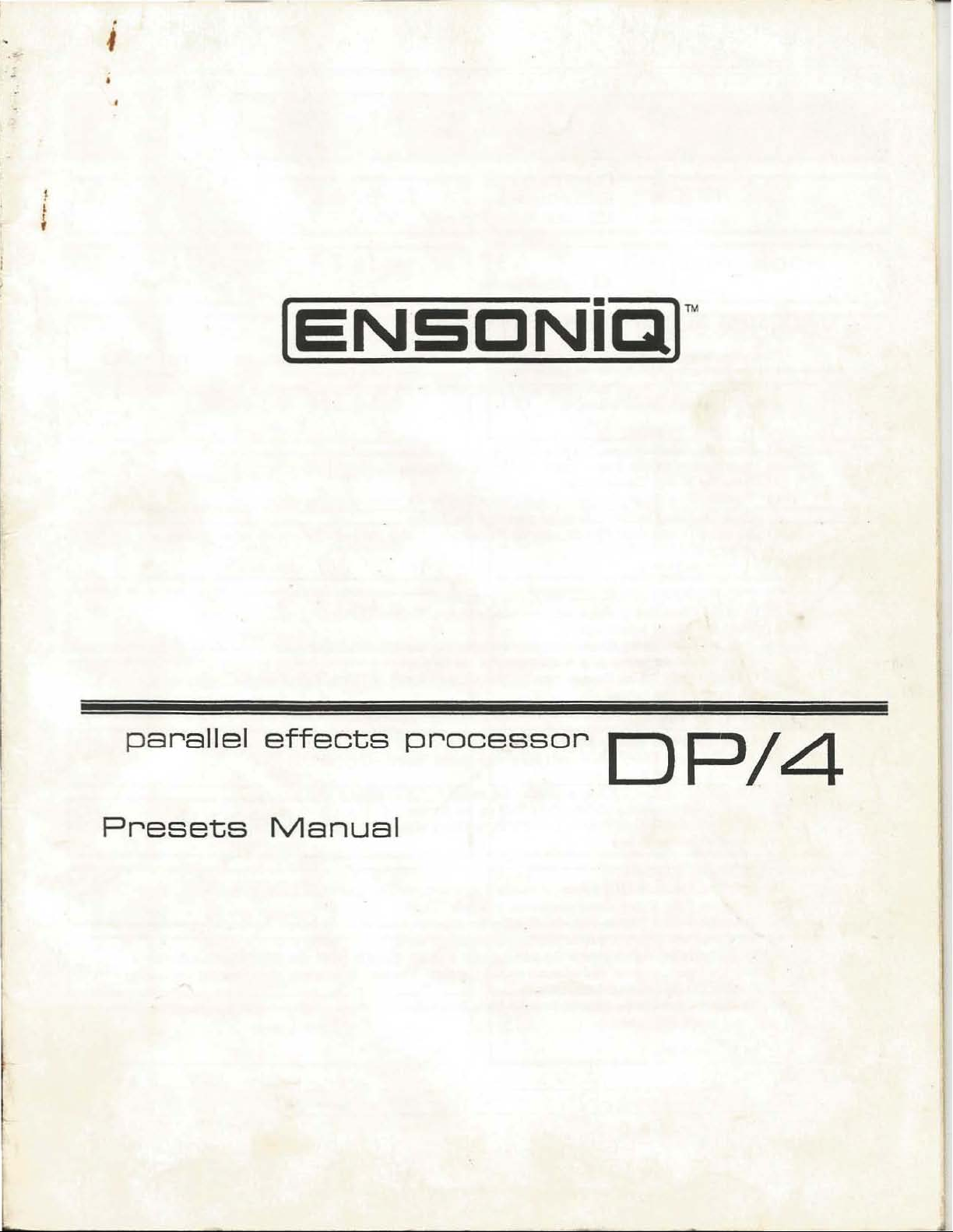
.
i
f
I
I
[ENS':::JNi':lr
parallel
Presets
effects
Manual
processor
0 P / 4
Page 2
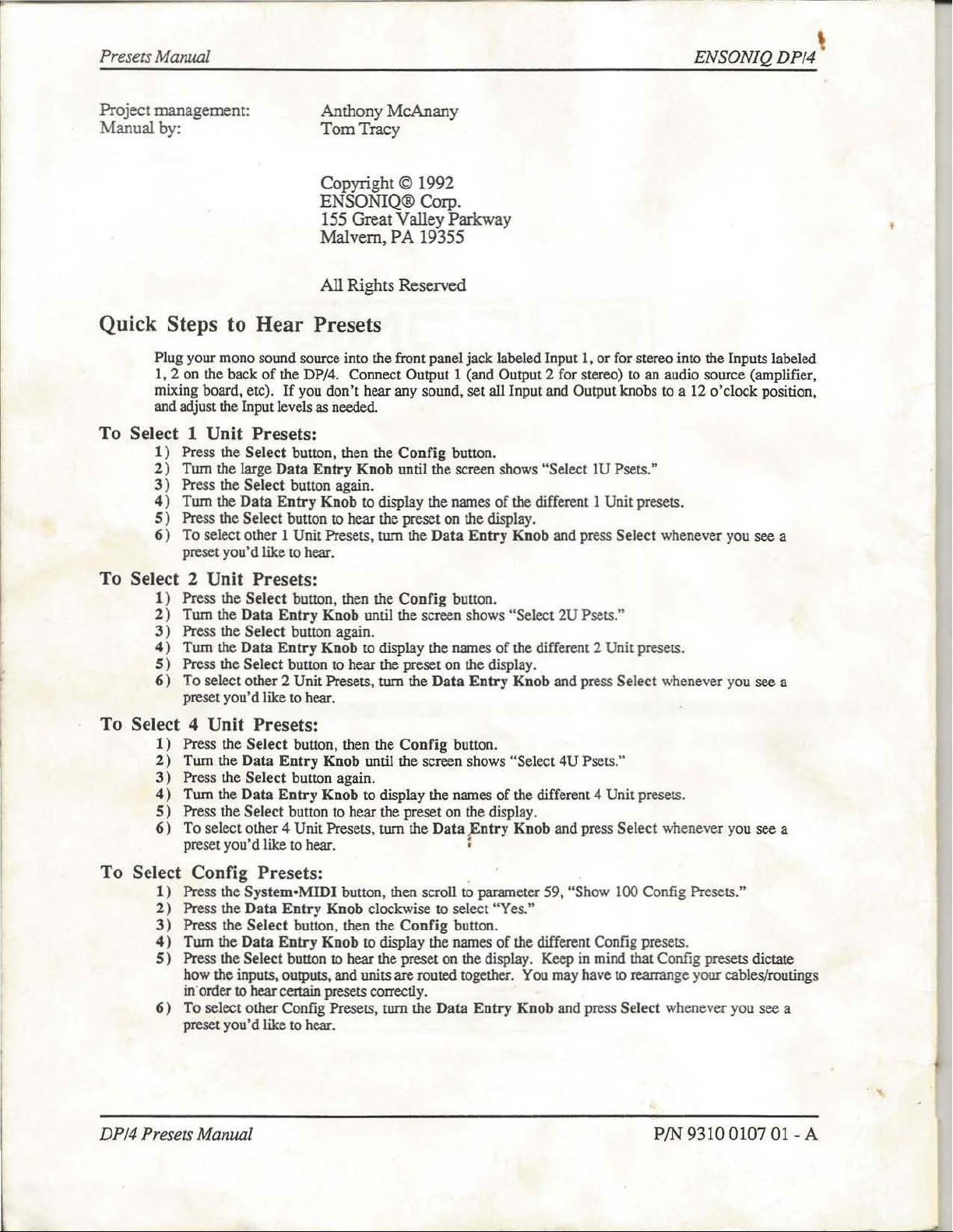
Presers
Manual
ENSONIQ DPI4 \
Project management:
Manual b
y:
Anthony McAnany
Tom Tracy
Copyright © 1992
ENSONIQ®
155 Great Valley
Malvern,
All Rights Reserved
Quick Steps to Hear Presets
Plug your mono sound source into the front panel jack labeled Input
1,2
on the back of the DP/4. Connect Output 1 (and Output 2 for stereo) to
If
you
don't
mixing board, etc).
and adjust
the Input levels
To Select 1 Unit Presets:
1)
Press the
2)
Tum
3)
Press the
4)
Tum
5)
Press
6)
To select other 1 Unit Presets.
preset you'd like to hear.
Select
bunon, then the
the large
the
the Select button to hear the preset
Select
Data
Data
button again.
Entry
as
Entry
hear any sound. set all Input and Output knobs to a 12
needed
Knob
Knob
to
Corp.
Parkway
PA
19355
Config
until the screen shows
display the
tum
the
button.
names
on
Data
the display.
Entry
I,
or for stereo into the Inputs labeled
"Se
lect
lU
Psets."
of
the different 1 Unit presets.
Knob
and press Select whenever you see a
an
audio source (amplifier,
o'clock
position,
To Select 2 Unit Presets:
1)
Press the
2)
Tum
3)
Press the
4)
Tum
5)
Press
6)
To
preset you'd like to hear.
To
Select 4 Unit Presets:
1)
Press the
2)
Turn the
3)
Press the
4)
Turn the
5)
Press the Select button to hear the preset on the display.
6)
To
preset you'd like to hear. :
Select
bunan,
the
Data
Entry
Select
button again.
the
Data
Entry
the Select button to hear the preset on
select other 2 Unit Presets, tum the
Select
Data
Select
Data
selec t other 4 Unit Presets,
button, then the
Entry
button again.
Entry
To Select Con fig Presets:
1)
Press the
2)
Press the
3)
Press the
4)
Tum
5)
Press the Select button to hear the preset
how the inputs, outputs, and units are routed together.
in
'order to
6)
To
preset you'd like
System.MIDI
Data
Entry
Select
button, then the
the
Data
Entry
hear
certain presets correctly.
selec t other Config PresetS, turn the
to
hear.
then the
Knob
Knob
Knob
Knob
button, then scroll
Knob
Knob
Conrig
until the screen shows "Select
to
display the
Con
until the screen shows
to display the
tum
clockwise
Config
to
display the names
Data
rig button.
the
Data
to
button.
names
names
select "Yes."
button.
on
Data
2U
Psets."
of
the different 2 Unit presets .
the
display.
Entry
Knob
and press Select whenever you see a
"Se
lect
4U
Psets."
of
the differenl4 Unit presets.
.Entry
Knob
and press Select whenever you see a
to
parameter 59, "Show 100 Config Presets."
of
the different Config presets.
the display. Keep in mind that Config presets dictate
You
may have to rearrange your cables/routings
Entry
Knob
and press Select whenever you see a
DPI4
PreSelS
MI11UIill
PIN
9310 0107
01
,
- A
Page 3
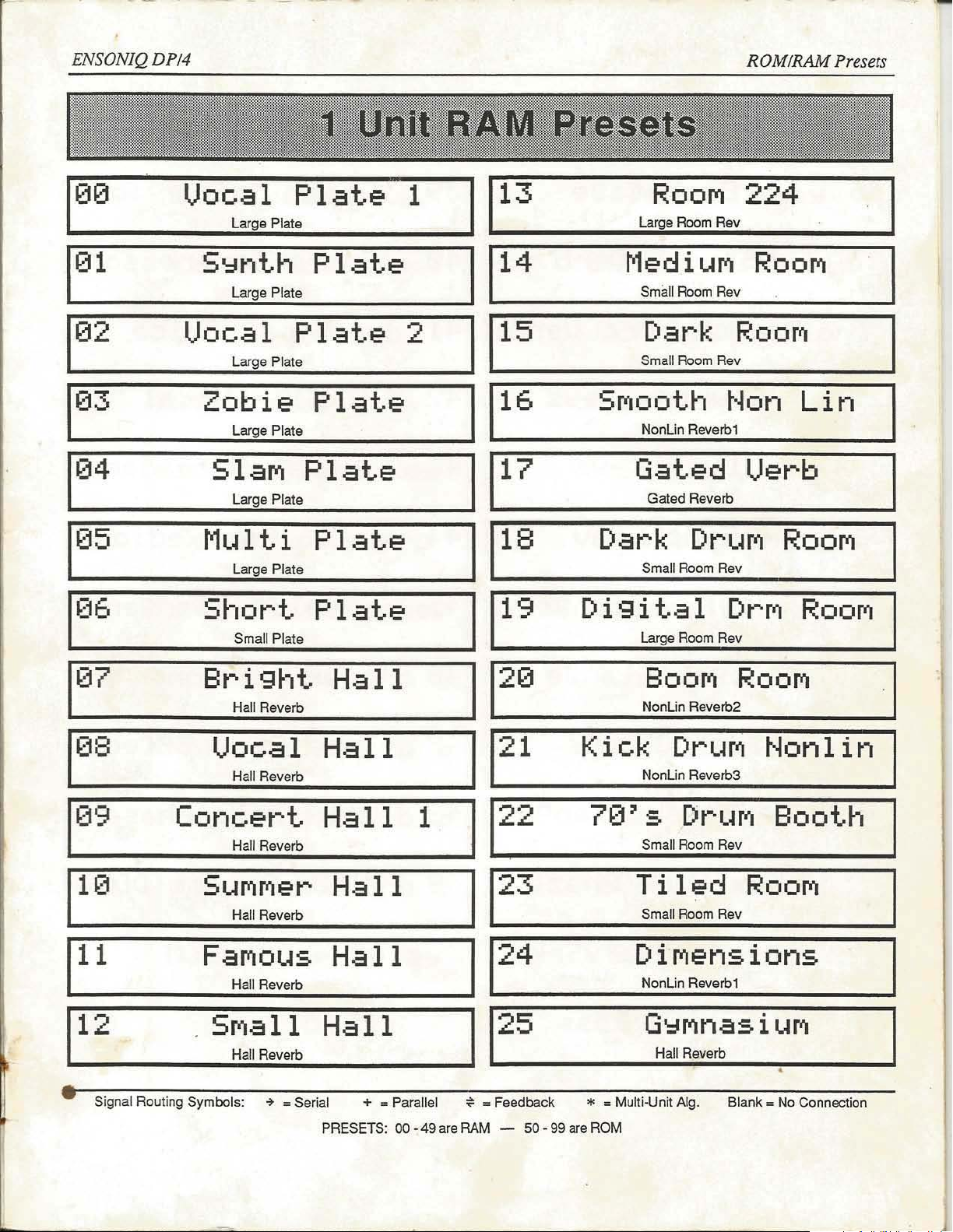
ENSONIQ DPI4
ROM/RAM
Presets
1313
131
132
133
134
135
136
Uocal
Large Plate
SYnth
large
Uocal
Large Plate
Zobie
large
SlaM
large
Multi
Large Plale
Short
Small Plate
Plate
1
Plate
Plate
Plate
2
Plate
Plate NonUn
Plate
Plate
Plate
Plate
13
14
15 Dark
16
SMooth
17
18 Dark
19
Digital
ROOM
Large
MediuM
Small
Small
Gated
Gated
Small
Large
Room
Rev
Room
Rev
Room
Rev
Non
Reverb'
Reverb
DruM
Room
Rev
DrM
Room
Rev
224
ROOM
ROOM
Lin
Uerb
ROOM
ROOM
137
138
139
Bright
Hall Reverb
Uocal
Hall
Reverb
Concert
Hall
Reverb
Hall
Hall
Hall
1
213
21 Kick
22
1
BOOM
NonLin Reverb2
NonLin Reverb3
713's
Small
ROOM
Drur~
DrUM
Room
Rev
Nonlin
Booth
.
113
SUMMer
Hall
Reverb • •
Hall
~1~1=====;F=aM=0=U=S~H~a~I~I==~1
Hall
Reverb
23
11
124
• •
25
L1_2
______
_
• Signal Routi
S~M~a~I=I~H_a_I_I
Hall
Reverb
ng
Symbols:
-+
_ Serial + _ Parallel
PRESETS:
__
~1
00·49
are
1
• •
~
_
Feedback
RAM -50·99
* _ Multi-Unit Aig.
are
Tlled
Small
Room
Rev
DiMensions
NonUn
Reverb1
GYMnasiuM
Hall Reverb
ROM
ROOM
•
Blank
_ No Connection
Page 4
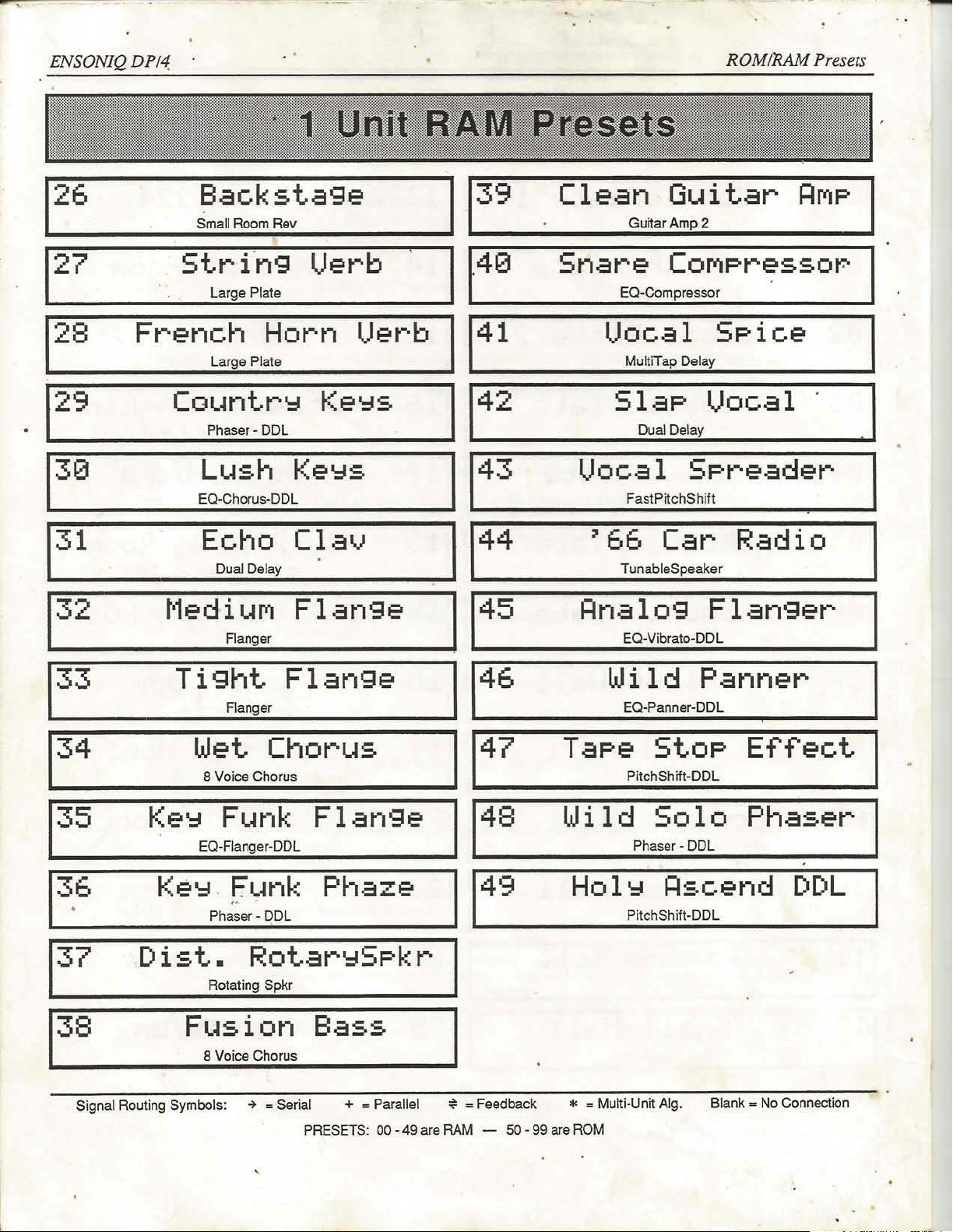
-
ENSONIQDPN
~6
_ Small Room Rev _ •
1
~2;7~==~St;r=;in=g~u~e=r~b==~1
• Large Plate • _
1
128
29 Countr'::!
30
Fren:'~PI~orn
Backstage
Ke'::!s
Phaser - DOL
Lush
EO-Chorus-DDL
Ke'::!s
Uerb
1139
140
141
142
43 Uocal
Clean
Snare
EO-Compressor
Uocal
Slap
Guitar
Guitar
Amp
COMPressor
MultiTap Delay
Dual Delay
FastPitchSh
ROM/RAM
2
Spice
Uocal
Spreader
ilt
Presets
~MP
31
32
~3;;3;;::==:;T;:i::9~Ah=ao~:'=,
~3;:;4====~w;::e~t:::;;C;;:h=0=r=u=s==~
35
36
37
Ke'::!
Dis
Echo
Dual Delay
Med!,~~
Clav
Flange
::;F;:;l;:a=n~g=e==:
8 Voice Chorus
EQ-Ranger-ODL
Ke'::!
Phaser·
t.
Rotating Spkr
Funk
. Funk
.-
DOL
Rotar'::!Spk r
Flange
Phaze
44
145
46
1
~4;:;;7~:::;T;:a=p=e~S~t=0=p::::;;E:;f::;f=e=c
49
'66
~nalog
Wild
Wild
HoI'::!
Car
TunableSpeaker
EQ
-Vi
brate-DOL
EQ-Pann,,-DDL
PitchShift·DDL
Solo
Phaser -OOL
~scend
PitchShift-DDL
Radio
Flanger
Panner
t~
Phaser
DDL
Fusion
8 Voice Chorus
Signal Routing Symbols:
-+
...
Serial +
Bass
...
Parallel
PRESETS: 00 - 49 are RAM -
~
...
Feedback
50·99
...
.. Multi-Unit Alg. Blank
are ROM
...
No Connection
•
Page 5
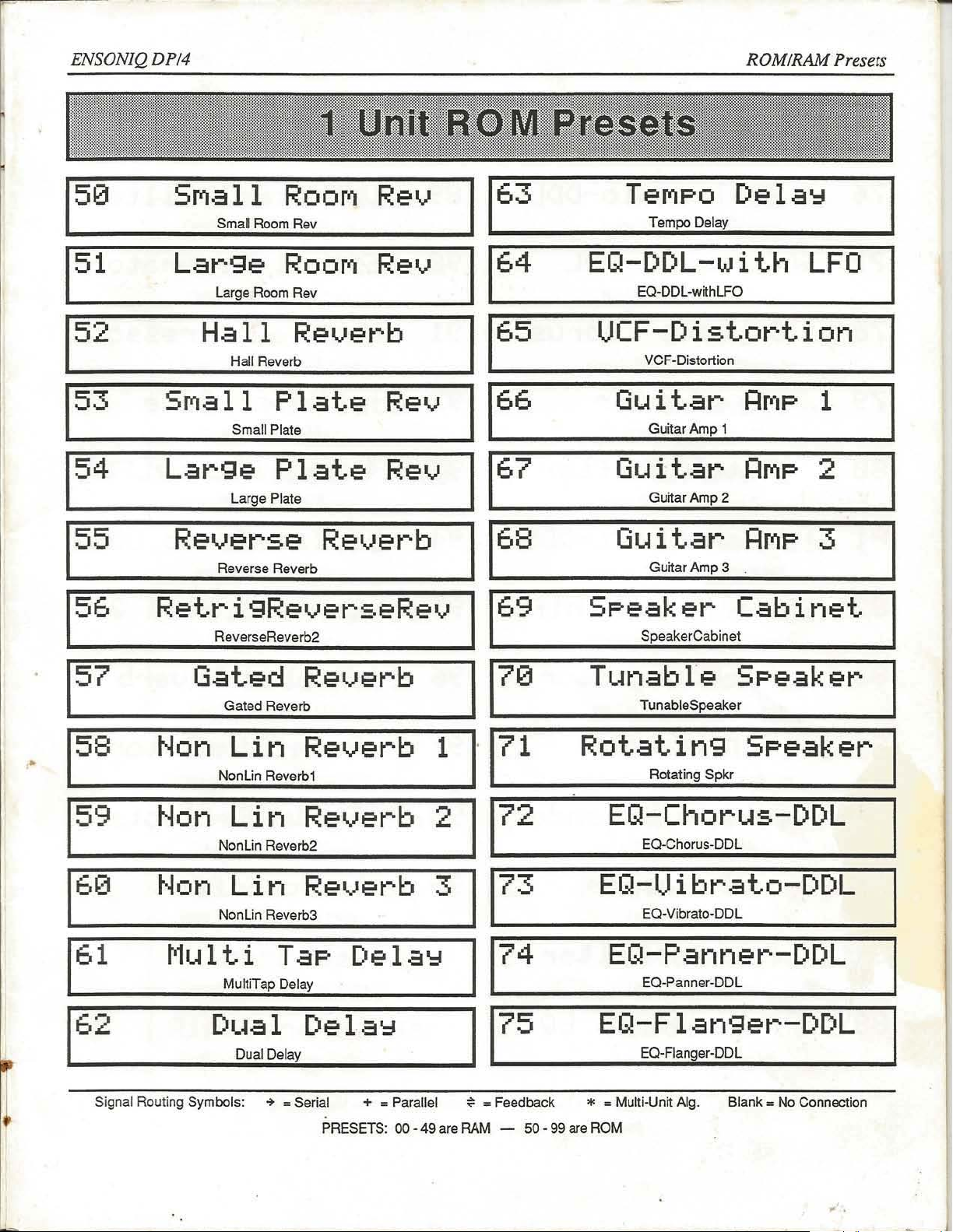
ENSONIQ DP/4
ROM/RAM
PreselS
50
51
52
53
54
55
56
Sr'lall
Sma!!
Large
Large
Hall
Hall Reverb
Sr'lall
Small Plate
Large
large
Reverse
Reverse Reverb
Roor'l
Room
Rev
Roor'l
Room
Rev
Reverb
Plat.e
Plat.e
Plate
Rev
Rev
Rev
Rev
Reverb
Ret.rigReverseRev
ReverseReverb2
65
69
Ter'lpo Dela':l
Tempo Delay
EQ-DDL-wit.h
EQ-DOL-withLFO
LFO
IJCF-Dist.ort.ion
VCF-Distortion
Guit.ar
Guitar
Amp
Guit.ar
Guitar
Amp
Guit.ar
Guitar
Amp
Speaker
SpeakerCabinet
Rr'lp
1
Rr'lp
2
Rr'lp
3
1
2
3
Cabinet.
Gat.ed
Gated
58
•
59
60
Non
Non
Non
Lin
NonUn
Lin
Non
Lin
Lin
NonLin Reverb3
Reverb
Reverb
Reverb
Reverb1
Reverb
Aeverb2
Reverb
1 71
2
3
Mult.i Tap Dela':l
MultiTap
Delay
Dual Dela':l
Dual Delay
Signal Routing Symbols:
-+
_ Serial + _ Parallel
PRESETS:
00
- 49 are
70
72
73
74
75
~
,.
Feedback * _ Multi-Unit Aig. Blank _
RAM -50 -99
Tunable
TunableSpeakar
Rot.at.ing
Rotating Spkr
EQ-Chorus-DDL
EO-Chorus·DDL
EQ-lJibrat.o-DDL
EO-Vibrato-DOL
EQ-Panner-DDL
EO-Panner-DDL
EQ-Flanger-DDL
EO-Flanger-DOl
are ROM
Speaker
Speaker
No
Connection
-.
Page 6
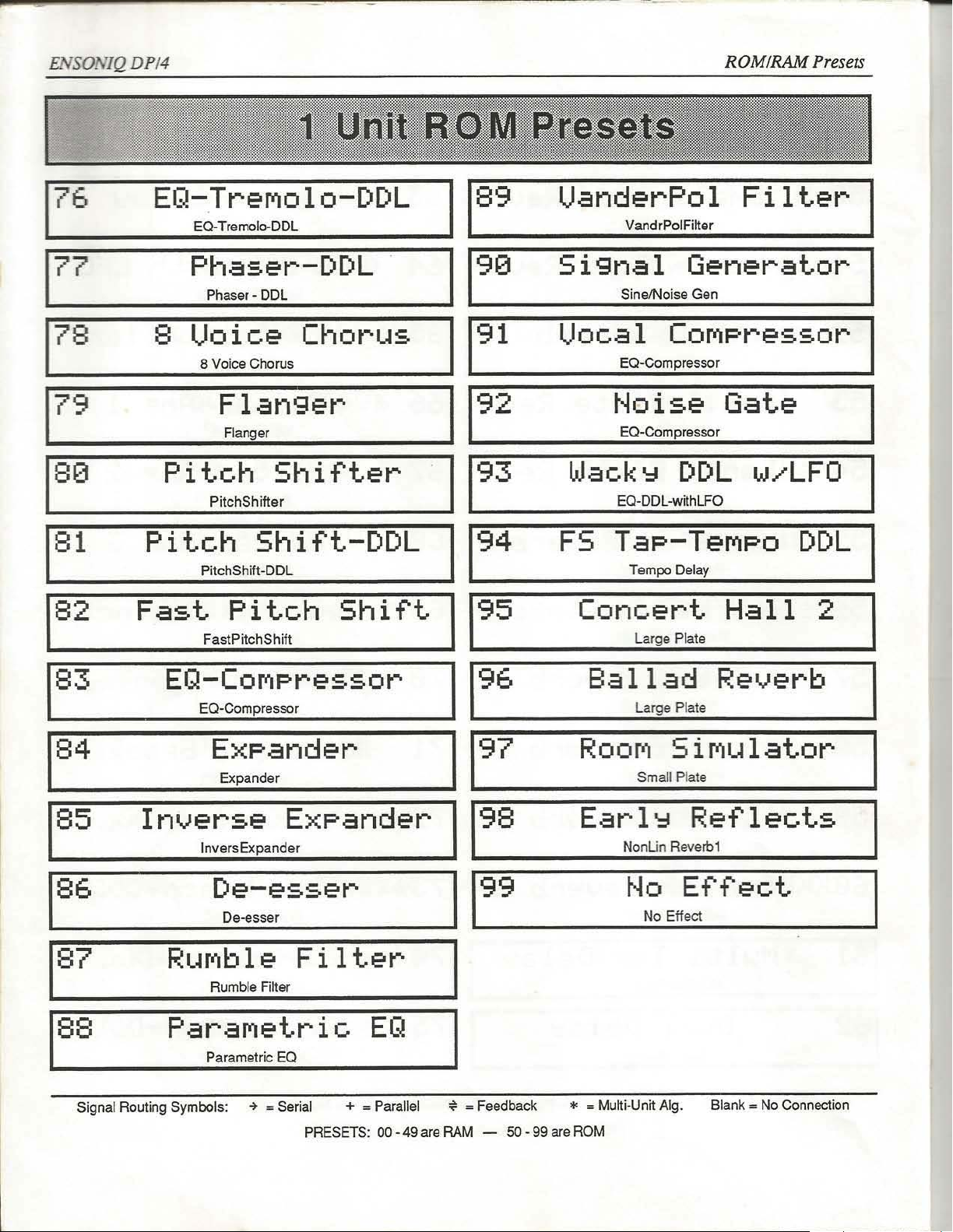
&
ENSONIQ DP/4
76
EQ-Trer'lolo-DDL
77
78
8
79
80
EO-Tremolo-DOL
Phaser-DDL
Phaser-
Voice
8 Voice Chorus
DOL
Chorus
Flanger
Ranger
Pitch
PitchShifter
Shifter
89
90
VanderPol
VandrPolFilter
Signal
SinelNoise Gan
Vocal
EO-Compressor
Generator
COr'lpressor
Noise
EO-Compressor
Wack'::!
EQ-ODl-withLFO
DDL
ROM/RAM
Filter
Gate
w/LFO
Presets
81
82
83
1
84
1
85
86
1
87
Pitch
PitchShift-DDL
Fast
FastPitchShift
Shift-DDL
Pitch
Shift
EQ-Cor'lpressor
EO-Compressor
Expander
Expander
Inverse
InversExpander
Expander
De-esser
De-esser
Rllr'lb
Rumble
1 e
Filter
Filter
94
95
96
1
I
I
97
98
99
FS
Tap-Ter'lpo
Tempo Delay
Concert
la
rge Plale
Ballad
Large Plate
Roor'l
Small
Earl'::!
No
nUn Reverb1
No
No
DDL
Ha
11
Reverb
Sir'lulator
Plale
Reflects
Effect
Effect
2
88
1
Signal Routing Symbols:
Parar'letric
Parametric
EQ
-+.,
Serial + .. Parallel
PRESETS: 00 -
EQ
49
are RAM -
~
..
Feedback
50
- 99 are ROM
*'
..
Multi-Unit Aig. Blank
..
No Connection
Page 7

ENSONIQ
DP/4
ROM/RAM
Presets
00
01
02
03
TruMPet
Large
Plale~8
Voice
Oldtil'le
Rotating Spkr+Large Plate
Tube
SpeakerCabinet-+large Plale
Gated
Small Plate-+Expander
Plate
Chorus
Plate
Plate
Plate
04 COl'lpressed
Sma
ll
Plate-+EQ·Compressor
05
06
Horn
Small Plate+Large Plate NonLin Revarb1+PilchShift-DOl
Uerb
Twisting
Hall
Reverb-+F
Janger
Plate
Hall
13
14 Drul'l
15
Snare
Large Plate-+EQ-Compressor
Intro
Uerb
NonUn Reverb1+Large Plate
DruMs
NonLin
Reverb1
~large
Room
16 Drul'ls
large
Room Rev-+large Plate
17 Drul'ls
Room Ae'HLarge Plate
Small
18 Kick
19
Mega
NonLin Reverb1 +NonLin Reverb1
Non
Non
X
Rev
Y
Z
Lin
Lin
07
08
09
10
11
Phased
Hall
Reverb-+PhasBr -DOL
Gated
Small
Room
RelH-EO-Compressor
Spring
Rotating
Spkr+large
Blool'l
NonLin Reverb3+Large Plate
Dark Uerb
TunableSpeaker~large
12 l=Iirplane
NonUn Reverbl-+Large Plate
Signal Routing Symbols:
~
..
Serial +
Hall
Rool'l
1
Reverb
Plate
Canyon
Plale
Hangar
'"
Parallel * = Feedback
PRESETS:
00-49
are
RAM -50
20
21
22
23
24
25
NonUn Reverbl-+Gated Reverb
Best
Small
Echoing
NonLin
Flanged
Flanged
Feedback
Large
>Ie
= Multi-Unit Alg. Blank,.,
- 99areROM
Wet
Non
Sl'lall
Room
Rev+Small
Reverbl+NonLin
Room
Reverb
Large Plate+Flanger
Reverb
Large
Plata-+Flanger
Plate~Hall
Reverb
Lin
Space
Rev
Uerbs
Reverb1
Uerb
No
Connection
1
2
Page 8

ENSONIQ
DPI4
ROMIRAM
Presets
26
27
28
29
30
31
32
SaMPle&Phaz
large PlateTPhaser·
Pannin9
Tem
po
Delay-+EO-Panner-DDL
DOL
Dela':ls
Uerb
Mult.iTap&Flange
Mu~iTap
Rscendin9
PitchSh
OelayTFlanger
ift
-DDL~P
h aser
-
Dela':ls
OOL
HarMoni-Echo
PitchShifter*MultiTap Delay
Major
PitchShifter~MultiTap
Triad
Delay
Echo
Pan-Tapst.ic
8 Voice ehorus+ED-Panner-DOl
39
40
41
42
43
44
45
4
Uoice
PitchShifter+PitchShift-DDL
Serial
EO-F
langer-DDL-+8 Voice
Det.une &
8 Voice Chorus-+Dua/ De lay
Uibrat.es
ED-Vibrato-DOL TEO-Panner-DOL
Det.une
Florus
Chorus
Spread
&
Coordinat.es
Nonlln
Reve
rbNEQ-Aanger-DDL
S(,Jirl
Phaser - DDL+PitchShifter
in9
Not.ch
Regenerat.e
PitchShitt-DDL
*Phaser
- DOL
Pans
33
34
35
36
Special
Small Room
Count.r':l
EO.
Super
VCF-Distortion-+Guitar
Uocal
Parametric EQ+EQ-Compressor
37
PitchShitt-DDl
Signal Routing Symbols:
Rev-+Mu
Tremolo-DOL
tnTap
+Large Pl
Mut.e-ron
EQ
Uocal
+Large
Dart.h
PitchShifter-+ Flanger
~
..
Serial + .. Parallel +
Taps
Delay
Guit.ar
ale
Amp
3
&
COMP
Ma9ic
Plate
PRESETS:
00-49
..
are RAM -
46
47
48
49
Feedback
50-99
Get.
T
unableSpeake~Tun
Rappified
Feedback
Phaser - DDl*, PitchShifter
Feedback
Non L
in
Reverb1
*EO-Flanger
S':lnt.h
Flanger+PitchShift-ODL
...
..
Multi-Un
are ROM
it
Alg. Blank .. No Connection
ableSpeaker
Phaser
Flanger
-DDl
Doppler
Page 9

ENSONIQ DPI4
ROM/RAM
Presets
50
51
52
53
54
55
56
3.3
Pitch
NonUn
Luscious
large
3.3
sec
sec
DOL 2U"'N!A
Dela':!
Shift
PitchShift
Big
RevQrb1+PitchShifter
Plate+8 Voice Chorus
2U>l<N
Non
/A
Lin
Plate
lJersatile
Hall Reverb+Sma
WarM
Large Room Rev+Large Room Rev
SMall
Small
Room
Rev+SmaU Room Rev
l1
Plale
ROOM
Space
2U
2U
Hall
RMb
63
64 Bend
.
65 Bend
66
67
Classic
Large Plate+8 Voice Chorus
Up
PitchShif
t
e('~Large
Down
PitchShifter*Large
Laser
Flanger+EQ-Flanger-ODl
Blazing
Phaser -DOL
+Phaser -DOL
80s
Reverb
Room
Rev
Reverb
Room
Rev
Flange
Phaser
68 COMPresd&Chorusd
EQ-Compressort'8 Voice Chorus
69
Chorus
EO-Chorus-DDL+large
&
ROOM
Room
Rev
lJerb
57
58 SMooth
59
60
61
62
Signal Routing Symbols: + . Serial + = Parallel
Gated
Large Room
NonUn
Re~EQ.Compressor
Aeverbl+large
Jet
Hall Reverb*Flanger
30th
Parametric
Earl':!
NonUn
ReverbHlarge Plate
Parking
large Plat
a+Large
ROOM
Reverb
St.
EQ+Hall
Reverb
&
Room
BlOOM
Plate
Station
Plate
Garage
Rev
PRESETS:
2
00 -49
are
70
71
72
73
74
75 Del
*
..
Feedback
RAM
- 50 -
99
Chorus
EO-Chorus-DDL+Large Plale
Phaser
Phaser -DOL
"large
Phaser
large Pl
ate+Phaser -DOL
Flanger
EO-A
anger-DOL
+large
Flanger
EQ·Flanger-DDl +large
a':!
Mult
iTap
,..
z Multi-Unit Alg. Blank =
are
ROM
Oelay
&
+larQa
&
Plate
&
ROOM
Room Rev
&
Plate
&
ROOM
Room
Rev
&
Plate
Plate
Reverb
Plate
No
Connection
1
Page 10

ENSONIQ DPI4
ROM/RAM
Presets
00
EO·Compr8ssor+FlangQr+PitchShift·DDL~NonLin
Crystal
Cave
Reverb1
01 Canyon Echo
Small Plate+$mali Plate+PitchShifter+Duai Delay
02
Small Plale+NonLin Reverb1
03
Large
04
Large Plate+Hall Reverb+Large Plate+Hall Reverb
05
Small Plato+Smail Plate+Hall Reverb+Small Room Rev
06
Small Plate+NonLin Reverb1+MultiTap Oetay+Large Plate
Underwater
"Hall
Revarb+EQ-Vibrato-DDl
PhaseFlange
Plate+Flanger+
EO·Panner-ODL
MassiveUerb
MassiveUerb
RhythM Uerb
Uerb
Uerb
"Phaser -
DOL
1
2
13
EO-Compressor+PitchShift-DDL
14
EQ-Compressor+PitchShifter+Large Plate+MultiTap Delay
15
EQ·Compressor+PitchShifter+Large Plata+MultiTap Delay
16
17
EQ.Compressor+Dual Oelay+8 Voice Chorus+Large Plate
18
EQ·Compressor+Phaser·
19
EQ·Compressor+PitchShift·DDl
Up
Front
+NonUn
Uocal
Rev1"
TernlX' Delay
BrightUocalChain
WarM
Super
PitchShift
TiMe
Phased
Jazz
Uocal
Spreader
2U*N/A+PitchShift
Machine
Uocals
DDL+large
Uocal
+large
Chain
2U*NfA
Plate+Tempo Delay
1
PIa1e+Dual Delay
1
07
08
Parametric EO+Hali Reverb+Paramotric EQ+Large Plate
09
EQ·Comprossor+Parametric
10
EQ
·Compressor+P~chShift·DDL+Duai
11
EQ·Compressor+P~chSh
12
Parametric EO+EQ.Comprossor+P itch Shifter+VandrPolFiher
Signal
Hugh
Hall Reverb+Hall Reverb+Hall Reverb+Large Plate Guitar Amp 3+TunableSpeaker+FastPitchShitt+MultiTap Delay
Hugh
Resonant
Studio
Studio
Crisp
Routing Symbols: + .. Serial + :: Parallel
Bright
WarM
Uerb
Uerb
Reverb
EOtHall
Reverb+Flanger
Uocal
Delay+large
Uocal
ift·DDl
+Dual
Delay+large
UocalChain
PRESETS:
00·49
1
Plate
2
Plate
are
20
21
Guitar Amp 3+TunableSpeaker+PitchShifter+l arge Plate
22
Guitar Amp 3+TunableSpeaker+MultiTap Delay+Hall Reverb
23
GuitarAmp3+TunableSpeaker+VandrPOIFilter+Dual
24
Ea· Vibrato--DDL +Gu itar Amp 2+SpaakerCabinet+
25
Guitar Amp
~,.
Feedback
RAM -50·
Rockin'
ROOM
Mic
UltraWide
Lead
Gtr
Guitar
TuffButNice
Uintage
Tube
Rockabilly
3+
TunableSpeaker+Duai Delay+EQ.Chorus·DDL
....
Multi·Unit Alg. Blank =
99 are ROM
Gtr
No
Connection
Gtr
~MP
Gtr
Delay
~MP
largePlate
1
Page 11

ENSONIQ DP/4
ROM/RAM
Presets
26
EQ.Compressor+Guitar
27
Guitar Amp 1+PitchShitt-OOL+SmaU Plate+Oual Delay EO-Comprassr+EO.(;ompressr+8VoiceChorus+VandrPoIFilter
28
VCF-Oistortion+Guitar Amp 1
29
VCF-Distortion+DuaIDelay+TunableSpeaker+PitchShifter Parametric EO+Phaser - DOL
30
EQ-Compresr+EQ-Chorus-DDL+AotatingSpkr+largeRoomRev
31
E
Q-Co
32
Fast
Metal
Wah
SuperFunk
Big
NY
mpr
essor+B
Voice
LR
EQ-Compressor+
Aanger+HaJl R
TreMolo
Amp
1+EO-T
Lead
..
SpeakerCabi
remo
lo-DDL+Dual Delay
Rh~thM
Guitar
nel+largeRoomRev
Guitar
Rcoustic
Studio
Chorus+PitchShifter+Oual
Studio
ever
b+Dual
RMP
Gtr
Gtr
Gtr
Delay
Gtr
Delay
39
EO.(;omPf'essr+Gu
40
41
Parametric EO+8 Voice Chorus+Large Plate+8 Voice Chorus
42
43
P
~chShifter+MultiTap
44
Parametric EO+Parametric EO+Parameiric EO+Parametric
45
8 Voice Chorus+Flanger+Phaser - DOL +EQ-Chorus-DDL
Rockabill~
~arAmp1+
EO-ODL-with~SmaIIRoomRe
SlaMMin'
Super
Super
Chorus
Phase-DDL
+large
Gtr
Bass
Plale+8 Voice Chorus
ParallelograMs
Delay-+Phasef - ODL+EO-Panner-DDL
16-Band
Modulation
EQ
Mania
2
"
EO
33
EQ·Compressor+EQ-Tremolo-DDL+SmaJIRoomRev+DuaIDelay
34
Guitar Amp 3+TunableSpeaker+PitchShitter+Parametric
35
EQ
-Compressor+PitchShift-
36
EO
·Compressor.
37
EQ-Compresscr+8 Voice Chorus+Dual Oelay+large Plate
38 Weird
EQ-
Compresso
~ignal
Studio
Rock
Bass
Mellow
Rh~thM-DDL
EQ.Chorus
-DDl
COMP-DDL
NPh
aser -DOL
Routing Symbols: + _ Serial + _ Parallel
TreMolo
& Lead
Jazz
OOl+l
arge Plate+Dual Delay
..
PitchShifter+ M ultiT apDelay SinelNoise Gen+Phaser -
Guitar
Phase
.. D
ual
Oelay-+Large Plat
PRESETS: 00
Gtr
Gtr
Gtr
- 49 are
EO
e
46
8 VoiceChorus
47
8 Voice
48
PitchShift-ODL~Phaser
49
~
..
Fe
edback *
RAM
- 50 - 99 are
32
+8
VoiceChorus+8 VoiceChorus+8 VoiceChorus
Chorus-Phaser
Chorus+Phaser-OOL+P~chShitter~Phaser
Twilight
CU-Wet
..
Multi-Unit Aig. Blank _
ROM
Uoice
Chorus
-
OOL
Tone
- DDL+Gated Reverb+Phaser - DOL
Thunder!
DDL+EO-DDL-w~hLF(}+l.arge
No
Connection
Plate
Page 12

,..---_._-
------
-
--
ENSONIQ DP/4
50
Parametric
51
Parametric EO+Large Room Rev+Dual Delay+PitchShifter Parametric EO-J.EQ-Compressor+Large
52
Hall
Reverb+Large Plate+Large
53
Large
54
EO-Compressor+ParamelricEO+NonlinRev1 +EO-Compressor EQ·Compt9ssor-+Phaser-ODL +NonLin
Strin9
E~Hall
Reverb-+MultiTap Oelay+8 Voice Chorus
Quartet
MassiveVerb
Room
MassiveVerb
Plate+Hati
Reverb+SmaU
Me9a-Kick
Section
Chal"'lber
Rev+Small Room
Plate+Nonlin
Reverb1
Verb
3
Rev
4
63
Parametric
64
65
Parametric EC»EO·Compressor+SmaU Plate-ioVandrPolFitler
66
Parametric EC»EQ·Compressor+PitchShifter+Dual Delay
67
'57
EQ+EO-Compressor·KargePlate+PitchShift-DOL
Vocal
'
57
Vocal
Excited
Pop
Vocal
Phased
ROM/RAM Presets
Sl"'Iooth
Rap
Plate+Pitch$Mler
Vocals
Chain
Vocals
Reverb1
+ Tempo
Delay
55
EO-Compressor+ParametricEO+LargePlate+EQ-Compressor
56
EO
·Compressor+ParametricEQ+NonLinAev1-+SmaIIAoomRev Guitar Amp 3-+TunableSpeaker-+PitchShifter-+MultiTap
57
EO-Compressor-+NonLin
58
EQ-Compressor+PitchShifter-+large Plate+MultiTap Delay
59
EQ-Compressor-+Tempo Oelay-+PitchShifter-+Large Plate Guitar Amp HTunableSpeaker-+Dual
60
EO-Compressor-+De-esser-+MultiTap Delay-+large Plate EQ-Tremolo-DDL+VCF-Distortn+SpeakrCabnt+SmaIiRoomAev
61 Wide
EO.Compressor-+PitchShifl-DDL-+MultiTap
Me9a-Snare
Me9a-Tol"'ls
Backwards
RaverbHSmati
Wet
Vocal
Verb
Verb
Verb
Plate+MultITap Delay Guitar
Chain
Ti9htUocaiChain
De-esUocalChain
Uocal
Chain
Delay+large
Plate
68
Guitar Amp 3+TunableSpeaker+PitchShifter+large Plate
69
70
71
Guitar
72
73
74
Ea-Compressor~uitar
MetalMaster
MonsterLead
CloseMic
Amp
3-HunableSpeaker-+PitchShifter-+MultiTap Delay
Rrena
Amp
3-HunableSpeaker+PilchShifter-+Large Plate
Blues
Pract.ice
Rh'::lt.hl"'l
Amp 2+MultiT
Gt.r
Rock
Lead
Dela~Small
RI"'IP
Guitar
ap
D"la~Han
Gtr
Gtr
Gtr
Gtr
RI"'IP
Room
Reverb
Delay
Rev
62
EQ-Compressor+PitchShift-DDl
Signal Routing Symbols:
Jazz
Uocal
+large
-+
= Serial
Chain
Plale+MultiTap Delay VCF-Dislortion-+ T unableSpeaker-+ Dual
+
..
Parallel *
PRESETS:
00 -49
are
75
..
Feedback
RAM -50 -99
are
Jil"'li's
>I<
'"
Multi-Unit Alg. Blank =
ROM
Wawa
Delay-+
EQ.Chorus-DDl
No
Connection
Page 13

ENSONIQ DP/4
ROM/RAM
Presets
76
EQ-Compressor-+Guitar
77
Parametric EQ-+EQ-Compressor-+PitchShifter-+Smali Plate
78
Parametric EO+EQ-Compressor-)o8Voic
79
EO-Compressor+8
80
eQ-Compressor+8 Voice Chorus+HaJl Reverb+Dual Delay
81
EQ-Compressor+ParametricE0+8VoiceChorus+VandrPoIFilter
82
Parametric
Ballad
Amp
Jazz'::!
Cr'::!stal
Super
Voice
Chorus+PitchShifter+MultiTap
Studio
Super
Brass
Ea~EQ-Compressor"NonLin
Lead
HDuai
Oelay-+Hall
Rh'::!thM
Guitar
eChorus+largePlate
Clean
Chords
Bass
FX
Chain
ReverbHSmall Plate
Gtr
Reverb Parametric
Gtr
Gtr
Delay
89
90
Parame
tric EQ+EQ-Compressor+Rotating Spkr+Small
91
Parametric EQ+EO-
92
PitchShift
-DOL
93
PitchShift -D
94
Ranger+ EO-Ranger-O
95
Rotating SpkH-Phaser-ODl + Phaser-DDL +Phaser-DDL
Cr'::!stal
EO-+8
Voice
Chorus-+MuttiTap
Dirt'::!
Sunda'::!
Compressor+RotalingSpkr+largeRoomAev
Nast'::!
+PitchSh
itt
-DO
L +PitchShift-DDl +PitchShft-ODL
Sweet
OL
+PitchSh itt· DO L +PitchShift
Mega
Flanger
DL
+EO-Flanger-DDL +Flanger
Mega
Tines
Oelay-+Hall
Organ
Organ
HarMon'::!
HarMon'::!
-DOL
+PitchShft-ODL
Phaser
Reverb
Plate
83
Parametric
84
Parametric
85
Parametric
86
Hall Reverb+lnversExpander+PitchSh
87
Parametric EQ+EQ-Tremolo-DDL+Hall Reverb+8 Voice Chorus
88
Parametr
Signal Routing
Piano
Ea-.Larg9
Winds
EQ-+Large
Clean
EQ+8
Voice
Room Rev+Hall Reverb-+B Voice Chorus
Room
Chorus+HaU Reverb+8
FX
FX
Rev+Ha
EP
BurningSax
Uibes
Choir
ic
EO?S
Voice
Symbols:
FX
FX
Chorus+Dual
-+
..
Serial +
Chain
Chain
ll Rev
erb-+B
Chain
Chain
ift
er+MultiTap Del
Chain
Chain
Delay+Ha
PRESETS: 00 -
Voice
Voice
ll Rev
..
Parall
Chorus
Chorus
ay
erb
el
49
are RAM - 50 - 99 are ROM
96
97
98
8
99
~
.. Feedback
t1ega
8 Voice Chorus+8
Voic9a1oru
t1ega
8 Voice Chorus+ Phaser-DDl+Ranger+Hall Reverb
t1ega
Voice
Chorus:#:PhaS9t
-DDL
Dense
Large Plate+Phaser-DDL
II<
..
Multi·Unit Alg. Bla
Chorus
s+8
Voice Chorus+S
Mods
Mods
+EO-Fl
ang
t1ist
+8
Voice
Ch
er-DDl""Hall
orus~large
nk
..
No
Connection
1
2
Reverb
Plate
Page 14

=
- -
ENSONIQ DP/4
1313
EO·Compressor+PitchShifter+Large Plate+MuttiTap De lay
131
EQ·Compressor+PitchShjft·OOL+Dual
132
Guitar Amp HTunableSpeaker+Dual Oelay+Smati Room Rev
133
Parametric
134
P
itchShifter
MonoInUocalSetup
StereoUocalSetup
Rock
Stereo
EQ+8
Voice Cnorus
Gtr
In
+la
rgePlate
PitchSwept
~Ha
ll
Reverb+EQ-Vibrato-DDl +Phaser -
Oelay+large
Setup
Ke':::lbds
+8
Chain
Plate
Voice Chorus
DOL
ROM
/RAM
13
Nonlin
Reverbl+large Plate Phaser· DDL+PitchShitter
14
N
onLin
Reverb1+LargePlate
15 Kik
Small Plate Small Plato NonUn Reverbl+Large Plate
16 Kik
Nonlin
Reverb! Lar
17 Kik
Small Plate Sma
DrUMS
BloOM
large
Snr
Snr
ge
Plate Small
Snr
ll
Plate PitchShift-DDL
Bass
ROOM
RoomRev+Large
TOMS
C':::Il"Ibals
Plate+Phaser'
Uocals
+Large
Presets
RoomRav
DOL
Plate
135
PitchShift-DDL+Large Plate PitchShifter+NonUn Reverb1
136
NonUn
137
NonlinReverb1
138
Small Room Rev+Small Room Rev
139
Small
113
EQ-Chorus-D
11
la
rge Plale+S Voice Chorus Small Plate+Large Plate
Lead
DrUMS
Aevl+NonLin
Kik&Snr
~PilchShift-OOl
DrUMS
Horns
Plate+large
Ke':::lbds
Dl+large
Strings
Uox
BG
Uocals
Rev!
EO.compressor-+Fas1PitchShift
TOMS
NonlinReverb1 +Phaser-DDl
Ke':::ls
large
PJate+8 Voice Chorus
Uocals
Plate S Voice
Chorus+Eo.Panner-DDl
Uocals
Plate MultiTap Oelay+large Plate
Brass
Uox
18
Small Room Rev 8Voic& Chorus EQ-Chorus-ODL
19
8 Voice Chorus MultiTap Delay Phaser -
213
Eo.Aangr-OOl EO-COOrus-ODl EO.
21
Small Room Rev Small Room Rev Hall Reverb+Small Plate
22
MultiTap Del
23
8 Voice Chorus Dual Del
24
EO-Panner-DDl
Drl"ls
Bas
Bas
Rl"l1
DDL
ay
large
Cho
Pan
Bs
Uoc
K':::Is
RI"I2
PIt
Plate
Taps
ay
l arge Plate+S Voice Chorus
Phs
Phaser-DDl
Ke':::lbds
+large
Ke':::lbds
DDl+Large
Guitar
Tremolo-ODl+LargePlate
Hall
UoxUerb
large
Plate:::Dual Delay
LushUox
Harl"loniz
Pitch Shift
2U>+<N/A
Plate
Plate
12
Gu
Signal
itar
Amp
2+Rotating Spkr Phaser - DDL+Phaser - DOL
Routing Symbols:
Guitar
....
Bass
Serial +
PRESETS: 00 -49 are RAM - 50 -
..
Parall
el
*
25
..
Feedback
Guitar
99
LeadGtr
Amp
1+Smal
...
.. Multi-Unit Aig. Blank
are ROM
l Plate
Uocals
large
Plate+PitchShitter
..
No Connection
Page 15

ENSONIQ DPI4
ROMIRAM
Presets
26
Parametr
27
La
28
large
29
Small Plate+Larg9 Plate
30
NonUn Aeverb2+Large Plate
31
Ducker I Gate+Parametric EO p.
32
CleanGt.r
ic
EQ+8
Voice Chorus Large Plate+PitchShifter EO-Compressor Parametric EO PitchShitter+P
E.Piano
rge
Plate+Phaser·
Fret.1es
Plate+B Voice Chorus Large Plate+B Voice Chorus
HornRev
Inverse
Ducker
De-essed
De-esser+large Pl
Uocals
UocalFX
DOL
Large Plate+ PitchShifter MultiTap Dlillay LargePlate MuttiTap Del
39
40
Soft-Pad 41
Small
large
Nonlin
Uocals
Plata+PitchShifter VandrPolFilter VandrPolFilter VandrPolFilter VandrPolFilter
Honlin
Reve
rbl
+NonLin Rev
erb1
42
43
Small Room Rev
COMP
DDl
Box
Room Rev Small Room
RlbuMizer
4
EQ
PIt.
ROOM
Mono
large
Room Rev Small Plate Hall Reve
HarMoniz 44 The
ch
Shit
ate
2U*NlA
DDl&Rev
~
Dual
Delay
ReverseReverb+FasIPitchShift
45
E C-D
DlwithlF
The
O* MultiT apDelay-t EO-
UocalFX
Flanger
ay*EO-F
lon9DDl
Rev
3.3 sec DDl2U>t<N/A
EQs
Reverbs
Jit.t.ers
+Phaser-DDl*NonlinRe
Pad
Maker
VibratoDDl
it
chShifter
langer-DDL
rb
verb2
+ Rotati nSpkr
33
Small Plale
34
Small
35
large Plate EQ-Chorus-
36
MultiTapDelay LargePlate
37
EQ-Flanger-DOL Dual Delay Phaser -
38
Phaser-DDL
Signal
Room
RoU1ing
Kik
Gated
Kik
Rev
Brs
DDl
Fl9
Snr
Re
....
erb
Snr
large Plate Sma!
Bels
DDl
PIt.
Slap
Phase
Pitch$hifter
Symbols: + _ Serial
Small
large
P
VCF~Amp3
RevDDl
Pta:!e-f-Mu
Percus
f'la:r8
Uoc
itdlShilt
~
Guit.ar
Phaser
DOl
+Phaser - DOL
HrMo
Room Rev+-
SmaI
PRESETS: 00
46
hiTap Delay PitchS
hift-DOl +PitchShjft-
47
Voice
Chorus
alFX
+Large Plate PitchShift8r;t;
PitchShi
48
49
PitchShifter
f
ter~Ha
*Large
Final
Ha
lunar
Rr
ll
Reverb+ E
Out.ness
ll Reverb+EQ.
Room Rev S
Urb
Room
Rev
+ : Parallel * _ Feedback * _ Multl·Unit
·49
are
RAM
- 50 -
99
are
ROM
pe99ios
DOl
+ Pitch Shift 2U
Front.ier
o-T
remol
o-DOl+Phaser
V"lbt
alo-D
Dl+Phaser
Self-Gen
ineJN
oise Gen+Phaser - DOL
AJg.
Blank =
No
>t<N/A
- DOL
-
DOL
Connection
.
Page 16

ENSONIQ DPI4
ROM/RAM
Presets
50
EQ·Compressor~PitchShifter~Large
51
EQ-DDL-withLFO+large Plate No Effect+No Effect
52
53
54
55
56
Select
Select
Select
Small Room Rev No Effect
Src:
1
No
Effec1-+No
1
No
Effect+No
2
No
EffecHNo
2
No Effect-+No Effect No Effect-+No Effect
Effect-+No
Src:
Effec1-+No
Src:
Effect No Effect-+No Effect
Src:
4U
Plale+Mu~iTap
2U
1U
No Effect
Mono
Effect-+No
Stereo
EHect-+No
Stereo
Mono
Psets
Psets
Psets
No
Effect
Effect
Effect
Delay
In
In
In
In
63
Large Plate PitchShifter NonUn Reverb1 Dual Delay
64
Small Plate NonLin Reverb1
65
l arge Plale Gated Reverb PitchShifter Dual Delay
66
Small Plate
67
Small Plate Small Plale Large Plate Dual Delay
68 R
8
Voice Chorus PitchShifter
69
large
I=IllPurp
Rock
Modern
Dance
Nonlin
Reverb1 PitchShifter Dual Delay
Rockabil':l
8<
B Mixdown
BigBallad
Plate Gated Reverb PitchShifter Dual Delay
Mixdown
Mixdown
large Plate
Dual
Mixdown
Mixdown
Mixdwn
large
Plate Dual Delay
Mixdwn
Delay
57
58
59 4
60
61
Vocoder l ow+Vocoder Midt +Vocoder Mid2+Vocoder High
62
Vocoder
Signal Routing Symbols:
3
Src:Stereo
No Effect No Effect
Src:M+M+S
3
No Effect
No
Effect
No
Effect-+No Effect
No
Effect"No
Out
Effect
Src:Stereo
No Effect No Effect No Effect No Effect
Src:4
4
No Effect No Effect No Effect No Effect
Uocoder
Uocodet~
low+
Vocoder Midt +Vocoder Mid2+Vocoder High
Mono
Preset
Preset
..
_ Serial + '" Parallel
PRESETS:
Out
Out
Out
00-49
2
~
are RAM -
70
Large
71
large
72
Small RoomAev
73 4
EO-Compressr EQ.Compressr EQ.Compressr EO-Compressr
74 2
ParamelricEO
75
Tempo Delay
_ Feedback
50-99
Jingle
Plate
large
Plate Large Plate MultiTap Delay
Jazz
Plate Hall Reverb
4
Uocal
Mu~iTap
Delay Dual Delay EO-Compressor
Uocal
EQs
ParametricEO EO-Compressr EQ-Compressr
In-line
4
Phaser-DDl
>I<
_
Mu~i-Unit
are ROM
Aig. Blank _ No Connection
Mixdown
Mixdown
large
Room Rev Dual Dalay
Effects
COl"'lpres
2
Li
I"'l
large
Plate EQ-Flanger-DDl
i
ters
FX
=
Page 17

ENSONIQ DP/4
4
76
8 Voice Chorus Flanger Phaser · DOL PitchShift-DDL
Regenerators
ROM/RAM
89
Non
lin Rev 1 NonUn Rev 1 NonUn Rev 1 NonLi'I Rev 1
Elec
Drul"'l
Rool"'Is
Presets
77
eO·Compressr EO-Compressr EO-Compressr EO-Compressr
78 4
Parametr
79
ic
eo Parametric EO Parametric EQ Parametric EO
Tempo Delay MultiTap Delay Tempo Delay Dual Delay
80
large
81
LargeRoomRev LargeRoomRev LargeRoomRev LargeRoomRev Large Plate
82
SrnaliRoomRev SmallRoomRev SmaliRoomAev
83
Hall Raverb Hall Reverb Hall Reverb Hall Reverb
4
Fast
Loudness
4
~10no
Large
Plate Large Plate Large Plate Large Plate
Oil
Gates
EQ's
DDLs
Halls
Drul"'ls
Sl"'Iall l=il"'lbiences
SmaRRoomRe
Mediul"'l
l=il"'lb
1
90
NonLin Rev 2 NcnLin Rev 2 NonUn Rev 2 NonLin Rev 2
91
l arge Plaia
92
Ha
ll
Raverb
93
Sma
RRoomRev
94
95
v largePlate
96
large
Room Rev
Travel
Tiled
SmailRoomRev SmailRoomRev SmailRoomRev
Stage
U
Hal
Concrete
Mediul"'l
larga
Plata Larga Plaia
l=il"'lbiences
Hall
Reverb
Hall
Reverb
l=il"'lbiences
l=il"'lbiences
large
Plale
large
intage
Reverb
Sma!
large
Room
Room Rev
Rool"'IS
l=il"'lb
Plata
larga
Hall
large
2
Plata
Reverb
Plale
Reverbs
Rav Small Room Rev
large
Plate
Small
Plate
84
Gated Reverb Gated Reverb Gated Reverb Gated Reverb
Gated
Uerbs
D/B
85
NonUn Rev 3 NonUn Rev 3 NonUn Rev 3
86
Small Plate Small Plate Small Plate Sman Plale
87
LargeRoomRev LargeRoomRav LargeRoornRev LargeRoomRev
~1'::1
Rectangle
88
Small Plate Small Plale Small Plate Small Plate
Signal Routing Symbols:
Co
11
Wood
-+
ege
Rool"'Is
_ Serial
Nonlin Rev 3
Dorl"'l
Halls
...
_ Parallel ~ _ Feedback
PRESETS: 00-49areRAM -
97
large
Plale
98
larg e Plale Sma
99
l arge Plate
50-99areROM
CD
SmaR
ll
CD
large
oj<
_
Multi-Unit
Mix "EZ
Room
Rev
Small
CD
Room Rsv
"JS
Plate
Mix
Sma!
-RB-MB-KC"
La."'ge PlaIe large
Alg_
Room
"JS"
Room
Blank _
RH"
Rev
large
Rev Sma
Plale
No
Connection
ll
Plale
Plate
Page 18

T
•
ENSONIQ DPI4
DP
/4 Preset Parameter Worksheet
Config Parameters:
03 07 -
Unit A Algorithm: Unit B Algorithm:
01
- Mix
02 - Volume 02 - Volume 02 - Volume 02 - Volume
- 03 -
03
04 - 04 -
05 - 05 06 - 06 07 - 07 - 07 08 - 08 - 08 09 - 09 -
10 11
12 - 12 13 - 13 - 13 - 13 14 - 14 - 14 - 14 15 - 15 - 15 - 15 16
17
- 17 - 17 - 17 18
19 -
20 - 20 - 20 21
-
22 23 - 23 - 23 24 - 24 - 24 25 26 - 26 - 26 - 26 27 -
28 - 28 - 28 29 - 29 30 - 30 - 30 - 30 31
32 - 32 - 32 -
33 34 -
1 2 3 4
04 08 -
01
10 11
16 - 16 -
18 - 18 -
19 -
21
22 - 22 -
25 -
27 -
31
33 34 -
- Mix
-
-
-
Source
Confi
Preset Name:
01
05 09 - 10 -
Unit C Algorithm: Unit D Algorithm:
01
- Mix
03 04
- 04 05 06 -
09 -
1011
-
12 -
19 -
21
-
25 -
27 -
29 - 29 -
31
-
33 - 33 34
- 34 -
02 06 -
01
03 -
05
06 07
08
09 -
1011
12 -
16 -
18 19 20 21
22 23 24 25 -
27
28
31
32
Presets
- Mix
-
-
-
-
-
-
-
-
-
Manua
l
•
•
Notes:
DP
I4 Presets
Manua
l Preset Parameter Worbheer
Page 19

PJN9310010701
Price $9.95 (US)
f..bcIel
#MM-81
IEN5cNia
LEADINGnlE
WORlD
IN
SoUND
iNNO'l..nON
r
