Enox EMX-830 User Manual
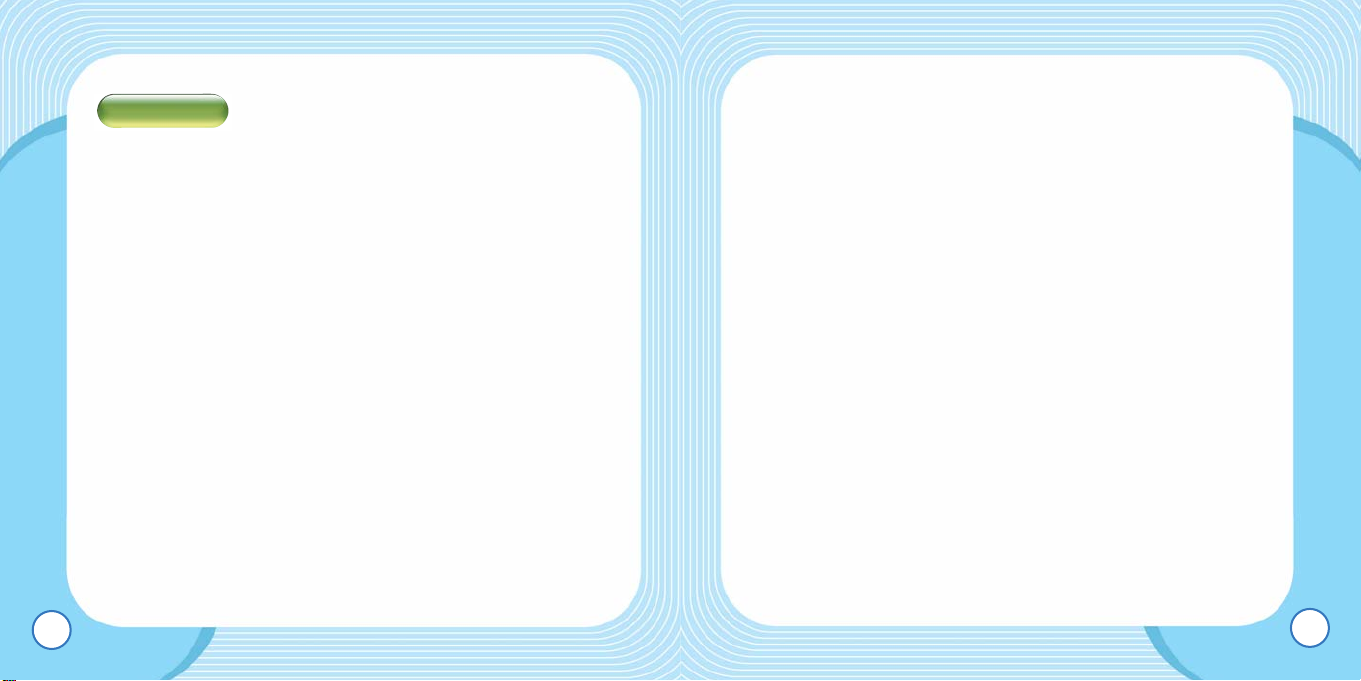
Safety Precaution ............................................. 4
Product Features ...............................................6
Package Contents..............................................7
In the package................................................7
Name of each part..........................................8
Replacing the battery .....................................9
Connecting To A PC ....................................10
Installing EMX-830 Software........................11
Using USB....................................................15
Removing EMX-830 from a PC....................17
Using Windows Media Player ......................17
Downloading lyrics .......................................22
To search for the downloadable lyrics..........25
Lyric Editor ...................................................26
To format EMX-830 .....................................29
EMX-830 USER’S MANUAL
2
EMX-830 USER’S MANUAL
Using EMX-830 ................................................30
Preparations.................................................30
LCD Window ................................................31
Button Operation ..........................................34
Basic Operation............................................37
To play music ...............................................39
To change to VOICE Mode ..........................42
To change to FM Mode ................................44
To change to Line-In Mode ..........................48
To configure Menu .......................................49
Firmware Upgrade ...........................................61
Product Specification......................................64
Troubleshooting Checklist .............................65
Cautions ...........................................................66
3
Contents
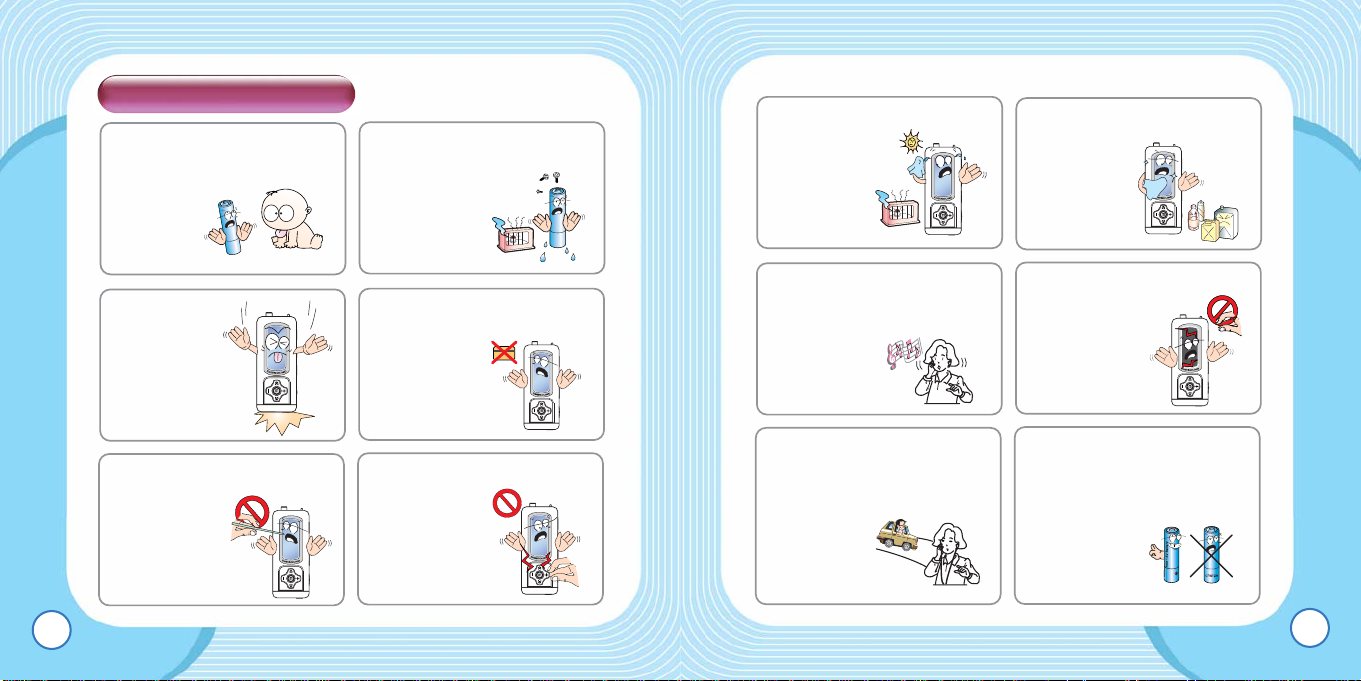
EMX-830 USER’S MANUAL
5
EMX-830 USER’S MANUAL
4
Safety Precaution
●
Keep any unused battery away from
the children’s reach because it may
pose choking hazard. Call for an
immediate medical
assistance
when an
unwanted
incident
happened.
● Do not disassemble, place
pressure to, short-circuit
batteries or set them
on fire.
They may cause
leak, heat,
explosion
or fire
hazard.
● Do not drop or
impact the unit.
It may cause
malfunctions.
● Do not place the unit close to
cash cards and other cards with
magnetic
strips.
The unit
can damage
those cards.
● Do not press too hard on the
transparent plastic cover of the
LCD window.
Pressing too
hard may
break the
covering.
● Do not press too hard on the
keypad.
● Avoid direct exposure to the
sunlight.
Avoid placing
near heat
sources or
very hot
places.
● Use soft fabrics to clean the
unit. Do not use solvent, benzyl,
or paint
thinner.
●
Do not touch the leak from the LCD
window. It may cause skin
irritation. When the
leak gets in your
eyes or you have a
skin contact with
the leak, consult
your doctor
immediately.
● Listening too long at a loud
volume can cause serious
hearing problems. Doctors warn
of the hearing hazard. When
you notice
problem in your
ears, keep the
volume down
or do not use the
product.
● Refrain from using the
earphone when you are biking
or driving or walking (especially
when crossing the street.)
They pose safety
hazards and in
some areas
are illegal.
● Be sure to use an Alkaline
battery (1.5V, LR03, AAA size or
AM4.) If batteries or rechargers
the company recommends are
not used, it may cause the leak,
malfunction or
unusual static
noise that may
cause hearing
problems.
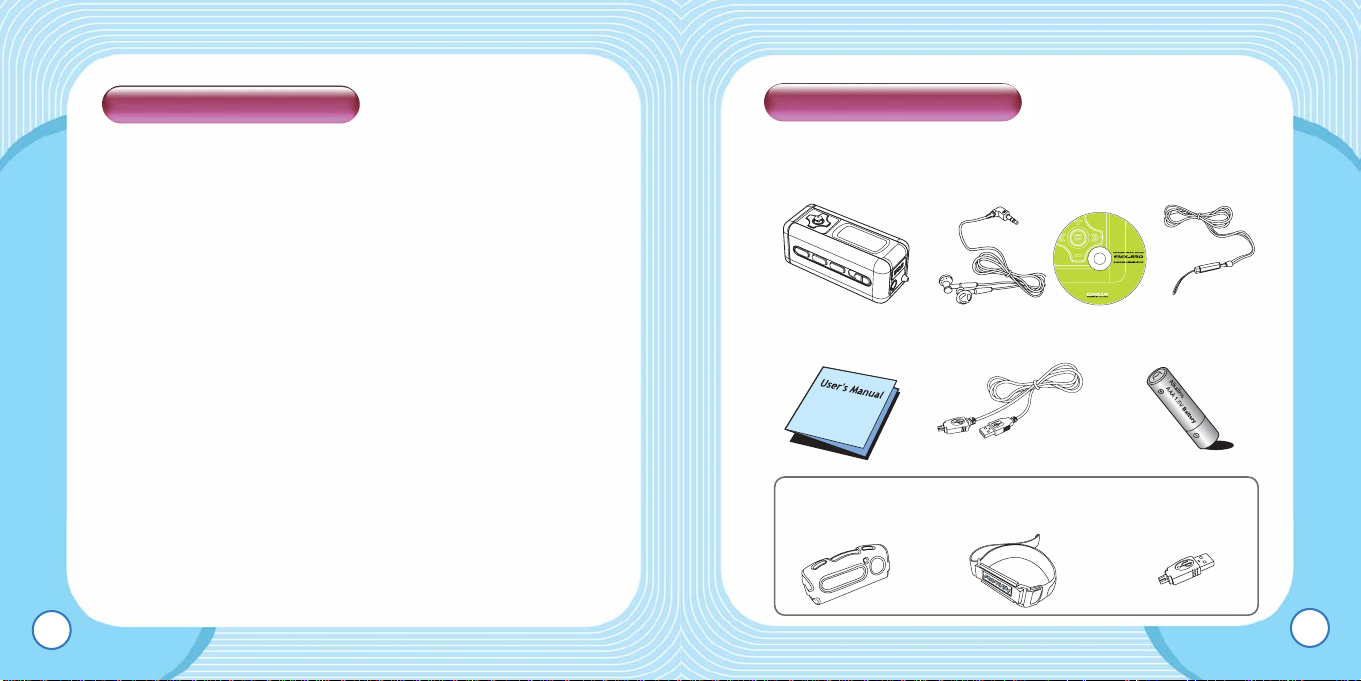
EMX-830 USER’S MANUAL
■ In the package
7
1. Lyrics Download(LDB)
2. Lyrics Editing
3. USB2.0
4. SRS WOW
5. Automatic Folder Search
6. Playback Settings
7. FM Auto Scan
8. Seven-color Backlight
9. Lyric Display and ID3 Tag Support
10. Windows Media Player Plugin Support
11. All Frequency Band Support for MP3/WMA
12. Sleep, Repeat Section
13. User EQ
14. Menu in English and other multiple languages
15. Firmware Upgarde
For more product information, visit our website below;
Homepages: http://www.mscmp3.com
EMX-830 USER’S MANUAL
6
Product Features
Package Contents
Manual
USB Cable One Type AAA Battery
EMX-830 Series Body
Necklace-type
Earphone
Installation CD
Necklace-type Strap
Necklace-type Strap
Carrying Case Armband USBConnector
OPTION
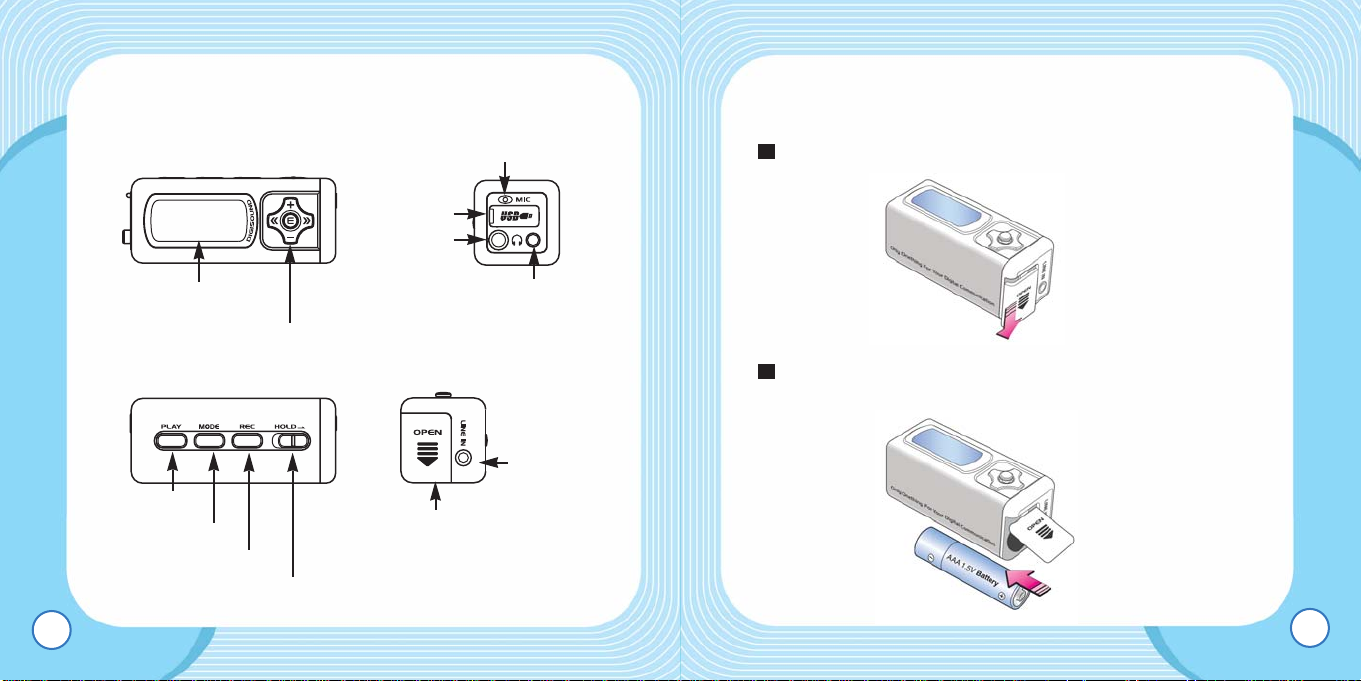
EMX-830 USER’S MANUAL
■ Replacing the Battery
Pull open the battery cover of EMX-830
Check if + and – poles of the battery are positioned correctly
when replacing the battery.
2
1
9
■ Name of Each Part
EMX-830 USER’S MANUAL
8
LCD Window
Jog Button
Play Button
Record Button
Hold Button
Line-In
Jack
Battery Cover
Earphone
Jack
Mic
USB Cover
Strap Ring
Mode button
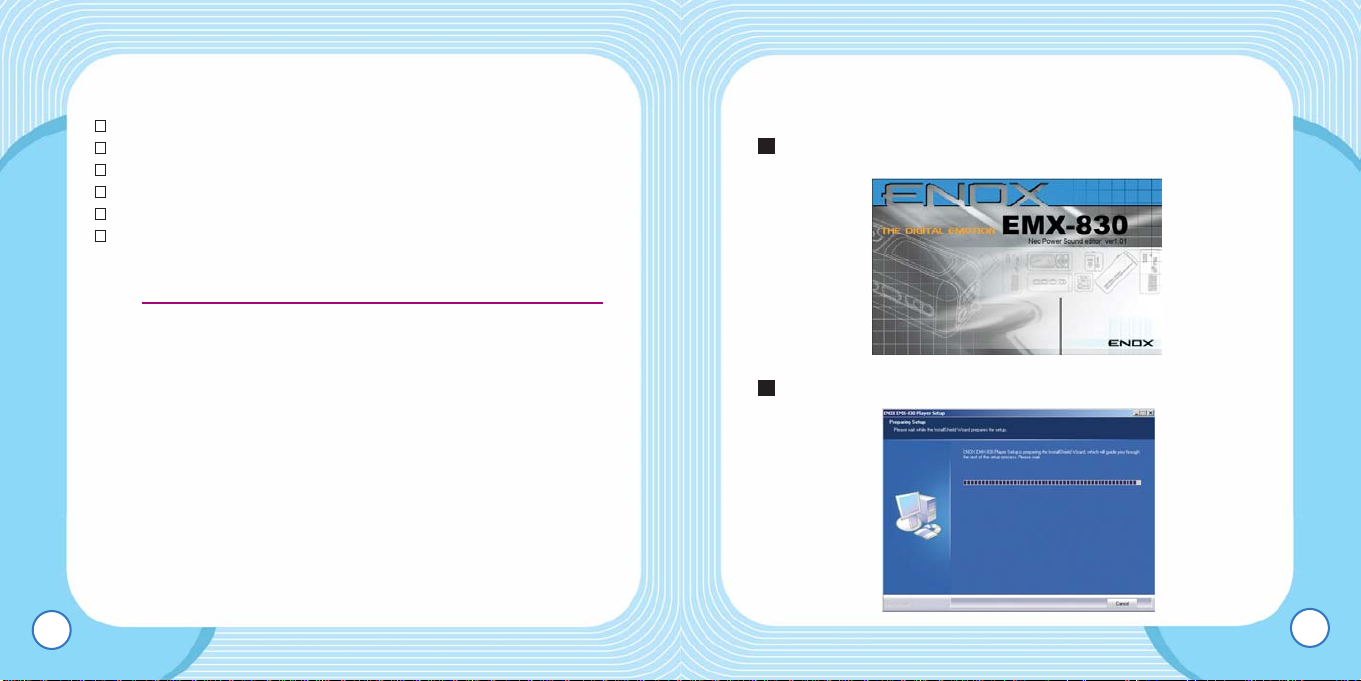
EMX-830 USER’S MANUAL
■ Installing EMX-830 software
Insert the installation CD and the following screen appears.
Select “Setup.Program” to begin the installation.
2
1
11
■ Connecting to a PC
Minimum PC requirements
Pentium 133MHz or better
Windows 98SE/ME/2000/XP
20MB or more storage space
A CD-Rom drive
A USB port
● For the Windows 98SE users, install the provided software
for a USB connection.
● When USB is not working for any of Windows
98SE/ME/2000/XP systems, try to fix the problem by
updating your Windows.
● Windows Update: Select [Start] - > [Windows Update]
EMX-830 USER’S MANUAL
10
Tip :
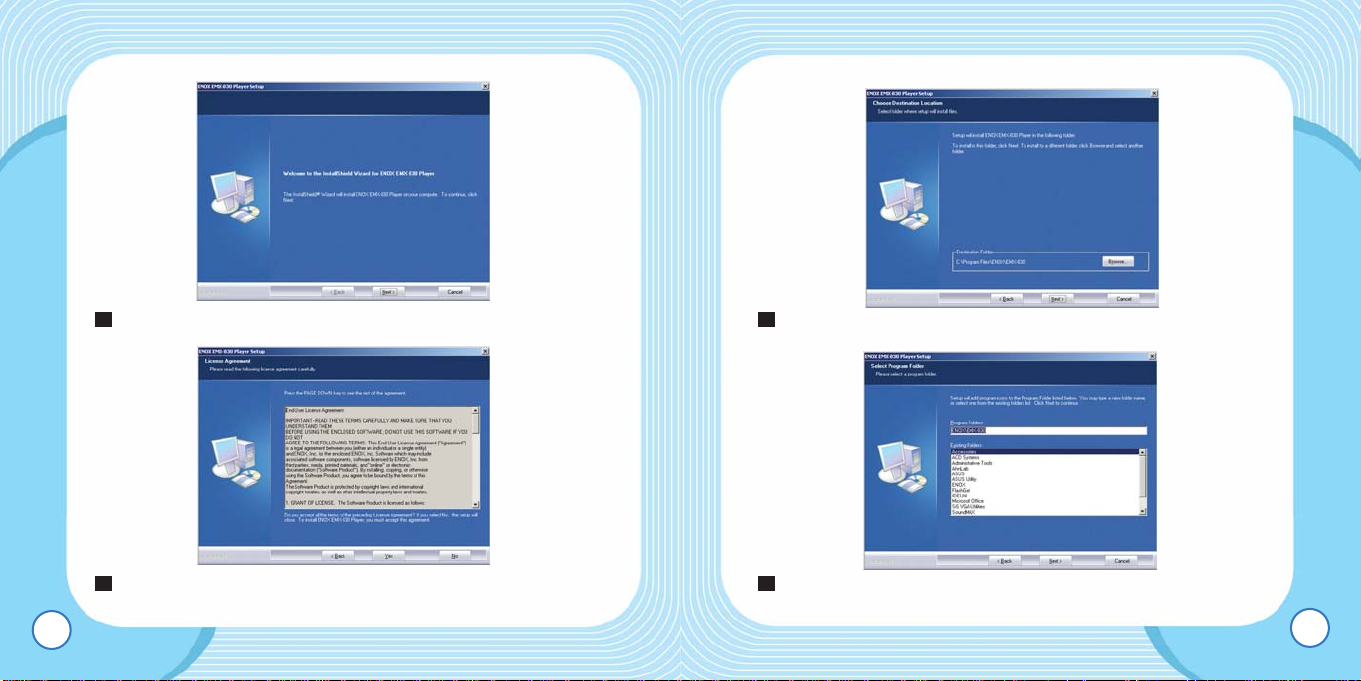
EMX-830 USER’S MANUAL
Choose the location of destination folder for the installation,
and click “Next.”
Click “Next” after you type the name for the installed
software.
6
5
13
Press “Next” and the license agreement is displayed.
Choose “Yes” if you agree with the terms of the license.
4
3
EMX-830 USER’S MANUAL
12
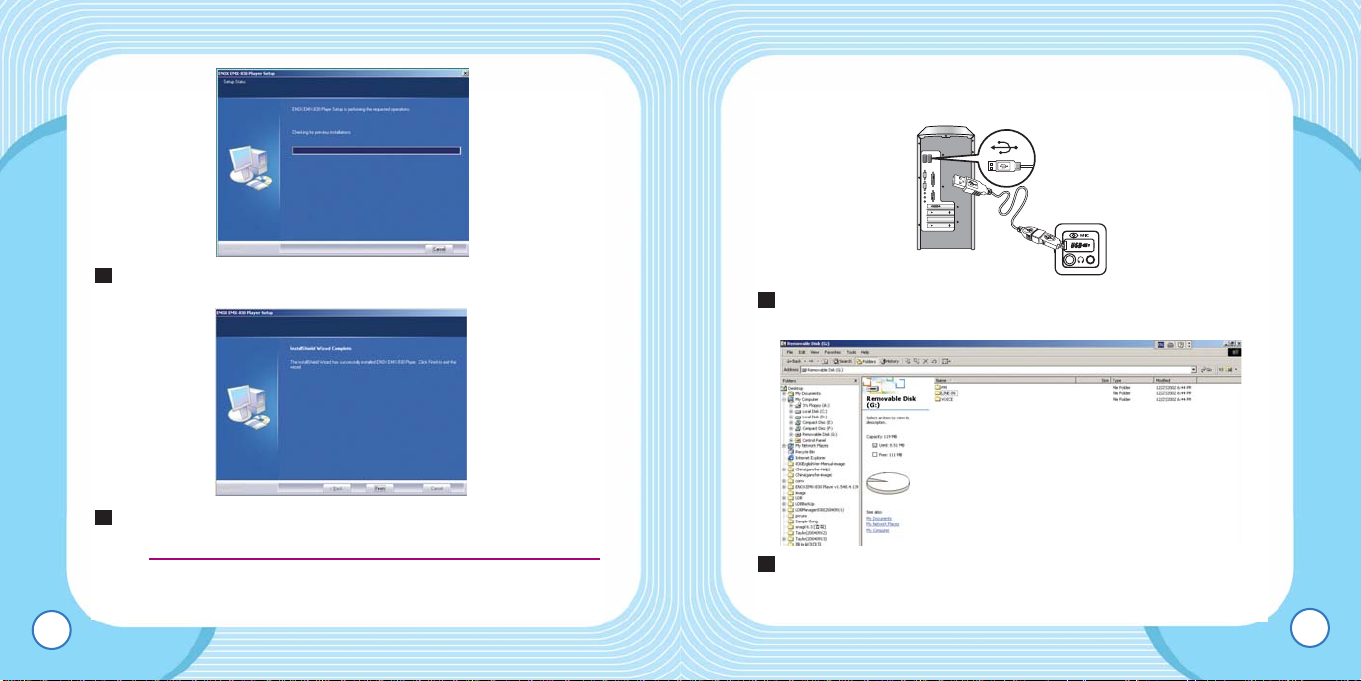
EMX-830 USER’S MANUAL
■ Using USB
Insert the provided cable end to the USB port after pulling
open the cover of the port.
The product works same as a removable disk when
connected to a PC.
2
1
15
It would take a moment while the installation is progressing.
Click on “Confirm” to finish when the installation is complete.
●Restart your computer when the software installation is for
Windows 98SE/ME.
8
7
EMX-830 USER’S MANUAL
14
Tip :
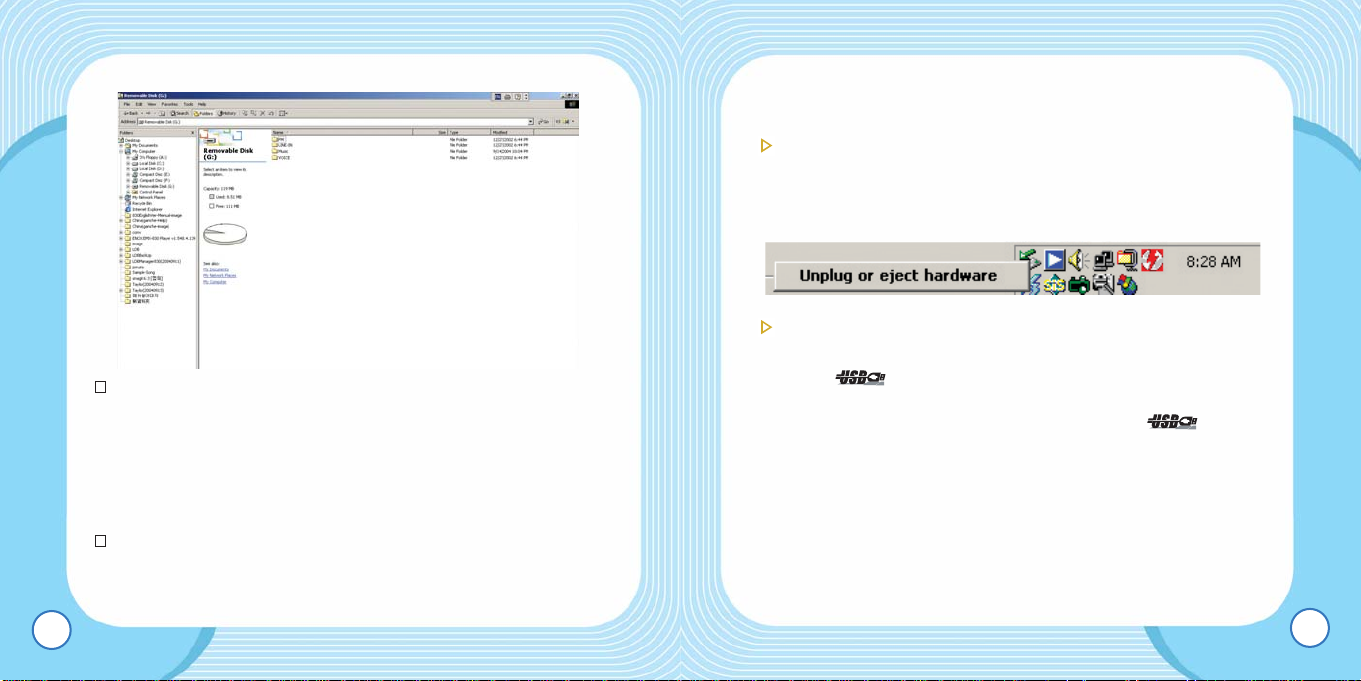
EMX-830 USER’S MANUAL
17
Removable disks operate the same way as floppy drives do.
As demonstrated in the picture above, create as many
folders as you like to carry music in them and enjoy the
product’s folder function. Its booting speed will increase
when you create “Data” folder and store files other than
music files in the data folder.
Recorded files from FM, Line-In, and VOICE folders are
automatically created by the product’s system, and FM,
Line-In, and VOICE are stored in each respective folder.
EMX-830 USER’S MANUAL
16
■ Removing EMX-830 Series from a PC
For users of Windows ME/2000/XP
– To remove the product from a PC, click on “Unplug/eject”
icon on the taskbar and wait until a message confirming your
action appears.
For users of Windows 98SE
– Close all open EMX-830 windows.
– When blinks on the display, data transfer is in
progress.
– Remove the product from your PC after the blinking
stops
■ Using Windows Media Player
The product supports Windows Media Player plugins. You
can download to and change music formats for EMX-830.
(As for the Media Player 9)
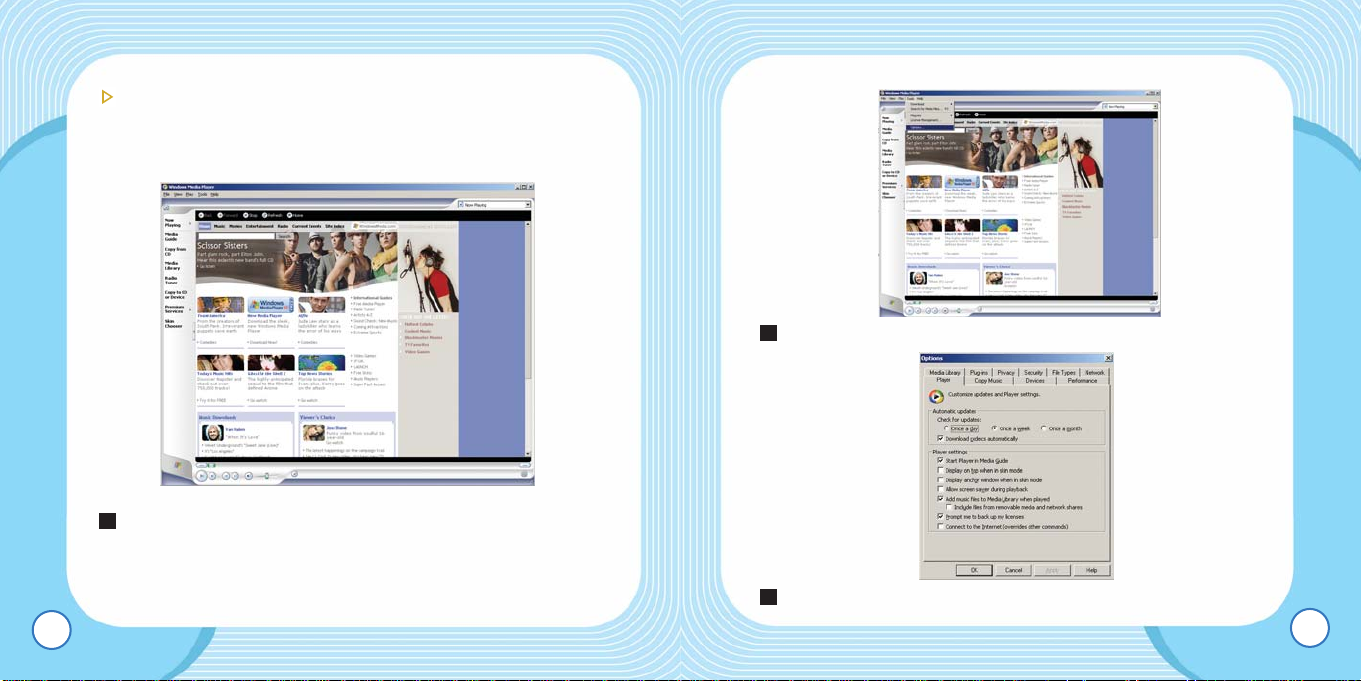
EMX-830 USER’S MANUAL
Go to Options of the Tools menu.
Select the Device.
3
2
19
To configure options
– To edit media information for WMA and MP3, set the Options
as described below.
Activate Media Player of Windows after EMX-830 and a PC
link is established.
1
EMX-830 USER’S MANUAL
18
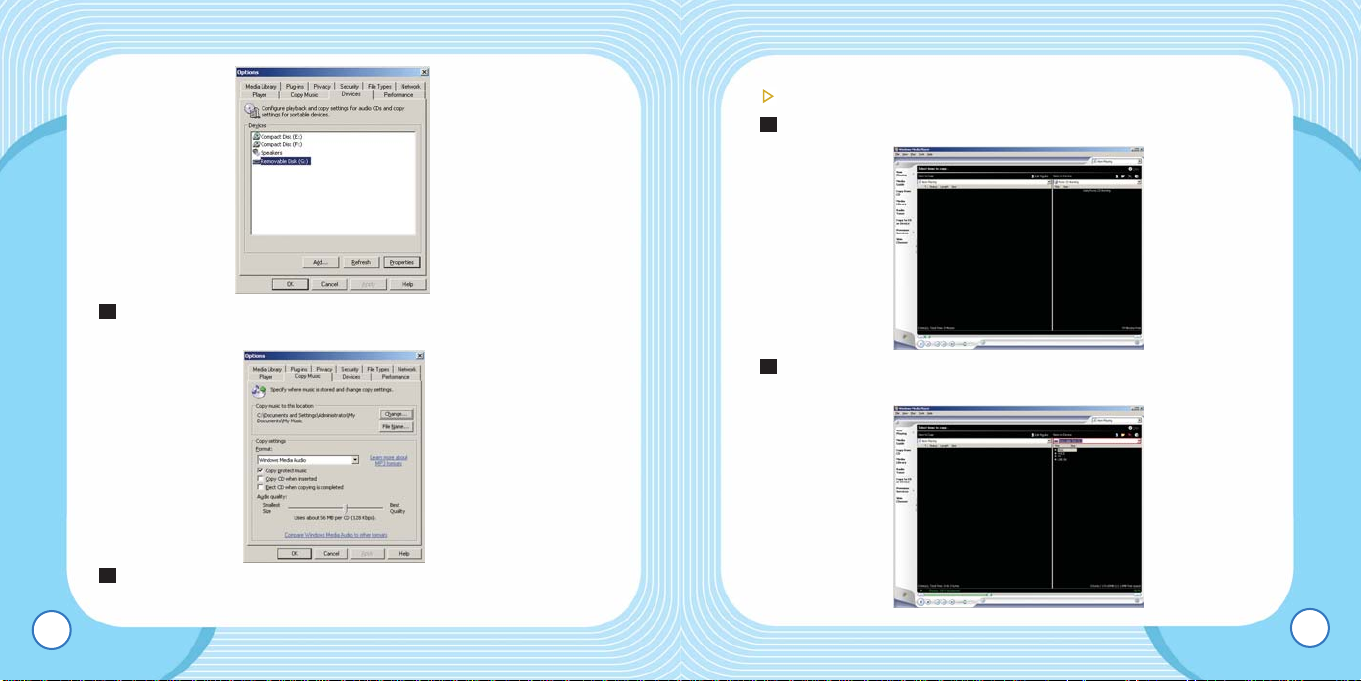
EMX-830 USER’S MANUAL
To convert and save music files.
Link EMX-830 to a PC.
Choose Copy To CD or Device, and choose EMX-830
Series from the driver pull-down menu on the right pane.
2
1
21
Select a Removable Disk(EMX-830) and click on the
Property button.
Move the slide to make a choice of appropriate audio
quality, and click on “OK.”
5
4
EMX-830 USER’S MANUAL
20
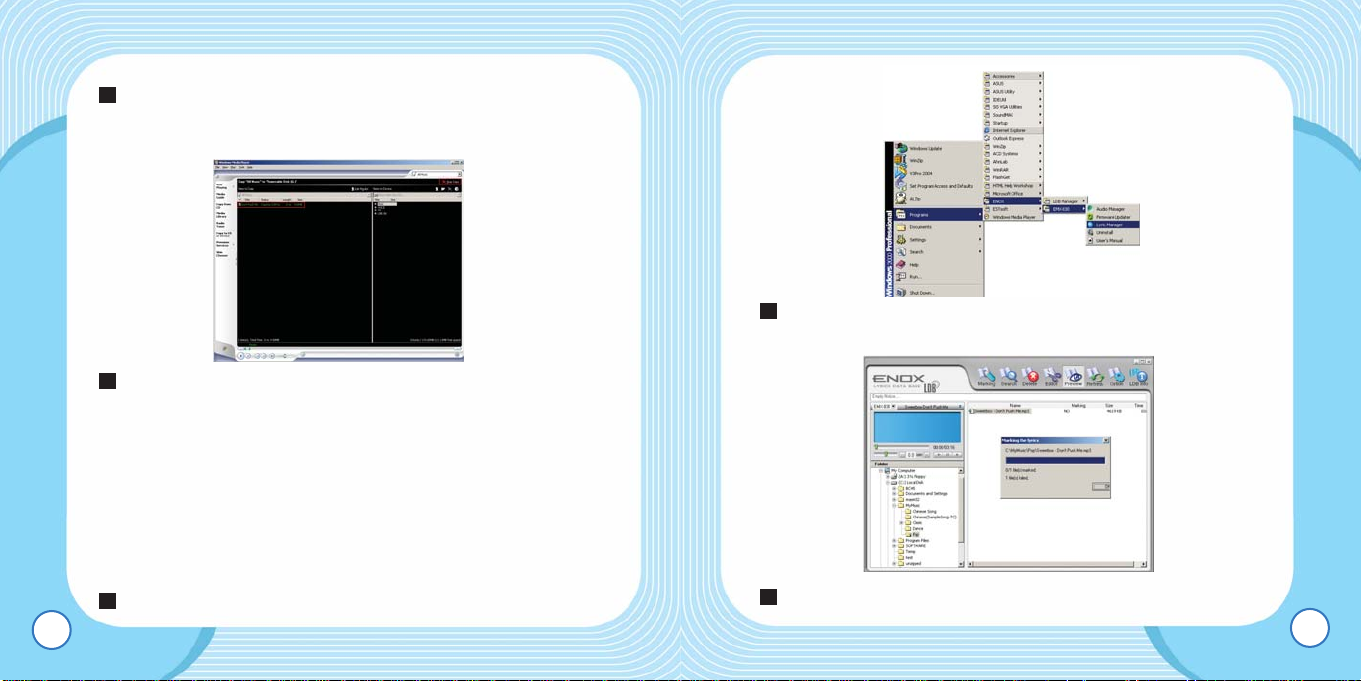
EMX-830 USER’S MANUAL
Activate Lyrics Management as described in the picture
above.
Select a file and choose Marking from the top menu bar.
3
2
23
Make the source files available to Items To Copy and then
click on the “Copy” button on the top right to download them
to the product.
Disconnect the product from the PC when copying is
complete.
■ Downloading lyrics.
Downloading Lyrics features of EMX-830 enables users to
add lyrics to source tracks. With the help of Lyrics
Management software to download from lyrics database, no
hassle is needed.
Link EMX-830 to a PC.
1
4
3
EMX-830 USER’S MANUAL
22
