Page 1
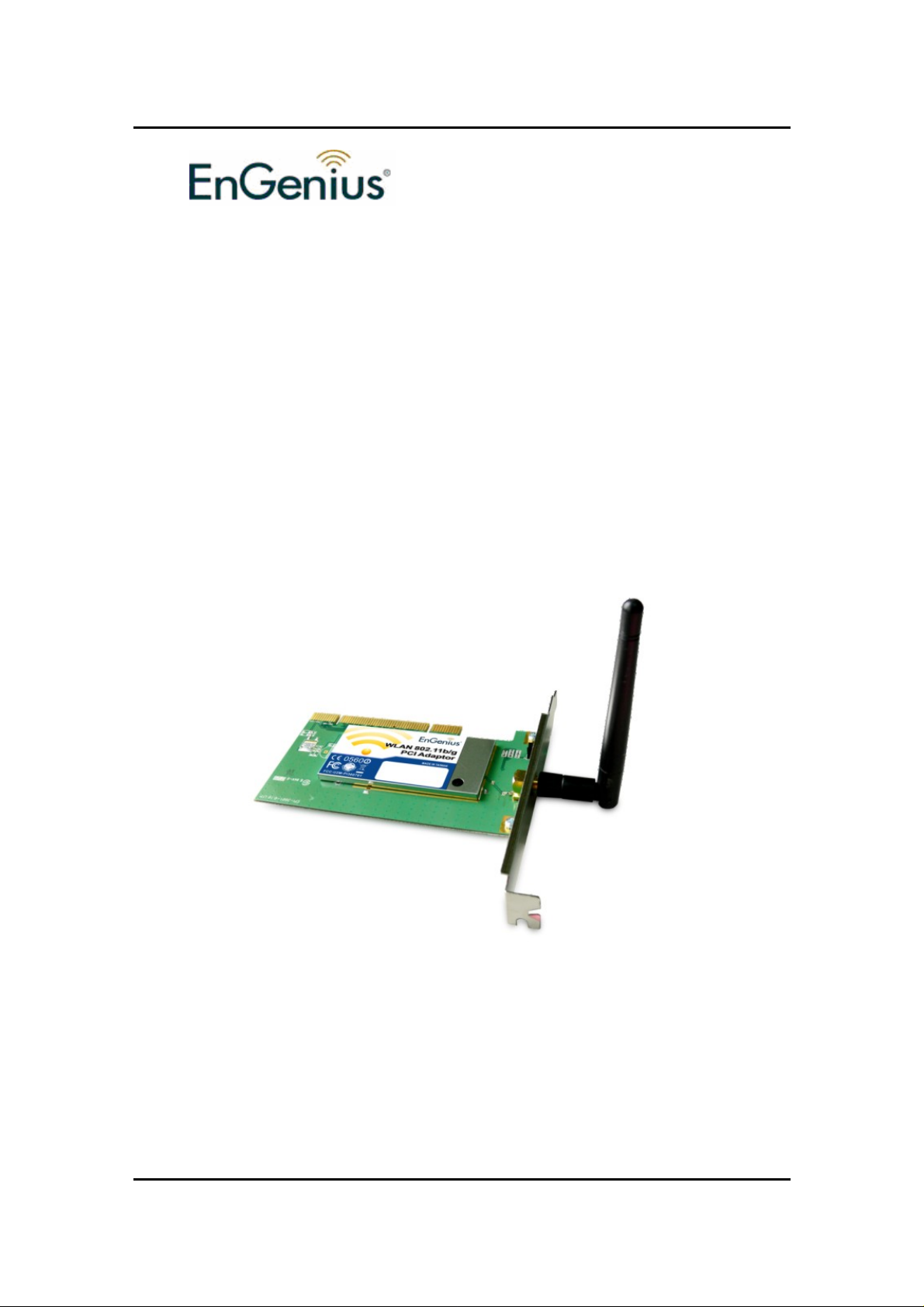
EPI-3601S Wireless LAN PCI adapter Version 1.2
EPI-3601S
Wireless LAN PCI Adapter
(802.11g & 802.11b up to 108 Mbps)
User Manual
Version: 1.2
1
Page 2
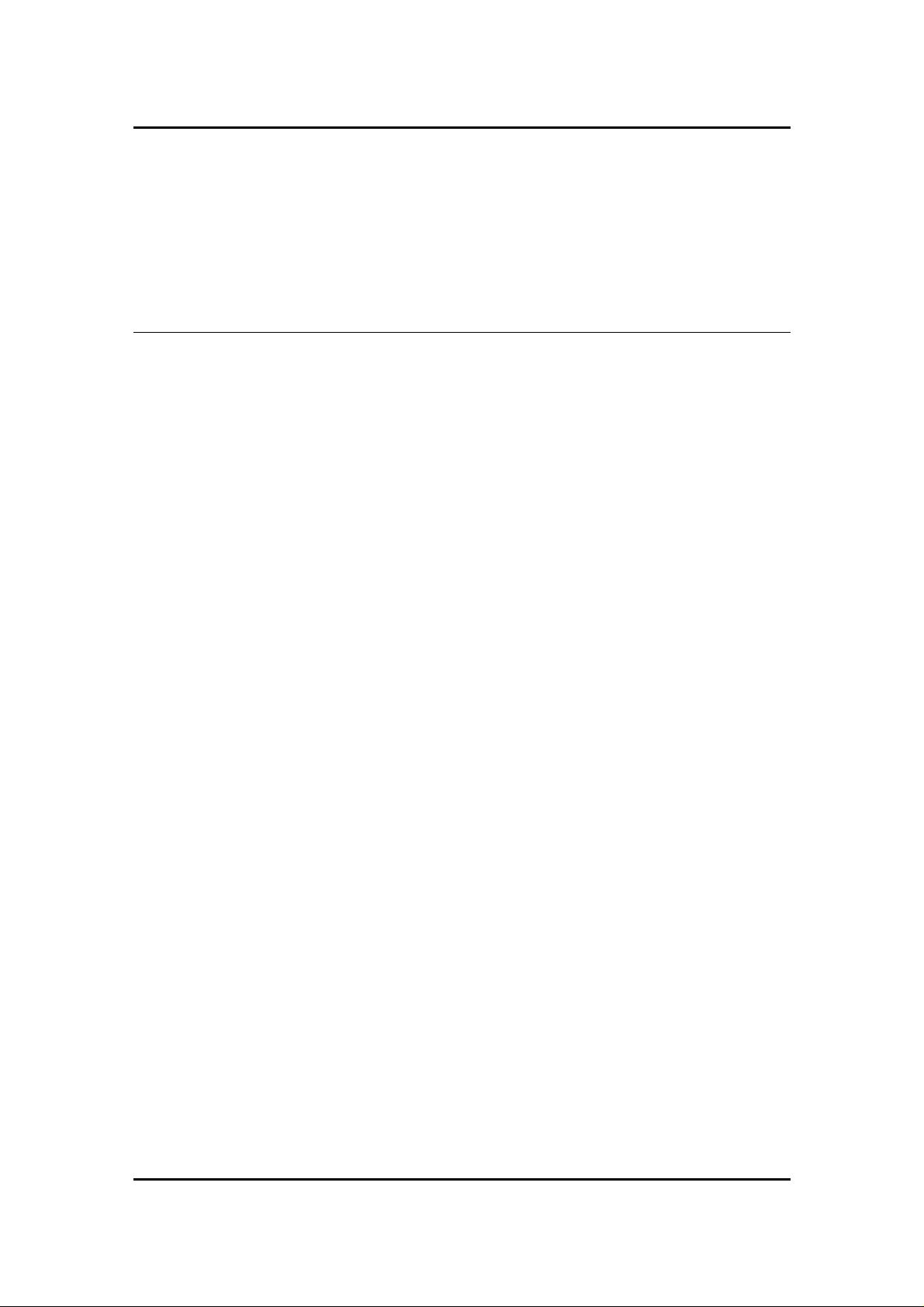
EPI-3601S Wireless LAN PCI adapter Version 1.2
TABLE OF CONTENTS
1 INTRODUCTION................................................................................................................................3
2 FEATURES ..........................................................................................................................................3
3 PACKAGE CONTENTS.....................................................................................................................4
4 SYSTEM REQUIREMENTS .............................................................................................................5
5 INSTALLATION .................................................................................................................................5
6 VERIFY INSTALLATION ...............................................................................................................12
7 SETUP NETWORK CONFIGURATION (MS WINXP)...............................................................13
8 SETUP WLAN (ENGENIUS CLIENT UTILITY).........................................................................15
9 SYSTEM TRAY UTILITY OPTIONS.............................................................................................19
10 SETUP NETWORK SECURITY (WEP, WPA…) ..........................................................................25
A. NONE ....................................................................................................................................25
B. WPA/WPA2..........................................................................................................................26
C. WPA/WPA2 PASSPHRASE......................................................................................................28
D. SETTING 802.1X ....................................................................................................................29
E. PRE-SHARED KEY – STA TIC WEP...........................................................................................30
11 MANAGING PROFILES..................................................................................................................31
12 DIAGNOSTICS..................................................................................................................................34
13 MENU.................................................................................................................................................36
14 UNINSTALLING ENGENIUS UTILITY/DRIVER.......................................................................38
APPENDIX A – SPECIFICATIONS.........................................................................................................41
2
Page 3
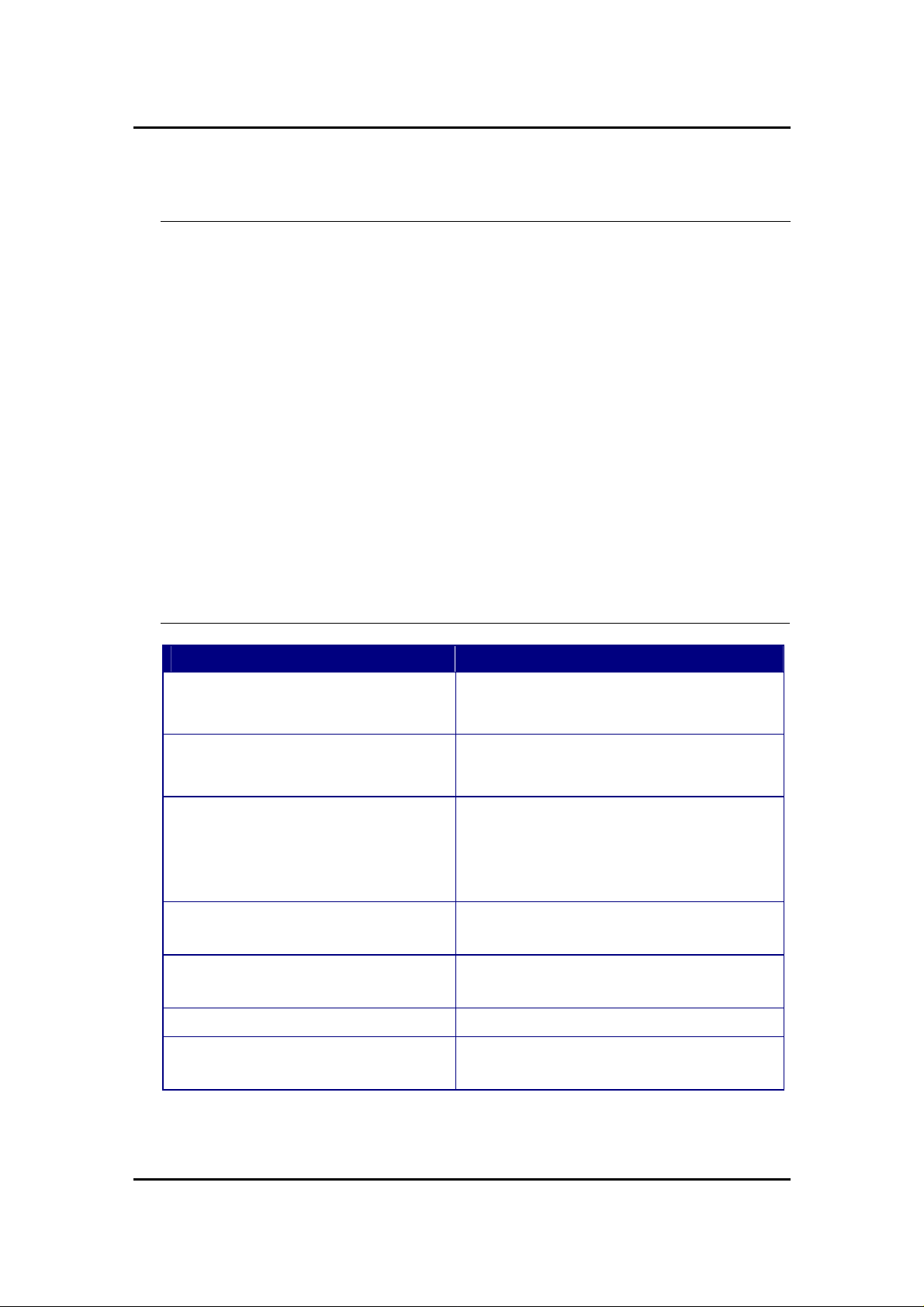
EPI-3601S Wireless LAN PCI adapter Version 1.2
1 Introduction
EnGenius EPI-3601S Wireless LAN PCI Adapter compliant with IEEE802.11g,
adopts “Super G” and “Extended Range” WLAN transmission technologies, resulting
in transmission speeds of up to 108M, transmission distance is 2-3 times that of the
normal 11b, 11g products, transmission range extended to 4-9 times. It provides
multiple security options with 64/128/152-bit WEP Encryption, WPA, IEEE802.1X,
TKIP and AES, which provides super-safe data communication abilities.
With strong firewall, EPI-3601S features effective security to protect wireless network
from intruders. With external antenna, it can fit various operation environments and
let the user connect to the Wireless network effortlessly. EPI-3601S also supports
Seamless Roaming compatible with other 11b, 11g WLAN equipments.
2 Features
Features Benefits
2.4GHz IEEE802.11b/g standard Fully interoperable with IEEE802.11/b/g
compliant products.
High Speed Data Rate up to 108Mbps* Capable of handling heavy data payloads
such as MPEG video streaming
802.1 1 i security specifications, provides
Advanced Encryption Standard (AES),
Temporal Key Integrity Protocol (TKIP),
IEEE802.1x client
Site Survey Utility Allows users to browser the available active
802.1 1e Standard Support Wireless Multimedia Enhancements Quality of
Seamless roaming Full mobility
Enhances authentication and security
access points which users can connect
Service support (QoS)
Supports eXtended Range technology Up to 9 times than the range of normal
wireless products.
3
Page 4
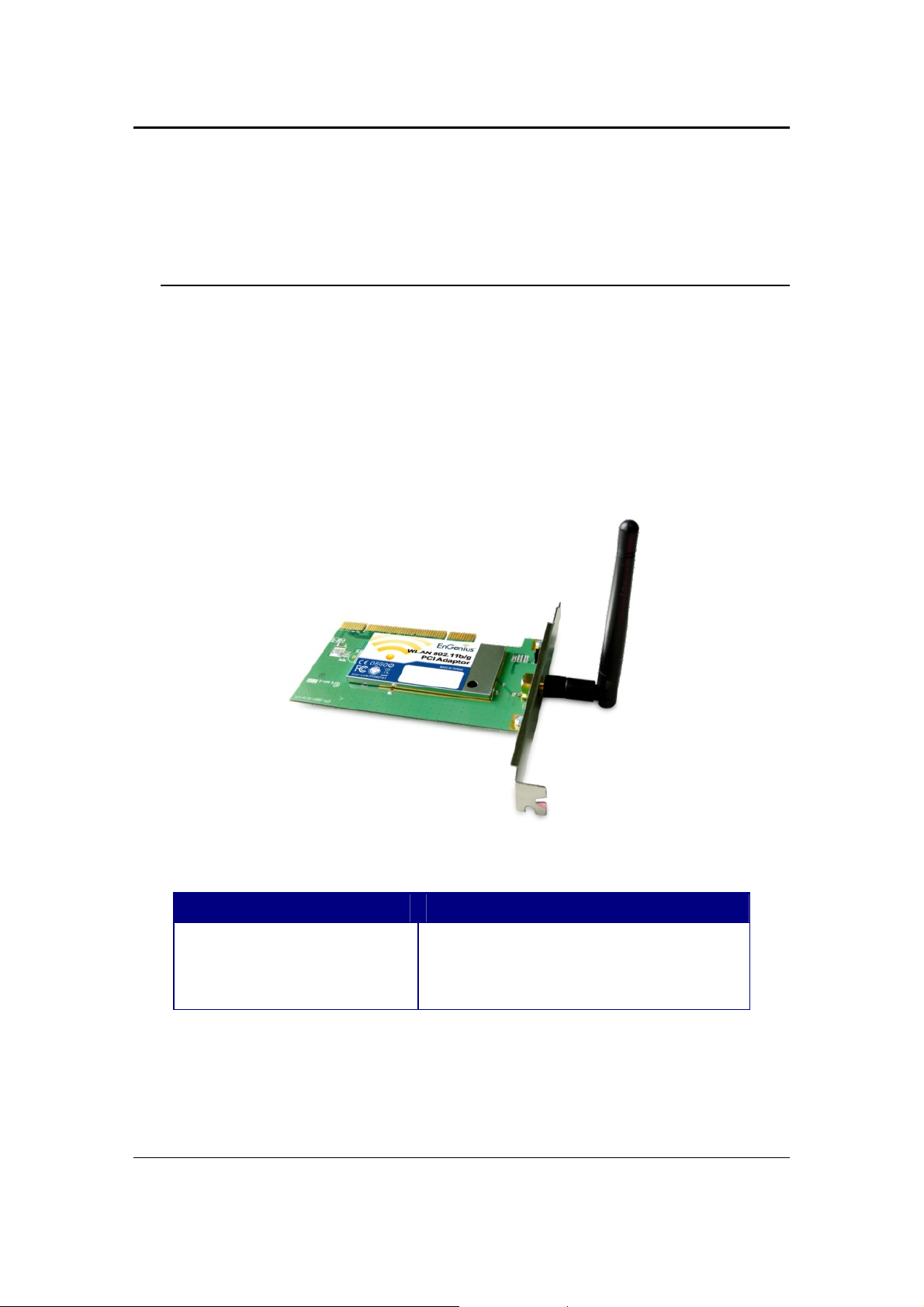
EPI-3601S Wireless LAN PCI adapter Version 1.2
* Theoretical wireless signal rate based on IEEE standard of 802.11a, b, g chipset used. Actual
throughput may vary. Network conditions and environmental factors lower actual throughput rate.
3 Package Contents
Open the package carefully, and make sure that none of the items listed below are
missing. Do not discard the packing materials, in case of return; the unit must be
shipped back in its original package.
h One EPI-3601S Wireless LAN PCI card
h One Screwable Antenna
h One CD-ROM with User’s Manual, Configuration utility & Drivers
Green color LED Description
LINK
Blinks when active connection is available
else remains switched OFF
4
Page 5

EPI-3601S Wireless LAN PCI adapter Version 1.2
4 System Requirements
To begin using the WLAN PC I Adapter, your PC/Notebook must meet the following
minimum requirements:
h Operating System – M i crosoft Windows XP/ 2000
h PCI socket x 1 (free to use socket)
h 256MB RAM memory or higher
h 750MHz CPU or higher configuration
5 Installation
Insert the support CD into your optical drive. In the CD drive folder, you will see the
following file.
Click open the file and you can briefly see the following…
5
Page 6
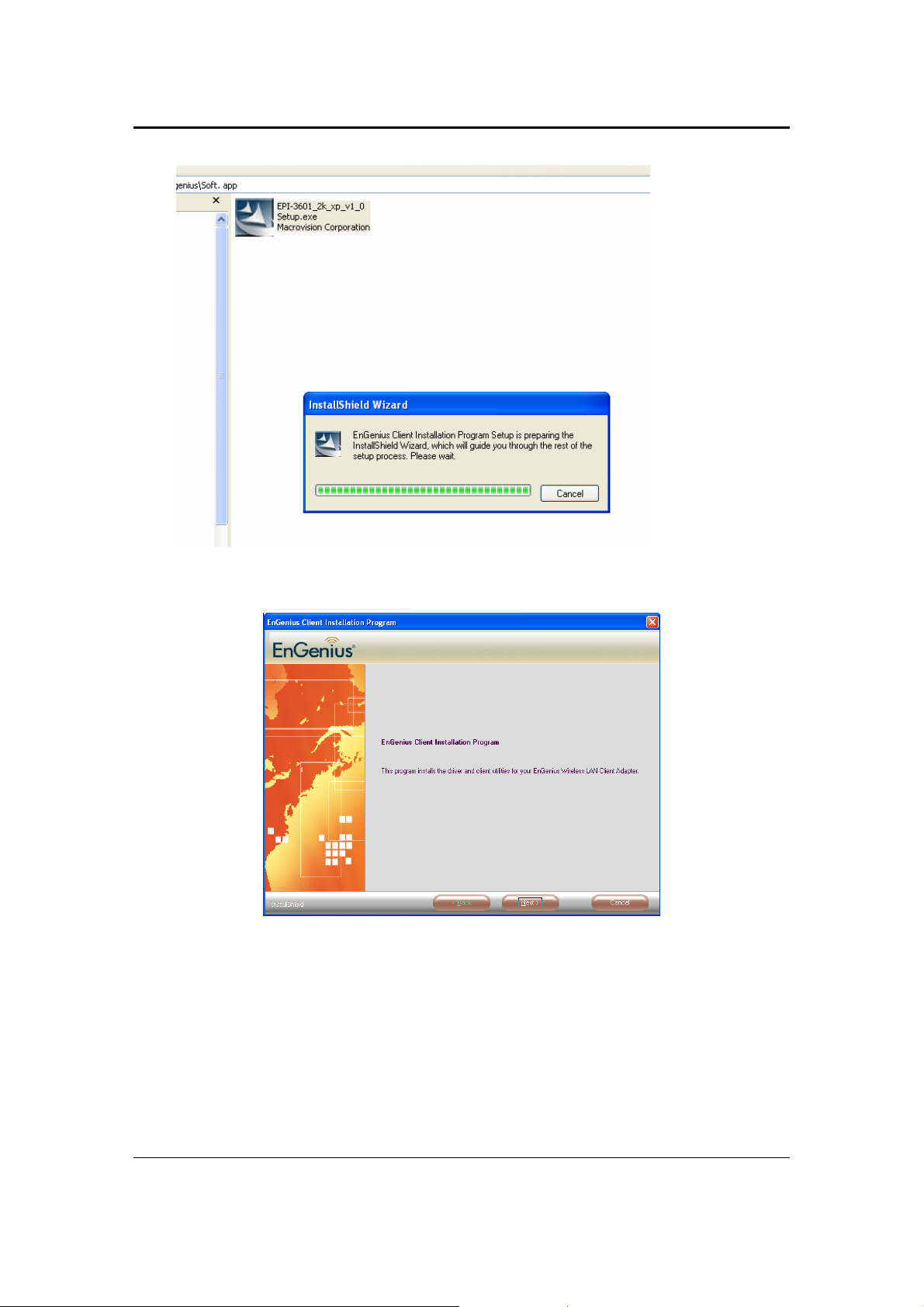
EPI-3601S Wireless LAN PCI adapter Version 1.2
Click next to install or click cancel to terminate installation.
6
Page 7
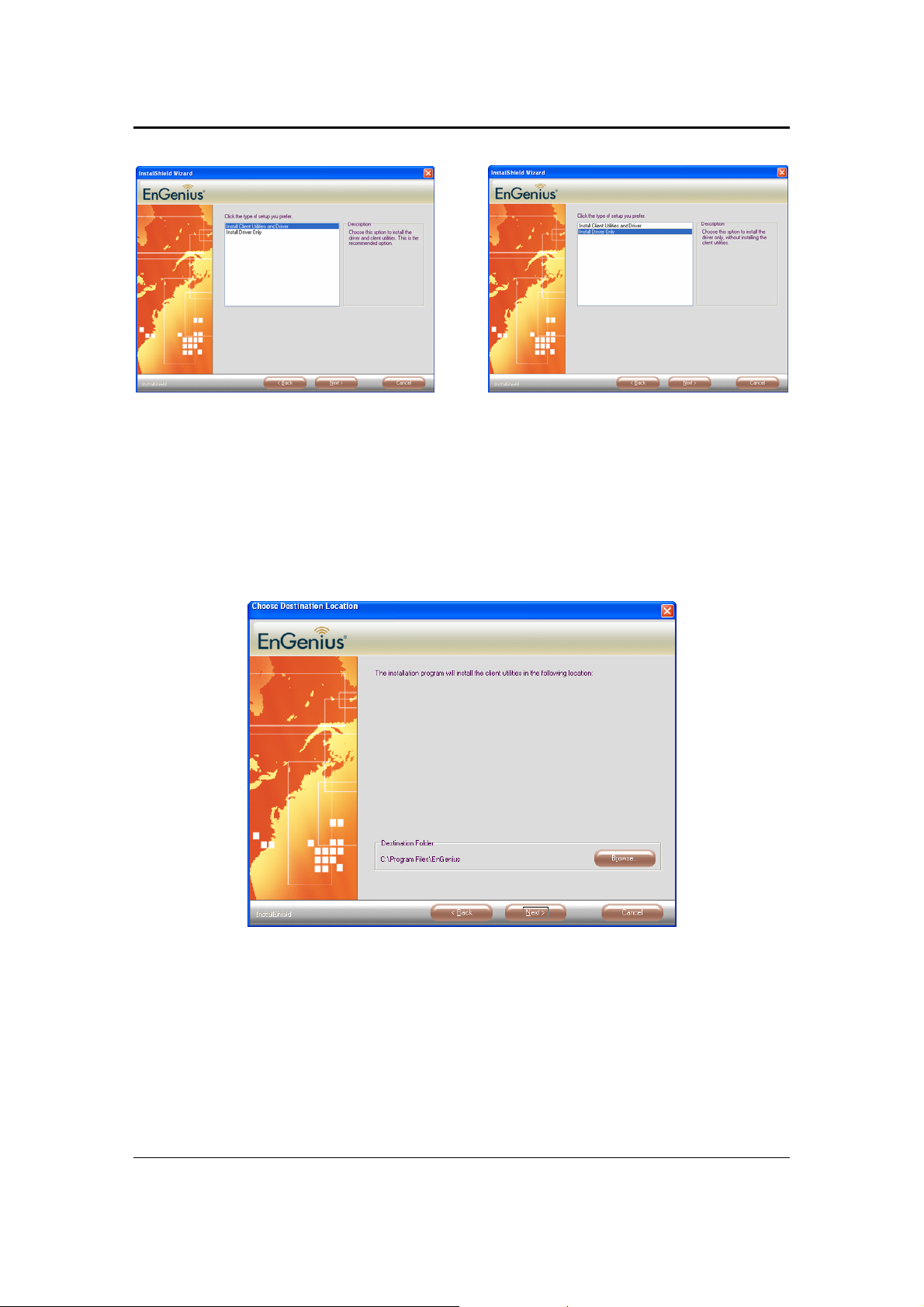
EPI-3601S Wireless LAN PCI adapter Version 1.2
Two options are available for installation. Choose one of them and click Next
1. EnGenius Configuration Utility + driver.
2. Driver only.
Choose location to install and click Next.
7
Page 8
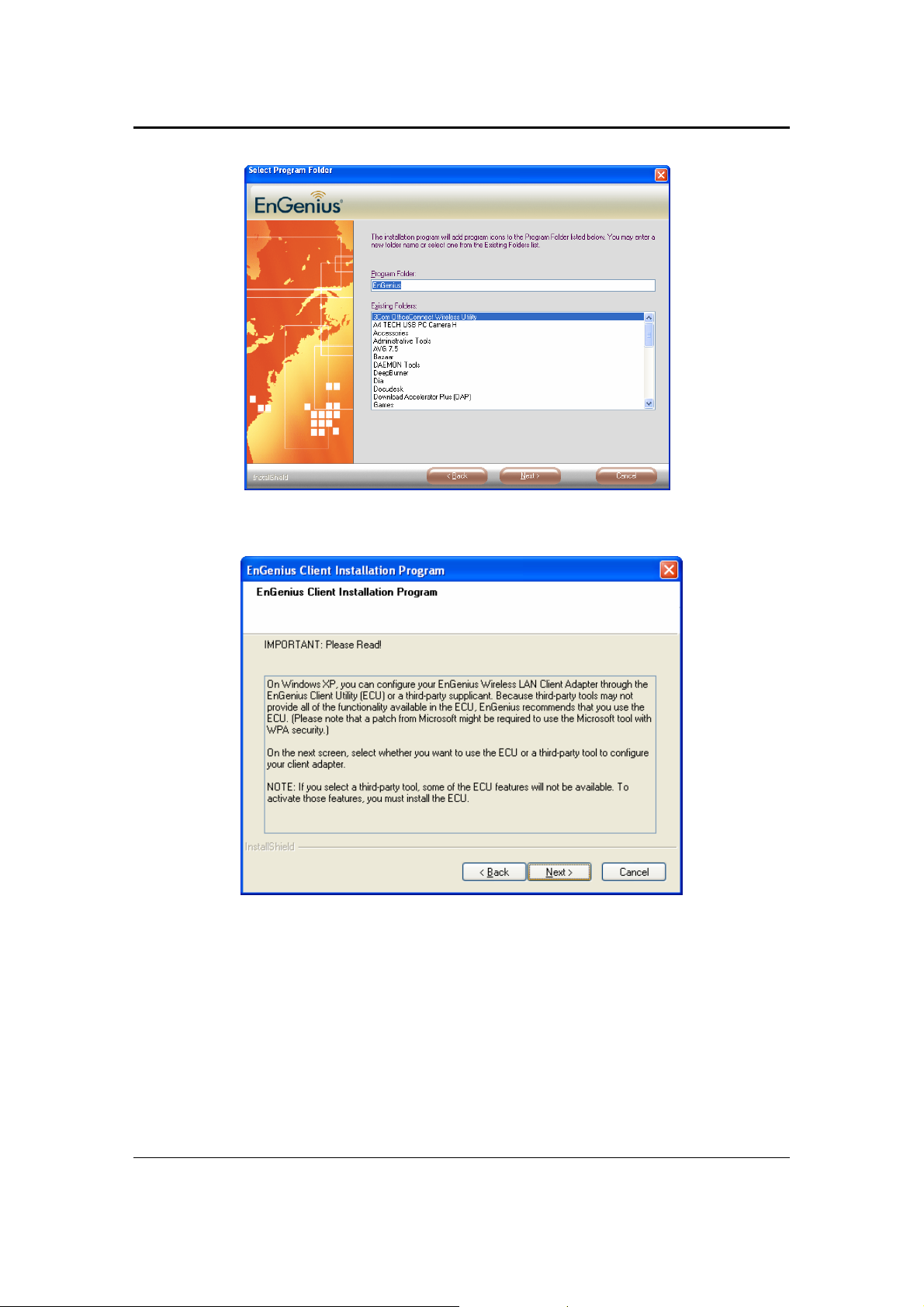
EPI-3601S Wireless LAN PCI adapter Version 1.2
Choose name for program folder to create shortcuts. Click Next.
Should you agree with terms and conditions mentioned, Click Next else click
Cancel to exit.
8
Page 9
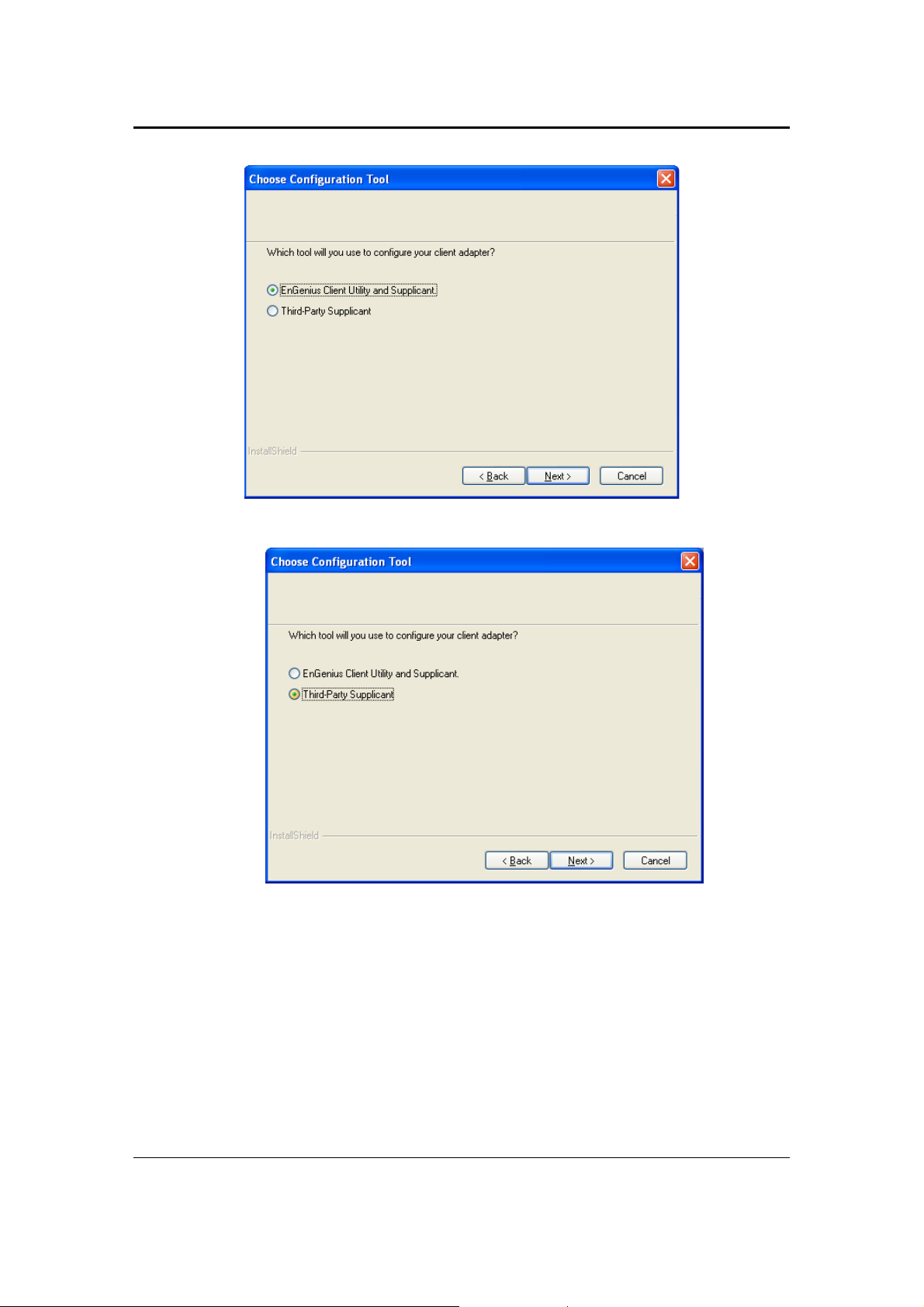
EPI-3601S Wireless LAN PCI adapter Version 1.2
Choose Engenius client Utility & supplicant
Else choose Third-party supplicant & click Next.
9
Page 10
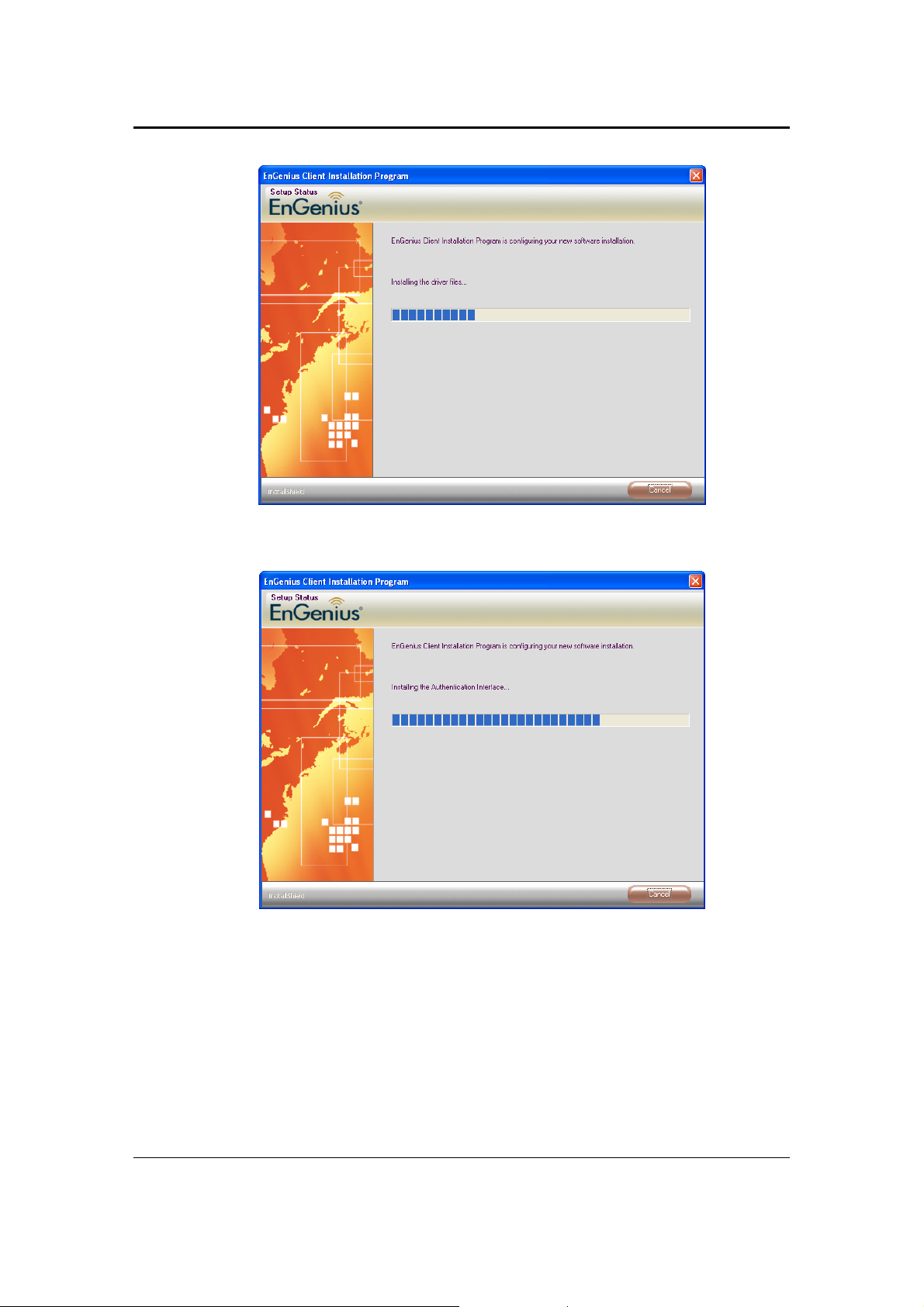
EPI-3601S Wireless LAN PCI adapter Version 1.2
Be patient until the installation process is complete.
10
Page 11
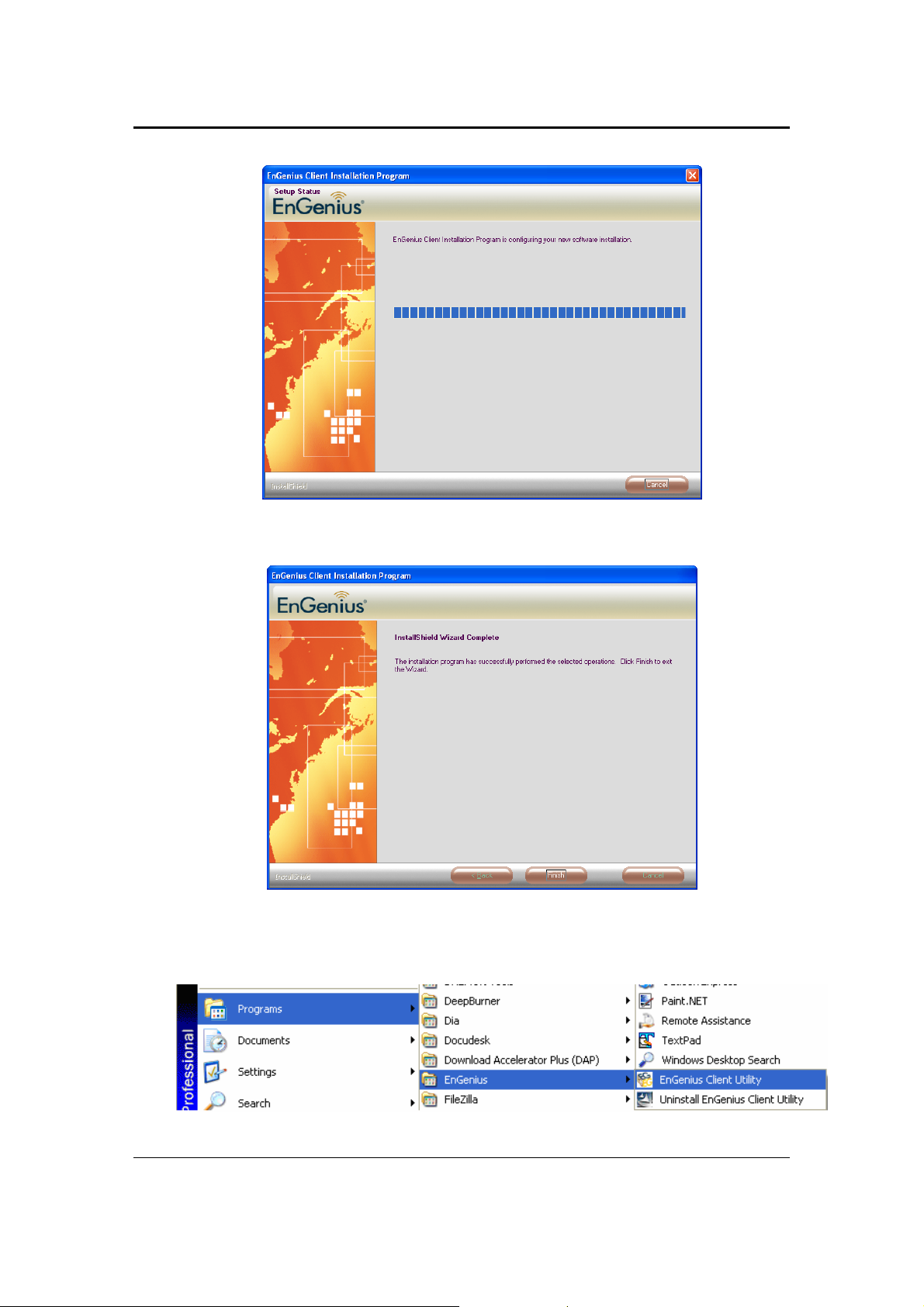
EPI-3601S Wireless LAN PCI adapter Version 1.2
Find the item in Start menu
11
Page 12
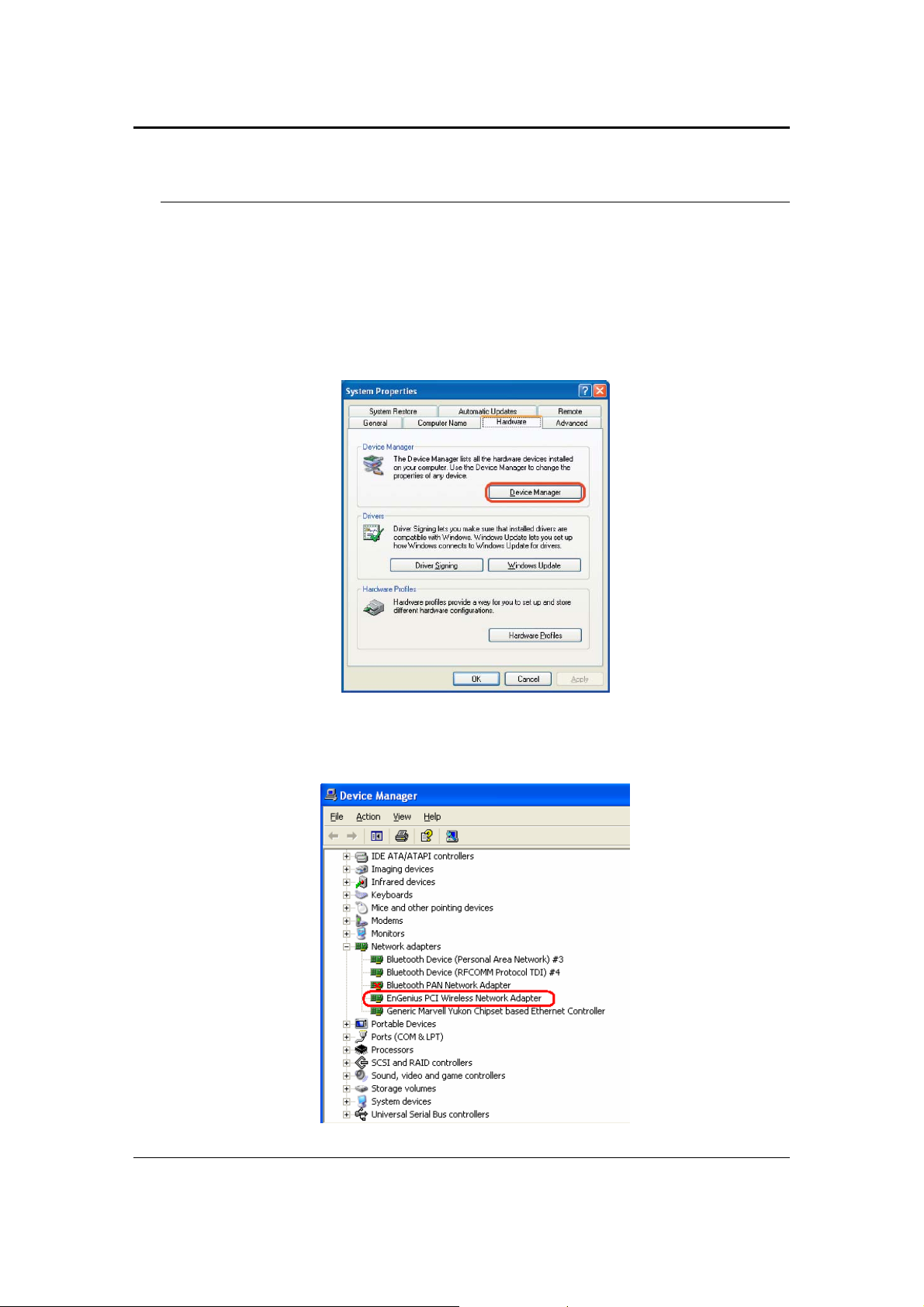
EPI-3601S Wireless LAN PCI adapter Version 1.2
6 Verify installation
Verification involves finding EPI-3601S card in System Properties and checking if the
driver is installed correctly.
1. Open [Control Panel] =>Double-click [System].
2. Select [Hardware] tab=>Click [Device Manager].
Select Network Adapters.
Click open [EnGenius PCI wireless Network Adapter]
12
Page 13
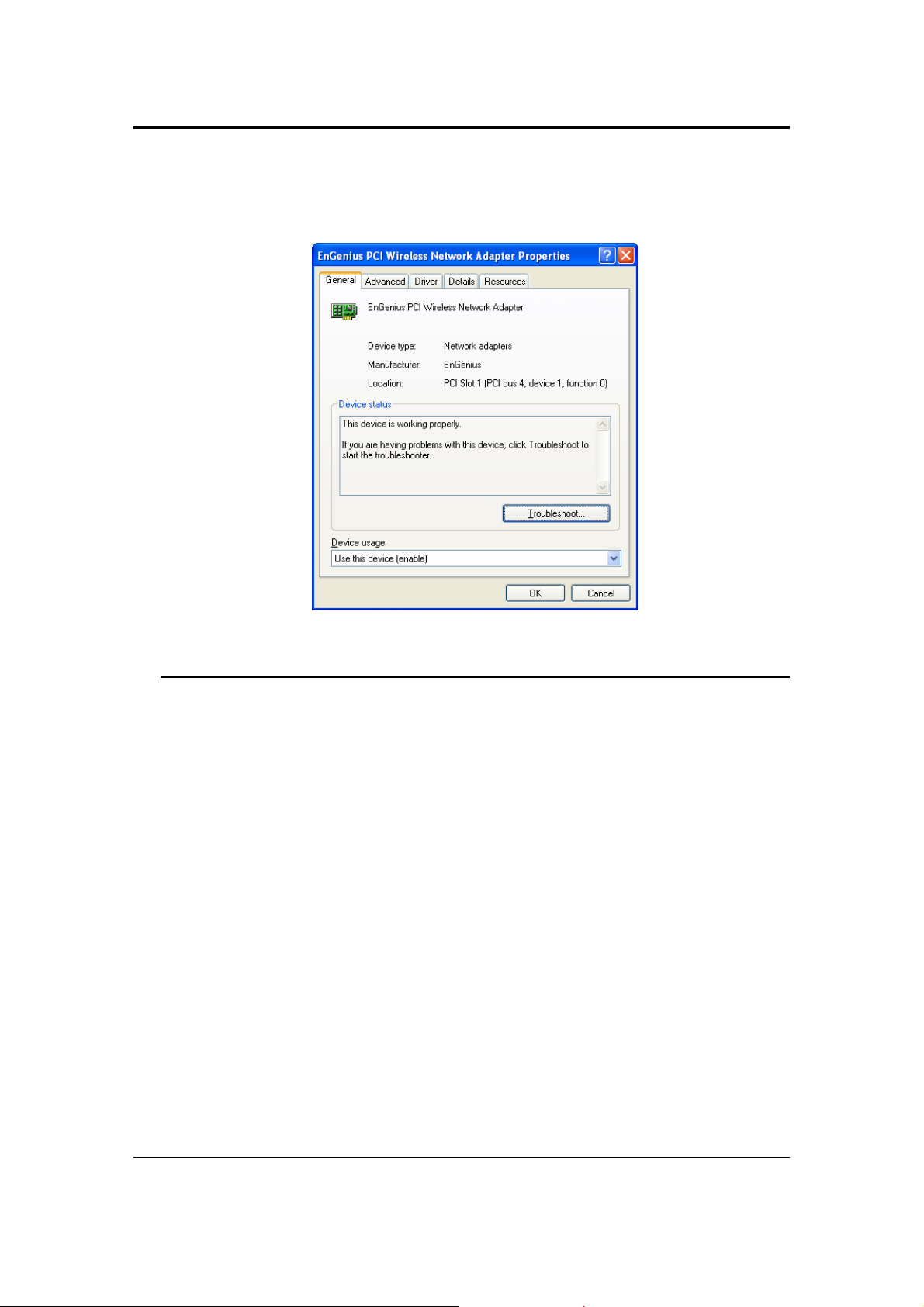
EPI-3601S Wireless LAN PCI adapter Version 1.2
Verify that the device status of [EnGenius PCI wireless Network Adapter]
[This device is working properly]->Click [OK]
7 Setup Network Configuration (MS WinXP)
• Enter [Start Menu] =>select [Control panel] =>select [Network].
• Right-click [Wireless Network]
• Select [Local Area Connection]) icon=>select [properties]
13
Page 14
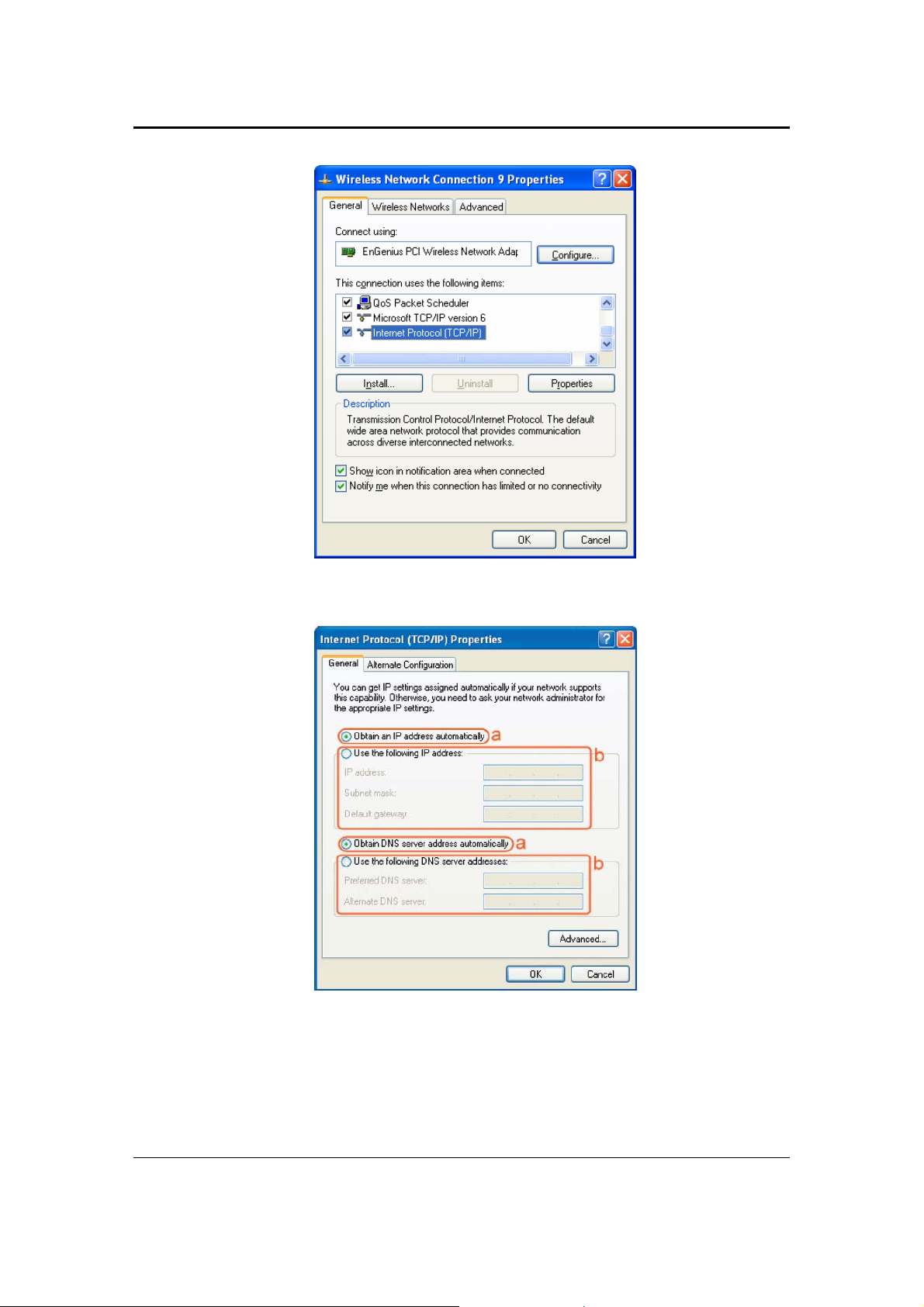
EPI-3601S Wireless LAN PCI adapter Version 1.2
• Select [Internet Protocol (TCP/IP)] =>Click [Properties].
• Select the [General] tab.
a. If your Wireless Router supports [DHCP] function, please select both [Ob tain
an IP address automatically] and [Obtain DNS server address automatically].
14
Page 15
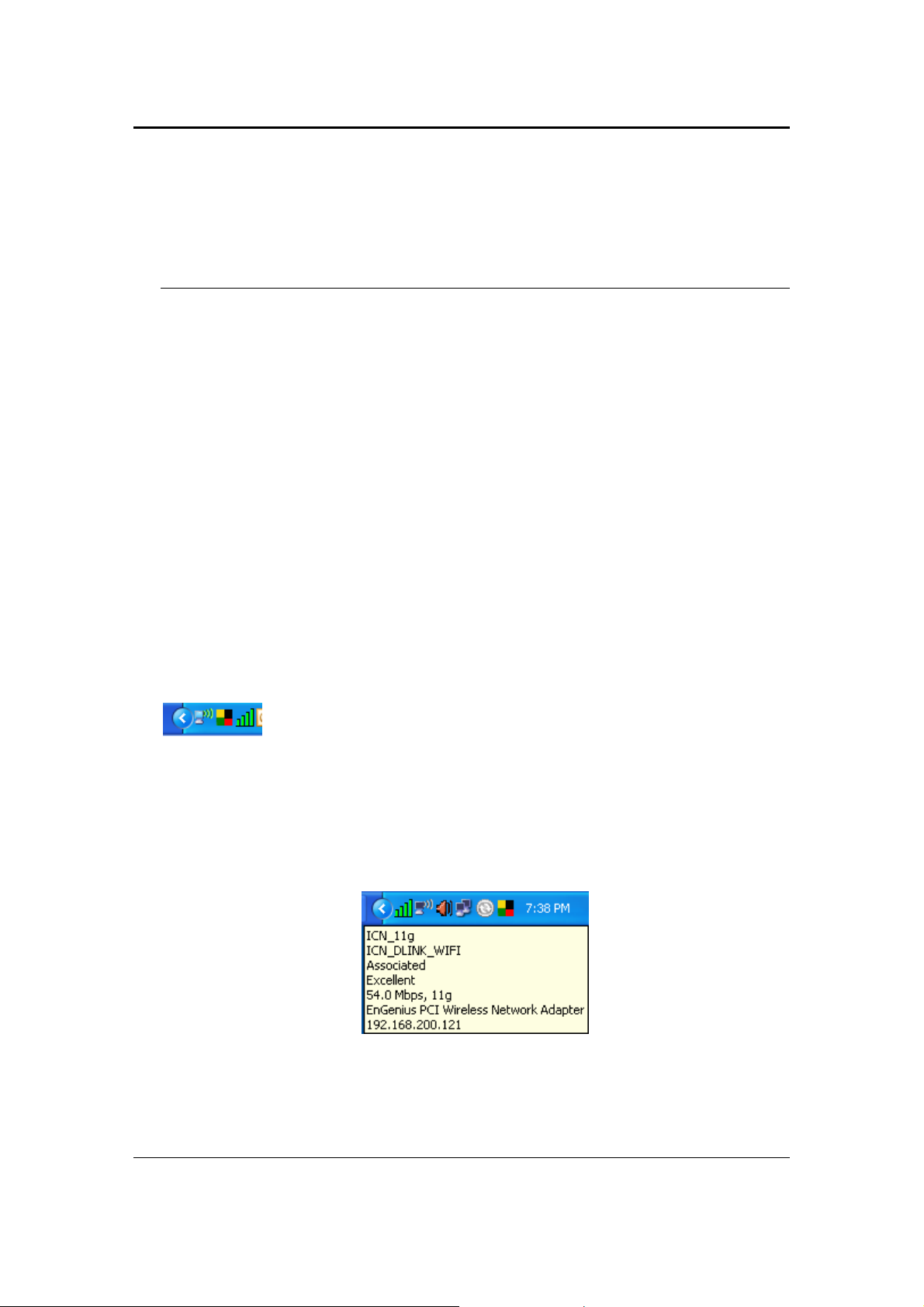
EPI-3601S Wireless LAN PCI adapter Version 1.2
b. If the router does not support [DHCP] function, you have to configure the IP
and DNS settings.
8 Setup WLAN (EnGenius Client Utility)
Prerequisite:
1. Your home/office environment should have a wireless LAN Access Point
(AP) that is available for your use.
2. You should readily have the (security keys) to connect those Wireless LAN
Access Points (AP)
EnGenius Client utility will first automatically link with any Wireless AP if there is no
security key required. If the connection is successful, a message will appear on
taskbar.
Following steps guides you to initially setup a wireless network connection.
If in case any non secure WLAN access point was found by EnGenius Client Utility, it
will have already connected to that AP. Notice the EnGenius Client Utility on taskbar
shows connected icon.
Hovering the mouse cursor briefly over EnGenius Utility icon will show status as
follows…the current status indicates that Config utility has automatically connected
to an Access Point named ICN_DLINK_WIFI. Other details about the connection
are shown.
Click open EnGenius Client Utility from start menu.
15
Page 16

EPI-3601S Wireless LAN PCI adapter Version 1.2
You will see the utility show up as follows. Current Status tab shows information
about the ACTIVE network connection.
In case there was not any network con nection made, it can be manually connecte d
by following the steps listed below.
1. Click open EnGenius Client Utility from start menu.
2. Click open Profile Management.
16
Page 17

EPI-3601S Wireless LAN PCI adapter Version 1.2
Click Scan. You will see a window showing all available AP tha t can be detected b y
EPI-3601S Wireless LAN card.
Click on the SSID that you have security key in formation or choose an SSID which
has no encryption to begin with.
Click Activate.
Then, automatically profile management window pops up as shown below.
Give a profile name that you can recognize later. Fill in the details of SSID,
17
Page 18

EPI-3601S Wireless LAN PCI adapter Version 1.2
Click Security tab in case the Access point needs security settings.
Click Configure. This Access point for instance is WEP key protected. Therefore
the corresponding settings have to be keyed in.
Type the security key information as appropriate. You will need to have this
information ready in hand in case this is a protected network. Click OK when you are
done.
18
Page 19

EPI-3601S Wireless LAN PCI adapter Version 1.2
Return back to profile management tab and click Advanced tab. typically you will
notice the following.
Clicking OK will result in connecting to the network directly.
9 System Tray Utility options
Right click on EnGenius utility icon can help do many activities.
Network connected
Network disconnected
19
Page 20

EPI-3601S Wireless LAN PCI adapter Version 1.2
Right click options (Radio Enabled)
Right click options (Radio Disabled)
1. Choose Exit to quit EnGenius Client utility.
2. Choose Open EnGenius Client Utility
If Radio is already disabled, you will see a window as shown below.
If Radio is already enabled, you will see a window as shown below.
20
Page 21

EPI-3601S Wireless LAN PCI adapter Version 1.2
3. Choose Preferences . Check the box to choose whether you want the utility to
run when Windows starts.
4. Choose Enable Radio and notice the message that confirms the same.
21
Page 22

EPI-3601S Wireless LAN PCI adapter Version 1.2
5. Choose Disable Radio and notice the message that confirms the same.
6. Choose Show Connection Status
If WLAN adapter is enabled, you will notice the following window with network
connection information.
If WLAN adapter is disabled, you will notice the following window with disabled
network information.
22
Page 23

EPI-3601S Wireless LAN PCI adapter Version 1.2
7. Choose Select Profile
If radio is disabled, grayed out Profile options are shown as below
If radio is enabled, available Profiles are shown as below
8. Choose Select Client Software
If Radio is enabled, two options are shown as below.
23
Page 24
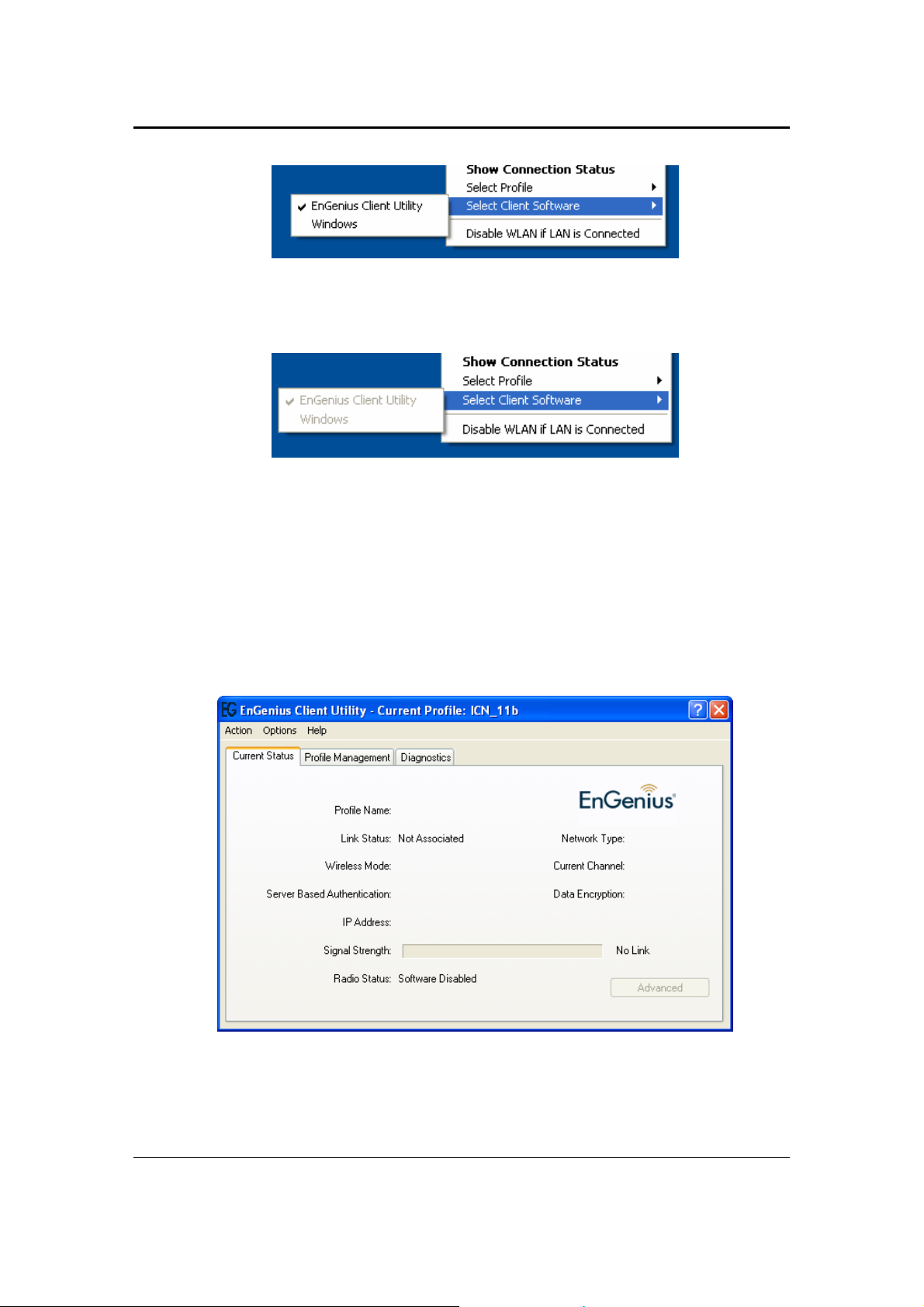
EPI-3601S Wireless LAN PCI adapter Version 1.2
If Radio is disabled, two options are shown as below.
9. Choose Disable WLAN if LAN is connected. Immediately, if an active LAN
connection is detected, EPI-3601SWLAN adapter is disabled.
10. Choose Open EnGenius Client Utility
If Radio is already disabled, you will see a window as shown below.
If Radio is already enabled, you will see a window as shown below.
24
Page 25

EPI-3601S Wireless LAN PCI adapter Version 1.2
Click Advanced to view more information about the current active network
connection.
10 Setup Network security (WEP, WPA…)
If your AP/Router has network security key, your wireless adapter needs to have the
same security setting. The details of setting up network security are described below.
Please open EnGenius Client Utility.
a. None
If AP you want to connect has no encryption settings, just simply click in Set
25
Page 26

EPI-3601S Wireless LAN PCI adapter Version 1.2
Security Options.
b. WP A/WPA2
1. Select WPA/WPA2 under Set Security Options.
2. Choose the correct EAP type.
3. Click Configure.
26
Page 27
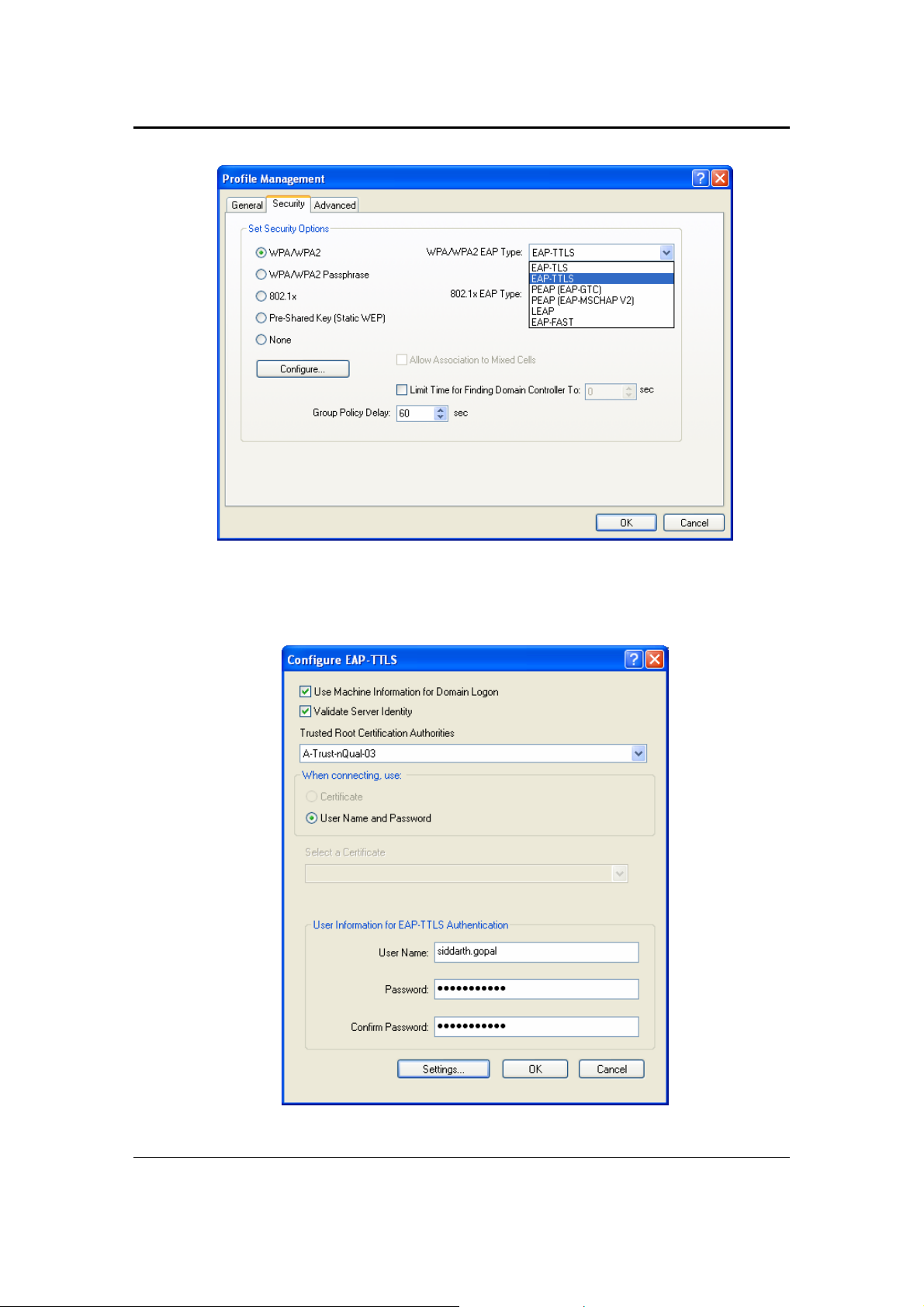
EPI-3601S Wireless LAN PCI adapter Version 1.2
Select the check box es for Doman Login and Validate Server Identity & choo se
the Trusted Root Certification Authorities.
Provide user information for EAP-TTLS authentication.
27
Page 28

EPI-3601S Wireless LAN PCI adapter Version 1.2
Click Settings.
c. WPA/WPA2 passphrase
If AP includes support for passphrase, the following settings need to be done.
In Security tab, select WPA/WPA2 passphrase. Click Configure.
You can find the dialog box requests a passphrase. Key in the correct value.
Click OK.
28
Page 29
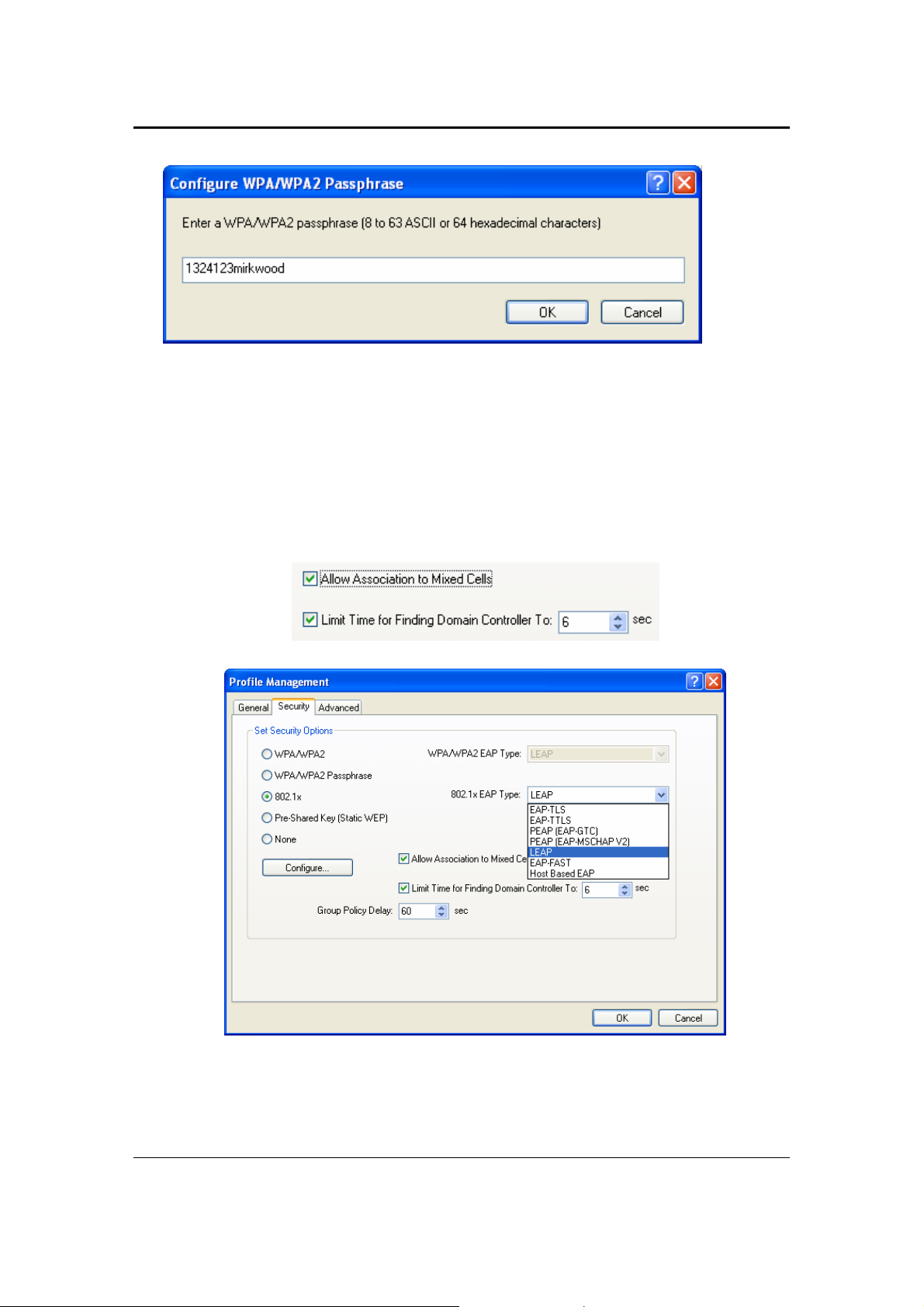
EPI-3601S Wireless LAN PCI adapter Version 1.2
The active profile with the security settings is immediately applied.
d. Setting 802.1x
If AP you want to connect to has 802.1x based other type of authentication,
Select 802.1x. Choose the correct 802.1x EAP type.
Enable the following check boxes and set the correct value.
Click Configure to setup the values of user name and password
29
Page 30

EPI-3601S Wireless LAN PCI adapter Version 1.2
Include the correct Authentication timeout value.
Enable No Network Connection Unless User Is Logged In checkbox if appropriate.
Else choose User Temproary User Name and password.
e. Pre-shared key – Static WEP
If Access Point you want to connect to has [WEP] authentication, click the Security
tab.
30
Page 31

EPI-3601S Wireless LAN PCI adapter Version 1.2
Choose Pre-Shared Key.
Enable checkbox related to Association to Mixed Cells.
Click Configure. Choose the correct WEP Key Size. Choose the appropriate
Key entry. Key the values for WEP key.
11 Managing Profiles
Click Profile Management tab. Two boxes list the existing profiles and details about
the particular profile.
31
Page 32

EPI-3601S Wireless LAN PCI adapter Version 1.2
Choose a profile. There are several actions to be done on a profile.
You can remove it by clicking on remove button. Those profile settings are no longer
available again. That needs to recreate the profile if required.
You can apply the profile by clicking on Activate button.
You can modify a profile configuration by clicking on modify button.
Adding a new profile is quick by pressing new button & including the security details
discussed in the previous chapter. Each profile is associated with a SSID of an
Access Point therefore all details should be available to create a new profile.
Importing a profile from a previously saved configuration can be done as shown
below.
32
Page 33

EPI-3601S Wireless LAN PCI adapter Version 1.2
Click on the profile you want to import and choose OPEN.
Exporting a profile is similar to importing as shown below. Give an appropriate
name and save the currently active configuration.
Auto ordering Profiles
Several profiles can be arranged in a priority or preference based order by clicking
the Order Profiles tab.
Priority of preference can be changed by using Move up & Move Down buttons.
33
Page 34

EPI-3601S Wireless LAN PCI adapter Version 1.2
Power saving by disabling WLAN when LAN is Active
Enable the checkbox for Disable WLAN if LAN is connected and the changes are
instantly applied based on whether a LAN connection is active or not.
12 Diagnostics
A wide range of diagnostics is available in EnGenius Client Utility.
34
Page 35

EPI-3601S Wireless LAN PCI adapter Version 1.2
Click Diagnostics tab to view the Transmit and Receive information in terms of
packet numbers sent /received.
Click Adapter Information to get information about the H/W and driver information.
Click on Advanced Statistics to get information about very detailed TX/RX
information.
35
Page 36

EPI-3601S Wireless LAN PCI adapter Version 1.2
13 Menu
The main EnGenius Utility window has 3 menu options to choose from.
Action
Enable/Disable Radio. This is a toggle feature and appropriate response is
shown in dialog boxes below
36
Page 37

EPI-3601S Wireless LAN PCI adapter Version 1.2
Enable/Disable Tray icon
This option enables or disables system tray icon that represents signal strength and
provides other configuration options.
Options
Display Settings can be changed from % to db and refresh interval can be changed
Along with relative or cumulative change in data display.
Scan List Settings – the items shown during AP scan can be customized using the
following options
37
Page 38

EPI-3601S Wireless LAN PCI adapter Version 1.2
Select Client Software – choose the utility to control the EPI-3601S Wireless LAN
PCI adapter.
WZC and EnGenius and third-party tools are the options available.
Help
About
14 Uninstalling EnGenius Utility/Driver
Select Uninstall option from the start menu.
You can see the wizard preparing for uninstallation
38
Page 39
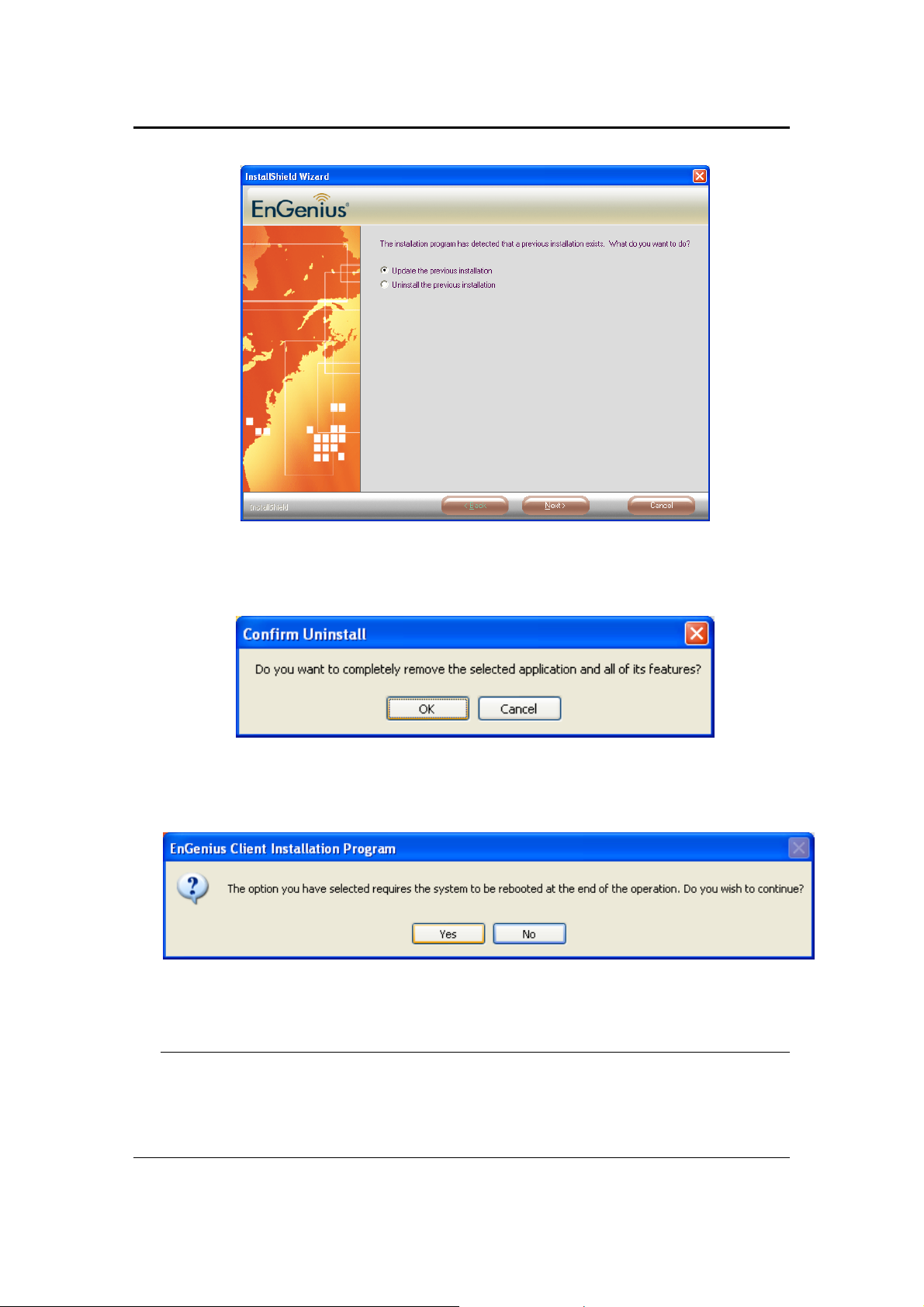
EPI-3601S Wireless LAN PCI adapter Version 1.2
Select Uninstall the previous installation. Click Next.
Select OK.
Select OK. Rebooting ensures clean uninstall.
39
Page 40

EPI-3601S Wireless LAN PCI adapter Version 1.2
Click Yes. If you want to keep it so that you can use it later, select no.
Choose to keep or remove the device driver files.
Choosing OK will reboot PC.
40
Page 41
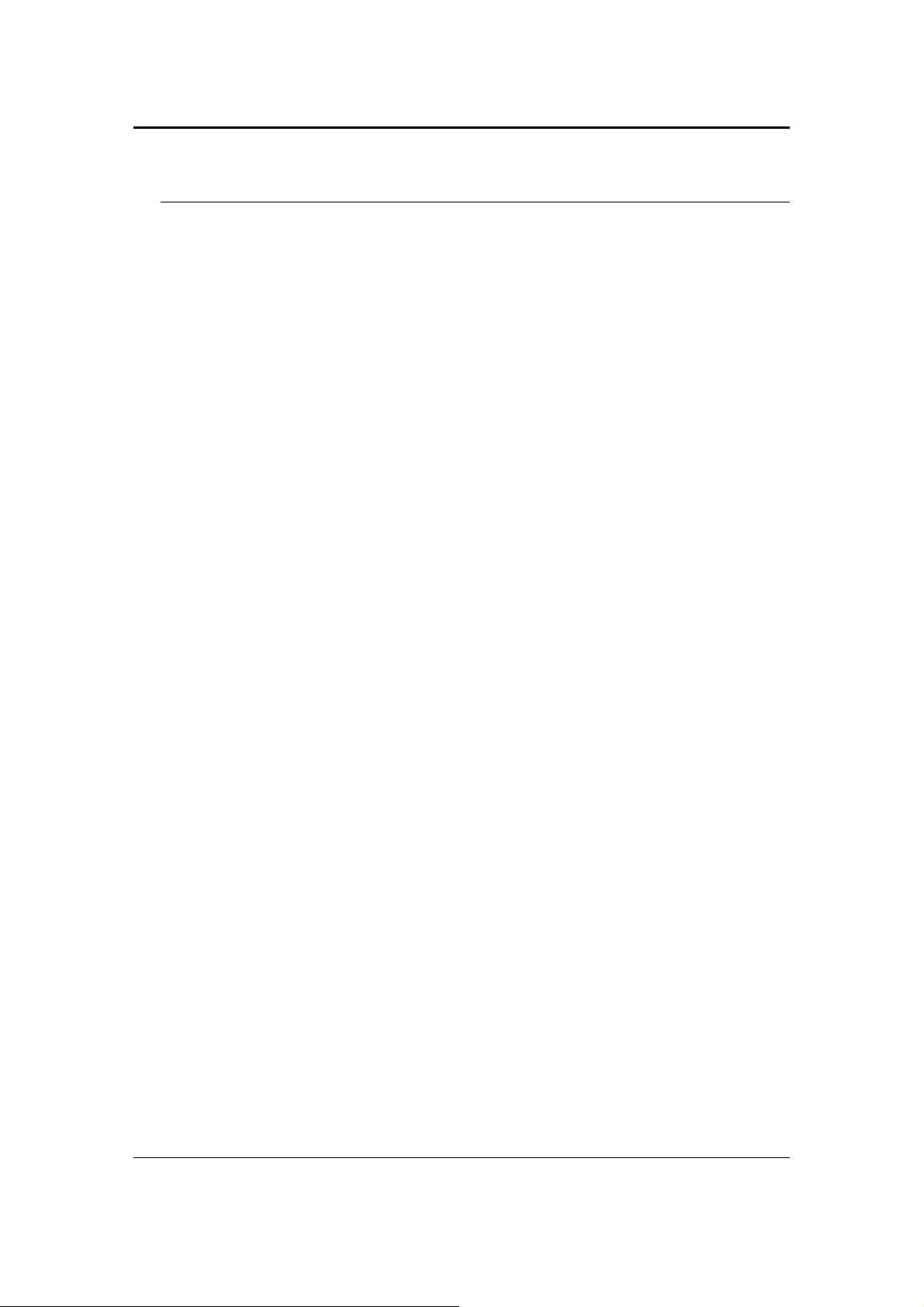
EPI-3601S Wireless LAN PCI adapter Version 1.2
Appendix A – Specifications
Data Rates
802.11g: 6, 9, 12, 18, 24, 36, 48, 54, 72 and
108Mbps
802.11b: 1, 2, 5.5, 11Mbps
Standards / Compliance
IEEE802.11, IEEE802.11g, IEEE802.11b
Regulation Certifications
FCC Part 15.247, ETSI 300/328/CE
Drivers
Windows 2000/XP/Vista
Current consumption
Tx Current ≦ 685mA (Full transmit)
Rx Current ≦ 515mA (Full transmit)
Range Coverage
Indoor: 600 meters (depends on environment)
Outdoor: 1500 meters (depends on environment)
RF Information
Frequency Band
2.412~2.472GHz
Media Access Protocol
Carrier Sense Multiple Access with Collision
Avoidance (CSMA/C A )
Modulation Technology
802.11g:
OFDM (64-QAM, 16-QAM, QPSK, BPSK)
802.11b:
DSSS (DBPSK, DQPSK, CCK)
Operating Channels
11 for North America, 13 for Europe
Roaming
Full mobility and seamless roamin g from cell to
cell
Available transmit power
Receive Sensitivity (Typical)
802.11g:
-90 dBm @ 6Mbps,
-74 dBm @ 54Mbp
802.11b:
-95 dBm @ 1Mbps
-90 dBm @ 11 Mbps
Available transmit power (Typical)
z 2.412~2.472 GHz (IEEE802.11g)
26 @6~24Mbps
24 @ 36Mbps
23 @ 48Mbps
22 @ 54Mbps
z 2.412~2.462 GHz (IEEE802.11b)
27 dBm @1~11Mbps
Networking
Topology
Ad-Hoc, Infrastructure
Security
IEEE802.1x
64/128/152-bit WEP encryption
WPA-PSK/WPA2
TKIP/AES
Physical
Form Factor
32-bit PCI interface
Dimensions (LxWxH)
5.2 × 4.8 × 0.9in.(133 × 121 × 22mm)
Environmental
Temperature Range
Operating Temperature: 0℃~40℃ (32℉~104℉)
Storage Temperature: -40~70℃ (-40℉~158℉)
Humidity (non-condensing)
Operating Humidity: 10%~90% non-condensing
Storage Humidity: 5%~95% non-condensing
41
