Page 1
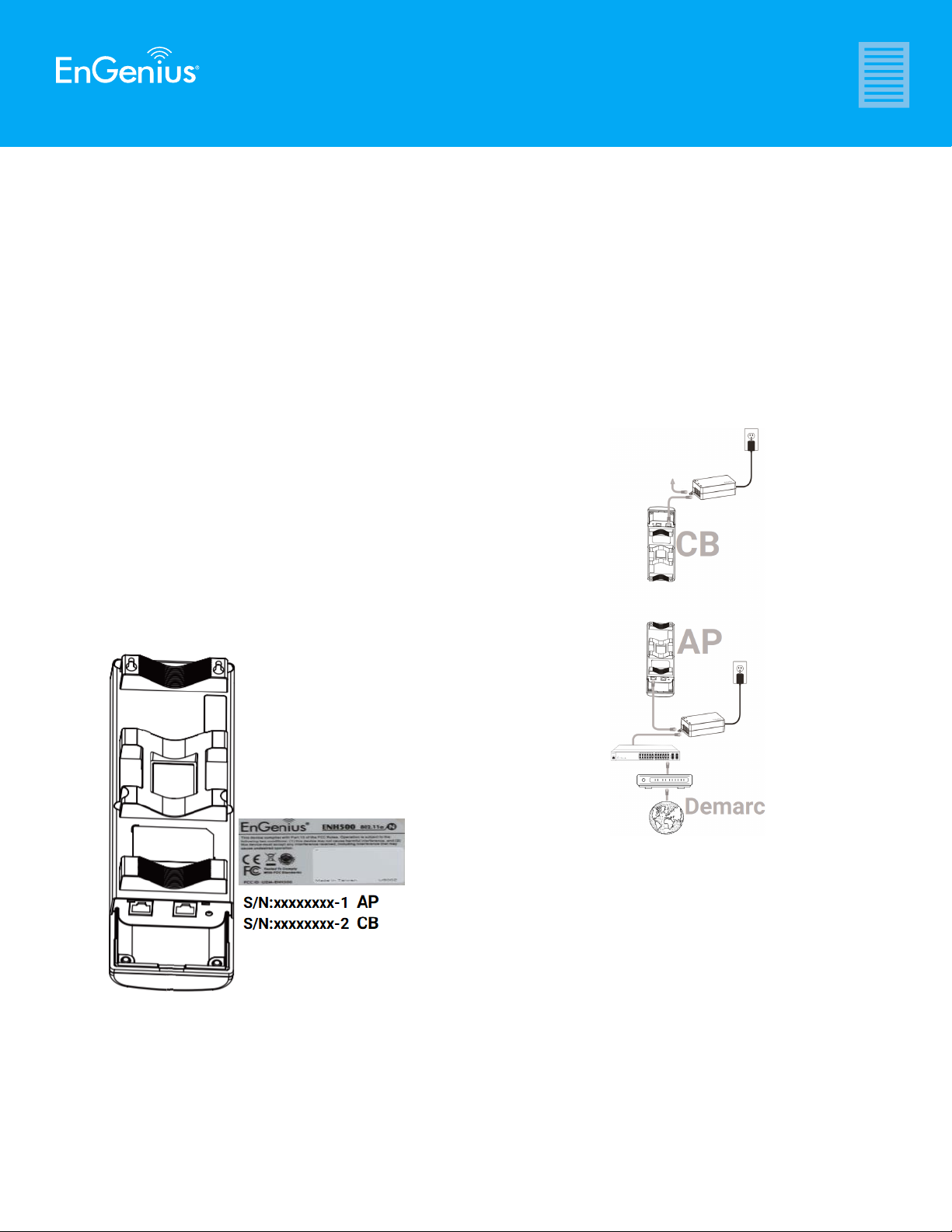
ENH500v3 Kit
Quick Information on Outdoor Kit
Knowledge Base
I – Getting Started
This kit comes with 2 EnGenius Outdoor Access Points with all the
accessories for two units. Please reference the Quick Start Guide (QIG)
in the box for a full break down of each part and quantity.
II – IP addresses and Serial Numbers
This kit comes with a unit pre-congured as Access Point Mode (AP),
and the other unit pre-congured as Client Bridge mode (CB). The unit
with the serial number with a hyphen 1 is the AP and the unit with the
hyphen 2 is the CB. For example the unit with serial number xxxxxxxx-1
would be the AP unit, and the unit with serial number xxxxxxxx-2 would
be the CB unit. See gure 1 below. Please note that the IP address of
the AP unit will be 192.168.1.1 and the IP address of the CB unit is
192.168.1.2. This IP address scheme is the same after a factory reset
as well.
III – Topology
This kit was pre-congured for a Point to Point (PtP) type of deployment.
We recommend that the device acting as AP be located closest to the
Demarc (internet access or NVR). The CB should be located at the
remote end.
Figure 1: Serial Numbers Mode Identication
Maximum data rates are based on IEEE 802.11 standards. Actual throughput and range may vary
depending on distance between devices or trafc and bandwidth load in the network.
Figure2: AP to CB Topology
IV – Setup Video
For information on how to setup these units please see video below:
https://youtu.be/VP2hIZOue8M
EnGenius Technologies | 1580 Scenic Ave. Costa Mesa, CA 92626
Email: partners@engeniustech.com | Website: engeniustech.com
Version 1.20 05/12/2020
Features and specications subject to change without notice. Trademarks and registered trademarks
are the property of their respective owners. For United States of America: Copyright ©2020 EnGenius
Technologies, Inc. All rights reserved.
