Page 1
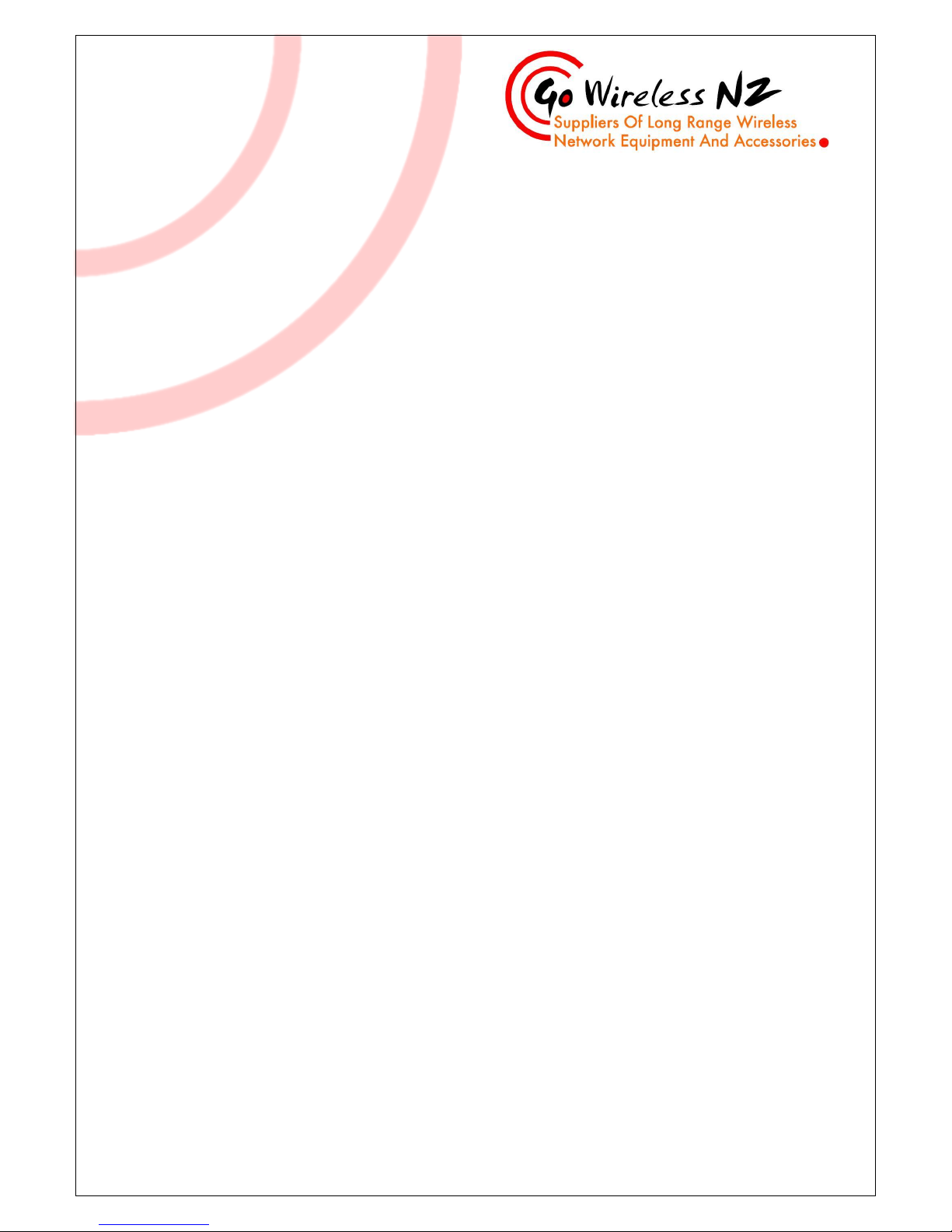
1
Go Wireless NZ Ltd
Unit 6, 5 Stone Street
Kaiapoi, Canterbury
New Zealand
+64 3 741 1339
www.gowifi.co.nz
EnGenius ECB-1221R WDS
Setup Guide
By Daniel Allin, Technician
(DipCN, MTCNA)
Page 2
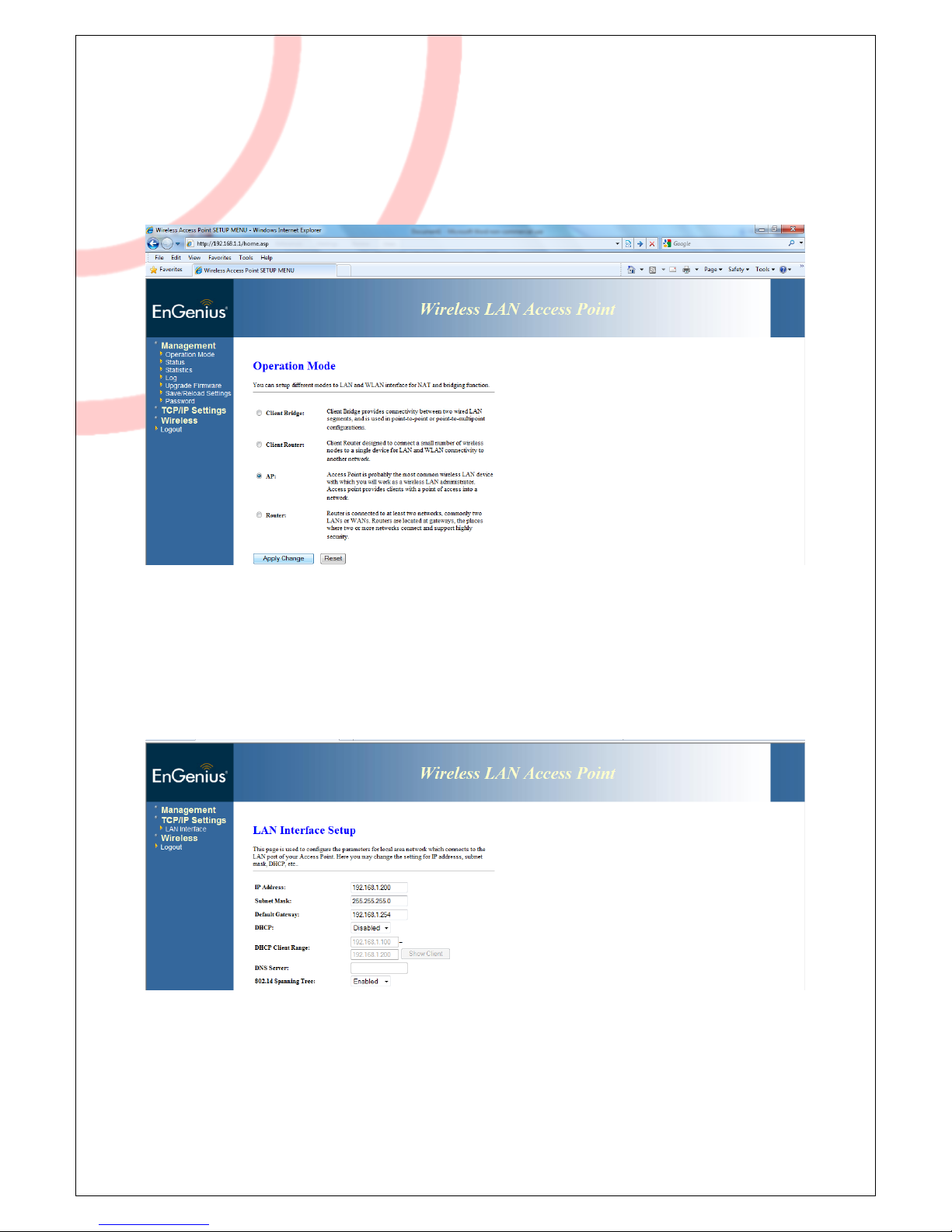
2
Go Wireless NZ Ltd
Step 1:
Connect the first EnGenius AP to your computer, log into the Web Management
Page and Navigate to the Operation Mode tab, change to AP Mode and Apply
Changes:
Step 2:
Navigate to the LAN Interface Tab and change the IP Address of the Router to a
unique unused IP Address on your network. Enter the Default Gateway (usually the IP
Address of your ADSL Modem), Apply Changes:
Page 3
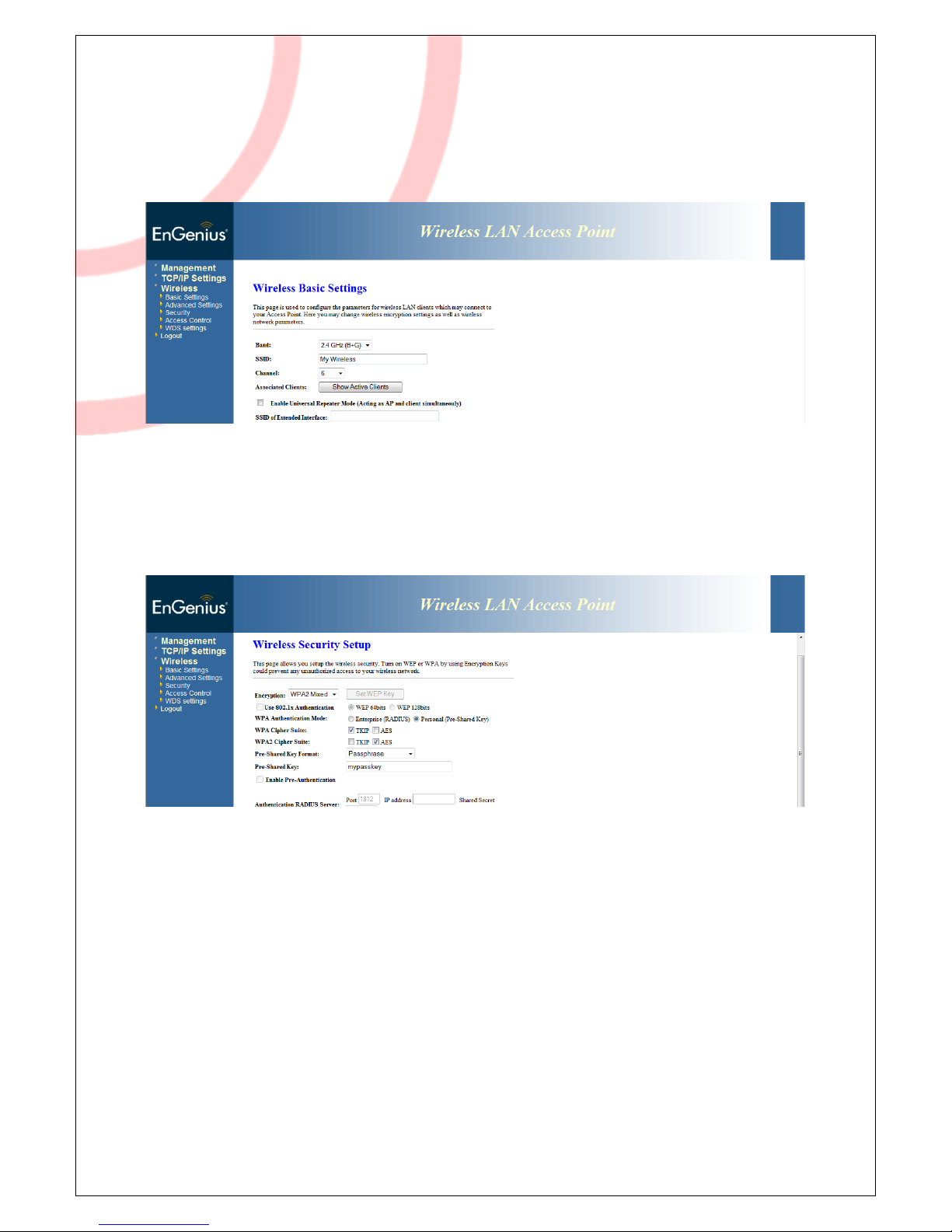
3
Go Wireless NZ Ltd
Step 3:
Navigate to the Wireless Basic Settings Tab and configure your SSID and Channel,
Apply Changes.
Step 4:
Navigate to the Security Tab and set your Encryption Type and Wireless Security Key,
Apply Changes:
Page 4

4
Go Wireless NZ Ltd
Step 5:
On the WDS Settings Tab, Enable WDS Mode and add the Wireless MAC Address
and a description of the other WDS AP, Apply Changes:
Place this router in the desired location and connect it to your network.
Delete your Internet Explorer Temporary Internet Files and Cookies before
Proceeding.
Step 6:
Log in to the second router and change the Operation Mode to AP as we did in
step 1. Configure an IP Address and Default Gateway as shown in step 2, make sure
to use a different IP Address for this router:
Page 5

5
Go Wireless NZ Ltd
Step 7:
On the Wireless Basic Settings Tab configure the exact settings as set in Step 3:
Step 8:
On the Wireless Security Tab, configure the exact settings as set in Step 4:
Page 6

6
Go Wireless NZ Ltd
Step 9:
On the WDS Settings Tab, Enable WDS Mode and enter the Wireless MAC Address of
the Main AP and include a description:
Place the Second AP in the desired location; this device does not connect to your
LAN as it is a WDS Repeater.
Page 7

7
Go Wireless NZ Ltd
Testing:
Move to the room with the second (Remote) WDS AP and connect to the network.
Ping all devices at the same time to ensure you have a reliable connection
throughout the whole network.
Open three command prompts and ping each device:
Ping 192.168.1.201 (Remote WDS AP)
Ping 192.168.1.200 (Main WDS AP)
Ping 192.168.1.254 (Gateway/ADSL Modem)
You should have a steady ping to each of the three devices and generally 1-3ms for
each ping. If your pings are high and intermittent, check for interference or signal
level:
Page 8

8
Go Wireless NZ Ltd
Log into the Remote WDS Repeater and check that you are connected to it by
checking the associated clients on the status page:
Note: If you unplug this device whilst connected you should lose connectivity and
drop a couple of pings before auto-transitioning to the Main WDS AP.
