Enfora GSM0400 User Manual

enabling information anywhere
Wireless
TM
Portfolio
GPRS
User
Manual
Enfora, Inc.
661 East 18th Street Plano, Texas 75074-5601
www.enfora.com

This manual is copyrighted. All rights reserved. No portion of this document
may be copied, photocopied, reproduced, translated, or reduced to any electronic
medium or machine form without prior consent in writing from Enfora, Inc.
© 2002 Enfora, Inc. All rights reserved.
The information in this document is subject to change without notice and does
not represent a commitment on the part of Enfora, Inc.
All product names mentioned within this document are the trademark of their
respective owners.
Adobe® Acrobat Reader, © 1987-1999 Adobe Systems Inc. All rights reserved.
Adobe and Acrobat are trademarks of Adobe Systems Inc.
2
Enfora, Inc.
661 East 18th Street
Plano, Texas 75074-5601
USA
www.enfora.com
Phone: (972)633-4400
Fax: (972)633-4444
Enfora, Inc. Proprietary Information
GSM0400MAN001 Rev A
The products and specifications, configurations, and other technical information
regarding the services described or referenced in this guide are subject to change
without notice. All statements, technical information, and recommendations
contained in this guide are believed to be accurate and reliable, but are presented
"as is", without warranty of any kind, express or implied. Users must take full
responsibility for their application of any products specified in this document.
Enfora, Inc. makes no implied warranties of merchantability or fitness for a
purpose as a result of this guide or the information described within, and all other
warranties, express or implied, are excluded.
Enfora, Inc. 661 East 18th Street Plano, TX 75074-5601 www.enfora.com
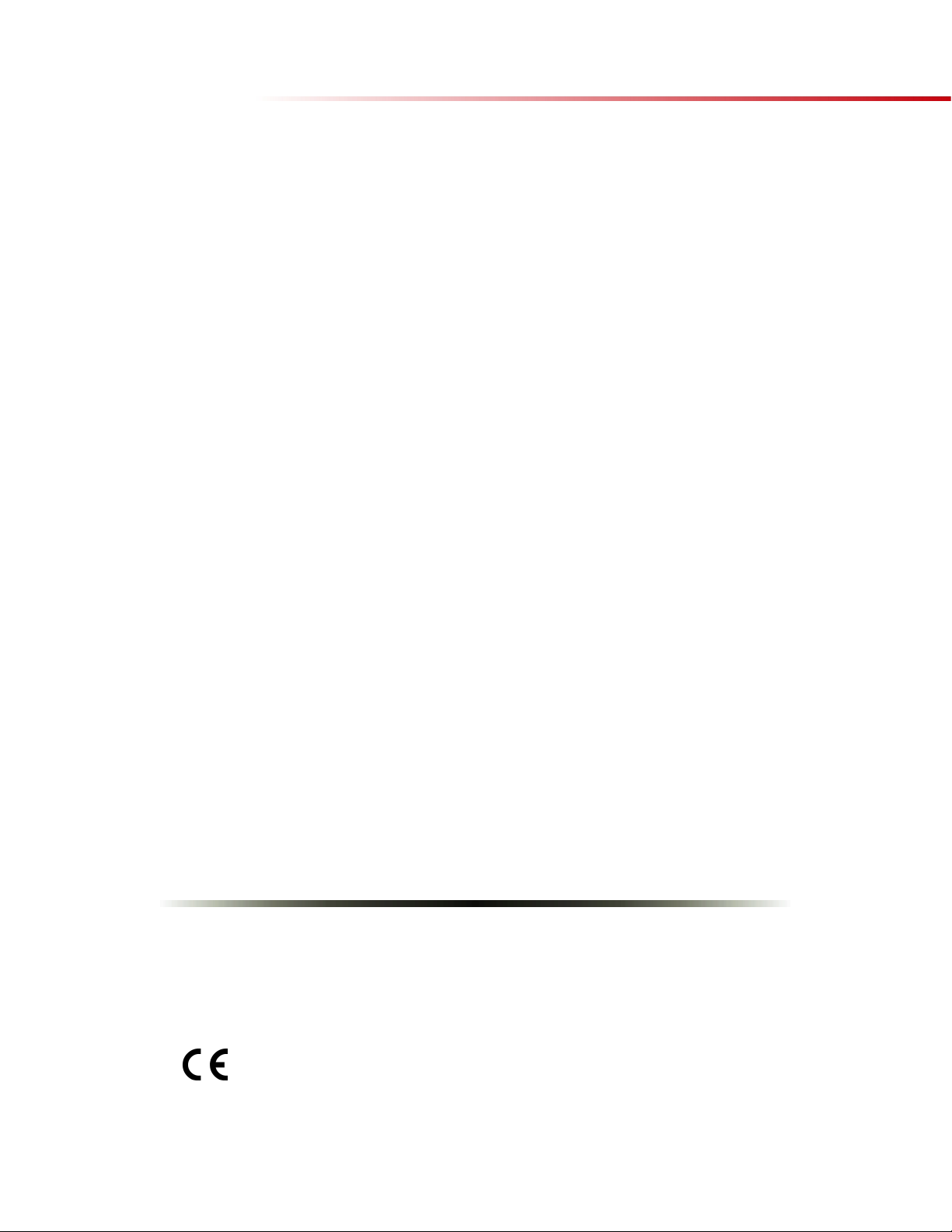
Regulatory Information
The equipment certifications appropriate to your device are marked on the device
and product specific information. The use of the equipment is subject to the
following conditions:
FCC COMPLIANCE STATEMENT
This device complies with Part 15b of the FCC Rules. Operation is
subject to the following two conditions: (1) This device may not
cause harmful interference, and (2) this device must accept any
interference received, including interference that may cause
undesired operation.
This device also complies with FCC Part 24.
FCC RF EXPOSURE COMPLIANCE
This GPRS device has been tested for FCC RF exposure and
SAR compliance in the host hand-held, hand-operated
electronic organizer/PC. To maintain FCC RF exposure compliance,
a 1cm separation distance must be maintained between the front
and back of the portfolio cover containing the device and the user’s
or any bystander’s body (excluding hands, wrist, feet and ankles).
3
CAUTION
Changes or modifications without the express consent of Enfora,
Inc. voids the user’s authority to use the equipment.
This equipment has been tested and found to comply with the limits pursuant to
Part 15 Subpart B and Part 24 of the FCC rules. These limits are designed to
provide reasonable protection against harmful interference in an appropriate
installation. This equipment generates, uses, and can radiate radio frequency
energy and, if not used in accordance with instructions, can cause harmful
radiation to radio communication. However, there is no guarantee that
interference will not occur in a particular installation. If the equipment does
cause harmful interference in radio and television reception, which can be
determined by turning the equipment on and off, the user is encouraged to try to
correct the interference by one or more of the following measures:
· Reorient or relocate the receiving antenna
· Increase the separation distance between the equipment and the receiver
· Contact Enfora, Inc. Technical Support for assistance.
This equipment has been tested and found to comply with
GCF: Version 3.5
PTCRB: Version 2.6
RTTE:
Industry Canada (CSA)
Enfora, Inc. 661 East 18th Street Plano, TX 75074-5601 www.enfora.com

Warranty Information
ENFORA, INC. 12-Month Limited Warranty-
Enfora, Inc. warrants the products that it manufactures to be free from defects in materials and
workmanship for a period of 12 months from the date of shipment from Enfora. This warranty is
limited to the original purchaser of the product and is not transferable.
During the 12 -month warranty period, Enfora will repair or replace, at its option, any defective
products or parts at no additional charge provided that the product is returned, shipping prepaid,
to Enfora. The purchaser is responsible for insuring any product so returned and assumes the
risk of loss during shipping. All replaced parts become the property of Enfora.
During the 12-month warranty period, Enfora will also provide any software updates/upgrades, at
its option, at no additional charge. Any additional hardware that may be required to support the
upgrade will be quoted as an option on request by the customer.
4
Equipment add-ons, software modules, or software upgrades purchased or provided at no charge
for existing equipment are warranted for the length of the existing equipment warranty, extended
warranty or 90 days (whichever is less).
THIS LIMITED WARRANTY DOES NOT EXTEND TO ANY PRODUCTS WHICH HAVE BEEN
DAMAGED AS A RESULT OF ACCIDENT, MISUSE, ABUSE, OR AS A RESULT OF SERVICE
OR MODIFICATION BY ANYONE OTHER THAN ENFORA.
EXCEPT AS EXPRESSLY SET FORTH ABOVE, NO OTHER WARRANTIES ARE EXPRESSED
OR IMPLIED, INCLUDING BUT NOT LIMITED TO, ANY IMPLIED WARRANTIES OF
MERCHANTABILITY AND FITNESS FOR A PARTICULAR PURPOSE, AND ENFORA
EXPRESSLY DISCLAIMS ALL WARRANTIES NOT STATED HEREIN. AS WARRANTED
ABOVE THE PURCHASER’S SOLE REMEDY SHALL BE REPAIR OR REPLACEMENT AS
PROVIDED ABOVE. UNDER NO CIRCUMSTANCES WILL ENFORA BE LIABLE TO THE
PURCHASER OR ANY USER FOR ANY DAMAGES, INCLUDING ANY INCIDENTAL OR
CONSEQUENTIAL DAMAGES, EXPENSES, LOST PROFITS, LOST SAVINGS, OR OTHER
DAMAGES ARISING OUT OF THE USE OF OR INABILITY TO USE THE PRODUCT.
Enfora, Inc. 661 East 18th Street Plano, TX 75074-5601 www.enfora.com

Contents
Regulatory Information...........................3
Warranty Information.............................4
5
Introduction............................................6
About the Wireless Portfolio GPRS...................6
About this Manual..................................................6
Contents of Basic Package.....................................6
TM
Hardware Features and LEDs.................7
Registering with a Service Provider........8
GPRS Basics............................................................8
GPRS Activation Process........................................8
Registration.............................................................8
GPRS Charges........................................................8
Device Compatibility................................9
Battery Operation...................................9
Software Installation Process..................9
Getting Started......................................11
Placing the PDA into the Wireless Portfolio ....10
Starting the Modem Manager Utility..................10
TM
Setup....................................................11
Accessing the Modem Settings.............................11
Network Settings Screen.......................................12
Advanced Settings................................13
Available Providers Screen .................................13
Quality of Service Settings Screen.......................14
Security Setting Screen.........................................15
Enable PIN..............................................15
Change PIN.............................................16
SMS Settings Screen...................................16
PUK........................................................................17
Connecting ot the wireless Network........................17
Using SMS...............................................18
Composing a Message...........................................18
SMS Inbox..............................................................18
Disconnecting From the Wireless Network..19
Monitoring Modem Status.....................20
Connection Status..................................................20
Signal Strength......................................................20
Battery Status........................................................20
SMS Status...........................................20
Device Screen.........................................................21
About Screen..........................................................22
Troubleshooting....................................22
Resetting the Modem............................................22
Third-Party Applications.........................23
Internet and Email................................................23
Technical Support..................................23
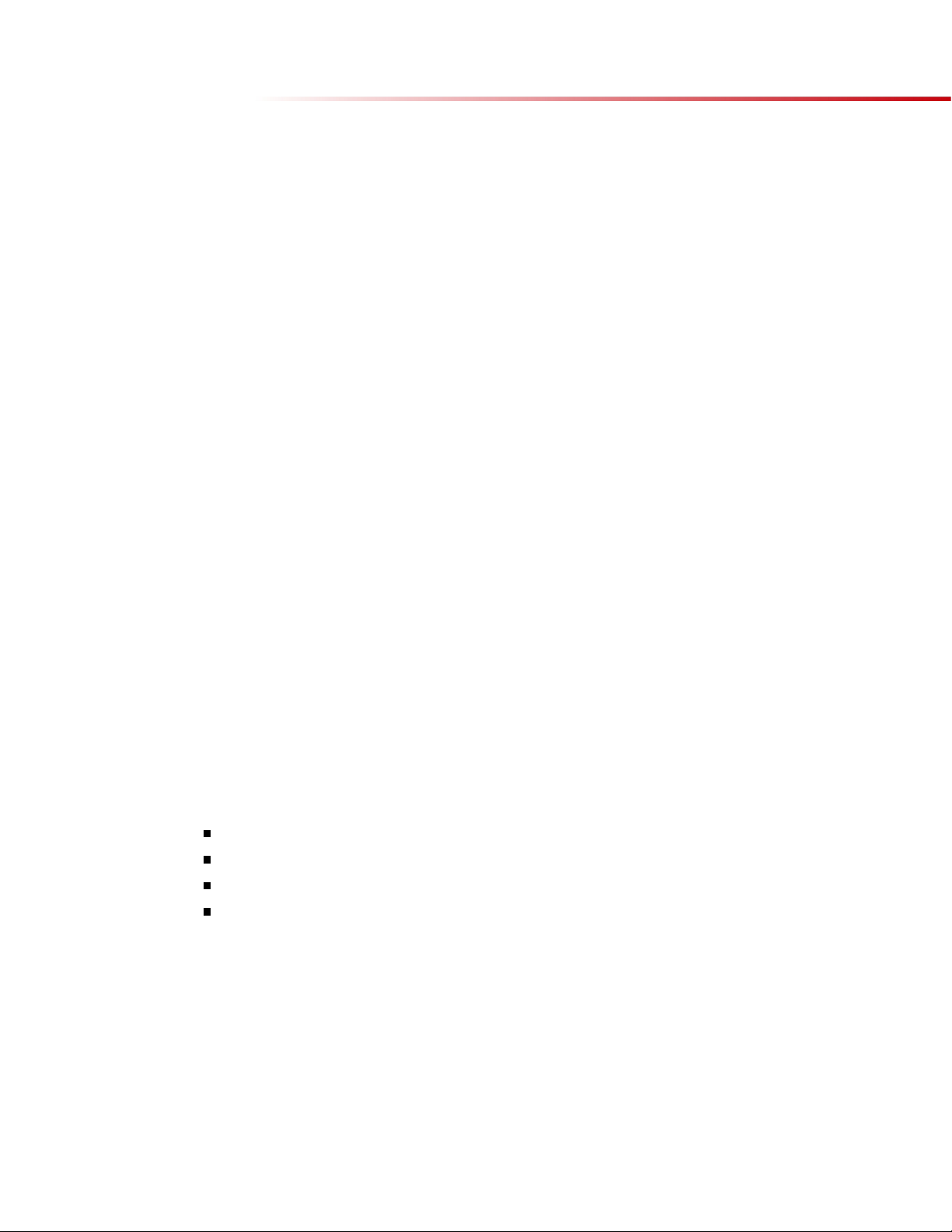
Introduction
6
About the Wireless Portfolio GPRS
TM
Welcome to the world of wireless data. Your is a
Wireless Portfolio GPRS
compact, wireless data modem that uses the GPRS (General Packet Radio
Services) wireless communication system, allowing you to transfer data on the
go (i.e., without wires). Wireless IP (Internet Protocol) supports browser-based
applications, giving you feature
rich capability with the Internet in your hand.
TM
About this Manual
TM
TM
GPRS
This User Manual describes the use of Enfora’s Wireless Portfolio with
PDAs running Please
Pocket PC 2002 / Palm OS 3.5+. read all
instructions carefully before installing the Wireless Portfolio GPRS.
If you have any questions regarding installation, set up, or operation of the
Wireless Portfolio GPRS, please contact Enfora Technical Support.
TM
Website:
http://www.enfora.com
Voice: (972) 578-2873
Email:
techsupport@enfora.com
Contents of Basic Package
The Wireless Portfolio GPRS package from Enfora includes:
Wireless Portfolio G (GSM0400 series).PRS
Wall transformer (AC adapter) to charge Li-ion battery
Installation and Documentation CD-ROM.
Quick Start Guide
TM
TM
Enfora, Inc. 661 East 18th Street Plano, TX 75074-5601 www.enfora.com
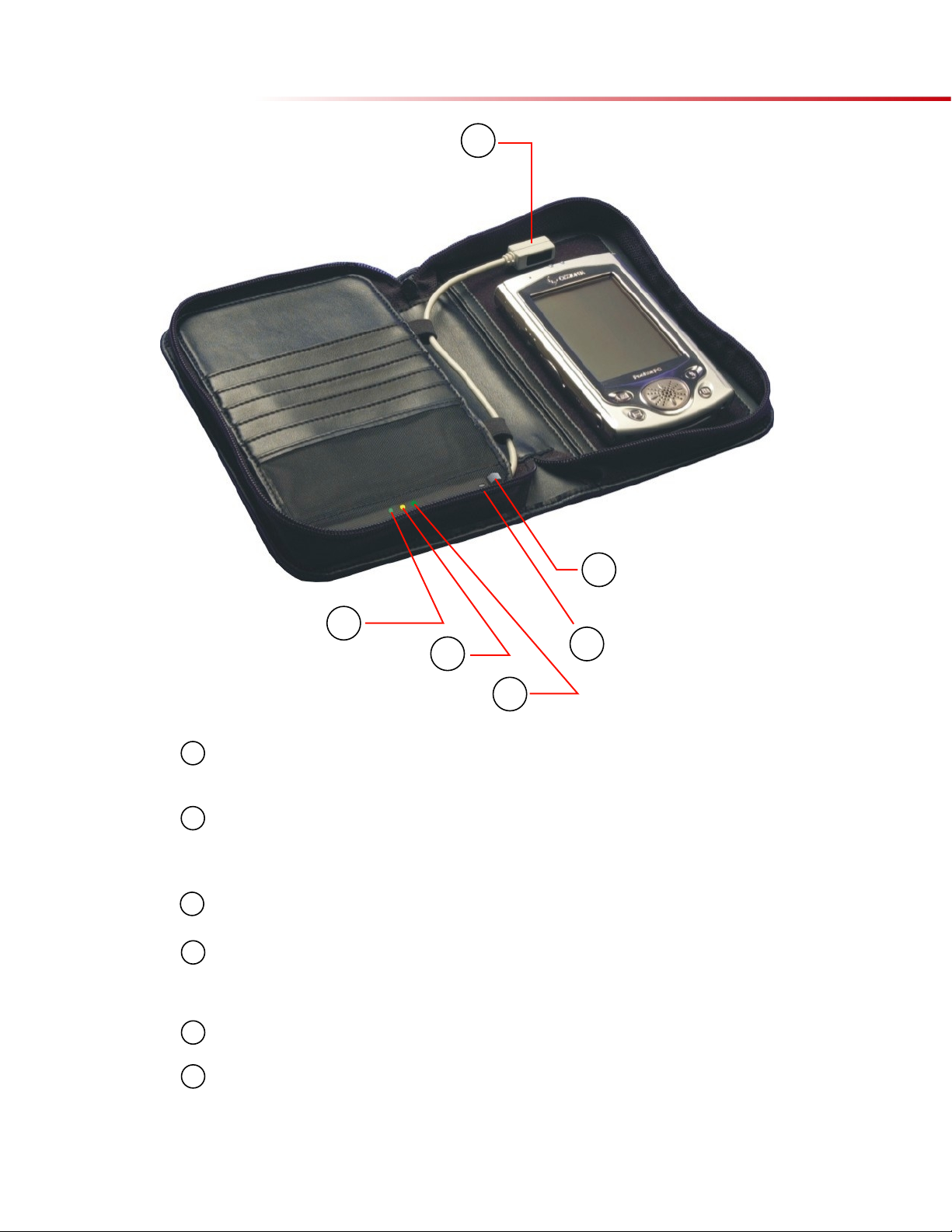
Hardware Features and LEDs
1
7
6
2
3
5
4
Infrared Port - Enables transmitting and receiving data between
1
your PDA and the Wireless Portfolio
Connection Status -
2
Reset Button -
3
4
Battery Level -
Solid Yellow = Attempting to connect
Solid Green = Connected to the GPRS network
Flash Green= SMS received
Used to hard reset the Wireless Portfolio
Solid Green = Power ON/Charge Complete
Solid Yellow = Battery Low
Flash Yellow = Charging
TM
TM
5
Power Button - Power On/Off
6
DC Jack - Connects to AC power to recharge the Battery
Enfora, Inc. 661 East 18th Street Plano, TX 75074-5601 www.enfora.com
