Energy sistem P1350 User Manual
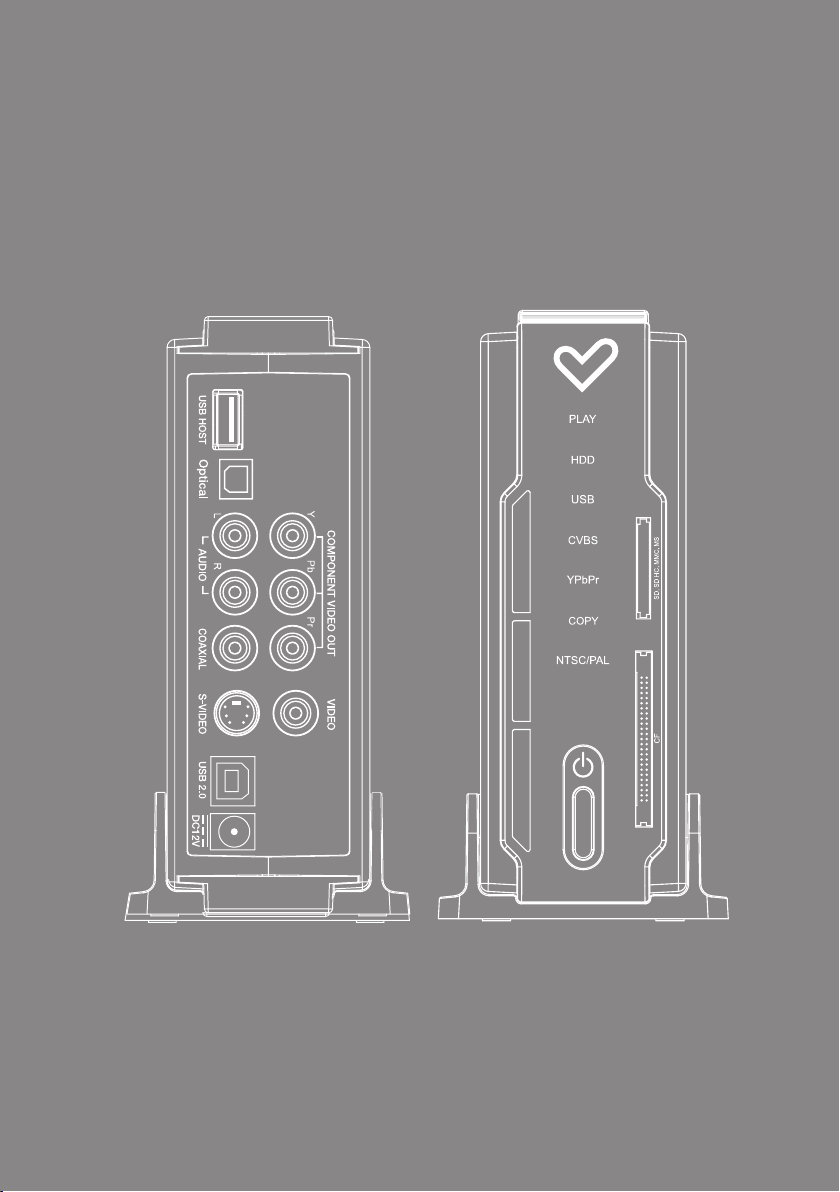
User Manual
25

26
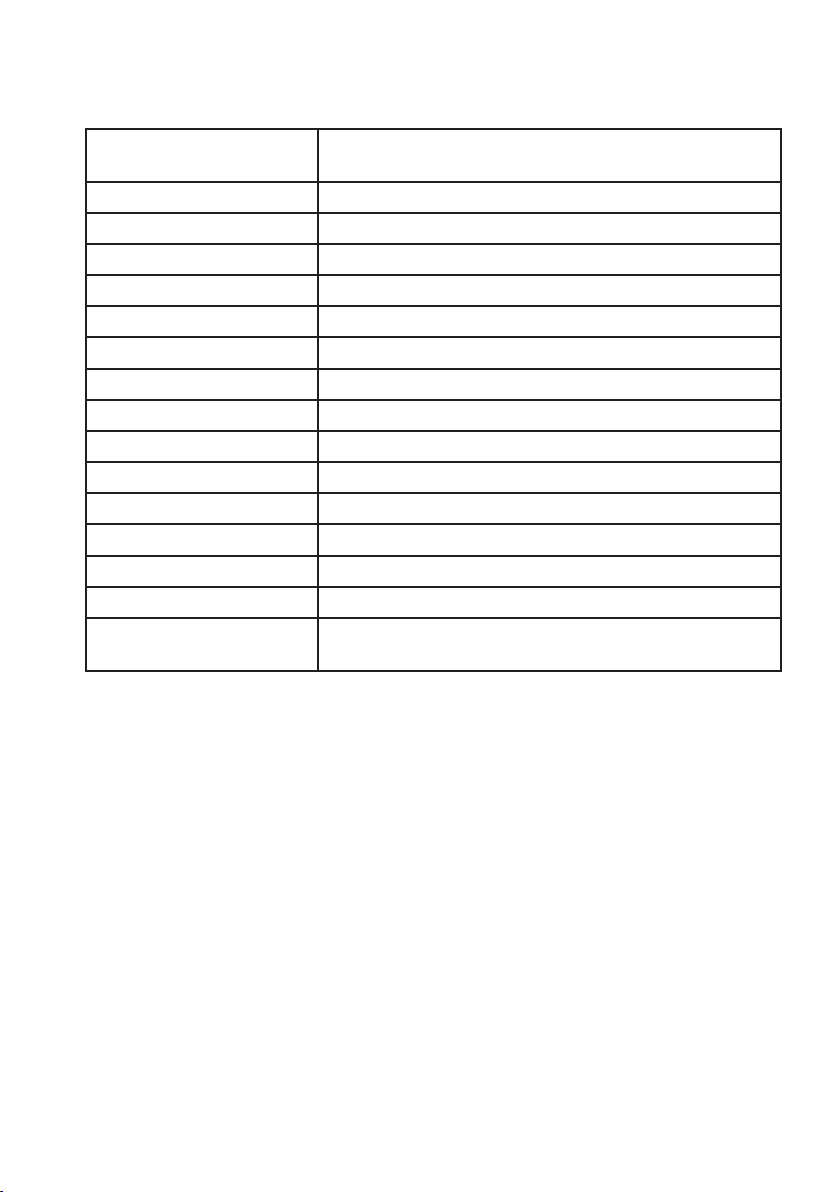
SPECIFICATIONS
Supported File Video: MPEG1/2/4, DAT, VOB, AVI(Divx 3.x, 4.x, 5.x, Xvid)
Resolution: up to 800 x 600 [ QPEL , GMC ]
Audio: MP3, WMA, AC3.
Photo: JPEG (photo size up to 5120*3480)
Connections USB 2.0 slave port(data transfer rate:480Mbps)
USB HOST
Multicard reader(SD/SDHC/MMC/MS, CF)
AV in/out Video: Component, Composite, S-video
Audio: Stereo RCA, Coaxial, S-PDIF
subtitle Text Subtitle: sub, srt
OS Windows 98SE/ME/2000/XP/Vista, MacOS 9.x/X, Linux 2.4 or later
Hard disk SATAII, FAT32, NTFS
Memory SDRAM: 4 Mbytes, Flash: 1 Mbyte
Power External 12V/2.5A DC power adapter
Language English, German, Italian, Portuguese, French, Spanish
Dimension 51(W)X144(H)X217.5(L)mm
Package contents P1350 HDD player, DC power adapter, AC power cable, CD driver, A/V
cable, Remote control, Manual, USB2.0 cable
27
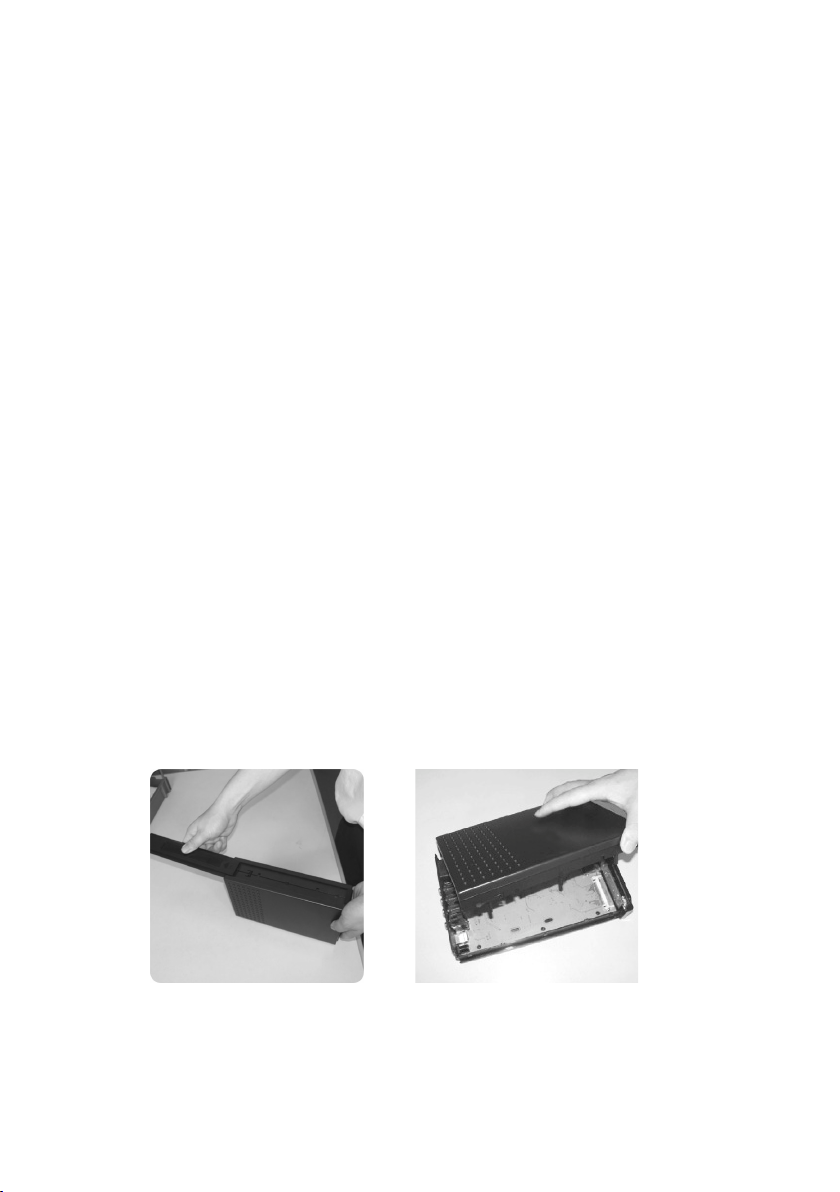
1. PRECAUTIONS
We strongly recommend reading the points below before operating this product.
≥ Back up the data periodically to another safe media. Under no circumstances there is any liability regarding
to data damage or loss in a HDD.
≥ Do not place the player near devices that emit strong magnetic fields. It may cause data damage or loss on
the HDD.
≥ Do not disassemble or remodel the device. It may cause damage and/or data loss to the player.
≥ Do not power off the device while a file is playing.
≥ Do not let the player drop or shock: the HDD may suffer unrecoverable data loss or even render it unusable.
≥ Do not use the device under heavy moisture or wet conditions. If any liquid gets in contact with P1350 unplug
the power right away.
≥ Do not touch P1350 with wet hands. It may cause electric shock.
≥ The power outlet shall be installed near the equipment and shall be easily accessible.
≥ In hot environments take care of the temperature reached by P1350 because it can overheat if used for long
time. The device may stop to preserve integrity in such conditions but if you force P1350 to continue working
it may cause damage and/or data loss to the unit.
2. MEDIA
2.1 Internal hard disk
Follow step-by-step the points below for a successful setup. Notice that some steps may vary depending on the
operating system you use.
2.1.1 Drive installation
1. Slide off the intermediate brackets. 2. Open the upper cover.
28
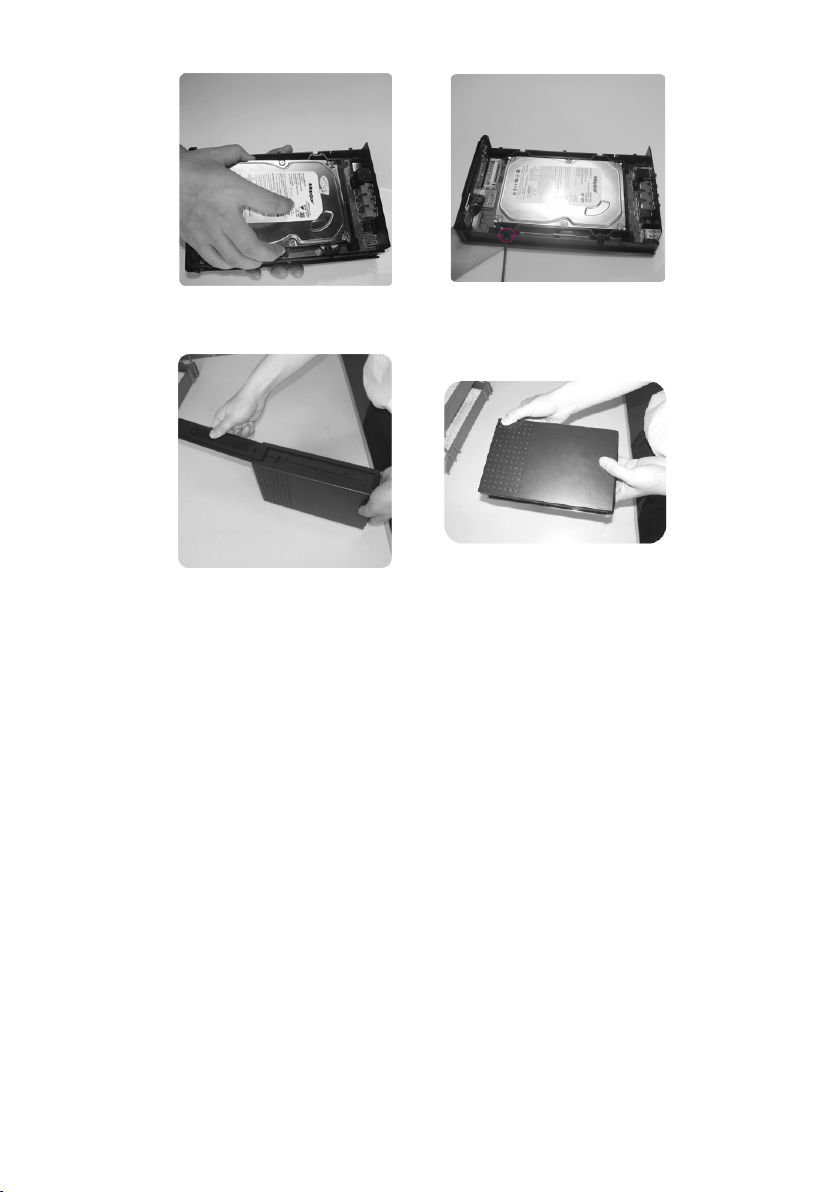
3. Insert SATA HDD into enclosure, make
sure the HDD fits firmly into the holder.
4. Use 4 screws to fix the hard disk
drive.
5. Slide on the intermediate brackets. 6. Ok, done!
2.1.2 Connection with computer
The device can communicate at USB1.1 (12 Mbps) or USB2.0 (480 Mbps) speeds with the computer. It is
recommended to use USB2.0 which allows faster transfer rates. If your computer has a mix of USB1.1 and
USB2.0 ports read the corresponding manual to be able to select the appropriate port.
2.1.3 Device detection
2.1.3.1 Windows 98SE
In Windows 98SE, install the device driver included in the CD-ROM.
You can also download the driver at www.energysistem.com.
1. Run setup.exe file before connecting the P1350.
2. Reboot after finishing installation.
3. Connect P1350 to the computer. An ‘Add New Hardware’ procedure will start; follow the suggested steps.
4. Check that the hard disk drive inside the player is listed on the ‘Device Manager’ tab.
29
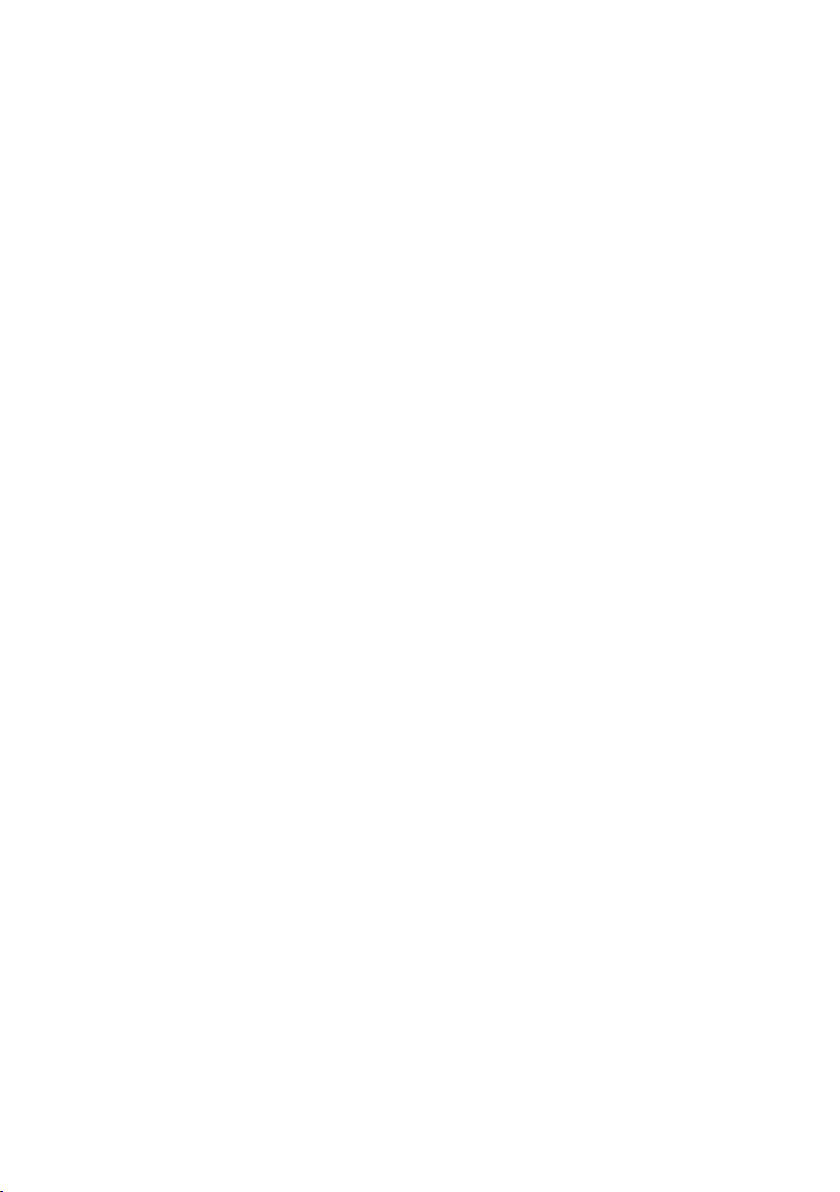
2.1.3.2 Windows Me/2000/XP/Vista, Mac OS X, Linux
These operating systems have built-in support for external USB hard disks so you don’t need to install any
driver.
2.1.4 Partitioning and Formatting Hard Disk Drive
Newly purchased hard disks are not usually formatted or partitioned. Non-formatted hard disks cannot be
detected by P1350; if so follow the steps below to make it usable by P1350.
2.1.4.1 Hard disk structure considerations and recommendations
P1350 supports:
≥ Partition table format: MBR (Master Boot Record). Up to 8 partitions (3 primary + 5 logical units on an
extended partition) or 4 primary partitions.
≥ File system: FAT32 and NTFS (NTFS features encryption and compression not supported).
The copy file/folder function performed by P1350 only works if the destination partition/volume is formatted
as FAT32 file system. You can copy files or folders between HDD/USB/memory cards as long as the file system
restrictions mentioned before are met.
Windows 2000/XP built-in disk manager does not allow FAT32 partitions larger than 32GB. You can use other
operating systemes like: Windows 98/Me, Linux, Mac OS X to bypass this restriction.
Mac OS X has built-in read/write support for FAT32 but only read support for NTFS. If you want to write data
on NTFS you can install NTFS-3G for Mac OS X [http://www.ntfs-3g.org/] at your own risk (requires MacFUSE
[http://code.google.com/p/macfuse/]).
Taking into account all the previous points we recommend partitioning the disk into one FAT32 partition with
32 GB and (at least) one big NTFS partition.
To prevent file system corruption remember to follow the correct steps when disconnecting P1350 from the
computer:
≥ Windows: Use the ‘Safely remove hardware’ procedure
≥ Mac OS: Discard the corresponding Desktop icon into Trash Bin before disconnecting P1350 from USB port.
30
