ENERGY SISTEM Energy d8 HDTV User Manual
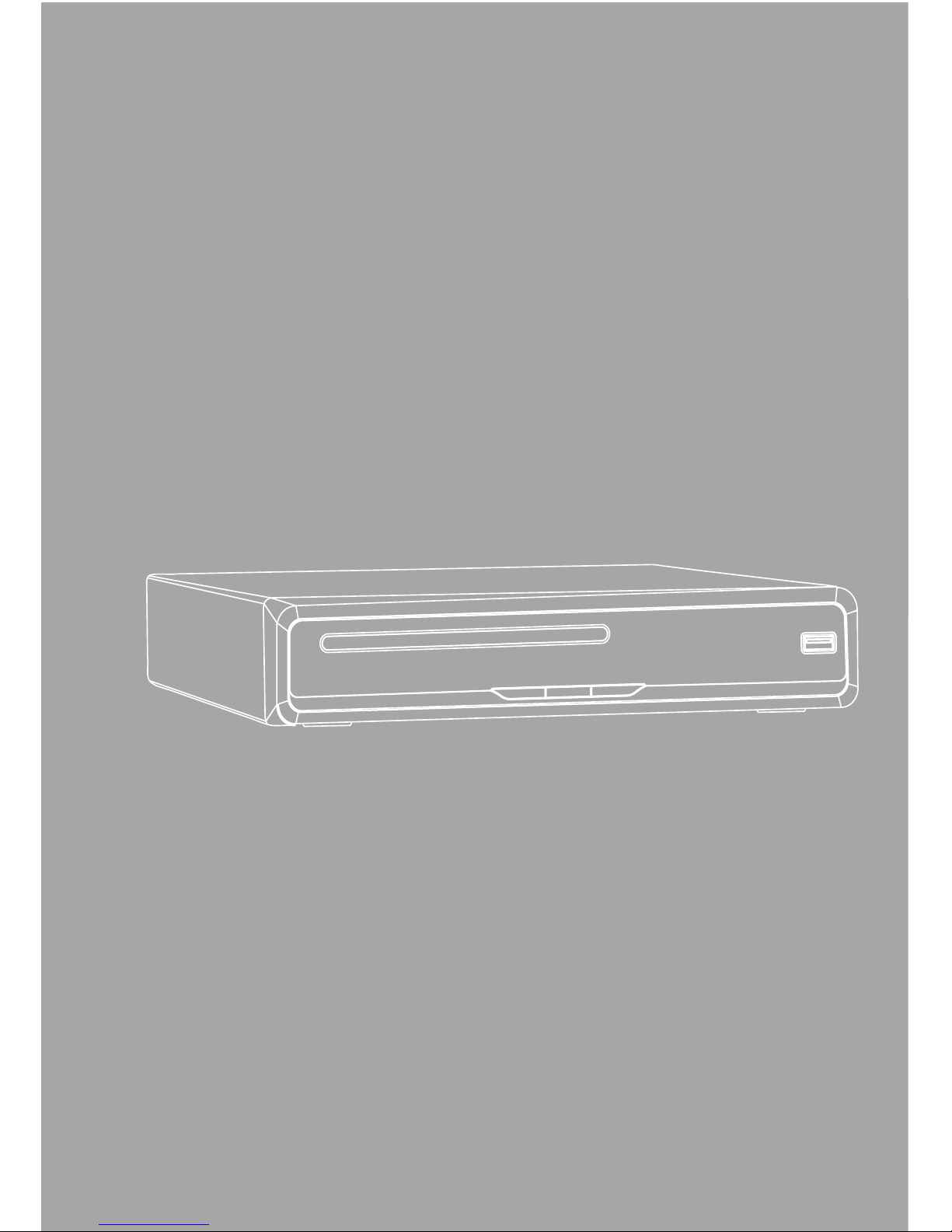
29
ENGLISH
User Manual

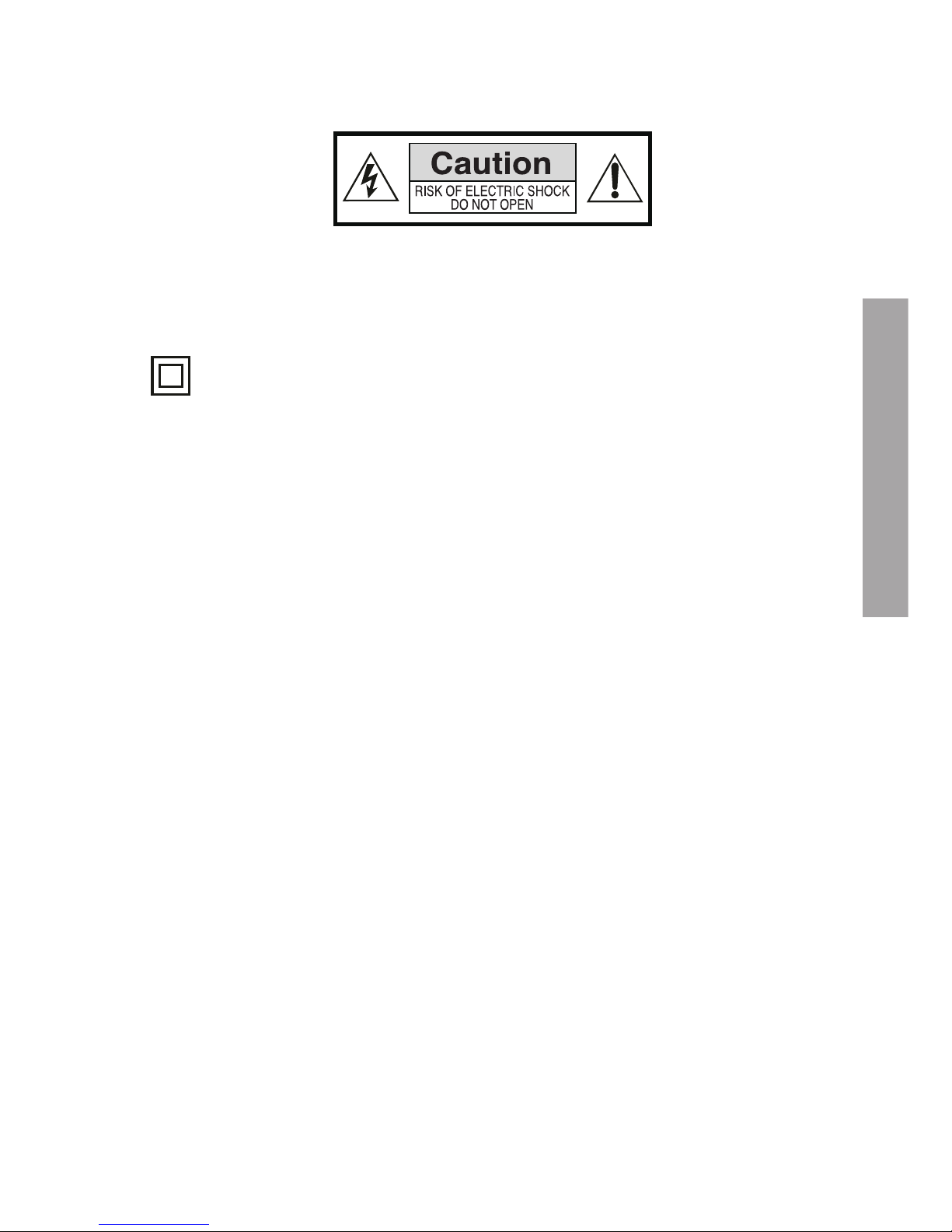
31
ENGLISH
1. INTRODUCTION
To ensure your safety and the safety of others, please ensure that you read all the safety information
before operating this product.
Keep this information in a safe place for future reference.
This symbol indicates that this product incorporates double insulation between hazardous
mains voltage and user accessible parts.
WARNING: To reduce the risk of fire or electric shock, do not expose this apparatus to rain or
moisture.
SAFETY CONSIDERATIONS.
≥
Position the cables so that they cannot be walked on or pinched by items placed on or against
them.
≥ Do not use the set top box in humid or damp conditions.
≥ Do not allow the set top box to get wet.
≥ Do not expose the set top box to dripping or splashing.
≥ Do not place water filled objects such as vases on top of the set top box.
≥ Do not place naked flame sources, such as candles, on the top of the set top box.
VENTILATION
The slots and openings on the set top box are for ventilation. Do not cover or block them as it may
cause overheating.
NEVER let children push anything into the holes or slots on the case.
SERVICING
There are no user serviceable parts in this set top box.
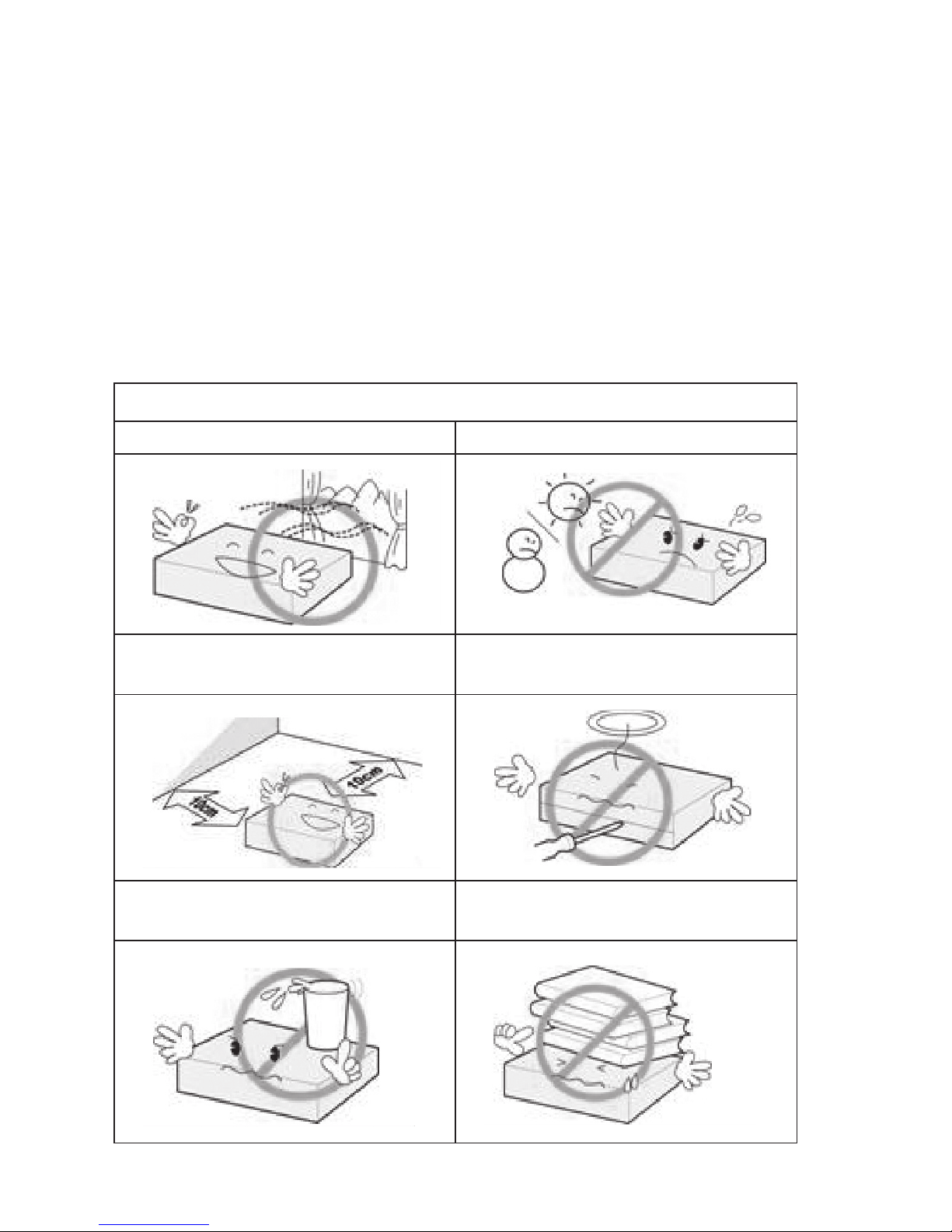
32
BATTERY DISPOSAL
Please ensure batteries are disposed of safely.
Never dispose of batteries in a fire or with other household waste.
Check with your local authority for disposal regulations.
CLEANING
ALWAYS unplug the set top box before you clean it.
Do not use liquid or aerosol cleaners.
Clean the set top box with a soft, damp (not wet) cloth.
D8 handling and care
Place the product in a well-ventilated area Don’t install it in the cold or under direct sunlight
Leave a minimum 10cm gap all around the product
Do not disassemble, repair,
or reorganize the product
Don’t place cups with water or other liquids
on the top of the product
Don’t place objects on the top of the product
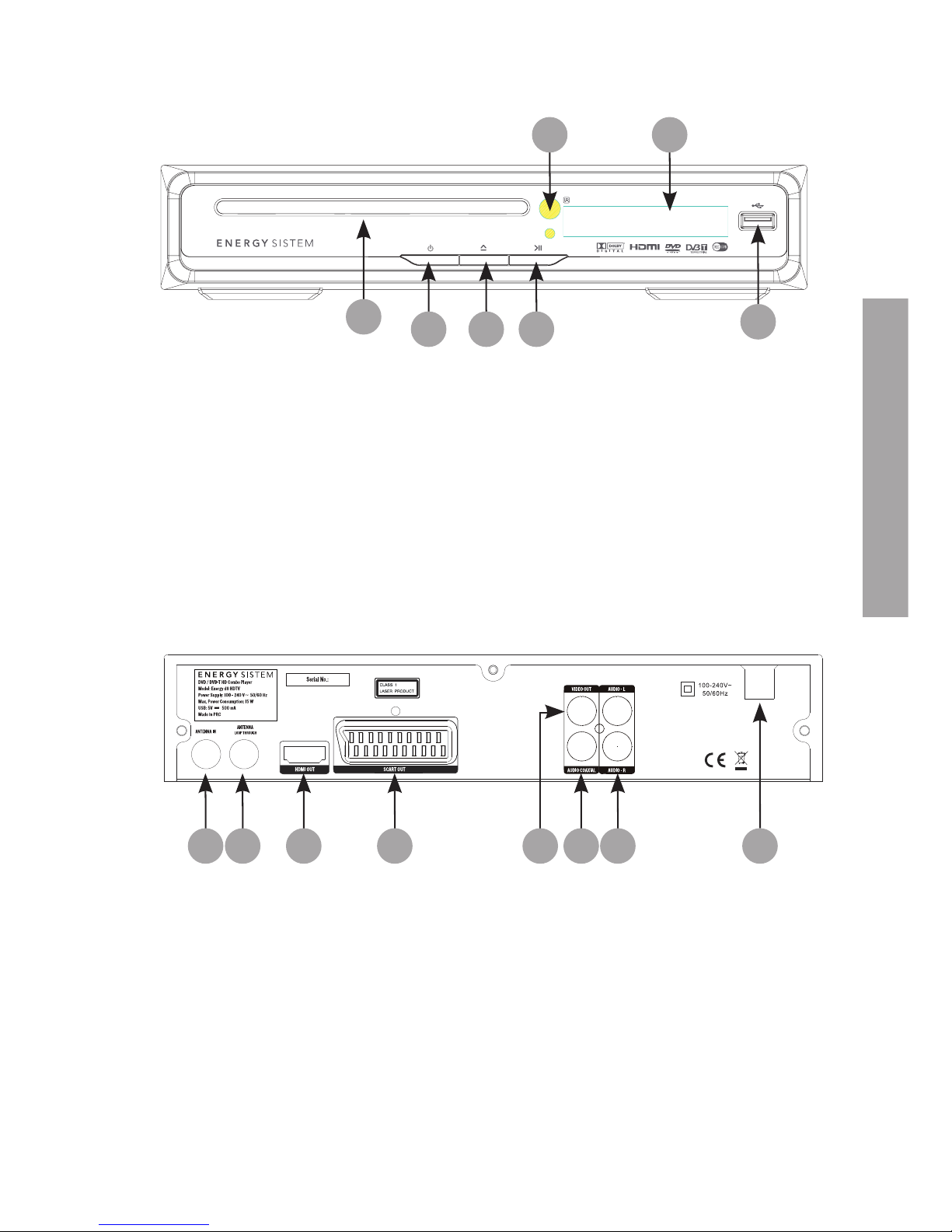
33
ENGLISH
2. FRONT PANEL
1. DISC TR AY.
2. POWER: Used to switch the set top box ON or STANDBY.
3. OPEN/CLOSE button.
4. PLAY/PAUSE button.
5. IR RECEIVER: Used to receive the signal from the Infrared (IR) remote control.
6. LED display.
7. USB CONNECTOR: Used to attach your external USB hub/card reader/storage device.
3. REAR PANEL
1. RF IN: This socket connects to your external aerial.
2. RF LOOPTHROUGH: This socket will bypass the RF signal to either your TV or another video
system.
3. HDMI: High- Definition Multimedia Interface.
4. SCART OUT: This socket connects to your TV.
5. VIDEO OUT: Composite video output.
6. COAXIAL AUDIO OUT: Plug in the SPDIF RCA coaxial digital input of your AV Receiver.
7. AUDIO OUT (L+R): Analog audio out.
8. POWER CABLE: This is used to connect to your main power supply.
1
7
65
2 3 4
1
1 2 3 4 76 8
7
65
2 3 4
5

34
4. REMOTE CONTROL
4.1. BUTTON DESCRIPTIONS
1. STANDBY: Switch the set top box between on and standby mode.
2. REPEAT: Change between repeat options (DVD).
3. PROG: Program the playback order (DVD)/Change display resolution
(T V).
4. PLAY/PAUSE: Pause or playback the program being viewed.
5. STOP: Stop the current recording if exists or stop the playback.
6. GOTO: Go to time point, title, chapter or file/folder depending on contex t
(DVD/USB MODE).
7. OPEN/CLOSE:Open/close the disc tray.
8. SE TUP: Open the setup menu window.
9. FAV: Access your favourite channels (TV MODE).
10. MENU/TTX: Title menu in DVD mode / Teletext in DVB-T mode.
11. OK/ CH LIST display : Confirm a selection within a menu. Channel list
in tv mode.
12. GUIDE: Display TV schedule.
13. VOL+/-: Change the volume.
14. REC: select to start recording.
15. NUMBER KEYS: Select channel numbers or input numbers in menus.
16. AUDIO: Select the available audio track or set the sound mode as
LR(stereo), LL(left), RR(right).
17. MUTE: Mute/unmute the sound.
18. SLOW: Slow motion playback (DVD)/Change aspect ratio (TV).
19. ANGLE: Selects a DVD camera angle if available (DVD)/Open PVR booking
menu (TV).
20. REV: Fast backward at selectable speeds.
21. FWD: Fast forward at selectable speeds.
22. PREVIOUS: Go to previous chapter/track/file or to the beginning of the
currently playing one.
23. NEX T: Go to the next chapter/track /file.
24. TV/RADIO: Switch between TV channels and Radio stations.
25. RECALL: Back to program selected previously.
26. EXIT: Return to the previous screen or menu.
27. SOURCE: Change between disc, and tuner modes.
28. INFO: Display information about the channel being viewed or further
information about the program when in normal play mode.
29. CH+/-: change the channels .
30. SUBTITLE: Switch among different available subtitles.
Note: SUBTITLES/TEXT/AUDIO may not be available for all channels.
1 17
18 19
20 21
22 23
24
26
27
29
30
28
25
54
32
76
98
15
16
10
11
12
13
14

35
ENGLISH
4.2. INSTALLING THE BATTERIES
Remove the battery cover from the remote control and put 2xAAA size batteries inside the
compartment.
The diagram inside the battery compartment shows the correct way to install the batteries.
1. Open the cover 2. Install the batteries 3. Close the cover
4.3. USING THE REMOTE CONTROL
To use the remote control point it towards the front of the digital set top box.
The remote control has a range of up to 7 metres (23 feet) from the set top box at an angle of up to
60 degrees.
The remote control will not operate if its path is blocked.
Sunlight or very bright light will decrease the sensitivity of the remote control.
OP
E
N
CL
OSE
30º30º
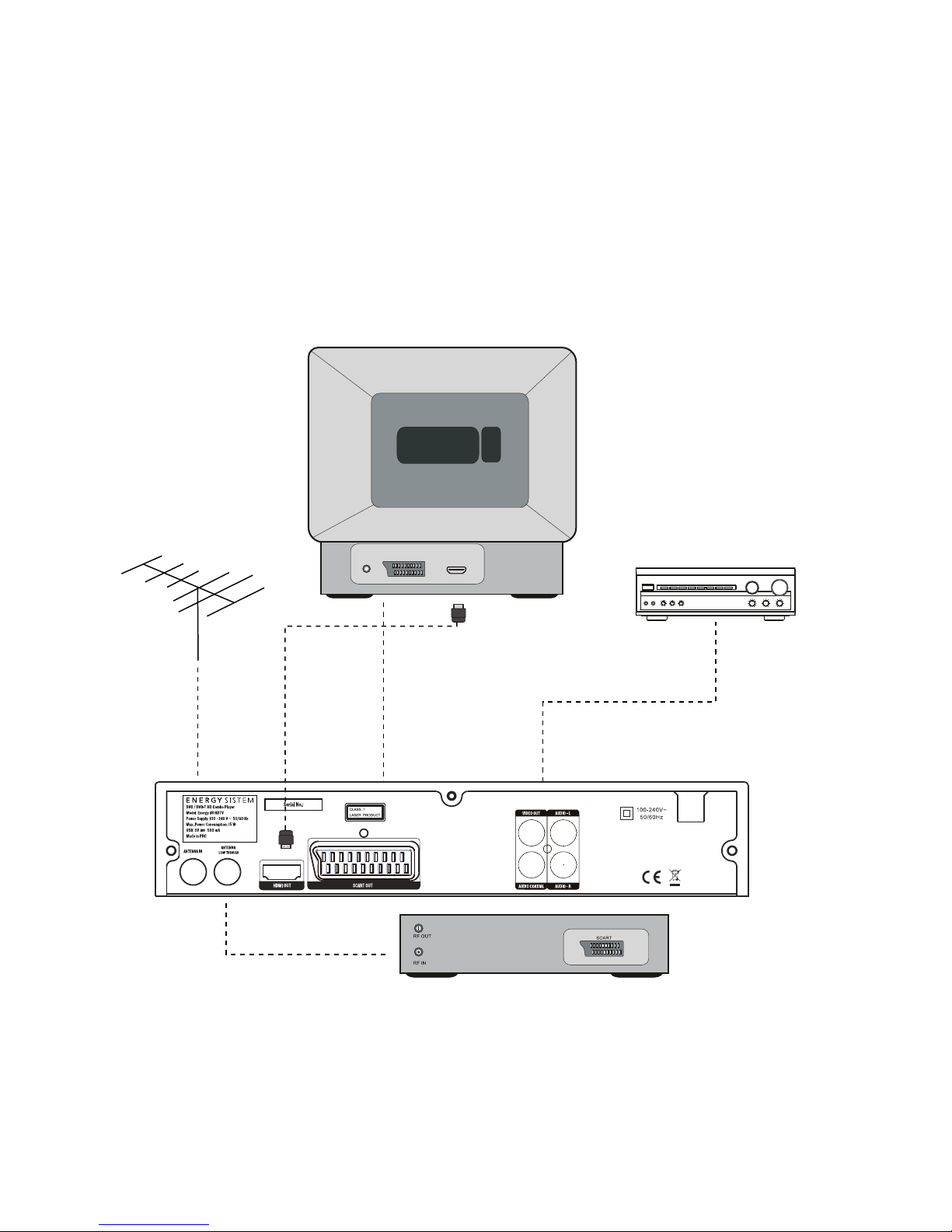
36
5. CONNECTIONS
Caution: Make sure to check that the voltage of the wall outlet has the same rating than the receiver.
To prevent the risk of electric shock, do not open the cover or the back of the receiver.
When connecting the receiver to other equipment (e.g. TV, VCR and amplifier) make sure to refer to
relevant user manual for instruction. Also, make sure you disconnect all the equipments from the
mains supply before the connection.
TV
VCR
Antena
Sistema A/V
RF IN
SCART
HDMI
