Energy Sistem E-Ink eReader - e6 User Manual
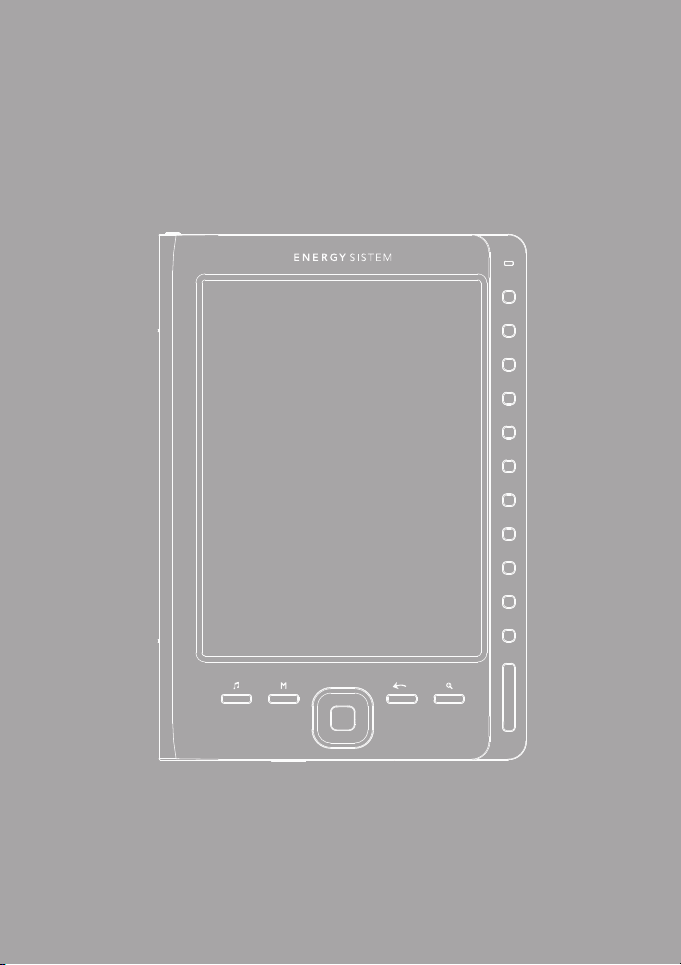
ESPAÑOL
21
User Manual


INTRODUCTION
Energy Sistem™ Thank you for purchasing the Energ y eInk eReader e6 Rubber Grey. The
following sections provide an overview of your new device and its basic features. Please
read everything carefully before star t using the product.
IMPORTANT SAFETY INSTRUCTIONS
To ensure your safety and the safety of others, please ensure that you read all the safety
information before operating this product.
Keep this information in a safe place for future reference.
Cautions
We strongly recommend reading the points below before operating this product:
≥ Back up the data periodically to another safe media. Under no circumstances there is
not any liability regarding data damage or loss.
≥ Do not place the reader near devices that emit strong magnetic fields. It may cause
data damage or loss.
≥ Do not disassemble or remodel the device.
≥ Do not let the device drop or shock.
≥ Do not use the device under heav y moisture or wet.
≥ Do not press strongly the device screen.
≥ Do not use the device in a dirty or dusty environment.
≥ Do not remove micro SD/SDHC card or turn off the device during data writing or
reading to prevent damage to data and to the device.
≥ Make sure the micro SD/SDHC card is unlocked before writing or deleting data in the
SD card.
23
ENGLISH
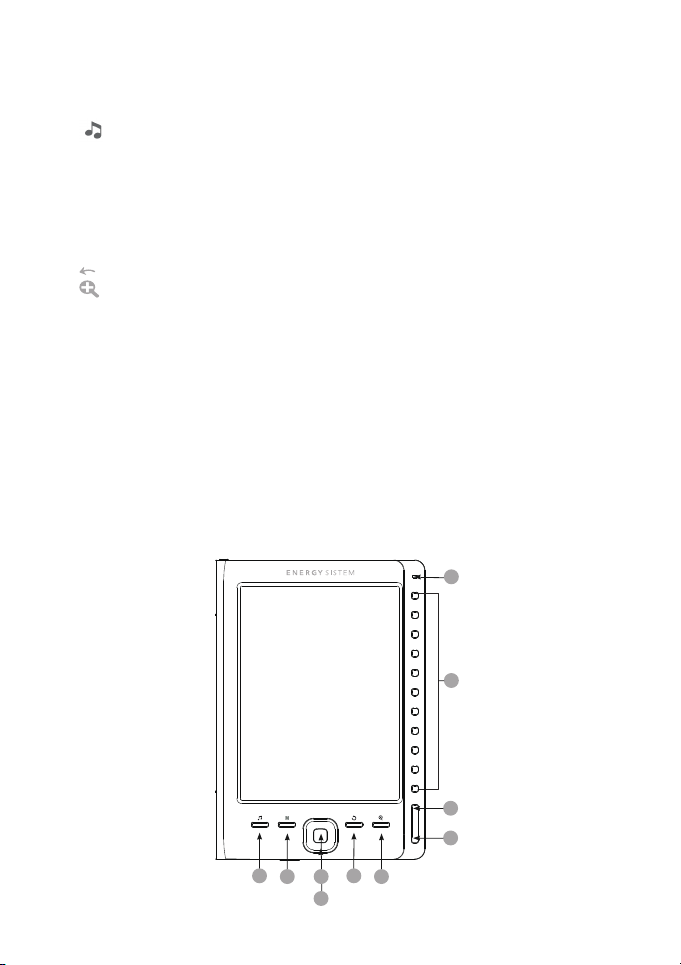
VISUALIZATION
9
10
1
2
4
11
3 6
5
7
8
1.
Music: To access the audio player menu.
2.
M Options: To access the option menu during reading or music playback. Press to
change the view to thumbnails or list view.
3.
Joystick: to move up/down/left/right on the diferent menus. During reading, music
playback or image visualization is used to open the previous/next file.
4.
Enter: To confirm a selection.
5. Return/cancel: To cancel selection or return to previous menu.
6.
: To access the font settings menu during reading. During images visualization is
used to zoom in/zoom out.
7.
Battery charge level LED. During charging the LED will turn red, and blue when the
battery is fully charged.
8.
Access/Numeric buttons: To select options and input numbers displayed in the right
submenu. These buttons are available only to select options in view mode.
9.
Previous button: During reading move to the previous page. In navigation mode move
to the previous page in the list. In music mode allows you to increase the volume
level.
10.
Next button: During reading move to the next page. In navigation mode move to the
next page in the list. In music mode allows you to decrease the volume level.
2424
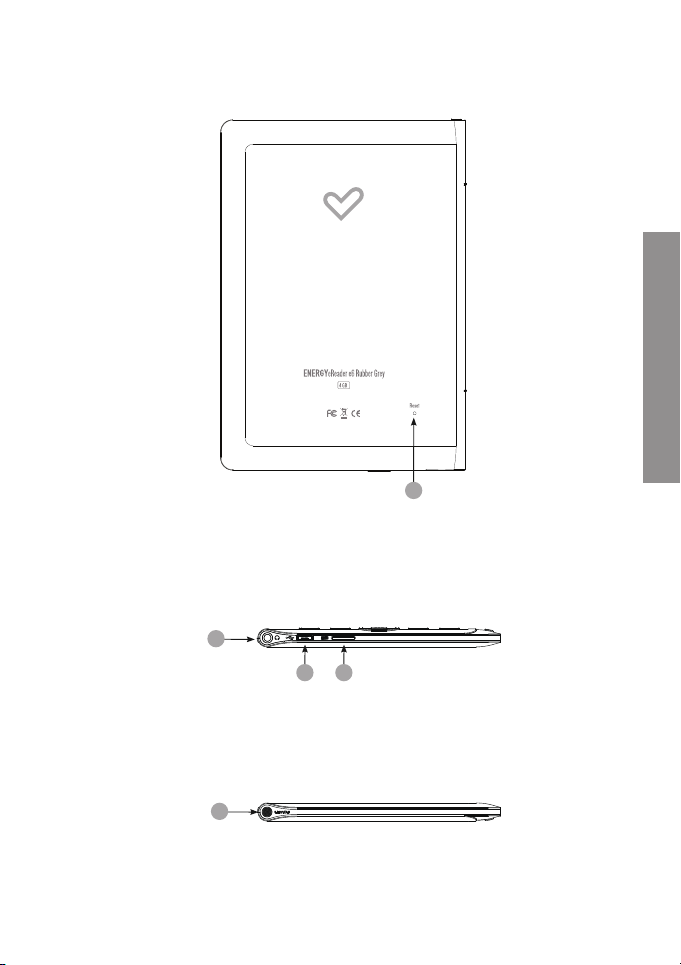
11. Reset button.
11
9
10
12
1
2
4
13 14
11
3 6
5
7
8
15
11
15
ENGLISH
12.
Headphone jack.
13.
Micro USB jack f or data transfer or batt ery charging v ia computer.
14.
MicroSD/SDHC car d reader slot.
15.
Power ON/OFF: press until the eReader tur ns ON. The starting takes a f ew second and the
welcome screen will be displayed. To Power OFF keep pressing the Power button.
25
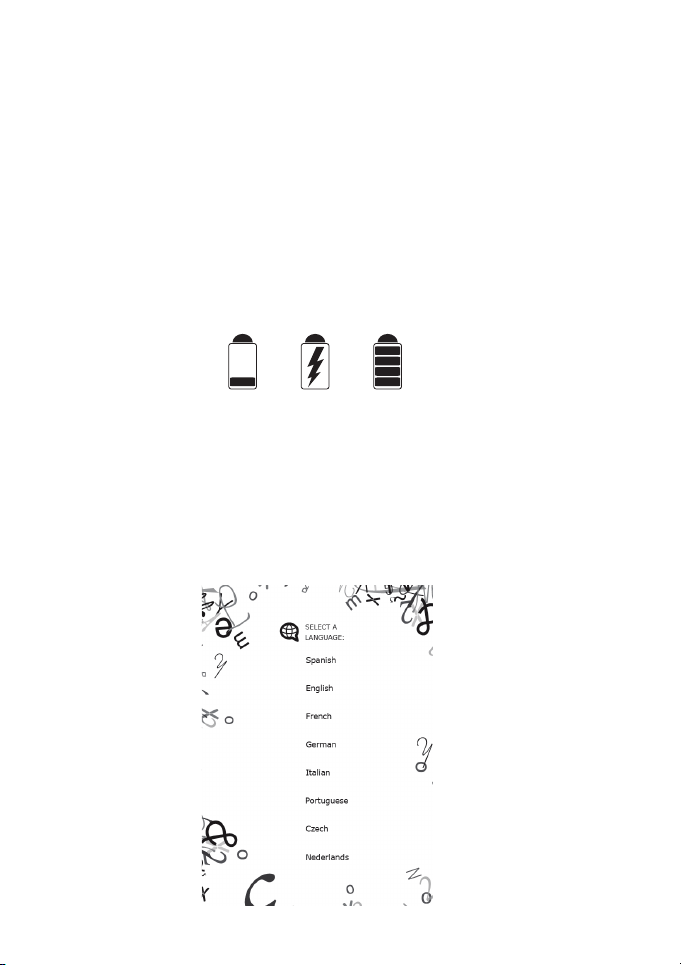
GETTING STARTED
1. We recommend making a full charge of the battery before first use. Connect the
eReader through the supplied USB cable to your personal computer.
2. We recommend that the first three charges of the batter y are 12 hours each; with this
you will extend the battery life and will give you a longer time of use. The following
charges only will require about 5 hours to fully charge the battery.
3. Your eReader is powered by a special Li-ion polymer rechargeable battery. When
the battery becomes low, connect the reader through the micro USB cable to your
computer USB port.
The charging status is shown as below:
batt ery low / cha rging / full y charged
POWER ON/OFF
To power on your eReader press the POWER button for 2 seconds to start the device.
The first time you use your device or after a factory restore the language startup screen
will be displayed allowing you to select the language for the user inter face.
2626
