Energy Power base Owner's Manual

ENERGY POWER® BASE
OWNER’S MANUAL
$ TRIM LINE $ $ TRIM LINE $

$ TRIM LINE $ $ TRIM LINE $
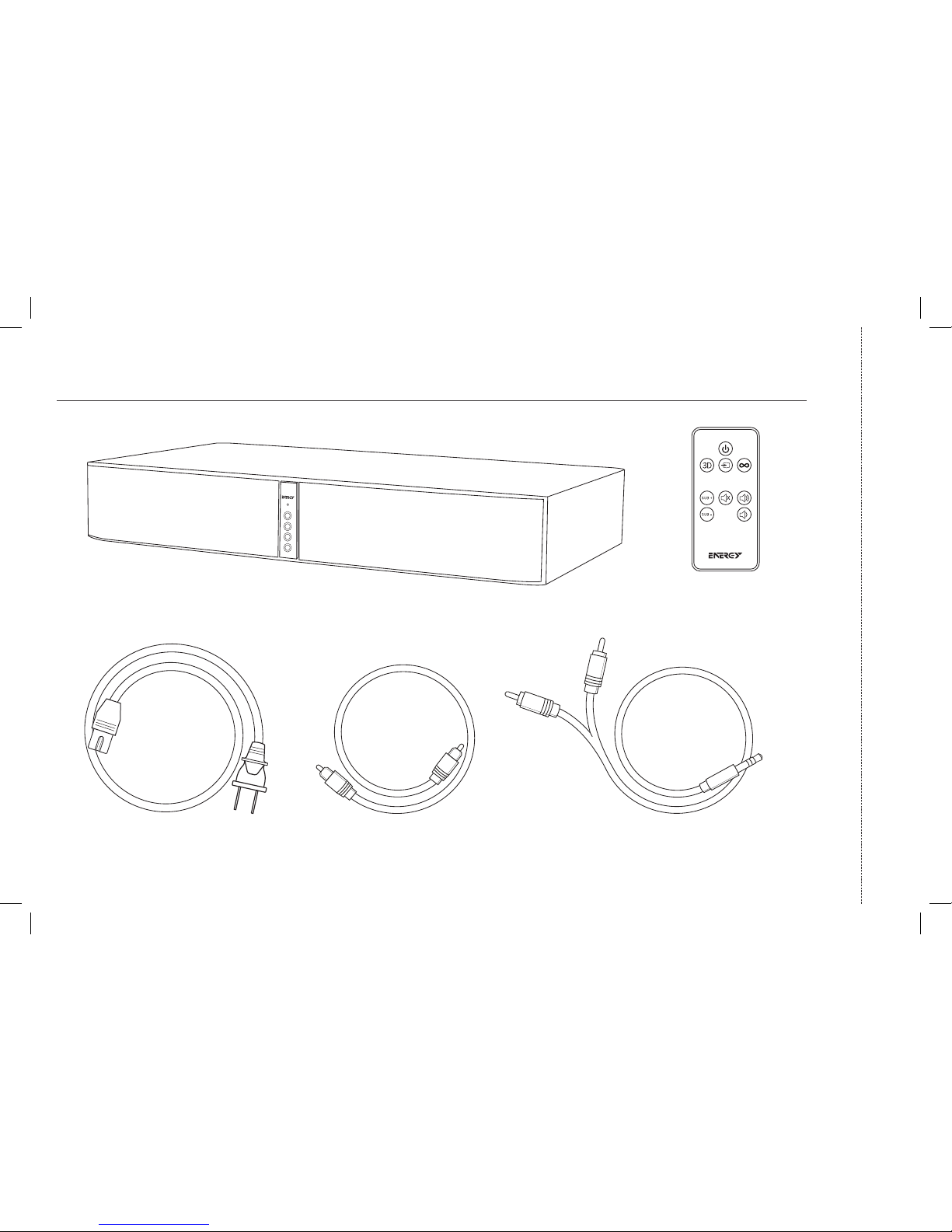
WHAT’S INSIDE
Energy Power® Base Remote
AC Power Cord Digital Optical Cable 3.5mm to Dual RCA Cable
$ TRIM LINE $ $ TRIM LINE $

POWER
ON
OFF
OPTICAL
L
R
AC~100-240V
50/60Hz
80W
2
3
1
45
Optical
TV
Digital Audio Out
POWER
ON
OFF
2
3
1
Energy Power Base
Energy Power Base
6
AC~100-240V
50/60Hz
80W
DIGITAL OPTICAL CONNECTION (PREFERRED - IF TV HAS NO OPTICAL OUT SEE NEXT PAGE)
$ TRIM LINE $ $ TRIM LINE $
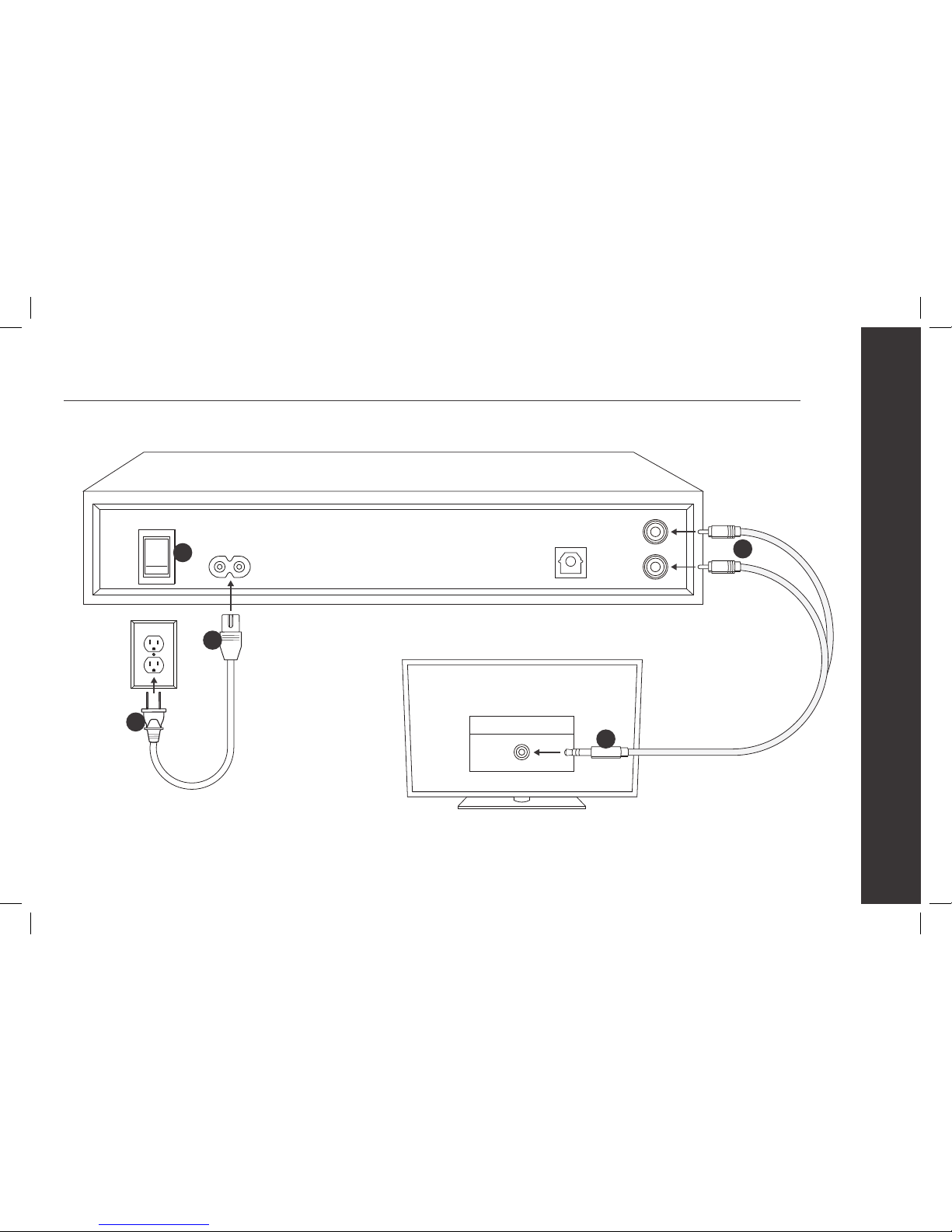
POWER
ON
OFF
OPTICAL
L
R
2
3
1
Headphone
Energy Power Base
TV
4
5
AC~100-240V
50/60Hz
80W
3.5mm TO DUAL RCA ANALOG CONNECTION (IF TV HAS NO HEADPHONE OUT SEE NEXT PAGE)
QUICK START
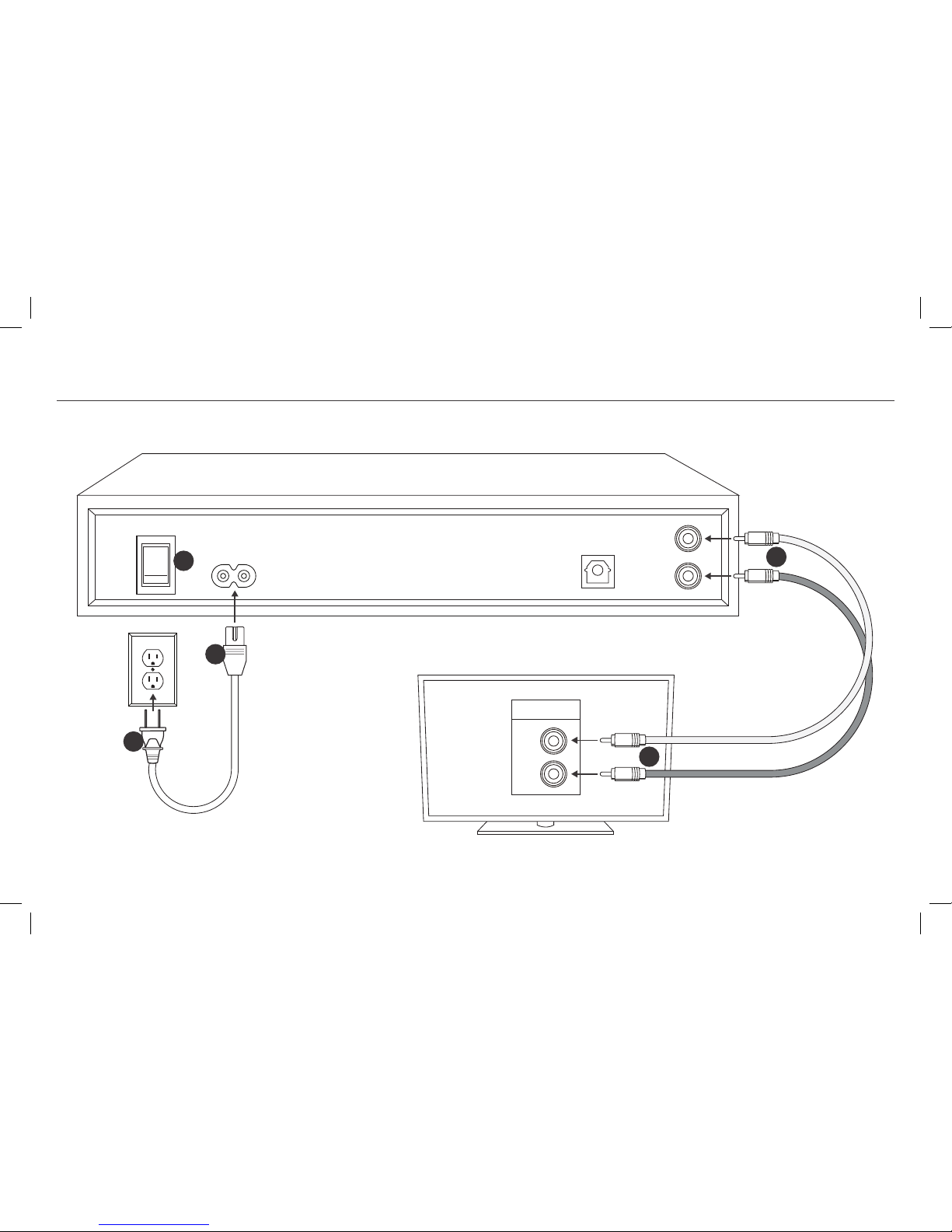
POWER
ON
OFF
OPTICAL
L
R
2
3
1
Audio Out
Energy Power Base
TV
L
R
POWER
ON
OFF
2
Energy Power Base
4
5
AC~100-240V
50/60Hz
80W
DUAL RCA TO DUAL RCA ANALOG CONNECTION
RCA Cables not included.
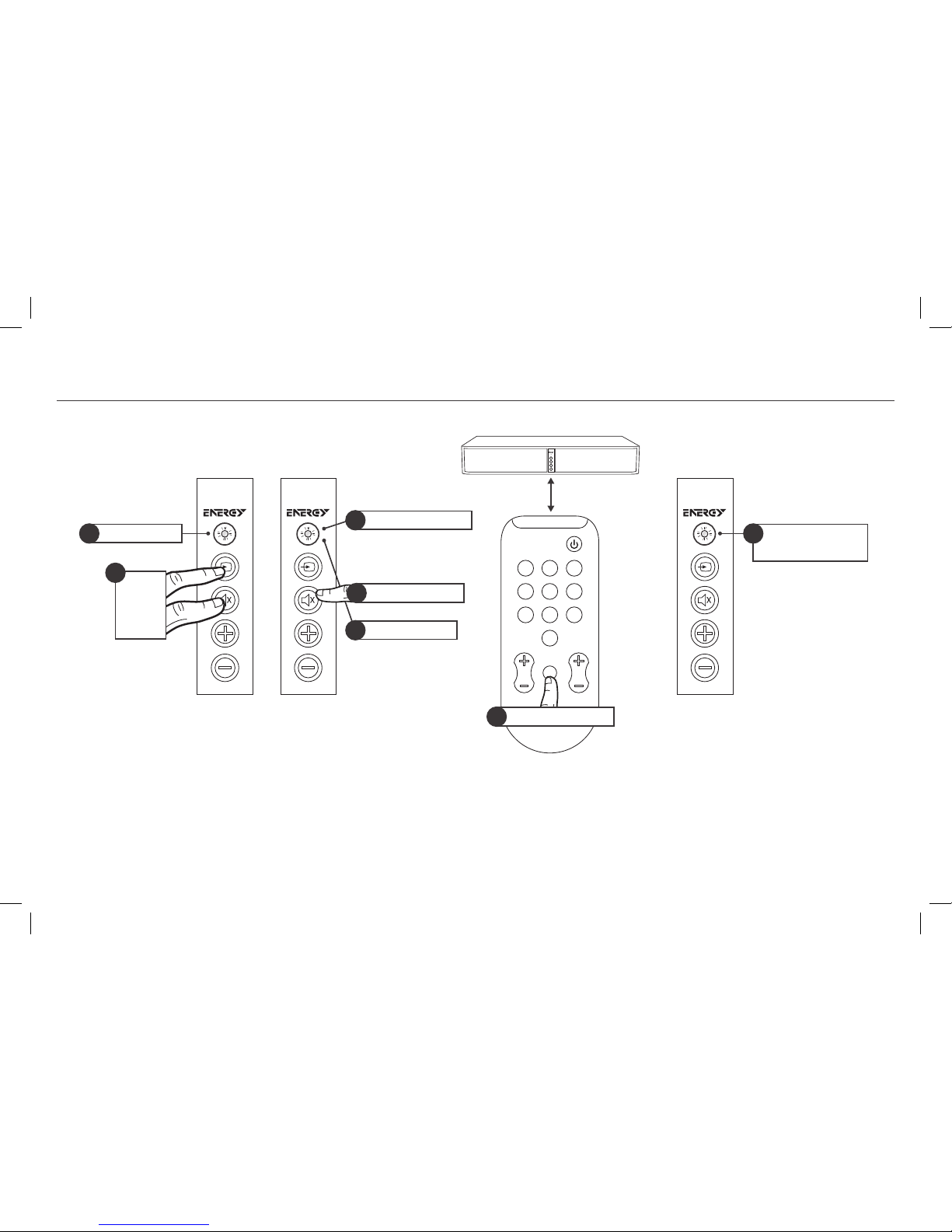
TV REMOTE PROGRAMMING
Press
and
Hold
2
1
Solid Green
Solid Orange
One Foot
7
Flashing Green
to Solid Green
8
To program Volume Up and Volume
Down buttons repeat the steps shown
1 2 3
4 5 6
7 8
0
Mute
ChVol
9
Press Slowly x4
6
3
Flashes Orange
Press Once x1
4
5
To program Volume Up and Volume Down buttons
repeat the steps shown and replace steps 4 and 6
with the button you want to program.
If you are trying to program a cable/satellite box
remote or other universal remote without success,
please try programming your TV or Cable Box
remote instead.
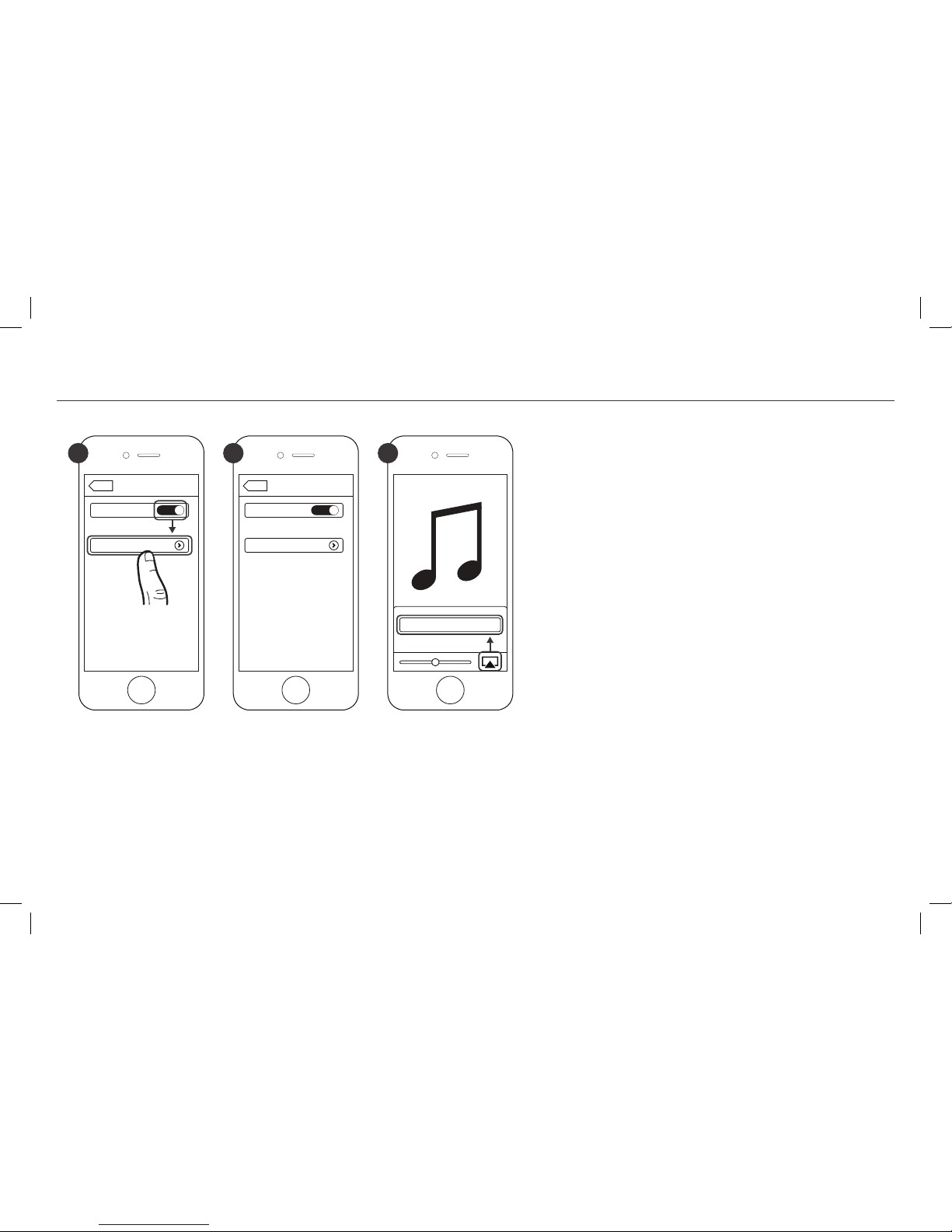
BLUETOOTH
®
WIRELESS TECHNOLOGY
Bluetooth
Bluetooth
ON
PowerBase
Devices
Connected
Settings
Bluetooth
Bluetooth
ON
PowerBase PowerBase
Devices
Not Connected
Settings
1 2 3
You can pair a device equipped with
Bluetooth
wireless technology at any time by activating it on
your device.
Once your device equipped with
Bluetooth
wireless technology is paired, the Energy Power
Base will automatically switch to the
Bluetooth
wireless technology input (SOLID BLUE LIGHT)
and you can stream your music. If you switch
inputs on the Energy Power Base, the
Bluetooth
wireless technology connection will automatically
be terminated.
You must disconnect your device before pairing
another device equipped with
Bluetooth
wireless
technology by either:
• Pressing and holding the SOURCE button on
the Energy Power Base control panel 3 seconds
• Turning off
Bluetooth
wireless technology on
the paired device
• Pressing the
Bluetooth
wireless technology
button (∞) on the Energy Power Base remote
*
Example only. Your device may differ.
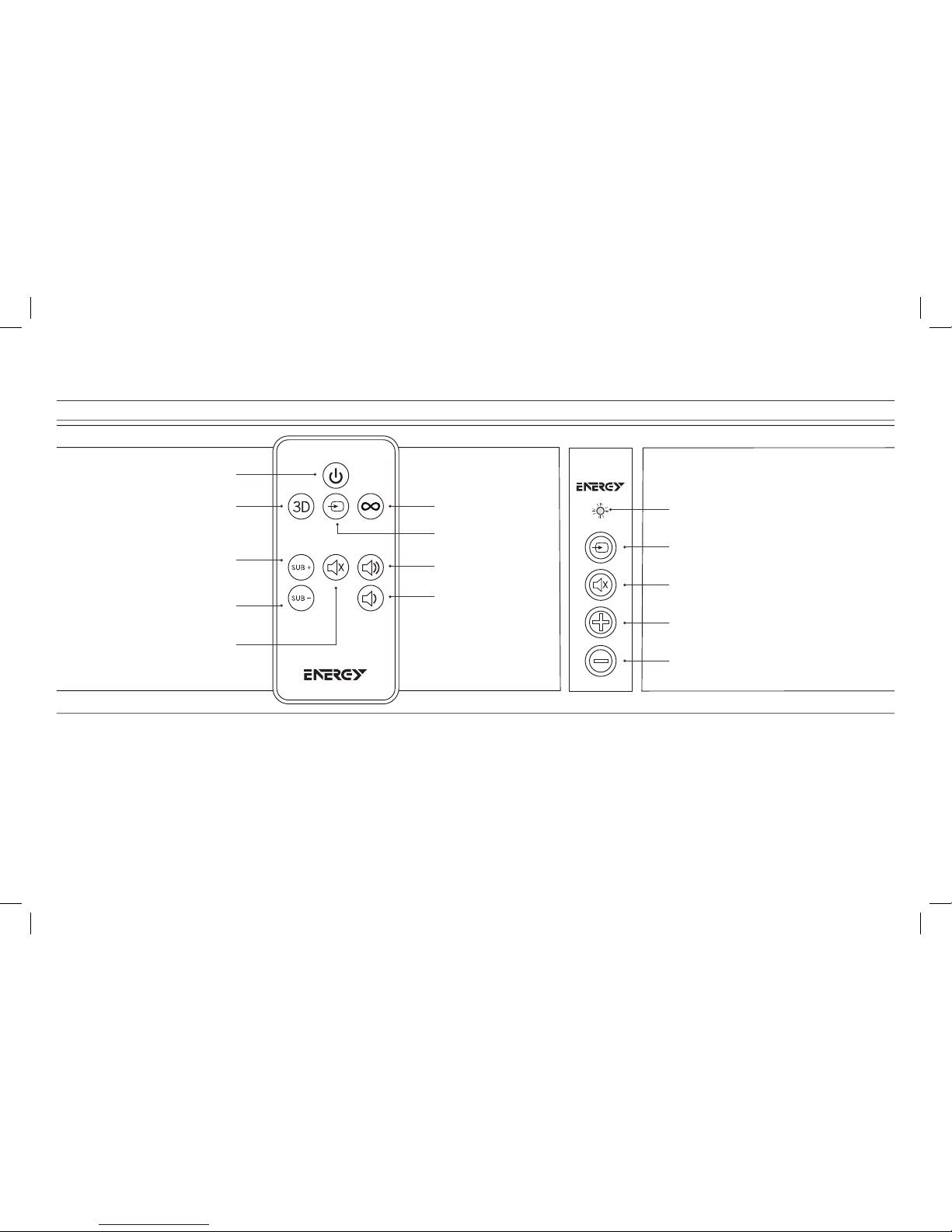
BUTTONS
On / Off
3D Surround
Bluetooth
Source
Status Light
Mute
Volume Up
Volume Down
Source
Volume Up
Volume Down
Mute
Subwoofer
Volume Up
Subwoofer
Volume Down

STATUS LIGHTS
STANDBY MODE
SOLID RED Power Off (Standby Mode) FLASHES GREEN ONCE 3D Surround turned on
SOLID GREEN Power On, Source is Optical Input FLASHES RED ONCE 3D Surround turned off
SOLID ORANGE Power On, Source is Analog Input FLASHES BLUE QUICKLY Waiting to pair with
Bluetooth
device
SOLID BLUE Power On, Source is Paired
Bluetooth
device
FLASHES PURPLE SLOWLY Energy Power Base decoding
Dolby Digital
FLASHES GREEN /
ORANGE / BLUE
Volume Up, Volume Down, Subwoofer
Volume Up or Subwoofer Volume
Down is pushed
You do not need to turn off the Energy Power Base,
just turn off your TV (or Satellite / Cable Box) and
the Energy Power Base will automatically go into
standby mode in approximately 10 minutes.
Standby mode is indicated by a red status light on
the front panel. When your TV (or Satellite / Cable
Box) is turned back on the Energy Power Base will
automatically turn on again.
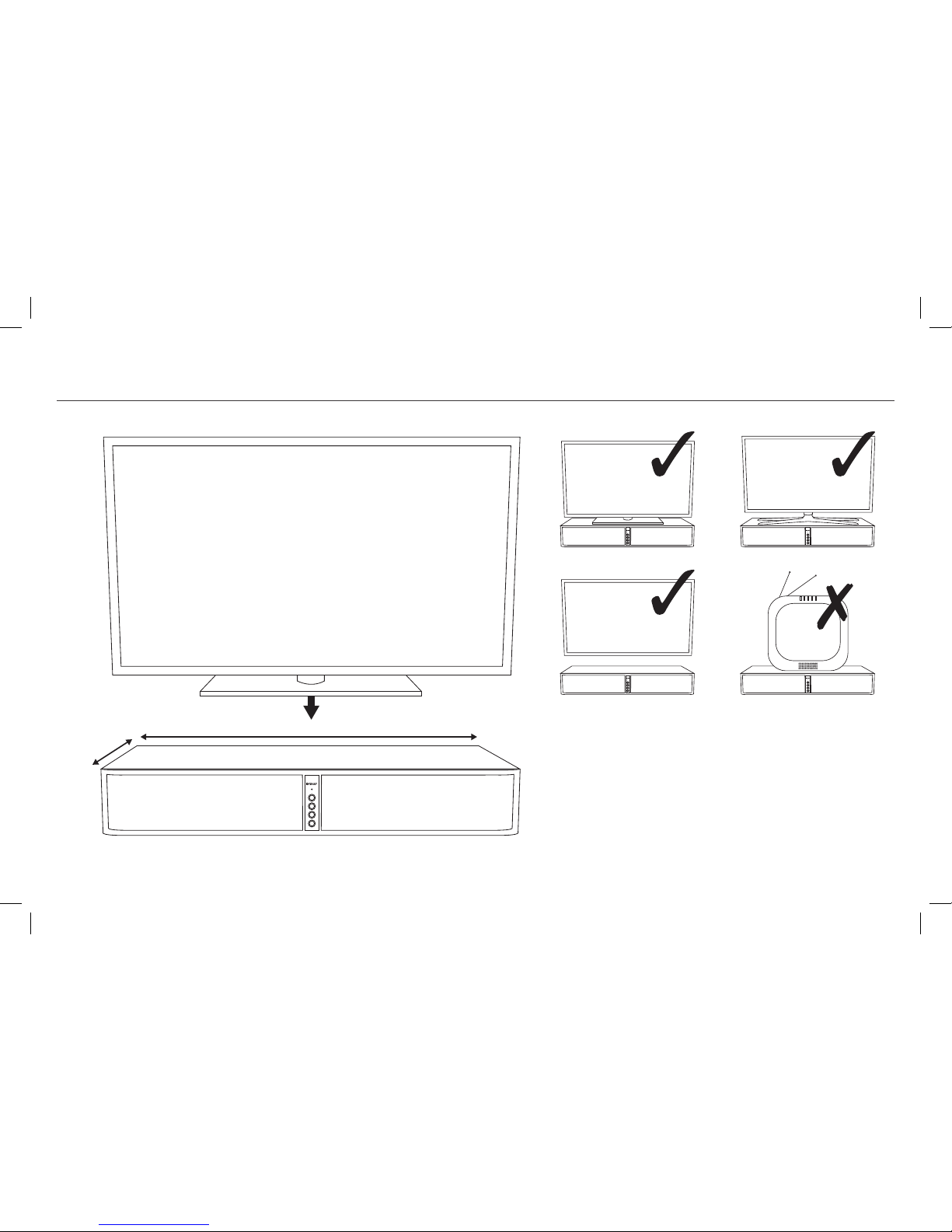
23” (58cm)
12” (30cm)
CRT
CRT
PLACEMENT
TV must weigh less than 80 lbs (36kg)
TV base must be smaller than
23” x 12” (58cm x 30cm)
Make sure the rear of the Energy Power Base is
at least one inch away from a back wall and there
is at least one inch clearance around the top and
sides of the Energy Power Base for ventilation.

TURN OFF TV SPEAKERS
CARE AND CLEANING
TV Speakers
TV Audio Settings Menu
(Recommended)
OR
Volume
Volume
On
TV Speakers Off
1
2
1
2

Energy Power Base will not Power On
• Is it plugged into a live outlet?
• Is the rear power switch on?
No sound
• Is it plugged into a live outlet and the rear power switch is on?
• Are all cables from the TV/Cable Box/Satellite Box plugged in tightly?
• If the optical cable is being used were the clear plastic caps from
both ends removed before connecting?
• Is the volume turned up?
• Is standby o (no SOLID RED status light)?
• Is the source input correct?
• Turn o the rear power switch, then back on.
TV/Cable/Satellite Box Remote will not program
• Carefully follow all remote programming instructions.
• Carefully go through the remote programming again, but use the
original remote that comes with the TV. You DO NOT need to then
reprogram using your cable/satellite/universal remote control.
• Program the original TV remote to the Energy Power Base (if
original is a dierent one), then use the universal remote without
programming it.
• You may need to repeat programming of a function in some cases.
• There may be some cases the Energy Power Base is unable to learn
certain remote codes.
Bluetooth
Wireless Technology does not work
• Is the device paired to the Energy Power Base?
• Move your device closer to the Energy Power Base and make sure it
is paired.
• If the status light blinks RED while attempting to pair, start the
pairing process over.
For Questions, contact Energy Customer Service:
In the United States: 1-866-441-8208
Manufac tured under license from Dolby Lab oratories. Dolby and the double -D symbol are
registered trademarks of Dolby Laboratories.
The
Bluetooth
® word mark and logos are registered tra demarks owned by
Bluetooth
SIG, Inc.
and any use of such m arks by Klipsch Group, Inc. is under license.
TROUBLESHOOTING
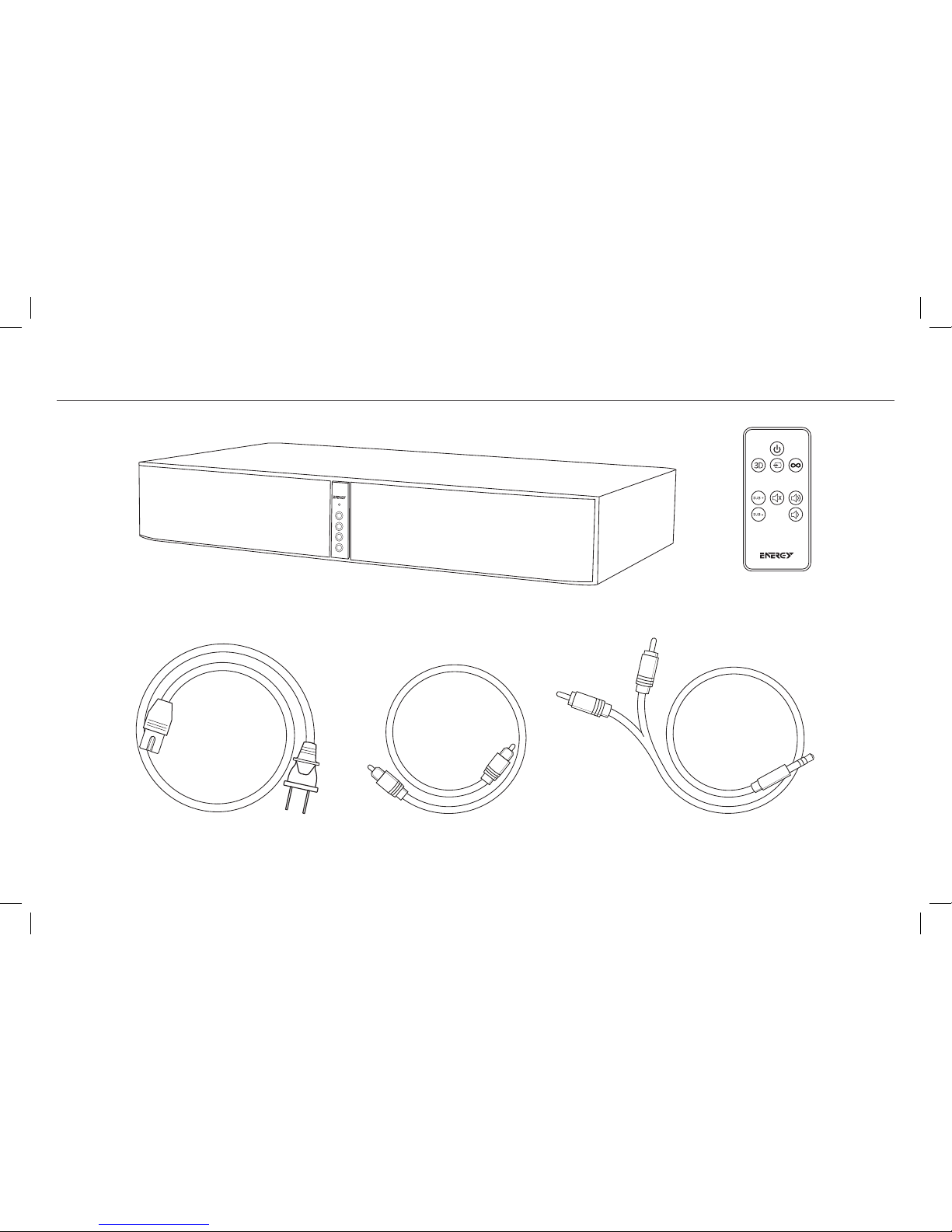
COMPOSANTS INCLUS
Energy Power® Base Télécommande
Cordon d’alimentation c.a. Câble optique numérique Câble 3,5 mm vers double fiche RCA
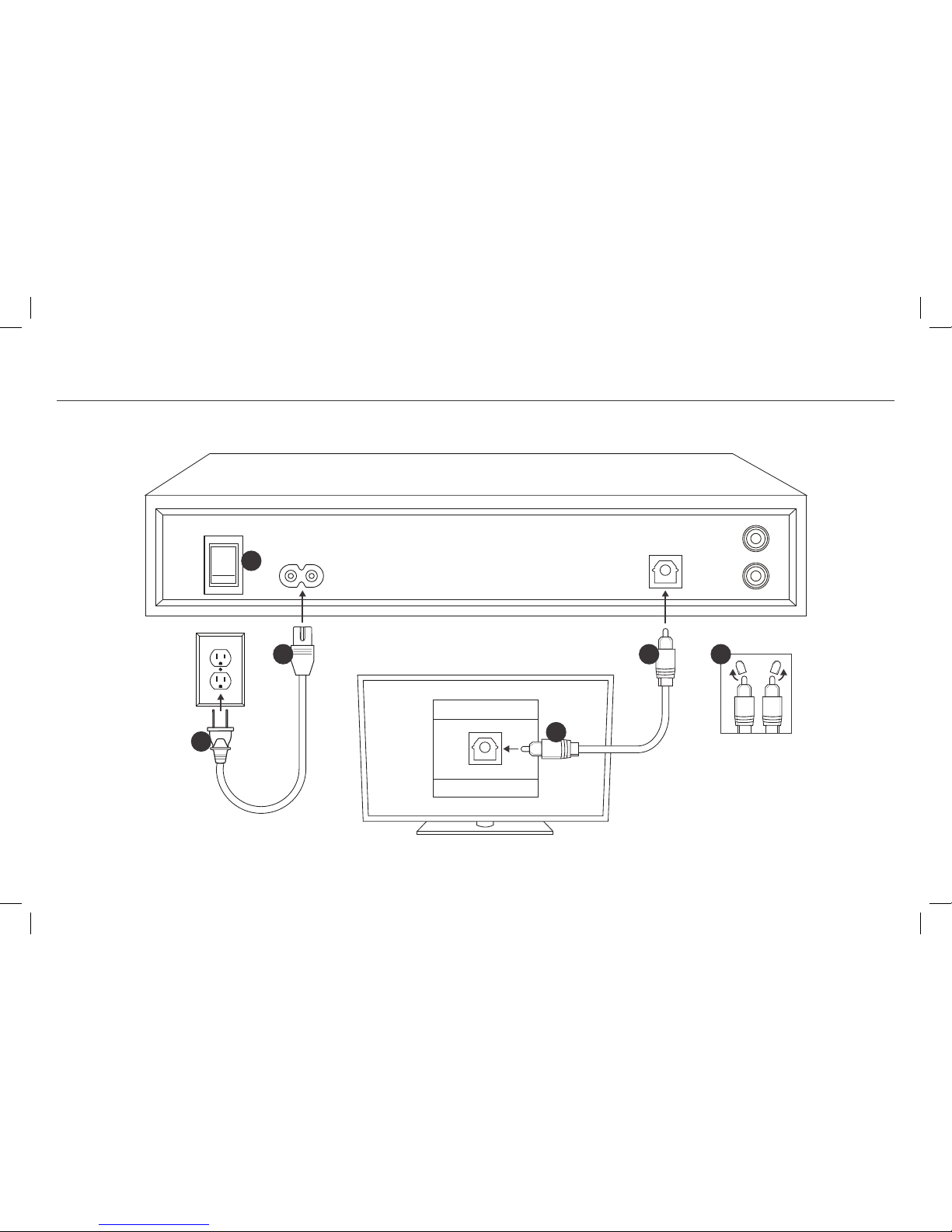
POWER
ON
OFF
OPTICAL
L
R
AC~100-240V
50/60Hz
80W
2
3
1
45
Optical
TV
Digital Audio Out
POWER
ON
OFF
2
3
1
Energy Power Base
Energy Power Base
6
AC~100-240V
50/60Hz
80W
CONNEXION OPTIQUE NUMÉRIQUE (RECOMMANDÉE – SI LE TÉLÉVISEUR N’A PAS DE SORTIE OPTIQUE, VOIR PAGE SUIVANTE)
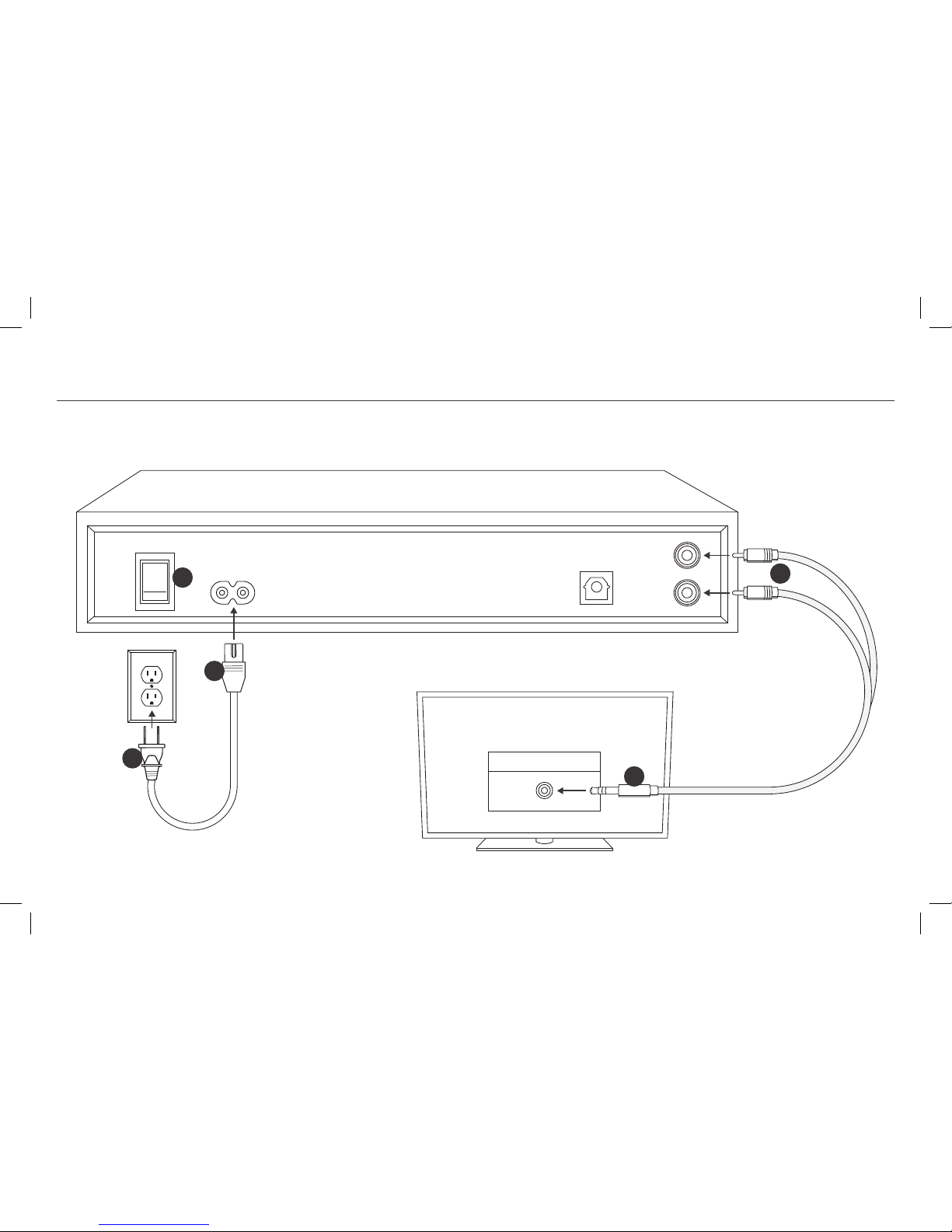
POWER
ON
OFF
OPTICAL
L
R
2
3
1
Headphone
Energy Power Base
TV
4
5
AC~100-240V
50/60Hz
80W
CONNEXION ANALOGIQUE 3,5 MM VERS DOUBLE FICHE RCA
(SI LE TÉLÉVISEUR N’A PAS DE SORTIE POUR CASQUE D’ÉCOUTE, VOIR PAGE SUIVANTE)
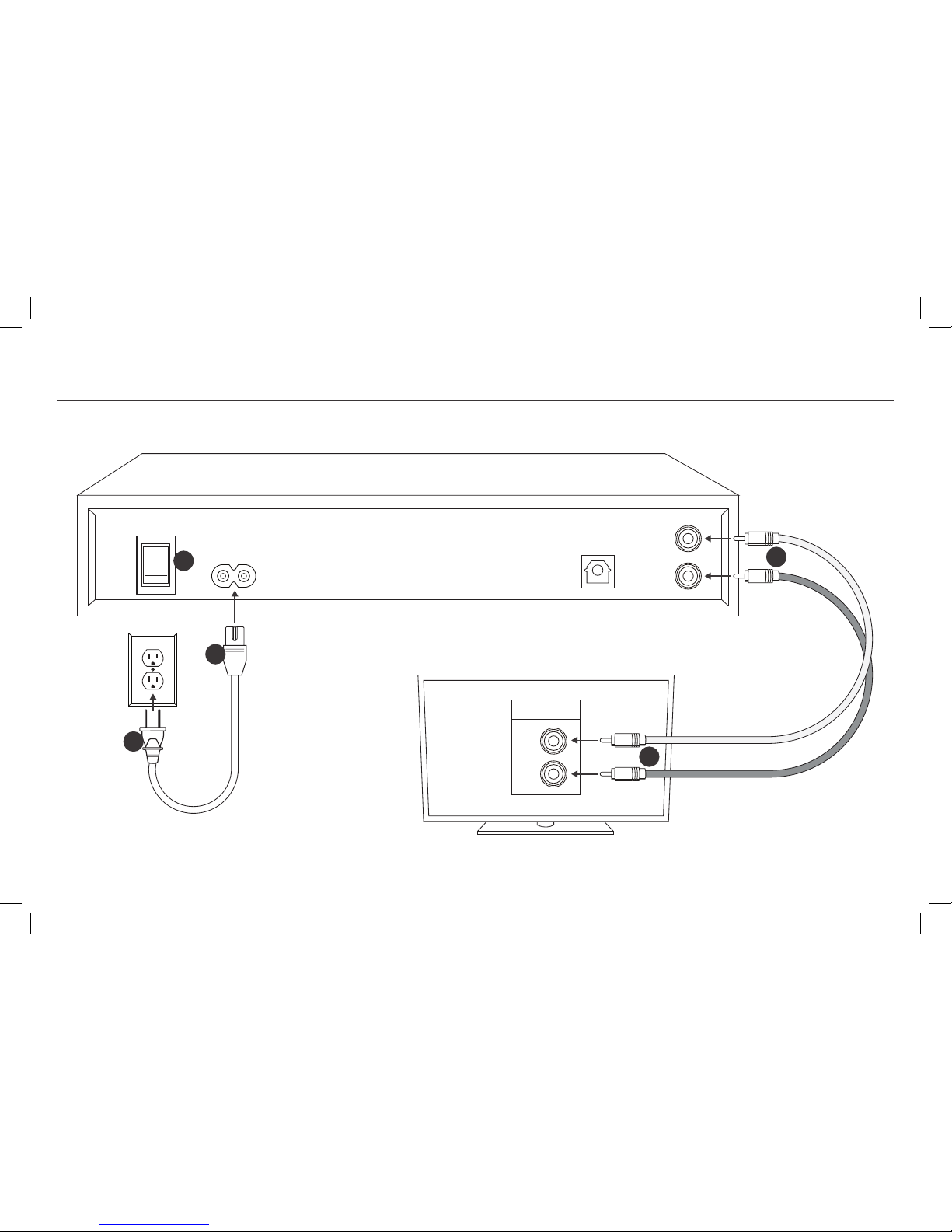
POWER
ON
OFF
OPTICAL
L
R
2
3
1
Audio Out
Energy Power Base
TV
L
R
POWER
ON
OFF
2
Energy Power Base
4
5
AC~100-240V
50/60Hz
80W
CONNEXION ANALOGIQUE DOUBLE FICHE RCA VERS DOUBLE FICHE RCA
Non fourni
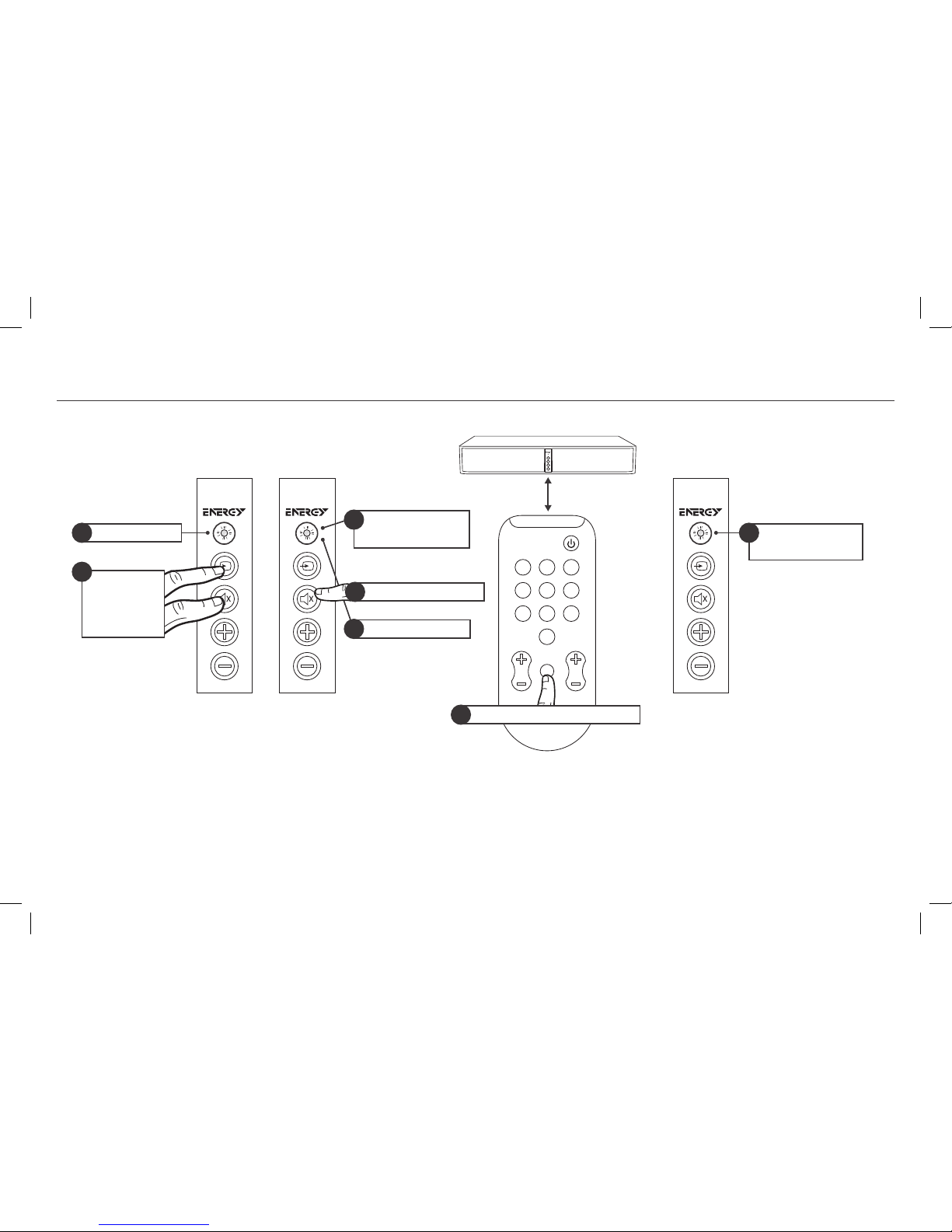
PROGRAMMATION À DISTANCE DU TÉLÉVISEUR
Appuyez et
maintenez
2
1
Vert continu
Orange continu
30 cm
7
Vert clignotant
à vert solide
8
To program Volume Up and Volume
Down buttons repeat the steps shown
and replace steps 4 and 6 with the
1 2 3
4 5 6
7 8
0
Mute
ChVol
9
Appuyez lentement 4 fois
6
3
Clignotements
Orange
Appuyez une fois
4
5
Pour régler les boutons pour augmenter et réduire
le volume, répétez les étapes indiquées et remplacez
les étapes 4 et 6 par le bouton que vous souhaitez
programmer.
Si vous n’arrivez pas à programmer une télécommande de décodeur satellite ou de câblodistribution
ou une autre télécommande universelle, essayez de
programmer la télécommande de votre téléviseur ou
de votre décodeur de câblodistribution.
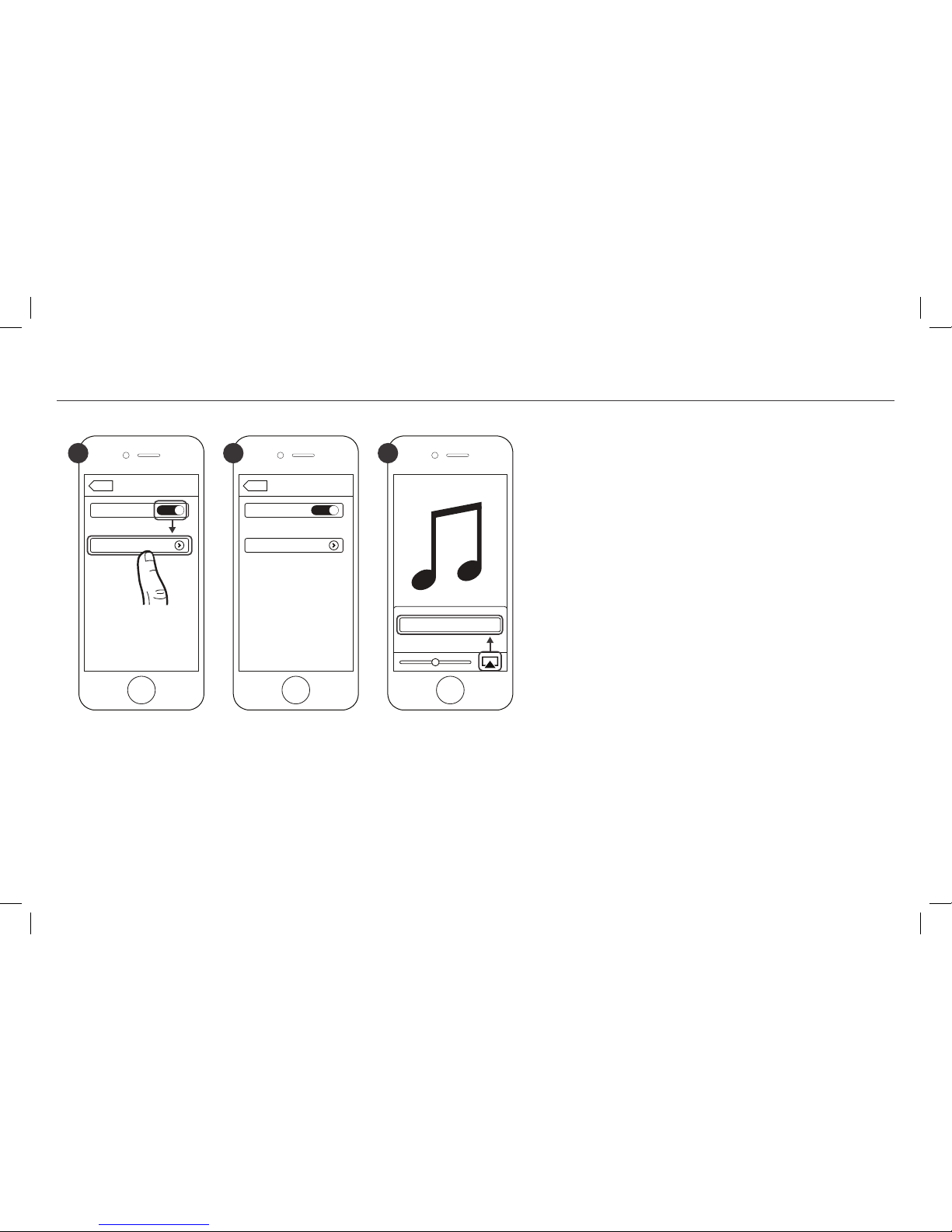
TECHNOLOGIE SANS FIL
BLUETOOTH
®
Bluetooth
Bluetooth
ON
PowerBase
Devices
Connected
Settings
Bluetooth
Bluetooth
ON
PowerBase PowerBase
Devices
Not Connected
Settings
1 2 3
Vous pouvez apparier un appareil
Bluetooth
à tout
moment en activant
Bluetooth
sur votre appareil.
Une fois l’appareil
Bluetooth
apparié, l’Energy Power
Base bascule automatiquement sur l’entrée
Bluetooth
(VOYANT BLEU CONTINU) et vous pouvez procéder
à la diffusion de votre musique. Si vous changez
d’entrée sur l’Energy Power Base, la connexion
Bluetooth
se termine automatiquement.
Vous devez déconnecter un appareil
Bluetooth
avant
d’apparier un autre appareil
Bluetooth
, en procédant
suivant l’une de ces méthodes :
• Appuyez sur le bouton SOURCE sur le panneau de
commande de l’Energy Power Base et
maintenez-le enfoncé pendant 3 secondes
• Désactivez
Bluetooth
sur le dispositif apparié.
• Appuyez sur le bouton
Bluetooth
sur la
télécommande de l’Energy Power Base
*À titre d’exemple seulement. Votre appareil peut être différent.
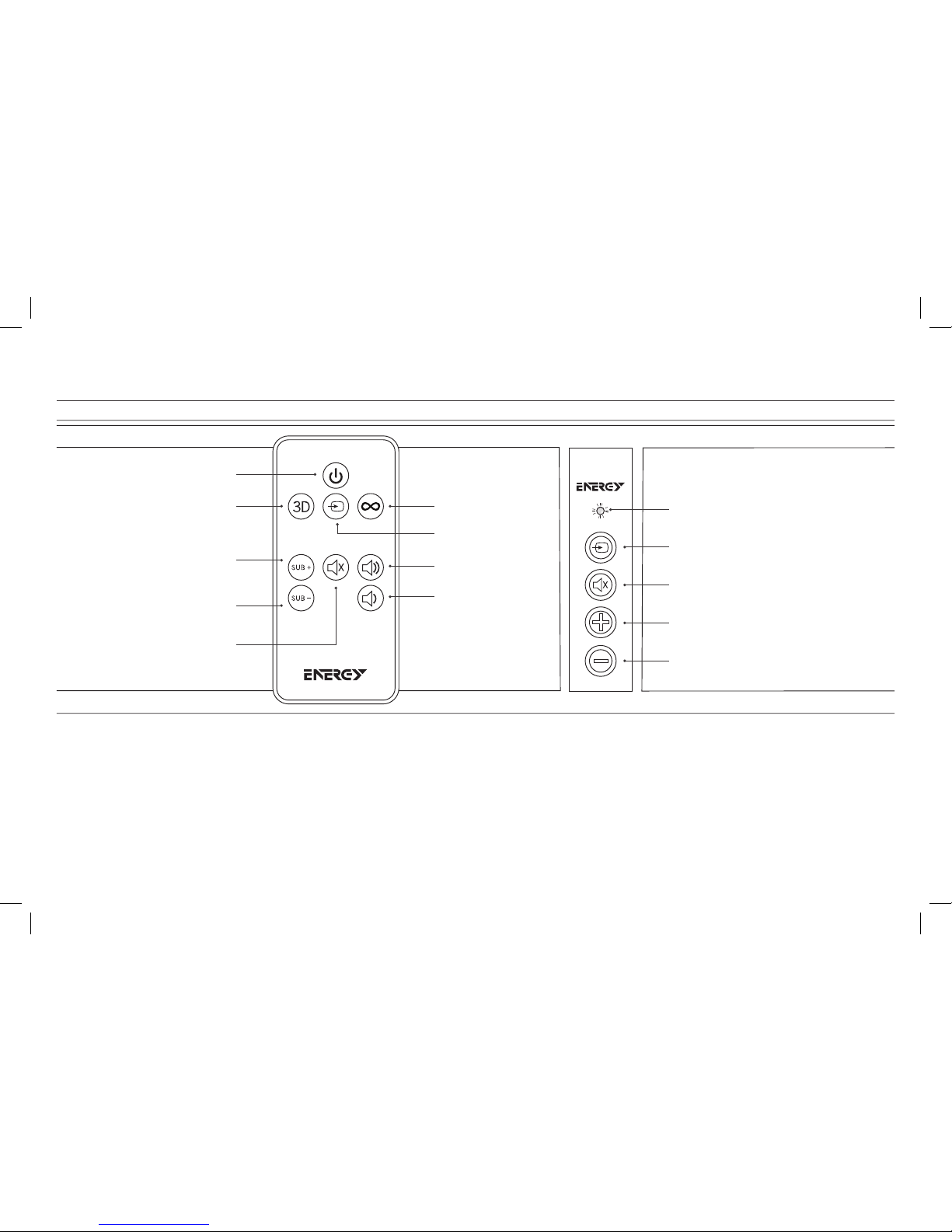
TOUCHES
Sous tension/Hors tension
Ambiophonie 3D
Bluetooth
Source
Voyant d’état
Sourdine
Volume haut
Volume bas
Source
Volume haut
Volume bas
Sourdine
Volume haut du
caisson de graves
Volume bas du
caisson de graves
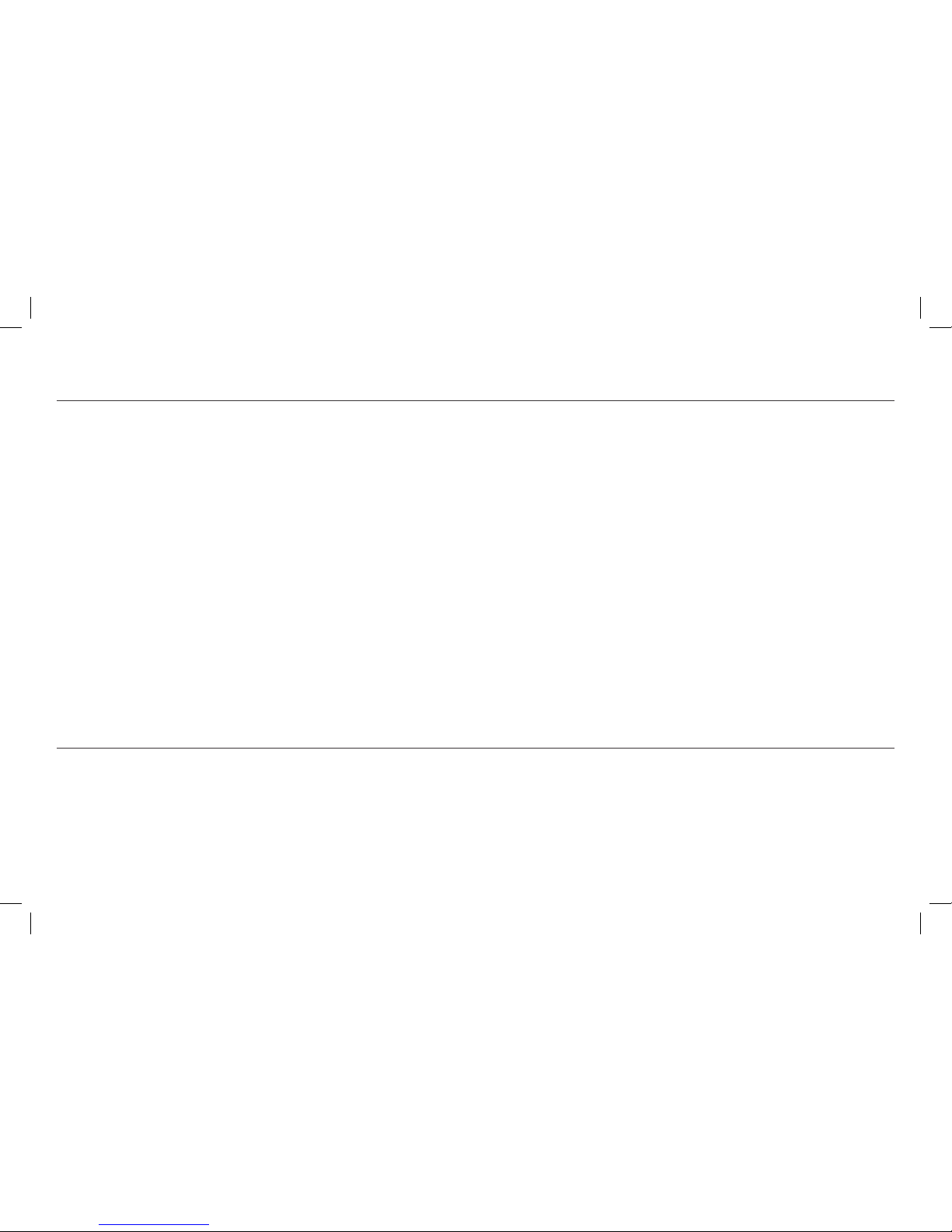
VOYANTS D’ÉTAT
MODE VEILLE
ROUGE CONTINU Hors tension (mode Veille) CLIGNOTE UNE FOIS
EN VERT
Ambiophonie 3D activée
VERT CONTINU Sous tension, la source est
l’entrée optique
CLIGNOTE UNE FOIS
EN ROUGE
Ambiophonie 3D désactivée
ORANGE CONTINU Sous tension, la source est
l’entrée analogique
CLIGNOTE RAPIDEMENT
EN BLEU
En attente d’appariement avec
un appareil
Bluetooth
BLEU CONTINU Sous tension, la source est un
appareil apparié
Bluetooth
CLIGNOTE LENTEMENT
EN VIOLET
Energy Power Base en cours de
décodage de Dolby Digital
CLIGNOTE EN VERT
/ ORANGE / BLEU
Volume haut, volume bas, volume haut
du caisson de graves ou volume bas du
caisson de graves est activé
Vous n’avez pas à mettre l’Energy Power Base hors
tension. Il suffit d’éteindre votre téléviseur (ou votre
décodeur satellite ou de câblodistribution) et l’Energy Power Base passe alors automatiquement en
mode Veille au bout d’environ 10 minutes.
L’activation du mode Veille est indiquée par un voyant d’état rouge sur le panneau avant. Quand votre
téléviseur (ou votre décodeur satellite ou de câblodistribution) est remis en marche, l’Energy Power
Base passe automatiquement sous tension.
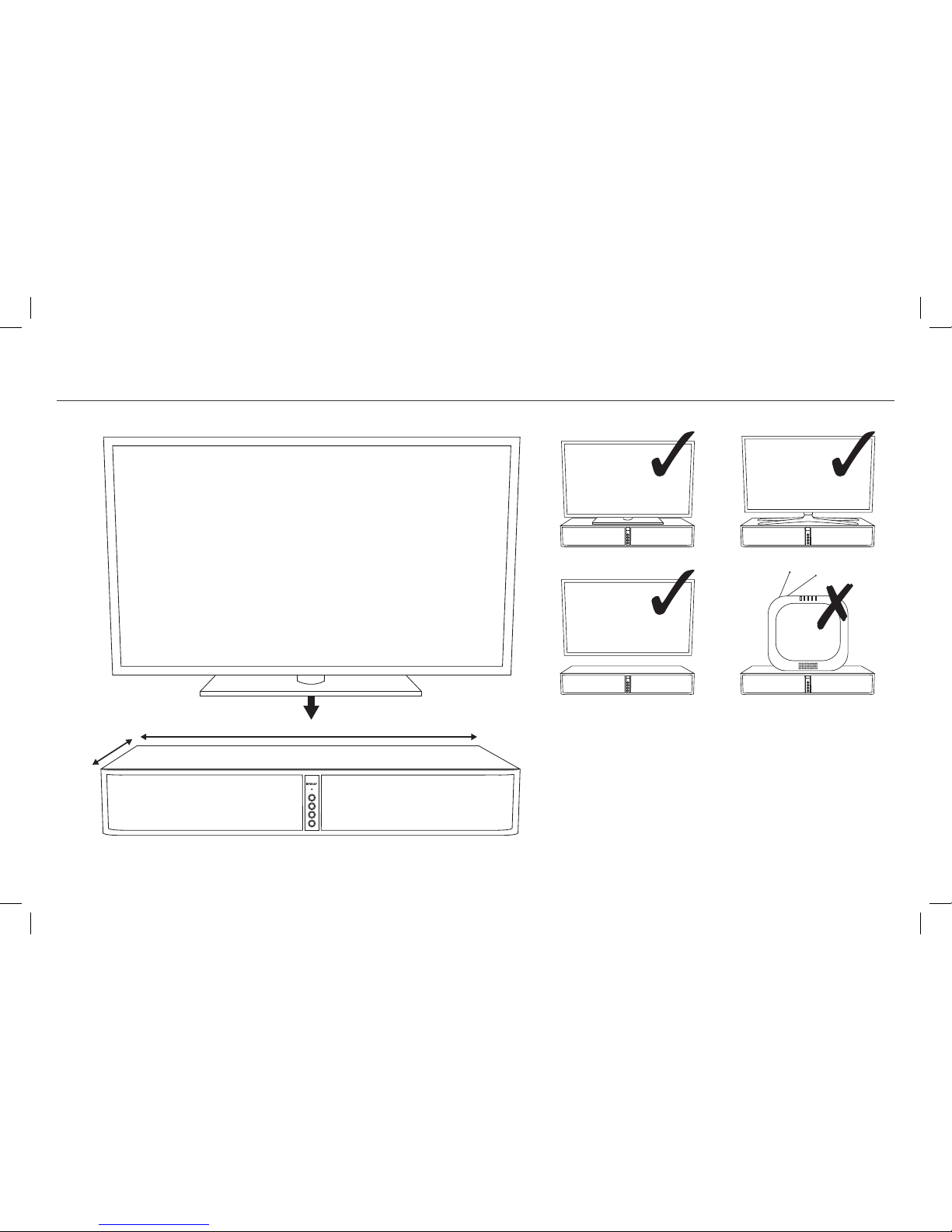
23” (58cm)
12” (30cm)
CRT
CRT
PLACEMENT
Le poids du téléviseur doit être
inférieur à 36 kg
La taille de la base du téléviseur doit
être inférieure à 58 cm x 30 cm
Assurez-vous que l’Energy Power Base a un
dégagement d’au moins 2,5 cm par rapport au mur
arrière ainsi que sur le haut et sur les côtés pour
permettre la ventilation.

MISE HORS TENSION DES HAUT-PARLEURS DU TÉLÉVISEUR
ENTRETIEN ET NETTOYAGE
Haut-parleurs du téléviseur
Haut-parleurs du téléviseur
Menu des paramètres audio
du téléviseur
(Recommandé)
OU
Volume
Volume
Sous tension
Hors tension
1
2
1
2

L’Energy Power Base ne passe pas sous tension
• Est-elle branchée dans une prise sous tension alimentée?
• L’interrupteur arrière est-il sur la position de mise sous tension?
•Aucun son
• Est-elle branché dans une prise sous tension alimentée et l’interrupteur arrière de l’alimentation principale est-il sur la position de mise
sous tension?
• Tous les câbles du téléviseur/décodeur satellite ou câblodistribution
sont-ils insérés à fond?
• Si le câble optique est utilisé, les capuchons en plastique à l’extrémité
du câble ont-ils été retirés?
• Le volume est-il réglé à un niveau audible?
• Le mode veille est-il désactivé (pas de voyant d’état ROUGE CONTINU)?
• La source d’entrée est-elle correcte?
• Faites passer l’interrupteur d’alimentation arrière sur la position hors
tension, puis replacez-le sur la position de mise sous tension.
La télécommande du téléviseur/du décodeur satellite ou de
câblodistribution ne se programme pas
• Suivez strictement toutes les instructions de programmation.
• Revoyez avec attention la programmation à distance mais utilisez
la télécommande d’origine qui est livrée avec le téléviseur. VOUS
N’AVEZ PAS BESOIN de reprogrammer ensuite en utilisant votre
télécommande de câblodistribution/satellite/universelle.
• Programmez la télécommande d’origine du téléviseur par rapport à
l’Energy Power Base (si celle d’origine est diérente), puis utilisez la
télécommande universelle sans la programmer.
• Il peut s’avérer nécessaire de répéter la programmation d’une
fonction dans certains cas.
• Il est possible que, dans certains cas, l’Energy Power Base ne puisse
pas lire les codes de certaines télécommandes.
La transmission
Bluetooth
ne fonctionne pas
• L’appareil
Bluetooth
est-il apparié à l’Energy Power Base?
• Rapprochez l’appareil
Bluetooth
de l’Energy Power Base et as-
surez-vous qu’il est apparié.
• Si le voyant d’état clignote en ROUGE lorsque vous tentez d’apparier, recommencez le processus d’appariement depuis le début.
Pour toute question, contactez le service client Energy :
Aux États-Unis : 1-866-441-8208
Fabrication sous l icence de Dolby Laboratories . Dolby et le symbole do uble-D sont des marques d e
commerce déposées de Dolby Laboratories.
La marque et les lo gos du mot Bluetooth® sont des ma rques de commerce déposées , propriétés de
Bluetooth SIG , Inc. et l’utilisation de ces ma rques par Klipsch Group, In c. fait l’objet d’une licence .
EN CAS DE DIFFICULTÉ

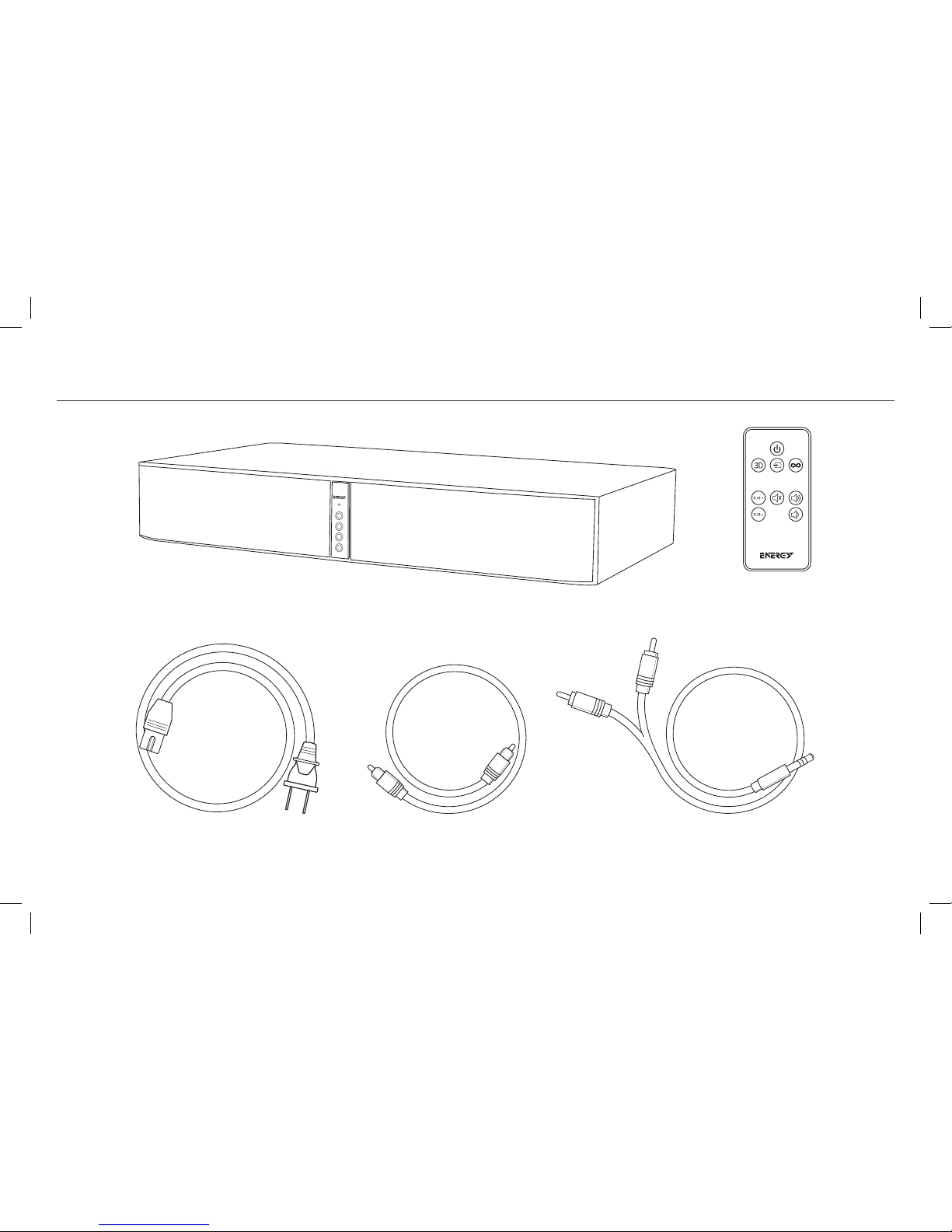
CONTENIDO
Energy Power® Base Control remoto
Cordón de alimentación de
corriente alterna (CA)
Cable óptico digital Cable de 3.5 mm a dos RCA
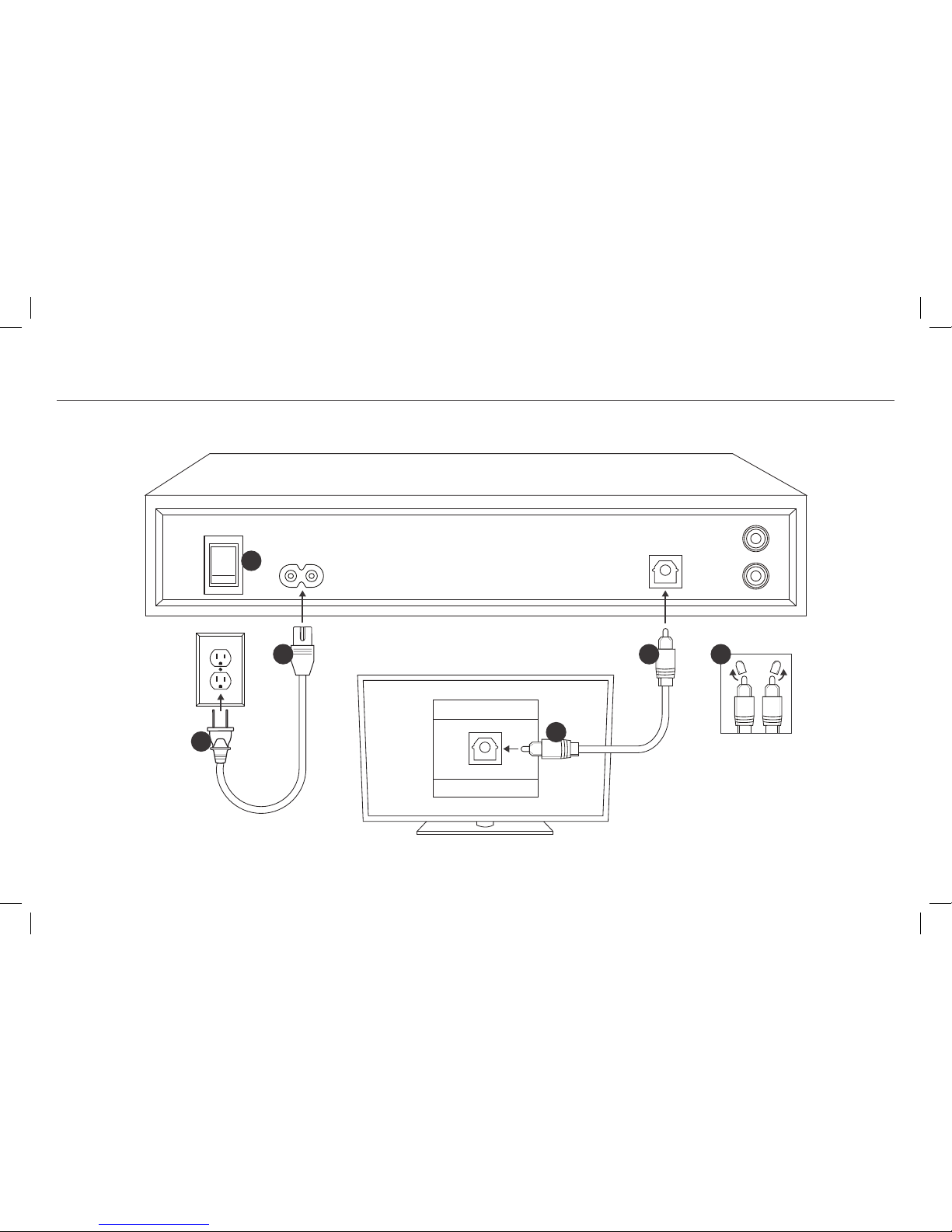
POWER
ON
OFF
OPTICAL
L
R
AC~100-240V
50/60Hz
80W
2
3
1
45
Optical
TV
Digital Audio Out
POWER
ON
OFF
2
3
1
Energy Power Base
Energy Power Base
6
AC~100-240V
50/60Hz
80W
CONEXIÓN ÓPTICA DIGITAL (PREFERIDA. SI EL TELEVISOR NO TIENE SALIDA ÓPTICA, VEA LA PÁGINA SIGUIENTE)
