Eneo MSM-42F0037MPA, MSM-42F0028M0A Quick Installation Manual
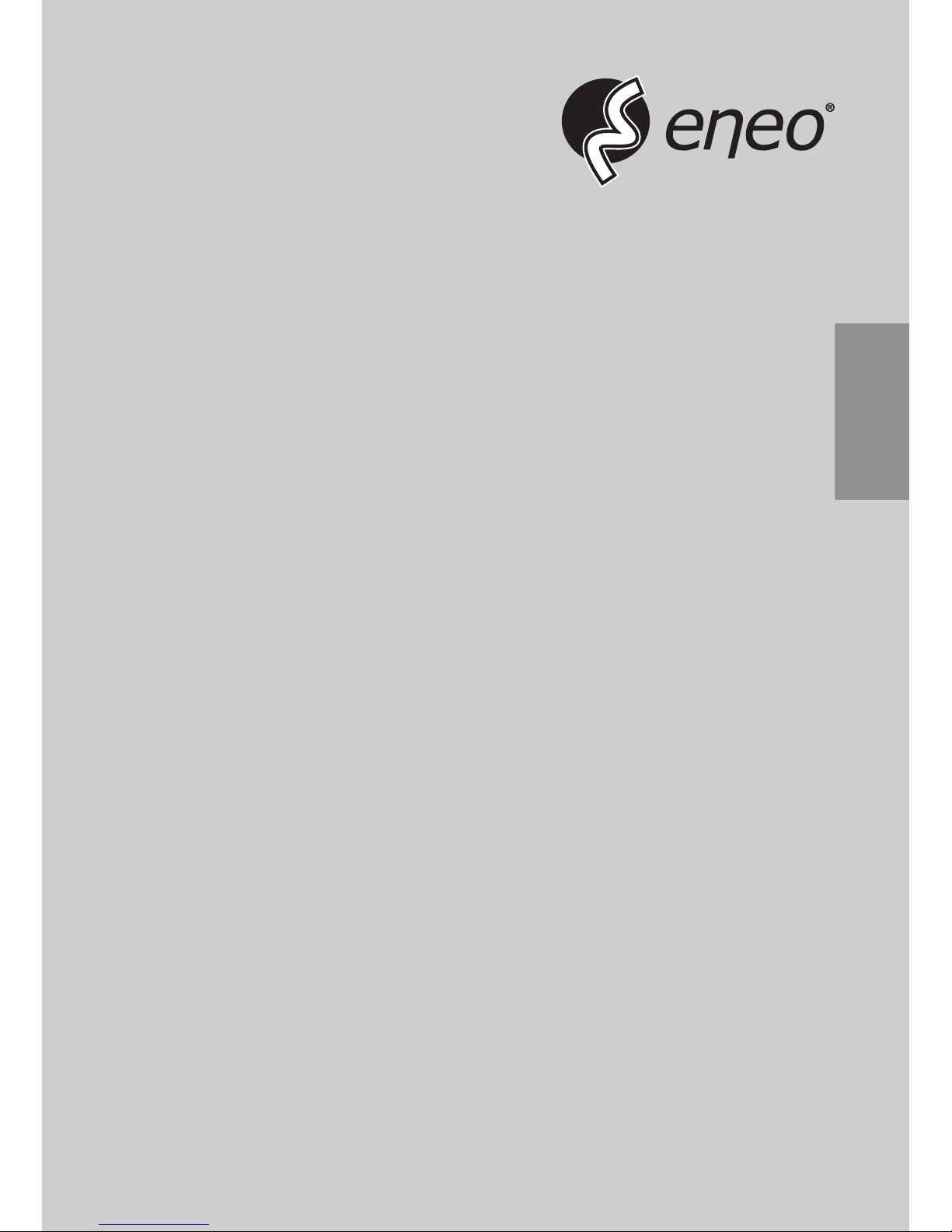
EN
DE
FR
IT
Quick Installation Guide
1/2.8” HD Board Camera, Colour,
1920x1080, WDR, 12VDC
MSM-42F0037MPA
MSM-42F0028M0A

32
EN
Safety instructions
General safety instructions
• Before switching on and operating the system, rst read this safety advice and the operating instructions.
• Keep the operating instructions in a safe place for later use.
• Installation, commissioning and maintenance of the system may only be carried out by authorised
individuals and in accordance with the installation instructions - ensuring that all applicable standards and
guidelines are followed.
• Protect the devices from water penetration and humidity, since these can cause lasting damage.
• Should moisture nevertheless enter the system, under no circumstance switch on the devices under these
conditions, instead send them for examination to an authorised specialist workshop.
• The system must never be used outside of the technical specications, since this can destroy it.
• The device must be protected from excesses of heat, dust, humidity and vibration.
• When separating the system from the voltage supply, only ever use the plug to pull out the cable. Never
pull directly on the cable itself.
• Lay the connecting cables carefully and check that they are not mechanically stressed, kinked or damaged
and that no humidity can penetrate into them.
• In the event of a malfunction, please inform your supplier.
• Maintenance and repairs may only be carried out by authorised specialist personnel.
• The system must be isolated from the power supply before opening the housing.
• The device may only be opened by qualied service personnel. Unauthorised access invalidates any
warranty claim.
• Connection cables should always be exchanged through Videor E. Hartig GmbH.
• Use only original spare parts and accessories from Videor E. Hartig GmbH.
• The housing should only be cleaned using a mild domestic cleaning agent. Never use solvents or petrol as
these can permanently damage the surface.
• During installation, it is essential to ensure that the seals provided are correctly installed and that they are
not displaced during installation. Damaged seals must not be installed and will invalidate any warranty.
• The installer is responsible for the maintenance of the enclosure as per the technical data, e.g. by sealing
the cable outlets with silicone.
• Wire end ferrules should be used when shortening the exible connection cables.
• The devices may only be operated in the temperature range indicated in the data sheet and within the
dened air humidity range.
Product - Specic Safety Instructions
• The camera may never be pointed directly at the Sun with the aperture open (this will destroy the sensor).
• It is unavoidable that during manufacture and to a certain extent during later use, humidity will be present
in the ambient air within the device’s housing. In the event of large temperature uctuations, this humidity
may condense inside the housing.
• To avoid this condensation inside the very tightly sealed housing, the manufacturer has inserted silica gel
sachets in the housing of the various camera types.
• It is however a physical given, that these silica gel bags will reach saturation after a certain amount of time.
They should therefore be replaced with new silica gel sachets.
• During installation, it is essential to ensure that the seals provided are correctly installed and that they are
not displaced during installation. Damaged seals must not be installed and will invalidate any warranty.
• A multipolar, easily accessible isolation device should be installed in the proximity of the IR Spotlight, in
order to disconnect the device from the power supply for service work.
• The earth connection must be made according to the low impedance requirement of DIN VDE 0100.
• Subsequent painting of the equipment surface can impair the function.
• Any warranty claim is invalidated by subsequent painting.
• A safety margin of > 1m from the spotlight must be maintained when viewing directly into the IR Spotlight
in a darkened environment.
• Do not look directly at invisible LED radiation using optical instruments (e.g. a reading glass, magnifying
glass or microscope), since this can endanger the eyes, LED Class 1M.
• Operation of the IR spotlight with a defective cover or during repair is prohibited.
Table of Contents
Parts supplied ...............................................................................................................5
Part names .....................................................................................................................6
Installation instructions ...............................................................................................7
Operating instructions .................................................................................................8
Using OSD controller........................................................................................................................................................8
Description of the OSD control operation ................................................................................................. 8
OSD menu startup ............................................................................................................................................................8
OSD menu table ................................................................................................................................................................9
Further information ....................................................................................................10

54
EN
Class A device note
This is a Class A device. This device can cause malfunctions in the living area; in such an event, the operator may
need to take appropriate measures to compensate for these.
WEEE (Waste Electronical & Electronic Equipment)
Correct Disposal of This Product (Applicable in the European Union and other European countries with separate
collection systems).
This marking shown on the product or its literature, indicates that it should not be disposed with
other household wastes at the end of its working life. To prevent possible harm to the environment
or human health from uncontrolled waste disposal, please separate this from other types of wastes
and recycle it responsibly to promote the sustainable reuse of material resources. Household users
should contact either the retailer where they purchased this product, or their local government
oce, for details of where and how they can take this item for environmentally safe recycling.
Business users should contact their supplier and check the terms and conditions of the purchase
contract. This product should not be mixed with other commercial wastes for disposal.
Graphical symbols
Please pay attention to the safety instructions, and carefully read through this instruction guide before initial
operation.
Important points of warning are marked with a caution symbol.
i
Important points of advice are marked with a notice symbol.
Parts supplied
• Board camera
• Mini JIG OSD Control board
• Mounting Screw BH 3x10 mm (2x)
• Operating instructions

76
EN
Part names
Bracket
Mounting scew
BH 3x10 mm
Power/Video cable
Power connector
Video connector
OSD Controller
connector
Installation instructions
CAUTION: The camera’s mounting accessory should be attached
to a structural object, such as concrete, hard wood, wall stud or
ceiling rafter that supports the weight of the camera. If necessary
use appropriate mounting material (e.g. anchors) instead of the
material enclosed with the camera.
• Make sure the power is removed before the installation.
• Follow the order for applying power.
1. Place the camera bracket at the installation position and x it by using mounting
screws.
2. Connect the power/video cable then setup the camera menu if neccessory. (Use
the mini jig OSD control board)
3. Adjust the camera’s viewing angle (Tilt, Rotation)
CAUTION:
Care should be taken the cable is NOT to be damaged, kinked or
exposed in the hazardous area.
Do not expose the camera directly to a strong light source such
as the sun or spot light.
Camera can be operated with the regulated or unregulated 12VDC but the regulated
power supply of 12VDC is recommended.
Camera is protected from the damage by the reverse connection of polarity.
)(
i
Please use the cable as provided with camera. If camera cable is cut and re-wired,
the transmission distance of video can be reduced. Especially SDI cable should not be cut
because it requires detailed wiring job and aects the transmission distance.
Analog Output (Black)
SDI Output (Yellow)
Power

98
EN
Operating instructions
Using OSD controller
Setup menu can be accessed and controlled by OSD controller.
Description of the OSD control operation
1. SET Key (●) : Access to the menu or enter the setting. To enter the main menu,
press the Set Key down.
2. UP/DOWN Key (▲/▼) : Choose the desired sub-menu and to move the cursor up or
down.
3. LEFT/RIGHT Key (◄/►) : Set up the value of the selected menu. Used to adjust the
desired menu selection and to move the cursor left or right.
4. ‘☟’ denotes the long press down straightly for about 2 seconds
i
If CVBS video is enabled through ANALOG OUT0 or Sub-out port, WDR and 3D-NR
functions are disabled in all video outputs. It should be considered when installer adjusts
the video with installation monitor via CVBS video signal.
OSD menu startup
Press the ‘OSD menu SET key’ down to access the setup menu mode.
• EXIT : Enters ‘EXIT’ menu with save current setting or without save.
• RETURN : Returns to the previous menu.
/'078::
1((
%1.14
/+&&.'
1((
1((
# 5;56'/
$ ':+6
5#8'
/#07#.
.'05
(1%75#5V
':21574'
$#%-.+)*6
&#;0+)*6
%1.14
&04
+/#)'
/16+10
OSD menu table
MENU SUB MENU CONFIGURATION
LENS
DC MODE (INDOOOR, OUTDOOR, DEBLUR)
MANUAL
FOCUS Ast. ON, OFF
EXPOSURE
BRIGHTNESS 0~20
SHUTTER
AUTO
MANUAL
(SPEED)
1/25, 1/50, 1/100, 1/200, 1/400, 1/800, 1/1600, 1/3200, 1/6400,
1/12800, 1/25600
FLICKERLESS
SENS-UP OFF, x2, x4, x8, x16, x32
AGC 0~10
BACKLIGHT
OFF
HLC LE VEL, COLOR
BLC H/V-POS, H/V-SIZE
WDR
MODE
ROI
WINDOW ZONE/USE, H/V-POS,
H/V-SIZE
NORMAL
TARGET-BRT LOW, MIDDLE, HIGH
WEIGHT LOW, MIDDLE, HIGH
DAY & NIGHT
EXTERN SMART IR, ANTI-SAT., D>N THRES, N>D THRES, DELAY
AUTO SMART IR, ANTI-SAT., AGC THRES, AGC MARGIN, DELAY
COLOR
B&W SMART IR, ANTI-SAT.
COLOR
AWB AUTO, AUTOext, PRESET, MANUAL (C-TEMP, R/B-GAIN)
COLOR GAIN 0~20
3D-NR OFF, LOW, MIDDLE, HIGH
IMAGE
SHARPNESS
MAIN OUTPUT ANALOG OUT0, ANALOG OUT1, SDI OUTPUT
ANALOG OUT0 TVI MODE, AHD MODE, CVBS, CVI MODE
ANALOG OUT1 CVBS, TVI MODE, OFF
SDI OUTPUT HD-SDI, EX-SDI 1.0, EX-SDI 2.0, OFF
GAMMA 0.45, 0.55, 0.65, 0.75
MIRROR OFF, ON
FLIP OFF, ON
D-WDR OFF, LOW, MIDDLE, HIGH
DEFOG OFF, ON
MODE (AUTO, MANUAL)
LEVEL (LOW, MIDDLE, HIGH)
PRIVACY OFF, ON
ZONE NUM, ZONE DISP, H/V-POS, H/VSIZE, Y
LEVEL, CB/CR LEVEL, TRANS
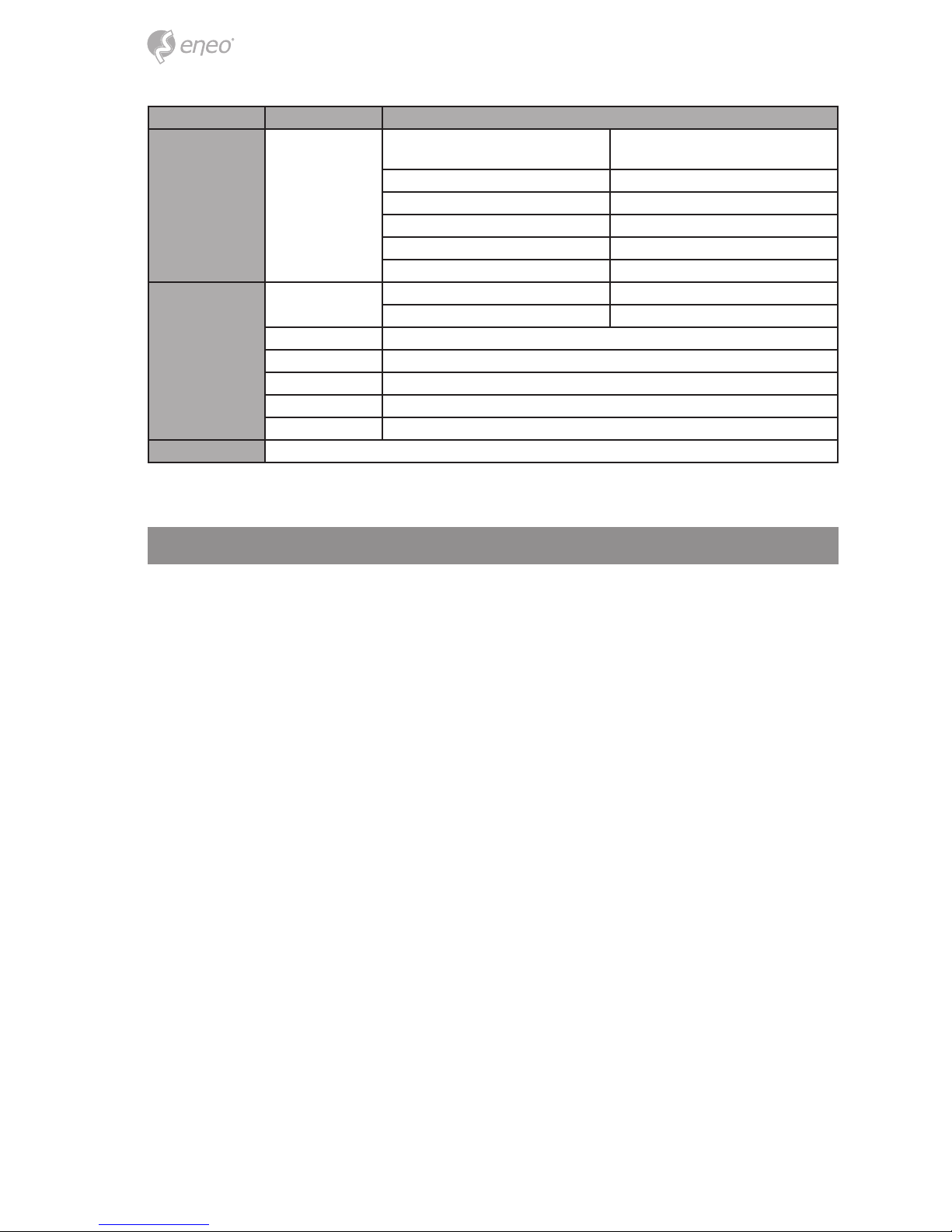
10
MENU SUB MENU CONFIGURATION
MOTION OFF, ON
DET WINDOW
WINDOW ZONE, WINDOW USE, DET H/V-POS,
DET H/V-SIZE
DET TONE 0~4
MDRECT FILL OFF, ON
SENSITIVITY 0~10
MOTION OSD OFF, ON
TEXT ALARM OFF, ON
SYSTEM
OUTPUT
SDI OUTPUT HD-SDI, EX-SDI 1.0, EX-SDI 2.0, OFF
ANALOG OUT0 TVI MODE, AHD MODE, CVBS, CVI MODE
RESOLUTION 1080 25P, 720 25P, 720 50P (Cropped)
TV SYSTEM US(NTSC), EU(PAL)
LANGUAGE ENG, CHN(S), CHN, JPN, KOR, GER
CAM TITLE OFF, RIGHT UP, LEFT DOWN
RESET ON
EXIT SAVE, CANCEL
Further information
The manual is also available from the eneo web site at www.eneo-security.com.

11
DE
Inhaltsverzeichnis
Lieferumfang ...............................................................................................................14
Bezeichnungen von Gerätekomponenten ...............................................................15
Installationsanweisungen ..........................................................................................16
Betriebsanleitung .......................................................................................................17
Bildschirmmenü-Steuerung verwenden ............................................................................................................... 17
Beschreibung der Bedienung der Bildschirmsteuerung ................................................................... 17
Bildschirmmenü starten .............................................................................................................................................. 17
Bildschirmmenü-Übersicht ........................................................................................................................................ 18
Weitere Informationen ...............................................................................................19
