Enduro SM600-1, SM600-2 Manual
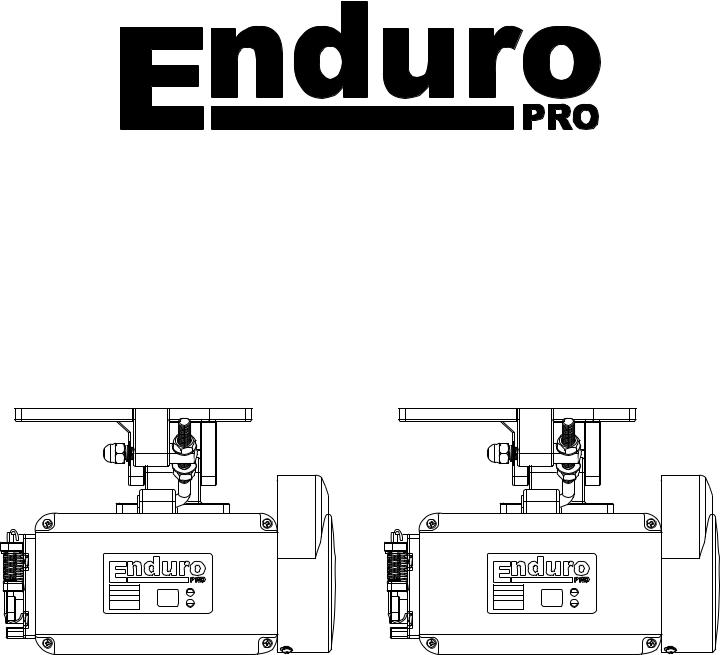
SM600-1 & SM600-2
NON-POSITIONER SERVO MOTOR USER INSTRUCTIONS & PARTS LISTING
INSTRUCTION ET LISTE DES PIÈCES DE L’UTILISATERU DU MOTERU SERVO
DE NON-POSITIONNEUR
INSTRUCCIÓN DE USO DE NO POSICIONADOR SERVO MOTOR & LISTA DE
PARTES
|
TM |
|
SM600-1 |
Voltage: |
110 |
Phase: |
1 |
Cycles: 50/60 |
|
Variable Speed |
|
to 3800 RPM |
|
SM600-1 ENDURO™ PRO |
|
|
TM |
|
SM600-2 |
Voltage: |
220 |
Phase: |
1 |
Cycles: 50/60 |
|
Variable Speed |
|
to 3800 RPM |
|
SM600-2 ENDURO™ PRO |
|
ENGLISH INSTRUCTIONS - PAGE 2 >
ENGLISH PARTS LISTING - PAGE 6 >
INSTRUCTIONS DU FRANCAIS - PAGE 7 >
LISTE DES PIECES DU FRANCAIS - PAGE 11 >
INSTRUCCIÓN EN ESPAÑOL - PÁGINA 12 >
LISTA DE PARTES EN ESPAÑOL - PÁGINA 16 >
Copyright © 2011 Enduro™ Servo Motor
Tous Droits Réservé © 2011 Moteur Servo Enduro™ Derecho de autor© 2011 Enduro™ Servo Motor
From the library of: Superiorwww.endurosavesSewing.comMachine & Supply LLC
2 - ENGLISH
SM600-1 & SM600-2 ENDURO™ PRO NON-POSITIONER
SERVO MOTOR USER INSTRUCTIONS
Congratulations!
You have purchased the Enduro™ Pro SM600 motor that pays for itself with a remarkable 60% to 80% energy savings compared to clutch motors. With the high and rising cost of electricity, you just can’t afford to run a clutch motor any longer. The power and dependability of the brushless Enduro™ Pro SM600 is adequate for light duty sewing.
Please read these instructions carefully before installation, operation or maintenance.
General Introduction
The Enduro™ Pro SM600 Servo Motor is designed to meet almost all basic light duty requirements of various commercial sewing machines. It utilizes extremely powerful rare-earth Neodymium permanent magnets. The motor produces almost no noise, saves energy and is brushless, speed adjustable and durable. It provides a high starting torque even at low speed or from a complete stop.
By using a modern technologically advanced microprocessor, Hall sensor and Pulse-Width Modulation technology, the Enduro™ Pro SM600 can be set to rotate at different maximum speeds, in either normal or reverse directions, and can start with different accelerating speeds. It will stop automatically with any interruption such as in-line voltage, electrical surge, radio frequency interference or overloading. It is fully protected by the software and will give error messages indicating which problem is encountered. It even works well in environments with an unstable electrical power supply.
CAUTION
1.Remove your foot from the pedal when turning the power ON.
2.Turn the power switch OFF before replacing or threading the needle.
3.Turn the power OFF when leaving the machine.
4.When performing maintenance on the sewing machine, turn the motor power switch to the OFF position. Remove the power cord from the back of the motor to completely disable all power to the sewing machine.
5.Always ground the grounding wire.
6.Always turn off the power switch before connecting or disconnecting each connector.
7.To avoid an accident, do not alter this motor and control box.
Warranty
This product is covered with a 1 year limited warranty. If the motor fails to perform its designed function due to manufacturer’s defects, contact the place you purchased it from for repair or replacement.
This warranty does not cover defects due to dropping, power surge, spikes or misuse.
Installation
Put the mounting bracket of the motor upwards to the bottom of the tabletop and fix the motor to the tabletop with the bolts provided. Connect the treadle rod with the connecting rod joint. Install the female plug of the cable from the switch box into the power inlet socket in the back of the motor box.
From the library of: Superiorwww.endurosavesSewing.comMachine & Supply LLC

ENGLISH - 3
Wiring
For 110 volt single phase motor follow the diagram below:
For 220 volt single phase motor follow the diagram below:
Note: When wiring the motor to the power source, connect both the black and white wires to achieve 220 Volts (green to ground). If you are in an area (China / Europe) that supplies 220 Volts from a single lead, then connect the power source to the black wire. The white wire will then be the neutral and the green wire will be the ground.
Error Message and Trouble Shooting
E2: Motor Phase signal error.
E3: Motor protected against over-current.
E4: Circuit board error.
E5: Display module and control module communication error.
E6: Pedal position sensor error.
Setting Up
Turn on the switch located on the switchbox. The display will show roughly a circle with a running blinking bar, this means the motor is in "ready" status, ready to work or be set.
"ready" status
From the library of: Superiorwww.endurosavesSewing.comMachine & Supply LLC

4 - ENGLISH
Motor Rotating Direction Setting
Setting up Number 2
a.Keep "▼" button pressed for several seconds, until LED display indicates "S.0".
b.Press "▲" button 2 times to indicate "S.2", which means "Setting up No. 2".
c.Press "▼" button and LED will indicate "r.E" or "r.P"
Press "▼/▲" to switch between E and P, to meet the requirement of sewing machine.
"E" means the motor will run in reversed direction. "P" means the motor will run in normal direction.
d.Setting will be automatically saved 5 seconds after no buttons are pressed. The motor returns to "ready" status.
"ready" status
Slow Starting Speed
Setting up Number 1
1.The "slow period time" = 128 milliseconds * X, (slow starting setting), X = 0~9 (as setting up in the motor).
2.Example: The treadle is depressed approximately half way down producing a motor speed of about 2,000 RPM and if the Slow Starting is set at 9, then the time from 0 to 2000RPM is theoretically 128 milliseconds X 9 = 1152 milliseconds, plus the electrical-mechanical delay which is about 0.8 seconds.
3.If the Slow Starting is set at 0, the "real starting time" and time from 0-2000RPM is about 0.8 seconds, which is due to the unavoidable electrical-mechanical delay only.
a.Keep "▼" button pressed for several seconds, until LED display indicates "S.0".
b.Press "▲" button 1 time to indicate "S.1", which means "Setting up No. 1".
c.Press "▼" button and LED indicates "L.X" (X is 0-9),
Press "▼/▲" to adjust from 0 to 9 according to your own application. 0 means the quickest. 9 means the slowest. The manufacturer’s default setting is 0.
d.Setting will be automatically saved 5 seconds after no buttons are pressed. The motor returns to "ready" status.
"ready" status
From the library of: Superiorwww.endurosavesSewing.comMachine & Supply LLC

ENGLISH - 5
Maximum Speed Setting
Setting up Number 3
a.Keep "▼" button pressed for several seconds, until LED indicates show "S.0".
b.Press "▲" button 3 times to indicate "S.3", which means "Setting up No. 3".
c.Then press "▼" button and LED indicates "XX"(XX is 1-38), which means the highest motor speed in RPM. ("38" means 3800rpm, and "10" means 1000 rpm)
Press "▼/ ▲" to adjust the Maximum Speed from 100rpm to 3800rpm. The manufacturer’s default setting is 3800rpm.
d.Setting will be automatically saved 5 seconds after no buttons are pressed. The motor returns to "ready" status.
|
|
|
|
|
|
|
|
"ready" status |
|
|
|
|
|
|
|
|
|
|
|
|
|
STITCHES PER MINUTE AT 3800 RPM MOTOR SPEED |
|
|
|||||
|
|
|
|
|
|
|
|||
MOTOR PULLEY |
|
SEWING MACHINE HANDWHEEL PULLEY SIZE |
|
|
|||||
DIAMETER |
|
|
|
|
|||||
|
|
|
|
|
|
|
|
||
MM / INCHES |
|
50 = 2 |
60 = 2-3/8 |
70 = 2-3/4 |
85 = 3-3/8 |
115 = 4-5/8 |
150 = 6 |
|
|
50 |
= 2 |
|
3800 |
3200 |
2800 |
2200 |
1700 |
1300 |
|
60 = |
2-3/8 |
|
4500 |
3800 |
3300 |
2700 |
2000 |
1500 |
|
75 |
= 3 |
|
5700 |
4800 |
4200 |
3400 |
2500 |
1900 |
|
80 = |
3-1/4 |
|
6200 |
5200 |
4500 |
3700 |
2700 |
2100 |
|
90 = |
3-5/8 |
|
7000 |
5800 |
5000 |
4100 |
3000 |
2300 |
|
100 = 4 |
|
7600 |
6400 |
5500 |
4500 |
3300 |
2500 |
|
|
Changing the Pulley
Remove pulley cover and pulley.
Securely tighten the new chosen pulley.
Caution – Incomplete tightening may cause malfunctions. Also, be sure the pulley cover is correctly positioned to avoid rubbing against the pulley or the V-belt.
Motor pulley outer |
= |
Normal sewing machine speed |
X |
Sewing machine pulley |
+ 5 mm |
|
diameter (mm) |
(*) Motor Speed |
diameter |
||||
|
|
|
||||
|
|
|
|
|
||
|
|
|
|
|
|
From the library of: Superiorwww.endurosavesSewing.comMachine & Supply LLC
