Page 1
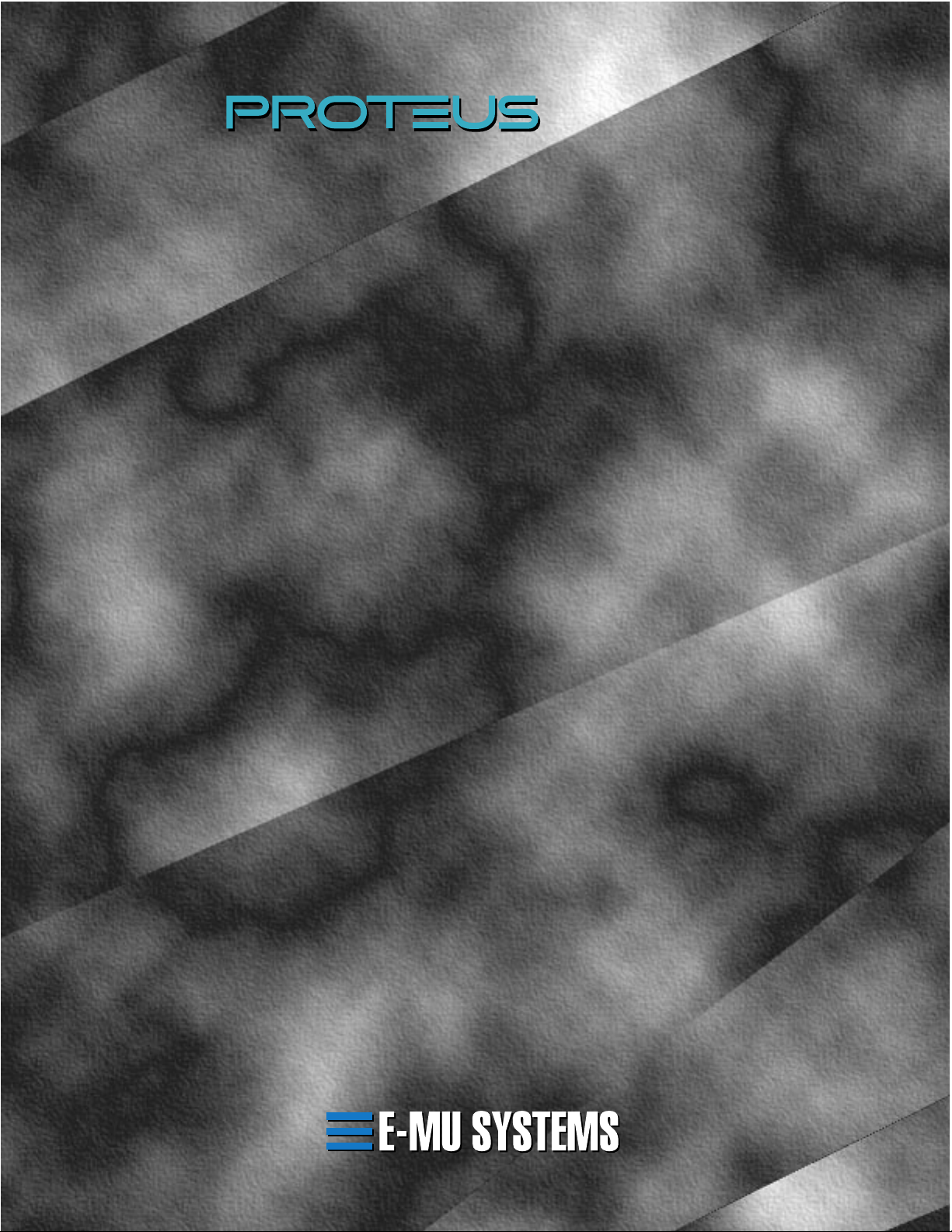
FAMILY
FAMILY
Proteus 2000, Audity 2000, Proteus
Proteus 2000, Audity 2000, Proteus
2500, XL-7, MP-7, PX-7, PK-6, MK-6,
2500, XL-7, MP-7, PX-7, PK-6, MK-6,
XK-6, Vintage Keys, Vintage Pro, Halo
XK-6, Vintage Keys, Vintage Pro, Halo
System Exclusive Specification
System Exclusive Specification
Version 2.2
Version 2.2
Page 2
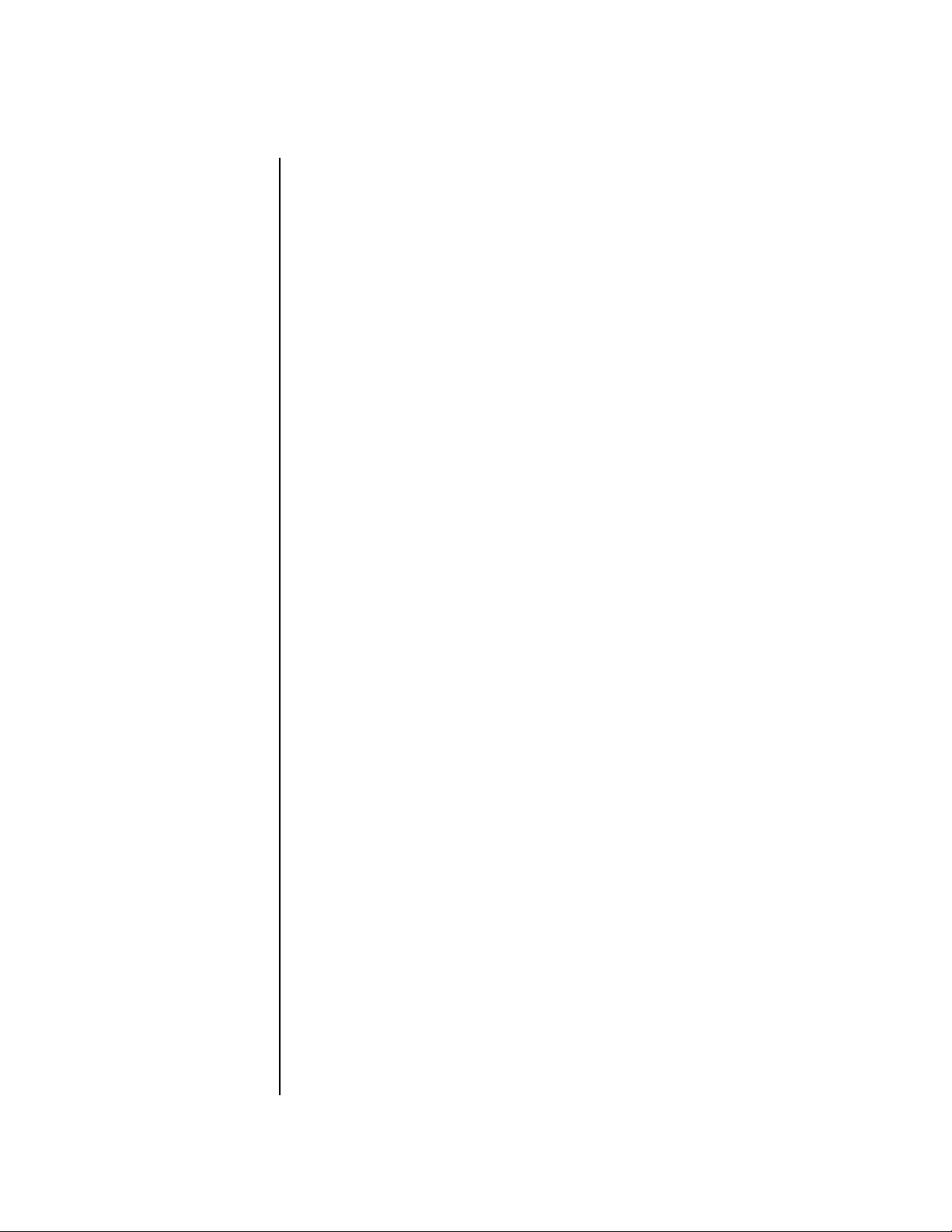
System Exclusive Specification
Table of Contents
System Exclusive Specification
MIDI SysEx Specification for the Proteus Family Instruments
Proteus 2000, Audity 2000, Proteus 2500, XL-7, MP-7, PX-7, PK-6,
MK-6, XK-6, Vintage Keys, Vintage Pro, Halo
Focus ................................................................................................... 1
MIDI Standard Universal System Exclusive Messages ............. 2
Device Inquiry...................................................................................... 2
Bulk Tuning Dump Request ................................................................. 3
Bulk Tuning Dump Message ................................................................ 3
Single Note Tuning Change................................................................. 4
Master Volume .................................................................................... 4
System Exclusive Messages ...................................................... 5
Standard Data Format.......................................................................... 5
Parameter Edit/Request Commands ..................................................... 6
Parameter Value Edit ....................................................................................6
Parameter Value Request .............................................................................6
Parameter Min/Max /Default Value .............................................................. 7
Parameter Min/Max /Default Value Request .................................................7
Configuration Commands ................................................................... 8
Hardware Configuration ..............................................................................8
Hardware Configuration Request .................................................................8
Name Commands................................................................................ 9
Generic Name ............................................................................................. 9
Generic Name Request ................................................................................9
Dump Commands ............................................................................. 10
Proteus Preset Dump Format .....................................................................10
Preset Dump Header ..................................................................................11
Preset Dump Data Message .......................................................................12
Preset Common Parameters Dump Message ..............................................12
Preset Common General Parameters Dump Message .................................13
Preset Common Arpeggiator Parameters Dump Message ..........................13
Preset Common Effects Parameters Dump Message ...................................14
Preset Common Link Parameters Dump Message ......................................14
Preset Layer Parameters Dump Message ....................................................14
Preset Layer General Parameters Dump Message .......................................15
ii
E-MU Systems
Page 3
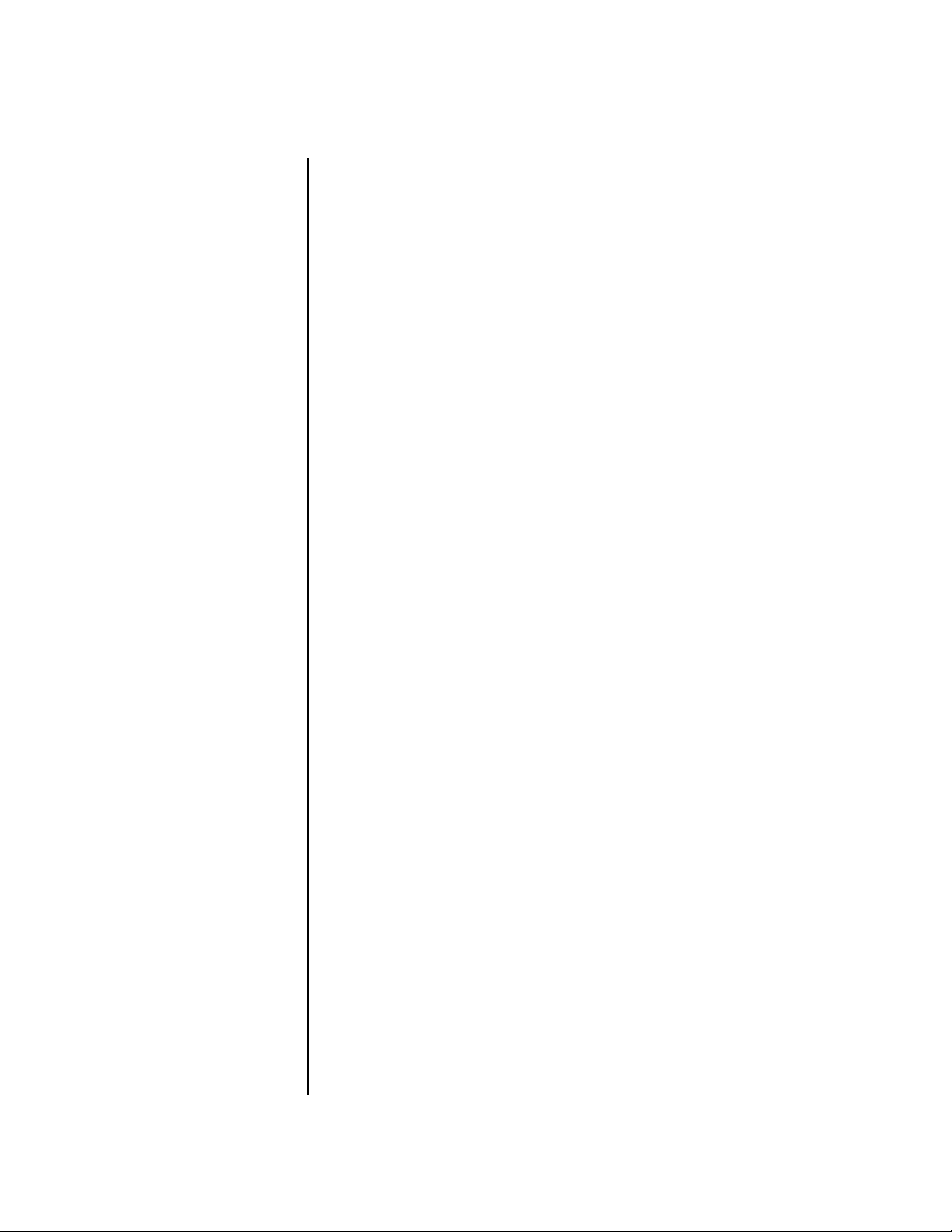
System Exclusive Specification
Table of Contents
Preset Layer Filter Parameters Dump Message ...........................................15
Preset Layer LFO Parameters Dump Message ............................................. 15
Preset Layer Envelope Parameters Dump Message ..................................... 16
Preset Layer Patchcord Parameters Dump Message ...................................16
Preset Dump Request ................................................................................ 16
Preset Common Parameters Dump Request ............................................... 17
Preset Common General Parameters Dump Request .................................. 18
Preset Common Arpeggiator Parameters Dump Request ........................... 18
Preset Common Effects Parameters Dump Request .................................... 18
Preset Common Link Parameters Dump Request .......................................19
Preset Layer Parameters Dump Request ..................................................... 19
Preset Layer General Parameters Dump Request ........................................ 19
Preset Layer Filter Parameters Dump Request ............................................. 20
Preset Layer LFO Parameters Dump Request .............................................. 20
Preset Layer Envelope Parameters Dump Request ...................................... 21
Preset Layer Patchcord Parameters Dump Request ..................................... 21
Program Change/Preset Map Dump .......................................................... 22
Program Change/Preset Map Dump Request ............................................ 22
Arpeggiator Pattern Dump ........................................................................ 23
Arpeggiator Pattern Dump Request ........................................................... 23
LCD Screen Dump ..................................................................................... 24
LCD Screen Dump Request
LCD Custom Character Palette Message
LCD Custom Character Palette Request
Setup Dump .............................................................................................. 26
Setup Dump Request ................................................................................ 28
Generic Dump Request ............................................................................. 29
Generic Dump ........................................................................................... 29
(Proteus 2000 & Audity 2000 only)
(P-2000 & Audity 2000 only)
(P-2000 & Audity 2000 only) ......... 25
.................. 24
........ 25
Dump Handshaking Messages............................................................ 31
ACK ........................................................................................................... 31
NAK .......................................................................................................... 31
CANCEL .................................................................................................... 31
WAIT ......................................................................................................... 32
EOF ........................................................................................................... 32
Copy Utilities (ROM->RAM, RAM->RAM) ...............................33
Copy Preset ............................................................................................... 33
Copy Arpeggiator Pattern .......................................................................... 34
Copy Master Setup .................................................................................... 34
Copy Pattern ............................................................................................. 35
Copy Song ................................................................................................ 35
Remote Front Panel Control Commands ............................................36
Remote Control Subcommands ................................................................. 36
Remote Control Open Session ................................................................... 36
Remote Control Close Session ................................................................... 37
Remote Control Button Event .................................................................... 37
Remote Control Rotary Event .................................................................... 38
Remote Control LED State Event ................................................................ 39
Proteus & Audity 2000 / Proteus 1000 MIDI SysEx Specification
iii
Page 4
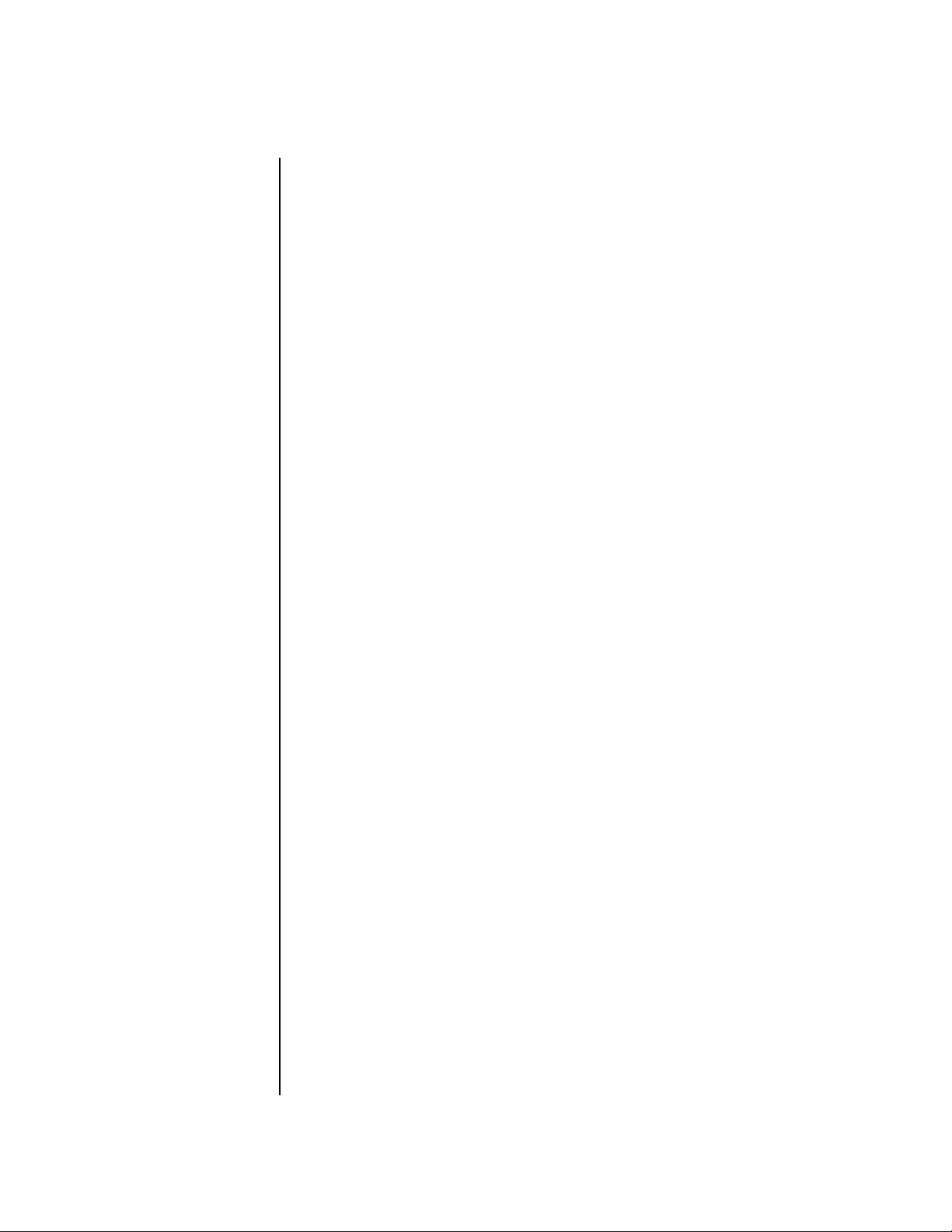
System Exclusive Specification
Table of Contents
Other Messages ................................................................................. 40
Error Message ............................................................................................40
Randomize Preset ......................................................................................40
Randomize Seed Preset ..............................................................................40
Parameters .............................................................................. 41
Miscellaneous Parameters ..........................................................................41
Multi Mode Channel Select .......................................................................41
Multi Mode Parameters (Channel Specific - Per Channel) .............................41
Multi Mode Parameters (Non-Channel Specific) ..........................................42
Note Trigger Parameters (MP-7, XL-7, P2500, PX-7, PK-6, MK-6, XK-6, Halo,
Vintage Keys) ..............................................................................................43
Programmable Knobs Parameters (MP-7, XL-7, PX-7, P2500) .....................43
Preset Select Trigger Parameters (PK-6, MK-6, XK-6, Halo, Vintage Keys) .....43
Master Parameters ..................................................................................... 43
Local Controller Parameters (XL-7, MP-7, PX-7, PK-6, MK-6, XK-6, Halo,
Vintage Keys) ..............................................................................................45
Master MIDI Parameters ............................................................................46
Master Effects Parameters ..........................................................................48
Master Arpeggiator Parameters ..................................................................48
Arpeggiator Pattern Edit Parameters ..........................................................49
BEATS Trigger Parameters ..........................................................................50
Preset Common General Edit Parameters ...................................................52
Preset Common Arpeggiator Edit Parameters ............................................56
Preset Common Effects Edit Parameters .....................................................57
Preset Common Links Edit Parameters ....................................................... 57
Preset Layer General Edit Parameters .........................................................58
Preset Layer Filter Edit Parameters ..............................................................60
Preset Layer LFOs Edit Parameters ..............................................................60
Preset Layer Envelope Edit Parameters .......................................................62
Preset Layer PatchCords Edit Parameters ....................................................64
Glide Rate (portamento) ............................................................................ 70
Effects Algorithms: .....................................................................................72
Filter Types ................................................................................................73
Filter Parameters ........................................................................................ 74
14-bit Signed 2's Complement Numbers ...................................................77
iv E-MU Systems
Page 5
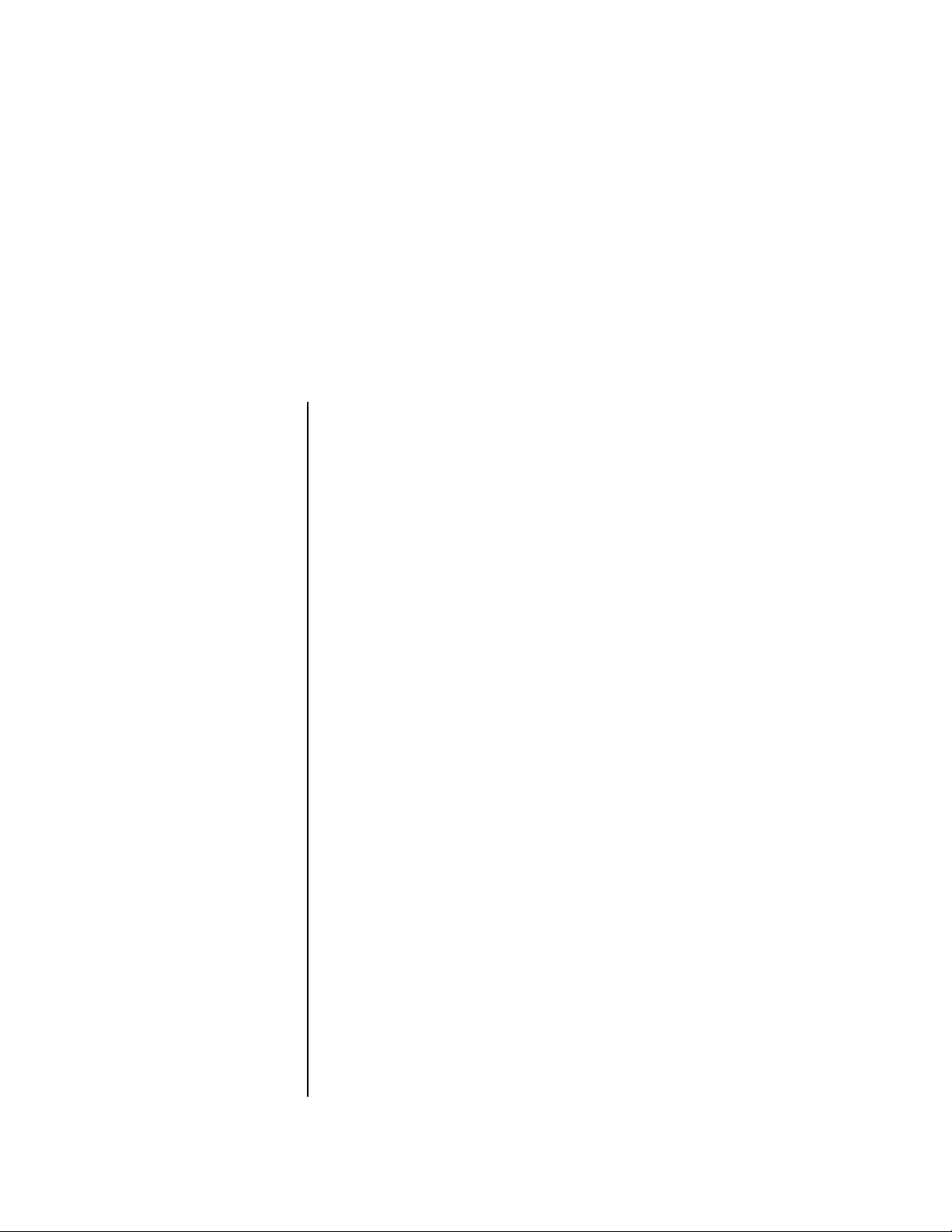
•
•
•
•
•
•
•
•
MIDI SysEx Specification for
the Proteus Family Instruments
Proteus 2000, Audity 2000, Proteus 2500, XL-7,
MP-7, PX-7, PK-6, MK-6, XK-6, Vintage Keys,
Vintage Pro, Halo
Focus
The main focus is to provide an easy to use, easy to implement protocol for
the specific function of editing Proteus family parameters from a remote
system. Typically this would be a computer, with the potential for a large
graphical interface, superior to the standard Proteus or Audity front panel
display. In this document, the name Proteus, will refer to any instrument in
the Proteus family.
The protocol consists of a data format usable over MIDI, as well as any
other transfer media. The data format is simple, flexible, and easy to
expand while maintaining backwards compatibility.
There are a few basic necessary functions that make up a Remote Preset
Editor/Librarian package.
the ability to select the Preset to edit.
the ability to select the Layer to edit.
the ability to send a new individual parameter value to Proteus.
the ability to request from Proteus the value of an individual parameter.
the ability to send a dump of parameters to Proteus.
the ability to request a dump of parameters from Proteus.
the ability to name a Preset.
the ability to request the name of a Preset.
Note: Please refer to the official MMA MIDI specification for specific information about MIDI protocol and generic commands.
Proteus Family MIDI SysEx Specification 1
Page 6
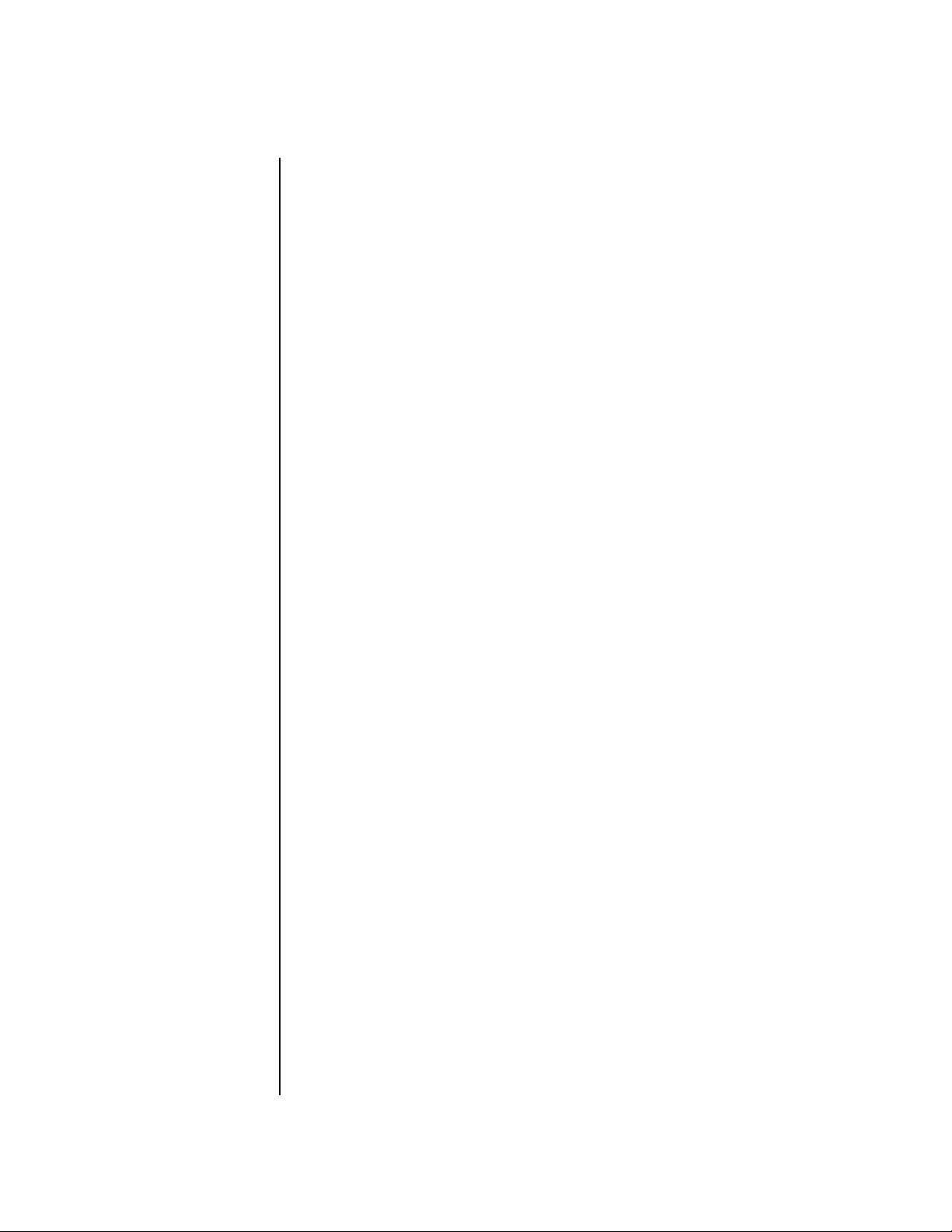
2
MIDI Standard Universal System Exclusive Messages
Device Inquiry,
MIDI Standard Universal System
Exclusive Messages
Device Inquiry
Proteus supports the MIDI Standard Non-Real Time System Exclusive
General Information Device Inquiry messages
(sub-ID#1 = 06).
Format: {F0h, 7Eh, <device ID>, 06h, 01h, F7}
<Header> {F0h,7Eh,<device ID>} = Universal System Exclusive Non-real
time header.
06h = General Information (sub-ID#1)
01h = Identity Request (sub-ID#2)
F7h = EOX
Response: {F0h, 7Eh, <device ID>, 06h, 02h, mm, ff, ff, dd, dd, ss, ss, ss,
ss, F7}
<Header> {F0h, 7Eh, <device ID>} = Universal System Exclusive Non-real
time header.
<device ID> = ID the hunk of metal and plastic is set to.
0 - 126 are Unique ID’s,
127 is an All Broadcast ID.
06h = General Information (sub-ID#1)
02h = Identity Reply (sub-ID#2)
mm = 18h (Manufacturers System Exclusive id
code)
ff ff = 04h, 04h (Device family code, 14 bits, LSB
first)
dd dd (Audity) = 02h, 00h (Device family member code, 14
bits, LSB first)
dd dd (Proteus) = 03h, 00h (Device family member code, 14
bits, LSB first)
ss ss ss ss = Software revision level, 4 ASCII characters.
Example: 2 . 5 0 = version 2.50
F7h = EOX
E-MU Systems
Page 7
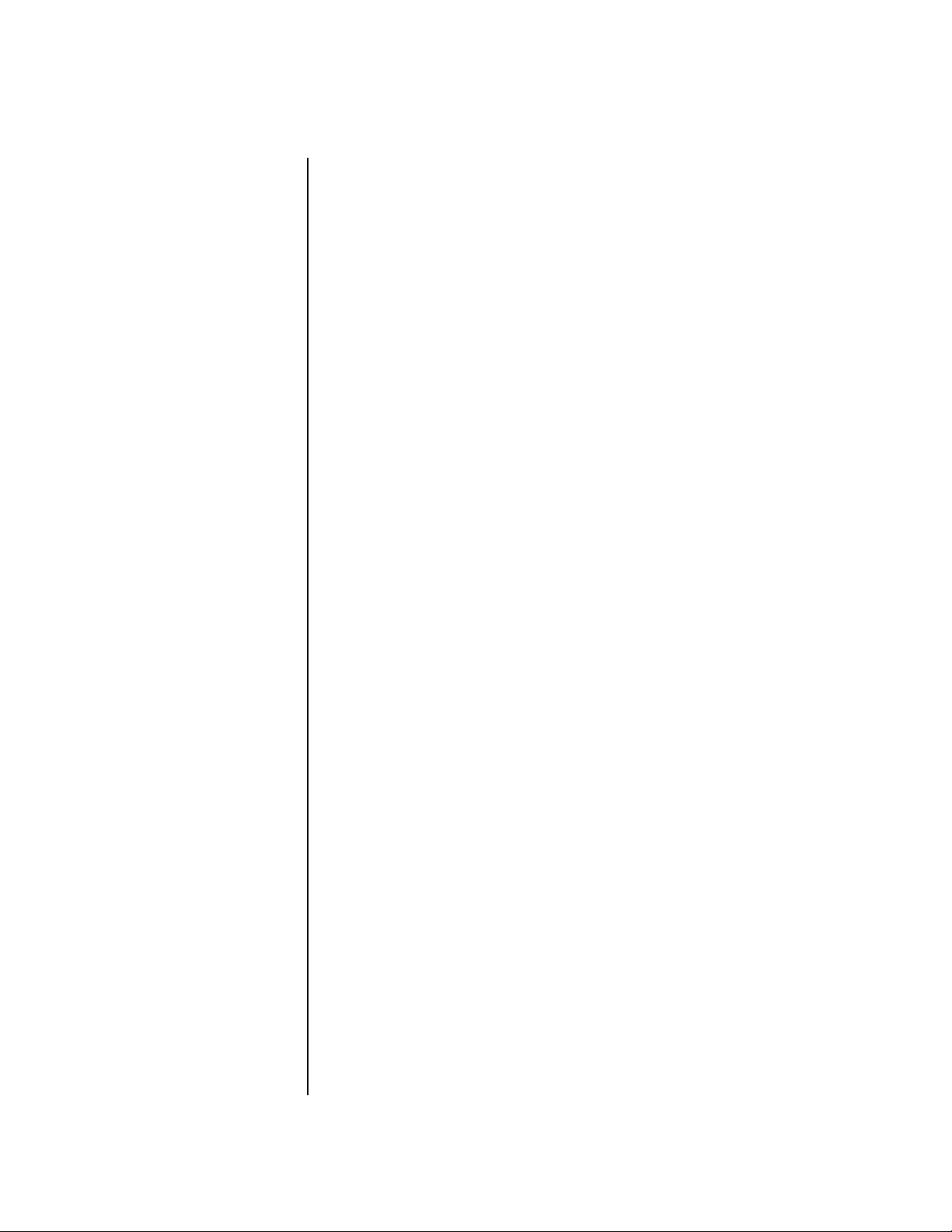
MIDI Standard Universal System Exclusive Messages
Bulk Tuning Dump Request,
Bulk Tuning Dump Request
Bulk Tuning Dump Message
Format: {F0h, 7Eh, <device ID>, 08h, 00h, tt, F7}
{F0h, 7Eh,<device ID>} = Universal System Exclusive Non-real time
header.
08h = MIDI Tuning Standard (sub-ID#1)
00h = bulk dump request = 00h (sub-ID#2)
tt = tuning program number
F7h = EOX
The receiving unit shall respond by sending the bulk tuning dump message
described in the following section for the tuning number addressed.
A bulk tuning dump comprises frequency data in a 3-byte format (see MMA
MIDI Spec) for all 128 MIDI key numbers, in order from note 0 (earliest
sent) to note 127 (latest sent), enclosed by a system exclusive header and
tail. This message is sent by the receiving instrument in response to a
tuning dump request.
Format: {F0h, 7Eh,<device ID>, 08h, 01h, tt, <tuning name>, [xx yy zz] …
checksum, F7}
{F0h, 7Eh,<device ID>} = Universal System Exclusive Non-real time
header.
08h = MIDI Tuning Standard (sub-ID#1)
01 = bulk dump reply = 01h (sub-ID#2)
tt = tuning program number
<tuning name> = 16 ASCII characters
[xx yy zz = frequency data for one note (repeated 128
times)
chksum = checksum (XOR of 7E, <device ID>, nn, tt
<388bytes>)
F7h = EOX
Proteus Family MIDI SysEx Specification 3
Page 8
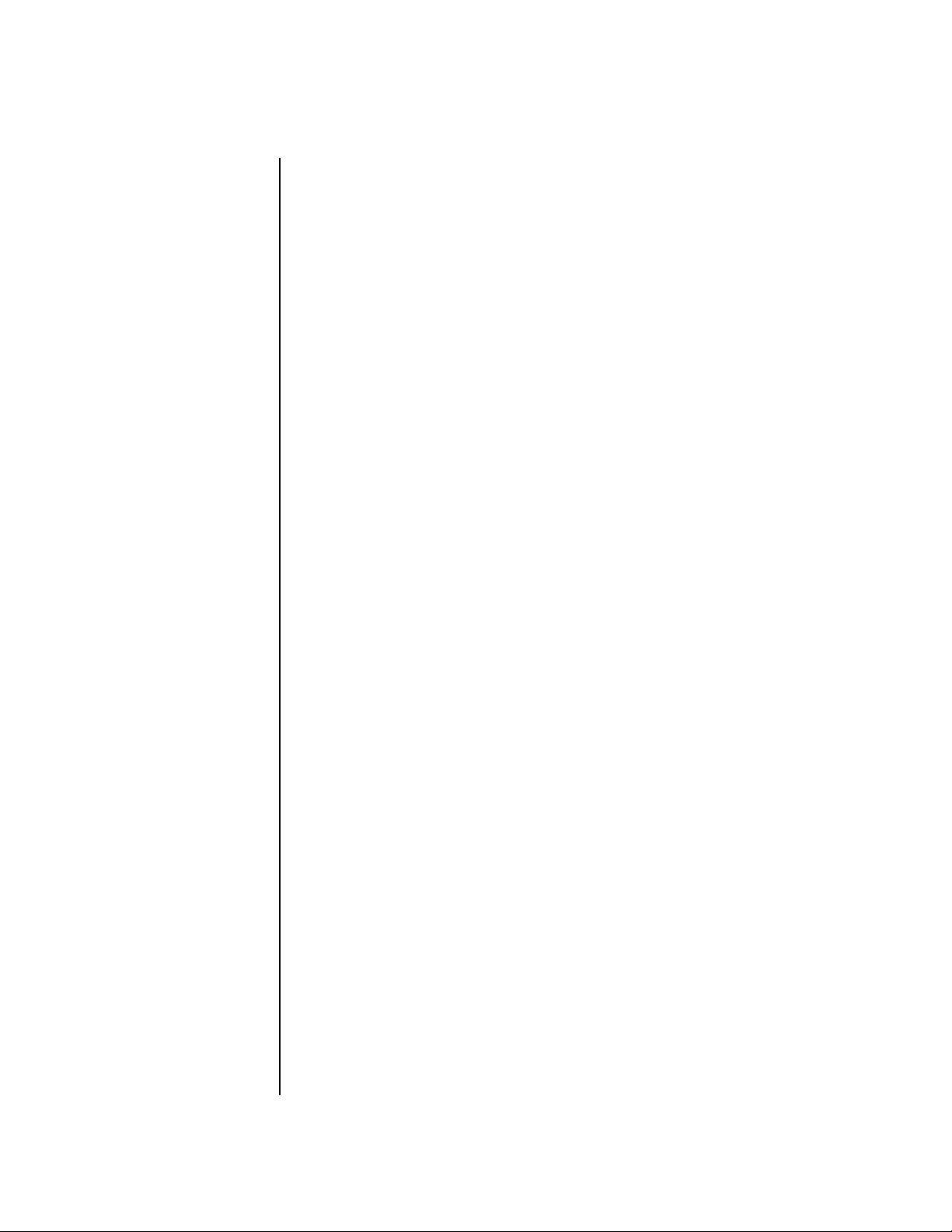
4
MIDI Standard Universal System Exclusive Messages
Single Note Tuning Change,
Single Note Tuning Change
The single note tuning change message (Exclusive Real-Time sub-ID#1 =
08h) permits on-the-fly adjustments to any tuning stored in Proteus. These
changes take effect immediately and occur without any audible artifacts if
notes are sounding when the message is received.
Format: {F0h, 7Eh, <device ID>, 08h, 02h, tt, ll, [kk xx yy zz], F7}
{F0h, 7Eh,<device ID>} = Universal System Exclusive Non-real time
header.
08h = MIDI Tuning Standard (sub-ID#1)
02h = note change = 02h (sub-ID#2)
tt = tuning program number (0-127)
ll = number of changes (1 change = 1 set of
[kk xx yy zz])
[kk = MIDI key number
xx yy zz] = frequency data for that key (repeated ‘ll’
number of times)
F7h = EOX
This message permits muliple changes to be embedded in one message for
the purpose of maximizing bandwidth. The number of changes following is
indicated by the byte ‘ll’: the total length of the message equals 8 + (11 x 4)
bytes.
Master Volume
E-MU Systems
The master volume control on Proteus actually controls a digital attenuator
and thus can be controlled via MIDI. A MIDI Master Volume control could
be used to simultaneously fade out all channels in the module at once, for
example.
Because the Master Volume message addresses the the entire "device"
instead of MIDI "channels", it has been defined as a Universal Real Time
System Exclusive message (sub ID#1 = 04h).
Format: {F0h, 7Eh,<device ID>, 04h, 01h, vv, vv, F7}
{F0h, 7Eh,<device ID>} = Universal System Exclusive Non-real time
header.
04h = Device Control (sub-ID#1)
02h = Master Volume = 01h (sub-ID#2)
vv vv = Volume (lsb first); 00 00 = volume off
F7h = EOX
Page 9
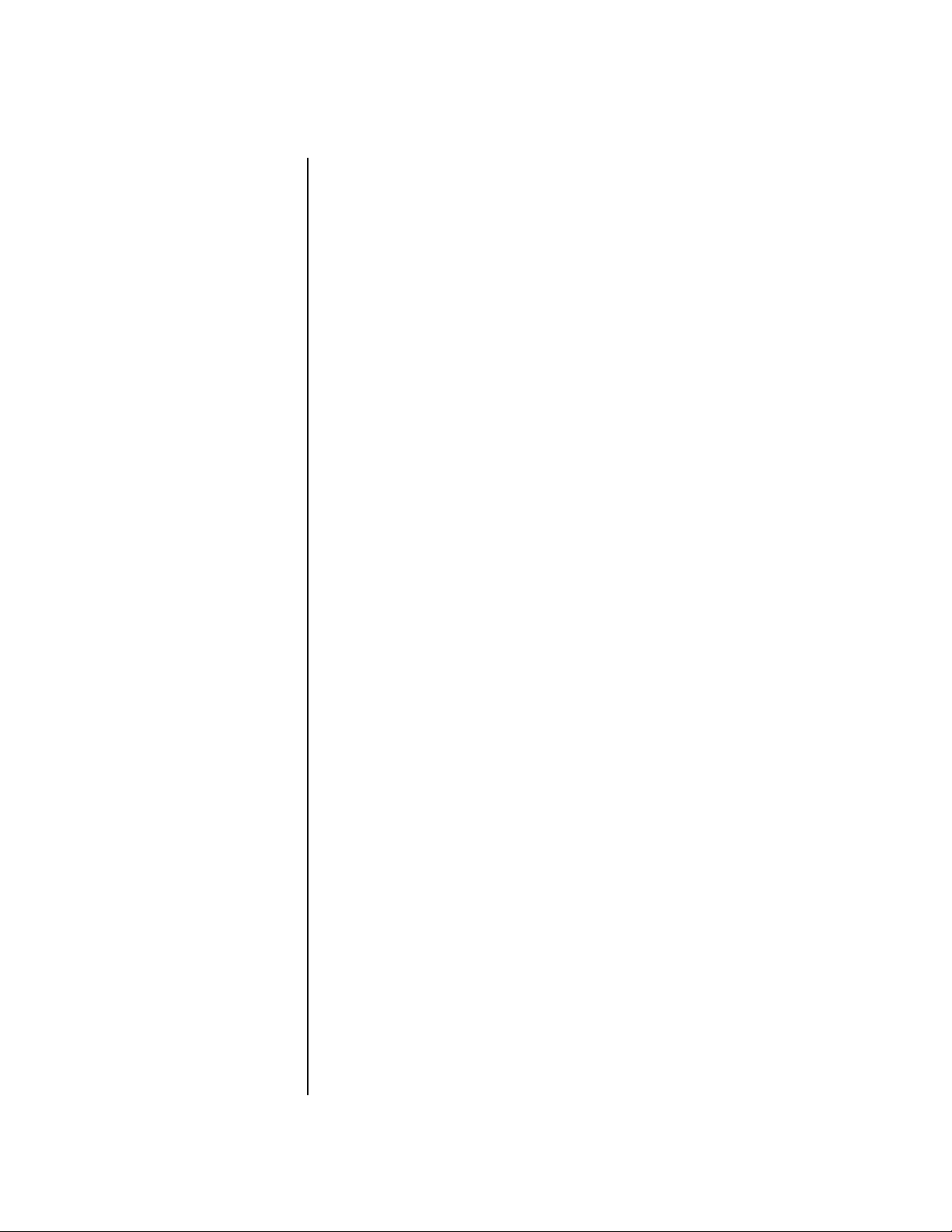
•
•
•
System Exclusive Messages
Standard Data Format,
System Exclusive Messages
Standard Data Format
The transfer of Data is organized in the following ways.
Format
<Header>, <Command>, <Count*>, <Packet1>, <Packet2>, ...,
<Checksum*>, <EOX>.
Header
F0h = SysEx message
18h = EMU ID
0Fh = Proteus ID
xx = Device ID 00h - 7Eh are Unique, 7Fh is an
All Broadcast,
55h = Special Editor designator byte
Command
Determines what function to perform, such as:
Parameter Edit/Request
Preset Name/Request
Dump/Request
Count
Gives the number of bytes in a message, such as Parameter Edits of multiple
parameters. *Only used in variable sized messages.
Packets
Take several forms, depending on the command. Some commands may not
require a packet at all.
Checksum
1 Byte XOR(1’s complement) of the sum of the DATA bytes in the message.
*Only used in certain messages. A checksum value of 7Fh means "ignore
checksum".
EOX
F7 = end of SYSEX.
Note: When information requested, it is returned in the Update format,
suitable for use in sending back to the machine to Update it, or return it to
that state.
Proteus Family MIDI SysEx Specification 5
Page 10
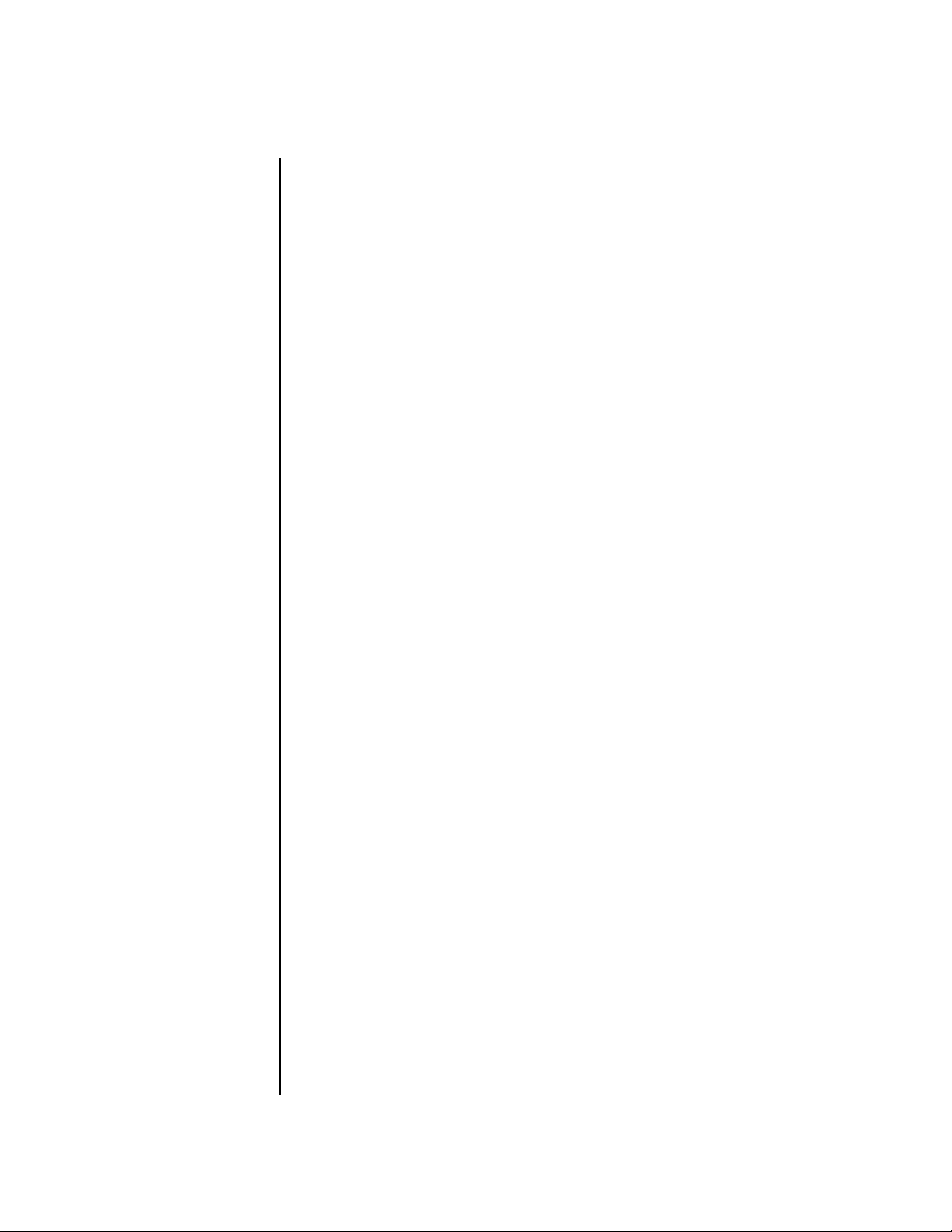
System Exclusive Messages
Parameter Edit/Request Commands, Parameter Value Edit
6
Parameter Edit/Request Commands
Parameter Value Edit
00h Reserved. If received, the following 2 MIDI
bytes form a 14 bit command.
EXAMPLE:> {F0h, 18h, 0Fh, dd, 55h, 01h, 02h, <xx, xx, yy, yy>, F7h}
F0h = sysex message
18h = EMU ID
0Fh = Proteus ID
dd = Device ID
55h = Special Editor designator byte
01h = Command::Parameter Value Edit
02h = Byte count(number of Byte pairs)
{xx, xx} = Parameter ID (LSB first)
{yy, yy} = Parameter Data
F7h = EOX
This command is used to change the value of one or more parameters. See
the "Parameters" section for a list of of Parameter ID’s and descriptions.
Please try to avoid sending messages with more than 244 Data Bytes, or 41
Parameter Edits.
Parameter Value Request
E-MU Systems
EXAMPLE:> {F0h, 18h, 0Fh, dd, 55h, 02h, 01h, xx, xx, F7h}
F0h = sysex message
18h = EMU ID
0Fh = Proteus ID
dd = Device ID
55h = Special Editor designator byte
02h = Command::Parameter Value Request
01h = Byte count(number of Byte pairs)
{xx, xx} = Parameter ID (LSB first)
F7h = EOX
This command is used to request the current value of one or more parameters. See the "Parameters" section for a list of of Parameter ID’s and descriptions. The response is a complete Parameter Value Edit SYSEX message for
each parameter. Please try to avoid sending messages with more than 246
Data Bytes, or 123 Parameter IDs.
Page 11
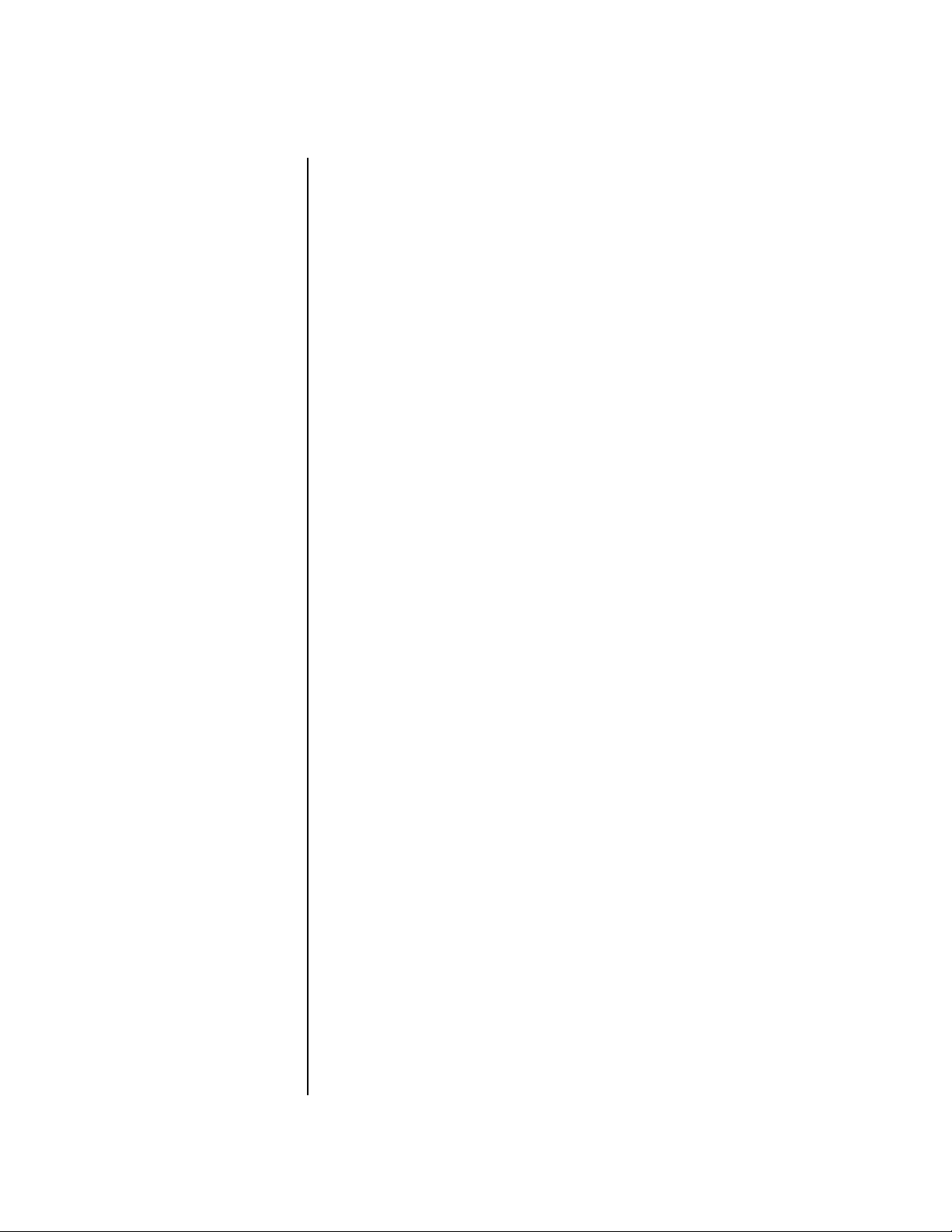
System Exclusive Messages
Parameter Edit/Request Commands, Parameter Min/Max /Default Value
Parameter Min/Max /Default Value
EXAMPLE:> {F0h, 18h, 0Fh, dd, 55h, 03h, xx, xh, yy, yy, zz, zz, qq, qq, rr,
F7h}
F0h = sysex message
18h = EMU ID
0Fh = Proteus ID
dd = Device ID
55h = Special Editor designator byte
03h = Command::Parameter Min/Max/Default
xx, xx = the Parameter ID
yy, yy = Parameter minimum value
zz, zz = Parameter maximum value
qq, qq = Parameter default value
rr = Read Only (0 = Read/Write, 1 = Read Only,
values above 1 reserved)
F7h = EOX
This command conveys the parameter’s minimum, maximum and default
value. It is sent in response to command 04. Sending this command to an
Audity or Proteus has no effect.
Parameter Min/Max
/Default Value
Request
EXAMPLE:> {F0h, 18h, 0Fh, dd, 55h, 04h, xx, xx, F7h}
F0h = sysex message
18h = EMU ID
0Fh = Proteus ID
dd = Device ID
55h = Special Editor designator byte
04h = Command::Parameter Min/Max/Default
Value Request
xx, xx = The Parameter ID
F7h = EOX
This command requests the minimum, maximum, and default values of a
parameter. The data is returned via command 03.
Proteus Family MIDI SysEx Specification 7
Page 12
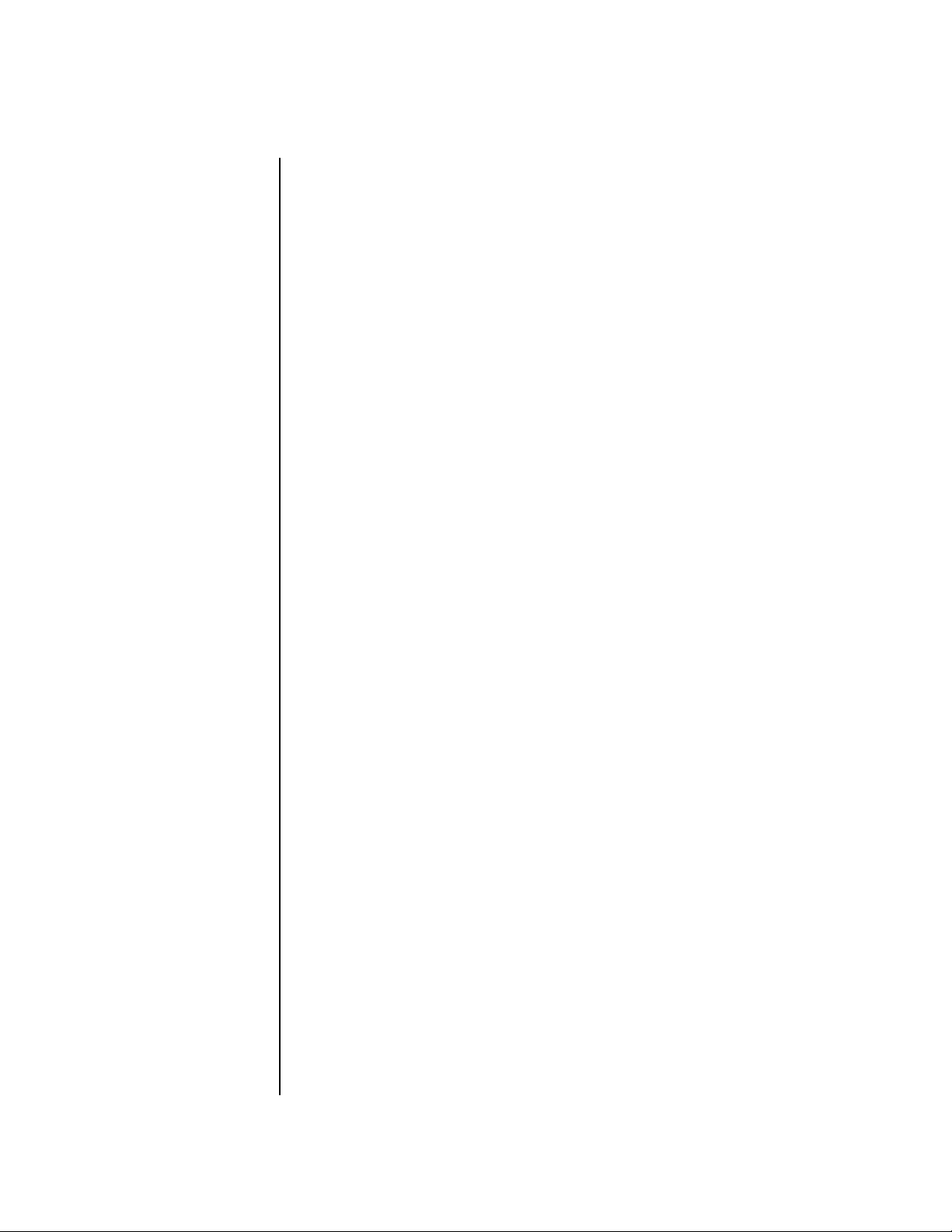
System Exclusive Messages
Configuration Commands, Hardware Configuration
Configuration
Commands
8
Hardware
Configuration
EXAMPLE:> {F0h, 18h, 0Fh, dd, 55h, 09h, xx, <xx Bytes>, yy, zz, <yy*zz
Bytes>, F7h}
F0h = sysex message
18h = EMU ID
0Fh = Proteus ID
dd = Device ID
55h = Special Editor designator byte
09h = Command::Configuration Response
xx = Number of General Information Bytes
(General Information Bytes)
{
aa, aa = Number of User Presets
}
yy = Number of Simms installed
zz = Number of Information Bytes per Simm
(Information Bytes Repeated for Number of Simms)
{
aa, aa = Simm ID
bb, bb = Number of Simm Presets
cc, cc = Number of Simm Instruments
}
F7h = EOX
Hardware
Configuration
Request
E-MU Systems
This command is sent via the Hardware Configuration Request command
0Ah.
This is a Read Only system.
EXAMPLE:> {F0h, 18h, 0Fh, dd, 55h, 0Ah, F7h}
F0h = sysex message
18h = EMU ID
0Fh = Proteus ID
dd = Device ID
55h = Special Editor designator byte
0Ah = Command::Configuration Request
F7h = EOX
This command causes a Hardware Configuration command to be sent.
Page 13
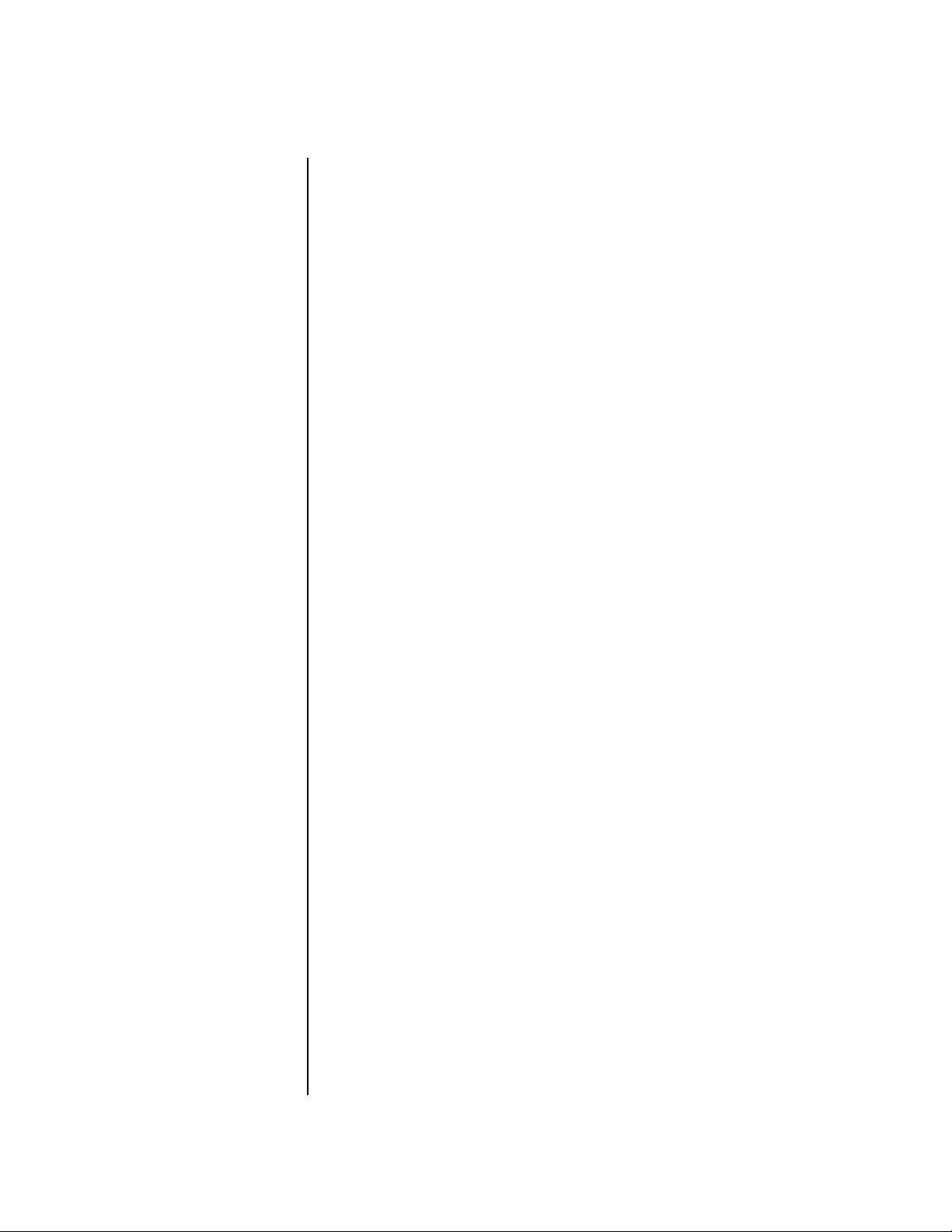
Name Commands
System Exclusive Messages
Name Commands, Generic Name
Generic Name
EXAMPLE:> {F0h, 18h, 0Fh, dd, 55h, 0Bh, tt, xx, xx, yy, yy, <STRING 16>,
F7h}
F0h = sysex message
18h = EMU ID
0Fh = Proteus ID
dd = Device ID
55h = Special Editor designator byte
0Bh = Command::Generic Name
tt = Object Type
1 = Preset
2 = Instrument
3 = (arp)
4 = Setup
5 = Demo
6 = Riff
<xx, xx> = Object Number
<yy, yy> = Object ROM ID
<STRING x> = <Char 1>, <Char 2>, ..., <Char 16>=Object
Name
F7h = EOX
Generic Name Request
This command is sent via the generic name request command. It conveys
the name of the requested object.
EXAMPLE:> {F0h, 18h, 0Fh, dd, 55h, 0Ch, tt, xx, xx, yy, yy, F7h}
F0h = sysex message
18h = EMU ID
0Fh = Proteus ID
dd = Device ID
55h = Special Editor designator byte
0Ch = Command::Generic Name Request
tt = Object Type
<xx, xx> = Object Number
yy, yy> = Object ROM ID
F7h = EOX
This command causes a generic name command to be sent for the
requested object.
Proteus Family MIDI SysEx Specification 9
Page 14
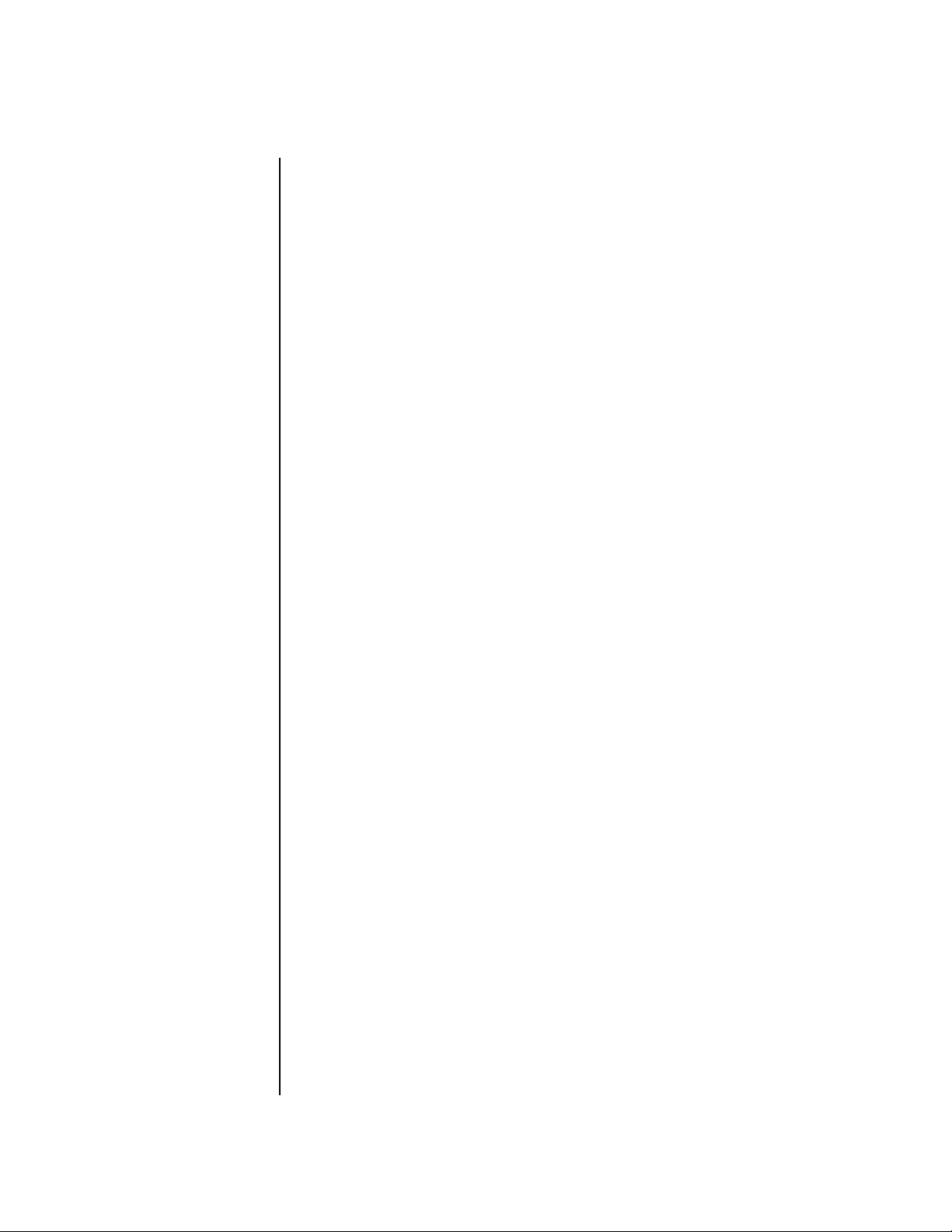
System Exclusive Messages
Dump Commands, Proteus Preset Dump Format
Dump Commands
Proteus Preset Dump Format
The transfer of large messages is like the MIDI Sample Dump Standard. In
this standard, large messages are broken up into smaller packets. “ClosedLoop” style dumps require the receiver to acknowledge each packet using
handshake messages. “Open-Loop” style dumps do not require acknowledgement. Custom handshake messages are used because the number of
packets in a dump may exceed a 7-bit packet number, the limit of the
Generic Handshaking Messages as defined in the MIDI specification. See
the section, “Dump Handshaking Messages” on page 31 for details.
When a Dump is requested or initiated, the first element of the dump sent
is the Dump Header. This header contains information on the type of
dump, preset number of the dump, how many bytes are included in the
data, and the number of parameters in each section, which may depend on
the version of Proteus the dump may have come from. As parameters are
added to newer versions of Proteus, the dump format can expand. Older
Proteus versions ignore any expanded dump parameters.
What follows the header message are 255-byte messages that each contain
up to 244 bytes of actual data. The last message may contain LESS than 255
bytes, depending on how much data is left. Generic handshaking messages
will be used to negotiate the transfer. After all the data messages have been
sent, an End Of File message will be sent, closing the transfer.
Preset Dump SubCommands
00h (reserved)
01h Preset Dump Header Closed Loop
02h Preset Dump Data Message Closed Loop
03h Preset Dump Header Open Loop
04h Preset Dump Data Message Open Loop
10h Preset Common Dump Data Message
11h Preset Common General Dump Data Message
12h Preset Common Arp Dump Data Message
13h Preset Common Effects Dump Data Message (Master or
Preset)
14h Preset Common Links Dump Data Message
20h Preset Layer Dump Data Message
21h Preset Layer Common Dump Data Message
22h Preset Layer Filter Dump Data Message
23h Preset Layer LFO Dump Data Message
24h Preset Layer Envelopes Dump Data Message
25h Preset Layer PatchCords Dump Data Message
10 E-MU Systems
Examples of the Dump Header, and the different types of data within the
Data messages, follow.
Page 15
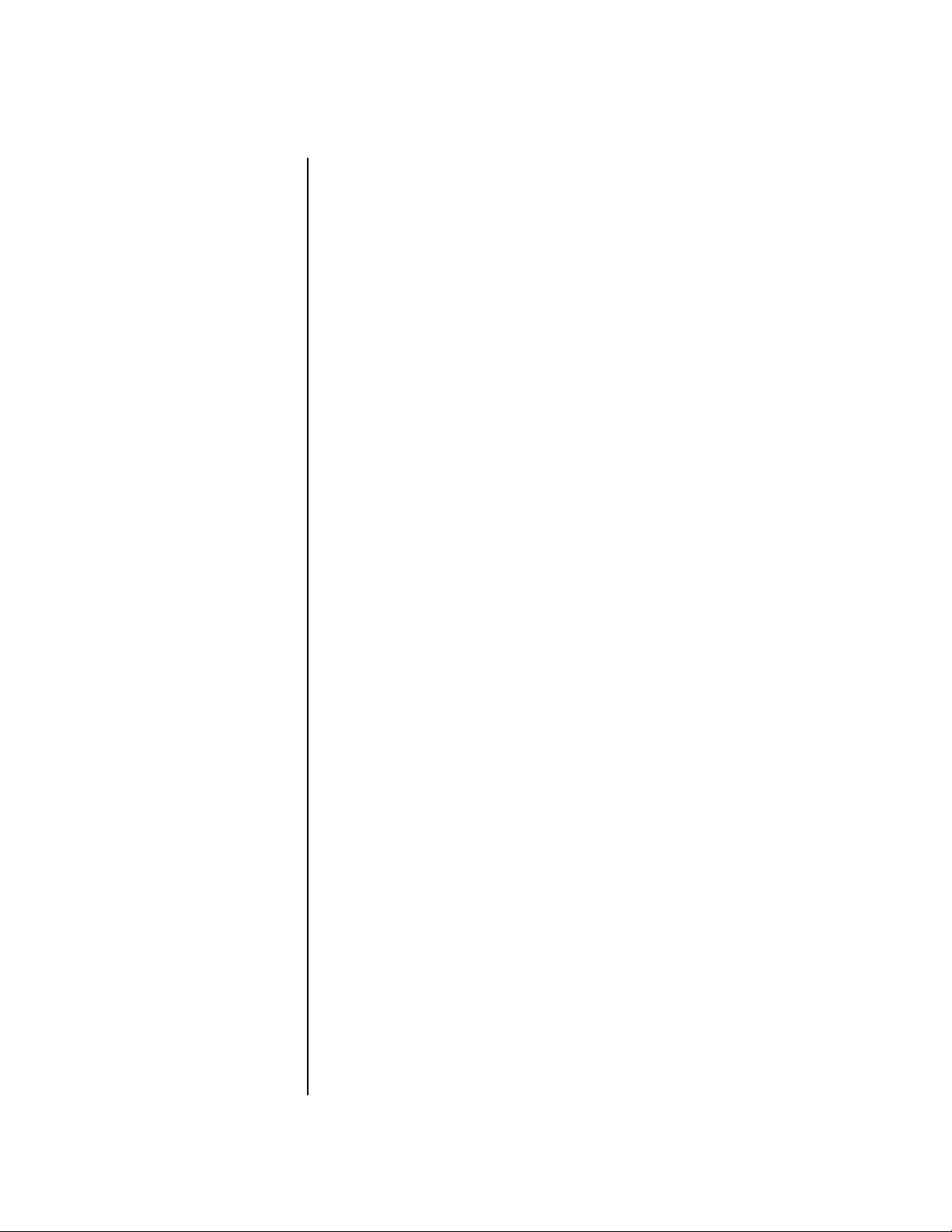
System Exclusive Messages
Dump Commands, Preset Dump Header
Preset Dump Header
EXAMPLE:> {F0h, 18h, 0Fh, dd, 55h, 10h, 01h, nn, nn, xx, xx, xx, xx, aa,
aa, bb, bb, cc, cc, dd,dd, ee, ee, ff, ff, gg, gg, hh, hh, ii, ii, jj, jj, kk, kk, F7h}
F0h = sysex message
18h = EMU ID
0Fh = Proteus ID
dd = Device ID
55h = Special Editor designator byte
10h = Command::Preset Dump;
01h = subCommand::Preset Dump Header
(Closed Loop);
OR,
03h = subCommand::Preset Dump Header
(Open Loop);
<nn, nn> = Preset Number.
<xx, xx, xx, xx> = Number of Data bytes in the Dump,
LSB first.
<aa, aa> = Number of Preset Common General
Parameters, LSB first.
<bb, bb> = Number of Reserved Parameters, LSB first.
<cc, cc> = Number of Preset Common Effects
Parameters, LSB first.
<dd, dd> = Number of Preset Common Link
Parameters, LSB first.
<ee, ee> = Number of Preset Layers, LSB first.
<ff, ff> = Number of Preset Layer General Parameters,
LSB first.
<gg, gg> = Number of Preset Layer Filter Parameters,
LSB first.
<hh, hh> = Number of Preset Layer LFO Parameters,
LSB first.
<ii, ii> = Number of Preset Layer Envelope
Parameters, LSB first.
<jj ,jj> = Number of Preset Layer PatchCord
Parameters, LSB first.
<kk, kk> = Preset ROM ID
F7h = EOX
This message precedes the Preset Dump Data messages.
Proteus Family MIDI SysEx Specification 11
Page 16
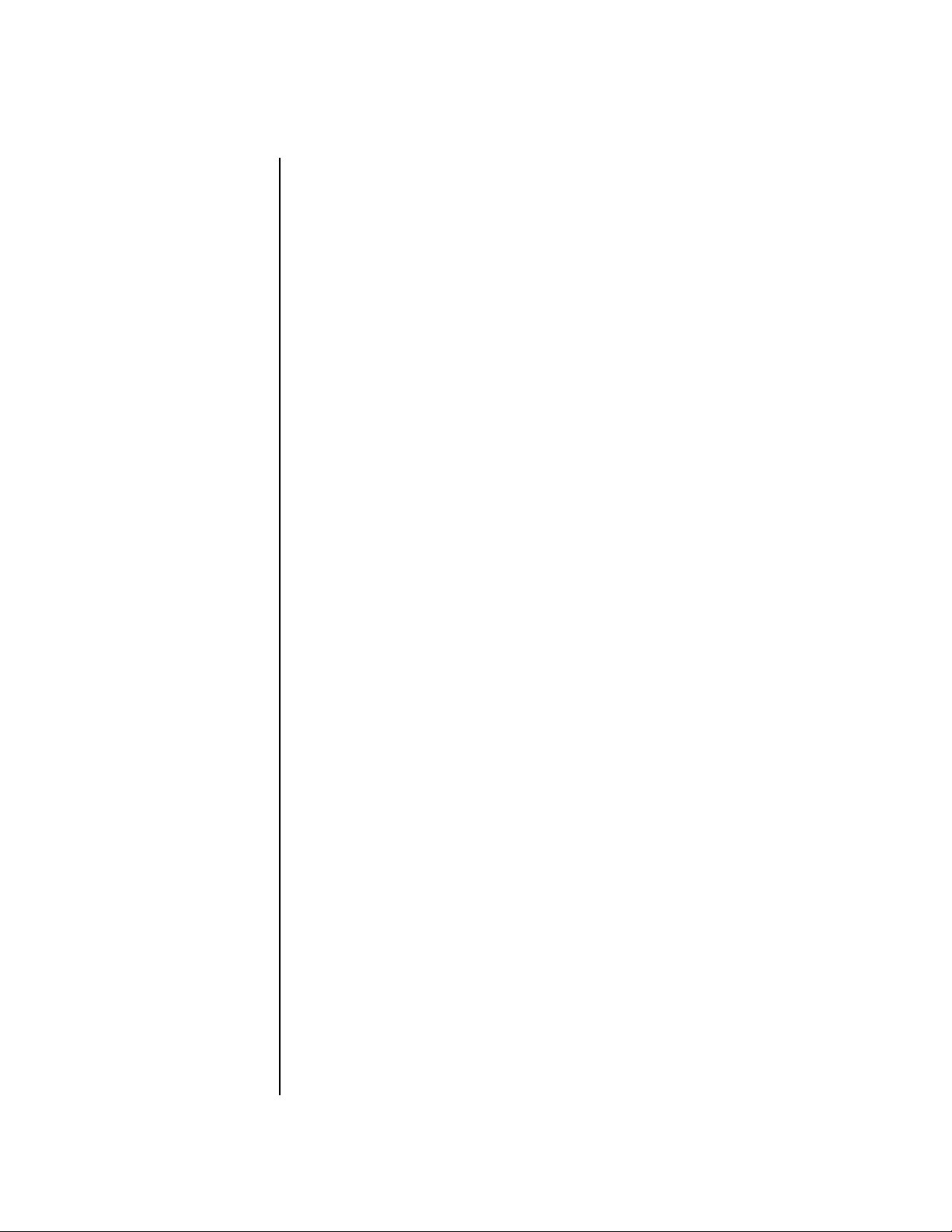
System Exclusive Messages
Dump Commands, Preset Dump Data Message
Preset Dump Data Message
EXAMPLE:> {F0h, 18h, 0Fh, dd, 55h, 10h, 02h, pp, pp, <244 Data Bytes>,
<Checksum>, F7h}
F0h = sysex message
18h = EMU ID
0Fh = Proteus ID
dd = Device ID
55h = Special Editor designator byte
10h = Command::Preset Dump
02h = subCommand::Preset Dump Message
(Closed Loop);
OR,
04h = subCommand::Preset Dump Message
(Open Loop);
<pp, pp> = Running Packet count, LSB first, begins at 1
<up to 244 Data Bytes>
<Checksum> = 1 Byte = 1’s complement of the sum of {<244
Data Bytes>}
F7h = EOX
Preset Common
Parameters Dump
Message
12 E-MU Systems
EXAMPLE:> {F0h, 18h, 0Fh, dd, 55h, 10h, 10h, <240 Data Bytes>, F7h}
F0h = sysex message
18h = EMU ID
0Fh = Proteus ID
dd = Device ID
55h = Special Editor designator byte
10h = Command::Preset Dump
10h = subCommand::Preset Common Parameter
Dump Message;
<240 Data Bytes>
F7h = EOX
This message dumps the preset data that is not specified to a layer.
Page 17
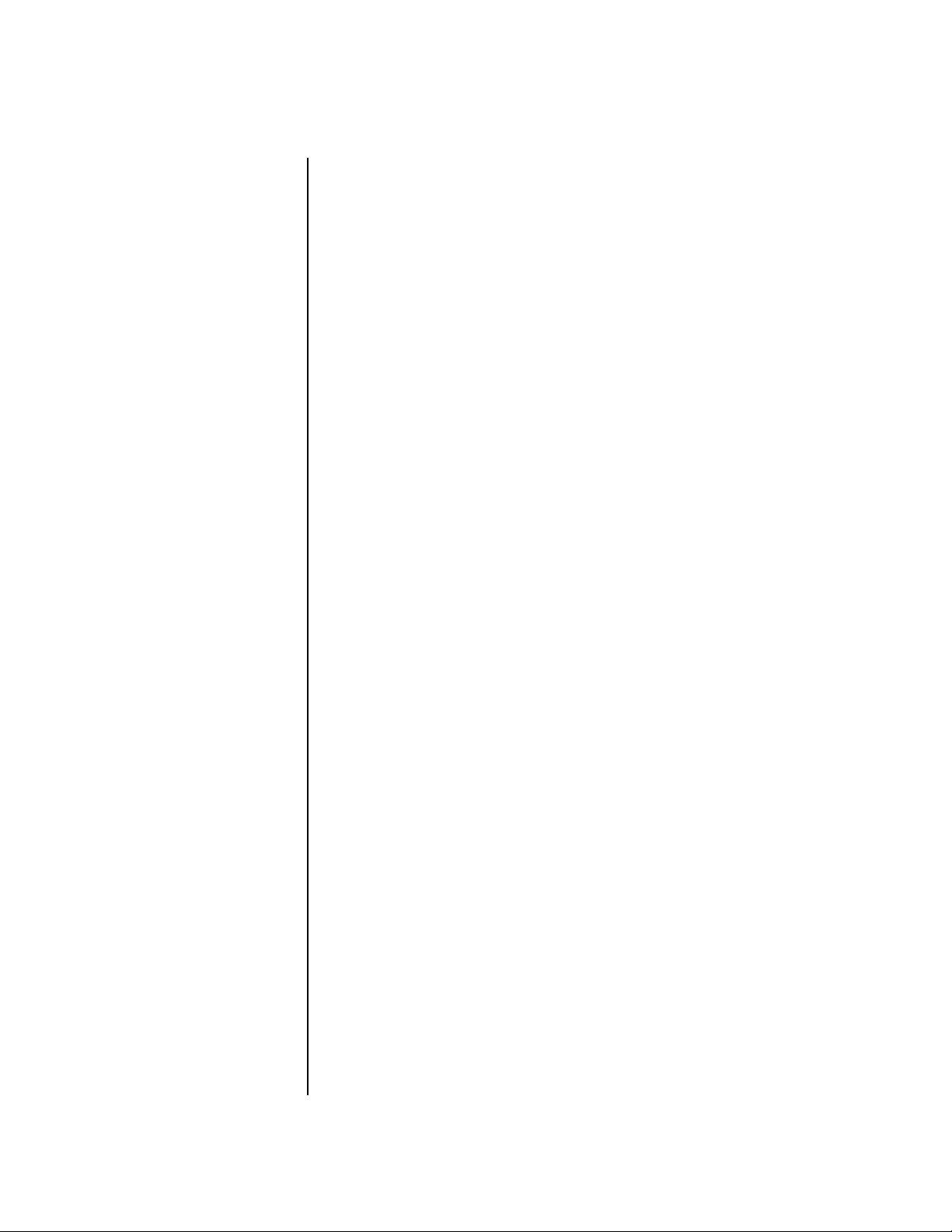
System Exclusive Messages
Dump Commands, Preset Common General Parameters Dump Message
Preset Common General Parameters Dump Message
Preset Common
Arpeggiator
Parameters Dump
Message
EXAMPLE:> {F0h, 18h, 0Fh, dd, 55h, 10h, 11h, <126 Data Bytes>, F7h}
F0h = sysex message
18h = EMU ID
0Fh = Proteus ID
dd = Device ID
55h = Special Editor designator byte
10h = Command::Preset Dump
11h = subCommand::Preset Common General
Parameter Dump Message;
<126 Data Bytes>
F7h = EOX
This message dumps only the Preset Common General Parameters.
EXAMPLE:> {F0h,18h, 0Fh,dd, 55h, 10h, 12h, <38 Data Bytes>, F7h}
F0h = sysex message
18h = EMU ID
0Fh = Proteus ID
dd = Device ID
55h = Special Editor designator byte
10h = Command::Preset Dump
12h = subCommand::Preset Common Arpeggiator
Parameter Dump Message;
<38 Data Bytes>
F7h = EOX
This message dumps only the Preset Common Arp Parameters.
Proteus Family MIDI SysEx Specification 13
Page 18
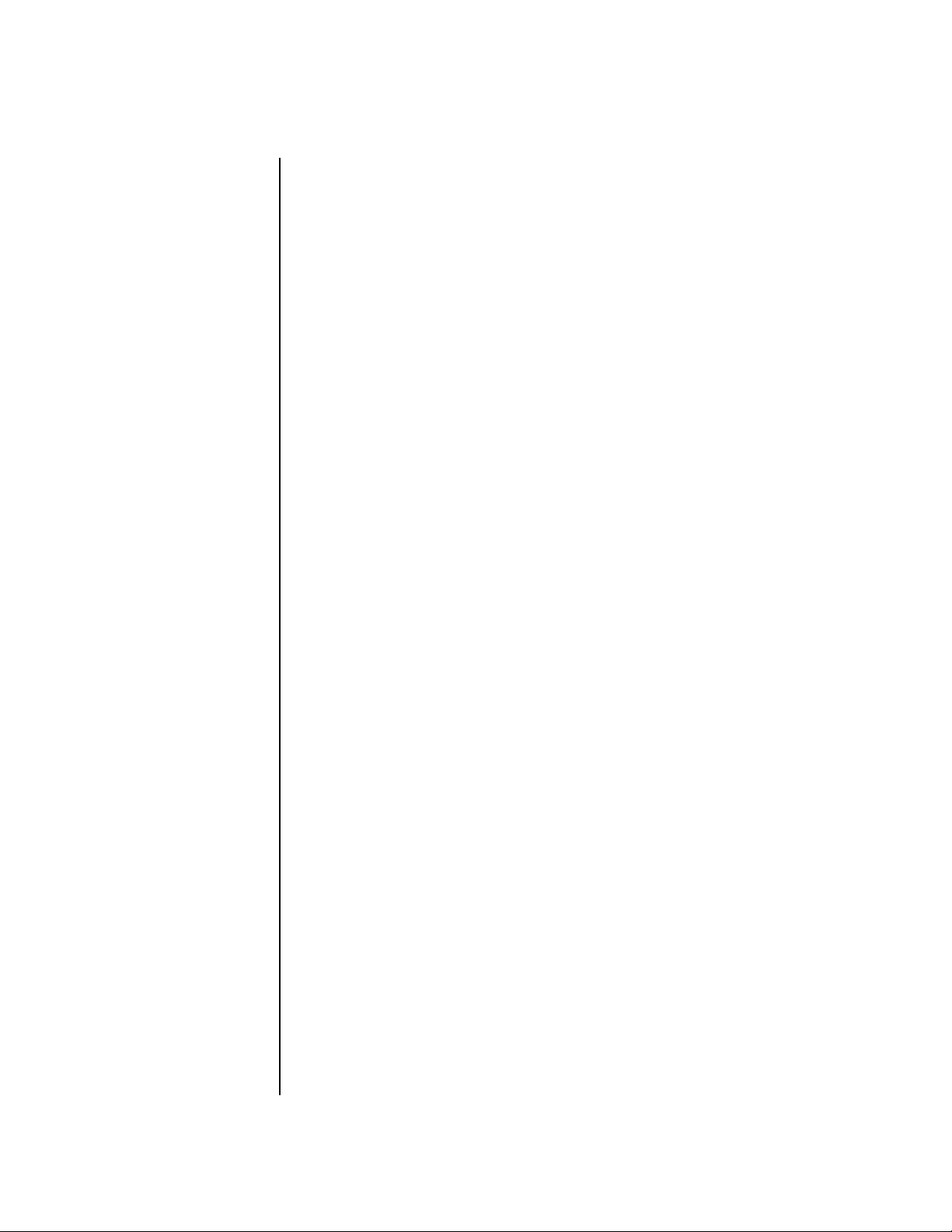
System Exclusive Messages
Dump Commands, Preset Common Effects Parameters Dump Message
Preset Common Effects Parameters Dump Message
Preset Common Link Parameters Dump Message
EXAMPLE:> {F0h,18h, 0Fh,dd, 55h, 10h, 13h, <38 Data Bytes>, F7h}
F0h = sysex message
18h = EMU ID
0Fh = Proteus ID
dd = Device ID
55h = Special Editor designator byte
10h = Command::Preset Dump
13h = subCommand::Preset Common Effects
Parameter Dump Message;
<38 Data Bytes>
F7h = EOX
This message dumps only the Preset Common EffectsParameters.
EXAMPLE:> {F0h, 18h, 0Fh, dd, 55h, 10h, 14h, <46 Data Bytes>, F7h}
F0h = sysex message
18h = EMU ID
0Fh = Proteus ID
dd = Device ID
55h = Special Editor designator byte
10h = Command::Preset Dump
14h = subCommand::Preset Common Link
Parameter Dump Message;
<46 Data Bytes>
F7h = EOX
Preset Layer Parameters Dump Message
14 E-MU Systems
This message dumps only the Preset Common Link Parameters.
EXAMPLE:> {F0h, 18h, 0Fh, dd, 55h, 10h, 20h,<332 Data Bytes>,F7h}
F0h = sysex message
18h = EMU ID
0Fh = Proteus ID
dd = Device ID
55h = Special Editor designator byte
10h = Command::Preset Dump
20h = subCommand::Preset Layer Parameter
Dump Message;
<332 Data Bytes>
F7h = EOX
This message dumps all parameters in a given layer.
Page 19
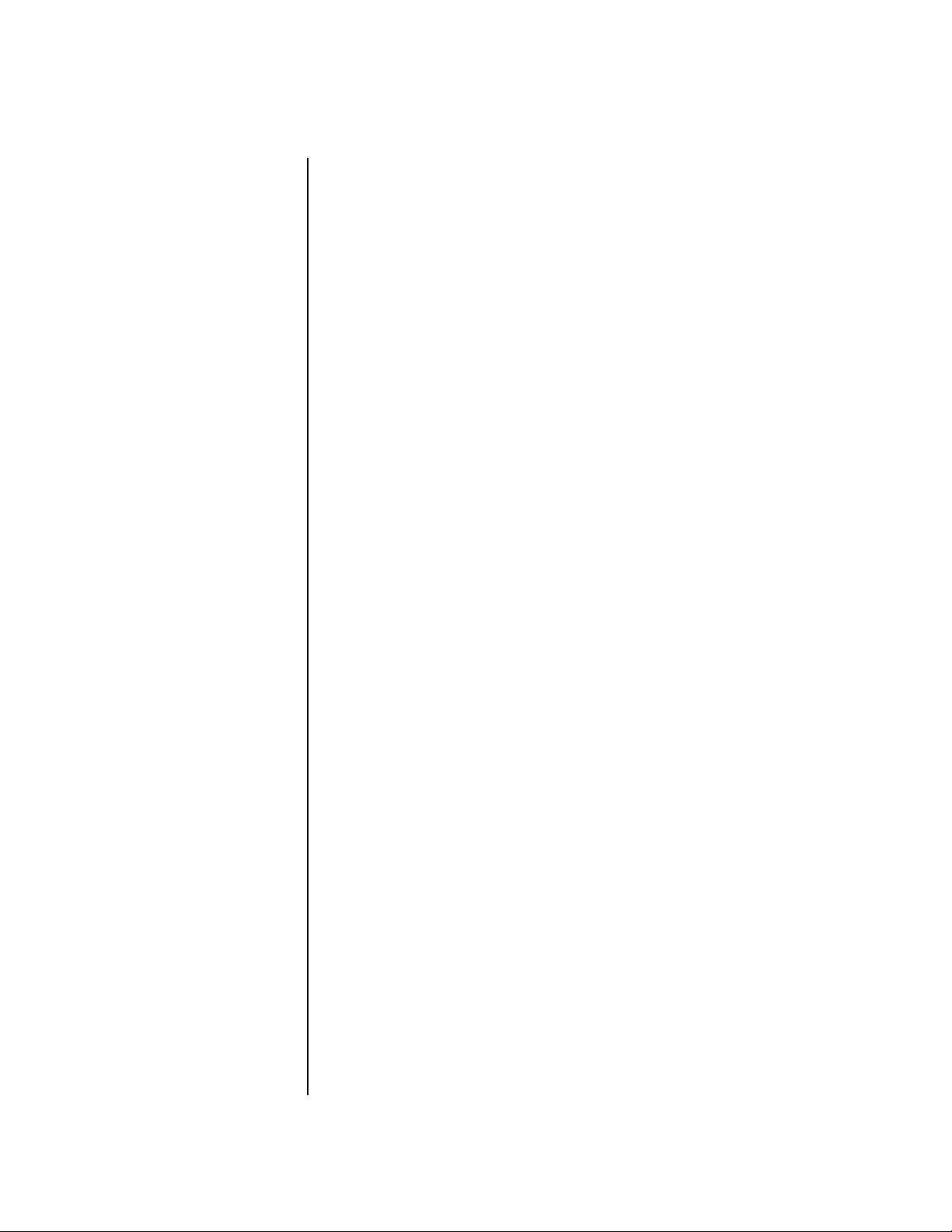
System Exclusive Messages
Dump Commands, Preset Layer General Parameters Dump Message
Preset Layer General Parameters Dump Message
Preset Layer Filter Parameters Dump Message
EXAMPLE:> {F0h, 18h, 0Fh, dd, 55h, 10h, 21h, <70 Data Bytes>, F7h}
F0h = sysex message
18h = EMU ID
0Fh = Proteus ID
dd = Device ID
55h = Special Editor designator byte
10h = Command::Preset Dump
21h = subCommand::Preset Layer General
Parameter Dump Message;
<70 Data Bytes>
F7h = EOX
This message dumps all general parameters in a given layer.
EXAMPLE:> {F0h, 18h, 0Fh, dd, 55h, 10h, 22h, <14 Data Bytes>, F7h}
F0h = sysex message
18h = EMU ID
0Fh = Proteus ID
dd = Device ID
55h = Special Editor designator byte
10h = Command::Preset Dump
22h = subCommand::Preset Layer Filter Parameter
Dump Message;
<14 Data Bytes>
F7h = EOX
Preset Layer LFO Parameters Dump Message
EXAMPLE:> {F0h, 18h, 0Fh, dd, 55h, 10h, 23h, <28 Data Bytes>, F7h}
F0h = sysex message
18h = EMU ID
0Fh = Proteus ID
dd = Device ID
55h = Special Editor designator byte
10h = Command::Preset Dump
23h = subCommand::Preset Layer LFO Parameter
Dump Message;
<28 Data Bytes>
F7h = EOX
Proteus Family MIDI SysEx Specification 15
Page 20
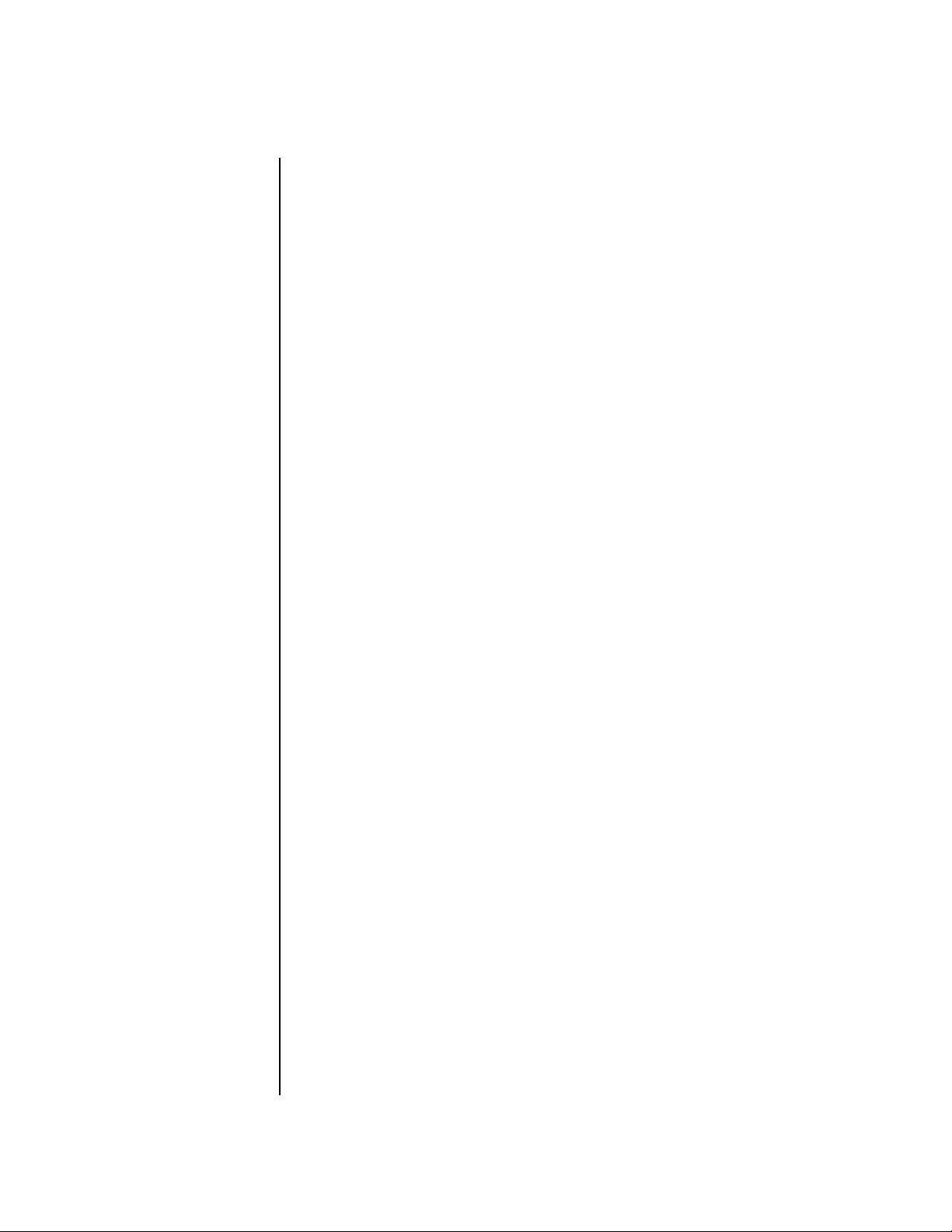
System Exclusive Messages
Dump Commands, Preset Layer Envelope Parameters Dump Message
Preset Layer Envelope Parameters Dump Message
Preset Layer Patchcord Parameters Dump Message
EXAMPLE:> {F0h, 18h, 0Fh, dd, 55h, 10h, 24h, <92 Data Bytes>, F7h}
F0h = sysex message
18h = EMU ID
0Fh = Proteus ID
dd = Device ID
55h = Special Editor designator byte
10h = Command::Preset Dump
24h = subCommand::Preset Layer Envelope
Parameter Dump Message;
<92 Data Bytes>
F7h = EOX
EXAMPLE:> {F0h, 18h, 0Fh, dd, 55h, 10h, 25h, <152 Data Bytes>, F7h}
F0h = sysex message
18h = EMU ID
0Fh = Proteus ID
dd = Device ID
55h = Special Editor designator byte
10h = Command::Preset Dump
25h = subCommand::Preset Layer PatchCord
Parameter Dump Message;
<152 Data Bytes>
Preset Dump Request
16 E-MU Systems
F7h = EOX
Preset Dump Request SubCommands
00h (reserved)
02h Preset Dump Request (Closed Loop)
04h Preset Dump Request (Open Loop)
10h Preset Common Parameters Dump Request
11h Preset Common General Params Dump Request
12h Preset Common Arp Parameters Dump Request
13h Preset Common FX Parameters Dump Request
14h Preset Common Link Params Dump Request
20h Preset Layer Parameters Dump Request
21h Preset Layer General Params Dump Request
22h Preset Layer Filter Params Dump Request
23h Preset Layer LFO Parameters Dump Request
24h Preset Layer Envelope Params Dump Request
25h Preset Layer Cord Parameters Dump Request
Page 21
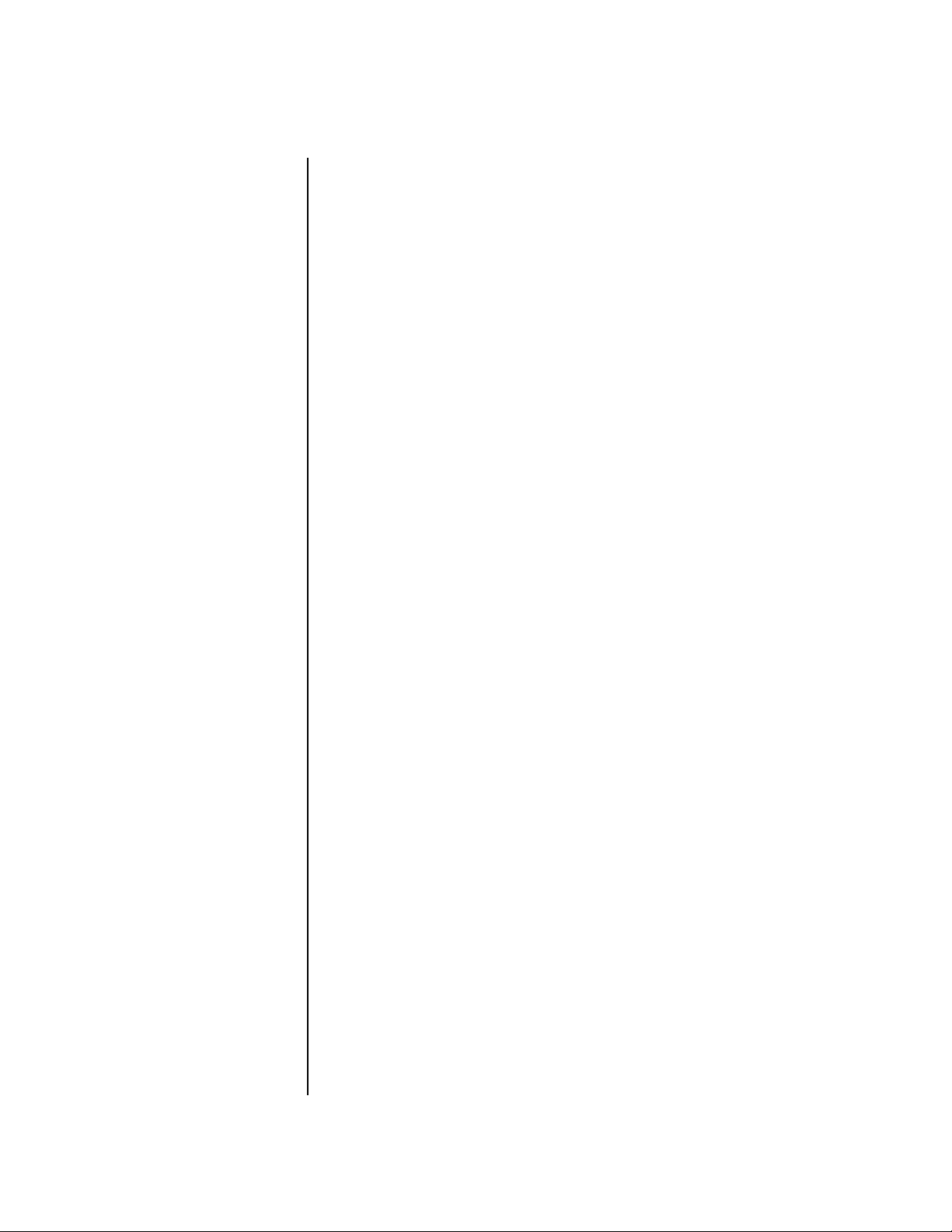
System Exclusive Messages
Dump Commands, Preset Dump Request
EXAMPLE:> {F0h, 18h, 0Fh, dd, 55h, 11h, 02h, xx, xx, yy, yy, F7h}
F0h = sysex message
18h = EMU ID
0Fh = Proteus ID
dd = Device ID
55h = Special Editor designator byte
11h = Command::Preset Dump
02h = subCommand::Preset Dump Request
(Closed Loop);
or,
04h = subCommand::Preset Dump Request
(Open Loop);
<xx, xx> = Preset number
<yy, yy> = Preset ROM ID number
F7h = EOX
Preset Common
Parameters Dump
Request
This command requests a preset dump. The response is the Preset Dump
SysEx message.
WARNING!
Only one Preset may be dumped to or from the unit at a time!
EXAMPLE:> {F0h, 18h, 0Fh, dd, 55h, 11h, 10h, xx, xx, yy, yy, F7h}
F0h = sysex message
18h = EMU ID
0Fh = Proteus ID
dd = Device ID
55h = Special Editor designator byte
11h = Command::Preset Dump Request
10h = subCommand::Preset Common Parameter
Dump Request;
<xx, xx> = Preset Number (LSB First)
<yy, yy> = Preset ROM ID number
F7h = EOX
Proteus Family MIDI SysEx Specification
17
Page 22
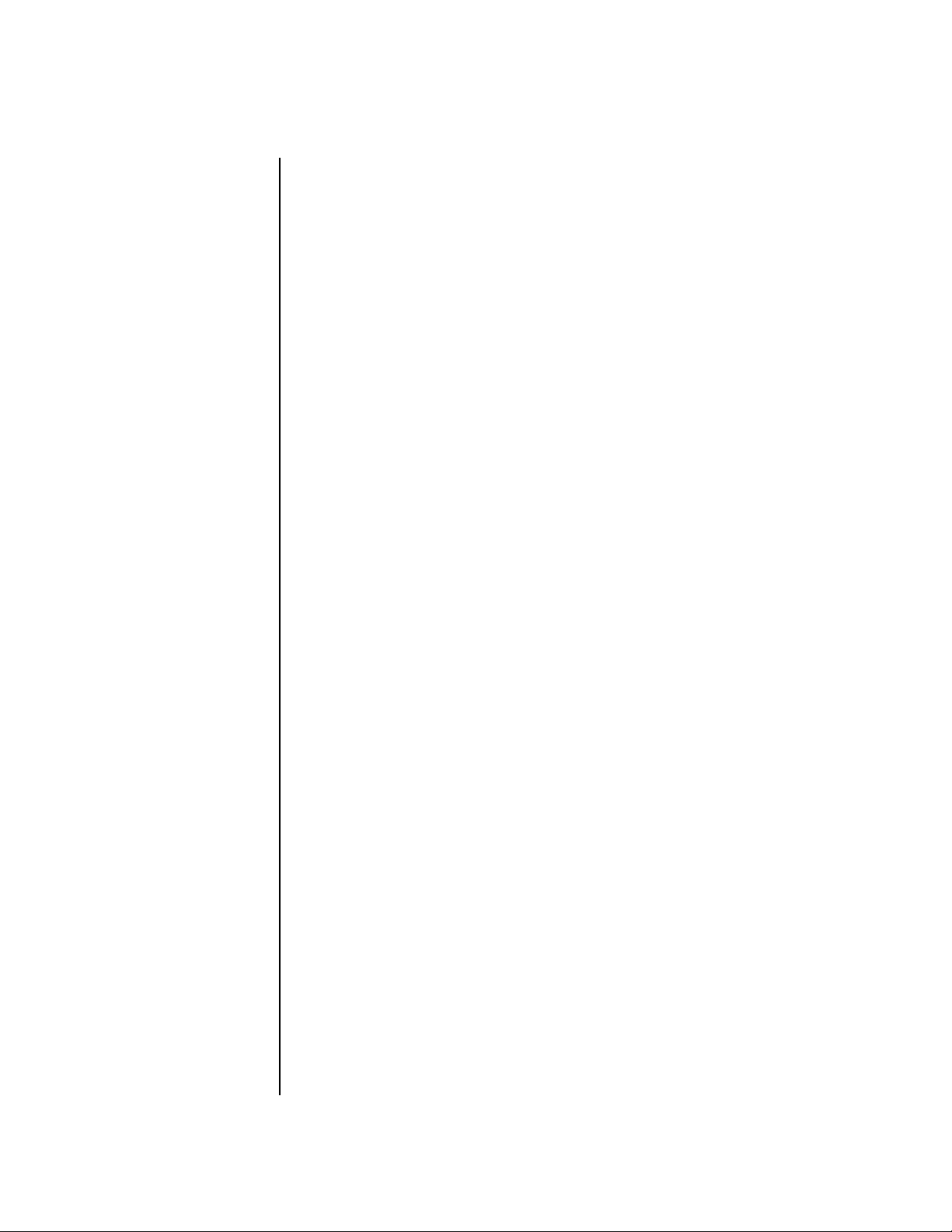
System Exclusive Messages
Dump Commands, Preset Common General Parameters Dump Request
Preset Common General Parameters Dump Request
Preset Common Arpeggiator Parameters Dump Request
EXAMPLE:> {F0h, 18h, 0Fh, dd, 55h, 11h, 11h, xx, xx, yy, yy, F7h}
F0h = sysex message
18h = EMU ID
0Fh = Proteus ID
dd = Device ID
55h = Special Editor designator byte
11h = Command::Preset Dump Request
11h = subCommand::Preset Common General
Parameter Dump Request;
<xx, xx> = Preset Number (LSB First)
<yy, yy> = Preset ROM ID number
F7h = EOX
EXAMPLE:> {F0h, 18h, 0Fh, dd, 55h, 11h, 12h, pph, pph, yyh, yyh, F7h}
F0h = sysex message
18h = EMU ID
0Fh = Proteus ID
dd = Device ID
55h = Special Editor designator byte
11h = Command::Preset Dump Request
12h = subCommand::Preset Common Arpeggiator
Parameter Dump Request;
<pph, pph> = Preset Number (LSB First), or -1 for Master
Arp
<yy, yy> = Preset ROM ID number
F7h = EOX
Preset Common Effects Parameters Dump Request
18
E-MU Systems
EXAMPLE:> {F0h, 18h, 0Fh, dd, 55h, 11h, 13h, pp, pp, yy, yy, F7h}
F0h = sysex message
18h = EMU ID
0Fh = Proteus ID
dd = Device ID
55h = Special Editor designator byte
11h = Command::Preset Dump Request
13h = subCommand::Preset Common Effects
Parameter Dump Request;
<pp, pp> = Preset Number (LSB first) or -1 for Master
Effects
<yy, yy> = Preset ROM ID number
F7h = EOX
Page 23
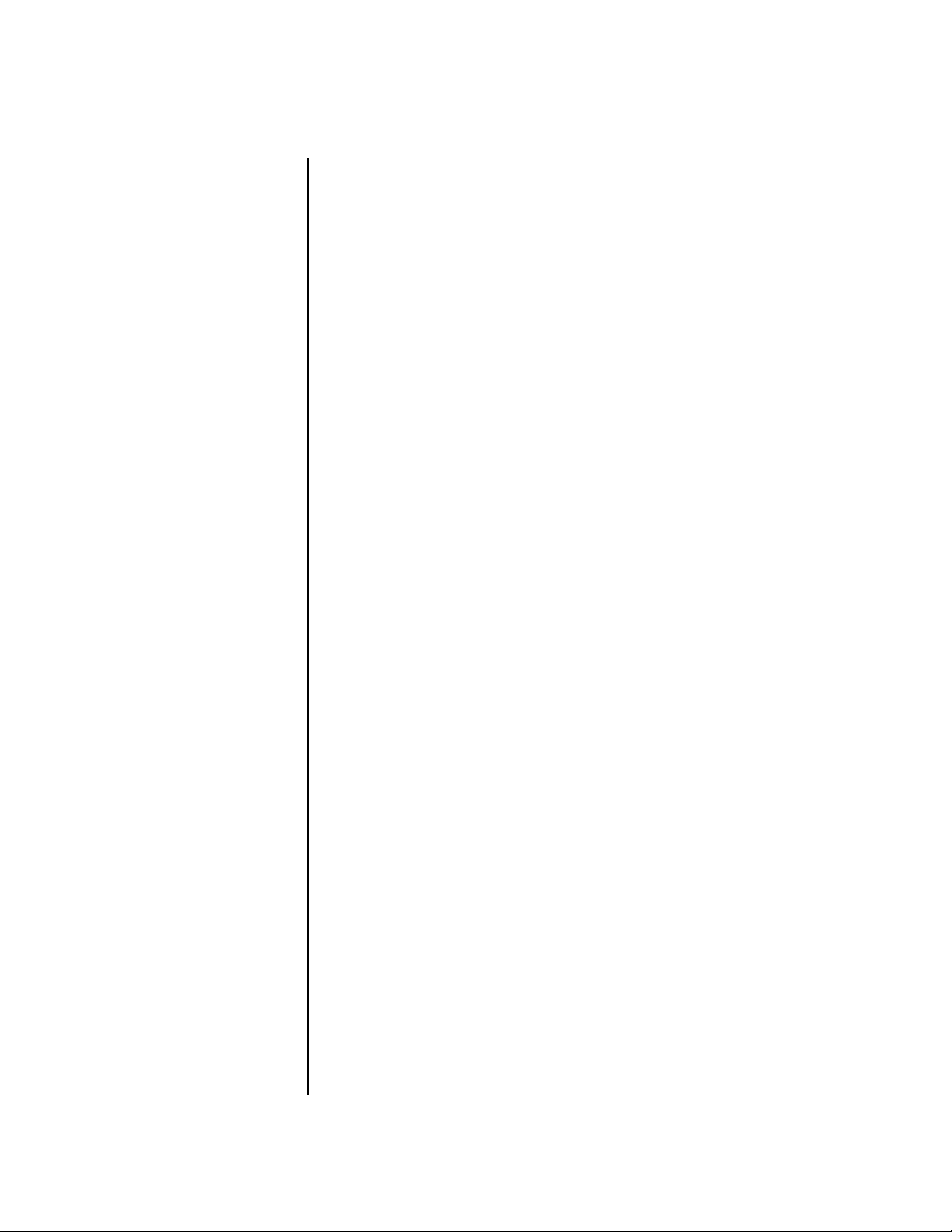
System Exclusive Messages
Dump Commands, Preset Common Link Parameters Dump Request
Preset Common Link Parameters Dump Request
Preset Layer Parameters Dump Request
EXAMPLE:> {F0h, 18h, 0Fh, dd, 55h, 11h, 14h, xx, xx, yy, yy, F7h}
F0h = sysex message
18h = EMU ID
0Fh = Proteus ID
dd = Device ID
55h = Special Editor designator byte
11h = Command::Preset Dump Request
14h = subCommand::Preset Common Link
Parameter Dump Request;
<xx, xx> = Preset Number (LSB First)
<yy, yy> = Preset ROM ID number
F7h = EOX
EXAMPLE:> {F0h, 18h, 0Fh, dd, 55h, 11h, 20h, xx, xx, ll, ll, yy, yy, F7h}
F0h = sysex message
18h = EMU ID
0Fh = Proteus ID
dd = Device ID
55h = Special Editor designator byte
11h = Command::Preset Dump Request
20h = subCommand::Preset Layer Parameter
Dump Request;
Preset Layer General Parameters Dump Request
<xx, xx> = Preset Number (LSB First)
<ll, ll> = Layer Number (LSB first)
<yy, yy> = Preset ROM ID number
F7h = EOX
EXAMPLE:> {F0h, 18h, 0Fh, dd, 55h, 11h, 21h, xx, xx, ll, ll, yy, yy, F7h}
F0h = sysex message
18h = EMU ID
0Fh = Proteus ID
dd = Device ID
55h = Special Editor designator byte
11h = Command::Preset Dump Request
21h = subCommand::Preset Layer General
Parameter Dump Request;
<xx, xx> = Preset Number (LSB First)
Proteus Family MIDI SysEx Specification
19
Page 24
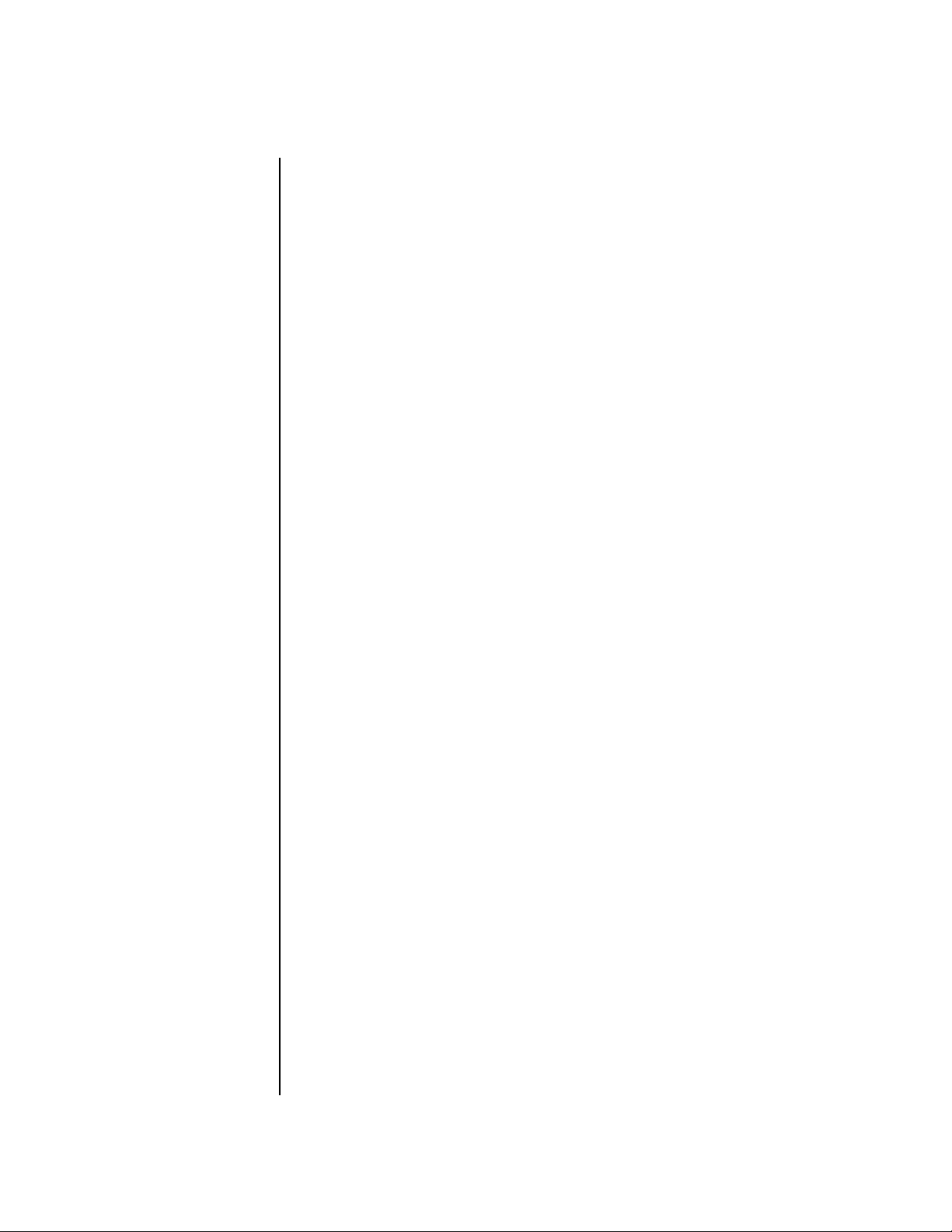
System Exclusive Messages
Dump Commands, Preset Layer General Parameters Dump Request
<ll, ll> = Layer Number (LSB first)
<yy, yy> = Preset ROM ID number
F7h = EOX
Preset Layer Filter
Parameters Dump
Request
Preset Layer LFO
Parameters Dump
Request
EXAMPLE:> {F0h, 18h, 0Fh, dd, 55h, 11h, 22h, xx, xx, ll, ll, yy, yy, F7h}
F0h = sysex message
18h = EMU ID
0Fh = Proteus ID
dd = Device ID
55h = Special Editor designator byte
11h = Command::Preset Dump Request
22h = subCommand::Preset Layer Filter Parameter
Dump Request;
<xx, xx> = Preset Number (LSB First)
<ll, ll> = Layer Number (LSB first)
<yy, yy> = Preset ROM ID number
F7h = EOX
EXAMPLE:> {F0h, 18h, 0Fh, dd, 55h, 11h, 23h, xx, xx, ll, ll, yy, yy, F7h}
F0h = sysex message
18h = EMU ID
0Fh = Proteus ID
dd = Device ID
55h = Special Editor designator byte
11h = Command::Preset Dump Request
23h = subCommand::Preset Layer LFO Parameter
Dump Request;
<xx, xx> = Preset Number (LSB First)
<ll, ll> = Layer Number (LSB first)
<yy, yy> = Preset ROM ID number
F7h = EOX
20 E-MU Systems
Page 25
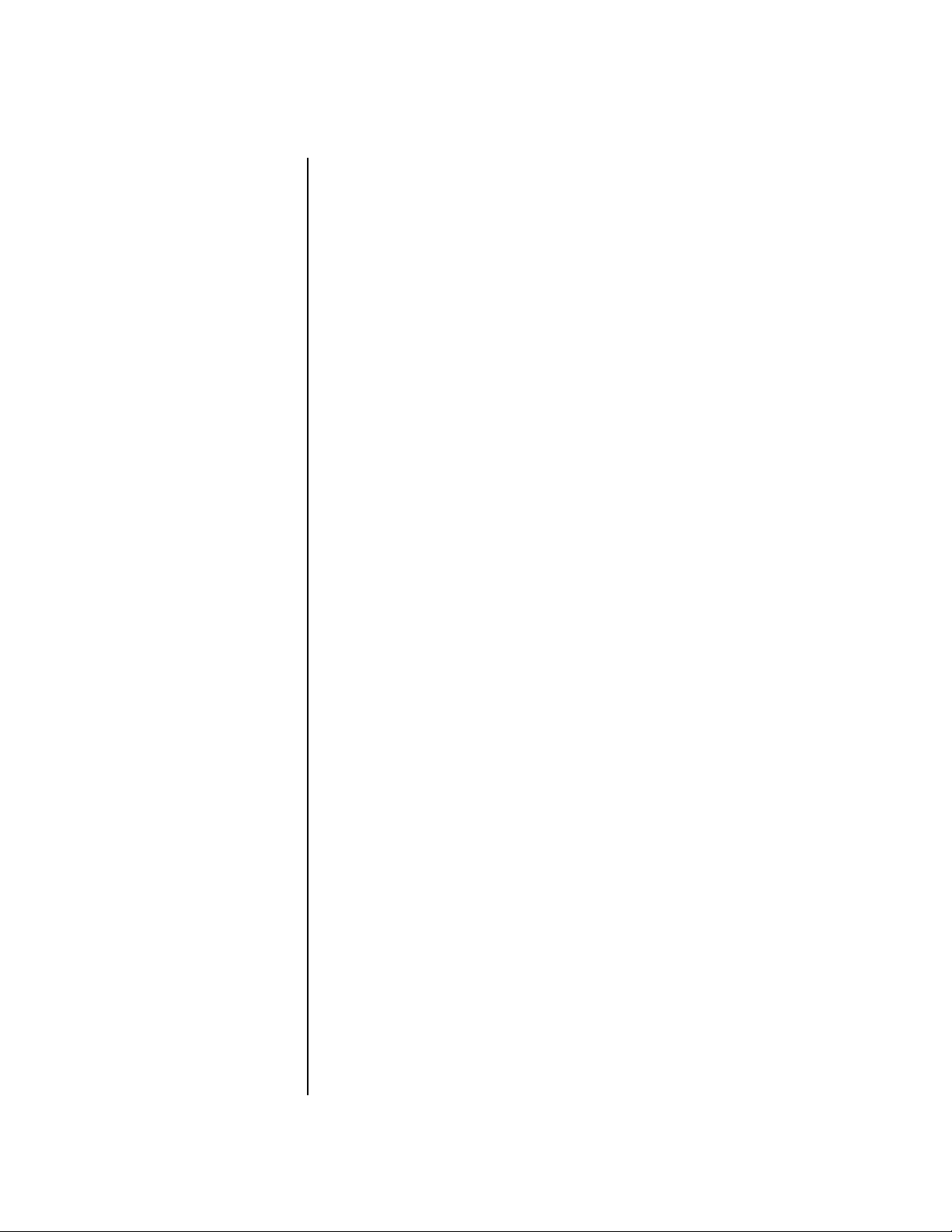
System Exclusive Messages
Dump Commands, Preset Layer Envelope Parameters Dump Request
Preset Layer Envelope Parameters Dump Request
Preset Layer
Patchcord
Parameters Dump
Request
EXAMPLE:> {F0h, 18h, 0Fh, dd, 55h, 11h, 24h, xx, xx, ll, ll, yy, yy, F7h}
F0h = sysex message
18h = EMU ID
0Fh = Proteus ID
dd = Device ID
55h = Special Editor designator byte
11h = Command::Preset Dump Request
24h = subCommand::Preset Layer Envelope
Parameter Dump Request;
<xx, xx> = Preset Number (LSB First)
<ll, ll> = Layer Number (LSB first)
<yy, yy> = Preset ROM ID number
F7h = EOX
EXAMPLE:> {F0h, 18h, 0Fh, dd, 55h, 11h, 25h, xx, xx, ll, ll, yy, yy, F7h}
F0h = sysex message
18h = EMU ID
0Fh = Proteus ID
dd = Device ID
55h = Special Editor designator byte
11h = Command::Preset Dump Request
25h = subCommand::Preset Layer PatchCord
Parameter Dump Request;
<xx, xx> = Preset Number (LSB First)
<ll, ll> = Layer Number (LSB first)
<yy, yy> = Preset ROM ID number
F7h = EOX
Proteus Family MIDI SysEx Specification 21
Page 26
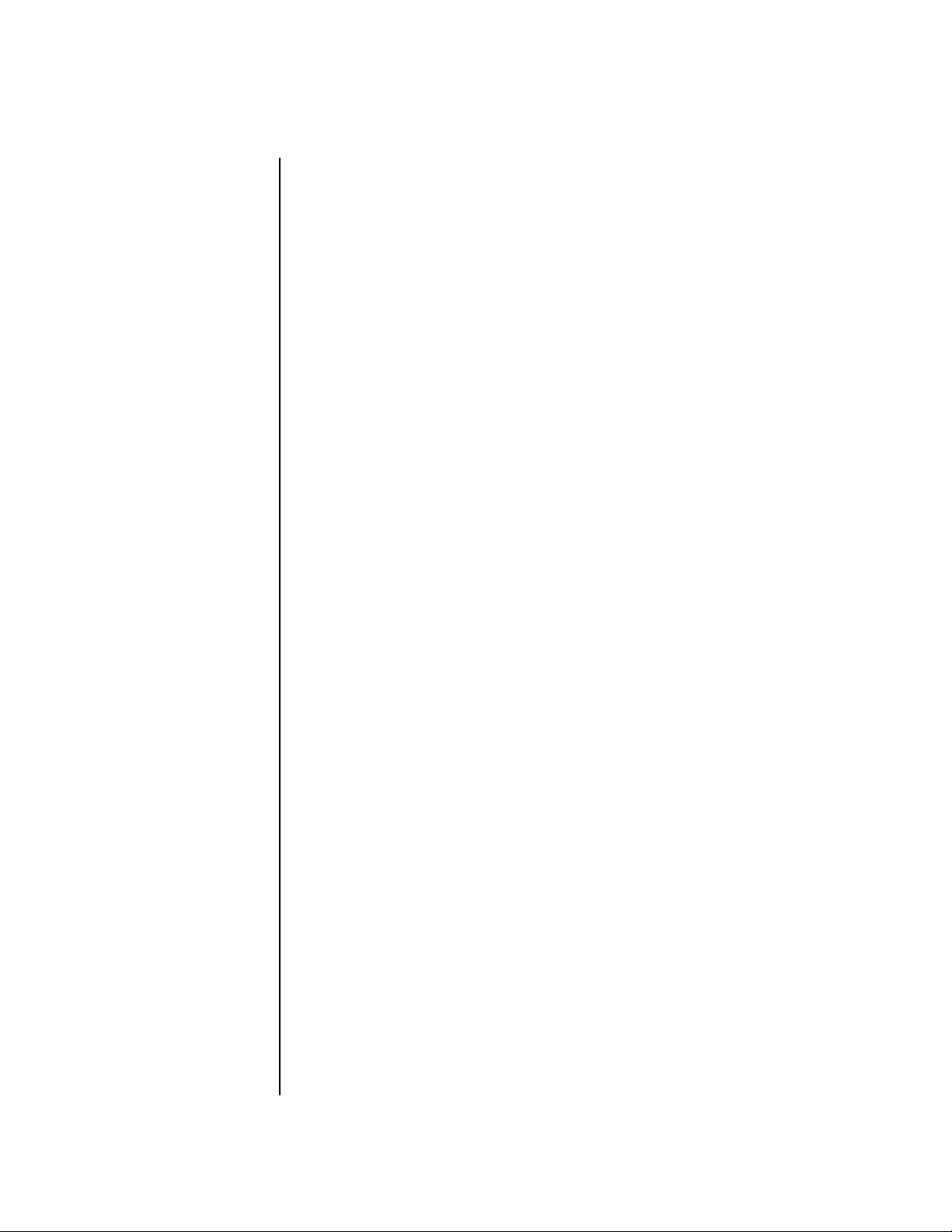
System Exclusive Messages
Dump Commands, Program Change/Preset Map Dump
Program Change/ Preset Map Dump
The Program Change/Preset table maps 128 different Presets to any of 128
Program Changes. The Dump assumes a Program Change order of 0 to 127,
and lists only the Mapped Preset Numbers in that order, and then repeats
the Preset ROM ID’s in that order:
Example:
Program Change 0: Preset 112
Program Change 1: Preset 043
Program Change 2: Preset 001
Program Change 127: Preset 058
Preset Numbers are 2 MIDI Bytes, LSB first, for a total of 128*2 or 256 Data
Bytes. Preset ROM ID Numbers are 2 MIDI Bytes, LSB first, for a total of
128*2 or 256 Data Bytes.
EXAMPLE:> {F0h, 18h, 0Fh, dd, 55h, 16h, <256 Data Bytes>, <256 Data
Bytes>, F7h}
F0h = sysex message
18h = EMU ID
0Fh = Proteus ID
dd = Device ID
55h = Special Editor designator byte
16h = Command::Program Change/Preset Map
Dump
Program Change/
Preset Map Dump
Request
22 E-MU Systems
<256 Data Bytes Preset Numbers>
<256 Data Bytes Preset ROM ID Numbers>
F7h = EOX
EXAMPLE:> {F0h, 18h, 0Fh, dd, 55h, 17h, F7h}
F0h = sysex message
18h = EMU ID
0Fh = Proteus ID
dd = Device ID
55h = Special Editor designator byte
17h = Command::Program Change/Preset Map
Dump Request
F7h = EOX
Page 27

System Exclusive Messages
Dump Commands, Arpeggiator Pattern Dump
Arpeggiator Pattern Dump
EXAMPLE:> {F0h, 18h, 0Fh, dd, 55h, 18h, pp,pp, xx, xx, yyh, yy, zz, zz,
<NAME>, <256 data bytes>, rr, rr, F7h}
F0h = sysex message
18h = EMU ID
0Fh = Proteus ID
dd = Device ID
55h = Special Editor designator byte
18h = Command::Arpeggiator Pattern Dump
<pp, pp> = Arpeggiator Pattern Number (LSB first)
<xx, xx> = Number of Arpeggiator Steps per
Pattern(LSB first)
<yy, yy> = Number of Arpeggiator Parameters per Step
(LSB first)
<zz, zz> = Arpeggiator Pattern Loop Point (LSB first)
<NAME> = 12 ASCII Character Pattern Name
<rr, rr> = DATA
F7h = EOX
Arpeggiator Pattern
Dump Request
EXAMPLE:> {F0h, 18h, 0Fh, dd, 55h, 19h, pph,pph, aah, aah F7h}
F0h = sysex message
18h = EMU ID
0Fh = Proteus ID
dd = Device ID
55h = Special Editor designator byte
19h = Command::Arp Pattern Dump Request
<pph, pph> = Arpeggiator Pattern Number (LSB first)
<aah, aah> = Arpeggiator Pattern ROM ID
F7h = EOX
Proteus Family MIDI SysEx Specification 23
Page 28

System Exclusive Messages
Dump Commands, LCD Screen Dump
LCD Screen Dump The Display on Proteus is a 2X24 ASCII display, so the Dump consists of 48
ASCII characters, row1 row2, left to right. This message can be sent to
Proteus to write to the LCD.
EXAMPLE:> {F0h, 18h, 0Fh, dd, 55h, 1Ah, 01h, xx, yy, zz, <Custom
Character Map>, <48 ASCII Chars>, F7h}
F0h = sysex message
18h = EMU ID
0Fh = Proteus ID
dd = Device ID
55h = Special Editor designator byte
1Ah = Command::LCD Screen Dump
01h = LCD Screen Message
xx = Number of Rows in the Display (2)
yy = Number of Characters per Row (24)
zz = Number of Custom Characters per Screen (8)
<Custom Character Map> = zz MIDI Bytes representing which of the
Palette Characters map to these 8 Slots.
Numbers 0-7 in the following ASCII
characters correspond to these Custom
Characters.
<48 ASCII Chars>
F7h = EOX
LCD Screen Dump
Request
(Proteus 2000 &
Audity 2000 only)
24 E-MU Systems
EXAMPLE:> {F0h, 18h, 0Fh, dd, 55h, 1Bh, 01h, F7h}
F0h = sysex message
18h = EMU ID
0Fh = Proteus ID
dd = Device ID
55h = Special Editor designator byte
1Bh = Command::LCD Screen Dump Request
01h = LCD Screen Message
F7h = EOX
Page 29

System Exclusive Messages
Dump Commands, LCD Custom Character Palette Message (Proteus 2000 & Audity 2000 only)
LCD Custom
Character Palette
Message
(Proteus 2000 &
Audity 2000 only)
Each Screen in the Proteus can have up to 8 "Custom" characters that are
not a part of the ASCII character set. Each Custom character is essentially a
bitmap. The Size of the Character Bitmap on the Proteus display is 7x5.
Each Custom character is represented with 8 MIDI Bytes, corresponding to
the 8 5-bit rows of the character, top to bottom
(3 MSBits are 0). The Proteus has a default "Palette" of Custom Characters,
and this can be downloaded with the following messages. When a Screen
Dump is requested, part of that Screen Dump is a mapping of which 8
Custom characters of this Palette is being used in that screen. Numbers 0-7
within the 48 "ASCII" characters of the Screen dump can be mapped to the
Palette with that map.
EXAMPLE:> {F0h, 18h, 0Fh, dd, 55h, 1Ah, 02h, xx, yy, <Character Palettes>,
F7h}
F0h = sysex message
18h = EMU ID
0Fh = Proteus ID
dd = Device ID
55h = Special Editor designator byte
1Ah = Command::LCD Screen Dump
02h = LCD Character Palette Message
xx = Number of total Custom Characters in the
Palette
<Char Palettes> = 8 x Number of Custom Characters(13)=104
Bytes
F7h = EOX
LCD Custom
Character Palette
Request
(Proteus 2000 &
Audity 2000 only)
EXAMPLE:> {F0h, 18h, 0Fh, dd, 55h,1Bh, 02h, F7h}
F0h = sysex message
18h = EMU ID
0Fh = Proteus ID
dd = Device ID
55h = Special Editor designator byte
1Bh = Command::LCD Screen Dump Request
02h = LCD Character Palette Request
F7h = EOX
Proteus Family MIDI SysEx Specification 25
Page 30

System Exclusive Messages
Dump Commands, Setup Dump
Setup Dump A Setup Dump contains all settings selected by the Master Menu and
settings made on the Preset Select screen, with the exception of the
program/preset map and tuning tables (these can be dumped seperately).
Only the current setup can be dumped. If other setups need to be dumped,
the “Copy Setup” command must be used first to make them “current”.
The following data is contained in the dump.
Master Common Parameters
Master Clock Tempo
Master FX Bypass
Master Transpose
Master Tune
Master Bend Range
Master Vel Curve
Master Output Format
Master Knob Quick Edit
Master Knob Deep Edit
Master Preset Edit All Layers
Master Demo Mode Enable
Master MIDI Parameters,
Master MIDI Mode
Master MIDI Mode Change
Master MIDI ID
Master MIDI A Control
Master MIDI B Control
Master MIDI C Control
Master MIDI D Control
Master MIDI E Control
Master MIDI F Control
Master MIDI G Control
Master MIDI H Control
Master MIDI FS1 Control
Master MIDI FS2 Control
Master MIDI FS3 Control
Master MIDI Tempo Ctrl Up
Master MIDI Tempo Ctrl Down,
Master MIDI Knob Out
Master MIDI Packet Delay,
26 E-MU Systems
Page 31

Master MIDI I Control
Master MIDI J Control
Master MIDI K Control
Master MIDI L Control
Master Effects Parameters
Master FX A Algorithm
Master FX A Decay
Master FX A HFDamp
Master FX A>B
Master FX A Mix Main
Master FX A Mix Sub1
Master FX A Mix Sub2
Master FX B Algorithm
Master FX B Feedback
Master FX B LFO Rate
Master FX B Delay
Master FX B Mix Main
Master FX B Mix Sub1
Master FX B Mix Sub2
Master FX A Mix Sub3
Master FX B Mix Sub3
Arpeggiator
(*Independant of MIDI Channel*)
Multimode Basic Channel
Multimode FX Ctrl Channel
Multimode Tempo Ctrl Chan
(*Parameters for each of 32 MIDI channels*)
Multimode Preset
Multimode Volume
Multimode Pan
Multimode Mix Output
(reserved)
Multimode Channel Enable
(reserved)
Multimode RCV Prog Change
Multimode Preset ROM ID
System Exclusive Messages
Dump Commands, Setup Dump
Proteus Family MIDI SysEx Specification 27
Page 32

System Exclusive Messages
Dump Commands, Setup Dump
EXAMPLE:> {F0h, 18h, 0Fh, dd, 55h, 1Ch, aa, aa, bb, bb, cc, cc, dd, dd, xx,
xx, yy, yy, zz, zz, <736 Data Bytes>, F7h}
F0h = sysex message
18h = EMU ID
0Fh = Proteus ID
dd = Device ID
55h = Special Editor designator byte
1Ch = Command::Multimode Map Dump
aa, aa = Number of Master General Parameters (11)
bb, bb = Number of Master MIDI Parameters (22)
cc, cc = Number of Master Effects Parameters (16)
dd, dd = Number of Reserved Parameters (0)
xx, xx = Number of Non Channel Parameters (LSB
first)
yy, yy = Number of MIDI Channels (LSB first)
zz, zz = Number of Parameters per Channel (LSB
first)
<16 Data Bytes> = 16 ASCII character Setup Name
<22 Data Bytes> = Master General
<44 Data Bytes> = Master MIDI
<32 Data Bytes> = Master Effects
<40 Data Bytes> = Reserved
< 6 Data Bytes> = Non Channel Parameter Values
<576 Data Bytes> = Channel Parameters
F7h = EOX
Setup Dump Request EXAMPLE:> {F0h, 18h, 0Fh, dd, 55h, 1Dh, F7h}
F0h = sysex message
18h = EMU ID
0Fh = Proteus ID
dd = Device ID
55h = Special Editor designator byte
1Dh = Command::SetupDump Request
F7h = EOX
28 E-MU Systems
Page 33

System Exclusive Messages
Dump Commands, Generic Dump Request
Generic Dump Request
The generic dump replaces the setup dump (command 1Ch) as the new
dump format sent by the command stations. The new dump format was
created to replace the setup dump due to the inablity for the setup dump to
be extended in order to add new data. The generic dump has the potential
to replace all the various dump formats but for now is only used for master
data dumps. The command stations still receive and understand the old
setup dump and will transmit one if explicitly requested to do so via sysex.
Generic Dump Request
EXAMPLE:>F0 18 0F dd 55 61 00 01 00 00 00 00 00 F7
F0 = sysex message
18 = EMU id
0F = Proteus/Command station ID
dd = device ID
55 = special editor designator byte
61 = command::generic dump
00 = subcommand::version 0
01 = object type 01=master data
00 = subtype 00=master setup
bb, bb = object number (zero for master setup data)
rr, rr = rom number (zero for master setup data)
F7 = EOX
Generic Dump
F0 = sysex message
18 = EMU id
0F = Proteus/Command station ID
dd = device ID
55 = special editor designator byte
61 = command::generic dump
vv = subcommand::dump version
tt = object type 01=master data, others to follow
ss = subtype 00=master setup, others to follow
bb, bb = object number if applicable else zero
rr, rr = rom number if applicable else zero
nn, nn = number of param groups
Proteus Family MIDI SysEx Specification 29
Page 34

System Exclusive Messages
Dump Commands, Generic Dump
<param group descriptors repeated nn,nn times>
gi, gi = starting parameter id for the group
gn, gn = number of paramters in the group. Each
parameter id is in sequence from the
starting id of the group
es, es = starting index of parameter elements
en, en = count of parameter elements
<parameter element data for each group repeated en, en times>
dd, dd = two byte data for each parameter in the
group element repeated gn, gn times
F7 = EOX
30 E-MU Systems
Page 35

System Exclusive Messages
Dump Handshaking Messages, ACK
Dump Handshaking Messages
ACK EXAMPLE:> {F0h, 18h, 0Fh, 55h, dd, 7Fh, <pp, pp>, F7h}
F0h = sysex message
18h = EMU ID
0Fh = Proteus ID
dd = Device ID
55h = Special Editor designator byte
7Fh = Command::Acknowledge; The last packet
was received correctly.
<pp, pp> = Packet number
F7h = EOX
NAK EXAMPLE:> {F0h, 18h, 0Fh, dd, 55h, 7Eh, <pp, pp>, F7h}
F0h = sysex message
18h = EMU ID
0Fh = Proteus ID
dd = Device ID
55h = Special Editor designator byte
7Eh = Command::Negative Acknowledge; The last
packet was received incorrectly, resend.
<pp, pp> = Packet number
F7h = EOX
CANCEL EXAMPLE:> {F0h, 18h, 0Fh, dd, 55h, 7Dh, F7h}
F0h = sysex message
18h = EMU ID
0Fh = Proteus ID
dd = Device ID
55h = Special Editor designator byte
7Dh = Command::Cancel; Abort the Dump.
F7h = EOX
Proteus Family MIDI SysEx Specification 31
Page 36

System Exclusive Messages
Dump Handshaking Messages, WAIT
WAIT EXAMPLE:> {F0h, 18h, 0Fh, dd, 55h, 7Ch, F7h}
F0h = sysex message
18h = EMU ID
0Fh = Proteus ID
dd = Device ID
55h = Special Editor designator byte
7Ch = Command::Wait; Stop sending packets until
an ACK is received.
F7h = EOX
EOF EXAMPLE:> {F0h, 18h, 0Fh, dd, 55h, 7Bh, F7h}
F0h = sysex message
18h = EMU ID
0Fh = Proteus ID
dd = Device ID
55h = Special Editor designator byte
7Bh = Command::End Of File; No more packets
follow, no response required. Must be sent
at end of transfer.
F7h = EOX
32 E-MU Systems
Page 37

Copy Utilities (ROM->RAM, RAM->RAM)
Dump Handshaking Messages, WAIT
Copy Utilities
(ROM->RAM, RAM->RAM)
20h Copy Preset
21h Copy Preset Common Parameters
22h Copy Arp Parameters
23h Copy Effects Parameters (Master or Preset)
24h Copy Preset Link Parameters
25h Copy Preset Layer
26h Copy Preset Layer Common Parameters
27h Copy Preset Layer Filter Parameters
28h Copy Preset Layer LFO Parameters
29h Copy Preset Layer Envelope Parameters
2Ah Copy Preset Layer PatchCords
2Bh Copy Arp Pattern
2Ch Copy Master Setup
Copy Preset EXAMPLE:> {F0h, 18h, 0Fh, dd, 55h, 20h, xx, xx, yy, yy, zz, zz, F7h}
F0h = sysex message
18h = EMU ID
0Fh = Proteus ID
dd = Device ID
55h = Special Editor designator byte
20h = Command::Copy Preset
xx, xx = Source Preset number (ROM or RAM) LSB
first
yy, yy = Destination Preset number (RAM only) LSB
firstPreset Number of -1 bis the Edit Buffer.
zz, zz = Source ROM ID
F7h = EOX
Preset Copy destroys whatever Preset existed in the Destination location.
Proteus Family MIDI SysEx Specification 33
Page 38

Copy Utilities (ROM->RAM, RAM->RAM)
Dump Handshaking Messages, Copy Arpeggiator Pattern
Copy Arpeggiator Pattern
EXAMPLE:> {F0h, 18h, 0Fh, dd, 55h, 2Bh, xx, xx, yy, yy, zz, zz, F7h}
F0h = sysex message
18h = EMU ID
0Fh = Proteus ID
dd = Device ID
55h = Special Editor designator byte
2Bh = Command::Copy Arpeggiator Pattern
Parameters
xx, xx = Source Arpeggiator Pattern(ROM or RAM)
LSB first
yy, yy = Destination Arpeggiator Pattern (RAM only)
LSB first
zz, zz = Source Arpeggiator Pattern ROM ID
F7h = EOX
Copy destroys whatever Parameters existed in the Destination location.
Copy Master Setup EXAMPLE:> {F0h, 18h, 0Fh, dd, 55h, 2Ch, xx, xx, yy, yy, F7h}
F0h = sysex message
18h = EMU ID
0Fh = Proteus ID
34 E-MU Systems
dd = Device ID
55h = Special Editor designator byte
2Ch = Command::Copy Master Setup
xx, xx = Source Master Setup Number
(-1 = Setup Edit Buffer) LSB first
yy, yy = Destination Master Setup
(-1 = Setup Edit Buffer) LSB first
Either the Source or Destination MUST be the Setup Edit Buffer.
F7h = EOX
Copy destroys whatever Parameters existed in the Destination location.
Page 39

Copy Utilities (ROM->RAM, RAM->RAM)
Dump Handshaking Messages, Copy Arpeggiator Pattern
Copy Pattern EXAMPLE:> {F0h, 18h, 0Fh, dd, 55h, 2Dh, xx, xx, yy, yy, zz, zz, F7h}
F0h = sysex message
18h = EMU ID
0Fh = Proteus ID
dd = Device ID
55h = Special Editor designator byte
2Dh = Command::Copy Pattern
xx, xx = Source Pattern number (ROM or RAM) LSB
first
yy, yy = Destination Pattern number (RAM only) LSB
first Pattern Number of -1 bis the Edit Buffer.
zz, zz = Source ROM ID
F7h = EOX
Copy Song EXAMPLE:> {F0h, 18h, 0Fh, dd, 55h, 2Eh, xx, xx, yy, yy, zz, zz, F7h}
F0h = sysex message
18h = EMU ID
0Fh = Proteus ID
dd = Device ID
55h = Special Editor designator byte
2Eh = Command::Copy Pattern
xx, xx = Source Song number (ROM or RAM) LSB first
yy, yy = Destination Song number (RAM only) LSB
first Song Number of -1 bis the Edit Buffer.
zz, zz = Source ROM ID
F7h = EOX
Proteus Family MIDI SysEx Specification 35
Page 40

Copy Utilities (ROM->RAM, RAM->RAM)
Remote Front Panel Control Commands, Remote Control Subcommands
Remote Front Panel Control Commands
Remote Control Subcommands
Remote Control Comands give you complete control over the Proteus from
a remote program. Complete front panel emulation is possible.
In order for the Proteus to respond to these commands, you must first
“Open a Session” by sending the Open Session command. When a session
is open, not only does the Proteus respond to Remote Control commands,
it generates them as well when the user presses a button or turns a knob.
This gives a front panel emulation program the ability to remain in sync
with the Proteus even when someone is pushing buttons and turning
knobs. Closing a Session turns these messages off, and disables responding
to incoming remote control messages. It is not necessary to Open and close
a session for each message, but it is generally reccommended not to open a
session unless specifically using these features as MIDI bandwidth can be
eaten up by the quantity of the generated messages.
00h (reserved)
10h Open Session
11h Close Session
20h Button Event
21h (reserved)
22h Rotary Event
23h LED State Event
Remote Control
Open Session
36 E-MU Systems
EXAMPLE:> {F0h, 18h, 0Fh, dd, 55h, 40h, 10h, F7h}
F0h = sysex message
18h = EMU ID
0Fh = Proteus ID
dd = Device ID
55h = Special Editor designator byte
40h = Command::Remote Front Panel Control
Command
10h = subCommand::Open Session subCommand
F7h = EOX
Page 41

Copy Utilities (ROM->RAM, RAM->RAM)
Remote Front Panel Control Commands, Remote Control Close Session
Remote Control Close Session
Remote Control
Button Event
EXAMPLE:> {F0h, 18h, 0Fh, dd, 55h, 40h, 11h, F7h}
F0h = sysex message
18h = EMU ID
0Fh = Proteus ID
dd = Device ID
55h = Special Editor designator byte
40h = Command::Remote Front Panel Control
Command
11h = subCommand::Close Session subCommand
F7h = EOX
EXAMPLE:> {F0h, 18h, 0Fh, dd, 55h, 40h, 20h, bb, bb, pp, F7h}
F0h = sysex message
18h = EMU ID
0Fh = Proteus ID
dd = Device ID
55h = Special Editor designator byte
40h = Command::Remote Front Panel Control
Command
20 = subCommand::Button Event subCommand
<bb, bb> = 14-bit Button ID number (LSB first)
00h, 00h (reserved)
01h, 00h Master
02h, 00h Edit
03h, 00h Multi
04h, 00h Audition
10h, 00h Save/Copy
11h, 00h Home/Enter
20h, 00h Cursor Left
21h, 00h Cursor Right
30h, 00h Control
pp = 00h for Button Release
01h for Button Press
F7h = EOX
Proteus Family MIDI SysEx Specification 37
Page 42

Copy Utilities (ROM->RAM, RAM->RAM)
Remote Front Panel Control Commands, Remote Control Rotary Event
Remote Control Rotary Event
EXAMPLE:> {F0h, 18h, 0Fh, dd, 55h, 40h, 22h, rr, rr, mm, mm, F7h}
F0h = sysex message
18h = EMU ID
0Fh = Proteus ID
dd = Device ID
55h = Special Editor designator byte
40h = Command::Remote Front Panel Control
Command
22h = subCommand::Rotary Event subCommand
<ss, ss> = 14-bit Button ID number (LSB first)
00h, 00h (reserved)
01h, 00h Main Encoder
10h, 00h Volume Knob
11h, 00h A/E Knob
12h, 00h B/F Knob
13h, 00h C/G Knob
14h, 00h D/H Knob
If Main ENCODE:
<vvh, vvh> = 14-bit signed Rotary motion Value (LSB first)
positive = number of clicks moved clockwisnegative = number of clicks moved counterclockwise
If Any Knob:
<vvh, vvh> = 0-127 absolute value (00h, 00h to 7Fh, 00h)
F7h = EOX
38 E-MU Systems
Page 43

Copy Utilities (ROM->RAM, RAM->RAM)
Remote Front Panel Control Commands, Remote Control LED State Event
Remote Control LED State Event
EXAMPLE:> {F0h, 18h, 0Fh, dd, 55h, 40h, 23h, ll, ss, F7h}
F0h = sysex message
18h = EMU ID
0Fh = Proteus ID
dd = Device ID
55h = Special Editor designator byte
40h = Command::Remote Front Panel Control
Command
23h = subCommand::Led State subCommand
ll = LED ID
00h (reserved)
01h Master
02h Edit
03h Multi
04h Audition
10h Save/Copy
11h Home/Enter
20h MIDI
30h Control A-D
31h Control E-H
32h Control I-L
40h Encoder A/E
41h Encoder B/F
42h Encoder C/G
43h Encoder D/H
ss = LED State
00h Off
01h On
02h Flash On
03h Flash Off
F7h = EOX
Proteus Family MIDI SysEx Specification 39
Page 44

Copy Utilities (ROM->RAM, RAM->RAM)
Other Messages, Error Message
Other Messages
Error Message EXAMPLE:> {F0h, 18h, 0Fh, dd, 55h, 70h, xx, xx, yy, yy, F7h}
F0h = sysex message
18h = EMU ID
0Fh = Proteus ID
dd = Device ID
55h = Special Editor designator byte
70h = Command::Error Message
xx, xx = Command that failed to execute.
yy, yy = Sub-Command that failed to execute
(if relevant, otherwise 0), or Parameter ID
that failed to Request or Update(invalid ID).
F7h = EOX
Randomize Preset EXAMPLE:> {F0h, 18h, 0Fh, dd, 55h, 71h, xx, xx, yy, yy, F7h}
F0h = sysex message
18h = EMU ID
0Fh = Proteus ID
dd = Device ID
55h = Special Editor designator byte
71h = Command::Randomize Preset
xx, xx = Preset Number to Randomize
yy, yy = Rom ID of Preset to Randomize (0 for User)
F7h = EOX
Randomize Seed Preset
EXAMPLE:> {F0h, 18h, 0Fh, dd, 55h, 72h, xx, xx, yy, yy, <4 Byte Seed>,
F7h}
F0h = sysex message
18h = EMU ID
0Fh = Proteus ID
dd = Device ID
55h = Special Editor designator byte
72h = Command::Randomize Preset
xx, xx = Preset Number to Randomize
yy, yy = Rom ID of Preset to Randomize (0 for User)
<4 Byte Seed> LSB first.
F7h = EOX
40 E-MU Systems
Page 45

Miscellaneous
Parameters
Other Messages, Miscellaneous Parameters
Parameters
The following is a list of editable parameters and their ID’s:
• Values recieved that are outside the min/max range will be clipped to
within that range.
• Preset information for ROM Presets may be requested, but cannot be
changed. Any message trying to change ROM data will be ignored.
Parameters
Multi Mode Channel Select
Multi Mode
Parameters
(Channel Specific
- Per Channel)
Parameter ID
(RESERVED)
LCD_VIEW_ANGLE id = 1 (01h,00h) min = -7; max = +8
Parameter ID
(RESERVED)
MULTIMODE_CHANNEL_SELECT id = 129 (01h,01h) min = 0; max = 15
Parameter ID
MULTIMODE_PRESET id = 130 (02h,01h) min = 0; max = 895
MULTIMODE_VOLUME id = 131 (03h,01h) min = 0; max = 127
MULTIMODE_PAN id = 132 (04h,01h) min = 0; max = 127
MULTIMODE_MIX_OUTPUT id = 133 (05h,01h) min = -1; max = 2
MULTIMODE_ARP id = 134 (06h,01h) min = -2; max = 1
MULTIMODE_CHANNEL_ENABLE id = 135 (07h,01h) min = 0; max = 1
MULTIMODE_BANK_MAP id = 136 (08h,01h) min = 0; max = 6
MULTIMODE_RCV_PROG_CHANGE id = 137 (09h,01h) min = 0; max = 1
ROM ID id = 138 (0Ah,01h) min = ?; max = ?
id = 0 (00h,00h)
id = 128 (00h,01h)
(64L-63R Displayed)
-1 = Preset
0 = Main Outputs
1 = Submix1 Outputs
2 = Submix2 Outputs
-2 = off
-1 = on
0 = P (Preset Arp)
1 = G (Global Arp)
Proteus Family MIDI SysEx Specification 41
Page 46

Parameters
Other Messages, Multi Mode Parameters (Non-Channel Specific)
Multi Mode
Parameters
(Non-Channel
Specific)
MULTIMODE_BASIC_CHANNEL
(Independent of
MULTIMODE_CHANNEL_SELECT)
MULTIMODE_FX_CTRL_CHANNEL
(Independent of
MULTIMODE_CHANNEL_SELECT)
MULTIMODE_TEMPO_CTRL_CHAN
(Independent of
MULTIMODE_CHANNEL_SELECT)
id = 139 (0Bh,01h) min = 0; max = 15
id = 140 (0Ch,01h) min = -1; max = 15
-1 = Master FX
0 - 15 = Channels 1 - 16
id = 141 (0Dh,01h) min = 0; max = 15
0 - 15 = Channels 1 - 16
(if in Omni, all channels valid)
Parameters
Multi Mode Parameters (Non-channel specific)
Parameter ID
MULTI_NAME_CHAR0 id = 142 (0Eh,01h) min=32, max=127
MULTI_NAME_CHAR1 id = 143 (0Fh,01h) min=32, max=127
MULTI_NAME_CHAR2 id = 144 (10h,01h) min=32, max=127
MULTI_NAME_CHAR3 id = 145 (11h,01h) min=32, max=127
MULTI_NAME_CHAR4 id = 146 (12h,01h) min=32, max=127
MULTI_NAME_CHAR5 id = 147 (13h,01h) min=32, max=127
MULTI_NAME_CHAR6 id = 148 (14h,01h) min=32, max=127
MULTI_NAME_CHAR7 id = 149 (15h,01h) min=32, max=127
MULTI_NAME_CHAR8 id = 150 (16h,01h) min=32, max=127
MULTI_NAME_CHAR9 id = 151 (17h,01h) min=32, max=127
MULTI_NAME_CHAR10 id = 152 (18h,01h) min=32, max=127
MULTI_NAME_CHAR11 id = 153 (19h,01h) min=32, max=127
MULTI_NAME_CHAR12 id = 154 (1Ah,01h) min=32, max=127
MULTI_NAME_CHAR13 id = 155 (1Bh,01h) min=32, max=127
MULTI_NAME_CHAR14 id = 156 (1Ch,01h) min=32, max=127
MULTI_NAME_CHAR15 id = 157 (1Dh,01h) min=32, max=127
42 E-MU Systems
Page 47

Parameters
Other Messages, Note Trigger Parameters (MP-7, XL-7, P2500, PX-7, PK-6, MK-6, XK-6, Halo,
Note Trigger
Parameters
(MP-7, XL-7, P2500,
PX-7, PK-6, MK-6,
XK-6, Halo,
Vintage Keys)
Programmable
Knobs Parameters
(MP-7, XL-7, PX-7,
P2500)
Use the layer select command (898) to select the trigger ( 0 to 15) to
program.
Parameter ID
TRIGGER_NOTE id =170 (2Ah,01h) min=0, max=127
TRIGGER_VEL id =171 (2Bh,01h) min=0, max=127
TRIGGER_CHAN id = 172 (2Ch,01h) min=-1, max=31
(-1 = use basic channel)
TRIGGER_LATCH id =173 (2Dh,01h) min=0, max=1
TRIGGER_DEST id = 174 (2Eh,01h) min=0, max=3
(int=0, ext=1, both=2, seq=3)
Use the layer select command (898) to select the knob (0 to 15) to program.
Parameter ID
PROG_KNOB_NUM id = 179 (33h,01h) min=1, max=119
PROG_KNOB_CHAN id = 180 (34h,01h) min=-1, max=31
(-1 = use basic channel)
PROG_KNOB_DEST id = 181 (35h,01h) min=0, max=3
(int=0, ext=1, both=2, seq=3)
Preset Select Trigger
Parameters
(PK-6, MK-6, XK-6,
Halo, Vintage Keys)
Use the layer select command (898) to select the trigger (0 to 15) to
program.
Parameter ID
SELECT_PRESET_INDEX id =190 (3Eh, 01h)
SELECT_PRESET_ROMID id = 191 (3Fh, 01h)
SELECT_PRESET_SENDMSB id = 192 (40h, 01h) min=-1 (off), max=127
SELECT_PRESET_SENDLSB id = 193 (41h, 01h) min=-1 (off), max=127
SELECT_PRESET_PROGRAM id = 194 (42h, 01h) min=-1 (off), max=127
Master Parameters (id = 256 (00h,02h) reserved)
Parameter ID
(RESERVED)
MASTER_CLOCK_TEMPO id = 257 (01h,02h) min = 0; max = 500
MASTER_FX_BYPASS id = 258 (02h,02h) min = 0; max = 1
id = 256 (00h,02h)
0 = external 1-500 = 1-500 bpm
Proteus Family MIDI SysEx Specification 43
Page 48

Parameters
Other Messages, Master Parameters
Parameter ID
MASTER_TRANSPOSE id = 259 (03h,02h) min = -12; max = +12
C = -12 C# = +1
C# = -11 D = +2
D = -10 D# = +3
D# = -9 E = +4
E = -8 F = +5
F = -7 F# = +6
F# = -6 G = +7
G = -5 G# = +8
G# = -4 A = +9
A = -3 A# = +10
A# = -2 B = +11
B = -1 C = +12
off (C) = 0
MASTER_TUNE
id = 260 (04h,02h) min = -63; max = +63
display = +/-0.0
Actual tuning in cents - Values 0-63
0
1.2 26.2 51.2 76.2
3.5 28.5 53.5 78.5
4.7 29.7 54.7 79.7
6.0 31.0 56.0 81.0
7.2 32.2 57.2 82.2
9.5 34.5 59.5 84.5
10.7 35.7 60.7 85.7
12.0 37.0 62.0 87.0
14.2 39.2 64.2 89.2
15.5 40.5 65.5 90.5
17.7 42.7 67.7 92.7
18.0 43.0 68.0 93.0
20.2 45.2 70.2 95.2
21.5 46.5 71.5 96.5
23.7 48.7 73.7 98.7
25.0 50.0 75.0
44 E-MU Systems
(reserved)
(reserved)
(reserved)
MASTER_BEND_RANGE id = 264 (08h,02h) min = 0; max = 12
id = 261 (05h,02h) min = ?; max = ?
id = 262 (06h,02h) min = ?; max = ?
id = 263 (07h,02h) min = ?; max = ?
Page 49

Parameters
Other Messages, Master Parameters
Parameter ID
MASTER_TRANSPOSE id = 259 (03h,02h) min = -12; max = +12
C = -12 C# = +1
C# = -11 D = +2
D = -10 D# = +3
D# = -9 E = +4
E = -8 F = +5
F = -7 F# = +6
F# = -6 G = +7
G = -5 G# = +8
G# = -4 A = +9
A = -3 A# = +10
A# = -2 B = +11
B = -1 C = +12
off (C) = 0
MASTER_TUNE
id = 260 (04h,02h) min = -63; max = +63
display = +/-0.0
Actual tuning in cents - Values 0-63
0
1.2 26.2 51.2 76.2
3.5 28.5 53.5 78.5
4.7 29.7 54.7 79.7
6.0 31.0 56.0 81.0
7.2 32.2 57.2 82.2
9.5 34.5 59.5 84.5
10.7 35.7 60.7 85.7
12.0 37.0 62.0 87.0
14.2 39.2 64.2 89.2
15.5 40.5 65.5 90.5
17.7 42.7 67.7 92.7
18.0 43.0 68.0 93.0
20.2 45.2 70.2 95.2
21.5 46.5 71.5 96.5
23.7 48.7 73.7 98.7
25.0 50.0 75.0
(reserved)
(reserved)
(reserved)
MASTER_BEND_RANGE id = 264 (08h,02h) min = 0; max = 12
id = 261 (05h,02h) min = ?; max = ?
id = 262 (06h,02h) min = ?; max = ?
id = 263 (07h,02h) min = ?; max = ?
Proteus Family MIDI SysEx Specification 45
Page 50

Parameters
Other Messages, Local Controller Parameters (XL-7, MP-7, PX-7, PK-6, MK-6, XK-6, Halo, Vintage Keys)
Parameter ID
MASTER_VEL_CURVE id = 265 (09h,02h) min = 0; max = 13
Velocity Curve: 0 = linear
MASTER_OUTPUT_FORMAT id = 266 (0Ah,02h) min= 1; max = 2
Output Format: 1 = S/PDIF
MASTER_KNOB_EDIT id = 267 (0Bh,02h) min = 0; max = 1
DEEP_EDIT id = 268 (0Ch,02h) min = 0; max = 1
EDIT_ALL_LAYERS id = 269 (0Dh,02h) min = 0; max = 1
Local Controller
1-13 = 1-13
2 = AES Pro
Parameters
(XL-7, MP-7, PX-7, PK6, MK-6, XK-6, Halo,
Vintage Keys)
Parameter ID
LOCAL_CONTROLLERS_CHAN id = 280 (18h, 02h) min=-1 max=31
(-1 = use basic channel)
LOCAL_AFTERTOUCH_CURVE id = 281 (19h, 02h)
min=0, max= (depends on model)
LOCAL_POLYAFTER_CURVE id = 282 (1Ah, 02h)
min=0, max=(depends on model)
LOCAL_KBD_VEL_CURVE id = 283 (1Bh, 02h)
min=0, max=(depends on model)
LOCAL_CONTROL id = 284 (1Ch, 02h)
min=0, max=(depends on model)
LOCAL_KBD_TRANSPOSE id = 285 (1Dh, 02h) min=-36, max=36
Parameter ID
LOCAL_FOOTSW1_FUNC id = 286 (1Eh, 02h) min=0, max=11
LOCAL_FOOTSW2_FUNC id = 287 (1Fh, 02h) min=0, max=11
Footswitch = 0, Start/Stop = 1, Play = 2, Stop = 3, Punch In/Out = 4,
TapTempo = 5, Channel Up = 6, Channel Down = 7, Sequence Up = 8,
Sequence Down = 9, Preset Up = 10, Preset Down = 11
46 E-MU Systems
Parameter ID
LOCAL_PEDAL_FUNC id = 288 (20h, 02h) min=0, max=2
(FootCtrl = 0, ChannelVol = 1,
MasterVol = 2)
LOCAL_TRIG_FUNC id = 289 (21h, 02h) min=0, max=1
(Play Notes = 0, Play Beats = 1)
Page 51

Parameters
Other Messages, Master MIDI Parameters
Master MIDI Parameters
Parameter ID
(RESERVED)
MIDI_MODE
MIDI_MODE_CHANGE id = 386 (02h,03h) min = 0; max = 1
(reserved) id = 387 (03h,03h) min = ?; max = ?
MIDI_ID id = 388 (04h,03h) min = 0; max = 126
(reserved) id = 389 (05h,03h) min = ?; max = ?
(reserved) id = 390 (06h,03h) min = ?; max = ?
MIDI_A_CONTROL, id = 391 (07h,03h) min = 0; max = 31
MIDI_B_CONTROL id = 392 (08h,03h) min = 0; max = 31
MIDI_C_CONTROL id = 393 (09h,03h) min = 0; max = 31
MIDI_D_CONTROL id = 394 (0Ah,03h) min = 0; max = 31
MIDI_E_CONTROL id = 395 (0Bh,03h) min = 0; max = 31
MIDI_F_CONTROL id = 396 (0Ch,03h) min = 0; max = 31
MIDI_G_CONTROL id = 397 (0Dh,03h) min = 0; max = 31
MIDI_H_CONTROL id = 398 (0Eh,03h) min = 0; max = 31
MIDI_FS1_CONTROL id = 399 (0Fh,03h) min = 64; max = 79
MIDI_FS2_CONTROL id = 400 (10h,03h) min = 64; max = 79
MIDI_FS3_CONTROL id = 401 (11h,03h) min = 64; max = 79
MIDI_TEMPO_CTRL_UP id = 402 (12h,03h) min = -3; max = 31
MIDI_TEMPO_CTRL_DOWN id = 403 (13h,03h) min = -3; max = 31
MIDI_KNOB_OUT id = 404 (14h,03h) min = 0;max = 1
MIDI_SYSEX_DELAY id = 405 (15h,03h) min = 0; max =
MIDI_I_CONTROL id = 406 (16h,03h) min = 70; max = 95
MIDI_J_CONTROL id = 407 (17h,03h) min = 70; max = 95
MIDI_K_CONTROL id = 408 (18h,03h) min = 70; max = 95
MIDI_L_CONTROL id = 409 (19h,03h) min = 70; max = 95
MASTER_MIDI_M_CONTROL id = 411 (1Bh,03h) min=1, max=95
id = 384 (00h,03h)
id = 385 (01h,03h) min = 0; max = 2
MIDI mode: 0 = omni 1 = poly 2 = multi
omni, poly, multi change enabled/disabled
Display for these 8 parameters:
Display for these 3 parameters:
-3 = off
-2 = Mpr (Mono Pressure)
-1 = Pwh (Pitch wheel)
0 - 31 = 0-31
Display for these 2 Parameters:
8000 (milliseconds)
Delay between SysEx messages in
multi-message dumps.
Proteus Family MIDI SysEx Specification 47
Page 52

Parameters
Other Messages, Master MIDI Parameters
Parameter ID
MASTER_MIDI_N_CONTROL id = 412 (1Ch,03h) min=1, max=95
MASTER_MIDI_O_CONTROL id = 413 (1Dh,03h) min=1, max=95
MASTER_MIDI_P_CONTROL id = 414 (1Eh,03h) min=1, max=95
MIDI_KBD_XMIT id = 415 (1Fh,03h) min=0, max=1
MIDI_CLOCK_XMIT id = 416 (20h,03h) min=0, max=3,
MIDI_MERGE_OUT_A id = 417 (21h,03h) min=0, max=1
MIDI_MERGE_OUT_B id = 418 (22h,03h) min=0, max=1
MIDI_USE_B_CHANS id = 419 (23h,03h) min=0, max=1
MIDI_USE_B_CHANS id = 420 (24h,03h) min=0, max=2,
MIDI_USE_TRACK_CHAN id = 421 (25h,03h) min=0, max=1
MIDI_ALLOW_LOCAL_ON_OFF id = 422 (26h,03h) min=0, max=1
(Off=0, MidiOutA=1, MidiOutB=2, Both=3)
(off,on,on record only)
48 E-MU Systems
Page 53

Parameters
Other Messages, Master Effects Parameters
Master Effects Parameters
Parameter ID
(RESERVED)
MASTER_FX_A_ALGORITHM id = 513 (01h,04h) min = 1; max = 44;
MASTER_FX_A_DECAY id = 514 (02h,04h) min = 0; max = 90;
MASTER_FX_A_HFDAMP id = 515 (03h,04h) min = 0; max = 127;
MASTER_FXB_SEND_FXA id = 516 (04h,04h) min = 0; max = 127;
MASTER_FX_A_MIX_SEND 1 id = 517 (05h,04h) min = 0; max = 100;
MASTER_FX_A_MIX_SEND 2 id = 518 (06h,04h) min = 0; max = 100;
MASTER_FX_A_MIX_SEND 3 id = 519 (07h,04h) min = 0; max = 100;
MASTER_FX_B_ALGORITHM id = 520 (08h,04h) min = 1; max = 32;
MASTER_FX_B_FEEDBACK id = 521 (09h,04h) min = 0; max = 127;
MASTER_FX_B_LFO_RATE id = 522 (0Ah,04h) min = 0; max = 127;
MASTER_FX_B_DELAY id = 523 (0Bh,04h) min = 0; max = 127;
MASTER_FX_B_MIX_SEND 1 id = 524 (0Ch,04h) min = 0; max = 100;
MASTER_FX_B_MIX_SEND 2 id = 525 (0Dh,04h) min = 0; max = 100;
MASTER_FX_B_MIX_SEND 3 id = 526 (0Eh,04h) min = 0; max = 100;
MASTER_FX_A_MIX_SEND 4 id = 527 (0Fh,04h) min = 0; max = 100;
MASTER_FX_B_MIX_SEND 4 id = 528 (10h,04h) min = 0; max = 100;
id = 512 (00h,04h)
Master Arpeggiator Parameters
Parameter ID
(RESERVED)
MASTER_ARP_STATUS id = 641 (01h,05h) min = 0; max = 1
MASTER_ARP_MODE id = 642 (02h,05h) min = 0; max = 7
MASTER_ARP_PATTERN id = 643 (03h,05h) min = 0; max = 199
MASTER_ARP_NOTE id = 644 (04h,05h) min = 1; max = 19
MASTER_ARP_VEL id = 645 (05h,05h) min = 0; max = 127
MASTER_ARP_GATE_TIME id = 646 (06h,05h) min = 1; max = 100
MASTER_ARP_EXT_COUNT id = 647 (07h,05h) min = 0; max = 15
MASTER_ARP_EXT_INT id = 648 (08h,05h) min = 1; max = 16
id = 640 (00h,05h)
0 = up
1 = down
2 = up/down
3 = forward assign
4 = backward assign
5 = forward/backward assign
6 = random
7 = pattern
(%)
Proteus Family MIDI SysEx Specification 49
Page 54

Parameters
Other Messages, Arpeggiator Pattern Edit Parameters
Parameter ID
MASTER_ARP_SYNC id = 649 (09h,05h) min = 0; max = 1
MASTER_ARP_PREDELAY id = 650 (0Ah,05h) min = 0; max = 19
MASTER_ARP_DURATION id = 651 (0Bh,05h) min = 0; max = 19
MASTER_ARP_RECYCLE id = 652 (0Ch,05h) min = 0; max = 1
MASTER_ARP_KBD_THRU id = 653 (0Dh,05h) min = 0; max = 1
MASTER_ARP_LATCH id = 654 (0Eh,05h) min = 0; max = 1
MASTER_ARP_KR_LOW id = 655 (0Fh,05h) min = 0; max = 127
MASTER_ARP_KR_HIGH id = 656 (10h,05h) min = 0; max = 127
MASTER_ARP_XMIT_MIDI id = 657 (11h,05h) min = 0; max = 1
MASTER_ARP_SONG_START id = 658 (12h,05h) min = 0; max = 1
MASTER_ARP_PATTERN_SPEED id = 659 (13h,05h) min = -2; max = 2
ARP_POST_DELAY id = 661 (15h,05h) min = 0; max = 19
0 = key sync 1 = quantized
Off = 0, Xmit Arps = 1, Xmit Riffs = 2,
Xmit Both = 3
Off = 0, Start Arps = 1, Start Riffs = 2,
Start Both = 3
-2 = 4X
-1 = 2X
0 = 1X
+1 = 1/2X
+2 = 1/4X
Arpeggiator Pattern Edit Parameters
50 E-MU Systems
Parameter ID
(RESERVED)
ARP_PATTERN_SELECT id = 769 (01h,06h) min = 0; max = 299
ARP_PATTERN_STEP_SELECT id = 770 (02h,06h) min = 0; max = 32
ARP_NAME_CHAR_0 id = 771 (03h,06h) min = 32; max = 127
ARP_NAME_CHAR_1 id = 772 (04h,06h) min = 32; max = 127
ARP_NAME_CHAR_2 id = 773 (05h,06h) min = 32; max = 127
ARP_NAME_CHAR_3 id = 774 (06h,06h) min = 32; max = 127
ARP_NAME_CHAR_4 id = 775 (07h,06h) min = 32; max = 127
ARP_NAME_CHAR_5 id = 776 (08h,06h) min = 32; max = 127
id = 768 (00h,06h)
(ASCII Char)
(ASCII Char)
(ASCII Char)
(ASCII Char)
(ASCII Char)
(ASCII Char)
Page 55

Parameters
Other Messages, BEATS Trigger Parameters
Parameter ID
ARP_NAME_CHAR_6 id = 777 (09h,06h) min = 32; max = 127
(ASCII Char)
ARP_NAME_CHAR_7 id = 778 (0Ah,06h) min = 32; max = 127
(ASCII Char)
ARP_NAME_CHAR_8 id = 779 (0Bh,06h) min = 32; max = 127
(ASCII Char)
ARP_NAME_CHAR_9 id = 780 (0Ch,06h) min = 32; max = 127
(ASCII Char)
ARP_NAME_CHAR_10 id = 781 (0Dh,06h) min = 32; max = 127
(ASCII Char)
ARP_NAME_CHAR_11 id = 782 (0Eh,06h) min = 32; max = 127
(ASCII Char)
ARP_PATTERN_LOOP_POINT id = 783 (0Fh,06h) min = 0; max = 31
ARP_STEP_KEY_OFFSET id = 784 (10h,06h) min = -52; max = +48
-49 = tie
-50 = rest
-51 = skip
-52 = end
ARP_STEP_VELOCITY id = 785 (11h,06h) min = 0; max = 127
0 = ply
ARP_STEP_DURATION id = 786 (12h,06h) min = 1; max = 19
ARP_STEP_REPEAT id = 787 (13h,06h) min = 0; max = 31
BEATS Trigger Parameters
The following parameters are per 24 triggers, where the layer select
command (id 898) selects the trigger to edit.
trigger 0 to 15 = trigger part 1 to 16
trigger 16,17,18,19 = trigger group 1,2,3,4
trigger 20 = start/stop
trigger 21 = clear
trigger 22 = mute
trigger 23 = hold
Parameter ID
BEATS_TRIGGER_KEY id = 160 (20h, 01h) min = 0 (C-2)
max = 127 (G8)
BEATS_TRIGGER_LATCH id =161 (21h, 01h)
unlatched=0, latched=1, 1-Bar=2
Proteus Family MIDI SysEx Specification 51
Page 56

Parameters
Other Messages, BEATS Trigger Parameters
The following are per 16 parts, where the layer select command (id 898)
selects the part.
Parameter ID
BEATS_VELOCITY id = 164 (24h, 01h)
BEATS_XPOSE id = 165 (25h, 01h) min = -36, max = + 36
BEATS_GROUP id = 166 (26h, 01h) min = 0, max = 4
The following are normal single items.
Parameter ID
BEATS_MODE id = 271 (0Fh, 02h)
BEATS_CHANNEL id = 272 (10h, 02h) -1 = basic chan, 0 to 15
BEATS_TRIGGER_CHANNEL id = 273 ( 11h, 02h ) -1 = basic chan, 0 to 15
BEATS_TRIGGER_OFFSET id = 274 (12h, 02h) min = -128, max = +127
BEATS_IGNORE_TEMPO id = 275 (13h, 02h) min = 0, max = 1
BEATS_IGNORE_CONTROLLERS id = 276 (14h, 02h) min = 0, max = 1
MASTER_RIFF_ROM_ID id = 277 (15h, 02h)
MASTER_RIFF_NDX id = 278 (16h, 02h)
-1 = use trigger vel, 0 to 127
Off = 0, On = 1, Preset = 2, Master = 3
any valid rom id (xlead = 7)
any valid riff index 0 to?
52 E-MU Systems
Page 57

Preset Common
Parameters
Other Messages, Preset Common General Edit Parameters
General Edit
Parameters
Parameter ID
PRESET_SELECT id = 897 (01h,07h) min = -1; max = 255
(-1 = Edit Buffer)
LAYER_SELECT id = 898 (02h,07h) min = -1; max = 3
-1 = Select All Layers
0-3 = Layers 1 - 4
These Selection Parameters are independent of what is selected from the
Proteus front panel. Once you select something remotely, the only way to
change the selection is remotely.
Any regular front panel editing can be done without affecting what was
selected for remote editing.
Parameter ID
PRESET_NAME_CHAR_0 id = 899 (03h,07h) min = 32; max = 127
(ASCII Char)
PRESET_NAME_CHAR_1 id = 900 (04h,07h) min = 32; max = 127
(ASCII Char)
PRESET_NAME_CHAR_2 id = 901 (05h,07h) min = 32; max = 127
(ASCII Char)
PRESET_NAME_CHAR_3 id = 902 (06h,07h) min = 32; max = 127
(ASCII Char)
PRESET_NAME_CHAR_4 id = 903 (07h,07h) min = 32; max = 127
(ASCII Char)
PRESET_NAME_CHAR_5 id = 904 (08h,07h) min = 32; max = 127
(ASCII Char)
PRESET_NAME_CHAR_6 id = 905 (09h,07h) min = 32; max = 127
(ASCII Char)
PRESET_NAME_CHAR_7 id = 906 (0Ah,07h) min = 32; max = 127
(ASCII Char)
PRESET_NAME_CHAR_8 id = 907 (0Bh,07h) min = 32; max = 127
(ASCII Char)
PRESET_NAME_CHAR_9 id = 908 (0Ch,07h) min = 32; max = 127
(ASCII Char)
PRESET_NAME_CHAR_10 id = 909 (0Dh,07h) min = 32; max = 127
(ASCII Char)
PRESET_NAME_CHAR_11 id = 910 (0Eh,07h) min = 32; max = 127
(ASCII Char)
PRESET_NAME_CHAR_12 id = 911 (0Fh,07h) min = 32; max = 127
(ASCII Char)
Proteus Family MIDI SysEx Specification 53
Page 58

Parameters
Other Messages, Preset Common General Edit Parameters
Parameter ID
PRESET_NAME_CHAR_13 id = 912 (10h,07h) min = 32; max = 127
PRESET_NAME_CHAR_14 id = 913 (11h,07h) min = 32; max = 127
PRESET_NAME_CHAR_15 id = 914 (12h,07h) min = 32; max = 127
PRESET_CTRL_A id = 915 (13h,07h) min = -1; max = 127
PRESET_CTRL_B id = 916 (14h,07h) min = -1; max = 127
PRESET_CTRL_C id = 917 (15h,07h) min = -1; max = 127
PRESET_CTRL_D id = 918 (16h,07h) min = -1; max = 127
PRESET_CTRL_E id = 919 (17h,07h) min = -1; max = 127
PRESET_CTRL_F id = 920 (18h,07h) min = -1; max = 127
PRESET_CTRL_G id = 921 (19h,07h) min = -1; max = 127
PRESET_CTRL_H id = 922 (1Ah,07h) min = -1; max = 127
PRESET_KBD_TUNE id = 923 (1Bh,07h) min = 0; max = 5
PRESET_CTRL_I id = 924 (1Ch,07h) min = -1; max = 127
PRESET_CTRL_J id = 925 (1Dh,07h) min = -1; max = 127
PRESET_CTRL_K id = 926 (1Eh,07h) min = -1; max = 127
(ASCII Char)
(ASCII Char)
(ASCII Char)
(-1 = Current Controller Value)
(-1 = Current Controller Value)
(-1 = Current Controller Value)
(-1 = Current Controller Value)
(-1 = Current Controller Value)
(-1 = Current Controller Value)
(-1 = Current Controller Value)
(-1 = Current Controller Value)
0 = equal
1 = Just C
2 = Valloti
3 = 19-Tone
4 = Gamelan
5 = Just C2
6 = Just C-minor
7 = Just C3
8 = Werkmeister III
9 = Kirnberger
10 = Scarlatti
11 = Repeating Octave
12 - 23 = User
(-1 = Current Controller Value)
(-1 = Current Controller Value)
(-1 = Current Controller Value)
54 E-MU Systems
Page 59

Parameters
Other Messages, Preset Common General Edit Parameters
Parameter ID
PRESET_CTRL_L id = 927 (1Fh,07h) min = -1; max = 127
(-1 = Current Controller Value)
PRESET_CTRL_M id = 967 (71h,07h) min =-1 max =127
(-1=use current controller value)
PRESET_CTRL_N id = 968 (72h,07h) min =-1 max =127
(-1=use current controller value)
PRESET_CTRL_O id = 969 (73h,07h) min =-1 max =127
(-1=use current controller value)
PRESET_CTRL_P id = 970 (74h,07h) min =-1 max =127
(-1=use current controller value)
PRESET_RIFF id = 928 (20h,07h) min = -1; max = 127
(-127 - MIDI Note; 1-TBD Riff number)
PRESET_RIFF_ROM_ID id = 929 (21h,07h) min = -1; max = 255
PRESET_TEMPO_OFFSET id = 930 (22h,07h) min = 0; max = 4
0 = x1/4
1 = x1/2
2 = x1
3 = x2
4 = x4
PRESET_CORD_0_SOURCE id = 931 (23h,07h) min = 0; max = 255
PRESET_CORD_0_DEST id = 932 (24h,07h) min = 0; max = 255
PRESET_CORD_0_AMOUNT id = 933 (25h,07h) min = -100; max =255
PRESET_CORD_1_SOURCE id = 934 (26h,07h) min = 0; max = 255
PRESET_CORD_1_DEST id = 935 (27h,07h) min = 0; max = 255
PRESET_CORD_1_AMOUNT id = 936 (28h,07h) min = -100; max =255
PRESET_CORD_2_SOURCE id = 937 (29h,07h) min = 0; max = 255
PRESET_CORD_2_DEST id = 938 (2Ah,07h) min = 0; max = 255
PRESET_CORD_2_AMOUNT id = 939 (2Bh,07h) min = -100; max =255
PRESET_CORD_3_SOURCE id = 940 (2Ch,07h) min = 0; max = 255
PRESET_CORD_3_DEST id = 941 (2Dh,07h) min = 0; max = 255
PRESET_CORD_3_AMOUNT id = 942 (2Eh,07h) min = -100; max =255
PRESET_CORD_4_SOURCE id = 943 (2Fh,07h) min = 0; max = 255
PRESET_CORD_4_DEST id = 944 (30h,07h) min = 0; max = 255
PRESET_CORD_4_AMOUNT id = 945 (31h,07h) min = -100; max =255
PRESET_CORD_5_SOURCE id = 946 (32h,07h) min = 0; max = 255
PRESET_CORD_5_DEST id = 947 (33h,07h) min = 0; max = 255
PRESET_CORD_5_AMOUNT id = 948 (34h,07h) min = -100; max =255
PRESET_CORD_6_SOURCE id = 949 (35h,07h) min = 0; max = 255
PRESET_CORD_6_DEST id = 950 (36h,07h) min = 0; max = 255
PRESET_CORD_6_AMOUNT id = 951 (37h,07h) min = -100; max =255
PRESET_CORD_7_SOURCE id = 952 (38h,07h) min = 0; max = 255
Proteus Family MIDI SysEx Specification 55
Page 60

Parameters
Other Messages, Preset Common General Edit Parameters
Parameter ID
PRESET_CORD_7_DEST id = 953 (39h,07h) min = 0; max = 255
PRESET_CORD_7_AMOUNT id = 954 (3Ah,07h) min = -100; max =255
PRESET_CORD_8_SOURCE id = 955 (3Bh,07h) min = 0; max = 255
PRESET_CORD_8_DEST id = 956 (3Ch,07h) min = 0; max = 255
PRESET_CORD_8_AMOUNT id = 957 (3Dh,07h) min = -100; max =255
PRESET_CORD_9_SOURCE id = 958 (3Eh,07h) min = 0; max = 255
PRESET_CORD_9_DEST id = 959 (3Fh,07h) min = 0; max = 255
PRESET_CORD_9_AMOUNT id = 960 (40h,07h) min = -100; max =255
PRESET_CORD_10_SOURCE id = 961 (41h,07h) min = 0; max = 255
PRESET_CORD_10_DEST id = 962 (42h,07h) min = 0; max = 255
PRESET_CORD_10_AMOUNT id = 963 (43h,07h) min = -100; max =255
PRESET_CORD_11_SOURCE id = 964 (44h,07h) min = 0; max = 255
PRESET_CORD_11_DEST id = 965 (45h,07h) min = 0; max = 255
PRESET_CORD_11_AMOUNT id = 966 (46h,07h) min = -100; max =255
Source Destination
0 = Off 0 = Off
16 = PitWl (Pitch Wheel) 1 = FX_A_Send 1
17 = ModWl (Mod Wheel) 2 = FX_A_Send 2
18 = Press (Pressure) 3 = FX_A_Send 3
19 = Pedal (Pedal) 4 = FX_A_Send 4
20 = MidiA 5 = FX_B_Send 1
21 = MidiB 6 = FX_B_Send 2
22 = FtSw1 (Foot Switch 1) 7 = FX_B_Send 3
23 = FtSw2 (Foot Switch 2) 8 = FX_B_Send 4
24 = Ft1FF (FlipFlop FootSwitch 1) 96 = ArpRate (Arpeggiator Rate)
25 = Ft2FF (FlipFlop FootSwitch 2) 97 = ArpExten (Arpeggiator Extension)
26 = MidiVl (Volume controller 7) 98 = ArpVel (Arpeggiator Velocity)
27 = MidPn (Pan controller 10) 99 = ArpGate (Arpeggiator Gate)
32 = MidiC 100 = ArpIntvl (Arpeggiator Interval)
33 = MidiD 112 = BeatsVelG1 (Beats Velocity Group 1)
34 = MidiE 113= BeatsVelG2 (Beats Velocity Group 2)
35 = MidiF 114 = BeatsVelG3 (Beats Velocity Group 3)
36 = MidiG 115 = BeatsVelG4 (Beats Velocity Group 4)
37 = MidiH 116 = BeatsXpsG1 (Beats Transpose Grp 1)
40 = MidiI 117= BeatsXpsG2 (Beats Transpose Grp 2)
41 = MidiJ 118 = BeatsXpsG3 (Beats Transpose Grp 3)
56 E-MU Systems
Page 61

Parameters
Other Messages, Preset Common Arpeggiator Edit Parameters
Source Destination
42 = MidiK 119 = BeatsXpsG4 (Beats Transpose Grp 4)
43 = MidiL 120 = BeatsBusy (Beats Busy)
160 = DC (DC Offset) 121 = BeatsVari (Beats Variation)
128 = PLagIn (Preset Lag In)
129 = PLagAmt (Preset Lag Amount)
131 = PRampRt (Preset Ramp Rate)
Preset Common Arpeggiator Edit Parameters
Parameter ID
(RESERVED)
PRESET_ARP_STATUS id = 1025 (01h,08h) min = 0; max = 1
PRESET_ARP_MODE id = 1026 (02h,08h) min = 0; max = 7
PRESET_ARP_PATTERN id = 1027 (03h,08h) min = 0; max = 299
PRESET_ARP_NOTE id = 1028 (04h,08h) min = 0; max = 19
PRESET_ARP_VEL id = 1029 (05h,08h) min = 0; max = 127
PRESET_ARP_GATE_TIME id = 1030 (06h,08h) min=1; max=100 (%)
PRESET_ARP_EXT_COUNT id = 1031 (07h,08h) min = 0; max = 15
PRESET_ARP_EXT_INT id = 1032 (08h,08h) min = 1; max = 16
PRESET_ARP_SYNC id = 1033 (09h,08h) min = 0; max = 1
PRESET_ARP_PRE_DELAY id = 1034 (0Ah,08h) min = 0; max = 19
PRESET_ARP_DURATION id = 1035 (0Bh,08h) min = 0; max = 19
PRESET_ARP_RECYCLE id = 1036 (0Ch,08h) min = 0; max = 1
PRESET_ARP_KBD_THRU id = 1037 (0Dh,08h) min = 0; max = 1
PRESET_ARP_LATCH id = 1038 (0Eh,08h) min = 0; max = 1
PRESET_ARP_KR_LOW id = 1039 (0Fh,08h) min = 0; max = 127
PRESET_ARP_KR_HIGH id = 1040 (10h,08h) min = 0; max = 127
id = 1024 (00h,08h)
0 = up
1 = down
2 = up/down
3 = forward assign
4 = backward assign
5 = forward/backward assign
6 = random
7 = pattern
0 = key sync, 1 = quantized
Proteus Family MIDI SysEx Specification 57
Page 62

Parameters
Other Messages, Preset Common Effects Edit Parameters
Parameter ID
PRESET_ARP_PATTERN_SPEED id = 1041 (11h,08h) min = -2; max = 2
PRESET_ARP_PATTERN_ROM_ID id = 1042 (12h,08h)
ARP_POST_DELAY id = 1043 ( 13h, 08h) min = 0, max = 19
Preset Common
-2 = 4X
-1 = 2X
0 = 1X
+1 = 1/2X
+2 = 1/4X
Effects Edit
Parameters
Parameters ID
(RESERVED)
PRESET_FX_A_ALGORITHM id = 1153 (01h,09h) min = 0; max = 44;
PRESET_FX_A_DECAY id = 1154 (02h,09h) min = 0; max = 90;
PRESET_FX_A_HFDAMP id = 1155 (03h,09h) min = 0; max = 127;
PRESET_FX_A>B id = 1156 (04h,09h) min = 0; max = 127;
PRESET_FX_A_MIX_MAIN id = 1157 (05h,09h) min = 0; max = 100;
PRESET_FX_A_MIX_SUB1 id = 1158 (06h,09h) min = 0; max = 100;
PRESET_FX_A_MIX_SUB2 id = 1159 (07h,09h) min = 0; max = 100;
PRESET_FX_B_ALGORITHM id = 1160 (08h,09h) min = 0; max = 32;
PRESET_FX_B_FEEDBACK id = 1161 (09h,09h) min = 0; max = 127;
PRESET_FX_B_LFO_RATE id = 1162 (0Ah,09h) min = 0; max = 127;
PRESET_FX_B_DELAY id = 1163 (0Bh,09h) min = 0; max = 127;
PRESET_FX_B_MIX_MAIN id = 1164 (0Ch,09h) min = 0; max = 100;
PRESET_FX_B_MIX_SUB1 id = 1165 (0Dh,09h) min = 0; max = 100;
PRESET_FX_B_MIX_SUB2 id = 1166 (0Eh,09h) min = 0; max = 100;
PRESET_FX_A_MIX_SUB3 id = 1167 (0Fh,09h) min = 0; max = 100;
PRESET_FX_B_MIX_SUB4 id = 1168 (10h,09h) min = 0; max = 100;
id = 1152 (00h,09h)
(0 = Master)
(0 = Master)
Preset Common Links Edit Parameters
58 E-MU Systems
Parameter ID
(RESERVED)
LINK_1_PRESET id = 1281 (01h,0Ah) min = -1; max = 895
LINK_1_VOLUME id = 1282 (02h,0Ah) min = -96; max = +10
LINK_1_PAN id = 1283 (03h,0Ah) min = -64; max = +64
id = 1280 (00h,0Ah)
Page 63

Parameters
Other Messages, Preset Layer General Edit Parameters
Parameter ID
LINK_1_TRANSPOSE id = 1284 (04h,0Ah) min = -24; max = +24
LINK_1_DELAY id = 1285 (05h,0Ah) min = -19; max = 127
LINK_1_KEY_LOW id = 1286 (06h,0Ah) min = 0; max = 127
(C-2 -> G8)
LINK_1_KEY_HIGH id = 1287 (07h,0Ah) min = 0; max = 127
(C-2 -> G8)
LINK_1_VEL_LOW id = 1288 (08h,0Ah) min = 0; max = 127
LINK_1_VEL_HIGH id = 1289 (09h,0Ah) min = 0; max = 127
LINK_2_PRESET id = 1290 (0Ah,0Ah) min = -1; max = 895
LINK_2_VOLUME id = 1291 (0Bh,0Ah) min = -96; max = +10
LINK_2_PAN id = 1292 (0Ch,0Ah) min = -64; max = +64
LINK_2_TRANSPOSE id = 1293 (0Dh,0Ah) min = -24; max = +24
LINK_2_DELAY id = 1294 (0Eh,0Ah) min = -19; max = 127
LINK_2_KEY_LOW id = 1295 (0Fh,0Ah) min = 0; max = 127
(C-2 -> G8)
LINK_2_KEY_HIGH id = 1296 (10h,0Ah) min = 0; max = 127
(C-2 -> G8)
LINK_2_VEL_LOW id = 1297 (11h,0Ah) min = 0; max = 127
LINK_2_VEL_HIGH id = 1298 (12h,0Ah) min = 0; max = 127
LINK_1_PRESET_ROM_ID id = 1299 (13h,0Ah) min = 0; max = 255
LINK_2_PRESET_ROM_ID id = 1300 (14h,0Ah) min = 0; max = 255
Preset Layer General Edit Parameters
Parameter ID
(RESERVED)
LAYER_INSTRUMENT id = 1409 (01h,0Bh) min = 0;
LAYER_VOLUME id = 1410 (02h,0Bh) min = -96; max = +10
LAYER_PAN id = 1411 (03h,0Bh) min = -64; max = +63
LAYER_SUBMIX id = 1412 (04h,0Bh) min = 0; max = 2
LAYER_KEY_LOW id = 1413 (05h,0Bh) min = 0; max = 127
LAYER_KEY_LOWFADE id = 1414 (06h,0Bh) min = 0; max = 127
LAYER_KEY_HIGH id = 1415 (07h,0Bh) min = 0; max = 127
LAYER_KEY_HIGHFADE id = 1416 (08h,0Bh) min = 0; max = 127
id = 1408 (00h,0Bh)
max = Maximum number of instruments
0 = main
1 = sub1
2 = sub2
(C-2 -> G8)
(C-2 -> G8)
Proteus Family MIDI SysEx Specification 59
Page 64

Parameters
Other Messages, Preset Layer General Edit Parameters
Parameter ID
LAYER_VEL_LOW id = 1417 (09h,0Bh) min = 0; max = 127
LAYER_VEL_LOWFADE id = 1418 (0Ah,0Bh) min = 0; max = 127
LAYER_VEL_HIGH id = 1419 (0Bh,0Bh) min = 0; max = 127
LAYER_VEL_HIGHFADE id = 1420 (0Ch,0Bh) min = 0; max = 127
LAYER_RT_LOW id = 1421 (0Dh,0Bh) min = 0; max = 127
LAYER_RT_LOWFADE id = 1422 (0Eh,0Bh) min = 0; max = 127
LAYER_RT_HIGH id = 1423 (0Fh,0Bh) min = 0; max = 127
LAYER_RT_HIGHFADE id = 1424 (10h,0Bh) min = 0; max = 127
LAYER_CTUNE id = 1425 (11h,0Bh) min = -36; max = +36
LAYER_FTUNE id = 1426 (12h,0Bh) min = -64; max = +64
LAYER_DBL_DETUNE id = 1427 (13h,0Bh) min = 0; max = 100
LAYER_DBL_DETUNE_WIDTH id = 1428 (14h,0Bh) min = 0; max = 100
LAYER_TRANSPOSE id = 1429 (15h,0Bh) min = -36; max = +36
LAYER_NON_TRANSPOSE id = 1430 (16h,0Bh) min = 0; max = 1
LAYER_BEND id = 1431 (17h,0Bh) min = -1; max = 12
LAYER_GLIDE_RATE id = 1432 (18h,0Bh) min = 0; max = 127
LAYER_GLIDE_CURVE id = 1433 (19h,0Bh) min = 0; max = 8
LAYER_LOOP id = 1434 (1Ah,0Bh) min = 0; max = 1
LAYER_START_DELAY id = 1435 (1Bh,0Bh) min = -25 max = 127
LAYER_START_OFFSET id = 1436 (1Ch,0Bh) min = 0; max = 127
LAYER_SOLO id = 1437 (1Dh,0Bh) min = 0; max = 8
(off,1-100)
0 = linear
1-8 = exp1-exp8
-25 to -1 displayed same as LFO1_RATE
on page 61.
0 = off
1 = multiple trigger
2 = melody(last)
3 = melody(low)
4 = melody(high)
5 = synth(last)
6 = synth(low)
7 = synth(high)
8 = fingered glide
60 E-MU Systems
Page 65

Preset Layer Filter
Parameters
Other Messages, Preset Layer Filter Edit Parameters
Parameter ID
LAYER_GROUP id = 1438 (1Eh,0Ch) min = 0; max = 23
0 = poly all 1 = poly 16 A
2 = poly 16 B 3 = poly 8 A
4 = poly 8 B 5 = poly 8 C
6 = poly 8 D 7 = poly 4 A
8 = poly 4 B 9 = poly 4 C
10 = poly 4 D 11 = poly 2 A
12 = poly 2 B 13 = poly 2 C
14 = poly 2 D 15 = mono A
16 = mono B 17 = mono C
18 = mono D 19 = mono E
20 = mono F 21 = mono G
22 = mono H 23 = mono I
LAYER_INST_ROM_ID id = 1439 (1Fh,0Bh) min = 0; max = 255
Edit Parameters
Preset Layer LFOs Edit Parameters
Parameter ID
(RESERVED)
LAYER_FILT_TYPE id = 1537 (01h,0Ch) min = 0; max = 255
LAYER_FILT_FREQ id = 1538 (02h,0Ch) min = 0; max = 255
LAYER_FILT_Q id = 1539 (03h,0Ch) min = 0; max = 127
id = 1536 (00h,0Ch)
(Scattered like PatchCords. See table
below.)
Parameter ID
(RESERVED)
LAYER_LFO1_RATE id = 1665 (01h,0Dh) min = -25; max = 127
id = 1664 (00h,0Dh)
-25 = 8/1 -24 = 4/1d -23 = 8/1t
-22 = 4/1 -21 = 2/1d -20 = 4/1t
-19 = 2/1 -18 = 1/1d -17 = 2/1t
-16 = 1/1 -15 = 1/2d -14 = 1/1t
-13 = 1/2 -12 = 1/4d -11 = 1/2t
-10 = 1/4 -9 = 1/8d -8 = 1/4t
-7 = 1/8 -6 = 1/16d -5 = 1/8t -4
= 1/16 -3 = 1/32d -2 = 1/16t
-1 = 1/32
Proteus Family MIDI SysEx Specification 61
Page 66

Parameters
Other Messages, Preset Layer LFOs Edit Parameters
Parameter ID
LAYER_LFO1_SHAPE id = 1666 (02h,0Dh) min = -1; max = 15
LAYER_LFO1_DELAY id = 1667 (03h,0Dh) min = -25; max = 127
LAYER_LFO1_VAR id = 1668 (04h,0Dh) min = 0; max = 100 %
LAYER_LFO1_SYNC id = 1669 (05h,0Dh) min = 0; max = 1
LAYER_LFO2_RATE id = 1670 (06h,0Dh) min = -25; max = 127
LAYER_LFO2_SHAPE id = 1671 (07h,0Dh) min = 0; max = 3
LAYER_LFO2_DELAY id = 1672 (08h,0Dh) min = -25) max = 127
LAYER_LFO2_VAR id = 1673 (09h,0Dh) min = 0; max = 100 %
LAYER_LFO2_SYNC id = 1674 (0Ah,0Dh) min = 0; max = 1
-1 = random
0 = triangle
1 = sine
2 = sawtooth
3 = square
4 = sine
5 = 33% pulse
6 = 25% pulse
7 = 16% pulse
8 = 12% pulse
9 = pat:octaves
10 = pat:5th + oct
11 = pat sus4trip
12 = pat:neener
13 = sine 1, 2
14 = sine 1, 3, 5
15 = sine + noise
16 = hemiquaver
(-25 to -1, see LFO1_RATE)
0 = key sync
1 = free run
(as above)
(as above)
(-25 to -1, see LFO1_RATE)
(as above)
62 E-MU Systems
Page 67

Parameters
Other Messages, Preset Layer Envelope Edit Parameters
Preset Layer Envelope Edit Parameters
Alternate Amplifier (Volume) Envelope Mode:
Parameter ID
(RESERVED)
LAYER_VOL_ENV_MODE id = 1793 (01h,0Eh) min = 0; max = 2
LAYER_VENV_ATK1_RATE id = 1794 (02h,0Eh) min = 0; max = 127
LAYER_VENV_ATK1_LVL id = 1795 (03h,0Eh) min = 0; max = 100 %
LAYER_VENV_DCY1_RATE id = 1796 (04h,0Eh) min = 0; max = 127
LAYER_VENV_DCY1_LVL id = 1797 (05h,0Eh) min = 0; max = 100 %
LAYER_VENV_RLS1_RATE id = 1798 (06h,0Eh) min = 0; max = 127
LAYER_VENV_RLS1_LVL id = 1799 (07h,0Eh) min = 0; max = 100 %
LAYER_VENV_ATK2_RATE id = 1800 (08h,0Eh) min = 0; max = 127
LAYER_VENV_ATK2_LVL iid = 1801 (09h,0Eh) min = 0; max = 100 %
LAYER_VENV_DCY2_RATE id = 1802 (0Ah,0Eh) min = 0; max = 127
LAYER_VENV_DCY2_LVL id = 1803 (0Bh,0Eh) min = 0; max = 100 %
LAYER_VENV_RLS2_RATE id = 1804 (0Ch,0Eh) min = 0; max = 127
LAYER_VENV_RLS2_LVL id = 1805 (0Dh,0Eh) min = 0; max = 100 %
id = 1792 (00h,0Eh)
0 = factory
1 = abs time-based
2 = tempo-based
Proteus Family MIDI SysEx Specification 63
Page 68

Parameters
Other Messages, Preset Layer Envelope Edit Parameters
Filter Envelope Mode
Parameter ID
LAYER_FILT_ENV_MODE id = 1806 (0Eh,0Eh) min = 1; max = 2
LAYER_FENV_ATK1_RATE id = 1807 (0Fh,0Eh) min = 0; max = 127
LAYER_FENV_ATK1_LVL id = 1808 (10h,0Eh) min = -100;
LAYER_FENV_DCY1_RATE id = 1809 (11h,0Eh) min = 0; max = 127
LAYER_FENV_DCY1_LVL id = 1810 (12h,0Eh) min = -100;
LAYER_FENV_RLS1_RATE id = 1811 (13h,0Eh) min = 0; max = 127
LAYER_FENV_RLS1_LVL id = 1812 (14h,0Eh) min = -100;
LAYER_FENV_ATK2_RATE id = 1813 (15h,0Eh) min = 0; max = 127
LAYER_FENV_ATK2_LVL id = 1814 (16h,0Eh) min = -100;
LAYER_FENV_DCY2_RATE id = 1815 (17h,0Eh) min = 0; max = 127
LAYER_FENV_DCY2_LVL id = 1816 (18h,0Eh) min = -100;
LAYER_FENV_RLS2_RATE id = 1817 (19h,0Eh) min = 0; max = 127
LAYER_FENV_RLS2_LVL id = 1818 (1Ah,0Eh) min = -100;
1 = time-based
2 = tempo-based
max = 100 (%)
max = 100 (%)
max = 100 (%)
max = 100 (%)
max = 100 (%)
max = 100 (%)
64 E-MU Systems
Auxiliary Envelope Mode
Parameter ID
LAYER_AUX_ENV_MODE id = 1819 (1Bh,0Eh) min = 1; max = 2
1 = time-based
2 = tempo-based
LAYER_AENV_ATK1_RATE id = 1820 (1Ch,0Eh) min = 0; max = 127
LAYER_AENV_ATK1_LVL id = 1821 (1Dh,0Eh) min = -100;
max = 100 (%)
LAYER_AENV_DCY1_RATE id = 1822 (1Eh,0Eh) min = 0; max = 127
LAYER_AENV_DCY1_LVL id = 1823 (1Fh,0Eh) min = -100;
max = 100 (%)
LAYER_AENV_RLS1_RATE id = 1824 (20h,0Eh) min = 0; max = 127
LAYER_AENV_RLS1_LVL id = 1825 (21h,0Eh) min = -100;
max = 100 (%)
LAYER_AENV_ATK2_RATE id = 1826 (22h,0Eh) min = 0; max = 127
LAYER_AENV_ATK2_LVL id = 1827 (23h,0Eh) min = -100;
max = 100 (%)
Page 69

Preset Layer
Parameters
Other Messages, Preset Layer PatchCords Edit Parameters
Parameter ID
LAYER_AENV_DCY2_RATE id = 1828 (24h,0Eh) min = 0; max = 127
LAYER_AENV_DCY2_LVL id = 1829 (25h,0Eh) min = -100;
max = 100 (%)
LAYER_AENV_RLS2_RATE id = 1830 (26h,0Eh) min = 0; max = 127
LAYER_AENV_RLS2_LVL id = 1831 (27h,0Eh) min = -100;
max = 100 (%)
LAYER_FENV_REPEAT id = 1833 (29h,0Eh) min = 0 = normal;
max = 1 = repeat
LAYER_AUXENV_REPEAT id = 1834 (2Ah,0Eh) min = 0 = normal;
max = 1 = repeat
PatchCords Edit
Parameters
Parameter ID
(RESERVED)
LAYER_CORD0_SRC id = 1921 (01h,0Fh) min = 0; max = 255
LAYER_CORD0_DST id = 1922 (02h,0Fh) min = 0; max = 255
LAYER_CORD0_AMT id = 1923 (03h,0Fh) min = -100;
LAYER_CORD1_SRC id = 1924 (04h,0Fh) min = 0; max = 255
LAYER_CORD1_DST id = 1925 (05h,0Fh) min = 0; max = 255
LAYER_CORD1_AMT id = 1926 (06h,0Fh) min = -100;
LAYER_CORD2_SRC id = 1927 (07h,0Fh) min = 0; max = 255
LAYER_CORD2_DST id = 1928 (08h,0Fh) min = 0; max = 255
LAYER_CORD2_AMT id = 1929 (09h,0Fh) min = -100;
LAYER_CORD3_SRC id = 1930 (0Ah,0Fh) min = 0; max = 255
LAYER_CORD3_DST id = 1931 (0Bh,0Fh) min = 0; max = 255
LAYER_CORD3_AMT id = 1932 (0Ch,0Fh) min = -100;
LAYER_CORD4_SRC id = 1933 (0Dh,0Fh) min = 0; max = 255
LAYER_CORD4_DST id = 1934 (0Eh,0Fh) min = 0; max = 255
LAYER_CORD4_AMT id = 1935 (0Fh,0Fh) min = -100;
LAYER_CORD5_SRC id = 1936 (10h,0Fh) min = 0; max = 255
LAYER_CORD5_DST id = 1937 (11h,0Fh) min = 0; max = 255
LAYER_CORD5_AMT id = 1938 (12h,0Fh) min = -100;
LAYER_CORD6_SRC id = 1939 (13h,0Fh) min = 0; max = 255
id = 1920 (00h,0Fh)
max = +100
max = +100
max = +100
max = +100
max = +100
max = +100
Proteus Family MIDI SysEx Specification 65
Page 70

Parameters
Other Messages, Preset Layer PatchCords Edit Parameters
Parameter ID
LAYER_CORD6_DST id = 1940 (14h,0Fh) min = 0; max = 255
LAYER_CORD6_AMT id = 1941 (15h,0Fh) min = -100;
LAYER_CORD7_SRC id = 1942 (16h,0Fh) min = 0; max = 255
LAYER_CORD7_DST id = 1943 (17h,0Fh) min = 0; max = 255
LAYER_CORD7_AMT id = 1944 (18h,0Fh) min = -100;
LAYER_CORD8_SRC id = 1945 (19h,0Fh) min = 0; max = 255
LAYER_CORD8_DST id = 1946 (1Ah,0Fh) min = 0; max = 255
LAYER_CORD8_AMT id = 1947 (1Bh,0Fh) min = -100;
LAYER_CORD9_SRC id = 1948 (1Ch,0Fh) min = 0; max = 255
LAYER_CORD9_DST id = 1949 (1Dh,0Fh) min = 0; max = 255
LAYER_CORD9_AMT id = 1950 (1Eh,0Fh) min = -100;
LAYER_CORD10_SRC id = 1951 (1Fh,0Fh) min = 0; max = 255
LAYER_CORD10_DST id = 1952 (20h,0Fh) min = 0; max = 255
LAYER_CORD10_AMT id = 1953 (21h,0Fh) min = -100;
LAYER_CORD11_SRC id = 1954 (22h,0Fh) min = 0; max = 255
LAYER_CORD11_DST id = 1955 (23h,0Fh) min = 0; max = 255
LAYER_CORD11_AMT id = 1956 (24h,0Fh) min = -100;
LAYER_CORD12_SRC id = 1957 (25h,0Fh) min = 0; max = 255
LAYER_CORD12_DST id = 1958 (26h,0Fh) min = 0; max = 255
LAYER_CORD12_AMT id = 1959 (27h,0Fh) min = -100;
LAYER_CORD13_SRC id = 1960 (28h,0Fh) min = 0; max = 255
LAYER_CORD13_DST id = 1961 (29h,0Fh) min = 0; max = 255
LAYER_CORD13_AMT id =1962 (2Ah,0Fh) min = -100;
LAYER_CORD14_SRC id = 1963 (2Bh,0Fh) min = 0; max = 255
LAYER_CORD14_DST id = 1964 (2Ch,0Fh) min = 0; max = 255
LAYER_CORD14_AMT id = 1965 (2Dh,0Fh) min = -100;
LAYER_CORD15_SRC id = 1966 (2Eh,0Fh) min = 0; max = 255
LAYER_CORD15_DST id = 1967 (2Fh,0Fh) min = 0; max = 255
LAYER_CORD15_AMT id = 1968 (30h,0Fh) min = -100;
LAYER_CORD16_SRC id = 1969 (31h,0Fh) min = 0; max = 255
LAYER_CORD16_DST id = 1970 (32h,0Fh) min = 0; max = 255
max = +100
max = +100
max = +100
max = +100
max = +100
max = +100
max = +100
max = +100
max = +100
max = +100
66 E-MU Systems
Page 71

Parameters
Other Messages, Preset Layer PatchCords Edit Parameters
Parameter ID
LAYER_CORD16_AMT id = 1971 (33h,0Fh) min = -100;
max = +100
LAYER_CORD17_SRC id = 1972 (34h,0Fh) min = 0; max = 255
LAYER_CORD17_DST id = 1973 (35h,0Fh) min = 0; max = 255
LAYER_CORD17_AMT id = 1974 (36h,0Fh) min = -100;
max = +100
LAYER_CORD18_SRC id = 1975 (37h,0Fh) min = 0; max = 255
LAYER_CORD18_DST id = 1976 (38h,0Fh) min = 0; max = 255
LAYER_CORD18_AMT id = 1977 (39h,0Fh) min = -100;
max = +100
LAYER_CORD19_SRC id = 1978 (3Ah,0Fh) min = 0; max = 255
LAYER_CORD19_DST id = 1979 (3Bh,0Fh) min = 0; max = 255
LAYER_CORD19_AMT id = 1980 (3Ch,0Fh) min = -100;
max = +100
LAYER_CORD20_SRC id = 1981 (3Dh,0Fh) min = 0; max = 255
LAYER_CORD20_DST id = 1982 (3Eh,0Fh) min = 0; max = 255
LAYER_CORD20_AMT id = 1983 (3Fh,0Fh) min = -100;
max = +100
LAYER_CORD21_SRC id = 1984 (40h,0Fh) min = 0; max = 255
LAYER_CORD21_DST id = 1985 (41h,0Fh) min = 0; max = 255
LAYER_CORD21_AMT id = 1986 (42h,0Fh) min = -100;
max = +100
LAYER_CORD22_SRC id = 1987 (43h,0Fh) min = 0; max = 255
LAYER_CORD22_DST id = 1988 (44h,0Fh) min = 0; max = 255
LAYER_CORD22_AMT id = 1989 (45h,0Fh) min = -100;
max = +100
LAYER_CORD23_SRC id = 1990 (46h,0Fh) min = 0; max = 255
LAYER_CORD23_DST id = 1991 (47h,0Fh) min = 0; max = 255
LAYER_CORD23_AMT id = 1992 (48h,0Fh) min = -100;
max = +100
There are a maximum of 256 Source and Destination settings (including
Off). They are grouped, and not numbered in a linear fashion. Additions
may be included in the future.
Source Destination
0 = Off 0 = Off
4 = XfdRnd
(Crossfade Random)
8 = Key+ (Key 0...127) 47 = FinePtch
9 = Key~ (Key -64...+63) 48 = Pitch
10 = Vel+ (Velocity 0...127) 49 = Glide
8 = KeySust
Proteus Family MIDI SysEx Specification 67
Page 72

Parameters
Other Messages, Preset Layer PatchCords Edit Parameters
Source Destination
11 = Vel~ (Velocity -64...+63) 50 = ChrsAmt (Chorus Amount)
12 = Vel< (Velocity -127...0) 51 = ‘ChrsITD (Chorus Position ITD)
13 = RlsVel (Release Velocity) 52 = ‘SStart (Sample Start)
14 = Gate 53 = SLoop (Sample Loop)
16 = PitWl (Pitch Wheel) 54 = SRetrig (Sample Retrigger)
17 = ModWl (Mod Wheel) 56 = FilFreq (Filter Frequency)
18 = Press (Pressure) 57 = ‘FilRes (Filter Resonance)
19 = Pedal (Pedal) 64 = AmpVol (Amplifier Volume)
20 = MidiA 65 = AmpPan (Amplifier Pan)
21 = MidiB 66 = AmpXfd (Amplifier Crossfade)
22 = FtSw1 (Foot Switch 1) 72 = VEnvRts (Volume Envelope Rates)
23 = FtSw2
(Foot Switch 2)
24 = Ft1FF
(Flip-Flop Foot Switch 1)
25 = Ft2FF
(Flip-Flop Foot Switch 2)
26 = MidiVl
(Midi Volume controller 7)
27 = MidPn
(Midi Pan controller 10)
32 = MidiC 82 = FEnvDcy
33 = MidiD 83 = FEnvRls
34 = MidiE 86 = FEnvTrig
35 = MidiF 88 = AEnvRts
36 = MidiG 89 = AEnvAtk
37 = MidiH 90 = AEnvDcy (Aux Envelope Decay)
38 = Thumb 91 = AEnvRls (Aux Envelope Release)
39 = ThmFF 94 = AEnvTrig
40 = MidiI 96 = Lfo1Rt (Lfo 1 Rate)
41 = MidiJ 97 = Lfo1Trig
42 = MidiK 104 = Lfo2Rt (Lfo 2 Rate)
73 = VEnvAtk
(Volume Envelope Attack)
74 = VEnvDcy
(Volume Envelope Decay)
75 = VEnvRls
(Volume Envelope Release)
80 = FEnvRts
(Filter Envelope Rates)
81 = FEnvAtk
(Filter Envelope Attack)
(Filter Envelope Decay)
(Filter Envelope Release)
(Filter Envelope Trigger/Retrigger)
(Aux Envelope Rates)
(Aux Envelope Attack)
(Aux Envelope Trigger/Retrigger)
(Lfo 1 Trigger/Retrigger)
68 E-MU Systems
Page 73

Other Messages, Preset Layer PatchCords Edit Parameters
Source Destination
43 = MidiL 105 = Lfo2Trig
(Lfo 2 Trigger/Retrigger)
48 = KeyGld (Key Glide) 106 = Lag0in
72 = VEnv+
(Volume Envelope 0...127)
73 = VEnv~
(Volume Envelope -64...+63)
74 = VEnv<
(Volume Envelope -127...0)
80 = FEnv+
(Filter Envelope 0...127)
81 = FEnv~
(Filter Envelope -64...+63)
82 = FEnv<
(Filter Envelope -127...0)
88 = AEnv+
(Aux Envelope 0...127)
89 = AEnv~
(Aux Envelope -64...+63)
90 = AEnv<
(Aux Envelope -127...0)
96 = Lfo1~ 169 = C01Amt
97 = Lfo1+ 170 = C02Amt
98 = White (White Noise) 171 = C03Amt
99 = Pink (Pink Noise) 172 = C04Amt
100 = kRand1 (kRandom 1) 173 = C05Amt
101 = kRand2 (kRandom 2) 174 = C06Amt
104 = Lfo2~ 175 = C07Amt
105 = Lfo2+ 176 = C08Amt
106 = Lag0in
(summing amp out)
107 = Lag0 178 = C10Amt
108 = Lag1in (summing amp out) 179 = C11Amt
109 = Lag1 180 = C12Amt
128 = PLagOut 181 = C13Amt
129 = PRampOut 182 = C14Amt
144 = CkDwhl
(Clock Double Whole Note)
145 = CkWhle
(Clock Whole Note)
108 = Lag1in
161 = Sum (Summing Amp)
162 = Switch
163 = Abs (Absolute Value)
164 = Diode
165 = FlipFlop
166 = Quantize
167 = Gain4X
168 = C00Amt (Cord Amount)
177 = C09Amt
183 = C15Amt
184 = C16Amt
Parameters
Proteus Family MIDI SysEx Specification 69
Page 74

Parameters
Other Messages, Preset Layer PatchCords Edit Parameters
Source Destination
146 = CkHalf (Clock Half Note) 185 = C17Amt
147 = CkQtr (Clock Quarter Note) 186 = C18Amt
148 = Ck8th (Clock Eighth Note) 187 = C19Amt
149 = Ck16th
(Clock Sixteenth Note)
150 = ClkOctal
(Clock Octal Whole Note)
151 = ClkQuad
(Clock Quad Whole Note)
160 = DC (DC Offset) 191 = C23Amt
161 = Sum (Summing Amp)
162 = Switch
163 = Abs (Absolute Value)
164 = Diode
165 = FlipFlop
166 = Quantiz (Quantizer)
167 = Gain4X
188 = C20Amt
189 = C21Amt
190 = C22Amt
The PatchCord Sources appear in a slightly different order in the UI:
Sources as They Appear in the User Interface
(Listed from left to right, top to bottom.)
Off Key+ Key+ - Vel+
Vel+ - Vel< RlsVel Gate
PitchWhl Pressure ModWhl Pedal
MidiVol MidiPan MidiA MidiB
MidiC MidiD MidiE MidiF
MidiG MidiH MidiI MidiJ
MidiK MidiL PLagOut PRampOut
FootSw1 Foot1FF FootSw2 Foot2FF
FootSw3 Foot3FF KeyGlide VolEnv+
VolEnv+ - VolEnv< FilEnv+ FilEnv+-
FilEnv< AuxEnv+ AuxEnv+- AuxEnv<
Lfo1+ Lfo1+ - Lfo2+ Lfo2+ -
White Pink XfdRand KeyRand1
KeyRand2 Lag0sum Lag0 Lag1sum
Lag1 ClkOctal ClkQuad ClkDwhl
ClkWhole ClkHalf ClkQtr Clk8th
70 E-MU Systems
Page 75

Other Messages, Glide Rate (portamento)
Sources as They Appear in the User Interface
(Listed from left to right, top to bottom.)
Clk16th DC Sum Switch
Abs Diode FlipFlop Quantize
Gain4X
Parameters
Glide Rate (portamento)
Here are the function and tables for the displayed values:
Parameter ID
LAYER_GLIDE_RATE LOCAL Void cnv_glide_rate (Long val, Char
*buf)
int msec = (envunits1[val] * 1000 +
envunits2[val] *10) / 5;
sprintf(buf, “%2d.%03dsec/oct”, msec/1000,
msec % 1000);
const unsigned char envunits1[] =
{
0, 0, 0, 0, 0, 0, 0, 0,
0, 0, 0, 0, 0, 0, 0, 0,
0, 0, 0, 0, 0, 0, 0, 0,
0, 0, 0, 0, 0, 0, 0, 0,
0, 0, 0, 0, 0, 0, 0, 0,
0, 0, 0, 0, 0, 0, 0, 0,
1, 1, 1, 1, 1, 1, 1, 1,
1, 1, 1, 1, 2, 2, 2, 2,
2, 2, 2, 3, 3, 3, 3, 3,
4, 4, 4, 4, 5, 5, 5, 5,
6, 6, 7, 7, 7, 8, 8, 9,
9, 10, 11, 11, 12, 13, 13, 14,
15, 16, 17, 18, 19, 20, 22, 23,
24, 26, 28, 30, 32, 34, 36, 38,
41, 44, 47, 51, 55, 59, 64, 70,
76, 83, 91, 100, 112, 125, 142, 163,
};
Proteus Family MIDI SysEx Specification 71
Page 76

Parameters
Other Messages, Glide Rate (portamento)
Parameter ID
LAYER_GLIDE_RATE Continued const unsigned char envunits2[] =
{
00, 01, 02, 03, 04, 05, 06, 07,
8, 9, 10, 11, 12, 13, 14, 15,
16, 17, 18, 19, 20, 21, 22, 23,
25, 26, 28, 29, 32, 34, 36, 38,
41, 43, 46, 49, 52, 55, 58, 62,
65, 70, 74, 79, 83, 88, 93, 98,
04, 10, 17, 24, 31, 39, 47, 56,
65, 74, 84, 95, 06, 18, 31, 44,
59, 73, 89, 06, 23, 42, 62, 82,
04, 28, 52, 78, 05, 34, 64, 97,
32, 67, 06, 46, 90, 35, 83, 34,
87, 45, 06, 70, 38, 11, 88, 70,
56, 49, 48, 53, 65, 85, 13, 50,
97, 54, 24, 06, 02, 15, 44, 93,
64, 60, 84, 41, 34, 70, 56, 03,
22, 28, 40, 87, 9, 65, 36, 69,
};
0.000sec/oct to 0.046sec/oct by 2’s
0.050 0.052 0.056 0.058 0.064
0.068 0.072 0.076 0.082 0.086
0.092 0.098 0.104 0.110 0.116
0.124 0.130 0.140 0.148 0.158
0.166 0.176 0.724 0.764 0.808
0.856 0.904 0.956 1.010 1.068
1.128 1.194 1.264 1.334 0.186
0.196 0.208 0.220 0.234 0.248
0.262 0.278 0.294 0.312 0.330
0.348 0.368 0.390 0.412 0.436
0.462 0.488 0.518 0.546 0.578
0.612 0.646 0.684 1.412 1.492
1.580 1.670 1.766 1.868 1.974
2.090 2.212 2.340 2.476 2.622
2.776 2.940 3.112 3.298 3.496
3.706 3.930 4.170 4.426 4.700
4.994 5.308 5.648 6.012 6.404
6.830 7.288 7.786 8.328 8.920
9.568 10.282 11.068 11.940 12.912
14.006 15.244 16.656 18.280 20.174
22.148 25.130 28.472 32.738
72 E-MU Systems
Page 77

Effects Algorithms:
Parameters
Other Messages, Effects Algorithms:
Preset Effects A
Master Effects A
(44 algorithms)
Room 1-3 Chorus 1-5
Hall 1-2 Doubling
Plate Slapback
Delay Flange 1-7
Panning Delay Big Chorus
Multitap 1 Symphonic
Multitap Pan Ensemble
3 Tap Delay
3 Tap Pan Delay Stereo
Soft Room Delay Stereo 2
Warm Room Panning Delay
Perfect Room Delay Chorus
Tiled Room Pan Dly Chrs 1-2
Hard Plate DualTap 1/3
Warm Hall DualTap 1/4
Spacious Hall Vibrato
Bright Hall Distortion 1-2
Brt Hall Pan DistortedFlange
Bright Plate DistortedChorus
BBall Court DistortedDouble
Gymnasium
Cavern
Concert 9
Concert 10 Pan
Reverse Gate
Gate 2
Gate Pan
Concert 11
MediumConcert
Large Concert
Lg Concert Pan
Canyon
DelayVerb 1-3
DelayVerb4Pan
DelayVerb5Pan
DelayVerb 6-9
Preset Effects B
Master Effects B
(32 algorithms)
Proteus Family MIDI SysEx Specification 73
Page 78

Parameters
Other Messages, Filter Types
Filter Types id = 1537 (01h,0Ch) min = 0; max = 255 (scattered like PatchCords)
Filters (1 through 26 Filters (27 through 51)
“Classic 4 LPF” = (00h,00h) “DeadRinger 12 REZ” = (0Bh,01h)
“Smooth 2 LPF” = (01h,00h) “TB-OrNot-TB 12 EQ+” = (0Ch,01h)
“Steeper 6 LPF” = (02h,00h) “Ooh-To-Eee 12 VOW” = (0Dh,01h)
“Shallow 2 HPF” = (08h,00h) “BolandBass 12 EQ+” = (0Eh,01h)
“Deeper 4 HPF” = (09h,00h) “MultiQVox 12 VOW” = (0Fh,01h)
“Band-pass1 2 BPF” = (10h,00h) “TalkingHedz 12 VOW” = (10h,01h)
“Band-pass2 4BPF” = (11h,00h) “ZoomPeaks 12 REZ” = (11h,01h)
“ContraBand 6 BPF” = (12h,00h) “DJAlkaline 12 EQ+” = (12h,01h)
“Swept1oct 6 EQ+” = (20h,00h) “BassTracer 12 EQ+” = (13h,01h)
“Swept2>1oct 6 EQ+” = (21h,00h) “RogueHertz 12 EQ+” = (14h,01h)
“Swept3>1oct 6 EQ+” = (22h,00h) “RazorBlades 12 EQ-” = (15h,01h)
“PhazeShift1 6 PHA” = (40h,00h) “RadioCraze 12 EQ-” = (16h,01h)
“PhazeShift2 6 PHA” = (41h,00h) “Eeh-To-Aah 12 VOW” = (17h,01h)
“BlissBatz 6 PHA” = (42h,00h) “UbuOrator 12 VOW” = (18h,01h)
“FlangerLite 6 FLG” = (48h,00h) “DeepBouche 12 VOW” = (19h,01h)
“Aah-Ay-Eeh 6 VOW” = (50h,00h) “FreakShifta 12 PHA” = (1Ah,01h)
“Ooh-To-Aah 6 VOW” = (51h,00h) “CruzPusher 12 PHA” = (1Bh,01h)
“Off -- ---” = (7Fh,00h)
(turns filter off)
“AceOfBass 12 EQ+” = (03h,01h) “DreamWeava 12 FLG” = (1Dh,01h)
“MegaSweepz 12 LPF” = (04h,01h) “AcidRavage 12 REZ” = (1Eh,01h)
“EarlyRizer 12 LPF” = (05h,01h) “BassOMatic 12 REZ” = (1Fh,01h)
“Millennium 12 LPF” = (06h,01h) “LucifersQ 12 REZ” = (20h,01h)
“MeatyGizmo 12 REZ” = (07h,01h) “ToothComb 12 REZ” = (21h,01h)
“KlubKlassi 12 LPF” = (08h,01h) “EarBender 12 WAH” = (22h,01h)
“BassBox-303 12 LPF” = (09h,01h) KlangKling 12 SFX” = (23h,01h)
“FuzziFace 12 DST” = (0Ah,01h)
“AngelzHairz 12 FLG” = (1Ch,01h)
74 E-MU Systems
Page 79

Filter Parameters
Parameters
Other Messages, Filter Parameters
Parameter ID
LAYER_FILT_FREQ id = 1538 (02h,0Bh) min = 0; max = 255
LAYER_FILT_Q id = 1539 (03h,0Bh) min = 0; max = 127
Q: 0 to 127
“Classic 4 LPF” = (00h,00h) Frequency: 57Hz to 20000Hz
“Smooth 2 LPF” = (01h,00h) (see Filter Table 1)
“Steeper 6 LPF” = (02h,00h)
“Shallow 2 HPF” = (08h,00h)
Frequency: 69Hz to 18000Hz
“Deeper 4 HPF” = (09h,00h) (see Filter Table 2)
“Band-pass1 2 BPF” = (10h,00h) Frequency: 57Hz to 10000Hz
“Band-pass2 4 BPF” = (11h,00h) (see Filter Table 3)
“ContraBand 6 BPF” = (12h,00h)
“Swept1oct 6 EQ+” = (20h,00h) Frequency: 83Hz to 10000Hz
“Swept2>1oct6 EQ+” = (21h,00h) (see Filter Table 3)
“Swept3>1oct 6 EQ+” = (22h,00h) Gain: -24.0 dB to +23.6 dB
(see Filter Table 4)
“PhazeShift1 6 PHA” = (40h,00h)
“PhazeShift2 6 PHA” = (41h,00h)
“BlissBatz 6 PHA”= (42h,00h)
“FlangerLite 6 FLG” = (48h,00h)
“Aah-Ay-Eeh 6 VOW” = (50h,00h) Morph: 0 to 255
“Ooh-To-Aah6 VOW” = (51h,00h) Body Size: 0 to 127
All Others (12th order)
Filter Tables
Filter Table 1: sprintf (value, “%dHz”, fil_freq (input, 20000, 1002));
/* input=0..255 */
Filter Table 2: sprintf (value, “%dHz”, fil_freq (input, 18000, 1003));
/* input=0..255 */
Filter Table 3: sprintf (value, “%dHz”, fil_freq (input, 10000, 1006));
/*1009; input=0..255 */
Filter Table 4: cnv_morph_gain (input, value);
/* input=0..127 */
Proteus Family MIDI SysEx Specification 75
Page 80

Parameters
Other Messages, Filter Parameters
FILTER Hz and dB DISPLAY TABLE CALCULATIONS:
/*
*
* example fil_freq (100, 20000, 1002)
* in=0..255
*/
int fil_freq (int input, int maxfreq, int mul)
{
int f = maxfreq;
input = 255 - input;
while (input-- > 0)
f *= mul, f /= 1024;
return f;
}
/* in=0..127 out=-24..+24 (32in ==> 12out) */
void cnv_morph_gain (int input, char *buf)
{
int gain10x = -240 + ((input * 120) / 32);
int gain_i = gain10x / 10;
int gain_f = abs (gain10x % 10);
sprintf (buf, “%s%d.%1ddB”,
gain10x >= 0 ? “+” : “-”,
abs (gain_i),
gain_f);
}
76 E-MU Systems
Page 81

Parameters
Other Messages, Filter Parameters
The Filters appear in a different order in the UI, as follows:
Filters as They Appear in the User Interface
(Listed from left to right, top to bottom.)
“Off -- ---” = (7Fh,00h)
“Classic 4 LPF” = (00h,00h) “Smooth 2 LPF” = (01h,00h)
“Steeper 6 LPF” = (02h,00h) “MegaSweepz 12 LPF” = (04h,01h)
“EarlyRizer 12 LPF” = (05h,01h) “Millennium 12 LPF” = (06h,01h)
“KlubKlassik 12 LPF” = (08h,01h) “BassBox-303 12 LPF” = (09h,01h)
“Shallow 2 HPF” = (08h,00h) “Deeper 4 HPF” = (09h,00h)
“Band-pass1 2 BPF” = (10h,00h) “Band-pass2 4 BPF” = (11h,00h)
“ContraBand 6 BPF” = (12h,00h) “Swept1oct 6 EQ+” = (20h,00h)
“Swept2>1oct 6 EQ+” = (21h,00h) “Swept3>1oct 6 EQ+” = (22h,00h)
“DJAlkaline 12 EQ+” = (12h,01h) “AceOfBass 12 EQ+” = (03h,01h)
“TB-OrNot-T 12 EQ+” = (0Ch,01h) “BolandBass 12 EQ+” = (0Eh,01h)
“BassTracer 12 EQ+” = (13h,01h) “RogueHertz 12 EQ+” = (14h,01h)
“RazorBlades 12 EQ-” = (15h,01h) “RadioCraze 12 EQ-” = (16h,01h)
“Aah-Ay-Eeh 6 VOW” = (50h,00h) “Ooh-To-Aah 6 VOW” = (51h,00h)
“MultiQVox 12 VOW” = (0Fh,01h) “Ooh-To-Eee 12 VOW” = (0Dh,01h)
“TalkingHedz 12 VOW” = (10h,01h) “Eeh-To-Aah 12 VOW” = (17h,01h)
“UbuOrator 12 VOW” = (18h,01h) “DeepBouche 12 VOW” = (19h,01h)
“PhazeShift1 6 PHA” = (40h,00h) “PhazeShift2 6 PHA” = (41h,00h)
“FreakShifta 12 PHA” = (1Ah,01h) “CruzPusher 12 PHA” = (1Bh,01h)
“FlangerLite 6 FLG” = (48h,00h) “AngelzHairz 12 FLG” = (1Ch,01h)
“DreamWeava 12 FLG” = (1Dh,01h) “MeatyGizmo 12 REZ” = (07h,01h)
“DeadRinger 12 REZ” = (0Bh,01h) “ZoomPeaks 12 REZ” = (11h,01h)
“AcidRavage 12 REZ” = (1Eh,01h) “BassOMatic 12 REZ” = (1Fh,01h)
“LucifersQ 12 REZ” = (20h,01h) “ToothComb 12 REZ” = (21h,01h)
“EarBender 12 WAH” = (22h,01h) “FuzziFace 12 DST” = (0Ah,01h)
“BlissBatz 6 PHA” = (42h,00h) “KlangKling 12 SFX” = (23h,01h)
Proteus Family MIDI SysEx Specification 77
Page 82

14-bit Signed 2's Complement Numbers
If the data value is negative, you must first take the 2's complement of the
number: In the case of a 14-bit number this is equivalent to adding 16384
to the original negative value.
To fit the 7-bit MIDI protocol, numbers must be “nibble-ized”.
Status Bit MUST be “0” in MIDI
data bytes.
To get the 14-bit nibble-ized value (of a positive value or a 2's
complemented negative value):
msb = value DIV 128 (divide and ignore the remainder)
lsb = value MOD 128 (divide and use only the remainder)
To go the other way (convert 14 bit signed 2's complement to a signed real
number):
raw Value = (msb*128) + lsb (gives you the unsigned raw value) if raw Value
≥ 8192 (8192 = 2^13)
then signed Value = raw value - 16384 (16384 = 2^14)
Example: To find the “nibble-ized” Hex value of -127:
1. -127 + 16384 = 16257
2. 16257 ÷ 128 = 127 r1
3. 127 in Hex = 7F = msb
4. 1 in Hex = 01 = lsb
5. Parameter value would be transmitted as 01 7F
Example: To find the “nibble-ized” Hex value of parameter number 257:
1. 257 ÷ 128 = 2 r1
2. 2 in Hex = 02 = msb
3. 1 in Hex = 01 = lsb
4. Parameter number would be transmitted as 01 02
Page 83

Notes
Parameters
Notes, 14-bit Signed 2's Complement Numbers
Proteus Family MIDI SysEx Specification 79
Page 84

E-MU Systems E-MU Systems, Ltd.
1600 Green Hills Road Suite 6, Adam Ferguson House
Scotts Valley, CA USA Eskmills Industrial Park
95067-0015 Musselburgh, East Lothian
Telephone: 831-438-1921 Scotland, EH21 7PQ
Fax: 831-438-8612 Tel: +44 (0) 131-653-6556
Internet: www.emu.com Fax: +44 (0) 131-665-0473
