Page 1
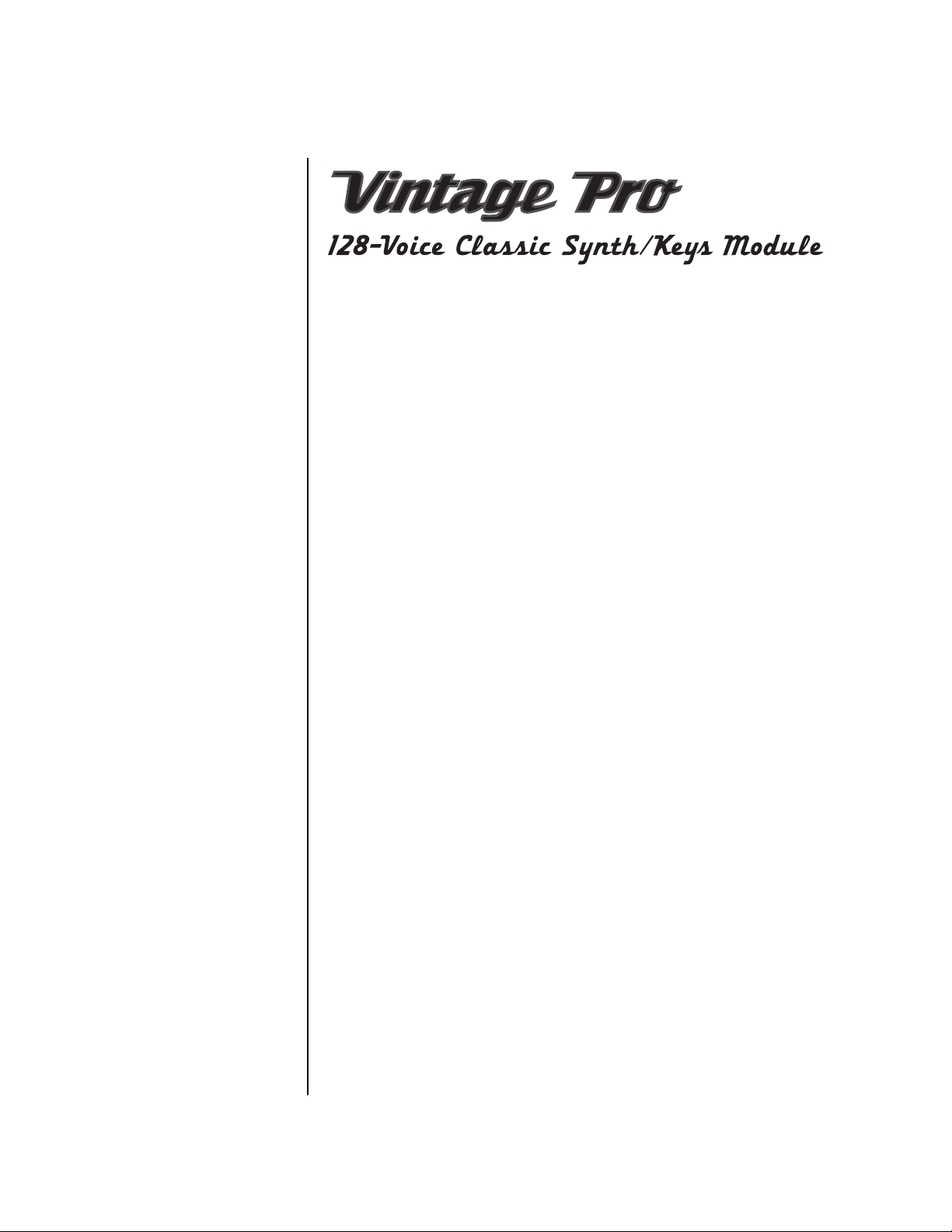
Vintage Pro
Owners Manual
© 2002 E-MU Systems, Inc.
All Rights Reserved
FI 12482 Rev. B
E-MU World Headquarters Europe, Africa, Middle East
E-MU Systems, Inc. U.S.A. E-MU Systems, Ltd.
1600 Green Hills Road Suite 6, Adam Ferguson House
Scotts Valley, CA USA Eskmills Industrial Park
95066 Musselburgh, East Lothian
Telephone: 831-438-1921 Scotland, EH21 7PQ
Fax: 831-438-8612 Tel: +44 (0) 131-653-6556
Internet: www.emu.com Fax: +44 (0) 131-665-0473
Important Notice:
In order to obtain warranty service on your Vintage Pro unit, the serial number
sticker must be intact and you must have a sales receipt or other proof of
purchase. If there is no serial number sticker on the Vintage Pro, please contact
E-MU Systems at once.
This product is covered under one or more of the following U.S. patents:
4,404,529; 4,506,579; 4,699,038; 4,987,600; 5,013,105; 5,072,645;
5,111,727; 5,144,676; 5,170,367; 5,248,845; 5,303,309; 5,317,104;
5,342,990; 5,430,244 and foreign patents and/or pending patents. Vintage
Pro is a registered trademarks of E-MU Systems, Inc. All other trademarks
belong to their respective companies.
Vintage Pro Owners Manual
i
Page 2
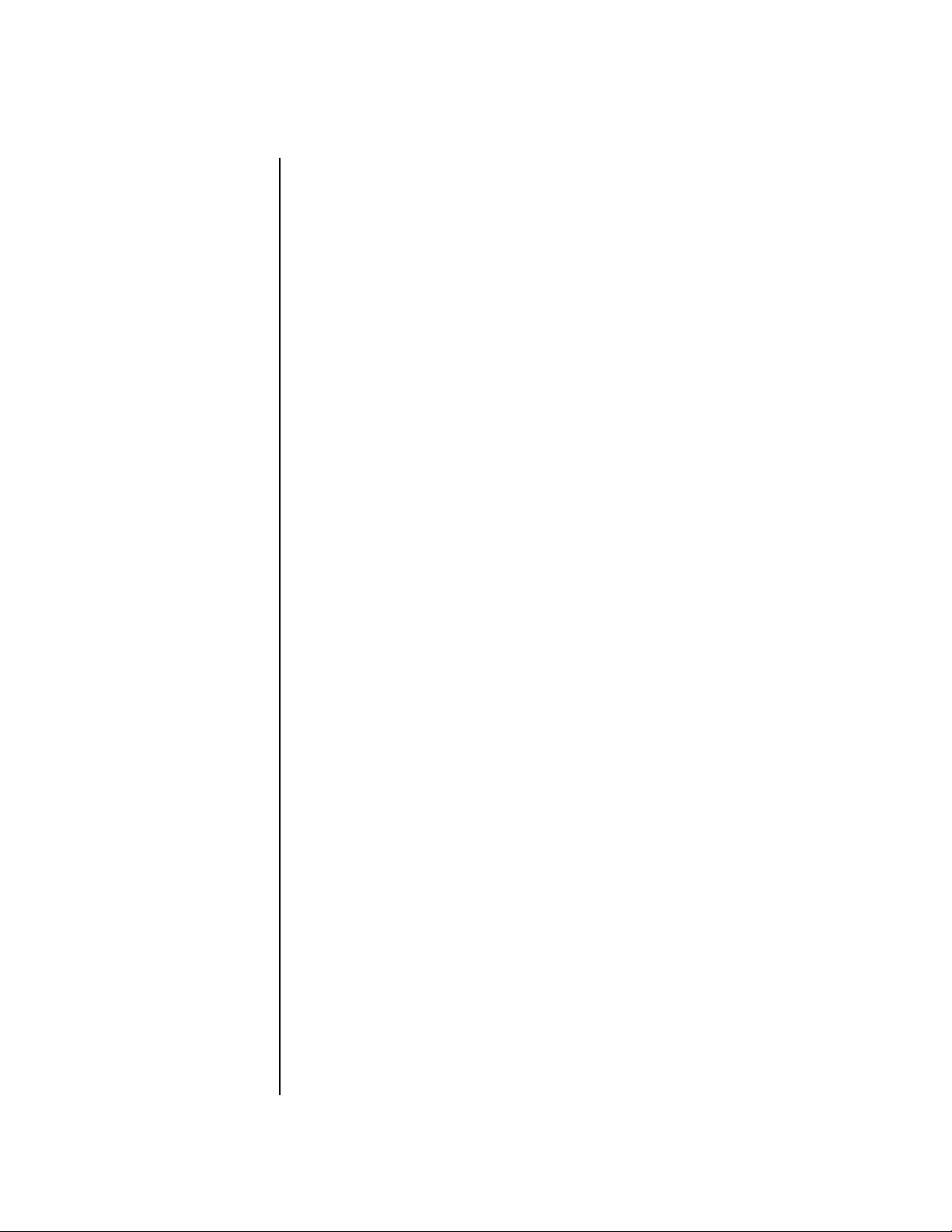
Table of Contents
Introduction ............................................................................. 1
Product Description ............................................................................. 1
Overview ............................................................................................. 3
Important Safety Instructions .................................................. 4
Wichtige Sicherheitsvorschriften ............................................. 7
Consignes de sécurité importantes ....................................... 10
Setup ...................................................................................... 13
Unpacking ......................................................................................... 13
Connection Instructions..................................................................... 14
Basic Setup ...............................................................................................14
Studio Setup .............................................................................................15
Performance Setup ................................................................................... 16
Power Up! ................................................................................................17
Instant Gratification ........................................................................... 18
Playing Demo Sequences ..........................................................................18
Auditioning Presets & Beats ......................................................................18
Selecting and Quick Editing Presets ..........................................................19
Basic Operations .................................................................... 21
Front Panel ........................................................................................ 21
Volume Control ........................................................................................21
Master Button ..........................................................................................21
Edit Button ............................................................................................... 21
Control Button .........................................................................................21
Audition Button ........................................................................................22
Left/Right Cursor Buttons .........................................................................22
Arps/Beats Button .....................................................................................22
Save/Copy Button ....................................................................................22
Home/Enter Button ..................................................................................23
Data Entry Control ....................................................................................23
Controller Knobs ......................................................................................23
ii
E-MU Systems
Page 3
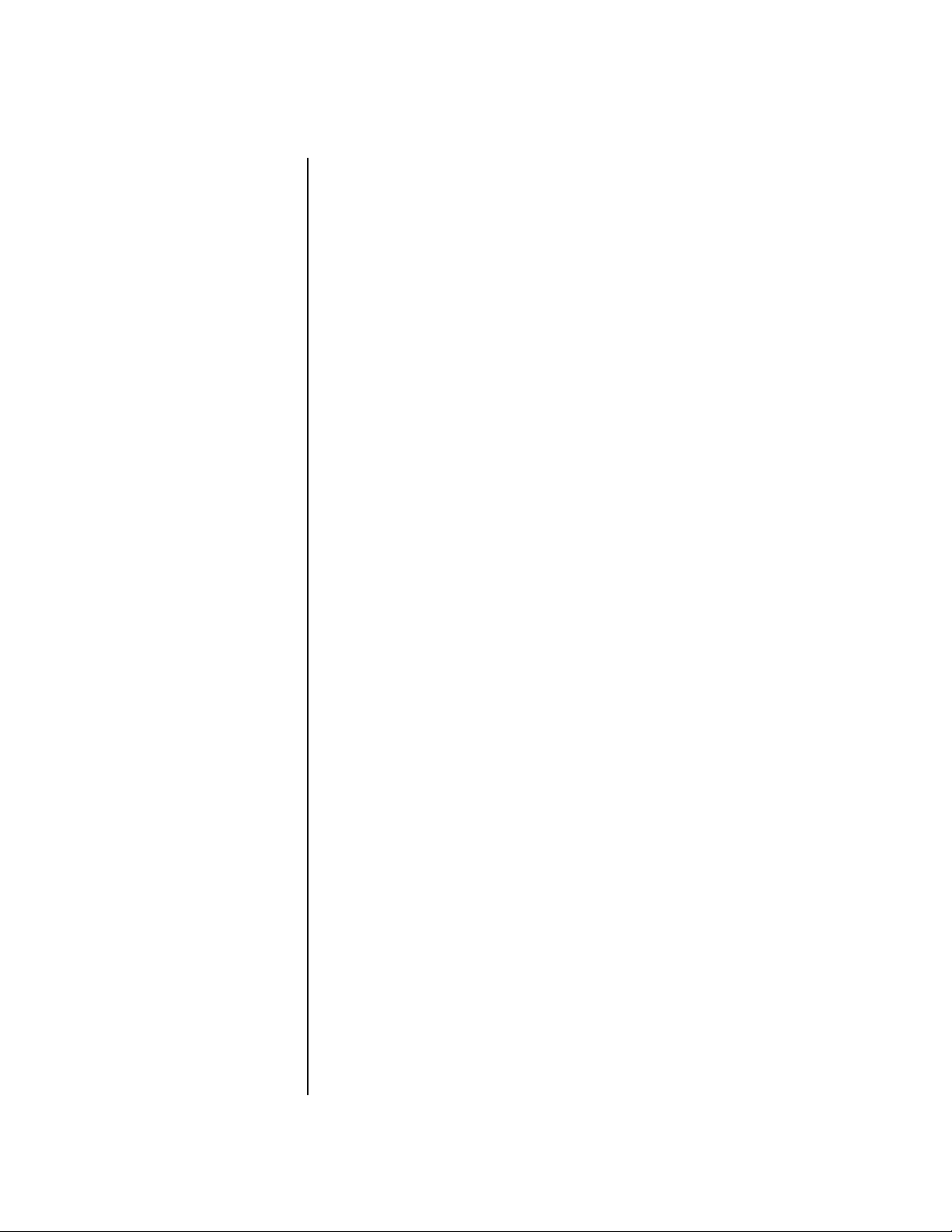
Front Panel Controller Modes.............................................................23
Real-time Control ..................................................................................... 23
Quick Edit ................................................................................................24
Deep Edit Mode ....................................................................................... 25
Main Screen....................................................................................... 26
MIDI Channel Selection ............................................................................26
Preset Selection ........................................................................................ 26
Channel Volume ....................................................................................... 27
Channel Pan ............................................................................................. 27
Channel Arpeggiator ................................................................................ 28
Sound Navigator................................................................................ 29
Preset Category ........................................................................................ 29
Instrument Category ................................................................................ 29
Multitimbral Operation ...................................................................... 30
Arp/Beats Menu ......................................................................31
Base Tempo .............................................................................................33
Beats.................................................................................................. 34
Beats Mode .............................................................................................. 36
Status ................................................................................................... 36
Beats Channel ....................................................................................... 36
Trigger Channel ................................................................................... 36
Beats Controllers ...................................................................................... 38
Beat Velocity Group 1-4 ........................................................................ 38
Beat Xpose Group 1-4...........................................................................38
Beat Busy ............................................................................................. 39
Beat Variation ....................................................................................... 40
Beats Keys Layout .....................................................................................40
1-Bar Trigger Option ............................................................................40
Beats Keys Offset ...................................................................................... 41
Beats Part Velocity .................................................................................... 42
Beats Part Transpose ................................................................................. 43
Beats Part Group ...................................................................................... 44
Master Riff ................................................................................................44
Riff Tempo ............................................................................................... 45
Riff Controllers .......................................................................................... 45
MIDI Song Start .......................................................................................46
Arp/Riff MIDI Out ..................................................................................... 46
Arpeggiators ......................................................................................47
Arp Controllers ......................................................................................... 48
Arpeggiator Resolution.......................................................................... 48
Arpeggiator Extension .......................................................................... 48
Arpeggiator Velocity ............................................................................. 48
Arpeggiator Gate .................................................................................48
Arpeggiator Interval ............................................................................. 48
Vintage Pro Owners Manual
iii
Page 4
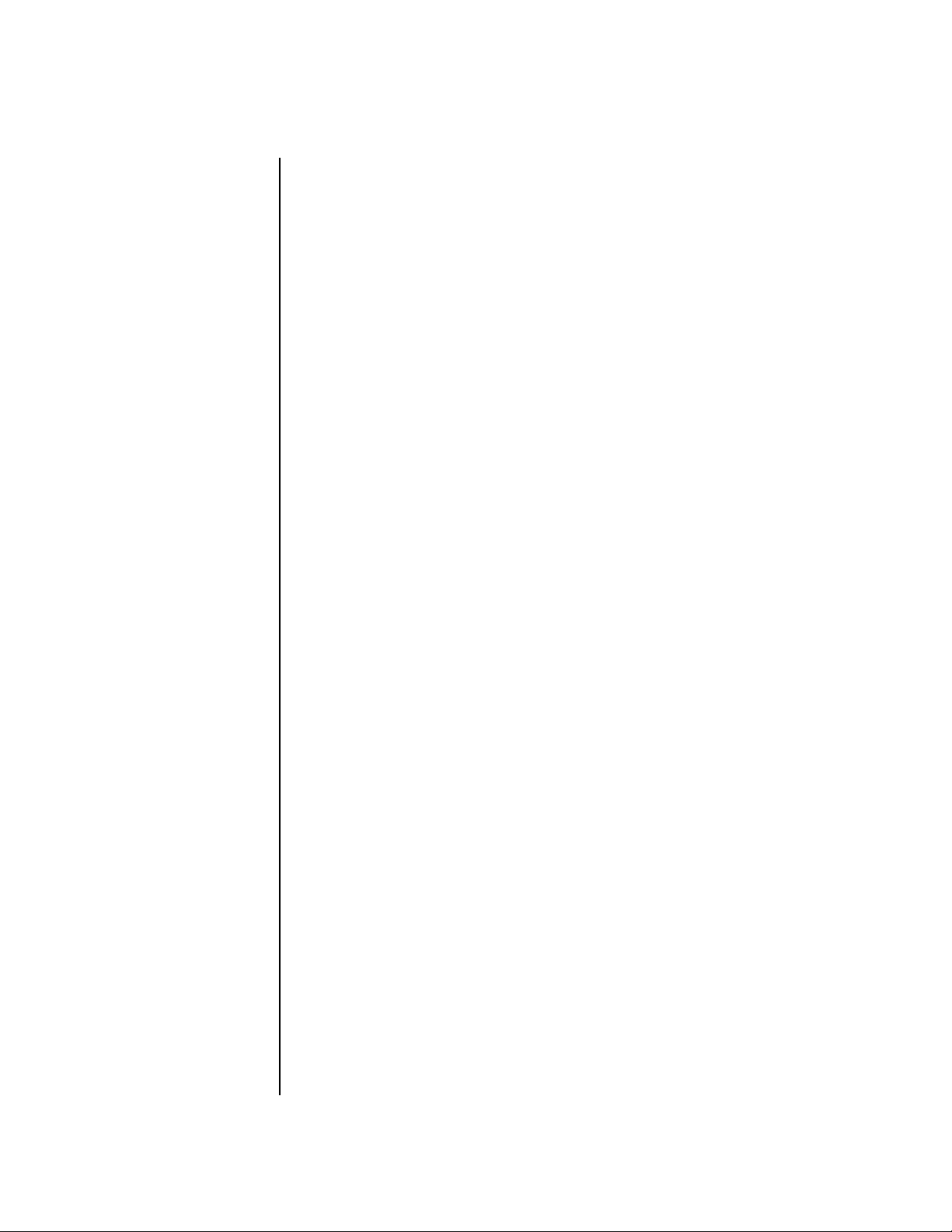
Master Arpeggiator Parameters.......................................................... 48
Status .......................................................................................................49
Mode .......................................................................................................49
Note Value ...............................................................................................50
Arpeggiator Pattern Speed ........................................................................50
Pattern .....................................................................................................50
Velocity ....................................................................................................51
Gate Time ................................................................................................51
Extension Count .......................................................................................52
Extension Interval .....................................................................................52
Sync .........................................................................................................53
Pre-Delay ..................................................................................................53
Duration ...................................................................................................54
Post-Delay ................................................................................................54
Recycle .....................................................................................................55
Keyboard Thru ..........................................................................................55
Latch ........................................................................................................55
Send MIDI System Exclusive Data ...................................................... 56
Editing a User Arpeggiator Pattern ............................................................57
Pattern Step Number ................................................................................57
Key ...........................................................................................................57
Key Offset .............................................................................................58
Tie ........................................................................................................58
Rest ......................................................................................................58
Skip ......................................................................................................58
End ......................................................................................................58
Velocity ....................................................................................................59
Duration ...................................................................................................59
Repeat ......................................................................................................59
User Pattern Name ...................................................................................60
Multi-Channel Arpeggiating............................................................... 61
Using a MIDI Interface to Channelize Data......................................... 62
Master Menu .......................................................................... 63
Defining Master Parameters ............................................................... 64
Transpose/Tune ........................................................................................64
Bend Range ..............................................................................................64
Velocity Curve ..........................................................................................65
Mix Output ..............................................................................................66
iv E-MU Systems
Mix Screens ....................................................................................... 68
Master Effects .................................................................................... 68
Effects Mode .............................................................................................68
Effects Multi Mode Control .......................................................................69
Master FXA Algorithm ..............................................................................70
A Effect Types .......................................................................................70
FXA Parameters: Decay/HF Damping FxB -> FxA ....................................... 70
Page 5
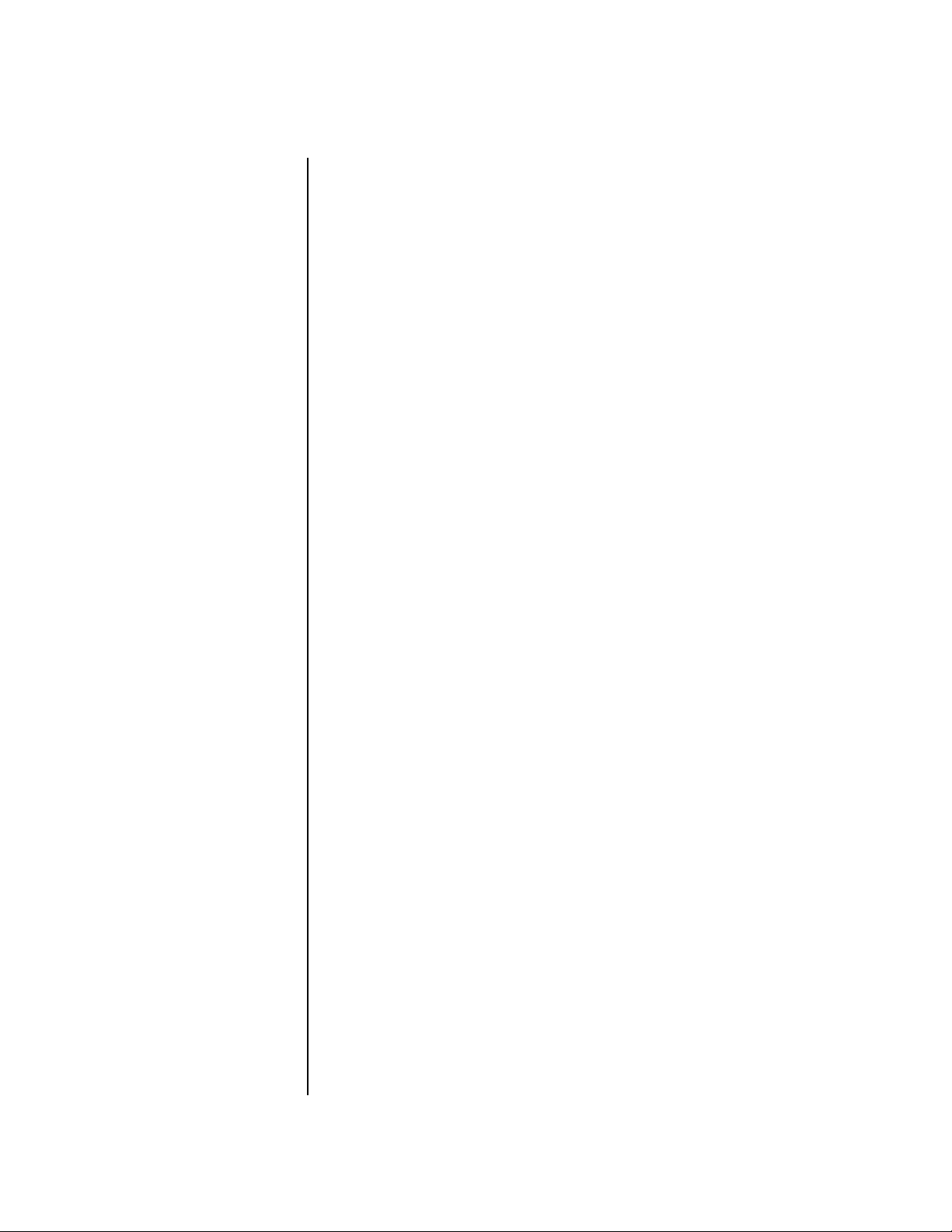
FXA Send Amounts ................................................................................... 71
Master FXB Algorithm ..............................................................................71
B Effect Types ....................................................................................... 71
FXB Parameters: Feedback/LFO Rate Delay Time ......................................72
FXB Send Amounts ................................................................................... 72
MIDI Parameters ................................................................................73
MIDI Mode .............................................................................................. 73
MIDI SysEx ID ........................................................................................... 73
MIDI Enable .............................................................................................74
MIDI Program Change -> Preset ............................................................... 74
Receive Program Change ......................................................................... 75
Real-time Controller Assignment ..............................................................75
MIDI Footswitch Assign ............................................................................ 76
Tempo Controller .....................................................................................77
Knob Preset Quick-Edit ............................................................................. 77
Knobs Deep Edit ....................................................................................... 78
Knobs/Riff MIDI Out .................................................................................78
Preset Edit All Layers Enable ...................................................................... 78
Front Panel Knob Calibration .................................................................... 79
MIDI SysEx Packet Delay ........................................................................... 80
Send MIDI System Exclusive Data ............................................................. 80
User Key Tuning ....................................................................................... 81
Output Format ......................................................................................... 82
Screen Viewing Angle ............................................................................... 82
Programming Basics ...............................................................83
Modulation ........................................................................................ 84
Modulation Sources ........................................................................... 85
Random Sources ...................................................................................... 86
Modulation PatchCords...................................................................... 86
Envelope Generators .......................................................................... 87
Tempo-based Envelopes ....................................................................... 88
Envelope Repeat ................................................................................... 88
Low Frequency Oscillators (LFOs)....................................................... 89
Clock Modulation............................................................................... 90
Modulation Destinations .................................................................... 92
Modulation Processors ....................................................................... 93
Preset Modulation Processors ............................................................. 95
Using the Modulation Processors .............................................................. 97
More Examples ......................................................................................... 99
Dynamic Filters ................................................................................ 101
What is a Filter? ...................................................................................... 102
Parametric Filters .................................................................................... 105
The Z-Plane Filter ...................................................................................106
Vintage Pro Owners Manual v
Page 6
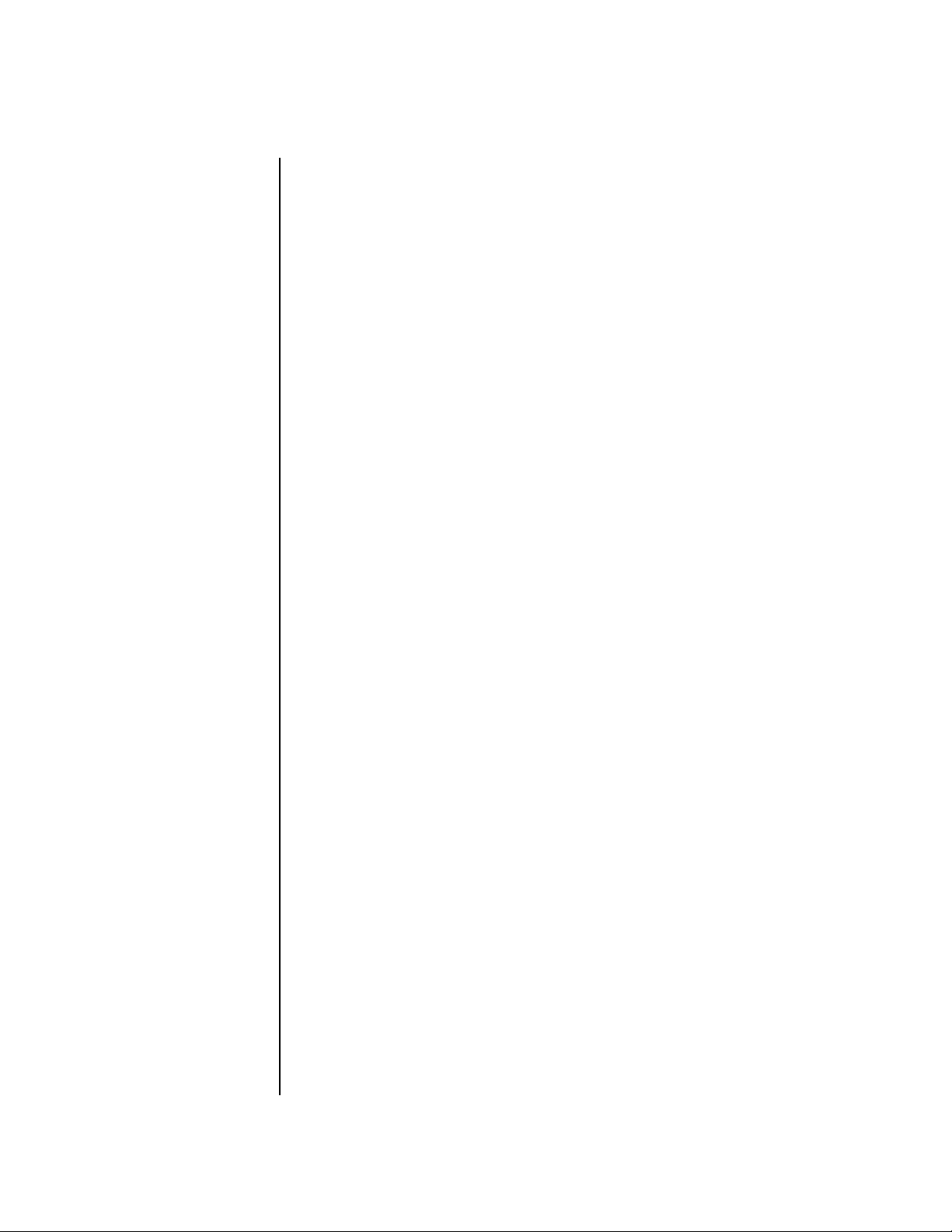
Signal Flow ...................................................................................... 107
MIDI Channels & Real-time Controls................................................ 108
Bank Select Commands ..........................................................................110
Stereo Mix Outputs ......................................................................... 111
Edit Menu ............................................................................. 113
Preset Name ...........................................................................................114
Four Layer Architecture .................................................................... 115
Selecting Layers ......................................................................................115
Defining Layer Parameters ............................................................... 116
Selecting an Instrument ..........................................................................116
Sound Navigator ................................................................................116
Defining Key Range ................................................................................ 117
Defining the Velocity Crossfade Range ....................................................120
Defining the Real-time Crossfade Range .................................................122
Transposing the Instrument ....................................................................125
Tuning ....................................................................................................126
Background: Transpose vs. Coarse Tuning ..........................................126
Amplifier .................................................................................................126
Volume Envelope ....................................................................................127
Selecting the Mode ............................................................................127
Defining the Volume Envelope ...........................................................128
Chorusing the Layer ...............................................................................129
Sound Start Offset and Delay ..................................................................129
Non-Transpose Mode .............................................................................130
Solo Mode .............................................................................................. 130
Assign Group ..........................................................................................131
Glide ......................................................................................................132
Z-Plane Filters .........................................................................................132
Filter Types .........................................................................................133
Vintage Pro Filter Types ..........................................................................136
Filter Parameters .................................................................................136
Filter Envelope ........................................................................................136
Envelope Repeat .................................................................................137
Defining the Filter Envelope ................................................................138
Auxiliary Envelope ..................................................................................138
Low Frequency Oscillators (LFOs) ...........................................................138
Shape .................................................................................................139
Sync ...................................................................................................140
Rate ....................................................................................................140
Delay ..................................................................................................141
Variation .............................................................................................142
PatchCords .............................................................................................143
Modulator Polarity ..............................................................................144
Pitch Bend Range ...................................................................................146
Mix Output ............................................................................................146
vi E-MU Systems
Page 7
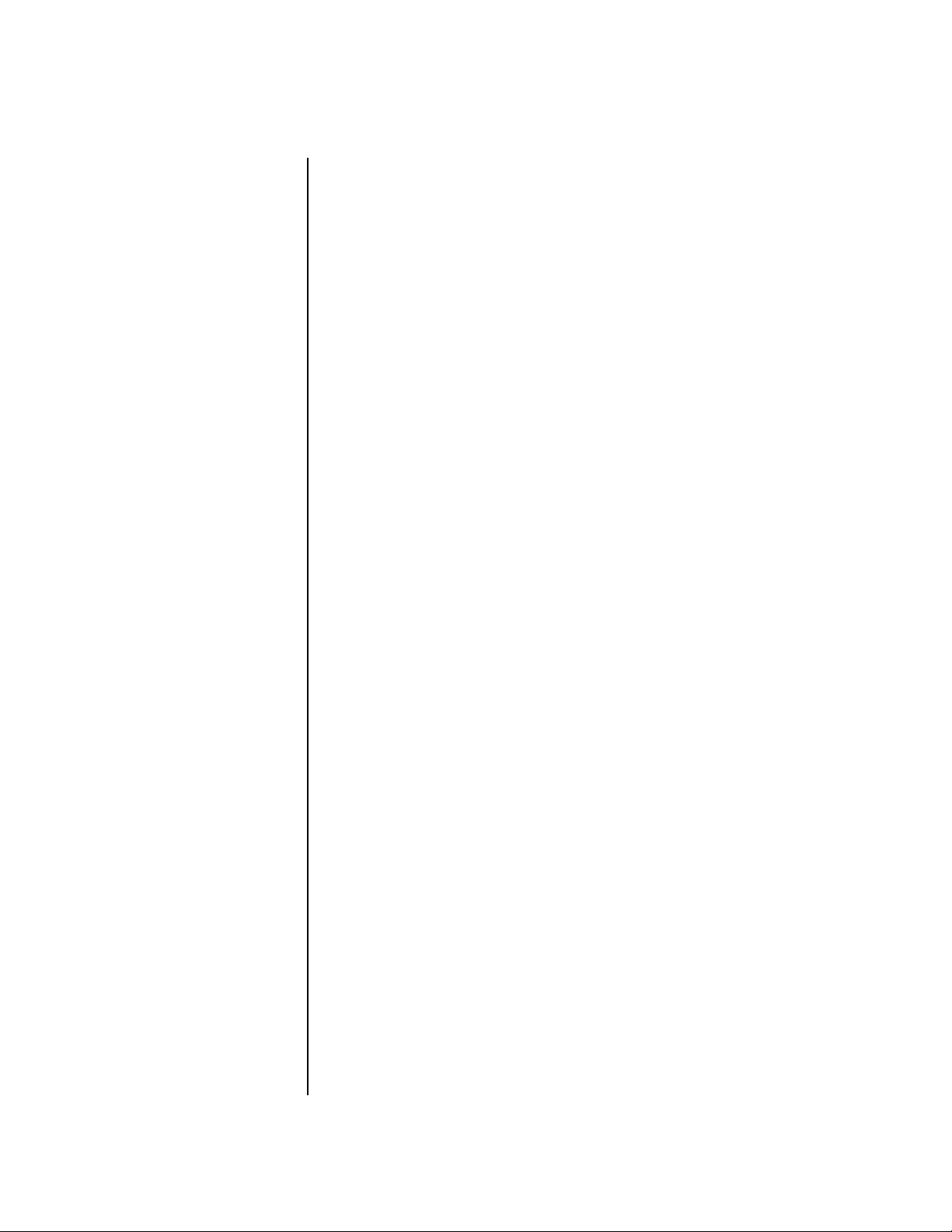
Common Preset Parameters ............................................................. 147
Preset Effects .......................................................................................... 147
FXA Algorithm ........................................................................................ 149
A Effect Types ..................................................................................... 149
FXA Parameters ...................................................................................... 150
FXA Send Amounts ................................................................................. 150
FXB Algorithm ........................................................................................150
B Effect Types ..................................................................................... 150
FXB Parameters ...................................................................................... 151
FXB Send Amounts ................................................................................. 151
Preset PatchCords ..................................................................................151
Initial Controller Amount ........................................................................153
Keyboard Tuning .................................................................................... 154
The Just C Tuning Tables ....................................................................155
Preset Links ............................................................................................156
Preset Tempo Offset ............................................................................... 157
Audition Riff Selection ............................................................................157
Play Solo Layers ...................................................................................... 157
Programming Tutorial ..........................................................159
Editing Presets.................................................................................. 159
Changing the Instrument ....................................................................... 159
Changing the Tuning of an Instrument ..................................................160
Chorus ................................................................................................... 161
Volume Envelope ................................................................................... 161
Working with Filters ............................................................................... 163
Adding the Filter Envelope .................................................................164
Changing Filter Types ........................................................................166
Envelope Repeat ................................................................................. 167
Practice Modulating ............................................................................... 167
Troubleshooting ..................................................................................... 168
Linking Presets .................................................................................169
Using External Processing................................................................. 170
Multitimbral Sequencing.................................................................. 171
Effects ....................................................................................173
Effects Overview...............................................................................173
The Effects Sends .................................................................................... 173
Effect Types...................................................................................... 175
Effect Parameters .................................................................................... 175
Decay ................................................................................................ 176
High Frequency Damping .................................................................. 176
Feedback ............................................................................................ 176
LFO Rate ............................................................................................ 176
Delay ................................................................................................. 176
Effects Programmed in the Preset ..................................................... 177
Vintage Pro Owners Manual vii
Page 8
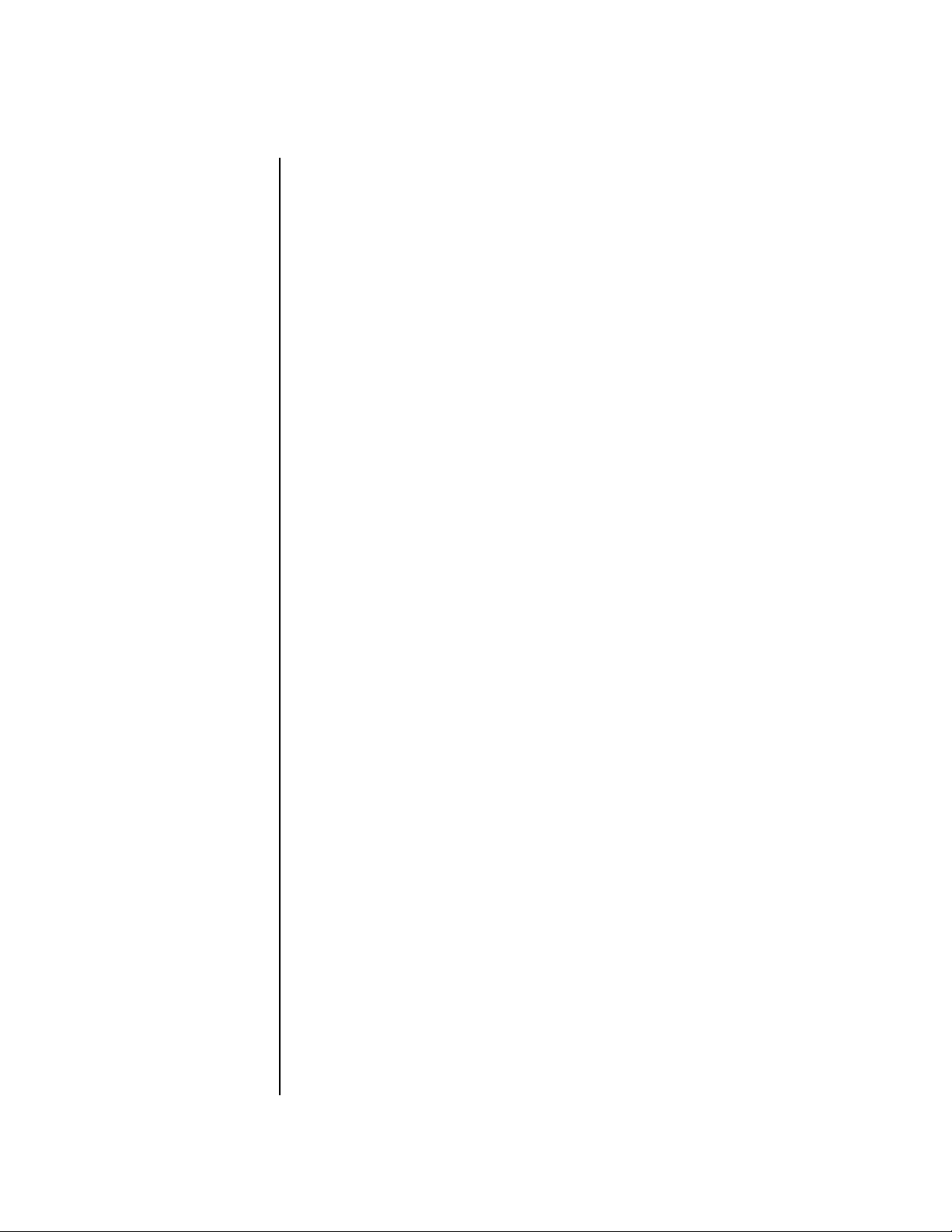
Master Effects .................................................................................. 178
Effects Mode ...........................................................................................180
Flexible Effects Control ...........................................................................180
Using the Effects Channel Settings in Multi Mode ...............................182
Effect B Into Effect A ...............................................................................182
General Effect Descriptions .............................................................. 184
Reverb ....................................................................................................184
Chorus ...................................................................................................185
Doubling ................................................................................................185
Slapback .................................................................................................185
Stereo Flanger ........................................................................................185
Delay ......................................................................................................186
Stereo Delay ...........................................................................................186
Panning Delay ........................................................................................186
Dual Tap .................................................................................................186
Vibrato ...................................................................................................186
Distortion ...............................................................................................186
Save/Copy Menu .................................................................. 187
Saving a Preset................................................................................. 187
Copying Information ....................................................................... 188
Copy Preset ............................................................................................188
Copy Layer .............................................................................................188
Copy PatchCords ....................................................................................189
Copy Preset PatchCords ..........................................................................190
Copy Arpeggiator Settings ......................................................................190
Copy Arpeggiator Pattern .......................................................................191
Copy Preset Bank ....................................................................................191
Multisetups...................................................................................... 192
Restoring Multisetups .............................................................................192
Multisetup Name ....................................................................................193
Saving Multisetups .................................................................................193
Create Random Preset ............................................................................194
Sound Authoring ............................................................................. 195
Rename Flash SIMM ...............................................................................196
Duplicate Flash .......................................................................................197
Appendix .............................................................................. 199
Front Panel Knob Functions ............................................................. 199
Basic Preset Knob Functions ....................................................................199
Beat Preset
Knob Function ........................................................................................200
Arp Preset
Knob Function ........................................................................................200
viii E-MU Systems
Presets ............................................................................................. 200
Preset Categories ....................................................................................200
Page 9
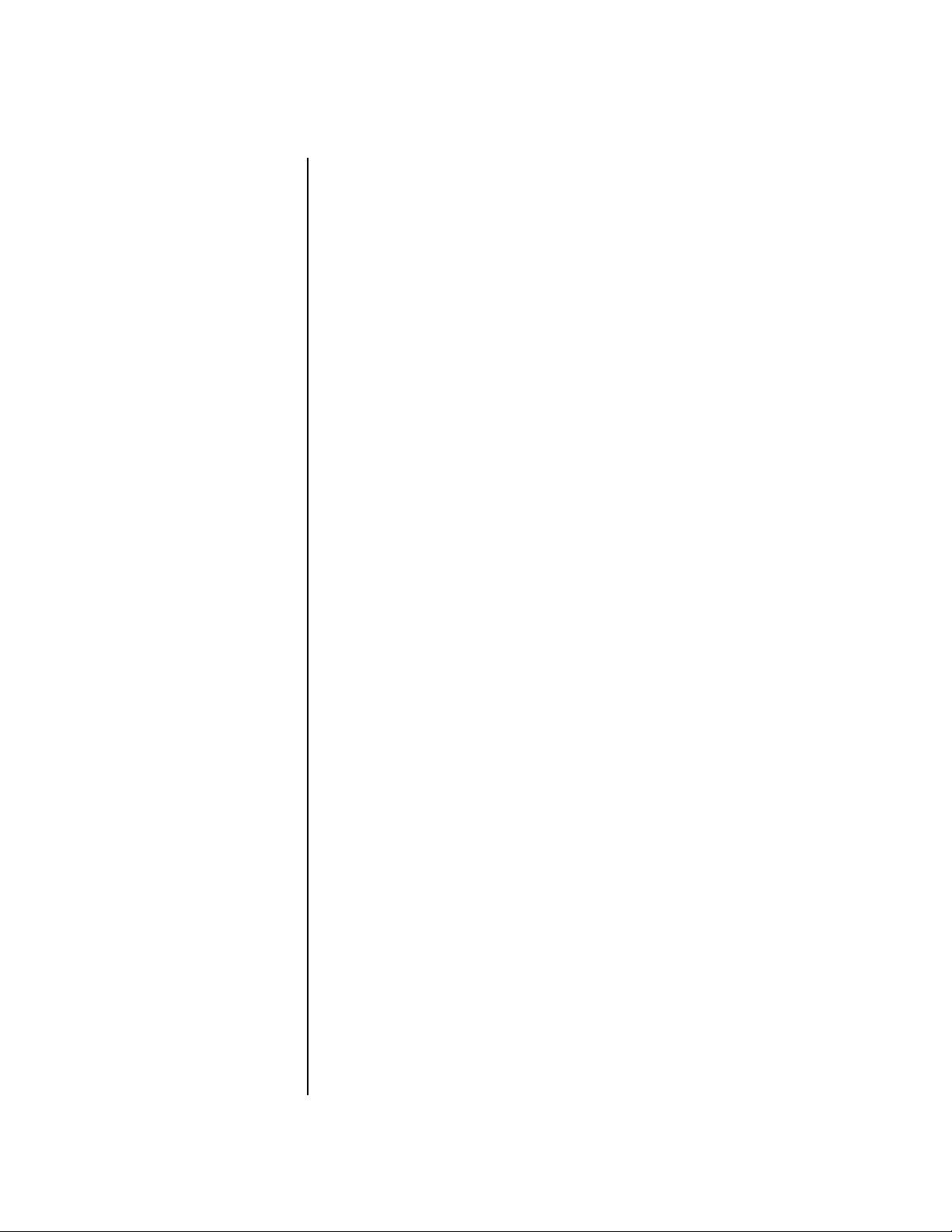
Preset Listing.................................................................................... 201
Instrument Listing ............................................................................ 205
Riff Listing ........................................................................................ 209
Velocity Curves................................................................................. 211
PatchCord Amount Chart.................................................................213
E-MU Expansion Sound Sets............................................................. 214
Installing Sound SIMMs.................................................................... 216
MIDI ................................................................................................218
Received Channel Commands ................................................................ 225
Technical Specifications.................................................................... 226
Warranty.......................................................................................... 227
Index .....................................................................................229
Vintage Pro Owners Manual ix
Page 10
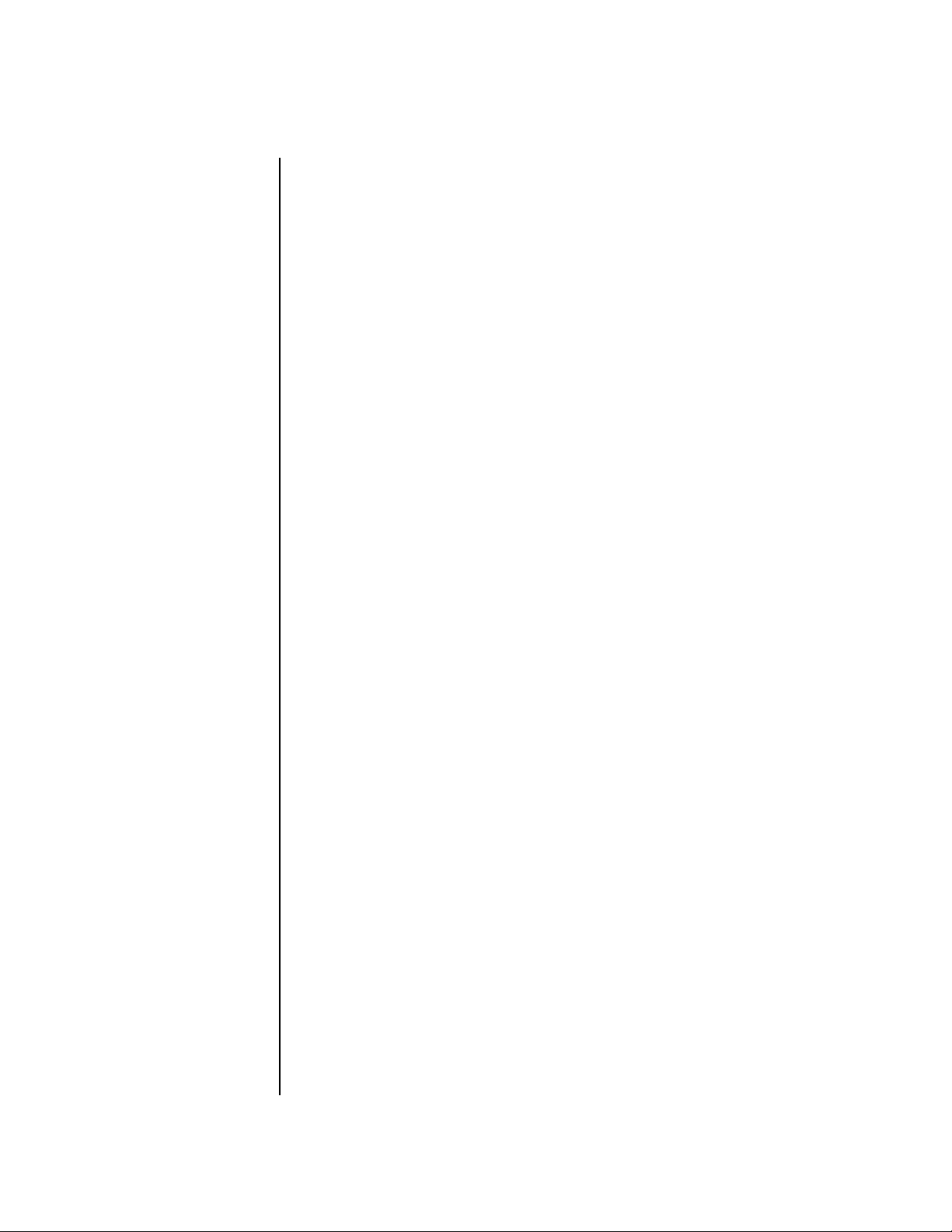
x
E-MU Systems
Page 11
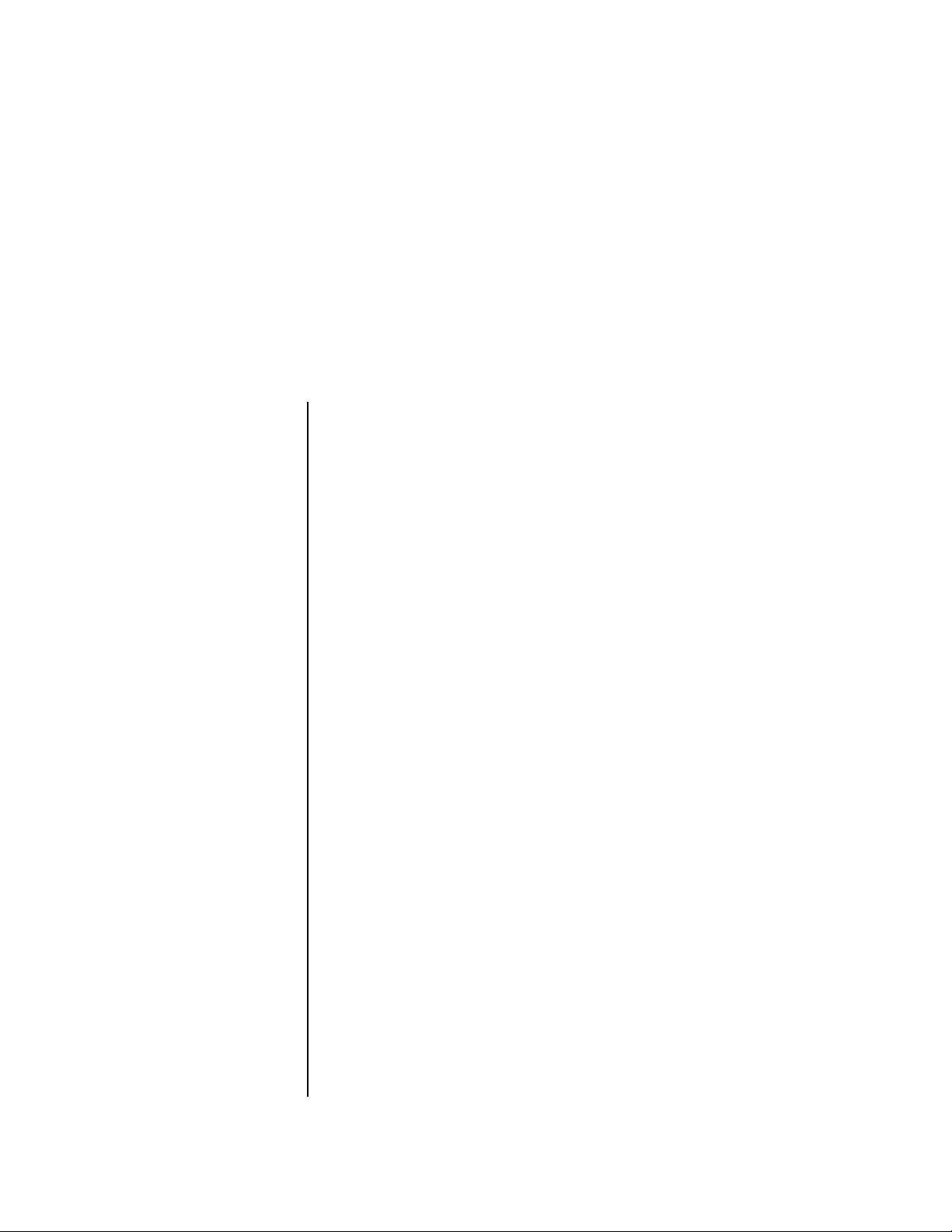
Introduction
Congratulations on your purchase of the E-MU Vintage Pro. Vintage Pro
offers you all of the legendary keyboard sounds of the '60's, '70's and '80's in
one rack space. From tonewheel organs and suitcase keyboards to analog
and FM synthesizers, Vintage Pro gives you the most authentic and
comprehensive collection of classic keyboard sounds ever assembled.
Product Description
The power of Vintage Pro begins with 128 voice polyphony. This means
that 128 different instrument lines can be played at once! With all these
voices, 16 MIDI channels didn’t seem to be quite enough, so we added
another MIDI input jack to allow 32 MIDI channel operation and the
ability to access 128MB of sound memory on user upgradable SIMMs.
There are a lot of great old instruments contained in this box. We sincerely
hope you enjoy rediscovering them and making them a part of your music.
Vintage Pro contains four user-upgradable sound SIMM sockets, allowing
you to mix and match sound sets according to your needs. New sounds can
be added as easily as plugging in a new 16MB or 32MB SIMM module and
up to 128MB of sounds can be added! Each sound set has been meticulously
crafted to be the best of its kind. Samples are matched across the keyboard,
perfectly looped, and rich in harmonic texture.
Vintage Pro contains 512 user presets and can hold literally thousands of
factory presets. (ROM presets are automatically added when sound SIMMs are
installed. As an example, a 32 MB SIMM may contain up to 1024 ROM presets.)
Vintage Pro’s Sound Navigator is a major improvement to the main screen
that makes it easy to find the exact sound you want from the thousands
available. It’s powerful, yet simple to use.
Vintage Pro contains E-MU’s exclusive SuperBEATS Mode—a whole new
way to create dynamic, original music. With SuperBEATS, you trigger, latch
and unlatch synced loops and grooves from your keyboard. Simply select a
“bts:” preset and you’re ready to groove! Then use Vintage Pro’s performance controls to alter and mutate the rhythm or the sound itself.
Vintage Pro Owners Manual 1
Page 12
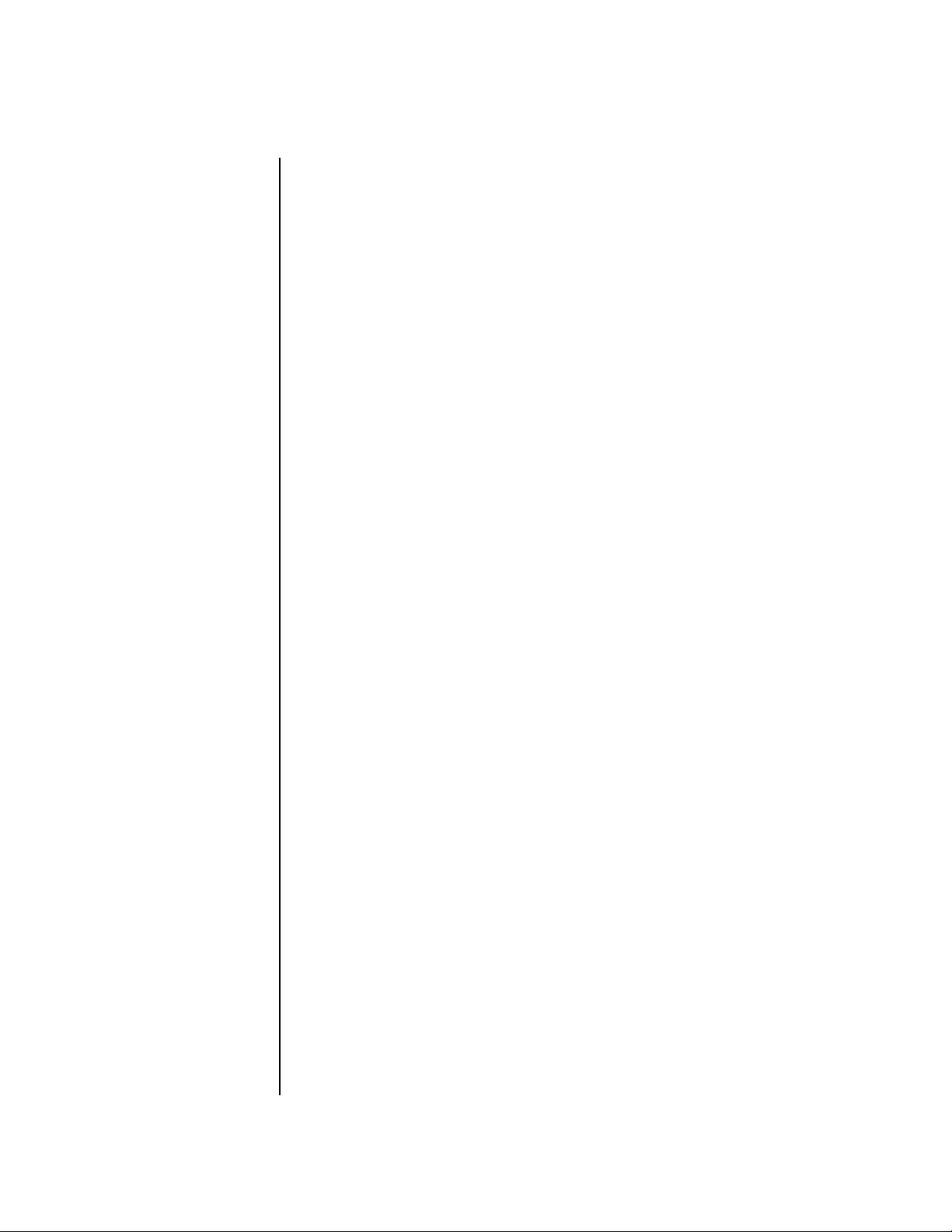
Introduction
Product Description
2
Then there’s Vintage Pro’s Rhythmic Pattern Generator/Arpeggiator, which
can play up to 16 synchronized arpeggiator patterns at once using a
different sound for each! Patterns can be edited using pattern flow
commands such as: delay for 2 bars, play for 4 bars, hold for 2 beats and
repeat. You can program or download 100 user patterns in addition to the
300 factory patterns.
Of course the real power of Vintage Pro becomes apparent when you begin
to synthesize your own sounds. The extremely flexible yet easy to use,
4-layer synthesizer voices make it easy to build sounds of any kind. Layers
can be switched or crossfaded using key position, velocity, real-time
controllers or any modulation source. Vintage Pro also contains 50
different types of 2nd to 6th order resonant & modeling filters which are
used to shape and modify the raw waveforms.
The 64 modulation sources include three multistage envelopes and two
LFOs per layer, as well as full MIDI control over virtually every parameter.
The digital patch bay, with 24 cords per layer, (and 12 more cords per
preset) lets you connect modulation sources to 64 destinations in any
imaginable way. The patch bay contains a set of arithmetic modifiers,
letting you create complex synthesis models.
Four front panel real-time controllers give you control over 12 userselectable parameters. The real-time knobs can adjust multiple synthesizer
functions at once, allowing complex levels of control. For example, one
knob can simultaneously turn up filter cutoff, while detuning one sample,
and adjusting the release time of the volume envelope. Virtually every
synth parameter in the Vintage Pro is controllable using the real-time
knobs or by any internal or external control source.
Six analog outputs let you process separate sounds and integral effect sends
externally. Returns allow the addition of external effects units without the
need for a separate mixer.
Once you have created your preset, you can add richness to your sound
using Vintage Pro’s 24-bit stereo effects. You can choose a different effects
setup for each preset from over 60 algorithms. Vintage Pro’s effects section
is actually two separate effects processors with control over each wet/dry
mix level. Effects Processor “A” contains primarily ambiance algorithms
like reverb and delays, while effects processor “B” contains primarily
spectral algorithms such as chorus, flange, phase, distortion, and delay.
Effects can be linked to each preset or used globally to further enhance your
sound.
The S/PDIF digital stereo output lets you connect to other digital
equipment, such as digital mixers or external effects devices, keeping your
signal entirely in the digital domain.
E-MU Systems
Other features include multiple solo, voice assignment and performance
modes for expressive control, 12 user-definable alternate tunings, an
extremely easy to use interface and, of course, an extensive MIDI implementation.
Page 13
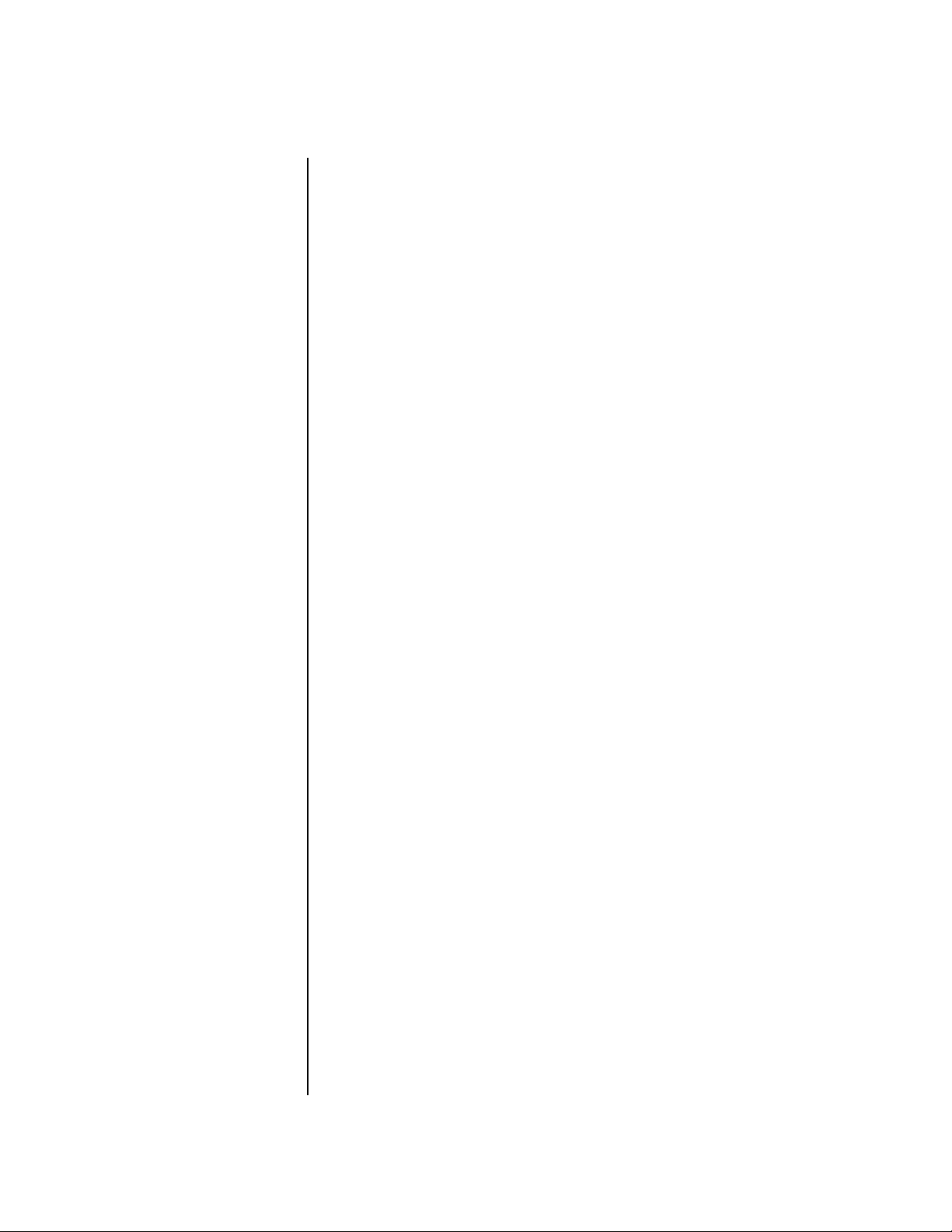
Introduction
Overview
Overview
This is the Operations Manual for setting up and playing Vintage Pro. The
first part of the manual describes how to unpack and setup the hardware.
The next chapters provide step-by-step instructions for the most common
and widely used features of Vintage Pro. This section also defines each of
the parameters (by menu) and provides information on how to use them.
The appendix provides technical information, product specifications and
the Index.
Vintage Pro Owners Manual 3
Page 14
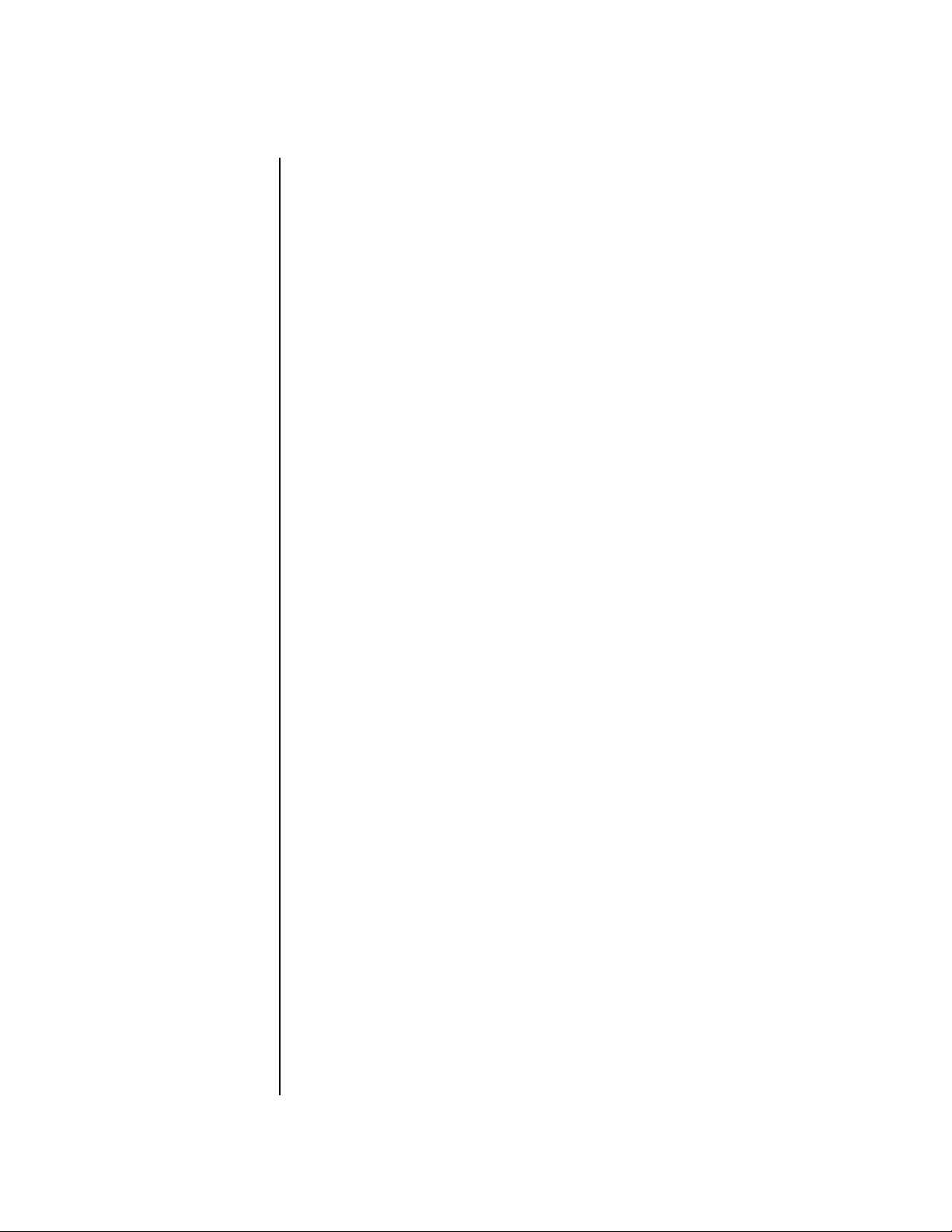
Important Safety Instructions
Overview
4
Important Safety Instructions
Use in countries other than the U.S.A. may require the use of a different
line cord or attachment plug, or both. Refer all servicing to qualified service
personnel. There are no user serviceable parts or adjustments inside the
unit. There are no user serviceable parts inside the power supply enclosure.
WARNING: To reduce the risk of fire or electric shock, do not expose this
product to rain or moisture.
Grounding
Instructions
Danger!
User
Maintenance
Instructions
This product must be grounded. If it should malfunction or break down,
grounding provides a path of least resistance for electric current, reducing
the risk of electric shock. This product is equipped with a cord having an
equipment-grounding conductor and a grounding plug. The plug must be
plugged into an appropriate outlet properly installed and grounded in
accordance with all local codes and ordinances.
Improper connection of the equipment’s grounding conductor can result in
the risk of electric shock. Check with a qualified electrician or service
personnel if you are in doubt as to whether the product is properly
grounded. Do not modify the plug provided with this product. If it will not
fit the outlet, have a proper outlet installed by a qualified technician.
The Vintage Pro should be kept clean and dust free. Periodically wipe
1.
the unit with a clean, dry, lint free cloth. Do not use solvents or
cleaners.
There are no user lubrication or adjustment requirements.
2.
Caution -
the risk of electric shock, do not perform any servicing other than that contained
in these operating instructions unless you are qualified to do so. Refer all servicing
to qualified service personnel.
Servicing instructions are for use by qualified personnel only. To reduce
E-MU Systems
INSTRUCTIONS PERTAINING TO A RISK OF FIRE,
ELECTRIC SHOCK, OR INJURY TO PERSONS
Page 15
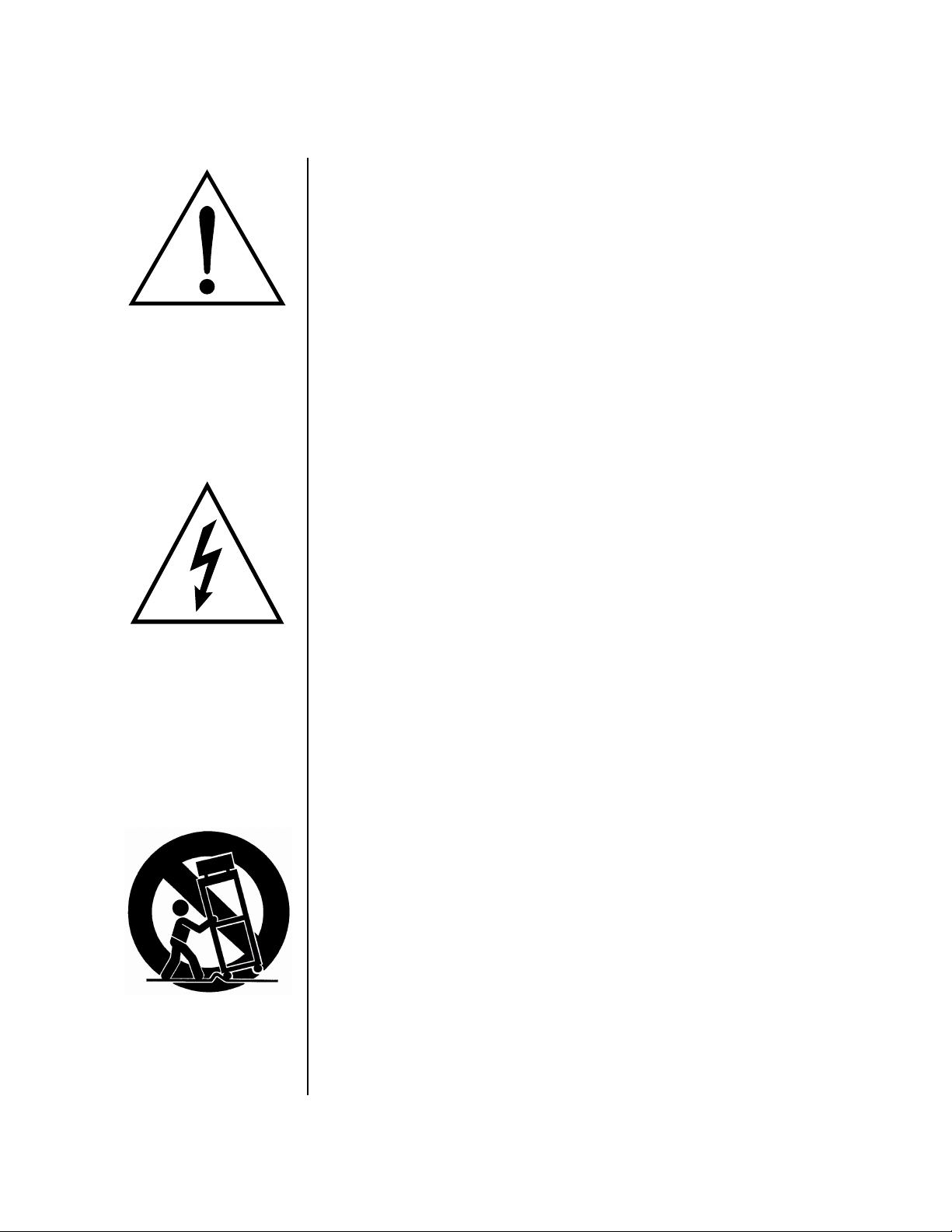
This symbol is intended to
alert you to the presence of
important operating and
maintenance (servicing)
instructions in the literature
accompanying the unit.
This symbol is intended to
alert you to the presence of
uninsulated dangerous
voltage within the product’s
enclosure that may be of
sufficient magnitude to
constitute a risk of electric
shock to persons.
This symbol is intended to
alert you to use caution when
moving a cart/apparatus
combination to avoid injury.
Important Safety Instructions
Overview
READ THESE INSTRUCTIONS: When using electric products, basic precau-
tions should always be adhered to, including the following:
Read all instructions before using Vintage Pro.
1.
Keep these instructions.
2.
Heed all warnings.
3.
Follow these instructions.
4.
Do not use this apparatus near water.
5.
Clean only with a dry cloth.
6.
Install in accordance with E-MU’s instructions. Do not block any
7.
openings. This apparatus should be situated so that its location or
position does not interfere with proper ventilation. The ventilation
should not be impeded by covering the ventilation openings with items
such as newspapers, tablecloths, curtains, etc.
Do not install near any heat sources such as radiators, heat registers,
8.
stoves, or other apparatus (including amplifiers) which produce heat.
Do not defeat the safety purpose of the polarized or grounding-type
9.
plug. A polarized plug has two blades with one wider than the other. A
grounding-type plug has two blades and a third grounding prong. The
wide blade or the grounding prong are provided for your safety. If the
provided plug does not fit into your outlet, consult an electrician for
replacement of the obsolete outlet.
Protect the power cord from being walked on or pinched, particularly at
10.
plugs, convenience receptacles, and at the point where they exit from
the apparatus.
Use only attachments/accessories specified by E-MU Systems.
11.
Use only with the cart, stand, tripod, bracket, or table specified by
12.
E-MU or sold with the apparatus. When a cart is used, use caution when
moving the cart/apparatus combination to avoid injury from tip-over.
It is recommended that Vintage Pro be rack mounted. You’ll need (4)
rack spaces to fit Vintage Pro into your rack.
Unplug the Vintage Pro apparatus from the power outlet during
13.
lightning storms or when left unused for a long period of time.
Refer all servicing to qualified service personnel. Servicing is required
14.
when the apparatus has been damaged in any way, such as power
supply cord or plug is damaged, liquid has been spilled or objects have
fallen into the apparatus, the apparatus has been exposed to rain or
moisture, the apparatus does not operate normally or has been
dropped.
No open flame sources, such as lit candles, should be placed on the
15.
apparatus.
The apparatus is designed for use in moderate climates.
16.
The apparatus shall not be exposed to dripping or splashing. No objects
17.
filled with liquids, such as vases, shall be placed on the apparatus.
To reduce the risk of injury, close supervision is necessary when using
18.
the apparatus near children.
Vintage Pro Owners Manual 5
Page 16
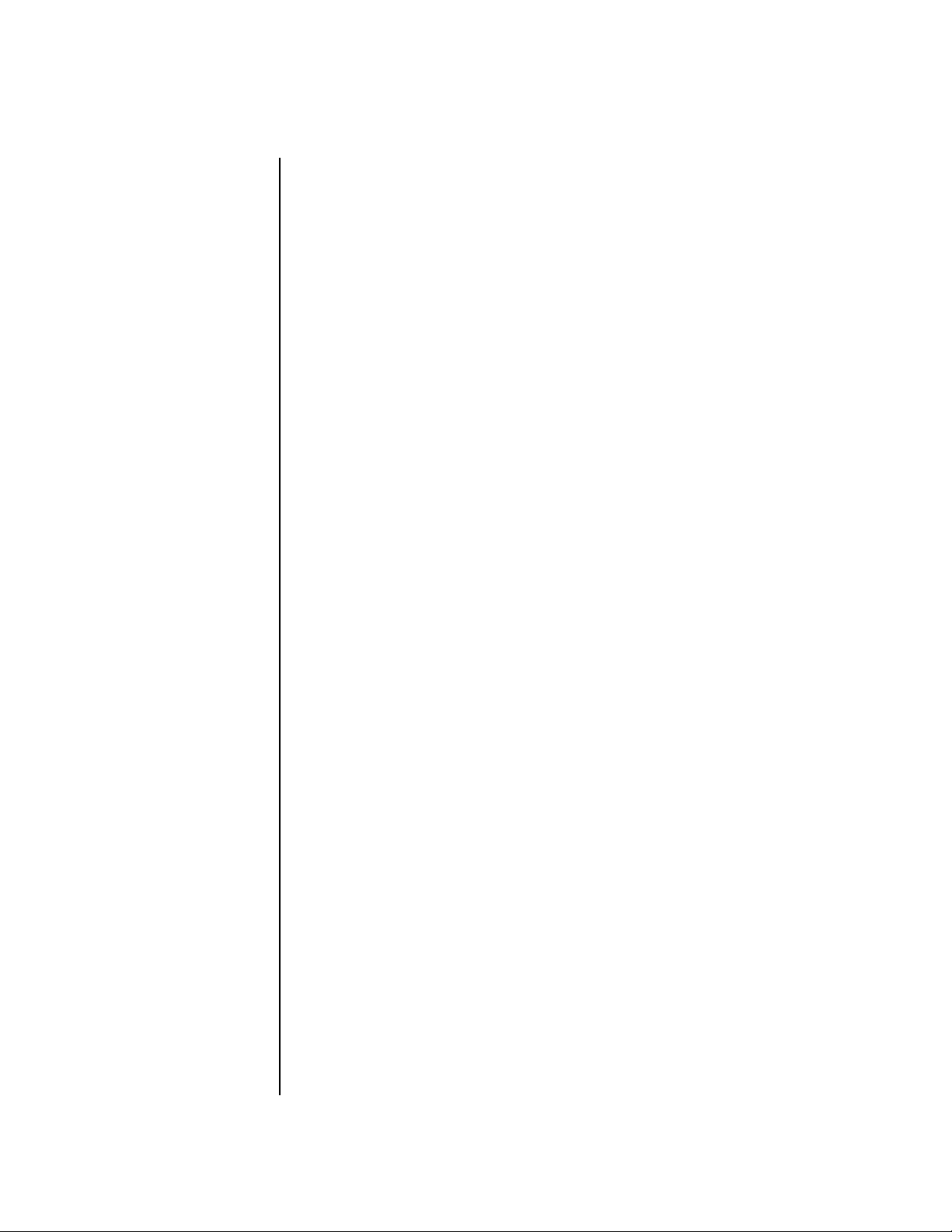
Important Safety Instructions
Overview
6
The apparatus should be connected only to a power supply of the type
19.
described in the operating instructions and marked on the product.
This product, in combination with an amplifier and headphones and
20.
speakers, may be capable of producing sound levels that could cause
permanent hearing loss. Do not operate for a long period of time at a
high volume level or at a level that is uncomfortable. If you experience
any hearing loss or ringing in the ears, consult an audiologist.
•
•
•
•
•
Radio and
Television
Interference
The equipment described in this manual generates and uses radiofrequency energy. If it is not installed and used properly —that is, in strict
accordance with our instructions— it may cause interference with radio
and television reception.
This equipment has been tested and complies with the limits for a Class B
computing device in accordance with the specifications in Subpart J of Part
15 of the FCC rules. These rules are designed to provide reasonable
protection against such interference in a residential installation. However,
there is no guarantee that the interference will not occur in a particular
installation, especially if a “rabbit ear” TV antenna is used.
If Vintage Pro does cause interference to radio or television reception, you
can try to correct the interference by using one or more of the following
measures:
Turn the television or radio antenna until the interference stops.
Move Vintage Pro to one side or the other of the television or radio.
Move Vintage Pro farther away from the television or radio.
Plug Vintage Pro into an outlet on a different circuit than the television
or radio.
Consider installing a rooftop antenna with a coaxial lead-in between the
antenna and television set.
E-MU Systems
Page 17
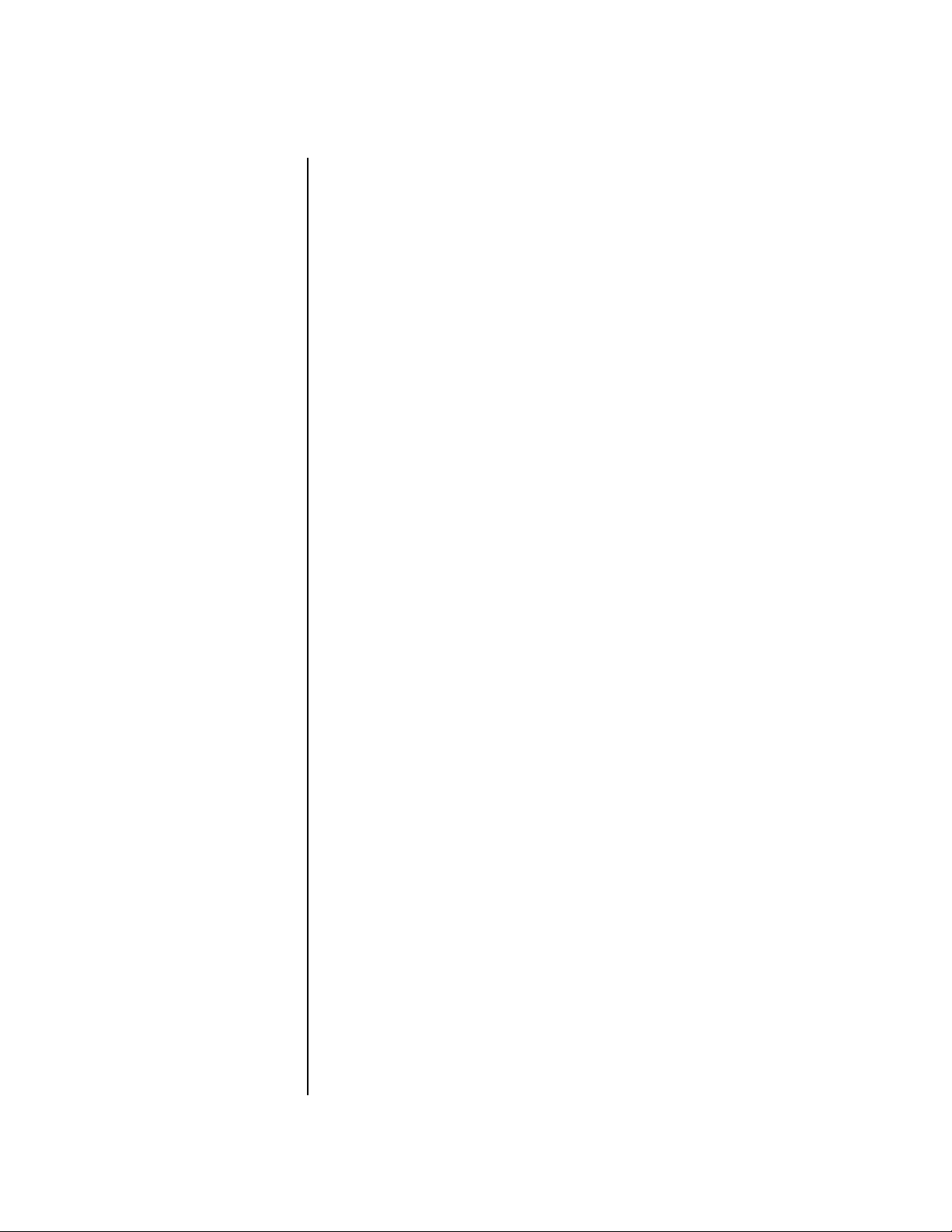
Wichtige Sicherheitsvorschriften
Overview
Wichtige Sicherheitsvorschriften
In Ländern außerhalb der U.S.A. können andere Kabel oder Stecker
notwendig werden. Überlassen Sie die Wartung qualifiziertem Fachpersonal. Im Geräteinnern befinden sich keine Bauteile oder Steuerungen, die
vom Anwender gewartet werden können. Das Gleiche gilt für das
Netzteilgehäuse.
VORSICHT: Um die Gefahr eines Brandes oder Stromschlags zu verringern,
sollten Sie das Gerät weder Regen noch Feuchtigkeit aussetzen.
Erdungsinstruktionen
Gefahr!
Wartungsinstruktionen
für Anwender
Das Gerät muss geerdet sein. Bei einem Defekt oder Ausfall bietet die
Erdung dem elektrischen Strom den Weg des geringsten Widerstandes und
reduziert das Risiko eines Stromschlages. Dieses Gerät ist mit einem
geerdeten Leiter und Stecker ausgerüstet. Der Stecker muss in eine passende,
einwandfrei montierte und geerdete Steckdose in Übereinstimmung mit
den örtlichen Vorschriften eingeführt werden.
Unvorschriftsmäßiger Anschluss des Gerätes kann zum Risiko eines
elektrischen Schlages führen. Im Zweifel über die ordnungsgemäße Erdung
sollte ein qualifizierter Elektriker oder eine Serviece-Stelle hinzugezogen
werden. Ändern Sie den mitgelieferten Stecker nicht. Falls er nicht in die
Steckdose passt, sollte die Installation einer neuen Steckdose nur durch
einen qualifizierten Techniker erfolgen.
Der sollte sauber und staubfrei gehalten werden. Das Gerät mit einem
1.
sauberen und säurefreien Tuch periodisch abreiben. Keine Lösungsoder Reinigungsmittel anwenden.
Schmieren und Justieren sind nicht notwendig.
2.
Vorsicht: Diese Gebrauchsanweisungen sind nur für qualifizierte Techniker
bestimmt. Um die Gefahr eines elektrischen Schlages zu vermeiden, sollten Sie
keine Arbeiten vornehmen, die nicht in diesen Instruktionen beschrieben sind.
Wenden Sie sich bei weiteren Servicefragen nur an eine qualifizierte Servicestelle.
Vintage Pro Owners Manual 7
Page 18
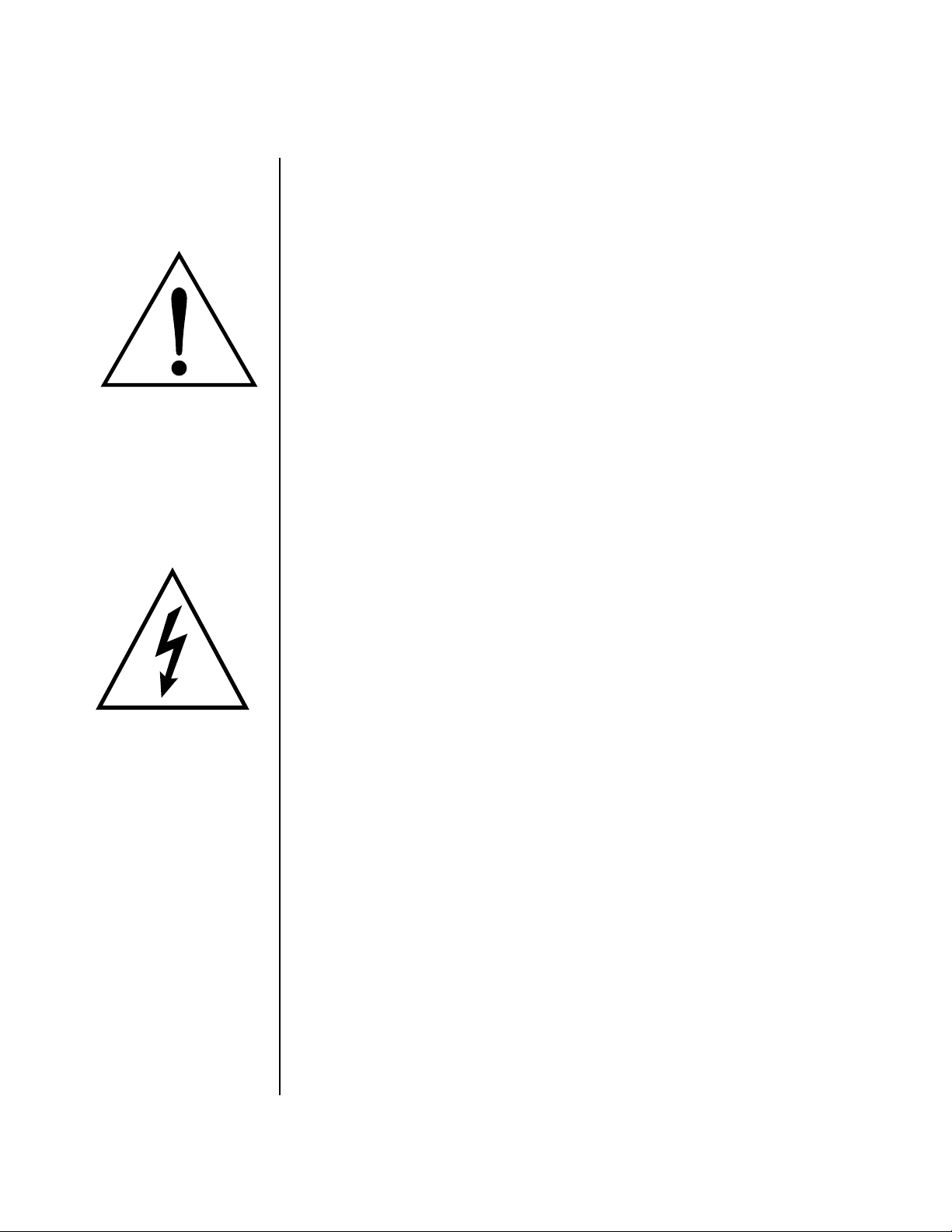
Wichtige Sicherheitsvorschriften
Overview
Dieses Symbol weist Sie auf
wichtige Bedienungs- und
Wartungsanleitungen in den
beiliegenden Drucksachen
hin.
Diese Symbol warnt Sie vor
nicht-isolierten gefährlichen
Spannungen im
Gehäuseinnern. Diese
können so hoch sein, dass
die Gefahr eines Strom-
schlags besteht..
INSTRUKTIONEN ZUM BRANDRISIKO, STROMSCHLAG ODER PERSONENSCHADEN
BITTE LESEN: Beim Einsatz elektrischer Geräte sollten folgende Vorsichts-
maßregeln stets beachtet werden:
Lesen Sie vor dem Einschalten des Vintage Pro alle Instruktionen.
1.
Zur Vermeidung von Verletzungsrisiken müssen Kinder bei einge-
2.
schaltetem Vintage Pro sorgfältig überwacht werden.
Den Vintage Pro nicht in der Nähe von Wasser in Betrieb nehmen – z.
3.
B. in der Nähe von Badewannen, Waschschüsseln, auf nassen Gestellen
oder am Swimmingpool.
Den Vintage Pro keiner tröpfelnden oder spritzenden Feuchtigkeit
4.
aussetzen. Keine mit Flüssigkeit gefüllten Objekte, wie Vasen, auf das
Gerät stellen.
Den Vintage Pro stets so aufstellen, dass seine Belüftung nicht beein-
5.
trächtigt wird.
Den Vintage Pro nicht in der Nähe von Hitzequellen aufstellen, wie
6.
Heizkörper, offenem Feuer, Öfen oder von Backöfen.
Keine offenen Feuerquellen, wie Kerzen, auf dem Vintage Pro abstellen.
7.
Der Vintage Pro ist nicht für den Einsatz in extremen
8.
Klimaverhältnissen konzipiert.
Den Vintage Pro ausschließlich mit einem Netzgerät gemäß Bedienung-
9.
sanleitung und Gerätemarkierung verwenden.
Achten Sie darauf, dass keine Objekte oder Flüssigkeiten durch
10.
Öffnungen ins Vintage Pro Gehäuse gelangen.
Der Vintage Pro ist mit einem polarisierten Kabelstecker (mit zwei
11.
flachen Polen und einem Erdungsstift) ausgerüstet. Das geschieht zu
Ihrer Sicherheit. Können Sie den Stecker nicht in die Steckdose
einführen, ändern Sie nicht den Stecker ab, sondern wenden Sie sich an
einen Elektriker, um die veraltete Steckdose ersetzen zu lassen.
Verlegen Sie das Stromkabel so, dass niemand darüber laufen oder
12.
stolpern und es nicht durch schwere Gegenstände geknickt werden
kann. Achten Sie besonders auf Netzstecker, Mehrfachsteckdosen und
den Kabelanschluss am Gerät.
Das Netzkabel bei Gewittern oder längerem Nichtgebrauch aus der
13.
Steckdose ziehen.
Dieses Gerät kann bei Verwendung von Kopfhörern und Verstärkern
14.
hohe Lautstärkepegel erzeugen, welche zu bleibenden Gehörschäden
führen. Arbeiten Sie nicht während längerer Zeit mit voller Lautstärke
oder hohem Pegel. Stellen Sie Gehörverlust oder Klingeln in den Ohren
fest, wenden Sie sich an einen Ohrenarzt.
Verwenden Sie nur die von E-MU Systems empfohlenen Befestigungen
15.
und Zubehörteile.
Überlassen Sie die Wartung qualifiziertem Fachpersonal. Das Gerät soll
16.
durch qualifizierte Fachkräfte gewartet werden, wenn:
A. das Netzkabel beschädigt wurde oder
8
E-MU Systems
Page 19
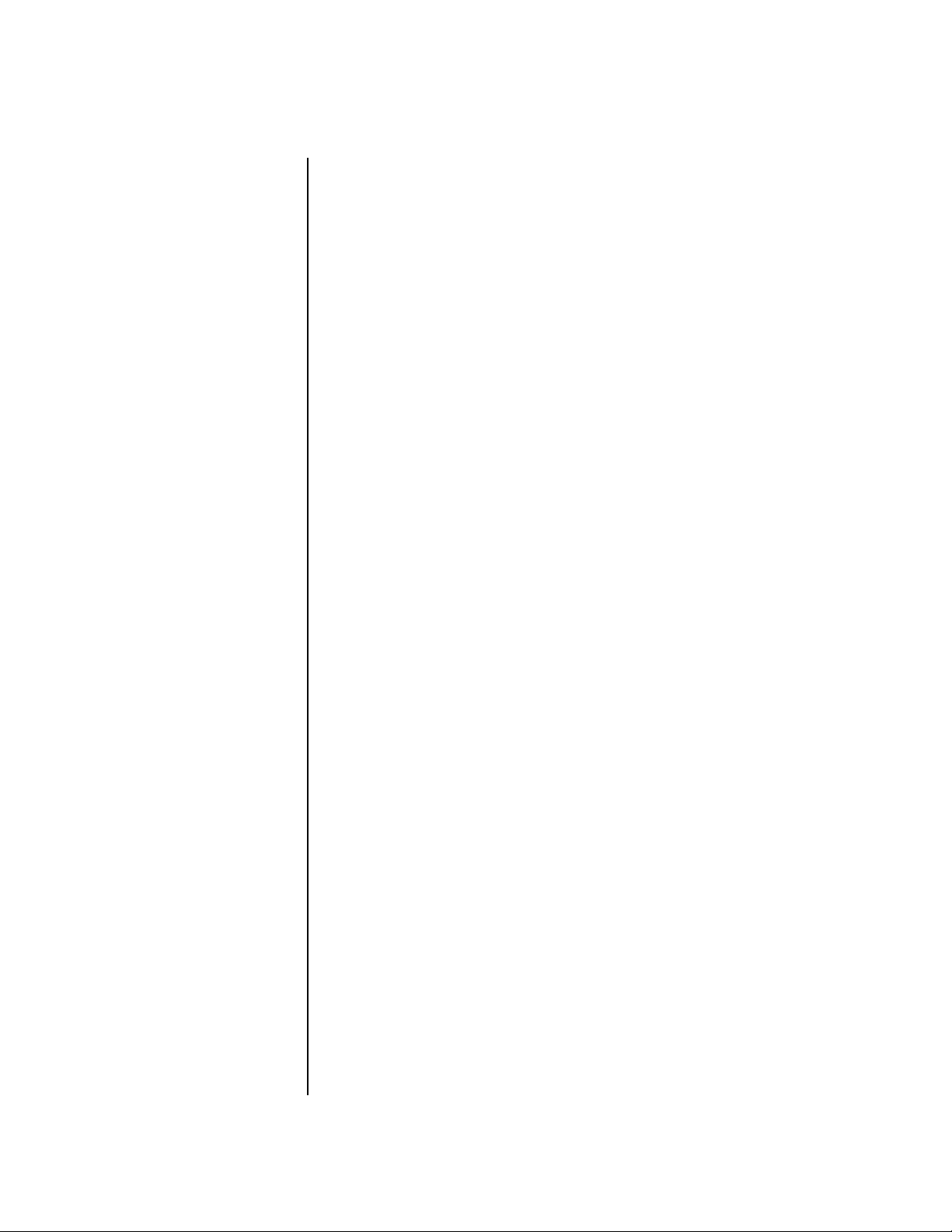
Wichtige Sicherheitsvorschriften
B. Gegenstände oder Flüssigkeit in das Gerät gelangten,
C. das Gerät Regen ausgesetzt war oder
D. das Gerät stürzte oder sein Gehäuse beschädigt wurde
E. das Gerät nicht normal oder einwandfrei arbeitet oder Betrieb-
sstörungen auftreten
Diese Instruktionen aufbewahren
Alle Warnungen beachten
Alle Instruktionen befolgen
Overview
Radio und TVInterferenzen
Das in diesem Handbuch beschriebene Equipment verwendet und erzeugt
Frequenzen im Radio/Fernsehbereich. Wird das Gerät nicht entsprechend
den hier beschriebenen Regeln installiert, können Störungen im Rundfunkund Fernsehempfang entstehen.
Das Gerät wurde getestet und entspricht den Regeln für Class B Computer
entsprechend den Spezifikationen in Subpart J von Part 15 der FCC Bestimmungen. Diese sollten angemessenen Schutz vor solchen Interferenzen in
Wohngebieten liefern. Es kann aber nicht garantiert werden, dass diese
Interferenzen bei bestimmten Installationen nicht doch auftreten –
besonders bei Verwendung von bestimmten TV-Zimmerantennen. Sollte
der Vintage Pro den Radio- oder TV-Empfang stören, versuchen Sie mit
folgenden Maßnahmen, die Ursache zu beheben.
• Bewegen Sie den Fernseher oder die Antenne, bis die Störungen verschwinden.
• Stellen Sie den Vintage Pro auf die jeweils andere Seite des TVs oder
Radios.
• Stellen Sie den Vintage Pro weiter entfernt vom Radio oder TV auf.
• Verwenden Sie einen anderen Stromkreis für den Vintage Pro.
• Installieren Sie eine Dachantenne mit einer koaxialen Antennenein-
führung zwischen Antenne und TV-Gerät.
Urheberrechts- Informationen
Die Firmenpolitik von E-MU / ENSONIQ gestattet allen Anwendern freie, vollständige und
uneingeschränkte Nutzung aller Presets, Beats, Riffs, Patterns und Audition-Dateien, die in
unseren Produkten enthalten sind. Wir können Ihnen allerdings nicht erlauben, die
Demo-Dateien erneut zu verwenden, zu modifizieren, darauf aufzubauen oder diese zu
verkaufen/vertreiben. Meistens sind diese Kompositionen von den jeweiligen Autoren
urheberrechtlich geschützt und an E-MU / ENSONIQ nur zur Produktdemonstration lizensiert. Setzen Sie sich bei weiteren Fragen bitte mit E-MU / ENSONIQ in Verbindung.
Vintage Pro Owners Manual 9
Page 20
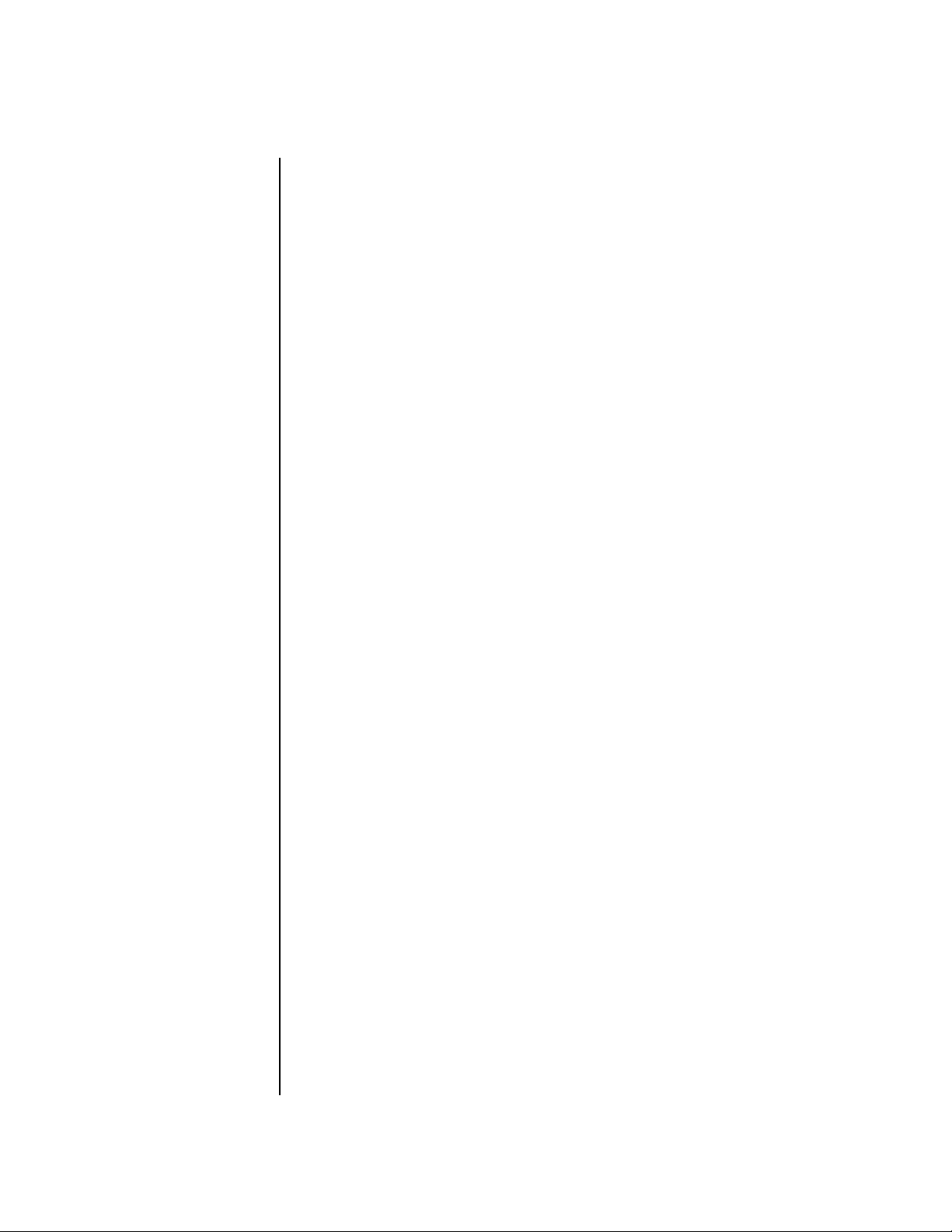
Consignes de sécurité importantes
Overview
Consignes de sécurité importantes
L’utilisation de l’appareil dans d’autres pays que les États-Unis peut nécessiter
l’usage d’un cordon d’alimentation et/ou d’une prise différent(s). Consultez un
technicien qualifié pour toute réparation. L’appareil et le dispositif d’alimentation ne contiennent aucune pièce réparable par l’utilisateur.
ATTENTION : Afin de réduire les risques d’incendie ou d’électrocution,
n’exposez pas cet appareil à la pluie ou à l’humidité.
Mise à la terre Cet appareil doit être relié à la terre. En cas de dysfonctionnement, la terre
fournit un passage de moindre résistance pour le courant électrique et
réduit ainsi les risques d’électrocution. L’appareil Vintage Pro équipé d’un
cordon d’alimentation muni d’un conducteur et d’une fiche polarisés. Cette
fiche doit être insérée dans une prise secteur appropriée correctement
installée et reliée à la terre conformément aux normes locales.
Danger Une mauvaise mise à la terre peut entraîner des risques d’électrocution.
Consultez un électricien ou un technicien qualifié si vous avez des doutes
quant à la mise à la terre de l’appareil. Ne modifiez pas la fiche du cordon
d’alimentation fourni avec l’appareil. Si vous ne pouvez pas l’insérer dans la
prise, adressez-vous à un technicien qualifié pour faire poser une prise du
modèle adapté.
Maintenance 1. Le Vintage Pro doit toujours être propre et maintenu à l’abri de la
poussière. Nettoyez-le régulièrement à l’aide d’un chiffon sec, propre et
non-pelucheux. N’utilisez pas de solvants ni de produits de nettoyage.
2. Aucune lubrification et aucun réglage ne sont nécessaires de votre part.
10 E-MU Systems
Attention : Les instructions de maintenance sont uniquement destinées à un
personnel qualifié. Afin d’éviter tout risque d’électrocution, n’intervenez pas audelà des instructions décrites dans ce mode d’emploi. Confiez toute réparation à
un technicien qualifié.
Page 21
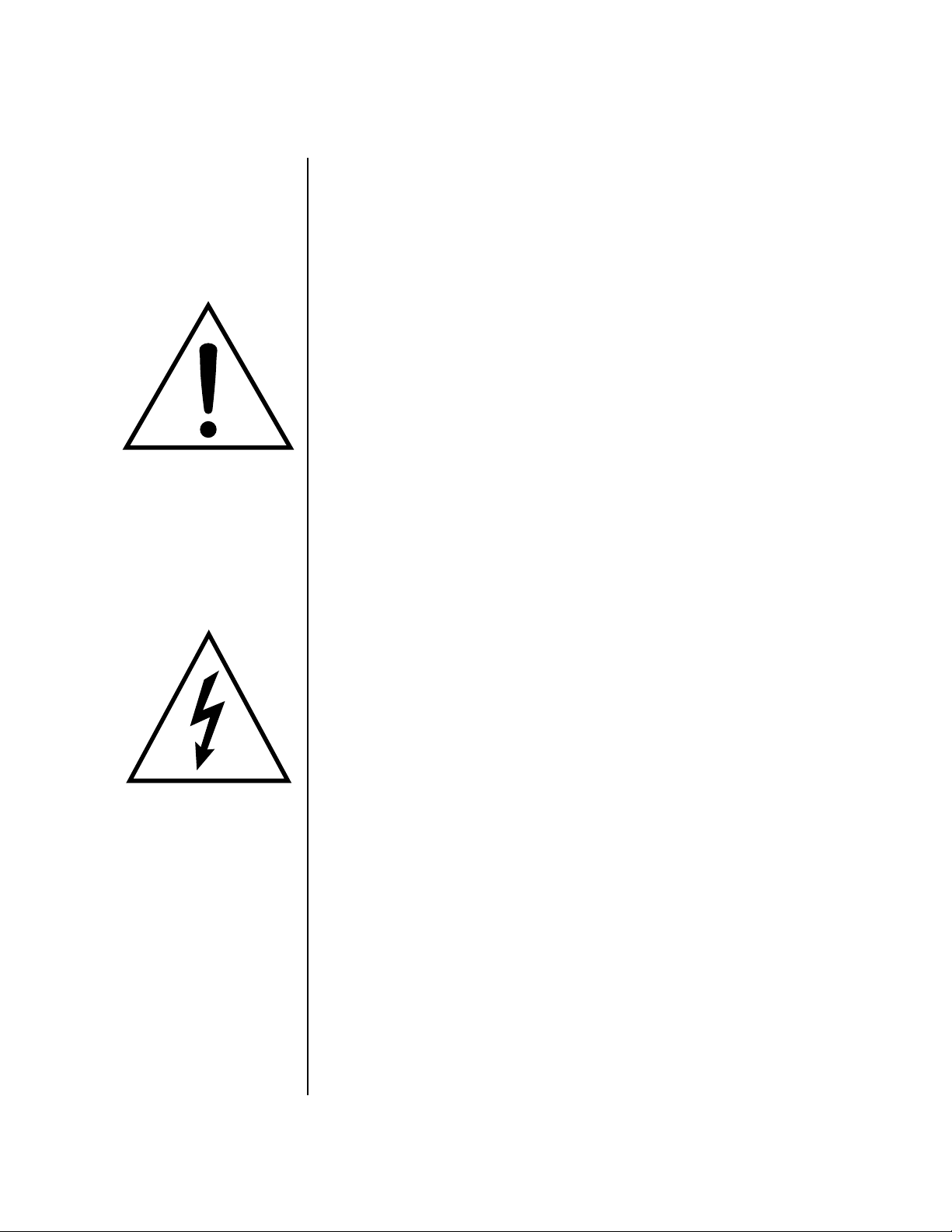
Ce symbole attire l’attention
de l’utilisateur sur la présence
d’instructions d’utilisation et
de maintenance importantes
dans le mode d’emploi fourni
avec l’appareil
Ce symbole attire l’attention
de l’utilisateur sur la présence
de tensions élevées dans
l’appareil, susceptibles de
constituer un risque
d’électrocution.
Consignes de sécurité importantes
Overview
CONSIGNES RELATIVES AUX RISQUES D’INCENDIE,
D’ÉLECTROCUTION OU DE BLESSURES CORPORELLES
LISEZ CES CONSIGNES : Lorsque vous utilisez des appareils électriques,
certaines précautions élémentaires doivent toujours être respectées. En
voici quelques-unes:
1. Lisez toutes les instructions avant d’utiliser le Vintage Pro.
2. Afin de limiter les risques de blessures, une surveillance particulière est
nécessaire lorsque vous utilisez le Vintage Pro en présence d’enfants.
3. N’utilisez pas le Vintage Pro près de l’eau (près d’une baignoire, d’un
lavabo, d’un évier, dans un sous-sol humide, sur une surface mouillée
ou près d’une piscine, par exemple).
4. N’exposez pas l’appareil aux éclaboussures. Ne posez aucun récipient
contenant de l’eau (vases, par exemple) sur le Vintage Pro.
5. Le Vintage Pro doit être placé de sorte que sa position ou son empla-
cement ne gênent pas sa ventilation.
6. Ne placez pas le Vintage Pro à proximité de sources de chaleur
(radiateur, cheminée ou four, par exemple).
7. Ne posez aucune source incandescente (bougies, par exemple) sur le
Vintage Pro.
8. Le Vintage Pro ne doit pas être utilisé dans des environnements à
températures extrêmes.
9. Le Vintage Pro doit uniquement être connecté à une alimentation du
type décrit dans le mode d’emploi et sérigraphié sur l’appareil.
10. Veillez à ce qu’aucun corps ou liquide étranger ne s’introduise dans le
Vintage Pro.
11. Le Vintage Pro est équipé d’une fiche polarisée (une broche plus large
que l’autre). Ce type de fiche constitue une mesure de sécurité. Si vous
ne pouvez pas insérer la fiche dans la prise, contactez un électricien
pour faire poser une prise du modèle adapté.
12. Faites circuler le cordon d’alimentation de sorte qu’il ne puisse pas être
écrasé ou pincé par d’autres objets. Soyez particulièrement vigilant au
niveau des connexions à l’appareil ou aux prises secteur.
13. En cas d’orage ou si l’appareil doit rester inutilisé pendant une période
prolongée, débranchez le cordon d’alimentation du Vintage Pro de la
prise secteur.
14. Cet appareil, associé à un amplificateur et à un casque ou des enceintes,
est capable de délivrer des niveaux sonores susceptibles d’entraîner des
pertes auditives irrémédiables. Ne l’utilisez pas de manière prolongée à
un niveau élevé ou inconfortable. En cas de troubles de l’audition ou de
bourdonnement d’oreilles, consultez un spécialiste.
15. Utilisez uniquement les accessoires préconisés par E-MU Systems.
Vintage Pro Owners Manual 11
Page 22
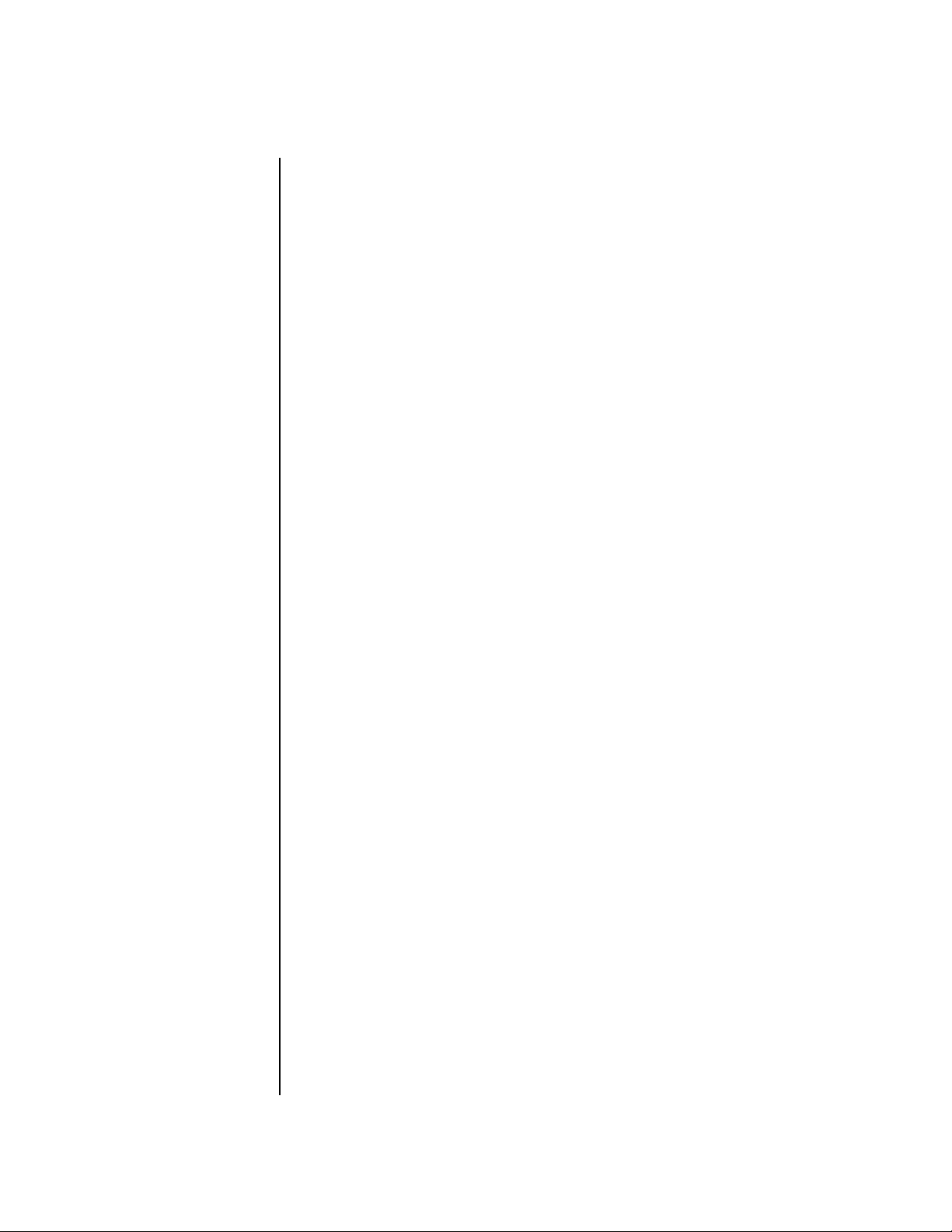
Consignes de sécurité importantes
Overview
16. Confiez l’appareil à un technicien qualifié dans chacun des cas
Conservez ces instructions.
Respectez tous les avertissements
Suivez toutes les instructions
suivants :
A. Le cordon d’alimentation ou la prise a été endommagé.
B. Des corps étrangers ou du liquide se sont introduits dans
l’appareil.
C. Le Vintage Pro a été exposé à la pluie ou à l’humidité.
D. Le Vintage Pro est tombé ou a été endommagé d’une manière ou
d’une autre.
E. Le Vintage Pro ne fonctionne pas normalement ou présente une
baisse sensible de ses performances.
Interférences
radio et TV
L’appareil décrit dans ce mode d’emploi génère et utilise des fréquences
radio/TV. S’il n’est pas installé conformément aux instructions décrites, il
peut interférer avec la réception TV ou radio.
Cet appareil a été testé et est conforme aux normes de Classe B selon les
spécifications du paragraphe J de la section 15 des dispositions FCC. Ces
dispositions sont conçues pour protéger les installations résidentielles
contre ce type d’interférences. Toutefois, l’absence d’interférences ne saurait
être totalement garantie avec certains types d’installations, en particulier si
vous utilisez certaines antennes TV internes.
Si le Vintage Pro interfère avec la réception TV ou radio, vous pouvez
essayer les mesures suivantes:
• Réorientez l’antenne ou le poste de télévision jusqu’à ce que les interférences disparaissent.
• Placez le Vintage Pro de l’autre côté du poste de télévision ou de la radio.
• Eloignez le Vintage Pro du poste de télévision ou de la radio.
• Branchez le Vintage Pro sur une prise différente de celle de la télévision
ou de la radio.
• Installez une antenne sur le toit par le biais d’une connexion coaxiale
entre l’antenne et le poste de télévision.
12 E-MU Systems
Page 23
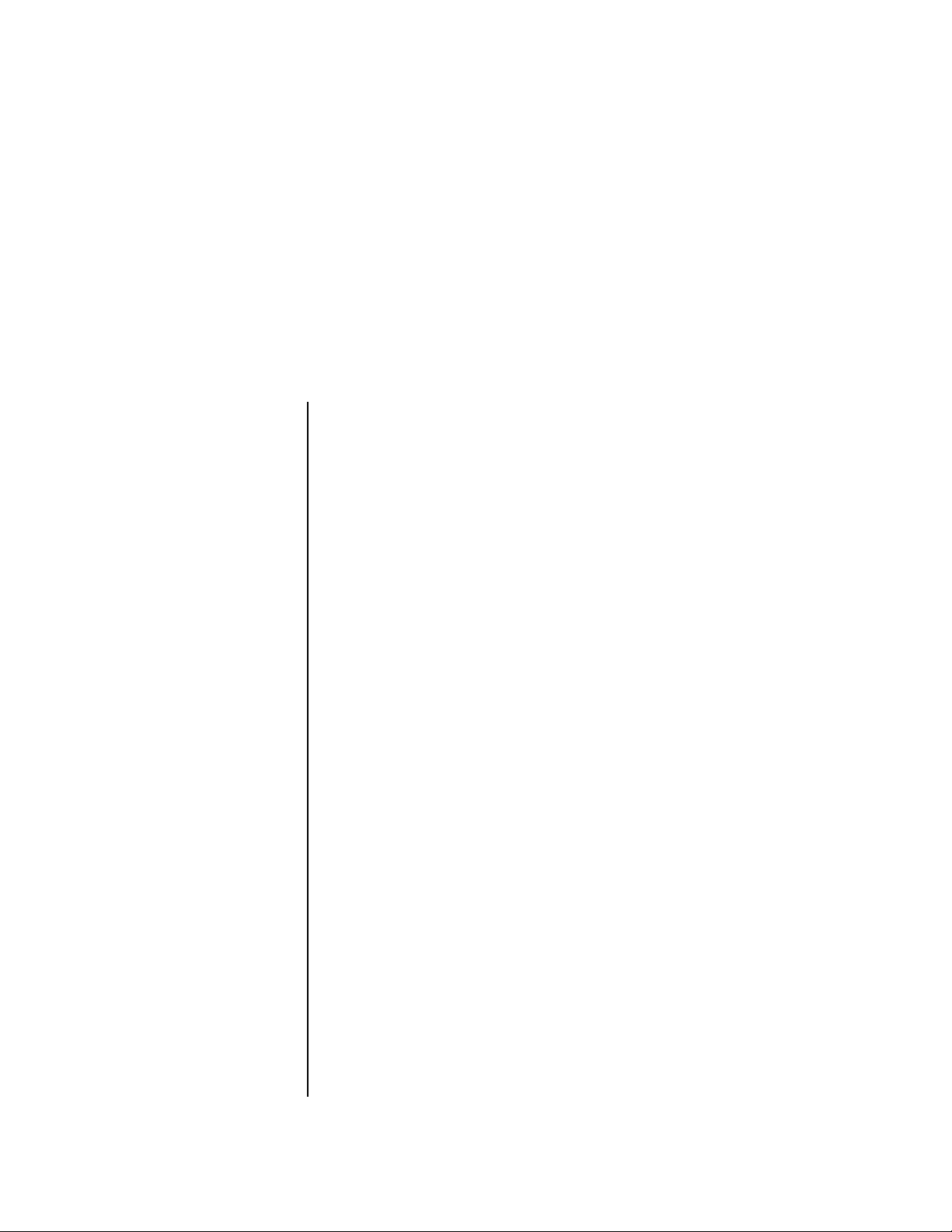
Setup
This section thoroughly describes how to set up your new Vintage Pro for
use. Setup includes unpacking instructions and how to connect the Vintage
Pro cables.
Unpacking Carefully remove Vintage Pro from the packaging material. Take care to
save the packing materials in case you need to transport the unit. Check to
make sure all components are included and in good condition. If there are
missing or damaged components, contact E-MU Systems immediately for
replacement or repair.
The Vintage Pro box should include the following components:
• Vintage Pro
• Power cable
• Rack mounting ears
• This Operation Manual
Vintage Pro Owners Manual 13
Page 24
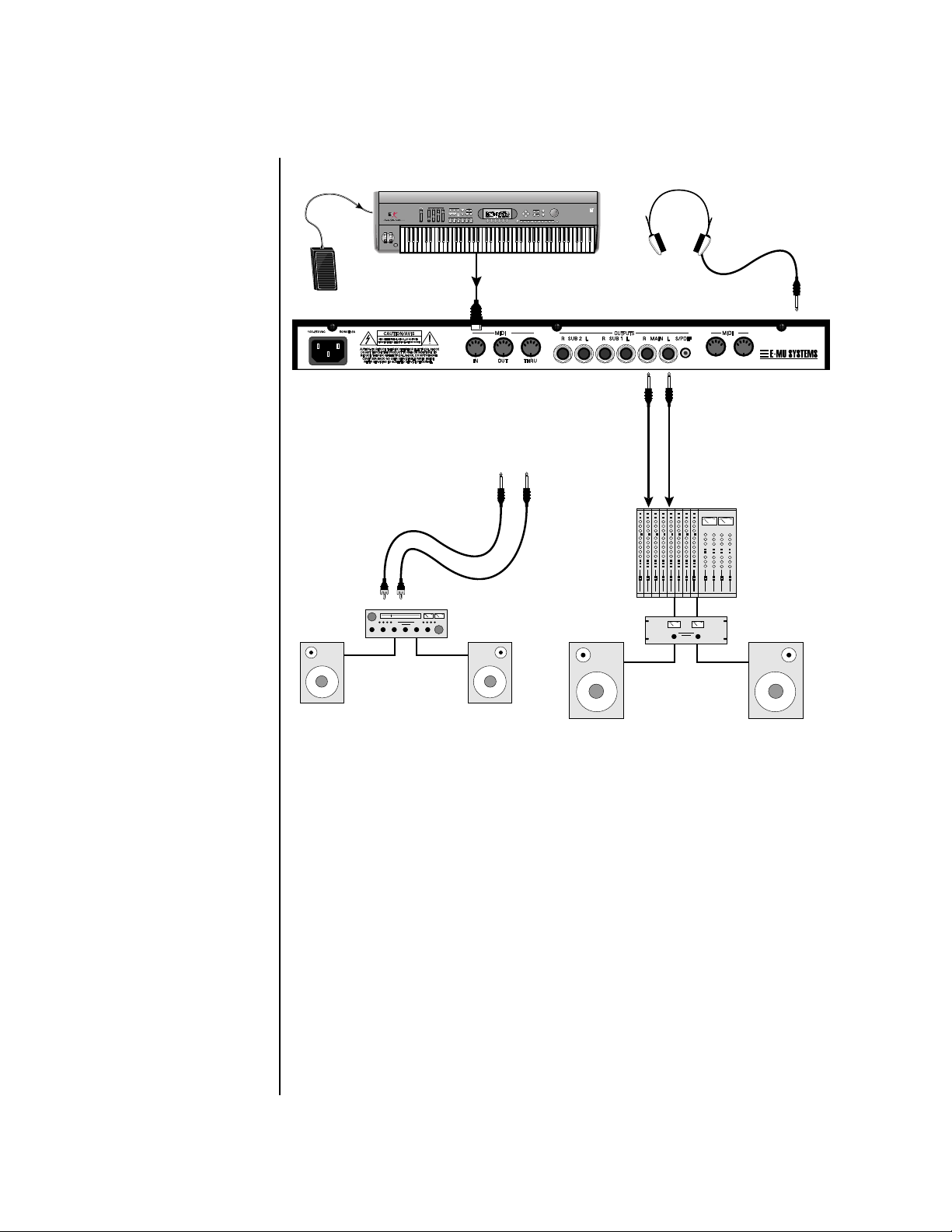
Setup
Connection Instructions
Connection
Instructions
Basic Setup
If Vintage Pro does not
seem to be responding correctly,
make sure that both Vintage Pro
and your MIDI controller are set
to the same MIDI channel.
~
Control
Pedal
Aux. or
Tape In
MIDI Controller
(MIDI Keyboard, Sequencer, etc.)
REAL TIME CONTROLLERS
ASSIGNABLE KEYS
PRESET
SAMPLE
SEQUENCER
EMULATOR
MIDI Out
Main Outs
Male RCA plug
to
Male Phono Plug
A
To
LEVEL
EXIT
ENTER
PAGE
PRESET SELECT
RETURN
0.987654321
Main Outs to Mixer In
The Headphone
Output is located
on the Front Panel
B
IN THRU
Mixer
SCOTTS VALLEY CA. U.S.A.
Amp
Speakers
Home Stereo
System
Home Studio
System
MIDI In
Vintage Pro is controlled by MIDI messages received at the MIDI A jack.
Normally you will connect MIDI Out of a controller such as a MIDI
keyboard, MIDI wind controller or MIDI guitar controller to the MIDI A
jack of Vintage Pro.
Outputs
Vintage Pro is a high quality, stereo audio device. To reproduce its wide
dynamic range and frequency response, use a high quality amplification
and speaker system such as a keyboard amplifier or home stereo system. A
stereo setup is highly desirable because of the added realism of stereophonic sound. Headphones can be used if an amplifier and speaker system
is not available. Plug stereo headphones into the headphone jack located
on the left side of the front panel. The Right Main output jack serves as a
mono output when the Left Main plug is not plugged in. The Left Main
output jack is a stereo jack carrying both channels.
The S/PDIF output duplicates the function of the main output.
14 E-MU Systems
Page 25
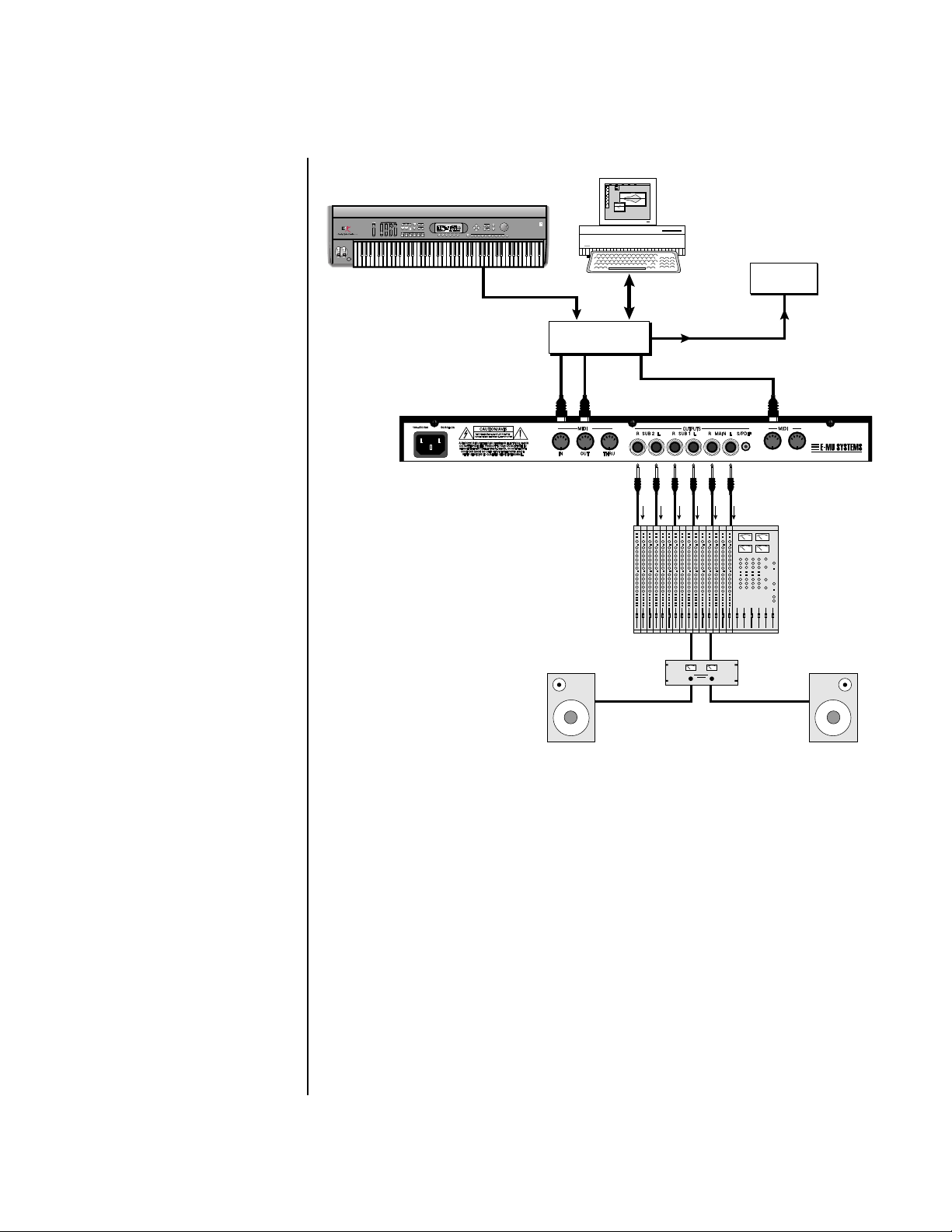
Studio Setup
MIDI Controller
(MIDI Keyboard, Sequencer, etc.)
REAL TIME CONTROLLERS
ASSIGNABLE KEYS
PRESET
SAMPLE
SEQUENCER
~
Setup
Connection Instructions
LEVEL
EXIT
ENTER
PAGE
PRESET SELECT
RETURN
EMULATOR
0.987654321
Computer
MIDI Out
In
MIDI
Interface
Out
“A” MIDI
channels
1-16
A
Computer
Additional
MIDI
Devices
MIDI In
Out
OutIn
“B” MIDI
channels
1-16
B
SCOTTS VALLEY CA. U.S.A.
IN THRU
Mixer
Amp
MIDI In
In this setup, Vintage Pro is controlled by MIDI messages, received at both
MIDI A and MIDI B inputs, which are routed by the MIDI interface. Each
MIDI input handles 16 MIDI channels for a total of 32 channels. The MIDI
interfaces allow any MIDI controller, such as a MIDI keyboard or a
computer, to control the module.
MIDI Out
The MIDI Out jack transmits program data to a computer or other device.
Outputs
Three sets of programmable stereo outputs (Main, Sub 1, and Sub 2) are
provided. The internal effects are available only on the Main outputs.
Specific presets (or MIDI channels) can be routed to one of these stereo
pairs in order to be processed further or mixed separately. The S/PDIF
output duplicates the function of the main output.
Vintage Pro Owners Manual 15
Page 26
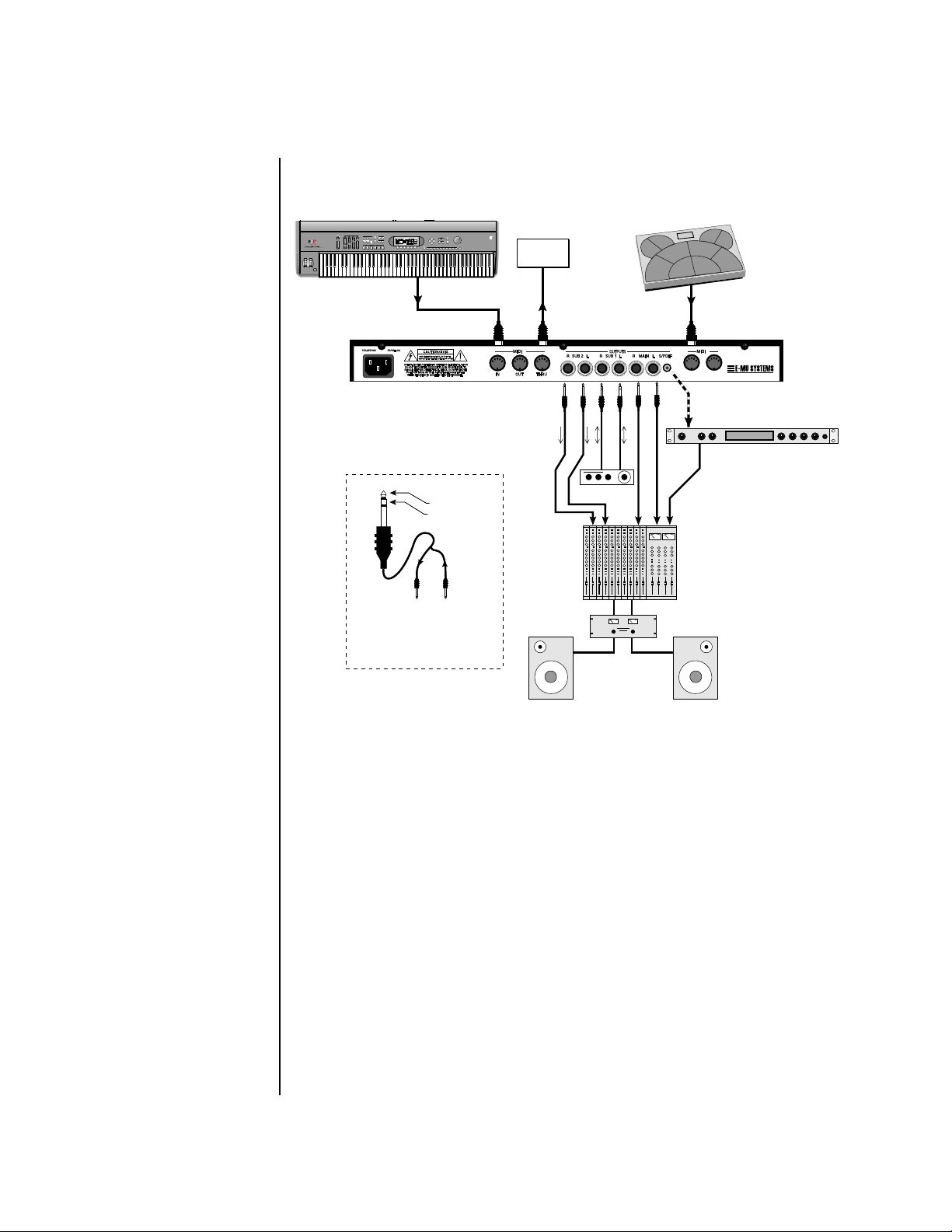
Performance Setup
Setup
Connection Instructions
MIDI Controller
(MIDI Keyboard, Sequencer)
REAL TIME CONTROLLERS
ASSIGNABLE KEYS
PRESET
SAMPLE
SEQUENCER
~
To Effect From Effect
SEND/RETURN CABLE
Signal is sent out on tip of plug and
returned to main outputs via ring of plug.
LEVEL
EXIT
ENTER
PAGE
PRESET SELECT
EMULATOR
MIDI Out
Sub Output
Return
(To Main Output)
Tip Ring
MIDI Controller
(MIDI Percussion Controller)
RETURN
0.987654321
Additional
MIDI
Device
MIDI In
MIDI Out
A
Send
Send/Return
Effect Device
Main Outs to Mixer In
B
SCOTTS VALLEY CA. U.S.A.
IN THRU
Effect: Swirling Reverb
Parameter Edit
Digital Effect
S/PDIF In
Volume Mix Data Entry Control 1 Control 2 Control 3 Control 4
Analog Out
16 E-MU Systems
MIDI In
Vintage Pro is controlled by MIDI messages received at either MIDI input.
In a live performance situation, you might want to use two MIDI
controllers as shown above. Connect MIDI outputs of your MIDI
controllers such as a MIDI keyboard, MIDI drum pads or a MIDI sequencer
to MIDI Inputs A and B of Vintage Pro.
MIDI Thru
The MIDI Thru jack is used to connect additional MIDI devices onto the
MIDI chain. MIDI Thru transmits an exact copy of the messages received at
the respective MIDI In jack (A or B).
Outputs
The Sub 1 and Sub 2 output jacks are stereo jacks. The tip of each jack
(accessed when a standard phone plug is inserted) connects to the left or
right output of that group. The S/PDIF output duplicates the function of
the main output.
Page 27
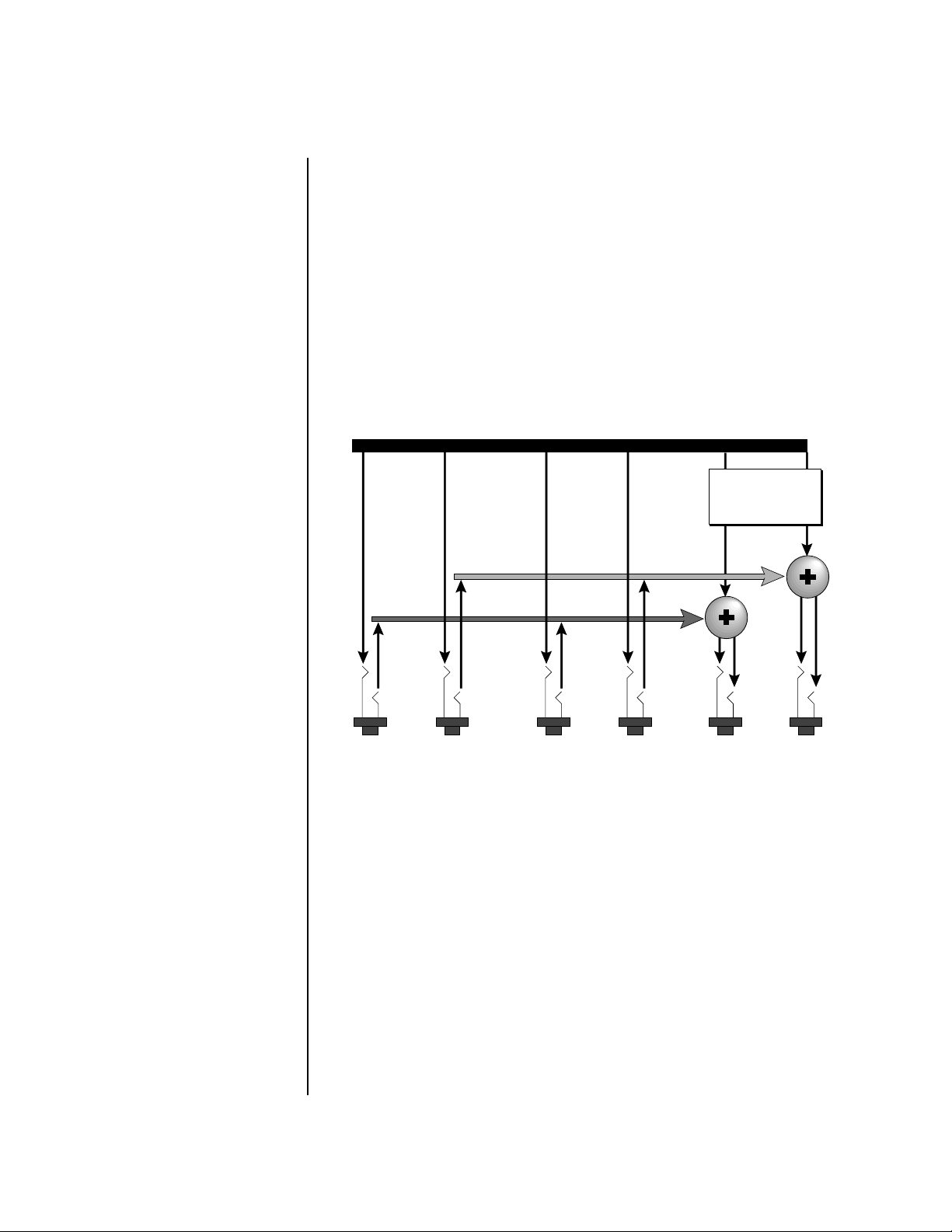
Setup
Connection Instructions
If you insert a stereo plug into one of the Sub Outputs, the ring of the plug
serves as a signal Return which sums into the Main outputs.
Therefore, the Sub 1 and Sub 2 jacks can serve as effect sends and
returns in order to further process selected instruments and then
return them to the main mix.
You can use the Sub 1 and Sub 2 jacks as send/returns in order to further
process selected Vintage Pro presets without using the effects bus on the
mixing board. In a pinch, the effect returns can be used to sum additional
instruments into the main outputs. It’s like having an extra line mixer
when you need more inputs!
Output Section
Effects
Processors
L Bus
R Bus
Tip
Ring
Tip
Ring
Tip
RL
SUB 2
You can use the Sub 1 and Sub 2 jacks as effect returns to the Main Outputs.
Note that the Effects Processors are only routed to the Main Outputs.
Tip
Ring
Ring
RL
SUB 1
RL
MAINS
Power Up! The power switch is located on the right side of the front panel. You can
turn on the Vintage Pro and its MIDI controller in any order. When power
is applied the liquid crystal display will light, indicating that Vintage Pro is
operating. You may have noticed that there is no 110/220 Volt power
selector switch on Vintage Pro.
Vintage Pro automatically switches itself to the proper
line voltage.
Vintage Pro Owners Manual 17
Page 28
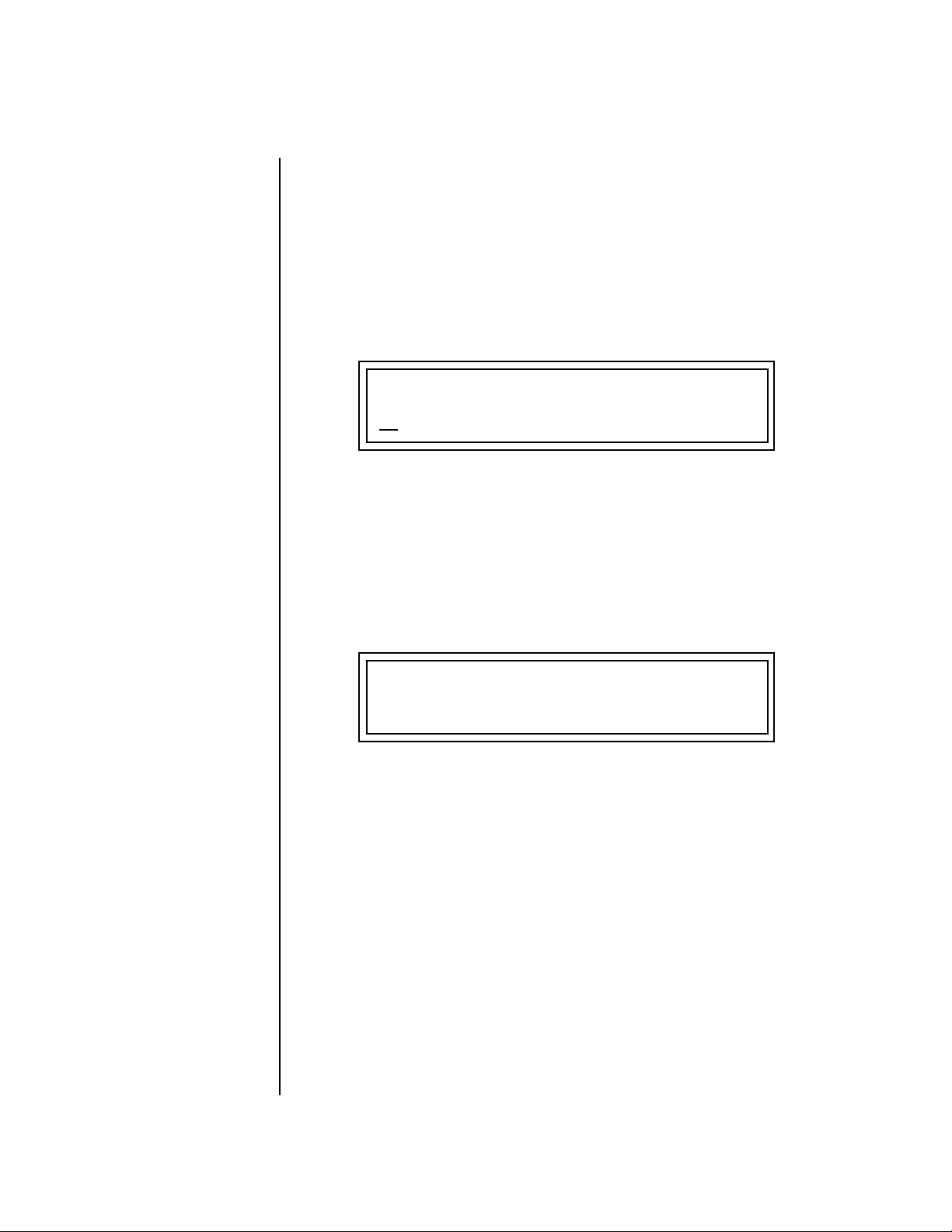
Setup
Instant Gratification
Instant
Gratification
Playing Demo Sequences
Demo Sequences
Mica's Dream
Gen Xtra
Neo Classic
ProBro
s
This section presents step-by-step instructions for the most fundamental
operations to get you up and making sounds quickly.
Vintage Pro has several factory demonstration sequences that let you hear
what this incredible machine can do. The actual number of demo
sequences depends on which ROM sounds sets are installed. You can play
these demo sequences by accessing the Demo Sequence page.
DEMO SEQUENCES VROM
M
ica’s Dream
To Play a Demo Sequence
1. Press and hold the Master and Edit buttons at the same time to enter
the Demo Sequence page. The screen shown above appears.
2. Select a sequence using the data entry control. The Enter LED will be
flashing.
3. Press the Enter button to begin playing the selected sequence. The
screen shown below appears.
Auditioning Presets & Beats
18 E-MU Systems
PLAYING: VROM Mica’s Dream
Press ENTER to stop
4. Press the Enter button again to stop playing the sequence.
5. When a demo sequence plays to the end, the next demo will automati-
cally begin playing. The screen will display the new demo name.
6. With the sequence stopped, press either the Master or Edit button to
Exit the demo sequence mode.
The front panel audition button allows you to hear any preset in Vintage
Pro without even hooking up a MIDI keyboard! When the Audition button
is pressed, the LED next to the button will illuminate and a short
“Riff” (programmed as part of the preset) will play. The Riff is latched on
and plays continuously until the button is pressed again. Presets can be
changed while Audition is latched on. Beats presets will play their Beat Riff.
The top line of the display changes to show the MIDI Bank Select controller
values needed to select the preset being auditioned. This is an extremely
handy feature when sequencing.
Page 29
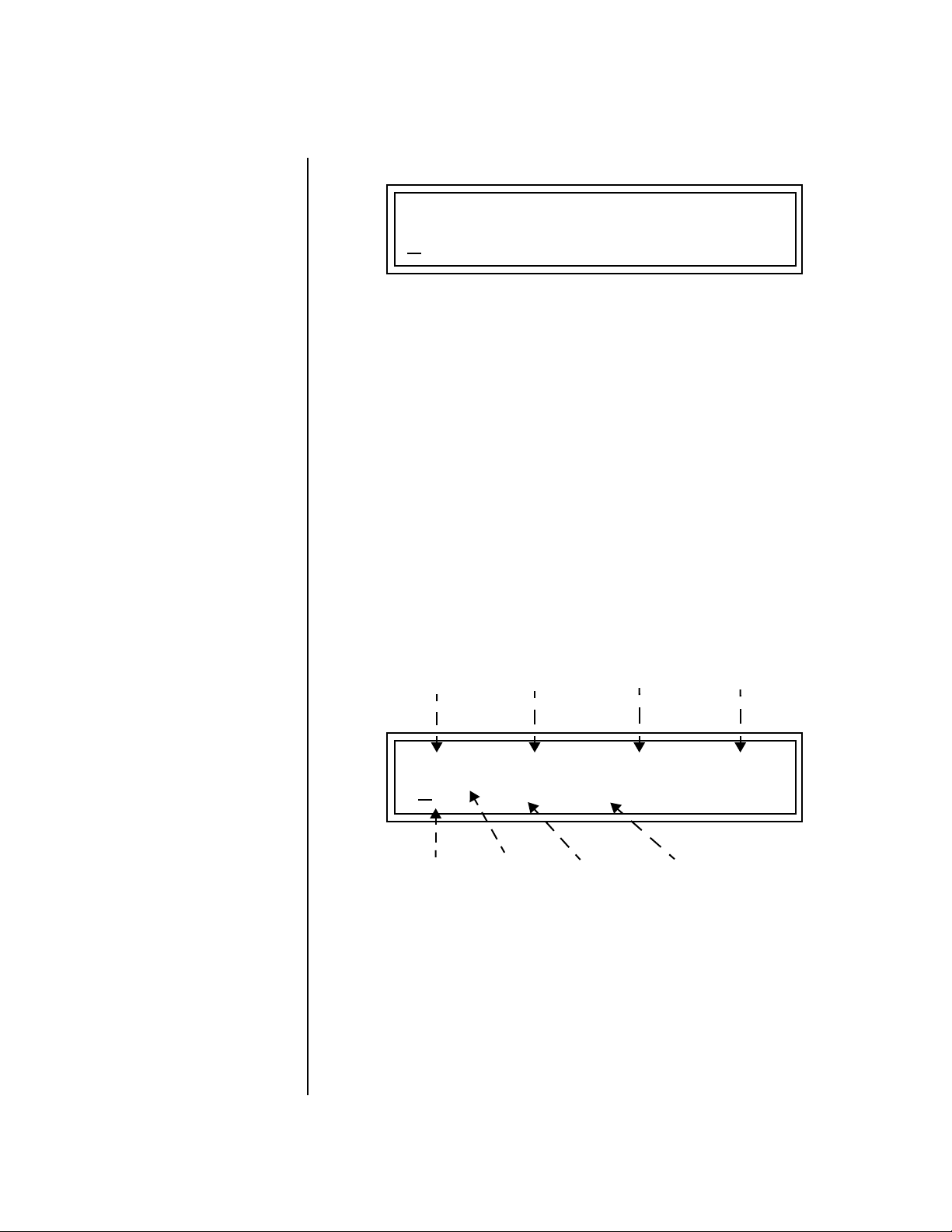
Instant Gratification
BankSel 0:18 32:2 User
0
592 vox: SnowBound
To Audition a Preset
1. Select a preset by turning the data entry control while the cursor is
anywhere on the lower line. The preset number field (shown above) is
the normal position of the cursor and pressing the Enter button will
return the cursor to this position.
2. Press the Audition button on the front panel. The Audition LED will
illuminate and a short riff will play the selected preset.
3. Continue to select and audition presets.
4. Press the Audition button again to turn Audition mode off. The LED
will extinguish.
Setup
Selecting and Quick Editing Presets
The first thing you’ll do with the Vintage Pro is select and play the factory
provided presets. Vintage Pro comes standard with 12 banks containing 128
presets each.
Preset
Location
Channel
Number
Initial
Volume
Setting
Initial
Pan
Setting
C01 Vol127 Pan01R User
23 2 pad: Horizons
0
Preset
Number
The first four banks are USER locations that can be overwritten and used to
store your own presets. The presets that come stored in the USER presets are
duplicated in banks 0-3 of the “VROM” ROM bank, so feel free to overwrite
them with your own presets. You won’t be losing anything.
Bank
Number
Preset
Category
Preset
Name
The ROM Card identifier is shown in the top right of the display. The preset
is identified in the bottom line of the main screen (the screen that appears
when you first power up the unit).
Vintage Pro Owners Manual 19
Page 30
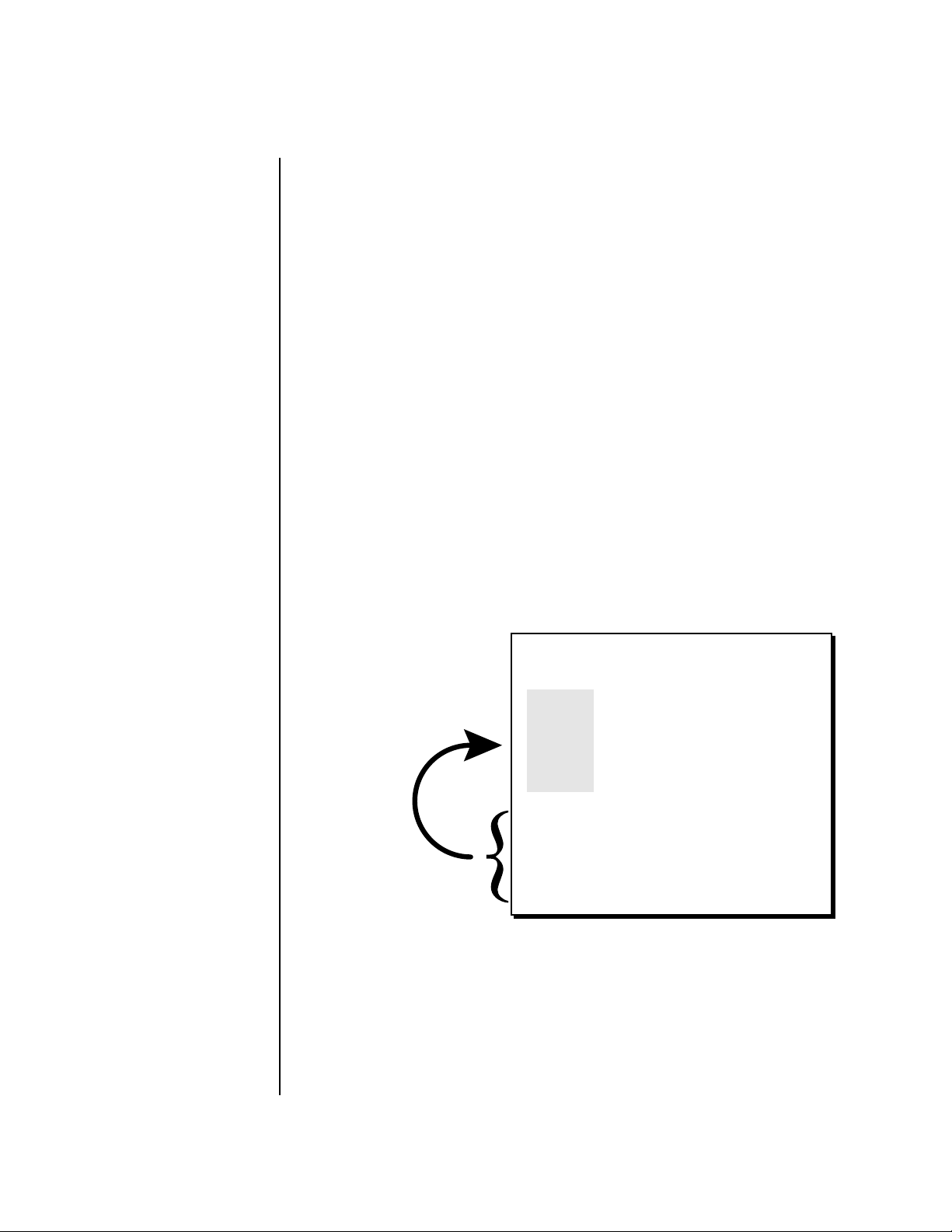
OO
OO
You can select presets
from the Preset Number, Bank
Number, Preset Category or
Preset Name fields.
Setup
Instant Gratification
Each bank of 128 presets is identified by a superscripted Bank Number to the
right of the preset number. The bank numbers reset to 0 at the start of each
ROM card you have installed. So with the composer ROM installed, the
USER banks will go from 0-3, then start over from 0-3 for the VROM banks.
To the right of the preset number and bank is the preset Category name
followed by the Preset Name.
To Change the Preset
1. Place the cursor under the first character in the Preset Number field.
This is the “Home” position which is selected instantly when you press
the Home/Enter button. Pressing either of the two cursor buttons
repeatedly also gets you there.
2. Turn the Data Entry Control knob on the front panel to select a new
preset number. If you turn the knob slowly, the presets advance one
number for each “click” of the knob. If you spin the knob quickly, the
numbers advance much faster (more than one number per click).
3. Play the keyboard (or press the Audition button) and listen to the
sounds made by your Vintage Pro!
4. TURN THE FOUR KNOBS on the front panel and note how they
change the sound of each preset! The button to the left of the knobs
changes the knob’s function. Don’t worry about ruining the sound, the
values are automatically reset as soon as you select a new preset.
Bank Organization
USER
USER
The User Banks
are duplicated
in the VKEYS
ROM bank.
USER
USER
VROM
VROM
VROM
VROM
The four User Banks can hold 512 custom presets. Feel free to overwrite these
since the factory user presets are duplicated in nonvolatile ROM.
Bank 0
Bank 1
Bank 2
Bank 3
Bank 0
Bank 1
Bank 2
Bank 3
128 Presets
128 Presets
128 Presets
128 Presets
128 Presets
128 Presets
128 Presets
128 Presets
20 E-MU Systems
Page 31

py
y
Basic Operations
Control
Button
Headphone
Jack
Volume Control
Realtime
Control Knobs
CO 1A V 1 27 P PA:01
3
trn:Mel lotron tr S
022
Display
R
Master
Menu
NIVTG
Audition
Button
Edit
Menu
Arp/Beats
Button
Cursor
Controls
Save/
Co
Home/
Enter
Power
Switch
Data
Entr
Front Panel The Vintage Pro front panel contains an LCD screen, nine buttons and four
real-time controllers. Functions are grouped logically and the controls are
arranged for ease of use. Precisely because Vintage Pro is so simple to use,
you might be tempted to skip this section. If you just can’t help yourself, at
least read the Real-time Controller information beginning page 23. There
are several “power user” features in the interface which make programming
even easier and we wouldn’t want you to miss them.
Volume Control This control is the master volume control for all audio outputs. The Volume
Control does not affect any editing or user interface operations.
Master Button The Master menu contains parameters that affect the entire machine, not
just certain presets. An illuminated LED to the right of the button indicates
that you are in the Master menu.
Edit Button Use the Edit menu when you want to create or modify a preset. An illumi-
nated LED to the right of the button indicates that you are in the Edit
menu.
Control Button The Control button is used to change the function of the Controller knobs
(see the next section). Each time you press the Control button, the Control
Mode toggles to select only one of the three Control Rows. The currently
selected Control Row is indicated by one of the three LEDs to the right of
the row’s label.
Vintage Pro Owners Manual 21
Page 32

Basic Operations
Front Panel
Audition Button The Audition button allows you to hear any preset without hooking up a
MIDI keyboard. When the Audition button is pressed, the LED next to the
button will illuminate and a short “Riff” (programmed as part of the preset)
will play. The Riff is latched on and plays continuously until the button is
pressed again. Presets can be changed while Audition is latched on.
OO
OO
See “Bank Select
Commands” on page 110 for
more information on selecting
banks via MIDI.
The top line of the display changes to show the MIDI Bank Select controller
values needed to select the preset being auditioned. This handy feature lets
you know the exact Bank and Preset number to enter into your sequencer.
MSB
LSB
Left/Right Cursor Buttons
BankSel 0:018 32:3
Preset #
These buttons move the cursor to the next parameter on the display. (The
cursor is a little flashing line underneath one of the parameters in the
display.) Press either cursor button until the cursor is underneath the
desired parameter. The cursor buttons have an auto-repeat feature which
advances the cursor when the button is held continuously.
The cursor can be moved bidirectionally using the Data Entry Control
while either cursor select button is held down (for example, press and hold
the right cursor button and turn the Data Entry Control).
0
293 bas: Phatt Taurus
VROM
Arps/Beats Button The Arps/Beats button allows you access to the Arpeggiator/Beats menu.
The Arpeggiator moves a pattern of notes sequentially over a range of the
keyboard. Vintage Pro has the unique ability to play a different arpeggiator
on each MIDI channel!
Beats mode is a 16-track play-only sequencer that is optimized for live
performance and groove creation. Each of the 16 parts is assigned to a
trigger key on the selected Trigger MIDI channel. Each part is brought in or
out by pressing that key.
Save/Copy Button The Save/Copy button is used to save or copy presets and to copy data.
Selected groups of parameters, such as PatchCord settings, can be copied
between Presets and/or between Layers using this menu.
The Multisetup controls are also located under the Save/Copy menu. A
Multisetup is a group of parameters that you might associate with a
particular sequence or song. It is like a “snapshot” of the current configuration of the module. There are 64 setups numbered 0-63.
22 E-MU Systems
Page 33

Basic Operations
Front Panel Controller Modes
The LED to the right of the button illuminates to indicate that you are in
the Save/Copy menu. The LED also illuminates when any preset parameter
has been changed in the Edit menu (or if the front panel knobs have been
moved with Quick-Edit mode enabled).
Home/Enter Button The Home/Enter button is dual purpose. In general, this button acts as the
“Home” button. For example, when in an Edit menu, this button snaps the
cursor to the page name field of the current screen. When viewing the
Preset Select screen (we also call it the main screen), this button snaps the
cursor to the preset number field. In these instances, the LED is not used.
Some screens and parameter fields use this button as the “Enter” button. In
these cases, the LED blinks when the cursor is moved to one of these fields
indicating that the module is waiting for your response to initiate the
operation.
Data Entry Control The Data Entry Control is a stepped, variable control switch used to change
parameter values. The wheel increments or decrements the current value
one unit with each click. This control incorporates acceleration, which
advances the value faster if the Data Entry Control is turned quickly.
Controller Knobs Each of the four Real-time Controller knobs has a corresponding LED to its
upper right side. The function of the Real-time Controllers depends on
which row is currently selected and the programming of the preset.
Front Panel
Controller
Modes
The Real-time Controller Knobs serve three purposes:
1. Real-time control of synthesizer parameters
2. “Quick Editing” the initial settings of the real-time controllers
3. “Deep Editing” the parameters
This section describes each of the three uses.
Real-time Control The Real-time controller knobs provide direct control of the Vintage Pro’s
synthesizer parameters. They are always active when on the Preset Select
(main) screen. They can optionally be used to transmit MIDI controller
messages to other MIDI devices.
The Control button (left of the knobs) changes the function of the real-time
controller knobs. Each time the button is pressed, the Control Mode toggles
to select one of the three Control Row groups. The currently selected
Control Row is indicated by the illuminated LED to the right of the button.
The control knob functions are determined by the selected Control Row.
Vintage Pro Owners Manual 23
Page 34

Basic Operations
Front Panel Controller Modes
The three Control Rows generate MIDI data that can control the preset on
the current MIDI channel (the channel showing on the Preset and main
screen. The labels (Tone, Presence, Shape, Image, etc.) printed on these rows
show how the factory ROM presets may be programmed to respond. (The
controls might not conform to the front panel labels depending on the preset.) You
can change the way a preset responds to MIDI A-L messages from the Edit
menu (PatchCords).
There is an LED next to each of the control knobs which illuminates to
indicate that the knob setting has been changed from the value
programmed in the preset (when Quick Edit mode is enabled). If the knob
position is returned to the original setting, the LED is extinguished.
If the “Knobs MIDI Out” parameter in the Master menu (see “Knobs/Riff
MIDI Out” on page 78) is set to “transmit,” the system sends a MIDI
controller message when you turn off the Control knob. The MIDI
controller message is sent on the current MIDI channel (also called the
basic channel) using the controller number assigned in the Master menu
(see “Real-time Controller Assignment” on page 75).
The knobs only generate a message when you move a knob to a new value.
The current value jumps to the new value.
Quick Edit This mode uses the Controller knobs to “Quick-Edit” the currently selected
preset without having to enter the Preset Edit menu. This mode is only
active when on the Preset Select screen and when “Quick-Edit” is enabled in
the Master menu (see “Knob Preset Quick-Edit” on page 77).
Initial controller values can be stored in every preset. When you move a
knob with Quick-Edit enabled, the Initial Controller Value is updated with
the knob’s new value. The knob’s LED lights indicating that the preset value
has been changed. The three Control Rows’ MIDI A-L values are stored in
the corresponding Initial Controller Amount parameter in the Edit menu (see
“Initial Controller Amount” on page 153). The Save/Copy button LED
illuminates to remind you that the preset has been edited. “Quick-Edits”
made to a preset are lost if you select another preset before saving them.
To Quick-Edit a Preset
__
__
Quick-Edit mode must
be enabled in the Master menu.
1. Use the Control Knobs to change the sound of the current preset as
desired.
2. Press the Save/Copy button. The display reads, “Save Preset to.”
3. Press the right cursor button to select the bottom row.
4. Optional: Select a new preset location if you don’t want to overwrite
the current preset, or if the current preset is a ROM preset.
5. Press the Enter button to save the preset.
24 E-MU Systems
Page 35

Basic Operations
Front Panel Controller Modes
Deep Edit Mode When in the Master, or Edit menus, you can use the Controller Knobs to
edit parameters. Using the Controller Knobs is a faster method for entering
data, but the Data Entry Control offers finer precision.
To Enable Deep Edit Mode:
1. Press the Master button and use the Data Entry Control to advance to
the “Knobs Deep Edit” screen as shown in the following illustration.
KNOBS DEEP EDIT
disabled
2. Press either Cursor key to move the cursor to the bottom line in the
display.
3. Use the Data Entry Control to change the value to “enabled.”
4. Press the Master menu button to exit the Master menu.
When you enter any of the Edit menus:
1. The four Controller Knobs are used for editing.
2. All the Controller LEDs are off.
3. All the Control Row LEDS are off.
When you turn a knob, the field value jumps to the current knob value.
You can still use the Data Entry Control for editing by moving the cursor to
the desired field.
L1
KEY: LO FADE HIGH FADE
To move through menus horizontally, use the Data Entry Control (the
page’s title field is the default cursor position). To move through menus
vertically (preset layers), press the left cursor to get to the layer field, then
change layers with the Data Entry Control.
C-2 000 G8 000
• Use the Data Entry Control to move through menus (horizontally) or
layers (vertically).
• Use the Controller Knobs to change parameter values within each page.
Vintage Pro Owners Manual 25
Page 36

Basic Operations
Main Screen
Main Screen The Preset Select screen is Vintage Pro’s default screen (also called the main
screen) and is active when you have not selected any of the other buttonactivated menus. From this screen you can change or examine the Preset,
Volume, Pan Position and Preset Location for each of the 32 MIDI
channels.
MIDI Channel
ROM or RAM Preset Location
C01A V127 P01
0383 gtr: Clav Guitar
MIDI Channel Selection
The channel number
shown in the main screen is the
“basic MIDI channel” when in
Omni or Poly modes.
To Change the MIDI Channel
1. Press either cursor button until the cursor is underneath the channel
number. (The cursor is the little flashing line underneath one of the
parameters in the display.)
2. Rotate the Data Entry Control to select a MIDI channel (01A-16A,
01B-16B). As the channel number changes, the display changes to show
the preset, volume, pan and preset location associated with the
displayed channel.
Preset Selection To Change the Preset
1. Press either cursor key until the cursor is underneath the preset number.
(The cursor is a little flashing line underneath one of the parameters in
the display.) As you rotate the Data Entry Control, the preset number
and name changes.
2. The displayed preset is assigned to the displayed MIDI channel. Presets
Bank Contents
0
128 RAM Presets
1
128 RAM Presets
2
128 RAM Presets
USERROM 1
3
128 RAM Presets
0
128 ROM Presets
1
128 ROM Presets
2
128 ROM Presets
are arranged into banks of 128, as shown in the diagram at left.
Bank Number
Preset
Number
C01A V127 P01
0383 gtr: Clav Guitar
A:off User
R
A:off User
R
??
26 E-MU Systems
Depending on
ROM sets installed
Using the screen above as an example, the superscripted number 2 in the
second line of the display identifies the current bank number.
• Select banks independently of the of the preset number by locating the
cursor on the Bank field and turning the Data Entry Control.
Page 37

Basic Operations
Main Screen
Channel Volume Channel Volume sets the volume of the selected MIDI channel in relation
to the other channels. This is the same parameter as MIDI volume control
#7, and changes made over MIDI are shown in the display.
Volume
C01A V127 P01
A:off User
R
03832 gtr: Clav Guitar
To Change the Channel Volume
1. Press either cursor key until the cursor is underneath the volume value.
2. Rotate the Data Entry Control to select a volume level. The Channel
Volume range is 000-127.
Channel Pan Channel Pan sets the stereo position of the selected MIDI channel. This
control operates like the balance control on your home stereo system.
Channel Pan is the same parameter as MIDI pan controller #10, and
changes made over MIDI are shown in the display.
Pan Position
C01A V127 P01
3
038
gtr: Clav Guitar
A:off User
R
Note: Pan settings in the preset ADD algebraically with the Channel Pan
setting. Therefore, if the pan setting in the preset were set to “63R,” moving
the Channel Pan setting full left would return the sound to the center
position.
To Change the Channel Pan
1. Press either cursor key until the cursor is underneath the pan field.
2. Rotate the Data Entry Control to select a pan value. 64L indicates a hard
left pan, 63R indicates a hard right pan. With a setting of “00,” the
sound is centered in the stereo field.
Vintage Pro Owners Manual 27
Page 38

Basic Operations
Main Screen
Channel Arpeggiator This function controls the arpeggiator for each MIDI channel. When the
channel arpeggiator mode is set to Off, then there is no arpeggiation on
that channel, regardless of what is set up in the Master Arpeggiator or
preset. If the channel arpeggiator is On, the preset’s arpeggiator is used,
regardless of whether or not it is turned on in the Edit menu. This lets you
turn on arpeggiation from the main screen.
Arp Mode
C01A V127 P01
A:off User
R
0523 arp: Classic
If the mode is set to “P” (for preset), the preset’s arpeggiator settings and
on/off status is used. If the mode is set to “M” (for master), the master
arpeggiator settings and on/off status (located in the Arp/Beats menu) are
used. See “Arpeggiators” on page 47 for more information.
To Play the Arpeggiator (Quick Start)
1. From the main screen, press either cursor key repeatedly until the
cursor is underneath the arpeggiator field (A:).
2. Rotate the Data Entry Control to select “P” for preset.
3. Press either cursor key repeatedly until the cursor is underneath the
Preset Category field and select “arp:” using the data entry control.
4. Press the right cursor button to move it to the Preset Name field.
5. Play notes or chords on the keyboard. Change presets as desired to
audition the various patterns and presets.
28 E-MU Systems
Page 39

Basic Operations
Sound Navigator
Sound
Navigator
Sound Navigator allows you to search through preset and instrument
categories to find the type of sound you’re looking for. Each preset and
instrument has a name and a three letter preset category. You can create
your own categories in order to group favorite presets. The preset category
is assigned in the Edit menu (Preset Name). Instrument categories are fixed.
Preset Category When you want to find presets in a particular category, you simply change
the category field in the main screen, then move the cursor to the preset
name field to scroll through all the presets in the selected category.
When the cursor is on the Preset Category field, turning the Data Entry
Control selects different preset categories. The Name Field will change to
show the first preset in each category.
C01A V127 P01
A:off User
R
0231 syn: Deep Sky
Preset Category
To Change the Preset Category
1. Press either cursor key repeatedly until the cursor is underneath the
preset category field.
2. Rotate the Data Entry Control to select one of the preset categories.
Preset Categories are displayed in alphabetical order.
Preset Name
To Select a Preset within a Category
1. After selecting a category, move the cursor to the Preset Name field.
2. Rotate the Data Entry Control to scroll through the presets in the
selected category. Note that the preset numbers will no longer change
sequentially.
Instrument Category When the cursor is on the Instrument Category field (Edit menu), turning
the Data Entry Control selects different instrument categories. The Name
Field changes to show the first instrument in each category. Move the
cursor back to the instrument number to select instruments in the selected
category.
L1
INSTRUMENT ROM:VROM
0057 syn: Arp Saw
Vintage Pro Owners Manual 29
Page 40

Basic Operations
SCOTTS V
Multitimbral Operation
Multitimbral
Operation
OO
OO
Save the Multisetup
using the instruction provided in
Chapter 9: Save/Copy.
Multitimbral operation means that Vintage Pro can play more than one
sound at the same time. Follow these instructions to access multiple presets
on different MIDI channels simultaneously.
To Set Up Vintage Pro for Multitimbral Operation
1. Set the MIDI mode to “multi mode,” using the MIDI mode function in
the Master menu.
2. Decide which MIDI channels you want the Vintage Pro to receive (32
channels can be used simultaneously). If you are using 16 MIDI
channels or less, just use the “A” MIDI port. Use both MIDI ports if you
need more than 16 MIDI channels. You can turn any unused channels
OFF using the MIDI Enable function in the Master menu.
3. Select the desired preset for each of the MIDI channels you want the
Vintage Pro to receive using the MIDI Channel/Preset selection screen
(see previous instructions).
4. Vintage Pro now responds multitimbrally on each of the MIDI channels
you have specified. The volume and pan position parameters can be
adjusted over MIDI (for each MIDI channel) or using the Cursor and
Data Entry Control in the Preset Select screen.
~
A
IN
B
SCOTTS V
ALLEY CA. U.S.A.
THRU
IN
“A” MIDI
channels 1-16
Channel 01
A
Channel 02
A
Channel 03
A
Channel 16
A
Preset
Volume
Pan
Preset
Volume
Pan
Preset
Volume
Pan
Preset
Volume
Pan
“B” MIDI
channels 1-16
Channel 01
B
Channel 02
B
Channel 03
B
Channel 16
B
Preset
Volume
Pan
Preset
Volume
Pan
Preset
Volume
Pan
Preset
Volume
Pan
Vintage Pro has two MIDI inputs with 16 MIDI channels each. Each of the 32 MIDI
channels can be assigned to play a specific preset with unique volume and pan settings.
30 E-MU Systems
Page 41

Arp/Beats Menu
The Arp/Beats button lets you access the Arp/Beat menu. This menu
contains several different sections.
The Mix screens show you the volume and pan levels for all 32 MIDI
channels at once.
SuperBEATS Mode is a whole new way to create dynamic, original music.
BTS riffs are special multi-part Audition Riffs are permanently stored in
sound ROM. With SuperBEATS, you trigger, latch and unlatch synced loops
and grooves from your keyboard. Any preset can be selected and used by
assigning a BTS riff (or KIT riff) in the Preset Edit menu.
Vintage Pro can also run up to 16 simultaneously synced arpeggiators, each
with a different preset sound. The arpeggiators can either play one of 7
chord arpeggios or can be set to play a pattern, which is a stored sequence
of notes.
All arpeggiators share Vintage Pro’s master clock and its current setting. The
master clock can be Vintage Pro’s internal clock or an external MIDI clock
(page 33). Although the arpeggiators use the master clock setting, the
tempo divisor can be unique for each arpeggiator setup.
Arpeggiator modes include up, up/down, forward assign, backward assign,
forward/backward assign and random as well as play Patterns. Patterns are
pre-recorded sequences of notes and rests. All key-on notes play the
pattern. For example, if you play a chord, all the notes in the chord play the
pattern in harmony. Vintage Pro contains 300 factory patterns and 100 user
definable patterns. Combined with SuperBeats, the sheer number of
musical permutations is staggering!
Vintage Pro Owners Manual 31
Page 42

Arp parameters are
automatically saved to the
current multisetup when you exit
the menu, but you may wish to
save to another location.
Arp/Beats Menu
To Enable the Arp/Beats Menu
Press the Arp/Beats button, lighting the LED. The screen displays the menu
page most recently selected since powering up Vintage Pro. The cursor
appears below the first character of the screen heading on line one.
To Select a New Screen
Press the Home/Enter button or press the Cursor button repeatedly until
the cursor is below the screen title heading. Rotate the Data Entry Control
to select another screen.
To Modify a Parameter
Press either Cursor button repeatedly (or hold down the left or right cursor
button while turning the Data Entry Control) until the cursor is below the
desired parameter value. Rotate the Data Entry Control to change the value.
To access a Arpeggiator submenu:
The Arpeggiator screens have submenus which are accessed by pressing the
cursor buttons to move the cursor to the lower left corner of the display.
Select the submenu function using the data entry control.
To save Arpeggiator parameters:
If another Multisetup is
“Restored” any unsaved
changes will be lost if you
haven’t saved the Multisetup.
See “Multisetups” on page 192.
Press the front panel Arp/Beats button to exit the module. The act of
exiting the Arp/Beats module automatically saves your edited arp. Save the
Multisetup to save your arp performance parameters.
To Return to the Main Screen
Press the Arp/Beats button, turning off the LED.
32 E-MU Systems
Page 43

Arp/Beats Menu
Base Tempo Vintage Pro contains an internal master clock which can be used to:
synchronize the LFOs when in Tempo-based mode, control the times of
Tempo-based envelopes or used as a modulation source in the PatchCords
section. There are two tempo values shown in the display.
• Base Tempo - The base tempo is the value to which the MIDI controller
specified in the Tempo Controller screen will be applied. (See “Tempo
Controller” on page 77.)
• Current Tempo - The current tempo is equal to the base tempo modu-
lated by the MIDI controller specified in the Tempo Controller screen. If
no MIDI Tempo controller message has been received since the last Base
Tempo change, the Current Tempo will be equal to the Base Tempo.
Current Tempo is NOT displayed when the Base Tempo is set to “use MIDI”.
To Change the Master Tempo:
1. Move the cursor to the lower line of the display.
2. Adjust the Base Tempo using the Data Entry Control.
BASE TEMPO
1
20 bpm (current: 182)
The Master Tempo values range from 1 through 300 beats per minute
(BPM) or you can select “use MIDI clock” to use an external MIDI clock
source.
To Use an External MIDI Clock:
1. Move the cursor to the lower line of the display.
Turn the data entry control all the way counter-clockwise and select “use
MIDI” to use an external MIDI clock source.
Vintage Pro Owners Manual 33
Page 44

Arp/Beats Menu
Beats
Beats Vintage Pro contains a 16-track play-only sequencer that is optimized for
live performance and groove creation. Vintage Pro contains dozens of
special 16-part Beats Riffs created by some of the best producers in the
business. Beats Riffs are normally used in conjunction with a “bts:” preset
containing the appropriate percussion mapping, but any preset can be
selected and used.
The Beats channel is selected from the Beats enable screen in the Arp/Beats
menu.
Here’s how it works. Each of the 16 parts is assigned to a keyboard trigger
key on the selected Trigger MIDI channel. Each part is brought in or out by
pressing that key. Keys can also be Latched (press the key once to turn the part
on, press it again to turn the part off). Other control keys allow you to Mute
All Parts, Clear All Parts, and Start & Stop the beat. The 16 parts are
arranged in the following manner:
__
__
Beats (bts:) Riffs are
special 16-part riffs made
especially for use with Beats
mode. A Riff without the bts:
prefix only has Part 1 recorded.
Main Groove
1. Kick1
2. Snare1
3. Hihat1
4. Perc1
For each Beats Riff, you have 2 Grooves, 4 Fills which correspond to the
four parts of the Main and Alternate groove, and 4 Instrument parts. By
adding and removing parts, you control the complexity of the groove.
Each part can also be scaled by Key Velocity, allowing you to fade parts in
and out (if velocity is routed to volume) as you play, or can be Transposed
over a six octave range.
Each part can be assigned to any one of four Groups, which allow multiple
parts to be triggered from a single key. You can only access Groups using
the keyboard trigger keys. See the Factory Setup diagram on the next page.
The factory bts: presets range from 4-16 bars long, using 4 to 16 tracks each.
Normally you’ll use the Command Function buttons to bring parts in and
out. Beat Parts can also be assigned to groups so that multiple parts can be
triggered from a single key press. The Group Triggers, Clear Parts, Trigger
Hold and Mute keys are only accessible via MIDI or the keyboard.
Alt. Groove
5. Kick2
6. Snare2
7. Hihat2
8. Perc2
Perc / Fills
9. Perc3/Fill1
10. Perc4/Fill2
11. Perc5/Fill3
12. Perc6/Inst.
Instr/Wild
13. Inst1/Wild1
14. Inst2/Wild2
15. Inst3/Wild3
16. Bass
34 E-MU Systems
Trigger layouts are saved with the Multisetup. The Factory Multisetup (63)
has all the Beats controls assigned to the keyboard as shown in the diagram
on the following page. These MIDI note numbers have been placed below
the lowest key on the keyboard so as not to interfere with normal playing.
Setting the Beats Keys Offset function (page 41) to +36 will allow you to
access these hidden control keys.
Page 45

Clear Parts
Trig. Hold
C-2
Factory Setup
Multisetup 63
Perc 1
Snare 1
C-1 C0
HiHat 2
Perc 3/Fill 1
Perc 5/Fill 3
Inst 2/Wild 2
Inst 4/Wild 4
Group 3
Arp/Beats Menu
Beats
Main
Groove
Alternate
Groove
OO
OO
Starting Beats mode
with the Start/Stop key allows
you to start the sequencer rolling
silently. Then you can bring Parts
in and out using the “Busy”
control.
OO
OO
If Mute is set to 1-bar,
the Part mutes for 1 bar then
un-mutes.
Mute
Start/Stop
The chart above shows the Factory Multisetup assignment of each Part, the 4 Groups and
the Control Keys. These assignments can be modified to suit your personal preference,
then saved in one of the Multisetup locations.
• Start/Stop Trigger Starts the beat sequencer from the beginning of
• Clear Parts Clears any enabled parts. This control provides a
• Mute Mutes all Parts while held, but the Beats sequencer
• Trig Hold When this key is held, all other Trigger Keys
Kick 2
Kick 1
HiHat 1
the sequence. When latched, pressing once starts
and pressing again stops. When unlatched, the
sequence runs as long as the key is held.
Once the Beats sequencer is started, it continues to
run even if no triggers are active.
Start/Stop doesn’t clear latched parts when it stops
the sequencer. Any trigger played after stopping
will not only start the sequencer and play that trigger's part, but also play all previously latched parts.
quick and easy way to shut off all latched Parts.
Latch mode has no effect on this key.
continues running.
behave as if they were in Latch mode.
Perc 2
Snare 2
Perc 4/Fill 2
Group 1
Group 2
Perc 6/Fill 4
Inst 1/Wild 1
Inst 3/Wild 3
Group 4
Vintage Pro Owners Manual 35
Page 46

Arp/Beats Menu
Beats
The Beats sequencer plays as long as any Beats triggers are active. Beats Riffs
can also be Restarted using a MIDI Song Start command even if the Beats
channel is not currently selected. The Audition LED illuminates whenever
the Beats sequencer is running (even if no Parts are playing).
Pressing the Audition button or starting a Demo causes the Beats sequencer
to stop. Pressing the Audition button plays selected Parts on “bts:” presets.
All Arp/Beats parameters are saved with the Multisetup. (See “Multisetups” on page 192 for more information.)
Beats Mode This screen turns Beats mode on and has several other features which allow
flexible control over Beats mode. There are several status modes that
determine when Beats will be turned on and which Riff will be used.
Beats and BEAT Triggers can be set to different MIDI channels. This allows
you to perform on two MIDI channels at once with a keyboard that only
transmits on a single MIDI channel.
The Basic Channel is the
MIDI channel currently displayed
in the Main Screen.
BEATS MODE Status: P
BtsCh: Basic TrigCh:Basic
Status
• Off . . . . . . . Beats mode off.
• On . . . . . . . . Beats mode on. The Riff assigned in the preset is used.
• P . . . . . . . . . Beats mode is turned on ONLY if the Riff assigned in the
preset is a “bts:” riff. The Riff assigned in the preset is used.
(Default setting)
• M. . . . . . . . . Beats mode on. The Master Riff is used (Arp/Beats menu).
BEATS MODE Status: P
BtsCh: Basic TrigCh:Basic
Beats Channel (BtsCh)
• 01A-16B . . . Selects the MIDI channel on which Beats play.
• Basic . . . . . . Beats play on the MIDI channel displayed in the Main Screen.
36 E-MU Systems
Trigger Channel (TrigCh)
• 01A-16B . . . . . Selects the MIDI channel on which Trigger Keys will be active.
• Basic . . . . . . . . Sets the Trigger Keys to the MIDI channel displayed on the
Main Screen.
Page 47

__
__
If you don’t select a
“bts:” preset, only the first
trigger key will work.
Arp/Beats Menu
Playing Beats (Quick Start):
1. Press the right cursor button twice so that the cursor is located
beneath the Category field.
Beats
Riffs marked “bts:” have 16
parts. Riffs without “bts:” have
only 1 part.
C01 V127 P00 A:P User
0
036
2. Turn the data entry control until bts: is shown in the Category field.
3. Press the right cursor button so that the cursor is underneath the
Preset Name field.
4. Now turning the data entry control selects ONLY bts: presets!
Play Beats
5. Play the keyboard keys from C1 to B2.
6. Refer to the “Default Assignment” diagram on page 35 and try out each
of the keys.
7. Try out the front panel knobs and other “bts:” presets. Now check out the
other cool BEATS controls explained in this chapter!
8. If BEATS are not playing: Locate the screen at the top of the preceding
page in the Arp/Beats menu and set the parameters exactly as shown.
Get Busy!
Two of the Controller knobs are programmed to control Beats. Check it out!
bts: SynhissOrgan
Category Field Preset Name Field
OO
OO
You can also press the
Audition button with a bts:
preset selected to start Beats
mode running.
9. Select the second row of the front panel Controller knobs. The E-H LED
will light.
10. Now turn the Movement knob with a Beats Riff playing. Movement
controls the Beats Busy parameter which adds or subtracts parts from
the Beat. (bts: presets only)
11. Turn the Rate knob with a Beats Riff playing. Rate controls the Beats
Variation parameter. Beats Variation changes which parts are playing
without changing the number of parts. This makes it easy to try out
different combinations of Beat Part
Vintage Pro Owners Manual 37
Page 48

OO
OO
Wrong FX? In Omni
mode, the FX assigned to
channel 2 will be used. In Multi
mode, the Master FX settings
will be used. See pages 68 &
178.
Arp/Beats Menu
Beats
To Play Beats on a different MIDI channel:
Beats can be assigned to a certain MIDI channel while you play the
keyboard on another channel. (Make sure you have Beats mode set up correctly
as described in “Playing Beats” on page 37.)
1. Press the Arp/Beats button. The screen shown below appears.
BEATS MODE Status: P
BtsCh: Basic TrigCh:Basic
2. Set the Beats Channel (BtsCh) to 01.
3. Select any bts: preset on channel 1 (main screen).
4. Press any of the keyboard Beats Keys (page 35) to start your Beat.
5. From the main screen, change to channel 2 and select another preset.
6. Select a preset to jam along with the Beat.
7. The Trigger Keys now play Beats and the other keys play the preset on
channel 2.
8. The Audition button can be used to turn the Beat off. (If you try to use it
to turn Beats on while on channel 2, the Riff on channel 2 will play.)
Beats Controllers Beats can be controlled using the front panel real-time controllers or
external MIDI continuous controllers. Controllers are patched to Beats
via the Preset PatchCords located in the Edit menu. The following Preset
PatchCord destinations control Beats.
Beat Velocity Group 1-4 (BtsVelG1 -> BtsVelG4)
Parts assigned to one of the four Beats groups can have their velocity scaled
by the controller input. Since most “bts” presets have velocity controlling
volume, this control can be used to mix the relative levels of the Groups.
Beats velocity works as a percent addition. An input value of 0 (or no Cord)
means change the velocity by 0%. A full scale modulation setting of 100%
in the PatchCord adds 100% to the velocity value 100% + 100% = 200%. A
PatchCord setting of -100% subtracts 100% from the velocity (making it 0).
Beat velocity scalings are reset with a preset change.
Beat Xpose Group 1-4 (BtsXpsG1 -> BtsXpsG4)
Parts assigned to one of the four Beats groups are transposed by the
controller input. Transpose works by shifting the keyboard position and
not by changing the tuning of individual notes. Therefore, on a Beats
presets (bts), where different instruments are assigned to each key,
Transpose has the effect of changing the instrument used by a particular
part. This control ADDS to the Part Transpose set in the Beats Transpose
screen (page 43). Beat transpose offsets are reset with a preset change.
38 E-MU Systems
Page 49

Arp/Beats Menu
Beats
The Movement controller
knob is assigned to Beats Busy.
OO
OO
A PatchCord amount of
50% is enough to drive Beat
Busy to the maximum setting.
Original
Part
Kick Crowd
Fun Scratch
Tick
909 Click
Machine Kick
Kick
Transposed
Snare
909 Tom
808 Snare
Simmons Tom
+12
909 Tom
909 Tom
Tom Wave
Waver Tom
Cymbal
Ride Cymbal
Splash Cymbal
Splashy Cymbal
Timbale 3
Bongo Tip
Low Conga
Bongo Tone
Ride Cymbal
Guiro
Guiro
Guiro
Cabasa
Wood Block
Agogo Hi-Tone
Wood Block
Triangle Mute
Triangle Open
Beat Busy (BtsBusy)
This destination determines which parts are enabled. Beat Busy will accept
either positive or negative values.
• Positive values Add parts to whatever parts are triggered
• Negative values Remove parts that are triggered.
Suppose the pitch wheel (which can output both positive and negative values)
were connected to Beat Busy and four Key Triggers are down. As the pitch
wheel is moved from center to fully up, the remaining parts will be enabled
until the pitch wheel is fully up and all parts are playing. Moving the pitch
wheel from center to fully down, the four triggered parts are sequentially
removed until at the most negative position of the wheel, no parts are
playing.
OO
OO
Hot Tip!
The Bidirectional Mod Wheel:
Set Mod Wheel to BtsBusy with a
Cord amount of +100, then add
a DC bias to BtsBusy with a Cord
amount of -50. Wheel now adds
or subtracts “Busyness”.
The Busy control acts on the Beats condition whenever the control is
changed. Playing more triggers without changing the Busy control simply
adds them until the Busy control is changed again, at which point it will
possibly add or subtract parts as needed.
The interaction between the Busy control, Triggers, Part Velocity and Group
Velocity can get complicated, but works according to this rule:
WHICHEVER CONTROL WAS LAST CHANGED TAKES OVER
When interacting with the Group Velocity scale control, the Busy control
ignores group velocity even when it is set to zero, enabling and disabling
parts as necessary. If the Group Velocity is changed after the Busy control, it
takes control, scaling parts as it deems necessary.
The Busy control does take the Part velocity into account when adding and
subtracting parts. If a part has a velocity of 0%, it is removed from the list of
Vintage Pro Owners Manual 39
Page 50

OO
OO
Cool Tip! Connecting
Key Pressure to Beat Busy at
50% increases BEAT complexity
the harder you press.
Arp/Beats Menu
Beats
parts that the Busy control adds or subtracts. Therefore, you can use the
Part Velocity control to remove parts you don’t want to hear.
Brings in Parts
Beat
Busy
Removes Parts
Played
Positive controller values bring in new Parts and negative controller values remove
Parts that are latched or held. In this example, the Pitch Wheel is connected to
Beat Busy since it outputs negative as well as positive values.
Beat Variation (BtsVari)
The Rate controller knob
is assigned to Beats Variation.
Beat Variation varies which Parts are brought in and out using the Beat
Busy control. Increasing this control mixes up the order in which Parts are
brought in and out, thus providing even more permutations to the Beat.
Beats Keys Layout This screen assigns the Beats triggers to keyboard notes on the Beats
channel. For each Part, Group and Control Key you can select the following
options:
__
__
Save your Beats Keys
Layouts and all other Arp/Beats
parameters using “Save Setup”
function in the Save/Copy menu.
• Key . . . . . . . . . Selects which keyboard key triggers the Part
• Latch . . . . . . . . The first key press turns the Part on, the next turns it off.
• Unlatch . . . . . . The Part plays only while the key is held.
• 1-bar . . . . . . . . The Part plays for one bar then stops.
BEATS KEYS LAYOUT
Part 1 Key: C1 unlatch
1-Bar Trigger Option
The 1-bar option requires a bit of explanation. When a trigger key is pressed
before the last beat of the measure, the part will continue playing until the
end of the measure. If the Trigger Key is pressed after the last beat of the
measure, the part waits until the next measure before playing. Then it plays
40 E-MU Systems
Page 51

Arp/Beats Menu
for the entire measure and stops. The time signature and the measure
bounds are determined by the particular Beats Riff you are playing.
Beats
Trig Key
pressed before
the last beat
12341234
Measure 1 Measure 2
Trig Key
pressed
here
12341234
Measure 1
Part continues
to end of measure
then stops.
Part begins at
next measure and
plays entire measure
Measure 2
Beats Keys Offset This function slides the Beats Trigger keys (assigned in the previous screen) up
and down the keyboard. This makes it easy to change the keyboard location
of the trigger keys without having to re-assign each key. A positive offset
moves the group of triggers up the keyboard by the designated number of
keys. Negative offsets move the trigger group lower on the keyboard.
BEATS KEYS OFFSET
+000 keys
Positive OffsetNegative Offset
Trigger
Keys
Beats Keys Offset slides the entire group of beats triggers up or down the keyboard.
Vintage Pro Owners Manual 41
Page 52

Arp/Beats Menu
Beats Part Velocity Each note of a Beats Riff can have its recorded velocity scaled by a value
(from 0 to 120%) of the recorded velocity or the actual played velocity of
the trigger key can be used (trigger vel). For example, if a note’s velocity is
80, scaling by 110% will increase the note’s velocity to 88. This feature
allows you to control the mix of the different parts in advance or “on-thefly” as you play. If a part’s velocity is set to 0%, that part will be removed
from the mix.
Select Part
P1
BEATS PART VELOCITY
Scaled by: trigger vel
To Set the Velocity for each Part:
1. Press the left cursor button to move the cursor under the Part field.
2. Select the Part number using the Data Entry Control. Parts 1-16 can be
selected. (All parts, shown as an “A”, can be edited at once if “Edit All
Layers” is enabled in the Master menu.)
3. Move the cursor to the bottom line using the cursor keys and adjust the
Velocity Scaling percentage using the Data Entry Control.
4. Repeat steps 1 through 3 for all the Parts you wish to adjust.
5. Press the Enter/Home button or use the cursor keys to move the cursor
back to the screen heading.
Beats
42 E-MU Systems
Page 53

Arp/Beats Menu
Beats
Beats Part Transpose Each Part of a Beat Riff can be transposed up to 36 semitones up or down.
Transpose works by shifting the keyboard position and not by changing the
tuning of individual notes. Therefore, on a Beats preset (bts:), where
different instruments are assigned to each key, Transpose has the effect of
changing the instrument used by a particular part. On a preset where a
single sound covers the entire keyboard, Transpose will actually transpose
the sound.
Select Part
P1
BEATS PART TRANSPOSE
+00 semitones
To set the Transposition for each Part:
1. Press the left cursor button to move the cursor under the Part field.
2. Select the Part number using the Data Entry Control. Parts 1-16 can be
selected. (All parts, shown as an “A”, can be edited at once if “Edit All
Layers” is enabled in the Master menu.)
3. Move the cursor to the bottom line using the cursor keys and adjust the
Transposition in semitones using the Data Entry Control.
4. Repeat steps 1 through 3 for all the Parts you wish to adjust.
5. Press the Enter/Home button or use the cursor keys to move the cursor
back to the screen heading.
Original
Part
Kick Crowd
Fun Scratch
Tick
909 Click
Machine Kick
Kick
Transposed
Snare
909 Tom
808 Snare
Simmons Tom
+12
909 Tom
909 Tom
Tom Wave
Waver Tom
Cymbal
Ride Cymbal
Splash Cymbal
Splashy Cymbal
Timbale 3
Bongo Tip
Low Conga
Bongo Tone
Ride Cymbal
Vintage Pro Owners Manual 43
Guiro
Guiro
Guiro
Cabasa
Wood Block
Agogo Hi-Tone
Wood Block
Triangle Mute
Triangle Open
Page 54

Arp/Beats Menu
Beats Part Group This screen is where you assign Parts to one of the four Groups. By
grouping, you can play multiple parts with a single key. A part can be in
one and only one group, or in no groups.
Select Part
P1
BEATS PART GROUP
Group: 2
To Assign a Part to a Group:
__
__
All Parts assigned to a
Group will stop playing when
the Group key is triggered, then
untriggered even if the individual
Parts in the Group are latched.
1. Press the left cursor button to move the cursor under the Part field.
2. Select the Part number using the Data Entry Control. Parts 1-16 can be
selected. (All parts, shown as an “A”, can be edited at once if “Edit All
Layers” is enabled in the Master menu.)
3. Move the cursor to the bottom line using the cursor keys and select the
Group (1-4 or none) using the Data Entry Control.
4. Repeat steps 1 through 3 for all the Parts you wish to assign.
5. Press the Enter/Home button or use the cursor keys to move the cursor
back to the screen heading.
Beats
Master Riff The Master Riff is selected from this screen. The Master Riff is used when
Master (M) is selected for Beats in Beats mode enable screen.
MASTER RIFF VROM
Plays: TranzAmbient 1
To Assign the Master Riff:
1. Use the cursor buttons to move the cursor to the lower line of the
display.
2. Select the desired Riff using the Data Entry Control. (Beats Riffs are
identified by the bts: prefix.)
3. If there is more than one ROM in Vintage Pro you can select Riffs from
either ROM set. Move the cursor under the ROM ID and select using the
Data Entry Control.
4. Press the Enter/Home button or use the cursor keys to move the cursor
back to the screen heading.
44 E-MU Systems
Page 55

Arp/Beats Menu
Beats
Riff Tempo This setting determines whether Riff Tempo (the tempo stored with each
Riff) or the Current Tempo (the Base Tempo from the Master Clock) will be
used for Beats.
To control the Riff Tempo from MIDI clock, set Riff Tempo to “use current
tempo” and Base Tempo to “use MIDI”.
RIFF TEMPO
use riff tempo
To Set the Riff Tempo Mode:
1. Use the cursor buttons to move the cursor to the lower line of the
display.
2. Select “use riff tempo” or “use current tempo” using the Data Entry
Control.
3. Press the Enter/Home button or use the cursor keys to move the cursor
back to the screen heading.
Riff Controllers Riffs contain real-time control information. This function allows you to
turn these controllers On or Off for the Riffs. This control affects Audition
Riffs as well as Beats Riffs.
RIFF CONTROLLERS
use riff controllers
To Turn Riff Controllers On or Off:
1. Use the cursor buttons to move the cursor to the lower line of the
display.
2. Select “use riff controllers” or “ignore riff controllers” using the Data
Entry Control.
3. Press the Enter/Home button or use the cursor keys to move the cursor
back to the screen heading.
Vintage Pro Owners Manual 45
Page 56

Arp/Beats Menu
Beats
MIDI Song Start This function enables or disables MIDI Song Start for the Arpeggiator and
Riffs. The MIDI Song Start option restarts the arpeggiator and/or Riff (BEAT)
to the beginning when a MIDI Song Start command is received. This is
useful for synchronizing arpeggios and Beats when recording into, or
playing along with a sequencer. You can choose to resync: Arp, Riff, both
Arp and Riff, or disable MIDI Song Start.
MIDI SONG START
resyncs arps & riffs
Arp/Riff MIDI Out
This parameter selects whether or not the Arpeggiator and/or Riff (Beats)
note data is sent to the MIDI out port. This feature lets you use Vintage Pro
as an arpeggiator or sequencer for your other MIDI instruments. It also lets
you record the arpeggios and Riffs into a MIDI sequencer. You can choose
to transmit: Arpeggiator data, Riff data, both Arp and Riff data, or nothing.
ARP/RIFF MIDI OUT
don’t transmit
46 E-MU Systems
Page 57

Arp/Beats Menu
Arpeggiators
Arpeggiators An arpeggiator moves a pattern of notes sequentially over a range of the
keyboard. Vintage Pro has the unique ability to play a different arpeggiator
on each MIDI channel!
Arpeggiator settings can be defined as part of the preset (using the Arp
parameters in the Preset Edit menu), or globally in the Arpeggiator menu.
The preset and master arpeggiators have the same parameters which we
define in this chapter.
The Arp field in the main screen defines which arpeggiator settings will be
used. “M” uses the master Arpeggiator settings and on/off status (as defined
in the Arpeggiator menu). “P” uses the preset’s arpeggiator settings and on/
off status (as defined in the Edit menu). Choosing “On” uses the preset’s
arpeggiator settings regardless of whether or not it is turned on in the Edit
menu and Off turns off the arpeggiator regardless of the settings and status
specified in either menu.
__
__
SAVE your Arp setups
and name them using the “Save
Setup To” function located in the
Multi menu. See“Saving
Multisetups” on page 193.
Arp Settings in the
Preset are Used
C01 V127 P00
3
047
arp: Sine Drum
A:P User
All arpeggiators share Vintage Pro’s master clock and its current setting. The
master clock can be Vintage Pro’s internal clock or an external MIDI clock
(page 33). Although the arpeggiators use the master clock setting, the
tempo divisor can be unique for each arpeggiator setup.
Arpeggiator modes include up, up/down, forward assign, backward assign,
forward/backward assign and random as well as play Patterns. Patterns are
pre-recorded sequences of notes and rests. All key-on notes play the
pattern. For example, if you play a chord, all the notes in the chord play the
pattern in harmony. Vintage Pro contains 300 factory patterns and 100 user
definable patterns.
Vintage Pro Owners Manual 47
Page 58

Arp/Beats Menu
Master Arpeggiator Parameters
Arp Controllers The Arpeggiators can be controlled using the front panel real-time
controllers or external MIDI continuous controllers. Controllers are
patched to Arps via the Preset PatchCords located in the Preset Edit menu.
See “Preset Patchcords” on page 151. The following Preset PatchCord destinations control the Arpeggiators.
Arpeggiator Resolution (ArpRes)
This control changes the Arpeggiator Note Value, which defines the length
of the notes when playing arpeggiated chords. It adds to the note value set
in the Arpeggiator Note Value screen. See “Note Value” on page 50.
Arpeggiator Extension (ArpExt)
This control changes the Arpeggiator Extension Count. It adds to the
extension count programmed in the Arpeggiator Note Value screen. See
“Extension Count” on page 52.
Arpeggiator Velocity (ArpVel)
This control changes the Arpeggiator Velocity Value. It scales the velocity
value set in the Arpeggiator Note Value screen. See “Velocity” on page 51.
Master
Arpeggiator
Parameters
Arpeggiator Gate (ArpGate)
This control changes the Arpeggiator Gate Time. It adds to the gate time set
in the Arpeggiator Gate Time screen. See “Gate Time” on page 51.
Arpeggiator Interval (ArpIntvl)
This control modulates the Arpeggiator Extension Interval. It adds to the
extension programmed in the Arpeggiator Extension Interval screen. See
“Extension Interval” on page 52.
The Master Arpeggiator is defined in the Arp menu. The Arpeggiator mode
selected on the Main Screen determines whether the Master arpeggiator or
the Preset menu arpeggiator settings are used.
To Access the Master Arpeggiator Parameters:
1. Press the Arp/Beats menu button lighting the LED. The Arpeggiator
menu screen displays the menu page most recently selected since
powering up Vintage Pro. The cursor appears below the first character
of the screen heading on line one.
2. Use the right cursor button to advance the cursor to the first field in the
bottom line of the screen.
3. Now, use the data entry control to access the various Master
Arpeggiator parameters.
4. Save your Arpeggiator settings using the “Save Setup” function on the
Multi menu. See page 193.
48 E-MU Systems
Page 59

Arp/Beats Menu
Master Arpeggiator Parameters
Status The Status parameter turns the Master Arpeggiator on and off. The Channel
Arpeggiator setting in the main screen overrides this setting. For example, if
you set the Arpeggiator in the main screen to “off,” and turn it “on” here, it
still will not play.
MASTER ARPEGGIATOR
Status off
Mode The Mode parameter determines the direction or pattern mode of the
arpeggiated notes.
MASTER ARPEGGIATOR
Mode up
The eight arpeggiator modes are:
• Up Held notes arpeggiate continuously from lowest to
highest pitch.
• Down Held notes arpeggiate continuously from highest to
lowest pitch.
• Up/Down Held notes arpeggiate continuously from lowest to
highest pitch, then from highest to lowest, then repeat
this cycle.
• Fwd Assign Held notes arpeggiate continuously in the order in
which the keys were pressed.
• Bkwd Assign Held notes arpeggiate continuously in the reverse order
in which the keys were pressed.
• Fwd/Bkwd Held notes arpeggiate continuously in the order in
which the keys were pressed, then arpeggiate in the
reverse order that they were pressed. The cycle is then
repeated.
• Random Held notes arpeggiate continuously in a random
fashion.
• Pattern Held notes play the selected pattern (see “Pattern” on
page 50 for details).
Vintage Pro Owners Manual 49
Page 60

Arp/Beats Menu
Master Arpeggiator Parameters
Note Value The Note Value determines the duration of each note played. This
parameter is used in non-pattern mode only.
MASTER ARPEGGIATOR
Note Value 1/8 dot
Following is a list of possible Note Values and the relative number of clocks
used for each.
Note value has no effect
when the mode is set to
“pattern.”
Note Value MIDI Clock
Double Whole Note..................... 192
Dotted Whole Note........................144
Double Note Triplet........................128
Whole Note.................................... 96
Dotted Half Note..............................72
Whole Note Triplet...........................64
Half Note ....................................... 48
Dotted Quarter Note ........................36
Half Note Triplet...............................32
Quarter Note.................................. 24
Dotted Eighth Note..........................18
Quarter Note Triplet.........................16
8th Note......................................... 12
Dotted 16th Note ............................... 9
8th Note Triplet.................................. 8
16th Note......................................... 6
Dotted 32nd Note ...........................4.5
16th Note Triplet................................ 4
32nd Note ........................................ 3
Arpeggiator Pattern Speed
The Arpeggiator Pattern Speed parameter lets you change the playback rate
of Patterns by 1/4x, 1/2x, 1x (normal), 2x or 4x normal speed.
Pattern This field lets you choose the pattern used when the arpeggiator Mode is set
to “Pattern.” There are 200 factory programmed patterns and you can
create an additional 100 user definable patterns (see “Editing a User Arpeggiator Pattern” on page 57).
MASTER ARPEGGIATOR
Pattern 99
50 E-MU Systems
1
Pattern Name
Page 61

Arp/Beats Menu
Master Arpeggiator Parameters
Velocity The Velocity parameter determines the velocity at which each note arpeg-
giates. Velocity can be defined by the velocity value specified (from 1
through 127), or by the actual velocity of the played note (played). Bear in
mind that velocity values do not have an effect on the sound unless the
preset is programmed to respond to velocity.
Controller Knob O is
programmed to control Arp
Velocity.
MASTER ARPEGGIATOR
Velocity played
Gate Time The Gate Time parameter works together with the Note Value parameter.
Just as Note Value defines the length of a note, the Gate Time sets the
percentage of the Note Value time played. This can have a dramatic effect
on the sound depending on how the envelope generators are programmed.
The Movement Knob is
programmed to control Arp Gate
Time.
MASTER ARPEGGIATOR
The note-on time is used
for the start-of-time when
calculating note durations. See
“Duration” on page 54.
Gate 100%
With a Gate Time setting of 100% the note is held on until the next note
starts. The envelope generators never advance to the Release stages. With a
Gate Time setting of 50%, the note is released halfway through the note
cycle and the envelope generators proceed to their release stages until the
next note occurs. Refer to the following illustration.
Selected Note Value (8th notes, 16th notes, etc.)
Gate Time
100%
75%
50%
key-on
time
key-on
time
key-on
time
25%
Vintage Pro Owners Manual 51
Page 62

Arp/Beats Menu
Master Arpeggiator Parameters
Extension Count The Extension Count parameter specifies how many times the Extension
Interval is carried out. With an Extension Count of 0, the arpeggio plays
only the notes pressed. With an Extension Count of 1, the arpeggio plays
the notes pressed, then plays the same notes (in the same order), transposed by the Extension Interval amount. The cycle is then repeated.
MASTER ARPEGGIATOR
Extension Count 4
For example, with the Extension Interval set to 12 (an octave) and an
Extension Count of 2, and with the Arpeggiator Mode set to Fwd Assign, if
you played E2, then C2, then G2, the arpeggiated sequence would consist
of: E2, C2, G2, then E3, C3, G3, and then E4, C4, G4. The Extension Count
values range from 0 through 15. Refer to the following illustration.
Back
123 456 789
Extend 1
Played
Extend 2
Extension Interval The Extension Interval specifies the additional intervals played when you
press a key. For example, suppose you played C2 with an Interval of 7 (a
Major 5th), Up mode, and an Extension Count of 2. The arpeggio alternates
between C2 and G2.
The Extension Interval values range from 1 through 16.
MASTER ARPEGGIATOR
Extension Interval 7
52 E-MU Systems
Page 63

Arp/Beats Menu
Master Arpeggiator Parameters
Sync The Sync parameter defines when a note is played in relation to when the
key is pressed. When set to “Key Sync”, the note sounds the instant a key is
pressed. When set to “Quantized”, the note does not sound until the next
occurrence of the selected note value.
MASTER ARPEGGIATOR
Sync key sync
The following diagram illustrates how Key Sync and Quantize work.
Key
Pressed
Note Sounds
Immediately
Key Sync
Quarter Notes
Note Doesn't Sound until
the Next Quarter Note
Quantize
Quarter Notes
Pre-Delay The Pre-Delay value determines how long the arpeggiator is delayed before
becoming active after the first “note-on.” During the pre-delay period,
notes are played normally (as if the arpeggiator was off). After the pre-delay
period has elapsed, the arpeggiator kicks in. Once you release all the keys
on the controller, the pre-delay starts over with the next note-on. In combination with the Duration parameter, Pre-Delay lets you create many more
variations in the arpeggio patterns. Please refer to the diagram on page 55.
You can play the preset normally as long as you don’t hold the notes longer
than the Pre-Delay. If you do, the arpeggiator starts in. When used in
conjunction with multiple arpeggiators, Pre-Delay allows you to offset the
time between the different patterns.
MASTER ARPEGGIATOR
Pre-Delay off
Vintage Pro Owners Manual 53
Page 64

Arp/Beats Menu
Master Arpeggiator Parameters
Duration This parameter defines how long the arpeggiator plays before stopping. The
Duration is specified in note values. Therefore if an arpeggio were running
at a 16th Note Value and the Duration were set to a whole note, the arpeg-
giator would play 16 steps before stopping. After the duration has elapsed,
the arpeggiator remains inactive until the key is released. If Duration is set
to Off, the arpeggio repeats as long as the notes are held (Infinite Duration).
MASTER ARPEGGIATOR
Duration 1 / 1d
Duration can be used to modify the patterns and increase the possible
pattern combinations and variations. Because this parameter limits the
length of arpeggiator play time, it can change the arpeggio pattern when
the Duration is less than the length of the arpeggio. You can set the
arpeggio to repeat continuously using the Recycle function described below.
Post-Delay This parameter is only relevant when both the “Duration” and “Recycle”
parameters are not in the “Off” state. The Post-Delay value determines how
long the arpeggiator is delayed after the Duration period. Please refer to the
diagram on page 55. During the post-delay period, notes are played normally
(as if the arpeggiator was off). After the post-delay period has elapsed, the
arpeggiator either jumps to the beginning of the Pre-Delay period or to the
beginning of the Duration period depending on the Recycle setting.
If the arpeggiator is playing an extension when the Duration expires, the
notes in the extension will continue to sound during the Post-Delay (and
Pre-Delay if on). On the next pass through the Duration period, the
extension continues where it left off.
Post-Delay increases the number of possible variations in the beat and
allows the recycle loop to be set to an exact measure of time.
MASTER ARPEGGIATOR
Post-Delay off
54 E-MU Systems
Page 65

Arp/Beats Menu
Master Arpeggiator Parameters
Keys
Pressed
Arp PlaysNotes Sound Notes Sound
Pre-Delay Duration Post-Delay
R
R
e
c
y
c
l
e
o
e
c
y
c
l
e
o
-
o
N
/
n
n
y
l
D
e
r
P
Recycle Recycle enables the pattern or arpeggio to repeat. This parameter works
together with the Duration and Pre/Post Delay parameters to allow the loop
to be set to an exact measure of time. The “on/No-PreDelay” option
bypasses the predelay period. With Recycle turned Off, the pattern or
arpeggio stops at the end of the Post-Delay period.
MASTER ARPEGGIATOR
Recycle on/No-PreDly
Keyboard Thru When enabled, Keyboard Thru merges the notes not arpeggiated with the
notes being produced by the arpeggiator. This gives the effect of two parts
playing at once.
MASTER ARPEGGIATOR
Keyboard Thru off
Latch With Latch mode On, any notes you play remain on until you press them
again. Latched notes can also be halted by turning Latch off in this screen,
or by turning off the Arpeggiator for the channel in the main screen.
MASTER ARPEGGIATOR
Latch on
Vintage Pro Owners Manual 55
Page 66

Arp/Beats Menu
Send MIDI System Exclusive Data
Use the Key Range parameter to set the keyboard range for the arpeggiator.
Notes inside the range will arpeggiate while notes outside the specified
range will not arpeggiate. Use the Extensions parameters to exceed the
upper boundary of the Key Range (see the information about Extensions
beginning on page 52).
MASTER ARPEGGIATOR
Key Range C-2->G8
Move the cursor under the first key and use the data entry control to define
the lowest key to be arpeggiated. Move the cursor under the second key
value and use the data entry control to define the highest key to be arpeggiated.
Send MIDI
System
Exclusive Data
Send data as you would
a regular sequence. Sending
data in one huge chunk may
clog the MIDI input buffer on
Vintage Pro.
Transmits the Arpeggiator Patterns via the MIDI out port as MIDI System
Exclusive data to another Vintage Pro or to a computer/sequencer for
backup. Using the cursor key and the data entry control, select the MIDI
data you want to transmit. See Send MIDI System Exclusive Data in the
Master chapter for additional details about recording SysEx.
User Patterns
Transmits all the User patterns.
000 to 99
Transmits only the individual pattern you have selected.
0
SEND MIDI SYSEX DATA
All User Arp Patterns
56 E-MU Systems
Page 67

Arp/Beats Menu
Send MIDI System Exclusive Data
Editing a User Arpeggiator Pattern
Bank 0 User = User Patterns
Bank 0 = Factory Patterns
Bank 1 = Factory Patterns
Bank 2 = Factory Patterns
OO
OO
Before editing a Pattern,
select Master Arpeggiator (M) in
the main screen and set the
Arpeggiator to the Pattern you
are editing. This lets you hear
the Pattern as you edit it.
Vintage Pro lets you create and edit your own arpeggiator patterns. Using
the Edit User Pattern menu, you can create up to 100 user patterns and each
pattern can be up to 32 steps in length.
When you edit a pattern, you are writing directly into memory—no Save
command is required (however, you must exit the Arp module). This is
different from the Edit menu where you must Save a preset before it will be
overwritten. If you want to modify an existing pattern and keep the
original, you must first COPY the pattern you want to edit to another
location using the function in the Save/Copy menu (See page 191). Refer to
the instructions below and the following parameter descriptions to create
your own patterns.
EDIT USER PATTERN
1
01
DRUMnBASS 1
To Select the Pattern to Edit:
1. From the Edit User Pattern screen shown above, move the cursor to the
bottom line and select the pattern you want to edit. The Enter LED
begins flashing. Press Enter to move back to the Home position.
2. Select the next screen in the list, “User Pattern Edit”. This is where you
edit the currently selected pattern.
PTRN KEY VEL DUR RPT
S01 +0 ply 1/8 2
Pattern Step
number
3. Move the cursor to the lower line of the display. For each step, you can
select: key, velocity, duration, and number of repeats.
Key offset Velocity Duration Repeat
Pattern Step Number You can set up to 32 steps for each arpeggiator pattern. This field selects
which step you will be editing from 1 to 32.
Key This parameter defines what happens during the current step. The Key
parameter can do one of five different operations. Following is a description
of each of the key functions and how to use them.
Vintage Pro Owners Manual 57
Page 68

Arp/Beats Menu
Send MIDI System Exclusive Data
Key Offset
This parameter defines not the actual note of the arpeggiator playback, but
instead specifies the amount of offset, in semitones, from the original note
played. You can set a Key Offset from -48 to +48 for each step. For example,
if you play a “C” on the keyboard with the Key Offset amount for the first
step set to “+1,” the first step in the pattern will be “C#.”
+12-12 0 +24-24 +36-36-48 +48
__
__
IMPORTANT: The Gate
function in the arpeggiator
MUST be set to 100% when
using the tie function, otherwise
the tied note is retriggered
instead of extended.
Played
Note
Tie
This function extends the duration of notes beyond the values given in the
duration field by “tying” notes together. You can tie together any number
of consecutive steps.
+2
Step 1
Rest
Instead of playing a note, you can define the step as a Rest. The Duration
parameter specifies the length of the rest. Rests can be tied together to form
longer rests.
tie
Step 2
+ OffsetOffset
-5
Step 3
58 E-MU Systems
Skip
This command simply removes the step from the pattern. The Skip feature
makes it easy to remove an unwanted step without rearranging the entire
pattern. You’ll be happy to know that the velocity, duration and repeat
parameters are remembered if you decide to put the step back later.
End
This command signals the end of the pattern. Any steps programmed after
the step containing the End command are ignored.
Page 69

Arp/Beats Menu
Send MIDI System Exclusive Data
Velocity Each note in the pattern plays using either a preset velocity value (from
1 through 127), or using the actual velocity of the played note (ply).
Note: Velocity values will not have an effect on the sound unless velocity is
programmed to do something in the preset.
Duration This parameter sets the length of time for the current step, defined as a note
value, based on the Master Tempo. The selectable note durations are
described below.
1/32 32nd Note
1/16t 16th Note Triplet
1/32d Dotted 32nd Note
1/16 16th Note
1/8t 8th Note Triplet
1/16d Dotted 16th Note
1/8 8th Note
1/4t Quarter Note Triplet
1/8d Dotted Eighth Note
1/4 Quarter Note
1/2t Half Note Triplet
1/4d Dotted Quarter Note
1/2 Half Note
1/1d Dotted Whole Note
1/1t Whole Note Triplet
1/2d Dotted Half Note
1/1 Whole Note
2/1t Double Whole Note
Triplet
2/1 Double Whole Note
Repeat Each step can be played from 1 to 32 times. A repeat setting of “1” indicates
the step will be played one time (not repeated one time or played twice).
To Edit a User Pattern:
1. The first field in the Edit User Pattern field defines the pattern’s step
number. Start with the pattern Step 01.
2. Define the Key Offset, Velocity, Duration and Repeat values.
3. Repeat steps 1 and 2 until you have setup the desired number of steps
in the pattern.
4. Set the Key Offset to “End” on the last step in the pattern.
Vintage Pro Owners Manual 59
Page 70

Arp/Beats Menu
Send MIDI System Exclusive Data
User Pattern Name The User Pattern Name page lets you enter a name for any User Arpeggiator
Pattern.
PTRN KEY VEL DUR RPT
S01 +0 ply 1/8 2
To Name a User Pattern:
1. From the Pattern Edit screen shown above, position the cursor under
the PTRN field.
2. Turn the data entry control clockwise. The following screen appears.
USER PATTERN NAME
0
00
Mod Cycle
3. Move the cursor to the bottom line and edit the Pattern name using
the data entry control and Cursor keys.
4. Move the cursor to the “Home” position (shown above) by pressing the
Home/Enter button.
5. Turn the data entry control counter-clockwise one click to return to
the Pattern Edit screen.
6. Turn the data entry control counterclockwise multiple clicks to jump
back to the main Arpeggiator menu screen.
60 E-MU Systems
Page 71

Arp/Beats Menu
Multi-Channel Arpeggiating
Multi-Channel
Arpeggiating
One of the coolest features in Vintage Pro is its ability to run multiple
arpeggiators at the same time. The interactions of multiple note sequences
can be complex and fascinating. Vintage Pro lets you run up to sixteen
arpeggiator patterns at once! Even two or three patterns at once can create
very complex sequences and dynamic landscapes of sound.
Here’s one way to use this ultra-powerful feature. There is one arpeggiator
for each MIDI channel. In order to arpeggiate on multiple channels, you
need a controller that can output multiple MIDI channels at once.
1. Set up your MIDI keyboard so that it outputs the entire keyboard on
MIDI channels 1 and 2. This procedure varies with the type of keyboard
you own. Refer to the owner’s manual that came with your keyboard
for instructions.
2. Put Vintage Pro into Multi mode. This is located in the Master menu,
MIDI Mode page.
3. On the main screen, turn the arpeggiator “on” for MIDI channels 1 and
2. (We’re only using two channels for now to keep it simple.) Select a
different preset for each MIDI channel while you’re at it.
C01 V127 P00
1
039
syn: Juno Pulse
4. Start playing. You should be hearing two arpeggiators playing at once.
A:on VROM
Vintage Pro Owners Manual 61
Page 72

Arp/Beats Menu
Using a MIDI Interface to Channelize Data
Try experimenting with presets and settings. For example:
• Change presets on one or both of the MIDI channels you are using
(1 & 2). Since each factory preset has different arpeggiator settings,
changing the preset not only changes the sound, but the
arpeggiator settings as well.
• Press the Control button on the front panel to select “I-L” (the LED
in the third row is illuminated). Adjust the front panel control
knobs. These knobs usually control the arpeggiator on presets with
the “arp:” prefix.
• Try changing one of the channel’s arpeggiator setting to “M”
instead of “on.” Now press the Arpeggiator Menu button and adjust
the arpeggiator parameters in real time.
• From the Master Arpeggiator menu, set the Mode to Pattern then
explore the different patterns. There are 300 patterns available!
MASTER ARPEGGIATOR
Pattern 99
1
Pattern Name
Using a MIDI
Interface to
Channelize
Data
Now you’re getting the picture. This machine is beyond awesome!
Not all keyboards or controllers can transmit on multiple MIDI channels at
once. If your MIDI controller only transmits on a single MIDI channel,
there are other ways to use the multi-channel arpeggiators. A MIDI
interface such as Mark of the Unicorn’s MIDI Time Piece®, or a MIDI router
box will convert data on one channel to any other channel or channels.
Data on Channels 1, 2, 3
MIDI In
MIDI Out
Older Keyboard which only
transmits on MIDI Channel 1.
MIDI In
VINTAGE PRO
MIDI Interface
62 E-MU Systems
Your MIDI Interface may be able to output MIDI data on multiple channels at once.
Page 73

Master Menu
The Master menu contains functions that affect the overall operation of
Vintage Pro. For example, changing the Master Tune parameter changes the
tuning of all the presets, not just the one currently displayed.
To enable the Master menu
Press the Master button, lighting the LED. The Master Menu screen displays
the menu page most recently selected since powering up Vintage Pro. The
cursor appears below the first character of the screen heading on line one.
__
__
Warning: Master Menu
changes are automatically saved
when you exit the module. If the
power is turned off before you
exit the module any changes you
have made will be lost.
To select a new screen
Press the Home/Enter button or press the Cursor button repeatedly until
the cursor is below the screen title heading. Rotate the Data Entry Control
to select another screen.
To modify a parameter
Press either Cursor button repeatedly (or hold down the right cursor button
while turning the Data Entry Control) until the cursor is below the desired
parameter value. Rotate the Data Entry Control to change the value.
To return to the main screen
Press the Master button, turning off the LED.
Vintage Pro Owners Manual 63
Page 74

Master Menu
Defining Master Parameters
Defining
Master
Master setup parameters affect overall performance, range, and global
effects. This section describes the Master parameters and how to define
them.
Parameters
Transpose/Tune The Transpose parameter transposes the key of all presets, in semitone
intervals. The transpose range is ± 24 semitones.
Master Tune adjusts the fine tuning of all presets so that you can tune
Vintage Pro to other instruments. The master tuning range is ± 1 semitone
in 1/64th semitone increments (1.56 cents). A master tune setting of “+00”
indicates that Vintage Pro is perfectly tuned to concert pitch (A=440 Hz).
MASTER TRANSPOSE TUNE
+00 semitones +00
Bend Range The Bend Range parameter sets the range of the pitch wheel. This affects
only presets that have their individual Pitch Bend range (defined in the Edit
menu) set to Master. The maximum pitch bend range is ±12 semitones or
one octave in each direction.
64 E-MU Systems
MASTER BEND RANGE
+/- 7 semitones
Page 75

Master Menu
Defining Master Parameters
Velocity Curve You can modify incoming velocity data by a velocity curve in order to
provide different types of dynamics in response to your playing, or to better
adapt to a MIDI controller. The Master Velocity Curve page lets you select
one of thirteen master velocity curves or to leave the data unaltered
(linear).
MASTER VELOCITY CURVE
13
120
100
80
60
40
20
Result Velocity
Linear
0
20
0
40
Played Velocity
120
100
Result Velocity
Curve 9
80
60
40
20
0
20
0
40
Played Velocity
120
100
Curve 2
80
60
40
20
Result Velocity
0
20
0
100
120
80
60
40
100
80
60
120
Played Velocity
120
100
80
60
40
20
Result Velocity
0
20
0
100
120
80
60
40
60
Curve 13
100
80
120
Played Velocity
For a complete list of all available velocity curves, see “Velocity Curves” on
page 211 of the Appendix.
Vintage Pro Owners Manual 65
Page 76

Master Menu
Defining Master Parameters
Mix Output The Mix Output parameter allows you to override the routing assignments
made in each preset and instead assign the outputs according to MIDI
channel. For each of the 32 MIDI channels, you can select Send 1-4, or
Preset. When Preset is selected, the output assignment defined in the Preset
Edit menu is used.
MIX OUTPUT
channel 16A: Send2->main
Indicates that the dry signal is
routed to the Main output jacks.
The Output Routing field (pointed to by the arrow) reflects the true
routing of Send 2 or Send 3 to either:
1) the effects processor input or… 2) the rear panel submix jacks.
Since the Sub 1 output is NOT being used, the signal is routed through the
effects processors, then on to the main outputs. If a plug were inserted into
one of the Sub 1 jacks the destination field would read “Sub1” and the dry
signal would be routed directly to the Sub 1 outputs on the back panel.
Send Routings
Send 1 - Main Outputs
Send 2 - Subout 1 or Main Outs
Send 3 - Subout 2 or Main Outs
Send 4 - Main Outputs
MIX OUTPUT
channel 15A: use preset
The Sends function as effect processor inputs (effect sends). Send 2 and
Send 3 are also used to route sounds to the Sub 1 and 2 outputs on the back
panel. When a plug is inserted into the associated Submix jack on the back
panel, the Dry portion of the Send is disconnected from the effects
processor and the signal is routed directly to the output jack. The actual
output routing is shown in parentheses in the display. If you don’t want the
wet portion of the signal in the main mix, turn down the Send Level. The
entire Send is disconnected from the Effects Processors even if only one plug is
inserted into the Submix jack.
The four Effect Sends allow you to get the most out of the two effect
processors. For example, with Effect B set to an echo algorithm, you could
route one MIDI channel to Send 3 and set the effect amount to 80%.
Another MIDI channel could be routed to Send 4 with an effect amount of
only 5%. This is almost like having two different effects!
The Mix Output function is also useful when sequencing since it lets you
route specific MIDI channels (and thus sequencer tracks) to specific Sub
outputs (on the back panel) where there they can be processed with EQ or
other outboard effects.
66 E-MU Systems
Page 77

Defining Master Parameters
OUTPUT SECTION
& EFFECTS PROCESSORS
Master Menu
MIDI Channel 1A
MIDI Channel 2A
MIDI Channel 3A
MIDI Channel 16A
MIDI CHANNEL
MIDI Channel 1B
MIDI Channel 2B
MIDI Channel 3B
Preset
Preset
S
E
N
D
1
S
E
N
D
2
S
E
N
D
3
FX Sends
Send 1 15%
Send 2 10%
Send 3 0%
Send 4 0%
FX Sends
Send 1 0%
Send 2 0%
Send 3 20%
Send 4 15%
Hall 1
Effect
A
B➟A
Chorus
Effect
B
Jack
Detect
Jack
Detect
M
A
I
N
S
U
B
1
S
U
B
2
MIDI Channel 16B
MIDI CHANNEL
S
E
N
D
4
Sends 2 and 3 can be routed to the effects processors or to rear panel submix jacks. When
a plug is inserted into a Submix jack, the dry portion of the Send is disconnected from
the effects processor and is routed directly to the Submix output jacks.
Vintage Pro Owners Manual 67
Page 78

Master Menu
Mix Screens
Mix Screens The first two button switches the display to the Mix screens (volume &
pan). The mix screens allow you view and adjust the volume and pan
settings for all 32 channels. This is particularly useful when playing back a
MIDI sequence. The volume and pan settings for all 32 channels are saved
with the Multisetup. See page 192.
Mix Screen
CH VOLS
01A:125
Pan Screen
CH PANS
01A:125
Master Effects The digital effect processors can be programmed as part of the preset (using
the Edit menu) so that effects will change along with the preset. However,
there are only two effect processors, and so you cannot have a different
effect on each preset when in Multi mode.
The Master Effects settings assign the effect processors “globally” for all
presets to provide a way to use the effects in Multi mode. Detailed information is presented in the Effects chapter (see Effects on page 173).
Effects Mode The FX Mode page enables or bypasses the effects. When the FX Mode is set
to “bypass,” the effects are turned off on a global scale. This includes Effects
programmed in the preset.
FX MODE
enabled
68 E-MU Systems
Page 79

Master Menu
Master Effects
Effects Multi Mode Control
The routing scheme for the two stereo effects processors provides a lot of
versatility. When in multi mode, you can “use master settings” which
applies the Master menu effects settings to all 32 MIDI channels.
FX MULTIMODE CONTROL
use master settings
If you want more control, you can use the “channel” setting which applies
the effects settings of the preset on a specified channel to all the other
channels. Changing the preset on the specified channel changes the effect.
FX MULTIMODE CONTROL
preset on channel 1A
If you are in Omni or Poly modes this parameter is disabled and the
message in parentheses explains that Vintage Pro is currently in Omni
mode.
FX MULTIMODE CONTROL
(using Omni mode)
Vintage Pro Owners Manual 69
Page 80

Master Menu
Master Effects
Master FXA Algorithm
This function selects the type of effect used for the “A” effect. The following
effect types are available.
MASTER FXA ALGORITHM
Room 1
A Effect Types
1. Room 1
2. Room 2
3. Room 3
4. Hall 1
5. Hall 2
6. Plate
7. Delay
8. Panning Delay
9. Multitap 1
10. Multitap Pan
11. 3 Tap
12. 3 Tap Pan
13. Soft Room
14. Warm Room
15. Perfect Room
16. Tiled Room
17. Hard Plate
18. Warm Hall
19. Spacious Hall
20. Bright Hall
21. Bright Hall Pan
22. Bright Plate
23. BBall Court
24. Gymnasium
25. Cavern
26. Concert 9
27. Concert 10 Pan
28. Reverse Gate
29. Gate 2
30. Gate Pan
31. Concert 11
32. Medium Concert
33. Large Concert
34. Large Concert Pan
35. Canyon
36. DelayVerb 1
37. DelayVerb 2
38. DelayVerb 3
39. DelayVerb 4 Pan
40. DelayVerb 5 Pan
41. DelayVerb 6
42. DelayVerb 7
43. DelayVerb 8
44. DelayVerb 9
FXA Parameters: Decay/HF Damping FxB -> FxA
70 E-MU Systems
This page lets you define the parameters of the selected Effects algorithm.
Use this page to setup the effect decay, high frequency damping amount
and to route “B” effects through the “A” effects. See “Effect Parameters” on
page 175 for more details.
FXA DECAY HFDAMP FxB>FxA
040 096 001
Page 81

Master Menu
Master Effects
FXA Send Amounts These parameters set the effects amounts for each of the four stereo effects
busses. See “Master Effects” on page 178 for detailed information.
FXA SEND AMOUNTS 1:100%
2: 50% 3: 10% 4: 0%
Master FXB Algorithm
This parameter selects the type of effect used for the “B” effect. The
following effect types are available.
MASTER FXB ALGORITHM
Chorus 1
B Effect Types
1. Chorus 1
2. Chorus 2
3. Chorus 3
4. Chorus 4
5. Chorus 5
6. Doubling
7. Slapback
8. Flange 1
9. Flange 2
10. Flange 3
11. Flange 4
12. Flange 5
13. Flange 6
14. Flange 7
15. Big Chorus
16. Symphonic
17. Ensemble
18. Delay
19. Delay Stereo
20. Delay Stereo 2
21. Panning Delay
22. Delay Chorus
23. Pan Delay Chorus 1
24. Pan Delay Chorus 2
25. Dual Tap 1/3
26. Dual Tap 1/4
27. Vibrato
28. Distortion 1
29. Distortion 2
30. Distorted Flange
31. Distorted Chorus
32. Distorted Double
Vintage Pro Owners Manual 71
Page 82

Master Menu
Master Effects
FXB Parameters:
Feedback/LFO Rate
The FXB parameters setup the characteristics of the effect. Use this page to
define the feedback amount, the LFO rate and delay amount for the
selected type “B” effect. See “Effect Parameters” on page 175 for details.
Delay Time
FXB FEEDBK LFORATE DELAY
000 003 0
FXB Send Amounts These parameters set the effects amounts for each of the four stereo effects
busses. See the Effects chapter for detailed information.
FXB SEND AMOUNTS 1:100%
2: 50% 3: 10% 4: 0%
72 E-MU Systems
Page 83

Master Menu
MIDI Parameters
MIDI
Parameters
MIDI parameters control how the Vintage Pro sends and receives MIDI
data.
MIDI Mode MIDI Mode selects one of the three MIDI modes: Omni, Poly or Multi
mode.
MIDI MODE CHANGE
omni ignored
The MIDI Mode Change parameter specifies whether mode changes made
through an external MIDI controller are accepted or ignored.
The MIDI modes are as follows:
Omni
Responds to note information on all MIDI channels and plays the preset
currently displayed in the main screen.
Poly
Responds only to note information received on the currently selected MIDI
channel (on the preset selection screen) and plays that channel’s associated
preset.
Multi
Responds to data on any combination of MIDI channels and plays the
specific preset associated with each of the MIDI channels. You must select
multi mode for multitimbral operation.
MIDI SysEx ID This page defines the MIDI system exclusive (SysEx) device ID number. The
SysEx ID lets an external programming unit to distinguish between
multiple Vintage Pro units connected to the same preset editor. In this case
each unit must have a unique SysEx ID number.
__
__
WARNING: When
transferring SysEx data from one
Vintage Pro to another, the ID
numbers of both units must be
the same.
MIDI SYSEX ID
000
Vintage Pro Owners Manual 73
Page 84

Master Menu
MIDI Parameters
MIDI Enable MIDI Enable lets you turn each MIDI channel on and off independently
when in Multi mode. This feature is helpful when you have other devices
connected to the same MIDI line and do not want the Vintage Pro unit to
respond to the MIDI channels reserved for the other devices.
MIDI ENABLE
channel 01A: On
Because the MIDI Enable function only makes sense if you are in Multi
mode, Vintage Pro disables this feature when in Omni or Poly mode.
MIDI Program Change -> Preset
The Program->Preset
Change only works for program
changes received in Bank 0.
In Multi
Mode
In Omni
Mode
MIDI ENABLE
channel 16B: On
MIDI ENABLE
(using Omni mode)
You can also remap incoming MIDI program changes to a different
numbered preset. This is a handy feature when your master keyboard
cannot send a bank change or you want to reorder preset numbers. Any
preset can be mapped to any incoming MIDI program change number.
For example, you could set up the Program -> Preset map to call up preset
#12 whenever Vintage Pro receives MIDI program change #26.
The four fields shown below are editable.
MIDI PROG CHNG -> PRESET
000 User 000
0
74 E-MU Systems
Incoming Program
Change in Bank 0
ROM Bank
Program No. Bank No.
Page 85

OO
OO
Programs and presets are
the same thing. “Preset” is the
E-MU term for MIDI Program.
Selected
Program
0 1 2 3 4 5 6 7 8 9
0000000000
00 01 02 03 04 05 06 07 08 09
201000 0 0
44 91 50 01 15 88 99 78 32 88
10
10002000 02
34 73 106 55 43 75 120 121 100
20
0000000000
30 31 32 33 34 35 36 37 38 39
30
0000000000
40 41 42 43 44 45 46 47 48 49
40
0000000000
50 51 52 53 54 55 56 57 58 59
50
0000000000
60 61 62 63 64 65 66 67 68 69
60
0000000000
70 71 72 73 74 75 76 77 78 79
70
0000000000
80
80 81 82 83 84 85 86 87 88 89
0000000000
90
90 91 92 93 94 95 96 97 98 99
100
110
120
0000000000
100 101 102 103 104 105 106 107 108 109
0000000000
110 111 112 113 114 115 116 117 118 119
00000000
120 121 122 123 124 125 126 127
12
Master Menu
MIDI Parameters
41
Mapped
Program
Receive Program Change
Real-time Controller Assignment
In this chart, program changes 10-29 have been remapped to new preset numbers. All
other presets are selected normally.
Use this function to instruct the Vintage Pro to utilize or ignore incoming
MIDI preset changes or Bank Select commands for each channel. Use the
cursor buttons to select the channel number field, then use the Data Entry
Control to select a channel number. Use the cursor button again to select
the On/Off field and the Data Entry Control to change the value.
RECEIVE PROGRAM CHANGE
channel 01A : on
Use these three pages to assign twelve real-time control sources. Each MIDI
Controller is assigned a letter (A - L). The front panel Controller Knobs and
twelve MIDI controller numbers share the A-L controller routings. These
screens let you select which MIDI real-time controllers numbers will be
received (from 1 to 31 and from 64 to 119) and which controller
numbers will be transmitted over MIDI if the front panel controls are
turned.The PatchCord routing and amount in the Edit menu determine
what effect the controller has on each preset. Real-time controllers are
shown in the PatchCord menu as MIDI A through MIDI L.
The Real-time Controller assignment also specifies which controller
numbers are transmitted when the “Knobs MIDI Out” is enabled (see
“Knobs/Riff MIDI Out” on page 78).
Vintage Pro Owners Manual 75
Page 86

OO
2
3
4
5
OO
Vintage Pro factory
presets have certain synth
parameters assigned to each
controller letter and so these are
“Global” controller assignments.
For example, assigning a MIDI
controller number to “A” in this
screen would let you control filter
Fc for all the factory presets. See
“Front Panel Knob Functions” on
page 199.
For more information about
realtime controllers see “MIDI
Channels & Real-time Controls”
on page 108.
Master Menu
MIDI Parameters
REALTIME CONTROLLER #
A: 21 B: 22 C: 23 D: 24
REALTIME CONTROLLER #
E: 25 F: 26 G: 27 H: 28
REALTIME CONTROLLER #
I: 80 J: 81 K: 91 L: 93
Note: Controllers 7 and 10 are already assigned to Volume and Pan for each
MIDI channel. Controllers 91 & 93 are the standard controller numbers for
reverb and chorus send amounts.
MIDI Footswitch Assign
Following are a few of the standardized MIDI Controller numbers as
defined by the MIDI manufacturers association. The controllers shown in
Bold are automatically routed to the destination (volume & pan) or have
their own PatchCord source. Others, such as Portamento Time, can be
routed using a PatchCord to have the desired effect.
1 - Modulation Wheel
- Breath Controller
- Old DX7 Aftertouch
- Foot Pedal
- Portamento Time
6 - Data Entry
Like the MIDI Controllers, you can assign three MIDI footswitches to MIDI
footswitch numbers. Footswitches numbers are from 64-79. Destinations
for the footswitch controllers are programmed in the PatchCord section of
the Edit menu.
7 - Volume
8 - Balance
9 - Undefined
10 - Pan
11 - Expression
FOOTSWITCH CONTROLLER #
1: 64 2: 65 3: 66
The following list shows a few of the standardized MIDI Switch numbers.
76 E-MU Systems
Page 87

Master Menu
MIDI Parameters
64 - Sustain Switch (on/off)
65 - Portamento (on/off)
66 - Sostenuto (on/off)
67 - Soft Pedal (on/off)
69 - Hold Pedal 2 (on/off)
Tempo Controller This function allows a MIDI controller to change the Master Tempo. The
Global Tempo is used for the clock divisor PatchCords, tempo-based
envelopes and synced LFOs. You can assign any controller number from
0-31, mono key pressure, or the pitch wheel to change the Global Tempo.
A different controller can be used to change the tempo up or down. The
Pitch Wheel can be assigned to both the up and down parameters to vary
the tempo up and down from a single controller. If any other controller is
assigned to both the up and down parameters, Vintage Pro redefines the
center of the controller’s range as zero.
MIDI Controller values are added to the Base Tempo with an offset range of
±64. When the controller is set to “off” the tempo returns to its original
setting. This control has no effect when using an external clock.
TEMPO CONTROLLER# CHAN
Knob Preset Quick-Edit
Quick Edit does not work
while in the Edit menu with
“Knobs Deep Edit” enabled.
Up: 03 Down: 09 16A
“Quick-Edit” changes the initial controller setting in the preset whenever
you move a Control Knob. This parameter selects whether or not the front
panel Controller Knobs are used to Quick-Edit the currently selected preset.
See “Controller Knobs” on page 23 in the Operations chapter for more
details.
KNOBS PRESET QUICK-EDIT
disabled
Vintage Pro Owners Manual 77
Page 88

Master Menu
MIDI Parameters
Knobs Deep Edit
This parameter specifies whether or not the front panel controller knobs
can be used to edit parameter values in the Master or Edit menus. This is
called “Deep-Editing.” With Knob Deep Edit disabled, the front panel
controller knobs retain their function as real-time controllers even when in
the Master or Edit modes.
KNOBS DEEP EDIT
disabled
Knobs/Riff MIDI Out This function allows you to select whether or not MIDI controller data is
transmitted when you turn the front panel Controller knobs. The knobs
transmit on the controller numbers defined by the Real-time Controller
Assign parameter (see page 75). This function also enables or disables transmission of Riff note data over MIDI when the Audition button is pressed.
If Deep Edit is enabled, “Knobs MIDI Out” does not work while in any of
the editing menus (Master, Edit, Save/Copy).
Preset Edit All Layers Enable
KNOBS/RIFF MIDI OUT
don’t transmit
This function allows you to turn the Edit All Layers feature on or off. “Edit
All Layers” is an Edit menu feature which allows you to select all layers (A)
in order to edit all four layers simultaneously. Because this feature can be
confusing to the beginning programmer, it can be disabled here in the
Master menu. Check this feature out when you’re ready. It’s great!
PRESET EDIT ALL LAYERS
enabled
78 E-MU Systems
Page 89

Master Menu
MIDI Parameters
Front Panel Knob Calibration
This function calibrates the minimum and maximum values for the five
front panel knobs. The controls should be calibrated periodically in order to
compensate for normal wear and tear on the controls themselves or if the
controls behave strangely. Before calibration, it’s usually a good idea to let
the unit warm up for about half an hour to ensure you have the maximum
range on all the front panel controls.
To Calibrate the Front Panel Control Knobs
1. Press the Master menu button and advance to the Calibrate Knobs page.
CALIBRATE KNOBS
Start
2. Press the Enter button to begin the calibration process. The following
screen appears.
Turn all knobs to MIN
Press Enter when ready
3. Turn all knobs to their minimum value (which is pegged in the counter-
clockwise direction), then press the Enter button. The screen briefly
flashes, “Reading Values…,” then displays:
Turn all knobs to MAX
Press Enter when ready
4. Turn all knobs to their maximum value (pegged in the clockwise
position), then press the Enter button. The display shows, “Reading
Values… Done.” Calibration is complete.
Vintage Pro Owners Manual 79
Page 90

Master Menu
MIDI Parameters
MIDI SysEx Packet Delay
Send MIDI System Exclusive Data
Sometimes errors occur if the computer or sequencer to which you are
sending MIDI SysEx data is faster or slower than the Vintage Pro. The MIDI
SysEx Packet Delay command lets you specify the amount of delay between
MIDI SysEx packets so the input buffer of your computer does not overflow,
causing an error. The value range is from 0 through 8000 milliseconds. A
delay value of zero allows full speed MIDI transfer. If you are experiencing
data transmission errors, try increasing the delay value until the problem
disappears.
MIDI SYSEX PACKET DELAY
300 milliseconds
This command transmits MIDI System Exclusive (SysEx) data to the MIDI
Out port of Vintage Pro. The MIDI data can be sent to a computer,
sequencer or to another Vintage Pro. When transferring data between two
Vintage Pros be sure both units have the same SysEx ID number! See “MIDI
SysEx ID” on page 73 to learn how to change the SysEx ID.
Using the cursor key and the Data Entry Control, select the type of MIDI
data you want to transmit. Following are descriptions of the types of MIDI
data that can be transmitted.
OO
OO
The Preset, Volume,
and Pan information for all 32
channels is included when the
Multi mode Map settings are
transmitted or received.
Current Multisetup
Transmits all parameters in the Master menu except Tuning Tables,
Program/Preset Map and Viewing Angle.
Program /Preset Map
Transmits the MIDI Program -> Preset Map.
All User Tuning Tables
Transmits all 12 user User Tuning Tables.
Multimode Map
Transmits the following parameters:
• Multimode Basic Channel
• Multimode Effects Control Channel
• Multimode Tempo Control Channel
and for each MIDI Channel…
• Preset, Volume, & Pan
• Mix Output
• Multimode Channel Enable
• Multimode Bank Map
• Multimode Receive Program Change
80 E-MU Systems
Page 91

__
__
WARNING: When
transferring SysEx data from one
Vintage Pro to another, the ID
numbers of both units must
match.
Master Menu
MIDI Parameters
Bank 0 User Presets
Transmits all the user defined presets in Bank 0.
Bank 1 User Presets
Transmits all the user defined presets in Bank 1.
Bank 2 User Presets
Transmits all the user defined presets in Bank 2.
Bank 3 User Presets
Transmits all the user defined presets in Bank 3.
Any Individual Preset
Transmits only the selected preset.
The Enter LED will be flashing. Press the Enter button to confirm the
operation. To receive MIDI data, simply send the MIDI data into Vintage
Pro from another Vintage Pro or from a computer/sequencer.
SEND MIDI SYSEX DATA
bank 1 user presets
To Record MIDI SysEx Data into a Sequencer:
1. Setup the sequencer to receive system exclusive data.
2. Place the sequencer into record mode, then Send MIDI Data.
To Receive MIDI SysEx Data from a Sequencer:
Simply play back the sequence into Vintage Pro.
User Key Tuning User Key Tuning lets you create and modify 12 user definable tuning tables.
The initial frequency of every key can be individually tuned, facilitating the
creation of alternate or microtonal scales.
Using the cursor keys and the Data Entry Control, select the user table
number, the key name, the coarse tuning and the fine tuning. The key
name is variable from C-2 to G8. Coarse Tuning is variable from 0 to 127
semitones. The fine tuning is variable from 00 to 63 in increments of 1/64
of a semitone (approx. 1.56 cents). For each preset, the specific tuning table
is selected in the Edit menu.
OO
OO
The user key tuning can
be used to tune individual
percussion instruments.
USER KEY TUNING Table:1
Key: C1 Crs: 036 Fine: 00
Vintage Pro Owners Manual 81
Page 92

Master Menu
MIDI Parameters
Output Format The Output Format parameter sets the digital audio output format. The
available formats are S/PDIF, and AES pro. If you are using the digital
output, choose either S/PDIF or AES pro to match the format of the
receiving device.
OUTPUT FORMAT
S/PDIF
The Vintage Pro contains a S/PDIF digital output. The diagram below shows
how an adapter cable for AES pro should be wired.
__
__
DON’T CHEAP OUT!
Always use high quality cable for
digital audio connections.
To AES
Device
Screen Viewing Angle
N.C.
12
If you use an adapter cable to connect the S/PDIF digital audio output to AES gear, make
sure to use high quality, low capacitance cable.
This function changes the viewing angle of the display so that you can read
it easily from either above or below the unit. The angle is adjustable from
+7 to -8. Positive values will make the display easier to read when viewed
from above. Negative values make the display easier to read from below.
+
Pin
3
-
Shield
RCA
From
Vintage Pro
Digital OUT
VIEWING ANGLE
+0
82 E-MU Systems
Page 93

Programming Basics
This chapter explains how Vintage Pro sounds are constructed and contains
important background information on how to create your own custom
presets.
Your initial involvement with Vintage Pro will most likely be using the
existing presets and selecting MIDI channels. While the factory presets are
very good, there are some things you will probably want to change
eventually, perhaps the LFO speed, the filter frequency or the attack time.
You may also want to make your own custom presets using complex
modulation routings. There are 512 user locations (User Banks 0-3)
available to store your own creations or edited factory presets. Best of all,
it’s easy to edit or create new presets using the Edit menu.
Each preset can consist of up to four instrument layers. Each of the four
layers can be placed anywhere on the keyboard and can be crossfaded or
switched according to key position, velocity, or by using a real-time control
such as a wheel, slider, pedal, LFO or envelope generator. A preset can also
be “linked” with up to 2 more presets creating additional layering or splits.
Vintage Pro has an extensive modulation implementation using two multiwave LFO’s (Low Frequency Oscillators), three multi-stage envelope generators and the ability to respond to multiple MIDI controllers. You can
simultaneously route any combination of these control sources to multiple
destinations.
Vintage Pro Owners Manual 83
Page 94

Programming Basics
Modulation
Modulation To modulate means to dynamically change a parameter, whether it be the
volume (amplitude modulation), the pitch (frequency modulation), and so
on. Turning the volume control on your home stereo rapidly back and
forth is an example of amplitude modulation. To modulate something we
need a modulation source and a modulation destination. In this case, the
source is your hand turning the knob, and the destination is the volume
control. If we had a device that could turn the volume control automatically, we would call that device a modulation source.
Volu me
Turning the volume control back and forth on your home stereo is an example of
Amplitude Modulation.
Vintage Pro is designed so that each of the variable parameters, such as the
volume, has an initial setting which is changed by a modulation source.
Therefore in the case of volume, we have an initial volume that we can
change or modulate with a modulation source.
Two main kinds of modulation sources on Vintage Pro are Envelope
Generators and Low Frequency Oscillators. In the example above, an envelope
generator could be routed to automatically turn the volume control as
programmed by the envelope. Or, a low frequency oscillator could be
routed to turn the volume up and down in a repeating fashion.
Positive modulation adds to the initial amount. Negative modulation
subtracts from the initial amount.
Summing Nodes
All the modulation inputs on Vintage Pro are summing nodes. This means
that you can connect as many modulation sources as you want to an input
(such as Pitch or AmpVol). Modulation sources are simply added algebraically— connecting two knobs, one set to -100 and the other set to +100
yields a net value of zero.
84 E-MU Systems
Page 95

Programming Basics
Modulation Sources
Modulation Sources
OO
OO
Tip: Try routing Key
Glide to Filter Frequency if you
want the filter to smoothly
follow pitch in solo mode.
Routing Key Glide to Pan creates
another interesting effect.
Modulation sources include Envelope Generators, Performance Controllers and
Low Frequency Oscillators. In the previous example, an envelope generator
was routed to automatically turn the volume control as programmed by the
envelope, or, a low frequency oscillator could be routed to turn the volume
control up and down in a repeating fashion. The following is a list of the
modulation sources used in Vintage Pro.
Keyboard Key
Which key is pressed.
Key Velocity
How fast the key is pressed.
Release Velocity
How fast the key is released.
Gate
High if the key is pressed, low when the key is released.
Key Glide
A smoothly changing control source based on the Glide Rate and the
interval between the last two notes played.
Pitch and Mod Wheels
Synthesizer pitch bend and modulation wheels.
Keyboard Pressure (mono aftertouch)
Key Pressure applied after the key is initially pressed.
Pedal
A continuously variable pedal controller.
Miscellaneous Controllers A -L
Any type of MIDI continuous controller data.
Low Frequency Oscillators (2 per layer)
Generate repeating waves.
Envelope Generators (3 per layer)
Generate a programmable “contour” which changes over time when a key
is pressed.
Noise & Random Generators
Generate spectrums of noise and random signals.
Footswitches
Change a parameter when the switch is pressed.
Clock Divisor
The master tempo clock can be divided and used as a modulation source.
Vintage Pro Owners Manual 85
Page 96

Programming Basics
Modulation PatchCords
Random Sources Random modulation sources can be used when you want the timbre of the
sound to be “animated” in a random or non-consistent manner.
• Key Random 1 & 2 generate different random values for each layer
which do not change during the note.
• The White & Pink Noise Generators produce varying random values.
Both white and pink noise sources are low frequency noise designed
for control purposes. Either noise source can be filtered even more by
passing it through a lag processor.
• The Crossfade Random function generates the same random value
for all layers in a preset. This source is designed to be used for crossfading and cross-switching layers, although you may find other uses.
Modulation
PatchCords
The controller Knobs
assignments printed on the front
panel are the system defaults.
You can change any of these
assignments using the Real-time
Controller Assignment page in
the Master menu (see page 75
for details).
When setting up modulation with the Vintage Pro, you define a
modulation source and a modulation destination. Then, you connect the
source to the destination using “PatchCords.” Vintage Pro’s PatchCords are
connected in the software. Vintage Pro has 24 general purpose PatchCords
for each layer.
You can connect the modulation sources in almost any possible way to the
modulation destinations. You can even modulate other modulators. Each
PatchCord also has an amount parameter which determines “how much”
modulation is applied to the destination. The modulation amount can be
positive or negative. Negative values invert the modulation source.
Modulation
Source
LFO 1
Modulation
Source
Amount +/-
- +
Destination
Amp
Volume
Destination
86 E-MU Systems
LFO 1
LFO 2
Amp Env
Filt Env
Aux Env
Wheel
Pressure
etc.
Amp Vol
Pitch
Pan
LFO Rate
Aux Env
Env Atk
Glide
etc.
Page 97

Programming Basics
Envelope Generators
Envelope
Generators
__
__
If two adjacent segments
have the same level in a “timebased” envelope, the segment
will be skipped. Adjacent
segments must have different
levels for the rate control to work.
An envelope can be described as a “contour” which is used to shape the
sound over time in a pre-programmed manner. There are three envelope
generators per layer and all of them are the rate/level type.
This is how the rate/level (time based) envelopes work: When a key is
pressed, envelope starts from zero and moves toward the Attack 1 Level at
the Attack 1 Rate. As soon as it reaches this first level, it immediately begins
the next phase and moves toward the Attack 2 level at the Attack 2 rate. As
long as the key is held down, the envelope continues on through the Decay
1 and Decay 2 stages. If the key is still held when the envelope reaches the
end of Decay 2, it simply waits there for you to release the key. When you
release the key, the envelope continues into the Release 1 and Release 2
stages, stopping at the end of the Release 2 stage. Vintage Pro’s envelope
generators provide great flexibility for programming both complex and
simple envelopes.
Atk2
Atk1
level
Dcy1
Dcy2
Rls1
Rls2
OO
OO
By routing the Auxiliary
or Filter Envelopes to control the
pitch (PatchCords) you can
easily hear the shape of the
envelopes you are creating.
time
Sustain
Key
Down
All three envelope generators have the six stages described above. The
Volume Envelope generator controls the volume of the voice over time.
The Filter Envelope generator is a general purpose envelope most often
used to control the filter frequency. Unlike the Volume Envelope, however,
the Filter Envelope can have a negative level value as well as a positive
level. There is also an Auxiliary Envelope generator which is a general
purpose envelope. The Auxiliary Envelope is identical to the Filter Envelope
and can have negative as well as positive levels. You can adjust the time of
each stage to create myriad envelope shapes, which in turn shape the
sound over time.
• Volume envelopes contour the way the volume of a sound changes
over time determining how we perceive that sound. For example, a
bell struck with a hammer is instantly at full volume, then slowly dies
away. A bowed violin sound fades in more slowly and dies away
slowly. Using Vintage Pro’s Volume Envelope, you can simulate the
different types of natural instrument volume envelopes by programming them appropriately.
Key
Released
Vintage Pro Owners Manual 87
Page 98

Programming Basics
Envelope Generators
Tempo-based Envelopes
Tempo-based envelopes are based on Time which is controlled by the
Master Tempo (located in the Master menu). The Master Tempo rate scales the
time of the Tempo-based envelope segments. The Master Tempo can also be
set to use an external MIDI clock so that the envelope times can be
synchronized to external sequencer or arpeggiator tempo changes.
Tempo-Based Envelopes
= Initial Setting
= Increase Master Tempo
Only the Filter and
Auxiliary Envelopes have the
repeating feature.
= Decrease Master Tempo
Envelope Repeat
The Envelope Generators can also be made to repeat. When the envelope
repeat function is On, the Attack (1&2) and Decay (1&2) stages will
continue to repeat as long as the key is held. As soon as the key is released,
the envelope continues through its normal Release stages (1 & 2).
level
Atk1
Atk2
Dcy2
Dcy1
Rls1
Rls1
Repeat Re..
time
Key Down Key Released
The diagram above show how the looping envelopes work. When the key is
pressed the envelope goes through its regular Attack 1, Attack 2, Decay 1
and Decay 2 stages. In non-looping mode, the envelope would hold at the
end of the Decay 2 stage until the key was released. In looping mode
however, it jumps back to the Attack 1 stage and repeats the first four
stages. It continues to loop through these four stages until the key is
released where it immediately jumps to the Release 1 stage.
88 E-MU Systems
Page 99

Programming Basics
Low Frequency Oscillators (LFOs)
Low
Frequency
Oscillators
(LFOs)
LFO Tricks & Tips:
• The Random LFO wave is truly
random and is different for
each voice and layer.
• The Pattern (Pat) waveforms
will sound the same on
different layers and voices.
• Sine + Noise is very useful for
simulating trumpet and flute
vibrato.
★
When routing Hemi-quaver
to Pitch:
+38 = major scale
-38 = phrygian scale
+76 = whole tone scale
(+38) + (+76) = diminished
(two cords)
odd amount = S+H sound
A Low Frequency Oscillator or LFO is simply a wave which repeats at a slow
rate. The Vintage Pro has two multi-wave LFOs for each channel. The LFO
waveforms are shown in the following illustration.
25% Pulse
Pat: Octaves
+ Octave
Pat: Neener
C
A#
Sine + Noise
Random
Sine
- Octave
G
Triangle
Square
Pat: Fifth+Octave
C
G
C
Sine 1,2 Sine 1,3,5
Hemi-quaver
Sawtooth
33% Pulse
12% Pulse16% Pulse
Pat: Sus4 trip
G
F
C
Note: References to musical
intervals in the pattern LFO
shapes are with the LFO
routed to pitch and a
PatchCord amount of +38
Try combining the
Pattern LFOs, or controlling the
amount of one with another, or
combining them with the clock
divisors.
.
By examining the diagram of the LFO waveforms, you can see how an LFO
affects a modulation destination. The shape of the waveform determines
the result. Suppose we are modulating the pitch of an instrument. The sine
wave looks smooth, and changes the pitch smoothly. The square wave
changes abruptly and abruptly changes from one pitch to another. The
sawtooth wave increases smoothly, then changes back abruptly. The
sound’s pitch follows the same course. Controlling the pitch of an
instrument is an easy way to hear the effects of the LFO waves.
Like the Auxiliary Envelope, LFOs can be routed to control any real-time
function such as Pitch, Filter, Panning, or Volume. A common use for the
LFO is to control the pitch of the sound (LFO -> Pitch). This effect is called
vibrato and is an important performance effect. Many presets use this
routing with the modulation wheel controlling “how much” LFO
modulation is applied. Another common effect, Tremolo, is created by
controlling the volume of a sound with the LFO (LFO -> Volume).
Vintage Pro Owners Manual 89
Page 100

Programming Basics
Clock Modulation
You might use the LFOs to add a slight bit of animation to the sound by
routing the LFO to control the filter. For this effect, set the LFO “amount”
low for a subtle effect.
When a PatchCord amount is a negative value, the LFO shape is inverted.
For example, inverting the sawtooth wave produces a wave that increases
abruptly, then smoothly glides down.
Negative Amount
+-
Clock
Modulation
Envelopes are triggered
on the positive going edge of the
clock. LFOs are triggered on the
negative going edge of the clock.
The tempo of the master
clock is set in the Master menu.
Sawtooth
You can use the Master Clock as a modulation source, to trigger the Filter or
Auxiliary Envelope generators, trigger Sample Start, synchronize the LFOs,
or directly as a square wave modulation source. The Clock source is
available in eight divisions (octal whole note, quad whole note, double
whole note, whole note, half note, quarter note, eighth note, sixteenth
note). You can use the different rates separately or in conjunction to create
complex “synchro-sonic” rhythm patterns. You can also use a MIDI Clock
as the Master Clock to synchronize to an external MIDI device such as a
drum machine or sequencer. (See Master Tempo in the Master menu.)
Clocks are routed exactly like the other modulations sources using the
PatchCords. The PatchCord Amount MUST be positive (+) for the clock to
pass. By modulating the PatchCord Amount, you can route the divided
clocks using real-time controllers or other modulation sources.
When an LFO is triggered by a clock, the LFO wave resets to zero every time
the clock wave goes low. If the LFO rate is close to the clock rate, the LFO
virtually synchronizes with the clock. If the two rates are far apart, the
waveform of the LFO will be mildly or radically altered.
Triggered LFO
Inverted Sawtooth
90 E-MU Systems
LFO Wave
Clock
LFO Trigger causes the LFO to reset each time the clock waveform goes low.
