Emporia Comfort User Manual

English
Thank you for purchasing a product emporia!
Please read through the instruction manual before using the phone
in operation. The English description see page02.
COMFORT
Simplify your communication.
Eveline Pupeter, emporia Telecom
www.emporia.eu
®

YOUR MOBILE PHONE AT A GLANCE
1
9
10
2
14
15
5
4
3
6
7
13
8
11
12
16
17
1
Speaker
2
Display (screen)
3
Answer/OK key
• Start or accept a call
• In the menu: Confirm selection
• On standby: Access Call info
menu
4
Arrow keys
• Flick through Contacts and menu
• When the phone is on standby, press
• When the phone is on standby, press
5
Hang up / Back / Delete key
• When in a call: End
• When in the menu: One step back
• When entering digits or letters: Delete
6
Quick dial keys
7
1 key (mailbox)
8
On/O key
9
Tor ch
Port for USB charging cable
10
Headset port
11
Emergency button
12
Speaker
13
Torch button
14
menu
to call up the menu.
to access Contacts.
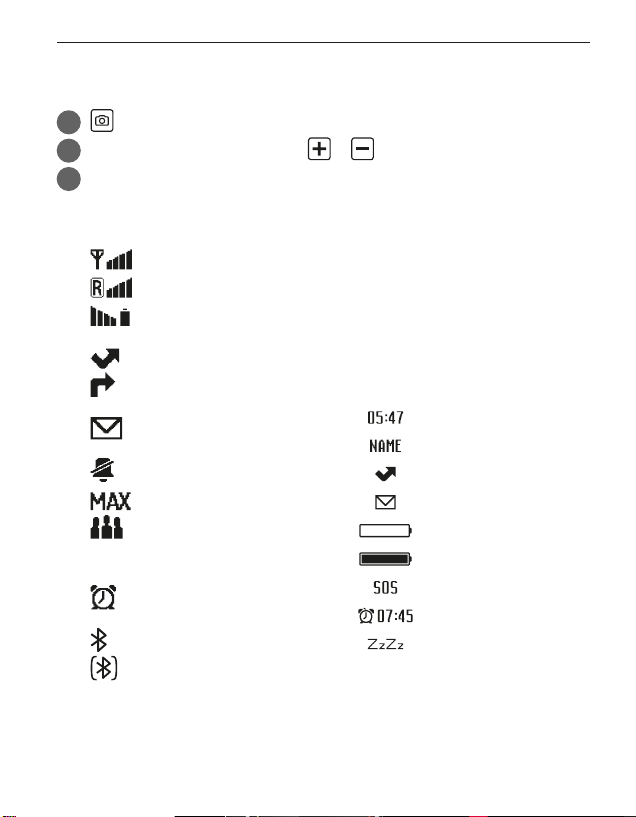
Camera button
15
Handset volume controls &
16
Battery cover
17
Symbols on the screen
Network signal strength
Roaming (abroad)
Battery indicator
Missed call
Call forwarding
New message
Profile: Silent/Sleep mode
Profile: Maximum/Bus mode
Profile: Meeting/Theater
mode
Alarm clock on
Bluetooth activated
Bluetooth connected
SYMBOLS ON THE
EXTERNAL DISPLAY
Symbols are only visible
when the phone is closed and
disappear when it is opened.
Time
Incoming call
Missed call
New message
Battery low
Battery charging
Emergency call
Alarm clock
Snooze
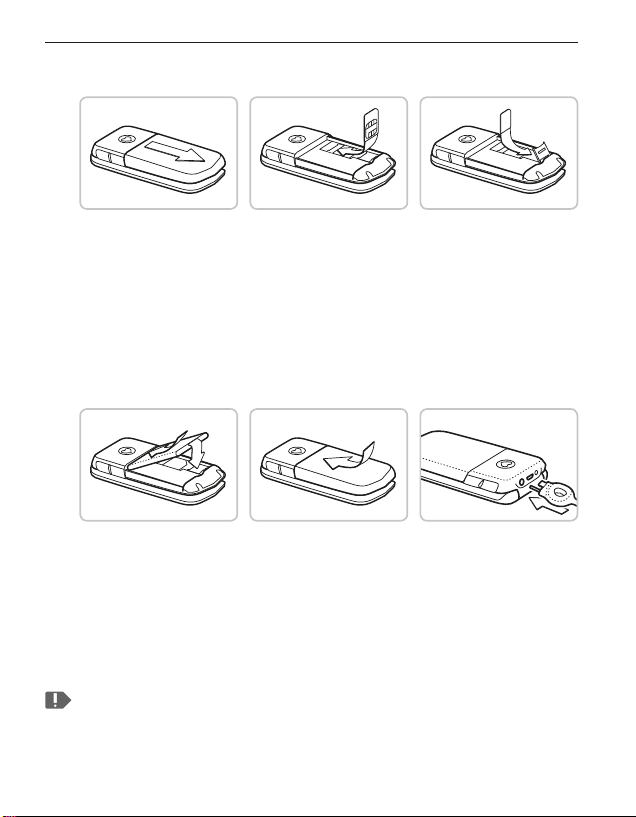
1. GETTING STARTED
Inserting a SIM card
• Remove the battery cover.
• Slide the SIM card into the SIM card holder
with the gold contacts facing down.
• Slide your data card into the card holder
with the gold contacts facing down.
Inserting and charging the battery
• Insert the battery, making sure that the battery contacts
touch the phone's gold contacts.
• Slide the battery cover into its position over the battery. You will
know it is in the correct position when you hear it click into place.
• Plug the charging cable into the USB port on the top of the phone.
Attention: Charge the battery for at least four hours before the first time
you use it. Only use batteries and chargers that are permitted for use
with this specific model.
ENGLISH- 04
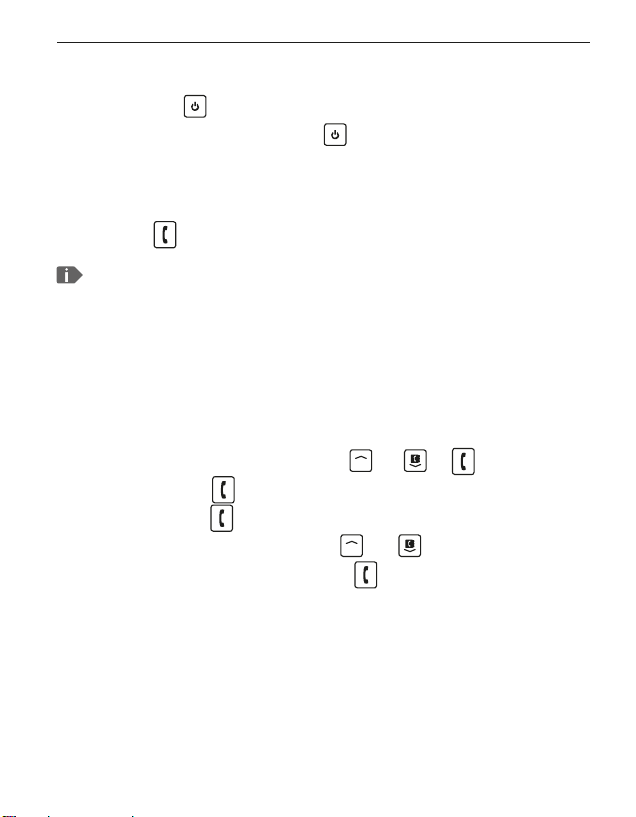
Turning on the phone
• Pressing the
• To turn the phone off, press the
key for at least two seconds switches the phone on.
key for two seconds again.
Using a new SIM card for the first time:
Enter the four-digit PIN code (personal identification number)
_Press
to confirm the code
The PIN code is a four-digit number that is intended to prevent
somebody else from being able to switch on your mobile phone. You
have a maximum of three attempts to enter the correct number. If you
enter the wrong number three times in a row, you will only be able to
unblock the SIM card with the PUK code. You will find the PIN code and
PUK code in the documents supplied by your network operator.
menu
_ Select a Language by pressing
_ Set time _
_ Set date _
_ Select a Tex t s i ze by pressing
You can choose Small or Large _
and _
menu
and :
Saving energy
If a few seconds pass without the phone receiving any input from
you, the screen will go blank to save energy. In the event of an
incoming call or you pressing any key, the screen will automatically
light up again.
ENGLISH- 05
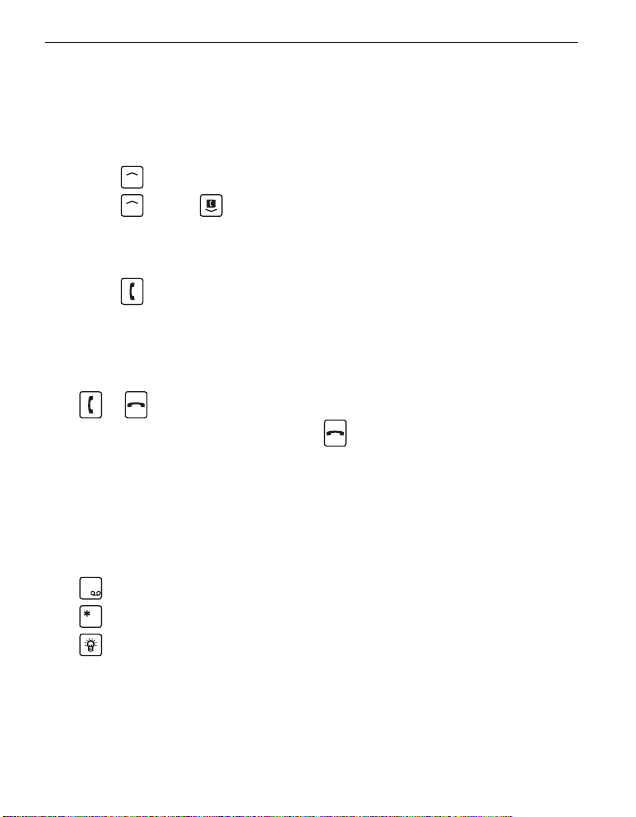
1
+
2. USING THE PHONE
In standby mode the phone is on, but is not
running any applications (calls, SMS messages, etc.).
Using the menu
menu
Press
• Press
to open the menu.
menu
and/or to flick through the menu items.
At the top of the screen, the menu item currently highlighted
will be displayed.
• Press
to open a menu item.
• Menu items can be selected directly using the digits
assigned to them.
• Options which you can select by pressing
or are displayed at the bottom of the screen.
• To return to standby mode, press
several times or
close the phone.
Dual-function keys
Some keys have additional functions if they are pressed and
held down for a few seconds:
key: Listen to mailbox
key: + for country code, e.g. +49 for Germany
Torch button: Torch on continuously when the phone is on
ENGLISH- 06
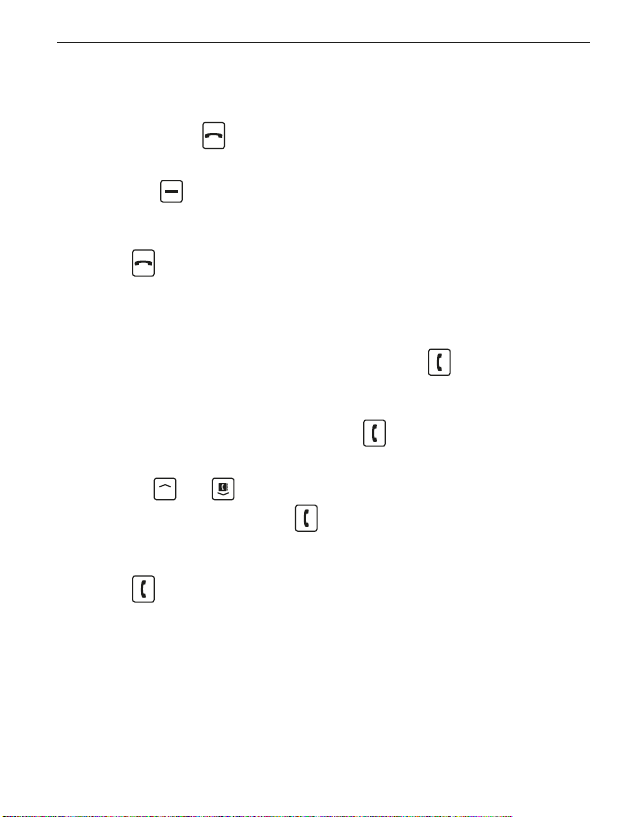
3. CALLS
Incoming call
• To answer: Open the phone.
• To reject: Press
• To mute the ringtone temporarily:
Press the
Ending a call
Press
or close the phone.
Dialling a number
Enter the number (incl. area code) you want to dial
using the keypad. _Start the call by pressing
Redialling
When the phone is on standby, press
to call up your call history.
_Press
menu
_Start the call by pressing
Hands-free mode
Press
during a call to open the Options and
turn the hands-free function on or off.
or close the phone.
button (on the side of the phone).
and to select a number.
.
.
ENGLISH- 07
