Page 1
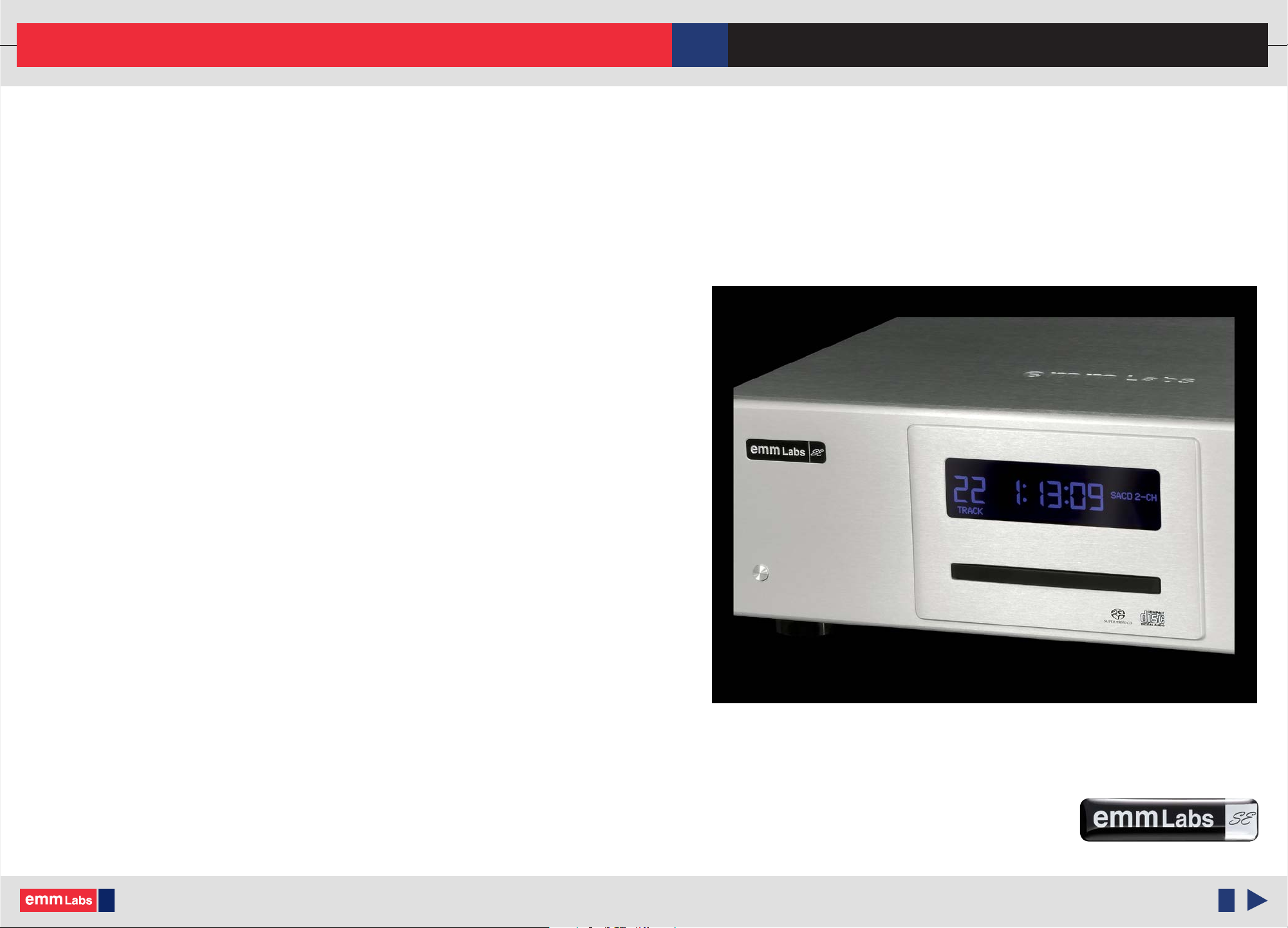
Version 1.1
001
TSDX CD/SACD TRANSPORT OWNER’S MANUAL
© 2012 EMM Labs Inc., All Rights Reserved. EMM Labs reserves the right to amend specifications & design without notice.
Page 2
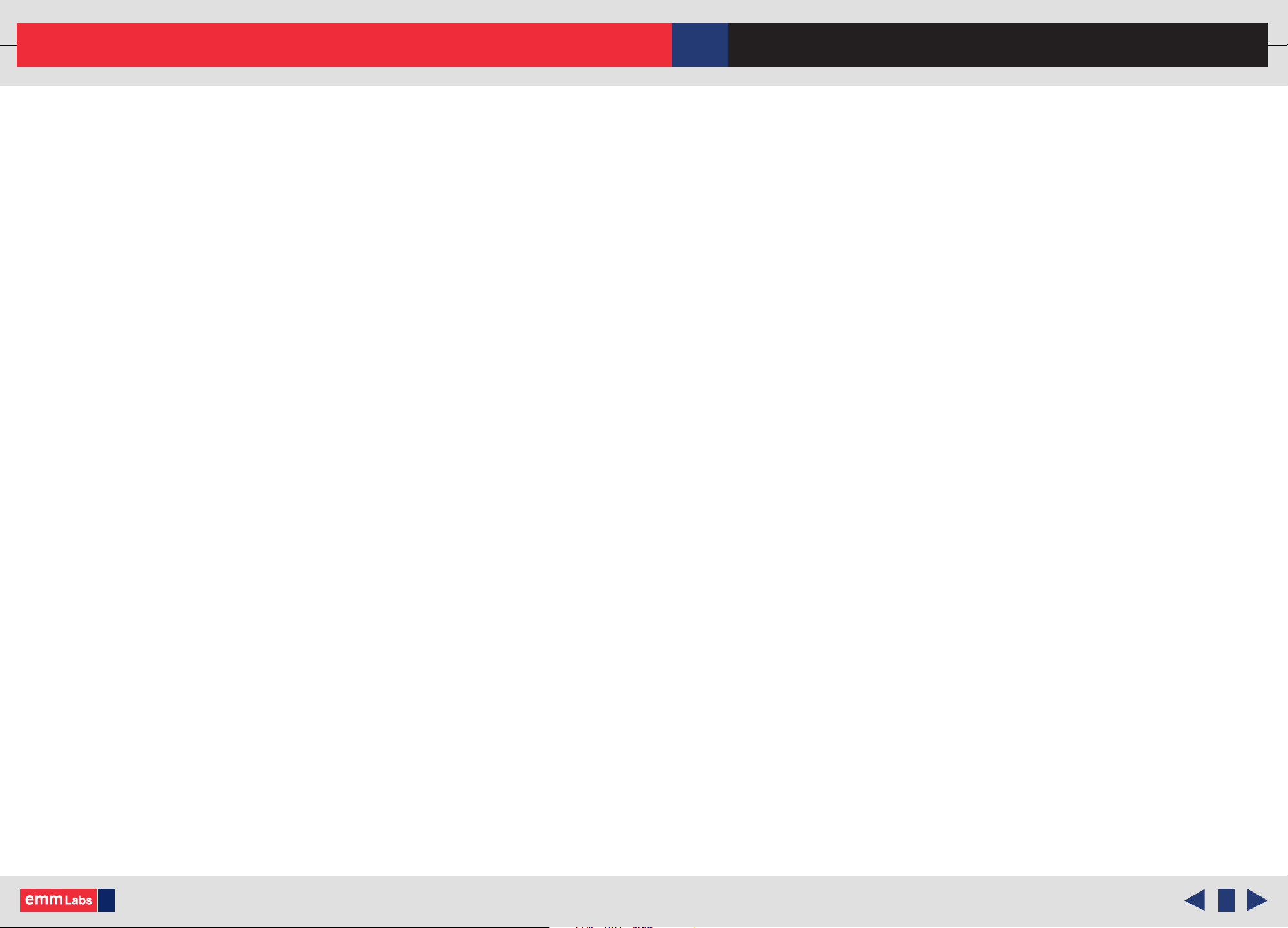
Welcome
002
TSDX CD/SACD TRANSPORT OWNER’S MANUAL
© 2012 EMM Labs Inc., All Rights Reserved. EMM Labs reserves the right to amend specifications & design without notice.
ank you for choosing EMM Labs...
Page 3

Table Of Contents
003
TSDX CD/SACD TRANSPORT OWNER’S MANUAL
Welcome
Table of Contents
Safety Instructions
Information To The User
Warranty
TSDX CD/SACD TRANSPORT
Features & Specifications
Front Panel & Functions
002
003
004
005
006
007
008
008
009
Rear Panel & Functions
Operation
Infrared Remote Control
Appendix A - Serial Remote Control (RS232)
© 2012 EMM Labs Inc., All Rights Reserved. EMM Labs reserves the right to amend specifications & design without notice.
011
013
014
015
Page 4
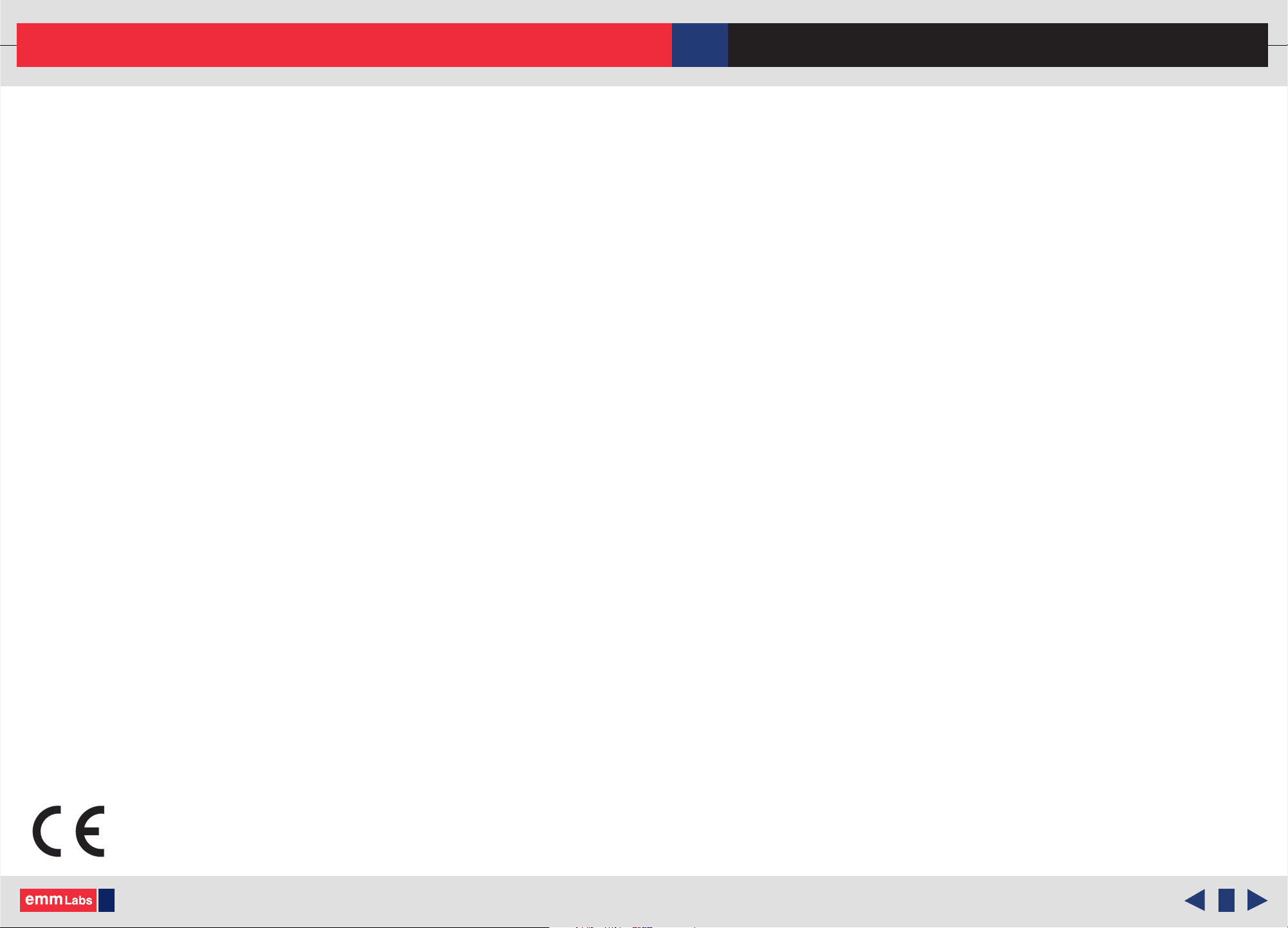
Safety Instructions
004
Safety Instructions
Prior to Installing you new EMM Labs product please read the following safety
instructions:
• Read and follow all instructions.
• Keep these instructions.
• Do not use or install product near any sources of water, rain and/or
moisture.
• Clean using only a dry cloth.
• Install only in accordance with the manufacturer’s instructions.
• Refer all servicing to approved service personnel.
• Do not install near any heat sources such as radiators, heat registers,
TSDX CD/SACD TRANSPORT OWNER’S MANUAL
stoves, or other apparatus (including amplifiers) that produce heat.
• Do not install product outdoors or in direct sunlight.
• Leave at least 10cm or 4 inches around product to ensure proper
ventilation.
• Do not place product near strong electrical or magnetic
radiation/emmissions or near a power amplifier.
This EMM Labs product must be connected to a mains socket outlet with a protective
earthing connection (grounding pin).
WARNING: TO REDUCE THE RISK OF FIRE OR ELECTRIC SHOCK, DO NOT
EXPOSE THIS APPARATUS TO WATER OR MOISTURE.
EEC: This product has been designed and tested to comply with the limits set out in
EN55013, EN55020 and EN 60065:2009 (electrical safety).
© 2012 EMM Labs Inc., All Rights Reserved. EMM Labs reserves the right to amend specifications & design without notice.
Page 5
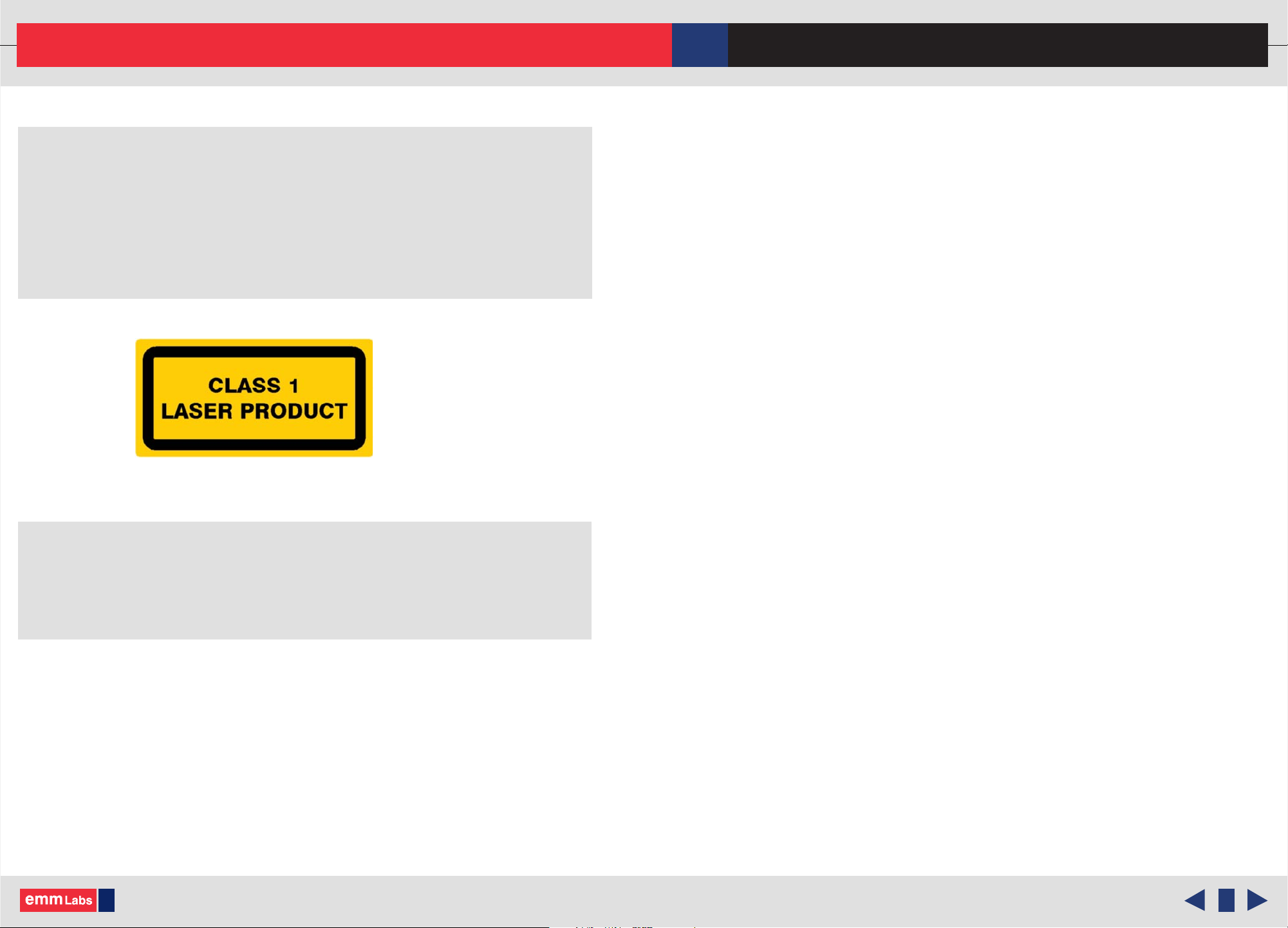
Information To The User
CAUTION
is product is a Class 1 laser product, but this product
contains a laser diode higher than Class 1. To ensure
continued safety do not remove any covers or attempt to
gain access to the inside of the product. Refer all servicing
to qualied personel. e following caution label appears
on your unit on the rear panel:
005
TSDX CD/SACD TRANSPORT OWNER’S MANUAL
CAUTION
Use of controls or adjustments or performance of
procedures other than those specied herein may result in
hazardous radiation exposure. e use of optical
instruments with this product will increase eye hazard.
Information To e User
Alteration or modication carried out without appropriate
approval may invalidate the user’s right to operate the
equipment.
© 2012 EMM Labs Inc., All Rights Reserved. EMM Labs reserves the right to amend specifications & design without notice.
Page 6
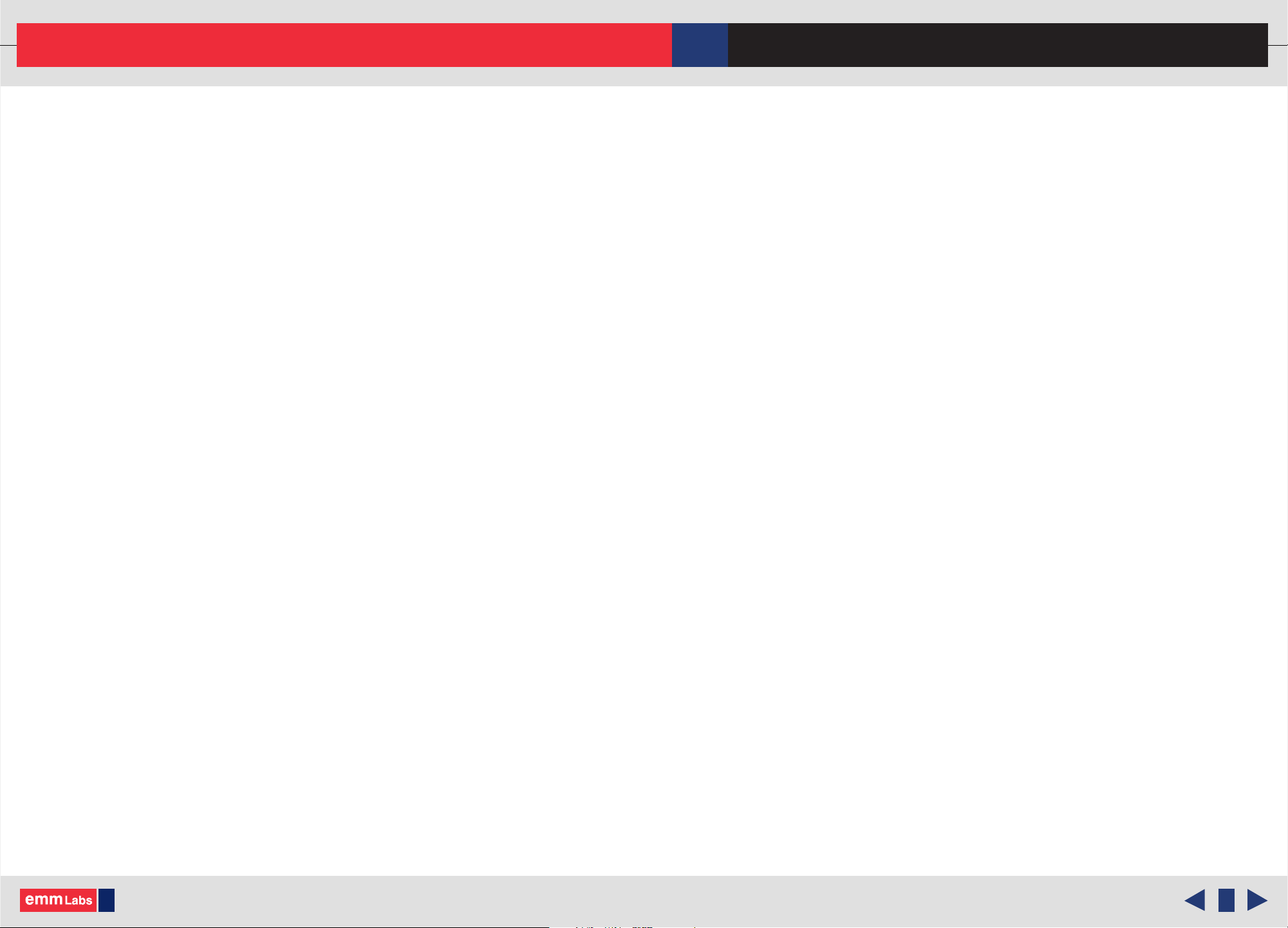
Warranty
Warranty
EMM Labs warrants the TSDX product against defects in material
and workmanship under normal use and service for a period of time
specied by the product’s serial number from the date of rst
delivery to the owner. e warranty time period is 1 year for the
drive unit and associated drive electronics. 5 years for all other parts.
Warranty is limited to the original owner and is non-transferable.
EMM Labs will pay for return shipping charges back to the owner
when the product is sent to EMM Labs within the rst 90 days aer
purchase (US and Canada end-users only). Otherwise, owner will be
responsible for all shipping charges to and from EMM Labs.
006
TSDX CD/SACD TRANSPORT OWNER’S MANUAL
For all warranty claims, a copy of the original invoice must
accompany the product.
Opening the product or modifying it in any way by the owner,
including but not limited to cryogenic treatment, will void any
warranty.
Please contact EMM Labs (support@emmlabs.com) for RMA number
and shipping instructions before shipping any product to EMM Labs.
EMM Labs products are sold worldwide through authorized dealers
with restricted territories. EMM Labs product purchased from
non-authorized dealers or from a dealer selling outside his / her
authorized territory will automatically void product warranty.
© 2012 EMM Labs Inc., All Rights Reserved. EMM Labs reserves the right to amend specifications & design without notice.
Page 7

TSDX CD/SACD TRANSPORT
TSDX CD/SACD TRANSPORT
e TSDX is a digital disc player for CD and stereo SACD. It is a
companion product to be used with EMM Labs high quality
digital-to-analog converters and provides a proprietary digital audio
link via ber optical cable (EMM OptiLink) for optimum data transfer.
e TSDX transport has EMM Labs proprietary internal MDAT
algorithm to up-sample and condition digital audio to twice the
SACD/DSD sample rate.
007
TSDX CD/SACD TRANSPORT OWNER’S MANUAL
© 2012 EMM Labs Inc., All Rights Reserved. EMM Labs reserves the right to amend specifications & design without notice.
Page 8

Features & Specifications
Features & Specications
Supported disc formats:
• Redbook CD
• Stereo SACD
Outputs:
• AES/EBU (XLR) PCM digital audio output.
• EMM Labs OptiLink output.
• System control via wired serial RS-232 (see Appendix A)
• USB data port for soware upgrades
008
TSDX CD/SACD TRANSPORT OWNER’S MANUAL
Power supply
• Power factor corrected
• Factory set to 100V or 115V or 230V, 50/60Hz operation
• Power consumption: 40W
• Dimensions W x D x H: 435 x 400 x 140mm
• Weight: 16kg
© 2012 EMM Labs Inc., All Rights Reserved. EMM Labs reserves the right to amend specifications & design without notice.
Page 9

Front Panel & Functions
Front Panel & Functions
009
TSDX CD/SACD TRANSPORT OWNER’S MANUAL
1. Standby/Power-Save button:
Toggles the operation between on and power-save mode. In power save mode the
remote control and all front panel functions become inactive.
2. TSDX drive Tray
3. TSDX Display:
Display can be dimmed or turned o using the the remote DISC button.
4. TSDX Front Panel Buttons and Indicators:
• -> EJECT/STOP: Stops playback. Pressing stop a second time or when
/
the drive is already in stop mode ejects the tray.
© 2012 EMM Labs Inc., All Rights Reserved. EMM Labs reserves the right to amend specifications & design without notice.
Page 10

Front Panel & Functions
Front Panel & Functions
4. TSDX Front Panel Buttons and Indicators (cont’d):
010
TSDX CD/SACD TRANSPORT OWNER’S MANUAL
• -> MODE: To switch between the SACD and CD layers of a hybrid
M
SACD. Works only when the drive is in stop mode.
• -> PLAY/PAUSE: Starts or Pauses playback.
/
• -> PHASE: Toggles polarity inversion that is performed in the digital
domain.
• -> ALT: Function is only for machine service/diagnostic. Disabled.
A
• -> REPEAT: is buttons toggles through 3 states:
Repeat Track – repeats current track
Repeat All – repeats entire disc
Repeat Off - turns repeat function off
• -> PREVIOUS: Jumps back a track. Press and hold to enter fast
rewind mode. In this mode pressing the PREVIOUS
button immediatly a second and third time causes the
rewind speed to increase. To exit press PLAY.
• -> NEXT: Jumps ahead a track. Press and hold to enter fast forward
mode. In this mode pressing the NEXT button immediatly
a second and third time causes the forward speed to
increase. To exit press PLAY.
© 2012 EMM Labs Inc., All Rights Reserved. EMM Labs reserves the right to amend specifications & design without notice.
Page 11

Rear Panel & Functions
Rear Panel & Functions
011
TSDX CD/SACD TRANSPORT OWNER’S MANUAL
1. Main Power Switch
2. Main Power connector
3. Product VOLTAGE indicator:
Indicates working voltage of the TSD1. Only use with indicated line voltage.
4. Product model and serial number indicator:
Warranty void if model/serial number indicator is not attached to unit, missing or
damaged whereby serial number cannot be seen.
© 2012 EMM Labs Inc., All Rights Reserved. EMM Labs reserves the right to amend specifications & design without notice.
Page 12

Rear Panel & Functions
012
TSDX CD/SACD TRANSPORT OWNER’S MANUAL
Rear Panel & Functions
5. Digital Outputs:
• AES/EBU: AES/EBU (XLR) PCM digital audio output for Redbook CD and
SACD.
• DSD: EMM Labs OptiLink connector which enables the TSDX to transfer
high resolution digital audio via the included ST OptiLink bre optic cable.
6. System:
Remote:
• External IR: wired infra-red communication port
• Wired RS232: RS232 communication port
Service:
• USB: soware update port
• RESET: Used to access temporarily the backup rmware in case of
soware issues and for product diagnostic. Should not be used during
normal operation.
© 2012 EMM Labs Inc., All Rights Reserved. EMM Labs reserves the right to amend specifications & design without notice.
Page 13

Operation
013
TSDX CD/SACD TRANSPORT OWNER’S MANUAL
Basic Operations and Input Connections
1. Two Interface Choices
e TSDX can be connected to any digital to analog converter via two dierent digital
audio interfaces, EMM OptiLink (labeled Optilink on the back panel) or AES/EBU. For
best performance you should always use the EMM OptiLink interface for connection
of your TSDX to EMM Labs converters like the DAC2 or DAC2X.
2. EMM OptiLink (labeled DSD on the back panel) Connection
As explained above this interface oers the best performance when connecting EMM
Labs converters to the TSDX. An EMM OptiLink Cable is included with the TSDX.
3. TSDX+DAC2 or DAC2X Quick Connect:
Connect the EMM Optilink cable from the TSDX to the DAC2 or DAC2X
TSDX
DAC2/DAC2X
EMM Optilink Cable
© 2012 EMM Labs Inc., All Rights Reserved. EMM Labs reserves the right to amend specifications & design without notice.
Page 14

Infrared Remote Control
014
TSDX CD/SACD TRANSPORT OWNER’S MANUAL
Infrared Remote Control
e remote control provides combined functions for both the TSDX and EMM Labs
DAC2 or DAC2X converter. e functions that are relevant to the TSDX:
DISC :
Numeric Buttons :
MODE :
REPEAT :
PLAY :
is function toggles the front panel display to dierent preset
brightness settings. One of the settings will turn the display OFF
however the TSDX will still continue to function normally.
ese buttons can be used to directly access any track on the CD
or SACD directly. To access tracks higher then 9 see examples:
• Track 10 press and hold 1 until you see the display change
to 10 then press 0.
• Track 23 press and hold 2 until you see the display change
to 20 then press 3.
is provides the same functionality as the “M” button on the front
panel (i.e. toggling through CD or SACD playback or SACD stereo
and SACD multi channel playback).
Toggles through Repeat track then Repeat all the Repeat O.
Starts playback or continues it from Pause mode.
PAUSE :
STOP :
|<< :
>>| :
POLARITY :
© 2012 EMM Labs Inc., All Rights Reserved. EMM Labs reserves the right to amend specifications & design without notice.
Pauses playback (press PLAY to continue).
Stops playback. Pressing stop a second time within a second
ejects the disc from the TSDX.
Jumps back a track. Press and hold to enter fast rewind mode (exit
mode by pressing PLAY).
Jumps to next track. Press and hold enter fast forward mode (exit
mode by pressing PLAY).
Toggles polarity inversion performed in the digital domain.
Page 15

Appendix A - Serial Remote Control (RS232)
015
TSDX CD/SACD TRANSPORT OWNER’S MANUAL
Serial Remote Control (RS232)
e TSDX is equipped with a 9-pin RS232 port for system remote control via a serial cable
(not provided by EMM Labs). Please use a standard RS232 cable. Do not use a null model
cable, as this will not work. RS232 communication port settings:
• 19,200 baud
• 8 bits
• 1 stop bit
• no ow control
• no parity bit
Commands to the TSDX
All commands sent to the TSDX consist of 3 ASCII characters (all lowercase) followed by a
carraige return or <CR>. Repeating a <CR> will repeat the last command sent. Received
commands are not stored in a stack. ey need to be sent in intervals of at least 50ms to
allow enough time for the TSDX to execute a command before receiving the next one.
Command Function
ply Start Playback
pse Pause Playback
stp Stop Play back
mod Toggles through the SACD playback layers. Only works when not playing.
rpt Toggles through the dierent repeat modes
nxt Jumps ahead a track
prv Jumps back a track
© 2012 EMM Labs Inc., All Rights Reserved. EMM Labs reserves the right to amend specifications & design without notice.
Page 16

Appendix A - Serial Remote Control (RS232)
016
TSDX CD/SACD TRANSPORT OWNER’S MANUAL
Commands to the TSDX (cont`d)
Command Function
dim Toggles through display brightness settings
try Tray open and close
tr(x) tr followed by a single digit (x) to jump to a particular track. See example.
tr(x) example:
a) Jump to track 5 : tr0<CR>, tr5<CR>
b) Jump to track 12 : tr1<CR>, tr2<CR>
pol Toggles polarity inversion performed in the digital domain.
Status bytes sent from TSDX
e TSDX sends back 9 Bytes terminated with a <CR> whenever any status changes.
<Byte 0><Byte 1><Byte 2><Byte 3><Byte 4><Byte 5><Byte 6><Byte 7><Byte 8><CR>
Byte 0 Seconds ones in ASCII
Byte 1 Seconds tens in ASCII
Byte 2 Minutes ones in ASCII
Byte 3 Minutes tens in ASCII
Byte 4 Hours ones in ASCII
Byte 5 Track number ones in ASCII
Byte 6 Track number tens in ASCII
© 2012 EMM Labs Inc., All Rights Reserved. EMM Labs reserves the right to amend specifications & design without notice.
Page 17

Appendix A - Serial Remote Control (RS232)
017
Status bytes sent from TSDX (cont`d)
Byte 7
bit 0 - 1 when "Reading" indicator is on (front panel)
bit 1 - 1 when "Repeat Track" indicator is on( front panel)
bit 2 - 1 when "Repeat All" indicator is on (front panel)
bit 3 - 1 when "CD" indicator is on (front panel)
bit 4 - 1 when "SACD 2CH" indicator is on (front panel)
bit 5 - 1 when "SACD MCH" indicator is on (front panel)
bit 6 - Not used
bit 7 - Not used
Byte 8
TSDX CD/SACD TRANSPORT OWNER’S MANUAL
bit 0 - Reserved
bit 1 - Not used
bit 2 - Not used
bit 3 - 1 when "No Disc" indicator is on (front panel)
bit 4 - 1 when internal clock selected
bit 5 - Not used
bit 6 - 1 when in pause
bit 7 - 1 when clock is locked
Byte 9 <CR> (x0D)
© 2012 EMM Labs Inc., All Rights Reserved. EMM Labs reserves the right to amend specifications & design without notice.
