EMM Labs CDSD DISC TRANSPORT User Manual

CDSD DISC TRANSPORT
USER MANUAL
Version 2.4

CDSD User Manual
CAUTION
This product is a Class 1 laser product, but this product contains a laser diode higher than Class 1. To ensure continued safety do not remove any covers or attempt to gain access to the inside of the product. Refer all servicing to qualified personel. The following caution label appears on your unit on the rear panel:
CAUTION
Use of controls or adjustments or performance of procedures other than those specified herein may result in hazardous radiation exposure. The use of optical instruments with this product will increase eye hazard.
INFORMATION TO THE USER
Alteration or modification carried out without appropriate approval may invalidate the user’s right to operate the equipment.
WARRANTY
EMM Labs warrants the CDSD product against defects in material and workmanship under normal use and service for a period of time specified by the product’s serial number from the date of first delivery to the owner. The warranty time period is 1 year for the drive unit and 5 years for all other parts and is limited to the original owner.
EMM Labs will pay for return shipping charges back to the owner when the product is sent to EMM Labs within the first 90 days after purchase. Otherwise, owner will be responsible for all shipping charges to and from EMM Labs.
For all warranty claims, a copy of the original invoice must accompany the product.
Opening the product or modifying it in any way by the owner, including but not limited to cryogenic treatment, will void any warranty.
Please contact EMM Labs (support@emmlabs.com) for RMA number and shipping instructions before shipping any product to EMM Labs.
EMM Labs products are sold worldwide through authorized dealers with restricted territories. If any EMM Labs product is purchased from non-authorized dealers or from a dealer selling outside his / her authorized territory all warranties will be void.
2

CDSD User Manual
CDSD Disc Transport
The CDSD is a disc player for CD and stereo / multichannel SA-CD. It is the companion product for EMM Labs high quality digital-to-analog converters, either in stereo or 6- channel configurations, and provides a proprietary digital audio link via fiber optical cable (EMM OptiLink). As a unique feature, the CDSD up-samples any PCM signal to twice the sample rate as it is used on SA-CD’s before sending it to its EMM OptiLink output. There is no internal D/A conversion.
Features
•Supported disc formats:
•Redbook CD
•Stereo and Multichannel SA-CD
•MP3
•Outputs:
•AES/EBU for CD and MP3 only
•EMM Labs OptiLink (all discs) for up to 6 discrete channels of digital audio
•Optical and BNC clock inputs allow external D/A converter to be clock master for best sonic performance
•System control via Infrared remote and serial RS-232
•USB port for future software upgrades (see Appendix B)
•Power supply
•Power factor corrected
•Factory set to 100V or 115V or 230V, 50/60Hz
•Power consumption: 30W
•Dimensions W x D x H: 435 x 400 x 140mm
•Weight: 11kg
3
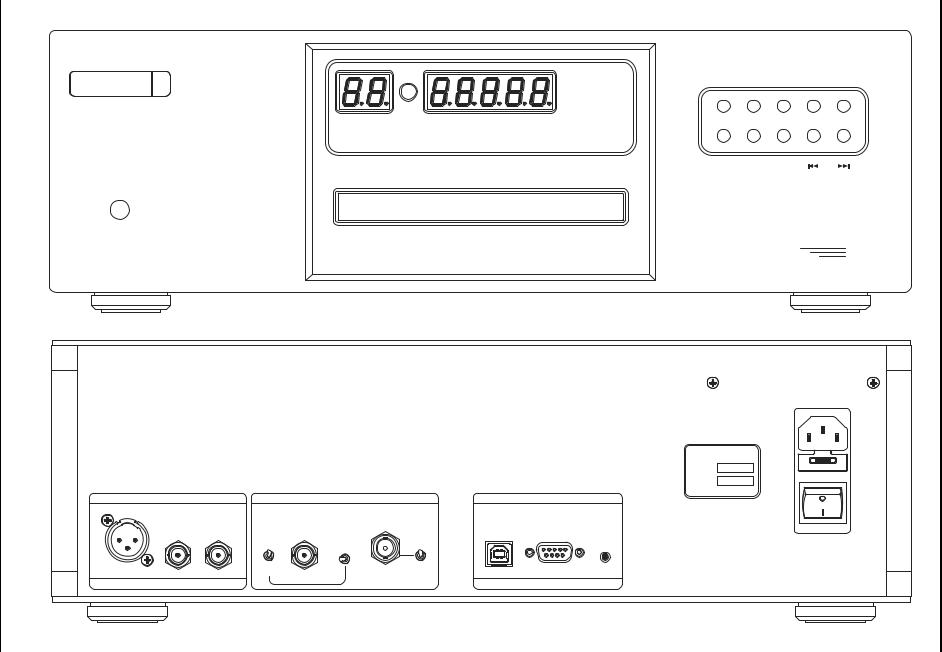
emm Labs |
|
|
CD PCM 2-CH |
|
|
|
SACD |
2-CH |
|
|
|
|
||
|
|
|
SACD |
M-CH |
TRACK PLAY |
TRACK TIME |
|
|
|
READING |
REPEAT TRK |
REPEAT ALL |
NO DISC |
|
DIGITAL OUTPUTS |
EXTERNAL CLOCK INPUTS |
SYSTEM |
|
|
DATA |
CLOCK |
USB |
RS 232 |
|
|
INT |
75 |
|
|
|
|
OPTIC BNC |
|
|
|
EXT |
HI Z |
|
|
AES / EBU - PCM |
DSD |
|
REMOTE |
RESET |
4
MODE LOCK PLAY PAUSE STOP
LOAD ALT REPEAT
meitnerdesign
CDSD
Manual User CDSD
emmLabs
MODEL CDSD
SERIAL 6969
MADE IN CANADA
85 - 260 V
50 / 60 HZ
150 W MAX

CDSD User Manual
Function Switches and Indicators
Power
The main power switch is on the back of the unit. The chrome power button on the front is a momentary switch that toggles the operation between power on and power save mode every time the user pushes it. During the power save mode the remote control and all front panel functions become inactive.
Default program setting for SA-CD
The CDSD can be programmed to always choose either the stereo or multichannel program from the SA-CD layer every time it reads a SA-CD for the first time. After the CDSD has chosen the default program the user can still manually change the program with the MODE button as described below. The default program is set with the ALT key (see below).
Switches on rear panel of CDSD |
|
INT / EXT: |
This toggle switch selects between 2 possible external clock inputs |
|
from either the optical or BNC connector. Please refer to the |
|
explanation of the Clock Master and Clock Slave operation later in |
|
this manual for more information. If the BNC clock input is connected |
|
via a T-connector it should not be terminated (HI Z), and for all other |
|
connections it should be terminated with 75 Ohms. |
OPTIC / BNC: |
Selects source for clock input between optical (OptiLink) or BNC. |
75Ω / HI Z: |
This toggle switch turns cable termination for the BNC clock input on |
|
/off. In HI Z position it is turned off. |
RESET: |
Used in connection with software upgrades via the USB port. Should |
|
not be used during normal operation. |
Front Panel Keys and Indicators |
|
MODE: |
During playback of a SA-CD disc with stereo and multichannel |
|
program this button can be pressed to switch between the 2 |
|
programs. If a hybrid SA-CD is played the button can be pressed to |
|
also switch between Redbook CD and SA-CD playback (the player |
|
has to be in Stop in order to switch disc formats). |
LOCK: |
This indicator is lit whenever the selected clock operation (master or |
|
slave) is locked and operational. If the blue light is off, there will be |
|
no audio. When changing clock setups this can take several seconds |
|
to settle and light up – be patient! |
PLAY: |
Starts playback or continues it from Pause mode. |
PAUSE: |
Pauses playback (press PLAY to continue). |
STOP: |
Stops playback |
LOAD: |
Opens and closes disc tray |
5
