Page 1

DCC2 DIGITAL CONTROL CENTER
USER MANUAL
Version 1.8
Page 2

DCC2 User Manual
DCC2 Digital Control Center
The DCC2 is a stereo D/A converter with built-in pre-amplifier that evolved from EMM
Labs’s acclaimed converter and pre-amplifier systems that have been used worldwide in
professional recording studios to master some of the finest recordings in both CD and
SACD releases.
The D/A section provides conversion from a wide variety of digital input formats to analog
audio, and the pre-amp section provides 2 analog inputs and 1 analog output. There is an
additional analog output that bypasses the pre-amp section.
Features
• 2-channel conversions:
• from PCM (44.1kHz, 48kHz, 88.2kHz, 96kHz) to analog
• from DSD to analog
• Supported digital input formats:
• AES/EBU (2 connectors and 1 connector)
• SPDIF (Coax)
• Optical TOSLink
• PCM over optical ST glass (AES formatted)
• RAW DSD
• SDIF-3 (DSD)
• EMM OptiLink
• Analog Inputs
• Balanced on XLR (switchable to be unbalanced)
• Unbalanced on RCA
• Analog outputs
• Balanced on XLR for signals after pre-amp
• Unbalanced on RCA for signals after pre-amp
• Balanced on XLR for signals bypassing pre-amp
• Unbalanced on RCA for signals bypassing pre-amp
• Analog output impedances
• 100Ω balanced, 50Ω unbalanced
Note: XLR analog inputs and outputs are balanced with pin 2 hot, pin 3 cold a nd pin 1
ground.
• Power supply
• Power factor corrected
• Factory set to 100V or 115V or 230V, 50/60Hz
• Power consumption: 60W
• Remote control: Infrared
• Dimensions W x D x H: 435 x 400 x 92mm
• Weight: 11kg
2
Page 3
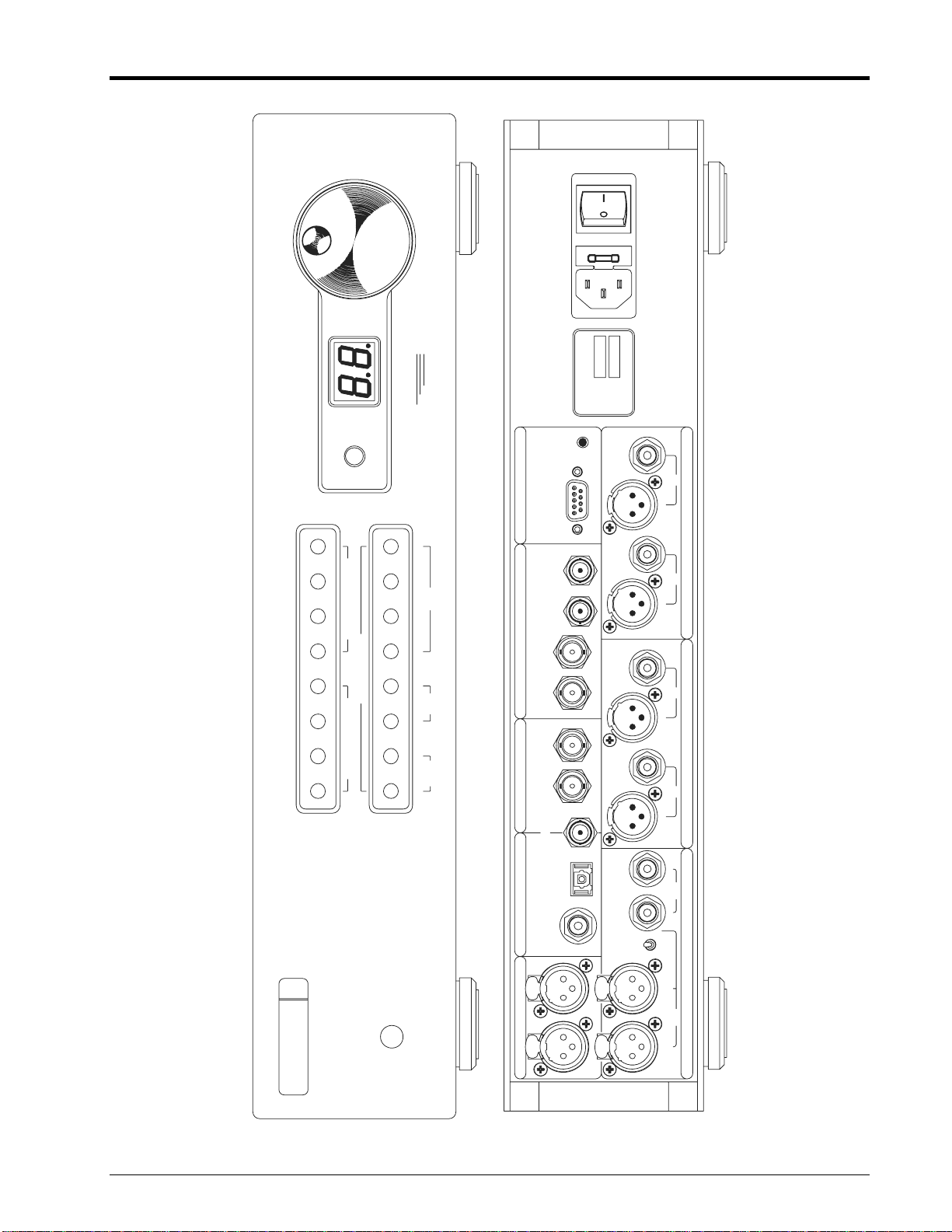
DCC2 User Manual
85 - 260 V
50 / 60 Hz
100 W MAX
MUTE
NARROW
DIGITAL BWBASE FS
WIDEINVERTED
POLARITY
48 KHZ
44.1 KHZ
EXT
LOCK CLOCK
DCC
2000
DCC2
meitnerdesign
RESETREMOTE
MADE IN CANADA
emmLabs
SERIAL
MODEL
ANALOG PREAMP OUTPUT
PCMDSDANLG
ANALOG OUTPUTCLOCK CONTROL
INPUT SELECT
COAX TOS STSTBNCRCA
AES
XLR
OUT OUT
IN IN
LR
DSD INPUTS
ANALOG LINE OUTPUTANALOG LINE INPUTS
Labs
emm
S/PDIF INPUTS
COAX TOS ST BNC
2
PUSHPUSH
AES/EBU INPUTS WORD CLOCK I/O SYSTEM
PUSH PUSH
RCA
RLRL
BAL
UNBAL
XLR R L R L
3
Page 4

DCC2 User Manual
Function Switches and Indicators
Power
The main power switch is on the back of the unit. The chrome power button on the front
is a momentary switch that toggles the operation between power on and power save
mode every time the user pushes it. During the power save mode the remote control and
all front panel functions become inactive.
Clock Control Section
LOCK: This indicator is lit when the unit detects valid clock at the selected
digital audio input. For normal operation with digital audio inputs this
indicator has to be lit or else all audio outputs will be muted. For
normal operation with analog audio inputs this indicator will stay off
and all audio outputs are unmuted.
EXT CLOCK: Selects external clock input when lit. The actual clock input is then
determined by the selected digital input. This switch controls the
“Master” and “Slave” operation as explained in more depth later in
this manual. For Master operation this switch has to be turned off,
and for Slave operation it has to be turned on.
44.1kHz / 48kHz: These buttons select the base frequency for the selected digital
audio input. For instance, for all digital inputs with sample
frequencies of 44.1kHz or 88.2kHz the switch 44.1kHz has to be
selected, for all digital inputs with sample frequencies of 48kHz or
96kHz the switch 48kHz has to be selected.
Analog Output Section
POLARITY: When this switch is lit the polarity of all analog outputs is inverted.
WIDE / NARROW: These switches are only active when a digital audio input source is
selected and are inactive for analog input sources. When NARROW
bandwidth is selected the analog outputs are lowpass filtered to limit
the amount of signal content above 30kHz. The WIDE mode selects
a much wider bandwidth and should be used in most cases.
MUTE: When lit all outputs are muted. Pushing the button again unmutes
the outputs.
Analog, DSD and PCM Input Sections
These 8 switches select the input source with associated clock.
XLR: Balanced analog line input from the XLR connectors. Optionally this
input can be configured for unbalanced inputs with a toggle switch on
the rear panel besides the XLR connectors.
RCA: Unbalanced analog line input from the RCA connectors.
DSD - BNC: DSD digital input from the BNC connectors. Either RAW-DSD or
SDIF-3 can be used (auto detection).
DSD – ST: EMM OptiLink for direct connection to EMM Labs transport.
4
Page 5
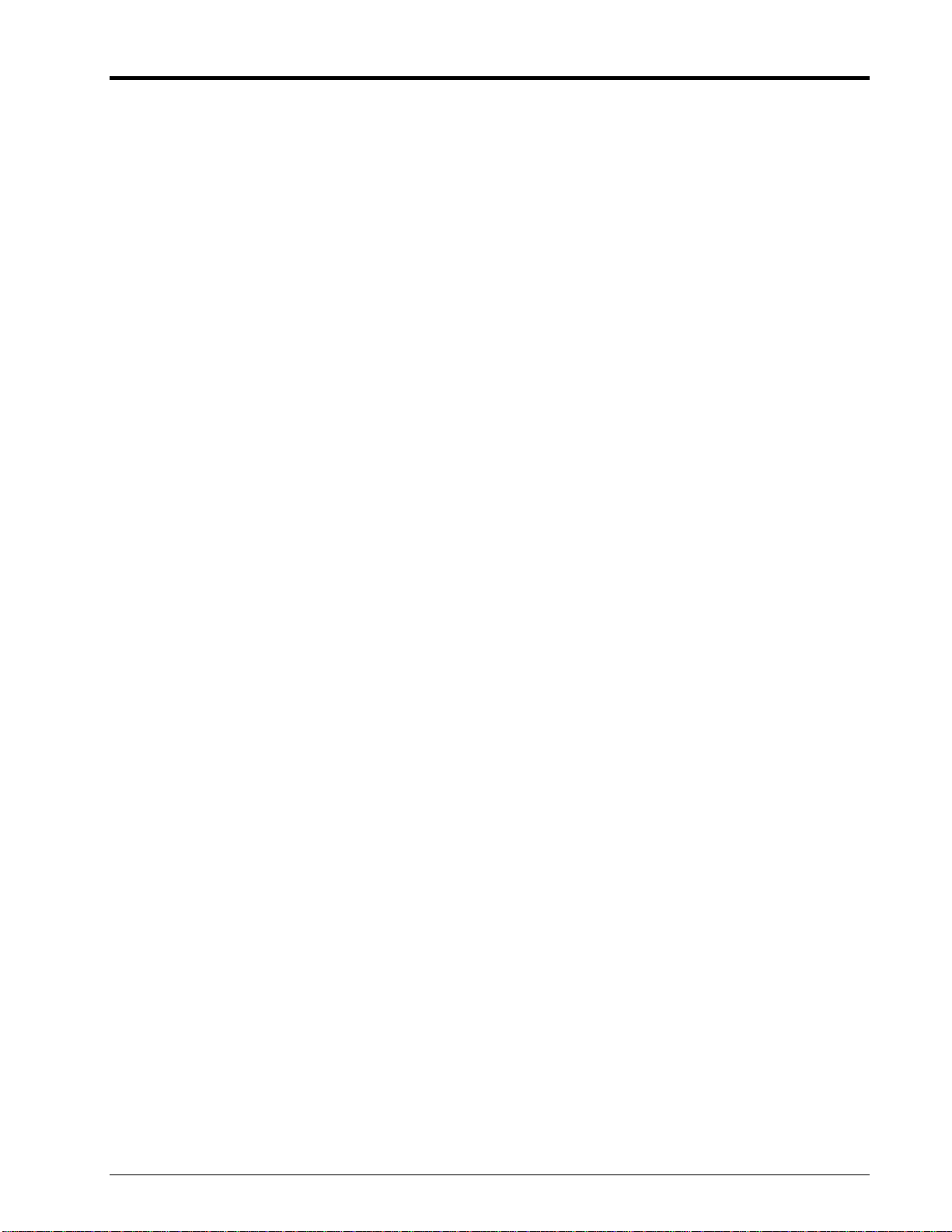
PCM – AES/EBU: Selects PCM digital input from the XLR inputs. Sample rates up to
PCM – COAX: Selects PCM digital input from Coax (RCA) input. Sample rates up to
PCM – TOS: Same as for PCM – COAX, but input is from optical TOSLink.
PCM – ST: same as for PCM – COAX, but input is for optical ST glass.
Volume Control
DCC2 User Manual
96kHz are supported. For sample rates of 88.2kHz and 96kHz there
are 2 configurations that are commonly used:
1) one cable for 2 channels
2) 1 cable for each channel (total of 2 cables)
If 1 cable is used it needs to be plugged into AES/EBU INPUT 1, and
if 2 cables are used both inputs 1 and 2 have to be connected. In
either case the DCC2 will automatically detect if the digital input is
running at 44.1kHz or 88.2kHz (resp. at 48kHz or 96kHz) provided
the correct base frequency is selected (44.1kHz resp. 48kHz).
96kHz are supported. Make sure to select the base frequency of
44.1kHz for 44.1kHz and 88.2kHz sample rates, or select base
frequency of 48kHz for 48kHz or 96kHz sample rates.
The wheel on the front panel controls the volume on the analog pre-amp outputs. As the
wheel is turned clockwise the volume increases and the displayed numbers increase,
whereas when the wheel is turned anti-clockwise the volume decreases and the
displayed numbers decrease. The displayed numbers range from 00 (volume is set to
lowest) to 99 (volume is set to highest).
Connecting Analog Outputs
The DCC2 has 2 separate analog stereo outputs:
ANALOG LINE OUTPUT
This output bypasses the built-in pre-amplifier and volume control of the DCC2 and is
always set to full level. Be careful and do NOT connect this output to your amplifier
directly, but rather to your separate pre-amplifier.
ANALOG PREAMP OUTPUT
This output is from the internal pre-amplifier and is controlled by the volume control. This
should be connected directly to your amplifier. However, be careful to first turn the
volume down (low number in display).
5
Page 6

DCC2 User Manual
Basic Operations and Input Connections
Memory after powerup and during operation
After about 10 seconds after no button has been pushed and the volume has not been
changed, the DCC2 memorizes its momentary setup in permanent memory for later
retrieval after the next powerup. It will be recalled immediately after the unit is turned on.
Each individual input selection will keep its last configuration and volume setting before
powerdown.
During normal operation each input selection will immediately memorize its configuration
and volume setting so that switching between different sources with different
configurations can be accomplished with a single button without having to adjust any
other settings again.
Note: Each input selection has its own volume setting that gets memorized when
changing inputs.
Wired remote control
On the rear panel you can find a DIN 9-pin connector for serial remote control (see
Appendix A for more details).
Reset during operation
Should there ever be a problem with the operation of the DCC2 you can push the Reset
button on the rear panel to restart the internal software. This has the same effect as
cycling the power off – on. , i.e. the DCC2 returns to the state that was last stored.
Analog Input
The pre-amp section of the DCC2 can be used with 2 analog inputs on the back of the
unit: XLR or RCA as shown in below figure.
PUSH
PUSH
UNBAL
BAL
XLR
ANALOG LINE INPUTS
RLRL
RCA
The XLR inputs can be configured as balanced or unbalanced (single ended) with the
toggle switch on the back right next to the analog XLR input connectors. For unbalanced
connections pin 2 of the XLR connector is assumed to be hot and pin 1 ground.
6
Page 7

DCC2 User Manual
Clock Master and Clock Slave Modes
The DCC2 provides 2 basic ways for how to connect an audio source to it, such as a CD
transport: clock master and clock slave modes. Master / slave is in reference to who
provides the clock signal to the D/A conversion process and who receives an external
clock as a guide signal to lock to.
In clock master mode the DCC2 generates and provides the clock to the D/A conversion
process and also to the CD transport. Of course, for this the CD transport has to be
equipped with an external clock input. If no such connection is available then the only
way to connect the transport to the DCC2 is in clock slave mode. The clock master mode
will generally provide better sonic performance over the clock slave mode as clock jitter is
minimized.
In clock slave mode the transport provides the main clock and the DCC2 will use it as a
reference to lock to. For best results you should operate the DCC2 in clock master mode
whenever possible.
The following paragraphs explain master and slave setups in detail for every individual
digital source input of the DCC2.
AES/EBU input
In cases where the sample rate is either 44.1kHz or 48kHz there will be only 1 cable with
XLR connectors for the audio data. Connector 1 on the back of the DCC2 has to be used.
In cases where the sample rate is either 88.2kHz or 96kHz there are two possible
topologies depending on how the source operates:
• 1 single cable for 2 channels
• 2 individual cables for 1 channel each
Again, if only 1 cable is used it has to be plugged into connector 1 on the DCC2. For the
2 cable topology both connectors on the DCC2 have to be used. The DCC2 will
automatically detect the correct topology and decode the audio data accordingly.
For master clock operation a cable with BNC connectors needs to be connected
according to below picture. For clock slave operation this cable is not necessary.
7
Page 8

DCC2
DCC2 User Manual
Cable connections for AES/EBU input:
DCC2 Digital Input Connectors
AES/EBU INPUTS WORD CLOCK I/O
21
PUSHPUSH
COAX
TOS ST BNCLR
DSD INPUTSS/PDIF INPUTS
IN IN
OUT OUT
CD
Deck
AES/EBU cable with XLR connectors
BNC clock cable
(required only for
clock master mode)
AES/EBU
DATA OUT
CD/SACD Transport or other Source
BNC
CLOCK
IN
Front panel setup:
Set this option for clock slave mode !
EXT
LOCK CLOCK
44.1 KHZ
48 KHZ
POLARITY
INVERTED
DIGITAL BWBASE FS
WIDE
NARROW
MUTE
XLR
INPUT SELECT
AES
ANALOG OUTPUTCLOCK CONTROL
COAX TOS STSTBNCRCA
PCMDSDANLG
8
Page 9

EMM OptiLink
DCC2
DCC2 User Manual
This EMM Labs proprietary link is used for the best performance with a EMM Labs
transport system. The cables used are standard ST glass (multimode). The link consists
of 2 connections, one for data and one for clock. If the DCC2 is operated in clock master
mode a third connection is necessary, which can be established with a ST glass optical
cable as well to maintain the galvanic separation between transport and DCC2.
Cable connections:
DCC2 Digital Input Connectors
AES/EBU INPUTS WORD CLOCK I/O
21
PUSHPUSH
S/PDIF INPUTS
COAX
TOS ST BNCLR
DSD INPUTS
3 Optical cables
with ST connectors
IN IN
OUT OUT
CD
Deck
CD/SACD Transport or other Source
Front panel setup:
LOCK CLOCK
ST OPTICAL
DATA OUT
OPTICAL
CLOCK
OUT
OPTICAL
CLOCK
IN
Set this option for clock slave mode !
EXT
44.1 KHZ
POLARITY
48 KHZ
INVERTED
INPUT SELECT
ANALOG OUTPUTCLOCK CONTROL
DIGITAL BWBASE FS
WIDE
NARROW
MUTE
XLR
AES
COAX TOS STSTBNCRCA
PCMDSDANLG
9
Page 10

Coax (SPDIF) input
AES/EBU INPUTS WORD CLOCK I/O
DCC2
DCC2 User Manual
This link can operate for sample frequencies up to 96kHz. The DCC2 detects the correct
frequency and adjusts automatically. Also with this link the DCC2 can be operated in
either clock master or clock slave mode.
Cable connections:
DCC2 Digital Input Connectors
21
PUSHPUSH
COAX
TOS ST BNCLR
DSD INPUTSS/PDIF INPUTS
IN IN
OUT OUT
CD
Deck
Coax cable with
RCA connectors
COAX
DATA OUT
CD/SACD Transport or other Source
Front panel setup for clock master mode:
Set this option for clock slave mode !
EXT
LOCK CLOCK
44.1 KHZ
48 KHZ
POLARITY
INVERTED
DIGITAL BWBASE FS
WIDE
BNC clock cable
(required only for
clock master mode)
BNC
CLOCK
IN
NARROW
MUTE
ANALOG OUTPUTCLOCK CONTROL
INPUT SELECT
XLR
AES
COAX TOS STSTBNCRCA
PCMDSDANLG
10
Page 11

TOSLink input
AES/EBU INPUTS WORD CLOCK I/O
DCC2
DCC2 User Manual
Also with this link the DCC2 can be operated in either clock master or clock slave mode.
Cable connections:
DCC2 Digital Input Connectors
21
PUSHPUSH
COAX
Optical TOSLink cable
TOS ST BNCLR
DSD INPUTSS/PDIF INPUTS
IN IN
OUT OUT
BNC clock cable
(required only for
clock master mode)
CD
Deck
TOSLINK
DATA OUT
CD/SACD Transport or other Source
Front panel setup for clock master mode:
Set this option for clock slave mode !
EXT
LOCK CLOCK
44.1 KHZ
48 KHZ
INPUT SELECT
POLARITY
INVERTED
ANALOG OUTPUTCLOCK CONTROL
DIGITAL BWBASE FS
WIDE
BNC
CLOCK
IN
NARROW
MUTE
XLR
AES
COAX TOS STSTBNCRCA
PCMDSDANLG
11
Page 12

AES on ST glass input
AES/EBU INPUTS WORD CLOCK I/O
DCC2
DCC2 User Manual
Also with this link the DCC2 can be operated in either clock master or clock slave mode.
In master mode an optical cable can be used for the clock connection between DCC2
and your transport instead of a BNC cable. This will keep the DCC2 galvanically
separated from the transport. But a BNC cable for the clock can also be used.
Cable connections:
DCC2 Digital Input Connectors
21
PUSHPUSH
S/PDIF INPUTS
COAX
TOS ST BNCLR
DSD INPUTS
IN IN
OUT OUT
CD
Deck
Optical cable with
ST connectors
ST OPTICAL
DATA OUT
CD/SACD Transport or other Source
Front panel setup for clock master mode:
Set this option for clock slave mode !
EXT
LOCK CLOCK
44.1 KHZ
48 KHZ
POLARITY
INVERTED
Optical clock cable
(required only for clock
master mode)
DIGITAL BWBASE FS
WIDE
NARROW
MUTE
OPTICAL
CLOCK
IN
ANALOG OUTPUTCLOCK CONTROL
INPUT SELECT
XLR
AES
COAX TOS STSTBNCRCA
PCMDSDANLG
12
Page 13

Infrared Remote Control
The remote control included with the DCC2
provides many functions for the EMM Labs
CDSD transport system as well. The functions
that are relevant to the DCC2 specifically are
highlighted in blue rectangles in the drawing on
the right.
DISPLAY – DCC2: This function toggles the
front panel display on the
DCC2 on and off. When off
and pushing any button on
the remote or front panel or
adjusting the volume will
turn the display on for about
3 seconds and then turn it
off again automatically.
ANALOG XLR: This selects the analog XLR
input
ANALOG RCA: This selects the analog
RCA input
DIGITAL: This selects the digital input
that was last chosen via the
front panel.
DCC2 User Manual
CDSD
4
7
MODE
PLAY
XLR
VOLUME
DISPLAY
PAUSE STOP
INPUT
RCA DIGITAL
ANALOG
DCC2
2
3
5
6
8
9
0
REPEAT
PHASE
MUTE
VOLUME : This adjusts the volume
setting up or down. When
pressed for more than 3
seconds the volume will
start scrolling automatically.
PHASE: Toggles the phase of the
audio signal between
normal and inverted.
MUTE: Mutes all outputs
emm
Labs
13
Page 14

DCC2 User Manual
Specification
Output Line Level with 0dBfs signal on AES/EBU inut
XLR balanced: +12.55dBu / +10.35dBv / +3.3V
RCA unbalanced: +8.1dBu / +5.95dBv / +1.98V
Pre-amp Output Level with 0dBfs signal in AES/EBU input
Max. volume (99) XLR balanced: +18.4dBu / +6.47V
RCA unbalanced: +13.95dBu / +3.866V
Volume level 87 sets the pre-amp output level the same as the line level
Warranty
EMM Labs warrants the DCC2 product against defects in material and workmanship
under normal use and service for a period of time specified by the product’s serial
number from the date of first delivery to the owner. The warranty time period is 5 years
limited to the original owner.
EMM Labs will pay for return shipping charges back to the owner when the product is
sent to EMM Labs within the first 90 days after purchase. Otherwise, owner will be
responsible for all shipping charges to and from EMM Labs.
For all warranty claims, a copy of the original invoice must accompany the product.
Opening the product or modifying it in any way by the owner, including but not limited to
cryogenic treatment, will void any warranty.
Please contact EMM Labs (
instructions before shipping any product to EMM Labs.
EMM Labs products are sold worldwide through authorized dealers with restricted
territories. If any EMM Labs product is purchased from non-authorized dealers or from a
dealer selling outside his / her authorized territory all warranties will be void.
support@emmlabs.com) for RMA number and shipping
14
Page 15

DCC2 User Manual
Appendix A: Serial Remote Control (RS-232)
The DCC2 is equipped with a 9-pin RS-232 connector for system remote control via a
serial cable (not provided by EMM Labs). The cable should be non-crossed for
connections between a PC and the DCC2. The parameters and settings for this link are:
• 19,200 baud
• 8 bits
• 1 stop bit
• no flow control
• no parity bit
Commands to DCC2
All commands sent to the DCC2 consist of 3 ASCII characters followed by a <CR>.
Repeating a <CR> will repeat the last command sent. This feature can be used to adjust
the volume of the DCC2 over a wide range. Received commands are not stored in a
stack and, therefore, need to be sent in intervals of at least 30ms to allow enough time for
the DCC2 to execute a command before receiving the next one.
Char 0
Char 1
Char 2
<CR>
Char 0
>30ms
mut Toggles mute on / off
wbw Select wide bandwidth for digital audio playback
nbw Select narrow bandwidth for digital audio playback
pol Toggles polarity of all analog outputs inversed / normal
48k Selects 48kHz base sample frequency
44k Selects 44.1kHz base sample frequency
clk Toggles external clock selection on / off
pst Selects PCM input on ST glass connectors
tos Selects PCM input on TOSLink connector
cox Selects PCM input on coax connector
aes Selects PCM input on AES/EBU connectors
dst Selects DSD input on ST glass connectors
bnc Selects DSD input on BNC connectors
rca Selects analog input on RCA connectors
xlr Selects analog input in XLR connectors
don Turns front panel display on
dof Turns front panel display off (unit keeps operating)
pon Turns power on from standby
pof Turns DCC2 into standby operation
vup Moves volume up by 1 step (repeat only <CR> to move multiple steps)
vdn Moves volume down by 1 step (repeat only <CR> to move multiple steps)
15
Page 16

Status info from DCC2
The DCC2 sends back 4 Bytes terminated with a <CR> whenever any status changes.
Byte 0 Volume ones in ASCII
Byte 1 Volume tens in ASCII
Byte 2 bit 0 Status of Analog XLR input (0 when selected)
bit 1 Status of Analog RCA input (0 when selected)
bit 2 Status of DSD input on BNC (0 when selected)
bit 3 Status of DSD input on ST glass (0 when selected)
bit 4 Status of PCM input on AES/EBU (0 when selected)
bit 5 Status of PCM input in Coax (0 when selected)
bit 6 Status of PCM input on TOSLink (0 when selected)
bit 7 Status of PCM input on ST glass input (0 when selected)
Byte 3 bit 0 0 when clock is locked
bit 1 0 when external clock is selected
bit 2 0 when 44.1kHz selected as base sample frequency
bit 3 0 when 48kHz selected as base sample frequency
bit 4 Status of polarity of analog ouputs (0 when inverted)
bit 5 Status of wide bandwidth selection (0 when selected)
bit 6 Status of mute (0 when muted)
bit 7 1 when in Standby operation
Byte 4 <CR> (x0D)
DCC2 User Manual
Byte 0 Byte 1 Byte 2 Byte 3 <CR>
16
