Page 1
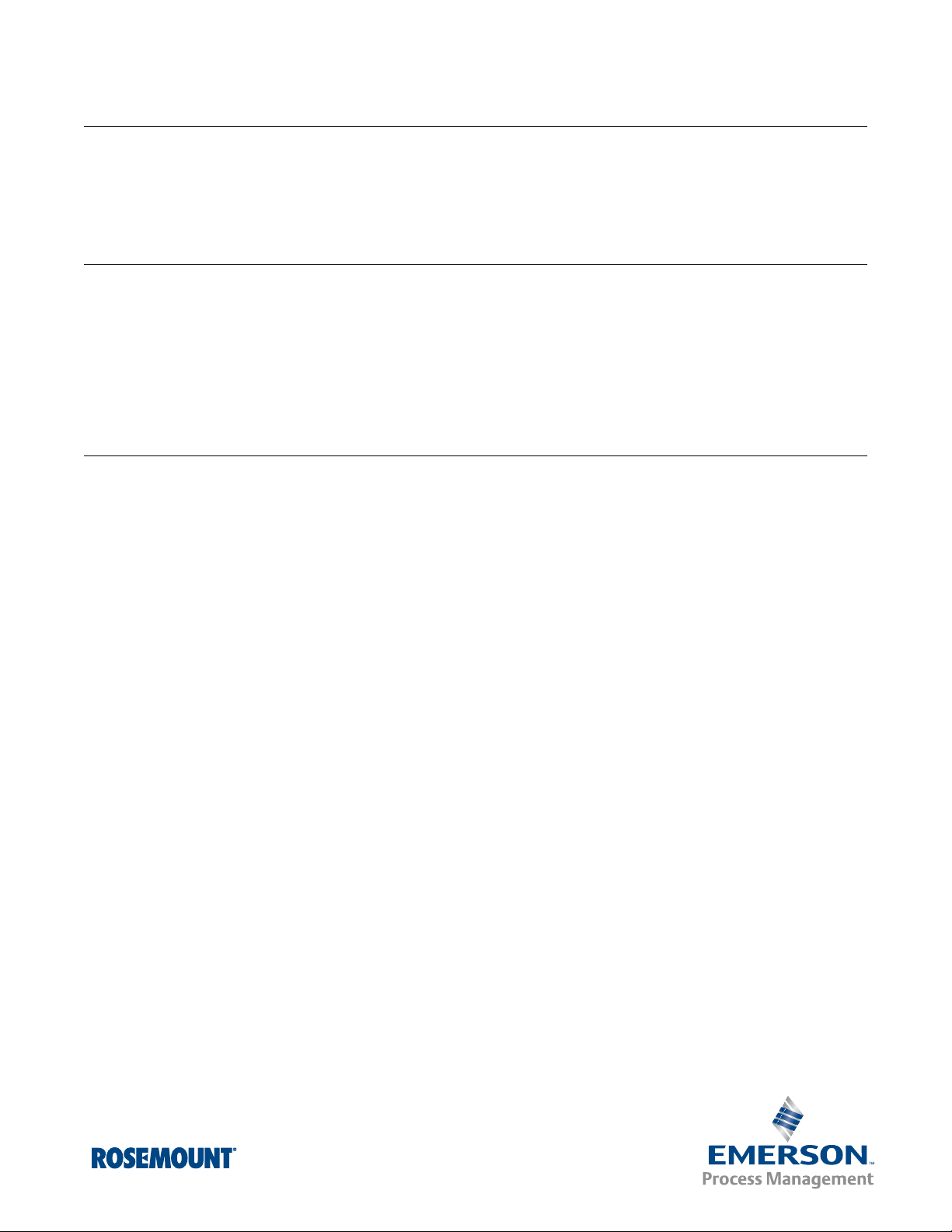
Manual Supplement
00809-0200-4088, Rev AA
June 2014
Rosemount Transmitter Interface Software
Contents
Installation guide . . . . . . . . . . . . . . . . . . . . . . . . . . . . . . . . . . . . . . . . . . . . . . . . . . . . . . . . . . . page 1
General information . . . . . . . . . . . . . . . . . . . . . . . . . . . . . . . . . . . . . . . . . . . . . . . . . . . . . . . . page 1
Release information . . . . . . . . . . . . . . . . . . . . . . . . . . . . . . . . . . . . . . . . . . . . . . . . . . . . . page 1
System requirements . . . . . . . . . . . . . . . . . . . . . . . . . . . . . . . . . . . . . . . . . . . . . . . . . . . . page 1
List of required FDT® frame and DTM™s . . . . . . . . . . . . . . . . . . . . . . . . . . . . . . . . . . . page 1
Recommended hardware driver for USB modem option . . . . . . . . . . . . . . . . . . . . . . page 2
List of available DTMs . . . . . . . . . . . . . . . . . . . . . . . . . . . . . . . . . . . . . . . . . . . . . . . . . . . . page 2
Installing Rosemount Transmitter Interface Software . . . . . . . . . . . . . . . . . . . . . . . . . . . . page 3
Getting started with Rosemount Transmitter Interface Software . . . . . . . . . . . . . . . . . . page 4
1.1 Installation guide
This guide provides information required to install and Rosemount Transmitter Interface Software.
1.2 General information
1.2.1 Release information
Released Version: A
Released Date: March 26, 2014
Released by: Emerson Process Management
1.2.2 System requirements
Microsoft® Windows™ 7 Operating System (32 or 64 bit)
1.2.3 List of required FDT® frame and DTM™s
Rosemount Transmitter Interface Software (RTIS)
Rosemount HART
Rosemount 4088 Device DTM (4088 User interface Configuration application)
®
CommDTM (Communications driver)
Page 2
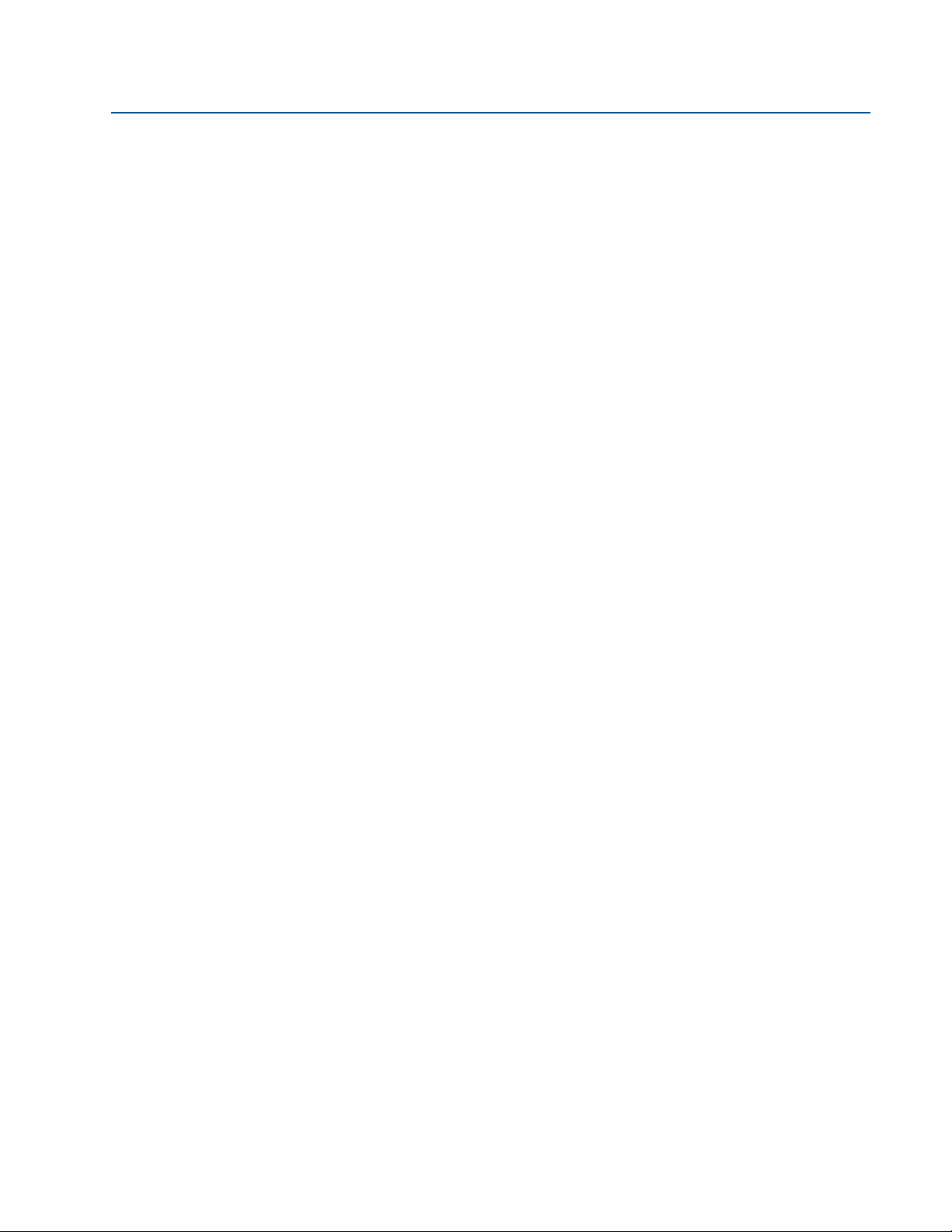
Transmitter Interface Software
June 2014
Manual Supplement
00809-0200-4088, Rev AA
1.2.4 Recommended hardware driver for USB modem option
MACTek Viator Modem Driver (32bit or 64 bit)
1.2.5 List of available DTMs
Rosemount 248 Temperature Transmitter
Rosemount 644 Temperature Transmitter
Rosemount 2051 Pressure Transmitter
Rosemount 2088 Pressure Transmitter
Rosemount 3051 Pressure Transmitter
Rosemount 3051S Pressure Transmitter
Rosemount 3144P Temperature Transmitter
Rosemount 3300 Radar Level and Interface Transmitter
Rosemount 4600 Pressure Transmitter
Rosemount 5300 Radar Level and Interface Transmitter
Rosemount 5400 Radar Level Transmitter
2
Page 3
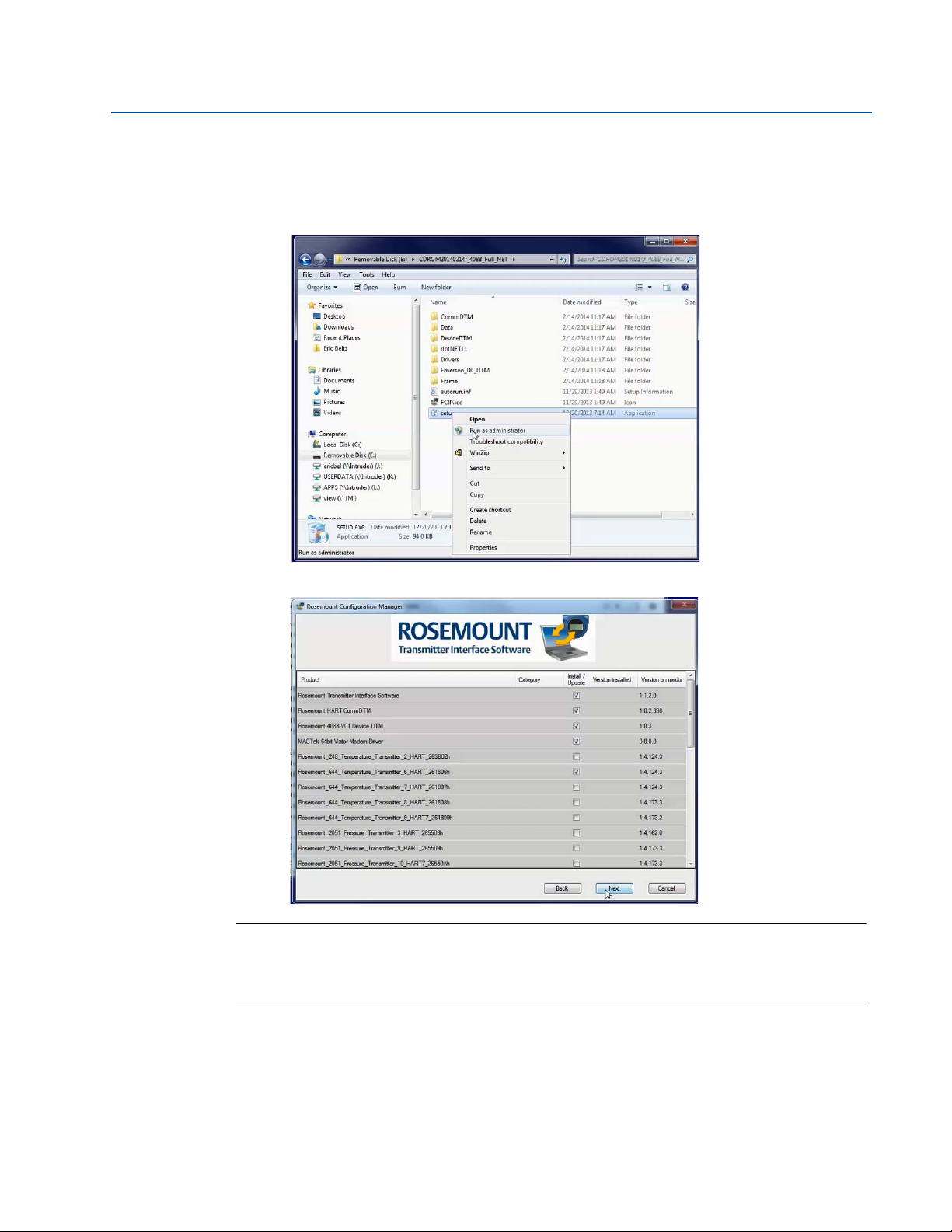
Manual Supplement
00809-0200-4088, Rev AA
Transmitter Interface Software
1.3 Installing Rosemount Transmitter Interface Software
1. Right click the setup.exe file and select Run as administrator.
June 2014
2. Follow the installation wizard. Select all desired DTMs (only the first 3 are required).
Note
The MACTek modem install will also be automatically selected to run. If the MACTek VIATOR
Utility is already installed, this install will allow you to repair or update.
For each additional DTM selected, you will be prompted for individual installation options.
Once installation has started, your next prompt would be to install the HART Device DTM.
3. Run a complete installation for the HART Modem driver and each additional selected
DTM.
This completes the installation.
3
Page 4

Transmitter Interface Software
June 2014
Manual Supplement
00809-0200-4088, Rev AA
1.4 Getting started with Rosemount Transmitter Interface Software
1. Launch Rosemount Interface Software from the desktop or All Programs menu option.
2. Right click My Network and click Add...
3. Verify “Rosemount HART CommDTM” is selected for Device Type and click OK.
4
Page 5

Manual Supplement
00809-0200-4088, Rev AA
4. Under MyNetwork, right click Rosemount HART CommDTM, then click
5. Select the correct COM Port.
6. Click the Access Mode dropdown and select Emulated.
Transmitter Interface Software
June 2014
Configuration.
7. Click Self Test to check the connection.
8. If successful, click Apply, then OK.
5
Page 6

Transmitter Interface Software
June 2014
9. Right click Rosemount HART CommDTM, click Scan, then click Create Network.
10. Once a device is found, right click on the 4088 transmitter and click Go Online.
Manual Supplement
00809-0200-4088, Rev AA
11. Right click on the 4088 transmitter again and click Parameterize Online, then
Configure/Setup.
12. The configuration process is now launched.
6
Page 7

Manual Supplement
00809-0200-4088, Rev AA
Transmitter Interface Software
June 2014
7
Page 8

Manual Supplement
00809-0200-4088, Rev AA
June 2014
DTM is a trademark of FDT.
Windows is a trademark of Microsoft, Incorporated.
HART is a registered trademark of HART Communications.
Rosemount and the Rosemount logotype are registered trademarks of Rosemount Inc.
All other marks are the property of their respective owners.
© 2014 Rosemount Inc. All rights reserved.
Emerson Process Management
Rosemount Division
8200 Market Boulevard
Chanhassen, MN 55317 USA
T (U.S.) 1 800 999 9307
T (International) 952 906 8888
F 952 906 8889
www.rosemount.com
Emerson Process Management
Latin America
1300 Concord Terrace, Suite 400
Sunrise Florida 33323 USA
Tel + 1 954 846 5030
000809-0200-4088, Rev AA, 06/14
Rosemount Temperature GmbH
Frankenstrasse 21
63791 Karlstein
Germany
T 49 6188 992 0
F 49 6188 992 112
Emerson Process Management
Asia Pacific Private Limited
1 Pandan Crescent
Singapore 128461
T 65 6777 8211
F 65 6777 0947
Enquiries@AP.EmersonProcess.com
Emerson Process Managment
No. 6 North Street
Hepingli, Dong Cheng District
Beijing 100013, China
T 86 10 6428 2233
F 86 10 6422 8586
