Emerson XR60CX User Manual
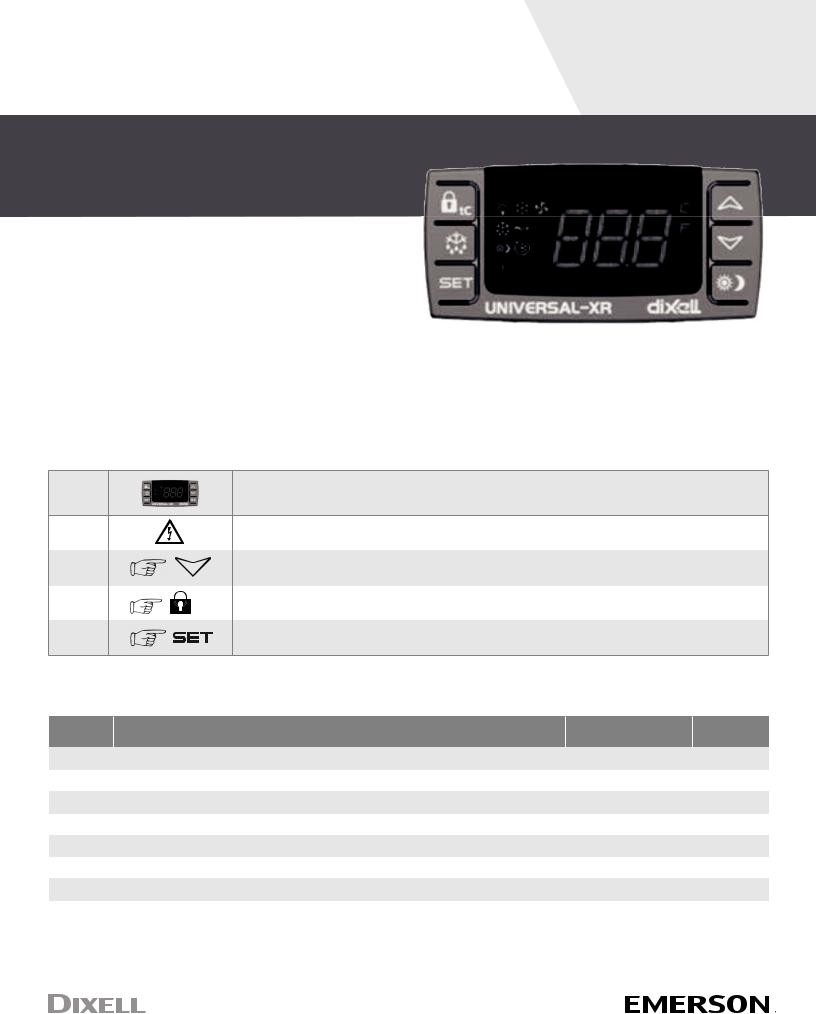
Universal-XR60CX
The all in one control
General description of the Universal-XR
The Universal-XR has been developed to allow for the refrigeration technician to replace any refrigeration control easily with just three SKUs stocked on their Service Truck. With three voltage options 12/24Vac/dc, 120Vac, and 230Vac. With the press of a few buttons the control can be set up to replace such Dixell controls as; XR10C, XR10CX, XR110C,XR02CX, XR20C and CX, XR120C, XR03CX, XR30CX, XR04CX, XR40CX, XR06CX, XR60CX, XR160C and many other manufacturers controls.
1. Quick start up procedure - Up and running in 5 easy steps
First, please be sure you’ve got the control that is the correct voltage; For 12 or 24 volt controls use XR60CX-AN1F1, for 120 volt applications use XR60CX4N1F1, and for 230 volts use the XR60CX-5N1F1. This Quick Start Up section is designed to get you up and running with the minimum of fuss. Just follow these 5 simple steps.
Install the new Universal-R, connect the correct number of probes and connect the wiring STEP 1 See below: 1. Table 1: parameter tC settings
2. Table 2: Typical connections
STEP 2 |
|
Turn on power, THEN WITHIN 1 MINUTE COMPLETE STEPS 3, 4 AND 5. |
|
|
|
|
|
STEP 3 |
|
Press the “DOWN” key for 3 seconds and the controller will automatically recognise and adjust itself to the type of |
|
|
probes connected. (The display briefly shows tPd followed by ntC or PtC). |
||
|
|
||
|
|
|
|
STEP 4 |
tC |
Press the “AUX/tC” key for 3 seconds and the setting of parameter tC is displayed. Use the UP or DOWN keys to |
|
adjust to required setting then confirm by pressing SET (see table 1 below). |
|||
|
|||
|
|
|
|
STEP 5 |
|
Press SET for 3 seconds until the °C or °F icon starts to flash, then adjust the SET POINT using the UP or DOWN keys, |
|
|
then press SET again to confirm. |
||
|
|
Note: You must complete these steps within 1 minute or you will have to power the control OFF then ON to start set up again or enter the parameters as per the full instructions and adjust your “tC” parameter settings manually.
Table 1: parameter “tC” settings
Parameter |
Type of control |
Models replaced |
Required |
|
tC |
probes |
|||
|
|
|||
|
|
|
|
|
1 |
On / Off thermostat – Heating |
XR01CX, XR10C, XR10CX |
x 1 |
|
|
|
|
|
|
2 |
Off cycle defrost (timed) |
XR02CX, XR20C, XR20CX |
x 1 |
|
|
|
|
|
|
3 |
Off Cycle defrost time initiated / temperature terminated |
XR02CX, XR20C-E |
x 2 |
|
|
|
|
|
|
4 |
Off Cycle defrost time initiated / temperature terminated, Alarm Relay |
XR03CX, XR30CX |
x 2 |
|
|
|
|
|
|
5 |
Electrical / Hot Gas defrost, time initiated / temperature terminated |
XR04CX, XR40CX |
x 2 |
|
|
|
|
|
|
6 |
Electrical / Hot Gas defrost, time initiated / temperature terminated + evap. Fan delay and control |
XR06CX, XR60CX |
x 2 |
|
|
|
|
|
|
7 |
Fullopenmapofparametersconfi gureyourowncontrol |
Your determination |
1 to 3 |
|
|
|
|
|
Note: As you change the parameter “tC”, defaults change and should be approximately correct for that application but we strongly recommend you check all parameter default values listed in the full instructions to ensure they suit your particular application and make further adjustments if necessary.
