Emerson Copeland Scroll, XJAM-002, XJAL-002, XJAM-012, XJAL-012 Installation And Reference Manual
...Page 1

Copeland Scroll® Outdoor Condensing Unit
Installation and reference manual
Page 2
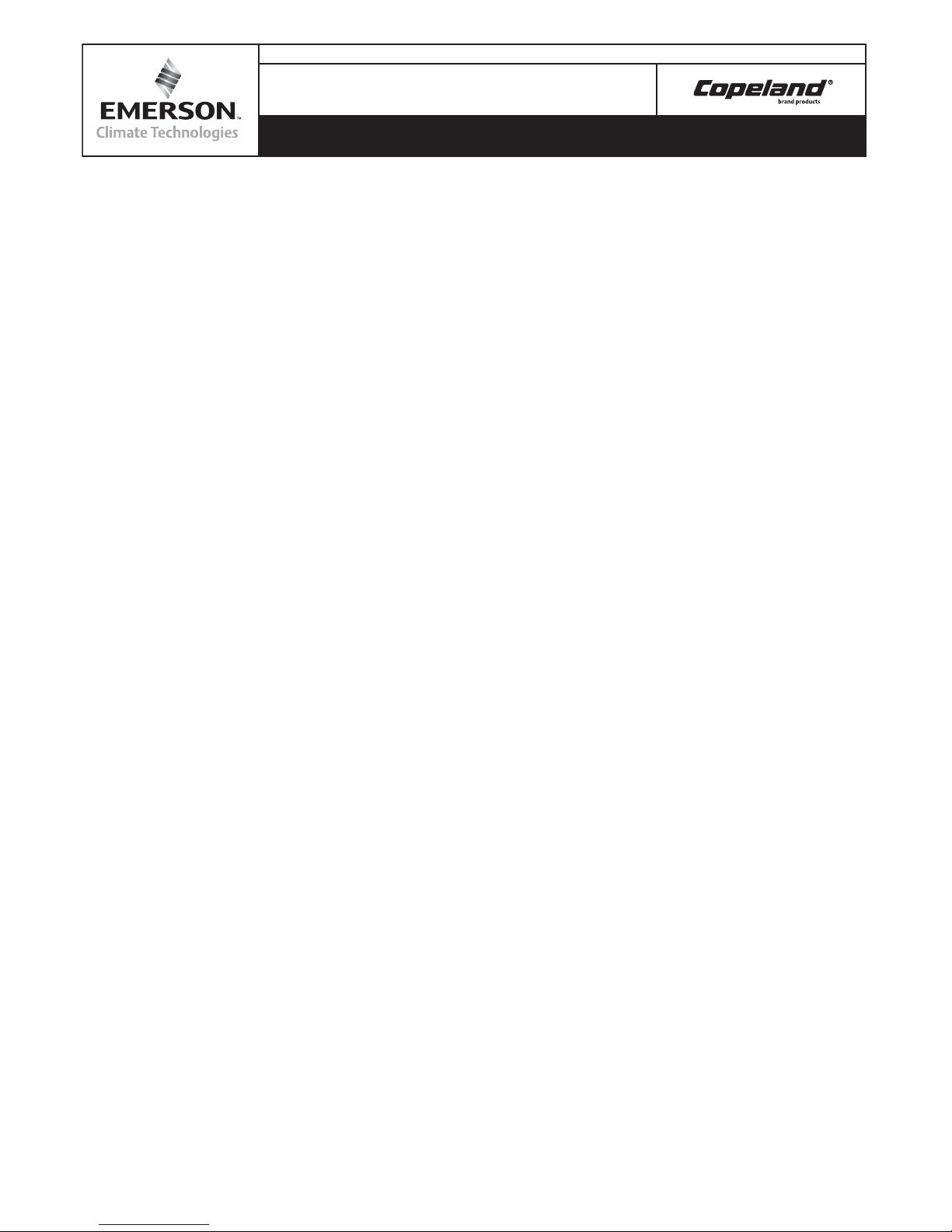
Application Engineering
BULLETIN
Application Engineering
AE5-1377 R2
BULLETIN
®
Copeland Scroll
Introduction .........................................................................................................2
Nomenclature/Features......................................................................................2
Performance Data ...............................................................................................2
Electrical/Physical Data/Sound Data/BOM Details ..........................................2
Generator Requirements ...............................................................................2
Physical Dimensions..........................................................................................2
Installation/Piping Instructions .........................................................................2
Condensing Unit Operational Control ..............................................................3
Control Features .................................................................................................3
Fresh Start Program ......................................................................................3
Stop Program .................................................................................................3
Automatic Liquid Injection ..............................................................................3
Compressor Phase Reversal .........................................................................3
Loss of Phase Protection ...............................................................................3
Motor Current Overload .................................................................................4
Non-Adjustable High and Low Pressure Switches ........................................4
Non-Adjustable High Pressure Control .......................................................4
Non-Adjustable Low Pressure Control ........................................................4
Adjustable Low Pressure Switch ...................................................................4
Liquid Floodback Protection ...........................................................................4
Crankcase Heater ..........................................................................................4
Condenser Fan Speed Control ......................................................................4
Enhanced Vapor Injection (EVI) Control ..........................................................4
Electronic Expansion Value (EXV) .................................................................4
TXV selection .................................................................................................5
Other Inputs to the Control Board ....................................................................5
Customer Supplied Control (Thermostat) ......................................................5
Other Outputs from the Control Board .............................................................5
Defrost Control Board ....................................................................................5
Evaporator Fan Control ..................................................................................5
Diagnostic Display Board ..................................................................................5
Short Cycle Protection Option ..........................................................................8
System Diagnostics/Troubleshooting Information (Table 9) ........................15
Sensor Information (Table 10)..........................................................................18
Wiring Diagrams
XJAM/XJAL Single Fan CFV-002 and -012 Models ........................................... 21
XJAM/XJAL Single and Dual Fan TFC-002 and -012 Models ...........................22
XJAM/XJAL Dual Fan CFV-002 and -012 Models ............................................23
XJAM/XJAL Single Fan CFV-022 Models .......................................................... 24
XJAM/XJAL Single and Dual Fan TFC-022 Models ........................................... 25
XJAM/XJAL Dual Fan CFV-022 Models ............................................................. 26
On Board -022 Bom Defrost Schematic ..........................................................27
APPENDIX:
One Way Communication Board Installation Details (RS Form 026-4909) ........28
Outdoor Condensing Unit
TABLE OF CONTENTS
AE5-1377 R2
October 2011
© 2011 Emerson Climate Technologies
Printed in the U.S.A.
1
Page 3

AE5-1377 R2
Application Engineering
BULLETIN
Introduction
Copeland Scroll
many benefi ts of scroll compressor technology, coupled
with advanced diagnostic controls, to ensure reliable
performance and operation in foodservice applications.
Electronics are used extensively in its protection and
diagnostic features. These features are controlled by an
electronic integrated control board. The control board
provides base control functions related to temperature
controller, defrost, evaporator fan control, compressor
protection e.g. current overload, phase reversal, liquid/
vapor injection control, self diagnostics and warnings.
These error codes can be seen by an LED display for
easy and rapid troubleshooting and maintenance.
A complete product offering for medium and low
temperature HFC-404A units is being offered in single
and three phase 208/230 volts. The -002 and -012
BOM product is approved for operation in ambients
from 120°F to -10°F. The -022 BOM is featured with
the required components to operate in colder climates.
See Figure 1 for details. For applications outside these
guidelines, please contact Application Engineering.
Nomenclature/Features
See Figure 1 (page 6).
Understanding Actual vs. Standard Airfl ow
T o choose the proper coil for your application, the density
of the incoming air needs to be known to calculate the
actual capacity and performance of the system.
A coil’s required capacity can be calculated using the
thermodynamic equation
Q = M x Delta hr
Q = Heat transfer to or from the air (Btuh)
M = Mass fl ow rate of air (lb/hr)
Delta h = Difference between the entering and leaving
air enthalpy or total heat (Btu/lb)
The mass fl ow rate is equal to the density of air times
the face area of the coil times the velocity of the air at
the coil or face velocity.
M = P x A x V
P = Density (lb/ cubic ft.)
A = Face area of coil (square ft.) ~ Fin height x fi n length
V = Air Velocity (ft./min.)
For temperature conversions
®
outdoor condensing units provide the
( )=
+
Temperature Conversion Factors
Temp
(degrees F)
0 1.15 60 1.02
10 1.13 70 1.00
20 1.10 80 .98
30 1.08 90 .96
40 1.06 100 .95
50 1.04 110 .93
Altitude Conversion Factors (A2)
Alt.- Ft. Factor- A2 Alt.- Ft Factor- A2
0 1.00 3000 .895
500 .982 4000 .864
1000 .965 5000 .832
1500 .947 6000 .802
2000 .930 7000 .771
2500 .912 8000 .743
SCFM= CFM X A1 X A2
Note: all calculations and ratings are based on standard
air at 70°F dry bulb temp and 29.92 Hg atmospheric
pressure (sea level). These tables convert non standard
cfm to standard cfm.
Performance Data
See Tables 1 and 2 (page 10).
Electrical / Physical Data
See
Table 3
Generator Requirements
In situations or locations were an electrical power
generator could be applied in the event of a power
outage, the Copeland Scroll® outdoor condensing unit
will operate providing the generator will provide a supply
voltage range of 180-260 VAC along with a frequency
of 47-63 Hz. The electronics control along with the
power board will function properly providing the range
of operating limits is in compliance!
Physical Dimensions
See Figure 2 (page 7).
Installation / Piping Instructions
See Figure 2 for overall dimensions of the units. It is
recommended that a clearance of 8 inches from the
Factor A1
(page 11).
Temp
(degrees F)
Factor A1
© 2011 Emerson Climate Technologies
Printed in the U.S.A.
2
Page 4

AE5-1377 R2
Application Engineering
BULLETIN
wall (or the next unit) be maintained from the unit’s left
and rear panel whereas a clearance of 20 inches is to
be maintained from the unit's right, top and front panels.
Both service access and airfl ow have been considered
in making these recommendations. Where multiple
units are to be installed in the same location, careful
consideration for proper clearance needs to be given
to each individual unit.
Ideally, the unit should be mounted level on a solid
concrete slab with rubber strips between unit feet and
concrete. However, these units have been designed for
mounting on suitable brackets for wall mounting. In this
case it is equally important that the spatial guidelines
given above are followed, and additional consideration
needs to be given for possible air recycling if units are
stacked above and below each other. In general terms,
air by-pass around each condenser and between each
unit should be avoided at all times.
Pipe sizing should not only be of suffi cient size to ensure
optimum performance and good oil return, but it also
needs to take into account the full capacity range through
which this particular unit will need to operate. Follow the
ASHRAE guidelines for proper piping practices.
Condensing Unit Operational Control
The Digital Control electronic control board controls the
operation of the condensing unit. Whenever there is a
control input asking to start or stop the condensing unit,
the control board will execute a set of pre-programmed
procedures to do so. It also monitors the compressor
operating parameters, so as to protect the system from
unsafe operating parameters. See Figure 3 (page 8).
For example, when the low temperature unit experiences
an extreme temperature day , the control board decides
to switch from vapor-injection-optimization to discharge
gas temperature control to allow the compressor to run
safely and pass the extreme weather hours.
Control Features
The base control function is for the following standard
features. See Figure 3 for additional input options and
output options of the control board.
Fresh Start Program
This Fresh Start Program is a bump start procedure that
will energize and start the compressor for 3 seconds
and then will be followed by a 20 second off cycle time.
This will occur for 3 cycles, and then continuous power
will be supplied to the compressor for normal operation.
The Fresh Start Program will be executed on initial start
up or any time power is reapplied when the ambient
temperature is lower than 95°F. In addition, the Fresh
Start Program will be executed for any start when the
unit has been cycled off for more than an hour when the
ambient temperature is lower than 95°F.
Stop Program
When the unit is satisfi ed, or there is any error which
requires the unit to be shut down, the controller will
execute a Stop Program. The compressor and the
condenser fans will cycle off and the injection valves
will close.
For low temperature units only, when the unit is
satisfi ed the EXV will start closing immediately, but the
compressor will delay 5 seconds before shut down to
prevent reverse rotation of the compressor.
Automatic Liquid Injection (Medium temperature
units only)
Automatic Liquid Injection ensures that the scroll
compressor operates within a safe temperature limit.
This unit employs a patented liquid injection system
which injects a saturated refrigerant into the suction
line at the compressor. Activation of the liquid injection
valve is in response to a thermistor which is attached
to the compressor discharge line. A signal is sent to the
stepper motor of the injection valve, opening the valve
in response to increasing discharge temperatures and
injecting saturated refrigerant to reduce the discharge
temperature.
Compressor Phase Reversal
Compressor Phase Reversal senses for the correct
phase sequence on three phase applications. Reset is
automatic once the correct phase sequence is sensed.
An error message will be shown on the diagnostic LED.
Loss of Phase Protection
If three phase supply is incorrectly connected to the
contactor terminals, or if a missing phase is sensed, an
error message will be shown on the diagnostic LED.
Reset is automatic once the correct phasing is sensed.
Motor Current Overload
• All scroll compressors used in these condensing
units have an internal inherit motor protector.
• The Copeland Scroll Outdoor Condensing Unit is
also equipped with two current sensors (CT1, CT2)
to monitor the electrical current of the condensing
unit. If the condensing unit current exceeds a predefi ned current limit, the controller will take the
following actions:
□ Stop the compressor for 3 minutes
© 2011 Emerson Climate Technologies
Printed in the U.S.A.
3
Page 5

AE5-1377 R2
Application Engineering
BULLETIN
□ LED signal will display an Over Current Error
for 3 minutes
□ After a 3 minute delay the compressor will go
through a normal start
□ The system will lock out after 6 over current
trips within an hour
For this function to operate, two of the power leads are
routed through the current sensing coils (CT1, CT2),
prior to the contactor, from the factory. See Figure 3.
Non-Adjustable High Pressure Control
This pressure sensing device is a nonadjustable, low
voltage pressure switch that will open at 435psig and
reset at 348psig in the event of high discharge pressure.
Its signal is monitored by the control board.
• In the event of a high pressure trip, the unit will stop
and then restart after a 3-minute delay.
• After 6 successive HP cut-outs within 1 hour, the
unit will lock-out.
• The lockout feature can be reset by disconnecting
the power source and then cycling power to the unit.
Adjustable Low Pressure Switch
An adjustable low pressure switch is provided as
standard equipment on both the medium and low
temperature condensing units. This control can be
used for a pump-down cycle if so desired. See T able 8,
Low Pressure Control Settings (page 13). No error
message will be shown for this adjustable control.
Liquid Floodback Protection
• Liquid refrigerant entering the compressor during
the run cycle, in excessive quantities, can damage
the compressor by diluting the lubricant, as well
as excessive stress on several components in the
compressor. Proper control of liquid refrigerant
within the system is an application issue and is
beyond control of this controller. However, the
controller can perform checks and alert the user
that liquid refrigerant fl oodback may be occurring
and immediate fi eld service is required. This is
only a warning signal and will not terminate the
operation of the unit. See Tables 6 and 6a (page
13).
• Liquid Floodback Protection is acquired by
monitoring the compressor discharge temperature.
When the discharge line temperature falls below
a specifi ed point, low suction line superheat may
be the cause.
Crankcase Heater
The crankcase heater is wired through a normally closed
contact of the compressor contactor which is energized
whenever the compressor cycles off.
Condenser Fan Speed Control
The Condenser Fan Speed Control will vary the speed of
the condenser fan motor for head pressure control under
low ambient conditions. There are two thermistor type
sensors that are connected to the control board. These
sensors monitor the condenser mid coil temperatures
and ambient air temperatures to control the fan speed.
Enhanced Vapor Injection (EVI) Control (Low
temperature units only)
The EVI system improves low temperature operational
effi ciency and provides a reliable low temperature
envelope. It is used to optimize performance and to
prevent the scroll set from overheating. This is done by
controlling the discharge line temperature (DLT) and
vapor injection superheat (VISH).
Enhanced vapor injection is accomplished by utilizing a
subcooling circuit. A heat exchanger is used to subcool
the liquid refrigerant before it enters the evaporator. As
a result of the subcooling done by the heat exchanger,
refrigerant will also be evaporated. This evaporated
refrigerant is then injected into the mid compression
cycle of the scroll compressor for overheat temperature
control.
There are two thermistors sensing the discharge line
temperature, one is located at the discharge line of the
compressor and the second one is placed at the inlet of
the condenser coil. In order to have a higher temperature
resolution, the discharge line thermistor and condenser
coil inlet sensor cooperate to sense a temperature range
from 50°F to 329°F . The discharge line thermistor has a
sensing range from 163°F to 329°F and the condenser
coil will sense temperature from 50°F to 176°F . The EVI
system will keep the discharge line temperature below
230°F to ensure the safety of the compressor.
It is important to insulate the system liquid line from the
condensing unit to the evaporator. The recommended
insulation thickness is a minimum of ½ inch. Also the
lower liquid temperature can increase the evaporator
expansion valve capacities. Please follow the valve
manufactures recommended liquid temperature
correction factors for proper selection of the evaporator
expansion valve.
Electronic Expansion Value (EXV)
The Electronic Expansion Value (EXV) is a key part
of the EVI system. It will regulate vapor injection fl ow
to optimize the performance of system and cool the
scroll set. Every second, the control chip will collect the
© 2011 Emerson Climate Technologies
Printed in the U.S.A.
4
Page 6

AE5-1377 R2
Application Engineering
BULLETIN
thermistors reading and do a four second averaging.
The EXV opening will be changed every 20 seconds
and the variation is calculated by different ways based
on different purposes.
TXV selection
For EVI, Emerson recommends a balanced port TXV
because it offers a wider operating range for fl oating
liquid temperatures.
See Table 7 (page 14) for specifi cs regarding balanced
port sizing recommendations. Applied with the low temp
units it is recommended that a balanced port expansion
valve be used along with a complete review of the the
distributor & nozzle (orifi ce) that is supplied with the
Evaporator coil being matched with the applicable
condensing unit. Typically nozzles are selected for
standard TXV sizing using 100°F liquid, with the XJAL
those typical selections could be grossly oversized. See
Table 7 for the liquid correction safety factors when
selecting those components.
Other Inputs to the Control Board
Customer Supplied Control (Thermostat)
The control board will accept a normal 220 volt AC
input ON/OFF signal such as the switching action of a
normal commercial thermostat and relay. If the system
is controlled by low pressure control for a multiple
evaporator system and/or pump down system, the
control board will accept the signal directly from the
control. See Wiring Diagrams, pages 21-24, for proper
installation.
Other Outputs from the Control Board
Defrost Control Board
The defrost control board is a basic time initiated module
which is standard on the low temperature units and is
an add on feature for the medium temperature units.
The defrost control board can control either off-cycle or
electric defrost.
The defrost control board will control the liquid line
solenoid valve. When defrost is initiated the liquid line
solenoid valve will close and the unit will go into a
pumpdown cycle. When the suction pressure equals the
setting of the low pressure control, the compressor will
cycle off. After the defrost time has expired, the liquid line
solenoid valve opens and then the low pressure control
will allow the compressor to restart.
Due to heater amperage loads, electric defrost requires
an additional relay or contactor to energize the defrost
heater.
The defrost cycle can be executed either automatically
or manually . There are two rotary dip switches by which
the user can set up the defrost cycle, see Figure 4. One
rotary dipswitch sets the defrost duration (SW1) and the
second rotary dipswitch sets the time interval between
defrost cycles (SW2). For automatic defrost set SW1
and SW2 as desired. See Table 4 (page 11) for time
settings. The defrost control board also incorporates
a manual defrost button that enables a manual defrost
as an override to the rotary switch setting the defrost
interval. Upon the completion of a manual defrost, the
system will reset to the refrigeration cycle with the same
procedures as automatic defrost and then the automatic
defrost timer will reset.
For setting manual defrost only set SW1 as desired and
set SW2 to “0”. Whenever the manual defrost button
is pressed, one defrost cycle will be executed and the
duration of defrost will be determined by the setting of
the rotary dipswitch SW1.
Note: There is no method to terminate a defrost cycle
without resetting the control board.
Table 4 lists rotary dip switch settings for the Defrost
Control Board.
An ON/OFF output connection is provided on the
control board (JP10) for direct connection of a customer
supplied contactor coil/relay when the defrost option is
used. T erminals are male spade type. Coil voltage rating
should be 220V AC and current ratings, 30V A (hold) and
330VA (inrush). See Figure 6 (page 9).
For customers using their existing defrost timer,
remove the defrost cable connecting the defrost control
board to the unit control board. Also on the unit control
board change the mode setting dip-switch bit 2 to ON
and proceed to standard defrost wiring. See Table 5
(page 12)
Evaporator Fan Control
An ON/OFF output connection is also provided on the
control board (JP9) for direct connection of a customer
supplied contactor coil controlling the evaporator fans.
Terminals are the male spade type. Coil voltage rating
is to be 220VAC and a maximum power rating of 30VA
(hold) and 330VA (inrush). See Figure 6.
Diagnostic Display Board
Each condensing unit is supplied with a diagnostic
display board, see Figure 5 (page 13). A two character
display will make up the diagnostic/error code. The fi rst
character will display the unit status as shown in Table
6. The second character will display the error/warning
© 2011 Emerson Climate Technologies
Printed in the U.S.A.
5
Page 7
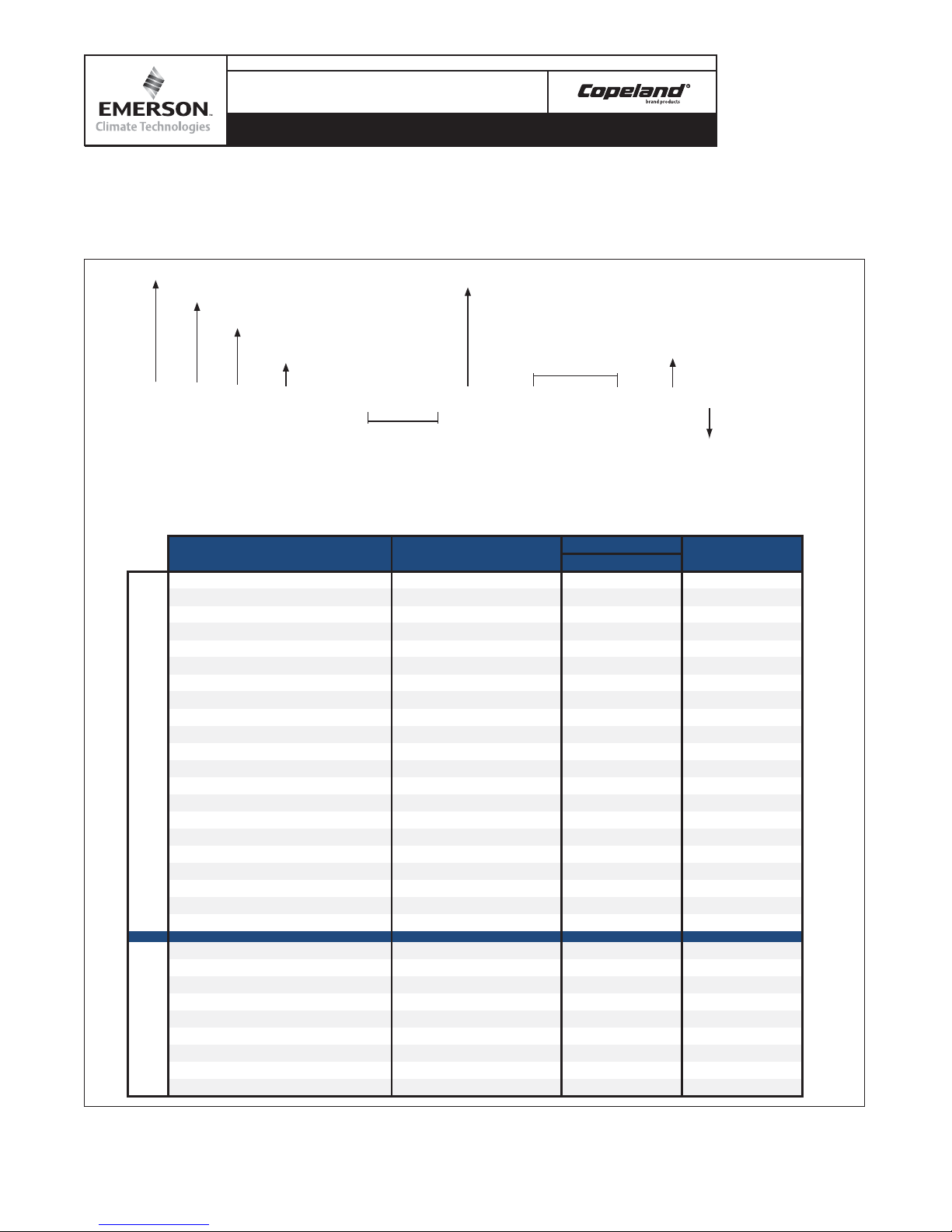
AE5-1377 R2
Application Engineering
BULLETIN
XJAM XJAL XJAM XJAL XJAM XJAL
-002 -002 -012 -012 -022 -022
Fan Motor Variable Variable Variable Variable Variable Variable
Head Pressure Control VS VS VS VS VS VS
Service Valves Brass Brass Brass Brass Brass Brass
Receiver X X XXXX
Liquid Shut Off X X XXXX
Filter Dryer X X XXXX
Fixed HP X X XXXX
Adjustable LP X X XXXX
Diagnoscs X X XXXX
Accumulator X X X
Oil Seperator X X X
3 Minute An-Short Cycling X X XXXX
Low Pressure Bypass Time Delay X X
Over Current
X X XXXX
Incorrect Phase Rotaon
X X XXXX
"Smart" CCH
X X XXXX
Compressor Overheang
X X XXXX
Remote Alarming
code as shown in T able 6a. See Figure 5 for a detailed
view of the diagnostics board assembly.
The Main Board Connector terminal will accept the cable
connecting the display board to the main control board.
Family X-Line
J = R404A
A = Air-Cooled
M = Medium Temp
L = Low temp
Z = Scroll
X J A M - 0 2 0 Z - T F C - 0 0 2
1.5 to 6.0 = Nominal Hp
BOM
Hood X X XXXX
The Reset Button will reset the diagnostic display board
only. The Message Recall Button will display the last
error signal received by the display board. See Figure 5.
CFV = 208/230V-1ph-60Hz
TFC = 208/230V-3ph-60Hz
0 = UL Listed
Product
Model Variation
0 Base Unit
1 Communication/
Defrost Module
2 Low Ambient /
On Board Defrost Relays
Moisture Indicator X X X X X X
CCH X X X X X X
FeaturesDiagnoscs
Defrost mer X X X
One Way Communicaon XXXX
20 Second An-Short Cycling Opon X X X X
Defrost mer w/ Relays X X
Heated Insulated Receiver X X
Liquid Flood-Back Predicon
"Fresh" Start Logic
Compressor Short Cycle
Fault Code History
X X XXXX
X X XXXX
X X XXXX
X X XXXX
X X XXXX
Figure 1 – Nomenclature and Features
© 2011 Emerson Climate Technologies
Printed in the U.S.A.
6
Page 8

AE5-1377 R2
Application Engineering
BULLETIN
MODEL
SINGLE FAN UNIT 40.51" 33.07" 16.69" 22.84" 15.28" 3/4" 1/2" 12" 20" 8" 20" 20"
DUAL FAN UNIT 40.51" 48.90" 16.69" 22.84" 15.28" 7/8" 1/2" 12" 20" 8" 20" 20"
WIDTH HEIGHT DEPTH MTG. CENTERS CONN. SIZE INSTALLATION CLEARANCES
W H D X Y Suction Liquid a b c d e
Figure 2 – Physical and Installation Requirements
© 2011 Emerson Climate Technologies
Printed in the U.S.A.
PHYSICAL DATA
7
Page 9

Application Engineering
BULLETIN
3-Phase Power
Supply Input
3-Phase Detect
Module
Compressor Current Sensing
(Hi/Lo) Setting Dip-Switch
Current Transformers
AE5-1377 R2
MCU
Temperature Sensors
Compressor Type
Setting Rotary-Switch
High Pressure
Switch Connector
Short Cycle
Protection Option
*See Note
Defrost Module
Connector
EXV Driver
Diagnosis Module
Connector
Switch Mode
Power Supply
1-Phase Power
Supply Input
High Voltage
Outputs
Figure 3 – Power Board / Control Board
* Note: Short Cycle Protection Option
a) Factory Jumper Installed Three Minute Time Delay
b) Remove Jumper Twenty Second Time Delay
Mode Setting
Dip-Switch
© 2011 Emerson Climate Technologies
Printed in the U.S.A.
8
Page 10

AE5-1377 R2
Application Engineering
BULLETIN
Manual Defrost
Button
Remote Manual
Defrost Button
Connector
Defrost Control Module
Defrost Duration
Switch SW1
Main Board
Connector
Figure 4
2 Digit LED display
Defrost Duration
Switch SW2
Reset
Button
Message
Recall Button
Main Board Connector
Emerson-Supplied Defrost Module Requirements Utilized on Bom's -002/-012
Defrost Wiring
Figure 5
Diagnostics Module
Figure 6
Emerson Supplied Defrost
© 2011 Emerson Climate Technologies
Printed in the U.S.A.
9
Page 11

Application Engineering
BULLETIN
Table 1
Medium Temp Performance Criteria
AE5-1377 R2
H.P.
1.5 XJAM-015Z-CFV 14600 13600 R404A / POE
H.P.
Medium Temperature
Model Number
2 XJAM-020Z-CFV 19600 17900 R404A / POE
2 XJAM-020Z-TFC 19600 17900 R404A / POE
3 XJAM-030Z-CFV 28500 25900 R404A / POE
3 XJAM-030Z-TFC 28500 25900 R404A / POE
4 XJAM-040Z-CFV 38600 35300 R404A / POE
4 XJAM-040Z-TFC 38600 35300 R404A / POE
5 XJAM-050Z-CFV 47100 43800 R404A / POE
5 XJAM-050Z-TFC 47100 43800 R404A / POE
6 XJAM-060Z-TFC 54600 50200 R404A / POE
Low Temperature
Model Number
Btu/hr @ +25°F Sat. Suction
Temp / 90°F Ambient
Table 2
Low Temp Performance Criteria
Btu/hr @ +25°F Sat. Suction
Temp / 90°F Ambient
Btu/hr @ +25°F Sat. Suction
Temp / 100°F Ambient
Btu/hr @ -10°F Sat. Suction
Temp / 100°F Ambient
Refrigerant/
Oil Type
Refrigerant/
Oil Type
2 XJAL-020Z-CFV 13100 12700 R404A / POE
2 XJAL-020Z-TFC 13100 12700 R404A / POE
3 XJAL-030Z- TFC 17200 16400 R404A / POE
3 XJAL-035Z- CFV 19700 18100 R404A / POE
4 XJAL-040Z-CFV 24700 23700 R404A / POE
4 XJAL-040Z-TFC 24700 23700 R404A / POE
5 XJAL-050Z-CFV 27600 25700 R404A / POE
5 XJAL-050Z-TFC 27600 25700 R404A / POE
6 XJAL-060Z-TFC 34700 32700 R404A / POE
© 2011 Emerson Climate Technologies
Printed in the U.S.A.
10
Page 12

Application Engineering
BULLETIN
Table 3
Mechanical / Electrical Specifi cations
AE5-1377 R2
Dimensions
(in)
Unit Model Compressor H.P.
L W H Suction Liquid
XJAM-015Z ZB11KCE 1.5 16.7 40.5 33 3/4 " 1/2 " 1 12.3 / 20 N/A 7.5 180 55
XJAM-020Z ZX15KCE 2 16.7 40.5 33 3/4 " 1/2 " 1 18.7 / 30 11.1 / 15 7.5 182 55
XJAM-030Z ZX21KCE 3 16.7 40.5 33 3/4 " 1/2 " 1 24.3 / 40 14.7 / 25 7.5 194 55
XJAM-040Z ZX30KCE 4 16.7 40.5 49 7/8 " 1/2 " 2 32.1 / 50 19.7 / 30 11 250 56
XJAM-050Z ZX38KCE 5 16.7 40.5 49 7/8 " 1/2 " 2 36.6 / 60 29.0 / 50 11 258 56
XJAM-060Z ZX45KCE 6 16.7 40.5 49 7/8 " 1/2 " 2 N/A 28.1 / 45 11 270 56
XJAL-020Z ZXI06KCE 2 16.7 40.5 33 3/4 " 1/2 " 1 19.4 / 30 14.7 / 25 7.5 188 50
XJAL-030Z ZXI09KCE 3 16.7 40.5 33 3/4 " 1/2 " 1 N/A 15.4 / 25 7.5 192 50
XJAL-035Z ZXI11KCE 3.5 16.7 40.5 33 7/8 " 1/2 " 1 30.7 / 50 N/A 7.5 213 50
XJAL-040Z ZXI14KCE 4 16.7 40.5 49 7/8 " 1/2 " 2 36.1 / 60 24.5 / 40 11 251 58
XJAL-050Z ZXI15KCE 5 16.7 40.5 49 7/8 " 1/2 " 2 N/A 26.1 / 45 11 267 58
XJAL-050Z ZXI16KCE 5 16.7 40.5 49 7/8 " 1/2 " 2 40.4 / 70 N/A 11 287 58
XJAL-060Z ZXI18KCE 6 16.7 40.5 49 7/8 " 1/2 " 2 N/A 30.7 / 50 11 291 58
Connection
Lines
# of
Fans
Min Circuit
Ampacity/ Max Fuse
(Amps)
208/230V
1ph-60hz
208/230V
3ph-60hz
Pump
Down
Capacity
(lbs)
Unit
Weight
(lbs)
dba *
Assume Each Fan @ .75 Amps
*Estimated sound pressure values are 10 feet from the unit at 25F evap for MT and -10 evap for LT at 90 ambient.
A sound reduction of up to 3 dBA will occur in ambient temperatures below 70F. This data is typical of “free fi eld”
conditions for horizontal air cooled condensing units and may vary depending on the condensing unit installation.
There are many factors that affect the sound reading of a condensing unit such as unit mounting, refl ecting walls,
background noise and operating condition.
Switch 1 Defrost duration (minutes)
0 No defrost (manual defrost only)
1 5 minutes
2 10 minutes
3 15 minutes
4 20 minutes
5 25 minutes
6 30 minutes
7 35 minutes
© 2011 Emerson Climate Technologies
Printed in the U.S.A.
Table 4
Emerson Supplied Defrost Set Points
Switch 2 Time interval between defrost
0 No defrost (manual defrost only)
1 1 hour
2 2 hours
3 3 hours
4 4 hours
5 5 hours
6 6 hours
7 7 hours
11
Page 13

Application Engineering
BULLETIN
Table 5
Main Control Board Setting For XJAM
Model Name**
Control Board
Default Setting
ZB11KCE-PFV A ON/ON
ZX15KCE-TF5 1 ON/ON
ZX15KCE-PFV 2 ON/ON
ZX21KCE-TF5 3 ON/ON
ZX21KCE-PFV 4 OFF/OFF
ZX30KCE-TF5 5 ON/ON
ZX30KCE-PFV 6 OFF/OFF
ZX38KCE-TF5 7 OFF/OFF
ZX38KCE-PFV 8 OFF/OFF
ZX45KCE-TF5 9 OFF/OFF
Rotary
Switch
0 ON/ON
Main Control Board Setting For XJAL
2bit
Dip-Switch
AE5-1377 R2
3bit Dip-Switch
Bit 1: To set evaporator fan control mode
- “ON”: Evaporator fan will be ON all the
time no matter whether compressor is ON/
OFF or defrosting
Bit 2: To set defrost mode
- “OFF”: Using Emerson defrost module
- “ON”: Using customer defrost module
Bit 3: Not used yet.
Model Name**
Control Board
Default Setting
ZXI06KCE-TF5 1 ON/ON
ZXI06KCE-PFV 2 ON/ON
ZXI09KCE-TF5 3 ON/ON
ZXI11KCE-PFV 4 OFF/OFF
ZXI14KCE-TF5 5 OFF/OFF
ZXI14KCE-PFV 6 ON/ON
ZXI15KCE-TF5 7 OFF/OFF
ZXI16KCE-PFV 8 OFF/OFF
ZXI18KCE-TF5 9 OFF/OFF
** Please set the switches to the correct position according to compressor model.
Rotary
Switch
0 ON/ON
2bit
Dip-Switch
3bit Dip-Switch
Bit 1: To set evaporator fan control mode
- “OFF”: Evaporator Fan On/Off Logic Same
As Compressor
- “ON”: Evaporator fan will be ON all the
time no mater whether compressor is ON/
OFF or defrosting
Bit 2: To set defrost mode
- “OFF”: Using Emerson defrost module
- “ON”: Using customer defrost module
Bit 3: Not used yet.
© 2011 Emerson Climate Technologies
Printed in the U.S.A.
12
Page 14

Application Engineering
BULLETIN
Note:
Table 6 – Diagnostics Module Display
LED1 - Unit Status
Display Status
0
1
2
3
4
5
Display Error/Warning
0
1
2
3
4
5
6
7
8
9
a
C
e
1
This signal is for Fresh Start, Normal Start Program and any start request delay.
2
PHE Vapor In/Out Temperature Sensor is not applicable in XJAM condensing unit (MT units).
All error/warning messages are priority-ranked from highest to lowest.
If unit is initially powered on, the diagnosis module will show signal similar to the below example:
Idle (Stop When Reach To Set-point)
Run
About To Start
Defrost
Unit Trip
Unit Lockout
Table 6a – Diagnostics Module Display
No error/warnings
Compressor Phase Error (Wrong Phase Sequence/Loss Of Phase)
Compressor Inside Internal Motor Protector Trip
Compressor Over Current
Discharge Gas Overheat (High Discharge Temperature)
Compressor High Pressure Cut Out
Not Used
DLT Thermistors Failure
Ambient Temperature Sensor Failure
Mid-coil Temperature Sensor Failure
PHE Vapor In Temperature Sensor Failure or over range
PHE Vapor Out Temperature Sensor Failure or over range
System Liquid Flood Back Warning
1
LED2 - Error/Warning Code
2
2
AE5-1377 R2
Delay Firmware Unit Revision Stator
88(1second) -> 02(3 seconds) -> -F (3 seconds) ->
“L”- LT; “-” = MT
© 2011 Emerson Climate Technologies
Printed in the U.S.A.
02
= Software Version No.
-F
“F”- With OD Fan Speed Control; “-” = W/O OD Fan Speed Control
00
= Power On
Diagnostics Module Start Up Information
00
Lockout feature can be reset by disconnecting the unit power source
*
and then reconnection of the unit power source.
13
Page 15

AE5-1377 R2
Application Engineering
BULLETIN
Table 7
Refrigerant Liquid Temperature Valve Capacity Multiplier Correction Factors
Refrigerant Liquid Temperature °F
0 10 20 30 40 50 60 70 80 90 100 110 120 130 140
R-12 Correction
Factor
R-134a Correction
Factor
R-22 Correction
Factor
R-404A/R-507
Correction Factor
These factors include corrections for liquid refrigerant density and net refrigerating effect and are based on an
average evaporator temperature of 0°F. However, they may be used for any evaporator temperature from - 40°F to
+ 40°F since the variation in the actual Factors across this range is insignifi cant.
1.60 1.54 1.48 1.42 1.36 1.30 1.24 1.18 1.12 1.06 1.00 0.94 0.88 0.82 0.75
1.70 1.63 1.56 1.49 1.42 1.36 1.29 1.21 1.14 1.07 1.00 0.93 0.85 0.78 0.71
1.56 1.51 1.45 1.40 1.34 1.29 1.23 1.17 1.12 1.06 1.00 0.94 0.88 0.82 0.76
2.00 1.90 1.80 1.70 1.60 1.50 1.40 1.30 1.20 1.10 1.00 0.90 0.80 0.70 0.50
Table 8
Low Pressure Control Settings for XJAM/L Units
Application Control R404A/R507
XJAL (Low Temp) Low 0 PSIG Min
XJAM (Medium
Temp)
Low 17.0 psig Min
© 2011 Emerson Climate Technologies
Printed in the U.S.A.
14
Page 16

Application Engineering
BULLETIN
Table 9 – System Diagnostic Information
Note:
* Reference Figure 3, Page 8 for Control Board Three Minute Time Delay functionality
AE5-1377 R2
Fault Type
Reverse
Phase/Loss
of phase (3
phase only)
Fresh Start
High
Pressure Trip
Discharge
Gas Overheat
Trip to
Set Point
Incorrect Voltage
sequence
Occurs on:
-initial unit start,
-When power is
reset
<95°F ambient
Compressor is
cycled off > than
1 hour < than
95° F ambient
-Contact open at
435 psig ±22psig
-Contact Close
at 348 psig
±22psig
Discharge
Temperatures
over 270°F
Code
Char.
Code
Char.
1
2
51
20
55
4
2
5
4
4
4
Control Board
Actions
-Stop the unit
-Display the incorrect
phase
-Display waiting to
restart on diagnostic
-*Check the phase
sequence after 3
minutes
-Compressor runs 3
sec and stops 20 sec
-After 3 cycles,
compressor runs
continuously
-Display fresh start on
diagnostic
-Stop the Unit
-Display HP trip on
diagnostic
-Display waiting to
restart on diagnostic
- *Auto start the unit
after 3 minutes
-Lockout unit if 6 trips
in less than 12 hours
-Display HP lockout
on diagnostic
-Stop the Unit
-Display DLT trip on
diagnostic
-Display waiting to
restart on diagnostc
-*Auto start the unit
after 3 minutes
-Lockout unit if 6 trips
in less than 12 hour
-Display DLT overheat
lockout on diagnostic
Auto
Resets
Auto
Start
Auto
Start
5 Auto
Starts in
1 Hour
5 Auto
Starts in
1 hour
Possible Error and
Solution
-Check Voltage sequence
of the control board
whether it is same as the
compressor;
-Change the voltage
sequence at circular
break
-Nothing is wrong, just
wait until compressor
runs continuously.
-Check whether HP
cutout functions
properly or is connected
to control board;
-Check whether
condenser fan can run;
-Check liquid line
solenoid valve, liquid
service valve, make sure
they are open;
-Check liquid line sight
glass
-Check the injection
feature for proper
operation
© 2011 Emerson Climate Technologies
Printed in the U.S.A.
15
Page 17

Application Engineering
BULLETIN
Table 9 Continued
AE5-1377 R2
Fault Type
Over Current
Electrical
Failure
Compressor
Rapid Cycling
Ambient
Temperature
Sensor Failure
(See Table 10)
Condensor
Mid-Coil
Sensor Failure
(See Table 10)
Trip to
Set Point
Set based on
Compressor
Compressor
intends to start
but current
transformers
sense no
current
*Minimum 3
minutes off time
between starts
Ambient sensor
reads
< -22°F or
>145°F
Mid-coil sensor
reads
< -22°F or
>145°F
Code
Char.
Code
Char.
1
2
52
52
20
18
19
Control Board
Actions
-Stop the Unit
-Display over current
trip on diagnostic
-Display waiting to
restart on diagnostic
-*Auto start the unit
after 3 minutes
-Lockout unit if 6 trips
in less than 12 hour
-Display over current
lockout on diagnostic
-Display compressor
protector trip on
diagnostic
-Auto Start When
protector resets
-*Delay compressor
start, if minimum off
time is less than 3 min
-Display about to turn
on diagnostic
-Display ambient temp
sensors failure on
diagnostic
-Continue to run the
unit on default mode.
-Display mid-coil temp
sensors failure on
diagnostic
-Continue to run the
unit on default mode.
Auto
Resets
Auto
Start
Auto
Start
Auto
Start
Run
Run
Possible Error and
Solution
-Check rotarty switch,
make sure it is on the
right position according
to the unit model;
-Check oil level through
compressor sight glass
(Low temp unit only);
-Check accumulator
(Low temp unit only),
inlet should connect
to return gas service
valve.
-Check whether contact
is pull-in? If not, check
wiring of contact coil;
-Check wiring, make
sure compressor is
connected to contactor,
and is powered;
-Compressor motor
thermal protector trips,
wait until it resets.
-Compressor start
signal is active when
unit stops; the only
thing needed to do is
wait until the unit starts
-check whether actual
ambient temperature is
out of range;
-Check whether
ambient sensor is
OK and connected to
control board.
-check whether actual
mid-coil temperature is
out of range;
-Check whether midcoil sensor is OK and
connected to control
board.
© 2011 Emerson Climate Technologies
Printed in the U.S.A.
16
Page 18

Application Engineering
BULLETIN
Table 9 Continued
AE5-1377 R2
Fault Type
Discharge
Line And
Coil in Temp
Sensors
Failure
(See Table
10)
PHE vapor in
sensor failure
(Only in XJAL
CDU)
(See Table
10)
PHE vapor
out sensor
failure (Only
in XJAL CDU)
(See Table
10)
Trip to
Set Point
-Actual
T>320°F
DL
~DLT Sensor
Fails and
actual DLT>
176°F
-Both coil-
in and DLT
sensors fail
(short circuit)
-Coil Sensor
fails (open)
and actual
DLT is
<163°F
apor in
-V
sensor reads
<3.2°F or
>163°F
-Ambient
temp reads
>50°F
-V
apor out
sensor reads
<3.2°F or
>163°F
-Ambient
temp reads
>50°F
Code
Char.
Code
Char.
1
2
1
5
2
7
7
7
1A
1C
Control Board Actions
(Only in XJAL)
-Stop the unit
-Display DLT sensor failure
on the diagnostic
-Display waiting to restart
on diagnostic
-*Auto start the unit after 3
minutes
-Lockout unit if 6 trips in
less than 1 hour
-Display DLT sensor failure
lockout on diagnostic
(only in XJAM)
-Display DLT sensor failure
on diagnostic
-Continue to run the unit
on default mode
(Both XJAL and XJAM)
-Display DLT sensor failure
on diagnostic
-Continue to run the unit
on default mode
-Display sensor error on
diagnostics
-Continue to run unit on
default mode
-Display sensor error on
diagnostics
-Continue to run unit on
default mode
Auto
Resets
5 Auto
Starts
in 1
hour
Run
Run
Run
Run
Possible Error and
Solution
-Check liquid line sight glass
-Check whether the DLT
sensor is connected to the
control board;
-Check whether DLT sensor
is OK
-Check whether Coil in
sensor is OK
-Check whether the sensors
are connected to control
board;
-Check whether Coil in
sensor is OK.
-Check for liquid fl oodback
-Check whether actual
temperature is out of range;
-Check whether the sensor
is connected to the control
board
-Check whether the sensor
is mounted at the right
position;
-Check whether the sensor
is in trhe heat isolation
material;
-Check whether the sensor
has failed
-Check whether actual
temperature is out of range;
-Check whether the sensor
is connected to the control
board
-Check whether the sensor
is mounted at the right
position;
-Check whether the sensor
is in trhe heat isolation
material;
-Check whether the sensor
has failed
© 2011 Emerson Climate Technologies
Printed in the U.S.A.
17
Page 19

AE5-1377 R2
Application Engineering
BULLETIN
Sensor information
In the event there is fault code referencing a possible issue with any one of the four unit control temperature sensors,
see Table 10 to assess the fault code condition. If the resistance of the sensor in question does not compare to the
information provide in the table for the applicable sensor, then that sensor will need replaced.
Table 10 – Sensor Information
DLT Coil-in Amb/Mid-Coil VIT/VOT
Temp
Temp
(F)
140 60 22.99 50 10 207.6 -22 -30 121.9 5 -15 56.48
142 61 22.13 52 11 197.2 -20 -29 115.5 7 -14 53.78
144 62 21.31 54 12 187.5 -18 -28 109.5 9 -13 51.24
145 63 20.51 55 13 178.4 -17 -27 103.9 10 -12 48.84
147 64 19.78 57 14 169.7 -15 -26 98.54 12 -11 46.56
149 65 19.06 59 15 161.5 -13 -25 93.52 14 -10 44.4
151 66 18.36 61 16 153.7 -11 -24 88.78 16 -9 42.36
153 67 17.7 63 17 146.4 -9 -23 84.32 18 -8 40.42
154 68 17.06 64 18 139.4 -8 -22 80.1 19 -7 38.58
156 69 16.45 66 19 132.8 -6 -21 76.12 21 -6 36.84
158 70 15.87 68 20 126.6 -4 -20 72.38 23 -5 35.08
160 71 15.31 70 21 120.6 -2 -19 68.82 25 -4 33.62
162 72 14.78 72 22 115.1 0 -18 65.48 27 -3 32.12
163 73 14.26 73 23 109.8 1 -17 62.3 28 -2 30.7
165 74 13.77 75 24 104.7 3 -16 59.3 30 -1 29.36
167 75 13.29 77 25 100 5 -15 56.48 32 0 28.08
169 76 12.83 79 26 95.47 7 -14 53.78 34 1 26.86
171 77 12.39 81 27 91.19 9 -13 51.24 36 2 25.7
172 78 11.97 82 28 87.1 10 -12 48.84 37 3 24.6
174 79 11.57 84 29 83.24 12 -11 46.56 39 4 23.56
176 80 11.18 86 30 79.55 14 -10 44.4 41 5 22.46
178 81 10.8 88 31 76.05 16 -9 42.36 43 6 21.6
180 82 10.44 90 32 72.73 18 -8 40.42 45 7 20.7
181 83 10.1 91 33 35.12 19 -7 38.58 46 8 19.84
183 84 9.761 93 34 66.56 21 -6 36.84 48 9 19.02
185 85 9.443 95 35 63.7 23 -5 35.08 50 10 18.24
187 86 9.135 97 36 60.98 25 -4 33.62 52 11 17.49
189 87 8.836 99 37 58.4 27 -3 32.12 54 12 16.78
190 88 8.55 100 38 55.92 28 -2 30.7 55 13 16.11
192 89 8.275 102 39 53.59 30 -1 29.36 57 14 15.46
194 90 8.01 104 40 51.34 32 0 28.08 59 15 14.84
196 91 7.754 106 41 49.21 34 1 26.86 61 16 14.25
198 92 7.508 108 42 47.18 36 2 25.7 63 17 13.69
199 93 7.272 109 43 45.25 37 3 24.6 64 18 13.15
(C)R (kohm)
Temp
(F)
Temp
(C)R (kohm)
Temp
(F)
Temp
(C)R (kohm)
Temp
(F)
Temp
(C)R (kohm)
201 94 7.044 111 44 43.39 39 4 23.56 66 19 12.64
© 2011 Emerson Climate Technologies
Printed in the U.S.A.
18
Page 20

AE5-1377 R2
Application Engineering
BULLETIN
Table 10 Continued
DLT Coil-in Amb/Mid-Coil VIT/VOT
Temp
Temp
(F)
203 95 6.823 113 45 41.64 41 5 22.46 68 20 12.15
205 96 6.612 115 46 39.95 43 6 21.6 70 21 11.68
207 97 6.406 117 47 38.36 45 7 20.7 72 22 11.23
208 98 6.209 118 48 36.82 46 8 19.84 73 23 10.8
210 99 6.019 120 49 35.36 48 9 19.02 75 24 10.39
212 100 5.834 122 50 33.96 50 10 18.24 77 25 10
214 101 5.658 124 51 32.62 52 11 17.49 79 26 9.624
216 102 5.487 126 52 31.35 54 12 16.78 81 27 9.266
217 103 5.321 127 53 30.14 55 13 16.11 82 28 8.922
219 104 5.164 129 54 28.97 57 14 15.46 84 29 8.592
221 105 5.01 131 55 27.86 59 15 14.84 86 30 8.276
223 106 4.862 133 56 26.8 61 16 14.25 88 31 7.974
225 107 4.717 135 57 25.78 63 17 13.69 90 32 7.686
226 108 4.578 136 58 24.81 64 18 13.15 91 33 7.408
228 109 4.445 138 59 23.87 66 19 12.64 93 34 7.142
230 110 4.316 140 60 22.99 68 20 12.15 95 35 6.886
232 111 4.192 142 61 22.13 70 21 11.68 97 36 6.642
234 112 4.07 144 62 21.31 72 22 11.23 99 37 6.408
235 113 3.954 145 63 20.51 73 23 10.8 100 38 6.182
237 114 3.841 147 64 19.78 75 24 10.39 102 39 5.966
239 115 3.733 149 65 19.06 77 25 10 104 40 5.76
241 116 3.626 151 66 18.36 79 26 9.624 106 41 5.56
243 117 3.524 153 67 17.7 81 27 9.266 108 42 5.368
244 118 3.427 154 68 17.06 82 28 8.922 109 43 5.186
246 119 3.331 156 69 16.45 84 29 8.592 111 44 5.008
248 120 3.239 158 70 15.87 86 30 8.276 113 45 4.84
250 121 3.149 160 71 15.31 88 31 7.974 115 46 4.676
252 122 3.062 162 72 14.78 90 32 7.686 117 47 4.52
253 123 2.978 163 73 14.26 91 33 7.408 118 48 4.37
255 124 2.897 165 74 13.77 93 34 7.142 120 49 4.224
257 125 2.819 167 75 13.29 95 35 6.886 122 50 4.086
259 126 2.742 169 76 12.83 97 36 6.642 124 51 3.952
261 127 2.668 171 77 12.39 99 37 6.408 126 52 3.822
262 128 2.598 172 78 11.97 100 38 6.182 127 53 3.698
(C)R (kohm)
Temp
(F)
Temp
(C)R (kohm)
Temp
(F)
Temp
(C)R (kohm)
Temp
(F)
Temp
(C)R (kohm)
264 129 2.529 174 79 11.57 102 39 5.966 129 54 3.58
266 130 2.462 176 80 11.18 104 40 5.76 131 55 3.464
268 131 2.396 106 41 5.56 133 56 3.354
270 132 2.333 108 42 5.368 135 57 3.246
271 133 2.272 109 43 5.186 136 58 3.144
© 2011 Emerson Climate Technologies
Printed in the U.S.A.
19
Page 21

AE5-1377 R2
Application Engineering
BULLETIN
Table 10 Continued
DLT Amb/Mid-Coil VIT/VOT
Temp
Temp
(F)
273 134 2.213 111 44 5.008 138 59 3.046
275 135 2.156 113 45 4.84 140 60 2.95
277 136 2.101 115 46 4.676 142 61 2.858
279 137 2.047 117 47 4.52 144 62 2.77
280 138 1.994 118 48 4.37 145 63 2.684
282 139 1.944 120 49 4.224 147 64 2.602
284 140 1.894 122 50 4.086 149 65 2.522
286 141 1.847 124 51 3.952 151 66 2.446
288 142 1.801 126 52 3.822 153 67 2.372
289 143 1.756 127 53 3.698 154 68 2.302
291 144 1.712 129 54 3.58 156 69 2.232
293 145 1.669 131 55 3.464 158 70 2.166
295 146 1.628 133 56 3.354 160 71 2.102
297 147 1.588 135 57 3.246 162 72 2.04
298 148 1.549 136 58 3.144 163 73 1.98
300 149 1.512 138 59 3.046
302 150 1.474 140 60 2.95
(C)R (kohm)
Temp
(F)
Temp
(C)R (kohm)
Temp
(F)
Temp
(C)R (kohm)
© 2011 Emerson Climate Technologies
Printed in the U.S.A.
20
Page 22

AE5-1377 R2
Application Engineering
BULLETIN
© 2011 Emerson Climate Technologies
Printed in the U.S.A.
21
Page 23

AE5-1377 R2
Application Engineering
BULLETIN
© 2011 Emerson Climate Technologies
Printed in the U.S.A.
22
Page 24

AE5-1377 R2
Application Engineering
BULLETIN
© 2011 Emerson Climate Technologies
Printed in the U.S.A.
23
Page 25

AE5-1377 R2
Application Engineering
BULLETIN
© 2011 Emerson Climate Technologies
Printed in the U.S.A.
24
Page 26

AE5-1377 R2
Application Engineering
BULLETIN
© 2011 Emerson Climate Technologies
Printed in the U.S.A.
25
Page 27

AE5-1377 R2
Application Engineering
BULLETIN
© 2011 Emerson Climate Technologies
Printed in the U.S.A.
26
Page 28

AE5-1377 R2
Application Engineering
BULLETIN
© 2011 Emerson Climate Technologies
Printed in the U.S.A.
27
Page 29

APPENDIX
Installation Instructions: XJ Scroll Condenser to E2
Overview
Copeland XJ Scroll Condenser Units are used for walk-in cooler and freezer applications. All units integrate the many benefits of scroll compressor technology, fan speed control, and Copeland PerformanceAlert™ diagnostic controls.
E2 communicates with the Copeland XJ Scroll Condenser One-way Communication Board via the
RS485 MODBUS network. The E2 is used to receive alarm and notice status from the XJ Scroll condensers via the One-way Communication board. If the XJ Scroll condenser does not have a One-way Communication Board, one must be installed for E2 alarm and notice receiving. The E2 then provides the ability
to assign delays and priorities to alarms or notices, but the alarms and notices can be logged in the E2.
Maximum Number of XJ Scroll units per E2:
E2 Model/Series
RX 4 8 16
CX 4 8 16
Table 1 - E2 Models
100
300 400
Network Wiring and Configuration
XJ Scroll Condensers connect to the E2 with the One-Way Communication Board using RS485 MODBUS.
Figure 1 - XJ Scroll Connected to a One-Way Communication Board
Document Part # 026-4909 Rev 0 11-NOV-2010 Page 1 of 12
©2010 Emerson Climate Technologies Retail Solutions, Inc. This document may be photocopied for personal use.
Visit our website at http://www.emersonretailsolutions.com/ for the latest technical documentation and updates.
Page 30

technical bulletin
Installation Instructions: XJ Scroll Condenser to E2
Connect the XJ Scroll to the MODBUS network as shown in Figure 2. Connect the network cable
to the three-terminal connector on the E2 COM port that has been configured as MODBUS port
(COM 2, 4, or 6).
When the E2 is at one end of the daisy chain, terminate the E2 with all three jumpers in the terminated (UP) position.
Figure 2 - E2 Modbus Connected to the One-Way Communication Board
Document Part # 026-4909 Rev 0 11-NOV-2010 Page 2 of 12
©2010 Emerson Climate Technologies Retail Solutions, Inc. This document may be photocopied for personal use.
Visit our website at http://www.emersonretailsolutions.com/ for the latest technical documentation and updates.
Page 31

technical bulletin
Installation Instructions: XJ Scroll Condenser to E2
XJ Scroll One-Way Communication Board Configuration
XJ Scroll address is determined using dip switches on the One-Way Communication Board.
Switch numbers 1 to 6 set the slave address. Switch number 7 will set the Baud rate and switch
number 8 will set the parity. The range of allowable addresses is 1 through 63. Refer to Table 2
for settings.
Make sure that you are setting the same parity and baud rate as that in E2.
Please note the Termination JP3 Jumper is just used for the devices at beginning or end of the
chain – any devices in the middle of the chain do not need it.
JP3 Termination Jumper ON = Add 150 Ohm resistor between A and B
JP3 Termination Jumper Off = Remove 150 Ohm resistor between A and B
Figure 3 - XJ Scroll One-Way Communication Board
Document Part # 026-4909 Rev 0 11-NOV-2010 Page 3 of 12
©2010 Emerson Climate Technologies Retail Solutions, Inc. This document may be photocopied for personal use.
Visit our website at http://www.emersonretailsolutions.com/ for the latest technical documentation and updates.
Page 32

technical bulletin
Installation Instructions: XJ Scroll Condenser to E2
Dip Switch Address Settings
•No.1~6: Set Slave Address
•No.7: Set Baud Rate
•No.8: Set Parity
12345678
Set Address Address
OFF OFF OFF OFF OFF ON - - Address=1
OFF OFF OFF OFF ON OFF - - Address=2
OFF OFF OFF OFF ON ON - - Address=3
OFF OFF OFF ON OFF OFF - - Address=4
OFF OFF OFF ON OFF ON - - Address=5
OFF OFF OFF ON ON OFF - - Address=6
OFF OFF OFF ON ON ON - - Address=7
OFF OFF ON OFF OFF OFF - - Address=8
OFF OFF ON OFF OFF ON - - Address=9
OFF OFF ON OFF ON OFF - - Address=10
OFF OFF ON OFF ON ON - - Address=11
OFF OFF ON ON OFF OFF - - Address=12
OFF OFF ON ON OFF ON - - Address=13
OFF OFF ON ON ON OFF - - Address=14
OFF OFF ON ON ON ON - - Address=15
OFF ON OFF OFF OFF OFF - - Address=16
OFF ON OFF OFF OFF ON - - Address=17
ON ON OFF OFF OFF ON - - Address=18
OFF ON OFF OFF ON ON - - Address=19
OFF ON OFF ON OFF OFF - - Address=20
OFF ON OFF ON OFF ON - - Address=21
OFF ON OFF ON ON OFF - - Address=22
OFF ON OFF ON ON ON - - Address=23
OFF ON ON OFF OFF OFF - - Address=24
OFF ON ON OFF OFF ON - - Address=25
OFF ON ON OFF ON OFF - - Address=26
Table 2 - Address Settings
Document Part # 026-4909 Rev 0 11-NOV-2010 Page 4 of 12
©2010 Emerson Climate Technologies Retail Solutions, Inc. This document may be photocopied for personal use.
Visit our website at http://www.emersonretailsolutions.com/ for the latest technical documentation and updates.
Page 33

technical bulletin
12345678
OFF ON ON OFF ON ON - - Address=27
OFF ON ON ON OFF OFF - - Address=28
OFF ON ON ON OFF ON - - Address=29
OFF ON ON ON ON OFF - - Address=30
OFF ON ON ON ON ON - - Address=31
ON OFF OFF OFF OFF OFF - - Address=32
ON OFF OFF OFF OFF ON - - Address=33
Installation Instructions: XJ Scroll Condenser to E2
•No.1~6: Set Slave Address
•No.7: Set Baud Rate
•No.8: Set Parity
ON OFF OFF OFF ON OFF - - Address=34
ON OFF OFF OFF ON ON - - Address=35
ON OFF OFF ON OFF OFF - - Address=36
ON OFF OFF ON OFF ON - - Address=37
ON OFF OFF ON ON OFF - - Address=38
ON OFF OFF ON ON ON - - Address=39
ON OFF ON OFF OFF OFF - - Address=40
ON OFF ON OFF OFF ON - - Address=41
ON OFF ON OFF ON OFF - - Address=42
ON OFF ON OFF ON ON - - Address=43
ON OFF ON ON OFF OFF - - Address=44
ON OFF ON ON OFF ON - - Address=45
ON OFF ON ON ON OFF - - Address=46
ON OFF ON ON ON ON - - Address=47
ON ON OFF OFF OFF OFF - - Address=48
ON ON OFF OFF OFF ON - - Address=49
ON ON OFF OFF ON OFF - - Address=50
ON ON OFF OFF ON ON - - Address=51
ON ON OFF ON OFF OFF - - Address=52
ON ON OFF ON OFF ON - - Address=53
ON ON OFF ON ON OFF - - Address=54
ON ON OFF ON ON ON - - Address=55
Table 2 - Address Settings
Document Part # 026-4909 Rev 0 11-NOV-2010 Page 5 of 12
©2010 Emerson Climate Technologies Retail Solutions, Inc. This document may be photocopied for personal use.
Visit our website at http://www.emersonretailsolutions.com/ for the latest technical documentation and updates.
Page 34

technical bulletin
12345678
ON ON ON OFF OFF OFF - - Address=56
ON ON ON OFF OFF ON - - Address=57
ON ON ON OFF ON OFF - - Address=58
ON ON ON OFF ON ON - - Address=59
ON ON ON ON OFF OFF - - Address=60
ON ON ON ON OFF ON - - Address=61
ON ON ON ON ON OFF - - Address=62
Installation Instructions: XJ Scroll Condenser to E2
•No.1~6: Set Slave Address
•No.7: Set Baud Rate
•No.8: Set Parity
ON ON ON ON ON ON - - Address=63
Set Baud Rate Baud Rate
- - - - - - ON - 9.6Kbps
- - - - - - OFF - 19.2Kbps
Set Parity Parity
- - - - - - - ON Even Parity
- - - - - - - OFF No Parity
Table 2 - Address Settings
Document Part # 026-4909 Rev 0 11-NOV-2010 Page 6 of 12
©2010 Emerson Climate Technologies Retail Solutions, Inc. This document may be photocopied for personal use.
Visit our website at http://www.emersonretailsolutions.com/ for the latest technical documentation and updates.
Page 35

technical bulletin
Installation Instructions: XJ Scroll Condenser to E2
Network Connection to E2
Connecting an XJ Scroll Condenser to an E2
unit requires the E2 to be version 2.84 or
above. Contact Retail Solutions for upgrade
information if the controller is a version before
2.84.
An E2 has up to three COM ports that can be
assigned for XJ Scroll board communication
(COM2, an RS485 port on the E2 power interface board, and COM4 and COM6, which are
external RS485 cards). COM ports can only be
used for one function; in other words, if COM2
is set up as the I/O network, you cannot connect XJ Scroll boards to COM2. If COM2 is
not used for XJ Scroll boards, ensure your E2
is equipped with an RS485 COM Card (P/N
637-4890) and configured in E2 General Ser-
vices (
tab) to enable COM4.
Connect the network cable to the three-terminal connector on the COM port that has been configured as XJ Scroll.
I or press 6++, Serial
Figure 4 - Location of E2 COM Ports
When the E2 is at one end of the daisy chain, terminate the E2 with all three jumpers in the terminated (UP) position.
E2 Setup of XJ Scroll Condensers
Set Up Network Ports
Before communicating to an XJ Scroll, the port on the E2 that has the cable connected to the XJ
Scroll Condenser must be configured to use the XJ Scroll Condenser.
1. Log in to the E2 with Level 4 access.
2. Press
3. Press
I followed by - General Controller Info.
4+ to open the Serial tab of the General Controller Info setup screens:
Document Part # 026-4909 Rev 0 11-NOV-2010 Page 7 of 12
©2010 Emerson Climate Technologies Retail Solutions, Inc. This document may be photocopied for personal use.
Visit our website at http://www.emersonretailsolutions.com/ for the latest technical documentation and updates.
Page 36

technical bulletin
Installation Instructions: XJ Scroll Condenser to E2
Figure 5 - Serial Communications Manager Screen
4. This screen will have a “Connection” field for all COM ports on the E2. Highlight the COM port connection
field that will be used for MODBUS, and press D - LOOK UP. From the list of network types, select
MODBUS (1-3).
5. Four fields will become visible underneath the COM port connection field, which pertain to the way the
device communicates:
•Baud - Default setting is 19.2k. The baud rate setting should be set to match the baud rate dip switch set-
tings of all XJ Scroll devices. Refer to Table 2. (All devices connected to the same COM port should be set
to the same baud rate.)
•Data Size - Leave this field at the default value (8).
•Parity - Leave this field at the default value (None). The parity settings should be set to match the parity dip
switch settings of all XJ Scroll devices. Refer to Table 2.
•Stop Bits - Leave this field at the default value (1).
6. Press
J to save changes and exit.
Document Part # 026-4909 Rev 0 11-NOV-2010 Page 8 of 12
©2010 Emerson Climate Technologies Retail Solutions, Inc. This document may be photocopied for personal use.
Visit our website at http://www.emersonretailsolutions.com/ for the latest technical documentation and updates.
Page 37

technical bulletin
Installation Instructions: XJ Scroll Condenser to E2
Add and Connect XJ Scroll
To enable communications between E2 and the XJ Scroll, the devices must be added and addressed in E2.
1. Log in to the E2 with Level 4 access.
2. Press
I - Connected I/O Boards and Controllers.
Figure 6 - Connected I/O Screen
3. In the Connected I/O screen, under the ECT tab, Enter the number of XJ Scroll devices in the XJ Scroll Unit
number field.
4. Press
5. Locate the XJ Scroll units you added to the network list (press
J to return to the Network Setup menu, then select - Network Summary.
8 and 7 to scroll through the list). The
default name for an XJ Scroll begins with a two-letter designator of the model type (XJ for XJ Scroll).
Figure 7 - Network Summary Screen
Document Part # 026-4909 Rev 0 11-NOV-2010 Page 9 of 12
©2010 Emerson Climate Technologies Retail Solutions, Inc. This document may be photocopied for personal use.
Visit our website at http://www.emersonretailsolutions.com/ for the latest technical documentation and updates.
Page 38

technical bulletin
Installation Instructions: XJ Scroll Condenser to E2
6. By default, each XJ Scroll’s board number in the network list is indicated by a - (dash). To set the address
and begin communication, press D to Commission. (If you have more than one MODBUS network, specify to which network you want the device to belong.) A screen will open that will allow you set the address:
Figure 8 - Set Address of the XJ Scroll
7. In the list of MODBUS devices, choose the address number corresponding to the XJ Scroll One-way Communication Board address dip switch setting, and press
> to select it. If a network ID has already been
selected, its name will be shown next to the network ID in this list. If the network ID you are trying to assign
has already been used, you must set the network ID dip switch on this device to a different number that is not
being used.
8. Repeat Steps 5 and 6 until each XJ Scroll device has been commissioned.
9. When finished, press J to return to the Network Setup menu, then press
- Network Summary. Locate
the XJ Scrolls you set up, and look at each device’s status in the Status field. You will see one of the following messages:
•Online - The XJ Scroll is communicating normally.
•Offline - The XJ Scroll is not communicating, has not been commissioned, is not functional, or is not pow-
ered up. Verify the XJ Scroll is powered up, wired correctly, and has the proper network address, baud rate,
and parity.
•Unknown - The XJ Scroll is not communicating or has not been commissioned. Verify the XJ Scroll is pow-
ered up, wired correctly, and has the proper network address, baud rate, and parity.
•No Port - No port is set up in the E2 Serial Configuration Manager to be a MODBUS port.
•Wrong FW Rev - This message is likely caused by the XJ Scroll having a firmware version older than the
minimum revision required by E2 for communication. Replace the XJ Scroll One-way Communication
Board with one that has the latest version of firmware on it.
Document Part # 026-4909 Rev 0 11-NOV-2010 Page 10 of 12
©2010 Emerson Climate Technologies Retail Solutions, Inc. This document may be photocopied for personal use.
Visit our website at http://www.emersonretailsolutions.com/ for the latest technical documentation and updates.
Page 39

technical bulletin
Installation Instructions: XJ Scroll Condenser to E2
Wiring Types
Retail Solutions specifies Belden #8641 shielded twisted pair cables for use as RS485 Bus wiring (or Belden
#82761 and Belden #88761 for plenum installations).
If the recommended cable is not available in your area, be sure the wiring meets or exceeds the following specs:
Shielded? Yes
Conductor Type Twisted Pair
Gauge 18 - 24 AWG
Capacitance between
signal wires
Capacitance between
signal and shield
Maximum Length 4000 ft/18 to 22 AWG
Nominal Impedance 120:r50:
31 pF/ft or less
(9.45 m) or less
59 pF/ft or less
(17.98 m) or less
(1219.2 m)
2500 ft/24 AWG
(762 m)
Table 3 - Cable Specs
Document Part # 026-4909 Rev 0 11-NOV-2010 Page 11 of 12
©2010 Emerson Climate Technologies Retail Solutions, Inc. This document may be photocopied for personal use.
Visit our website at http://www.emersonretailsolutions.com/ for the latest technical documentation and updates.
Page 40

technical bulletin
Installation Instructions: XJ Scroll Condenser to E2
Appendix
Main Control Board Setting For XJAM CDU (Software Version 300-0043-06 V1.0)
Model Name Rotary Switch 2bit Dip-Switch 3bit Dip-Switch
Control Board
Default Setting
ZX15KCE-TF5 1 ON/ON
0 ON/ON Bit 1: To set evaporator fan control mode
- "OFF": Evaporator Fan On/Off Logic Same
As Compressor
- "ON": Evaporator fan will be ON all the time
ZX15KCE-PFV 2 ON/ON
ZX21KCE-TF5 3 ON/ON
no mater whether compressor is ON/OFF or
defrosting
ZX21KCE-PFV 4 OFF/OFF
ZX30KCE-TF5 5 ON/ON
Bit 2: To set defrost mode
- "OFF": Using Emerson defrost module
ZX30KCE-PFV 6 OFF/OFF
- "ON": Using customer defrost module
ZX38KCE-TF5 7 OFF/OFF
ZX38KCE-PFV 8 OFF/OFF
Bit 3: Not used yet.
ZX45KCE-TF5 9 OFF/OFF
Table 4 - Settings for XJAM CDU
Main Control Board Setting For XJAL CDU (Software Version 300-0043-05 V1.0)
Model Name Rotary Switch 2bit Dip-Switch 3bit Dip-Switch
Control Board
Default Setting
ZXI06KCE-TF5 1 ON/ON
0 ON/ON Bit 1: To set evaporator fan control mode
- “OFF”: Evaporator Fan On/Off Logic Same
As Compressor
- “ON”: Evaporator fan will be ON all the time
ZXI06KCE-PFV 2 ON/ON
ZXI09KCE-TF5 3 ON/ON
no mater whether compressor is ON/OFF or
defrosting
ZXI11KCE-PFV 4 OFF/OFF
ZXI14KCE-TF5 5 OFF/OFF
Bit 2: To set defrost mode
- “OFF”: Using Emerson defrost module
ZXI14KCE-PFV 6 ON/ON
- “ON”: Using customer defrost module
ZXI15KCE-TF5 7 OFF/OFF
ZXI16KCE-PFV 8 OFF/OFF
Bit 3: Not used yet.
ZXI18KCE-TF5 9 OFF/OFF
Table 5 - Settings for XJAL CDU
Document Part # 026-4909 Rev 0 11-NOV-2010 Page 12 of 12
©2010 Emerson Climate Technologies Retail Solutions, Inc. This document may be photocopied for personal use.
Visit our website at http://www.emersonretailsolutions.com/ for the latest technical documentation and updates.
Page 41

2009IP-43 R5 (10/11) Emerson, Copeland and Copeland Scroll are trademarks of Emerson Electric Co. or one of its affiliated companies. ©2009 Emerson Climate Technologies, Inc. All rights reserved.
