Page 1
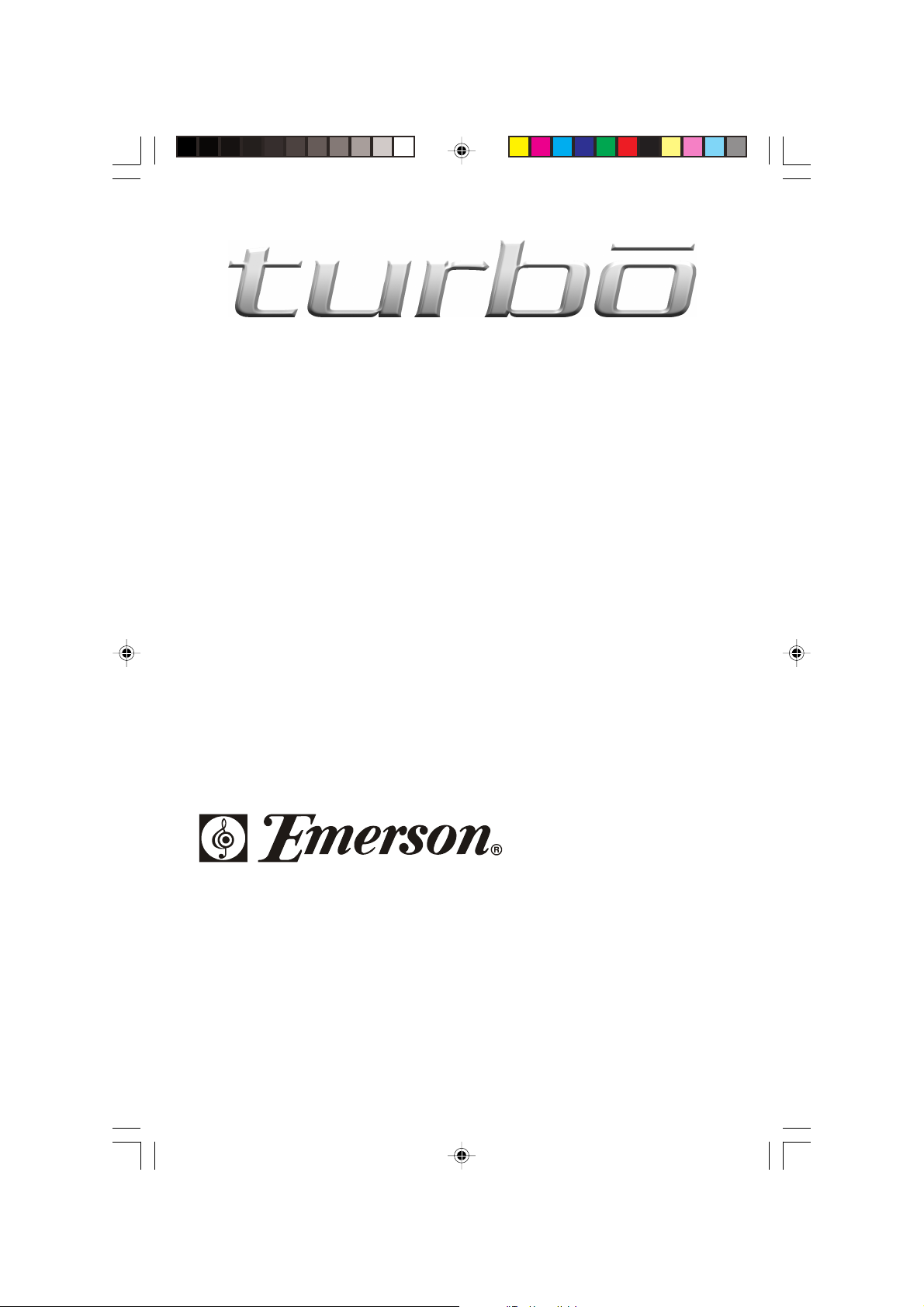
WATER RESISTANT
PERSONAL CD-R/RW PLAYER
with 45 SECOND ANTI-SKIP PROTECTION
OWNER’S MANUAL
HD7003
Visit our web site at www.emersonradio.com
HD7003_ib040703.p65 7/4/2003, 10:4920
Page 2
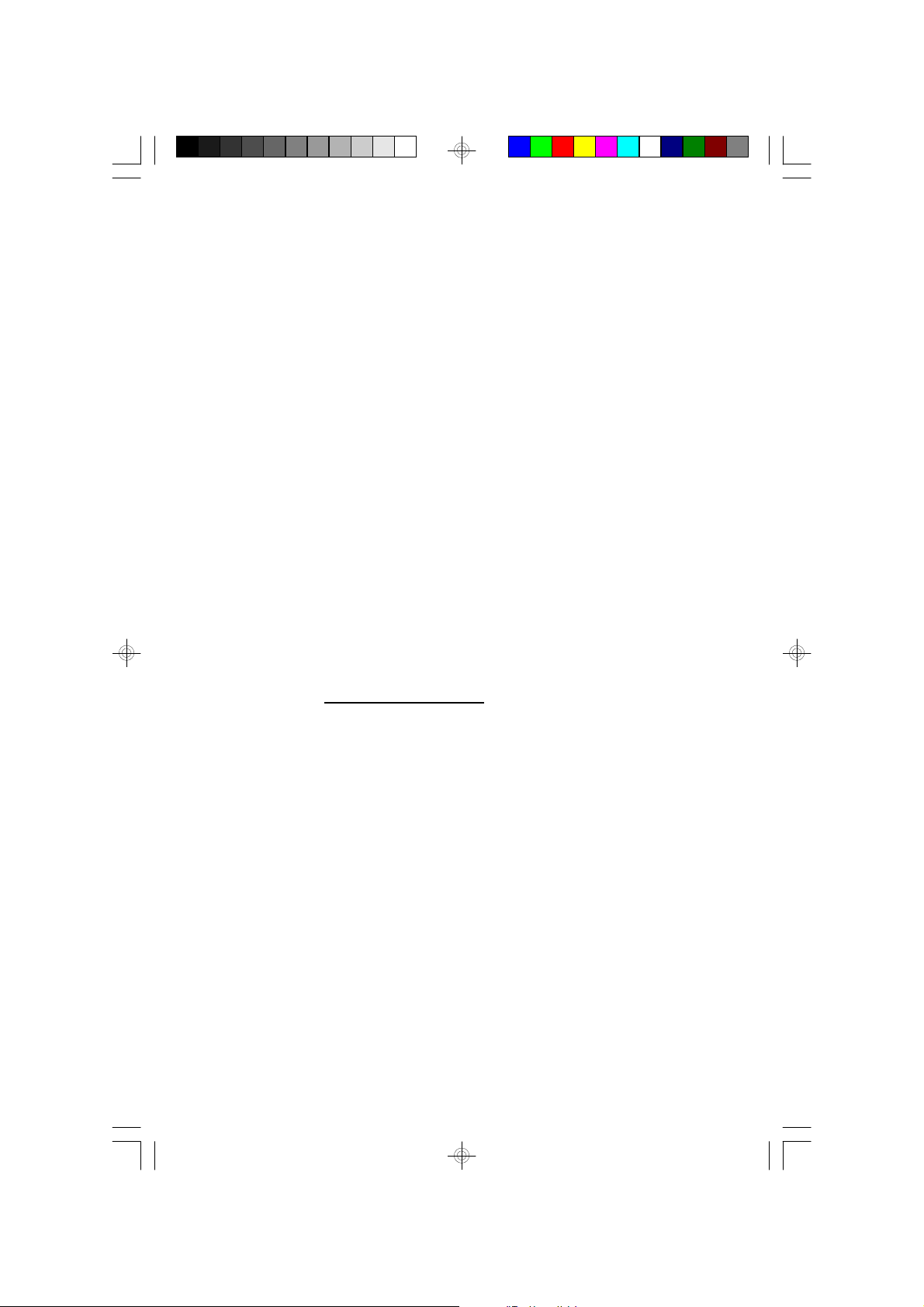
Thank you for purchasing this Emerson Water-Resistant Personal CD-R/
RW Player. The CD-R/RW player has a 20 track programmable memory
so you can listen to the songs on your favorite CD's in any order you
choose. Or you can use the Shuffle playback feature and let the player
select the playback order for you. Use the 3-way Repeat feature to repeat
a single track, the entire disc, or a programmed sequence of tracks
indefinitely. We've also included 45 second Ele ctronic Anti-Skip Protection
which makes this player virtually ski p-free during most active uses.
Please read this instruction manual completely and carefully to make sure
you understand the proper operation of this product, an d get the maximum
enjoyment out of all the features of this state-of-the-art CD-R/RW player.
Once again, thanks for purchasing this Emerson product.
The serial number of your CD player ca n be found on the bottom cabinet.
We suggest that you record the serial number of your unit in the space
below for future reference.
Model Number: HD7003
Serial Number:
1
HD7003_ib040703.p65 7/4/2003, 11:151
Page 3
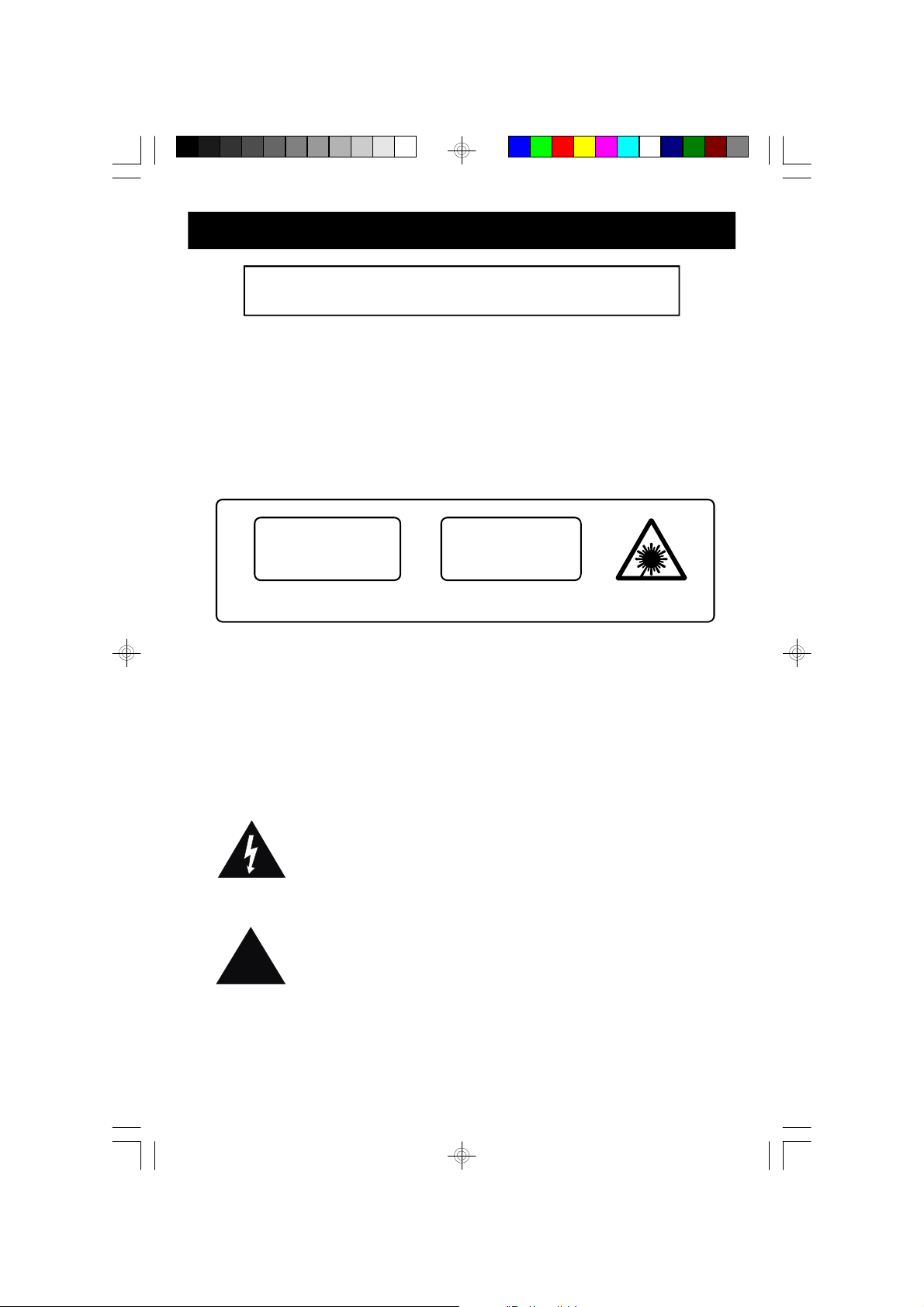
IMPORTANT NOTES
!
WARNING: TO PREVENT FIRE OR SHOCK HAZARD,
DO NOT EXPOSE THIS UNIT TO RAIN OR MOISTURE .
Avoid installing the unit in locations described below:
• Places exposed to direct sunlight or
close to h eat radiating appliances such
as electric heaters.
CLASS 1 LASER PRODUCT
• Dusty places.
• Plac es subject to constant
vibration.
• Humid or moist places.
CLASS 1 LASER PRODUCT
APPAREIL Á LASER DE CLASSE 1
PRODUCTO LASER DE CLASE 1
CAUTION
INVISIBLE LASER RADIATION
WHEN OPEN AND INTERLOCKS
DEFEATED.
AVOID EXPOSURE TO BEAM
This product contains a low power Laser Device.
CAUTION !!
THIS LASER COMPACT DISC PLAYER FUNCTIONS BY HELP OF INVISIBLE
LASER LIGHT AND IS EQUIPPED WITH SAFETY SWITCHES TO AVOID
EXPOSURE WHEN DOOR IS OPEN AND SAFETY INTERLOCKS ARE
DEFEATED. IT IS DANGEROUS TO DEFEAT OR B YPASS SAFETY SWITCHES.
DANGEROUS VOLTAGE
Uninsulated Dangerous Voltage, that may be of sufficient
magnitude to constitute a risk of electric shock to persons is
present within this product's enclosure.
ATTENTION
The Owner's Manual contains important operating and
maintenance instructions.
For your safety, it is necessary to refer to the manual.
This device complies with part 15 of the FCC rules. Operation is subject to the
condition that this device does not cause harmful interference.
2
HD7003_ib040703.p65 7/4/2003, 11:152
Page 4

PREPARATION FOR USE
POWER SOURCES
This personal CD player is designed to operate on two alkaline “AA” batteries, or
on an optional AC adapter, not included. Attempting to operate this unit on any
other power source may cause damage to the unit and such damage is not covered
by your warranty.
INSTALLING THE BATTERIES
The battery compartment is located inside the CD player.
1.) Open the CD door locking hinge as shown and then open the CD door.
Remove the “dummy CD” transit protection card from the CD spindle and
discard it.
2.) Press the battery cover locking tab
in the direction of the arrow and
open the battery cover as shown.
Note: To prevent loss the battery cover cannot be completely removed
from the player.
3
HD7003_ib040703.p65 7/4/2003, 11:153
Page 5
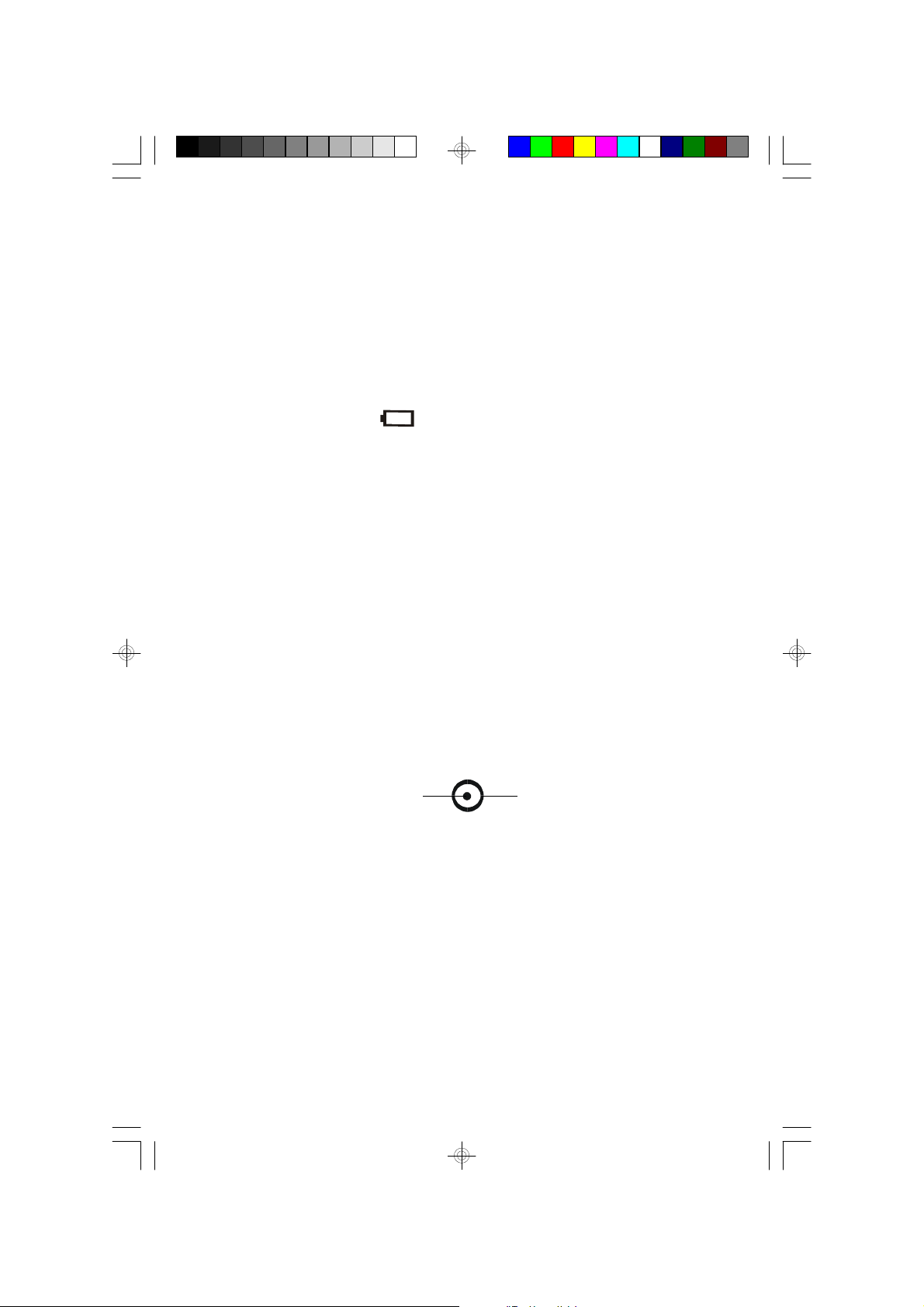
3.) Insert two fresh “AA” alkaline batteries in the battery compartment. Be sure to
follow the polarity makings in the battery compartment. If the batteries are
inserted incorrectly the unit will not work.
4.) Close the battery compartment cover and make sure that it is locked in place
so that it does not come in contact with a CD.
WHEN TO CHANGE THE BATTERIES
When the Battery Indicator flashes in the display the batteries are getting
weak and should be changed as soon as possible. Do not leave weak or exhausted
batteries in the player as they will eventually leak and cause corrosion inside the
battery compartment.
USING AN OPTIONAL AC/DC ADAPTER
If you decide to purchase an optional AC adapter the specification should be as
follows:
Input Voltage: 120V/60Hz AC.
Output Voltage: 4.5V DC 500mA.
Plug Type: Center-pin 1.3mm Female Plug with Positive (+) Center
Positive (+)
Negative (–)
4
HD7003_ib040703.p65 7/4/2003, 11:154
Page 6
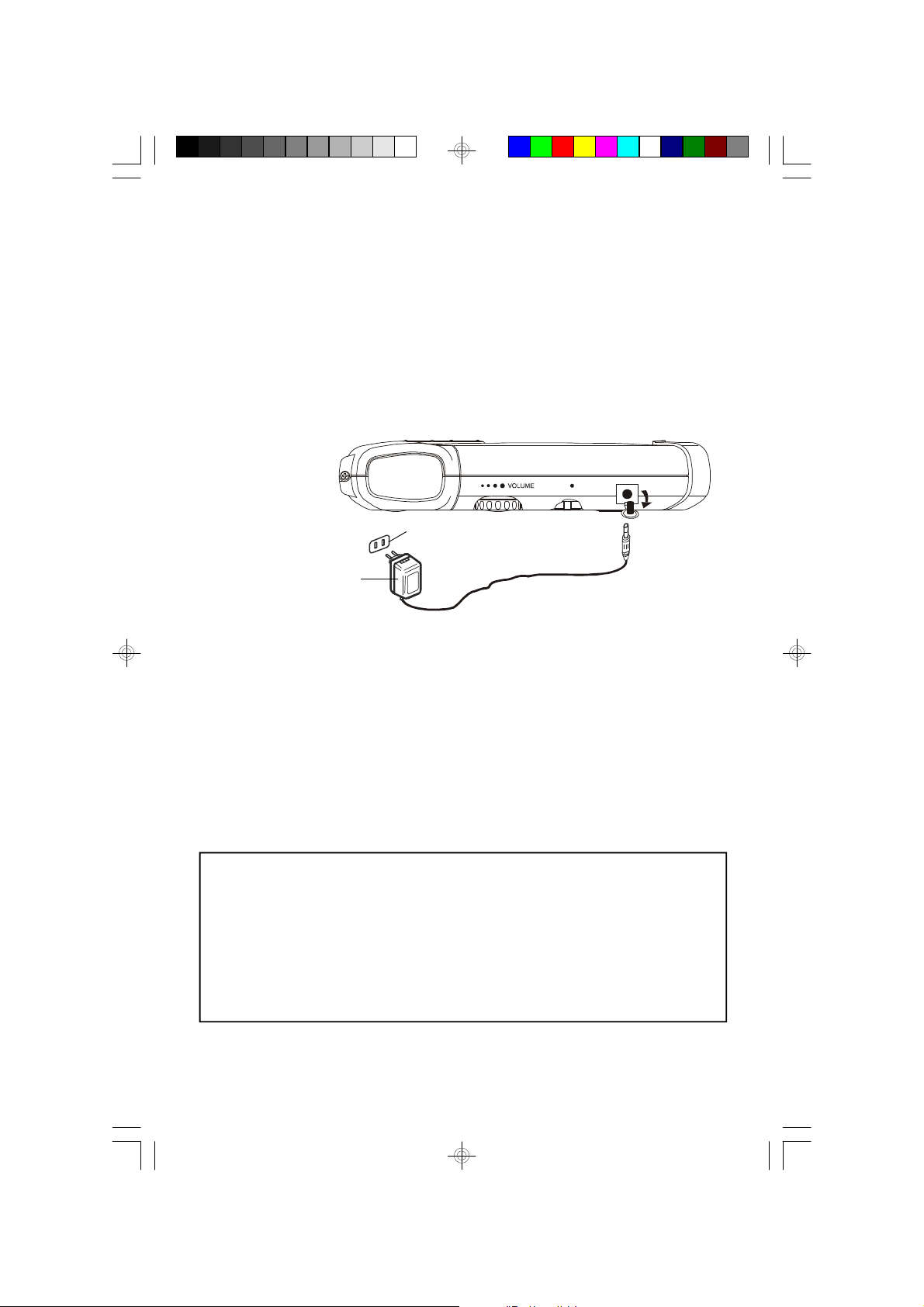
You may also purchase a “Universal” type AC adapter that allows you to select the
HOLD
desired output voltage, and normally includes several of the most popular plug
sizes. Make sure that the adapter you purchase is “UL Listed”. Look for the “UL”
mark on the packaging and on the adapter itself.
Connect the adapter housing directly to a 120V AC outlet. Connect the appropriate
adapter plug to the “DC Input 4.5V” jack on the side of the CD player. Remove the
rubber cap from the Input jack before connecting the adapter plug. Replace the
rubber cap when the adapter plug is removed from the player.
120V/60Hz AC OUTLET
4.5V DC
AC/DC ADAPTER
(OPTIONAL)
Notes:
• The housing of the adapter may become warm during operation. This
is normal.
• Never insert or remove the adapter housing from the AC outlet while
your hands are wet.
• The adapter plug must be completely disconnected from the CD player
in order to operate the player on batteries.
Follow these precautions when using batteries in this device:
1. Use only the size and type of batteries specified.
2. Be sure to follow the correct polarity when installing the batteries as indicated in the battery
compartment. Reversed batteries may cause damage to the device.
3. Do not mix different types of batteries together (e.g. Alkaline and Carbon-Zinc) or old batteries
with fresh ones.
4. If the device is not to be used for a long period of time, remove the batteries to prevent
damage or injury from possible battery leakage.
5. Do not try to recharge batteries not intended to be recharge d; they can overheat and rupture
(Follow battery manufacturer’s directions.)
BATTERY PRECAUTIONS
5
HD7003_ib040703.p65 7/4/2003, 11:155
Page 7

HAND STRAP INSTALLATION
This player is supplied with an accessory hand-strap to secure the player in your
hand while you are jogging or performing other strenuous activities.
To install the hand-strap, thread the strap through the two slots in the hand strap
bracket as shown, and then through the buckle. Adjust the Velcro® strap to fit
comfortably but securely around your hand.
HD7003_ib040703.p65 7/4/2003, 11:156
6
Page 8

LOCATION OF CONTROLS AND INDICATORS
ASP
S
T
O
P
F
.
S
P
L
A
Y
/
P
A
U
S
E
R
.
S
K
I
P
PROG.
PORTABLE CD PLAYER
11 12 13
5
4
3
2
1
14
TOP CABINET
1.) CD Door Locking Hinge.
2.) ASP (Anti Skip) Button.
3.) P-MODE Button.
4.) PROG (Program) Button.
K
I
P
7
8
9
6
E
D
O
M
-
P
15
10
LEFT SIDE CABINET
11.) DC IN 4.5V Jack.
12.) HOLD On/Off Switch.
13.) VOLUME Control.
RIGHT SIDE CABINET
5.) LCD Display.
6.) PLAY/PAUSE Button.
7.) F.SKIP Button.
14.) PHONES Jack.
BOTTOM CABINET
15.) Hand-strap Bracket.
8.) R.SKIP Button.
9.) STOP Button.
10.) BASS BOOST Button.
7
HD7003_ib040703.p65 7/4/2003, 11:157
Page 9

MULTIFUNCTION LCD DISPLAY
SHUFF
ANTI- SHOCK
BASS 1 2
4 7
5
ONE
PROG
3
6
ALL
HOLD
2
INTRO
1
1011
1.) INTRO – Intro Playback Indicator.
2.) SHUFF – Shuffle/Random Playback Indicator.
3.) PROG – Programmed Playback Indicator.
4.) BASS 1 / 2 – Bass Boost Level Indicator.
5.) “ ONE” – One Track Repeat Indicator..
6.) “ ALL” – All Tracks Repeat Indicator..
7.) HOLD Indicator.
8
9
8.) Anti Skip Protection (ASP) Level Indicator.
9.) Battery Status Indicator.
10.) Elapsed Time Display.
11.) Track Number / Volume Level Display.
8
HD7003_ib040703.p65 7/4/2003, 11:158
Page 10

OPERA TING INSTRUCTIONS
• Make sure the batteries are installed correctly, or that the optional
AC adapter (not included) is installed properly.
• If you have not already done so remove the “dummy CD” transit
protection from the CD spindle and discard it.
• Set the VOLUME control to a low level.
• Fully unwind the headphone cord and connect the headphone plug
to the headphone jack. The plug must be fully inserted into the jack,
otherwise the sound may be intermittent.
• Make sure that the HOLD switch is in the ‘Off’ position.
(HOLD indicator does not appear in the display.)
IMPORTANT INFORMATION
This personal CD player is designed to be "water-resistant". Jogging
with this product in the rain will not cause any problems. However
this product is not "water-proof" and should never be immersed in
water. Extra care should taken to prevent water from getting inside
the cabinet while loading or unloading CD's, or while changing the
batteries. In addition, the rubber plugs which cover the headphone
jack and the DC Input jack should remain sealed when those jacks
are not in use. After jogging with this model in the rain please wipe
excess moisture off the cabinet with a soft, dry towel before putting
the model away for storage.
SPORTS STYLE LIGHTWEIGHT STEREO HEADPHONES
The lightweight stereo headphones supplied with this CD player have ear-pieces
designed to fit directly into your ear. Be sure to observe the “L” (Left) and “R”
(Right) markings on the ear-pieces to make sure that you put the headphones on
correctly. Always set the VOLUME control to a low level before putting on the
earphones, and then gradually increase the volume to a comfortable listening level.
BASS BOOST
This personal CD player has a 2-level Bass Boost control. To increase the bass
response press the BASS BOOST button. The "BASS 1" indicator appears in the
display. Press again for maximum bass enhancement. The "BASS 2" indicator
appears in the display. To cancel Bass Boost press the BASS BOOST button until
the "BASS 1/2" indicators no longer appear in the display.
9
HD7003_ib040703.p65 7/4/2003, 11:159
Page 11

PLAYING COMPACT DISCS
ANTI- SHOCK
IMPORTANT:
This CD player can play normal CDs plus CD Recordable (CD-R) and CD
Rewriteable (CD-RW) discs. However the playability of CD-R and CD-RW discs
may be affected by the type of software that was used in ‘ripping’ the tracks from
the original discs and ‘burning’ the tracks onto the blank media. Playability may
also be affected by the quality and condition of the blank media you use for
recording. 100% compatibility cannot be guaranteed. This is not an indication of
any problems with your player.
NORMAL PLAYBACK
1.) Open the CD door locking hinge, and open the CD door.
2.) Place your CD, CD-R, or CD-RW disc on the center spindle with the printed
label side facing up. Gently press down on the disc near the center hole to
make sure that the disc is properly ‘seated’ on the spindle.
3.) Close the CD door and the door locking hinge.
4.) Press the PLAY/PAUSE button. The
Player will read the contents of the disc and
the display will show the total tracks and
playing time, then playback begins on track # 1.
Note: If the disc is inserted upside down,
no disc or the disc is badly scratched the
display will show “disc”.
If this occurs, re-load the disc correctly or try another disc.
10
HD7003_ib040703.p65 7/4/2003, 11:1510
Page 12

5.) Put on the lightweight stereo headphones and adjust the VOLUME and BASS
ANTI- SHOCK
BOOST controls as desired.
6.) Playback will continue to the end of the disc. As each track is played the display
will show the track number and the elapsed playing time of that track. After
the last track has played the player stops and the display again shows the total
tracks and total playing time on the disc. After several seconds the power
shuts off automatically to conserve battery life and the display goes blank.
7.) To stop playback before the disc ends press the STOP button at any time.
Playback stops and the display shows the total tracks and playing time. Press
the STOP button again to shut the power off. The display goes blank. Open
the CD door and remove your disc.
PAUSE Control
To pause playback momentarily press the PLAY/PAUSE button again. Playback
stops but the disc continues to spin and the CD
time display flashes. Press the PLAY/PAUSE
button again to cancel pause and resume
playback.
SKIP/Search ( / ) Controls
To skip to higher or lower numbered tracks during playback press the or
buttons repeatedly until the desired track number appears in the display. Playback
will begin on the desired track.
During playback, to search forward or backward within a track to locate a specific
musical passage press and hold the or buttons. The player will move
rapidly forward or backward. When you hear the desired passage release the
or buttons and normal speed playback will resume at that point.
11
HD7003_ib040703.p65 7/4/2003, 11:1511
Page 13

HOLD Switch
ASP
S
T
O
P
F
.
S
K
P
L
A
Y
/
P
A
U
S
E
R
.
S
K
I
P
PRO
G
.
PORTABLE CD PLAYER
ANTI- SHOCK
The HOLD switch locks all of the other controls buttons. If you are carrying the CD
player in a backpack, handbag, gym bag, etc, set the HOLD switch to the ‘On’
position to prevent it from starting accidentally by something pressing against the
PLAY/PAUSE button. Likewise, once you start CD playback you can set the
HOLD switch to the ‘On’ position to prevent you from accidentally pressing the
STOP button or the SKIP/Search / buttons while you are carrying or
jogging with the player. Remember that to use any of the other controls the HOLD
switch must be set to the ’Off’ position.
HOLD
Anti-Skip Protection (ASP)
This player includes a 45 second Anti Skip Protection circuit that prevents the CD
from skipping during most active uses. ASP is activated automatically when
playback begins. The Anti Skip indicator appears in the display and begins to fill
with a series of ‘bars’ .
When the Anti Skip indicator contains 5 bars this indicates that the electronic
memory contains 45 seconds of music. If the player is bumped or shaken the
music will not skip, but one or more of the bars may disappear , indicating that
the memory is being depleted. If all 5 bars disappear the Anti Skip memory is
empty. If the player is continuously bumped or shaken while the Anti Skip memory
is empty the music may skip or the CD may stop completely.
Note: The Anti Skip memory circuit consumes additional battery power. So if
you are using the player in a stable location where it will not be subject to
bumps and shock, press the ASP button to shut the anti-skip memory ‘Off’.
The ASP indicator disappears from the display.
HOLD Switch
I
P
E
D
O
M
-
P
ASP Button
12
HD7003_ib040703.p65 7/4/2003, 11:1512
Page 14

SPECIAL PLAYBACK MODES
ANTI- SHOCK
ASP
S
T
O
P
F
.
S
P
L
A
Y
/
P
A
U
S
E
R
.
S
K
I
P
PROG.
PORTABLE CD PLAYER
ANTI- SHOCK
Repeat Playback
Either a single track or the entire disc can be repeated continuously.
• 1 Track Repeat
Begin playback as usual, then press the or buttons to select the desired
track. When the desired track is playing press the P-MODE button once. The
Repeat Indicator “ ONE” appears in the
display. The selected track will be repeated
continuously.
Press the STOP button to cancel Repeat playback.
• All Tracks Repeat
Begin playback as usual, then press the P-MODE button twice. The Repeat
Indicator and the “ALL” indicators
appear in the display. The entire disc will be
repeated continuously.
ONE
ALL
Press the STOP button to cancel Repeat playback.
P-MODE Button
13
HD7003_ib040703.p65 7/4/2003, 11:1513
K
I
P
E
D
O
M
-
P
Page 15

Shuffle (SHUFF)/Random Playback
SHUFF
ANTI- SHOCK
ANTI- SHOCK
While at stop mode, press the P-MODE button until the SHUFF indicator appears
in the display.
Press the PLAY/PAUSE button, the player will
randomly select a track for playback and will
continue playing the tracks on the disc in random
until all tracks have been played.
To cancel Shuffle Playback, press the P-MODE button until the SHUFF indicator
disappears or press the STOP button.
Intro Scan (INTRO) Playback
This feature plays only the first 10 seconds of each track on the disc. This feature
is useful if you are trying to locate a specific song but you do not remember the
title.
While at stop mode press the P-MODE button until
the INTRO indicator appears in the display.
Then press the PLAY/PAUSE button. The player begins at track 1 and plays
the first 10 seconds of each track on the disc.
INTRO
To cancel Intro Scan Playback, press the P-MODE button until the INTRO indicator
disappears or press the STOP button.
14
HD7003_ib040703.p65 7/4/2003, 11:1514
Page 16
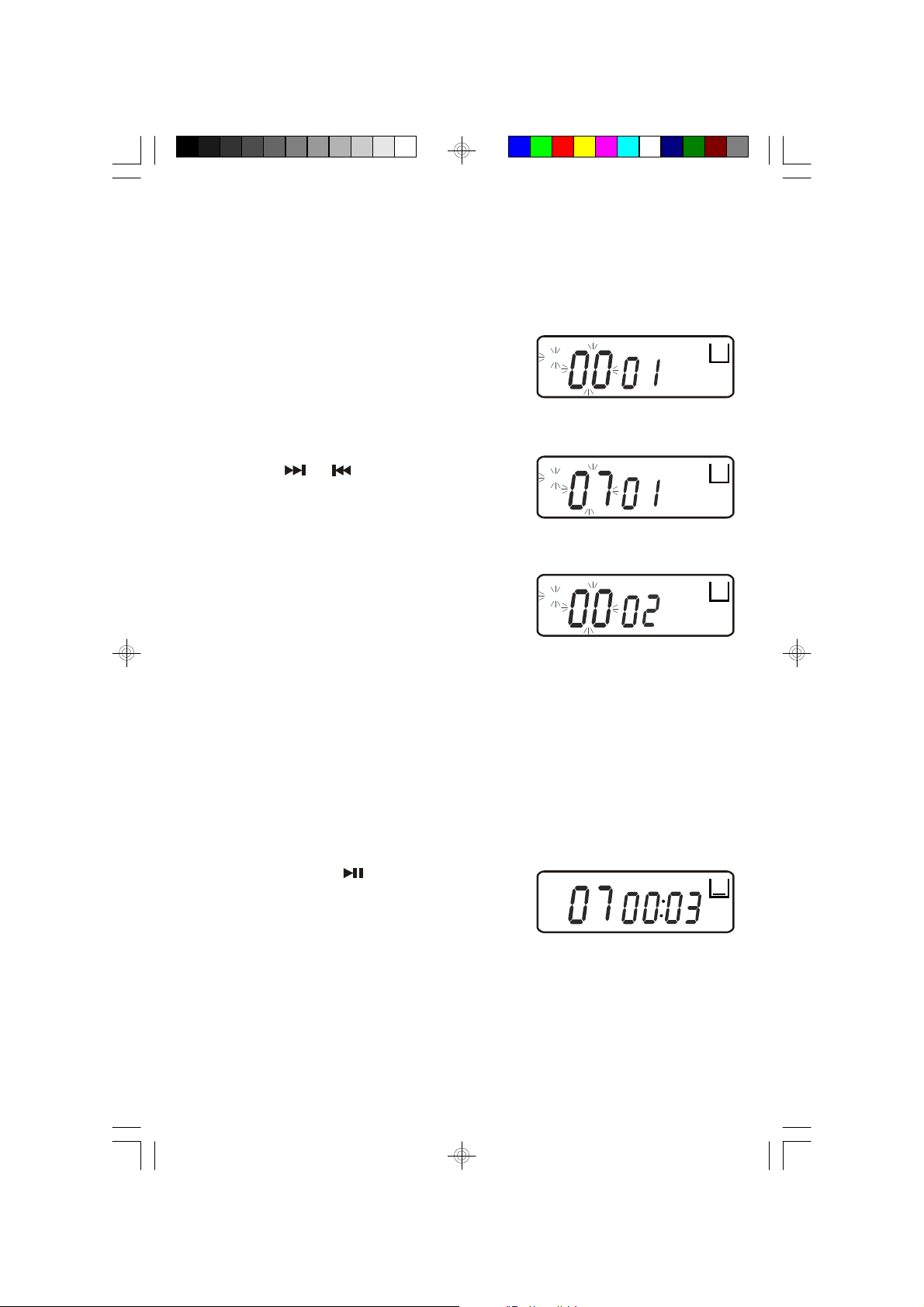
PROGRAMMED PLAYBACK
ANTI- SHOCK
ANTI- SHOCK
ANTI- SHOCK
ANTI- SHOCK
You can program the player to play just the tracks you want to hear in the specific
order that you want them to play. A maximum of 20 tracks can be programmed.
1.) Press the PROG (Program) button. The
PROG indicator together with the track
PROG
number “0 0” flash in the display, and the
program memory number “0 1” appears.
2.) Press the or buttons to select the first
PROG
track to be programmed.
Example: Track number 7.
3.) When the desired track number appears in
PROG
the track display press the PROG button again
to enter track number 7 into program memory
number 1. The track number display returns to “0 0” and the program memory
number advances to “0 2”.
4.) Repeat steps 2 and 3, selecting a different track number each time until you
entered up to 20 tracks in the CD program memory.
Note: The same track number can be programmed more than once if desired.
5.) After you have entered up to 20 tracks in the CD program memory press the
PLAY/PAUSE button to begin
programmed playback. The PROG indicator
PROG
remains in the display. The tracks you
programmed will be played in the desired
order.
15
HD7003_ib040703.p65 7/4/2003, 11:1515
Page 17

6.) After the last programmed track has played
ANTI- SHOCK
ANTI- SHOCK
the player stops and the display again shows
the total tracks and playing time. However the
programmed sequence remain in the memory.
Press the PROG button, then the PLAY/PAUSE button to play the
programmed sequence again.
7.) To erase the programmed sequence from the memory press STOP button
at stop mode, or open the CD door.
PROGRAMMED REPEAT PLAYBACK
You may use the Program and Repeat Playback functions together to continuously
repeat a programmed sequence of tracks. Follow steps 1 through 5 above to
begin programmed playback and then press the
P-MODE button twice until the Repeat ALL (
ALL) indicators appear in the display. The
programmed sequence will be repeated
continuously.
PROG
ALL
16
HD7003_ib040703.p65 7/4/2003, 11:1516
Page 18

CARE AND MAINTENANCE
CLEANING THE CABINET
Wipe with a s oft cloth. If the cabinet is very dirty, dampen the cloth with a weak
solution of neutral detergent and water, and then wipe clean.
CLEANING THE LENS
A dirty lens will cause sound skipping and, if the lens is very dirty, the CD may not
work. Open the disc cover and clean the lens as follows:
DUST OR DRY PARTICLES
Using a camera lens brush/blower, blow on the lens
several times, then wipe it lightly wi th the brush to remove
dust. Then, blow on the lens once more.
FINGERPRINTS
To remove fingerprints from the lens, use a cotton swab
starting in the middle and working to the outside edge.
Use only very light pressure on the lens to avoid forcing
it out of alignment.
CLEANING THE DISC
When a disc becomes dirty, clean it with a cleaning cloth. Wipe the disc from the
center out.
NOTE:
Do not use solvents such as benzine, thinner, commercially available
cleaners or anti-static spray intended for analog discs .
17
HD7003_ib040703.p65 7/4/2003, 11:1517
Page 19

LIMITED WARRANTY
R
Emerson Radio Corp. warrants manufacturing defects in original material, including
original parts and workmanship, under normal use and conditions, for a period of
ninety (90) days from the date of original purchase in the U.S. With your dated
proof of purchase, we will provide repair service at no charge for labor and parts
at an authorized Depot Repair Facility, or replace the product in our discretion.
For repair or replacement, pack your unit in a padded box, enclose your check or
money order payable to Emerson Radio Corp. in the amount of $9.00 (not required
by California residents) to cover shipping and handling costs, and enclose a copy
of your proof of purchase. Send your unit to:
Emerson Radio Corp.
1901 Diplomat Drive.
Farmers Branch, TX 75234.
This warranty does not cover damage from negligence, misuse, abuse, accident,
failure to follow operating instructions, commercial use, rental, repairs by an
unauthorized facility, or products purchased, used, serviced or damaged outside
of the United States.
THIS WARRANTY GIVES YOU SPECIFIC LEGAL RIGHTS, AND YOU MAY
ALSO HAVE OTHER RIGHTS WHICH VARY FROM STATE TO STATE.
AU898M
TO FIND THE LOCATION AND PHONE
NUMBER OF YOUR NEAREST SERVICE
SERVICE
CALL TOLL FREE: 1-800-695-0098
FOR ADDITIONAL SET-UP OR OPERATING ASSISTANCE
FOR CUSTOMER SERVICE, PLEASE WRITE TO:
HD7003_ib040703.p65 7/4/2003, 11:1518
CENTER PERMITTED TO PERFORM
WARRANTY...
PLEASE CALL:
1-800-898-9020
Emerson Radio Corp.
Consumer Affairs Dept.
1901 Diplomat Drive,
Farmers Branch, TX 75234.
18
Page 20

EMERSON RADIO CORP.
EMERSON
Part No. : 16-2885
304-01
PRINTED IN CHINA
HD7003_ib040703.p65 7/4/2003, 11:1519
