Page 1

Quick Start Guide
00825-0100-2535, Rev AB
October 2020
Rosemount™ 2535 Solids Level Switches
Vibrating Rod
Page 2

Quick Start Guide October 2020
Contents
Introduction.................................................................................................................................3
Mechanical installation.................................................................................................................8
Electrical installation.................................................................................................................. 13
Configuration.............................................................................................................................19
Operation...................................................................................................................................21
Maintenance.............................................................................................................................. 22
2 Quick Start Guide
Page 3
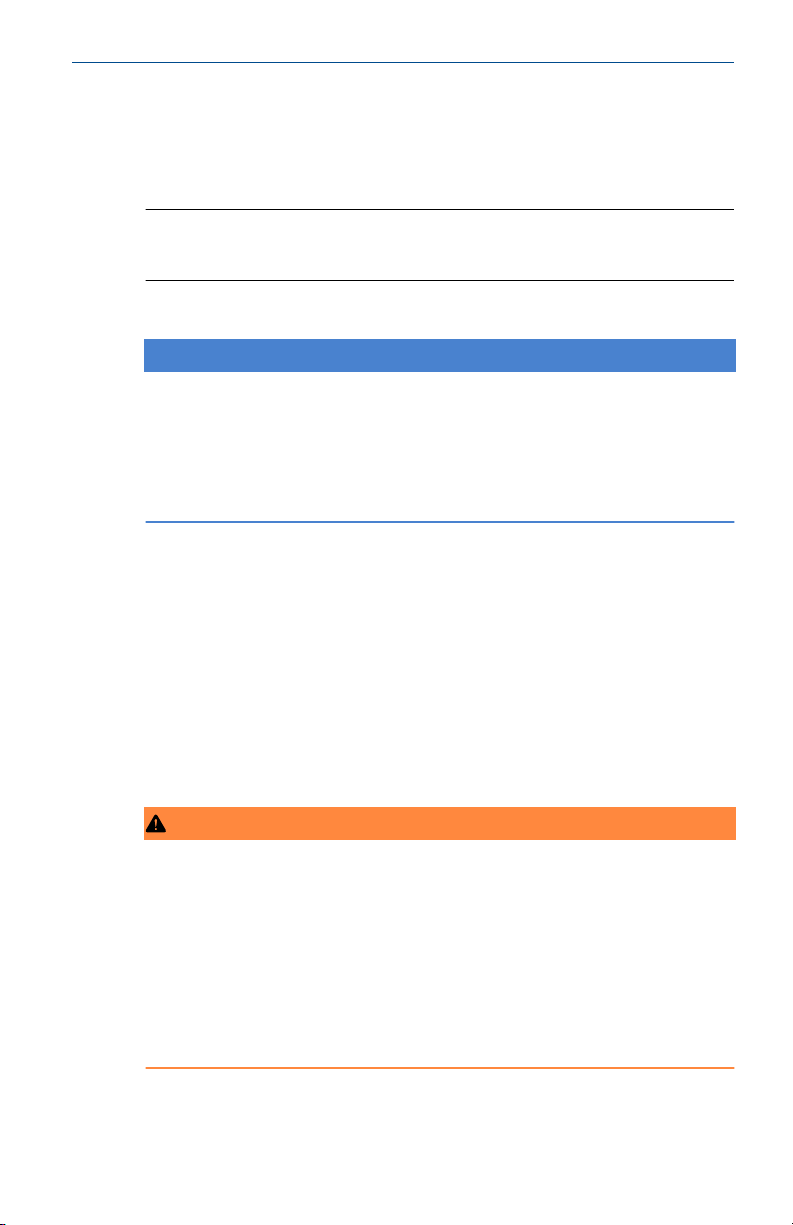
October 2020 Quick Start Guide
1 Introduction
The level switch detects the presence and absence of a process media at its
installation point, and reports it as a switched electrical output.
Note
Other language versions of this Quick Start Guide can be found at
Emerson.com/Rosemount.
1.1 Safety messages
NOTICE
Read this manual before working with the product. For personal and system
safety, and for optimum product performance, ensure you thoroughly
understand the contents before installing, using, or maintaining this
product.
For technical assistance, contacts are listed below:
Customer Central
Technical support, quoting, and order-related questions.
• United States - 1-800-999-9307 (7:00 am to 7:00 pm CST)
• Asia Pacific- 65 777 8211
North American Response Center
Equipment service needs.
• 1-800-654-7768 (24 hours a day — includes Canada)
• Outside of these areas, contact your local Emerson representative.
WARNING
Physical access
Unauthorized personnel may potentially cause significant damage to and/or
misconfiguration of end users’ equipment. This could be intentional or
unintentional and needs to be protected against.
Physical security is an important part of any security program and
fundamental to protecting your system. Restrict physical access by
unauthorized personnel to protect end users’ assets. This is true for all
systems used within the facility.
Quick Start Guide 3
Page 4

Quick Start Guide October 2020
WARNING
Failure to follow safe installation and servicing guidelines could result in
death or serious injury.
• Ensure the level switch is installed by qualified personnel and in
accordance with applicable code of practice.
• Use the level switch only as specified in this manual. Failure to do so may
impair the protection provided by the level switch.
Explosions could result in death or serious injury.
• In explosion-proof/flameproof, increased-safety, and dust ignition-proof
installations, do not remove the housing cover when power is applied to
the level switch.
• The housing cover must be fully engaged to meet flameproof/explosion-
proof requirements.
Electrical shock could cause death or serious injury.
• Avoid contact with the leads and terminals. High voltage that may be
present on leads can cause electrical shock.
• Ensure the power to the level switch is off, and the lines to any other
external power source are disconnected or not powered while wiring the
level switch.
• Ensure the wiring is suitable for the electrical current and the insulation is
suitable for the voltage, temperature, and environment.
Process leaks could result in death or serious injury.
• Ensure the level switch is handled carefully. If the process seal is
damaged, gas or dust might escape from the silo (or other vessel)
Any substitution of non-recognized parts may jeopardize safety. Repair
(e.g. substitution of components) may also jeopardize safety and is not
allowed under any circumstances.
• Unauthorized changes to the product are strictly prohibited as they may
unintentionally and unpredictably alter performance and jeopardize
safety. Unauthorized changes that interfere with the integrity of the
welds or flanges, such as making additional perforations, compromise
product integrity and safety. Equipment ratings and certifications are no
longer valid on any products that have been damaged or modified
without the prior written permission of Emerson. Any continued use of
product that has been damaged or modified without the written
authorization is at the customer’s sole risk and expense.
4 Quick Start Guide
Page 5

October 2020 Quick Start Guide
CAUTION
The products described in this document are NOT designed for nuclearqualified applications.
• Using non-nuclear qualified products in applications that require
nuclear-qualified hardware or products may cause inaccurate readings.
• For information on Rosemount nuclear-qualified products, contact your
local Emerson Sales Representative.
Individuals who handle products exposed to a hazardous substance can
avoid injury if they are informed of and understand the hazard.
• If the product being returned was exposed to a hazardous substance as
defined by Occupational Safety and Health Administration (OSHA), a
copy of the required Safety Data Sheet (SDS) for each hazardous
substance identified must be included with the returned level switch.
1.2 Applications
A Rosemount™ 2535 Solids Level Switch is used for monitoring the level of
bulk materials in all types of containers and silos.
The level switch can be used with all powdery and granulated bulk materials
that have a density greater than 20 g/l (1.25 lb/ft3) and that do not show a
strong tendency to form crusts or deposits.
Typical applications are:
• Building materials
— Lime, extruded polystyrene foam (XPS), molding sand, etc.
• Food and beverage
— Milk powder, flour, salt, etc.
• Plastics
— Plastic granulates, etc.
• Timber
• Chemicals
The level switch has a threaded, flanged, or Tri Clamp process connection for
mounting it onto a silo (or other vessel). You can mount it on a side wall of
the silo, so that it is level with the filling limit to be monitored. Alternatively,
if it has an extended length, mount it vertically on top of a silo to monitor the
maximum filling limit.
The length of the rod can be up to 157.5 in. (4 m) with an extension tube.
Quick Start Guide 5
Page 6
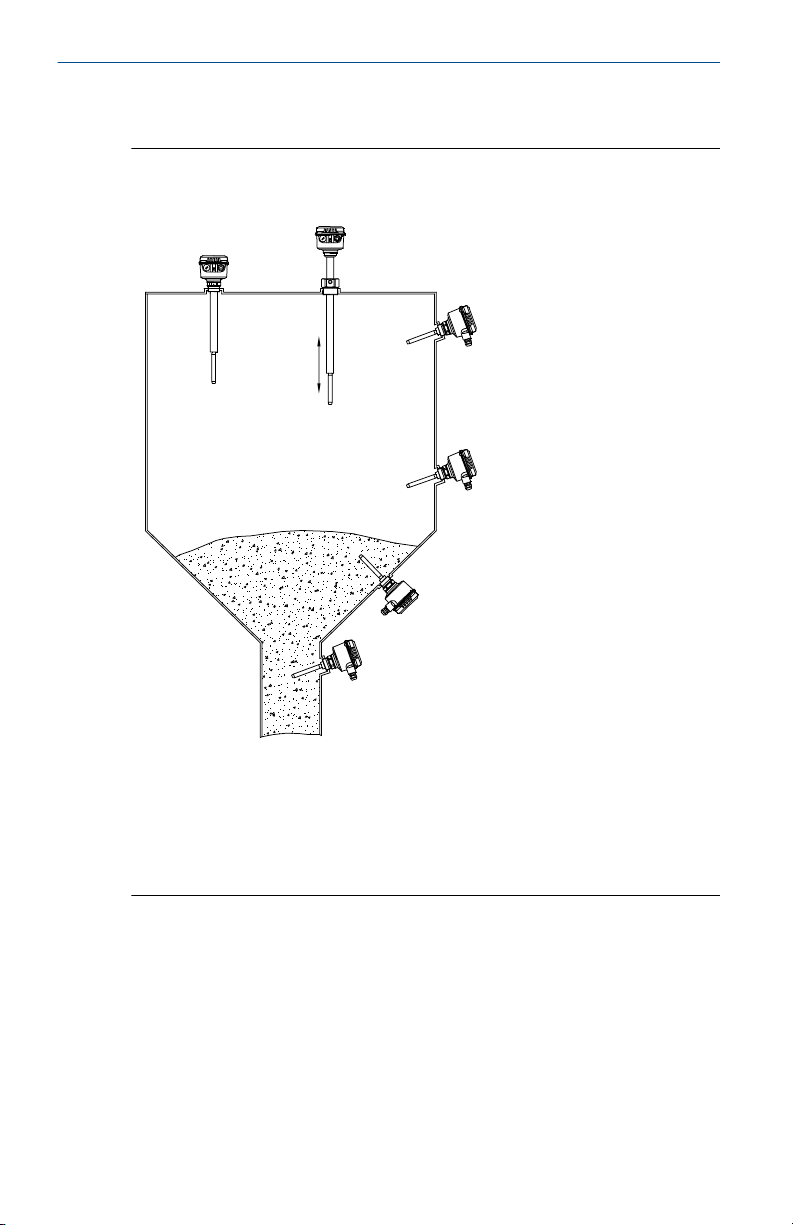
A
B
D
C
C
C
C
Quick Start Guide October 2020
The use of a sliding sleeve is recommended so that the switching point can
be changed easily during the live operation of the level switch.
Figure 1-1: Typical Installation Examples
A. Rosemount 2535 with the tube-extended rod length
B. Rosemount 2535 with the tube-extended rod length and thermal tube-
extension
C. Rosemount 2535 with the standard length rod
D. Optional sliding sleeve
6 Quick Start Guide
Page 7

October 2020 Quick Start Guide
1.3 Measurement principles
Using the principle of a tuning fork, a piezo-electric crystal oscillates the rod
at its natural frequency. Changes to the oscillation frequency are
continuously monitored by the electronics which varies depending on
whether the rod is covered or uncovered.
When the solids medium in the vessel (silo) falls away from the rod, it causes
a change of oscillation frequency that is detected by the electronics and the
output switches to indicate an 'uncovered' state.
When the solids medium in the vessel (silo) rises and covers the rod, it
causes a change of oscillation frequency that is detected by the electronics
and the output switches to indicate a 'covered' state.
The electrical output will vary depending on the electronics selected when
the Rosemount 2535 was ordered.
Quick Start Guide 7
Page 8

Quick Start Guide October 2020
2 Mechanical installation
2.1 Mounting considerations
Before mounting the level switch on a silo (or other vessel), review the safety
and pre-mounting sections.
2.1.1 Safety
General safety
1. Installation of this equipment shall be carried out by suitably trained
personnel, in accordance with the applicable code of practice.
2. If equipment is likely to come into contact with aggressive
substances, it is the user’s responsibility to take suitable precautions
that prevent it from being adversely affected, thus ensuring the type
of protection is not compromised.
a. Aggressive substances: Acidic liquids or gases that may
attack metals or solvents that may affect polymeric materials.
b. Suitable precautions: Regular checks as part of routine
inspections or establishing from a material's data sheet that it
is resistant to specific chemicals.
3. It is the responsibility of the installer to:
a. Take protective measures, such as fitting an angled shield
(reverse V shape) to the silo or selecting an extension tube
option, when there are high mechanical forces.
b. Ensure that the process connection is tightened by the
correct amount of torque and sealed to prevent process
leaks.
4. Technical data
a. The Rosemount 2535 Product Data Sheet has all the technical
specifications. See Emerson.com/Rosemount for other
language versions.
Hazardous area safety
The Rosemount 2535 Product Certifications document has safety
instructions and control drawings for hazardous area installations. See
Emerson.com/Rosemount for other language versions.
8 Quick Start Guide
Page 9

B
A
October 2020 Quick Start Guide
2.1.2 Mechanical load
The load at the mounting point must not exceed 180 Nm (Rosemount 2535
with an extended length fork).
Figure 2-1: Mechanical Load
A. Mounting point
B. Mechanical load
2.1.3 Vertical installations
Quick Start Guide 9
Table 2-1 provides the maximum fork lengths and the corresponding
maximum deviations from a normal vertical installation.
Table 2-1: Maximum Vertical Deviation
Maximum deviation Maximum fork length
5° 157.5 in. (4000 mm)
45° 47.24 in. (1200 mm)
> 45° 23.62 in. (600 mm)
Page 10

A
Quick Start Guide October 2020
2.1.4 Mounting location
Take time to assess a suitable mounting location. Avoid mounting the level
switch near the filling point, internal structures, and walls of a silo (or other
vessel). When mounting the extended length versions of the level switch, it
is especially important to consider internal structures. Forcing the level
switch into a small or congested space risks damage to the sensor and could
impair the protection it provides.
2.1.5 Sliding sleeve
Tighten both M8 screws with a torque of 20 Nm to establish a seal and
maintain the process pressure. See Figure 2-2.
Figure 2-2: Sliding Sleeve, M8 Screws
A. Two off M8 screws
2.1.6 Flange mounting
A suitable gasket must be fitted to provide a seal when the flanges are
tightened.
2.1.7 Tightening threaded process connections
When tightening the threaded process connection of a Rosemount 2535:
• Use an open-ended wrench on the hexagonal boss of the level switch or
the sliding sleeve.
• Never tighten by using the housing.
• Do not exceed the maximum torque of 80 Nm.
2.1.8 Hygienic applications
The food-grade materials are suitable for use under normal and predictable
hygienic applications (according to directive 1935/2004 Art.3). There are
currently no hygienic certifications for the Rosemount 2535.
2.1.9 Vibrating rod
10 Quick Start Guide
Bending, shortening, or extending the rod will damage the level switch.
Page 11

October 2020 Quick Start Guide
2.1.10 Orientation of cable glands
When the level switch is mounted horizontally, ensure the cable glands are
pointed downwards to avoid water getting inside the housing. Unused
conduit entries must be completely sealed with a suitably rated stopping
(blanking) plug.
2.1.11 Seals
Apply PTFE tape to the threaded process connection. This is required for a
silo (or other vessel) to maintain the process pressure.
2.1.12 Future maintenance
It is advisable to grease the screws of the housing cover (lid) when a
corrosive atmosphere is present. This will help prevent difficulties when the
cover needs to be removed during future maintenance tasks.
2.1.13 Switching point
Heavy bulk materials
The signal output switches over when the vibrating rod of the level switch
are covered a few millimeters.
Light bulk materials
The signal output switches over when the vibrating rod of the level switch
are covered a few centimeters.
2.2
Quick Start Guide 11
Mounting the level switch
Figure 2-3 shows how the level switch should be mounted.
Page 12

A
B
C
D
E
F
G
H
OK
OK
OK
OK
Quick Start Guide October 2020
Figure 2-3: Correct and Incorrect Mounting
A. Full-silo detection using extended length rod option
B. Empty-silo detection using extended length rod option
C. Sliding sleeve option
D. Bulk solids slide downwards more easily when the device is mounted at
an angle (recommended)
E. Steel protection shield
F. Correct installation - the vibrating rod is angled upwards to lead into the
solids material
G. Correct installation - the vibrating rod is angled downwards
H. Incorrect installation - the socket is too long and allows the solids
material to easily accumulate inside it
12 Quick Start Guide
Page 13

October 2020 Quick Start Guide
3 Electrical installation
3.1 Safety messages
WARNING
Failure to follow safe installation and servicing guidelines could result in
death or serious injury.
• Ensure the level switch is installed by qualified personnel and in
accordance with applicable code of practice.
• Use the level switch only as specified in this manual. Failure to do so may
impair the protection provided by the level switch.
Explosions could result in death or serious injury.
• In explosion-proof/flameproof, increased-safety, and dust ignition-proof
installations, do not remove the housing cover when power is applied to
the level switch.
• The housing cover must be fully engaged to meet flameproof/explosion-
proof requirements.
Electrical shock could cause death or serious injury.
• Avoid contact with the leads and terminals. High voltage that may be
present on leads can cause electrical shock.
• Ensure the power to the level switch is off, and the lines to any other
external power source are disconnected or not powered while wiring the
level switch.
• Ensure the wiring is suitable for the electrical current and the insulation is
suitable for the voltage, temperature, and environment.
3.2
Wiring considerations
Note
See the Rosemount 2535 Product Data Sheet for the full electrical
specifications.
3.2.1 Handling
In cases of improper handling or handling malpractice, the electrical safety
of the device cannot be guaranteed.
Quick Start Guide 13
Page 14

Quick Start Guide October 2020
3.2.2 Protective earthing
Before any electrical installation, the device must be connected to the
protective earthing terminal inside the housing.
3.2.3 Installation regulations
Local regulations or VDE 0100 (Regulations of German Electrotechnical
Engineers) must be observed.
When using 24 V supply voltage, an approved power supply with reinforced
insulation to mains is required.
3.2.4 Fuse
Use a fuse as stated in the connection diagrams.
For details, see Wiring the level switch.
3.2.5 Residual Current Circuit Breaker (RCCB) protection
In case of a defect, the distribution voltage must automatically be cut-off by
an RCCB protection switch to protect against indirect contact with
dangerous voltages.
3.2.6 Power supply
Power supply switch
A voltage disconnection switch must be provided near the device.
Supply voltage
Compare the supply voltage applied with the specifications given on the
electronic module and nameplate before switching on the device.
3.2.7 Wiring
Field wiring cables
The diameter has to match the clamping range of the used cable gland.
The cross-section has to match the clamping range of the connection
terminals and the maximum current must be considered.
All field wiring must have insulation suitable for at least 250 Vac.
The temperature rating must be at least 194 °F (90 °C).
Use a shielded cable when there are electrical interferences present that are
higher than stated in the EMC standards. Otherwise, an unshielded
instrumentation cable can be used.
14 Quick Start Guide
Page 15

October 2020 Quick Start Guide
Guiding the cables in the terminal box
The field wiring cables must be cut to a length to be able to properly fit them
into the terminal box.
Wiring diagram
The electrical connections are made in accordance with the wiring diagram.
3.2.8 Cable glands
The screwed cable gland and stopping plug must have the following
specifications:
• Ingress protection IP67
• Temperature range from -40 °C to +70 °C
• Hazardous area certification (depending on where the unit is installed)
• Pull relief
Ensure the screwed cable gland safely seals the cable and is tight enough to
prevent water ingress. Unused conduit or cable entries must be sealed with a
stopping (blanking) plug.
A strain relief must be provided for the field wiring cables when the device is
installed with the factory-provided cable glands.
Cable glands and conduit system for ATEX or IECEx
The installation must comply with the regulations of the country where the
level switch is installed.
Unused entries have to be closed with suitably rated stopping (blanking)
plugs.
Where available, the factory-provided parts must be used.
The diameter of the field wiring cable must match the clamping range of the
cable clamp.
If factory-provided parts are not used, the following must be ensured:
• The parts must have an approval adequate to the approval of the level
sensor (certificate and type of protection).
• The approved temperature range must be between the minimum
ambient temperature of the level sensor and the maximum ambient
temperature of the level sensor increased by 10 K.
• The parts must be mounted according to the instructions of the
manufacturer.
Quick Start Guide 15
Page 16

A
Quick Start Guide October 2020
3.2.9 Conduit system
When a threaded conduit system is used instead of a cable gland, the
regulations of the country must be observed. The conduit must have a ½-in.
NPT tapered thread to match a NPT threaded conduit entry of the level
switch and comply with ANSI B 1.20.1. Unused conduit entries must be
closed tightly with a metal stopping (blanking) plug.
Conduit system for FM
The regulations of the country must be observed. The flameproof seals and
stopping (blanking) plugs must have an adequate type approval and a
temperature range of at least -40 to 176 °F (–40 to +80 °C). In addition, they
must be suitable for the conditions and correctly installed. Where available,
the original provided parts of the manufacturer must be used.
3.2.10 Connection terminals
When preparing cable wires for connection to terminals, the wire insulation
must be stripped to show no more than 0.31 in. (8 mm) of the copper
strands. Always check that the power supply is disconnected or switched-off
to avoid coming into contact with dangerous live parts.
3.2.11 Relay and transistor protection
Provide protection for relay contacts and output transistors to protect the
device against inductive load surges.
3.2.12 Static charging
The Rosemount 2535 must be grounded to avoid a static electrical build-up.
This is particularly important for applications with pneumatic conveying and
non-metallic containers.
3.2.13 External equipotential bonding terminal
Connect with equipotential bonding of the plant.
Figure 3-1: External Equipotential Bonding Terminal
A. Equipotential bonding terminal on the Rosemount 2535
16 Quick Start Guide
Page 17

1 2 3 4 5 6 7 8
B
A
October 2020 Quick Start Guide
3.2.14 Commissioning
Commissioning must be performed with closed lid.
3.2.15 Opening the lid
Before opening the lid, ensure no dust deposits, no airborne dusts, and no
hazardous atmosphere are present.
Do not remove the lid (cover) in hazardous areas while circuits are alive.
3.3 Wiring the level switch
Figure 3-2: PCB Connections
A. Connection terminals
B. Protective conductor terminal
Wiring the universal voltage DPDT relay
Power supply:
• 21 to 230 Vac (50/60 Hz_ ±10%
• 22 to 45 Vdc ±10%
(1)
, 2 W
(1)
, 22 VA
• Fuse on power supply: maximum 10 A, fast or slow, HBC, 250 V
Signal output:
• Maximum 250 Vac, 8 A, non-inductive
• Maximum 30 Vac, 5 A, non-inductive
• Fuse on signal output: maximum 10 A, fast or slow, HBC, 250 V
(1) including ±10% of EN 61010
Quick Start Guide 17
Page 18

11 2 3 4 5 76 8
-+
L N
PE
A
B
1 2 3
-+PE A
Quick Start Guide October 2020
Figure 3-3: Power Supply and Signal Output (Universal Voltage Version)
A. Power supply
B. Signal output
Wiring the 3-wire PNP
Power supply:
• 20 to 40 Vdc ±10%
(1)
• Input current: maximum 0.5 A
• Fuse: maximum 4 A, fast or slow, 250 V
Signal output:
• Maximum 0.4 A
• Output voltage equal to input voltage, drop <2.5 V
• Load for example: PLC, relay, and bulb
Figure 3-4: Power Supply and Signal Output (Three-wire PNP)
A. Load
18 Quick Start Guide
Page 19

1 2 3 4 5 6 7 8
C
D
A
B
October 2020 Quick Start Guide
4 Configuration
4.1 Adjustment of the signal output
FSH setting
If the sensor is used to indicate full load, set to Fail Safe High. Power failure
or line break is regarded as full signal (protection against overcharging).
FSL setting
If the sensor is used to indicate empty load, set to Fail Safe Low. Power
failure or line break is regarded as empty signal (protection against running
dry).
Figure 4-1: FSL and FSH Settings
A. FSL
B. FSH
C. FSL/FSH setting
D. LED signal output
4.2
Quick Start Guide 19
Sensitivity settings
All sensors are factory-set to position III to cover the majority of applications.
If the bulk material is heavy and has a strong tendency to cake or deposit,
the setting can be set to position IV to decrease the sensitivity of the probe.
If the bulk material is light and has few or no tendency to cake or deposit, the
setting can be set to position II or I to increase the sensitivity of the probe.
Page 20

1 2 3 4 5 6 7 8
Quick Start Guide October 2020
Figure 4-2: Sensitivity Settings
Table 4-1: The Approximate Minimum Bulk Density Depending on the
Position
Position Sensitivity/Powder density (ca.)
I High
>20 g/l (1.25 lb/ft3)
II Medium high
>80 g/l (5 lb/ft3)
(1)
III
Medium low
>150 g/l (9.4 lb/ft3)
IV Low
>300 g/l (18.7 lb/ft3)
(1) Factory preset
20 Quick Start Guide
Page 21
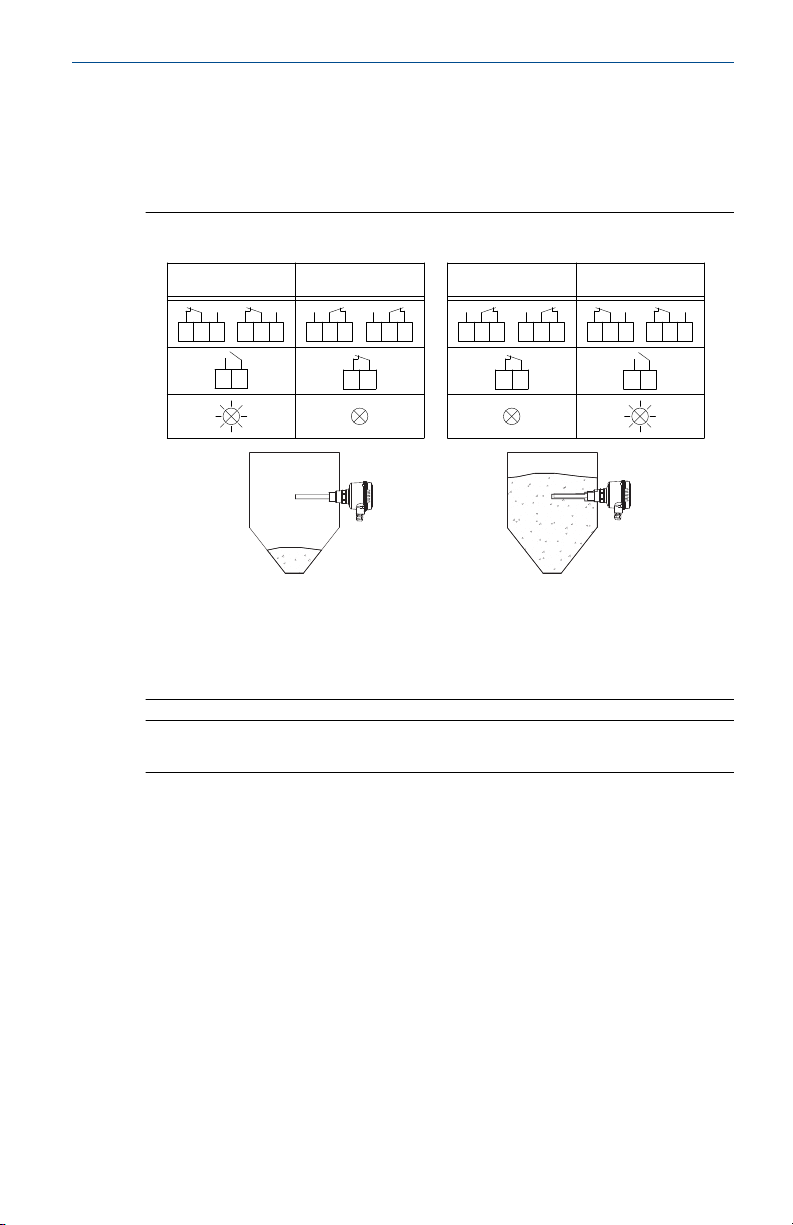
FSL FSH FSL FSH
A
B
C CD D
1
3 4 5 6 7 8 6 7 8 6 7 8 6 7 83 4 5 3 4 5 3 4 5
3 1 3 1 3 1 3
October 2020 Quick Start Guide
5 Operation
5.1 Signal output (switching logic)
Figure 5-1: Switching Logic (All Versions)
A. Relay DTPT
B. 3-wire PNP
C. LED is flashing
D. LED is constantly on
Note
See Adjustment of the signal output for how to select a FSH or FSL setting.
Quick Start Guide 21
Page 22

Quick Start Guide October 2020
6 Maintenance
6.1 Opening the lid (cover)
Before opening the lid for maintenance reasons, consider the following:
• Do not remove the lid in a hazardous area while circuits are live.
• Ensure that no dust deposits or airborne dusts are present.
• Ensure that rain does not enter the housing.
6.2 Regular checks for safety
To ensure robust safety in hazardous locations and with electrical safety, the
following items must be regularly checked depending on the application:
• Mechanical damage or corrosion of the field wiring cables or any other
components (housing side and sensor side).
• Tight sealing of the process connection, cable glands, and enclosure lid.
• Properly connected external PE cable (if present).
6.3 Cleaning
If cleaning is required by the application, the cleaning agent must comply
with the materials of the unit (chemical resistance). Mainly the shaft sealing,
lid sealing, cable gland, and the surface of the unit must be considered.
During the cleaning process, consider the following:
• The cleaning agent cannot enter the unit through the shaft sealing, lid
sealing, or cable gland.
• No mechanical damage of the shaft sealing, lid sealing, cable gland, or
other parts can occur.
A possible accumulation of dust on the unit does not increase the maximum
surface temperature and must therefore not be removed for purposes of
maintaining the surface temperature in hazardous locations.
6.4
22 Quick Start Guide
Function test
A frequent function test may be required depending on the application.
Observe all relevant safety precautions related to work safety (e.g. electrical
safety, process pressure, etc).
This test does not prove if the level switch is sensitive enough to measure
the material of the application.
Page 23

October 2020 Quick Start Guide
Function tests are done by covering the rod with a suitable solids material
and monitoring if a correct change of the signal output from uncovered to
covered happens.
6.5 Production date
The production year is shown on the nameplate.
6.6 Spare parts
Refer to the Rosemount 2535 Product Data Sheet for all spare parts.
Quick Start Guide 23
Page 24

*00825-0100-2535*
00825-0100-2535, Rev. AB
Quick Start Guide
October 2020
Emerson Automation Solutions
6021 Innovation Blvd.
Shakopee, MN 55379, USA
+1 800 999 9307 or +1 952 906 8888
+1 952 949 7001
RFQ.RMD-RCC@Emerson.com
Latin America Regional Office
Emerson Automation Solutions
1300 Concord Terrace, Suite 400
Sunrise, FL 33323, USA
+1 954 846 5030
+1 954 846 5121
RFQ.RMD-RCC@Emerson.com
Asia Pacific Regional Office
Emerson Automation Solutions
1 Pandan Crescent
Singapore 128461
+65 6777 8211
+65 6777 0947
Enquiries@AP.Emerson.com
North America Regional Office
Emerson Automation Solutions
8200 Market Blvd.
Chanhassen, MN 55317, USA
+1 800 999 9307 or +1 952 906 8888
+1 952 949 7001
RMT-NA.RCCRFQ@Emerson.com
Europe Regional Office
Emerson Automation Solutions Europe
GmbH
Neuhofstrasse 19a P.O. Box 1046
CH 6340 Baar
Switzerland
+41 (0) 41 768 6111
+41 (0) 41 768 6300
RFQ.RMD-RCC@Emerson.com
Middle East and Africa Regional Office
Emerson Automation Solutions
Emerson FZE P.O. Box 17033
Jebel Ali Free Zone - South 2
Dubai, United Arab Emirates
+971 4 8118100
+971 4 8865465
RFQ.RMTMEA@Emerson.com
Linkedin.com/company/Emerson-
Automation-Solutions
Twitter.com/Rosemount_News
Facebook.com/Rosemount
Youtube.com/user/
RosemountMeasurement
©
2020 Emerson. All rights reserved.
Emerson Terms and Conditions of Sale are
available upon request. The Emerson logo is a
trademark and service mark of Emerson Electric
Co. Rosemount is a mark of one of the Emerson
family of companies. All other marks are the
property of their respective owners.
