Page 1
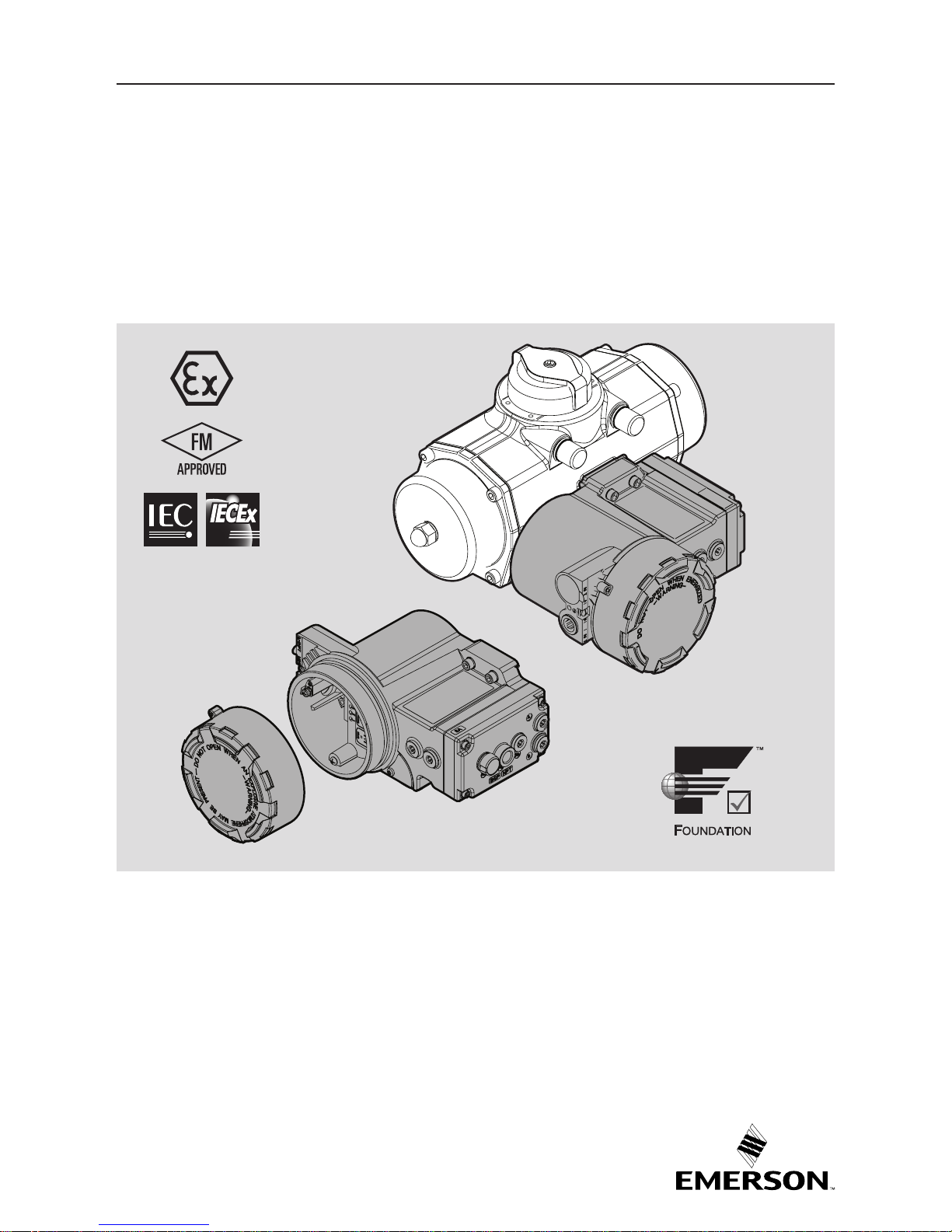
FieldQ
April 2017
Installation guide
DOC.IG.QC54.1 Rev.: 2
FieldQ
FieldQ Control Module
QC54 FOUNDATION™ Fieldbus
Page 2
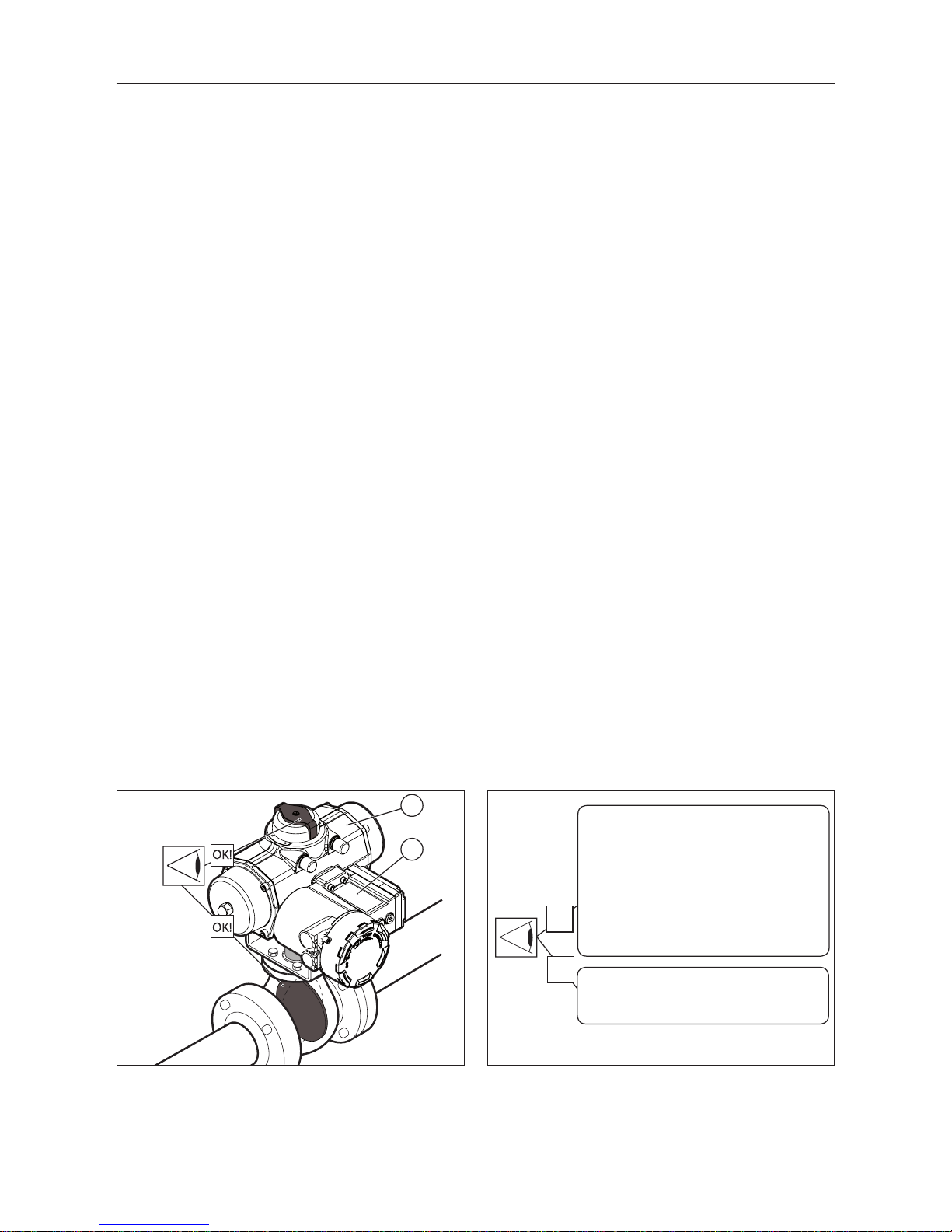
2
FieldQ
April 2017
Installation guide
DOC.IG.QC54.1 Rev.: 2
Fig. 2.1 Check proper mounting before connecting
air supply and electrical wiring.
OK
OK
Control Module Type Label =
QC54..WP.. = Foundation Fieldbus™
Weather Proof
QC54..P4..= Foundation Fieldbus™ Nonincendive/Non Sparking/FISCO ic
QC54..P1..= Foundation Fieldbus™
intrinsically safe/FISCO
Actuator Type Label =
QS xxxx = Single acting (Spring Return)
QD xxxx = Double acting
Fig. 2.2 Identification
2
1
1 Applicable modules
QC54 - FOUNDATION Fieldbus™
- Weather Proof
- Non-incendive/Non-Sparking/FISCO ic
- Intrinsically safe/FISCO
Note:
These variations can be equipped with one or two
pilot valves:
* One pilot valve is default and suitable for normal
operation of double acting or spring return
actuators.
* Two pilot valves are required for Fail in Last Posi-
tion function on double acting actuators.
The enclosures have a IP66 or NEMA 4X, ingress
protected rating.
2 Before starting
* Actuator must be isolated both pneumatically
and electrically before any (dis)assembly is
begun.
* Hazards related to the control of external
processes under measurement, are beyond
the scope of of the content described in this
document.
* Installation, adjustment, putting into service,
use, assembly, disassembly and maintenance
of the control module must be done by qualified
personnel.
* Do not install, operate, or maintain a Q series
control module without being fully trained and
qualified in valve, actuator, and accessory
installation, operation, and maintenance.
* To avoid personal injury or property damage,
it is important to carefully read, understand,
and follow all of the contents of this manual,
including all safety cautions and warnings.
* Be sure that the actuator is correctly mounted
before connecting air supply and electrical
wiring (see Installation & Operation Manual
FieldQ Valve Actuator, DOC.IOM.Q.E)
* Check the module label for the right execution
(see figure 2.2)
* Check the type of actuator: single or double
acting (see figure 2.2).
* For mechanical installation of the module see
installation instruction leaflet DOC.QC4.MTI.1,
as shipped with the module.
* If you have any questions regarding these
instructions, contact your Emerson sales office
before proceeding as shipped with the module.
Page 3
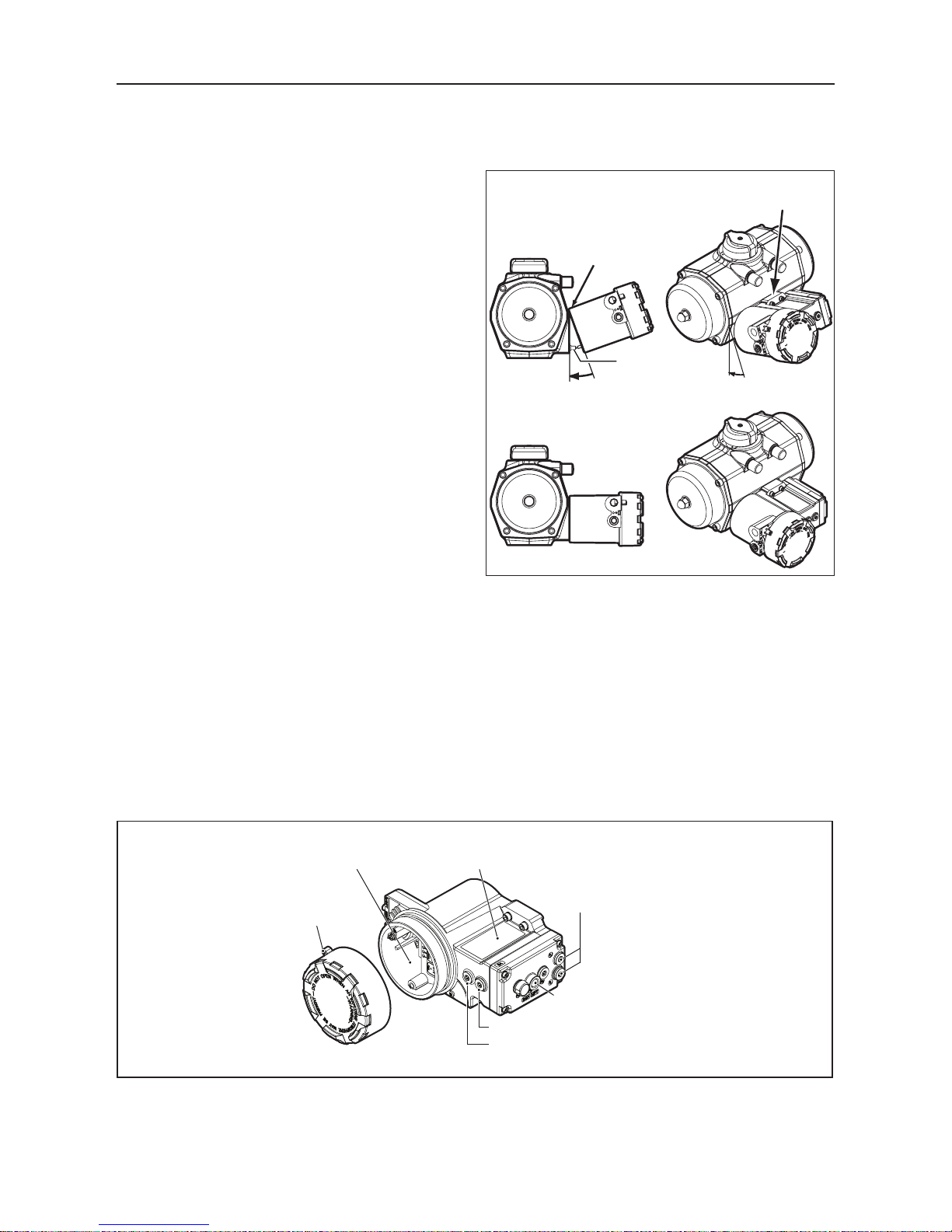
3
FieldQ
April 2017
Installation guide
DOC.IG.QC54.1 Rev.: 2
Control Module
Type Label
Terminal compartment
Lockable
Module cover
Option: 1 or 2 speed
control throttles
Fig 2.4 Control module overview
Option: Local Manual Control
Option: Additional Local Manual
Control for “Fail in Last Position”
2.1 Mechanical alignment and mounting of
the control module
The control module is equipped with an alignmentedge on top of the module. This allows easy alignment and mounting of the control module on to
the actuator housing.
Procedure: (see figure 2.3)
1. First take care that both mating faces from the
actuator and control module are clean and free
of dirt.
2. Check if the module has the required function
3. Remove the transparent film from the control
module.
4. Ensure seals are placed correctly.
5. Level the screws with the surface.
6. Place the alignment-edge (1) of the control
module at the top of the pneumatic interface.
7. Flip the module down taking care that the IPT
Probe (2) on the actuator fits in the mating hole
on the control module and loosely place the
screws.
8. Tighten screws according force in sequence.
Alignment-edge
Alignment-edge
Fig. 2.3 Alignment and mounting of control
module to actuator
IPT probe
Tightening moments
The Control Module should be fastened by using
an Allen key and applying the following tightening
moments:
- Allen Key No 5: 6.1 to 6.6 Nm
(54 - 58.4 In.lbs)
(1)
(2)
Page 4
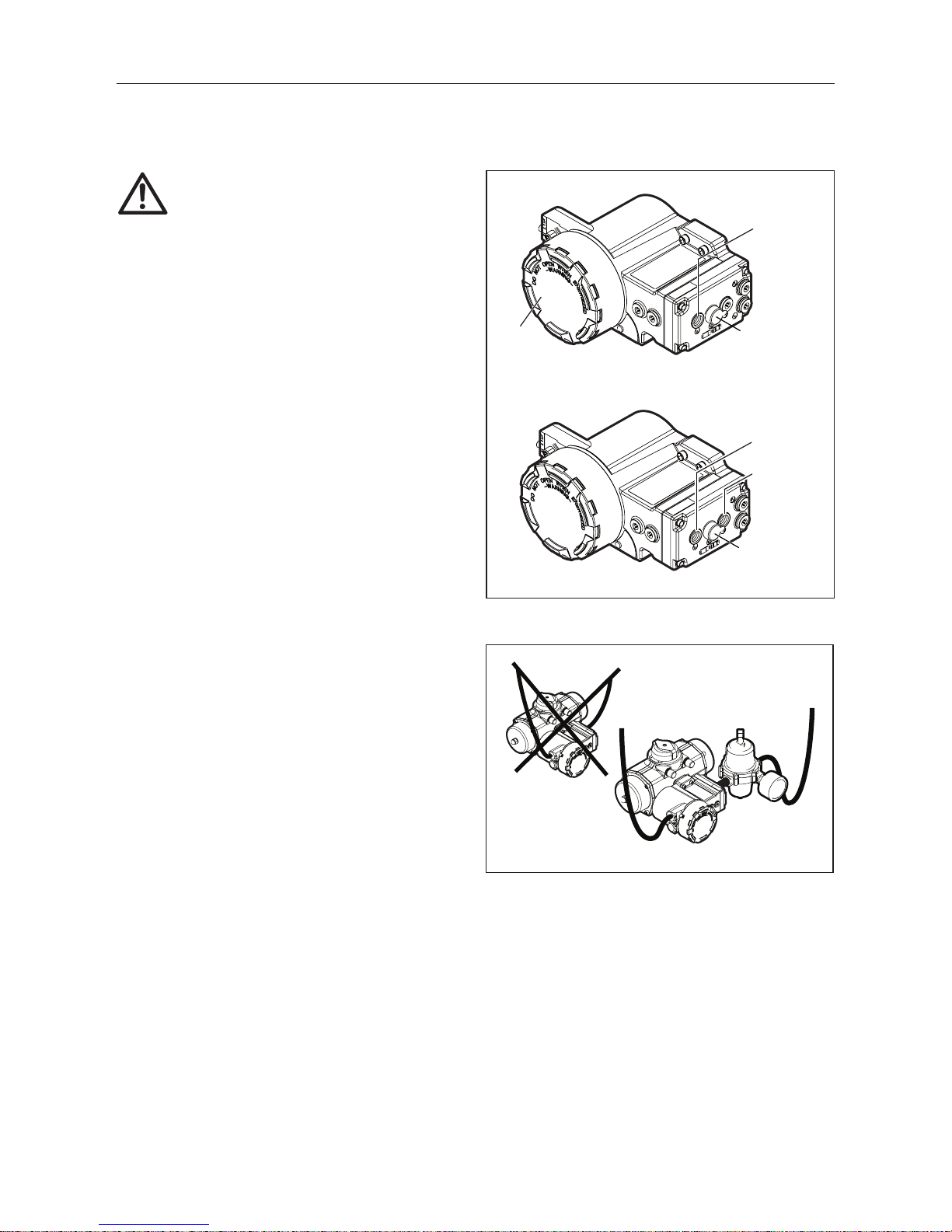
4
FieldQ
April 2017
Installation guide
DOC.IG.QC54.1 Rev.: 2
3 Pneumatic connections
Fig 3.2 Install drip loops
5µm
OK
IMPORTANT
1 The actuator/valve combination can move
after connecting the air supply.
2 Ensure that the QC54 control modules are
mounted properly to the actuator to achieve
good functioning and the required ingress
protection, before connecting the air supply.
3 Check that the maximum supply pressure
P
max
= 8bar/116Psi
4 Be sure that the minimum required supply
pressure for the application is available at the
actuator.
5 Take appropriate measures to prevent conden-
sation or moisture to entering the actuator or
the control module. Condensation or moisture
can damage these components and can result
in failures.
6 The exhaust ports Ra and Rb on the module
(see figure 3.1) are shipped from the factory
with transport protection.
* If ingress protection IP66 or NEMA 4X is re-
quired, appropriate connections must be used
in exhaust ports Ra & Rb.
3.1 Operating media :
* Air or inert gasses.
* Air filtered at 5 micron.
* Dew point 10 K below operating temperature.
* For subzero applications take appropriate
measures.
3.2 Single acting (spring return) or Double
acting actuator :
1 Remove the transport sticker from the air supply
(Ps).
2 Connect air supply to port (Ps).
Fig. 3.1: Pneumatic connections
Single acting
Control
Module cover
Ps
1/4” BSP or
1/4” NPT
Double acting
Ps
1/4” BSP or
1/4” NPT
Ra
Ra
Rb
Page 5
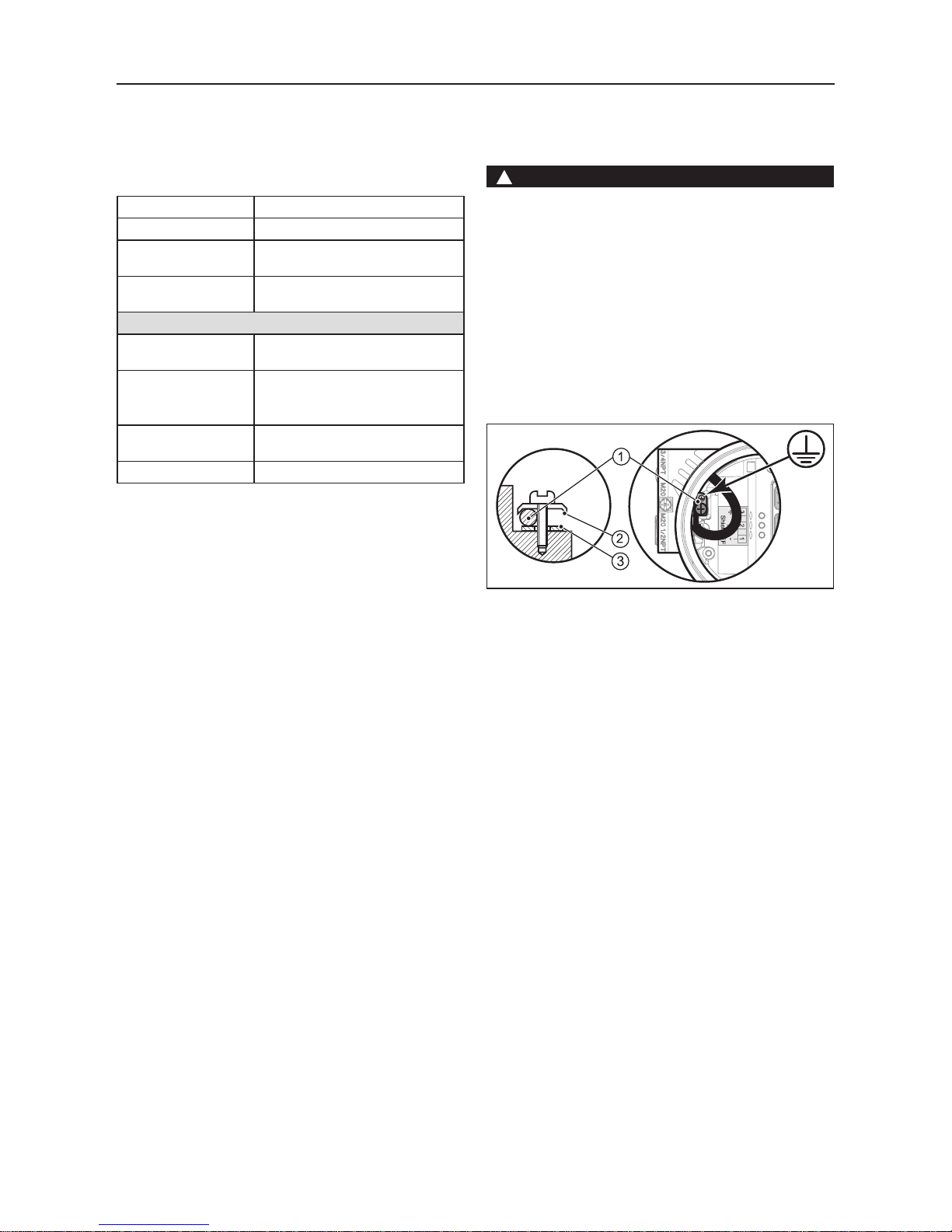
5
FieldQ
April 2017
Installation guide
DOC.IG.QC54.1 Rev.: 2
4 Electric Connections
WARNING
* Do not put the Control module and the Pneu-
matic module in direct contact with magnetic
material. This can cause damage or malfunction of the position feedback.
* If the Control Module is used in a manner not
specified by the manufacturer, the protection
provided by the equipment may be impaired.
* If required, mount earth wire (1) between top
(2) and bottom (3) ring of earth wire connection (see figure 4.1).
Table 4.1 Electrical data QC54 - FF
Voltage range * 9 to 32 volts
Maximum current 18 mA
Reverse polarity
protection
Unit is not polarity sensitive.
Required external
protection
Restrict the power supply
current to <600mA.
Environmental conditions :
Temperature * -20°C to +50°C
(-4°F to +122°F)
Humidity 0 to 85% at 25°C(+77°F)
derate to 50% above 40°C
(104°F) (non-condensing).
Altitude Operating full power available
up to 2000 meter (6000 feet).
Use In- and outdoor.
* In case the Control module is used in Hazardous
locations, check the chapters 10, 11 or 12 for
detailed instructions.
Fig.4.1 Earth wire connections
!
Page 6
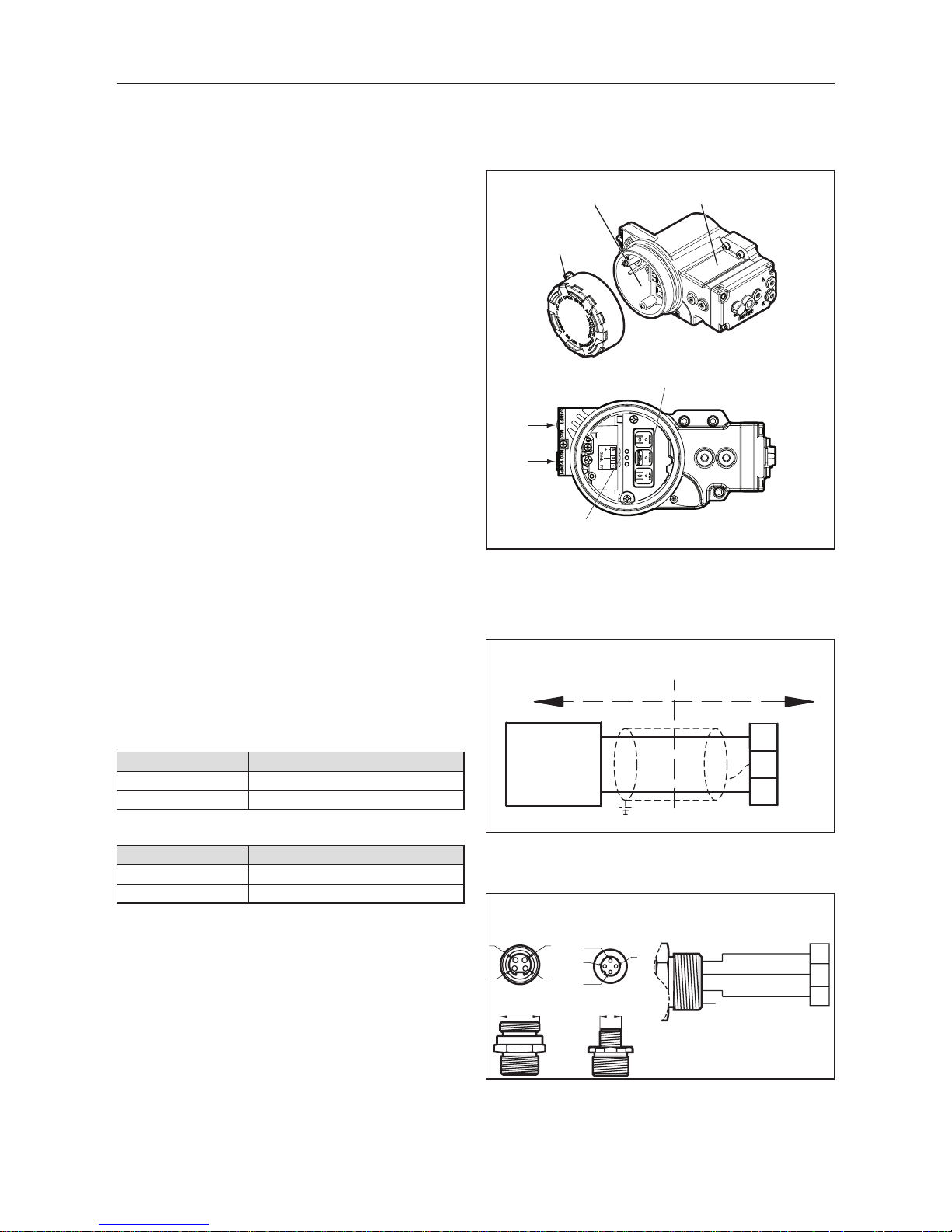
6
FieldQ
April 2017
Installation guide
DOC.IG.QC54.1 Rev.: 2
1
2
+
-
3
Blue
Brown
Green/Yellow
M127/8" UNC
1
2
3
4
1
2
3
4
1
2
3
1
2
4
Fig. 4.3 Terminal connections
Quick connector pinouts:
(male chassis part)
Fig. 4.4 Quick connector pinouts
Quick
connector
Terminal
Electrical entries:
Button board
4.1 Procedure
1. Remove control module cover (see figure 4.2)
2. Guide the cable(s) through the electrical
entry(ies).
- Use and mount cable glands as required by
national or local legislation.
- When IP65/NEMA4X ingress protection is
required, the electrical entries must be fitted
with glands rated IP65/NEMA4X or higher.
- Apply minimum thread counts:
For NPT, at least 5 full threads
For Metric, at least 8 full threads for
Group A/B and 5 full threads of Group C/D
3. Connect the FOUNDATION™ Fieldbus signal
to the applicable terminals (see figure 4.3).
- For 7/8” or M12 quick connector pinout,
see figure 4.3 and 4.4.
- For hazardous area connections, see the
wiring instructions in 11.5 and 11.6
4. Mount the function module cover to the hous-
ing (see figure 4.2) or continue with chapter 5.
Take care that the cover seal is in place to comply
to dust and water tightness according to
IP66/NEMA4X.
4.2 F
oundation
Fieldbus installation and
wiring guidelines
Please check www.fieldbus.org for various applica-
tion guides like installation and wiring guidelines.
Table 4.2 Wiring dimensions
Wire type Dimensions
Solid wire 2.5mm2 max.
Stranded wire 0.33 - 2.5mm2 or 22 - 12 AWG
Table 4.3 Tools
Too l Dimensions
Cover lock screw Allen key 2mm
Tool for terminals Screw driver 0.6 x 3.5
Fig. 4.2 Installing wiring
Field wiring Actuator wiring
FF
Power
supply
Wiring Terminals
3/4”NPT
or M20
1/2”NPT
or M20
Control Module
Type Label
Terminal
compartment
Lockable
Module cover
Page 7

7
FieldQ
April 2017
Installation guide
DOC.IG.QC54.1 Rev.: 2
5 Initial setup
5.1 Initialization procedure
Initialization sets automatically the switch points for
the position feedback of the actuator (see fig. 5.2)
Additionally, initialization checks if the actuator
and control module configuration match. This
procedure will detect the action type (Fail-Open,
Fail-Close or Fail in last position) and generate an
alert if there is a configuration issue.
This process is done automatically, by the module,
however, the user must start it and the unit must be
wired according chapter 4.
Digital communication is not required but power
supply is necessary (9V to 32V DC).
The initialization process can be started in one of
two ways:
1. Initialization using the local buttons (see §5.2).
2. Initialization using a bus command (see
Reference manual QC54, DOC.RM.QC54.E)
5.2 Initialization using local buttons
1 Press and confirm press the “Status/Auto-Initial-
ization” button
2 Status LED will blink.
3 Actuator will cycle 2 or 3 times.
4 At the end of the routine the Status LED switches
to constant on, meaning the initialization was
successful.
Remark:
- If the button board does not work, see §5.3.1.
- If the Status LED is flashing, the auto initializa-
tion routine has failed, see §5.3.2.
- If the read out in the PLC or DCS is reversed or
readjustment of the exact positions is needed,
or
- If it is not possible to finish the auto-initialization
routine, the limit switch points can be set, by the
bus. In both cases, see Reference manual QC54,
DOC.RM.QC54.E. chapter 3.4
WARNING
* During the initialization routine the actuator /
valve combination will cycle several times.
* Before initialization check whether the
actuator and valve have the same “Open” and
“Closed” positions.
* Ensure that the valve stroke is not obstructed
before the initialization routine is started.
Closed
reassignment
button
Fig. 5.1 Reassignment buttons
(located behind front cover of module).
Fig. 5.2 Feedback characteristic
Press and
confirm press
* The default setting of the reassignment buttons is:
enabled when the unit is in “Out of Service”.
Table 5.1 Status LED indications
Status Status LED action
OK (init successful) Constant on
Initializing Blinking (see fig. 5.1)
Init error Flashing (see fig. 5.1)
Init default Flashing (see fig. 5.1)
Identification Flashing for 300 sec.
5.3 Troubleshooting
LED = Flashing
on
off
LED = Blinking
on
off
Status LED
Open
reassignment
button
Time
10°max
10°max
±40°
±40°
“Close”
end
position
“Open”
end position
End stop
offsets
Factory settings
End stop
offsets
Setting after initialization
!
Page 8

8
FieldQ
April 2017
Installation guide
DOC.IG.QC54.1 Rev.: 2
!
Fig. 5.3 Button board functionality
Closed
Reassignment
button
Status / Auto
Initialization
button
Open
Reassignment
button
5.3.1 “Factory default settings”, using the
button board.
To set the control module to its factory default settings, do the following;
1. Power must be connected according chapter 4
and the Status LED is either on or flashing.
2. Disconnect the power.
3. Press both reassignment (OPEN and CLOSE) but-
tons.
4. Reconnect power.
5. Status LED goes on.
6. Release the reassignment (OPEN and CLOSE)
buttons.
7. Observe that the Status LED indicates that the
unit is in its “Init Default” state (Flashing, see
§5.2)
5.3.2 If auto initialization procedure has failed
(Status LED is flashing)
1. Check supply pressure
2. Check Actuator assembly code (see Installation
& Operation Manual FieldQ Valve Actuator,
DOC.IOM.Q.E)
3. Repeat the initialization procedure.
4. When the actuator does not move within 10
seconds, the auto initialization will fail.
5. To solve this either;
- Perform the “default setting” procedure (see
§5.3.1) and repeat the initialization procedure (see §5.2), or
- Set the limit switch points individually by the
bus see Reference manual QC54,
DOC.RM.QC54.E chapter 3.4.
6 Check functioning
To perform a function test, please see chapter 3 of
Reference manual QC54, DOC.RM.QC54.E.
- After checking the functioning mount the control
module cover to the housing (see figure 3.1).
7 Maintenance
The FieldQ control modules are designed to operate
without maintenance.
For any further maintenance to the actuator see
Installation & Operation Manual FieldQ Valve
Actuator, DOC.IOM.Q.E or contact your local FieldQ
representative.
For any further maintenance to the control module
see Maintenance Manual, DOC.MM.QC54.E or
contact your local FieldQ representative.
Installation, adjustment, putting into service, use,
assembly, disassembly, maintenance and repair of the
control module must be done by qualified personnel.
WARNING
• Substitution of components may impair
suitability of the equipment
Table 2 Button board functionality (see fig. 5.3)
Action Reassignment buttons
Initialize Press and confirm press the “Status/Auto-Initialization” button.
Set to factory default Push both reassignment buttons and hold while powering up. Release
buttons when Status LED is solid.
Switch point re-adjustment A new switch point can be set by pressing and confirm press the corre-
sponding “Open” or “Closed” button (actuator wil not cycle).
Page 9

9
FieldQ
April 2017
Installation guide
DOC.IG.QC54.1 Rev.: 2
8 Optional Controls
8.1 Manual Control options
(see figure 8.1)
For commissioning, emergency or maintenance
purposes, the FieldQ can be supplied with one or two
Manual Control options. These can operate the spool
t valve(s) inside the module and as such operate the
actuator, when there is air pressure available, but no
control signal or power supply.
8.1.1 Mounting Manual Control
1. To add a Manual Control, remove the plug(s)
in front of the module and turn in the Manual
Control.
- For normal operation the module should be
fitted with one Manual Control.
- For Double Acting with a Fail-in-Last-Position
function, two Manual Control can be fitted.
8.1.2 Manual Control operation
1. The Manual Control has a “Push & Lock” function:
- To operate the Manual Control, use a screw
driver, push to activate and release to deactivate the pilot valves.
- If required turn it 45°, to lock it in position
and keep the actuator in its operated state.
2. In case of a Fail in Last Position configuration
with two manual controls:
- The manual control on the right side (default
location) will pressurize the central air chamber and cause the actuator to rotate counter
clock wise. For reverse acting
FieldQ actuators (Assembly code CC) the
actuator will rotate clock wise.
- The manual control on the left side (Location
for 2nd Manual Control) will pressurize the
end cap air chambers and cause the actuator
to rotate clock wise. For reverse acting
FieldQ actuators (Assembly code CC) the
actuator will rotate counter clock wise.
- In order to operate one of the manual con-
trol, be sure the opposite manual control is
de-activated and unlocked.
45°
Fig. 8.1 Local Manual Control options
Location for 2nd
Manual Control
Default location
of Manual Control
On
Off
Page 10

10
FieldQ
April 2017
Installation guide
DOC.IG.QC54.1 Rev.: 2
8.2 Speed control option
(see figure 8.2).
The FieldQ can be supplied with a Speed Control
option. One throttle is required for Spring Return
actuators and up to two for Double Acting actuators.
The speed control throttle controls the air flow
in and out of an air chamber and as such limits
the speed of the “Opening” and “Closing” stroke
simultaneously
8.2.1 Mounting Speed Control throttle(s):
1. Remove the plug(s) at the side of the module
and turn in the throttle (2).
2. Spring Return actuators: Use the top entry only.
3. Double acting actuators: Use both bottom and
top entries.
- For standard actuators, the top entry will
throttle the closing stroke.
- For standard actuators, the bottom entry will
throttle the opening stroke.
- For reverse acting actuators, the opposite
strokes will be throttled.
8.2.2 Adjusting Speed Control throttle(s):
1. Remove the nut cap (1).
2. Clockwise rotation of the adjustment screw
reduces the speed.
3. Counter clockwise rotation of the adjustment
screw increases the speed.
4. Replace the nut cap.
9 Related Information
2
1
Spring Return:
Top entry only.
Fig. 8.2 Speed control operation
Double Acting:
Bottom and/or top
entries.
9.1 FOUNDATION Fieldbus installation and
wiring guidelines
Please check www.fieldbus.org for various applica-
tion guides like installation and wiring guidelines.
9.2 Other Related Information
Other documents containing information related to
the FieldQ module include:
1.604.12 FOUNDATION Fieldbus Control
Module data sheet
DOC.RM.QC54.E Reference Manual for
FieldQ with FOUNDATION
Fieldbus Function module.
DOC.IOM.Q.E Installation Operation & Mainte-
nance Manual.
These documents are available, in multiple
languages, for download from
www.emerson.com/fieldq
9.3 Device driver
The following DD drivers can be downloaded from
www.emerson.com/fieldq:
For general use Q-Series DD Rev. 4
For use in combination with DeltaV
Q-Series DD Rev. 4 DeltaV
9.4 Applied IECEx standards
The following standards are applied:
- For FieldQ Control Module QC54...P4... ,
IEC 60079-0 Ed. 6.0 : 2011
IEC 60079-15 Ed. 4.0 : 2010
IEC 60079-31 Ed. 2.0 : 2013
- For FieldQ Control Module QC54...P1... ,
IEC 60079-0 Ed. 6.0 : 2011
IEC 60079-11 Ed. 6.0 : 2011
IEC 60079-26 Ed. 3.0 : 2014
Page 11

11
FieldQ
April 2017
Installation guide
DOC.IG.QC54.1 Rev.: 2
EU Declaration of Conformity
____________________________
S. Ooi
Vice President, Global Marketing
& Pneumatic/Hydraulic SBU
Emerson, Actuation Technologies
2016-11-25
Houston TX, U.S.A.
FieldQ
ROC nr 8440
Rev. 2
Signed:
Name:
Position:
Date:
Place:
Legal representative entity for the
European Union:
Emerson Process Management, Valve Automation
Asveldweg 11, 7556 BR Hengelo Netherlands
EU DECLARATION OF CONFORMITY
Issued in accordance with the
EMC Directive 2014/30/EU, Appendix 1
ATEX Directive 2014/34/EU
We hereby declare, that the products specied below meet the basic health and safety requirements of the
above mentioned European Directives.
Product description: QC54 Foundation Fieldbus Control module
Serial number: Each Control module has an identiable serial number
Year of Construction: Each Control module has an identiable Year of Construction
Manufacturer: Emerson Machinery Equipment (Shenzhen) Co. Ltd.
Bao Heng Technology Industry Park Phase 2, North
Hong Lang 2nd Road District 68, Bao’an District,
518101 Shenzhen, China
EMC Directive 2014/30/EU
Typ es: QC54...
Applicable standards: IEC61326-1 : 2012 NAMUR Recommendations : NE21: 2004
ATEX Directive 2014/34/EU
Typ es: QC54...P4...
ATEX Certicate No.: Dekra 16ATEX0006 X
Marking:
II 3 G Ex nA IIC T4 Gc Ta = -20°C ... +50°C
II 2 D Ex tb IIIC T80°C Db
Applicable standards: EN 60079-0 : 2012 + A11 EN 60079-15 : 2010 EN 60079-31 : 2014
Typ es: QC54...P1...
ATEX Certicate No.: DEKRA 16ATEX0006 X
Marking:
II 2 G Ex ia IIC T4 Ga
II 2 D Ex ia IIIC T80°C Da
Ta = -20°C ... +50°C
Applicable standards: EN 60079-0 : 2012 + A11 EN 60079-11 : 2012
Notied body: DEKRA Certication B.V., Notied body no : 0344
Meander 1051, 6825 MJ Arnhem, The Netherlands
EN
Page 12

12
FieldQ
April 2017
Installation guide
DOC.IG.QC54.1 Rev.: 2
!
10 Installation instructions for Non Incendive or Non sparking
Fig 1. Product marking
IECEx Hazardous or Classified Location
Certificate : IECEx DEK 16.0006X
Non sparking
Ex nA IIC T4 Gc
Ex tb IIIC T80°C Db
ATEX Hazardous or Classified Location
Certificate : DEKRA 16ATEX0006 X
Non sparking
II 3 G Ex nA IIC T4 Gc
II 2D Ex tb IIIC T80°C Db
Hazardous or Classified Location
- Non Incendive, Class I, II, III, Division 2, Groups
ABCDEFG, T4,
- Class 1, Zone 2 Group IIC T4
RoHS Directive
This product is only intended for use in large
scale fixed installation excluded from the scope
of Directive 2011/65/EU on the restriction of
the use of certain hazardous substances in
electrical and electronic equipment (RoHS 2).
Ambient temperature:
T4 @ Ta = -20°C...+50°C IP66/Nema 4X
10.2 ATEX/IECEx Intended use
• The Control Module QC54..P4.. of the
FieldQ pneumatic actuator is a Group II category
3 equipment with protection level Gc (IECEx).
• The pneumatic actuator part, together with the
pneumatic module part of the FieldQ pneumatic
actuators is a Group II category 2 equipment.
• Both are intended for use in areas in which
explosive atmospheres caused by mixtures of
air and gases, vapours, mists or by air/dusts are
likely to occur.
• Therefore the assembly may be used in hazardous area classified Zones 2 (Gasses) and/or 21,
22 (Dust).
10.3 Safety instructions
WARNING
• Personal injury or property damage caused
by fire or explosion may occur if the module
is opened in any area which contains a
potentially explosive atmosphere or has been
classified as hazardous.
• Do not open when module is energized.
• Prevent any kind ignition during installation,
adjustment, putting into service and use.
• Assembly, disassembly and maintenance
must be done in safe area’s without a potential explosion hazard.
• Installation, adjustment, putting into service,
use, assembly, disassembly and mainte nance
of the pneumatic actuator must be done by
qualified personnel.
• Provisions must be made to prevent the
rated supply voltage being exceeded by
more than 40%.
• Potential electrostatic charging hazard, clean
only with a damp cloth - danger of propagating discharge.
• The apparatus shall be installed in such a way
that the risk from electrostatic discharges
and propagating brush discharges caused by
rapid flow of dust is avoided.
• Precaution shall be taken to avoid danger of
ignition due to electrostatic charges on the
marking plate of the enclosure.
• Substitution of electronics cartridge, switch
cartridge, pilot valve cartridge, pneumatic
cartridge, enclosure and seals must be with
parts from Emerson else the suitability for
Division 2 will be impaired.
Table 10.1 Wiring dimensions
Wire type Dimensions
Solid wire 2.5mm2 max.
Stranded wire 0.33 - 2.5mm2 or 22 - 12 AWG
10.1 Product marking
Control Module
Type Label
Terminal
compartment
Lockable
Module cover
Do not open
when an explosive
atmosphere may be present
Page 13

13
FieldQ
April 2017
Installation guide
DOC.IG.QC54.1 Rev.: 2
10.4 Wiring instructions QC54 Non Incendive / Non Sparking Control Modules
Unclassified or Non
Hazardous Location
Hazardous or
Classified Location
FF
Power
supply
Warning
* Explosion hazard. Do not disconnect
equipment when a flammable or
combustible atmosphere is present.
* Use installation wiring connections
with admitted maximum operating
temperature of at least 20 ºC (68°F)
higher than maximum ambient.
Electrical Input:
Voltage level: 9 to 30 volts
Current 18 mA maximum
Cable range:
Solid wire 2.5mm2 max
Stranded wire 0.33 - 2.5mm2 or 22 - 12 AWG
Protection:
Reverse polarity Unit is not polarity sensitive.
Required external
Protection
Restrict the power supply current to <600mA.
* The current restricted power supply meets NEC
Class 2, as described by the National Electrical
Code® (ANSI/NFPA 70 (NEC®))
Page 14

14
FieldQ
April 2017
Installation guide
DOC.IG.QC54.1 Rev.: 2
11 Intrinsically safe installation instructions
11.1 Product marking
Fig 1. Product marking
IECEx Hazardous or Classified Location
Certificate : IECEx DEK 16.0006X
- Intrinsically safe
Ex ia IIC T4 Ga
Ex ia IIIC T80°C Da
ATEX Hazardous or Classified Location
Certificate : DEKRA 16ATEX0006 X
- Intrinsically safe
II 2 G Ex ia IIC T4 Ga
II 2 D Ex ia IIIC T80°C Da
Hazardous or Classified Location
- Intrinsically safe, Class I, II, III Div.1,
Groups ABCDEFG, T4
- Class 1 Zone 0, AEx ia IIc T4 Ga
Zone 20 AEx ia IIIC T80C Da
RoHS Directive
This product is only intended for use in large
scale fixed installation excluded from the scope
of Directive 2011/65/EU on the restriction of
the use of certain hazardous substances in
electrical and electronic equipment (RoHS 2).
Ambient temperature:
T4 @ Ta = -20°C...+50°C IP66
11.2 ATEX / IECEx Intended use
The Control Module QC54..P1.. of the
FieldQ pneumatic actuator is a Group II category 1
(ATEX) equipment with protection level Ga (IECEx)
and intended for use in areas in which explosive
Control Module
Type Label
Terminal
compartment
Lockable
Module cover
atmospheres caused by mixtures of air and gases,
vapours, mists or by air/dusts are likely to occur.
The pneumatic actuator part, together with the
pneumatic module part of the FieldQ pneumatic
actuators is a Group II category 2 equipment
and intended for use in areas in which explosive
atmospheres caused by mixtures of air and gases,
vapours, mists or by air/dusts are likely to occur.
Therefore it may be used in hazardous area classified
Zones 1, 2 (Gasses) and/or 21, 22 (Dust).
11.3 Safety instructions
WARNING
• Personal injury or property damage caused
by fire or explosion may occur if the module
is opened in any area which contains a
potentially explosive atmosphere or has been
classified as hazardous.
• The material for the Control Module housing
is an aluminium alloy. When the unit is used
in a potentiality explosive atmosphere,
requiring ATEX equipment category 1 G, or
IECEx equipment with protection level Ga,
the unit must be installed in such a way, that
even in the event of rare incidents, an ignition
source due to impact or friction between the
enclosure and iron/steel is prevented.
• For applications in explosive atmospheres
caused by air/dust mixtures and where category 1D apparatus is required, the surface
temperature has been determined for a dust
layer with a thickness of 5 mm maximum.
• Potential electrostatic charging hazard, clean
only with a damp cloth - danger of propagating discharge.
• The apparatus shall be installed in such a way
that the risk from electrostatic discharges
and propagating brush discharges caused by
rapid flow of dust is avoided.
• Precaution shall be taken to avoid danger of
ignition due to electrostatic charges on the
marking plate of the enclosure.
!
Page 15

15
FieldQ
April 2017
Installation guide
DOC.IG.QC54.1 Rev.: 2
1
2
3
+
-
1
2
3
+
-
11.6 Wiring instructions QC54 - Intrinsically safe Control Modules
Unclassified or Non
Hazardous Location
Hazardous or
Classified Location
FF
Power
Supply
I.S. or
FISCO
approved
Barrier
QC54 Intrinsically Safe Entity Parameters
Circuit Ui Ii Pi Ci Li
Ex ib 30V 380mA 1.5W 5 nF 10µH
Ex ic 30V -/- -/- 5 nF 10µH
Notes: FM ATEX / IECEx
1 Installation must be in
accordance with:
National Electrical Code and ANSI/ISA RP12.06.01 The national wiring
practices of the country
of use
2 Before operation: The control module must be mounted according chapters 2, 3 and 11
3 Barriers: Must be FM/CSA Approved and installed in an
enclosure that meets the requirements of ANSI/ ISA
S82.01/CEC part1 and installed per manufacturer’s
installation instructions.
Must be certified by a
Certified/European Noti-
fied body and installed
per manufacturer’s
installation instructions.
Control equipment connected to the barrier must
not use or generate more than 250Vrms or Vdc.
4 Intrinsically safe equip-
ment
Must be FM Approved Only ATEX/IECEx
Approved
5 Barrier I.S. Entity Pa-
rameters must meet the
following conditions:
Io =< Ii
Lo >= Li + Cable
Po =< Pi
6 Resistance between
intrinsically safe ground
and earth ground
Less than one ohm
7 For FISCO Follow the instructions as per chapter 12
8 Hand-held communica-
tor or multiplexer
Must be FM approved with entity parameters and
installed per the manufacturer’s control drawings.
Must be ATEX/IECEx
approved with entity
parameters and installed
per the manufacturer’s
control drawings.
11.4 Dielectric strength
Control Module QC54 complies to the dielectric
strength requirement according IEC 60079-11
Table 11.1 Wiring dimensions
Wire type Dimensions
Solid wire 2.5mm2 max.
Stranded wire 0.33 - 2.5mm2 or 22 - 12 AWG
11.5 Wiring instructions QC54 -
Protection level “ic”
Unclassified or Non
Hazardous Location
Hazardous or Classified Location
FF
Power
supply
Ex ic
approved
Barrier
Important
* Cable may be disconnected
without gas clearance
Page 16

16
FieldQ
April 2017
Installation guide
DOC.IG.QC54.1 Rev.: 2
The QC54 module is suitable for use in a FISCO system in accordance with IEC 60079-11 : 2012 for use in
Zone 1 and 2 locations.
12.1 Fieldbus Intrinsically Safe Concept
The FISCO Concept allows the interconnection of intrinsically safe apparatus to associated apparatus not
specifically examined in such combination.
The criterion for such interconnection is that the voltage (Ui or Vmax), the current (Ii or Imax), and the
power (Pi), which intrinsically safe field devices can receive and remain intrinsically safe, considering faults,
must be equal to or greater than the voltage (Uo, Voc), the current (Io, Isc) and the power (Po) levels which
can be delivered by the associated power supply device considering faults and applicable safety factors.
In addition, the maximum unprotected capacitance (Ci) and inductance (Li) of each apparatus (other than
the terminators) connected to the Fieldbus must be less than or equal to 5 nF and 10 µH respectively.
In each I.S. Fieldbus segment only one active device, normally the associated apparatus, is allowed to
provide the necessary energy for the Fieldbus system. The voltage (Uo or Voc) of the associated apparatus,
used to supply the bus, has to be limited to the range of 14VDC to 24VDC.
All other equipment connected to the bus cable has to be passive, meaning that the apparatus is not allowed to provide energy to the system, except to a leakage current of 50 µA for each connected device.
Separately powered equipment needs a galvanic isolation to insure that the intrinsically safe Fieldbus circuit
remains passive.
12.2 Cable parameters
The cable used to interconnect the devices needs to comply with the following parameters:
Loop resistance Rc: 15 ...150 Ohm/Km
Inductance per unit length Lc: 0.4…1 mH/km
Capacitance per unit length Cc: 80 ...200 nF/km
Cc = Cc line/line + 0.5 Cc line/screen, if both lines are floating or
Cc= Cc line/line + Cc line/screen, if the screen is connected to one line
Length of spur Cable: max. 60 m
Length of trunk cable: max. 1 Km
Length of splice: max. 1 m (T-box must only contain terminal connections
with no energy storage capability)
When the cable complies with IEC 60079-11, no further consideration of cable parameters is necessary. The
cable parameters may be determined in accordance with Annex C of IEC 60079-14.
12.3 Terminators
At both ends of the trunk cable, an approved line terminator with the following parameters is suitable:
- R = 90 ...102Ohm
- C = 0 ...2.2 µF
Note: IEC 61158-2 requires an operational capacitance value of 0,8 µF to 1,2 µF.
The number of passive devices connected to the bus segment is not limited due to I.S. reasons. If the above
rules respected, up to a total length of 1000m (sum of trunk cable and all spur cables), the inductance and
capacitance of the cable will not impair the intrinsic safety of the installation.
12 FISCO Concept
Page 17

17
FieldQ
April 2017
Installation guide
DOC.IG.QC54.1 Rev.: 2
Page 18

18
FieldQ
April 2017
Installation guide
DOC.IG.QC54.1 Rev.: 2
Page 19

19
FieldQ
April 2017
Installation guide
DOC.IG.QC54.1 Rev.: 2
Page 20

FieldQ
World Area Conguration Centers (WACC) offer sales support,
service, inventory and commissioning to our global customers.
Choose the WACC or sales ofce nearest you:
www.emerson.com/eldq
©2017 Emerson. All rights reserved.
The Emerson logo is a trademark and service mark of
Emerson Electric Co. FieldQ is a mark of the Emerson
family of companies. All other marks are property of their
respective owners.
The contents of this publication are presented for
information purposes only, and while every effort has
been made to ensure their accuracy, they are not to be
construed as warranties or guarantees, express or implied,
regarding the products or services described herein or
their use or applicability. All sales are governed by our
terms and conditions, which are available on request.
We reserve the right to modify or improve the designs or
specications of our products at any time without notice.
NORTH & SOUTH AMERICA
19200 Northwest Freeway
Houston, TX 77065
T +1 281 477 4100
F +1 281 477 2809
Av. Hollingsworth,
325, Iporanga Sorocaba,
SP 18087-105
Brazil
T +55 15 3238 3788
F +55 15 3228 3300
ASIA PACIFIC
No. 9 Gul Road
#01-02 Singapore 629361
T +65 6777 8211
F +65 6268 0028
No.1 Lai Yuan Road
Wuqing Development Area
Tianjin 301700
P.R.China
T +86 22 8212 3300
F +86 22 8212 3308
MIDDLE EAST & AFRICA
P. O. Box 17033
Dubai
United Arab Emirates
T +971 4 811 8100
F +971 4 886 5465
P. O. Box 10305
Jubail 31961
Saudi Arabia
T +966 3 340 8650
F +966 3 340 8790
24 Angus Crescent
Longmeadow Business Estate
East P.O. Box 6908; Greenstone;
1616 Modderfontein, Extension 5
South Africa
T +27 11 451 3700
F +27 11 451 3800
EUROPE
Berenyi u. 72-100
Videoton Industry Park
Building #230
Székesfehérvár 8000
Hungary
T +36 22 53 09 50
F +36 22 54 37 00
For complete list of sales and manufacturing sites, please visit
www.emerson.com/actuationtechnologieslocations
or contact us at info.actuationtechnologies@emerson.com
