Page 1

User’s Manual
from Emerson Network Power
Embedded Computing
™
PmPPC7448: PowerPC™-Based Processor PMC Module
September 2007
Page 2
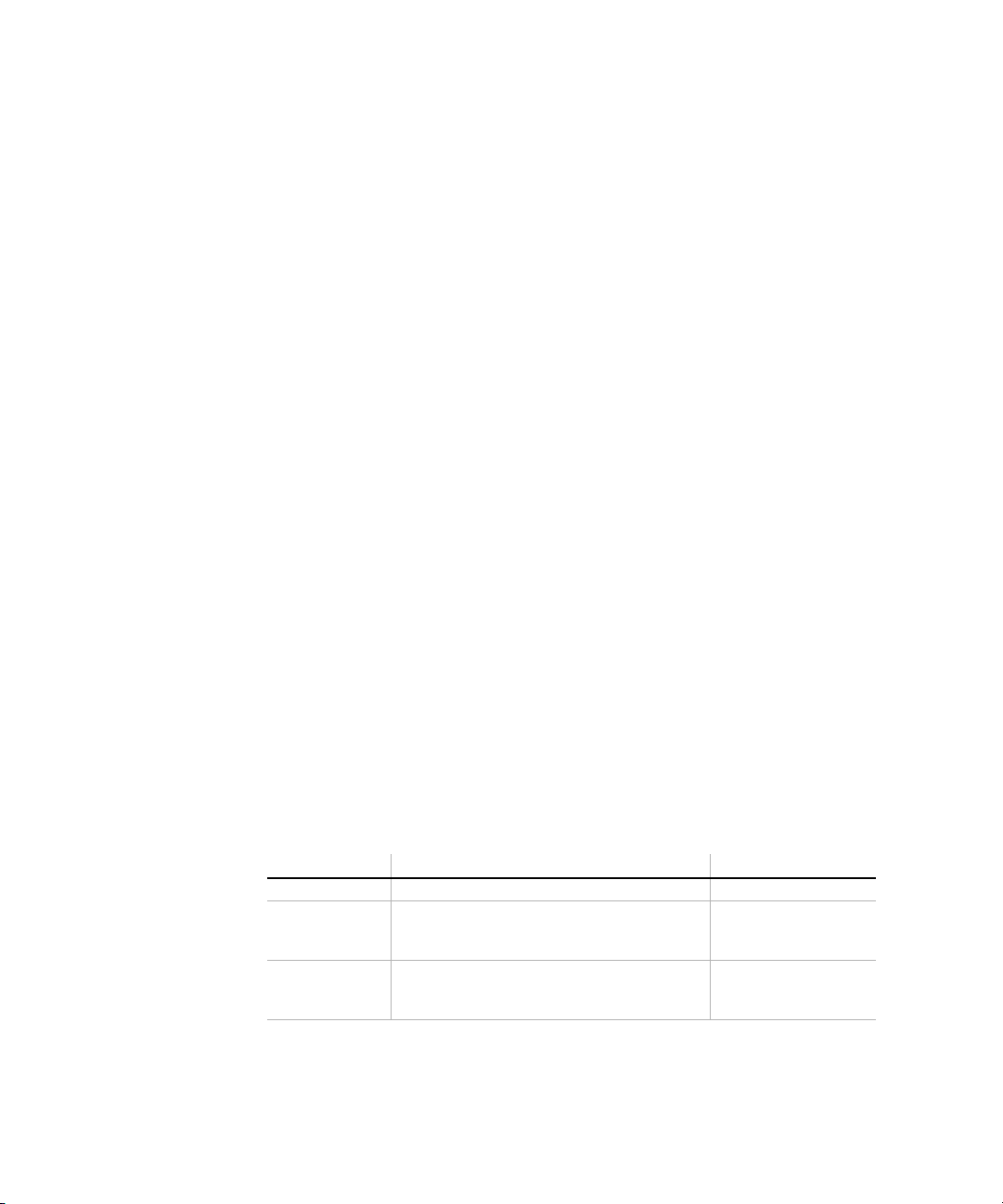
The information in this manual has been checked and is believed to be accurate and reliable. HOWEVER, NO RESPONSIBILITY IS ASSUMED BY EMERSON NETWORK POWER,
EMBEDDED COMPUTING FOR ITS USE OR FOR ANY INACCURACIES. Specifications are subject to change without notice. EMERSON DOES NOT ASSUME ANY LIABILITY ARISING OUT
OF USE OR OTHER APPLICATION OF ANY PRODUCT, CIRCUIT, OR PROGRAM DESCRIBED
HEREIN. This document does not convey any license under Emerson patents or the rights of
others.
Emerson. Consider It Solved is a trademark, and Business-Critical Continuity, Emerson Network Power, and the Emerson Network Power logo are trademarks and service marks of
Emerson Electric Co. © 2007 Emerson Electric Co.
Revision Level: Principal Changes: Date:
10006757-00 Original release October 2005
10006757-01 Artwork stitch, added “RoHS Compliance”,
updated memory map and monitor (version
1.4), added “Internal SRAM”
10006757-02 Added caution for front panel reset switch;
updated “Monitor” chapter and environment
variables
Copyright © 2005-2007 Emerson Electric Co. All rights reserved.
June 2006
September 2007
Page 3
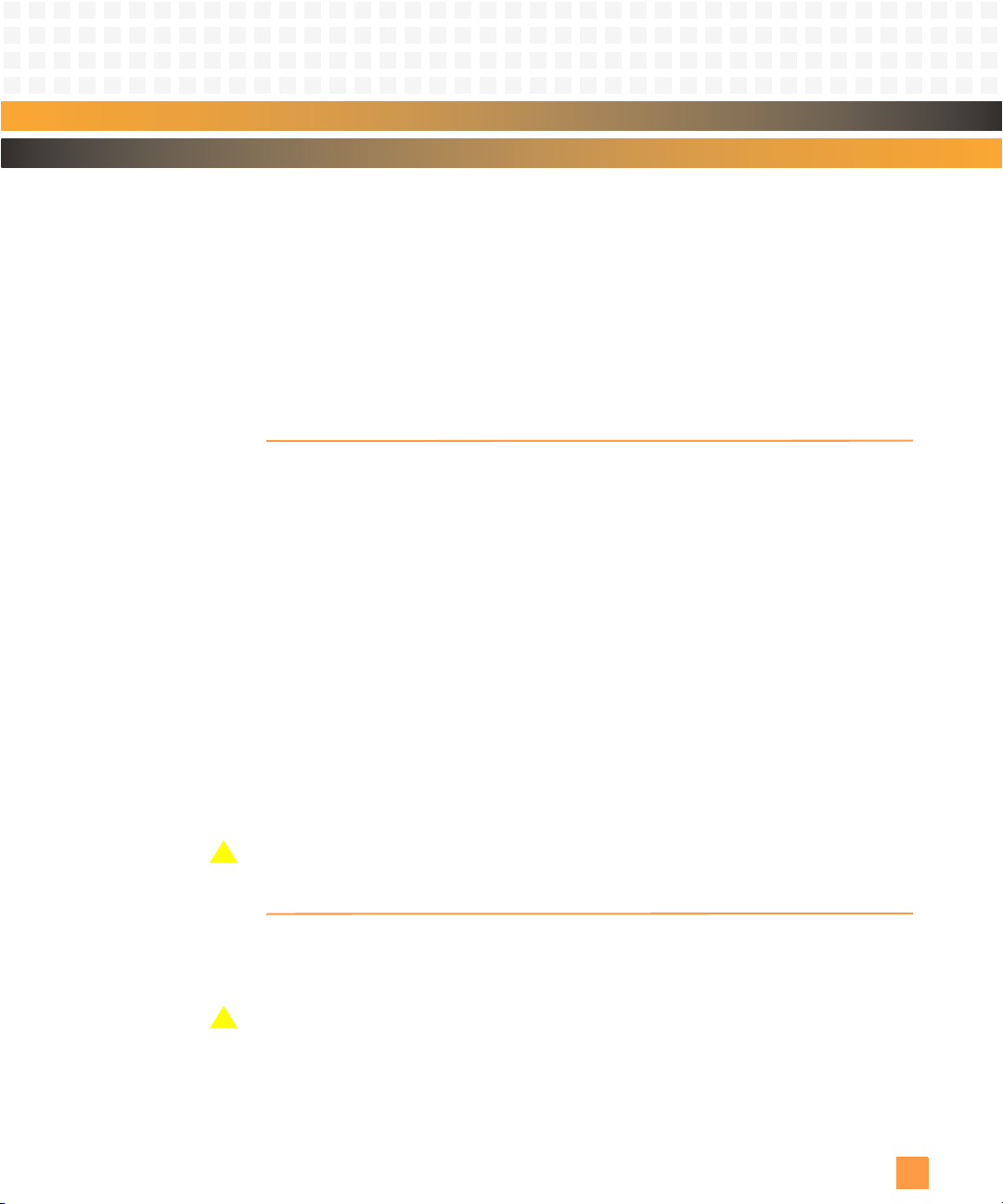
Regulatory Agency Warnings & Notices
!
!
The Emerson PmPPC7448 meets the requirements set forth by the Federal Communications Commission (FCC) in Title 47 of the Code of Federal Regulations. The following information is provided as required by this agency.
Thi s devi ce compli es wit h part 15 of the FCC Rules. Operation is subject to the following two
conditions: (1) This device may not cause harmful interference, and (2) this device must
accept any interference received, including interference that may cause undesired operation.
FCC RULES AND REGULATIONS — PART 15
This equipment has been tested and found to comply with the limits for a Class B digital
device, pursuant to part 15 of the FCC Rules. These limits are designed to provide reasonable protection against harmful interference in a residential installation. This equipment
generates, uses and can radiate radio frequency energy and, if not installed and used in
accordance with the instructions, may cause harmful interference to radio communications. However, there is no guarantee that interference will not occur in a particular installation. If this equipment does cause harmful interference to radio or television reception,
which can be determined by turning the equipment off and on, the user is encouraged to
try to correct the interference by one or more of the following measures:
• Reorient or relocate the receiving antenna
• Increase the separation between the equipment and receiver
• Connect the equipment into an outlet on a circuit different from that to which the
receiver is connected
• Consult the dealer or an experienced radio/TV technician for help
Caution: Making changes or modifications to the PmPPC7448 hardware without the explicit consent
of Emerson Network Power could invalidate the user’s authority to operate this equipment.
EMC COMPLIANCE
The electromagnetic compatibility (EMC) tests used a PmPPC7448 model that includes a
front panel assembly from Emerson Network Power.
Caution: For applications where the PmPPC7448 is provided without a front panel, or where the
front panel has been removed, your system chassis/enclosure must provide the required
electromagnetic interference (EMI) shielding to maintain EMC compliance.
10006757-02 PmPPC7448 User’s Manual
i
Page 4
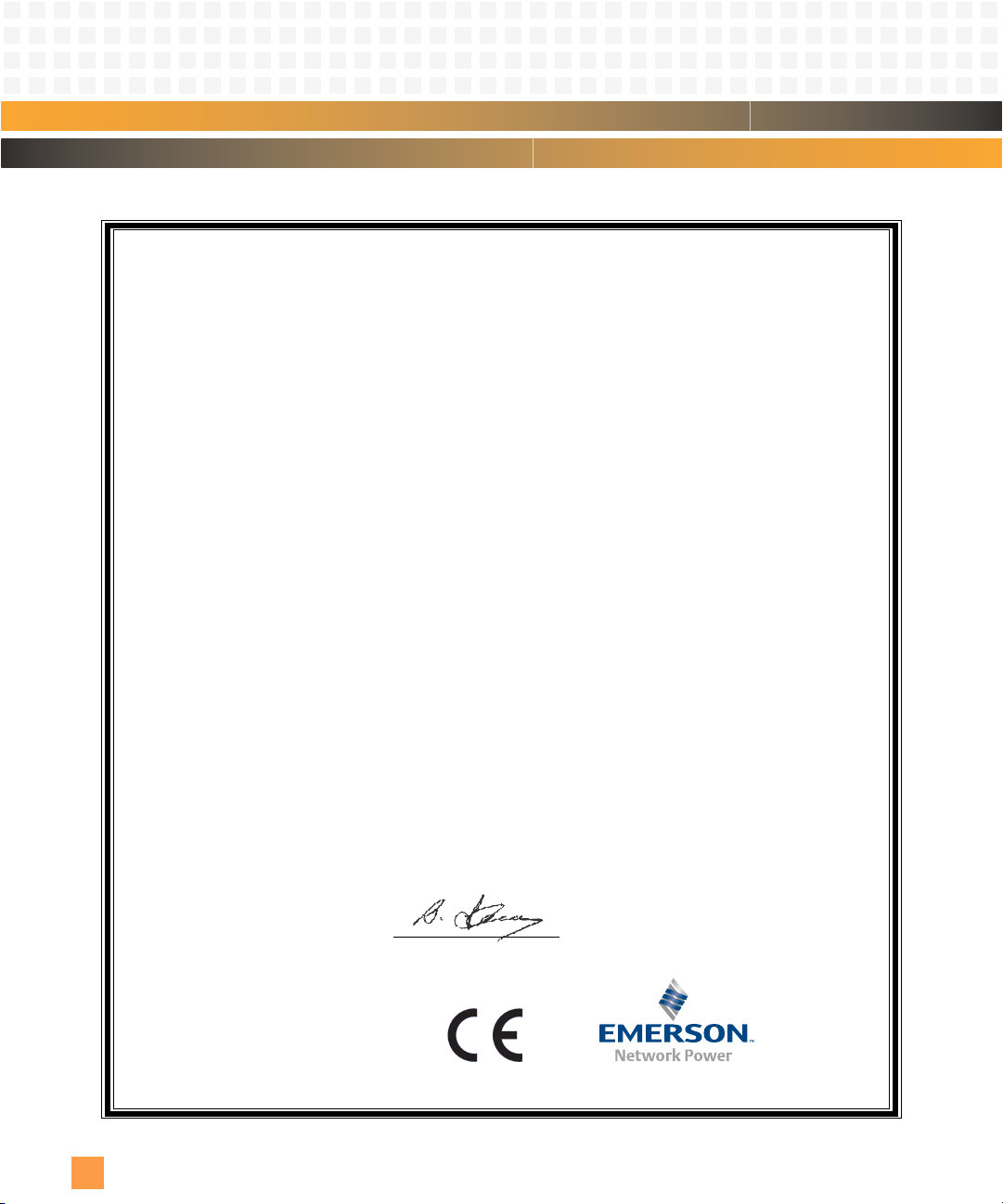
Regulatory Agency Warnings & Notices (continued)
EC Declaration of Conformity
According to EN 45014:1998
Manufacturer’s Name: Emerson Network Power
Embedded Computing
Manufacturer’s Address: 8310 Excelsior Drive
Madison, Wisconsin 53717
Declares that the following product, in accordance with the requirements of 2004/108/EEC, EMC
Directive and 1999/5/EC, RTTE Directive and their amending directives,
Product: PowerPC™-Based Processor PMC Module
Model Name/Number: PmPPC7448/10005277-xx
has been designed and manufactured to the following specifications:
EN55022:1998 Information Technology Equipment, Radio disturbance characteristics, Limits and
methods of measurement
EN55024:1998 Information Technology Equipment, Immunity characteristics, Limits and methods
of measurement
EN300386 V.1.3.1 Electromagnetic compatibility and radio spectrum matters (ERM);
Telecommunication network equipment; EMC requirements
As manufacturer we hereby declare that the product named above has been designed to comply
with the relevant sections of the above referenced specifications. This product complies with the
essential health and safety requirements of the EMC Directive and RTTE Directive. We have an internal production control system that ensures compliance between the manufactured products and
the technical documentation.
Issue date: September 26, 2007
Bill Fleury
Compliance Engineer
ii
PmPPC7448 User’s Manual 10006757-02
Page 5
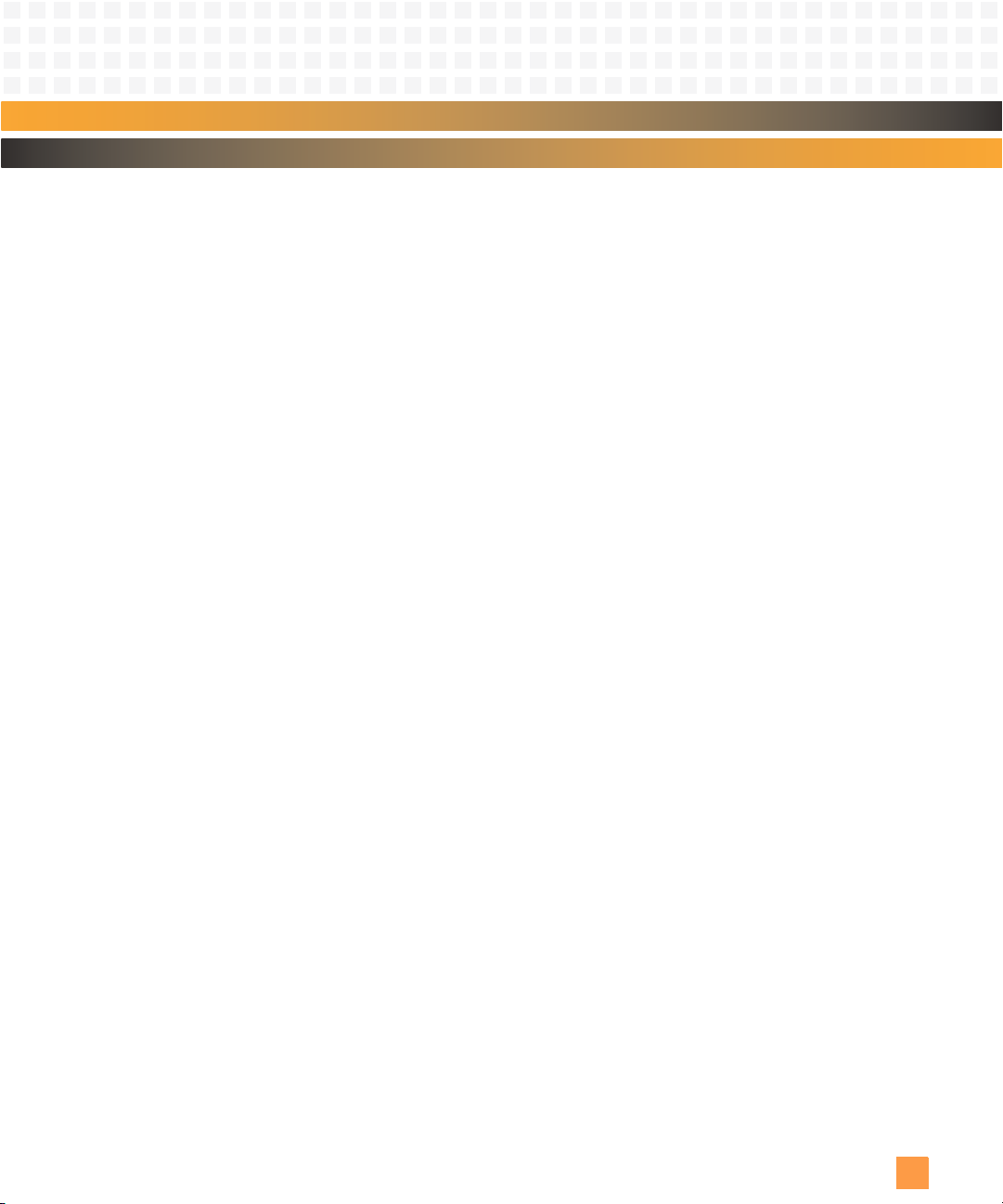
Contents
1Overview
Components and Features . . . . . . . . . . . 1-1
Functional Overview . . . . . . . . . . . . . . . . 1-3
Physical Memory Map . . . . . . . . . . . . . . . 1-4
Additional Information . . . . . . . . . . . . . . 1-6
Product Certification . . . . . . . . . . . . .1-6
UL Certification. . . . . . . . . . . . . . . . . .1-7
RoHS Compliance. . . . . . . . . . . . . . . .1-8
Terminology and Notation. . . . . . . .1-8
Technical References. . . . . . . . . . . . .1-8
2Setup
Electrostatic Discharge . . . . . . . . . . . . . . 2-1
PmPPC7448 Circuit Board. . . . . . . . . . . . 2-1
Connectors . . . . . . . . . . . . . . . . . . . . .2-4
LEDs . . . . . . . . . . . . . . . . . . . . . . . . . . .2-5
Front Panel . . . . . . . . . . . . . . . . . . . . . 2-6
Reset. . . . . . . . . . . . . . . . . . . . . . . . . . . 2-7
PmPPC7448 Setup . . . . . . . . . . . . . . . . . . 2-8
Power Requirements. . . . . . . . . . . . .2-9
Environmental Considerations . . . . 2-9
Installing the Module. . . . . . . . . . . .2-10
Troubleshooting. . . . . . . . . . . . . . . . . . . 2-11
Technical Support . . . . . . . . . . . . . .2-12
Product Repair . . . . . . . . . . . . . . . . .2-13
3 Central Processing Unit
Processor Reset. . . . . . . . . . . . . . . . . . . . . 3-2
Processor Initialization. . . . . . . . . . . . . . . 3-2
Hardware Implementation Dependent
0 Register. . . . . . . . . . . . . . . . . . . . . . . 3-3
Hardware Implementation Dependent
1 Register. . . . . . . . . . . . . . . . . . . . . . . 3-5
Exception Handling . . . . . . . . . . . . . . . . . 3-6
Exception Processing. . . . . . . . . . . . . . . . 3-8
Machine State Register . . . . . . . . . . . 3-8
Cache Memory . . . . . . . . . . . . . . . . . . . . 3-10
L1 Cache. . . . . . . . . . . . . . . . . . . . . . .3-10
L2 Cache. . . . . . . . . . . . . . . . . . . . . . .3-11
4 On-Card Memory
Configuration
Boot Memory Configuration. . . . . . . . . . 4-1
User Flash. . . . . . . . . . . . . . . . . . . . . . . . . . 4-1
On-Card SDRAM . . . . . . . . . . . . . . . . . . . . .4-2
NVRAM Allocation . . . . . . . . . . . . . . . . . . .4-2
5System Controller
CPU Interface . . . . . . . . . . . . . . . . . . . . . . .5-2
CPU Interface Registers . . . . . . . . . . 5-2
Memory Interface. . . . . . . . . . . . . . . . . . . .5-2
DDR SDRAM Controller . . . . . . . . . . 5-2
Internal SRAM. . . . . . . . . . . . . . . . . . . 5-3
Device Controller Interface. . . . . . . . . . . .5-3
Device Control Registers . . . . . . . . . 5-4
Internal (IDMA) Controller . . . . . . . . . . . .5-4
Timer/Counter . . . . . . . . . . . . . . . . . . 5-4
PCI Interface . . . . . . . . . . . . . . . . . . . . . . . .5-4
PCI Configuration Space. . . . . . . . . . 5-5
PCI Subsystem Device and Vendor ID
Assignment. . . . . . . . . . . . . . . . . . . . . 5-5
PCI Read/Write. . . . . . . . . . . . . . . . . . 5-5
PCI Interface Registers . . . . . . . . . . . 5-7
PCI Bus Control Signals . . . . . . . . . . . . . . .5-7
PMC Connector Pinouts . . . . . . . . . . . . 5-10
P11 and P12 Pin Assignments . . . . 5-10
P13 and P14 Pin Assignments . . . . 5-11
PMC Connector . . . . . . . . . . . . . . . . 5-12
Doorbell Registers . . . . . . . . . . . . . . . . . 5-13
Outbound Doorbells . . . . . . . . . . . . 5-13
Inbound Doorbells. . . . . . . . . . . . . . 5-13
Monarch Functionality . . . . . . . . . . . . . 5-13
66 MHz Bus Operation. . . . . . . . . . . . . . 5-14
Watchdog Timer . . . . . . . . . . . . . . . . . . 5-14
Reset. . . . . . . . . . . . . . . . . . . . . . . . . . . . . 5-14
6 Ethernet Interface
MV64460 Ethernet Registers. . . . . . . . . .6-1
Ethernet Address . . . . . . . . . . . . . . . . . . . .6-2
Ethernet Connection (P1). . . . . . . . . . . . .6-2
7CPLD
Reset Registers . . . . . . . . . . . . . . . . . . . . . .7-1
Reset Event Register (RER). . . . . . . . 7-1
Reset Command Register (RCR) . . . 7-1
PCI Reset Out Enable Register (ROER).
7-2
Interrupt Registers. . . . . . . . . . . . . . . . . . .7-3
Interrupt Enable Register (IER) . . . . 7-4
10006757-02 PmPPC7448 User’s Manual
iii
Page 6
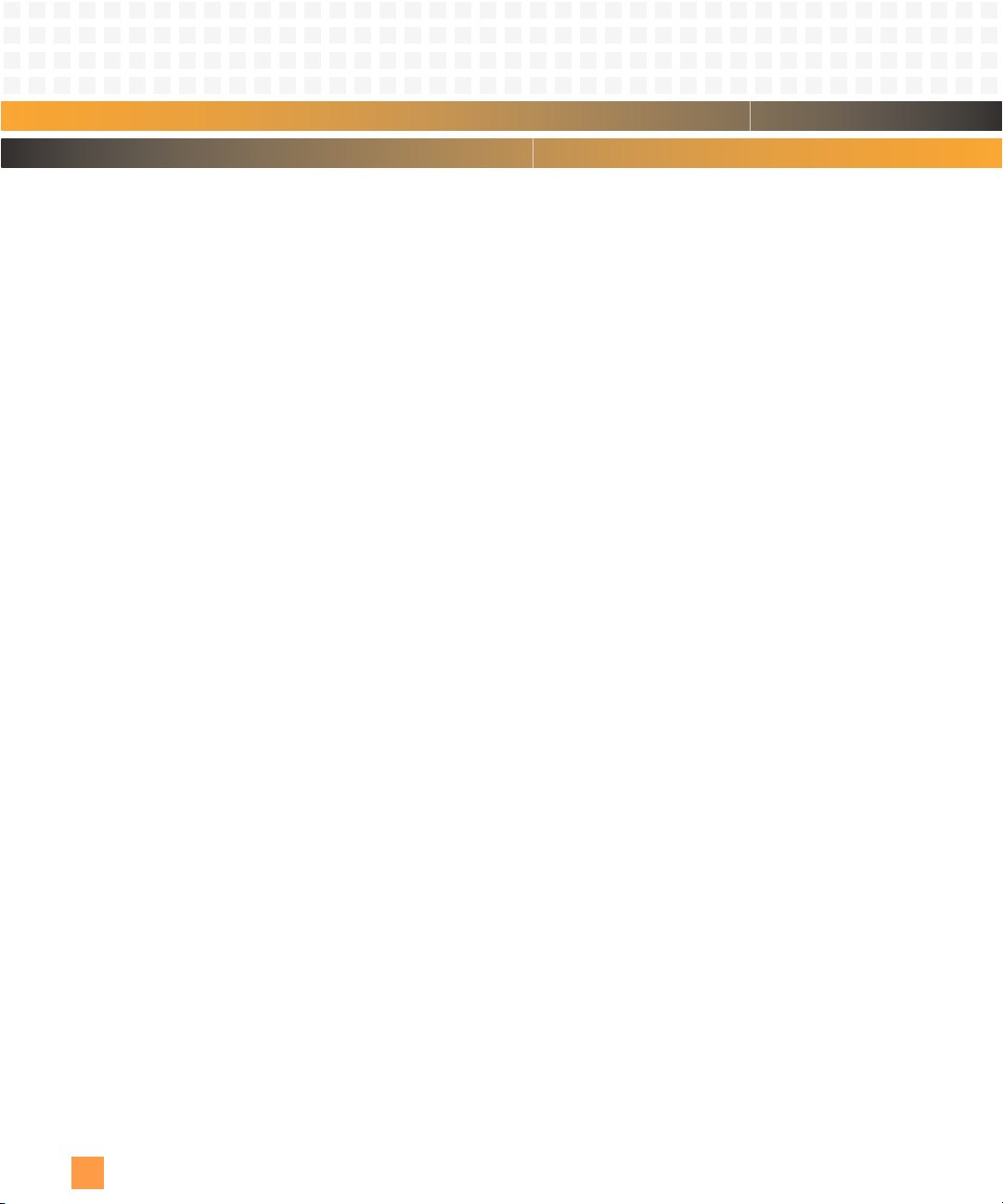
Contents (continued)
Interrupt Pending Register (IPR) . . . 7-4
Product ID Register (PIR). . . . . . . . . . . . . .7-5
EReady Register (ERdy) . . . . . . . . . . . . . . .7-5
Revision Registers . . . . . . . . . . . . . . . . . . .7-5
Hardware Version Register (HVR) . . 7-6
PLD Version Register (PVR) . . . . . . . 7-6
Board Configuration Registers. . . . . . . . .7-6
8 Serial Input/Output
Multi-Protocol Serial Controllers (MPSC)8-1
Serial DMA (SDMA) Channels. . . . . . . . . .8-1
Programmable Baud Rate. . . . . . . . . . . . .8-1
BRGx Configuration Register . . . . . .8-1
BRGx Tuning Register . . . . . . . . . . . .8-2
I2C Interface . . . . . . . . . . . . . . . . . . . . . . . .8-2
I/O Connection . . . . . . . . . . . . . . . . . . . . . .8-2
9 Real-Time Clock
Block Diagram. . . . . . . . . . . . . . . . . . . . . . .9-1
Operation. . . . . . . . . . . . . . . . . . . . . . . . . . .9-1
Clock Operation . . . . . . . . . . . . . . . . . . . . .9-2
10Development Mezzanine
Card
DMC Circuit Board . . . . . . . . . . . . . . . . . 10-1
Serial Numbers . . . . . . . . . . . . . . . . .10-2
Connectors . . . . . . . . . . . . . . . . . . . . . . . 10-3
P1 Connector Pin Assignments . . . 10-3
P2 EIA-232 Interface . . . . . . . . . . . .10-6
PmPPC7448 to DMC JTAG . . . . . . . . . . 10-7
P3 JTAG/COP. . . . . . . . . . . . . . . . . . .10-7
P4 JTAG Chain Header . . . . . . . . . . .10-8
DMC Jumpers (JP1). . . . . . . . . . . . . . . . . 10-9
Jumper Setting Register . . . . . . . .10-10
Debug/Status LEDs . . . . . . . . . . . . . . . 10-10
DMC Setup. . . . . . . . . . . . . . . . . . . . . . . 10-11
Installing the DMC Card . . . . . . . .10-11
Troubleshooting. . . . . . . . . . . . . . . . . . 10-13
Technical Support . . . . . . . . . . . . .10-13
Product Repair . . . . . . . . . . . . . . . .10-13
11Monitor
Command-Line Features. . . . . . . . . . . . 11-1
Basic Operation. . . . . . . . . . . . . . . . . . . . 11-2
Power-up/Reset Sequence . . . . . . 11-2
POST Diagnostic Results . . . . . . . . 11-4
Monitor SDRAM Usage. . . . . . . . . . 11-4
Monitor Recovery and Updates . . . . . . 11-4
Recovering the Monitor . . . . . . . . . 11-4
Updating the Monitor via TFTP . . . 11-5
Restoring the PmPPC7448 Monitor
Using the KatanaQP . . . . . . . . . . . . 11-6
Resetting Environment Variables . 11-7
Accessing the Console Over Ethernet. 11-8
Monitor Command Reference . . . . . . . 11-8
Command Syntax . . . . . . . . . . . . . . 11-9
Command Help . . . . . . . . . . . . . . . . 11-9
Typographic Conventions . . . . . . . 11-9
Boot Commands . . . . . . . . . . . . . . . . . . 11-9
bootd . . . . . . . . . . . . . . . . . . . . . . . . . 11-9
bootelf. . . . . . . . . . . . . . . . . . . . . . .11-10
bootm . . . . . . . . . . . . . . . . . . . . . . .11-10
bootp . . . . . . . . . . . . . . . . . . . . . . . .11-10
bootv . . . . . . . . . . . . . . . . . . . . . . . .11-10
bootvx . . . . . . . . . . . . . . . . . . . . . . . 11-10
dhcp. . . . . . . . . . . . . . . . . . . . . . . . . 11-11
rarpboot . . . . . . . . . . . . . . . . . . . . . 11-11
tftpboot. . . . . . . . . . . . . . . . . . . . . . 11-11
Memory Commands . . . . . . . . . . . . . . 11-11
cmp . . . . . . . . . . . . . . . . . . . . . . . . . 11-11
cp . . . . . . . . . . . . . . . . . . . . . . . . . . .11-12
find . . . . . . . . . . . . . . . . . . . . . . . . . .11-12
md . . . . . . . . . . . . . . . . . . . . . . . . . . 11-12
mm. . . . . . . . . . . . . . . . . . . . . . . . . . 11-13
nm . . . . . . . . . . . . . . . . . . . . . . . . . . 11-13
mw . . . . . . . . . . . . . . . . . . . . . . . . . .11-13
Flash Commands . . . . . . . . . . . . . . . . . 11-14
cp . . . . . . . . . . . . . . . . . . . . . . . . . . .11-14
erase . . . . . . . . . . . . . . . . . . . . . . . . 11-14
flinfo. . . . . . . . . . . . . . . . . . . . . . . . . 11-14
protect. . . . . . . . . . . . . . . . . . . . . . . 11-15
EEPROM/I2C Commands . . . . . . . . . . 11-15
eeprom . . . . . . . . . . . . . . . . . . . . . . 11-15
icrc32. . . . . . . . . . . . . . . . . . . . . . . .11-16
iloop. . . . . . . . . . . . . . . . . . . . . . . . .11-16
imd . . . . . . . . . . . . . . . . . . . . . . . . . .11-16
imm . . . . . . . . . . . . . . . . . . . . . . . . .11-16
imw . . . . . . . . . . . . . . . . . . . . . . . . .11-16
inm . . . . . . . . . . . . . . . . . . . . . . . . . .11-16
iprobe . . . . . . . . . . . . . . . . . . . . . . .11-16
Environment Parameter Commands 11-17
printenv. . . . . . . . . . . . . . . . . . . . . .11-17
iv
PmPPC7448 User’s Manual 10006757-02
Page 7
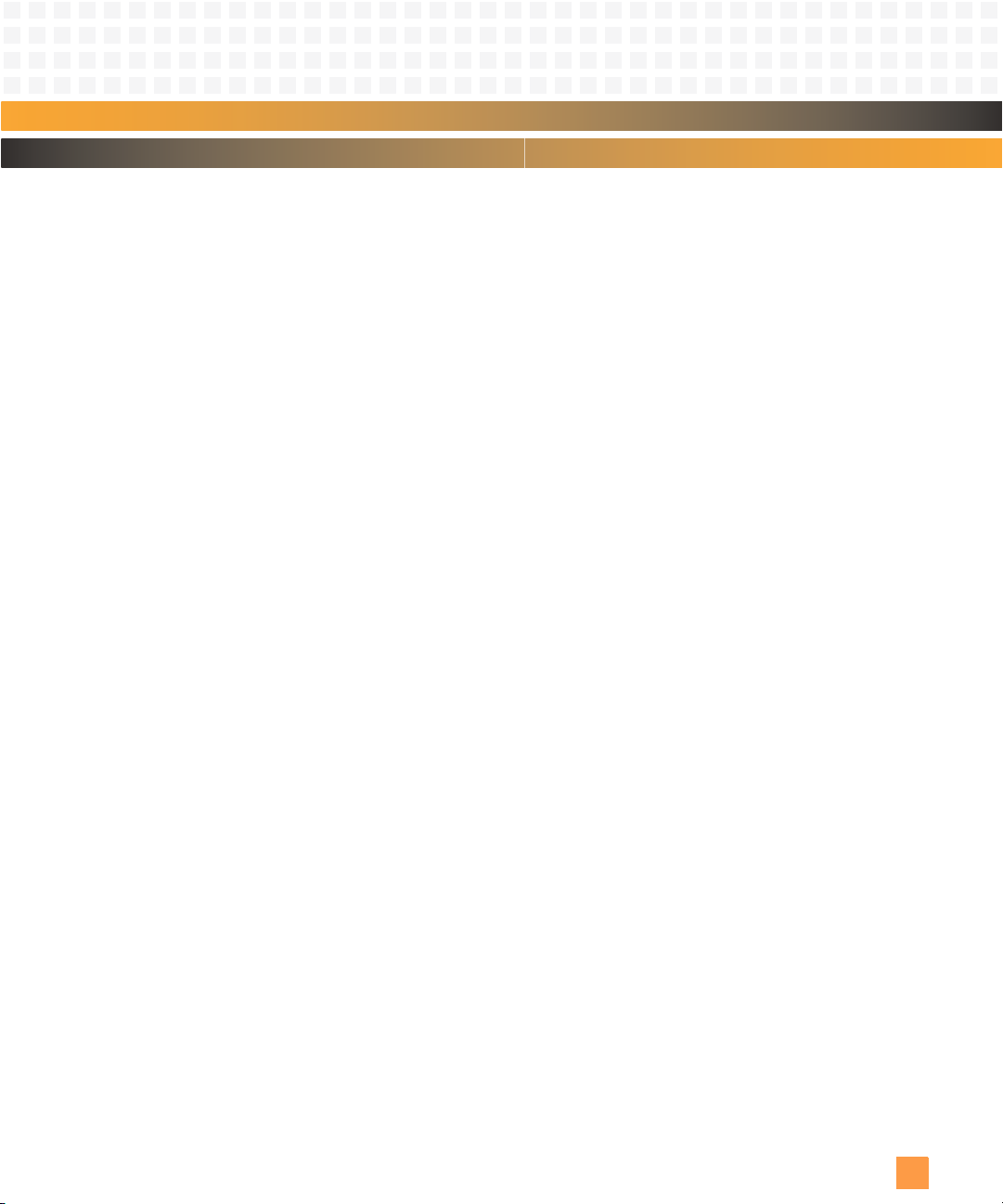
Contents (continued)
saveenv . . . . . . . . . . . . . . . . . . . . . .11-17
setenv. . . . . . . . . . . . . . . . . . . . . . . .11-17
Test Commands . . . . . . . . . . . . . . . . . . 11-17
diags . . . . . . . . . . . . . . . . . . . . . . . . .11-18
mtest . . . . . . . . . . . . . . . . . . . . . . . .11-18
um. . . . . . . . . . . . . . . . . . . . . . . . . . .11-18
Other Commands. . . . . . . . . . . . . . . . . 11-18
autoscr . . . . . . . . . . . . . . . . . . . . . . .11-18
base . . . . . . . . . . . . . . . . . . . . . . . . .11-18
bdinfo. . . . . . . . . . . . . . . . . . . . . . . .11-18
coninfo. . . . . . . . . . . . . . . . . . . . . . .11-18
crc32. . . . . . . . . . . . . . . . . . . . . . . . .11-19
date. . . . . . . . . . . . . . . . . . . . . . . . . .11-19
echo . . . . . . . . . . . . . . . . . . . . . . . . .11-19
enumpci. . . . . . . . . . . . . . . . . . . . . .11-19
getmonver. . . . . . . . . . . . . . . . . . . .11-19
go . . . . . . . . . . . . . . . . . . . . . . . . . . .11-19
help. . . . . . . . . . . . . . . . . . . . . . . . . .11-20
iminfo. . . . . . . . . . . . . . . . . . . . . . . .11-20
isdram . . . . . . . . . . . . . . . . . . . . . . .11-20
loop . . . . . . . . . . . . . . . . . . . . . . . . . 11-20
memmap . . . . . . . . . . . . . . . . . . . . 11-20
moninit . . . . . . . . . . . . . . . . . . . . . . 11-20
pci. . . . . . . . . . . . . . . . . . . . . . . . . . . 11-21
ping . . . . . . . . . . . . . . . . . . . . . . . . . 11-21
reset. . . . . . . . . . . . . . . . . . . . . . . . . 11-21
run . . . . . . . . . . . . . . . . . . . . . . . . . .11-21
script . . . . . . . . . . . . . . . . . . . . . . . . 11-22
showmac. . . . . . . . . . . . . . . . . . . . .11-22
showpci . . . . . . . . . . . . . . . . . . . . . . 11-22
sleep. . . . . . . . . . . . . . . . . . . . . . . . . 11-22
version. . . . . . . . . . . . . . . . . . . . . . . 11-22
Environment Variables . . . . . . . . . . . . 11-22
Troubleshooting. . . . . . . . . . . . . . . . . . 11-25
Download Formats. . . . . . . . . . . . . . . . 11-25
Binary. . . . . . . . . . . . . . . . . . . . . . . .11-25
Motorola S-Record . . . . . . . . . . . . 11-25
12Acronyms
10006757-02 PmPPC7448 User’s Manual
v
Page 8
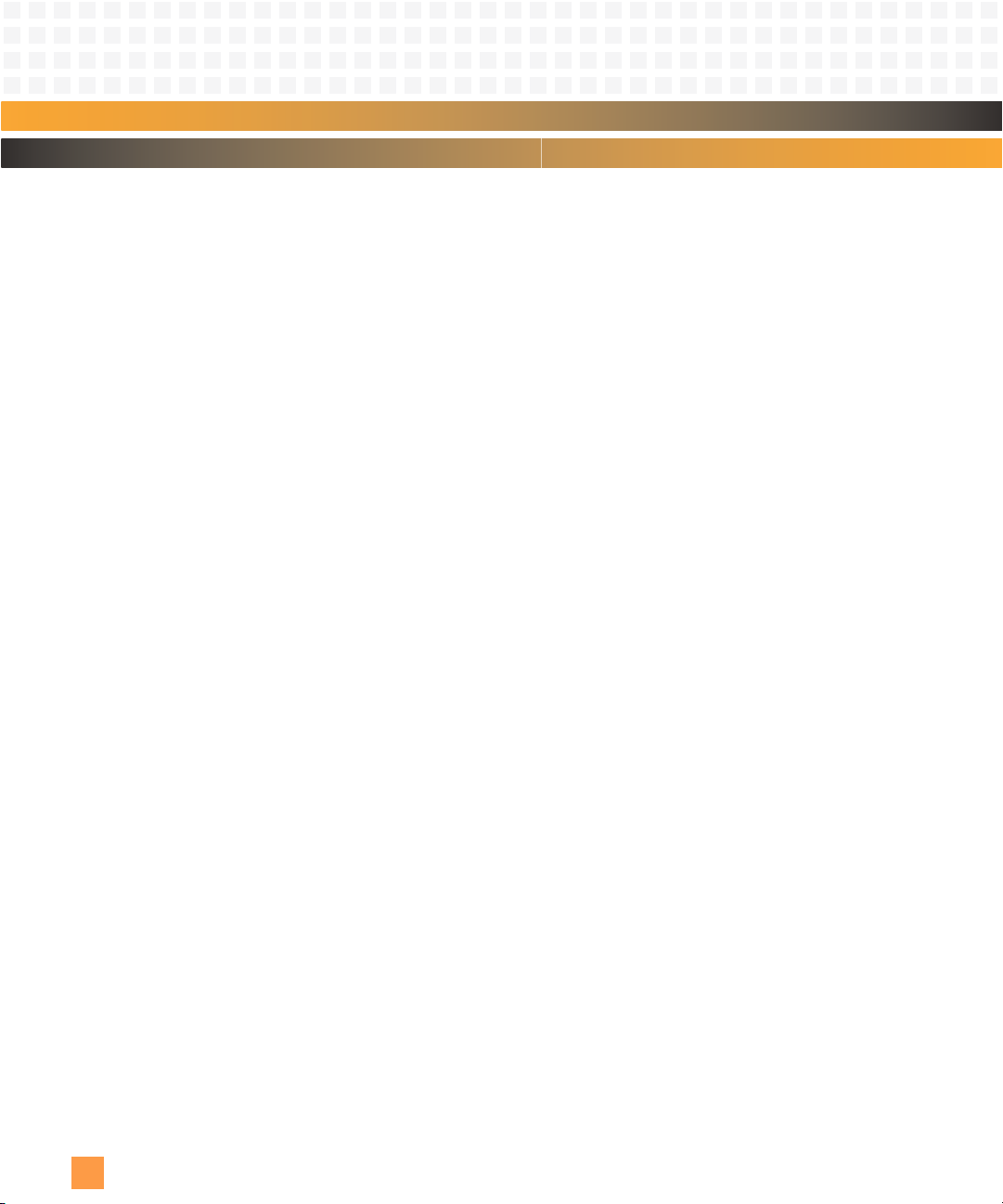
(blank page)
vi
PmPPC7448 User’s Manual 10006757-02
Page 9
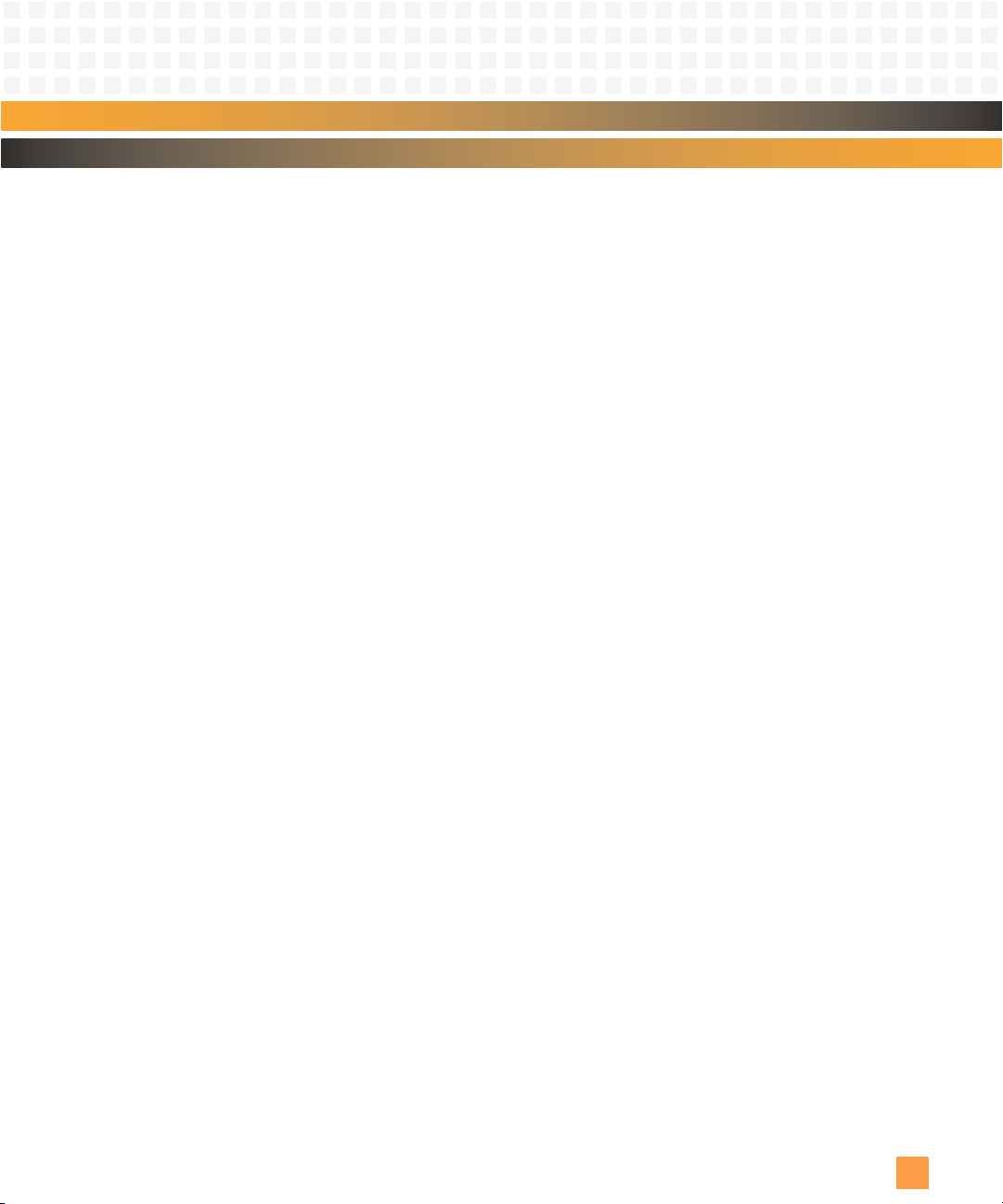
Figures
Figure 1-1: General System Block Diagram. . . . . . . . . . . . . . . . . . . . . . . . . . . . . . . . . . . . . . . . . . . . . . 1-3
Figure 1-2: PmPPC7448 Memory Map. . . . . . . . . . . . . . . . . . . . . . . . . . . . . . . . . . . . . . . . . . . . . . . . . . 1-4
Figure 2-1: Component Map, Top (Rev. 06) . . . . . . . . . . . . . . . . . . . . . . . . . . . . . . . . . . . . . . . . . . . . . 2-2
Figure 2-2: Component Map, Bottom (Rev. 06). . . . . . . . . . . . . . . . . . . . . . . . . . . . . . . . . . . . . . . . . . 2-3
Figure 2-3: LED Locations, Bottom . . . . . . . . . . . . . . . . . . . . . . . . . . . . . . . . . . . . . . . . . . . . . . . . . . . . . 2-5
Figure 2-4: Front Panel . . . . . . . . . . . . . . . . . . . . . . . . . . . . . . . . . . . . . . . . . . . . . . . . . . . . . . . . . . . . . . . 2-6
Figure 2-5: Reset Diagram . . . . . . . . . . . . . . . . . . . . . . . . . . . . . . . . . . . . . . . . . . . . . . . . . . . . . . . . . . . . 2-8
Figure 2-6: Module Location on Emerson CC1000-DM. . . . . . . . . . . . . . . . . . . . . . . . . . . . . . . . . . . 2-10
Figure 2-7: Installing the Module . . . . . . . . . . . . . . . . . . . . . . . . . . . . . . . . . . . . . . . . . . . . . . . . . . . . . 2-11
Figure 2-8: Serial Number and Product ID on Bottom Side . . . . . . . . . . . . . . . . . . . . . . . . . . . . . . . 2-13
Figure 3-1: MPC7448 Block Diagram . . . . . . . . . . . . . . . . . . . . . . . . . . . . . . . . . . . . . . . . . . . . . . . . . . . 3-2
Figure 5-1: MV64460 Block Diagram . . . . . . . . . . . . . . . . . . . . . . . . . . . . . . . . . . . . . . . . . . . . . . . . . . . 5-1
Figure 5-2: PCI Device and Vendor ID. . . . . . . . . . . . . . . . . . . . . . . . . . . . . . . . . . . . . . . . . . . . . . . . . . . 5-5
Figure 5-3: Example PCI0 Address Map, Monarch . . . . . . . . . . . . . . . . . . . . . . . . . . . . . . . . . . . . . . . . 5-6
Figure 5-4: Example PCI0 Address Map, Non-Monarch (Default) . . . . . . . . . . . . . . . . . . . . . . . . . . . 5-6
Figure 5-5: PCI JTAG Block Diagram . . . . . . . . . . . . . . . . . . . . . . . . . . . . . . . . . . . . . . . . . . . . . . . . . . . 5-10
Figure 5-6: PMC Connector . . . . . . . . . . . . . . . . . . . . . . . . . . . . . . . . . . . . . . . . . . . . . . . . . . . . . . . . . . 5-12
Figure 6-1: Front Panel Ethernet Connector (P1). . . . . . . . . . . . . . . . . . . . . . . . . . . . . . . . . . . . . . . . . 6-3
Figure 6-2: Ethernet Cable Assembly . . . . . . . . . . . . . . . . . . . . . . . . . . . . . . . . . . . . . . . . . . . . . . . . . . . 6-3
Figure 8-1: Front Panel Serial Port Connector (P2) . . . . . . . . . . . . . . . . . . . . . . . . . . . . . . . . . . . . . . . 8-2
Figure 8-2: Serial Cable Assembly (Emerson Part Number C0007662-00) . . . . . . . . . . . . . . . . . . . 8-3
Figure 9-1: M41T00 Real-Time Clock Block Diagram . . . . . . . . . . . . . . . . . . . . . . . . . . . . . . . . . . . . . 9-1
Figure 10-1: DMC Component Maps, Top and Bottom (Revision 01) . . . . . . . . . . . . . . . . . . . . . . . 10-2
Figure 10-2: DMC P1 PCB-to-PCB Connector . . . . . . . . . . . . . . . . . . . . . . . . . . . . . . . . . . . . . . . . . . . . 10-3
Figure 10-3: DMC P2 Mini-USB Connector . . . . . . . . . . . . . . . . . . . . . . . . . . . . . . . . . . . . . . . . . . . . . . 10-6
Figure 10-4: PmPPC7448 to DMC JTAG Block Diagram . . . . . . . . . . . . . . . . . . . . . . . . . . . . . . . . . . . 10-7
Figure 10-5: DMC P3 JTAG/COP Header. . . . . . . . . . . . . . . . . . . . . . . . . . . . . . . . . . . . . . . . . . . . . . . . . 10-7
Figure 10-6: DMC P4 JTAG Chain Header. . . . . . . . . . . . . . . . . . . . . . . . . . . . . . . . . . . . . . . . . . . . . . . . 10-8
Figure 10-7: DMC JP1 Pin Assignments . . . . . . . . . . . . . . . . . . . . . . . . . . . . . . . . . . . . . . . . . . . . . . . . . 10-9
Figure 10-8: DMC Location on PmPPC7448 . . . . . . . . . . . . . . . . . . . . . . . . . . . . . . . . . . . . . . . . . . . . 10-12
Figure 11-1: Example Monitor Start-up Display . . . . . . . . . . . . . . . . . . . . . . . . . . . . . . . . . . . . . . . . . . 11-2
Figure 11-2: Power-up/Reset Sequence Flowchart . . . . . . . . . . . . . . . . . . . . . . . . . . . . . . . . . . . . . . . 11-3
10006757-02 PmPPC7448 User’s Manual
vii
Page 10
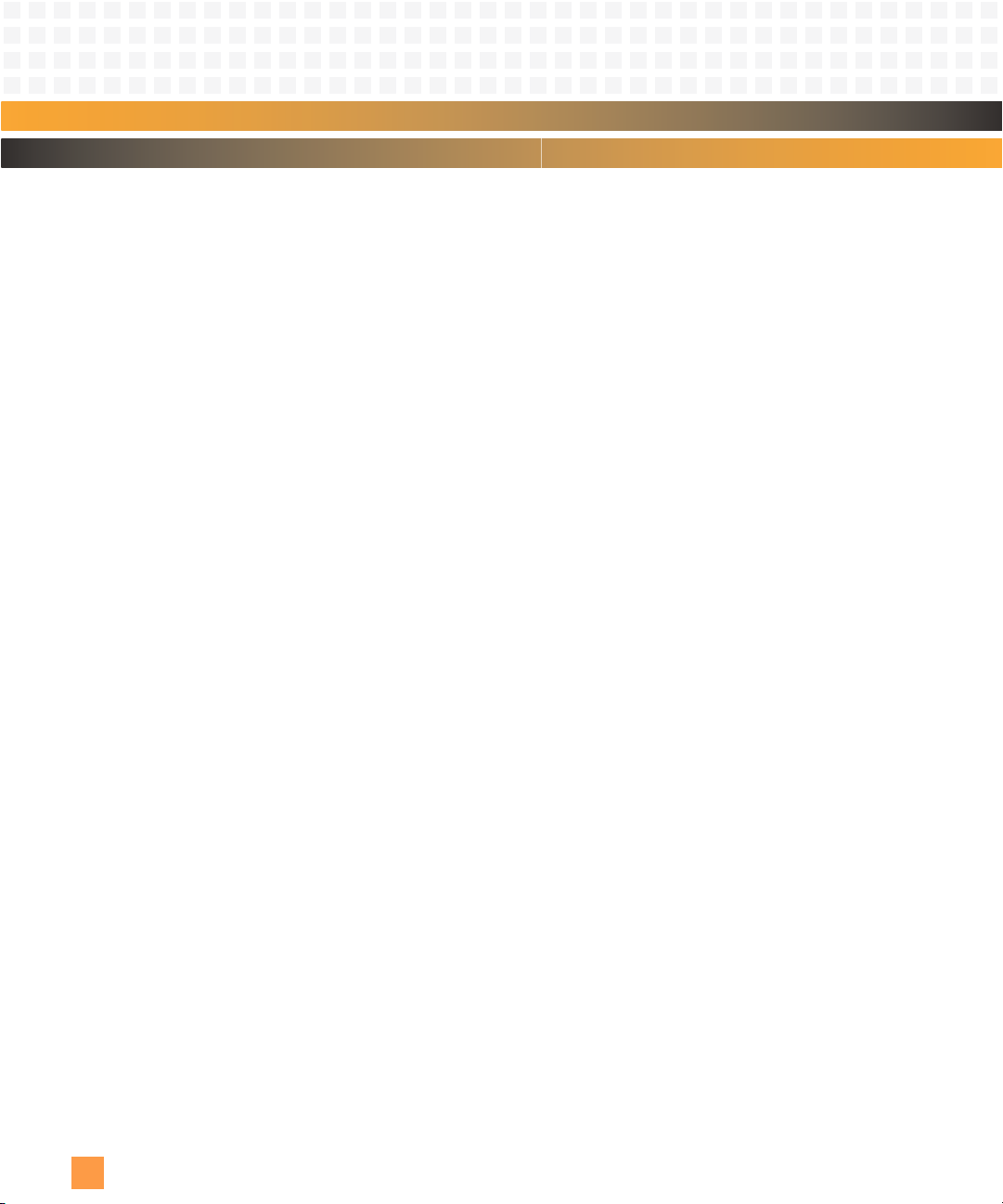
(blank page)
viii
PmPPC7448 User’s Manual 10006757-02
Page 11
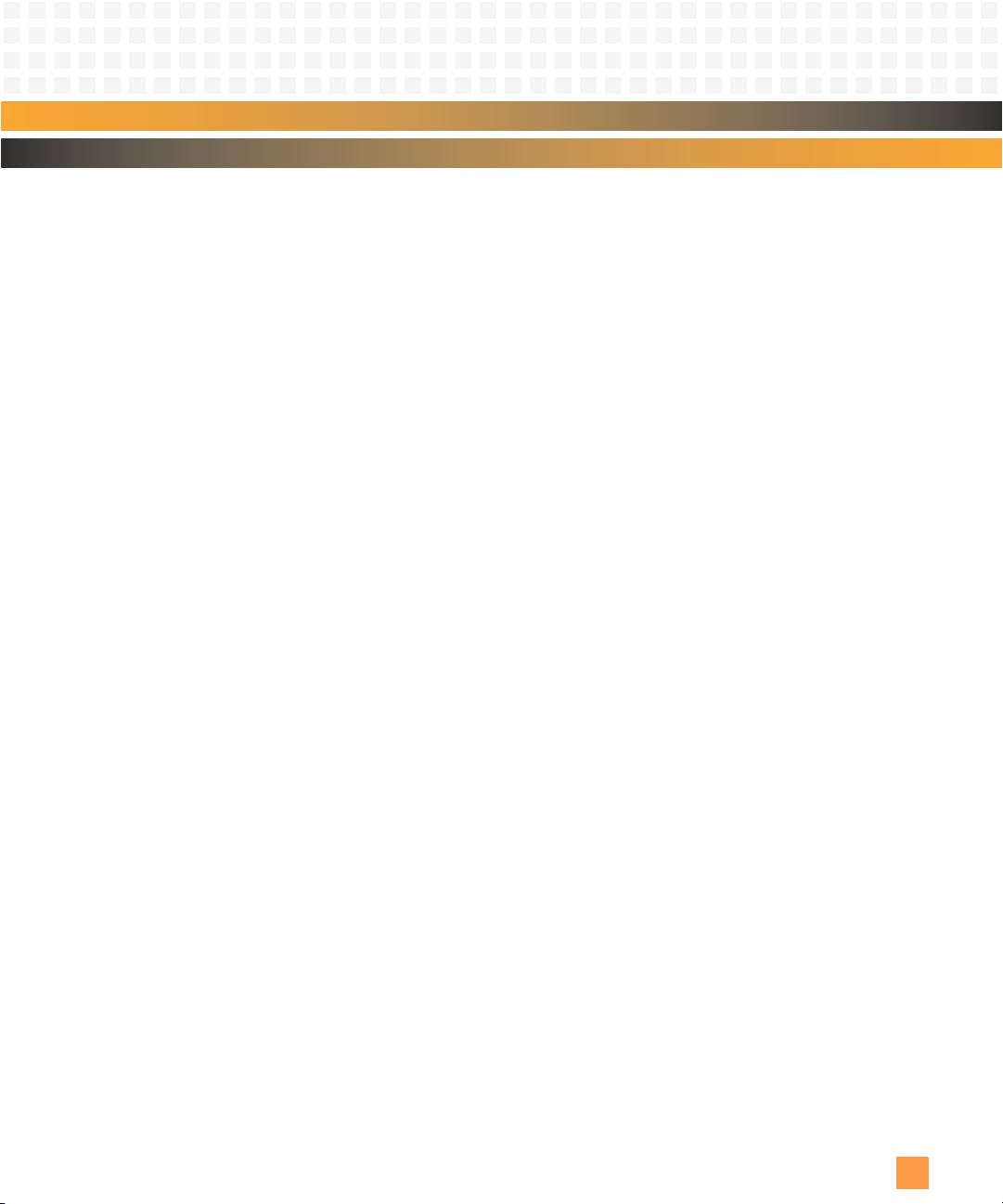
Tables
Table 1-1: Address Summary . . . . . . . . . . . . . . . . . . . . . . . . . . . . . . . . . . . . . . . . . . . . . . . . . . . . . . . . . 1-5
Table 1-2: Regulatory Agency Compliance . . . . . . . . . . . . . . . . . . . . . . . . . . . . . . . . . . . . . . . . . . . . . 1-6
Table 1-3: Technical References . . . . . . . . . . . . . . . . . . . . . . . . . . . . . . . . . . . . . . . . . . . . . . . . . . . . . . 1-8
Table 2-1: Circuit Board Dimensions . . . . . . . . . . . . . . . . . . . . . . . . . . . . . . . . . . . . . . . . . . . . . . . . . . 2-1
Table 2-2: Power Requirements . . . . . . . . . . . . . . . . . . . . . . . . . . . . . . . . . . . . . . . . . . . . . . . . . . . . . . 2-9
Table 2-3: Environmental Requirements . . . . . . . . . . . . . . . . . . . . . . . . . . . . . . . . . . . . . . . . . . . . . . . 2-9
Table 3-1: PmPPC7448 CPU Features. . . . . . . . . . . . . . . . . . . . . . . . . . . . . . . . . . . . . . . . . . . . . . . . . . 3-1
Table 3-2: CPU Internal Register Initialization. . . . . . . . . . . . . . . . . . . . . . . . . . . . . . . . . . . . . . . . . . . 3-2
Table 3-3: MPC7448 Exception Priorities. . . . . . . . . . . . . . . . . . . . . . . . . . . . . . . . . . . . . . . . . . . . . . . 3-7
Table 4-1: Memory Configuration Jumper. . . . . . . . . . . . . . . . . . . . . . . . . . . . . . . . . . . . . . . . . . . . . . 4-1
Table 4-2: Flash Memory Configurations. . . . . . . . . . . . . . . . . . . . . . . . . . . . . . . . . . . . . . . . . . . . . . . 4-1
Table 4-3: NVRAM Memory Map . . . . . . . . . . . . . . . . . . . . . . . . . . . . . . . . . . . . . . . . . . . . . . . . . . . . . . 4-3
Table 5-1: P11/P12 Pin Assignments—32-Bit PCI . . . . . . . . . . . . . . . . . . . . . . . . . . . . . . . . . . . . . . . 5-10
Table 5-2: P13/P14 Pin Assignments—64-Bit PCI . . . . . . . . . . . . . . . . . . . . . . . . . . . . . . . . . . . . . . . 5-11
Table 6-1: Ethernet Port Address Numbering. . . . . . . . . . . . . . . . . . . . . . . . . . . . . . . . . . . . . . . . . . . 6-2
Table 6-2: Front Panel Ethernet Pin Assignments (P1) . . . . . . . . . . . . . . . . . . . . . . . . . . . . . . . . . . . 6-3
Table 6-3: Ethernet Cable Wiring Assignments . . . . . . . . . . . . . . . . . . . . . . . . . . . . . . . . . . . . . . . . . 6-3
Table 8-1: I2C Device Addresses . . . . . . . . . . . . . . . . . . . . . . . . . . . . . . . . . . . . . . . . . . . . . . . . . . . . . . 8-2
Table 8-2: Front Panel Serial Port Pin Assignments (P2) . . . . . . . . . . . . . . . . . . . . . . . . . . . . . . . . . . 8-3
Table 8-3: Serial Cable Wiring Assignments . . . . . . . . . . . . . . . . . . . . . . . . . . . . . . . . . . . . . . . . . . . . 8-3
Table 9-1: RTC Register Map . . . . . . . . . . . . . . . . . . . . . . . . . . . . . . . . . . . . . . . . . . . . . . . . . . . . . . . . . 9-2
Table 10-1: DMC Mechanical Specifications . . . . . . . . . . . . . . . . . . . . . . . . . . . . . . . . . . . . . . . . . . . . 10-1
Table 10-2: DMC P1 Connector Pin Assignments. . . . . . . . . . . . . . . . . . . . . . . . . . . . . . . . . . . . . . . . 10-3
Table 10-3: DMC P2 Pin Assignments. . . . . . . . . . . . . . . . . . . . . . . . . . . . . . . . . . . . . . . . . . . . . . . . . . 10-6
Table 10-4: DMC P3 Pin Assignments. . . . . . . . . . . . . . . . . . . . . . . . . . . . . . . . . . . . . . . . . . . . . . . . . . 10-8
Table 10-5: DMC P4 Pin Assignments. . . . . . . . . . . . . . . . . . . . . . . . . . . . . . . . . . . . . . . . . . . . . . . . . . 10-9
Table 11-1: POST Diagnostic Results . . . . . . . . . . . . . . . . . . . . . . . . . . . . . . . . . . . . . . . . . . . . . . . . . . 11-4
Table 11-2: Standard Environment Variables . . . . . . . . . . . . . . . . . . . . . . . . . . . . . . . . . . . . . . . . . . 11-22
Table 11-3: Optional Environment Variables. . . . . . . . . . . . . . . . . . . . . . . . . . . . . . . . . . . . . . . . . . . 11-24
10006757-02 PmPPC7448 User’s Manual
ix
Page 12
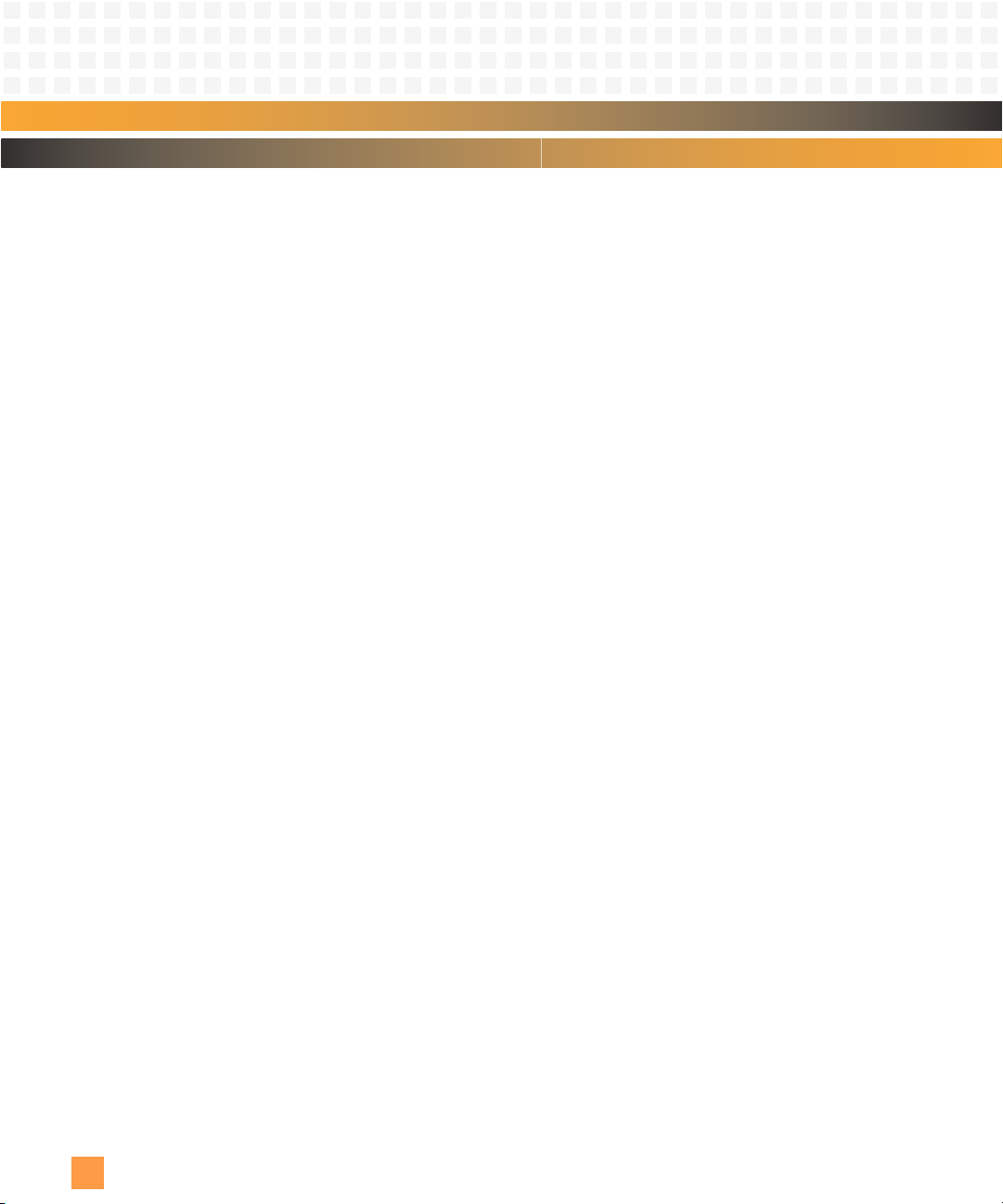
(blank page)
x
PmPPC7448 User’s Manual 10006757-02
Page 13
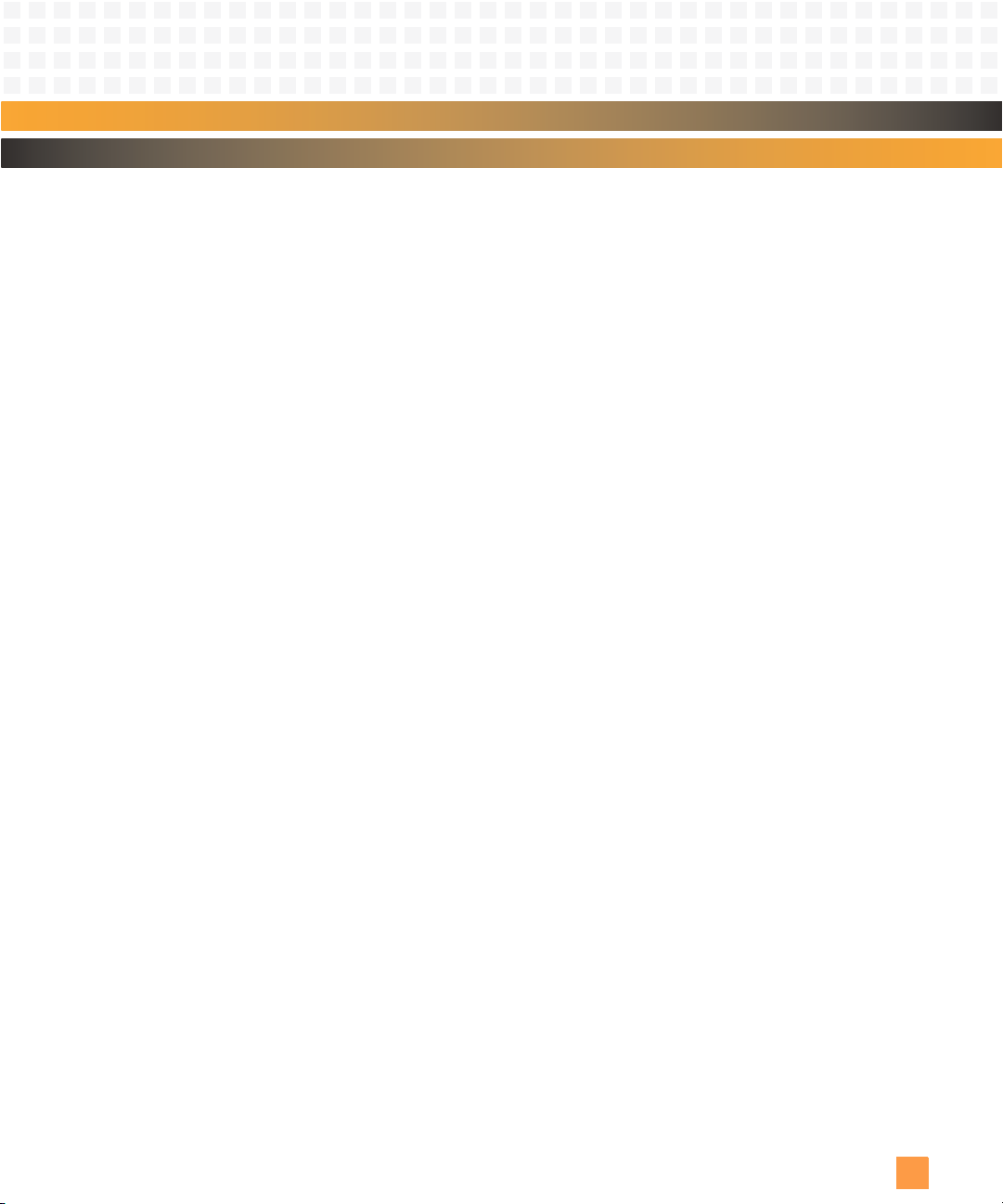
Registers
Register 3-1: MPC7448 Hardware Implementation Dependent, HID0. . . . . . . . . . . . . . . . . . . . . . . . 3-3
Register 3-2: MPC7448 Hardware Implementation Dependent, HID1. . . . . . . . . . . . . . . . . . . . . . . . 3-5
Register 3-3: CPU Machine State Register (MSR) . . . . . . . . . . . . . . . . . . . . . . . . . . . . . . . . . . . . . . . . . . 3-9
Register 3-4: L2 Cache Control Register (L2CR). . . . . . . . . . . . . . . . . . . . . . . . . . . . . . . . . . . . . . . . . . . 3-11
Register 7-1: Reset Event Register (RER) at 0xf820,0000 . . . . . . . . . . . . . . . . . . . . . . . . . . . . . . . . . . . 7-1
Register 7-2: Reset Command Register (RCR) at 0xf820,1000. . . . . . . . . . . . . . . . . . . . . . . . . . . . . . . 7-2
Register 7-3: Reset Out Enable Register (ROER) at 0xf820,e000 . . . . . . . . . . . . . . . . . . . . . . . . . . . . . 7-2
Register 7-4: PmPPC7448 Interrupt Enable Register (IER) at 0xf820,2000 . . . . . . . . . . . . . . . . . . . . 7-4
Register 7-5: PmPPC7448 Interrupt Pending Register (IPR) at 0xf820,3000 . . . . . . . . . . . . . . . . . . . 7-4
Register 7-6: PmPPC7448 Product ID Register (PIR) at 0xf820,4000 . . . . . . . . . . . . . . . . . . . . . . . . . 7-5
Register 7-7: PmPPC7448 ERdy Register (ERdy) at 0xf820,5000. . . . . . . . . . . . . . . . . . . . . . . . . . . . . 7-5
Register 7-8: Hardware Version Register (HVR) at 0xf820,7000 . . . . . . . . . . . . . . . . . . . . . . . . . . . . . 7-6
Register 7-9: PLD Version Register (PVR) at 0xf820,8000 . . . . . . . . . . . . . . . . . . . . . . . . . . . . . . . . . . . 7-6
Register 7-10: PmPPC7448 Board Configuration 3 (BCR3) at 0xf820,c000 . . . . . . . . . . . . . . . . . . . . . 7-6
Register 7-11: PmPPC7448 Board Configuration 1 (BCR1) at 0xf820,a000 . . . . . . . . . . . . . . . . . . . . . 7-7
Register 7-12: PmPPC7448 Board Configuration 0 (BCR0) at 0xf820,9000 . . . . . . . . . . . . . . . . . . . . . 7-7
Register 10-1: DMC Jumper Setting Register at 0xf820,6000 . . . . . . . . . . . . . . . . . . . . . . . . . . . . . . . 10-10
Register 10-2: DMC LED Register at 0xf820,d000 . . . . . . . . . . . . . . . . . . . . . . . . . . . . . . . . . . . . . . . . . 10-10
10006757-02 PmPPC7448 User’s Manual
xi
Page 14
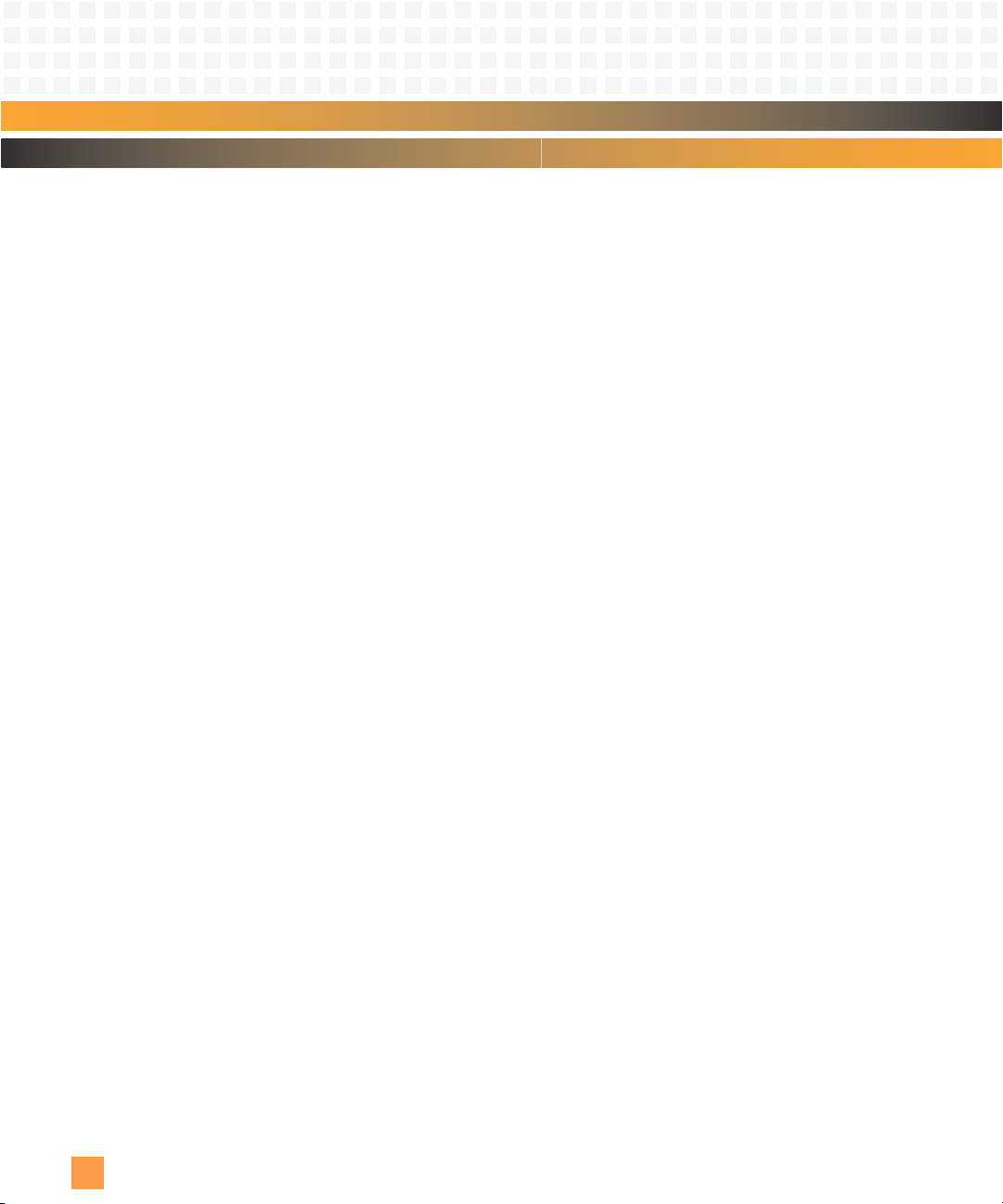
(blank page)
xii
PmPPC7448 User’s Manual 10006757-02
Page 15
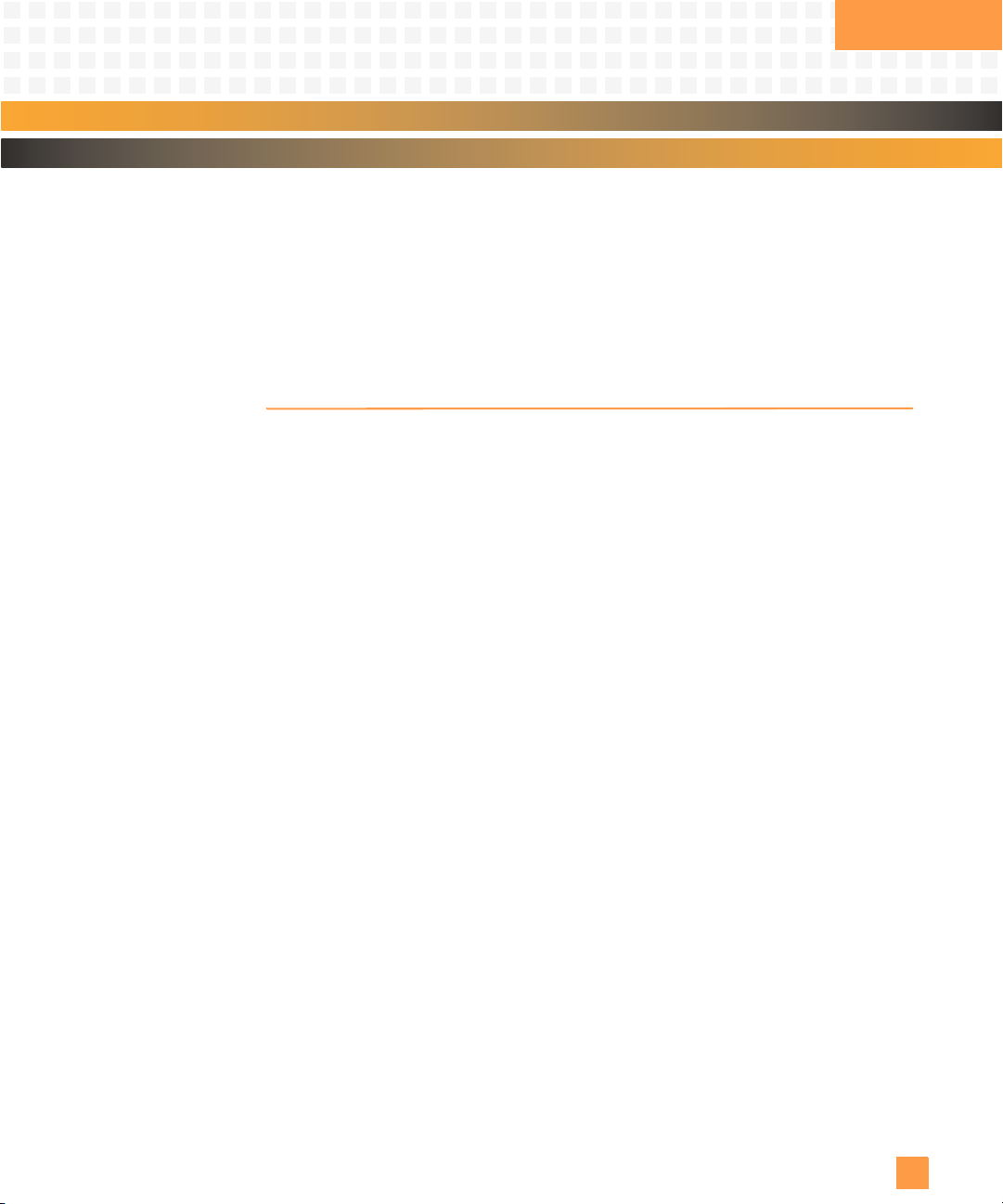
Overview
The Emerson PmPPC7448 module is a Processor PCI Mezzanine Card (PPMC). It is based on
the Freescale® Semiconductor PowerPC™ MPC7448 central processor unit and provides
additional processing power for the baseboard, which must be compatible with PPMC
architecture. The PmPPC7448 module supports various memory configurations, programmable user Flash memory, a PCI bridge/controller, three Ethernet interfaces, two serial
ports, as well as a real-time clock, and EEPROM.
COMPONENTS AND FEATURES
The following is a brief summary of the PmPPC7448 hardware components and features:
CPU: The Freescale MPC7448 RISC PowerPC microprocessor has an internal speed of up to 1.4
GHz and 166 MHz local bus speed. The MPC7448 includes 32 kilobytes separate level-one
(L1) data and instruction caches and 1 megabyte L2 cache. Standard power supply is 3.3
volts, with a configuration option for both 3.3 and 5 volts.
System Controller/PCI Bridge:
Section 1
The Marvell® MV64460 (Discovery™III) is a single-chip solution that provides one PCI-X
bus, three integrated gigabit Ethernet Medium Access Control (MAC) controllers, twomegabit integrated Synchronous Random Access Memory (SRAM), four Independent
Direct Memory Access (IDMA) engines and two XOR Direct Memory Access (DMA) engines.
The 64-bit PCI interface can operate up to 66 MHz (60X) or 133 MHz (PCI-X).
SDRAM: The PmPPC7448 includes a 32M x 72-bit Double Data Rate (DDR) Synchronous Dynamic
Random Access Memory (SDRAM) Small-Outline Dual In-line Memory Module (SO-DIMM).
Options include 256 megabytes, 512 megabytes, 1 gigabyte, and 2 gigabytes. The interface implements eight additional bits to permit the use of error-correcting code (ECC). The
MV64460 bridge acts as the memory controller.
Flash: The PmPPC7448 includes Flash configuration options of 32 or 64 megabytes. The
PmPPC7448 is capable of booting from either an 8-bit, 32-pin PLCC ROM socket on the
Development Mezzanine Card (DMC) or from 32-bit soldered Flash (default).
Serial I/O: The PmPPC7448 includes up to two EIA-232 ports operating between 9600 and 115,200
baud. Serial port one is always routed to the Development Mezzanine Card (DMC) serial
connector; build options include connections to the front panel serial connector, or the P14
connector. When routed to P14, the port has the option of either EIA-232 or TTL signaling
levels. Serial port two is routed to P14 with the same signaling options.
Ethernet: The PmPPC7448 includes three Ethernet ports. Two Broadcom BCM5461S gigabit PHY
devices route Ethernet (ports 0 and 1) through connector P14. The Micrel KSZ8721CL
10/100 PHY device routes Ethernet (port 2) through a mini-USB connector on the front
panel. The Broadcom and Micrel devices are IEEE 802.3-compliant.
10006757-02 PmPPC7448 User’s Manual
1-1
Page 16
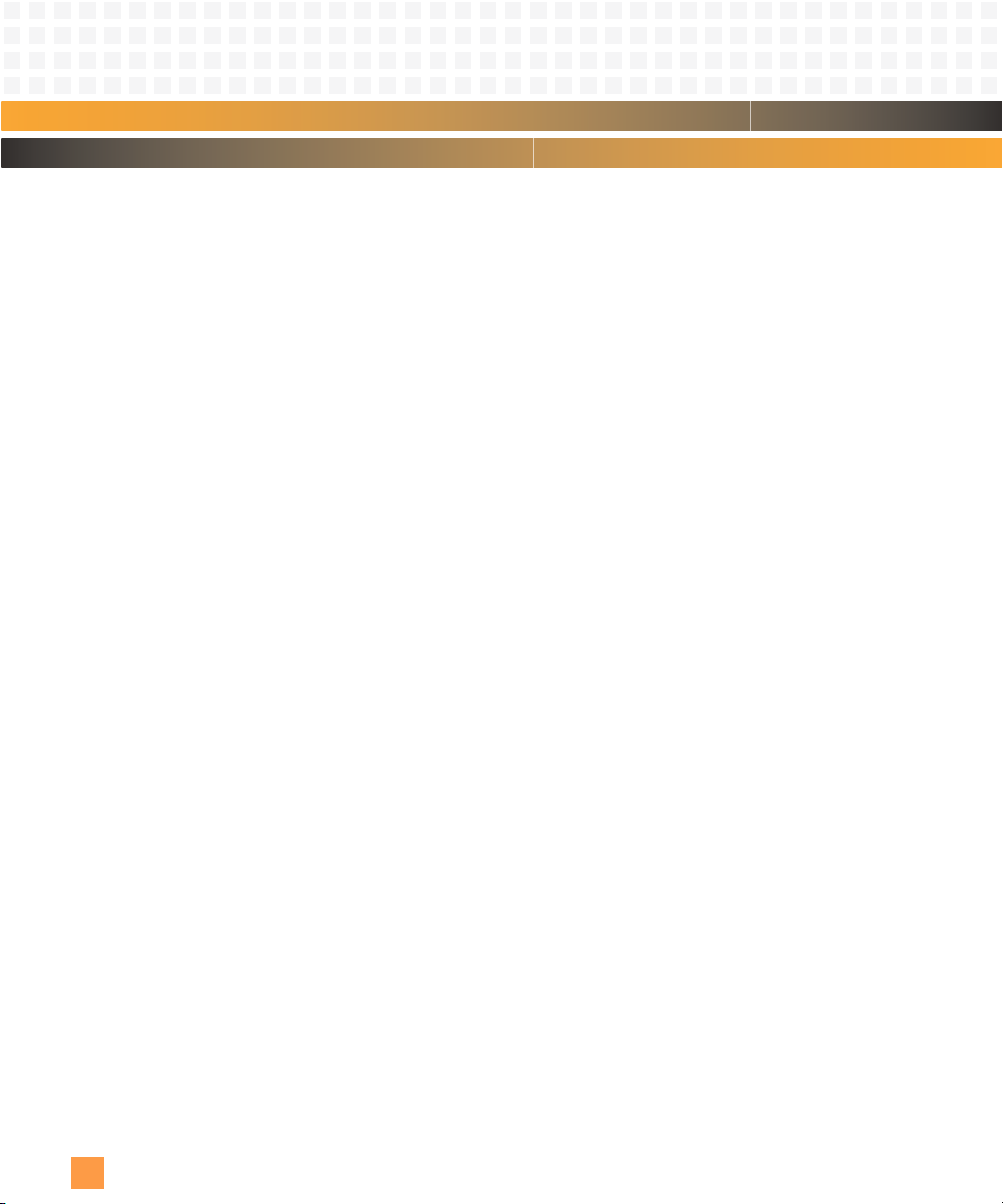
Overview: Components and Features
Note: GbE ports (0 and 1) are routed through the PHYs directly to connector P14. Therefore, magnetics are
required on the Rear Transition Module (RTM) or baseboard.
CPLD: The PmPPC7448 uses a Complex Programmable Logic Device (CPLD) to implement various
memory-mapped registers and to control access to the Flash, ROM socket, and enumeration of Monarch/non-Monarch systems.
RTC: The real-time clock is an ST®Microelectronics M41T00 Serial Access Timekeeper®.
Development Mezzanine Card (DMC):
The DMC is a custom, optional plug-on card mounted on the back of the PmPPC7448. This
card facilitates hardware and software development. See Chapter 10.
1-2
PmPPC7448 User’s Manual 10006757-02
Page 17
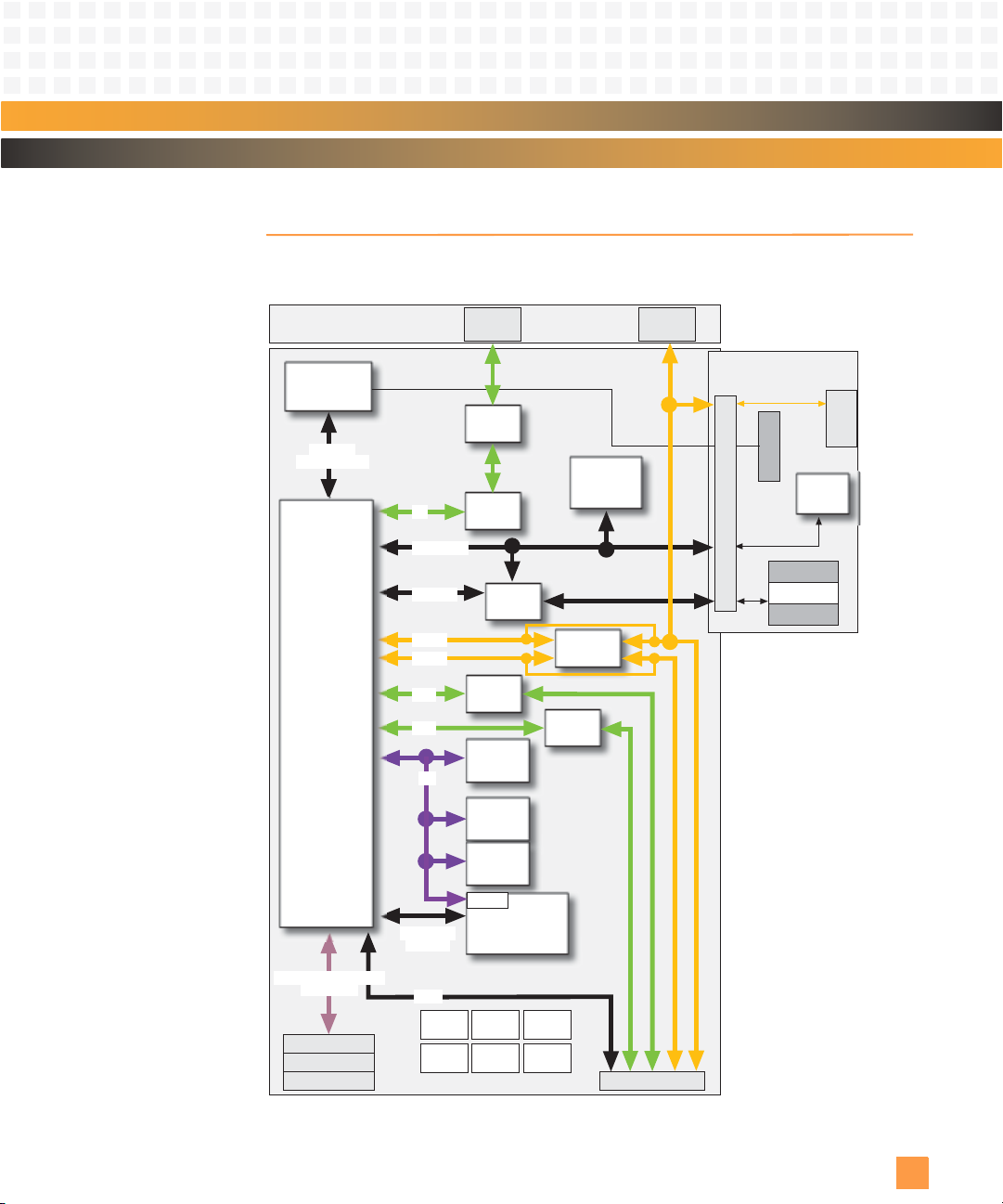
Overview: Functional Overview
Motorola
MPC7448
Microprocessor
Flash
32/64 MB
10/100
Magnetics
10/100
PHY
GbE
PHY
GbE
PHY
Device
CPLD
EIA-232
Tranceivers
Marvell
Config.
SEEPROM
NVRAM
SEEPROM
8 KB
ST Micro
M41T00
RTC
DDR SDRAM
256 MB, 512 MB,
1 GB, 2 GB
SROM
P11
P12
P13
P14
512 K
Socketed
Flash
COP Debug
Jumpers
PLD JTAG
LEDs (4)
Development
Mezzanine Card
(DMC)
MPX Bus
up to 166 MHz
DMC Connector
MII
Device Bus
MPP Bits
DRAM Bus
133 MHz
Mini USB
Connector
Marvell
MV64460
System
Controller
Port 2
(portdbg)
Port 1
(portb)
Port 0
(porta)
GMII
GMII
Serial1
Serial2
I2C
PCI 0
1.1 V
Supply
1.25 V
Supply
1.8 V
Supply
1.5 V
Supply
2.5 V
Supply
3.3 V
Supply
Mini-USB
P2
Mini-USB
P1
Front Panel
PCI/PCI-X 64-bit PMC
(3.3 V only)
GPIO
FUNCTIONAL OVERVIEW
The following block diagram provides a functional overview for the PmPPC7448:
Figure 1-1: General System Block Diagram
10006757-02 PmPPC7448 User’s Manual
1-3
Page 18
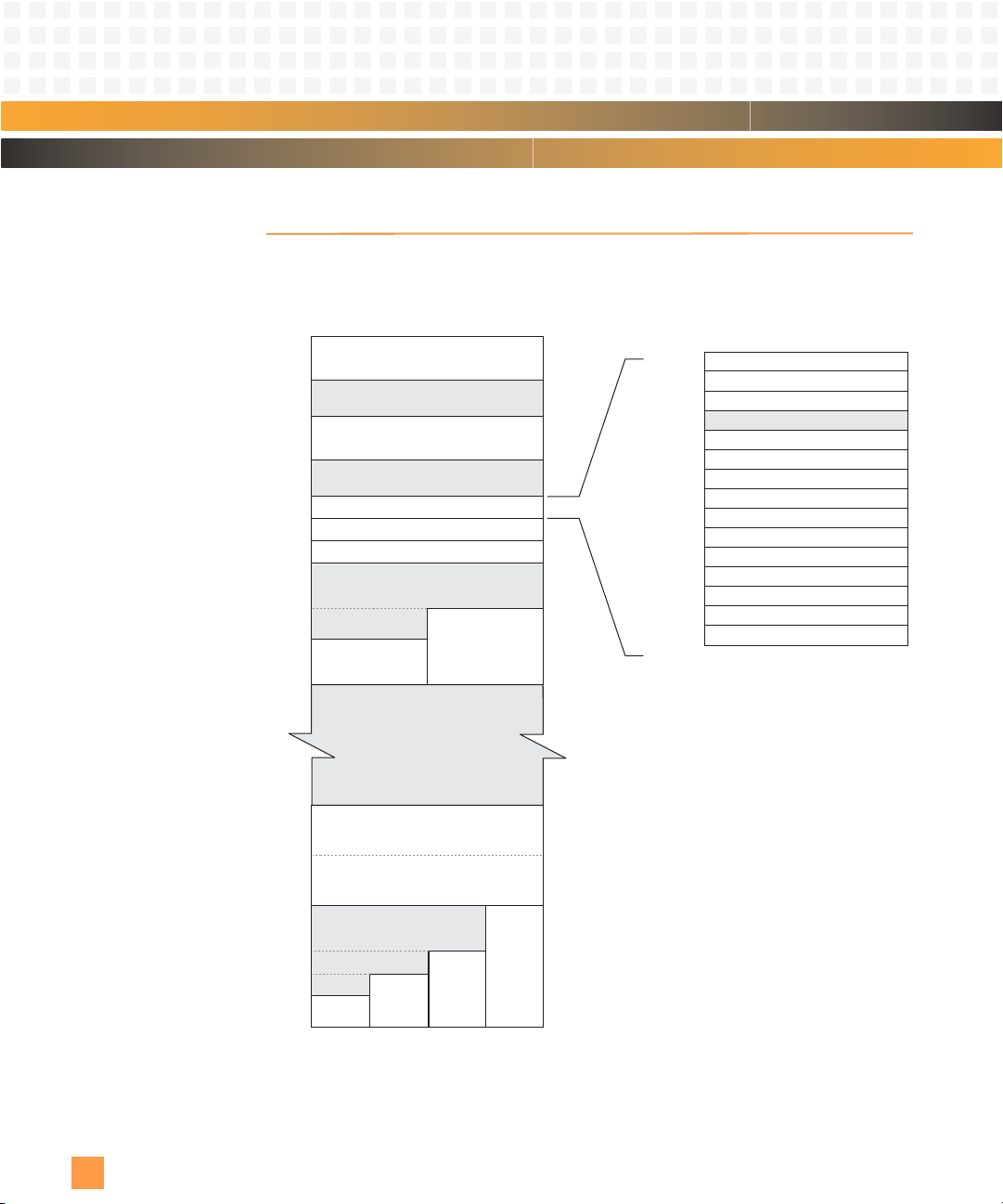
8000,0000
C000,0000
F810,0000
E800,0000
F800,0000
E9FF,FFFF
EBFF,FFFF
F820,0000
F830,0000
FFFF,FFFF
Hex Address
0000,0000
PCI 0
Memory
I/O
MV64460
CPLD
ROM Socket
Boot Mirror
Reserved
Reserved
Flash
32 MB
Flash
64 MB
FF80,0000
Hex Address
F820,0000
Board Configuration Register 3
Reset Event Register
Reset Command Register
Interrupt Enable Register
Board Configuration Register 0
Board Configuration Register 1
DMC LED Register
PLD Version Register
Hardware Version Register
Jumper Settings Register
EREADY Register
Product ID Register
F820,1000
F820,2000
F820,4000
F820,5000
F820,6000
F820,7000
F820,8000
F820,9000
F820,A000
F820,B000
F820,C000
F820,D000
F820,E000
PCI Reset Out Enable Register
Reserved
Reserved
MV64460 SRAM
F850,0000
F854,0000
Interrupt Pending Register
F820,3000
SDRAM
256 MB
SDRAM
512 MB
SDRAM
1 GB
0FFF,FFFF
1FFF,FFFF
3FFF,FFFF
Reserved
B000,0000
Reserved
SDRAM
2 GB
Overview: Physical Memory Map
PHYSICAL MEMORY MAP
Fig. 1-1 illustrates the PmPPC7448 memory map:
Figure 1-2: PmPPC7448 Memory Map
1-4
PmPPC7448 User’s Manual 10006757-02
Page 19
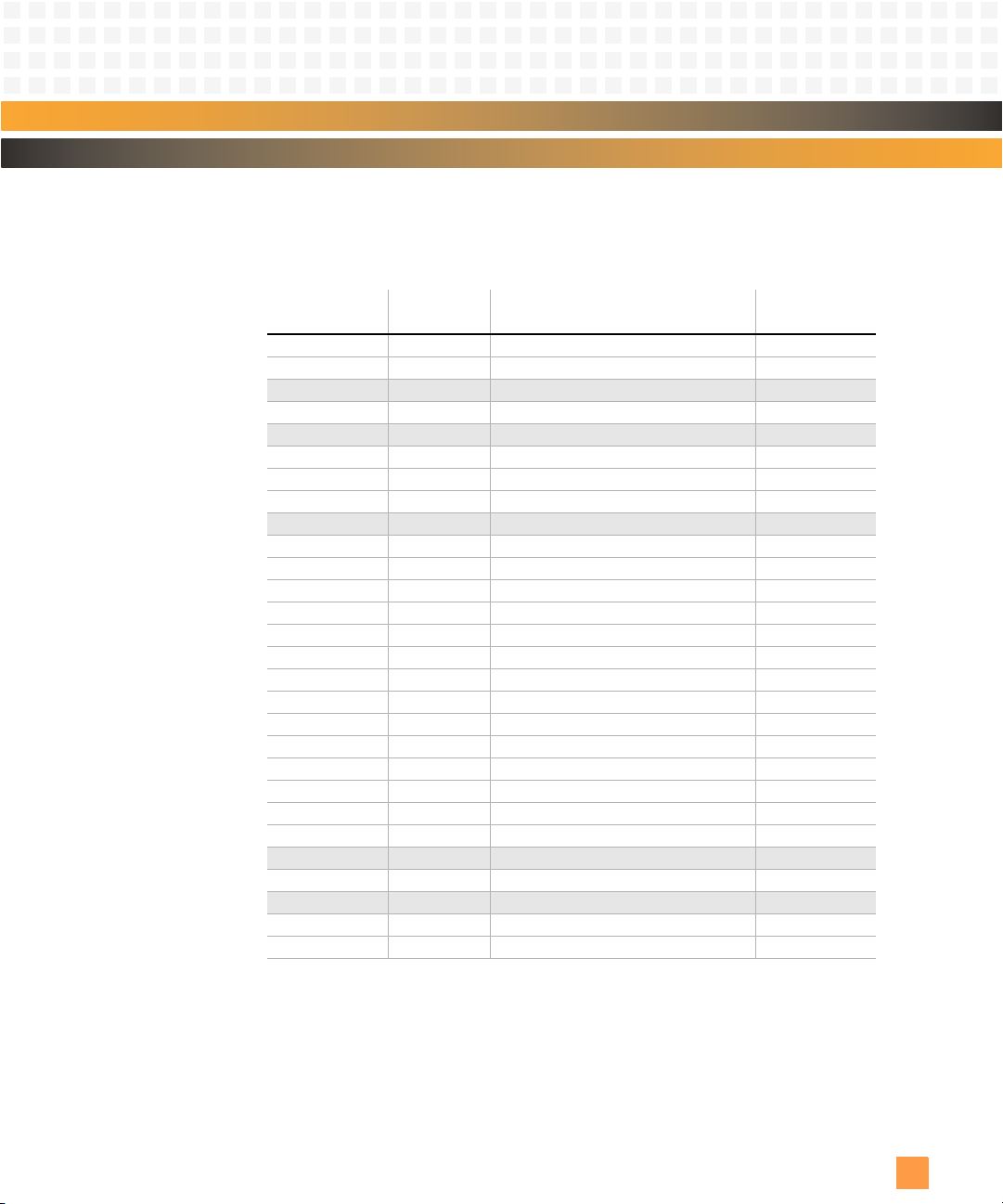
Overview: Physical Memory Map
Table 1-1 summarizes the physical addresses for the PmPPC7448 and provides a reference
to more detailed information:
Table 1-1: Address Summary
Hex Physical
Address:
FF80,0000 R/W Boot Mirror –
FF80,0000 R/W Boot Mirror –
F854,0000 – Reserved –
F850,0000 MV64460 SRAM 5-3
F830,0000 – Reserved –
F820,E000 R/W PCI Reset Out Enable register 7-2
F820,D000 W DMC LED register 10-10
F820,C000 R Board Configuration register 3 (BCR3) 7-6
F820,B000 – Reserved (BCR2) –
F820,A000 R/W Board Configuration register 1 (BCR1) 7-6
F820,9000 R Board Configuration register 0 (BCR0) 7-6
F820,8000 R PLD Version register (PVR) 7-6
F820,7000 R Hardware Version register (HVR) 7-6
F820,6000 R Jumper Settings register (JSR) 10-10
F820,5000 R/W
F820,4000 R Product ID register (PIR) 7-5
F820,3000 R/W Interrupt Pending register (IPR) 7-4
F820,2000 R/W Interrupt Enable register (IER) 7-4
F820,1000 W Reset Command register (RCR) 7-2
F820,0000 R Reset Event register (RER) 7-1
F820,0000 R/W CPLD 7-1
F810,0000 R/W MV64460 5-5
F800,0000 R/W ROM Flash Socket 4-1
EBFF,FFFF – Reserved
E800,0000 R/W Flash (32 MB, 64 MB) 4-1, 11-14
C000,0000 – Reserved –
8000,0000 R/W PCI 0 — Memory and I/O Space 5-4
0000,0000 R/W SDRAM (256 MB, 512 MB, 1 GB, 2 GB) 4-2
Access
Mode: Description: See Page:
11
EReady (ERdy) register 7-5
2
–
1.If Monarch, read only; if non-Monarch, write only.
2.Depends on Flash size.
10006757-02 PmPPC7448 User’s Manual
1-5
Page 20
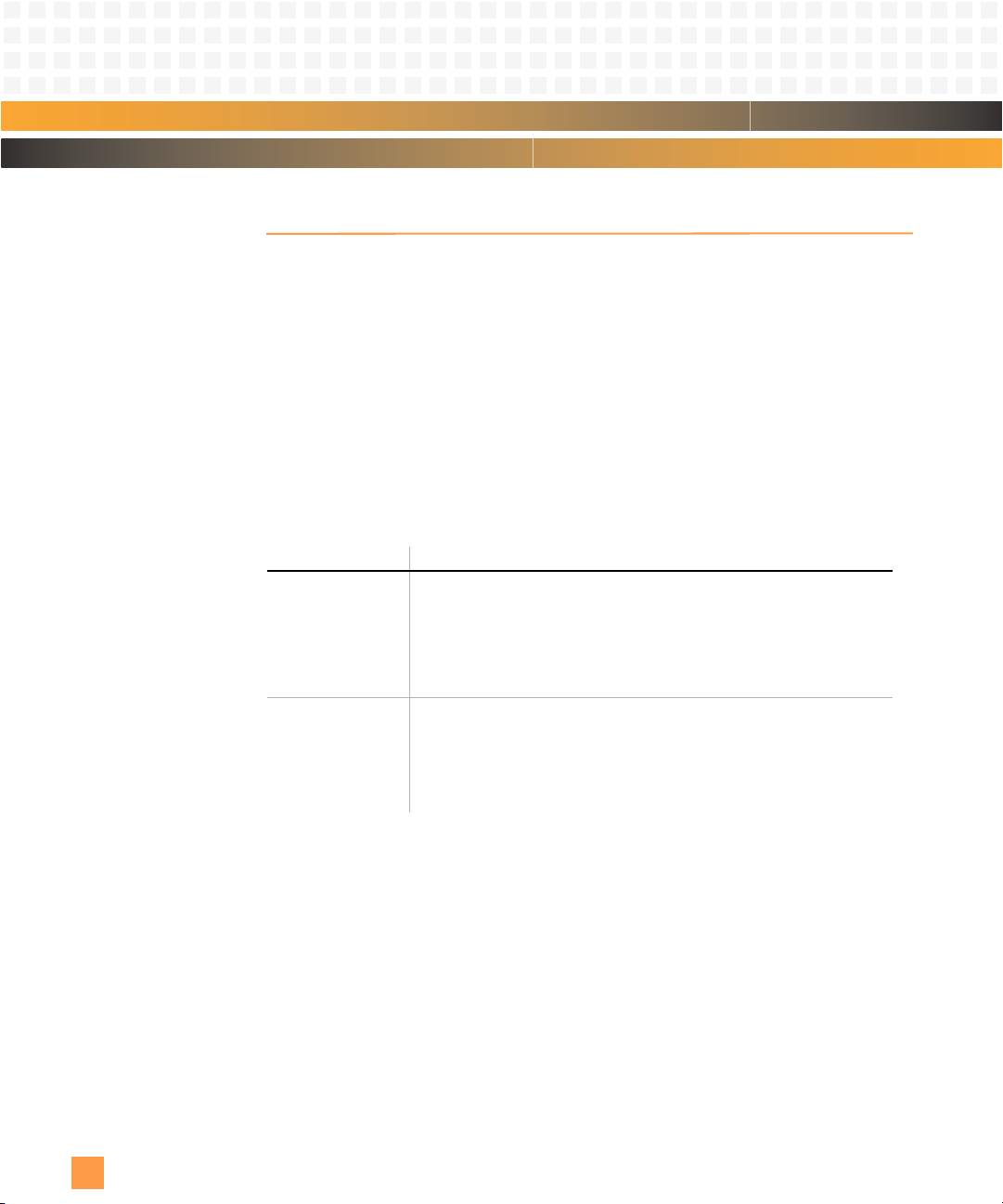
Overview: Additional Information
ADDITIONAL INFORMATION
This section lists the PmPPC7448 hardware regulatory certifications and briefly discusses
the terminology and notation conventions used in this manual. It also lists general technical
references.
Mean time between failures (MTBF) has been calculated at 309,632 hours using Telcordia
Issue 1 Method I Case 3.
Product Certification
The PmPPC7448 hardware has been tested to comply with various safety, immunity, and
emissions requirements as specified by the Federal Communications Commission (FCC),
Industry Canada (IC), Underwriters Laboratories (UL), and the European Union Directives
(CE mark). The following table summarizes this compliance:
Table 1-2: Regulatory Agency Compliance
Type: Specification:
Safety UL60950-1, CSA C22.2 No. 60950-1-03, 1st Edition – Safety of
Information Technology Equipment, including Electrical Business
Equipment (Bi-National)
IEC60950/EN60950 – Safety of Information Technology Equipment
(Western Europe)
AS/NZS 60950– Safety Standard for Australia and New Zealand
Environmental NEBS: Telcordia GR-63 –
Section 4.1 Transportation and Storage
Section 4.3 Equipment Handling
Section 4.4.3 Office Vibration
Section 4.4.4 Transportation Vibration
Section 4.5 Airborne Contaminants
1-6
PmPPC7448 User’s Manual 10006757-02
Page 21
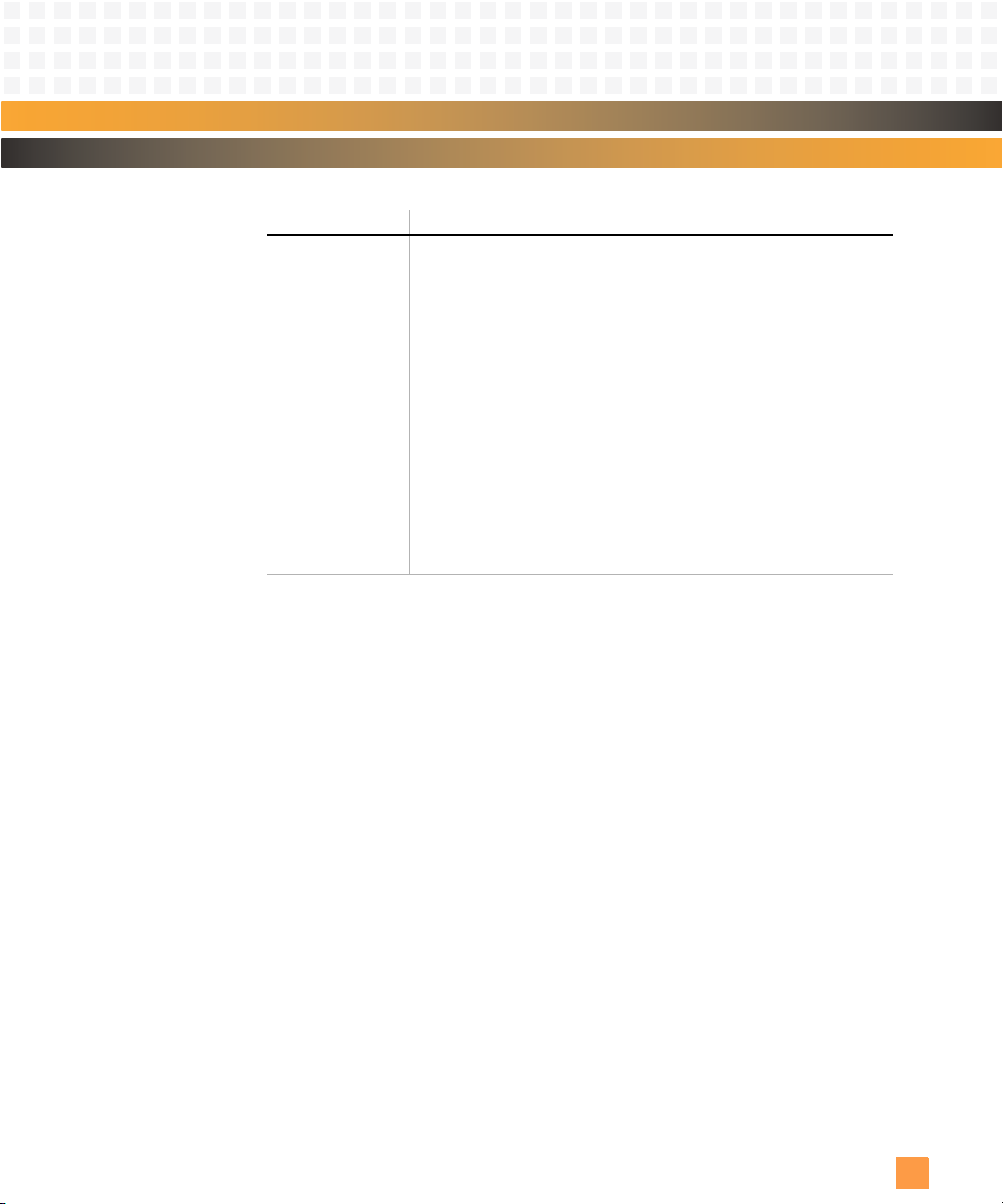
Overview: Additional Information
Type: Specification:
EMC FCC Part 15, Class B – Title 47, Code of Federal Regulations, Radio
Note: EMC testing was performed without the front panel serial or Ethernet cables installed. These ports are for
debug purposes only. Also, EMC testing was not performed for the configuration with the taller heatsink (for
15 mm connector stackup). This configuration is designed for use on a customer’s proprietary carrier that
can support 15 mm PCI mezzanine cards. It is the customer’s responsibility to test this PmPPC7448 configuration in their system.
Emerson maintains test reports that provide specific information regarding the methods
and equipment used in compliance testing. Unshielded external I/O cables, loose screws, or
a poorly grounded chassis may adversely affect the PmPPC7448 hardware’s ability to comply with any of the stated specifications.
Frequency Devices
ICES 003, Class B – Industry Canada Interference-causing Equipment
Standard for Digital Apparatus, Radiated and Conducted Emissions
NEBS: Telcordia GR-1089 level 3 – Emissions and Immunity (circuit pack
level testing only)
AS/NZS 3548 003, Class A – Standard for radiated and conducted
emissions for Australia and New Zealand
EN55022, Class B – Information Technology Equipment, Radio
Disturbance Characteristics, Limits and Methods of Measurement
EN55024 – Information Technology Equipment, Immunity
Characteristics, Limits and Methods of Measurement
EN300386-2 – Electromagnetic Compatibility and Radio Spectrum
Matters (ERM); Telecommunication Network Equipment;
Electromagnetic Compatibility (EMC) Requirements
VCCI, Class 2 – Radiated and Conducted Emissions (Japan)
UL Certification
The UL web site at ul.com has a list of Emerson’s UL certifications.
1 To find the list, search in the online certifications directory using Emerson’s UL file number,
E190079.
2 There is a list for products distributed in the United States, as well as a list for products
shipped to Canada. To find the PmPPC7448, search in the list for the model name and/or
number. The PmPPC7448 is a Processor PCI Mezzanine Card (PPMC). The model number is
PmPPC7448’s Printed Circuit Board (PCB) artwork number, which is 10005277-xx (xx
changes with each artwork revision).
10006757-02 PmPPC7448 User’s Manual
1-7
Page 22
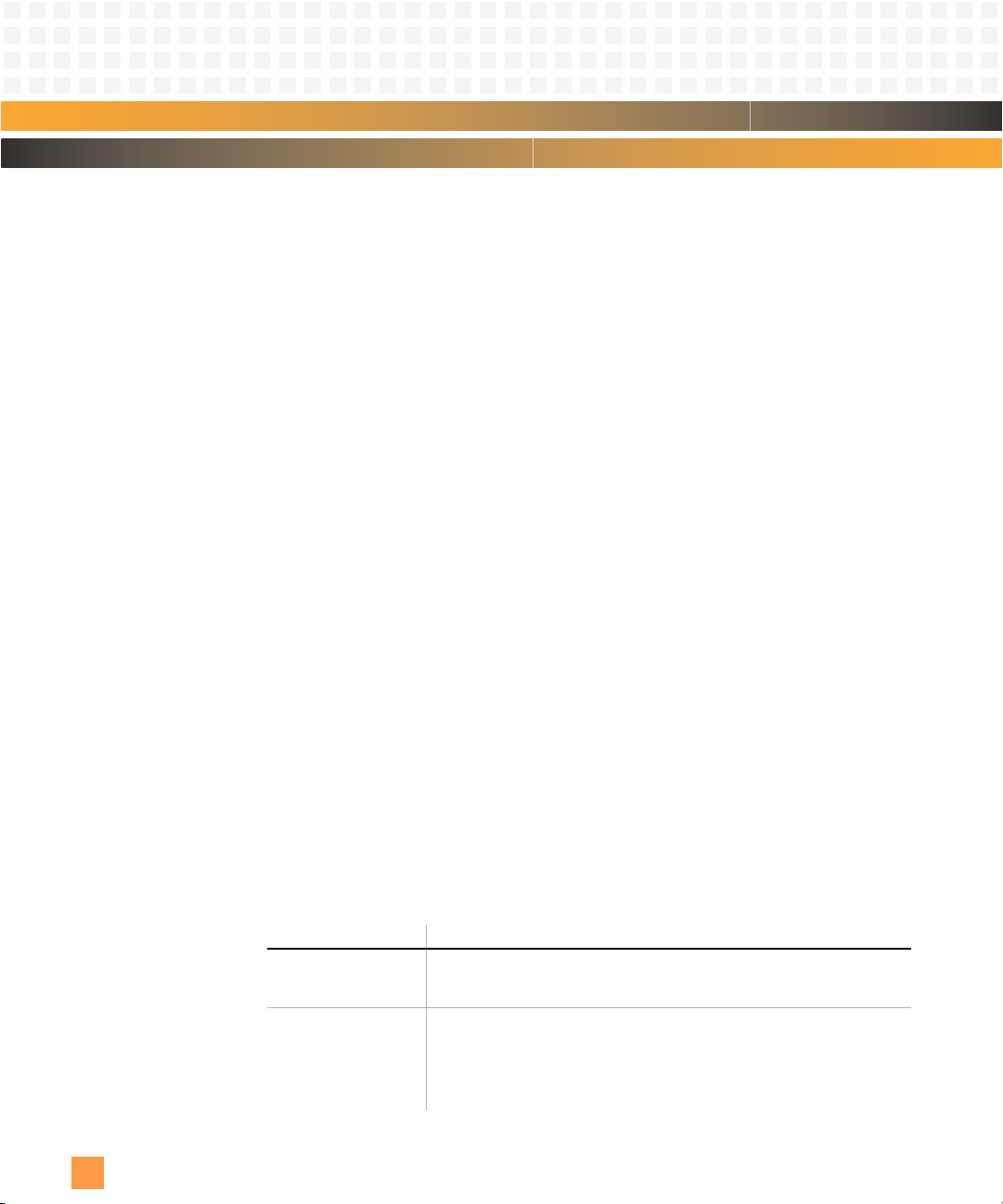
Overview: Additional Information
RoHS Compliance
The PmPPC7448 is compliant with the European Union’s RoHS (Restriction of Use of Hazardous Substances) directive created to limit harm to the environment and human health
by restricting the use of harmful substances in electrical and electronic equipment. Effective July 1, 2006, RoHS restricts the use of six substances: cadmium (Cd), mercury (Hg),
hexavalent chromium (Cr (VI)), polybrominated biphenyls (PBBs), polybrominated diphenyl ethers (PBDEs) and lead (Pb). Configurations that are RoHS compliant are built with
lead-free solder. Configurations that are 5-of-6 are built with tin-lead solder per the lead-insolder RoHS exemption.
To obtain a certificate of conformity (CoC) for the PmPPC7448, send an e-mail to
sales@artesyncp.com or call 1-800-356-9602. Have the part number(s) (e.g., C000######) for your configuration(s) available when contacting Emerson.
Terminology and Notation
Active low signals: An active low signal is indicated with an asterisk * after the signal name.
Byte, word: Throughout this manual byte refers to 8 bits, word refers to 16 bits, long word refers to 32
bits, and double long word refers to 64 bits.
MAC: This manual uses the acronym MAC to refer to both a medium access control address and
the media-specific access control protocol within IEEE 802 specifications.
PLD: This manual uses the acronym PLD as a generic term for programmable logic device (also
known as FPGA, CPLD, EPLD, etc.).
Radix 2 and 16: Hexadecimal numbers either end with a subscript 16 or begin with 0x. Binary numbers are
shown with a subscript 2.
Technical References
Further information on basic operation and programming of the PmPPC7448 components
can be found in the following documents:
Table 1-3: Technical References
Device / Interface: Document:
CPU MPC7450 RISC Microprocessor Family User’s Manual
System controller/
PCI bridge
1-8
PmPPC7448 User’s Manual 10006757-02
3
(Freescale Semiconductor MPC7450UM Rev. 4.2 10/2004)
http://www.freescale.com
Discovery™ III PowerPC
(Marvell, MV64460-001 9/03)
http://www.marvell.com
VESA Unified Memory Architecture
http://www.vesa.org
®
System Controller MV64460 Product Brief
Page 23
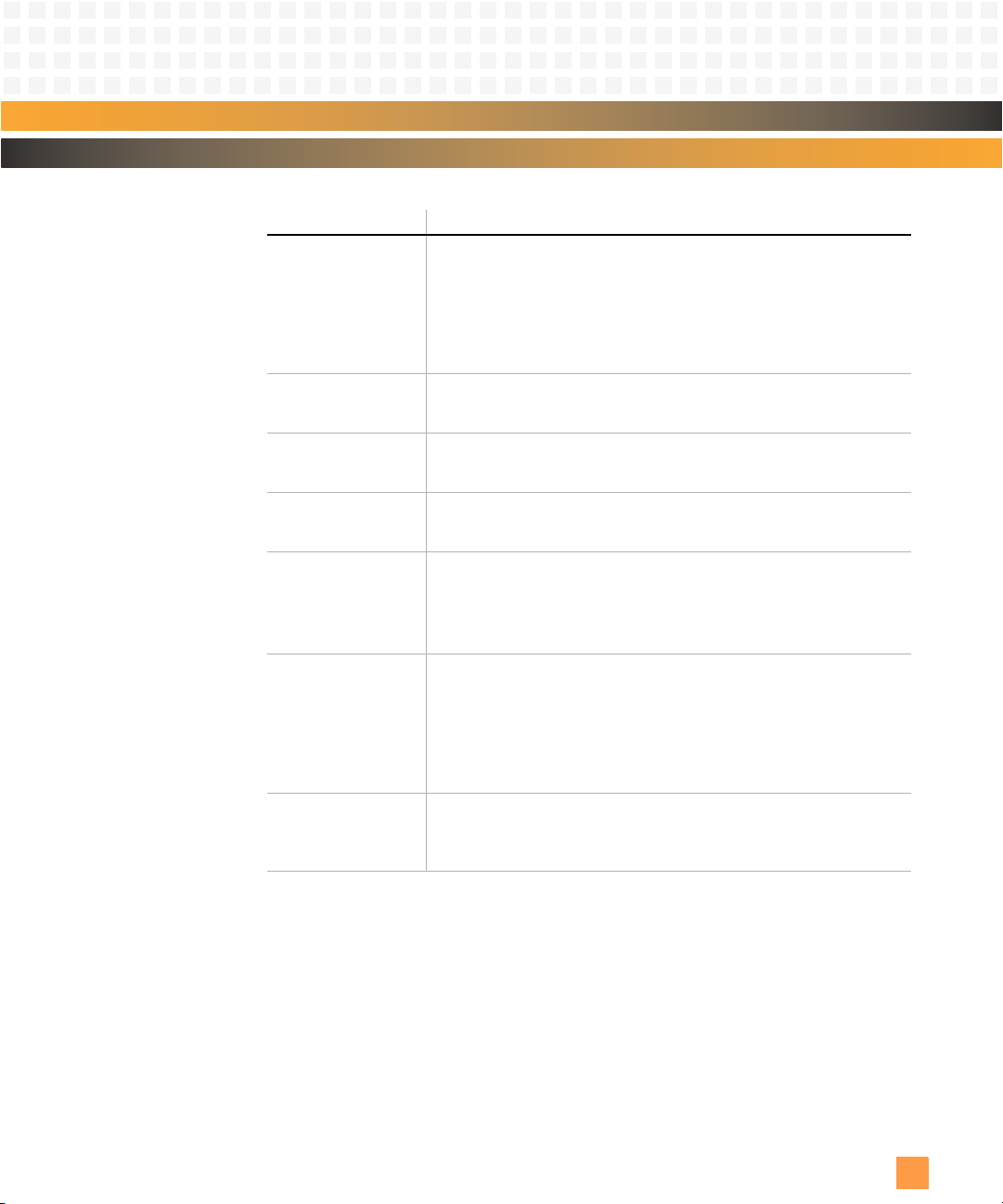
Overview: Additional Information
Device / Interface: Document:
Ethernet KSZ8721CL 3.3V Single Power Supply 10/100BASE-TX/FX MII Physical Layer
Flash Intel
Real-Time Clock Serial Access Timekeeper
SDRAM (SO-DIMM)
Module
PCI PCI Local Bus Specification
PMC IEEE Standard for a Common Mezzanine Card (CMC) Family: IEEE Std 1386-
PPMC Processor PMC Standard for Processor PCI Mezzanine Cards: VITA 32-2003
Transceiver Data Sheet
(Micrel® Inc., Rev. 1.2, M9999-041405 April 2005)
http://www.micrel.com
BCM5461S 10/100/1000BASE-T Gigabit Ethernet Transceiver Data Sheet
(Broadcom® Corporation, 5461S-DS05-R 09/02/04)
http://www.broadcom.com
®
(Intel, Order Number: 306666 Revision: 002 August 2005)
http://www.intel.com
®
(ST
Microelectronics, July 2001)
http://www.st.com
32M X 72 Bits (256MB) 200-Pin DDR SDRAM SO-DIMM with ECC
(SimpleTech, Inc. Doc. Part Number 61000-01906-101 June 2001)
http://www.simpletech.com
(PCI Special Interest Group, Revision 2.2, December 18, 1998)
PCI-X Addendum to the PCI Local Bus Specification
(PCI Special Interest Group, Revision 1.0a, July 24, 2000)
http://www.pcisig.com
2001
(IEEE: New York, NY)
IEEE Standard for Physical and Environmental Layers for PCI Mezzanine Cards:
IEEE Std 1386.1-2001
(IEEE: New York, NY)
http://www.ieee.org
Revision 1.0a / 29 April 2003
(VITA: Scottsdale, AZ)
http://www.vita.com
3
StrataFlash® Embedded Memory (P30) Datasheet
®
M41T00
(continued)
3.Frequently, the most current information regarding addenda/errata for specific documents may be found on
the corresponding web site.
10006757-02 PmPPC7448 User’s Manual
1-9
Page 24
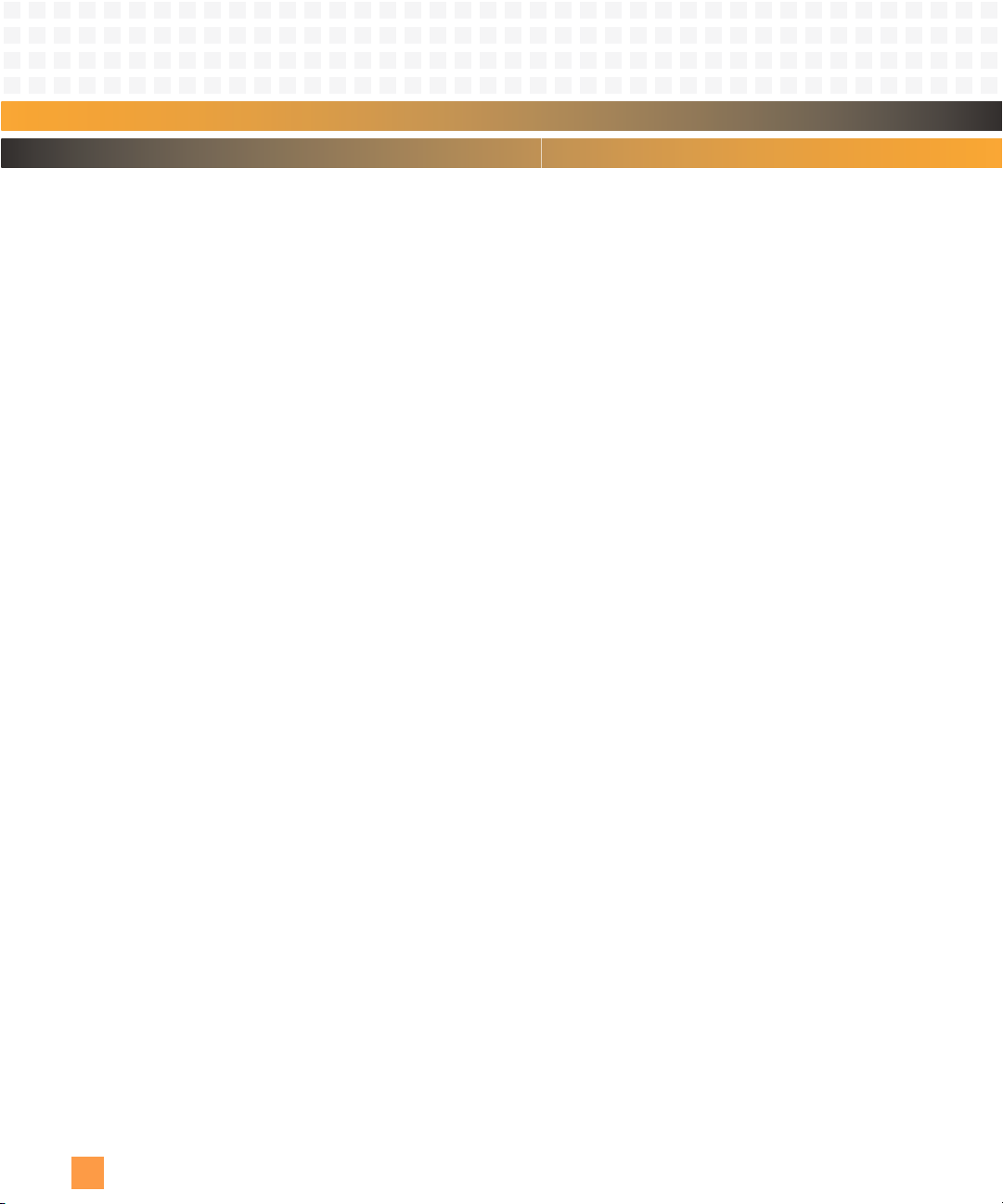
(blank page)
1-10
PmPPC7448 User’s Manual 10006757-02
Page 25
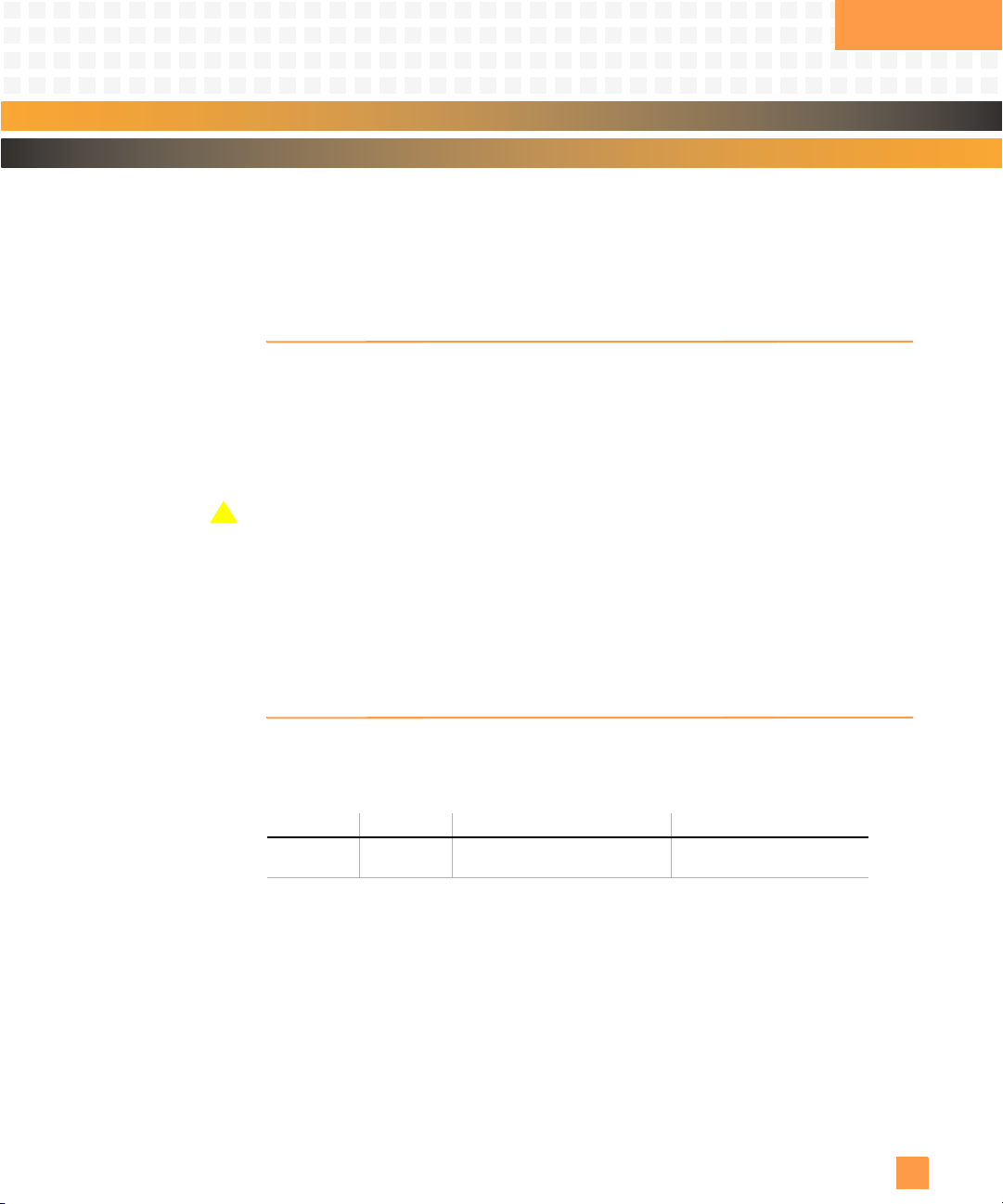
Setup
!
Section 2
This chapter describes the physical layout of the boards, the setup process, and how to
check for proper operation once the boards have been installed. This chapter also includes
troubleshooting, service, and warranty information.
ELECTROSTATIC DISCHARGE
Before you begin the setup process, please remember that electrostatic discharge (ESD)
can easily damage the components on the PmPPC7448 hardware. Electronic devices, especially those with programmable parts, are susceptible to ESD, which can result in operational failure. Unless you ground yourself properly, static charges can accumulate in your
body and cause ESD damage when you touch the board.
Caution: Use proper static protection and handle PmPPC7448 boards only when absolutely
necessary. Always wear a wriststrap to ground your body before touching a board. Keep
your body grounded while handling the board. Hold the board by its edges–do not touch
any components or circuits. When the board is not in an enclosure, store it in a staticshielding bag.
To ground yourself, wear a grounding wriststrap. Simply placing the board on top of a
static-shielding bag does not provide any protection–place it on a grounded dissipative
mat. Do not place the board on metal or other conductive surfaces.
PMPPC7448 CIRCUIT BOARD
The PmPPC7448 is a fourteen-layer circuit board that conforms to the IEEE 1386 Common
Mezzanine Card (CMC) standard. It has the following physical dimensions:
Table 2-1: Circuit Board Dimensions
Width: Depth: Height (top side): Height (bottom side):
2.913 in.
(74 mm)
5.866 in.
(149 mm)
0.323 in. (I/O area, 0.524 in.)
(8.2 mm, I/O area is 13.5 mm)
0.007 in.
(1.9 mm)
10006757-02 PmPPC7448 User’s Manual
2-1
Page 26

SW1
U3
SODIMM
C15
C19
C9
C43
C28
C29
C16
C17
C31
C18
C32
C110
C199
C5
C323
C253
C46
C40
C22
C27
C36
C38
C25
C37
C51
C23
C50
C49
C47
C62
C63
C53
C52
C54 C56
C58
C60
C24
C26
C30
C33
C34
C35
C39
C41
C42
C44
C48
C294
C295
C280
C281
C286
C45
R25
R470
R471
R472
R473
R482 R483
R486
R485
R484
R487
R488
R491
R490
R489
R76
R88
R33
R34
R85
R86
R87
R89
R492
R75
R1
R19
R2
R291
R293
R30
R36
R4
R40
R5
R505
R507
R508
R510
R511
R6
R80
R81
R83
R84
R90
R91
R12
R13
R29
R7
L2
C1
R10
R11
R175
R18
R183
R24
R3
R303 R306
R307
R308
R32
R37
R38
R39
R41
R42
R43
R47
R48
R50
R504
R51
R52
R53
R54 R55
R56
R57
R58
R59
R60
R61
R62
R63
R64
R65
R66
R67
R68
R69
R70
R71
R72
R73
R78
R79
R8
R82
C55
C57
C59
C61
R20
R22
R23
R26
R27
R31
L3
L4
L5
R493
R562
C320
C321
R585
U2
U10
U11
U12
U13
U14
U15
U5 U6
U9
U7
U8
C300
R563
R564
C325
C326
RN1
RN10
RN12
RN14
RN16
RN17
RN18
RN5
RN6
RN7
RN8
RN9
RN3
RN4
RN11
RN13
RN15
RN19
RN2
U4
MV64460
System Controller
U1
MPC7447
CPU
M5 M6
P1
P11
1
2
63
64
P12
1
2
63
64
P13
1
2
63
64
P14
1
2
63
64
P2
Setup: PmPPC7448 Circuit Board
The following figures show the component maps for the PmPPC7448 circuit board.
Figure 2-1: Component Map, Top (Rev. 06)
2-2
PmPPC7448 User’s Manual 10006757-02
Page 27
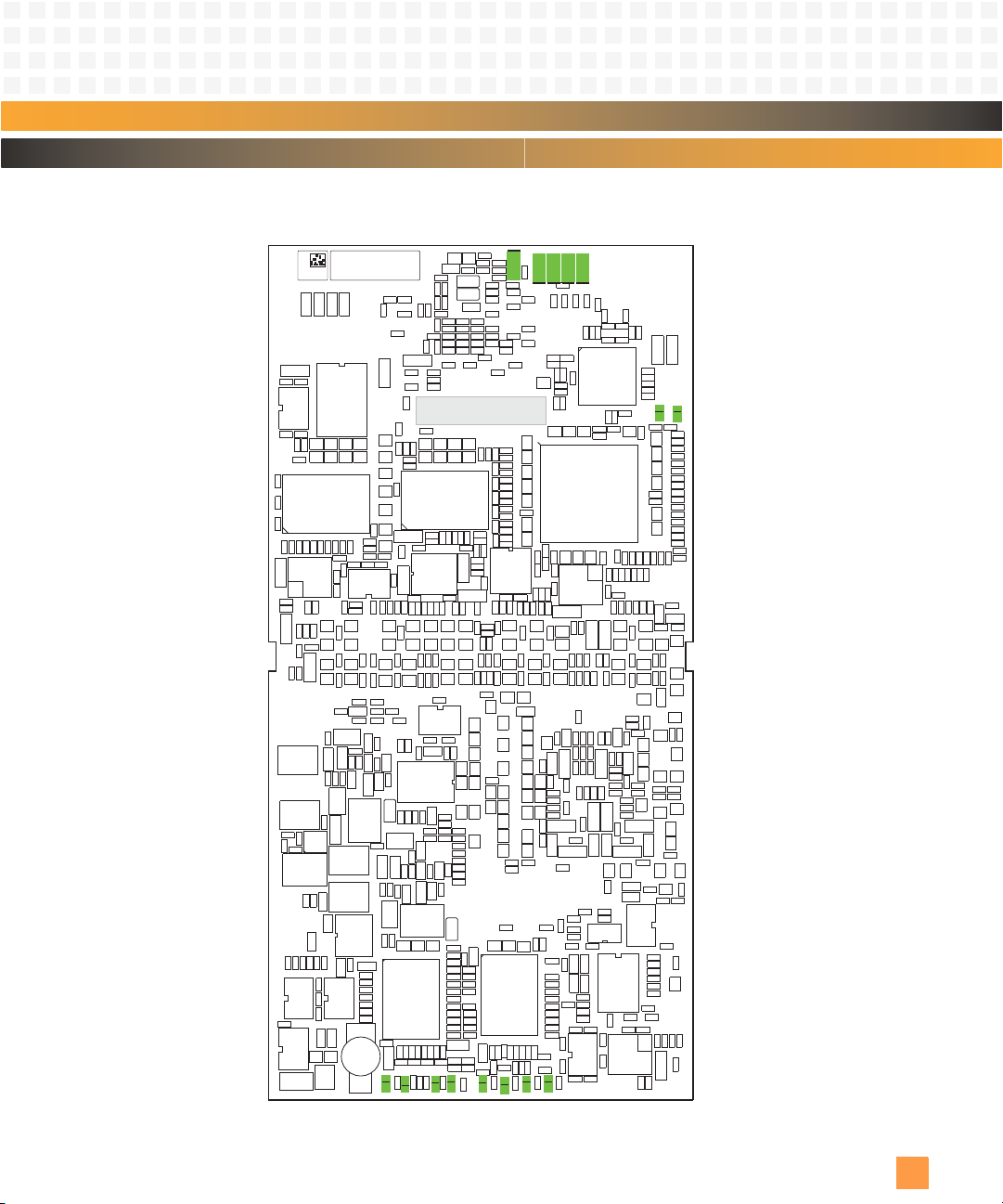
Setup: PmPPC7448 Circuit Board
C189
C245
C91
C249
C248
C274
C261
C263
C250
C265
C73
C251
C231
C215
C180
C247
C242
C246
C241
C232
C188
Y3
C190
L13
C20
C174
C107
C21
C185
C142 C144
C104
C76
C89
C90
C103
C84
C79
C97
C68
C85
C80
C66
C77
C101
C95
C75
C98
C81
C71
C225
C102
C86
C78
C94
C92
C96
C74
C87
C72
C93
C99
C100
C82
C88
C70
C235
C112
C83
C64
C268
C120
C278
C129
C119
C171
C111
C139
C115
C173
C184
C153
C113
C237
C269
C156
C106
C109
C167
C147
C267
C131
C130
C158
C135
C125
C116
C164
C140
C168
C141
C137
C136
C134
C133
C160
C138
C148
C151
C161
C162
C159
C117
C108
C114
C126
C163
C256
C255
C240
C266
C264
C128
C254
C221
C127
C276
C262
C238
C271
C260
C244
C270
C272
C218
C105
C275
C183
C182
C181
C194
C187
C192
C179
C176
C175
C178
C196
C177
C201
C213
C214
C209
C186
C208
C197
C210
C203
C202
C198
C216
C155
C211
C229
C154
C152
C165
C217
C205
C220
C207
C206
C204
C149
C212
C150
C169
C145
C239
C118
C121
C123
C122
C277
C124
C219
C172
C252
C279
C65
C200
C230
C227
C224
C259
C258
C273
C257
L18
C236
C243
C226
C228
C234
C233
C143
C146
C157
C166
C191
C195
C222C223
C14
C284
C29
C170
L22
C282
C299
CR22
R520
R349
R350
R351
R352
R122
R123
R337
R382
R275
R290
R295
R312
R313
R322
R323
R324
R335
R395
R407
R414
R415
R419
R420
R422
R423
R427
R428
R465
R480
R481
R500
R501
R523
R227
R229
R231
R233
R235
R244
R246
R249
R251
R255
R259
R273
R276
R277
R278
R279
R284
R285
R286
R287
R296
R301
R316
R317
R318
R320
R321
R334
R339
R342
R343
R347
R348
R360
R366
R377
R468
R469
R300
R292
R425
R426
R444
R447
R393
R440
R107
R108
R109
R110
R454
R455
R456
R457
R458
R459
R460
R461
R95
R325
R371
R298
R98
R413
R336
R330
R477
R202
R204R221
R305
R315
R326
R327
R328
R331
R370
R372
R373
R374
R384
R387
R436
R74
R105
R106
R112
R113
R114R115
R124
R125
R138
R187
R189
R192
R361
R375
R390
R400
R421
R424
R429
R448
R449
R450
R495
R506
R509 R512
R513
R516
R517
R521
R92
R93
R94
R96
R97
R99
R219
R223
R205
R238
R274
R280
R281
R282
R283
R329
R365
R443
R462
L11
L12
L14
L15
L16
L17
L19
L21
L6
L7
L8
L9
R381
R376
R379
R253
R254
R311
R314
R319
R341
R396
R399
R438
R439
R206
R222
CR14
CR15
CR16
CR21
R338
R383
R389
R111
R332
R385
R100
R102
R103
R104
R117
R118
R119
R120
R121
R127
R128
R129
R131
R132
R133
R134
R139
R140
R141
R142
R143
R144
R145
R146
R147
R148
R149
R150
R151
R152
R153
R154
R155
R156
R157
R158
R159
R162
R163
R164
R165
R167
R168
R169
R170
R171
R172
R173
R174
R176
R177
R179
R180
R182
R185
R186
R188
R190
R191
R193
R194
R195
R196
R197
R198
R199
R200
R208
R209
R210
R211
R212
R213
R256
R257
R258
R288
R289
R304
R309
R310
R333
R340
R344
R345
R346
R555
R353
R354
R355
R356
R357
R358R359
R362
R363
R364
R367
R368
R369
R378
R391
R392
R394
R397
R401
R402
R403
R404
R405
R406
R408
R433
R434
R435
R44
R441
R442
R445
R446
R45
R451
R46
R49
R494
R515
R476
R226
R294
R299
R466R467
R474
C67
C69
R475
R409
R418
C285
R502
R503
R101
R116
R136
R137
R160
R166
R203
R217
R218
R225
R228
R230
R232
R234
R236
R245
R247
R250
R252
R260
R261
R262
R263
R264
R265
R267
R268
R269
R270
R271
R297
R398
R410
R411
R412
R416
R417
R431
R432
R452
R453
R463
R464
R514
R478
R380
R388
R430
R479
R522
R518
R519
R559
R561
R524
R551
R541
R549
R552
C322
R536
R542
R545
R546
R547
C304
C305
C307
C312
C314
C315
C317
C318
C319
C324
C331
C332
C333
C334
C335
C336
C337
C338
R565
R566
R567
R568
R569
R570
R571
R572
R573
R574
R575
R576
R577
R578
R579
R580
R581
R582
R583
R584
R543
U40
U41
R526
R527
R528
R529
R530
R531
R532
R533
R538
R539
R550
R535
R537
R548
C301
C302
C308
C309
C310
C327
C328
R557
U42
R534
U36
U33
U34
U39
U29
U28
U27
U16
U26
U30
U37
U38
C297
C298
C303
C306
C311
C313
C343
U35
U24
R525
C344
C345
Y1
Y2
Y4
RN46
RN107
RN108
RN117
RN118
RN189
RN26RN27
RN30
RN41
RN51
RN52
RN53
RN55
RN57
RN58
RN61
RN63
RN64
RN84RN85
RN86
RN102
RN103
RN104
RN105
RN106
RN109
RN110
RN111
RN112
RN120
RN121
RN128
RN129
RN130
RN131
RN132
RN136
RN139RN140
RN141
RN150
RN151
RN152
RN167
RN42RN43RN44RN45
RN47RN48RN49RN50
RN79
RN80RN81
RN82RN83
RN87
RN88
RN89
RN90
RN113RN114
RN115
RN116
RN119
RN122
RN125
RN126
RN133
RN137
RN143
RN145
RN146
RN148
RN154
RN155
RN157
RN160
RN161
RN163
RN164
RN165
RN166
RN100
RN101
RN172
RN173
RN175
RN176
RN177
RN24RN25
RN29
RN40
RN54
RN56
RN59
RN60
RN62
RN65
RN66
RN67
RN68
RN69
RN70
RN71
RN72
RN73
RN74
RN75
RN76
RN77
RN78
RN91
RN92
RN93
RN94RN95
RN96RN97RN98
RN99
RN123
RN124
RN127
RN134
RN135
RN138
RN142
RN144
RN147
RN149
RN153
RN156
RN158
RN159
RN162
RN168RN169
RN170
RN171
RN178
RN187
RN188
RN20
RN21
RN28
RN31RN32RN33RN34
RN35
RN36RN37RN38RN39
U20
Flash
U31
GbE
U32
GbE
U18
PLD
M1
M2
M3
M4
R161
684-
XXXXXX
1000XXXX-XX D
R272
U19
Flash
P3
PMC-to-PMC
CR5
CR4
CR3
CR2
CR1
CR11
CR10
R544
C193
RN174
CR23
CR24
CR25
CR26
CR27
CR28
CR29
CR30
Figure 2-2: Component Map, Bottom (Rev. 06)
10006757-02 PmPPC7448 User’s Manual
2-3
Page 28
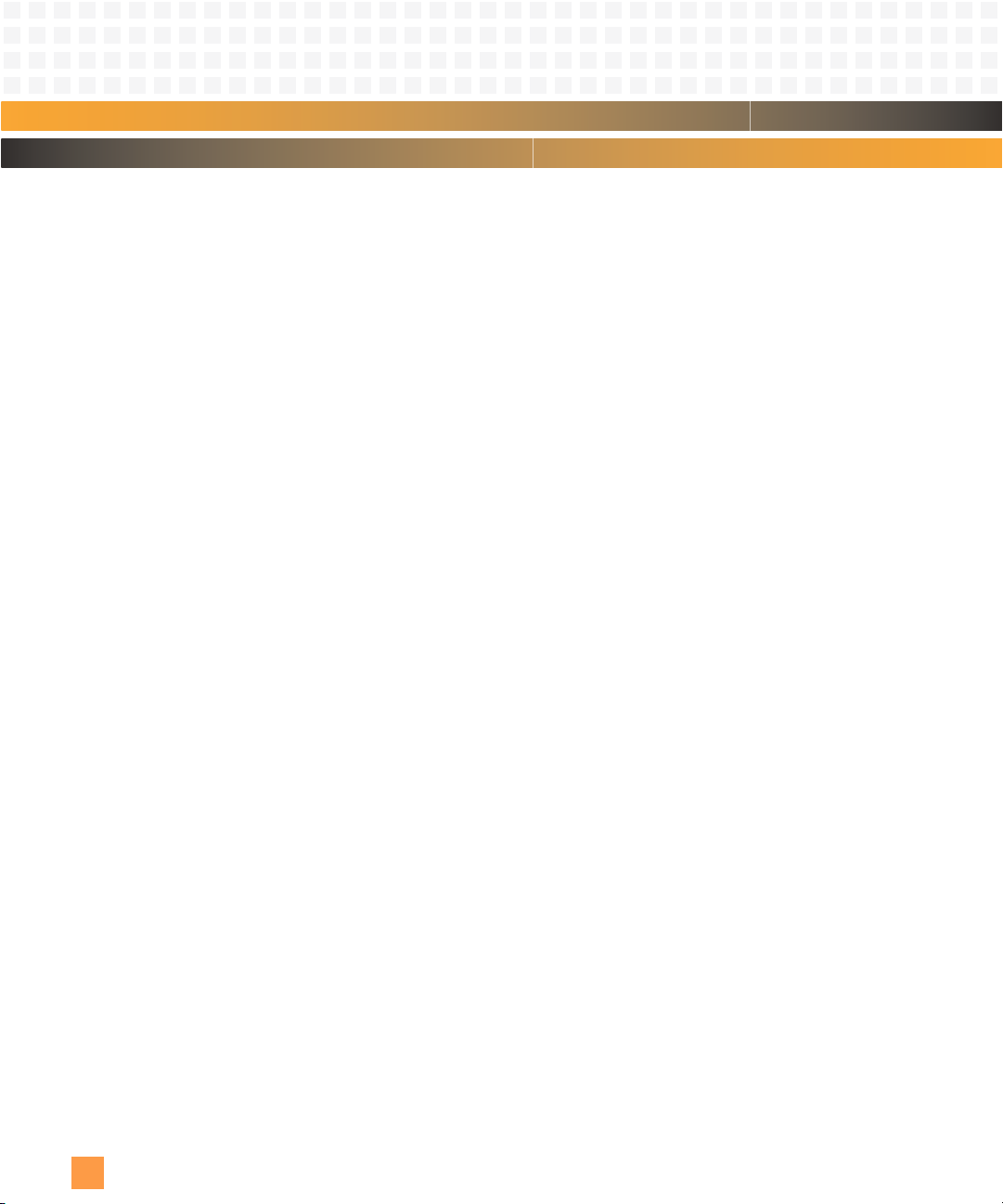
Setup: PmPPC7448 Circuit Board
Connectors
The PmPPC7448 has the following connectors:
P1: This mini-USB (universal serial bus) is the connection to the front panel 10/100 PHY Ether-
net (port 2). Refer to
Table 6-2 for the pin assignments.
P2: P2 is a mini-USB connector for the front panel serial port. Refer to
Table 8-2 for the pin
assignments.
P3: This is an 80-pin PCB-to-PCB male connector on the bottom side of the PmPPC7448. P3
routes memory, CPLD, and CPU signals from the PmPPC7448 to the DMC for development
use. See
Table 10-2 for the pin assignments.
P11, P12, P13: These 64-pin connectors provide the standard 64-bit PCI interface between the
PmPPC7448 and the PMC host. See
Table 5-1 for pinouts.
P14: This 64-pin connector conforms to the PCI specification as user-defined. Ethernet signals
are also available at P14. See
Table 5-2 for pinouts.
U3: This is the socket for the small-outline, dual inline memory module (SO-DIMM). The SO-
DIMM board layout depends on the memory configuration and manufacturer.
2-4
PmPPC7448 User’s Manual 10006757-02
Page 29
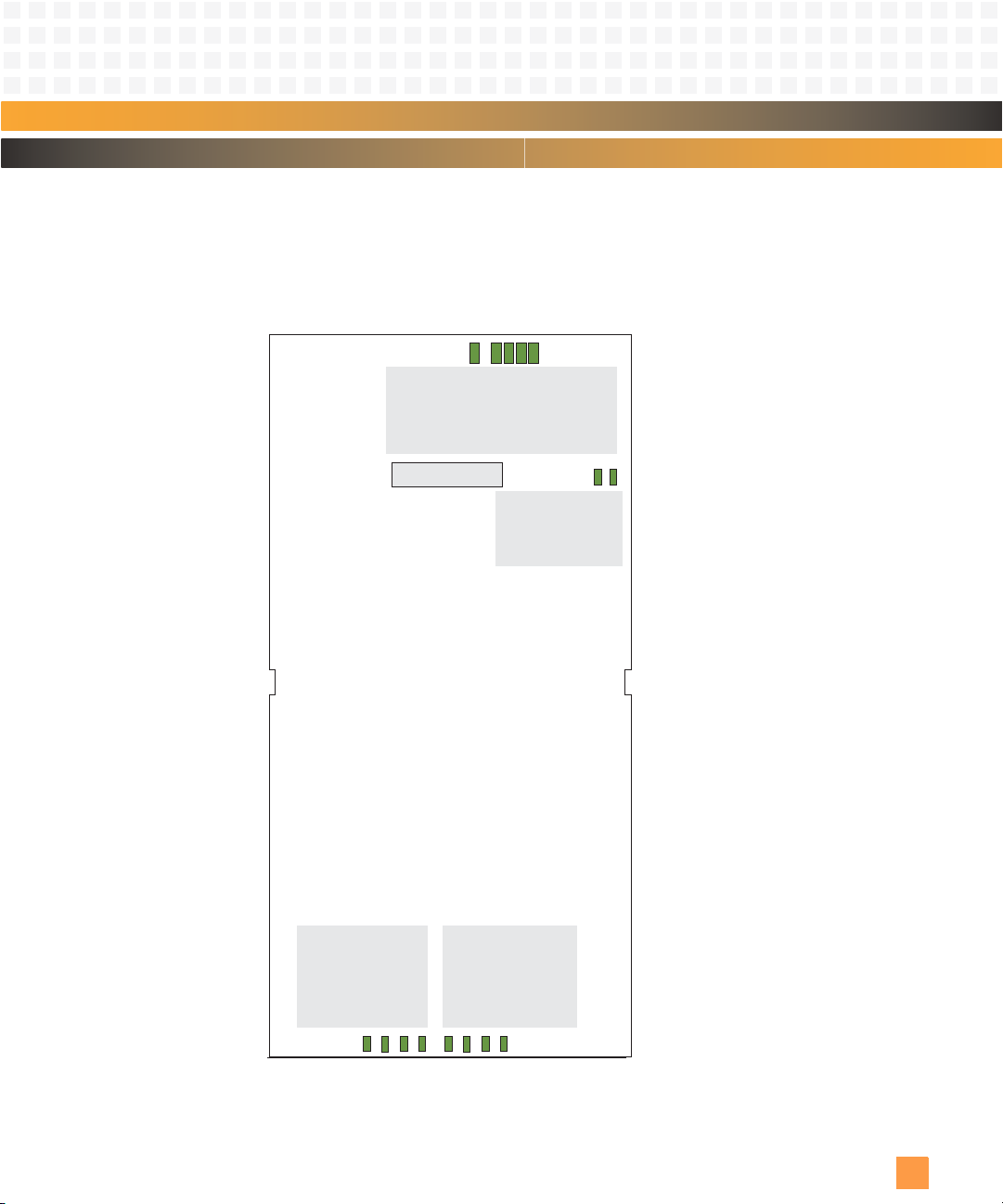
Setup: PmPPC7448 Circuit Board
P3-DMC
CR5
CR4
CR3
CR2
CR1
CR11
CR10
CR26
CR25
CR24
CR23
CR30
CR29
CR28
CR27
CR1-Debug LED4
CR2-Debug LED3
CR3-Debug LED2
CR4-Debug LED1
CR5-MPC7448 Check stop out
Port 2 Ethernet
(10/100BASE-TX/FX)
CR10-Link
CR11-Activity
Port 0 Ethernet
(10/100/1000BASE-T)
CR23-Activity
CR24-Link
CR25-Link1
CR26-Link2
Port 1 Ethernet
(10/100/1000BASE-T)
CR27-Activity
CR28-Link
CR29-Link1
CR30-Link2
LEDs
The PmPPC7448 has fifteen green light-emitting diodes (LEDs) on the back side of the
board (see
Figure 2-3: LED Locations, Bottom
Fig. 2-3).
10006757-02 PmPPC7448 User’s Manual
2-5
Page 30
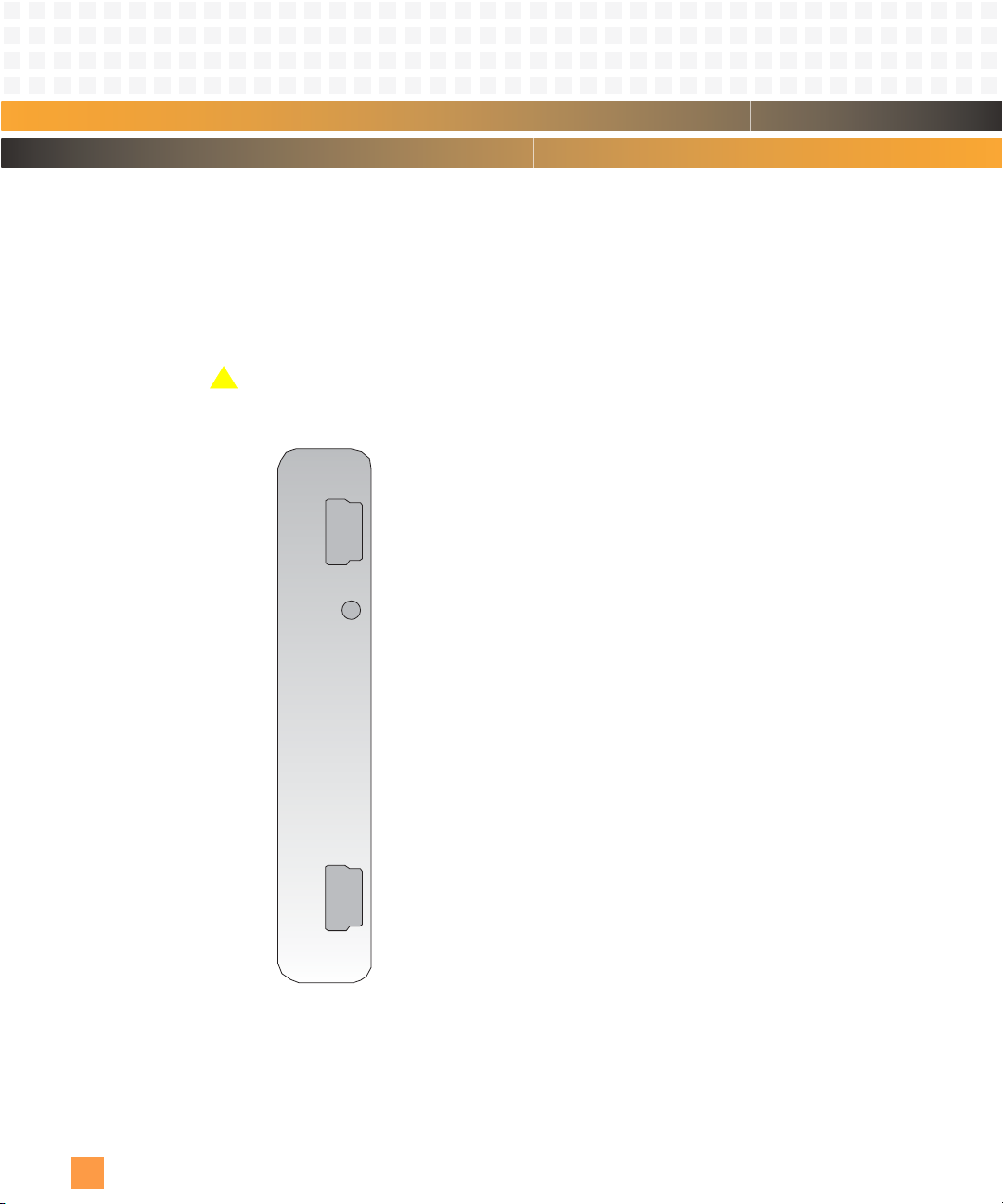
Setup: PmPPC7448 Circuit Board
!
Ethernet
Reset
Serial
P1 Ethernet connector
P2 serial connector
SW1
Front Panel
The PmPPC7448 has a single-wide PPMC front panel with an Electromagnetic Interference
(EMI) gasket.
Note: The electromagnetic compatibility (EMC) tests used a PmPPC7448 model that includes a
front panel assembly from Emerson.
Caution: For applications where the PmPPC7448 is provided without a front panel, or where the
front panel has been removed, your system chassis/enclosure must provide the required
electromagnetic interference (EMI) shielding to maintain EMC compliance.
Figure 2-4: Front Panel
2-6
PmPPC7448 User’s Manual 10006757-02
Page 31

Setup: PmPPC7448 Circuit Board
!
Reset
The reset signals are routed to the CPLD, unless stated otherwise. See Chapter 7 for the
reset registers. The following sources can reset the PmPPC7448:
Power-on: This causes a hard reset to the entire board, including the PCI interfaces.
Front panel: This reset switch is accessible through a small hole in the front panel and causes a hard reset
to the entire board, including the PCI interfaces.
Caution: Use minimal force when pressing the front panel reset switch. Excessive force may damage
the switch.
PCI RESET: This causes a hard reset to the entire board, including the PCI interfaces.
COP HRESET: This reset is activated by the common on-chip processor (COP) debugger interface via a
header located on the Development Mezzanine Card (DMC). It causes a hard reset to the
entire board, including the PCI interfaces.
COP SRESET: This reset is activated by the COP debugger interface and causes a soft reset to the Frees-
cale MPC7448 and a reset to Flash.
COP TRST: This is routed directly to the MPC7448 TRST.
PMC TRST: This is routed directly to the MV64460 TRST.
Software controlled: The software controlled resets are described in the Reset Command register, Register
Map 7-2.
10006757-02 PmPPC7448 User’s Manual
2-7
Page 32

Setup: PmPPC7448 Setup
CPLD
P11/P12
Ethernet
MII
(portdbg)
MV64460
PCI Bridge
CPLD_MV_64EN*
PER_AD(31:0)*
MV_SYSRST*
PCI_RST*
OSC_EN
Voltage
Monitor
ENET_RST*
DEBUG_HRESET
FLASH_RP*
MPC7448_HRESET*
Development
Mezzanine
Card
PMC_CPLD_PCI_REQ64*
MPC7448
MV_INIT_ACT
MV_WDE
Flash
PMC_CPLD_PCI_DEVSEL*
PMC_CPLD_PCI_STOP*
PMC_CPLD_PCI_TRDY*
PMC_CPLD_PCI_RST*
PMC_RESET_OUT*
POR_RST*
Voltage
Monitor
Ethernet
RGMII
(port0)
Ethernet
RGMII
(port1)
MPC7448_SRESET*
MPC7448_TRST*
DEBUG_SRESET
DEBUG_TRST
DMC_PD
DMC_BOOT_SRC
Init ROM
I2C
MV_SCL
MV_SDA
PMC_CPLD_PCI_RST_R*
Figure 2-5: Reset Diagram
2-8
PmPPC7448 User’s Manual 10006757-02
PMPPC7448 SETUP
You need the following items to set up and check the operation of the Emerson
PmPPC7448:
❐ An Emerson PmPPC7448 board
❐ A compatible host board, such as the Emerson CC1000-DM or Katana750i
❐ Card cage and power supply
❐ CRT terminal
When you unpack the board, save the antistatic bag and box for future shipping or storage.
Page 33

Setup: PmPPC7448 Setup
!
Caution: Do not install the board in a rack or remove the board from a rack while power is applied, at
risk of damage to the board.
Power Requirements
Be sure your power supply is sufficient for the PmPPC7448 circuit board. Standard power is
3.3 volts, however a dual power supply option is available.
power requirements.
Table 2-2: Power Requirements
Voltage: Range:
+3.3 V +/- 5% 5.1 amps 1 GHz MPC7448 and 1 GB DDR SDRAM
Specific PmPPC7448 configurations may draw over 20 watts of power. The configurations
with a faster core CPU frequency and increased DDR memory draw more power and generate more heat. When monitoring the ambient air temperature increase across the module
(from the inlet side of the PmPPC7448 to the outlet), the temperature can rise approximately 4-7° C at high airflow (300 lfm) to 5-12° C at low airflow (100 lfm). The system
designer should consider the cumulative effects of installing multiple PMC modules on a
single carrier and ensure adequate airflow.
Table 2-2 lists the board’s specific
Current
(typical): Watt Requirements/Configuration:
configuration typically requires 17 watts
Environmental Considerations
As with any printed circuit board, be sure that air flow to the board is adequate. Chassis
constraints and other factors greatly affect the air flow rate. The environmental requirements are as follows:
Table 2-3: Environmental Requirements
Environment: Range: Relative Humidity:
Operating Temperature 0° to +55° Centigrade, ambient
Storage Temperature —40° to 85° Centigrade Not to exceed 95%
Altitude 0 to 4,000 meters above sea level n/a
1
Air Flow
1. Airflow is required at the processor to maintain junction temperature less than 95° C at specified
ambient temperature.
(at board)
100 linear feet/minute @ 45° C ambient
200 linear feet/minute @ 55° C ambient
10006757-02 PmPPC7448 User’s Manual
Not to exceed 85%
(non-condensing)
(non-condensing)
n/a
2-9
Page 34

Setup: PmPPC7448 Setup
PmPPC7448
(Bottomside)
PmPPC7448
(Bottomside)
J21
J22
J23
J24
J11
J12
J13
J14
J5J3J2J1
PMC 1 PMC 2
Installing the Module
Most PPMC-compatible baseboards have two sets of four connectors (J11, J12, J13, J14 and
J21, J22, J23, J24), as defined by the PMC standard P1386.1. This allows the PmPPC7448 to
be installed in either PPMC slot.
location of the PmPPC7448 modules on the baseboard.
Figure 2-6: Module Location on Emerson CC1000-DM
Fig. 2-6 shows the location of these connectors and the
2-10
Use the following procedure to attach the PmPPC7448 module to your baseboard in slot
PMC1 (see
1 Remove the screws from the standoffs on the PPMC module.
2 Hold the module at an angle and gently slide the faceplate into the opening on the
Fig. 2-7):
baseboard.
PmPPC7448 User’s Manual 10006757-02
Page 35

Setup: Troubleshooting
!
PmPPC7448
P14
P13
P11
P12
Tighten these two screws first.
PMC1
PMC2
J11
J12
Reset
Serial
J14
J13
J21
J22
J23
J24
3 Align the P11 and P12 connectors and gently press the module into place until firmly
mated.
Caution: To avoid damaging the module and/or baseboard, do not force the module onto the
baseboard.
Figure 2-7: Installing the Module
4 Using four M2.5x5 mm panhead screws (Emerson part #10006275-00), secure the
PmPPC7448 module from the bottom of the baseboard. First, insert and tighten the screws
closest to the P11 through P14 connectors. Next, insert and tighten the screws nearest to
the front panel.
TROUBLESHOOTING
In case of difficulty, use this checklist:
10006757-02 PmPPC7448 User’s Manual
2-11
Page 36

Setup: Troubleshooting
❐ Be sure the PmPPC7448 module is seated firmly on the PPMC host and that the PPMC
host is seated firmly in the card cage.
❐ Verify the boot jumper setting if the DMC is installed (see page 10-9).
❐ Be sure the system is not overheating.
❐ Check the cables and connectors to be certain they are secure.
❐ Check your power supply for proper DC voltages. If possible, use an oscilloscope to look
for excessive power supply ripple or noise (over 50 mV
Technical Support
If you need help resolving a problem with your PmPPC7448, visit
http://www.emersonembeddedcomputing.com/contact/postsalessupport.html on the
Internet or send e-mail to support@artesyncp.com. If you do not have internet access, call
Emerson for further assistance:
(800) 327-1251 or (608) 826-8006 (US)
44-131-475-7070 (UK)
below 10 MHz).
pp
Have the following information available when contacting support:
• PmPPC7448 serial number and product identification (see
• monitor version (see
• version and part number of the operating system (if applicable). This information is
labeled on the master media supplied by Emerson or another vendor
• whether your board has been customized for options such as a higher processor speed
or additional memory
Fig. 11-1 startup display)
Fig. 2-8)
2-12
PmPPC7448 User’s Manual 10006757-02
Page 37

684-
XXXXXX
00000000-00 D MMYY
PRODUCT OF XXXXX X
Serial Number
Product ID
Setup: Troubleshooting
Figure 2-8: Serial Number and Product ID on Bottom Side
Product Repair
If you plan to return the board to Emerson Network Power for service, visit
http://www.emersonembeddedcomputing.com/contact/productrepair.html on the internet or send e-mail to serviceinfo@artesyncp.com to obtain a Return Merchandise Authorization (RMA) number. We will ask you to list which items you are returning and the board
serial number, plus your purchase order number and billing information if your PmPPC7448
hardware is out of warranty. Contact our Test and Repair Services Department for any warranty questions. If you return the board, be sure to enclose it in an antistatic bag, such as
the one in which it was originally shipped. Send it prepaid to:
10006757-02 PmPPC7448 User’s Manual
2-13
Page 38

Setup: Troubleshooting
Please put the RMA number on the outside of the package so we can handle your problem
efficiently. Our service department cannot accept material received without an RMA number.
Emerson Network Power, Embedded Computing
Test and Repair Services Department
8310 Excelsior Drive
Madison, WI 53717
RMA #____________
2-14
PmPPC7448 User’s Manual 10006757-02
Page 39

Central Processing Unit
This chapter is an overview of the processor logic on the PmPPC7448. It includes information on the CPU, exception handling, and cache memory. The PmPPC7448 utilizes the Freescale MPC7448 RISC microprocessor, for more detailed information reference the Freescale
Semiconductor MPC7450 RISC Microprocessor Family User’s Manual.
The following table outlines some of the key features for the MPC7448 CPU.
Table 3-1: PmPPC7448 CPU Features
Category: MPC7448 Key Features:
Instruction Set Up to three instructions can be dispatched, four
CPU Speed (Internal) Up to 1.4 GHz
Data Bus 64-bit with 8 bits of data parity
Address Bus 36-bit with 5 bits of address parity
Seven Stage Pipeline
Control
L1 Cache 32 kilobytes instruction, 32 kilobytes data
L2 Cache 1 megabyte, eight-way set-associative unified
Execution Units Branch processing (BPU), four integer (IU), 64-bit
Memory
Management Units
Voltages Processor core, 1.0 V at 1.0 GHz or lower,
Power Management Dynamic Frequency Switching capability (divide-by-
Section 3
instructions can be fetched, 12 instructions can be in
the queue, and 16 instructions can be at some stage of
execution
Fetch, dispatch/decode, execute, complete/write
back
instruction and data cache, ECC capability
floating-point (FPU), four vector (VPU, VIU1, VIU2,
VFPU), three-stage load/store (LSU), three issue
queues (FIQ, VIQ, GIQ), rename buffers, dispatch, and
completion
52-bit virtual address, 32- or 36-bit physical address
1.15 V at 1.4 GHz
two and divide-by-four modes)
10006757-02 PmPPC7448 User’s Manual
3-1
Page 40

Central Processing Unit: Processor Reset
Memory Subsystem
System Bus
Interface
1 MB L2
Cache
Controller
L1 Service
Queues
Floating
Point
Unit
Instruction MMU
Data MMU
Tags
32-KB
D Cache
Tags
32-KB
I Cache
Integer
Unit 2
Integer
Unit 1
(3)
Completion
Unit
Branch
Processing
Unit
Instruction
Queue
VR Issue GPR Issue FPR Issue
Instruction Unit
Load/Store Unit
Vector
Permute Unit
Vector Integer
Unit 2
Vector Integer
Unit 1
Vector FPU
Figure 3-1: MPC7448 Block Diagram
PROCESSOR RESET
Circuitry on the PmPPC7448 module resets the processor and the board. It activates the
RESET_OUT* signal on pin 60 of the P12 connector if the module voltages fall out of tolerance or if the optional on-board reset switch is activated. A COP SRESET causes a soft reset
Table 3-2: CPU Internal Register Initialization
3-2
PmPPC7448 User’s Manual 10006757-02
to the processor, see the Reset Command register in Register Map 7-2.
PROCESSOR INITIALIZATION
Initially, the PmPPC7448 powers up with specific values stored in the CPU registers. The initial power-up state of the Hardware Implementation Dependent register (HID0) and the
Machine State register (MSR) are given in
Register: Default After Initialization (Hex): Notes:
HID0 8000,0000 (icache and dcache off) Hardware Implementation
8000,C000 (icache and dcache on)
MSR 0000,B032 Machine State register
Table 3-2.
Dependent register
(See Register Map 3-1)
(See Register Map 3-3)
Page 41

Central Processing Unit: Processor Initialization
Hardware Implementation Dependent 0 Register
The Hardware Implementation Dependent 0 (HID0) register contains bits for CPU-specific
features. Most of these bits are cleared on initial power-up of the PmPPC7448. Please refer
to the MPC7450 RISC Microprocessor Family User’s Manual for more detailed descriptions of
the HIDx registers. The following register map summarizes HID0 for the MPC7448 CPU:
Register 3-1: MPC7448 Hardware Implementation Dependent, HID0
0 4 5 6 7 8 9 10 11 12 13 14 15
BHT
reserved TBE RSTEHBENAPSLPDPMR
16 17 18 19 20 21 22 23 24 25 26 27 28 29 30 31
CLR
XAE NHR
ICE DCE
ILOCKDLO
CK
ICFI DCFI SPD
XBS
EN
SGE
RBTIC
LRSTKFOL
D
BHT
TBE: Time Base Enable—this bit must be set and the TBEN signal must be asserted to enable the
time base and decrementer.
STE: Software Table Search Enable—after a TLB miss, one of the three TLB miss exceptions is
taken so that software can search the page tables for the appropriate PTE.
0 Hardware table search enabled
1 Software table search enabled
HBE: High BATs Enable
0 Additional 4 IBATs (4-7) and 4 DBATs (4-7) disabled
1 Additional 4 IBATs (4-7) and 4 DBATs (4-7) enabled
NAP: Nap Mode Enable
0 Nap mode disabled
1 Nap mode enabled
SLP: Sleep Mode Enable
0 Sleep mode disabled
1 Sleep mode enabled
DPM: Dynamic Power Management Enable
0 Dynamic power management is disabled
1 Functional units enter low-power mode automatically if unit is idle
BHTCLR: Clear Branch History Table
0 The MPC7448 clears this bit one cycle after it is set
1 Setting this bit initializes all entries in BHT
NOP
DST
NOP
TI
10006757-02 PmPPC7448 User’s Manual
3-3
Page 42

Central Processing Unit: Processor Initialization
XAE: Extended Addressing Enabled
0 Disabled; the 4 MSB bits of the 36-bit physical address are cleared, 32-bit physical
address is used
1 Enabled; the 32-bit effective address is translated to a 36-bit physical address
NHR: Not Hard Reset (software use only)
0 A hard reset occurred if software had previously set this bit
1 A hard reset has not occurred
ICE/DCE: Instruction and Data Cache Enable
0 Instruction and data caches are neither accessed nor updated
1 Instruction and data caches are enabled
I/DLOCK: Instruction and Data Cache Lock bits
0 Normal operation
1 All the ways of the instruction and data caches are locked
ICFI/DCFI: Instruction and Data Cache Flash Invalidate bits
0 Instruction and data caches are not invalidated
1 An invalidate operation is issued that marks the state of each instruction and data
cache block as invalid
SPD: Speculative DCache and ICache Access Disable
0 Bus accesses to nonguarded space from both caches enabled
0 Bus accesses to nonguarded space from both caches disabled
XBSEN: Extended BAT Block Size Enable
0 Disables and clears to zero IBAT[XBL] and DBAT[XBL] bits
1 Enables IBAT[XBL] and DBAT[XBL] bits
SGE: Store Gathering Enable
0Disabled
1Enabled
BTIC: Branch Target Instruction Cache Enable
0 BTIC contents are invalidated and acts as if empty
1 BTIC enables and new entries can be added
LRSTK: Link Register Stack Enable
0 Link register prediction disabled
1Allows bclr and bclrl instructions to predict the branch target address using the link register stack
FOLD: Branch Folding Enable
0Disabled
1Enabled
3-4
PmPPC7448 User’s Manual 10006757-02
Page 43

Central Processing Unit: Processor Initialization
BHT: Branch History Table Enable
0Disabled
1 Allows use of dynamic prediction 2048-entry BHT
NOPDST: No-op the dst, dstt, dstst, and dststt instructions
0 Instructions enabled
1 Instructions are no-oped globally and all previously executed dst streams are cancelled
NOPTI: No-op the dcbt/dcbtst instructions
0 Instructions enabled
1 Instructions are no-oped globally
Hardware Implementation Dependent 1 Register
One of the functions of the Hardware Implementation Dependent 1 (HID1) register is to
display the state of the PLL_CFG[0:5] signals. The following register map summarizes HID1
for the MPC7448 CPU:
Register 3-2: MPC7448 Hardware Implementation Dependent, HID1
012345678910 131415
EMC
P
REBAEBD
BCL
K
ECL
R
K
PAR
DFS4DFS
2
reserved PC5 PC0
16 17 18 19 20 21 22 31
SYN
PC1 PC2 PC3 PC4
CBE
ABE
reserved
EMCP: Machine Check Signal Enable
0Disabled
1 Signal (MCP*) enabled to cause machine check errors or checkstops
EBA: Enable/disable 60x/MPX Bus Address parity checking
0Disabled
1 Allows an address bus parity error to cause a checkstop or machine check exception
EBD: Enable/disable 60x/MPX Bus Data parity checking
0Disabled
1 Allows a data bus parity error to cause a checkstop or machine check exception
BCLK/ECLK: Enable the CLK_OUT output and clock type selection:
HRESET*: HID1[ECLK]: HID1[BCLK]: CLK_OUT:
Asserted x x High impedance
Negated 0 0 Zero
10006757-02 PmPPC7448 User’s Manual
3-5
Page 44
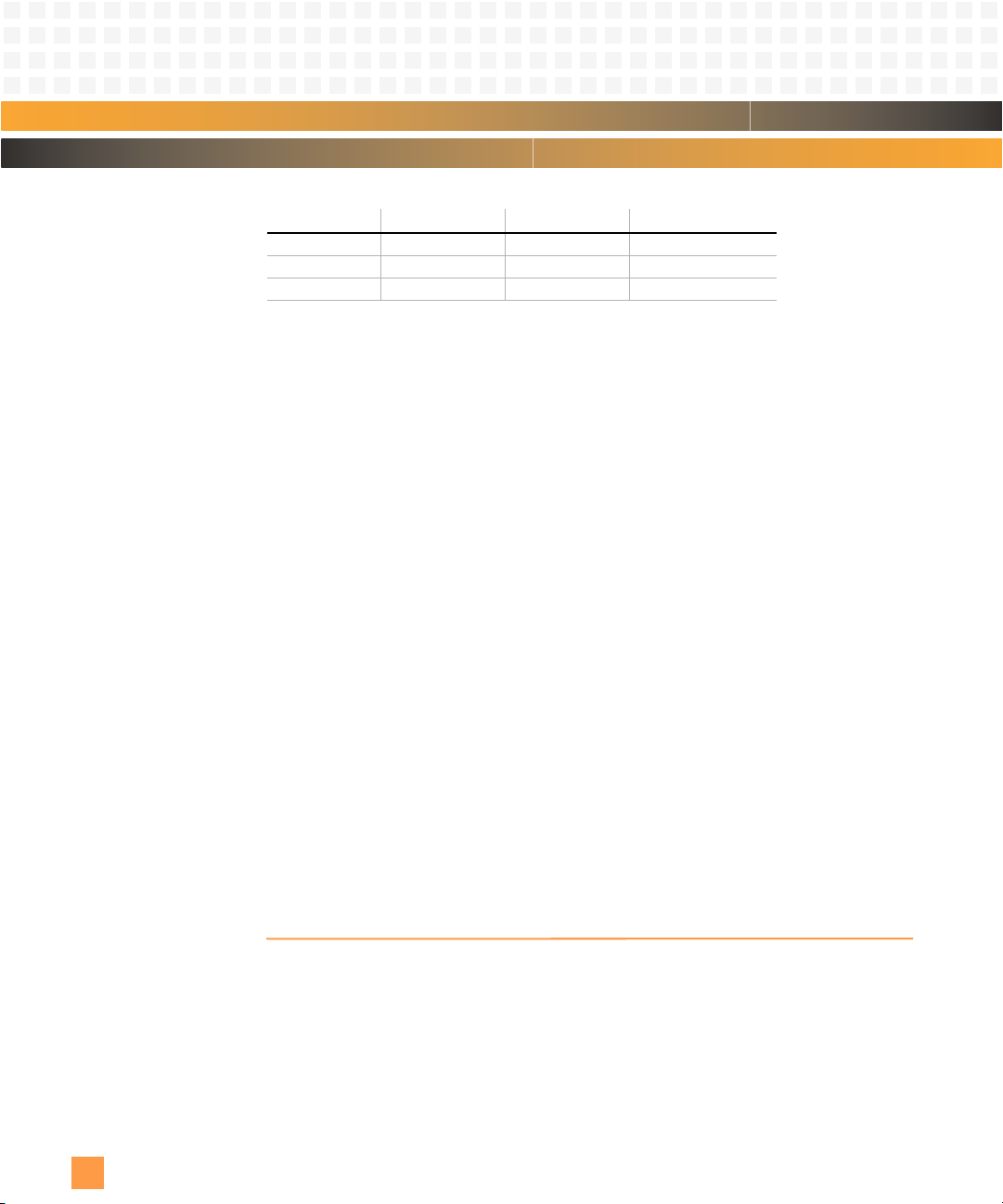
Central Processing Unit: Exception Handling
HRESET*: HID1[ECLK]: HID1[BCLK]: CLK_OUT:
Negated 0 1 Bus/2
Negated 1 0 Core
Negated 1 1 Core/2
PAR: Disable Precharge for ARTRY*, SHD0*, and SHD1* pins
0 Signals driven high when negated
1 Signals not driven high when negated
DFS4: Dynamic Frequency Switching divide-by-four mode
0Disabled
1Enabled
DFS2: Dynamic Frequency Switching divide-by-two mode
0Disabled
1Enabled
PC5: PLL Configuration bit 5 (PLL CFG[5]), read only
PC0: PLL Configuration bit 0 (PLL CFG[0]), read only
PC1: PLL Configuration bit 1 (PLL CFG[1]), read only
PC2: PLL Configuration bit 2 (PLL CFG[2]), read only
PC3: PLL Configuration bit 3 (PLL CFG[3]), read only
PC4: PLL Configuration bit 4 (PLL CFG[4]), read only
SYNCBE: Address Broadcast Enable for sync, eieio
0Disabled
1Enabled
ABE: Address Broadcast Enable for dcbf, dcbst, dcbi, icbi, tlbie, tlbsync
0 Disable address broadcasting for cache and TLB control operations
1 Enable address broadcasting for cache and TLB control operations
EXCEPTION HANDLING
Each CPU exception type transfers control to a different address in the vector table. The
vector table normally occupies the first 0x2000 bytes of RAM (with a base address of
0000,0000
may be used to point to an error routine or for code or data storage.
cessor exceptions starting with the highest priority per the following four exception classes.
Asynchronous: Nonmaskable exceptions have priority over all other exceptions. These exceptions cannot
be delayed and do not wait for completion of any precise exception handling.
) or ROM (with a base address of F800,000016). An unassigned vector position
16
Table 3-3 lists the pro-
3-6
PmPPC7448 User’s Manual 10006757-02
Page 45

Central Processing Unit: Exception Handling
Instruction Fetch: Synchronous precise exceptions are taken in strict program order.
Instruction Dispatch/Execution:
Imprecise exceptions are delayed until higher priority exceptions are taken.
Post-Instruction Execution:
Maskable asynchronous exceptions are delayed until higher priority exceptions are taken.
Table 3-3: MPC7448 Exception Priorities
Priority: Exception: Notes:
Asynchronous Exceptions (Interrupts)
0 System Reset Power-on reset, assertion of HRESET* and
TRST* (hard reset)
1 Machine Check Any enabled machine check condition
2 System Reset Assertion of SRESET* (soft reset)
3 System Management
Interrupt
4 External Interrupt Assertion of INT*
5 Performance Monitor Any programmer-specific performance
6 Decrementer Decrementer passes through zero
Instruction Fetch Exceptions
0 Instruction Storage
Interrupt (ISI)
1 Instruction Translation
Lookaside Buffer (ITLB)
Miss
2 ISI Due to effective address that can not be
Instruction Dispatch/Execution Exceptions
0 Instruction Address
Breakpoint (IABR)
1 Program Trap exception, illegal or privileged instruction
2 System call (SC) Execution of system call (sc) instruction
3 Floating-Point Unavailable
(FPA)
4 AltiVec™ Unavailable Any unavailable AltiVec exception
5 Program (PI) Due to a floating-point enabled exception
6 Alignment Any alignment exception condition
7 Data Storage (DSI) Due to stvx, stvxl, lvx, or lvxl
8Alignment Due to stvx, stvxl, lvx, or lvxl
Assertion of SMI*
monitor condition
Due to no-execute segment or direct-store
(T=1) segment
Due to miss in ITLB with HID0[STEN]=1
translated, instruction fetch from guarded
memory, or protection violation
Highest priority—any instruction address
breakpoint exception condition
Any floating-point unavailable exception
10006757-02 PmPPC7448 User’s Manual
3-7
Page 46

Central Processing Unit: Exception Processing
Priority: Exception: Notes: (continued)
9 Data Storage (DSI) Due to eciwx, ecowx with EAR(E)=0
10 Data Storage (DSI) Due to lwarx/stwcx
11 Data Storage (DSI) Due to BAT/page protection violation
12 Data Storage (DSI) Due to any access except cache operations to
13 Data TLB miss on store Due to store miss in DTLB with HID0[STEN]=1
14 Data TLB miss-on-load Due to load miss in DTLB with HID0[STEN]=1
15 Data Storage (DSI) Due to TLB detects page protection violation
16 Data TLB miss on store Due to HID0[STEN]=1 and the PTE changed bit
17 Data Storage (DSI) Due to DABR address match (DSISR[9])
18 AltiVec Assist Denormalized data detected as input or output
Post-Instruction Execution Exceptions
19 Trace Lowest priority—due to MSR[SE]=1
(DSISR[11])
(DSISR[4]) or lwarx/stwcx to BAT entry
SR[T]=1 (DSISR[5]) or T=0->T=1 crossing
(DSISR[4]), lwarx/stwcx to page table entry, or
hardware table search page fault (DSISR[1])
not set (C=0) for a store operation
in the AltiVec vector floating-point unit (VFPU)
while in Java mode (VSCR[NJ]=0)
(or MSR[BE]=1 for branches)
EXCEPTION PROCESSING
When an exception occurs, the address saved in Machine Status Save/Restore register 0
(SRR0) helps determine where instruction processing should resume when the exception
handler returns control to the interrupted process. Machine Status Save/Restore register 1
(SRR1) is used to save machine status on exceptions and to restore those values when an rfi
instruction is executed.
When an exception is taken, the MPC7448 controller uses SRR0 and SRR1 to save the contents of the Machine State register (MSR) for the current context and to identify where
instruction execution resumes after the exception is handled.
Machine State Register
The Machine State register (MSR) configures the state of the MPC7448 CPU. On initial
power-up of the PmPPC7448, most of the MSR bits are cleared. Please refer to the MPC7450
RISC Microprocessor Family User’s Manual for more detailed descriptions of the individual bit
fields.
3-8
PmPPC7448 User’s Manual 10006757-02
Page 47

Central Processing Unit: Exception Processing
Register 3-3: CPU Machine State Register (MSR)
0 5 6 7 12 13 14 15
reserved VEC reserved
PO
W
RILE
16 17 18 19 20 21 22 23 24 25 26 27 28 29 30 31
EE PR FP ME FE0 SE BE FE1 RIPIRDRR
PM
RI LE
M
VEC: AltiVec vector unit available
0 Prevents AltiVec instructions dispatch
1Executes AltiVec instructions
POW: Power Management enable—setting this bit enables the programmable power manage-
ment modes: nap, doze, or sleep. These modes are selected in the HID0 register. This bit
has no effect on dynamic power management.
0 Power management disabled (normal operation mode)
1 Power management enabled (reduced power mode)
ILE: Exception Little-Endian mode—when an exception occurs, ILE is copied into MSR[LE] to
select the endian mode for the context established by the exception.
EE: External Interrupt enable—this bit allows the processor to take an external interrupt, system
management interrupt, or decrementer interrupt.
0 External interrupts and decrementer exception conditions delayed
1 External interrupt or decrementer exception enabled
PR: Privilege level
0 User- and supervisor-level instructions are executed
1 Only user-level instructions are executed
FP: Floating-Point available—this bit is set on initial power-up.
0 Prevents floating-point instructions dispatch (loads, stores, moves)
1 Executes floating-point instructions
ME: Machine Check enable
0 Machine check exceptions disabled
1 Machine check exceptions enabled
FE0/FE1: These bits define the Floating-Point Exception mode:
FE0: FE1: FP Exception Mode:
00Disabled
0 1 Imprecise nonrecoverable
10006757-02 PmPPC7448 User’s Manual
3-9
Page 48

Central Processing Unit: Cache Memory
FE0: FE1: FP Exception Mode: (continued)
1 0 Imprecise recoverable
11Precise
SE: Single-Step Trace enable
0 Executes instructions normally
1 Single-step trace exception generated
BE: Branch Trace enable
0 Executes instructions normally
1 Branch type trace exception generated
IP: Exception Prefix
0 Places the exception vector table at the base of RAM (0000,0000
1 Places the exception vector table at the base of ROM (FFF0,0000
IR/DR: Instruction and Data address translation enables
0 Address translation disabled
1 Address translation enabled
)
16
)
16
PMM: Marks a process for the Performance Monitor
0 Process is not marked
1 Process is marked
RI: Recoverable exception enable for system reset and machine check—this feature is enabled
on initial power-up.
0 Exception is not recoverable
1 Exception is recoverable
LE: Little-endian mode enable
0 Big-endian mode (default)
1 Little-endian mode
CACHE MEMORY
L1 Cache
The MPC7448 processor implements two separate 32-kilobyte, level-one (L1) instruction
and data caches that are eight-way, set-associative. The L1 supports a four-state modified/exclusive/shared/invalid (MESI) cache coherency protocol. The caches also employ
pseudo least-recently-used (PLRU) replacement algorithms within each way.
3-10
PmPPC7448 User’s Manual 10006757-02
Page 49

Central Processing Unit: Cache Memory
L2 Cache
The internal 1 megabyte L2 cache is an eight-way set associative instruction and data cache
with ECC capability. The L2 cache is fully pipelined to provide 32 bytes per clock to the L1
caches. The L2 Cache Control register (L2CR) configures and operates the L2 cache. The
L2CR is read/write and contents are cleared during power-on reset.
Register 3-4: L2 Cache Control Register (L2CR)
0 1 2 9 101112 1415
L2E L2PE reserved L2I L2IO R
L2D
16 18 19 20 21 23 24 25 27 28 31
R
L2
REPL2HWF
R
LVR
AME
LVRAMM
reserved
L2E: L2 Cache enable—enables and disables the operation of the L2 cache, starting with the next
transaction.
0 Operation disabled
1Operation enabled
L2PE: L2 Data Parity Checking enable
0 L2 parity checking disabled
1 L2 parity checking enabled
L2I: L2 Global Invalidate—setting this bit invalidates the L2 cache globally by clearing the L2 sta-
tus bits.
0 Not invalidated globally
1 Invalidated globally
L2IO: L2 Instruction-Only mode—for this operation, only instruction accesses cause new entries to
be allocated in the L2 cache.
0Operation enabled
1 Operation disabled
L2DO: L2 Data-Only mode—for this operation, only data accesses cause new entries to be allocated
in the L2 cache.
0Operation enabled
1 Operation disabled
O
L2REP: L2 Replacement Algorithm
0 Pseudo-random replacement algorithm is used (default)
1 3-bit counter replacement algorithm is used
10006757-02 PmPPC7448 User’s Manual
3-11
Page 50

Central Processing Unit: Cache Memory
L2HWF: L2 Hardware Flush
0Flush disabled
1 Flush enabled
LVRAME: LVRAM enable
0 LVRAM mode disabled
1LVRAM mode enabled
LVRAMM: LVRAM mode (read-only)
000 Reserved if LVRAM mode is enabled
001 Mode 1
010 Mode 2
011 Mode 3
100 Mode 4
101 Mode 5
110 Mode 6
111 Mode 7
The L2 cache is cleared following a power-on or hard reset. Before enabling the L2 cache,
configuration parameters must be set in the L2CR and the L2 tags must be globally invalidated. Initialize the L2 cache during system start-up per the following sequence:
3-12
1 Power-on reset (automatically performed by the assertion of HRESET* signal).
2 Disable interrupts and dynamic power management (DPM).
3 Disable L2 cache by clearing L2CR[L2E].
4 Perform an L2 global invalidate.
5 Enable the L2 cache for normal operation by setting the L2CR[L2E] bit to 1.
PmPPC7448 User’s Manual 10006757-02
Page 51

On-Card Memory Configuration
The PmPPC7448 includes the following memory devices:
• Up to 64 megabytes of Flash memory
• Synchronous DRAM (SDRAM) configurations up to 2 gigabytes
• Eight kilobytes of non-volatile memory
BOOT MEMORY CONFIGURATION
The PmPPC7448 boot default is the on-board Flash which occupies the physical address
space beginning at E800,0000
zanine Card (DMC) allows the 8-bit ROM socket as the boot device (see “DMC Jumpers
(JP1)” on page 10-9). Read bit 3 of Board Configuration register 1 at F820,A000
ister Map 7-11
Table 4-1: Memory Configuration Jumper
) for the boot device selection.
. Selecting jumper JP2 on the optional Development Mez-
16
(see Reg-
16
Section 4
Jumper: Function: Options: Default Configuration:
JP2 Selects monitor
boot device
The MV64460 controls the access time for ROM. The default power-up timing allows
boards of any speed to work with ROMs that have access times faster than 150 nanoseconds. We strongly suggest that you use the default timing because of the inherent risks of
optimizing timing for a specific configuration.
USER FLASH
This configuration supports one bank of Flash memory. The PmPPC7448 circuit board
accommodates two Intel StrataFlash
64 megabytes of 32-bit wide user Flash at location E800,0000
of Flash is reserved for the monitor. The following table shows the configuration options.
Table 4-2: Flash Memory Configurations
Device
Density:
256 Mb 32 bits 1 64
128 Mb 32 bits 1 32
The Flash devices interface to the most significant data bits of the PowerPC data bus. For
example, if the data path is 64 bits wide, the PowerPC data bus is declared as D[0:63],
where D0 is the most significant bit and D63 is the least significant bit. For a 32-bit data
path, the Flash devices interface to D[0:31]. For a 16-bit path, the data bus is D[0:15].
Data Path
Width: No. of Banks:
JP2 out, User Flash
JP2 in, DMC ROM socket
™
devices (each 16 bits wide), allowing for as much as
JP2 out, User Flash
. One megabyte at the base
16
Total Memory
(Megabytes):
10006757-02 PmPPC7448 User’s Manual
4-1
Page 52

On-Card Memory Configuration: On-Card SDRAM
!
If booting from user Flash, the MV64460 controller initially maps one megabyte addressing
of Flash memory (beginning at FF80,0000
Flash device is installed in the PLCC socket, it always appears at F800,0000
rored at FF80,0000
when the socket is the boot device).
16
Caution: When removing socketed PLCC devices, always use an extraction tool designed specifically
for that task. Otherwise, you risk damaging the PLCC device.
Since the 16-bit Flash device is soldered, an 8-bit ROM could be used to bootstrap the processor and execute a routine that programs the soldered Flash from a serial port, Ethernet,
or through the PCI interface.
ON-CARD SDRAM
The PmPPC7448 supports 256 megabyte, 512 megabyte, 1 gigabyte, and 2 gigabyte configurations of 72-bit wide SDRAM. This interface implements eight additional bits to permit
the use of error-correcting code (ECC).
A low profile, small-outline, dual inline memory module (SO-DIMM) is installed to reduce
board density and routing constraints. A serial EEPROM on the module provides the serial
presence detects (SPD). On-card SDRAM occupies physical addresses from 0000,0000
7FFF,FFFF
grammed for most memory sizes and speeds, various block sizes, and write protection.
. The SDRAM is controlled by the MV64460 DRAM controller, which may be pro-
16
) at the top of the address space. When an 8-bit
16
(and is mir-
16
16
to
In addition to the basic SDRAM control functions, the MV64460 chip provides several additional DRAM-related functions and contains the following performance enhancing features:
• Supports page mode—minimizing SDRAM cycles on multiple transactions to the same
SDRAM page and can be configured to support up to 16 simultaneously opened pages.
• Supports error-correcting code (ECC) and read-modify-write (RMW) in the case of
partial writes (smaller than 64-bit) to DRAM.
• ECC provides single bit correction and two bits detection.
NVRAM ALLOCATION
The PmPPC7448 uses an eight kilobyte SROM attached to the MV64460 bridge for storing
non-volatile information such as board, monitor, and operating system configurations, as
well as information specific to user application. All Emerson-specific data is stored in the
upper two kilobytes of the device. The remainder of the device is available for user application.
Table 4-3 defines the organization of data within the SROM.
4-2
PmPPC7448 User’s Manual 10006757-02
Page 53

On-Card Memory Configuration: NVRAM Allocation
Table 4-3: NVRAM Memory Map
Window Size
Address Offset (hex): Name:
0x1E14-0x1FFF Reserved 492
0x1E00-0x1E13 Test software flags 20
0x1DDC-0x1DFF Boot verify parameters 24
0x1DD8-0x1DDB Power-on self-test (POST) diagnostic results 4
0x1800-0x1DD7 Monitor configuration parameters 1508
0x1600-0x17FF Operating system 512
0x0000-0x15FF User defined 5632
(bytes):
10006757-02 PmPPC7448 User’s Manual
4-3
Page 54

(blank page)
4-4
PmPPC7448 User’s Manual 10006757-02
Page 55

System Controller
CPU at 166 MHz
10/100/1000
72-bit at 133 MHz
SCC, TWSI
64-bit at 133 MHz
CPU Interface
+ 2 Mb SRAM
4 DMA
2 XOR
GPIO, SCC,
TWSI, Int,
Timers
3 Ports Gb
Ethernet +
FIFO Interface
PCI-x
DDR/
FCRAM
PCI-x
Device
32-bit at 133 MHz
64-bit at 133 MHz
The Marvell MV64460 is an integrated system controller with a PCI interface and communication ports for high performance embedded control applications. The MV64460 has a five
bus architecture:
• A 64-bit interface to the CPU bus
• A 64-bit interface to DDR SDRAM
• A 32-bit interface to devices
• Two 64-bit PCI/PCI-X interfaces, only PCI0 is used on the PmPPC7448
These interfaces are connected through a crossbar fabric, or central routing unit, which
enables simultaneous operation of the CPU bus, PCI device, and access to memory. The
crossbar fabric contains programmable arbitration mechanisms to optimize device performance.
The MV64460 communications unit includes the following:
Section 5
• Three Ethernet ports
• Two multi-protocol serial controllers (MPSC)
• Ten serial DMAs (SDMA)
• Two baud rate generators (BRG)
2
•I
C interface
Note: Proprietary information on the Marvell MV64460 device is not available in this user’s manual. Please refer to
the Marvell web site for available documentation, http://www.marvell.com.
Figure 5-1: MV64460 Block Diagram
10006757-02 PmPPC7448 User’s Manual
5-1
Page 56

System Controller: CPU Interface
!
CPU INTERFACE
CPU interface features include:
• 32-bit address and 64-bit data buses
• Support for Symmetrical Multi-Processing (SMP) in both 60x and MPX bus modes
• Support for up to four slave devices on the same 60x bus
• 166 MHz CPU bus frequency
• CPU address remapping to the PCI
• Support for access, write, and caching protection to a configurable address range
• Support for up to 16 pipelined address transactions
CPU Interface Registers
The PmPPC7448 monitor configures the MV64460 controller so that it provides these 32bit registers to the PowerPC processor in the correct byte order (assuming the access width
is 32 bits). The CPU setting of the CPU Configuration register affects the MV64460 behavior
on subsequent CPU accesses. This register activates with transactions pipeline disabled. In
order to gain the maximum CPU interface performance, change this default by following
these steps:
1 Read the CPU Configuration register. This guarantees that all previous transactions in the
CPU interface pipe are flushed.
2 Program the register to its new value.
3 Read polling of the register until the new data is being read.
Caution: Setting the CPU Configuration register must be done only once. For example, if the CPU
interface is configured to support Out of Order (OOO) read completion, changing the
register to not support OOO read completion is fatal.
MEMORY INTERFACE
DDR SDRAM Controller
The DDR SDRAM controller supports up to four DRAM banks. It has a 16-bit address bus
(M_DA[13:0] and M_BA[1:0]) and a 72-bit data bus (M_DQ[63:0] and M_CB7[7:0]). The
DRAM controller supports two DDR DRAM DIMMs—registered and unbuffered. Other features include:
• 64-bit wide (+ 8-bit ECC) SDRAM interface
5-2
PmPPC7448 User’s Manual 10006757-02
Page 57

System Controller: Device Controller Interface
• Up to 166 MHz clock frequency
• Support for 256 megabytes to 2 gigabytes
• Up to two gigabytes address space per DRAM bank
• Supports both physical bank (M_CS[3:0]) and virtual bank (M_BA[1:0]) interleaving
The MV64460 has a number of SDRAM registers. Refer to the Marvell web site for available
documentation.
Internal SRAM
The MV64460 integrated SRAM occupies two megabits of space for general purpose memory. The SRAM is cleared on reset by the monitor to initialize ECC. ECC implementation is
based on 8-bit ECC code per 64-bit of data. ECC support includes:
• Single bit error correction, two bits error detection
• Read-modify-write in case of partial write
• Single bit errors cleanup
• Single and double bit error counters
• Force bad ECC
DEVICE CONTROLLER INTERFACE
The device controller supports up to five banks of devices. Each bank’s supported memory
space can be programmed separately in one megabyte quantities, up to 512 megabytes of
address space, with a total device space of 2.5 gigabytes. Other features include:
• Dedicated 32-bit multiplexed address/data bus (separate from the SDRAM bus)
• Up to 133 MHz bus frequency
• Five chip selects, each with programmable timing
• Use as a high bandwidth interface to user specific logic
• Supports many types of standard memory devices
10006757-02 PmPPC7448 User’s Manual
5-3
Page 58

System Controller: Internal (IDMA) Controller
Device Control Registers
Each bank has its own parameters register and can be programmed to 8, 16, or 32-bits
wide. The device interface consists of 128 bytes of write buffer and 128 bytes of read
buffer.
INTERNAL (IDMA) CONTROLLER
Each of the four DMA engines can move data between any source and any destination, such
as the SDRAM, device, PCI_0, or CPU bus. These engines optimize system performance by
moving large amounts of data without significant CPU intervention. Read and write are
handled independently and concurrently.
Timer/Counter
Each of the four 32-bit wide timer/counters can be selected to operate as a timer or a
counter. Each timer/counter increments with every TCLK rising edge. In counter mode, the
counter counts down to terminal count, stops, and issues an interrupt. In timer mode, the
timer counts down, issues an interrupt on terminal count, reloads itself to the programmed
value, and continues to count. Reads from the counter or timer are completed directly from
the counter, and writes are to the timer/counter register.
PCI INTERFACE
The Emerson PmPPC7448 module complies with the PCI mezzanine card (PMC) form factor
for peripheral component interconnect (PCI) modules and the specification for Processor
PCI Mezzanine Cards (PPMC). The MV64460 supports two 64-bit PCI interfaces, compliant
to the PCI Local Bus Specification revision 2.3. Only PCI0 is functional on the PmPPC7448.
Other features include:
• Support for PCI-to-PCI memory, I/O, and configuration transactions between the two
PCI interfaces
• Support for PCI-to-PCI-X bridging between the two PCI interfaces
• PCI bus speed up to 66 MHz in conventional PCI mode or up to 133 MHz in PCI-X mode
• When both PCI interfaces are functional, they operate in asynchronous clocks to each
other and to the MV64460 core clock
• 32/64-bit PCI master and target operations
5-4
PmPPC7448 User’s Manual 10006757-02
Page 59

System Controller: PCI Interface
PCI Configuration Space
The PCI slave supports Type 00 configuration space header as defined in the PCI specification. The MV64460 is a multi-function device and the header is implemented in all five
functions. The PCI interface implements the configuration header and this space is accessible from the CPU or PCI bus.
PCI Subsystem Device and Vendor ID Assignment
The PmPPC7448 has been assigned the following PCI identification number.
Figure 5-2: PCI Device and Vendor ID
Vendor ID: Device ID: Description:
0x1223 0x003F Reported by the PCI bridge
The PmPPC7448 sets the PCI revision ID to the hardware version number located in the
CPLD’s Hardware Version register (
PCI Read/Write
The MV64460 becomes a PCI bus master when the CPU, IDMA, gigabit Ethernet controller,
or MPSC SDMAs initiate a bus cycle to a PCI device. Conventional PCI mode allows unlimited
DMA bursts between PCI and memory. PCI-X mode supports up to four split transactions
and write combining. It supports all PCI commands including 64-bit addressing using dual
access cycles (DAC).
Register Map 7-8).
The MV64460 acts as a target when a PCI device initiates a memory access (or an I/O access
in the case of internal registers, or a P2P transaction). It responds to all memory read and
write accesses, including DAC, and to all configuration and I/O cycles in the case of internal
registers. Its internal buffers allow unlimited burst reads and writes, and can support up to
four pending delayed reads in conventional PCI mode and up to four split read transactions
in PCI-X mode.
The PCI0 address map is illustrated in Monarch mode in
in
Fig. 5-4.
Note: Fig. 5-3 is a typical example depending on the PCI system and only if another PmPPC7448 in the system rack
is the Monarch. Depending on the host, the PCI memory space may shift.
10006757-02 PmPPC7448 User’s Manual
Fig. 5-3, and in non-Monarch mode
5-5
Page 60

System Controller: PCI Interface
0000,0000
8000,0000
B000,0000
B400,0000
CPU
0000,0000
8000,0000
B000,0000
PCI0 Memory
0000,0000
8000,0000
SDRAM Size
Max SDRAM Size
PCI Memory
Space
PCI0 I/O
0000,0000
0400,0000
CPU
0000,0000
8000,0000
B000,0000
B400,0000
0000,0000
B000,0000
PCI0 Memory
0000,0000
8000,0000
SDRAM Size
Max SDRAM Size
PCI Memory
Space
PCI0 I/O
0000,0000
0400,0000
PCI Memory
Space
Figure 5-3: Example PCI0 Address Map, Monarch
Figure 5-4: Example PCI0 Address Map, Non-Monarch (Default)
5-6
PmPPC7448 User’s Manual 10006757-02
Page 61

System Controller: PCI Bus Control Signals
PCI Interface Registers
PCI0 and PCI1 contain the same set of internal registers, but are located at different offsets.
A CPU access to the MV64460 PCIx Configuration register is performed via the PCIx Configuration Address and Data registers. Only PCI0 is functional on the PmPPC7448.
All PCI configuration registers are located at their standard offset in the configuration
header, as defined in the PCI specification, when accessed from their corresponding PCI
bus. For example, if a master on PCI0 performs a PCI configuration cycle on PCI’s Status and
Command register, the register is located at 0x004.
The PmPPC7448 module may generate interrupts to other PCI devices by accessing doorbell-type interrupt-generating registers or address ranges within their PCI bridges. The
module will respond to interrupts caused by another PCI device when it accesses a programmable range of local memory, as provided by the MV64460 memory controller. In
addition, it may monitor the state of the PCI bus INTA*—INTD* signals routed directly to the
memory controller’s multipurpose pins (MPP). The MV64460 contains registers that control the masking, unmasking, and priority of the PMC interrupts as inputs to the processor.
PCI BUS CONTROL SIGNALS
The following signals for the PCI interface are available on connectors P11, P12, and P13.
Refer to the PCI specification for details on using these signals. All signals are bi-directional
unless stated otherwise. A sustained tri-state line is driven high for one clock cycle before
float.
Note: The PmPPC7448 host board must adhere to the PCI Local Bus Specification (Revision 2.3) for terminating
JTAG signals.
ACK64*: ACKNOWLEDGE 64-bit TRANSFER This sustained three-state signal indicates the target is
willing to transfer data using 64 bits.
AD[31:00]: ADDRESS and DATA bus (bits 0-31) These three-state signals are used for both address
and data handling. A bus transaction consists of an address phase followed by one or more
data phases.
AD[63:32]: ADDRESS and DATA bus (bits 32-63) These provide 32 additional bits. During an address
phase the upper 32-bits of a 64-bit address are transferred; otherwise these bits are
reserved. During a data phase, an additional 32-bits of data are transferred when a 64-bit
transaction has been negotiated by the assertion of REQ64* and ACK64*.
C/BE[3:0]*: BUS COMMAND and BYTE ENABLES These three-state signals have different functions
depending on the phase of a transaction. During the address phase of a transaction these
lines define the bus command. During a data phase the lines are used as byte enables.
10006757-02 PmPPC7448 User’s Manual
5-7
Page 62

System Controller: PCI Bus Control Signals
C/BE[7:4]*: BUS COMMAND and BYTE ENABLES During the address phase, the actual bus command is
transferred, otherwise these bits are reserved. During a data phase the lines are used as
byte enables.
CLK: CLOCK This input signal to PPMC modules provides timing for PCI transactions.
DEVSEL*: DEVICE SELECT This sustained three-state signal indicates when a device on the bus has
been selected as the target of the current access.
EREADY: READY This signal is an input for Monarch modules and an output for non-Monarch mod-
ules. It indicates that all modules are initialized and the PCI bus is ready to be enumerated.
FRAME*: CYCLE FRAME This sustained three-state signal is driven by the current master to indicate
the beginning of an access, and continues to be asserted until the transaction reaches its
final data phase.
GNT*: GRANT This three-state signal indicates that access to the bus has been granted to a par-
ticular master. Each master has its own GNT*.
IDSEL: INITIALIZATION DEVICE SELECT This input signal acts as a chip select during configuration
read and write transactions.
INTA*, INTB*, INTC*, INTD*:
PMC INTERRUPTS A, B, C, D These open drain lines are used by the PPMC module to interrupt the baseboard, or vice versa.
IRDY*: INITIATOR READY This sustained three-state signal indicates that the bus master is ready
to complete the data phase of the transaction.
M66EN: ENABLE 66 MHZ This signal indicates to a device whether the bus segment is operating at
66 or 33 MHz in conventional PCI.
MONARCH*: MONARCH When this signal is grounded, it indicates that the PPMC module is a Monarch
and must provide PCI bus enumeration and interrupt handling.
PAR: PARITY This is even parity across AD[31:00] and C/BE[3:0]*. Parity generation is required
by all PCI agents. This three-state signal is stable and valid one clock after the address
phase, and one clock after the bus master indicates that it is ready to complete the data
phase (either IRDY* or TRDY* is asserted). Once PAR is asserted, it remains valid until one
clock after the completion of the current data phase.
PAR64: PARITY UPPER DWORD This three-state signal is the even parity bit that protects
AD[63:32] and C/BE[7:4]*.
PERR*: PARITY ERROR This sustained three-state line is used to report data parity errors during all
PCI transactions except a Special Cycle.
5-8
PmPPC7448 User’s Manual 10006757-02
Page 63

System Controller: PCI Bus Control Signals
PRESENT*: PRESENT When grounded, this input signal indicates to a carrier that a PPMC module is
installed.
RESET_OUT*: RESET OUTPUT This output signal may be used to support a reset button or other reset
source on the PPMC module. It is an open drain output from the PPMC module that
becomes an input to the reset logic on the carrier card. To avoid reset loops, do not use
RST* to generate RESET_OUT*.
REQ64*: REQUEST 64-bit TRANSFER When asserted by the current bus master, this sustained
three-state line indicates the ability to transfer data using 64 bits.
REQ*: REQUEST This three-state signal indicates to the arbiter that a particular master wants to
use the bus.
RST*: RESET The assertion of this input signal brings PCI registers, sequencers, and signals to a
consistent state. The carrier card generates this system reset signal (pull-up resistor
required) as an input to all PPMC modules.
SERR*: SYSTEMS ERROR This open-drain output signal is used to report any system error with
catastrophic results.
STOP*: STOP A sustained three-state signal used by the current target to request that the bus
master stop the current transaction.
TCK: TEST CLOCK This input signal clocks state information and test data into and out of the
device during operation of the TAP.
TDI: TEST DATA INPUT This input signal serially shifts test data and test instructions into the
device during TAP operations.
TDO: TEST DATA OUTPUT This output signal serially shifts test data and test instructions out of
the device during TAP operation.
TMS: TEST MODE SELECT This input signal controls the state of the TAP controller in the device.
TRDY*: TARGET READY A sustained three-state signal that indicates the target’s ability to com-
plete the current data phase of the transaction.
TRST*: TEST RESET This input signal provides asynchronous initialization of the TAP controller.
10006757-02 PmPPC7448 User’s Manual
5-9
Page 64

System Controller: PMC Connector Pinouts
P12
MV64460
TCK
TRST*
TMS
TDI TDO
PMC_MV_TCK
PMC_MV_TMS
PMC_MV_TRST*
PMC_MV_TDI
PMC_MV_TDO
PMC_VIO
P11
PMC CONNECTOR PINOUTS
Each connector has 64 pins (see Fig. 5-6 on page 5-12).
P11 and P12 Pin Assignments
P11 and P12 support the 32-bit PCI bus connectors (see Table 5-1). Fig. 5-5 illustrates the
MV64460 JTAG signals routed from connector P12.
Figure 5-5: PCI JTAG Block Diagram
5-10
Table 5-1: P11/P12 Pin Assignments—32-Bit PCI
Pin: P11 Signal: P11 Signal: Pin: P11 Signal: P12 Signal:
1MV_TCK Not connected 2 Not connected MV_TRST*
3 GND MV_TMS 4 INTA* MV_PMC_TDO
5 INTB* MV_PMC_TDI 6 INTC* GND
7 PRESENT*/GND GND 8 +5 V
9INTD*
11 GND PUP0 (pull up) 12
13 PCI_CLK RST* 14 GND PDN0 (pull down)
15 GND +3.3 V 16 GNT* PDN1 (pull down)
17 REQ*
19 V(I/O) AD30 20 AD31 AD29
21 AD28 GND 22 AD27 AD26
23 AD25 AD24 24 GND +3.3 V
25 GND IDSEL 26 C/BE3* AD23
27 AD22 +3.3 V 28 AD21 AD20
29 AD19 AD18 30 +5 V GND
31 V(I/O) AD16 32 AD17 C/BE2*
PmPPC7448 User’s Manual 10006757-02
33 FRAME* GND 34 GND
35 GND TRDY* 36 IRDY* +3.3 V
Not connected
Not connected 10 Not connected Not connected
Not connected +3.3 V
Not connected 18 +5 V GND
Not connected
Page 65

System Controller: PMC Connector Pinouts
. . . . . . . . . . . . . . . . . . . . . . . . . . . . . . . . . . . . . . . . . . . . . . . . . . . . . .
Pin: P11 Signal: P11 Signal: Pin: P11 Signal: P12 Signal:
37 DEVSEL* GND 38 +5 V STOP*
39 GND_PCIXCAP PERR* 40
41
43 PAR C/BE1* 44 GND GND
45 V(I/O) AD14 46 AD15 AD13
47 AD12 M66EN 48 AD11 AD10
49 AD9 AD8 50 +5 V +3.3 V
51 GND AD7 52 C/BE0*
53 AD6 +3.3 V 54 AD5
55 AD4
57 V(I/O)
59 AD2 GND 60 AD1 RESET_OUT*
61 AD0 ACK64* 62 +5 V +3.3 V
63 GND GND 64 REQ64* MONARCH*
P13 and P14 Pin Assignments
P13 and P14 route the 64-bit PCI, SIO, and Ethernet configuration signals to the backplane.
Eight general purpose input/output (GPIO) pins are provided on P14—these are routed
directly from the MV64460 multipurpose pins.
Table 5-2: P13/P14 Pin Assignments—64-Bit PCI
Not connected +3.3 V 42 Not connected SERR*
Not connected 56 GND GND
Not connected 58 AD3 EREADY
Not connected GND
Not connected
Not connected
Pin: P13 Signal: P14 Signal: Pin: P13 Signal: P14 Signal:
1 Not connected LPa_DA+ 2 GND LPa_DC+
3 GND LPa_DA- 4 C/BE7* LPa_DC5 C/BE6* GND 6 C/BE5* GND
7C/BE4* LPa_DB+ 8GND LPa_DD+
9 V(I/O) LPa_DB- 10 PAR64 LPa_DD11 AD63 GND 12 AD62 GND
13 AD61 LPb_DA+ 14 GND LPb_DC+
15 GND LPb_DA- 16 AD60 LPb_DC17 AD59 GND 18 AD58 GND
19 AD57 LPb_DB+ 20 GND LPb_DD+
21 V(I/O) LPb_DB- 22 AD56 LPb_DD23 AD55 GND 24 AD54 GND
25 AD53
27 GND
29 AD51
31 AD49
33 GND
Not connected 26 GND Not connected
Not connected 28 AD52 Not connected
Not connected 30 AD50 Not connected
Not connected 32 GND Not connected
Not connected 34 AD48 Not connected
10006757-02 PmPPC7448 User’s Manual
5-11
Page 66

System Controller: PMC Connector Pinouts
1
2
63
64
Pin: P13 Signal: P14 Signal: Pin: P13 Signal: P14 Signal:
35 AD47
37 AD45
39 V(I/O)
41 AD43
43 AD41
45 GND
47 AD39
49 AD37 GPIO0 50 GND GPIO1
51 GND GPIO2 52 AD36 GPIO3
53 AD35 GPIO4 54 AD34 GPIO5
55 AD33 GPIO6 56 GND GPIO7
57 V(I/O)
59
61
63 GND Serial2 TxD 64
Not connected Not connected 60 Not connected Not connected
Not connected Serial1 TxD 62 GND Serial1 RxD
The following signals for the PCI interface are available on connector P14.
Not connected 36 AD46 Not connected
Not connected 38 GND Not connected
Not connected 40 AD44 Not connected
Not connected 42 AD42 Not connected
Not connected 44 GND Not connected
Not connected 46 AD40 Not connected
Not connected 48 AD38 Not connected
Not connected 58 AD32 Not connected
Not connected Serial2 RxD
GPIOx: GENERAL PURPOSE INPUT OUTPUT These I/O signals (TTL) are connected to MV64460
MPP[19, 21:27]. At powerup (default), these pins are configured as inputs.
LPa_DX+/-, LPb_DX+/-: LINK PORT signals for Ethernet 10/100/1000 MDI
SERIALxTXD: SERIAL PORT 1-2 TRANSMIT DATA (Output to PMC, TTL or EIA-232)
SERIALxRXD: SERIAL PORT 1-2 RECEIVE DATA (Input to PMC, TTL or EIA-232)
PMC Connector
Refer to the component map in Fig. 2-1 for the location of the PMC connectors on the
PmPPC7448 circuit board.
Figure 5-6: PMC Connector
5-12
PmPPC7448 User’s Manual 10006757-02
Page 67

System Controller: Doorbell Registers
DOORBELL REGISTERS
The MV64460 uses the doorbell registers in the messaging unit (MU) to request interrupts
on both the PCI and CPU buses. There are two types of doorbell registers:
Outbound: These are set by the MV64460’s local CPU to request an interrupt service on the PCI bus.
Inbound: These are set by an external PCI agent to request interrupt service from the local CPU.
Outbound Doorbells
The local CPU generates an interrupt request to the PCI bus by setting bits in the Outbound
Doorbell register (ODR). The interrupt may be masked in the Outbound Interrupt Mask register (OIMR), but that does not prevent the bit from being set in the ODR. The ODR is
located at PCI_0 offset 0x1C2C.
Note: The CPU or the PCI interface can set the ODR bits. This allows for passing interrupt requests between CPU and
PCI interfaces.
Inbound Doorbells
The PCI bus generates an interrupt request to the local CPU by setting bits in the Inbound
Doorbell register (IDR). The interrupt may be masked in the Inbound Interrupt Mask register (IIMR), but masking the interrupt does not prevent the bit from being set in the IDR. The
IDR is located at PCI_0 offset 0x1C20.
Note: The interrupt request triggered from the PCI bus can be targeted to the CPU or to the PCI interface, depending
on the software setting of the interrupt mask registers.
MONARCH FUNCTIONALITY
The PmPPC7448 can be configured to function as either a Monarch or non-Monarch module, as described in the VITA 32 PPMC specification. A Monarch is the main PPMC device on
the local PCI bus. It performs enumeration on that bus after power-up and is often the interrupt handler. A non-Monarch module does not perform enumeration on the local bus after
power-up. Bit 2 of Board Configuration Register 3 (see
F820,C000
determined by the signal on pin 64 of connector P12. The software can read the Monarch
line status to configure the board, and the hardware is unaffected.
The EReady register (see
support Monarch functionality. EREADY bit 0 monitors the EREADY line. For a non-Monarch, it is presumed that this signal is initially asserted, then removed when the bus is ready
for enumeration. When all the other PCI devices have stopped driving this signal low, the
Monarch will enumerate the bus. Please see the PPMC standard (reference in
carrier board pull-up requirements.
indicates how the module is configured (0=non-Monarch, 1=Monarch), as
16
Register Map 7-7) at location F820,5000
10006757-02 PmPPC7448 User’s Manual
Register Map 7-10) at location
has an additional bit to
16
Table 1-3) for
5-13
Page 68

System Controller: 66 MHz Bus Operation
!
66 MHZ BUS OPERATION
Conventional PCI: In order for the PCI bus to operate at 66 MHz, all devices on the bus must be capable of that
speed. When the M66EN signal (connector P12 pin 47) is high for a particular PCI device, it
indicates that the device can operate at 66 MHz. For 33 MHz modules, M66EN is grounded,
so the signal will be high only when all devices on the PCI bus are capable of operating at 66
MHz. Software can read bit 21 of the PCI Status and Command register to determine the
bus speed. If bit 21 is high, the bus speed is 66 MHz; if it is low, the bus speed is 33 MHz. If
any PCI device pulls the wire or M66EN signal low, then the bus speed will be 33 MHz for all
of the devices. Please see the PPMC standard (reference in
up requirements.
WATCHDOG TIMER
The 32-bit count down watchdog timer generates a nonmaskable interrupt or resets the
system in the event of unpredictable software behavior. After the watchdog is enabled, it is
a free-running counter that requires periodic servicing to prevent its expiration. After reset,
the watchdog is disabled.
Table 1-3) for carrier board pull-
RESET
Circuitry on the PmPPC7448 resets the entire module if the voltages fall out of tolerance
(due to power-on reset) or if the optional on-board reset switch is activated. The Marvell
MV64460 control register settings are initialized immediately following this reset to configure the module properly before allowing any external PCI accesses to occur. The MV64460
supports three reset pins:
SYSRST*: SYSRST* is the main reset pin. When asserted, all MV64460 logics are in a reset state and all
outputs are floated, except for DRAM address and control outputs. SYSRST* is separated
from the PCI reset pins so the CPU can boot and start to initialize the board before the PCI
slot reset signal is deasserted.
PCI0_RST* and PCI1_RST*:These pins are the independent PCI interface reset pins. The PCI is kept in a reset state as
long as its corresponding reset pin is asserted. On reset deassertion, all PCI configuration
registers are set to their initial values as specified in the PCI specification. The two methods
of PCI reset configuration include: pins sampled on SYSRST* deassertion and serial ROM initialization. Only PCI0 is functional on the PmPPC7448.
Caution: When the MV64460 is in reset, any other attempts for PCI device access is ignored.
Therefore, use RESET_OUT and drive RST as long as it is asserted or wait for EReady
assertion before attempting an access.
5-14
PmPPC7448 User’s Manual 10006757-02
Page 69

Ethernet Interface
The PmPPC7448 provides three independent full duplex Ethernet ports. Using the Marvell
MV64460, these ports are configured to one 10/100 Mbps Media Independent Interface
(MII) and two 10/100/1000 Mbps Gigabit MII (GMII). The two gigabit Ethernet ports (ports
0 and 1) are routed through PMC connector P14. The 10/100 Mbps Ethernet port (port 2) is
routed to the front panel mini-USB connector.
Note: Since GbE ports 0 and 1 are routed through the PHYs directly to connector P14, magnetics are required on
the Rear Transition Module (RTM) or baseboard.
Some additional Ethernet features on the MV64460 include:
• IEEE 802.3 compliant MAC layer function
• 10/100/1000 megabit operation — half and full duplex are automatically mapped out
through the PHY
• IEEE 802.3x flow-control for full duplex operation mode and back pressure for half
duplex mode
Section 6
• Internal and external loop back modes
• Short frame transmission (less than 64 bytes) zero padding and long frame transmission
(limited only by external memory size)
The Micrel KSZ8721CL 10/100BASE-TX/FX and two Broadcom BCM5461S 1000BASET/100BASE-TX/FX/10BASE-T transceivers provide:
• Compliance with IEEE 802.3 standards
• Compliance with PICMG 2.15 standards
• Low power consumption; less than 340 mW
• IEEE 1149.1 (JTAG) boundary scan chain support
Note: Proprietary information on the Micrel and Broadcom Ethernet transceiver devices is not available in this
user’s manual. Please refer to the Micrel web site at http://www.micrel.com or the Broadcom web site at
http://www.broadcom.com for available documentation.
MV64460 ETHERNET REGISTERS
The MV64460 is capable of implementing three 10/100/1000 Ethernet controllers. These
controllers interface with the PHY via MII or GMII interface.
The Serial Management Interface (SMI) unit continuously queries the PHY devices for their
link status. The PHY addresses for the link query operation are programmable per port in
the PHY_Address register.
10006757-02 PmPPC7448 User’s Manual
6-1
Page 70

Ethernet Interface: Ethernet Address
ETHERNET ADDRESS
The Ethernet address for your board is a unique identifier on a network and must not be
altered. The address consists of 48 (MAC[47:0]) bits divided into two equal parts. The upper
24 bits define a unique identifier that has been assigned to Emerson Network Power by
IEEE. The lower 24 bits are defined by Emerson for identification of each of our products.
The Ethernet address for the PmPPC7448 is a binary number referenced as 12 hexadecimal
digits separated into pairs, with each pair representing eight bits. The address assigned to
the PmPPC7448 has the following form:
00 80 F9 xx yy zz
00 80 F9 is Emerson’s identifier. The last three bytes of the Ethernet address comprise the
data for the Ethernet addresses in non-volatile memory (NVRAM). The PmPPC7448 has
been assigned the Ethernet address range 00:80:F9:81:00:00 to 00:80:F9:83:FF:FF. The format is shown in
Table 6-1: Ethernet Port Address Numbering
Offset: MAC: Description:
Byte 5
Byte 4 MSB of (serial number -1000) —
Byte 3 23:16
Byte 2
Byte 1 80
Byte 0 00
Table 6-1.
15:0
47:24 Assigned to Emerson by IEEE
LSB of (serial number -1000) —
Port 2 (front panel debug port, portdbg) 83
Port 1 (portb) 82
Port 0 (porta) 81
Ethernet
Identifier (Hex):
F9
The last pair of hex numbers correspond to the following formula: n — 1000, where n is the
unique serial number assigned to each board. For example, if the serial number of a
PmPPC7448 is 2867, the calculated value is 1867 (74B
Ethernet address is 00:80:F9:82:07:4B.
ETHERNET CONNECTION (P1)
The Micrel KSZ8721CL 10/100 PHY (port 2) signals are routed to the P1 connector. P1 is a
mini-USB connector available at the front panel. See
(Emerson part number C0007666-00) is shown in
6-2
PmPPC7448 User’s Manual 10006757-02
). Therefore, the board’s port 1
16
Table 6-2 below. The Ethernet cable
Fig. 6-1.
Page 71

Ethernet Interface: Ethernet Connection (P1)
Pin 1
RJ45 Connector
Mini-B USB
ETHERNET
!
Figure 6-1: Front Panel Ethernet Connector (P1)
Table 6-2: Front Panel Ethernet Pin Assignments (P1)
Pin: Signal: Pin: Signal:
1 Ethernet 1 transmit positive 2 Ethernet 1 transmit negative
3 Ethernet 1 receive positive 4 Ethernet 1 receive negative
5 Signal ground 6-9 Connector housing ground
Figure 6-2: Ethernet Cable Assembly
Caution: The Mini-USB cable connection to P1 does not have a locking mechanism. Pulling on the
cable may result in a disconnection.
Table 6-3: Ethernet Cable Wiring Assignments
Mini-B USB Pin: Description: RJ45 Pin:
Shell Drain wire (shield) Shell (G)
1 White/orange wire (TX+) 1
2Orange wire (TX-)2
3White/blue wire (RX+)3
4Blue wire (RX-)6
5
No connection 4
No connection 5
No connection 7
No connection 8
10006757-02 PmPPC7448 User’s Manual
6-3
Page 72

(blank page)
6-4
PmPPC7448 User’s Manual 10006757-02
Page 73

CPLD
Section 7
This chapter lists the registers implemented by the complex programmable logic device
(CPLD).
RESET REGISTERS
The reset signals are routed to and distributed by the CPLD. To support this functionality,
the CPLD includes two registers; one indicates the reason for the last reset, and the other
forces one of several types of reset.
Reset Event Register (RER)
This read-only register contains the cause of the latest reset.
Register 7-1: Reset Event Register (RER) at 0xf820,0000
76543210
InitAct SW WD COPS COPH RPCIOFP
InitAct: Initialization Active
Set to 1 when the MV64460 InitAct pin does not go inactive after reset.
SW: Software
Set to 1 when the last reset was caused by a write to the Reset Command register.
WD: Watchdog
Set to 1 when a reset was caused by the expiration of the MV64460 watchdog timer.
COPS: Soft Reset
Set to 1 when a COP header soft reset (SRESET) has occurred.
COPH: Hard Reset
Set to 1 when a COP header hard reset (HRESET) has occurred.
R: Reserved (default is 00)
PCIO: PCI O
Set to 1 when a PMC PCI reset (RST* signal) has occurred.
FP: Front Panel
Set to 1 when the front panel switch caused a reset.
Reset Command Register (RCR)
The Reset Command register forces one of several types of resets, as shown below. A reset
sequence is initiated by writing a one to a valid bit, then the bit is automatically cleared.
10006757-02 PmPPC7448 User’s Manual
7-1
Page 74

CPLD: Reset Registers
Register 7-2: Reset Command Register (RCR) at 0xf820,1000
76543210
SCL SDA RI2CFRSR RHR
SCL: Serial I2C Clock
1 Tri-states the PLD
0Drives logic low
SDA: Serial I
R: Reserved (default is 00)
I2C: I
FR: Flash Reset command
2
C Data/Address
1 Tri-states the PLD
0Drives logic low
2
C reset
1Causes the I
2
0No I
C reset (default)
1 Causes Flash to be reset
0 No Flash reset (default)
2
C bus to be reset into a known state
SR: Soft Reset command
1 Causes a soft reset to the CPU and resets on-board Flash
0 No soft reset (default)
HR: Hard Reset command
1 Causes a hard reset on board
0 No hard reset (default)
PCI Reset Out Enable Register (ROER)
The Reset Out Enable register determines the functionality of the PCI ResetOut signal.
Register 7-3: Reset Out Enable Register (ROER) at 0xf820,e000
76543210
RSWWDRCOPHRPCI0FP
R: Reserved (default is 00)
7-2
PmPPC7448 User’s Manual 10006757-02
Page 75

CPLD: Interrupt Registers
SW: Software
PCI reset driven when on-board hard reset is caused by a write to the Reset Command register.
1Enabled
0Disabled
WD: WatchDog
PCI reset driven when on-board reset is caused by a timeout of the WatchDog timer.
1Enabled
0Disabled
COPH: Hard RESET
PCI reset driven when reset is caused by a COP HRESET.
1Enabled
0Disabled
PCI0: PCI reset driven when on-board reset is caused by the assertion of PCI0 reset (PCI RESET).
1Enabled
0Disabled
FP: Front Panel
PCI reset driven when on-board reset is caused by the front panel pushbutton.
1Enabled
0Disabled
INTERRUPT REGISTERS
The system error and parity error interrupts are routed to the CPLD. These signals, per the
PCI specification, are sampled on the rising edge of the PCI clock. Since the PCI clock is
restricted to one load, SERR and PERR from the PPMC site are sampled with a 66 MHz onboard clock. These signals should be held low for a clock cycle or they will be ignored. The
following signals are routed to the appropriate MV64460 MPP pin:
• PERR and SERR are combined into a single interrupt and routed to MPP13.
• The non-maskable watchdog timer is routed to MPP18.
To control the routing of the interrupts, the CPLD implements the following enable and
pending registers.
10006757-02 PmPPC7448 User’s Manual
7-3
Page 76

CPLD: Interrupt Registers
Interrupt Enable Register (IER)
Register 7-4: PmPPC7448 Interrupt Enable Register (IER) at 0xf820,2000
76543210
R: Reserved (default is 000)
SR0EN: PCI0 SERR Enable interrupt routed from PCI0 SERR to MV64460
1 Enabled to generate an interrupt
0 Disabled (default)
PR0EN: PCI0 PERR Enable interrupt routed from PCI0 PERR to MV64460
1 Enabled to generate an interrupt
0 Disabled (default)
Interrupt Pending Register (IPR)
This register allows software to determine which source has caused an interrupt.
Register 7-5: PmPPC7448 Interrupt Pending Register (IPR) at 0xf820,3000
Reserved SR0EN PR0EN
76543210
R: Reserved (default is 000)
SERR0: PCI0 SERR Enable
1 SERR has occurred and is enabled (IER SR1EN=1)
0 No SERR (default)
PERR0: PCI0 PERR Enable
1 PERR has occurred and is enabled (IER PR1EN=1)
0No PERR (default)
7-4
PmPPC7448 User’s Manual 10006757-02
Reserved SERR0 PERR0
Page 77

CPLD: Product ID Register (PIR)
PRODUCT ID REGISTER (PIR)
This read-only register identifies the board as PmPPC7448.
Register 7-6: PmPPC7448 Product ID Register (PIR) at 0xf820,4000
76543210
PIDR: Product Identification register
05
PmPPC7448
16
EREADY REGISTER (ERDY)
The PmPPC7448 provides a register for status and control of enumeration. In a Monarch
system, the register is readable to indicate that other boards in the system are ready for
enumeration. In a non-Monarch system, the register is writeable to indicate the
PmPPC7448 is ready for enumeration.
Register 7-7: PmPPC7448 ERdy Register (ERdy) at 0xf820,5000
PIDR
76543210
Reserved ERdy
R: Reserved (default is 0000000)
ERdy: Monarch (read)
1 PCI devices are ready to be enumerated.
0PCI devices are not ready to be enumerated.
Non-Monarch (write) (default for non-Monarch)
1 PMC is ready to be enumerated.
0 PMC is not ready to be enumerated.
REVISION REGISTERS
Two read-only registers are provided to track hardware and PLD revisions. A PLD version
register provides a hard-coded tracking number that changes with each major CPLD code
release.
10006757-02 PmPPC7448 User’s Manual
7-5
Page 78

CPLD: Board Configuration Registers
Hardware Version Register (HVR)
Register 7-8: Hardware Version Register (HVR) at 0xf820,7000
76543210
HVR: Hardware Version number
This is hard coded in the PLD and changes with every major PCB version. Version starts at
00
.
16
PLD Version Register (PVR)
Register 7-9: PLD Version Register (PVR) at 0xf820,8000
76543210
PVR: PLD code Version number
This is hard coded in the PLD and changes with every major code change. Version starts at
00
.
16
HVR
PVR
BOARD CONFIGURATION REGISTERS
Three byte-wide, read-only Board Configuration registers start at location F820,900016.
These registers allow the monitor software to easily determine specific hardware configurations, including Monarch/non-Monarch, DMC status, Boot device, and system clock
speed.
Note: Board Configuration register 2 (0xf820,b000) is not available.
Register 7-10: PmPPC7448 Board Configuration 3 (BCR3) at 0xf820,c000
76543210
Reserved: Reserved for future use, default is 0
Mon: Processor PMC Monarch indication
1PPMC is Monarch
0 PPMC is non-Monarch
7-6
PmPPC7448 User’s Manual 10006757-02
Reserved Mon DMC R
Page 79

CPLD: Board Configuration Registers
DMC: Development Mezzanine Card installation option
1 DMC is installed
0 DMC is not installed
Register 7-11: PmPPC7448 Board Configuration 1 (BCR1) at 0xf820,a000
76543210
Reserved Boot
DMC
R: Reserved, default is 0
Boot DMC: Boot from Development Mezzanine Card ROM or PPMC Flash
1 Boot from DMC PLCC ROM
0 Boot from PPMC Flash (default)
Register 7-12: PmPPC7448 Board Configuration 0 (BCR0) at 0xf820,9000
76543210
SysCLK Reserved
SysCLK: System Clock Speed
11 133 MHz
10 166 MHz
01 Reserved
00 Reserved
R: Reserved (default is 000000)
Reserved
10006757-02 PmPPC7448 User’s Manual
7-7
Page 80

(blank page)
7-8
PmPPC7448 User’s Manual 10006757-02
Page 81

Serial Input/Output
The PmPPC7448 has two EIA-232 serial ports. These ports operate between 9600 and
115,200 baud. Software selects the speed and these settings are stored in non-volatile
memory. Serial port one is always routed to the Development Mezzanine Card (DMC) serial
connector as 12 volts; build options include connections to the front panel serial connector,
or the P14 connector. When routed to P14, there is the option of either EIA-232 or TTL signaling levels. Port two is routed to P14 with the same options. The Marvell MV64460 system controller provides the communication ports for the PmPPC7448. For more detailed
information on the MV64460, reference the web site http://www.marvell.com.
MULTI-PROTOCOL SERIAL CONTROLLERS (MPSC)
The MV64460 has two MPSCs with each channel supporting HDLC, BISYNC, UART, or Transparent protocols.
Signals Routing: The two MPSCs can be routed to serial port 0 and serial port 1, or not connected. These are
defined in the Main Routing register (MRR).
Section 8
MPSCx Main Configuration Registers:
Each MPSC has an MPSC Main Configuration register (MMCRx) for port 0 and port 1. The
MMCRx is a 64-bit register that configures common MPSC features and is protocol independent. Each MMCRx consists of two 32-bit registers, MMCRLx (low) and MMCRHx (high).
SERIAL DMA (SDMA) CHANNELS
Two of the SDMA channels support data movement between the MPSCs and memory buffers on the MV64460. Each channel consists of a DMA engine for receiving and one for transmitting. The SDMA uses a linked chain of descriptors and buffers to reduce CPU overhead.
PROGRAMMABLE BAUD RATE
The MV64460 has two programmable baud rate generators (BRG); each with five clock
inputs: BClkIn, TClk, SCLK, TSCLK, and CLKSel.
BRGx Configuration Register
When a BRG is enabled, it loads the Count Down Value (CDV) from the BRG configuration
register into its count down counter. When the counter expires (reaches zero), the BRG
clock output (BCLK) is toggled and the counter reloads.
Note: The EIA-232C specification defines a maximum rate of 20,000 bits per second over a typical 50-foot cable
(2,500 picofarads maximum load capacitance). Higher baud rates are possible, but depend specifically upon
the application, cable length, and overall signal quality.
10006757-02 PmPPC7448 User’s Manual
8-1
Page 82

Serial Input/Output: I2C Interface
Pin 1
BRGx Tuning Register
A baud tuning mechanism adjusts the generated clock rate to the receive clock rate. When
baud tuning is enabled, the baud tuning mechanism monitors for a start bit (for example
high-to-low transition). Once the start bit is found, the baud tuning machine measures the
bit length by counting up until the next Low-to-High transition. Then the count-up value of
the BRG is loaded into the Count Up Value (CUV) register and a maskable interrupt is generated signaling the CPU that the bit length value is available. Finally, the CPU reads the value
from the CUV and adjusts the CDV to the requested value.
I2C INTERFACE
The MV64460 has full I2C interface support, acting as both a master generating read/write
requests and as a slave responding to read/write requests. The I
open drain signals—serial clock (SCL) and serial data/address (SDA).
Note: Marvell documentation refers to this as the Two-Wire Serial Interface (TWSI).
An I2C serial configuration ROM is connected to the MV64460’s I2C interface, and is disabled by default. Emerson uses the addresses in
Table 8-1: I2C Device Addresses
Table 8-1 for I
Device (reference designator): Hex Address:
64460 I2C (U33) 0xA4
NVRAM I
RTC (U36) 0xD0
SO-DIMM I2C (U3) 0xAE
2
C (U34) 0xA6
I/O CONNECTION
Specific PmPPC7448 configurations provide a standard EIA-232 serial I/O port; P2 is a miniUSB connector available at the front panel. See
ments are in
Figure 8-1: Front Panel Serial Port Connector (P2)
Table 8-3.
Table 8-2 below. The cable wiring assign-
2
C port consists of two
2
C devices.
8-2
PmPPC7448 User’s Manual 10006757-02
Page 83

Serial Input/Output: I/O Connection
DB9 Connector
Mini-B USB
!
Table 8-2: Front Panel Serial Port Pin Assignments (P2)
Pin: Signal: Pin: Signal:
1 Not connected 2
1
3
5 Ground 6-9 Connector housing ground
1.Signals (pins 2 and 3) can be switched as a factory build option.
Figure 8-2: Serial Cable Assembly (Emerson Part Number C0007662-00)
Transmit (Tx) Data Output,
EIA-232 (alternate is Rx)
1
1
4
Receive (Rx) Data Input,
EIA-232 (alternate is Tx)
Not connected
1
Caution: The Mini-USB cable connection to P2 does not have a locking mechanism. Pulling on the
cable may result in a disconnection.
Table 8-3: Serial Cable Wiring Assignments
Mini-USB Pin: Description:
Shell Drain wire (shield) Shell
1
2 White wire (receive) 3
3 Green wire (transmit) 2
4
5 Black wire (signal ground) 5
No connection 1
No connection 4
No connection 6
No connection 7
No connection 8
No connection 9
2
DB9 Pin:
2.The USB cable red wire is not used.
10006757-02 PmPPC7448 User’s Manual
8-3
Page 84

(blank page)
8-4
PmPPC7448 User’s Manual 10006757-02
Page 85

Real-Time Clock
!
Seconds
Minutes
Century/Hours
Day
Date
Month
Year
Control
1Hz
OSC1
OSC0
FT/OUT
SCL
SDA
V
CC
V
SS
V
BAT
Address
Register
Control
Logic
Divider
Oscillator
32.768 KHz
Voltage
Sense and
Switch
Circuitry
Serial
Bus
Interface
The standard real-time clock (RTC) for the PmPPC7448 is provided by an M41T00 device
from STMicroelectronics. This device has an integrated year-2000-compatible RTC, power
sense circuitry, and uses eight bytes of non-volatile RAM for the clock/calendar function.
The M41T00 is powered from the +3.3 volt rail during normal operation.
Caution: A supercapacitor on the PmPPC7448 provides backup operation in the event of a power
failure. However, if power is not reapplied within 12 hours, all data stored in non-volatile
RAM may be lost.
BLOCK DIAGRAM
Figure 9-1: M41T00 Real-Time Clock Block Diagram
Section 9
OPERATION
The M41T00 clock operates as a slave device on the serial bus. To obtain access, the RTC
implements a start condition followed by the correct slave address (D0h). Access the eight
bytes in the following order:
10006757-02 PmPPC7448 User’s Manual
9-1
Page 86

Real-Time Clock: Clock Operation
1 Seconds register
2 Minutes register
3 Century/Hours register
4 Day register
5 Date register
6 Month register
7 Years register
8 Control register
The M41T00 clock continually monitors the supply voltage (Vcc) for an out of tolerance
condition. If Vcc falls below switch-over voltage (Vso), the M41T00:
• Terminates an access in progress
• Resets the device address counter
• Does not recognize inputs (prevents erroneous data from being written)
At power-up, the M41T00 uses Vcc at Vso and recognizes inputs.
CLOCK OPERATION
Read the seven Clock registers one byte at a time or in a sequential block. Access the Control register (address location 7) independently. An update to the Clock registers is delayed
for 250 ms to allow the read to be completed before the update occurs. This delay does not
alter the actual clock time. The eight byte clock register sets the clock and reads the date
and time from the clock, as summarized in
Table 9-1: RTC Register Map
Address: Data: Function/Range:
00
01
02
03
04
05
06
07
Table 9-1.
D7 D6 D5 D4 D3 D2 D1 D0 BCD Format
ST 10 Seconds Seconds Seconds 00—59
X 10 Minutes Minutes Minutes 00—59
CEB CB 10 Hours Hours Century/
Hours
X X X X X Day Day 01—07
X X 10 Date Date Date 01—31
X X X 10 M Month Month 01—12
10 Years Years Years 00—99
OUT FT S Calibration Control —
0-1/
00-23
9-2
PmPPC7448 User’s Manual 10006757-02
Page 87

Real-Time Clock: Clock Operation
ST: Stop bit
1=Stops the oscillator
0=Restarts the oscillator within one second
CEB: Century Enable Bit
1=Causes CB to toggle either from 0 to 1 or from 1 to 0 at the turn of the century
0=CB will not toggle
CB: Century Bit
Day: Day of the week
Date: Day of the month
OUT: Output level
1=Default at initial power-up
0=FT/OUT (pin 7) driven low when FT is also zero
FT: Frequency Test bit
1=When oscillator is running at 32,768 Hz, the FT/OUT pin will toggle at 512 Hz
0=The FT/OUT pin is an output driver (default at initial power-up)
S: Sign bit
1=Positive calibration
0=Negative calibration
Calibration: Calibration bits The calibration circuit adds or subtracts counts from the oscillator divider
circuit at the divide by 256 stage. The number of times pulses are blanked (subtracted, negative calibration) or split (added, positive calibration) depends on this five-bit byte. Adding
counts accelerates the clock, and subtracting counts slows the clock down.
X: Don’t care bit
10006757-02 PmPPC7448 User’s Manual
9-3
Page 88

(blank page)
9-4
PmPPC7448 User’s Manual 10006757-02
Page 89

Development Mezzanine Card
The Development Mezzanine Card (DMC) is an optional plug-on card mounted on the back
of the PmPPC7448 board to expedite product development. This chapter describes the
physical layout of the DMC, the setup process, and how to check for proper operation once
the board has been installed. The DMC facilitates hardware and software development by
providing:
• Four LEDs for software development (connected to the MV64460 MPP pins)
• An EIA-232 debug serial port (mini-USB connector) with cable to DB-9 connectors
• JTAG/COP header for software development
• JTAG header for CPLD programming
• A 32-pin, PLCC 8-bit ROM socket for software development
• Four software-readable jumpers for development use
DMC CIRCUIT BOARD
Section 10
The DMC is a custom four-layer circuit board. It has the following physical dimensions.
Table 10-1: DMC Mechanical Specifications
Width: Depth: Height (top side): Height (bottom side):
2.913 in.
(74.0 mm)
2.100 in.
(53.3 mm)
0.323 in.
(8.2 mm)
0.007 in.
(1.9 mm)
10006757-02 PmPPC7448 User’s Manual
10-1
Page 90

Development Mezzanine Card: DMC Circuit Board
SPARE
ENET
BOOT
JP3
JP4
CPLD JTAG
COP/JTAG
PORT 1
PORT 0
1
2
1
2
12
10002939-00
C3
C4
C5
C7
C10
C11
C13
C12
C1
F1
U2
CR1
CR2
CR3
CR4
R23
R24
R25
R26
R27
R28
R29
R30
R3
R4R5R6
R1
R2
U5U3
R9
R10
R11
R12
R13
R14
R15
R16
R7
R17
R18
R20
R33
R34
R36
R38
C2 C6C8 C9
R19
R21
R31
R32
R35
R37
P3
JP1
P2
Mini-USB
P6
RJ45
P5
RJ45
P4
9
10
10
9
15 16
1
10002939-00
COPYRIGHT 2002
TECHNOLOGIES
R
P1
P7
P8
41
40
80
00000000-00 D
667C-
XXXXXX
Figure 10-1: DMC Component Maps, Top and Bottom (Revision 01)
Serial Numbers
Before you install the DMC in a system, you should record the following information:
❐ The board serial number: 667C- ______________________________________ .
❐ The board product identification (ID): _________________________________ .
❐ Any custom or user ROM installed, including version and serial number:
The board serial number appears on a bar code sticker located on the bottom of the
board.
This product ID sticker is located near the serial number.
________________________________________________________________ .
10-2
PmPPC7448 User’s Manual 10006757-02
Page 91

Development Mezzanine Card: Connectors
40 1
4180
It is useful to have these numbers available when you contact Technical Support or Test and
Repair Services at Emerson Network Power.
CONNECTORS
The DMC has the following connectors:
P1: This 80-pin PCB-to-PCB female connector on the bottom side of the DMC routes memory,
CPLD, and CPU signals from the PmPPC7448 to the DMC for development use. See
for the pin assignments.
2
Table 10-
P2: This mini-USB 9-pin connector provides the EIA-232 interface. See
assignments.
P3: The 14-pin COP/JTAG interface header allows software development to the Freescale
MPC7448. Refer to
Table 10-4 for the pin assignments.
P4: The CPLD JTAG header provides access to the CPLD programming interface. Refer to
Table 10-5 for the pin assignments.
P5-P6: The DMC 10/100 fast Ethernet RJ-45 connectors are not used for the PmPPC7448.
P1 Connector Pin Assignments
Figure 10-2: DMC P1 PCB-to-PCB Connector
Table 10-2: DMC P1 Connector Pin Assignments
Pin: Signal: Pin: Signal:
13.3 V 2CPLD_TCK
3GND 4
Not connected 6 DMC_CS*
5
7DMC_OE* 8WE0*
9 LA17 10 LA16
11 LA15 12 LA14
13 LA13 14 LA12
15 LA11 16 LA10
17 LA9 18 LA8
Table 10-3 for the pin
Not connected
10006757-02 PmPPC7448 User’s Manual
10-3
Page 92

Development Mezzanine Card: Connectors
Pin: Signal: Pin: Signal:
19 LA7 20 LA6
21 LA5 22 LA4
23 LA3 24 LA2
25 BADDR2 26 BADDR1
27 BADDR0 28 AD7
29 AD6 30 AD5
31 AD4 32 AD3
33 AD2 34 AD1
35 AD0 36 FILT_TX
37 FILT_RX 38 GND
39 CPU_VIO
(DMC JTAG)
41 3.3 V 42 MPC7448_TCK
43 GND 44
Not connected 46 Not connected
45
Not connected 48 Not connected
47
Not connected 50 Not connected
49
51 DMC_JP1 52 DMC_BOOT_SRC
53 DMC_JP3 54 DMC_JP4
55 LED1* 56 LED2*
57 LED3* 58 LED4*
59 MPC7448_TDO 60 MPC7448_TDI
61 DEBUG_TRST* 62 MPC7448_TMS
63 DEBUG_SRESET* 64 DEBUG_HRESET*
65 MPC7448_CKSTP
_OUT
Not connected 68 Not connected
67
Not connected 70 Not connected
69
Not connected 72 CPLD_TDI
71
73 CPLD_TMS 74 CPLD_TDO
75 GND/DMC_PD
Not connected 78 GND
77
Not connected 80 3.3 V
79
11
40 3.3 V
Not connected
Not connected
66
Not connected
76
10-4
1. When pin 75 is grounded, this notifies the PmPPC7448 that a DMC module is attached—presence detect
(PD).
3.3 V: 3.3 V is the power supply to the DMC (analog).
CPLD_TCK: PLD Test Clock is an input to DMC and part of the PLD JTAG interface.
DMC_CS*: Chip Select for DMC Flash is an input to DMC.
PmPPC7448 User’s Manual 10006757-02
Page 93

Development Mezzanine Card: Connectors
DMC_OE*: Output Enable for DMC Flash is an input to DMC.
WE0*: Write Enable for DMC Flash is an input to DMC.
LA(17:2): Latched Address for DMC Flash is an input to DMC.
BADDR(2:0): Burst Address for DMC Flash is an input to DMC.
AD(7:0): Multiplexed Address/Data bus for DMC Flash data is an output from DMC.
FILT_TX: Serial IO Transmit (console port) is an input to DMC.
FILT_RX: Serial IO Receive (console port) is an output from DMC.
CPU_VIO: IO Voltage for CPU is used as reference/power on the debug header (analog).
MPC7448_TCK: CPU Test Clock is an output from DMC and part of CPU JTAG interface.
DMC_BOOT_SRC: Boot source is an output from DMC and indicates to the PmPPC7448 whether to boot from
the DMC socketed Flash or the PmPPC7448 soldered Flash (default).
DMC_JP(4:3,1): Jumpers are an output from DMC and these three spare DMC jumpers are for development
purposes.
LED(4:1)*: These DMC LEDs are an input to DMC and are user definable for development purposes.
MPC7448_TDO: CPU Test Data Out is an input to DMC and part of CPU JTAG interface.
MPC7448_TDI: CPU Test Data In is an output from DMC and part of CPU JTAG interface.
DEBUG_TRST*: CPU Test Reset is an output from DMC and part of CPU JTAG interface.
MPC7448_TMS: CPU Test Mode Select is an output from DMC and part of CPU JTAG interface.
DEBUG_SRESET*: Common On-Chip Processor Soft Reset is an output of DMC and used by the debug header
to issue a soft reset.
DEBUG_HRESET*: Common On-Chip Processor Hard Reset is an output of DMC and used by the debug header
to issue a hard reset.
MPC7448_CKSTP_OUT: Check Stop Out is an input to DMC used by the debug header.
CPLD_TDI: PLD Test Data In is part of the PLD JTAG interface (analog).
CPLD_TMS: PLD Test Mode Select is an output from DMC and part of PLD JTAG interface.
CPLD_TDO: PLD Test Data Out is an input to DMC and part of PLD JTAG interface.
DMC_PD*: DMC Presence Detect is an output from DMC and indicates to the PPMC that the DMC is
installed.
10006757-02 PmPPC7448 User’s Manual
10-5
Page 94

Development Mezzanine Card: Connectors
Pin 1
P2 EIA-232 Interface
Use the standard serial cable, Emerson part number C0007662-00, to access connector P2.
Pin assignments are listed in
Figure 10-3: DMC P2 Mini-USB Connector
Table 10-3: DMC P2 Pin Assignments
Pin: Signal: Pin: Signal:
1 Not connected 2 DMC_RXD (Input)
3DMC_TXD (Output) 4
5 GND 6-9 Connector housing ground
Table 10-3.
Not connected
10-6
PmPPC7448 User’s Manual 10006757-02
Page 95

Development Mezzanine Card: PmPPC7448 to DMC JTAG
MPC7448
Device
CPLD
Development
Mezzanine Card
(DMC)
COP Debug
TDO
TDI
TCK
TMS
TRST*
15 16
2
PLD JTAG
TCK
TDO
TMS
10
2
TDI
CPLD_TDI
CPLD_TMS
CPLD_TDO
CPLD_TCK
MPC7448_TDO
MPC7448_TDI
MPC7448_TCK
MPC7448_TMS
MPC7448_SRESET*
MPC7448_HRESET*
MPC7448_TRST*
MPC7448_SRESET_OUT*
MPC7448_HRESET_OUT*
MPC7448_TRST_OUT*
DEBUG_TRST*
DEBUG_TRST_B*
DEBUG_HRESET_B*
DEBUG_SRESET_B*
CPLD
TCK
TDO
TMS
TDI
TCK
TDI
TDO
TMS
CKSTP_OUT*
SRESET*
HRESET*
TRST*
MPC7448_CKSTP_OUT*
DEBUG_SRESET*
DEBUG_HRESET*
DMC Connector
Convert
3.3 V 1.8V
Convert
1.8 V 3.3V
1
2
15
16
PMPPC7448 TO DMC JTAG
Figure 10-4: PmPPC7448 to DMC JTAG Block Diagram
P3 JTAG/COP
The JTAG/COP interface provides for boundary-scan testing of the CPU and the
PmPPC7448. This interface is compliant with the IEEE 1149.1 standard.
Figure 10-5: DMC P3 JTAG/COP Header
10006757-02 PmPPC7448 User’s Manual
10-7
Page 96

Development Mezzanine Card: PmPPC7448 to DMC JTAG
1
2
9
10
Table 10-4: DMC P3 Pin Assignments
Pin: Signal: Pin: Signal:
1 MPC7448_TDO 2 Not connected
3 MPC7448_TDI 4 DEBUG_TRST*
5
7 MPC7448_TCK 8
9 MPC7448_TMS 10
11 DEBUG_SRESET* 12 GND
13 DEBUG_HRESET* 14 Key
15 MPC7448CKSTP_OUT* 16 GND
2. Pin 14 is not installed.
MPC7448 CKSTP_OUT*:Checkstop Output—when asserted, this output signal indicates that the CPU has detected a
checkstop condition and has ceased operation.
DEBUG_HRESET*: Hard Reset—this input signal indicates that a complete Power-on Reset must be initiated by
the processor.
DEBUG_SRESET*: Soft Reset—this input signal indicates that the MPC7448 must initiate a System Reset inter-
rupt.
Not connected 6 JTAG_PWR (1.8 V)
Not connected
Not connected
22
MPC7448_TCK: Test Clock Input—scan data is latched at the rising edge of this signal.
MPC7448_TDI: Test Data Input—this signal acts as the input port for scan instructions and data.
MPC7448_TDO: Test Data Output—this signal acts as the output port for scan instructions and data.
MPC7448_TMS: Test Mode Select—this input signal is the test access port (TAP) controller mode signal.
DEBUG_TRST*: Test Reset—this input signal resets the test access port.
P4 JTAG Chain Header
This header allows access to the CPLD programming interface.
Figure 10-6: DMC P4 JTAG Chain Header
10-8
PmPPC7448 User’s Manual 10006757-02
Page 97

Development Mezzanine Card: DMC Jumpers (JP1)
SPARE
ENET
BOOT
JP3
JP4
1
2
9
10
34567
8
(JP1)
(JP2)
Table 10-5: DMC P4 Pin Assignments
Pin: Signal: Pin: Signal:
1CPLD_TCK 2GND
3 CPLD_TDO 4 Fused 3.3 V
5CPLD_TMS 6
7
9CPLD_TDI 10GND
Not connected 8 Not connected
CPLD_TCK: Test Clock Input—this is the clock input to the boundary scan test (BST) circuitry. Some
operations occur at the rising edge, while others occur at the falling edge.
CPLD_TDI: Test Data Input—this is the serial input pin for instructions as well as test and programming
data. Data is shifted in on the rising edge of TCK.
CPLD_TDO: Test Data Output—this is the serial data output pin for instructions as well as test and pro-
gramming data. Data is shifted out on the falling edge of TCK.
CPLD_TMS: Test Mode Select—this input pin provides the control signal to determine the transitions of
the TAP controller state machine. Transitions within the state machine occur at the rising
edge of TCK. Therefore, TMS must be set up before the rising edge of TCK. TMS is evaluated
on the rising edge of TCK.
Not connected
DMC JUMPERS (JP1)
There are a total of five jumper pairs on the DMC. Pins 9 and 10 are spare jumper posts. See
Fig. 10-1 for the jumper location on the DMC.
Figure 10-7: DMC JP1 Pin Assignments
JP1: The Ethernet configuration jumper (pins 1 and 2) is not used for the PmPPC7448.
JP2: JP2 (pins 3 and 4) selects the 8-bit ROM socket as the boot device. So in order for the socket
to provide boot code, the DMC must be seated on the PmPPC7448 and the boot jumper
must be in place.
10006757-02 PmPPC7448 User’s Manual
10-9
Page 98

Development Mezzanine Card: Debug/Status LEDs
JP3: This is a user-defined jumper.
JP4: JP4 is the MV64460 serial ROM configuration jumper. If JP4 is installed, the MV64460 will
not try to configure from the serial ROM.
Jumper Setting Register
These read-only bits may be read by software at location F820,6000 to determine the current DMC jumper (JP1) settings.
Register 10-1: DMC Jumper Setting Register at 0xf820,6000
76543210
Reserved JP4 JP3 JP2 JP1
JP4: Jumper 4 on DMC (MV64460 serial ROM configuration):
1 Installed (MV64460 will not configure from ROM)
0 Not installed (MV64460 will configure from ROM)
JP3: Jumper 3 on DMC (user defined):
1Installed
0 Not installed
10-10
JP2: Jumper 2 on DMC (BOOT):
1 Installed (Boot from DMC ROM socket)
0 Not installed (Boot from PmPPC7448 Flash-default)
JP1: Jumper 1 on DMC (ENET) is not used for the PmPPC7448.
DEBUG/STATUS LEDS
The DMC has four green, light-emitting diodes (LEDs) for software development; see
Fig. 10-1 for LED locations. These LEDs are controlled through the DMC LED register.
Register 10-2: DMC LED Register at 0xf820,d000
76543210
Reserved LED4 LED3 LED2 LED1
LED4: Asserting (1) this bit lights the DMC CR4.
LED3: Asserting (1) this bit lights the DMC CR3.
LED2: Asserting (1) this bit lights the DMC CR2.
LED1: Asserting (1) this bit lights the DMC CR1.
PmPPC7448 User’s Manual 10006757-02
Page 99

Development Mezzanine Card: DMC Setup
!
DMC SETUP
You need the following items to set up and check the operation of the Emerson DMC.
❐ A compatible PPMC board, such as the Emerson PmPPC7448
❐ Card cage and power supply
❐ CRT terminal
When you unpack the board, save the antistatic bag and box for future shipping or storage.
Caution: Do not install the board in a rack or remove the board from a rack while power is applied, at
risk of damage to the board.
Installing the DMC Card
Use the following procedure to attach the DMC to the PmPPC7448
(see
Fig. 10-8 for DMC location):
1 Remove the protective vinyl caps from the screws.
2 Line up the screws with the threaded holes on the bezel from the bottom side of the
PmPPC7448.
3 Snap the connectors (P1) together and secure the mounting screws through the standoffs
on the DMC to the PmPPC7448.
10006757-02 PmPPC7448 User’s Manual
10-11
Page 100

684-
XXXXXX
1000XXXX-XX
SPARE
ENET
BOOT
JP3
JP4
CPLD JTAG
COP/JTAG
PORT 1
PORT 0
1
2
1
2
12
10002939-00
C3
C4
C5
C7
C10
C11
C13
C12
C1
F1
U2
CR1
CR2
CR3
CR4
R23
R24
R25
R26
R27
R28
R29
R30
R3
R4R5R6
R1
R2
U5U3
R9
R10
R11
R12
R13
R14
R15
R16
R7
R17
R18
R20
R33
R34
R36
R38
C2
C6
C8
C9
R19
R21
R31
R32
R35
R37
P3
JP1
P2
Mini-USB
P6
RJ45
P5
RJ45
P4
9
10
10
9
15 16
Development Mezzanine Card: DMC Setup
Figure 10-8: DMC Location on PmPPC7448
10-12
PmPPC7448 User’s Manual 10006757-02
