Page 1

Portabte
CD-R/RW
ptayer
a
with
and
AM/FM
Cassette
'
'
':i-;l.'''
:ri.ji
OcT
i,
iij
ii,"r;
l.-*'..%--..-.'".........^i|i
t___-..-_
OWNER'S
PD?127
Stereo
Recorder
I
2008
5
MANUAL
,_"
;
Radio
Visit
our
web
site
at
wvrnru.emersonradio.com
Page 2
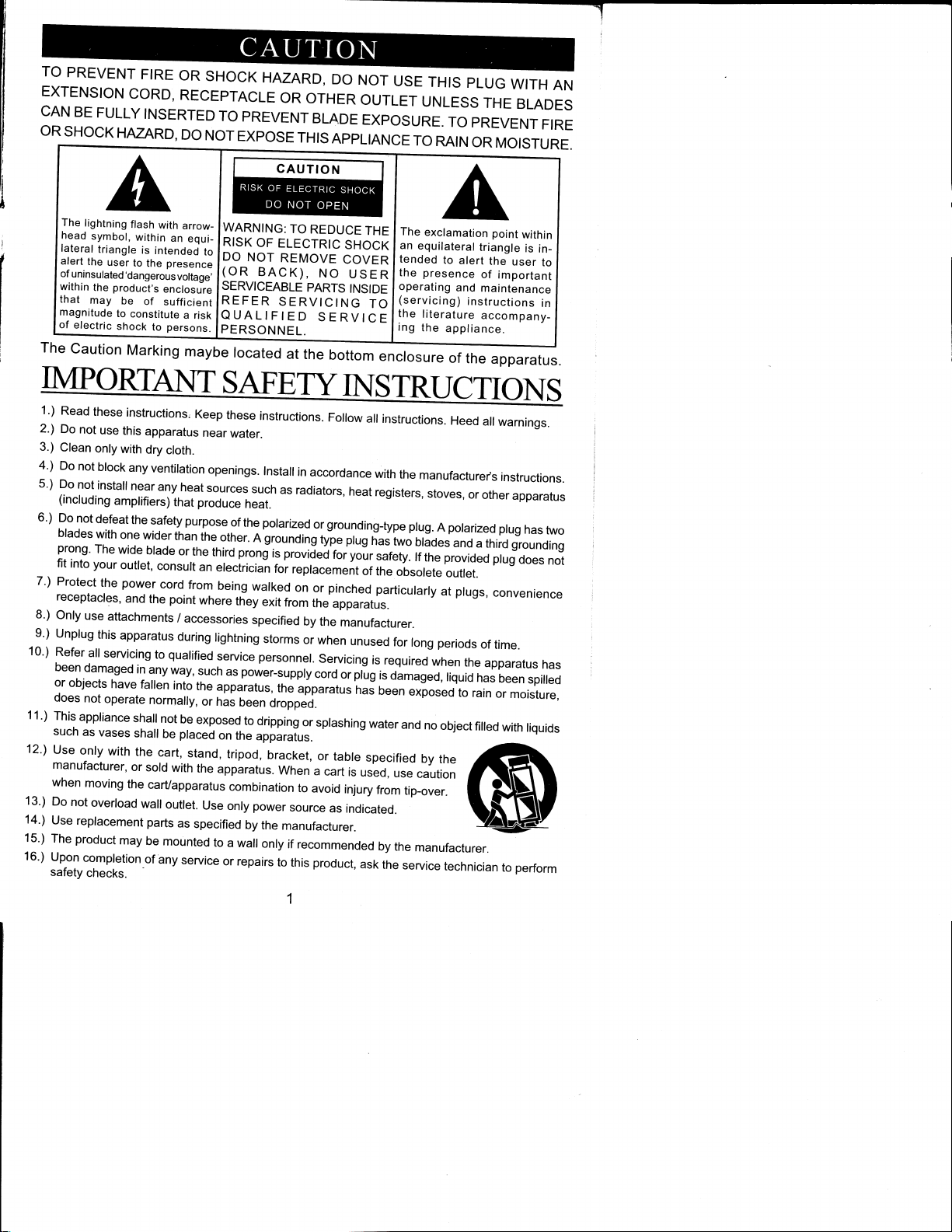
TO
PREVENT
EXTENSION
CAN
BE
FULLY
oWpoSE
The
lightning
head
symbol,
lateral
triangle
alert
the
of
within
that
magnitude
of
The
user
uninsulated'dangerous
product's
the
may
be
to
electric
shock
caution
FIRE
CORD,
INSERTED
flash
with
within
an
is
intended
to
presence
the
enclosure
of
sufficient
constitute
persons.
to
Marking
OR
SHOCK
RECEPTACLE
TO
PREVENT
arrow_
WARNING:
equi_
RISK
to
voltage'
OF
DO
NOT
(oR
SERVICEABLE
REFER
a
risk
QUALIFIED
PERSONNEL.
maybe
rocated
HAZARD,
OR
OTHER
BLADE
TH|S
TO
REDUCE
ELECTRIC
REMOVE
BACK),
PARTS
SERVICING
at the
DO
NOT
OUTLET
EXPOSURE.
AppLtANcE
THE
SHOCK
COVER
NO
usER
INSIDE
TO
SERVICE
bottom
USE
THIS
UNLESS
To
The
exclamation
an
equilateral
tended
the presence
operating
(servicing)
the
literature
ing
the
encrosure
PLUG
TO
RA|N
to
alert
and
instructions
appliance.
of
the
WITH
THE
BLADES
PREVENT
oR
MoISTURE.
point
within
triangle
is
the
user
of
important
maintenance
accompany-
apparatus.
----
AN
FIRE
in_
to
in
1.)
2.)
3.)
4.)
5.)
6.)
blades
prong.
fit into your
7.)
Protect
receptacles,
8.)
Only
e.)
Unplug
10.)
Refer
been
or
does
11.)
This
such
12.)
Use
manufacturer,
when
1
3.)
Do
14.)
Use
1s.)
16.)
upon
safety
Read
these
Do
not
use
Clean
only
Do
not
block
Do
not
instarr
(including
Do
not
defeat
with
The
the
use
this
all
damaged
objects
not
appliance
as
vases
only
moving
not
overload
replacement
completion
checks.
instructiofls;
this
apparatus
with
dry
any
ventilation
near
amplifiers)
the
safety
one
wider
wide
brade
ouilet,
power
and
the
attachments
apparatus
servicing
in
any
have
failen
operate
normally,
shall
shail
with
the
or
sold
the
caruapparatus
wall
parts
of
cloth.
any
heat
that
purpose
than
or
the
consurt
cord
from
point
/ accessories
during
quarified
to
way,
into
not
be exposed
praced
be
cart,
stand,
with
outlet.
as
any
service
Keep
these
near
water.
openings.
sources
produce
of
the
other.
third
an
erectrician
being
where
lightning
service
such
as
the
apparatus,
or
has
on
tripod,
the
apparatus.
combination
Use
only
specified
or repairs
instructions.
lnstall
such
as radiators,
heat.
polarized
the
grounoingryi"
n
provijei'toi
i:
ry"."s
ror
reptacemeit
warked
they
exit
from
specified
storms
personner.
por"r-.rppty
the
been
Oropp"d.-
to dripping
the
apparaius.
bracket,
When
power
source
by
the
manufacturer.
to
this
Follow
in accordance
heat
grounding-type
or
frrg
your
pinched
on
or
the
apparatus.
by
the
manufacturer.
or
when
unused
servicing
.ora
prrg
or
aiparatus
or
to
----
splashing
or
table
a
cart
avoid
injury
as
indicated.
product,
hai
is
all
instructions.
with
registers,
t
t
"i
safety.
of
the
particurarry
for
is
required
is
damaged,
been
water
specified
used,
use
from
ask
the
the
manufacture/s
stoves,
plug.
A
o
b6des
rf
the
obsorete
periods
rong
when
"rio."J'io
and
vr
rv
no
rv
'|
by
caution
tip-over.
service
TIONS
Heed
or
polarized
and
a
provided
ouflet.
prugs,
at
the
riquid
has
,"i,
object
vereur
filled
rrrreq
the
technician
all
warnings.
instructions.
other
apparatus
plug
has
iniio grounoing
prug
does
convenience
of
time.
apparatus
been
or
moisture,
with
perform
to
has
spiiled
liquids
two
not
Page 3
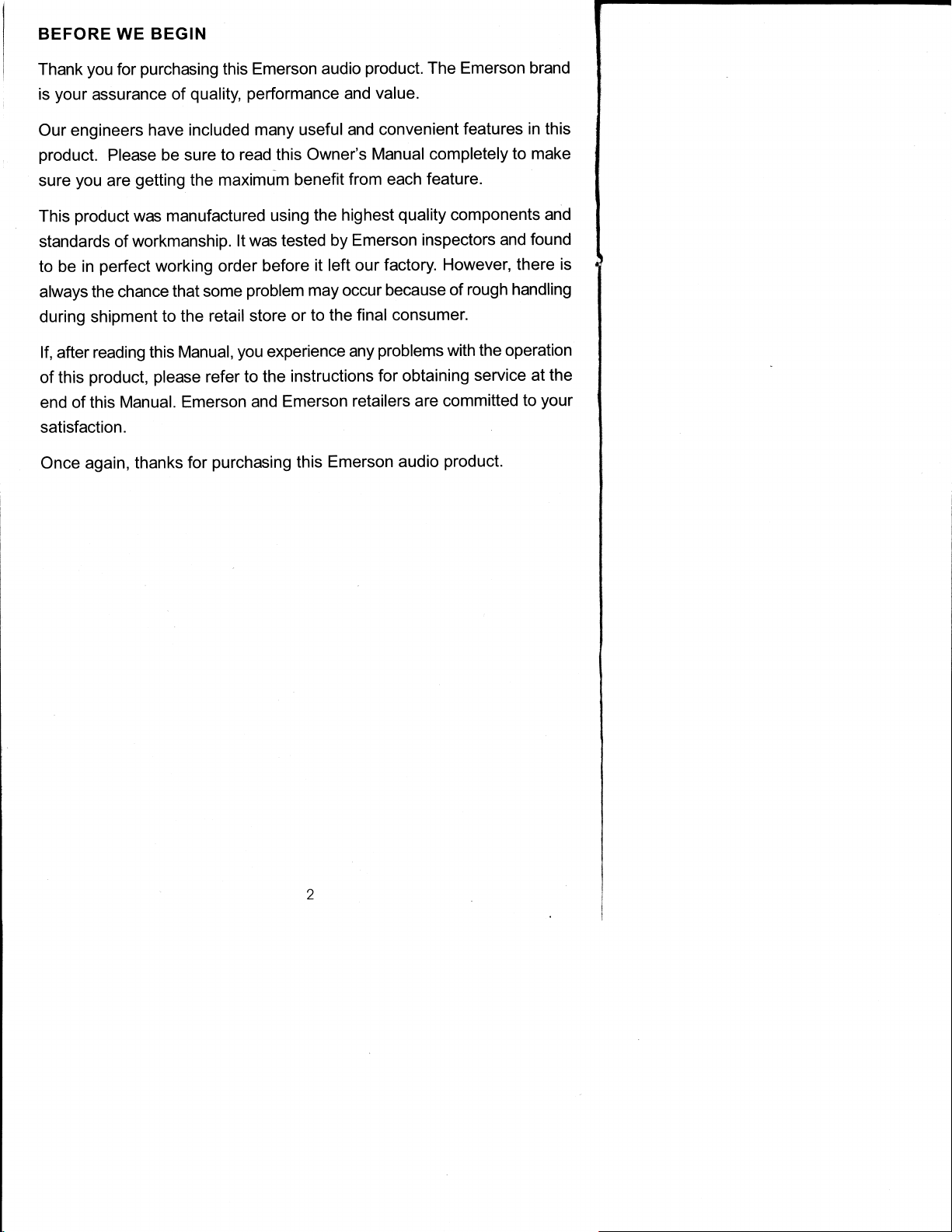
BEFORE WE BEGIN
purchasing
for
Please be
getting
are
was
perfect
thanks
quality,
of
included many
sure to read
maximum benefit
the
manufactured using
working order
some
that
to the retail
Manual,
please
refer
Emerson
purchasing
for
your
you
assurance
Thank
is
Our engineers have
product.
you
sure
product
This
standards of workmanship.
to be in
always the chance
during shipment
lf,
of
end of this Manual.
satisfaction.
reading this
after
product,
this
Once again,
Emerson audio
this
performance
useful and convenient
this Owner's
the
lt was tested
before
problem
store or
you
experience
to the instructions
and Emerson
it left our
may occur because
to the
this
product.
and value.
Manual completely
from
highest
by Emerson
The
each feature.
quality
inspectors
factory.
final consumer.
problems
any
for obtaining
retailers
are committed
Emerson audio
Emerson brand
features
in this
to make
components and
and found
However,
rough
of
with the operation
there is
handling
service at
your
to
product.
the
Page 4
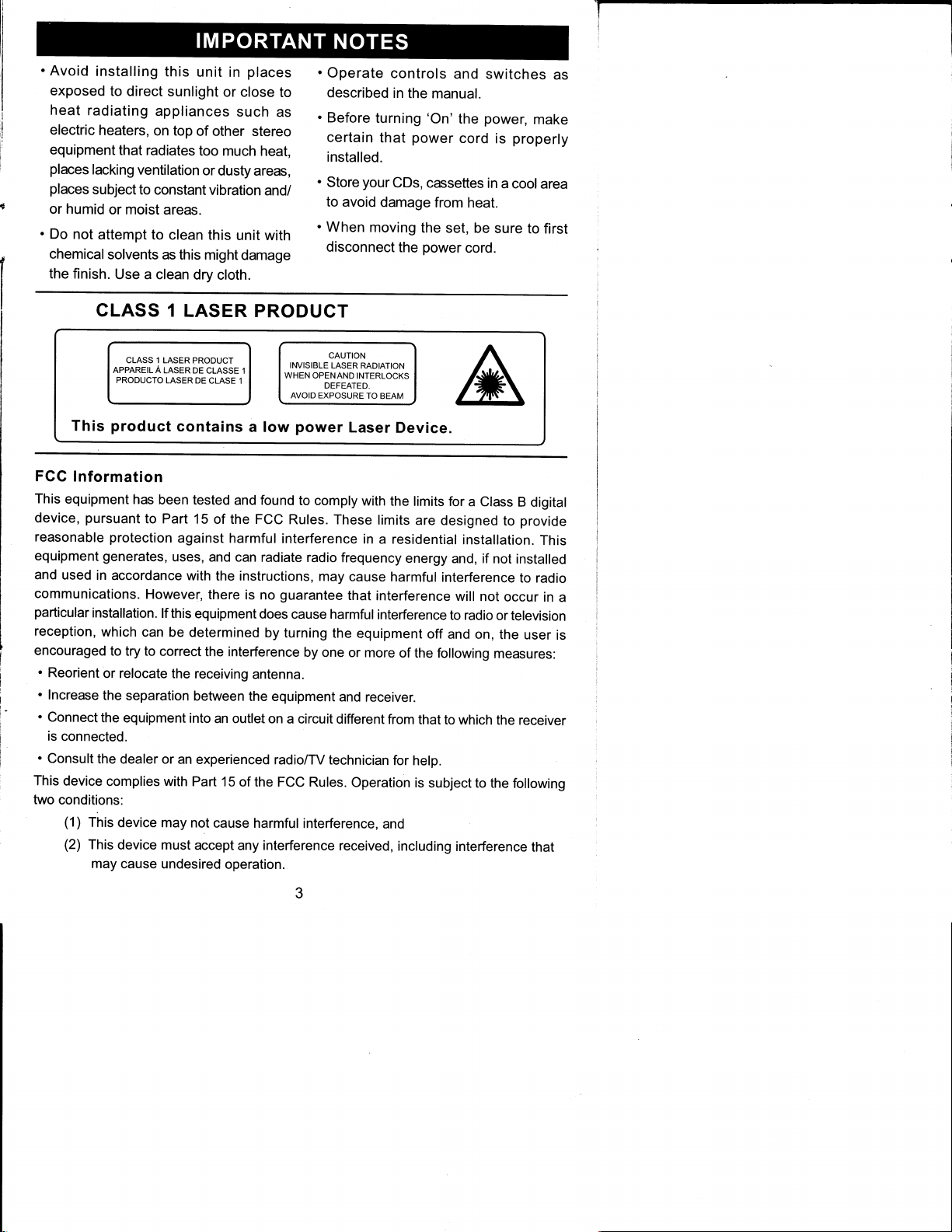
.
Avoid
exposed
heat
electric
equipment
places
places
or
humid
.
Do
not
chemical
the
finish.
installing
to
direct
radiating
heaters,
that radiates
lacking
ventilation
subject
to
or moist
attempt
solvents as
Use a clean
this
unit
sunlight
appliances
oo top
of other
too
or
constant
to clean
areas.
this
vibration
this
might
dry
in
or
close
such
much
dusty
unit with
cloth.
places
as
stereo
heat,
areas,
and/
damage
.
Operate
to
described
.
Before
certain
installed.
.
Store
to
avoid
.
When
disconnect
controls
turning
that
your
damage
moving
in
the
power
CDs,
the
and
manual.
'On'
the
cord is
cassettes
from
the
set, be
power
switches
power,
in
heat.
sure
cord.
properly
a
cool
to
as
make
area
first
CLASS
CLASS 1
APPAREIL A
PRODUCTO
product
This
FGG lnformation
This
equipment
device,
pursuantto
reasonable
equipment
and
used
communications.
particular
reception,
encouraged
.
Reorient
.
lncrease
Connect
'
is
connected.
.
Consult
This
device
two
conditions:
1t;
(2)
has
protection
generates,
in accordance
Howevel
installation.
which
can
to try
to correct
or relocate the
the
separation
the equipment
the
dealer or an
complies with
fnis
device may
This
device must
may cause undesired
l
LASER
LASER PRODUCT
LASER
DE
CLASSE 1
LASER
DE CLASE 1
contains
been tested
Part 15
against
uses,
with
lf this
equipment
be determined
receiving
between the
into
experienced radio/TV
Part 15
not cause harmful
accept any interference
a low
and found
of the FCC
harmful
and
can radiate radio
the instructions,
there
is no
the interference
antenna.
an outlet on
of the FCC
operation.
PRODUCT
CAUTION
INIVISIBLE
WHEN
interference
guarantee
does cause harmful
by
turning the
equipment
LASER
OPEN AND
DEFEATED.
AVOID EXPOSURE
power
to comply
Laser
Rules. These
frequency
may
cause
that
by
one or more
and receiver.
a circuit different
technician
Rules. Operation
interference,
received,
RADIATION
INTERLOCKS
TO
BEAM
Device.
with the
in a residential
equipment
limits for
limits
are designed
energy
harmful interference
interference
interference
off
of
the following
from
that to which
for
help.
is
subject to the
and
including
a Class
installation.
and, if
not installed
will not
to radio
ortelevision
and on,
the user
measures:
the receiver
interference
B digital
provide
to
This
to radio
occur in
following
that
a
is
Page 5
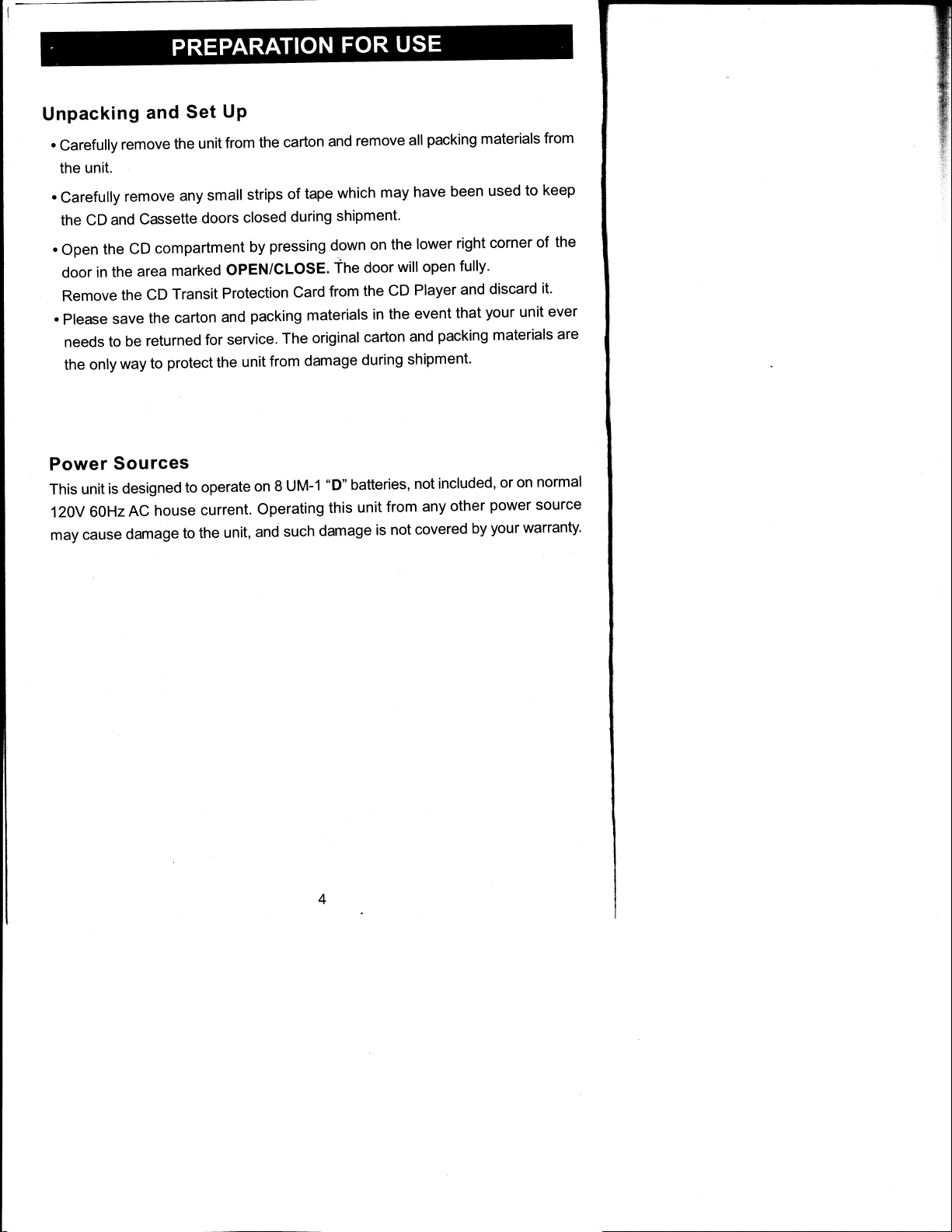
Unpacking
.
Carefully
the unit.
.
carefully
the CD
.
open
door in the
Remove
please
.
needs
the only
remove
and
the
the
save
to be
way
remove
cD
Set
and
the unit
any
Cassette
compartment
marked
area
Transit
cD
carton
the
returned
protect
to
UP
the
from
strips
small
closed
doors
pressing
by
OPEN/CLOSE.
Protection
packing materials
and
service.
for
from
unit
the
carton
tape
of
during
card
The
damage
and
which
shipment'
down
The
from
original
remove
may
the
on
door
cD
the
in the
carton
during
packing materials
all
been
have
right
lower
Player
event
packing
fully.
and
that
will open
and
shipment'
to
used
corner
discard
your
unit
materials
from
keep
of
it'
ever
the
are
Power
This unit
60Hz
120V
cause
may
Sources
designed
is
house
AC
damage
to operate
current.
unit,
the
to
UM-1
on 8
operating
such
and
"D"
batteries,
unit
this
damage
not
any
from
not covered
is
included,
other
by
or on normal
power
source
your
warranty.
Page 6
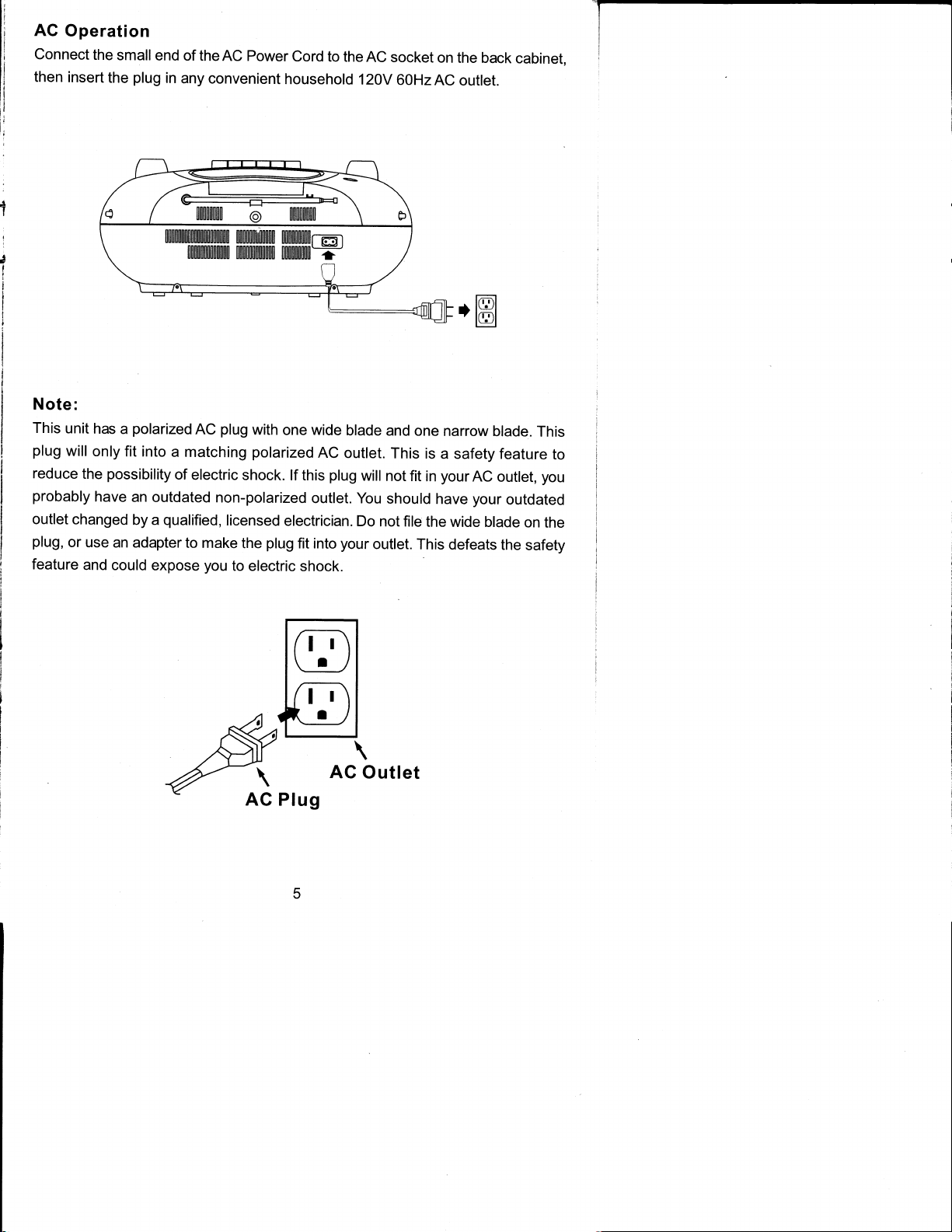
AC
Operation
Connect
then
insert
the
small
the
plug
end
of
in
any
the
AC Power
convenient
Cord
to
the
household
AC
120v
socket
60Hz
on the
AC
ouilet.
back
cabinet,
Note:
This
unit
has
plug
will
only fit
reduce
probably
outlet changed
plug,
feature
possibility
the
have an
or
use an adapter
and
could
polarized
a
into a
outdated
by a
expose
ffi[[[[[ffi[[[[[[ffi[[[
ffiflflfiffiflfllffi
plug
AC
matching
of
electric
non-polarized
qualified,
to make
you
lfllillllrflilflil ilffilfllfilrmr
lllffiflilililil
[[ffi[[[[['=
with
one wide
polarized
shock. lf this
licensed
to
plug
the
electr.ic
electrician.
fit into
shock.
blade and
AC ouflet.
plug
will
outlet.
You
Do
your
one narrow
This
is a
not fit
in
should have
not file
the wide blade
ouflet. This
iB
blade.
safety feature
your
AC
ouflet,
your
outdated
defeats
the
This
you
on
the
safety
to
Plug
AC
\
Outlet
Page 7
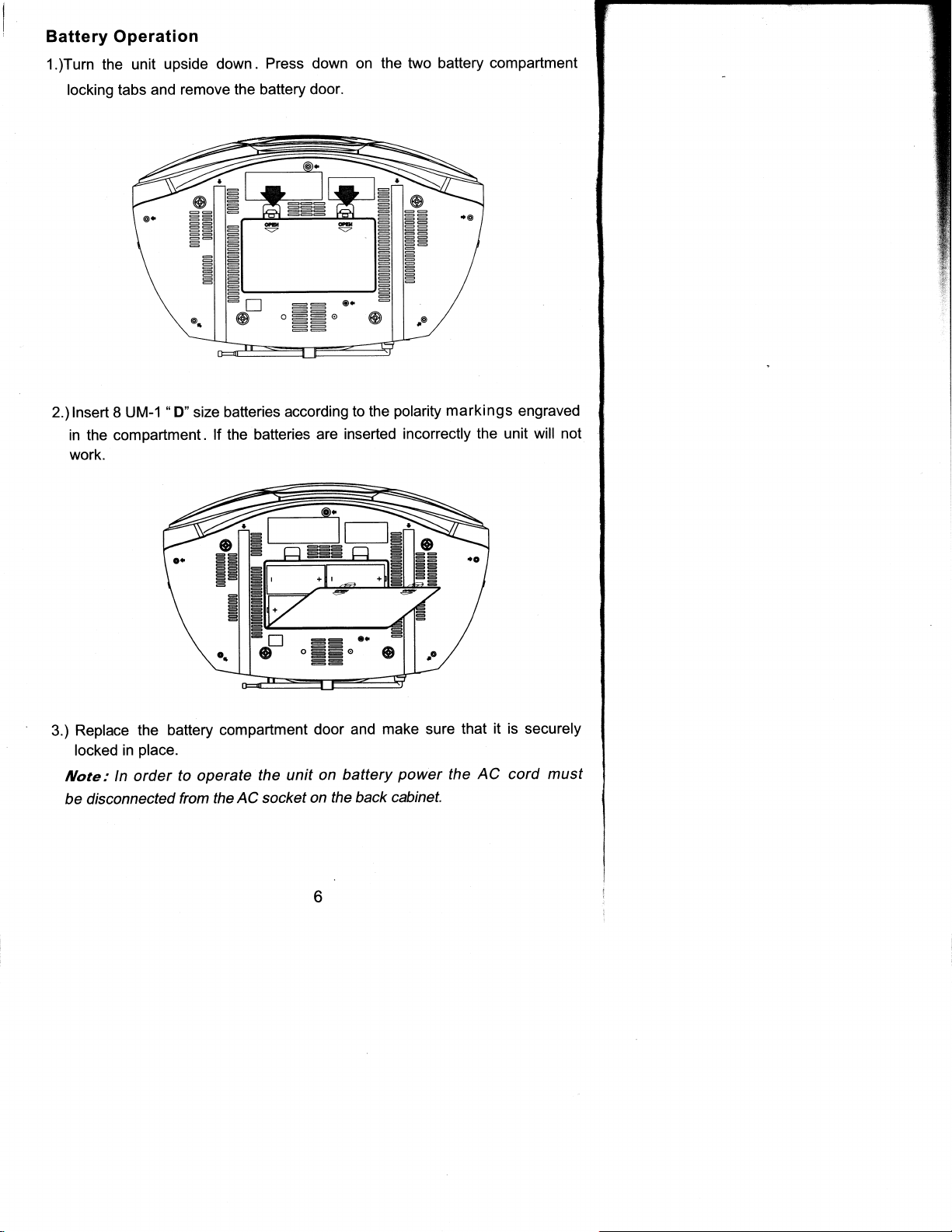
Battery Operation
1.)Turn the unit
locking tabs
upside down.
and remove
Press down
the battery door.
on the two battery
compartment
2.) lnsert 8 UM-1
"
in the compartment.
work.
@
_G'
-r-t
-t
-t
D" size batteries
lf
batteries
the
o
EG
-tc
etc
Grt
-,G
-tc
€
c
c
c
C
c
c
c
E
o_
I
according
are inserted
n:-ta
--r
v::
to the
oe
v
@
:
==
=
-
:
-
polarity
incorrectly
6)
,-
markings
o
=-t
=E
5Gt
3-l
=-l
1e
/
ro
engraved
the unit will not
Replace the
3.)
place.
locked
lllote: ln
in
order to operate
be disconnected
battery compartment
the unit
from the
AC socket
door and make
on battery
on the back
power
cabinet.
sure that
AC cord must
the
it is securely
Page 8
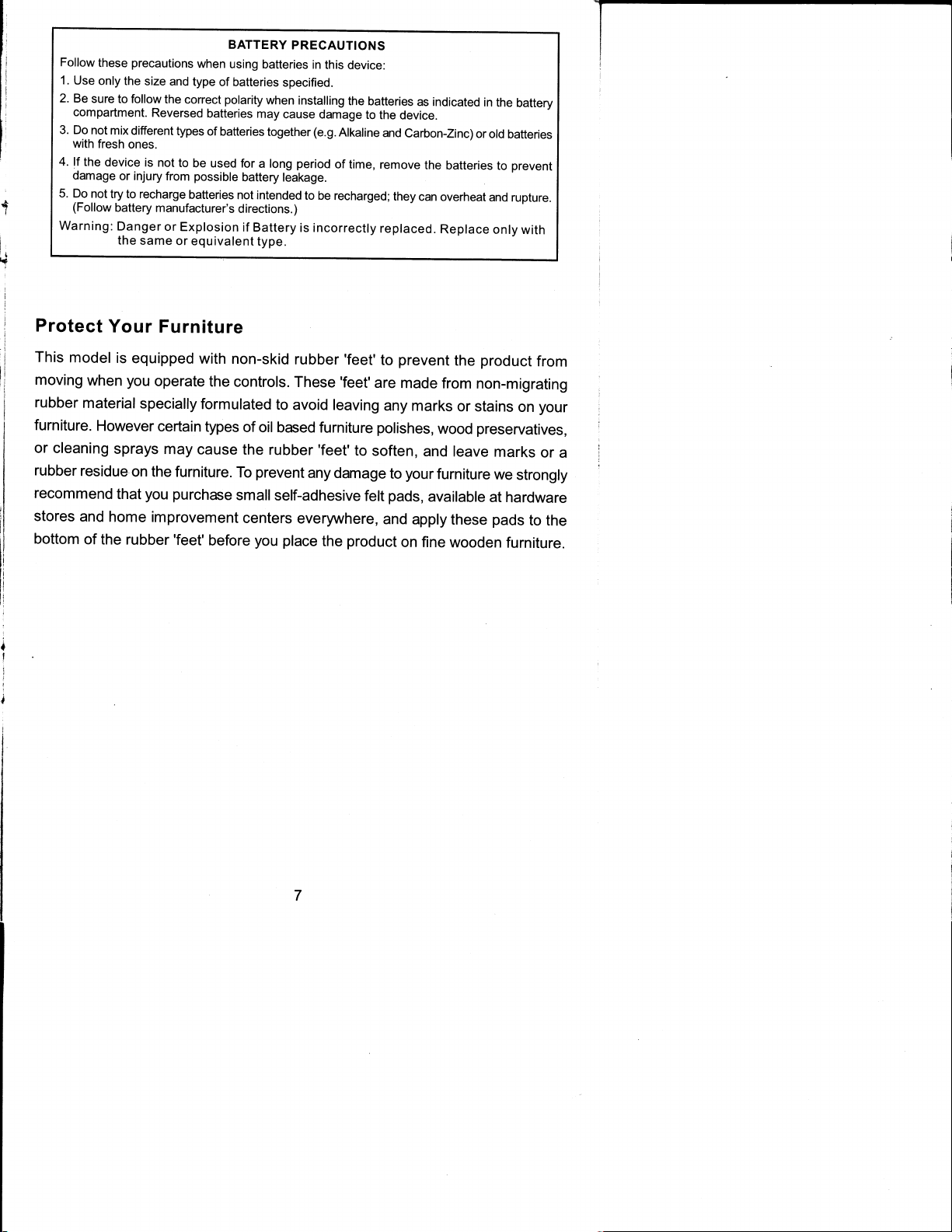
BATTERY
Follow
1 .
Use
2.
Be
compartment.
3. Do
with
4- lt
the
damage
5.
l.
q
I
D_o
(Follow
Warning:
I
'L
|<
t
precautions
these
only
the
sure
to follow
not
mix
different
fresh
ones.
device is
or injury
not
try to recharge
battery
Danger
the
size
and
the
correct
Reversed
types
not
to
from
batteries
manufacturer's
or Explosion
same
or
equivalent
when
type
of batteries
polarity
batteries
of
batteries
be
used for
possible
using
battery
not
directions.)
if Battery
PRECAUTIONS
batteries
specified.
when
may
cause
together
long
a
leakage
intended
type.
in
this
device:
installing
period
is incorrectly
the
damage
(e.g.Alkaline
of
time,
to
be recharged;
batteries
to
the
and
remove
they
replaced.
as indicated
device.
Carbon-Zinc)
the
batteries
can
overheat
Replace
or
in
the
old
to
and
only
battery
batteries
prevent
rupture.
with
Protect
This
model
moving
rubber
furniture.
or cleaning
rubber
recommend
stores
bottom
when
material
However
residue
and
of the
Your
Furniture
is equipped
you
operate
specially
certain
sprays
that
may
on the
furniture.
you purchme
with
the
formulated
types
cause
home improvement
rubber'feet'
before
non-skid
rubber'feet'to prevent
controls. These 'feet'are
to avoid
of
oil based furniture
the rubber 'feet'
prevent
To
small
self-adhesive
centers
you
place
leaving
to
any
damage
felt
everywhere,
product
the
polishes,
soften,
and apply
made
any
to
pads,
on fine
product
the
from non-migrating
marks
or
stains
preservatives,
wood
and leave
your
furniture
available
these
wooden
from
your
on
marks
or
we
strongly
at hardware
pads
to
the
furniture.
a
Page 9

Top Panel
I
22
7
Front Panel
17
18
25
Back Panel
91011
flilruffi[flflffi[[[ffi[lfiil
ffi[flilflfiilflilflflfi
12 614
ffi[[[ffiflfififfi
flilffiflfllilflfifil
20
[[[ffi[[[[
flflilffiilfl[fl
B
Page 10

1 .
)
2.)
3.)
4.)
5.)
FM
Telescopic
FOLDTNG
TUNING
CD
Door
Cassette
Anten
na
HANDLE
Knob
OPEN/CLOSE
Control
Keys
Tab
,4
I
(ORecord
6.
FM
)
7 .)
VOLU
8.
POWER
)
9.
REPEAT
)
1
0.
BASS
)
11
.) POWER
12.)
LCD
13.)
CD
14.)
CD
15.)
CD
16.)
CD
17
.)
CD
18.)
CD Forward.
1 9.
AUX
)
20.)
Battery
21
.)
AC
<
I
Stereo lnd
M E
Button
Play
t
Knob
Button
Button
>>Rewind
icator
lndicator
Display
PROGRAM
RANDOM
PLAY/PAUSE
STOP Button
Rev.
lN
Jack
Compartment
Socket
Skip
Button
Search
Skip
Button
Button
Search
K<
/+{
F. Fwd
Button
>ll
Button
t
aAStop-Eject
/
I
lPause)
22.)
FUNCTION
23.)
BAND
24.)
CD
25.)
SPEAKERS
26.)
Cassette
Switch
Door
Switch
Door
(FM
(AUX/CD
ST. - FM
-
TAPE
-AM)
-
RADTO)
Page 11

Listening
To The
Tuner lnformation
This system
it does not
instead of a
display to
Do not be concerned
your
favorite
the display
until
get
the strongest,
exact frequency
features a
automatically
dial scale
you
help
tune more
stations, especially
approaches
noise free
of desired
Radio
normalAMiFM
in on
lock
and a moving
accurately.
you
if
cannot
on the
the
reception
station.
analog
the exact
pointerwe
dial
tune
easily
AM
frequency
-
even
system. Unlike
tuning
frequency
have
the display
band. Slowly
desired
of the
if the display
of a station.
included a
exact frequency
to the
the
rotate
station
is
a digitaltuner
However
digitalfrequency
TUNING
and stop
not indicating
control
when
of
the
1)
Stide
Slide the
2.)
Press the
3.)
LED Power
come
an AM
you
telescoping
4.)
Rotate
It is
frequency
and release
the strongest
match the
NOTE:
station
you
position,
5.)
Adjust the
Press
6.)
to normal
FUNCTION
the
BAND Selector
POWER
indicator
. Depending
on
FM frequency
a
or
selected
the
the
FM antenna
TUNING
not necessary
your
of
TUNING
the
signal,
frequency
you
lf
selected
FM ST
the
may be
the BASS
able
the sound
but
VOLUME
button
Bass response.
(AUXiCD/TAPEiRADIO)
desired
to the
system
the
turn
to
button
display
main
the
nd
a
the band
on
you
will appear
bands,
FM
or
ST
FM
length.
full
to its
the
to
tune
to
knob
to adjust
station.
even
your
of
the
indicator
bo improve
will
controlto
to
the display
display
the
Use
when
knob
frequency
if the
station.
will
light.
by
it
the
band
lf
switching
desired
the Bass
FM ST
no longer be
increase
you
FM Stereo
Radio
to
The
lf
the
E.,-, Jl
I
U i .:
(
band
in the
FM ST/FM/AM)
'
On
backlighting
selected
display.
extend
desired
the exact
to
as a
are receiving
Selector
'.
either
station.
guide
on thedisplaydoesnotexactly
you
and
the BAND
in stereo.
setting.
response.
have tuned
reception
selector
Press
to a
is noisy or
again
position.
;-
|
FM Stereo
weak
FM
to the
to return
10
Page 12

7')
when
system
you
'
off
are
'.
finished
power
The
listening press
LED
indicator
the
and
powER
the
main
button
dispray
button
go
,
to
off
shut
'.
the
Antenna
AM
The
AM
the
entire
FM
Extend
the
and
best
lnformation
antenna
reception.
unit
vary
is
until
the
inside
you
find
direction
the
the
cabinet.
position
of the
lf AM
FM
reception
provides
that
antenna
to
is
unsatisfactory
the
find
the
best
position
reception.
that
try
rotating
provides
11
Page 13

Playing
Compact
Discs
frlote:Althoughthis
to normal
software that
the blank media
an
indication
the
CDs,
was used to create the
you
problem
of a
Normal Playback
1.)
Slidethe
Press the
2.)
and the main
indicate there
3.) Press on
you
lf
please
4.) Place
down on the disc
properly
FUNGTION
POWER button
display come
is on disc
the CD door
not already
have
now.
do so
your
CD on
seated
using.
with the
playercan
of CD-R/RW
100%
portfuleCD
playability
are
selectortothe
to turn the
'
in the
in the area
removed
the center spindle
near.the
on the spindle.
center hole
red CD-Rmd CD-RW
discs may be affected
discs, as well as
playability
player.
cannot
AUX/CD
rystem'On'.
'.
TWO dashes
On
player.
marked OPEN/CLOSE
paper
the
with the
Close
CD
printed
hold to make sure
until
the CD door.
the
be
position.
The Power
(-
-)
transit
label
discs, in ddition
by the type of
quality
and condition of
guaranteed.
appear
in the display
open the door.
to
protection
facing up.
side
that the disc is
This is not
LED indicator
to
card,
Press
5.)
The two
disc and
lf the disc
display
dashes
then the display
will again
(- -)
loaded upside
is
show two
will flash
will show
down
dashes
for a few seconds
total number of
the
09
or badly
( - -)
12
scratched and
while the
tracks on
cannot be
player
your
reads the
disc.
read the
Page 14

6.) Press
the PLAY/PAUSE
playback
and
To
skip
to lower
l( button
Playback
To search
'
portion
rapidly
volume
speed
.
To
The
spin.
the PLAY/PAUSE
of a track,
forward
isautomatically
playback
Pause momentarily
sound stops
To
cancel Pause
begins
or higher numbered
repeatedly
will begin
rapidly
depress and hold
or
will resume
button.
on track 1.
until the desired
on the selected
forward
or backward
backward
as long as the
reduced
when the
playback
during
and the
button
play
and resume normal
once more.
play
The
indicator
0t
tracks
during
track number
track.
during
>l
the
during high speed
buttons are released.
press
indicator ) flashes
playback
l(
or
bufton.
buttons
the PLAY/PAUSE
playback
playback press
appears in the
to locate
playerwillsearch
The
the >H
display.
a specific
are depressed.
music search. Normal
button
but
the disc continues
same
point,
at the
or
The
again.
to
press
7.) Adjust
8.) To
9.)
10.) Press
IMPORTANT:
Remember
CD. You
when
To
lnsert
tracks
track
within
the
playback
Stop
display
has
number
Open
again show
played
of tracks.
the CD door,
the POWER
that the
must
operating
Start Playback
your
disc in the
appear
number
5
seconds to begin
VOLUME
and BASS controls
at any time
the total numbet
player
the
press
the
stops automatically
remove
button to
power
does
the POWER
system
From
player,
the
on
display. Press either the
is flashing in
the display, and then
playback
press
the STOP
of tracks
your
disc, and
turn the system
not shut
button to shut
on battery
A Specific
close
the door,
on the
as desired.
bufton.
on the
and
the display
close the
'Off '.
off automatically
the system,Off
power.
Track
and wait until
)X
or
]<<
press
the PLAY/PAUSE
desired track.
The disc stops
disc. After
door again.
button until the
the last
will
shows the
at the
',
the total
and
the
track
total
end of
especially
number
of
desired
button
a
13
Page 15

Repeat
You can
tracks on the
while the disc
or
Playback
program
disc.
is stopped.
the
The
player
to continuously
Repeat
function
can be
repeat
activated
either a
while
single
the disc
track or all
playing
is
One Track
1.)
While the
The REPEAT
track will
2.)
Wnite the
number
track
within 5
button once.
The selected
To cancel One
(
i)
Press
(ii)
Press
disappear.
All Tracks
While the
1.)
The REPEAT
twice.
will be
2.)
Wnite
To cancelAll
repeated
the Disc
indicator
button
continuously.
( i)
Press
(ii)
Press
disappear.
Repeat
is
Disc
lndicator
be repeated
is stoped,
Disc
flashing
is
seconds
to begin
The REPEAT
track
RePeat:
Track
the STOP
REPEAT
the
Repeat
Disc
continuouslY.
is stopped,
appears
to begin
Tracks
the
Repeat
the STOP
REPEAT
the
playing
appears
continuously.
will be
button
playing
is
indicator
and
disc
button
single
press
the display,
in
Repeat
lndicator
repeated
or
button
any
at
remains
press
remains
playback.
playback:
or
button
press
track,
flashes
and
the SKIPDI
then
playback
on
appears
continuously.
tillthe
twice
singletrack,
in the Display.
REPEAT
the
Display.
in the
All tracks
till the
once
REPEAT
the
Display.
in the
or l(buttons untilthe desired
press
that
and
PLAY/PAUSE
the
track.
flashes
Display's
pressthe
button
The selected
press
in the
REPEAT
REPEAT
Alltracks
Press
Disc
twice,
PLAY/PAUSE
the
will be
REPEAT
button
on the
Display's
once.
button
the REPEAT
Display.
indicator
button
on the Disc
REPEAT
the
repeated
indicator
Random
play
To
1.)
2.)
To cancel
RANDOM
playback
the
Press the
display.
Press
begin
stops
Playback
on the
tracks
RANDOM
PLAY/PAUSE
the
playback.
automaticallY.
Random
button
begins
After
playback
once
on that
disc
button
tracks
all
more.
track
in random
once.
button.
have
resume
and
RANDOM
The
continues
and
The
14
order:
The
player
played
normal
RANDOM
will randomly
once
playback
indicator
the end
until
indicator
select
in random
at any
disappears
the
of
appears
a track and
order
time
and
disc.
the
press
in the
player
the
normal
Page 16

Programmed
You
may
if
desired.
lvote:
press
steps
can
also
The
the
below.
program
program
player
sroP
Playback
up
to 20
a
specific
cmnot
button
be
to
tracks
on
a disc
track
to
programmed
playback
stop
play
to
several
white
before
playback
times
a disc
is
you
in
any
within
ptaying.
begin
desired
the same
tf
a disc
programming
the
order.
program
playing
is
you
1.)
2.)
your
lnsert
of tracks
Press
the
Program
begins
3.)
Press
the
program.(Example:
to
4')
when
track
once
again
will
briefly
5.)
Press
the
program.(Example:
to
disc in
appears
PRoGMM
Number
flashing
SKIP
number
to
enter
show
SKIP
in
01(P01)
together
ltt
PO
aal
Dl
track
P02
>+l
player,
the
the
tl,
MEMORY
ttt
'
l(<
or
Track
07
is flashing
and
l(
or
Track
display.
button
appears
with
the
buttons
07)
number
then
buttons
10)
close
once.
briefly,
MEMORY
\tt
n1
U'
,lt
in
7
in
track
indicator
to
the
door,
The
then
to
select
ltt
MEMORY
,]t
the
disptay
program
select
and
wait
MEMoRy
the
track
indicator.
ltt
MEMORY
,ll
p,q
the
first
press
Memory
00
begins
the
next
until
indicator
number
track
pRoGRAM
the
number
flashing
track
number
the total
number
ftashes
disptay(0O)
number you
1. The
display
again.
you
and
wish
button
wish
6.)
wrren
button
7')
Repeat
memory.
8.)
To
MEMORY
begin
programmed
of
tracks
memory.
the
again
steps
begin
on
desired
to
track
enter
5 and
programmed
indicator
the
on the
first
track
stops
track
has
disc
number
the
track
6 untilyou
ptayback
flashing
that
played.
and
the
is flashing
program
in
the
have
entered
press
and remains
you
programmed
The
display
programmed
15
in
the
display
memory.
up
pLAy/pAUsE
the
in
and
will
then
tracks
to
20 tracks
the
disptay.
continue
show
are
press
the PROGRAM
in the
the
cleared
program
button.
playback
until
the last
total
number
from
The
wiil
the
Page 17

Program
You
can use the Program and
programmed
Repeat Playback
sequence of tracks.
Repeat features together to
continuously
repeat
a
After
page
then
you
15,
press
programmed
have
press
the PLAY/PAUSE button
the REPEAT button twice
track repeat(see Repeat
the
display together wrth the
To
stop Program
Repeat Playback
the desired sequence of tracks as
to begin
programmed playback
for all tracks repeat or once for single
playback)and
MEMORY indrbator.
press
the REPEAT indicator remains in
the STOP button.
described on
and
16
Page 18

Playi
1.)
Open
g'
n
Cassette
the cmsette
Tapes
door
pressing
by
the
I
AStop/Eject
key.
2.)
Place
full
3.)
set
button
display
4.)
Press
5.)
Set the
6.) To
ends
pre-recorded
a
reel
on the
right side.
the FUNGTION
to turn the
remains
the cassette
VOLUME
advance
press
the tape
lAStop/Eject
the
cassette
selector
system
off.
<
Play
and
BASS controls
rapidly
tape withtheexposedtapefacing
to the TAPE
on. The
key
to begin
press
key.
Power
as
<<
the
position
LED indicator
playback.
desired.
F.Fwd
key.
press
and
comes on
To stop
up
the
but the
the tape
andthe
powER
main
before
it
7.) To
rewind
ends
8.)
when
shuts
tape,
9.) when
and
close the door.
you
lf
be
sure
prevents
the
press
the tape
off the
turn it
you
are
to
excess
tape rapidly
lAStop/Eject
the
ends the
tape
motor. You
over and
are finished
playing
press
a tape and
I
the
wear and
press
Automatic
play
the
listening
D
the
key.
stop
may then
other side if
stop the
then switch
Astop/Eject
tear on the mechanism.
key to disengage
17
Rewind
key.
system
open
the cassette
desired.
tape,
open the
to the RADIO
To
stop
releases
door, remove
the
tape mechanism.
the tape
play
<
the
door, remove
AUXGD
or
before
key
and
your
the tape
function
This
it
Page 19

IMPORTAilN
Always
the
function
<<
the
your
press
cassette
in
F.Fwd
and
alStop/Eject
tape.
the
l:Stop/Eiect
to
door
1<
>>
F.Fwd
Rewind
key
the
remove
and
modes
shut
to
your
>>
off the
to
key
tape.
Rewind
motor
the
motor
off
shut
Automatic
The
modes.
continues
before
the
When
opening
tape
motor
stop
the
to
run'
the
before
system
ends in
tape
must
You
door
opening
not
does
the
press
to remove
Making
model
This
or
radio,
.
Refer
.
Refer
wish
.
Refer
Press
1.)
lnsert
2.)
with
gdy. Do
For
TaPe
A
allows
from
,,Ptaying
to
"Listening
to
record
to
'Auxiliary
to
the
good
a
the open
not
results
best
Recording
the
you
device
from
make
to
plugged
compact
To
radio.
lnput
I AStop/Eject
quality
use
end
tape
use
blank
facing
identified
tapes
The
Jack"
key
cassette
down
of
tape
into
Discs"
Radio"
to open
and
"croz"
as
minutes
60
recordings
auxiliary
the
necessary
if
necessary
if
'
cassette
the
into
tape
full
the
(chrome)
(c-60)
directly
the
reel
or less.
from
jack'
to operate
tune
to
door'
on
slots
left.
on the
"Metal"
or
Do
the
in
the
tape
not
the
the
Use
orl2ominutetapesasthesethinnertapesaremorelikelytojaminthe
mechanism.
Close the
3.)
when
4.)
you
cassette
are
door.
ready
to start
recording
press
the
oRecord
key.
keywillalsoengage.TheCD/AUXyouareplaying,orradioprograllyou
tape'
to the
selected
will
recorded
be
directly
on
player,
cD
pD
player'
station
cassette
normaltape
formulations'
use 90
minute
The
<
the
you
door
Play
5.)
6.)
press
the
recording
you
When
remove
Pause
I I
unwanted
have
taPe.
the
during
key
materialsuch
finished
recording
recording
radio
as
press
18
the
stop
to
commercials'
I AStop/Eject
the
t4e
temporarily
key
to
and
stop
avoid
and
Page 20

Automatic
This
unit
hm
an Automatic
volume
control
control
This
will
level
has
no
setting
not
effect
Recording
prevents
and
effect on
during
recording
the recording
the
level
Volume
Level
Control
overloaded
volume
or
of the
recording.
Level
(ALC)
circuit
and
distorted
level.
even reduce
Gontrol
which
recordings.
you
may
the
volume
controls
change
level
the recording
The
voLUME
the
VoLUME
,,Minimum".
to
Auxiliary
This
system
music
from
1. Press
2.
3.
controls
when
4.
'
IMPORTANT:
the
back
iPod
countries.
the
selector
connect
AUX
lN
included
function
playback
Begin
you
'
Off
and
panel
is
a trademark
lnput
an external
Jack
includes
PowER
to the
AUXCD
the
headphone
jack
on
AUX
).
is
appears
replaced.
of
of this
system
are
finished
shut
off
You
must
in
order
of
an
Auxiliary
source
button
position.
jack
the
back
your
and
listening
your
external
disconnect
to
use the
Apple
lnput
such
as an ipod@
to
turn the
or Line
panel
at
the right
external
your
external
press
source
the connection
CD
computer,
Jack
out
of this
music
the
player
lnc.,
to allow
system
jack
system
top
corner
source
source
powER
as
well.
in
this
registered
or
Mp3
on
your
of
for
cable
system.
you
(
and
to listen
player.
and
set the
external
connection
of
Display
a djust
the
most
button
to
from
the Aux
inthe
to
and record
FUNcfloN
source
cable
while
the
pleasing
shut
this
u.s.
and
to
thej
is not
the
cD
voLUME
sound.
system
jack
ln
on
other
tl
19
Page 21

About
Whenever
new
the
you
which
for each
cannot
erase
To
similar
record
accidentally
prevention
prevent
tool
key
Gassette
you
record
material
wish
side
is recorded.
to save,
the
of
tab on
accidental
break
to
locking.
from
BREAK
TaPes
on
blank
tape.
record
the
erasing
the
off
a cmsette
prevent
To
cassettes
erase
the
lf
side
on
cassette
side
on
erase
TAB
TO
OUT
previously recorded
any
you
from
equipped
are
prevention
record
The
A.
removed'
been
has
a cassette
A of
prevention
FOR
tab
SIDE
PREVENT
material
accidentally
erase
with
for side
tab
cannot
key
a small
use
A'
side
for
A
RECORDING
is erased as
erasing
material
prevention
is removed,
A
be depressed
driver
screw
prevents
This
tabs
you
if the
or
the
lf later
piece
a
you
do
cellophane
of
wish
to record
tape.
COVER
ORDER
IN
side
on
will allow
This
OPENING
TO
cassette,
the
A of
record
the
TAPE
WITH
RECORDAGAIN.
20
cover
key to
tab
the
function
opening
again.
with
Page 22

Gassette
Two
common
Tape
jamming
tangling
be
observed:
1.) Tape
2.)
To reduce
should
Care
causes
the
likelihood
of trouble
Leading
-
-Where
to uneven
tape
the
of these
experienced
speed in
wraps
itself
problems
when
using
playback,
around
occurring,
cassettes
and
vitalparts
the following
are:
of
themechanism.
precautions
Check
through
up
any
barrelled
into
the
lf
the
cassette
shown
"ridges"
through
in
most
end
to
Use
'
Furthermore,
the
Head
The
particles
parts
only
tape
surfaces.
Gleaning
tape
heads,
of the
and impair
that
there
the
cassette
loose
ballpoint
machine
(see
Fig.
formed
the
center
cases,
the
other
well-known
do not
pinch
metal
performance.
are no
layers,
pen,
(see
feels
2),
in
window).
by fast
and
expose
roller
oxide
center
using
before
Fig.
"tight"
the
tape
the
winding
winding
back
brands
cassettes
coating
loose
window
2).
while
These
again
and
layers
pencil
a
inserting
performing
may
be
of
may
of the
cassette
of
tape.
to direct
capstan
that
of tape
(see
Fig.
or hexagonal
the
cassette
operation
jamming
the
tape
removed,
be
from
Avoid
sunlight,
require
wear
off the
visible
1).
Take
due
(visible
one
use
periodic
tape
to
of
C-120
dust
or
cleaning.
and
cassettes.
oil, and
do not
This
accumulate
Fig.
Fig.2
touch
removes
on
these
1
Disconnect
door,
and
a soft
cloth
the AC
press
orcotton
power
the < Play
pad
dampened
ERASE
cord,
key.
press
clean the
lAStop/Eject
the
tape heads,
in
isopropylalcoholorspecialtape
REC/PLAY
21
pinch
key
roller
PINCH
ROLLER
to open
and
the
cassette
capstan
head
cleaner.
with
Page 23

Gompact
Disc Care
.
To remove a disc
and lift the
Fingerprints and
with a soft
to collect dust
disc out,
cloth. Unlike
remove most
the disc.
Small
reproduction
from its storage
holding it carefully
should
dust
microscopic
and
particles.
particles
dust
quality.
case,
be carefully
conventional
debris,
in a straight
Wipe
light
and
press
down on the center
by the edges.
wiped off
records,
so
compact
gently
line from
stains will
the disc's
recorded surface
discs
with a
wiping
the inside
have absolutely
of the case
have no
soft cloth should
to the outside
grooves
no effect on
of
.
Clean the disc
or abrasive
.
Never
write on or
Gare Of
lf the cabinet
polish
sprays,
Gaution
Never allow
periodically
cleaners
Gabinet
The
becomes
or abrasive
water or
any
with a soft,
to clean
affix labels
wipe it
dusty
cleaners
other
the disc.
to the
with a soft
on
liquids
lint-free,
necessary use
lf
surface
the cabinet.
to
of compact
dry dust cloth.
get
inside
22
dry cloth.
the unit
Never use detergents
a CD cleaning
discs.
not use any wax,
Do
kit.
while cleaning.
Page 24

should
this
unit exhibit
TROUBLESHOOTING
problem,
a
check the following
GUIDE
before
seeking
service.
Symptom
Radio
Noise
or
sound
distorted
broadcasts.
FM
does
AM
Compact
CD Player
CD
ST
not
FM,
or
skips
on AM
indicator
liqht.
no
sound.
Disc Player
will not
while
playing.
@ m€rsotto
SERVICE
FM
play.
Possible
Station not
AM
or FM.
FM:
Telescopic
extended.
AM:
The
positioned
The
BAND
position.
FM
to
FUNCTION
RADIO.
Volume
FUNCTION
at minimum.
AUX/CD.
is not
CD
incorrectly.
Disc
is
dirty
CALL roLL
Cause
properly
tuned
antenna is
bar
antenna
correctly.
selector is
switch is not
switch is not
installed
TO
NUMBER
or
or scratched.
FIND
CENTER
WARRANTY...
FREE:
1-800-695-0098
for
not
is
not
switched
set to
set to
installed
THE
LOCATION
OF
YOUR
NEAREST
PERMITTED
Solution
Retune
broadcast
Extend
antenna.
Reposition
best
Switch
to FM
Set FUNCTION
RADIO.
lncrease
Set FUNCTION
the
AM
station.
FM
Telescopic
the unit
reception
the BAND
position.
ST
Volume.
AUX/CD.
lnsert
up.
Wipe
another
CD
disc with
disc.
AND
TO
PERFORM
with
PHONE
SERVICE
or FM
is
obtained.
selector
switch
switch
label
cloth
until
to
to
side
or use
FOR
ADDITIONAL
FOR
SET-UP
CUSTOMER
Emerson
Consumer
5101
OR
OPERATING
PLEASE
CALL:
1-800-898-9020
SERVICE, PLEASE
Radio
Corp.
Affairs
Dept.,
Statesman Drive,
lrving,
TX 75063.
23
ASSISTANCE
WRITE
,
TO:
Page 25

LIMITED
WARRANTY
Emerson
original
ninety
proof
ar authorizedDepot Repair Facility,
repair
money
by California residents) to
of
Radio
parts
(90)
days from
purchase,
of
or replacement,
order
your proof
Corp. warralts malufacturing
ard worlcnaxhip,
the date of original
we will
pack your
payable
to Emerson Radio Corp. in the amount
purchase.
of
under normal
provide
repair
or replace the
unit
cover shipping ard hardling costs, and enclose
your
Send
Emerson
5101 StatesmarDrive,
defects in original material,
use md conditions, for
purchase
service at no charge for labor
padded
in a
unit to:
Radio
Corp.
Irving, TX 75063.
This
warrarty does not
failure
unauthorized faciliry
of the
THIS
follow
to
States.
United
WARRANTY GIVES YOU SPECIFIC LEGAL RIGHTS,
cover damage
operating instructions, commercial
products
or
from negligence,
purchased,
used, serviced
ALSO HAVE OTHER RIGHTS WHICH VARY
in
the U.S. With
product
in
our discretion. For
box, enclose
of
$9.00
misuse, abuse,
rental, repairs
use,
or damaged outside
AND YOU MAY
your
FROM STATE TO
including
period
a
your
ard
check or
(not
required
accident,
STAIE.
dated
parts
a copy
by ar
of
at
The serial number
a moment now
provided
service.
below.
your
of
locate
to
You may
Model Number: PD9127
Serial Number:
is located
unit
on a label on the back
the serial number and write the
be asked to
provide
this number when calling for
24
panel.
number
AU898M
Pleme
in
the space
product
take
Page 26

PD9 127 -806-01
En€rsona
@
Printed
in China
