Page 1

PERSONAL CD, CD-R/RW PLAYER
with 45 SECOND AN TI-SKIP PROTECTION,
R ECHARGEABLE BATTERIES
and WIRED REMOTE CONTROL
OWNER’S MANUAL
HD7090RD
Visit our web site at www.emersonradio.com
HD7090_ib072902.p65 29/7/2002, 18:3319
Page 2

Thank you.........
For purchasing this Emerson Personal CD Player. It has a 20 track programmable
memory so you c an listen to the songs on your favorite CD's in any order you
choose. Or you can use the Random playback feature and let the player select the
playback order for you. Use the 3-way Repeat feature to repeat a single track, the
entire disc, or a programmed sequence of tracks, indefinitely. We've also included
a 45 Second Electronic Anti-Skip Memory which makes this player virtually skipfree under normal circumstances.
This player also includes 2 rechargeable Ni-MH batteries that can be recharged
hundreds of times. That’s good for you, saves money on batteries. And it’s good
for our enviroment.
There's a Dynamic Bass Boost Control that increases and enhances the bass
response, and a set of lightweight behind the neck type stereo headphones that
are so comfortable you may forget you have them on. And finally, this player not
only plays all professionally recorded commerc ial CD's, but it plays recordable
CD's (CD-R music discs) and rewriteable CD's (CD-RW music discs) as well. So if
you or your friends are "burning" your own CD's on your computer CD-R drives,
or on home audio type CD recorders, you can be sure that they are playable on
the Emerson personal CD player.
Please read this instruction manual completely and carefully to make sure you
understand the proper operation of this product, and get the maximum enjoyment
out of all the features of this state-of-the-art CD player.
Once again, thanks for purchasing this Emerson product.
The serial number of your CD player c an be found on the bottom cabinet. We
suggest that you record the serial number of your unit in the space below for future
reference.
Model Number: HD7090RD
Serial Number:
1
HD7090_ib072902.p65 29/7/2002, 18:331
Page 3

IMPORTANT NOTES
!
WARNING: TO PREVENT FIRE OR SHOCK HAZARD,
DO NOT EXPOSE THIS UNIT TO RAIN OR MOISTURE.
Avoid installing the unit in locations described below:
• Places exposed to direct sunlight or close
to heat radiating appliances such as electric
heaters.
• Dusty places.
• Places subject to constant vibration.
• Humid or moist places.
CLASS 1 LASER PRODUCT
CLASS 1 LASER PRODUCT
APPAREIL Á LASER DE CLASSE 1
PRODUCTO LASER DE CLASE 1
CAUTION
INVISIBLE LASER RADIATION
WHEN OPEN AND INTERLOCKS
DEFEATED.
AVOID EXPOSURE TO BEAM
This product contains a low power Laser Device.
CAUTION !!
THIS LASER COMPACT DISC PLAYER FUNCTIONS BY HELP OF INVISIBLE
LASER LIGHT AND IS EQUIPPED WITH SAFETY SWITCHES TO AVOID
EXPOSURE WHEN DOOR IS OPEN AND SAFETY INTERLOCKS ARE DEFEATED.
IT IS DANGEROUS TO DEFEAT OR BYPASS SAFETY SWITCHES.
DANGEROUS VOLTAGE
Uninsulated Dangerous Voltage, that may be of sufficient
magnitude to constitute a risk of electric shock to persons is present
within this product's enclosure.
ATTENTION
The Owner's Manual contains important operating and
maintenance instructions.
For your safety, it is necessary to refer to the manual.
This device complies with part 15 of the FCC rules. Operation is s ubject to the
condition that this device does not cause harmful interference.
2
HD7090_ib072902.p65 29/7/2002, 18:332
Page 4

LOCATION OF CONTROLS AND INDICATORS
INSIDE VIEW
3
2
1
LEFT PANEL
12 13 14 15
4
5
6
7
8
9
10
11
16
18 17
19
HD7090_ib072902.p65 29/7/2002, 18:333
15 16
REMOTE CONTROL
6
7
3
20
21
Page 5

1.) OPEN Switch – Slide to the right to unlock and open the CD door.
2.) Battery Compartment (inside CD compartment.)
3.) HOLD ON/OFF Switch (at bottom c abinet) – Switch to ‘ON’ to deactivate
control buttons on main unit.
4.) CD Door.
5.) CHARGE ON/OFF Switch – Set to on to charge the batteries.
6.) PLAY/PAUSE Button – To begin playback, and to pause during playback.
7.) STOP Button – To stop playback, and to turn the power ‘Off’.
8.) VOLUME + Button – Press to raise the sound level.
9.) VOLUME – Button – Press to lower the sound level.
10.) BASS BOOST ON/OFF Switch (at bottom cabinet) – Switch to ‘ON’ to increase
bass response.
11.) Phones Jack – Connect stereo headphones, or remote control, included,
to this jack.
12.) LCD Display – Shows track number, playing time, Anti-Skip memory status,
Program, Repeat, Random, and Intro modes.
13.) MODE Button – Selects the playback mode: Repeat 1/All, Random, or Intro.
14.) PROG (Program) Button – To program tracks in the CD memory.
15.) Reverse SKIP Button – To skip tracks or search backward.
16.) Forward SKIP Button – To skip tracks or search forward.
17.) CHR (Charge) Indicator – Lights when CHARGE switch is set to ‘ON’ and AC/
DC adapter is used as power source.
18.) DC 6V Input Jack – Connect the AC adapter, included, to this jack to use
120V 60 Hz house current, and recharge the batteries.
19.) Remote Control Plug – Connect to Phones Jack of main unit.
20.) Remote Control Jack – Connect stereo headphones, included, to this jack.
21.) VOLUME Control – Rotary volume control on remote control.
4
HD7090_ib072902.p65 29/7/2002, 18:334
Page 6
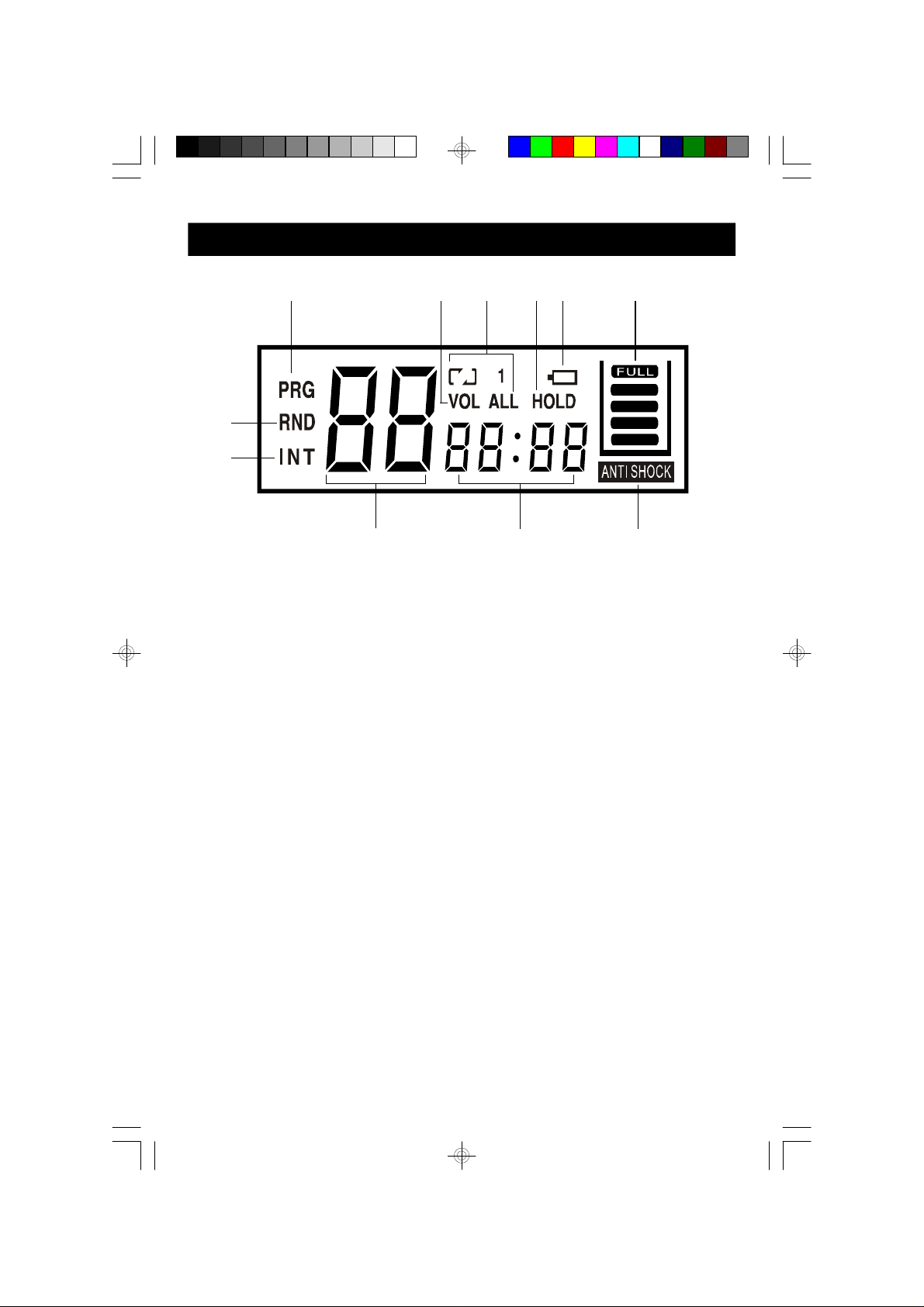
LCD DISPLAY INDICATORS
1 5 6
2
43
11
10
89
1.) PRG (Program) Indic ator – Flashes when programming tracks and appears
when playing programmed tracks.
2.) VOL (Volume) Indicator – Appears when pressing VOLUME + / – buttons.
3). Repeat 1/ALL Indicators – Appears when the Repeat playback mode is selected.
4.) HOLD Indicator – Appears when HOLD switch is set to ‘ON’ position.
7
5.) Battery Indicator – Flashes when batteries need to be replaced.
6.) Anti-Skip Memory Indicator – Bar display indicates the remaining Anti-Skip
memory capacity.
7.) ANTI SHOCK Indicator – Flashes when storing Anti-Skip memory.
8.) Time Display – Shows elapsed time of the track being played and total playing
time of the disc.
9.) Track Number/Volume Level Display – Shows the track which is being played,
and the total tracks on the disc. Also shows the volume level (0 to 31) when
VOLUME +/– buttons are pressed.
10.) INT (Intro)Indicator – Appears when Intro playback mode is selected.
11.) RND (Random) Indicator – Appears when Random playback mode is selected.
5
HD7090_ib072902.p65 29/7/2002, 18:335
Page 7

POWER SOURCE
This CD player can be operated on either 120V 60Hz AC house current with the
AC adapter, included, or on 2.4V DC (2 "Ni-MH" rechargable batteries, included).
AC OPERATION
Connect the AC adapter to your 120V AC outlet. Then connect the small plug to the
"DC IN 6V" jack on the side of the player as shown in the following illustration. Do
not use any AC adapter other than the one supplied with this unit.
If the AC adapter will not be used for an extended period of ti me, remove it from the
wall outlet by pulling on the adapter housing. Do not remove the adapter by pulling
on the cord. Do not touch the AC adapter with wet hands.
AC 120V 60Hz
Outlet
AC / DC Adapter
DC 6V
Input Jack
BATTERY OPERATION
1.) Open the battery compartment door
(inside the CD compartment) by
squeezing the two tabs in the direction of
the arrows and then lifting the door open.
To prevent loss, the door cannot be
removed from the unit.
2.) Insert 2 "Ni-MH" rechargable batteries,
included into the compartment. Follow the
polarity markings inside the compartment.
If the batteries are inserted incorrectly the
unit will not work.
3.) Close the battery door completely.
Note: In order to operate the player on batteries the AC adapter must be
disconnected from the DC IN jack.
6
HD7090_ib072902.p65 29/7/2002, 18:336
Page 8

CHARGING AND USE OF RECHARGEABLE BATTERIES
3
If the batteries become too weak the battery level indicator begins to flash
and operation may become erratic. When this occurs recharge the batteries
immediately.
Rechargeable Battery Operation
This unit can fully recharge Ni-MH
rechargeable batteries in approximately
15 hours. Ni-MH rechargeable batteries
(included) should be recharged before
3
they are used for the first time, if they
are low in power or if they have not been
used for a long period (over 60 days).
1
1.) Open the battery compartment cover and insert two of the supplied Ni-MH
rechargeable batteries (1.2V 1100mA), observe the polarity.
2.) Connect AC adapter small plug to the DC input jack and the other end to a
120V 60Hz AC outlet. (See diagram on page 6.)
3.) Set the CHARGE Switch (inside CD compartment) to ‘ON’ position to start
charging. The CHR (Charge) indicator lights.
2
4.) After 15 hours, please unplug the AC adapter and switch the CHARGE switch
to the ‘OFF’ position.
5.) If the operating time decreases dramatically even when the Ni-MH rechargeable
batteries are properly recharged, purchase a new set of Ni-MH rechargeable
batteries.
6.) When charging for the first time or after a long time, playing time may be
reduced. In this case, charge and discharge the batteries several times.
Notes:
• Both batteries must be Rechargeable Nickel-Metal Hydride type.
• Do not charge continously for 24 hours or more. Doing so can cause the
performance of the batteries deteriorate.
• Use only the supplied adapter for charging.
7
HD7090_ib072902.p65 29/7/2002, 18:337
Page 9

OPERATING INSTRUCTIONS
NORMAL PLAYBACK
Note:
This player can play all normal CD's plus CD-Rs (CD Recordables) and CD-RWs
(CD Re-Writeables)
1.) Connect the headphones to the remote control then to the Phones jack. Or
directly to the Phones jack.
Phones Jack
HD7090_ib072902.p65 29/7/2002, 18:338
OR
8
Page 10

692
7
10
63279
651
4
7
2.) Set the VOLUME control to a low level before you begin playback and then
adjust the volume to a comfortable level after playback begins.
3.) Slide the CD Door OPEN switch to the right to release the lock and open the
CD Door.
4.) Place your disc on the center spindle with the printed label side facing up.
Press down gently near the center hole to make sure the disc is properly
seated on the spindle.
5.) Close the door completely until it locks shut.
6.) Press the PLAY/PAUSE button. “– –”
flashes in the display as the player reads
the disc. The total tracks and playing time
will appear momentarily and then playback
begins on Track 1. The Anti-Skip indicator
comes on and the playing time shows in the
display.
7.) Adjust the VOLUME and BASS BOOST controls as desired.
9
HD7090_ib072902.p65 29/7/2002, 18:339
Page 11

8.) When all tracks have been played the player stops and the display again
shows the total tracks and playing time on the disc. After approximately 30
seconds the power shuts off and the display goes blank.
9.) To stop playback before the disc ends press the STOP button at any time.
Press the STOP button again to shut the power off immediately. Slide the
CD Door OPEN switch to the right to open the door and remove your disc.
Close the CD Door and return your disc to its protective storage case.
10.) Set the HOLD switch to ‘ON’ position to
deactivate all control buttons on main unit.
‘HOLD’ indicator appears in display.
PAUSE CONTROL
Press the PLAY/PAUSE button during
playback to pause momentarily. The sound stops,
the track and the time display flashes but the disc
continues to spin. Press the PLAY/PAUSE
button again to cancel pause and resume
playback. The sound returns and the display stops flashing.
SKIP/SEARCH CONTROLS
To skip forward or backward to another track during playback press the SKIP
Forward or SKIP Reverse buttons repeatedly until the desi red track number
appears in the display. Playback will begin on the desired rack.
To search forward or backward within a track to locate a specific musical passage
press and hold either the SKIP Forward or SKIP Reverse buttons. The
player moves forward or backward at high speed. When you reach the desired
point in the track, release the buttons and normal playback resumes.
10
HD7090_ib072902.p65 29/7/2002, 18:3310
Page 12

REPEAT PLAYBACK
To repeat a single track:
1.) Press PLAY/PAUSE button to begin playback.
2.) When playback begins press SKIP Forward or SKIP Reverse button to
select the desired track.
3.) Press the MODE button once until the Repeat 1 “ ” indicator appears in
the display. The selected track will be repeated indefinitely.
To repeat the entire disc:
1.) Press PLAY/PAUSE button to begin playback.
2.) When playback begins press the MODE
button twice until the Repeat All “ ”
indicator appears in the display. The entire
disc will be repeated indefinitely.
To cancel repeat playback:
• Press the STOP button, or;
• Press the MODE button until no special mode indicators appear in the display.
11
HD7090_ib072902.p65 29/7/2002, 18:3311
Page 13

INTRO SCAN
This feature plays only the first 10 seconds of each track on the disc.
1.) At stop mode press the MODE button 3 times.
The “INT” indicator appears in the display.
2.) Press PLAY/PAUSE button to begin playback.
3.) The player begins track 1 and plays just the first 10 seconds of each track on
the disc. When the first 10 seconds of each track has been played, the player
stops.
To cancel Intro Scan press the STOP button or press the MODE button until
none of the special playback mode indicators appear in the display.
RANDOM PLAYBACK
Use Random playback to play all the tracks on a disc in a random order sel ected by
the CD player.
1.) At stop mode press the MODE button 4 times.
The “RND” indicator appears in the display.
2.) Press PLAY/PAUSE button to begin playback.
3.) The player randomly selects the first track for playback and continues randomly
selecting tracks until every track on the disc has been played once. After all
tracks have been played the player stops.
• To cancel Random playback, press the STOP button, or press the MODE
button until no special mode indicators remain in the display.
12
HD7090_ib072902.p65 29/7/2002, 18:3312
Page 14

PROGRAMMED PLAYBACK
You can program the player to play only the tracks that you want to hear, in the
specific order that you want to hear them. Up to a total of 20 tracks can be
programmed. You may program certain tracks to play more than once if desired.
Note: The player can be programmed when it is in the Stop mode or while playing.
1.) Press the PROG (Program) button. "PRG" indicator and Track No. " 00" flash.
Program No “01” appears in the display.
2.) Press SKIP or SKIP button until the
first track to be programmed appears in the
display. Example: Track # 7.
3.) Press the PROG (Program) button again to
enter the selected track in the memory. The
track indicator returns to a "00" and the
Program No. advances to "02".
4.) Repeat Steps 2 and 3 until you have entered up to a total of 20 tracks in the
memory.
5.) Press the PLAY/PAUSE button to begin
programmed playback. The “PRG” indicator
stops flashing and remains in the display.
The player will play the tracks you selected
in the programmed order. When the last track
has played the player stops and the total
tracks and playing time appear.
• To cancel programmed playback press the STOP button twice. The programm
will also be canceled if the CD Door is opened or if the power is interrupted.
13
HD7090_ib072902.p65 29/7/2002, 18:3313
Page 15

ELECTRONIC ANTI-SKIP PROTECTION
This CD player is equipped with an automatic 45 s econd Electronic Anti-Skip
Memory that will eliminate virtually all skipping under normal conditions. When you
press the PLAY/PAUSE button to begin playback the player immediately beginss
to store 45 seconds of music in a solid state memory that is impervious to shock.
The player is always reading the disc 45 s econds ahead of the music you are
hearing and storing that information in the memory. If the player is subjected to
shock or bumps of less than 45 seconds duration you will not notice them at all. If
the bumps last longer than 45 seconds the anti-skip memory may be depleted and
the player may skip or stop.
When playback begins the Anti-Skip indicator comes on and a series of "bars"
appear in the display. When all 5 "bars" appear the Anti-Skip memory
contains 45 seconds of mus ic and is "full". If the player is bumped or shaken the
"bars" may start to disappear as the memory is depleted. If all 5 "bars" disappear
the memory is empty and the player may skip if the bumps continue. When the
bumps stop the memory starts to fill up again and all 5 " bars" will reappear..
HD7090_ib072902.p65 29/7/2002, 18:3314
14
Page 16

CARE AND MAINTENANCE
CLEANING THE CABINET
Wipe with a soft cloth. If the cabinet is very dirty, dampen the cloth with a weak
solution of neutral detergent and water, and then wipe clean.
CLEANING THE LENS
A dirty lens will cause sound skipping and, if the lens is very dirty, the CD may not
work. Open the disc cover and clean the lens as follows:
DUST OR DRY PARTICLES
Using a camera lens brush/blower, blow on the lens
several times, then wipe it lightly with the brush to
remove dust. Then, blow on the lens once more.
FINGERPRINTS
To remove fingerprints from the lens, use a cotton swab
starting in the middle and working to the outside edge.
Use only very light pressure on the lens to avoid forcing
it out of alignment.
CLEANING THE DISC
When a disc becomes dirty, clean it with a cleaning cloth.
Wipe the disc from the center out.
NOTE:
Do not use solvents such as benzine, thinner; commercially available cleaners or
anti-static spray intended for analog discs.
15
HD7090_ib072902.p65 29/7/2002, 18:3315
Page 17

TROUBLESHOOTING GUIDE
If you experience a problem with this unit, check the chart below before calling
for service.
SYMPTOM CAUSE SOLUTION
Unit will not turn on. Weak or dead Recharge batteries or
batteries. replace batteries.
AC adapter not Check AC adapter
connected. connection.
CD compartment Close CD compartment.
not closed.
Disc will not play. Disc inserted incorrectly. Reinsert disc correctly.
Dirty or defective disc. Try another disc.
Moisture or condensation Disc: wipe with soft cloth.
on disc or lens. Lens: see page 15
‘Care and Maintenance’
No sound from Headphone plug not Reinsert headphone plug
headphones. inserted correctly. correctly.
VOLUME control set to Raise volume.
minimum.
Weak batteries. Recharge batteries.
Defective disc. Try another disc.
Erratic playback. Dirty or defective disc. Clean or replace disc.
SERVICE
FOR ADDITIONAL SET-UP OR OPERATING ASSISTANCE
FOR CUSTOMER SERVICE, PLEASE WRITE TO:
Farmers Branch, TX 75234.
HD7090_ib072902.p65 29/7/2002, 18:3316
PLEASE CALL:
1-800-898-9020
Emerson Radio Corp.
Consumer Affairs Dept.
1901 Diplomat Drive,
16
Page 18

LIMITED WARRANTY
Emerson Radio Corp. warrants manufacturing defects in original material, including
original parts and workmanship, under normal use and conditions, for a period of
ninety (90) days from the date of original purchase in the U.S. With your dated
proof of purchase, we will provide repair service at no charge for labor and parts at
an authorized Depot Repair Facility, or replace the product in our discretion. For
repair or replacement, pack your unit in a padded box, enclose your check or
money order payable to Emerson Radio Corp. in the amount of $5.00 (not required
by California residents) to cover shipping and handling costs, and enclose a copy of
your proof of purchase. Send your unit to:
Emerson Radio Corp.
1901 Diplomat Drive.
Farmers Branch, TX 75234.
This warranty does not cover damage from negligence, misuse, abuse, accident,
failure to follow operating instructions, commercial use, rental, repairs by an
unauthorized facility, or products purchased, used, serviced or damaged outside of
the United States.
THIS WARRANTY GIVES YOU SPECIFIC LEGAL RIGHTS, AND YOU MAY
ALSO HAVE OTHER RIGHTS WHICH VARY FROM STATE TO STATE.
AU898H
17
HD7090_ib072902.p65 29/7/2002, 18:3317
Page 19

EMERSON
PART NO. :16-2874
208-01
EMERSON RADIO CORP.
PRINTED IN CHINA
HD7090_ib072902.p65 29/7/2002, 18:3318
