Page 1

PACSystems™ IC695CPE400 RX3i 64 MB
Rackless CPU with Field Agent Quick Start
Guide
GFK-3002E
Nov 2019
Page 2

i IC695CPE400 Rackless CPU w/Field Agent Quick Start Guide GFK-3002E
Contents
Front Panel Description ........................................................................... 1
User Features .......................................................................................... 2
Switches ................................................................................................. 5
Displays and Indicators (LEDs) .................................................................. 6
OLED Display .................................................................................................. 6
Front-Panel Ethernet Ports ............................................................................ 10
Serial COM Port ............................................................................................ 11
Video Display Port ........................................................................................ 11
Field Agent Port ............................................................................................ 11
Energy Pack Connector ................................................................................. 12
Input Power Connector ................................................................................. 12
Removable Data Storage Device (RDSD) ....................................................... 12
Hardware Installation ............................................................................ 13
Initial Checks ................................................................................................ 13
Installation ................................................................................................... 13
Installation in Hazardous Areas ..................................................................... 17
Page 3

ii IC695CPE400 Rackless CPU w/Field Agent Quick Start Guide GFK-3002E
Connect to Power Supply .............................................................................. 17
Module Start-up .................................................................................... 20
Basic Start-up Steps ...................................................................................... 21
Configuration ....................................................................................... 22
Start the Embedded Field Agent (EFA) .................................................... 23
Log into the Web Console ............................................................................. 24
Redundancy Configuration ........................................................................... 31
Additional Information .......................................................................... 33
General Contact Information ........................................................................ 35
Page 4

1 IC695CPE400 Rackless CPU w/Field Agent Quick Start Guide GFK-3002E
Front Panel Description
Figure 1: Display, Lights, and Connectors on the CPE400
Page 5

2 IC695CPE400 Rackless CPU w/Field Agent Quick Start Guide GFK-3002E
User Features
The PACSystems™ RX3i CPE400, part of Emerson’s Industrial Internet
Control System, is the industry’s first outcome optimizing controller. It
augments real-time deterministic control with Field Agent technology,
delivering near real time advice through market analysis, fleet and
enterprise data, or asset/process knowledge to optimize the outcomes that
today’s businesses require. The Predix™ enabled CPE400 provides reliable,
secure communication and analytics using either cloud-based or edgebased outcome optimizing apps. Controls can now be programmed to
dynamically influence business outcomes, generate new forms of revenue,
and improve profitability.
▪ The stand-alone CPE400 uses a quad-core microprocessor and real-time
hypervisor technology to run real time deterministic control applications
concurrently with Field Agent technology without any adverse impact of
one over the other.
o A built-in RX3i PLC:
o User may program in Ladder Diagram, Structured Text, Function Block
Diagram, or C.
o Contains 64Mbytes of configurable data and program memory.
o Supports auto-located Symbolic Variables that can use any amount of
user memory.
o Reference table sizes include 32k bits for discrete %I and %Q and up to
32k words each for analog %AI and %AQ. Bulk memory (%W) also
supported for data exchanges.
o Supports up to 768 program blocks. Maximum size for a block is
128KB.
▪ Field Agent technology is a platform for securely applying Predix
applications and secure connectivity to the Predix Cloud as well as running
Page 6

3 IC695CPE400 Rackless CPU w/Field Agent Quick Start Guide GFK-3002E
edge apps. Running the Field Agent concurrently with the real-time control
applications allows the CPE400 to rapidly leverage external data. External
monitoring may be used to analyze and optimize entire business
operations. The analysis can then be used to dynamically adjust real-time
industrial controls to align with changing business objectives in today’s
Industrial Internet age.
▪ Supports four independent 10/100/1000 Ethernet LANs. Three are located
on the front panel, as shown in Figure 1. LAN1 attaches via the upper,
dedicated RJ 45 connector. LAN2 and LAN3 each attach via a pair of
internally-switched RJ 45 connectors. The fourth LAN, labeled EFA
(Embedded Field Agent), is located on the underside and is specifically used
for Field Agent connectivity (see Field Agent bullet just above).
▪ The embedded communications interface has dedicated processing
capability, which permits the CPU to independently support LAN1 and LAN2
with:
o up to 48 simultaneous SRTP Server connections;
o up to 16 simultaneous Modbus/TCP Server connections;
o 32 Clients are permitted; each may be SRTP or Modbus/TCP.
o OPC UA Server with support for up to 5 concurrent sessions with up to
10 concurrent variable subscriptions and up to 12,500 variables;
o up to 255 simultaneous Class 1 Ethernet Global Data (EGD)
exchanges.
o DNP3 Outstation support with up to 8 master client connections
▪ The embedded PLC may use one or both of the Ethernet LAN2 ports to
support the embedded Simplex PROFINET I/O Controller. PROFINET
supports up to 32 I/O devices with update rates of 1 – 512 ms. I/O device
update rates of 8 ms and faster are possible with 16 or fewer devices.
Update rates of 16 ms and higher result whenever more than 16 devices are
configured.
Page 7

4 IC695CPE400 Rackless CPU w/Field Agent Quick Start Guide GFK-3002E
▪ Media Redundancy Protocol (MRP) allows the CPE400 to participate in a
PROFINET I/O network with MRP ring technology. This eliminates the I/O
network as a single point of failure. The CPE400 may be used as either a
Media Redundancy Manager or Media Redundancy Client.
▪ Effective with firmware release 9.30, the CPE400 supports Hot Standby
Redundancy with PROFINET IO. In this configuration, LAN3 is used as a highspeed data synchronization link between the two redundant CPUs. Only the
Primary and Secondary CPUs may be attached to LAN3. Two OLED menu
items support Redundancy operation: RDN Info and RDN Command. The
RACT and RBOK LEDs reflect the status of the Redundant CPUs.
▪ Effective with firmware release 9.30, the CPE400 supports two independent
Redundant IP addresses, one for LAN1 and one for LAN2. LAN2 Redundant
IP is supported when configured for Ethernet mode only. Redundant IP is
supported by the SRTP Server, Modbus TCP Server, and EGD protocols. It is
not possible to use Redundant IP with the OPC UA Server or with the
Ethernet firmware update web page.
▪ The CPE400 is secure by design, incorporating technologies such as Trusted
Platform Modules, secure boot, and encrypted firmware updates.
▪ Optional Energy Pack, IC695ACC403, allows CPE400 to instantly save user
memory to non-volatile storage in the event of loss of power.
▪ OPC UA Sweep Mode & Sweep Time: The CPE400’s sweep mode and
sweep time are available through the OPC UA server. The Sweep Mode
variable reports the controller’s current mode: Stop Disabled, Run Enabled,
Stop Enabled, Run Disabled, Stop Faulted, and Stop Halted. The Sweep Time
variable reports the sweep time in seconds. These variables are located
under Device Information -> PACSystems RX3i -> Controller.
▪ An OLED display that provides access to basic CPE400 status and control
information including each LAN’s configured IP Address.
▪ Operating temperature range -40 C to 70 C (-40 F to 158 F).
▪ Alternate panel-mount adaptor plate included.
Page 8
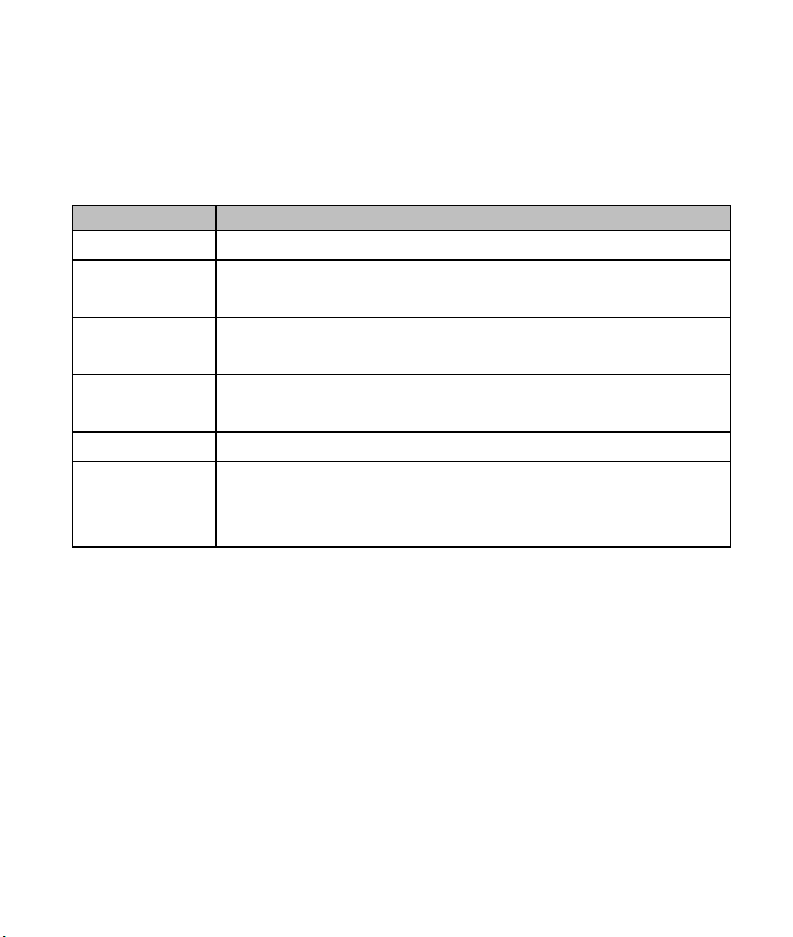
5 IC695CPE400 Rackless CPU w/Field Agent Quick Start Guide GFK-3002E
Switches
All user-accessible switches are provided as pushbuttons on the front panel
as described below.
Pushbutton
Function
DISP
Permits user to navigate menus in the OLED display.
SEL
Permits user to select the menu item on the OLED
display.
RUN
Activates OLED Menu to select RUN/Enabled or
RUN/Disabled Mode for the embedded PLC.
STOP
Activates OLED Menu to select STOP/Enabled or
STOP/Disabled Mode for the embedded PLC.
PHY PRES
Not functional.
PWR
Hold down for brief period to induce CPU Reset.
Note that this does not turn unit power off, but only holds
unit in Reset
Page 9

6 IC695CPE400 Rackless CPU w/Field Agent Quick Start Guide GFK-3002E
Displays and Indicators (LEDs)
OLED Display
The monochrome organic light-emitting diode (OLED) display is used to
display CPE400 system menus. It interacts with the DISP pushbutton, which
jogs the cursor from one menu item to the next, and with the SEL
pushbutton, which activates the currently indicated menu item for further
action.
The OLED display permits the user to:
▪ Display Ethernet LAN Settings: IPv4 address.
▪ Display the PLC firmware revision.
▪ Set/view PLC mode and view sweep time.
▪ Set the PLC mode to RUN/STOP with I/O Enabled/Disabled via the display.
Note: the RUN and STOP pushbuttons activate the PLC Mode menu items
per section Switches.
▪ View whether all, some, or none of the PROFINET I/O devices are connected.
▪ Display EFA Settings: IPv4 address, subnet mask, gateway, MAC address,
IPv6 address.
▪ Issue Field Agent Commands: Enter/Exit Configuration mode, Clear
Configuration, Perform factory reset.
▪ View Field Agent Status: Off, Starting, Connecting, Connected, Connected-
ACT.
▪ View HSB Redundancy Mode and State (Release 9.30 and later)
▪ Command an HSB Redundancy Role Switch (Release 9.30 and later)
Page 10
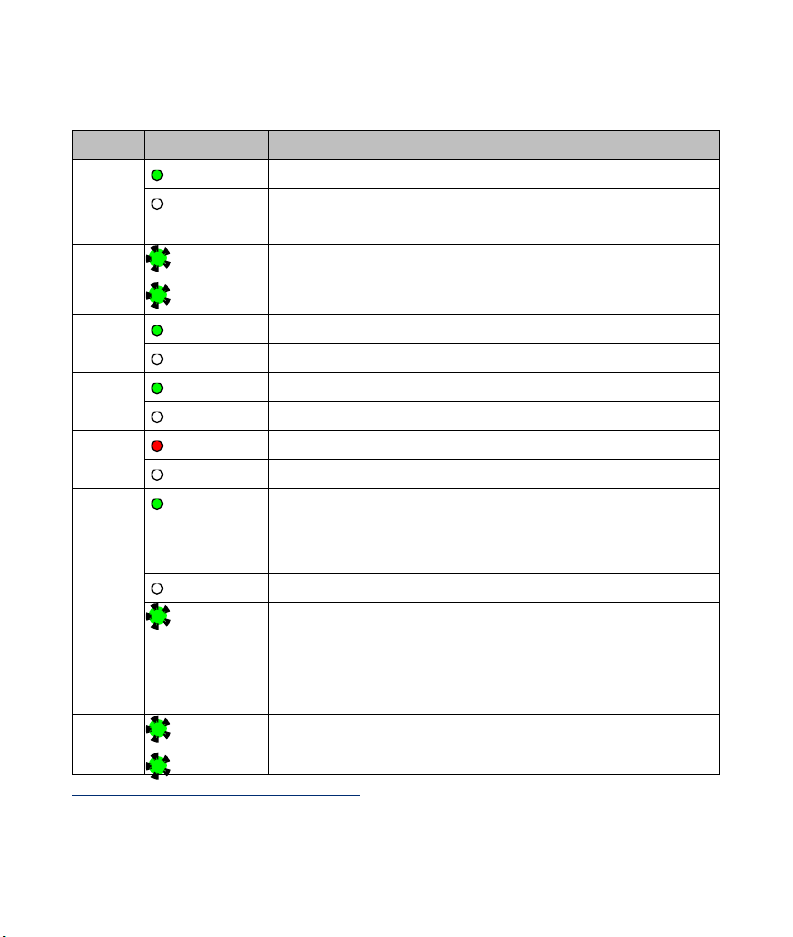
7 IC695CPE400 Rackless CPU w/Field Agent Quick Start Guide GFK-3002E
Status Indicators (LEDs)
LED
LED State
Operating State
PLC
MODE
1
On Green
PLC is in RUN mode.
Off
PLC is in STOP mode.
RUN
Blinking
in unison
CPU is updating an internal programmable
hardware device.
OE
PHY
PRES
On Green
TPM Physical Presence (not functional).
Off
SSD
On Green
Activity detected on Solid State Disk.
Off
No activity detected on Solid State Disk.
TEMP
On Red
CPU Overtemperature condition detected.
Off
Overtemperature condition not detected.
OK
On Green
CPU has passed its power-up diagnostics and is
functioning properly. (Following initialization
sequence.)
Off
Power is not applied or CPU has a problem.
Blinking;
All other
LEDs off
PLC in STOP/Halt state; possible watchdog timer
fault. If the programmer cannot connect, cycle
power with charged Energy Pack attached and
refer to fault tables.
OK
Blinking
alternatel
CPU encountered a Secure Boot Error.
OE
1
This LED is located between the RUN and STOP pushbuttons. It indicates the PLC Mode.
Page 11
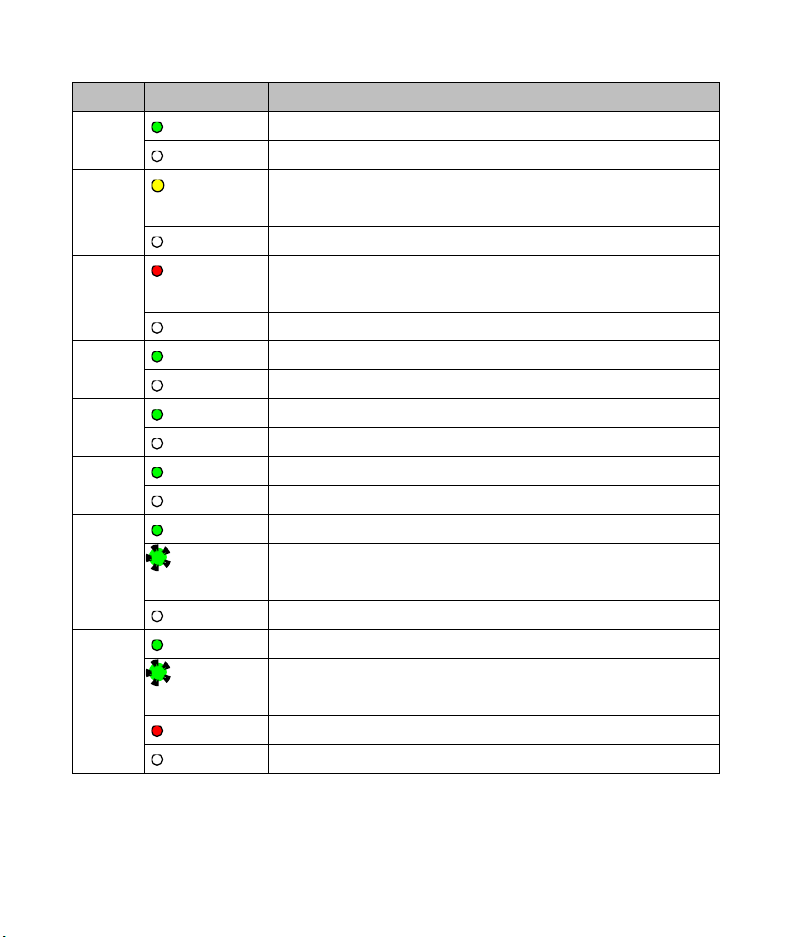
8 IC695CPE400 Rackless CPU w/Field Agent Quick Start Guide GFK-3002E
LED
LED State
Operating State
OE
On Green
Output scan is enabled.
Off
Output scan is disabled.
FRC
On
Yellow
One or more Overrides active in I/O Reference
Table(s).
Off
No Overrides active in any I/O Reference Table.
FLT
On Red
PLC is in STOP/Faulted mode: a fatal fault has
occurred.
Off
No fatal faults detected.
IO
On Green
PROFINET Connection Status = OK.
Off
PROFINET Connection Status not OK.
RACT
On Green
Local Redundant CPU is Ready & Active.
Off
Local Redundant CPU is not Ready.
RBOK
On Green
Remote Redundant CPU is Ready.
Off
Remote Redundant CPU is not Ready.
FAOK
On Green
Field Agent Running and Connected to Cloud.
Blinking
Green
Blink at 0.5 Hz: Field Agent Starting.
Blink at 1 Hz: Field Agent Running.
Off
Field Agent Off.
PWR
On Green
CPU running.
Blinking
Green
Booting up – diagnostics in progress.
On Red
Off
Off
Reset / Power not detected.
Page 12
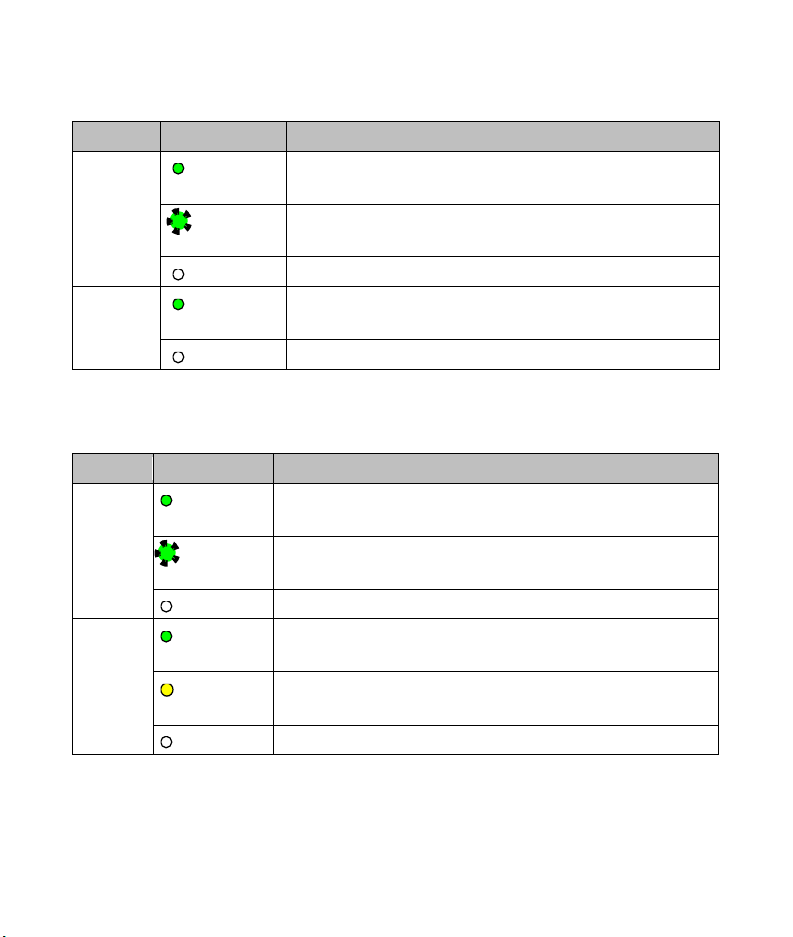
9 IC695CPE400 Rackless CPU w/Field Agent Quick Start Guide GFK-3002E
Front Ethernet Indicators (LAN1, LAN2, LAN3 RJ45 Built-in LEDs)
LED
LED State
Operating State
Link
Status
(upper)
On
Green
The corresponding link has been established.
Blinking
Green
Traffic is detected at the corresponding port.
Off
No connection established at corresponding port.
Link
Speed
(lower)
On
Green
Corresponding data speed is 1 Gbps or 100 Mbps.
Off
Corresponding network data speed is 10 Mbps
Bottom Ethernet Indicators (EFA RJ45 Built-in LED)
LED
LED State
Operating State
Link
Status
(upper)
On
Green
The corresponding link has been established.
Blinking
Green
Traffic is detected at the corresponding port.
Off
No connection established at corresponding port.
Link
Speed
(lower)
On
Green
Corresponding network data speed is 1 Gbps.
On
Yellow
EFA port only: network data speed is 100 Mbps
Off
Corresponding network data speed is 10 Mbps
Page 13

10 IC695CPE400 Rackless CPU w/Field Agent Quick Start Guide GFK-3002E
Front-Panel Ethernet Ports
LAN1 connects to the uppermost RJ45 connector. It is not switched.
LAN2 connects to the middle two RJ45 connectors. These two ports are
switched internally.
LAN3 connects to the two lower RJ45 connectors. These two ports are
switched internally. LAN3 may only be used to supply a high-speed
synchronization link between the Primary and Secondary CPUs in Hot
Standby Redundancy. Both ports are typically used, as described in the
PACSystems Hot Standby CPU Redundancy User Manual, GFK-2308 (revision L
or later).
Each of the embedded Ethernet interfaces automatically senses the data
rate (10 Mbps or 100 Mbps or 1 Gbps), communications mode (half-duplex
or full-duplex), and cabling arrangement (straight-through or crossover) of
the attached link. LEDs embedded in each RJ45 connector provide
indications per the table above.
LAN1 or LAN2 may be used to communicate with the PME programming
software using the Service Request Transport Protocol (SRTP).
To establish Ethernet communications between the PME programming and
configuration software and the CPU, you first need to know the target IP
address. Use the OLED menu function to check the IP Address. The factoryshipped default settings are:
CPE400 LAN1
CPE400 LAN2
CPE400 LAN3
IP Address:
192.168.0.100
10.10.0.100
N/A
Subnet
Mask:
255.255.255.0
255.255.255.0
N/A
Gateway:
0.0.0.0
0.0.0.0
N/A
Page 14

11 IC695CPE400 Rackless CPU w/Field Agent Quick Start Guide GFK-3002E
Serial COM Port
The RJ45 port marked Serial COM is
located on the underside of the
CPE400, as shown in Figure 2.
Effective with firmware release 9.40,
the CPE400 supports the serial port.
This port supports Serial IO
protocol.
Video Display Port
The Display Port is located on the
underside of the CPE400, as shown
in Figure 2. It provides signals for
connecting either a suitable
monitor or video adapter to the
unit. This port is not currently
supported.
Figure 2: Underside Ports &
Connections
Field Agent Port
The RJ45 port marked EFA is located on the underside of the CPE400, as
shown in Figure 2. This is an Ethernet port pre-configured to connect
securely to the Predix cloud environment. For additional information
concerning use of this port, refer to the PACSystems RX3i and RSTi-EP CPU
Page 15

12 IC695CPE400 Rackless CPU w/Field Agent Quick Start Guide GFK-3002E
Reference Manual, GFK-2222 or later. For more detailed information
regarding Field Agent, refer to the Field Agent User’s Guide, GFK-2993.
The FAOK LED, located on the front panel, indicates the status of the Field
Agent interface.
Energy Pack Connector
The CPE400 compatible Energy Pack, IC695ACC403, is supplied with a
purpose-built cable, IC695CBL003, which installs in the 24 VDC In and
Energy Pack Control & Status connectors shown in Figure 2. Use of the
Energy Pack is optional. When used, it allows the CPE400 to save its current
state upon loss of power. Refer to the PACSystems RX3i Rackless Energy Pack
IC695ACC403 Quick Start Guide, GFK-3000, for complete wiring and
grounding instructions.
Input Power Connector
If no Energy Pack is to be connected, refer to the section entitled Connect to
Power Supply. Otherwise, refer to the PACSystems RX3i Rackless Energy Pack
IC695ACC403 Quick Start Guide, GFK-3000.
Removable Data Storage Device (RDSD)
The CPE400 is equipped with a micro-SD card slot and two USB ports. These
are not currently supported.
Page 16

13 IC695CPE400 Rackless CPU w/Field Agent Quick Start Guide GFK-3002E
Hardware Installation
Initial Checks
Upon receiving your equipment, carefully inspect all shipping containers for
damage. If any part of the system is damaged, notify the carrier
immediately. The damaged shipping container should be saved as evidence
for inspection by the carrier.
As the consignee, it is your responsibility to register a claim with the carrier
for damage incurred during shipment. Emerson will fully cooperate with
you, however, should such action be necessary.
After unpacking the equipment, record all serial numbers. Serial numbers
are required if you should need to contact Customer Care during the
warranty period. All shipping containers and all packing material should be
saved should it be necessary to transport or ship any part of the system.
Verify that all components of the system have been received and that they
agree with your order. If the system received does not agree with your
order, contact Customer Care.
Installation
As shipped, the CPE400 is intended for mounting on a DIN rail. A panelmount adaptor is also available. If panel-mounting is required, replace the
DIN-rail adaptor with the panel-mount adaptor using the screws supplied
with that adaptor. Both adaptors attach to the rear of the CPE400 chassis
using four Torx M3 screws. Torque newly-installed screws to 5.3 in-Ibs (0.6
Nm) if installing a new adaptor plate.
Page 17

14 IC695CPE400 Rackless CPU w/Field Agent Quick Start Guide GFK-3002E
For installation to standards, refer to the Installation and Maintenance
Requirements document, GFK-3004.
Note the thermal requirements for mounting the equipment (Figure 3).
Mount on the DIN rail per Figure 4.
1. Incline the unit so that the upper hooks of the DIN rail adaptor
engage with the upper edge of the DIN rail.
2. Press on the lower part of the unit until you hear a click. The click
indicates that the lower hooks of the DIN rail adaptor have engaged
with the lower edge of the DIN rail.
Dismount from the DIN rail per (Figure 4).
1. Grasp the unit securely.
2. Press down on the release bar as indicated.
3. Swivel the unit away from the DIN rail, then remove.
Page 18

15 IC695CPE400 Rackless CPU w/Field Agent Quick Start Guide GFK-3002E
Figure 3: Thermal Spacing Requirements
50mm 50mm
100
mm
100
mm
Air flow
adjacent device right
adjacent device left
adjacent device below
adjacent device above
25mm
Air flow
max. 70°C
Figure 4: Mounting on DIN
Rail
Figure 5: Dismounting
from DIN Rail
Page 19

16 IC695CPE400 Rackless CPU w/Field Agent Quick Start Guide GFK-3002E
If using the panel-mount adaptor, two options are available: mount using
two screws (Figure 6) or, for more secure mounting, mount using four
screws (Figure 7).
Figure 6: Two-Screw Panel Mount
Figure 7: Four-Screw Panel Mount
Page 20

17 IC695CPE400 Rackless CPU w/Field Agent Quick Start Guide GFK-3002E
Installation in Hazardous Areas
Refer to the Installation and Maintenance Requirements document, GFK-
3004.
Connect to Power Supply
The 24Vdc power input connector is located
on the underside of the CPE400, as shown in
Figure 8. The signal pinouts are also
indicated.
The mating connector for the CPE400 24Vdc
power input is the 3-pin Phoenix 1827716
shown in Figure 9. The power supply cable
prepared by the user must use the specified
mating connector.
The positive “+” and negative “-” signals are
required. FGND is optional but
recommended.
For the mating connector, the compatible
conductor size is from 24AWG to 16AWG.
Strip the wires back 7mm before inserting
into the connector. Tightening torque for
the three signal screws is 2.2 in-Ibs
(0.248Nm). Secure the mating connector to
the power input connector via the two
captive screws provided.
Figure 8: 24 VDC Power
Input Connector
Page 21

18 IC695CPE400 Rackless CPU w/Field Agent Quick Start Guide GFK-3002E
The user-supplied SELV2 power supply must
supply voltage in the range of 18Vdc to
30Vdc.
Once the power supply cable (or compatible
Energy Pack ACC403) has been attached to
the CPE400 and the power supply has been
turned on, the unit will start booting. There
is no need to push any button.
The unit is equipped with built-in reverse
polarity protection. If + and - are swapped
the unit will not power-up. If + is connected
to FGND, this will cause a short. The power
supply needs to protect itself against this
condition.
Figure 9: 24 VDC Power
Input Module Connector
Inrush Current
The CPE400 may experience an inrush current of up to 49 A for 15 µs.
Overvoltage protection
In the CPE400, the voltage to the inner loads is clamped to 33 VDC. At 33
VDC, the internal clamping diode starts conducting at 1 mA. Any further
increase in the voltage will cause the internal current fuse to blow and/or
the clamping diode to break.
2
SELV = Safety Extra Low Voltage
Page 22

19 IC695CPE400 Rackless CPU w/Field Agent Quick Start Guide GFK-3002E
CAUTION
EQUIPMENT REPAIR REQUIRED – Internal components must be repaired at the
factory; they are not field replaceable. Contact the support team at the link
provided at the end of this document.
Overcurrent protection
The function protects the internal circuitry from overcurrent conditions
before serious damage can occur, such as overheating of the equipment.
The fuse is rated for 4A continuous current. Once the sensed current
reaches 40A, the fuse will blow after a period of 10ms to 100ms.
CAUTION
EQUIPMENT REPAIR REQUIRED – Internal components must be repaired at the
factory; they are not field replaceable. Contact the support team at the link
provided at the end of this document.
Grounding
Grounding via the FGND connection on the 3-pin 24Vdc In power header is
recommended (see section Connect to Power Supply), but is not required if
the CPE400 is mounted to a grounded metal panel. Furthermore, if an
Energy Pack is connected, be sure to comply with grounding procedures as
described in PACSystems RX3i Rackless Energy Pack IC695ACC403 Quick Start
Guide, GFK-3000.
Page 23

20 IC695CPE400 Rackless CPU w/Field Agent Quick Start Guide GFK-3002E
Module Start-up
You Will Need:
▪ This PACSystems Rackless RX3i CPU.
▪ A compatible SELV 24Vdc, 48W power supply (72W if Energy Pack
attached).
▪ (Optionally) A compatible Energy Pack, IC695ACC403, and corresponding
cable.
▪ If no Energy Pack is to be attached, use the power supply cable described in
section Connect to Power Supply.
▪ A DIN rail, typically mounted in an enclosure, as discussed above.
Alternately, mount the unit using the compatible panel-mount adaptor.
▪ A computer running PAC Machine Edition™ (PME) configuration and
programming software. PME Version 9.70 SIM 16 or later supports the
CPE400. Version 9.50 SIM 5 is required for Hot Standby Redundancy.
▪ Ethernet cable for connecting the PME programmer computer to the
CPE400.
▪ Additional cables, as needed, to connect each port employed in the
application.
▪ A very small slotted screwdriver to secure the 24 Vdc mating connector.
▪ A T8 Torx screwdriver, if the micro-SD slot cover is to be removed. Note that
the cover must be replaced to achieve immunity from electrical noise.
▪ A T10 Torx screwdriver, if exchanging the mounting adaptors.
Page 24

21 IC695CPE400 Rackless CPU w/Field Agent Quick Start Guide GFK-3002E
Basic Start-up Steps
For startup and configuration of the CPE400, complete the following steps.
For full details on CPE400 operation, refer to the PACSystems RX3i and CPU
Reference Manual, GFK-2222.
1. Mount the CPE400, as described in section Installation and per the
Installation and Maintenance Requirements document, GFK-3004.
2. Attach the user-supplied power supply cable as described in if no
Energy Pack is being used.
3. (optionally) Mount and attach the compatible Energy Pack,
IC695ACC403, as described in the PACSystems RX3i Rackless Energy
Pack IC695ACC403 Quick Start Guide, GFK-3000.
4. Turn on the power supply unit: the unit should then run without the
need to press any buttons.
5. If not previously configured, configure the RX3i PLC using PME 9.00
SIM 8 or later, as described in the Configuration section below.
Note: When the ACC403 Energy Pack is powered up, a finite period is
required to charge it up to its operating level. During this time, the Energy
Pack will indicate this condition via its LEDs (refer to the PACSystems RX3i
Rackless Energy Pack IC695ACC403 Quick Start Guide, GFK-3000).
The CPE400 will begin its boot cycle immediately upon power application.
However, the embedded controller will not start its control until the
ACC403 is charged. This typically takes 45 seconds or less. In the event the
ACC403 is faulty or is not communicating, CPE400 commences operation
without the Energy Pack.
Page 25

22 IC695CPE400 Rackless CPU w/Field Agent Quick Start Guide GFK-3002E
Note: In the event of loss of power with the ACC403 Energy Pack
connected and charged up, the CPE400 remains on for 4 seconds to backup
user memory into its non-volatile memory.
Configuration
To configure, the CPE400, connect the computer running the PME
programming software to any of the front-panel Ethernet ports. PME 9.00
SIM 8 or later is required
The CPE400 is the first controller available in the PACSystems RX3i Rackless
family. Configuration will either start out using the RX3i Rackless CPE400
template when creating a new project, or will convert an existing project to
the CPE400 using the Family Conversion feature in PME.
Backwards Compatibility
To convert an existing project which uses any other PLC, use the Family
Conversion feature in PME. Be aware of the constraints involved, as will be
notified in PME. For instance, the first PROFINET® Controller in an RX3i
CPU320 application will be assigned to the embedded PROFINET Controller
feature of the CPE400.
PROFINET Controller Configuration
An Embedded PROFINET Controller may be configured on LAN2. To enable
the PROFINET Controller in a CPE400 project, select the CPE400 target in
the PME Navigator (Figure 10) and open the Hardware Configuration. On the
Settings tab, change the designated LAN Mode of the selected port to
PROFINET. The PROFINET Controller node description then displays that a
PROFINET node exists on the selected LAN (under the CPE400). For further
Page 26

23 IC695CPE400 Rackless CPU w/Field Agent Quick Start Guide GFK-3002E
details, refer to the PACSystems RX3i PROFINET IO Controller User Manual,
GFK-2571.
Figure 10: PME Navigator Showing PROFINET Node on LAN2
Start the Embedded Field Agent (EFA)
After providing the CPE400 with power, the Embedded Field Agent (EFA)
application will begin to boot. The FAOK LED will start blinking to indicate
when the EFA has booted and is ready for user logins. (This may take about
two minutes.)
Page 27

24 IC695CPE400 Rackless CPU w/Field Agent Quick Start Guide GFK-3002E
Log into the Web Console
1. Connect a computer to the EFA’s IICS Cloud Port or EFA Port.
2. Configure the computer’s network adapter to be an address on the
Field Agent network.
▪ The EFA’s default IICS Cloud Port or EFA Port is assigned 172.31.0.100 with
subnet mask 255.255.0.0. Set your computer’s network adapter to any
other IP address on the 172.31.x.x network. For example, 172.31.0.101 with
subnet mask 255.255.0.0.
3. Use the OLED Menu to enable Configuration Mode as follows:
a. From the Main Menu, select the “FA Settings” menu item.
b. From the FA Settings Menus, select the “Commands” menu
item.
c. From the Commands Menus, select the “Config Mode” menu
item.
d. Confirm entering Config Mode.
e. Configuration Mode will remain active for one hour or until the
above steps are repeated to disable Configuration Mode.
Page 28

25 IC695CPE400 Rackless CPU w/Field Agent Quick Start Guide GFK-3002E
Note: Browsing to the Web Console too soon may result in seeing an
Authentication Required or similar drop-down/pop-up dialog. Entering a
user name and password into this dialog will not permit a log-in to the Web
Console. Wait for the Field Agent to fully boot as indicated by the FAOK LED
and re-attempt to browse to the Web Console. Closing the current browser
tab or window may also be required.
4. Using Google Chrome (recommended), browse to the Field Agent’s
Web Console at https://172.31.0.100:8443/system/console.
5. Since the Web Console uses a self-signed certificate, the browser
will warn that the connection is not private. When prompted,
accept the connection.
6. Login using the default credentials.
▪ Default User Name: predix
▪ Default Password: predix2machine
Figure 11: Web Console Login Screen
Page 29

26 IC695CPE400 Rackless CPU w/Field Agent Quick Start Guide GFK-3002E
7. A prompt to change the default password displays. Complete the
form to change the default password.
8. The password complexity requirements display if the chosen
password is not sufficiently complex. After changing the password,
log in using the new password.
9. Verify that the Log Service page displays, which indicates a
successful login.
Figure 12: Log Service Page
Note: After some idle time, the Web Console will time out. If this occurs,
the user will need to return to the main page to log back into the console.
Session timeout does not automatically redirect the console back to the
login page.
Configure the Network
EFA IP Addresses
By default, the Embedded Field Agent’s WAN interface is set to a static
address of 172.31.0.100 with a subnet mask of 255.255.0.0.
Page 30

27 IC695CPE400 Rackless CPU w/Field Agent Quick Start Guide GFK-3002E
To change the WAN IP address
1. Verify that the WAN Ethernet cable is connected to the IICS Cloud
port / EFA Port. If a network proxy is needed to connect the field agent
to the WAN, refer to the section Configure a Network Proxy.
From the Web Console, navigate to the Technician Console, Network
Configuration page.
Figure 13: Technician Console, Network Configuration Page
Page 31

28 IC695CPE400 Rackless CPU w/Field Agent Quick Start Guide GFK-3002E
2. DHCP can be used for networks where a DHCP server is available,
and a static IP address for networks where each device is manually
assigned an address. Click the Save button to accept the changes.
Note: The DNS servers can also be configured to be obtained
automatically or specified statically. When using a static IP address, DNS
servers must also be specified statically.
Configure a Network Proxy
A Network Proxy is only required when your network architecture is
configured to restrict access directly to the Internet. Contact your network
administrator for the Network Proxy information.
If a network HTTP/HTTPS proxy server is used to route traffic from the
intranet to the Internet, the network proxy must be configured in the Web
Console under Technician Console, Network Configuration. To add or update
a network proxy server, check the “Enable HTTP/HTTPS Proxy” check box,
enter the proxy server’s address and port in the form “proxy:port” into the
Proxy Settings text box, and press the Save button.
Figure 14: Proxy Settings
To verify the Field Agent can successfully use the newly configured network
proxy to reach the Internet, use the Test Connection feature of the Field
Page 32

29 IC695CPE400 Rackless CPU w/Field Agent Quick Start Guide GFK-3002E
Agent Updater page in the Web Console under Technician Console, Field
Agent Updater. Internet reachability can be tested by using either the default
Update URL or any other desired URL and pressing the Test Connection
button.
Figure 15: Test Connection Succeeded
If the URL is reachable, a Test Connection Succeeded message is displayed
below the Test Connection button after the button is pressed. Otherwise, a
message will appear indicating that the Test Connection attempt failed.
Configure Time Synchronization
For industrial data time-stamping and Field Agent diagnostic information to
operate reliably, it is important for the Field Agent to have an accurate time
source. The Field Agent has two methods of synchronizing time – either by
using a Network Time Protocol (NTP) server or by pulling time from a web
page hosted by an HTTPS web server with its own reliable time source.
Either method can be configured in the Web Console under Technician
Console, Time Sync Configuration.
Page 33

30 IC695CPE400 Rackless CPU w/Field Agent Quick Start Guide GFK-3002E
Figure 16: Technician Console, Time Sync Configuration
Using NTP Time Synchronization
By default, time synchronization is configured to use the
time.windows.com NTP Server. If a valid network path to the Internet exists,
time will be synchronized when the Field Agent boots and continuously
while running. The current date and time on the Field Agent is displayed
above the Save button on the Time Sync Configuration page when the page
loads, and can be updated by pressing the Save button or reloading the
page.
To change the NTP server to use for time synchronization enter the new
NTP server URL in the NTP Server textbox and press the Save button. If the
Page 34

31 IC695CPE400 Rackless CPU w/Field Agent Quick Start Guide GFK-3002E
new server was successfully configured, a success statement will be
displayed and the updated time will be displayed. If the time and date was
more than 20 minutes out of date prior to time synchronization occurring
after pressing the Save button, the Web Console session may end and an
error message may be presented indicating that the session’s timeout had
been reached. Log back into the Web Console to verify the time was
updated as expected.
Using HTTPS Time Synchronization
Time synchronization can also be configured to use an HTTPS web server's
time by pulling it from the header of the web page it serves. To configure
HTTPS time synchronization, select the HTTPS Server radio button on the
Time Sync Configuration page, enter a valid HTTPS URL, and press the Save
button. If a network proxy is in use, this time synchronization method will
only work with HTTPS URLs that do not require a network proxy in order to
reach them.
If the new HTTPS URL was successfully configured after pressing the Save
button, a success statement will be displayed, and the updated time will be
displayed. If the time and date was more than 20 minutes out of date prior
to time synchronization occurring after pressing the Save button, the Web
Console session may end and an error message may be presented
indicating that the session’s timeout had been reached. Log back into the
Web Console to verify the time was updated as expected.
Redundancy Configuration
With firmware version 9.30 or later, it is possible to configure the CPE400 as
a Hot Standby Redundancy CPU with PROFINET IO. The two ports on LAN3
are used exclusively for this purpose: they provide a high-speed data
synchronization link between the two CPUs. Connect the upper LAN3 port
Page 35

32 IC695CPE400 Rackless CPU w/Field Agent Quick Start Guide GFK-3002E
of the Primary CPU to the upper LAN3 port of the Secondary CPU and
connect the lower LAN3 port of the Primary to the lower LAN3 port of the
Secondary. Note that no additional hardware, other than the two
redundant CPUs, may be connected to LAN3.
To enable redundancy in a CPE400 project, select the CPE400 target in the
PME Navigator and use the Property Inspector to change the Enable
Redundancy target property to True.
Important: Set the Background Window Timer to a minimum of 5ms in both
the Primary and Backup CPE400 hardware configurations. The Background
Window Timer setting may be found on the Scan Tab in the CPE400’s
hardware configuration.
Once configured for HSB Redundancy, the RACT and RBOK LEDs functional.
RACT indicates the Local CPU is Ready & Active; RBOK indicates the Remote
CPU is Ready. These two LEDs are also reflected in the Status Data of the
CPU and are presented as OPC UA Variables.
The OLED display includes two menu items used in conjunction with
Redundancy:
▪ RDN Info provides status information via the OLED display.
▪ RDN Command permits the operator to perform a Role Switch.
For further details, refer to the PACSystems Hot Standby CPU Redundancy User
Manual, GFK-2308.
Page 36

33 IC695CPE400 Rackless CPU w/Field Agent Quick Start Guide GFK-3002E
Additional Information
PAC Logic Developer-PLC Getting Started
GFK-1918
PACSystems RX3i and RSTi-EP CPU Reference Manual
GFK-2222
PACSystems RX3i and RSTi-EP TCP/IP Ethernet Communications User’s Manual
GFK-2224
PACSystems TCP/IP Ethernet Communications Station Manager Manual
GFK-2225
PACSystems Hot Standby CPU Redundancy User Manual
GFK-2308
PACSystems RX3i System Manual
GFK-2314
PACSystems RXi, RX3i and RSTi-EP Controller Secure Deployment Guide
GFK-2830
PACSystems RX3i and RSTi-EP CPU Programmer’s Reference Manual
GFK-2950
PACSystems HART® Pass Through User Manual
GFK-2929
PACSystems RX3i PROFINET IO Controller User Manual
GFK-2571
PROFINET I/O Devices Secure Deployment Guide
GFK-2904
PACSystems RX3i Rackless Energy Pack IC695ACC403 Quick Start Guide
GFK-3000
IC695CPE400 RX3i 64MB Rackless CPU w/Field Agent
Important Product Information
GFK-3003
IC695CPE400 RX3i 64MB Rackless CPU w/Field Agent
Installation and Maintenance Requirements
GFK-3004
Field Agent User’s Guide
GFK-2993
PAC Systems DNP3 Outstation User Manual
GFK-3103
User manuals, product updates and other information sources are available on the Support
website https://www.emerson.com/en-us/support
Page 37

General Contact Information
Please visit us for product support or updated product information:
Online Technical Support
https://www.emerson.com/en-us/support
Additional Information:
https://www.emerson.com/industrial-automation-controls
All Rights Reserved.
We reserve the right to modify or improve the designs or specifications of the
products mentioned in this manual at any time without notice. Emerson does not
assume responsibility for the selection, use or maintenance of any product.
Responsibility for proper selection, use and maintenance of any Emerson product
remains solely with the purchaser.
©2019 Emerson Electric Co.
