Page 1
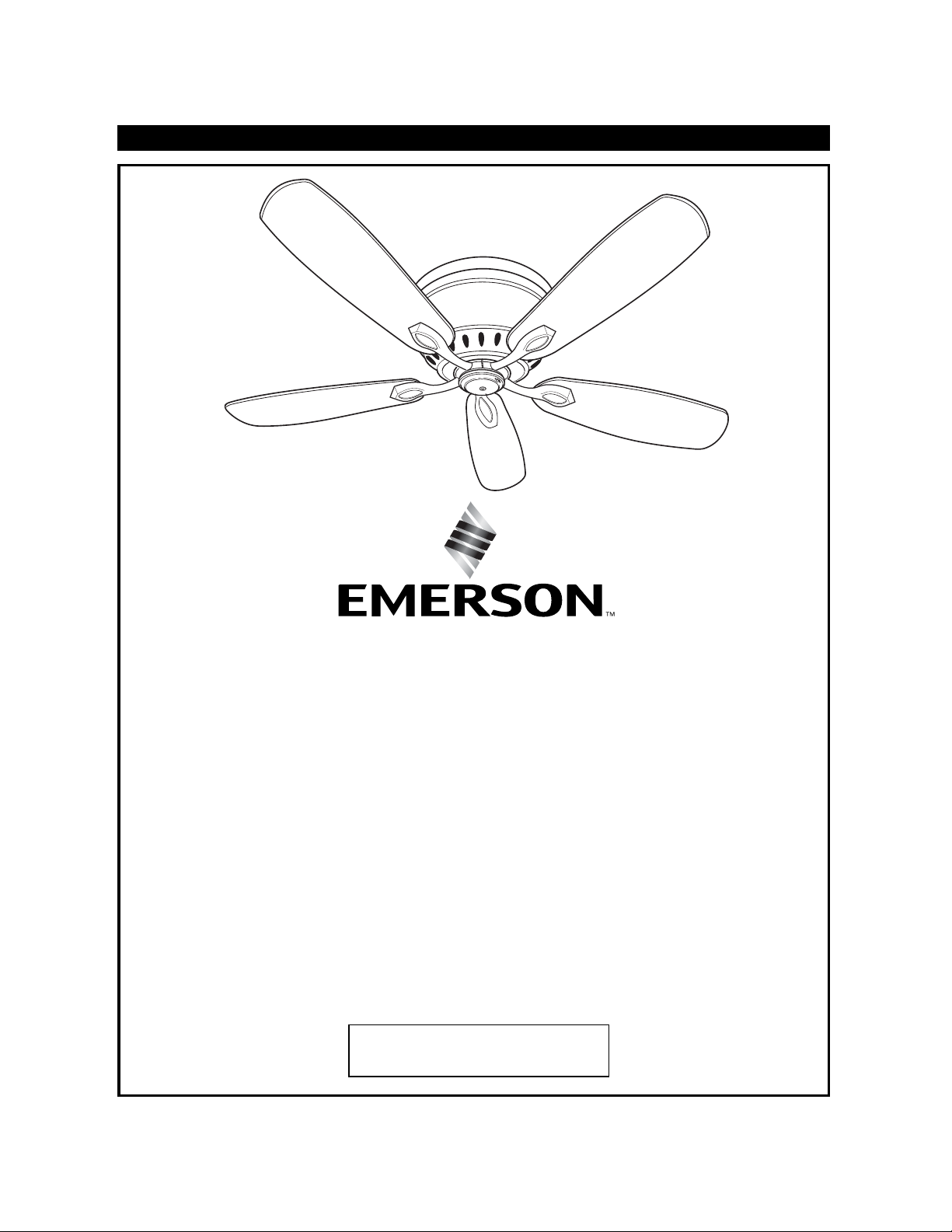
Part No. F40BP74320000 Form No. BP7432
U.L. Model No.: CF905
READ AND SAVE THESE INSTRUCTIONS
Ceiling Fan Owner's Manual
CF905BS00
CF905CK00
CF905GES00
Model Numbers
PRIMA SNUGGER
Net Weight: 18.3 Lbs.
CF905ORB00
CF905VNB00
Page 2
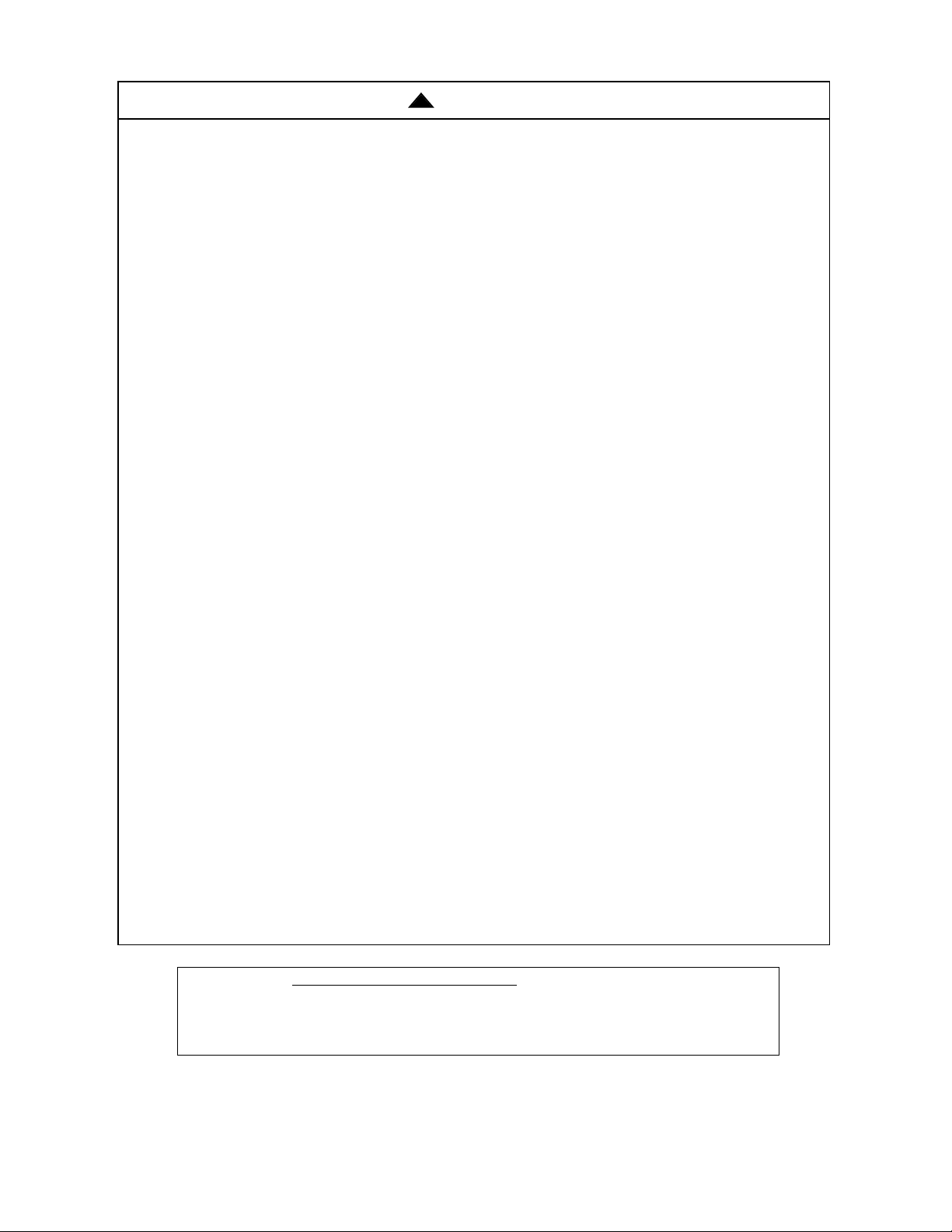
WARNING: To avoid fire, shock, and serious personal injury, follow these instructions.
Safety Instructions
1. Read your owner’s manual carefully and keep it for future reference.
2. Before servicing or cleaning unit, switch power off at service panel and lock service panel
disconnecting means to prevent power from being switched on accidentally. When the service
disconnecting means cannot be locked, securely fasten a warning device, such as a tag, to the
service panel.
3. Be careful of the fan and blades when cleaning, painting, or working near the fan. Always turn off
the power to the ceiling fan before servicing.
4. Do not put anything into the fan blades while they are turning.
5. Do not operate reversing switch until fan blades have come to a complete stop.
Additional Safety Instructions for Installation
1. To avoid possible shock, be sure electricity is turned off at the fuse box before wiring, and do not
operate fan without blades.
2. All wiring must be in accordance with the National Electrical Codes “ANSI/NFPA 70-2008” and
Local Electrical Codes. Use the National Electrical Code if Local Codes do not exist. The ceiling
fan must be grounded as a precaution against possible electrical shock. Electrical installation
should be made or approved by a licensed electrician.
3. The ceiling structure must be capable of reliably supporting at least 50 pounds.
4. Use only U.L. outlet boxes listed as “Acceptable for Fan Support”, and use the mounting screws
provided with the outlet box. Most outlet boxes commonly used for support of light fixtures are
not acceptable for fan support and may need to be replaced. Consult a qualified electrician if in
doubt.
5. The fan must be mounted with the fan blades at least 7 feet from the floor to prevent accidental
contact with the fan blades.
6. Follow the recommended instructions for the proper method of wiring your ceiling fan. If you do
not know enough about electrical wiring, have your fan installed by a licensed electrician.
NOTE: All set screws must be checked and re-tightened where necessary before installation.
NOTE: This fan is suitable for use with solid-state speed controls.
WARNING: To reduce the risk of fire or electric shock, this fan should only be used with fan speed
control, Model No. SW46/U.L. Model No. UC9020 manufactured by Rhine Electric Co., Ltd.
WARNING: To avoid fire, shock or injury, do not use an Emerson or any other brand of control not
specifically approved for this fan.
WARNING: This product is designed to use only those parts supplied with this product and/or any
accessories designated specifically for use with this product by Emerson Electric Co. Substitution
of parts or accessories not designated for use with this product by Emerson Electric Co. could
result in personal injury or property damage.
WARNING: To reduce the risk of personal injury, do not bend the blade flange when installing the
blade flanges, balancing the blades or cleaning the fan. Do not insert foreign objects in between
rotating fan blades.
WARNING
2
!
DATE CODE:
The date code of this fan may be found on the box, stamped in ink on a white label.
You should record this data above and keep it in a safe place for future use.
U.L. Model No.: CF905
Page 3
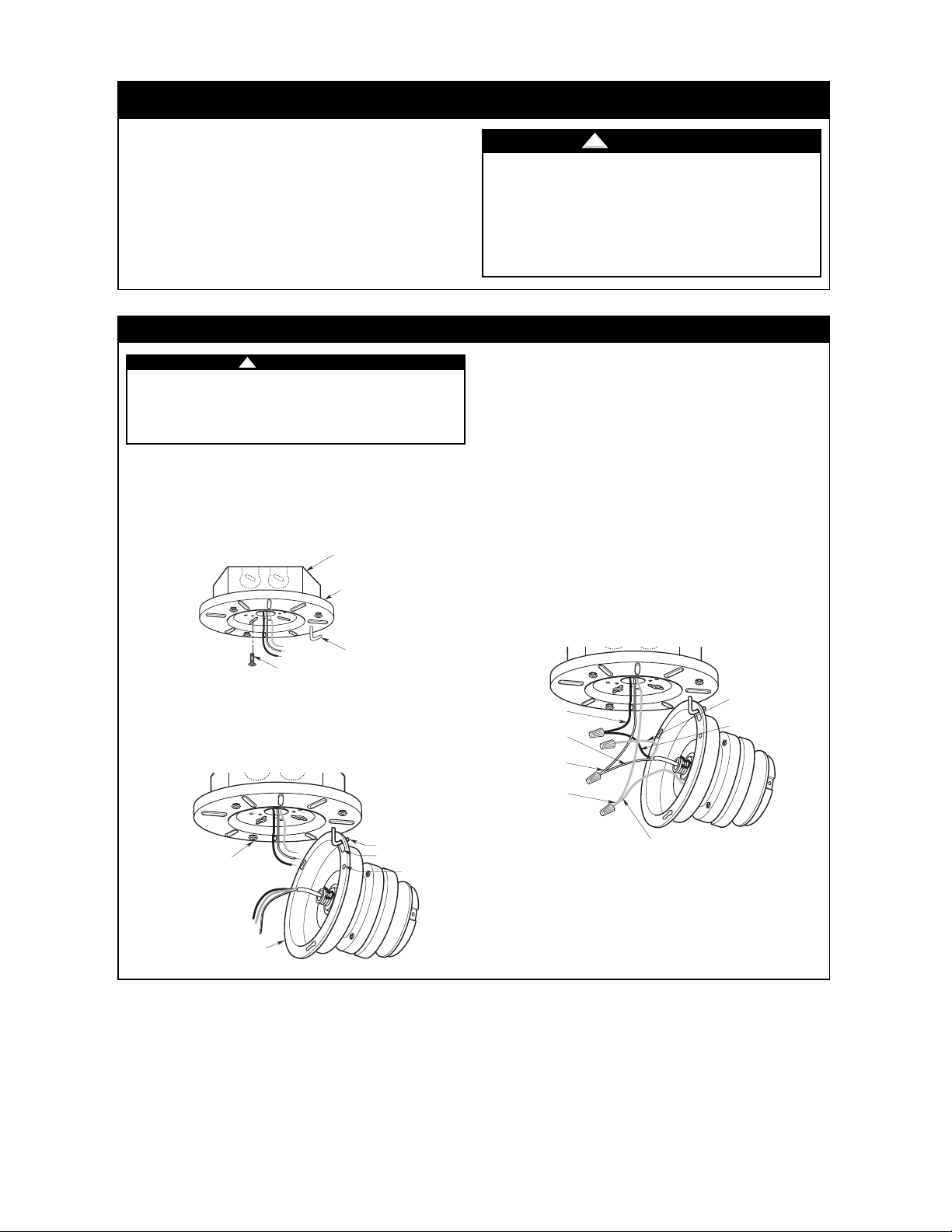
3
U.L. Model No.: CF905
EMERSON QUICK START GUIDE
The Quick Start Guide covers the installation
instructions common for ceiling fan operations. If
additional assistance with wiring, alternate hanging
systems, or lighting options, proceed to the complete
instructions of this Owner’s Manual.
The Quick Start Guide sections include page numbers
to correspond with the appropriate sections of the
Owner’s Manual for detailed instructions.
* See Unpacking Instructions for a complete list of
parts for installation.
1. Disconnect electrical power to the branch circuit at the circuit
breaker or fuse box before attempting to install the ceiling fan
hanger bracket on the outlet box.
2. Carefully pull the branch circuit wires though the center hole of
the mounting plate.
3. Attach ceiling mounting plate to outlet box using screws
supplied with box.
4. Hang the fan motor assembly onto the ceiling mounting plate
hook using the radial slot nearest the circular hole.
To reduce the risk of fire, electric shock, or
personal injury, mount fan to outlet box marked
“Acceptable for Fan Support of 15.9 kg (35 lbs) or
less", and use screws supplied with outlet box.
Most outlet boxes commonly used for support of
light fixtures are not acceptable for fan support
and may need to be replaced. Consult a qualified
electrician if in doubt.
!
WARNING
K
How to Wire Your Ceiling Fan (page 8)
5. Connect the green grounding lead from the mounting plate and
the green grounding lead from the motor assembly to the
supply grounding conductor (this may be a bare wire or wire
with green colored insulation). Securely connect wires with
wire connectors supplied.
6. Securely connect the fan motor white wire to the supply white
(neutral) wire using wire connector supplied.
7. Securely connect the fan motor black wire to the supply black
(hot) wire using wire connector supplied.
8. Cap the blue fan wire with a wire connector if using the supplied
wall control.
9. After connections have been made, turn leads upward and
carefully push leads into the outlet box, with the white and
green leads on one side of the outlet box and the black and blue
leads on the other side of the outlet box.
Turning off wall switch is not sufficient. To avoid possible electrical
shock, be sure electricity is turned off at the main fuse or circuit
breaker box before wiring. All wiring must be in accordance with
National and Local codes and the ceiling fan must be properly
grounded as a precaution against possible electrical shock.
!
WARNING
OUTLET BOX
SCREWS (2)
CEILING
MOUNTING PLATE
OUTLET
BOX
CEILING
MOUNTING
PLATE
CEILING
MOUNTING
PLATE HOO
HOOK
RADIAL SLOT
HOLE
SUPPLY
BLACK WIRE
FAN MOTOR
WHITE WIRE
SUPPLY
WHITE WIRE
SUPPLY
GREEN WIRE
FAN MOTOR ASSEMBLY
FAN MOTOR
BLUE WIRE
FAN MOTOR
BLACK WIRE
FAN MOTOR ASSEMBLY
Page 4
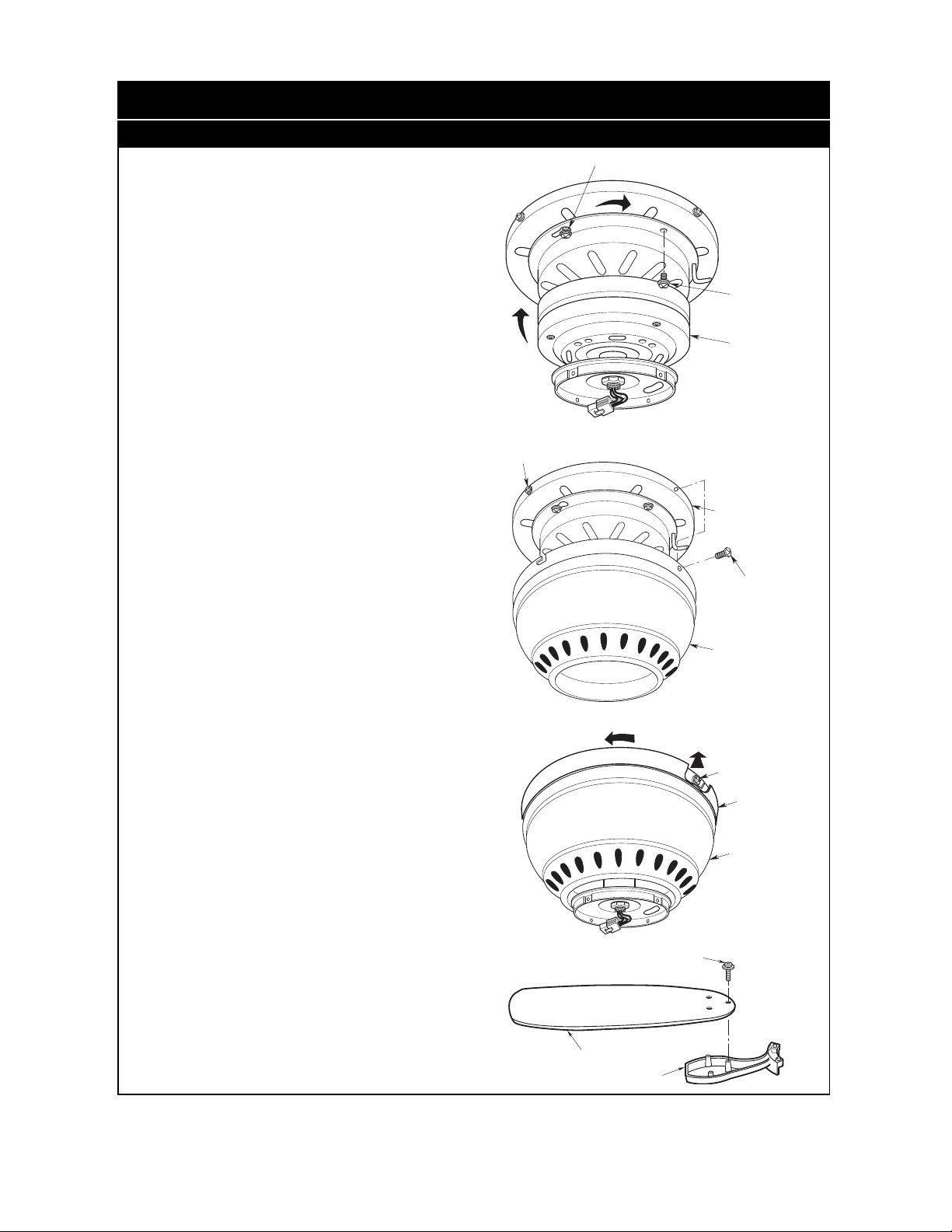
4
U.L. Model No.: CF905
How to Put Your Ceiling Fan Together (pages 9 & 10)
1. Remove the 10-24 x 3/8” pan head screw with lockwasher
nearest the hook from the ceiling mounting plate and retain for
later use. Loosen the remaining two 10-24 x 3/8” pan head
screws several turns.
2. While still attached to the mounting plate hook, pivot the fan
motor assembly upwards and mate it up against the ceiling
mounting plate. Align and engage the two keyhole slots with
the two loosened screw heads.
3. Securely tighten both 10-24 x 3/8” pan head screws.
4. Reinstall the previously removed 10-24 x 3/8” pan head screw
with lock washer to lock the motor assembly onto the ceiling
mounting plate.
5. Loosen two opposing 10-24 x 3/8” pan head screws and
remove the remaining two 10-24 x 3/8” pan head screws from
the outer rim of the ceiling mounting plate.
6. Slide the fan housing trim ring over the fan housing cover.
7. Position the fan housing cover over the fan motor assembly,
align and rotate the housing to engage the two loosened 10-24
x 3/8” pan head screw heads in the ceiling mounting plate.
Securely tighten both screws.
8. Reinstall the previously removed 10-24 x 3/8” pan head screws
to lock the housing cover onto the ceiling mounting plate.
9. Push the trim ring upwards and rotate so that it engages and
locks onto the four mounting screw heads of the fan housing
cover.
10. Mount the blade flanges to the fan blades using three 10-24 x
5/16” washer head blade screws per blade (supplied). Repeat
for the four remaining blades.
EMERSON QUICK START GUIDE
KEY HOLE SLOT
10-24 x 3/8" PAN
HEAD SCREW WITH
LOCKWASHER (3)
FAN MOTOR
ASSEMBLY
TIGHTEN TWO OPPOSING 10-24 x 3/8"
PAN HEAD SCREWS
FAN CEILING
MOUNTING PLATE
REINSTALL THE
TWO PREVIOUSLY
REMOVED 10-24 x
3/8" PAN HEAD
SCREWS
FAN HOUSING
COVER
MOUNTING
SCREW HEADS
CEILING
TRIM RING
FAN
HOUSING
COVER
10-24 x 5/16" WASHER
HEAD BLADE SCREW (3)
FAN BLADE
BLADE FLANGE
Page 5
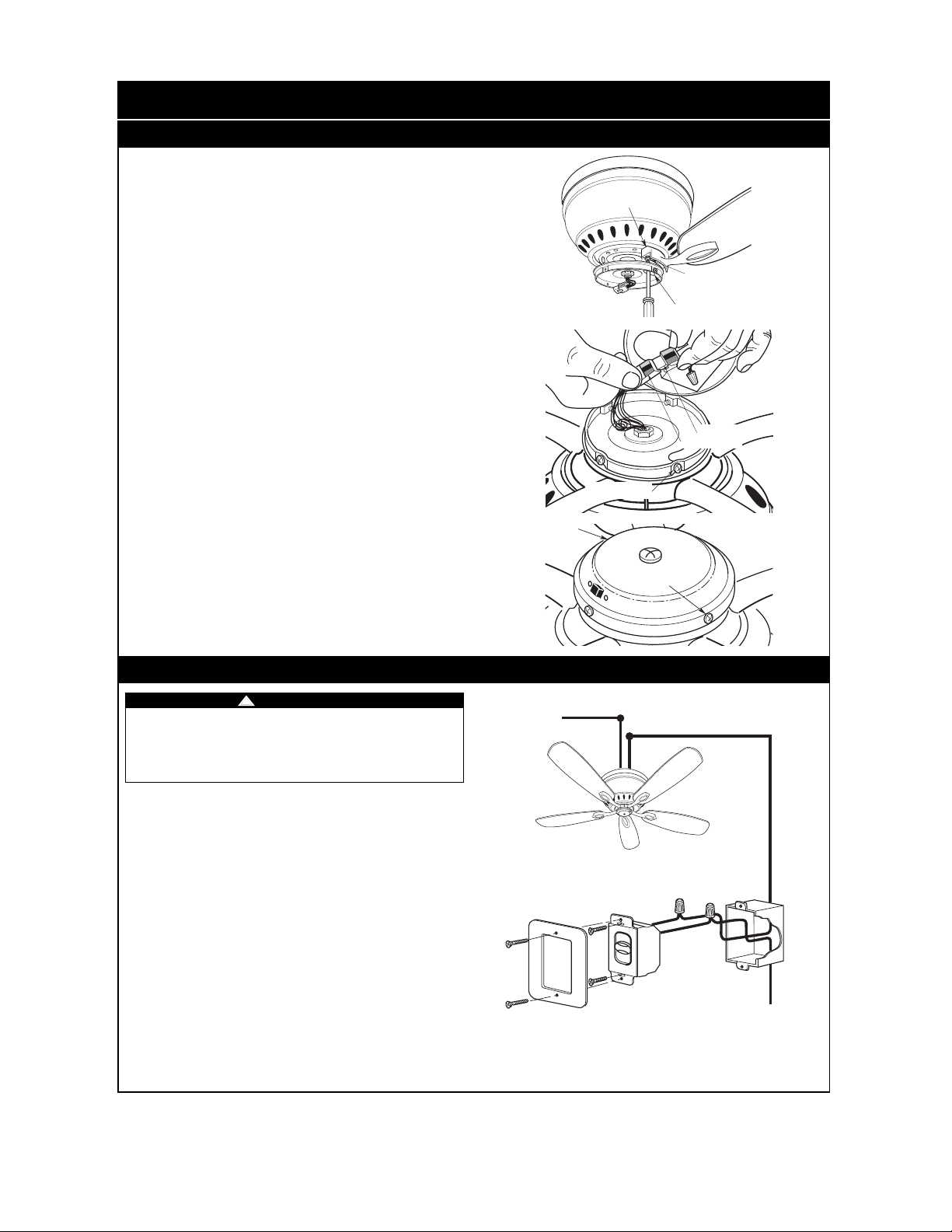
How to Put Your Ceiling Fan Together (pages 10 & 11)
EMERSON QUICK START GUIDE
NOTE: Electric connections should be in accordance with the
National Electrical Codes and all Local Codes. Before
starting, disconnect power to the circuit at the fuse box or
circuit breaker panel.
1. Remove the faceplate and screws from the existing wall switch.
Pull switch out from wall outlet box.
2. Disconnect wire from existing fan wall switch.
3. Slide the fan control in the OFF position (0).
4. Connect one BLACK wire from the fan control to the fan/motor
lead with a wire connector (provided).
5. Connect the other BLACK wire from the fan control to the
120VAC hot wire with a wire connector (provided).
NOTE: Use wire connectors (supplied) to secure electrical
connections.
6. Attach the fan control to the wall outlet box with two 6-32 x 3/4”
screws (provided).
7. Position the faceplate (provided) onto the speed control. Using
the two 6-32 x 1/4” screws, screw the faceplate and speed
control to the wall outlet box.
Installation of Wall Control (page 12)
Turning off wall switch is not sufficient. To avoid possible electrical
shock, be sure electricity is turned off at the main fuse or circuit
breaker box before wiring. All wiring must be in accordance with
National and Local codes and the ceiling fan must be properly
grounded as a precaution against possible electrical shock.
!
WARNING
* For additional installation review full instructions on page 12.
5
U.L. Model No.: CF905
11. Attach one blade assembly to the motor using the two 1/4-20 x
9/16” captive flange screws with lockwashers. Make sure the
screws are tightened securely. Repeat this procedure for the
other four blade assemblies.
NOTE: Take care not to scratch the fan housing when installing
the blade assemblies.
12. Remove the four switch housing assembly mounting screws
from the switch housing plate and retain for future use.
13. Engage the connector of the switch housing assembly with the
fan motor assembly connector. The two connectors are keyed
and color-coded and must be mated correctly (color-to-color)
before they can be engaged. Make sure the connector latch
closes properly.
14. Position the switch housing assembly on the switch housing
plate and align the holes in the switch housing assembly with
the holes in the plate. Secure the switch housing assembly by
installing the four screws removed previously.
NOTE: To install an accessory light kit, remove switch housing
and make light kit electrical connections to blue and white leads
marked “For Light” in the switch housing. Follow light kit
instructions for wiring and installation. Then reinstall switch
housing as outlined above.
See page 10 for detailed instruction of how to connect the blue
fan wire to the branch circuit.
SWITCH
HOUSING
ASSEMBLY
BLADE FLANGE
ASSEMBLY
SWITCH HOUSING
MOUNTING SCREW (4)
MOUNTING
SCREWS (4)
1/4-20 x 9/16" CAPTIVE
FLANGE SCREW WITH
LOCKWASHER (2 sets
per flange)
SWITCH HOUSING
MOUNTING PLATE HOLE
SWITCH HOUSING
CONNECTOR
MOTOR CONNECTOR
TO
NEUTRAL
TO FAN MOTOR LOAD
BLACK
4
3
2
1
0
MOTOR LOAD
1.2 AMP MAXIMUM
BLACK
SOURCE HOT
TO 120VAC
Page 6

Unpacking Instructions
1. Open carton containing fan. Remove top half of
styrofoam unit. Remove parts and check to see
that you have received the following parts:
NOTE: If you are uncertain of part description,
refer to exploded view illustration.
a. Fan motor assembly
b. One ceiling mounting plate
c. One fan housing trim ring
d. One fan housing cover
e. Five fan blades
f. Five blade flanges
g. One switch housing assembly
h. One 4-speed slide wall control with hardware
i. One loose parts bag containing:
1. Sixteen 10-24 x 5/16" washer head blade
screws
2. One 1/4-20 x 9/16" captive flange screw
with lockwasher (spare)
3. One 8-32 x 5/16" switch cup screw (spare)
4. Four wire connectors
5. One 10-24 x 3/8" Pan head screw (spare)
6. One 10-24 x 3/8" Pan head screw with
lockwasher (spare)
7. One balancing kit
This Manual Is Designed to Make it as Easy as Possible for You to Assemble,
Install, Operate and Maintain Your Ceiling Fan
Tools Needed for Assembly
One Phillips head screwdriver One stepladder
One 1/4” blade screwdriver One wire stripper
MATERIALS
Wiring outlet box and box connectors must be of
type required by the local code. The minimum wire
would be a 3-conductor (2-wire with ground) of the
following size:
6
Installed Wire Length Wire Size A.W.G.
Up to 50 ft. 14
50-100 ft. 12
Before assembly your ceiling fan, refer to section
on proper method of wiring your fan (page 8).
If you feel you do not have enough wiring
knowledge or experience, have your fan installed
by a licensed electrician.
Do not install or use fan if any part is damaged or
missing. Call Toll-Free:
1-800-654-3545
This product is designed to use only those parts
supplied with this product and/or any accessories
designated specifically for use with this product by
Emerson Electric Co. Substitution of parts or
accessories not designated for use with this product
by Emerson Electric Co. could result in personal
injury or property damage.
WARNING
!
WARNING
!
WARNING
!
NOTE: Place the parts from the loose parts bags
in a small container to keep them from being lost.
If any parts are missing, contact your local
retailer or catalog outlet for replacement before
proceeding.
2. Remove the fan assembly from the protective
plastic bag. Place the fan assembly into the upper
foam pad with the lead wires up.
a.
d.
4
3
2
1
f.
0
h.
e.
b.
c.
g.
i.
Page 7

7
Electrical Requirements
How to Hang Your Ceiling Fan
If your fan is to replace an existing ceiling light fixture,
turn electricity off at the main fuse box at this time and
remove the existing light fixture.
IMPORTANT: Your ceiling fan will not function
properly, and may be damaged, if used with any wall
dimmer switch or control other than the Emerson
Electric Fan/Light Remote Control supplied with the
fan.
Your new ceiling fan will require a grounded electrical
supply line of 120 volts AC, 60 Hz, 15 amp circuit.
The ceiling structure must be capable of reliably
supporting at least 50 pounds.
To avoid fire or shock, follow all wiring instructions
carefully. Any electrical work not described in these
instructions should be done or approved by a
licensed electrician.
Turning off wall switch is not sufficient. To avoid
possible electrical shock, be sure electricity is
turned off at the main fuse box before wiring. All
wiring must be in accordance with National and
Local codes and the ceiling fan must be properly
grounded as a precaution against possible electrical
shock.
WARNING
!
WARNING
!
To reduce the risk of fire, electrical shock, or
personal injury, mount fan to outlet box marked
“Acceptable for Fan Support of 15.9 kg (35 lbs) or
less", and use screws supplied with outlet box. Most
outlet boxes commonly used for support of light
fixtures are not acceptable for fan support and may
need to be replaced. Consult a qualified electrician if
in doubt.
WARNING
!
U.L. Model No.: CF905
The fan must be hung with at least 7' of clearance
from floor to blades (Figure 1).
WARNING
!
To avoid possible electrical shock, be sure electricity is
turned off at the main fuse box before wiring.
NOTE: If you are not sure if the outlet box is grounded,
contact a licensed electrician for advice, as it must be
grounded for safe operation.
WARNING
!
To reduce the risk of fire, electrical shock, or personal
injury, mount fan to outlet box marked “Acceptable for
Fan Support of 15.9 kg (35 lbs) or less", and use screws
supplied with outlet box. Most outlet boxes commonly
used for support of light fixtures are not acceptable for
fan support and may need to be replaced. Consult a
qualified electrician if in doubt.
WARNING
!
If you feel that you do not have enough electrical
wiring knowledge or experience, have your fan
installed by a licensed electrician.
CAUTION: To reduce the risk of electrical shock,
disconnect the electrical supply circuit before
installing the fan, light kit or receiver.
NOTE: Make all wiring connections using wire
connectors (supplied). Make sure that all
connections are tight, including ground, and that
no bare wire is visible at the wire connectors,
except for the round wire.
Your Emerson ceiling fan comes supplied with a Fan
Remote Control which consists of a wall mounted
switch which allows you to regulate your ceiling fan
speed.
Turning off wall switch is not sufficient. To avoid
possible electrical shock, be sure electricity is
turned off at the main fuse box before wiring. All
wiring must be in accordance with National and
Local codes and the ceiling fan must be properly
grounded as a precaution against possible electrical
shock.
WARNING
!
Page 8

8
How to Wire Your Ceiling Fan
Figure 3
Figure 4
1. Temporarily hang the fan motor assembly onto the
ceiling mounting plate hook using the radial slot
nearest the circular hole (Figure 3).
2. Connect the green grounding wires from the fan
motor assembly and the ceiling mounting plate to
the supply green grounding conductor (this may be
a bare wire or wire with green colored insulation).
Securely connect wires with wire connector
(supplied).
NOTE: If you are using an Emerson Light Fixture
with your fan, see the Light Fixture Owner’s
Manual for wiring.
3. Connect the fan motor assembly white wire to the
supply white (neutral) wire using a supplied wire
connector (Figure 4).
4. Securely connect the fan motor black wire to the
supply black (hot) wire using wire connector
supplied.
5. Cap the blue fan wire with a wire connector if using
the supplied wall control. (Figure 4).
6. After connections have been made, turn leads
upward and carefully push leads into the outlet box,
with the white and green leads on one side of the
outlet box and the black and blue leads on the
other side of the outlet box.
To avoid risk of fire or shock, check to see that all
connections are tight, including ground, and that no
bare wire is visible at the wire connectors, except for
the ground wire. Do not operate fan until blades are
in place. Noise and fan damage could result.
WARNING
!
U.L. Model No.: CF905
How to Hang Your Ceiling Fan (continued)
CEILING
Figure 1
K
Figure 2
1. Disconnect electrical power to the branch circuit at
the circuit breaker or fuse box before attempting to
install the ceiling fan mounting plate on the outlet box.
2. Pull the electrical supply black white, and ground
wires through the center opening of the ceiling
mounting plate before securing the plate to the
outlet box as shown in Figure 2.
3. Position the ceiling mounting plate onto the outlet
box and secure using the two outlet box screws,
supplied with outlet box (Figure 2).
To avoid possible fire or shock, make sure that
electrical wires are not pinched between the ceiling
mounting plate and the fan motor assembly.
WARNING
!
AT
LEAST
CEILING
MOUNTING PLATE
FAN MOTOR ASSEMBLY
SUPPLY
BLACK WIRE
FAN MOTOR
WHITE WIRE
SUPPLY
WHITE WIRE
SUPPLY
GREEN WIRE
7'
FLOOR
OUTLET
BOX
CEILING
MOUNTING
PLATE
CEILING
MOUNTING
OUTLET BOX
SCREWS (2)
PLATE HOO
HOOK
RADIAL SLOT
HOLE
FAN MOTOR
BLUE WIRE
FAN MOTOR
BLACK WIRE
FAN MOTOR ASSEMBLY
Page 9

9
U.L. Model No.: CF905
Figure 5
1. Remove the 10-24 x 3/8” pan head screw with
lockwasher nearest the hook from the ceiling
mounting plate and retain for later use. Loosen the
remaining two 10-24 x 3/8” pan head screws
several turns.
2. While still attached to the ceiling mounting plate
hook, pivot the fan motor assembly upwards and
mate it up against the ceiling mounting plate. Align
and rotate the motor assembly to engage the two
keyhole slots with the two loosened screw heads
(Figure 5).
3. Securely tighten both 10-24 x 3/8” pan head screws
(Figure 5).
4. Reinstall the previously removed 10-24 x 3/8” pan
head screw with lock washer to lock the motor
assembly onto the ceiling plate (Figure 5).
5. Loosen two opposing 10-24 x 3/8” pan head
screws and remove the two remaining 10-24 x 3/8”
pan head screws from the outer rim of the ceiling
mounting plate (Figure 6).
6. Slide the fan housing trim ring over the fan housing
cover (Figure 7). Be sure to position the flat surface
upwards towards the ceiling.
7. Position the fan housing cover over the fan motor
assembly. Align and rotate the housing to engage
the two slotted holes of the fan housing cover with
the two loosened screws heads in the ceiling
mounting plate. Securely tighten both 10-24 x 3/8”
pan head screws (Figure 8).
8. Reinstall the previously removed 10-24 x 3/8” pan
head screws to lock the housing cover onto the
ceiling mounting plate (Figure 8).
How to Put Your Ceiling Fan Together
Figure 6
Figure 8
Figure 7
LOOSEN TWO OPPOSING
10-24 x 3/8" SCREWS
KEY HOLE SLOT
FAN CEILING
MOUNTING PLATE
FAN MOTOR
ASSEMBLY
10-24 x 3/8" PAN
HEAD SCREW WITH
LOCKWASHER (3)
FAN MOTOR
ASSEMBLY
REMOVE TWO
OPPOSING 10-24 x 3/8"
SCREWS
CEILING TRIM
RING
FAN HOUSING
COVER
TIGHTEN TWO OPPOSING 10-24 x 3/8"
PAN HEAD SCREWS
FAN CEILING
MOUNTING PLATE
REINSTALL THE
TWO PREVIOUSLY
REMOVED 10-24 x
3/8" PAN HEAD
SCREWS
FAN HOUSING
COVER
Page 10

10
U.L. Model No.: CF905
How to Put Your Ceiling Fan Together (continued)
Figure 9
Figure 10
9. Push the trim ring upwards and rotate so that it
engages and locks onto the four mounting screw
heads of the fan housing cover (Figure 9).
10. Mount the blade flanges to the fan blades using
three 10-24 x 5/16” washer head blade screws
per blade (supplied) (Figure 10). Repeat for the
four remaining blades.
11. Attach one blade assembly to the motor using the
two 1/4-20 x 9/16” captive flange screws with
lockwashers provided for each flange (Figure 11).
Make sure the screws are tightened securely.
Repeat this procedure for the other four blade
assemblies.
NOTE: Take care not to scratch the fan housing
when installing the blade assemblies.
12. Engage the connector of the switch housing
assembly with the fan motor assembly connector
(Figure 12). The two connectors are keyed and
color-coded and must be mated correctly (color-to
color) before they can be engaged. Make sure the
connector latch closes properly.
13. Remove the four switch housing assembly
mounting screws from the switch housing plate
and retain for future use (Figure 12).
NOTE: To install an accessory light kit, remove
switch housing and make light kit electrical
connections to blue and white leads marked “For
Light” in the switch housing. Follow light kit
instructions for wiring and installation. Then
reinstall switch housing as outlined above.
NOTE: The supplied wall control can not be used
to control the operation of an accessorry light kit.
The blue fan wire located on top of the motor
assembly must be connected to a second "HOT"
supply wire that is not attached to the supplied
wall control. See your Emerson dealer for
optional remote control options that can control
the fan and accessory light kit using a single
"HOT" supply wire.
To reduce the risk of personal injury, do not bend the
blade flange when installing the blade flanges,
balancing the blades or cleaning the fan. Do not
insert foreign objects in between rotating fan blades.
WARNING
!
Figure 11
Figure 12
MOUNTING
SCREW HEADS
CEILING
TRIM RING
FAN
HOUSING
COVER
10-24 x 5/16" WASHER
HEAD BLADE SCREW (3)
FAN BLADE
BLADE FLANGE
BLADE FLANGE
ASSEMBLY
1/4-20 x 9/16" CAPTIVE
FLANGE SCREW WITH
LOCKWASHER (2 sets
per flange)
SWITCH HOUSING
MOUNTING PLATE HOLE
SWITCH HOUSING
CONNECTOR
MOTOR CONNECTOR
SWITCH HOUSING
MOUNTING SCREW (4)
Page 11

11
U.L. Model No.: CF905
How to Put Your Ceiling Fan Together (continued)
SWITCH
Figure 13
14. Position the switch housing assembly on the
switch housing plate and align the holes in the
switch housing assembly with the holes in the
plate. Secure the switch housing assembly by
reinstalling the four screws removed previously
(Figure 13).
Operating Your Ceiling Fan
Figure 14
1. All fans are shipped from the factory with the
reversing switch positioned to circulate air downward.
If airflow is desired in opposite direction, turn your fan
off and wait for the blades to stop turning, then slide
the reversing switch to the opposite position, and turn
fan on again (Figure 14).
2. The fan blades will turn in the opposite direction
and reverse the airflow.
3. You have now completed the assembly of your new
ceiling fan.
Reverse Switch Information
Season Rotation Switch
Direction Position
Summer Counter-Clockwise Right
Winter Clockwise Left
HOUSING
ASSEMBLY
MOUNTING
SCREWS (4)
REVERSE
SWITCH
Page 12

Wall Control Installation
12
U.L. Model No.: CF905
This control is designed to operate only one ceiling
fan, and not an accessory light kit. This wall control is
rated for 1.2 amps at 120 volts.
NOTE: The “0” position is OFF. The four fan
speeds are selected by sliding the bar to the
other four speed positions (“1”, “2”, “3” and “4”).
NOTE: Electric connections should be in
accordance with the National Electrical Codes and
all Local Codes. Before starting, disconnect
power to the circuit at the fuse box or circuit
breaker panel.
1. Remove the faceplate and screws from the existing
wall switch. Pull switch out from wall outlet box.
2. Disconnect wires from existing fan wall switch
(Figure 15).
3. Slide the fan control in the OFF position (0).
4. Connect one BLACK wire from the fan control to
the fan/motor lead with a wire connector (provided).
(Figure 16).
5. Connect the other BLACK wire from the fan control
to the 120VAC hot wire with a wire connector
(provided).
NOTE: Use wire connectors (supplied) to secure
electrical connections.
6. Attach the fan control to the wall outlet box with two
6-32 x 3/4” screws (provided).
7. Position the faceplate (provided) onto the speed
control. Using the two 6-32 x 1/4” screws, screw
the faceplate and speed control to the wall outlet
box (Figure 17).
8. Restore power at the main fuse box or circuit
breaker panel.
Figure 15
Figure 17
Figure 16
To avoid fire or shock, follow all wiring instructions
carefully. Any electrical work not described in these
instructions should be done or approved by a
licensed electrician.
Turning off wall switch is not sufficient. To avoid
possible electrical shock, be sure electricity is
turned off at the main fuse box before wiring. All
wiring must be in accordance with National and
Local codes and the ceiling fan must be properly
grounded as a precaution against possible electrical
shock.
WARNING
!
WARNING
!
TO
NEUTRAL
FACEPLATE
TO FAN MOTOR LOAD
SWITCH
WALL
OUTLET
BOX
BLACK
4
3
2
1
0
FAN CONTROL
6-32 x 1/4" SCREW (2)
OUTLET BOX
1.2 AMP MAXIMUM
BLACK
4
3
2
1
0
6-32 x 3/4"
SCREW (2)
FACEPLATE
MOTOR LOAD
SOURCE HOT
TO 120VAC
Page 13

13
U.L. Model No.: CF905
Energy Efficient Use of Ceiling Fans
Ceiling fan performance and energy savings rely
heavily on the proper installation and use of the
ceiling fan. Here are a few tips to ensure quality and
product performance.
Choosing the Appropriate Mounting Location.
Ceiling fans should be installed, or mounted, in the
middle of the room and at least 7 feet above the floor
and 18 inches from the walls. If ceiling height allows,
install the fan 8 - 9 feet above the floor for optimal
airflow. Consult your Emerson Retailer for optional
mounting accessories.
Using the Ceiling Fan Year Round. In the summer,
use the ceiling fan in the counter-clockwise direction.
The airflow produced by the ceiling fan creates a
wind-chill effect, making you "feel" cooler. Select a
fan speed that provides a comfortable breeze, lower
speeds consume less energy. In the winter, reverse
the motor and operate the ceiling fan at low speed in
the clockwise direction. This produces a gentle
updraft, which forces warm air near the ceiling down
into the occupied space. Remember to adjust your
thermostat when using your ceiling fan - additional
energy and dollar savings could be realized with this
simple step!
Turn Off When Not in the Room. Ceiling fans cool
people, not rooms. If the room is unoccupied, turn off
the ceiling fan to save energy.
Maintenance
Accessories
IMPORTANT CARE INSTRUCTIONS
for your Ceiling Fan
Periodic cleaning of your new ceiling fan is the only
maintenance that is needed.
When cleaning, use only a soft brush or lint free cloth
to avoid scratching the finish.
Abrasive cleaning agents are not required and should
be avoided to prevent damage to finish.
Do not use water when cleaning your ceiling fan. It
could damage the motor or the blades and create the
possibility of an electrical shock.
WARNING
!
This product is designed to use only those parts
supplied with this product and/or any accessories
designated specifically for use with this product by
Emerson Electric Co. Substitution of parts or
accessories not designated for use with this product
by Emerson Electric Co. could result in personal
injury or property damage.
The use of any other control not specifically
approved for this fan could result in fire, shock and
personal injury.
1. Ceiling Fan Light Kits (see store or catalog).
2. Ceiling Fan/Light Controls (see store or catalog).
3. Ceiling Fan Blades (see store or catalog).
WARNING
!
WARNING
!
Page 14

14
U.L. Model No.: CF905
Trouble Shooting
WARNING: For your own safety, turn off power at fuse box or circuit breaker before trouble shooting your fan.
TROUBLE PROBABLE CAUSE SUGGESTED REMEDY
1. Fan will not start. 1. Fuse or circuit breaker blown. 1. Check main and branch circuit fuses or circuit
breakers.
2. Loose power line connections to the fan, 2. Check line wire connections to fan and switch
or loose switch wire connections in the wire connections in the switch housing.
switch housing.
WARNING: Make sure main power is
turned OFF.
3. Reversing switch in neutral position. 3. Make sure reversing switch position is all the
way to one side.
4. Fan Wall Control is OFF. 4. Turn ON Fan Wall Control.
2. Fan sounds noisy. 1. Blades not attached to fan. 1. Attach blades to fan before operating.
2. Loose screws in motor housing. 2. Check to make sure all screws in motor housing
are snug (not over-tight).
3. Screws securing fan blade flanges to 3. Check to make sure the screws which attach
motor hub are loose. the fan flanges to the motor hub are tight.
4. Wire connectors inside switch housing 4. Check to make sure wire connectors in switch
rattling. housing are not rattling against each other or
against the interior wall of the switch housing.
WARNING: Make sure main power is
turned OFF.
5. Screws holding blades to flanges 5. Tighten screws securely.
are loose.
6. Motor noise caused by solid-state 6. Some fan motors are sensitive to signals from
variable speed control. Solid-State variable speed controls. If Solid-
State Control is used and motor noise results
choose an alternative control method.
3. Fan wobbles 1. Screws securing fan blade flanges to 1. Check to be sure screws which attach the fan
excessively. motor are loose. blade flanges to the motor are tight.
2. Fan blade flanges not seated properly. 2. Check to be sure the fan blade flanges seat
firmly and uniformly to the surface of the motor.
If flanges are seated incorrectly, loosen the
flange screws and retighten according to the
procedure in the section on "How to Put
Your Ceiling Fan Together".
3. Mounting plate and/or ceiling outlet 3. Tighten the mounting plate screws to the outlet
box is not securely fastened. box, and/or secure outlet box.
4. Fan blades out of balance. 4. Interchanging an adjacent (side-by-side) blade
pair can redistribute the weight and result in
smoother operation.
!
!
!
Page 15

15
U.L. Model No.: CF905
Repair Parts
Key Model Numbers
No. Description CF905BS00 CF905CK00 CF905GES00 CF905ORB00 CF905VNB00
1 Ceiling Mounting Plate 764136 764136 764136-1 764136-1 764136-1
2 Fan Housing Trim Ring 764130-BS 764130-CK 764130-GES 764130-ORB 764130-VNB
3 Fan Housing Cover 764131-BS 764131-CK 764131-GES 764131-ORB 764131-VNB
4 Fan Blades (5 per set) 764107 764107-2 764107 764107-1 764107-1
5 Fan Blade Flanges (5 per set) 764105-BS 764105-CK 764105-GES 764105-ORB 764105-VNB
6 Wiring Harness 764132-BK 764132-WW 764132-BK 764132-BK 764132-BK
7 Switch Housing Cover 764110-BS 764110-CK 764110-GES 764110-ORB 764110-VNB
8 Wall Control 761971-1 761971-1 761971-1 761971-1 761971-1
* Parts Bag Containing: 764133 764133 764133-1 764133-1 764133-1
9 Screw, Washer Head Blade,
10-24 x 5/16” (16) — — — — —
10 Screw, Captive Flange Head,
w/ Lkwsh 1/4-20 x 9/16” (1 spare) — — — — —
11 Screw, Switch Cup,
8-32 x 5/16” (1 spare) — — — — —
12 Screw, Pan Head 10-24 x 3/8” (1 spare) — — — — —
13 Wire Connector (4) — — — — —
14 Screw, Pan Head w/Lockwasher
10-24 x 3/8” (1 spare) — — — — —
15 Balancing Kit (1) — — — — —
—
Owner's Manual BP7432 BP7432 BP7432 BP7432 BP7432
Before discarding packaging material, be certain all parts have been removed.
HOW TO ORDER REPAIR PARTS
WHEN ORDERING REPAIR PARTS, ALWAYS GIVE THE FOLLOWING INFORMATION:
• PART NUMBER • PART DESCRIPTION • NAME OF ITEM • MODEL NUMBER
For repair parts, phone 1-800-654-3545.
8
4
3
2
1
0
13
15
14
1
2
9
12
4
10
5
3
6
7
11
Page 16

Part No. F40BP74320000 Printed in China 01/11 Form No. BP7432
Air Comfort Products
DIVISION OF EMERSON ELECTRIC CO.
8100 W. Florissant • St. Louis, MO 63136
U.L. Model No.: CF905
LIMITED WARRANTY
What The Warranty Covers:
This warranty covers the motor and the other components and accessories of your Emerson ceiling fan against all defects in
workmanship and materials. You must be the original purchaser or user of the product to be covered.
What The Period Of Coverage Is:
As it applies to the motor, this warranty will last for the lifetime of your ceiling fan. All other components and accessories are
covered by this warranty for one year from the date you purchased your ceiling fan. ANY IMPLIED WARRANTY OF
MERCHANTABILITY OR FITNESS FOR A PARTICULAR PURPOSE, MADE WITH RESPECT TO COMPONENTS AND
ACCESSORIES IS ALSO LIMITED TO ONE YEAR.
What Will Emerson Electric Co. Do To Correct Problems:
Emerson Electric Co. will replace a defective Emerson Air Comfort Ceiling Fan motor, blade, component or other accessory at
no charge to you. If repair of the motor or blades is not practical or possible within a reasonable time and no replacement can
be provided, Emerson will refund the actual purchase price of your fan. WE WILL SHIP THE REPAIRED PRODUCT OR
REPLACEMENT TO YOU AT NO CHARGE, BUT YOU ARE RESPONSIBLE FOR ALL COSTS OR REMOVAL, REINSTALLATION
AND SHIPPING OF THE PRODUCT TO EMERSON ELECTRIC CO.
How Can You Get Service:
YOU MUST HAVE PROOF OF YOUR PURCHASE OF THE CEILING FAN TO OBTAIN LIMITED WARRANTY SERVICE. KEEP YOUR
RECEIPT OR OTHER PROOF OF PURCHASE. You can return the product to our factory or to your nearest authorized service
center.
• To return the product to the factory, obtain a return authorization and service identification tag by writing to Air Comfort
Products, Division of Emerson Electric Electric Co., 8100 W. Florissant Ave., St. Louis, MO 63136. Include all model numbers
shown on the product with your request.
• To return the product to an authorized service center, call 1-800-654-3545 for the address of the nearest authorized service
center.
You will be responsible for all insurance, freight or other transportation charges to our factory or authorized service
center. Your Emerson Air Comfort Ceiling Fan should be properly packed to avoid damage in transit since we will not be
responsible for any such damage.
What Is Not Covered:
The glass globes and light bulbs of your ceiling fan are not covered by this warranty. This warranty also does not cover any
defects, malfunctions or failures caused by:
• Repairs by persons not authorized by Emerson Electric Co.,
• Use of parts or accessories not authorized by Emerson Electric Co.,
• Mishandling, improper installation, modifications or damage to your ceiling fan while in your possession, or
• Unreasonable use, misuse, abuse, including failing to do reasonable and necessary maintenance, and normal wear and tear.
Additionally, this warranty and any implied warranty of merchantability or fitness for a particular purpose are voided when:
• The original purchaser or user ceases to own the product, or
• The fan is moved from its original point of installation.
This warranty is only valid within the 50 states of the United States and the District of Columbia. No other written or oral
warranties apply, and no employee, agent, dealer or other person is authorized to give any warranties on behalf of Emerson
Electric Co.
REPAIR, REPLACEMENT OR A REFUND ARE THE EXCLUSIVE REMEDIES AVAILABLE UNDER THIS WARRANTY AND
EMERSON IS NOT RESPONSIBLE FOR DAMAGES OF ANY KIND, INCLUDING INCIDENTAL AND CONSEQUENTIAL DAMAGES.
Incidental damages include but are not limited to such damages as loss of time and loss of use. Consequential damages
include but are not limited to the cost of repairing or replacing other property which was damaged if this product does not work
properly.
How State Law Relates To The Warranty:
Some states do not allow the exclusion or limitation of incidental or consequential damages so the above exclusion or
limitation may not apply to you. This warranty gives you specific legal rights, and you may also have other rights which vary
from state to state.
