Page 1
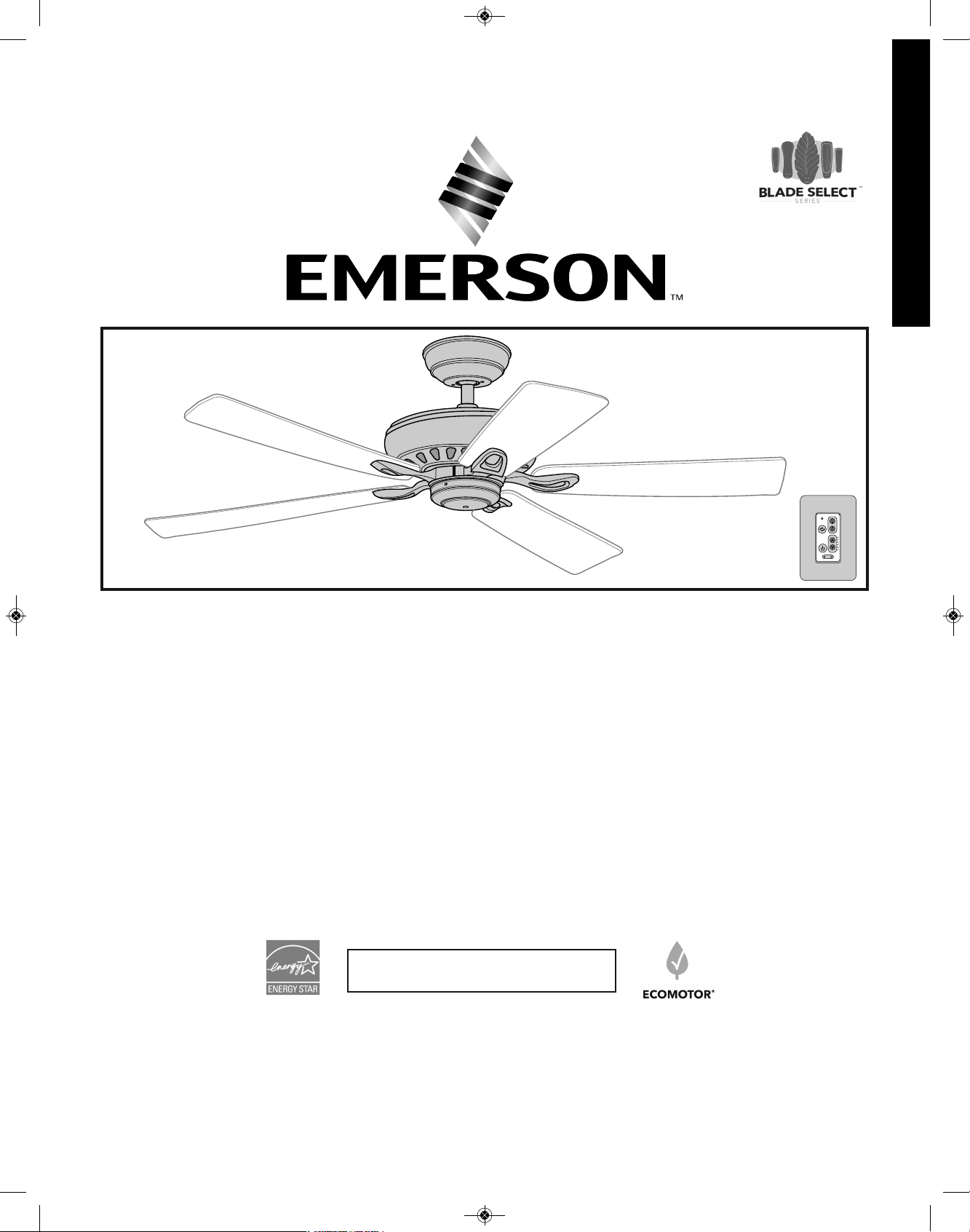
Part No. F40BP75110001 Form No. BP7511-1
Revision: 160204 ETL Model No.: CF5200
READ AND SAVE THESE INSTRUCTIONS
PENBROOKE SELECT ECO
Ceiling Fan Owner's Manual
CF5200BS00 - Brushed Steel
CF5200ORB00 - Oil Rubbed Bronze
CF5200SW00 - Satin White
Model Numbers
Net Weight: 21.2 Lbs.
Questions, problems, missing parts: Before returning to the store call
Emerson Electric Customer Service
8 a.m. - 6 p.m., Eastern, Monday-Friday
1-800-654-3545
www.emersonfans.com
44”, 54”, 60” or 72”
Fan Blades Not Included
TRANSITIONAL
• Español - página 31
• Français - page 61
BP7511-1 CF5200 Penbrooke Select Eco.qxp_ BP7511 2/8/16 12:02 PM Page 1
Page 2
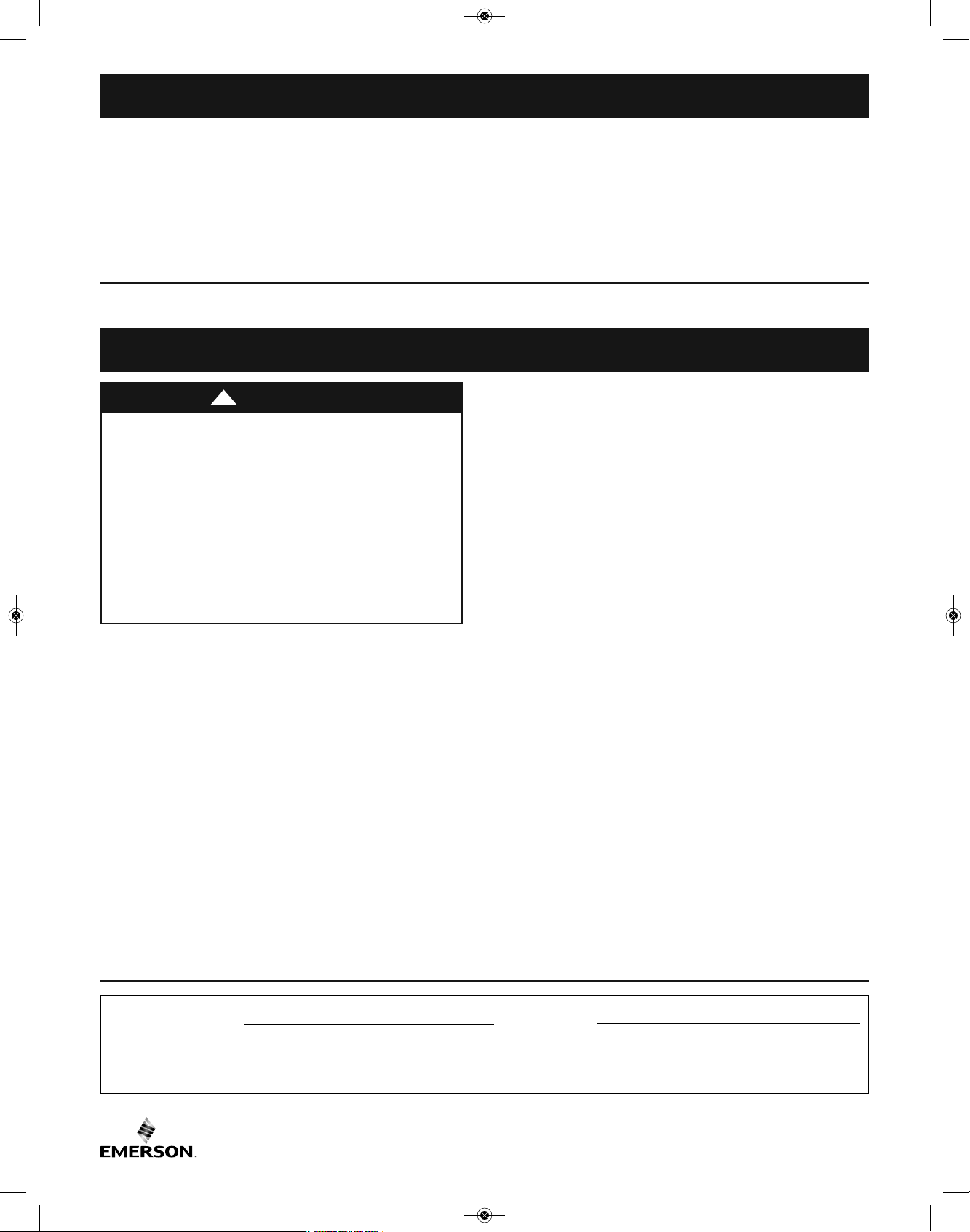
2
Safety Instructions
TO REDUCE THE RISK OF FIRE, ELECTRICAL SHOCK,
OR INJURY TO PERSONS, OBSERVE THE FOLLOWING:
a. Use this uni t only in a m ann er intend ed by th e
manufacturer. If you have questions, contact the
manufacturer.
b. Before servicing or cleaning unit, switch power off at
service panel and lock service panel disconnecting
means to prevent power from being switched on
accidentally. When the service disconnecting means
cannot be locked, securely fasten a warning device,
such as a tag, to the service panel.
WARNING
!
Additional Safety Instructions for Installation
1. To avoid possible shock, be sure electricity is turned off
at the fuse box before wiring, and do not operate fan
without blades.
2. All wiring must be in accordance with the National
El ectr ical Code “ANS I/NF PA 70- 2014” and Loca l
Electrical Codes. Use the National Electrical Code if
Local Codes do not exist. The ceiling fan must be
grounded as a precaution against possible electrical
sh ock. Electri cal ins talla tion should be made or
approved by a licensed electrician.
3. The outlet box and joist must be securely mounted and
capable of reliably supporting at least 50 pounds. Use
only U.L. outlet boxes listed as “Acceptable for Fan
Support of 22.7 kg. (50 lbs.) or less”, and use the
mounting screws provided with the outlet box. Most
outlet boxes commonly used for support of light fixtures
are not acceptable for fan support and may need to be
replaced. Consult a qualified electrician if in doubt.
4. The downrod fur nis hed with the fan provides the
minimum recommended floor to fan blade clearance for
an 8 foot ceiling.
5. The fan must be mounted with the fan blades at least
7 feet from the floor to prevent accidental contact with
the fan blades.
6. Follow the recommended instructions for the proper
method of wiring your ceiling fan. If you do not know
enough about electrical wiring, have your fan installed by
a licensed electrician.
WARNING: To reduce the risk of electrical shock, this fan
must be installed with an isolating wall control/ switch.
NOTE: This fan is suitable for use with solid-state speed
controls.
WARNING: This product is designed to use only those
parts supplied with this product and/or any accessories
designated specifically for use this product by Emerson
Electric Co. Substitution of parts or accessories not
designated for use with this product by Emerson could
result in personal injury or property damage.
WARNING: To reduce the risk of personal injury, do not
bend the blade flange when installing the blade flanges,
balancing the blades or cleaning the fan. Do not insert
foreign objects in between rotating fan blades.
WARNING: To avoid fire, shock or injury, do not use an
Emerson or any other brand of control not specifically
approved for this fan.
NOTE: All setscrews must be checked and re-tightened
where necessary before installation.
1. Read your owner’s manual carefully and keep it for future
reference.
2. Be careful of the fan and blades when cleaning, painting,
or working near the fan. Always turn off the power to the
ceiling fan before servicing.
3. Do not put anything into the fan blades while they are
turning.
4. Do not operate reversing switch until fan blades have
come to a complete stop.
ETL Model No.: CF5200
READ AND SAVE THESE INSTRUCTIONS
Table of Contents
Section Page
Safety Instructions . . . . . . . . . . . . . . . . . . . . . . . . . . . . . . . . . . . . . . . . . . .2
1. Unpacking Instructions . . . . . . . . . . . . . . . . . . . . . . . . . . . . . . . . . . . .3-4
2. Electrical Requirements . . . . . . . . . . . . . . . . . . . . . . . . . . . . . . . . . . . .4
3. Ceiling Fan Assembly . . . . . . . . . . . . . . . . . . . . . . . . . . . . . . . . . . . .5-9
4. How to Hang Your Ceiling Fan . . . . . . . . . . . . . . . . . . . . . . . . . . .10-11
5. How to Wire Your Ceiling Fan . . . . . . . . . . . . . . . . . . . . . . . . . . . .12-14
6. Final Assembly . . . . . . . . . . . . . . . . . . . . . . . . . . . . . . . . . . . . . . . .15-16
7. Wall Control Procedures . . . . . . . . . . . . . . . . . . . . . . . . . . . . . . . . . . .17
8. Wall Control Installation . . . . . . . . . . . . . . . . . . . . . . . . . . . . . . . . .18-21
9. Programming the Receiver Operating Frequency
& High Speed Conditioning of Fan Control . . . . . . . . . . . . . . . . . . .22
Section Page
10. Using Your Ceiling Fan . . . . . . . . . . . . . . . . . . . . . . . . . . . . . . . . . . .23
11. Optional AL100 Accent Light Installation . . . . . . . . . . . . . . . . . . . . .24
12. Maintenance . . . . . . . . . . . . . . . . . . . . . . . . . . . . . . . . . . . . . . . . . . .25
13. Accessories . . . . . . . . . . . . . . . . . . . . . . . . . . . . . . . . . . . . . . . . . . . .25
14. Energy Efficient Use of Ceiling Fan . . . . . . . . . . . . . . . . . . . . . . . . .25
15. Repair Parts . . . . . . . . . . . . . . . . . . . . . . . . . . . . . . . . . . . . . . . . .26-27
16. Troubleshooting . . . . . . . . . . . . . . . . . . . . . . . . . . . . . . . . . . . . . . . . .28
Ceiling Fan Limited Warranty . . . . . . . . . . . . . . . . . . . . . . . . . . . . . . . . .29
Spanish . . . . . . . . . . . . . . . . . . . . . . . . . . . . . . . . . . . . . . . . . . . . . . . . . . .31
French . . . . . . . . . . . . . . . . . . . . . . . . . . . . . . . . . . . . . . . . . . . . . . . . . . . .61
SERIAL NUMBER: DATE CODE:
The serial number of this fan can be found on the nameplate on top of the fan housing. The date code can be
found on the carton and on top of the fan housing, stamped in ink on a white label. You should record this data
above and keep it in a safe place for future use.
BP7511-1 CF5200 Penbrooke Select Eco.qxp_ BP7511 2/8/16 12:02 PM Page 2
Page 3
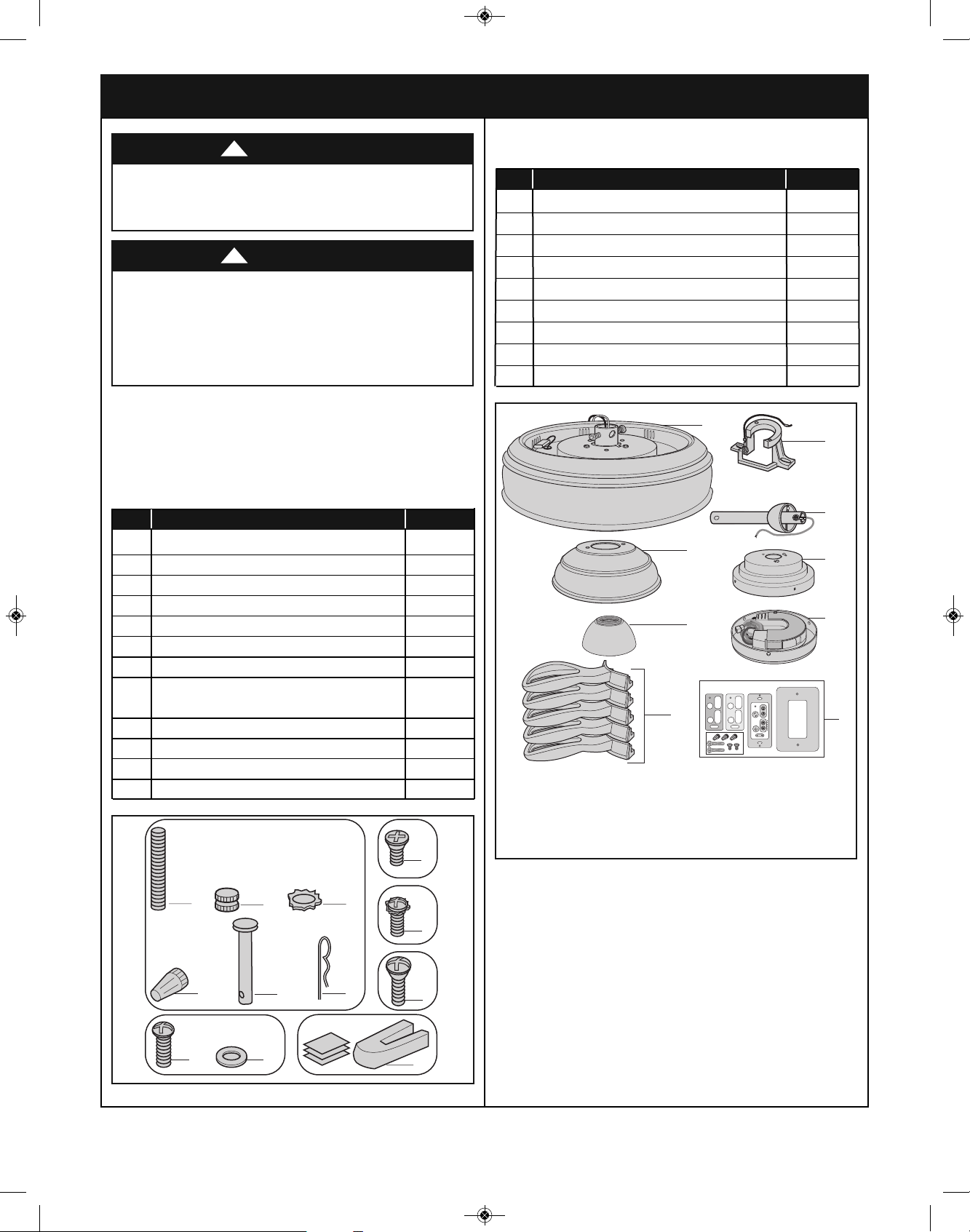
1. Unpacking Instructions
This product is designed to use only those parts supplied
with this product and/or any accessories designated
specifically for use with this product by Emerson Electric
Co. Substitution of parts or accessories not designated
for use with this product by Emerson Electric Co. could
r
esult in personal injury or property damage.
WARNING
!
Do not install or use fan if any part is damaged or
missing. Call Toll-Free:
1-800-654-3545
WARNING
!
1.1
Check to see that you have received the following parts:
NOTE: If you are uncertain of part description, refer to
exploded view illustration.
NOTE: Place the parts from the loose parts bags in a
sm all containe r to keep them f rom being l ost.
If any p arts are missing, contact y our l ocal
retailer or catalog outlet for replacement before
proceeding.
1.2
Remove the fan motor assembly from the protective
plastic bag. Place the fan assembly into the lower foam
pad with the top of the motor facing up.
The lower foam pad serves as a holder for the fan during
assembly.
B
C
D
H
G
A
F
I
E
PACKAGE CONTENTS
Part Description Quantity
A Fan Motor & Housing Assembly 1
B Ceiling Cover 1
C Motor Coupler Cover 1
D Blade Flanges 5
E Hanger Bracket 1
F Hanger Ball / 4.5” Downrod Assembly 1
G Switch Cup Adapter 1
H Switch Cup Assembly 1
I SW605 Wall Control 1
5
1
2
3
10
11
7
8
9
12
6
4
HARDWARE CONTENTS
Part Description Quantity
1 Threaded Studs, #8-32 x 1-1/4” 2
2 Knurled Knobs, #8-32 2
3 Lockwashers, External Tooth #8 2
4 Wire Connectors, 12 ga. 5
5 Clevis Pin 1
6 Hairpin Clip 1
7 Flat Head Screws, #6-32 x 3/8” 4
8 Round Head Screw with Lockwasher
#6-32 x 3/8” (Spare) 1
9 Oval Head Screws, #10-32 x 5/8” 11
10 Round Head Screws, #10-24 x 12mm 21
11 Flat Washers, #10 21
12 Blade Balance Kit 1
NOTE: Your ceiling fan will operate with the following
Blade Select Blades (Sold Separately):
B77, B78, B79, B90, B91, B92, B97, B100, B101, B102,
B103, B107, B108, B109, G44, G54, & G60.
3
emersonfans.com
Please contact 1-800-654-3545 for further assistance
ETL Model No.: CF5200
BP7511-1 CF5200 Penbrooke Select Eco.qxp_ BP7511 2/8/16 12:02 PM Page 3
Page 4
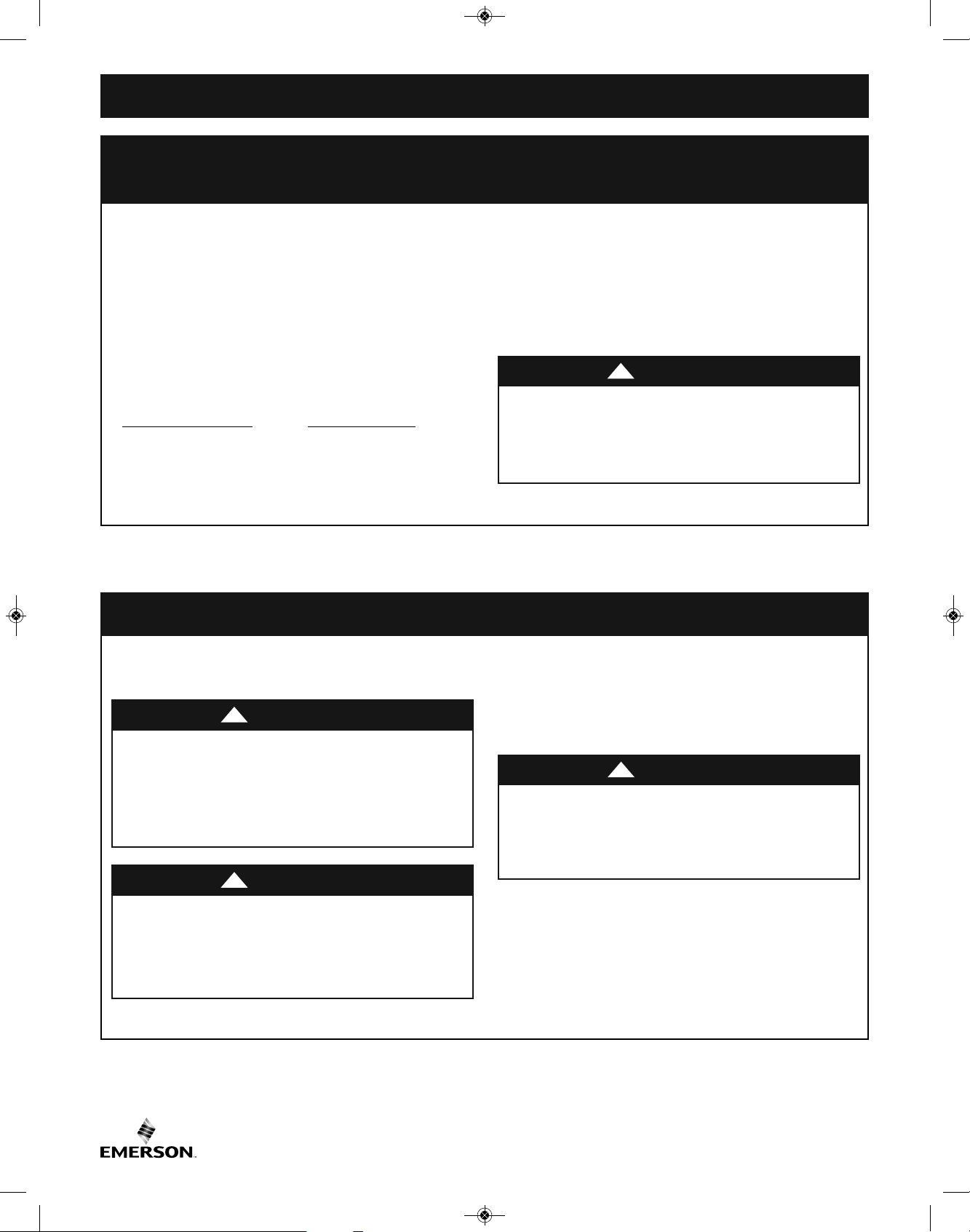
Before assembling your ceiling fan, refer to section on
proper method of wiring your fan (page 12). If you feel
you do not have enough wiring knowledge or experience,
have your fan installed by a licensed electrician.
WARNING
!
This Manual Is Designed to Make it as Easy as Possible for You to Assemble,
Install, Operate and Maintain Your Ceiling Fan
Tools Needed for Assembly
One Phillips Head Screwdriver One Stepladder
One 1/4” Blade Screwdriver One Wire Stripper
Materials
Wiring outlet box and box connectors must be of type
required by the local code. The minimum wire would be a
3-conductor (2-wire with ground) of following size:
Installed Wire Length Wire Size A.W.G.
Up to 50 ft. 14
50-100 ft. 12
4
ETL Model No.: CF5200
2. Electrical Requirements
Your new ceiling fan will require a grounded electrical
supply line of 120 volts AC, 60 Hz, 15 amp circuit.
To reduce the risk of fire, electric shock, or personal
injury, mount fan to outlet box marked “Acceptable for
Fan Support of 22.7 kg. (50 lbs.) or less”, and use screws
supplied with outlet box. Most outlet boxes commonly
used for support of light fixtures are not acceptable for
fan support and may need to be replaced. Consult a
qualified electrician if in doubt.
WARNING
!
Turning off wall switch is not sufficient. To avoid possible
electrical shock, be sure electricity is turned off at the
main fuse box before wiring. All wiring must be in
accordance with National and Local codes and the ceiling
fan must be properly grounded as a precaution against
possible electrical shock.
WARNING
!
To avoid fire or shock, follow all wiring instructions
carefully.
An y el ectr ical wor k no t de scribed in these
instructions should be done or approved by a licensed
electrician.
WARNING
!
The outlet box must be securely anchored and capable of
withstanding a load of at least 50 pounds.
If your fan is to replace an existing ceiling light fixture, turn
electricity off at the main fuse box at this time and remove
the existing light fixture.
1. Unpacking Instructions (continued)
Pl ease call Eme rson techn ical support at
1- 800-654-3545 if you have any questions about
installation and operation of this ceiling fan.
Your Emerson Ceiling Fan comes supplied with a SW605
Fan Wall Control and a installed DC receiver. This system
allows you to regulate your ceiling fan speed.
This Emerson Ceiling Fan may be used with the following
accessories: SR600 Remote Control.
BP7511-1 CF5200 Penbrooke Select Eco.qxp_ BP7511 2/8/16 12:02 PM Page 4
Page 5
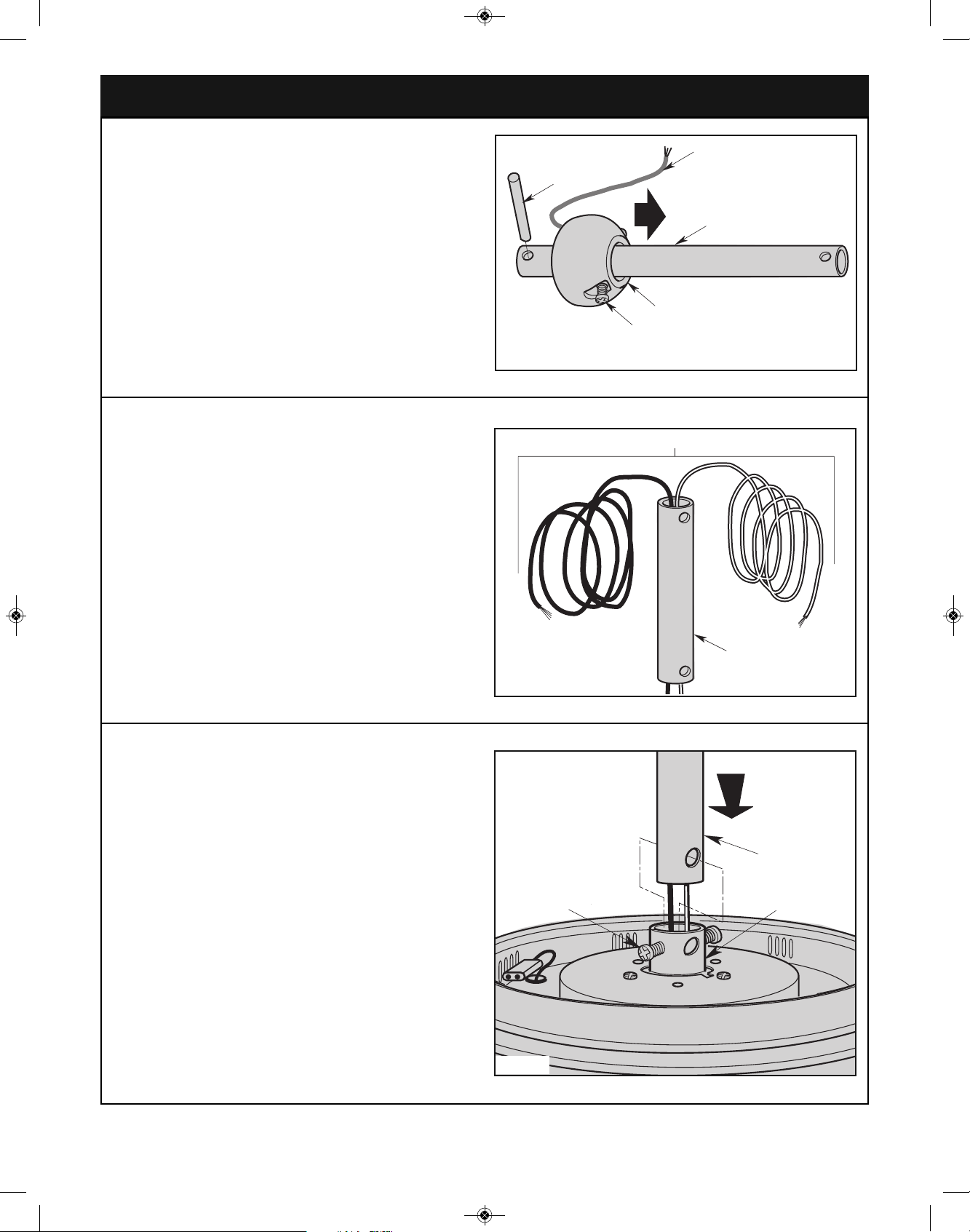
3. Ceiling Fan Assembly
TWO 80" MOTOR LEADS (UNTWISTED)
4.5" DOWNROD
Figure 2
3.2
Separate, untwist and unkink the two 80” motor leads.
Ro ute the two motor lea ds throug h the down rod
(Figure 2).
MOTOR
COUPLING
4.5"
DOWNROD
LOOSEN
PHILLIPS HEAD
SET SCREWS (2)
Figure 3
3.3
Loosen the two Phillips head set screws in the motor
coupler for installation of the downrod (Figure 3).
Seat the 4.5” downrod in the motor coupler (Figure 3).
Rotate and align the downrod holes with all the holes in the
motor coupler (Figure 3).
PHILLIPS HEAD SET SCREW
(LOOSENED)
HANGER BALL
4.5" DOWNROD
PIN
GREEN GROUND WIRE
Figure 1
3.1
R
emove the hanger ball by loosening the Phillips head set
screw in the hanger ball until the ball falls freely down the
downrod (Figure 1).
Remove the pin from the downrod, then remove the
hanger ball (Figure 1).
Retain the pin and hanger ball for reinstallation in
Step 3.7.
5
emersonfans.com
Please contact 1-800-654-3545 for further assistance
ETL Model No.: CF5200
BP7511-1 CF5200 Penbrooke Select Eco.qxp_ BP7511 2/8/16 12:02 PM Page 5
Page 6
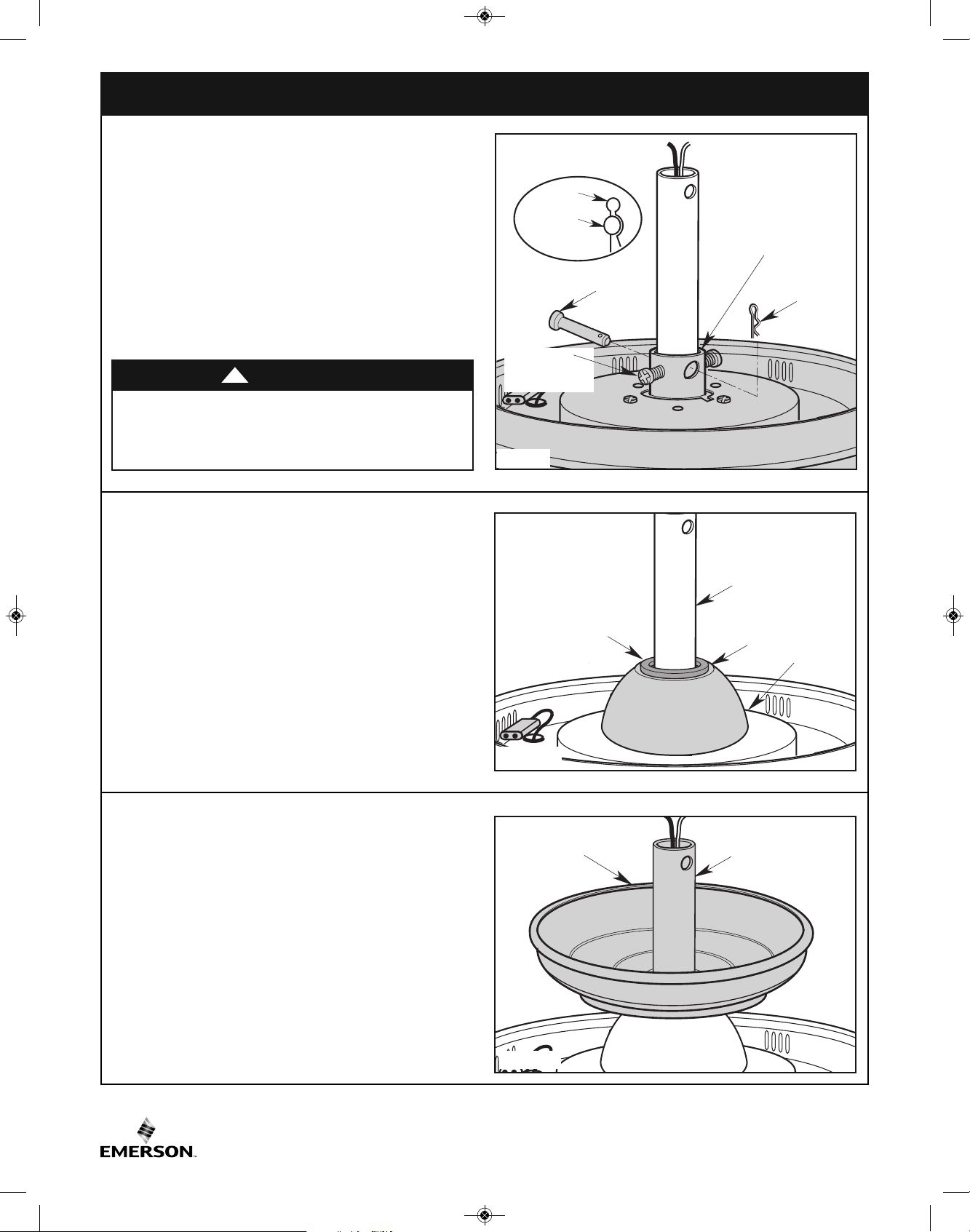
6
ETL Model No.: CF5200
3. Ceiling Fan Assembly (Continued)
COUPLING
COVER
COUPLING COVER
GROMMET
MOTOR
HOUSING
4.5" DOWNROD
Figure 5
3.5
Make sure the grommet is properly installed in the coupling
cover, then slide the coupling cover on the downrod until it
rests on the motor housing (Figure 5).
HAIRPIN
C
LIP
CLEVIS
P
IN
MOTOR
COUPLING
HAIRPIN
CLIP
C
LEVIS
PIN
RETIGHTEN
P
HILLIPS HEAD
SET SCREW (2)
Figure 4
CEILING
COVER
4.5" DOWNROD
Figure 6
3.6
Place the ceiling cover over the downrod (Figure 6).
Be sure that the ceiling cover and the coupling cover are
both oriented correctly (Figure 6).
3.4
A
lign the clevis pin holes in the downrod with the holes in
the motor coupler.
I
nstall the clevis pin and secure with the hairpin clip
(Figure 4).
T
he clevis pin must go through the holes in the motor
coupler. It is critical that the clevis pin in the motor coupler
is properly installed and securely tightened.
Retighten the Phillips head screws to secure the downrod
to the motor (Figure 4).
It is critical that the clevis pin and setscrews in the motor
coupler are properly installed and securely tightened.
Failure to verify that the pin and setscrews are properly
installed could result in the fan falling.
WARNING
!
BP7511-1 CF5200 Penbrooke Select Eco.qxp_ BP7511 2/8/16 12:02 PM Page 6
Page 7
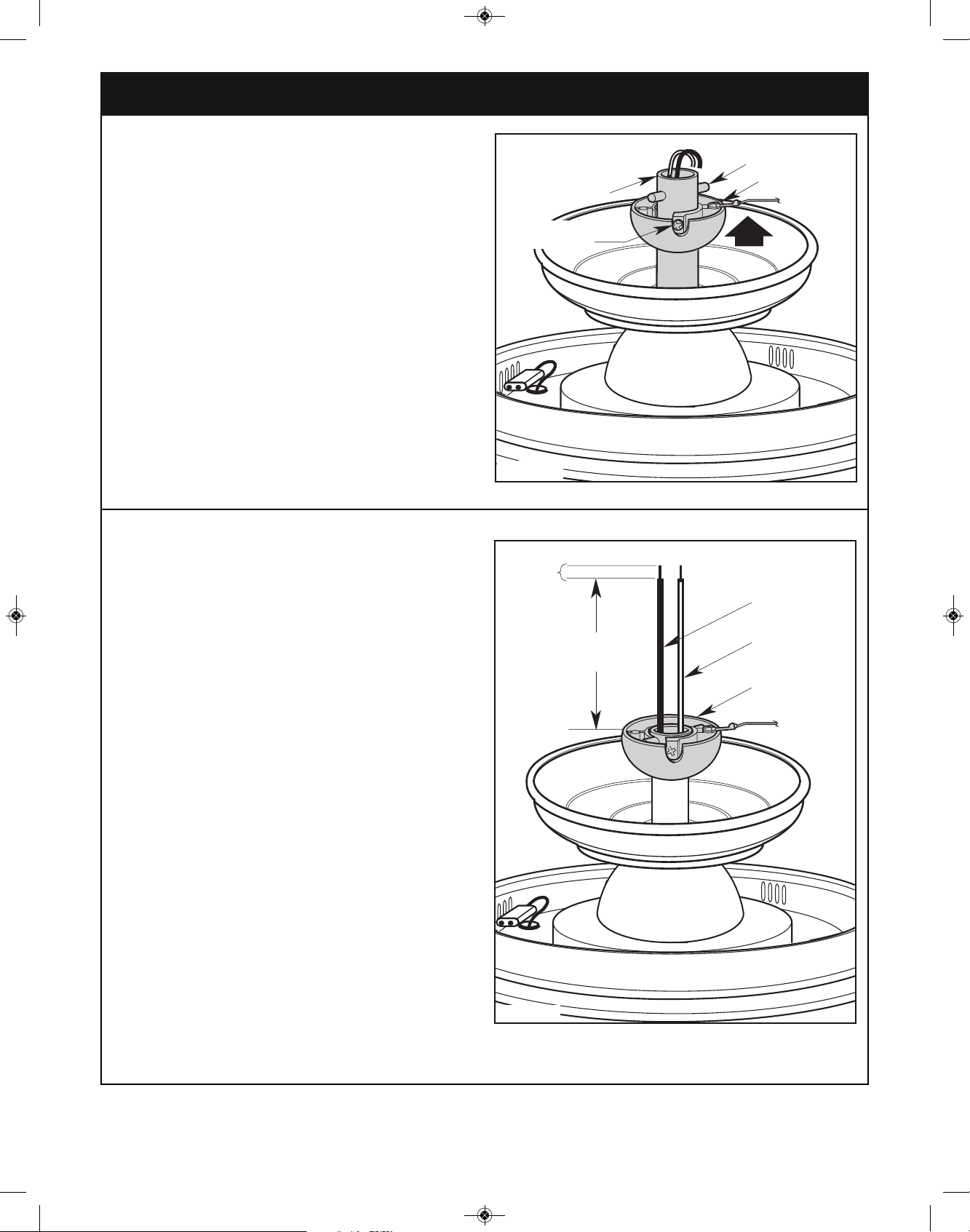
3. Ceiling Fan Assembly (Continued)
6 TO 9
INCHES
HANGER BALL
WHITE WIRE
BLACK WIRE
1/2-INCH
Figure 8
3.8
The fan comes with black and white leads that are
80” long.
Measure up approximately 6 to 9-inches above top of
hanger ball/4.5” downrod assembly (Figure 8).
Cut off excess leads and strip back insulation 1/2-inch from
end of leads.
PIN
HANGER BALL
4
.5" DOWNROD
PHILLIPS HEAD
S
ET SCREW
Figure 7
3.7
Route the two motor leads through the hanger ball
(Figure 7).
Reinstall the hanger ball on the downrod as follows:
Position the pin through the two holes in the downrod and
align the hanger ball so the pin is captured in the groove in
the top of the hanger ball (Figure 7).
Pull the hanger ball up tight against the pin and securely
retighten the Phillips head screw in the hanger ball
(Figure 7).
A loose Phillips head screw could create fan wobble.
7
emersonfans.com
Please contact 1-800-654-3545 for further assistance
ETL Model No.: CF5200
BP7511-1 CF5200 Penbrooke Select Eco.qxp_ BP7511 2/8/16 12:02 PM Page 7
Page 8
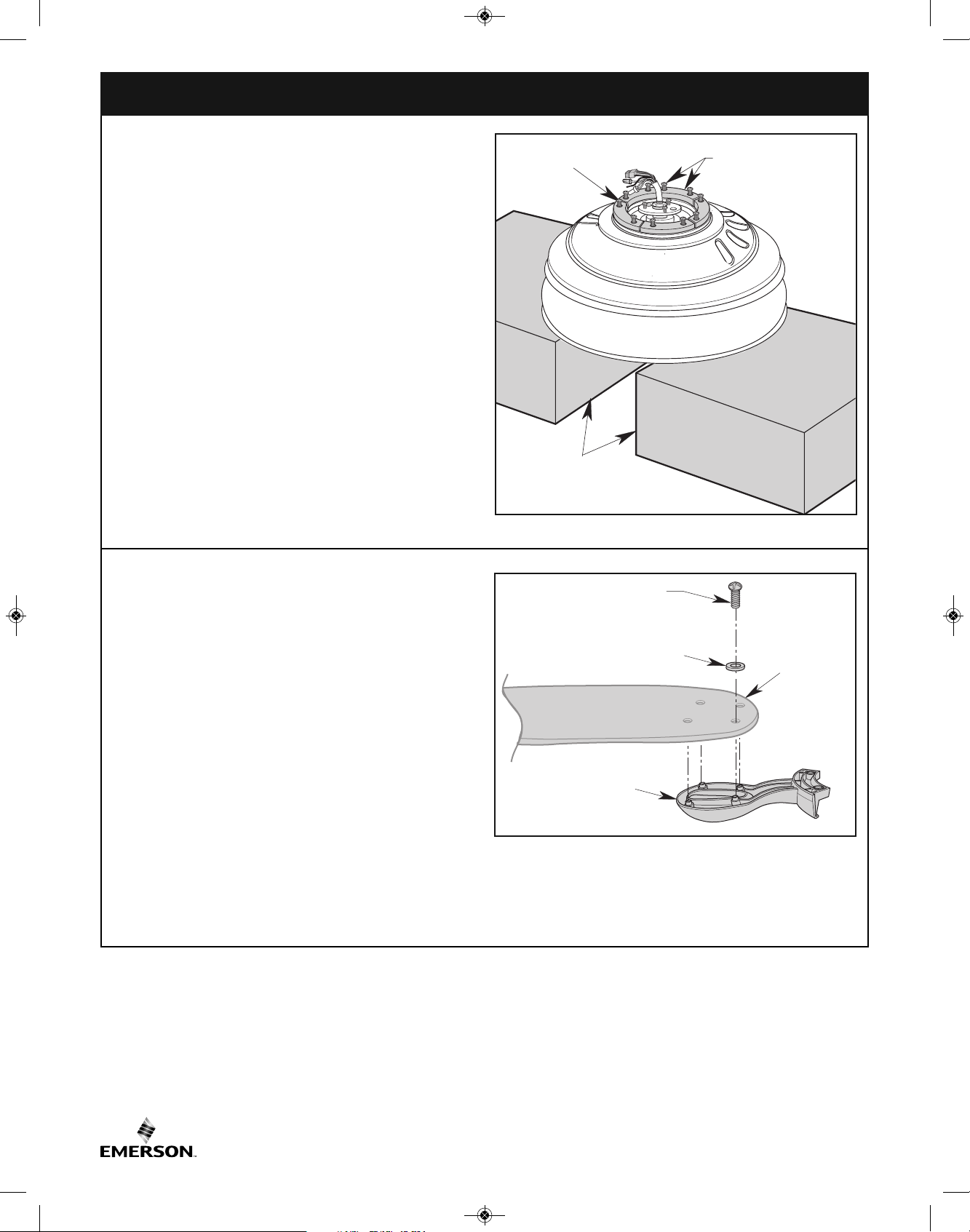
8
ETL Model No.: CF5200
3. Ceiling Fan Assembly (Continued)
STYROFOAM
PIECES
P
ARTIALLY
ASSEMBLED
CEILING FAN
REMOVE & DISCARD
5 RUBBER SHIPPING
SPACERS & 10 SCREWS
Figure 9
3.9
Carefully turn the partially assembled ceiling fan upside
down, place the ceiling fan onto the two carton styrofoam
p
ieces, in preparation for final assembly (Figure 9).
Remove each of the ten spacer screws and five rubber
s
hipping spacers from the motor hub before installation of
blade assemblies (Figure 9).
D
iscard the five rubber shipping spacers and ten spacer
screws.
FAN BLADE
(sold
separately)
#10-24 x 12mm
ROUND HEAD SCREW
(4 per blade/flange)
FLAT WASHER
(4 per blade/flange)
BLADE FLANGE
Figure 10
3.10
NOTE: Your ceiling fan will operate with the following
Blade Select Blades (Sold Separately):
B77, B78, B79, B90, B91, B92, B97, B100, B101, B102,
B103, B107, B108, B109, G44, G54, & G60.
Mount the fan blade (sold separately) using the four
#10-24 x 12mm round head screws and flat washers
(s upplied in parts bag) to secu re flange to blad e
(Figure 10).
Repeat for the remaining four blades.
Make sure all screws are tighten securely in the fan blade
and flange.
NOTE: Some accessory blades are supplied with
shorter screws. These shorter screws MUST be used
to assemble the blades to flanges.
BP7511-1 CF5200 Penbrooke Select Eco.qxp_ BP7511 2/8/16 12:02 PM Page 8
Page 9
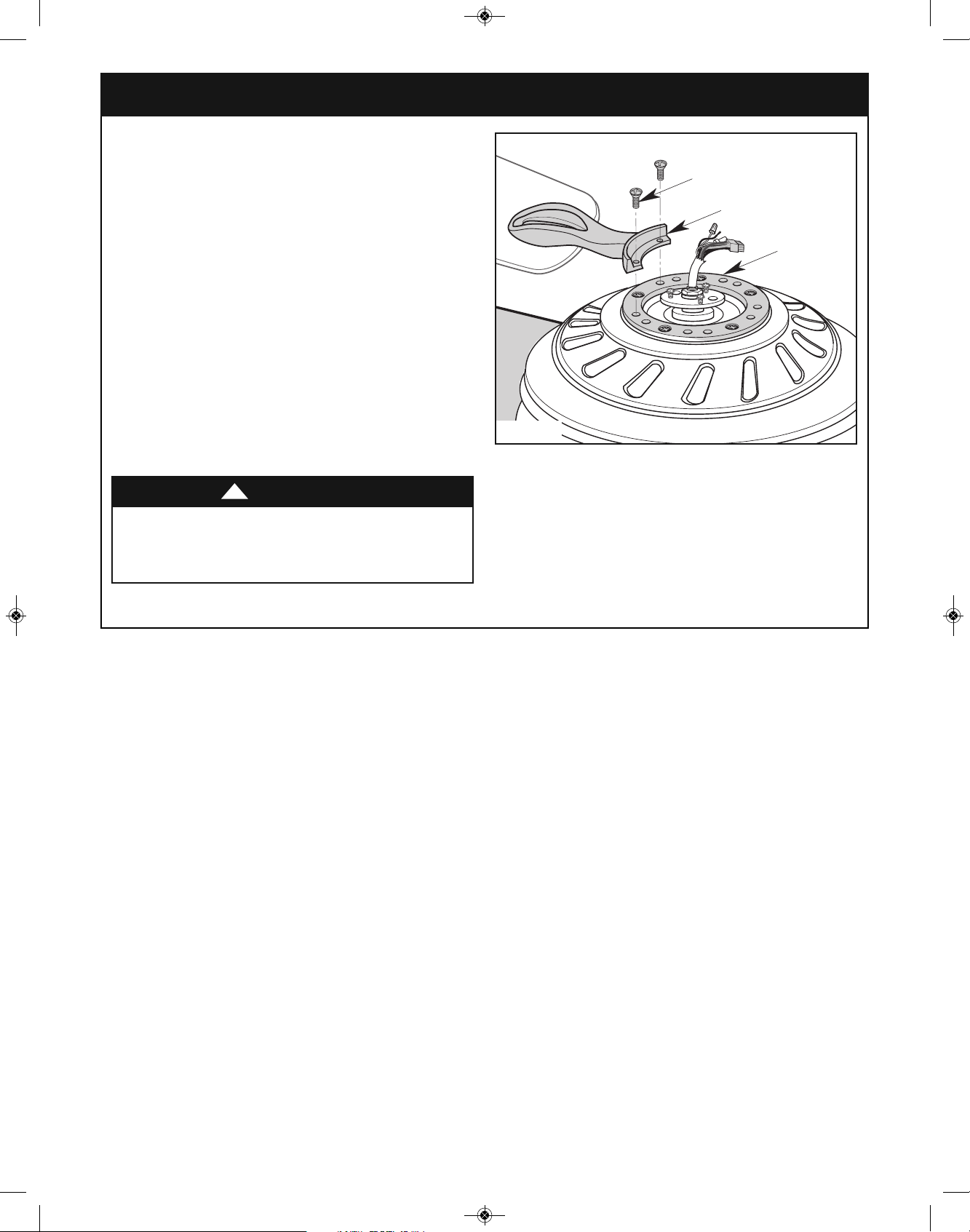
3. Ceiling Fan Assembly (Continued)
#10-32 x 5/8" OVAL
HEAD SCREW
(2 per blade/flange)
BLADE/FLANGE
ASSEMBLY
MOTOR
HUB
Figure 11
3.11
Loosely attach one blade/flange assembly to the motor
hub by securing the two #10-32 x 5/8” oval head screws
(
supplied in parts bag) (Figure 11).
Install remaining blade assemblies in the same way.
G
ently snug all flange screws to the motor hub, working
around the hub in a clockwise sequence.
T
he blade flanges have an interlocking feature that must
be fully engaged before tightening the screw. Make sure all
the flanges are properly engaged and then tighten the
flange screws. If one of the flanges does not seat properly
on the motor hub, loosen the adjacent flange screws, reengage and reseat the flanges, then tighten the screws
again.
NOTE: Take care not to scratch fan housing when
installing blades.
To reduce the risk of personal injury, do not bend the
bl ade fla nge when installin g the bla de fla nges ,
balancing the blades or cleaning the fan. Do not insert
foreign objects in between rotating fan blades.
WARNING
!
9
emersonfans.com
Please contact 1-800-654-3545 for further assistance
ETL Model No.: CF5200
BP7511-1 CF5200 Penbrooke Select Eco.qxp_ BP7511 2/8/16 12:02 PM Page 9
Page 10

10
ETL Model No.: CF5200
The outlet box and joist must be securely mounted and
capable of supporting at least 50 lbs. Use only a U.L.
outlet box listed as “Acceptable for Fan Support of 22.7
kg. (50 lbs.) or less”.
WARNING
!
To reduce the risk of fire, electric shock, or personal
injury, mount fan to outlet box marked “Acceptable for
Fan Support of 22.7 kg. (50 lbs.) or less”, and use screws
supplied with outlet box. Most outlet boxes commonly
used for support of light fixtures are not acceptable for
fan support and may need to be replaced. Consult a
qualified electrician if in doubt.
WARNING
!
CEILING
FLOOR
AT LEAST
7'
Figure 12
4. How to Hang Your Ceiling Fan
The fan must be hung with at least 7' of clearance from
floor to blades (Figure 12).
WARNING
!
4.1
Securely attach the hanger bracket to the outlet box using
the two screws supplied with the outlet box. (Figure 13).
Hanger bracket must seat firmly against outlet box. If the
outlet box is recessed, remove wall board until bracket
contacts box. If bracket and/or outlet box are not securely
attached, the fan could wobble or fall.
WARNING
!
HANGER
BRACKET
ANTI-ROTATION
TAB
OUTLET
BOX
TWO SCREWS
SUPPLIED WITH
OUTLET BOX
Figure 13
BP7511-1 CF5200 Penbrooke Select Eco.qxp_ BP7511 2/8/16 12:02 PM Page 10
Page 11

4. How to Hang Your Ceiling Fan (Continued)
To avoid possible fire or shock, do not pinch wires
between the hanger ball/downrod assembly and hanger
bracket.
WARNING
!
Failure to seat tab in groove could cause damage to
electrical wires and possible shock or fire hazard.
WARNING
!
OUTLET
BOX
HANGER
BRACKET
HANGER BALL/
DOWNROD
ASSEMBLY
NOTE: CEILING COVER, SUPPLY WIRES AND FAN WIRES
OMITTED FOR CLARITY.
HANGER BRACKET
H
ANGER BALL
HANGER BALL
GROOVE
ANTI-ROTATION
TAB
Figure 14
4.2
Ca refully lift the fan and seat the hang er b all/
downrod assembly on the hanger bracket that was just
a
ttached to the outlet box (Figure 14).
B
e sure the groove in the ball is engaged with the anti-
rotation tab on the hanger bracket (Figure 14).
11
emersonfans.com
Please contact 1-800-654-3545 for further assistance
ETL Model No.: CF5200
BP7511-1 CF5200 Penbrooke Select Eco.qxp_ BP7511 2/8/16 12:02 PM Page 11
Page 12

12
ETL Model No.: CF5200
LISTED WIRE
CONNECTOR
SUPPLY WHITE
(NEUTRAL)
FAN MOTOR
WHITE WIRE
Figure 16
5.2
Securely connect the fan motor white wire to the supply
white (neutral) wire using wire connector (supplied)
(Figure 16).
If you feel that you do not have enough electrical
wiring knowledge or experience, have your fan
i
nstalled by a licensed electrician.
5.1
Connect the green grounding lead from the hanger ball
and the green grounding lead from the hanger bracket to
the grounding conductor of supply (this may be a bare
wire or wire with green colored insulation). Securely
connect wires with wire connectors (supplied) (Figure 15).
5. How to Wire Your Ceiling Fan
To avoid possible electrical shock, be sure electricity is
t
urned off at the main fuse box before wiring.
NOTE: If you are not sure if the outlet box is grounded,
contact a licensed electrician for advice, as it must be
grounded for safe operation.
WARNING
!
This product is designed to use only those parts supplied
with this product and/or any accessories designated
specifically for use with this product by Emerson Electric
Co. Substitution of parts or accessories not designated
for use with this product by Emerson Electric Co. could
result in personal injury or property damage.
WARNING
!
GROUND
C
ONDUCTOR SUPPLY
LISTED WIRE
CONNECTOR
G
REEN WIRE
(GROUND) FROM
HANGER BRACKET
G
REEN WIRE
(GROUND) FROM
H
ANGER BALL
Figure 15
BP7511-1 CF5200 Penbrooke Select Eco.qxp_ BP7511 2/8/16 12:02 PM Page 12
Page 13

5. How to Wire Your Ceiling Fan (Continued)
FAN MOTOR
BLACK WIRE
S
UPPLY
BLACK
(HOT)
LISTED WIRE
CONNECTOR
Figure 17
5.3
S
ecurely connect the fan motor black wire to the supply
bl ack (hot) wire usin g wire connector (s upplied )
(Figure 17).
BLACK WIRES
WHITE WIRES
GREEN
WIRES
Figure 18
5.4
After connections have been made, turn leads upward
and carefully push leads into the outlet box, with the white
and green leads on one side of the outlet box and position
the black lead on the other side of the o utlet box
(Figure 18).
Check to see that all connections are tight, including
ground, and that no bare wire is visible at the wire
co nnec tors , ex cept for th e ground wi re. Do not
operate fan until blades are in place. Noise and fan
damage could result.
WARNING
!
13
emersonfans.com
Please contact 1-800-654-3545 for further assistance
ETL Model No.: CF5200
BP7511-1 CF5200 Penbrooke Select Eco.qxp_ BP7511 2/8/16 12:02 PM Page 13
Page 14

14
ETL Model No.: CF5200
5. How to Wire Your Ceiling Fan (Continued)
KNURLED KNOBS (2)
LOCKWASHERS (2)
THREADED
STUDS (2)
CEILING
COVER
Figure 20
To avoid possible fire or shock, make sure that the electrical
wires are completely inside the outlet box and not pinched
between the ceiling cover and the ceiling.
WARNING
!
5.6
Lift the ceiling cover up to the threaded studs and turn until
studs protrude through the holes in the ceiling cover
(Figure 20).
Secure the ceiling cover in place by sliding lockwashers
over the threaded studs and installing the two knurled
knobs (supplied). (Figure 20).
Tighten the knurled knobs securely until the ceiling cover
fits snugly against the ceiling and the hole in the ceiling
cover is clear of the downrod.
5.5
Screw the two threaded studs (supplied) into the tapped
holes in the hanger bracket (Figure 19).
THREADED
STUDS (2)
Figure 19
BP7511-1 CF5200 Penbrooke Select Eco.qxp_ BP7511 2/8/16 12:02 PM Page 14
Page 15

MOTOR HUB
REINSTALL
#6-32 x 3/8"
ROUND HEAD
SCREW WITH
LOCKWASHER
SWITCH
HOUSING
ADAPTER
Figure 22
6.2
Place the motor hub connector through the center hole of
the switch housing adapter.
Place the switch housing adapter onto the motor hub,
aligning the three screw holes.
Rotate the switch housing adapter key hole slots counterclockwise to engage both loosened screws (Figure 22).
Reinstall the previous removed #6-32 x 3/8” round head
screw with lockwasher (Figure 22).
Secure the switch housing to the motor hub by tightening
the three switch housing screws.
Spare #6-32 x 3/8” round head screw with lockwasher
supplied in parts bag.
6. Final Assembly
REMOVE ONE
#6-32 x 3/8"
ROUND HEAD
SCREW WITH
LOCKWASHER
LOOSEN TWO
#6-32 x 3/8"
ROUND HEAD
SCREW WITH
LOCKWASHER
MOTOR HUB
Figure 21
6.1
Re move one # 6-32 x 3/8 ” round head s crew with
lockwasher from the motor hub and retain for later use
(Figure 21).
Loosen the other two #6-32 x 3/8” round head screws with
l
ockwashers on the motor hub for the installation of the
switch housing adapter (Figure 21).
15
emersonfans.com
Please contact 1-800-654-3545 for further assistance
ETL Model No.: CF5200
BP7511-1 CF5200 Penbrooke Select Eco.qxp_ BP7511 2/8/16 12:02 PM Page 15
Page 16

16
ETL Model No.: CF5200
6. Final Assembly (Continued)
SWITCH
HOUSING
ADAPTER
SWITCH HOUSING
ASSEMBLY
SWITCH HOUSING
COVER CONNECTOR
MOTOR HUB
CONNECTOR
Figure 23
6.3
The switch housing assembly connector and the motor
hub connector are keyed and color-coded and must be
m
ated correctly (same color-to-color) before they can be
engaged.
E
ngage the connector of the switch housing assembly with
the motor hub connector (Figure 23).
M
ake sure the connector latch closes properly.
SWITCH HOUSING
ASSEMBLY
#6-32 x 3/8" FLAT
HEAD SCREWS (3)
Figure 24
6.4
Tuck all the wires and connectors into the switch housing
adapter.
Align the three screw holes of the switch hou sing
assembly.
Secure the switch housing assembly to the switch housing
adapter using the three #6-32 x 3/8” flat head screws
(supplied in parts bag) (Figure 24).
BP7511-1 CF5200 Penbrooke Select Eco.qxp_ BP7511 2/8/16 12:02 PM Page 16
Page 17

7.2
Your wall control has code switches which must be set in
one of 32 possible code combinations (Figure 25). The
five levers (numbered 1, 2, 3, 4, and 5) on the switches
are factory-set in the ON (up) position. Change the switch
settings as follows:
NOTE: Do not duplicate the code of an existing
control of an installed ceiling fan within 100 feet.
7.3
Slide the five switch levers in the wall control to your
choice of ON (up) or down positions. Use a ball-point pen
or small screwdriver and slide the levers firmly up or down.
7.4
The sixth switch marked ON and I is for dimming control of
lights: Set switch to ON to allow for dimming of the lights.
Set switch to I for no dimming of the lights such as for
fluorescent bulbs and non-dimming CFLs.
7.5
Preset Memory Feature: Your Emerson receiver is
equipped with a preset memory feature. If the AC supply
to the receiver is powered through a wall switch, when the
switch is turned OFF, the control will remember the light
intensity and fan speed. When the switch is turned back
ON the light and fan will resume operation as they were
prior to the switch being turned OFF.
WALL CONTROL
CODE SWITCHES
O
N
1
2 3
4
5
I
CODE
SWITCHES
WALL
CONTROL
Figure 25
7. Wall Control Procedures
7.1
Your Emerson Ceiling Fan/Light Control consists of wall
m
ounted transmitter and a receiver which is mounted
under the fan ceiling cover. The remote control is
designed to separately control your ceiling fan speed and
light intensity.
Code switches in the transmitter and receiver may be set
in 32 different positions. If your fan and light go on and off
without using your control, you may be getting interference
f
rom other remote units such as garage door openers, car
alarms or security systems. To remedy this situations,
simply change the combination code in your transmitter
and receiver.
17
emersonfans.com
Please contact 1-800-654-3545 for further assistance
ETL Model No.: CF5200
BP7511-1 CF5200 Penbrooke Select Eco.qxp_ BP7511 2/8/16 12:02 PM Page 17
Page 18

18
ETL Model No.: CF5200
8. Wall Control Installation
SINGLE-POLE INSTALLATION
SW605 FAN/LIGHT
WALL CONTROL
HOT BLK
NEUTRAL
BLACK
GROUND
LOAD
BLACK
RECEIVER LOCATED IN THE CEILING
COVER OF THE CEILING FAN
Figure 27
Turning off wall switch is not sufficient. To avoid possible
electrical shock, be sure electricity is turned off at the
main fuse or circuit breaker box before wiring. All wiring
must be in accordance with National and Local codes
and the ceiling fan must be properly grounded as a
precaution against possible electrical shock.
WARNING
!
CAUTION: To reduce the risk of electrical shock,
di sconnect the elec trical supply cir cuit before
installing the fan, light kit or receiver.
NO TE: Make all wir ing connecti ons using w ire
connectors (supplied). Make sure that all connections
are tight, including ground, and that no bare wire is
visible at the wire connectors, except for the ground
wire.
8.2
Disconnect electrical power to the branch circuit at the
circuit breaker or fuse box before attempting to install the
ceiling fan wall control into the outlet box.
8.3
Remove faceplate and screws from existing wall control.
Pull control out from the wall box. Determine the “hot” wire
and the “load” wire and disconnect these wires from control
(Figure 27). Do not attempt to disconnect any wires not
already connected to existing control.
8.1
This control is designed to operate only one ceiling fan
NOTE: Electric connections should be in accordance
with the National Electrical Codes and all Local
Codes. Before starting, disconnect power to the
circuit at the fuse box or circuit breaker panel.
Remove the faceplate and screws from the existing wall
switch. Pull switch out from wall outlet box.
Disconnect the wire from the existing fan wall switch
(Figure 26).
FACE PL ATE
WALL
SWITCH
OUTLET
BOX
SCREWS
Figure 26
Turning off wall switch is not sufficient. To avoid possible
e
lectrical shock, be sure electricity is turned off at the
main fuse or circuit breaker box before wiring. All wiring
must be in accordance with National and Local codes
and the ceiling fan must be properly grounded as a
precaution against possible electrical shock.
WARNING
!
BP7511-1 CF5200 Penbrooke Select Eco.qxp_ BP7511 2/8/16 12:02 PM Page 18
Page 19

8. Wall Control Installation (Continued)
8.4
Before installing wall control, place wall control in “OFF”
mode by pushing “ON/OFF” switch to the “OFF” position.
8.5
Connect one black wire of wall control to the “hot” wire.
S
ecurely connect wires with wire connectors supplied
(Figure 28).
8.6
Connect one black wire of wall switch to the “load” (black)
wire in wall box. Securely connect wires with wire
connector supplied.
8.7
Screw wall control into wall box using the supplied screws.
Leave wall control in “OFF” mode until fan installation is
completed.
8.8
The wall control is supplied with a white, ivory, and almond
color switch covers. Choose the finish that best suits your
needs and snap the cover onto the wall control (Figure 28).
8.9
Install decorator wall plate using the two screws provided
with wall plate. Leave wall control in “OFF” mode until fan
installation is completed (Figure 28).
SW605 FAN/LIGHT
WALL CONTROL
WALL BOX
B
L
A
C
K
B
L
K
H
O
T
SWITCH COVER
DECORATIVE WALL PLATE
SCREWS (2)
NEUTRAL
WIRES
T
O
1
2
0
V
A
C
S
O
U
R
C
E
T
O
L
O
A
D
G
R
O
U
N
D
Figure 28
Check to see that all connections are tight and that no
bare wires are visible at the wire connectors.
WARNING
!
Do not connect any neutral (white) wire to this control.
Incorrect wiring will damage this control.
WARNING
!
19
emersonfans.com
Please contact 1-800-654-3545 for further assistance
ETL Model No.: CF5200
BP7511-1 CF5200 Penbrooke Select Eco.qxp_ BP7511 2/8/16 12:02 PM Page 19
Page 20

20
ETL Model No.: CF5200
8. Wall Control Installation (Continued)
3-WAY INSTALLATION
(One fan controlled by two different wall controls) (See
Figures 29 and 30).
8.10
Disconnect electrical power to the branch circuit at the
circuit breaker or fuse box before attempting to install the
ceiling fan wall control into the outlet box.
8.11
At all wall box locations remove faceplates and screws
from existing controls. Pull controls out from wall boxes
and determine which wall box contains the “hot” lead and
which wall box contains the “load” wire. Also, identify
traveler wires which are common to both wall boxes.
Disconnect wires from existing controls only. Do not
attempt to disconnect any wires not already connected to
existing controls.
8.12
Before installing wall control, place wall control in “OFF”
mode by pushing “ON/OFF” switch to the “OFF” position.
8.13
Install a wall control in the wall box containing the “hot” wire
first. Connect the black wire of the wall control to the “hot”
wire. Securely connect wires with wire connectors
supplied.
8.14
Connect one black wire of the wall control to both
remaining traveler wires in the wall box and secure with
wire connector supplied.
HOT
BLACK
SW605
FAN/ LIGHT
WALL
CONTROL
TRAVELER
WIRE
BLK
BLK
LOAD
GROUND
NEUTRAL
BLACK
BLK
RECEIVER LOCATED WITHIN THE
CEILING COVER OF THE CEILING FAN
Figure 29
Turning off wall switch is not sufficient. To avoid possible
electrical shock, be sure electricity is turned off at the
main fuse or circuit breaker box before wiring. All wiring
must be in accordance with National and Local codes
and the ceiling fan must be properly grounded as a
p
recaution against possible electrical shock.
WARNING
!
BP7511-1 CF5200 Penbrooke Select Eco.qxp_ BP7511 2/8/16 12:02 PM Page 20
Page 21

8. Wall Control Installation (Continued)
3-WAY WIRING DIAGRAM:
NEW CONSTRUCTION
N
OTE: Retrofit 3-way installations are likely to include
two traveler wires between the two wall boxes. In new
construction, only one traveler wire Is required (See
Figure 30).
8.15
Screw the SW605 wall control into wall box using the
supplied screws. Leave wall control in “OFF” mode until
fan installation is completed.
8.16
Next, install the other SW605 wall control into the wall box
containing the load wire. Connect the black wire of the
SW605 wall control to the traveler wire(s) already
connected to the black wire (in the other wall box). Secure
with wire connectors supplied.
8.17
Connect one black wire of the SW605 wall control to the
“load” (black) wire and secure with wire connector
supplied.
8.18
Connect one black wire of the SW605 wall control to both
remaining traveler wires in the wall box and secure with
wire connector supplied.
8.19
Screw the SW605 wall control into wall boxes using the
supplied screws. Leave the SW605 wall control in “OFF”
mode until fan installation is completed.
Figure 30
Check to see that all connections are tight and that no
bare wires are visible at the wire connectors.
WARNING
!
STANDARD WIRING FOR EXISTING
3-WAY CONTROLS
HOT
BLK
TRAVELER WIRES
BLACK
LOAD
EXISTING
WALL CONTROL
SW605
FAN/LIGHT
WALL
CONTROL
BLK
BLACK
LOAD
TRAVELER
WIRES
HOT BLK
BLK
SW605
FAN/LIGHT
WALL
CONTROL
BLK
3-WAY WIRING DIAGRAM: RETROFIT
8.20
The SW605 wall control is supplied with a white, ivory, and
almond color switch covers. Choose the finish that best
suits your needs and snap the cover onto the SW605 wall
control (Refer to Figure 28).
8.21
Install decorator wall plates using the two screws provided
with wall plate. Leave the SW605 wall control in “OFF”
mo de un til fan in stallation is completed
(Refer to Figure 28).
21
emersonfans.com
Please contact 1-800-654-3545 for further assistance
ETL Model No.: CF5200
BP7511-1 CF5200 Penbrooke Select Eco.qxp_ BP7511 2/8/16 12:02 PM Page 21
Page 22

22
ETL Model No.: CF5200
9. Programming the Receiver Operating Frequency
& High Speed Conditioning of Fan Control
-- Important - Read This Section Carefully and Follow
the High Speed Conditioning Instructions Closely --
PROGRAMMING THE RECEIVER
OPERATING FREQUENCY & HIGH SPEED
CONDITIONING OF FAN CONTROL
IMPORTANT: Ceiling fan blades MUST be installed
before high speed conditioning can begin.
NOTE: If using a 3-way switch installation, ensure that
both wall controls are using the same switch code.
9.1
Turn the wall switch ON/OFF switch to the "OFF" position.
Restore electricity to the ceiling fan branch circuit at the
circuit breaker or fuse box
Flip the SW605 wall control's ON/OFF switch to "ON"
position.
Within one minute of flipping the switch to "ON", push and
hold the FAN OFF button ( ) for 3 to 5 seconds to set
th e code in the recei ver. The ceili ng fan lights
(if installed) will blink to indicate the SW605 wall control
code has been paired with the receiver.
IMPORTANT: Immediately after successful pairing, the
ceiling fan will automatically b egin high s peed
conditioning of the motor. During conditioning, the
electronic motor control software is calculating
speeds for the 2nd through 5th speed settings based
on the blades that were installed on the fan.
9.2
The fan will run for approximately 1 minute in the upward
direction then reverse direction to down flow and run an
additional 1 minute. When conditioning is complete, the fan
will come to complete stop.
IMPORTANT: Do not interrupt the conditioning until
the fan comes to a complete stop in approximately
5 minutes. All functions of the control will be rejected
during conditioning.
9.3
High speed conditioning is now complete.
9.4
If pro grammin g is uns uccessf ul, retry the above
instructions after cycling the SW605 wall control ON/OFF
switch to restart the 1 minute programming time period.
9.5
If still unsuccessful, shut off the electricity at the fuse box or
breaker panel and change the SW605 wall control
frequency (page 17). After changing the frequency
settings, repeat instructions 1 - 5 of this section within one
minute of restoring the electricity.
BP7511-1 CF5200 Penbrooke Select Eco.qxp_ BP7511 2/8/16 12:02 PM Page 22
Page 23

Your wall control has full control of your fan and light
(
Figure 31).
10.1
To set the desired fan speed, press the ( ) button to
decrease the speed and the ( ) to increase
the speed. The LED display will light up to indicate the new
speed selected
10.2
To turn the light on and off, press and release the LIGHT
( ) button. To set the light intensity, press and hold the
LIGHT ( ) button. The light will turn on at the light
intensity previously selected (Figure 31).
10.3
If airflow is desired in the opposite direction, press the
( ) button on the wall control. The fan must be operating
at any speed for the reverse button to function. The blades
will turn in the opposite direction and reverse the airflow.
10.4
Your wall control comes complete with your choice of three
wall cover plates: ivory, white or light almond.
10.5
Your fan is now wired to be turned on and off from the fan
switch.
10. Using Your Ceiling Fan
Fan install ation must be completed, including the
i
nstallation of the fan blades, before testing the remote
control.
WARNING
!
POWER
INDICATOR
LIGHT
AIRFLOW
DIRECTION
POWER
BUTTON
ON/OFF
SWITCH
O = OFF
— = ON
LIGHT
INTENSITY
BUTTON
FAN SPEED
BUTTONS
Figure 31
23
emersonfans.com
Please contact 1-800-654-3545 for further assistance
ETL Model No.: CF5200
BP7511-1 CF5200 Penbrooke Select Eco.qxp_ BP7511 2/8/16 12:02 PM Page 23
Page 24

24
ETL Model No.: CF5200
11. Optional AL100 Accent Light Installation
11.1
CAUTION: To reduce the risk of electric shock,
disconnect the electrical supply circuit to the fan
before installing light kit assembly.
Position the AL100 accent light so that the opening of the
AL100 accent light slides through the downrod. Align the
mounting holes of the AL100 accent light to the motor
a
ssembly (Figure 32).
NOTE: Be sure the AL100 accent light connector is
located close to the motor assembly connector for
ease of installation.
Engage the AL100 accent light connector to the motor
assembly 2-pin connector (Figure 32).
AL100 ACCENT
LIGHT HARNESS
AL100 ACCENT
LIGHT HARNESS
CONNECTOR
MOTOR ASSEMBLY
2-PIN CONNECTOR
M
OTOR
A
SSEMBLY
Figure 32
11.2
Install the AL100 accent light to the motor assembly using
three AL100 accent light mounting screws (supplied with
accent light) (Figure 33).
AL100 ACCENT
LIGHT HARNESS
SCREW (3)
MOTOR
ASSEMBLY
AL100 ACCENT
LIGHT HARNESS
Figure 33
11.3
Securely connect the AL100 accent light connector to the
motor assembly connector (Figure 34).
Screw the four 25-watt candelabra base bulbs (supplied)
into the AL100 accent light sockets (Figure 34).
AL100 ACCENT
LIGHT SOCKETS (4)
25-WATT
CANDELABRA
BASE BULBS (4)
LIGHT KIT & MOTOR
ASSEMBLY CONNECTORS
Figure 34
BP7511-1 CF5200 Penbrooke Select Eco.qxp_ BP7511 2/8/16 12:02 PM Page 24
Page 25

This product is designed to use only those parts supplied
with this product and/or any accessories designated
specifically for use with this product by Emerson Electric
Co. Substitution of parts or accessories not designated
for use with this product by Emerson Electric Co. could
result in personal injury or property damage.
WARNING
!
See your local Emerson dealer, www.emersonfans.com or
the Emerson Ceiling Fan catalog for these accessories:
· Ceiling Fan Controls
· Downrod Extension Kits
13. Accessories
The use of any other control not specifically approved for
this fan could result in fire, shock and personal injury.
WARNING
!
Do n ot use w ate r when cleaning y our ceiling fa n.
It could damage the motor or the blades and create the
possibility of an electrical shock.
WARNING
!
IMPORTANT CARE INSTRUCTIONS
for your Ceiling Fan
P
eriodic cleaning of your new ceiling fan is the only
maintenance that is needed.
W
hen cleaning, use only a soft brush or lint free cloth to
avoid scratching the finish.
A
brasive cleaning agents are not required and should be
avoided to prevent damage to finish.
12. Maintenance
Ceiling fan performance and energy savings rely heavily
on the proper installation and use of the ceiling fan. Here
are a few tips to ensure quality and product performance.
Choosing the Appropriate Mounting Location. Ceiling
fans should be installed, or mounted, in the middle of the
room and at least 2.1 m above the floor and 46 cm from
the walls. If ceiling height allows, install the fan 2. 5 m -
2.75 m above the floor for optimal airflow. Consult your
Emerson Retailer for optional mounting accessories.
Using the Ceiling Fan Year Round. In the summer, use
the ceiling fan in the counter-clockwise direction. The
14. Energy Efficient Use of Ceiling Fans
airflow produced by the ceiling fan creates a wind-chill
effect, making you "feel" cooler. Select a fan speed that
provides a comfortable breeze, lower speeds consume
less energy. In the winter, reverse the motor and operate
the ceiling fan at low speed in the clockwise direction. This
produces a gentle updraft, which forces warm air near the
ceiling down into the occupied space. Remember to adjust
your thermostat when using your ceiling fan - additional
energy and dollar savings could be realized with this
simple step!
Turn Off When Not in the Room. Ceiling fans cool
people, not rooms. If the room is unoccupied, turn off the
ceiling fan to save energy.
25
emersonfans.com
Please contact 1-800-654-3545 for further assistance
ETL Model No.: CF5200
BP7511-1 CF5200 Penbrooke Select Eco.qxp_ BP7511 2/8/16 12:02 PM Page 25
Page 26
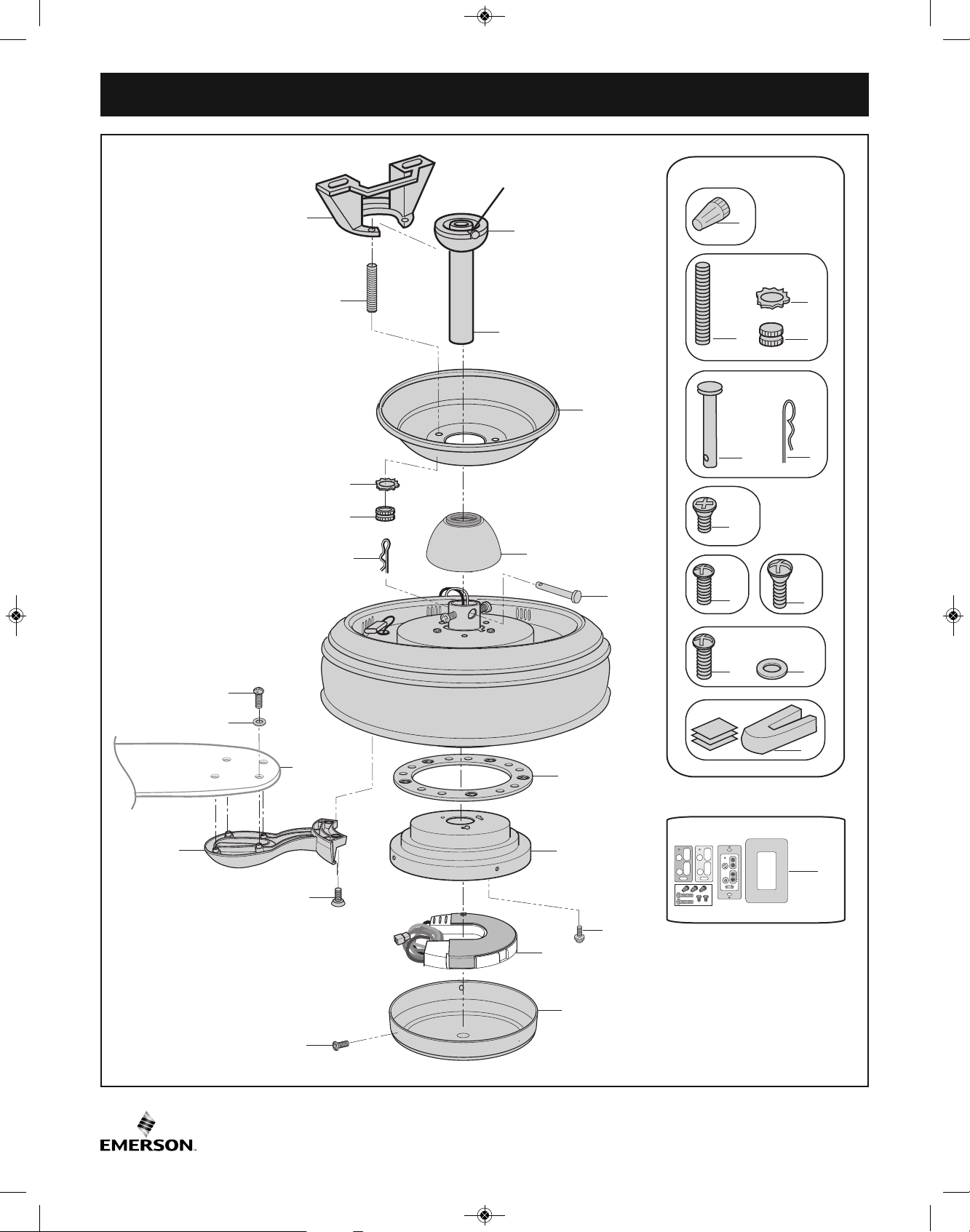
26
ETL Model No.: CF5200
15. Repair Parts
PARTS BAG
5
7
8
10
11
3
1
2
5
16
7
6
9
13
14
19
18
(Not Supplied)
10
21
22
11
23
20
8
24
17
9
15
13
14
4
6
12
12
BP7511-1 CF5200 Penbrooke Select Eco.qxp_ BP7511 2/8/16 12:02 PM Page 26
Page 27

15. Repair Parts Listing
Before discarding packaging material, be certain all parts have been removed.
HOW TO ORDER REPAIR PARTS
WHEN ORDERING REPAIR PARTS, ALWAYS GIVE THE FOLLOWING INFORMATION:
• PART NUMBER • NAME OF ITEM
• PART DESCRIPTION • MODEL NUMBER
The model number of your Fan will be found on a label attached to the top housing.
For repair parts, phone 1-800-654-3545.
Model Numbers
Key
No. Description CF5200BS00 CF5200ORB00 CF5200SW00
* Hanger Ball Assembly, 761655-17 761655-32 761655-92
Consisting of:
1 Hanger Bracket (1) — — —
2 Hanger Ball (1) — — —
3 4.5” Downrod (1) — — —
* Parts Bag Containing: 764754-CRM 764754-BLX 764754-SW
4 Wire Connectors (5) — — —
5 Studs, Threaded, #8-32 x 1-1/4” (2) — — —
6 Lockwashers, External Tooth, #8 (2) — — —
7 Knobs, Knurled, #8-32 (2) — — —
8 Pin, Clevis (1) — — —
9 Clip, Hairpin (1) — — —
10 Oval Head Screws, #10-32 x 5/8” (11) — — —
11 Flat Head Screws, #6-32 x 3/8” (4) — — —
12 Round Head Screw with Lockwasher
#6-32 x 3/8” (1) — — —
13 Round Head Screws, #10-24 x 12mm (21) — — —
14 Flat Washers, #10 (21) — — —
15 Blade Balancing Kit (1) — — —
16 Ceiling Cover (1) 764411-BS 764411-ORB 764411-SW
17 Motor Coupler Cover (1) 764751-BS 764751-ORB 764751-SW
18 Fan Blades (Sold Separately) * * *
19 Blade Flanges (5) 764415-BS 764415-ORB 764415-SW
20 Hub Spacer (1) 764728-BLK 764728-BLK 764728-SW
21 Switch Housing Adapter (1) 764729-BS 764729-ORB 764729-SW
22 Motor Control, Receiver (1) 764752 764752 764752
23 Switch Housing Assembly (1) 764419-BS 764419-ORB 764419-SW
24 Wall Control, Transmitter (1) SW605 SW605 SW605
— Owner's Manual BP7511-1 BP7511-1 BP7511-1
27
emersonfans.com
Please contact 1-800-654-3545 for further assistance
ETL Model No.: CF5200
BP7511-1 CF5200 Penbrooke Select Eco.qxp_ BP7511 2/8/16 12:02 PM Page 27
Page 28
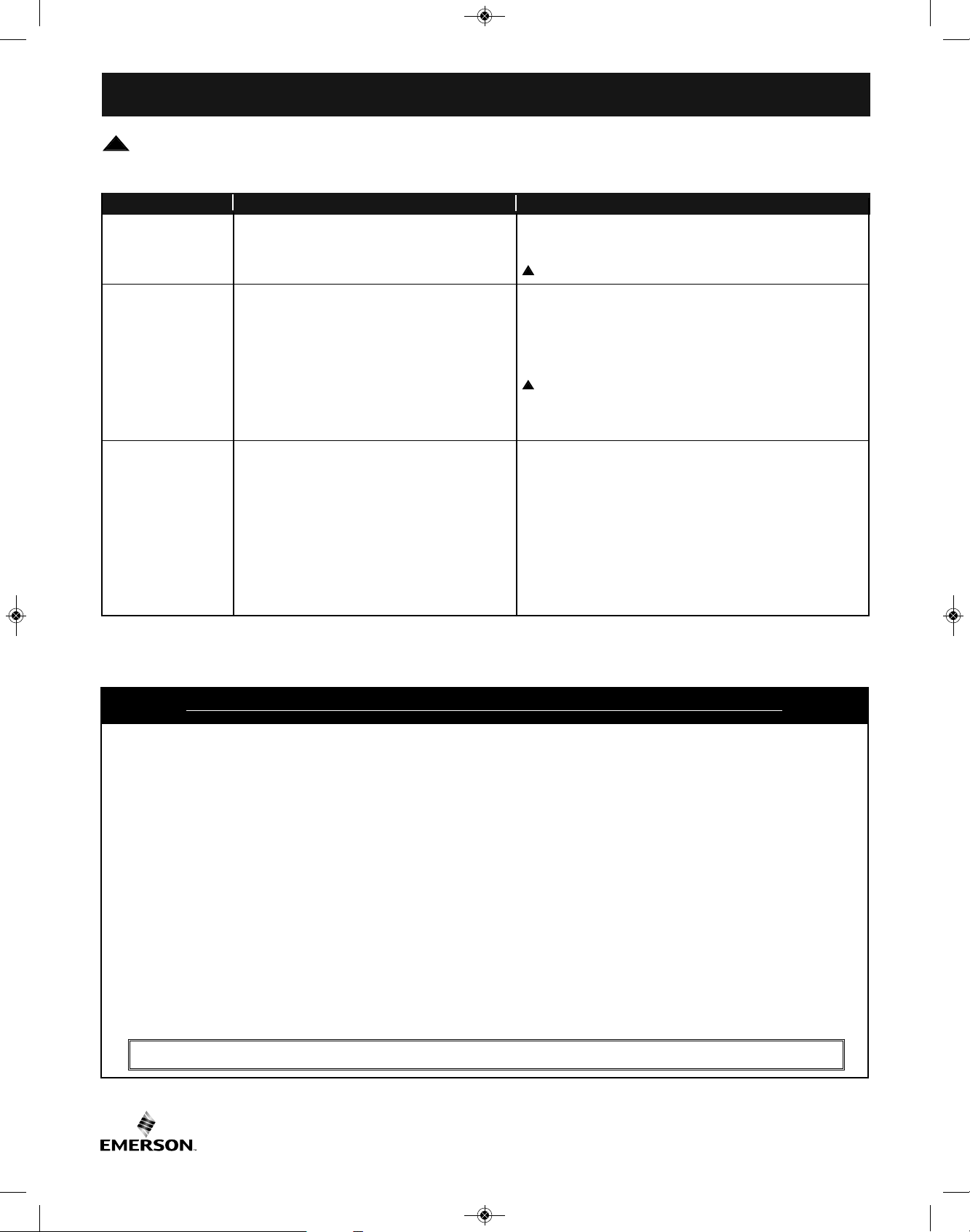
28
ETL Model No.: CF5200
16. Troubleshooting
T
ROUBLE PROBABLE CAUSE SUGGESTED REMEDY
1. Fan will not start. 1. Loose power line connections to the fan, 1. Check line wire connections to fan and switch
or loose switch wire connections in the wire connections in the switch housing assembly.
switch housing assembly.
WARNING: Make sure main power is turned OFF.
2. Fan sounds noisy. 1. Blades not attached to fan. 1. Attach blades to fan before operating.
2. Wire connectors inside switch housing 2. Check to make sure wire connectors in switch
assembly are rattling. housing assembly are not rattling against each other or
against the interior wall of the switch housing assembly.
WARNING: Make sure main power is turned OFF.
3. Screws holding blade/flange assembly 3. Tighten screws securely.
to motor hub are loose.
3. Fan wobbles 1. Phillips head set screws in motor coupler 1. Tighten both Phillips head set screws securely in the
excessively. are loose. motor coupler.
2. Phillips head set screw in hanger ball/ 2. Tighten the Phillips head set screw in the
downrod assembly is loose. hanger ball/downrod assembly.
3. Screws securing fan blades to 3. Check to be sure screws which attach the fan blades
motor hub are loose. to the motor hub are tight.
4. Hanger bracket and/or ceiling outlet 4. Tighten the hanger bracket screws to the outlet box,
box is not securely fastened. and/or secure outlet box.
WARNING: FOR YOUR OWN SAFETY TURN OFF POWER AT FUSE BOX OR CIRCUIT BREAKER BEFORE
TROUBLESHOOTING YOUR FAN.
!
!
!
INSTRUCTION TO THE USER (if device contains a digital device)
This equipment has been tested and found to comply with the limits for a class B digital device, pursuant to part 15 of
the FCC Rules. These limits are designed to provide reasonable protection against harmful interference in a
residential installation. This equipment generates, uses and can radiate radio frequency energy and if not installed
and used in accordance with the instructions, may cause harmful interference to radio communications. However,
there is no guarantee that interference will not occur in a particular installation. If this equipment does cause harmful
interference to radio or television reception, which can be determined by turning the equipment off and on, the user
is encouraged to try to correct the interference by one or more of the following measures:
• Reorient or relocate the receiving antenna.
• Increase the separation between the equipment and receiver.
• Connect the equipment into an outlet on a circuit different from that to which the receiver is connected.
• Consult the dealer or an experienced radio/TV technician for help.
This equipment has been certified to comply with the limits for a class B computing device, pursuant to FCC Rules.
In order to maintain compliance with FCC regulations, shielded cables must be used with this equipment. Operation
with non-approved equipment or unshielded cables is likely to result in interference to radio and TV reception. The
user is cautioned that changes and modifications made to the equipment without the approval of manufacturer could
void the user’s authority to operate this equipment.
This Class B digital apparatus meets all requirements of the Canadian Interference-Causing Equipment Regulations.
BP7511-1 CF5200 Penbrooke Select Eco.qxp_ BP7511 2/8/16 12:02 PM Page 28
Page 29

What The Limited Warranty Covers:
This limited warranty is offered by Air Comfort Products division of Emerson Electric Co. ("Emerson" "we" or "us") located at the address stated below to the original
retail purchaser ("you" or "your") of an Emerson Air Comfort Ceiling Fan product ("Emerson Ceiling Fan") and covers the motor and the other components and
accessories of the Emerson Ceiling Fan against all defects in workmanship and materials.
What The Period Of Coverage Is:
This limited warranty will cover the Emerson Ceiling Fan motor for the expected lifetime of your Emerson Ceiling Fan (when operated in accordance with your Owner's
Manual or other instructions provided by Emerson to you with the Emerson Ceiling Fan). All other components and accessories of the Emerson Ceiling Fan are covered
by this limited warranty for a period of one (1) year from its date of original retail purchase. ANY IMPLIED WARRANTY, INCLUDING WITHOUT LIMITATION, ANY
IMPLIED WARRANTY OF MERCHANTABILITY OR FITNESS FOR A PARTICULAR PURPOSE THAT IS AVAILABLE TO YOU UNDER THE LAWS OF YOUR STATE OR
PROVINCE SHALL COVER THE MOTOR FOR THE EXPECTED LIFETIME OF THE MOTOR (SUBJECT TO PROPER USE), AND FOR ONE YEAR WITH RESPECT TO
COMPONENTS AND ACCESSORIES.
No Other Express or Implied Warranty Applies:
THE LIMITED WARRANTIES PROVIDED ABOVE ARE THE SOLE AND EXCLUSIVE WARRANTIES PROVIDED BY EMERSON TO YOU FOR YOUR EMERSON CEILING
FAN, AND ARE IN LIEU OF ALL OTHER WARRANTIES, WRITTEN OR ORAL, EXPRESS OR IMPLIED, WHETHER ARISING BY OPERATION OF LAW OR OTHERWISE,
WHETHER OR NOT THE PURPOSE HAS BEEN DISCLOSED AND WHETHER OR NOT THE EMERSON CEILING FAN HAS BEEN SPECIFICALLY DESIGNED OR
MANUFACTURED FOR YOUR USE OR PURPOSE. EMERSON HEREBY DISCLAIMS ANY AND ALL IMPLIED WARRANTIES, INCLUDING WITHOUT LIMITATION,
IMPLIED WARRANTIES OF MERCHANTABILITY OR FITNESS FOR A PARTICULAR PURPOSE FOR COMPONENTS AND ACCESSORIES AS OF THE EXPIRATION OF
THE ONE YEAR WARRANTY PERIOD FOR SUCH COMPONENTS AND ACCESSORIES. IMPLIED WARRANTIES OF MERCHANTABILITY OR FITNESS FOR A
PARTICULAR PURPOSE FOR THE MOTOR PORTION OF THE EMERSON CEILING FAN ARE LIKEWISE DISCLAIMED BY EMERSON AT SUCH TIME THAT THE
EXPECTED LIFETIME OF THE EMERSON CEILING FAN UNDER NORMAL USAGE HAS BEEN REACHED. EXCLUSIONS OR LIMITATIONS OF IMPLIED WARRANTIES
MAY VARY FROM STATE TO STATE AND PROVINCE TO PROVINCE SO THE ABOVE LIMITATIONS MAY NOT APPLY TO YOU.
What We Will Do To Correct Problems:
If during the one (1) year warranty period the motor or any component or accessory of your Emerson Ceiling Fan is defective in materials or workmanship, or if during
the expected lifetime of the Emerson Ceiling Fan (when used in accordance with the User Manual or other instructions) the motor is defective in materials or
workmanship, you must contact Emerson during the applicable warranty period. If the defect is covered by warranty, Emerson will repair or replace the defective
motor, component or other accessory at no charge to you. If repair of the motor, component or accessory is not practical or possible within a reasonable time and no
replacement Emerson Ceiling Fan can be provided, Emerson will refund to you the actual purchase price of your Emerson Ceiling Fan. We will ship the repaired or the
replacement Emerson Ceiling Fan to you at no charge, but you are responsible for all costs of removal and reinstallation of your Emerson Ceiling Fan.
How You Can Receive Warranty Service:
You must be the original retail purchaser and have proof of your purchase of the Emerson Ceiling Fan to obtain your remedy under this limited warranty. You can
return your Emerson Ceiling Fan to your place of purchase, or you can call Emerson Customer Service at 1-800-237-6511 to obtain a return authorization and service
identification tag. In order for us to confirm that your Emerson Ceiling Fan is still under warranty, please retain your receipt or other proof of purchase and have that
information readily available when returning your Emerson Ceiling Fan to your place of purchase, or upon calling Emerson Customer Service. If you call Emerson
Customer Service, prior to your call please be prepared to provide all model numbers shown on your Emerson Ceiling Fan. Once we have processed your return
authorization request, we will provide you with a postage paid return label which should be affixed to the Emerson Ceiling Fan package you ship to the address listed at
the end of this limited warranty. The return label will be sent to the mailing address you provide to us by phone.
What Is Not Covered:
This limited warranty does not extend to and expressly excludes:
• The glass globes and light bulbs of your Emerson Ceiling Fan,
• Loss or damage to the motor or any component or accessory caused by normal wear and tear, rather than due to defects in materials or workmanship,
• Loss or damage resulting from conditions beyond our reasonable control, including without limitation, repairs not made at our factory or authorized service center,
use of parts or accessories not provided to you as part of this warranty by our factory or authorized service center, mishandling, unreasonable use, misuse, abuse,
modifications or other damage caused by you or a third party to your Emerson Ceiling Fan while not in our possession,
• Loss or damage resulting from improper installation, or other failure to comply with instructions in your Owner's Manual.
This limited warranty is deemed null and void upon the occurrence of either of the following events:
• You cease to own the Emerson Ceiling Fan product, or
• The Emerson Ceiling Fan is moved from its original point of installation.
This limited warranty is only valid within the 50 United States, the District of Columbia, and Canada. No other written or oral warranties apply, and no employee, agent,
dealer or other person is authorized to give any warranties on behalf of Air Comfort Products or Emerson Electric Co.
Limitation of Liability
REPAIR, REPLACEMENT OR A REFUND ARE THE EXCLUSIVE REMEDIES AVAILABLE TO YOU UNDER THIS LIMITED WARRANTY. TO THE EXTENT PERMITTED BY
LAW, IN NO EVENT SHALL EMERSON OR ANY EMERSON AUTHORIZED DEALER BE LIABLE FOR ANY INCIDENTAL, SPECIAL, INDIRECT, OR CONSEQUENTIAL
DAMAGES, INCLUDING ANY ECONOMIC LOSS, WHETHER RESULTING FROM NONPERFORMANCE, USE, MISUSE OR INABILITY TO USE THE EMERSON CEILING
FAN OR FOR THE NEGLIGENCE OF EMERSON OR AN EMERSON AUTHORIZED DEALER. EMERSON SHALL NOT BE LIABLE FOR DAMAGES CAUSED BY DELAY IN
PERFORMANCE AND IN NO EVENT, REGARDLESS OF THE FORM OF THE CLAIM OR CAUSE OF ACTION (WHETHER BASED IN CONTRACT, INFRINGEMENT,
NEGLIGENCE, STRICT LIABILITY, OTHER TORT OR OTHERWISE), SHALL EMERSON'S OR ANY EMERSON AUTHORIZED AGENT'S LIABILITY TO YOU OR ANY
INDIVIDUAL USING THE EMERSON CEILING FAN EXCEED THE PRICE PAID BY THE ORIGINAL OWNER FOR THE EMERSON CEILING FAN. The term "consequential
damages" shall include, but not be limited to, loss of anticipated profits, business interruption, loss of use or revenue, cost of capital or loss or damage to property or
equipment.
How State and Provincial Law Relates To The Warranty:
Some states and provinces do not allow the exclusion or limitation of incidental or consequential damages so the above exclusion or limitation may not apply to you.
This limited warranty gives you specific legal rights, and you may also have other rights which vary from state to state or province to province.
Emerson Air Comfort Ceiling Fan Limited Warranty
29
emersonfans.com
Please contact 1-800-654-3545 for further assistance
ETL Model No.: CF5200
BP7511-1 CF5200 Penbrooke Select Eco.qxp_ BP7511 2/8/16 12:02 PM Page 29
Page 30

Questions, problems, missing parts: Before returning to the store call
Emerson Electric Customer Service
8 a.m. - 6 p.m., Eastern, Monday-Friday
1-800-654-3545
www.emersonfans.com
Retain this manual for future use.
Air Comfort Products
DIVISION OF EMERSON ELECTRIC CO.
8100 W. Florissant • St. Louis, MO63136
Part No. F40BP75110001 Form No. BP7511-1
Revision: 160204 ETL Model No.: CF5200
Printed in China
02/16
BP7511-1 CF5200 Penbrooke Select Eco.qxp_ BP7511 2/8/16 12:02 PM Page 30
