Page 1

AMC-S402
Installation and Use
6806800H60A
March 2009
Page 2

© 2009 Emerson
All rights reserved.
Trademarks
Emerson, Business-Critical Continuity, Emerson Network Power and the Emerson Network Power logo are
trademarks and service marks of Emerson Electric Co. © 2009 Emerson Electric Co. All other product or service
names are the property of their respective owners.
Intel® is a trademark or registered trademark of Intel Corporation or its subsidiaries in the United States and
other countries.
Java™ and all other Java-based marks are trademarks or registered trademarks of Sun Microsystems, Inc. in the
U.S. and other
countries.
Microsoft®, Windows® and Windows Me® are registered trademarks of Microsoft Corporation; and Windows
XP™ is a trademark of Microsoft Corporation.
PICMG®, CompactPCI®, ATCA™ and the PICMG, CompactPCI and ATCA logos are registered trademarks of the
PCI Industrial Computer Manufacturers Group.
UNIX® is a registered trademark of The Open Group in the United States and other countries.
Notice
While reasonable efforts have been made to assure the accuracy of this document, Emerson assumes no liability
resulting from any omissions in this document, or from the use of the information obtained therein. Emerson
reserves the right to revise this document and to make changes from time to time in the content hereof without
obligation of Emerson to notify any person of such revision or changes.
Electronic versions of this material may be read online, downloaded for personal use, or referenced in another
document as a URL to an Emerson website. The text itself may not be published commercially in print or
electronic form, edited, translated, or otherwise altered without the permission of Emerson,
It is possible that this publication may contain reference to or information about Emerson products (machines
and programs), programming, or services that are not available in your country. Such references or information
must not be construed to mean that Emerson intends to announce such Emerson products, programming, or
services in your country.
Limited and Restricted Rights Legend
If the documentation contained herein is supplied, directly or indirectly, to the U.S. Government, the following
notice shall apply unless otherwise agreed to in writing by Emerson.
Use, duplication, or disclosure by the Government is subject to restrictions as set forth in subparagraph (b)(3) of
the Rights in Technical Data clause at DFARS 252.227-7013 (Nov. 1995) and of the Rights in Noncommercial
Computer Software and Documentation clause at DFARS 252.227-7014 (Jun. 1995).
Contact Address
Emerson Network Power - Embedded Computing
2900 South Diablo Way, Suite 190
Tempe, AZ 85282
USA
Page 3
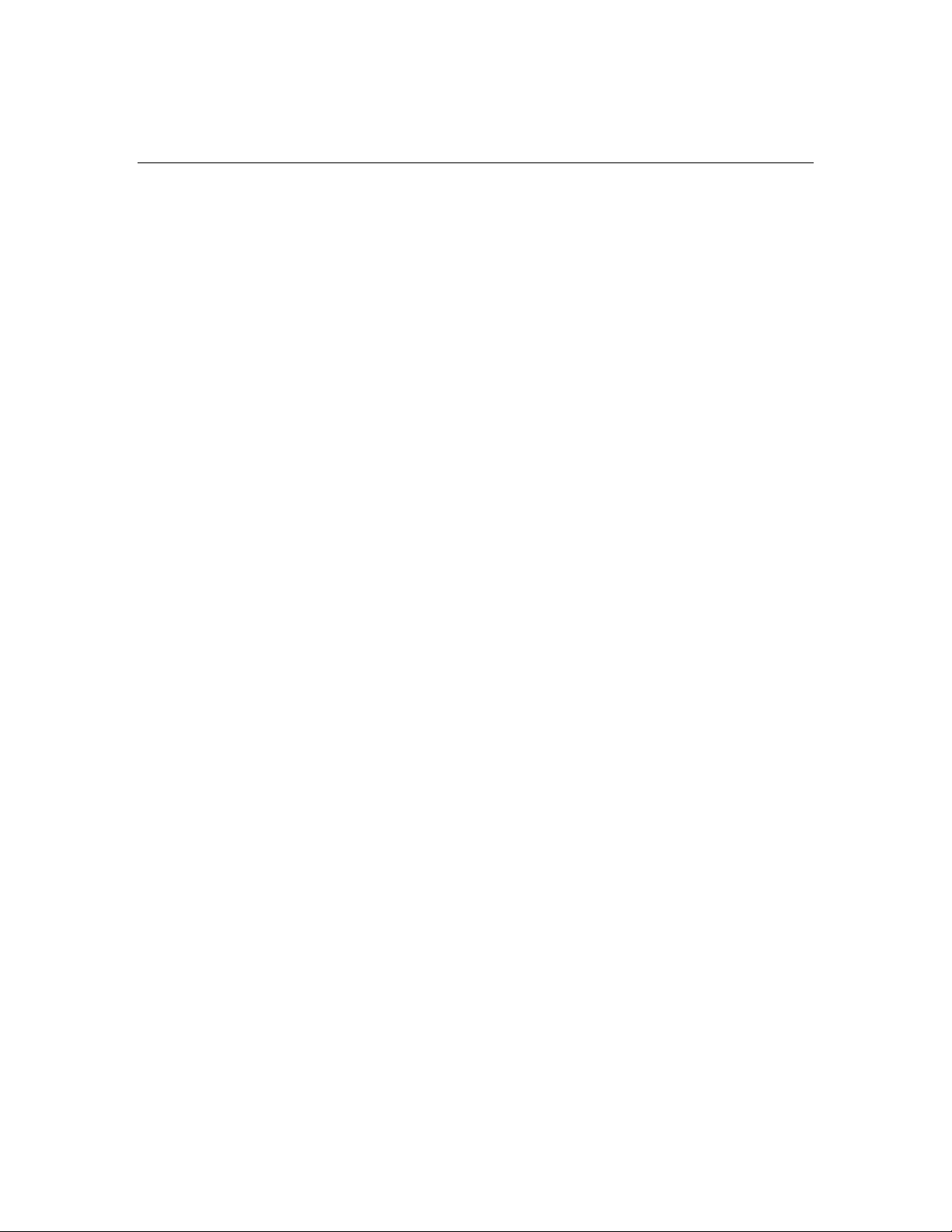
Contents
PREFACE....................................................................................................................................... IV
SAFETY SUMMARY............................................................................................................................. IV
FLAMMABILITY...................................................................................................................................V
EMI CAUTION ...................................................................................................................................V
SAFETY STATEMENT............................................................................................................................V
CE NOTICE (EUROPEAN COMMUNITY) ....................................................................................................V
ABOUT THIS MANUAL ................................................................................................................... VI
HOW THIS MANUAL IS ORGANIZED .......................................................................................................VI
CONVENTIONS USED IN THIS MANUAL................................................................................................... VI
HARDWARE PREPARATION AND INSTALLATION............................................................................VIII
UNPACKING INSTRUCTIONS ............................................................................................................... VIII
ANTISTATIC PRECAUTIONS ................................................................................................................ VIII
1 AMC-S402 OVERVIEW........................................................................................................... 1
1.1 FEATURES OF THE AMC MODULE............................................................................................. 1
1.2 PICMG STANDARDS COMPLIANCE........................................................................................... 1
1.3 PRODUCTS SUPPORTED BY THIS MANUAL .................................................................................. 1
1.4 PART NUMBER, SERIAL NUMBER LABELS .................................................................................... 2
2 AMC-S402 INSTALLATION...................................................................................................... 4
2.1 INSTALLATION AND REMOVAL OF THE AMC-S402 MODULE .......................................................... 4
2.2 IMPORTANT INFORMATION ABOUT YOUR CHASSIS ....................................................................... 4
2.2.1 Safety Statement ............................................................................................................... 4
2.2.2 Observe Maximum Module Current Requirements.............................................................. 4
2.3 BEFORE YOU INSTALL OR REMOVE THE AMC .............................................................................. 4
2.3.1 Observe ESD Precautions.................................................................................................... 5
2.3.2 Watch for Bent Pins or Other Damage................................................................................ 5
2.4 USE CAUTION WHEN INSTALLING OR REMOVING AMC................................................................. 5
2.4.1 Preserve EMI Compliance.................................................................................................... 5
2.4.2 Understand Hot Swap........................................................................................................ 6
2.5 VERIFY SLOT USAGE ............................................................................................................. 6
2.6 MODULE HOT-SWAP ............................................................................................................ 6
2.7 INSTALLING THE AMC MODULE............................................................................................... 7
2.8 REMOVING THE AMC MODULE ............................................................................................... 8
3 FUNCTIONAL DESCRIPTION ................................................................................................... 9
3.1 OVERVIEW ......................................................................................................................... 9
3.2 AMC-S402, TOP LEVEL BOARD LAYOUT .................................................................................. 9
3.3 SERIAL STORAGE I/O INTERFACES .......................................................................................... 10
3.3.1 SAS Port Isolation Multiplexor Circuit................................................................................ 10
3.4 POWER REGULATOR ........................................................................................................... 11
3.5 IPMI SUBSYSTEM............................................................................................................... 11
4 CONNECTOR PIN ASSIGNMENTS.......................................................................................... 12
4.1 AMC-S402 PORT ASSIGNMENTS .......................................................................................... 12
4.2 AMC CONNECTOR, “FINGER” ASSIGNMENTS ........................................................................... 12
6806800H60A AMC-S402 Installation and Use i
Page 4

5 SPECIFICATIONS..................................................................................................................15
5.1 PHYSICAL CHARACTERISTICS................................................................................................. 15
5.1.1 AMC Module Height Exceptions ........................................................................................15
5.2 HARD DRIVE OPERATION AND STORAGE SPECIFICATIONS ............................................................ 16
5.3 POWER REQUIREMENTS ....................................................................................................... 17
5.4 EMC COMPLIANCE............................................................................................................. 17
6 FRONT PANEL INDICATORS.................................................................................................. 19
7 IPMI FUNCTIONS LIST........................................................................................................... 20
7.1 IPMI AND MANAGEMENT CONTROLLER (IPMC)........................................................................ 20
7.2 SENSOR DATA RECORDS...................................................................................................... 20
7.2.1 AMC Port Assignments .....................................................................................................21
7.3 SUPPORTED IPMI COMMANDS.............................................................................................. 22
8 IPMI FIRMWARE UPGRADE PROCEDURE ............................................................................... 24
8.1 THE IPMITOOL UTILITY ......................................................................................................... 24
6806800H60A AMC-S402 Installation and Use ii
Page 5
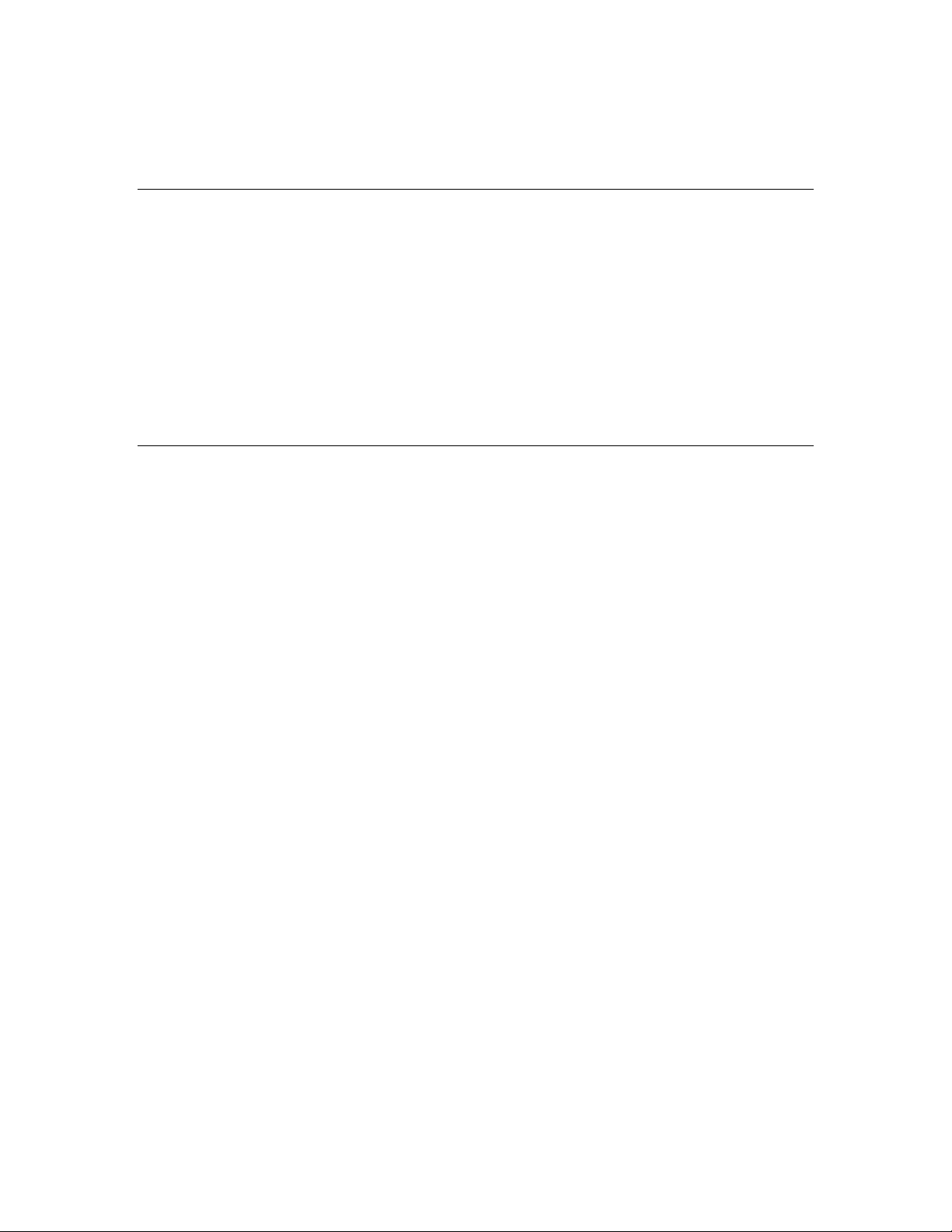
List of Figures
Figure 1. AMC-S402 Module Top View, Front Panel........................................................................... 2
Figure 2. AMC-S402 Identification Labels .......................................................................................... 3
Figure 3. AMC Module Injector / Ejector Latch .................................................................................. 7
Figure 4. AMC-S402 Functional Blocks.............................................................................................. 9
Figure 5. AMC-S402 Top Level Board Layout................................................................................... 10
Figure 6. AMC Front Panel Indicators .............................................................................................. 19
List of Tables
Table 1 Conventions Used In This Manual.......................................................................................... vi
Table 2 AMC-S402 Identification Labels............................................................................................ 2
Table 3 Max AMC Module Current Requirements.............................................................................. 4
Table 4 I/O Ports Available On AMC Connector................................................................................ 10
Table 5 AMC-S402 Port Assignments.............................................................................................. 12
Table 6 AMC-S402 Module Edge, Pin Assignments ......................................................................... 13
Table 7 AMC-S402 Module Height Details, No Heat Sink................................................................. 15
Table 8 Environmental Specifications, Sas Disk Drives .................................................................... 16
Table 9 Power Requirements.......................................................................................................... 17
Table 10 EMC Emission Compliancy................................................................................................ 18
Table 11 LED Function.................................................................................................................... 19
Table 12 Sensor Data Records ........................................................................................................ 20
Table 13 Example FRU Data Records............................................................................................... 21
Table 14 AMC-S402 E-Key Port Assignments .................................................................................. 21
Table 15 Supported IPMI Commands ............................................................................................. 22
Table 16 Ipmitool Options Relevant to Firmware Upgrades............................................................. 24
6806800H60A AMC-S402 Installation and Use iii
Page 6
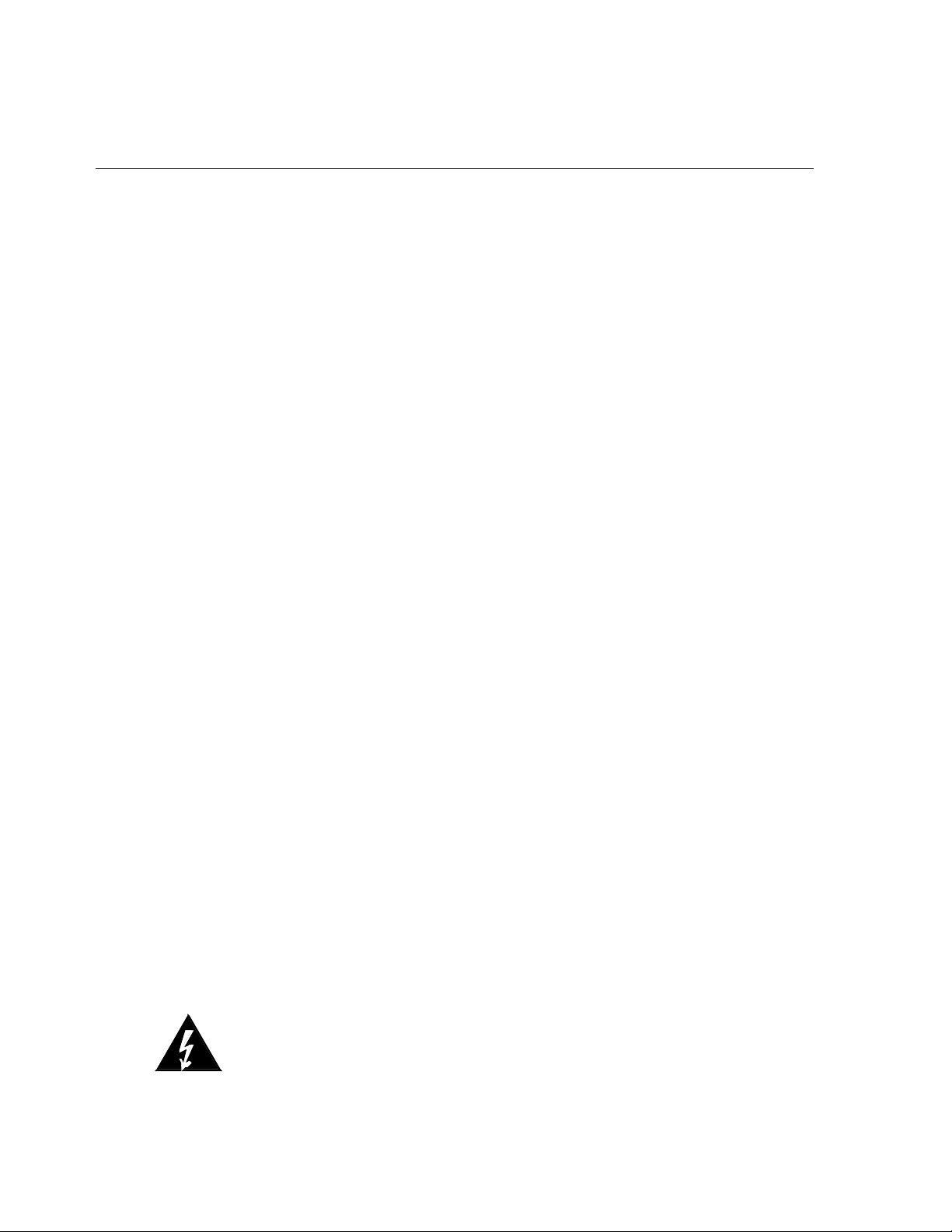
Preface
g
Safety Summary
The following general safety precautions must be observed during all phases of
operation, service, and repair of this equipment. Failure to comply with these
precautions or with specific warnings elsewhere in this manual could result in
personal injury or damage to the equipment.
The safety precautions listed below represent warnings of certain dangers of which
Emerson is aware. You, as the user of the product, should follow these warnings and
all other safety precautions necessary for the safe operation of the equipment in
your operating environment.
ROUND THE INSTRUMENT. To minimize shock hazard, the equipment chassis and
G
enclosure must be connected to an electrical ground. If the equipment is supplied
with a three-conductor AC power cable, the power cable must be plugged into an
approved three-contact electrical outlet, with the grounding wire (green/yellow)
reliably connected to an electrical ground (safety ground) at the power outlet. The
power jack and mating plug of the power cable meet International Electrotechnical
Commission (IEC) safety standards and local electrical regulatory codes.
War nin
O NOT OPERATE IN AN EXPLOSIVE ATMOSPHERE. Do not operate the equipment in any
D
explosive atmosphere such as in the presence of flammable gases or fumes.
Operation of any electrical equipment in such an environment could result in an
explosion and cause injury or damage.
EEP AWAY FROM LIVE CIRCUITS INSIDE THE EQUIPMENT. Operating personnel must not
K
remove equipment covers. Only Factory Authorized Service Personnel or other
qualified service personnel may remove equipment covers for internal subassembly
or component replacement or any internal adjustment. Service personnel should
not replace components with power cable connected. Under certain conditions,
dangerous voltages may exist even with the power cable removed. To avoid injuries,
such personnel should always disconnect power and discharge circuits before
touching components.
SE CAUTION WHEN EXPOSING OR HANDLING A CRT. Breakage of a Cathode-Ray Tube
U
(CRT) causes a high-velocity scattering of glass fragments (implosion). To prevent
CRT implosion, do not handle the CRT, and avoid rough handling or jarring of the
equipment. Handling of a CRT should be done only by qualified service personnel
using approved safety mask and gloves.
O NOT SUBSTITUTE PARTS OR MODIFY EQUIPMENT. Do not install substitute parts or
D
perform any unauthorized modification of the equipment. Contact your local
Emerson representative for service and repair to ensure that all safety features are
maintained.
BSERVE WARNINGS IN MANUAL. Warnings, such as the example below, precede
O
potentially dangerous procedures throughout this manual. Instructions contained in
the warnings must be followed. You should also employ all other safety precautions
which you deem necessary for the operation of the equipment in your operating
environment.
6806800H60A AMC-S402 Installation and Use iv
Page 7
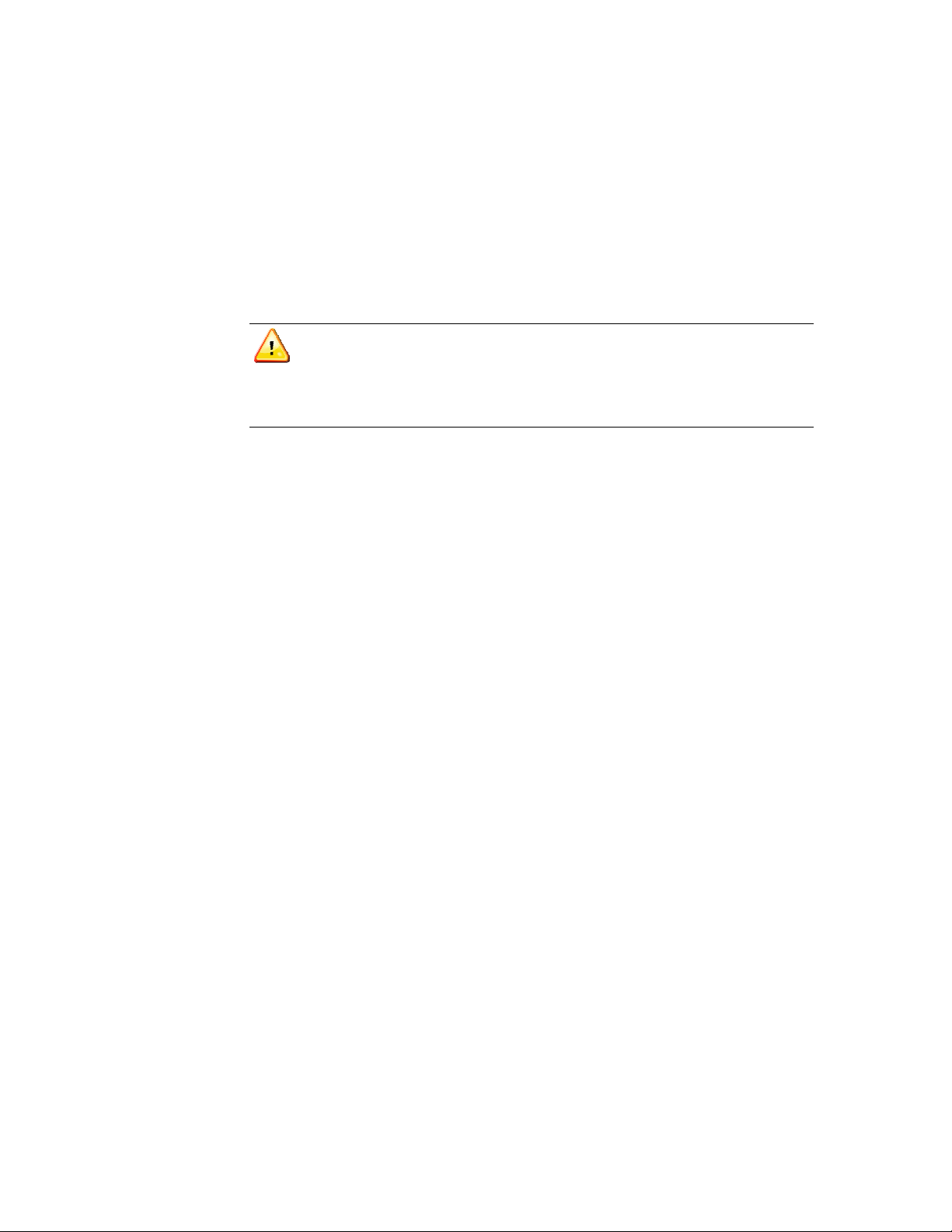
To prevent serious injury or death from dangerous voltages, use extreme caution
when handling, testing, and adjusting this equipment and its components.
Flammability
All Emerson PWBs (printed wiring boards) are manufactured with a flammability
rating of 94V-0 by UL-recognized manufacturers.
EMI Caution
This equipment generates, uses, and can radiate electromagnetic energy
may cause or be susceptible to electromagnetic in
installed and used with adequate EMI protection.
. It
terference (EMI) if not
Safety
CE No
Statement
The AMC-S402 is designed to comply with UL60950-1, and is intended to be used
with similarly tested ATCA and MicroTCA prod
user installation of AMC module accessories.
ucts tha
t have a user’s guide detailing
tice (European Community)
Emerson products with the CE marking comply with the EMC Directive
(89/336/EEC). Compliance with this directive implies conformity to the following
European Norms:
EN55022 “Limits and Methods of Measurement of Radio Interference
Characteristics of Infor
to Equipment Class A
EN50082-1:1997 “Electromagnetic Compatibility–Generic Imm
Standard, Part 1. Residential, Commercial and Light Industry”
System products also fulfill EN60950 (product safety), wh
requirement for the Low Voltage Directive (73/23/EEC).
Board products are tested in a representative system to show compliance with the
above mentioned requirements. A proper installa
maintain the required EMC/safety performance.
In accordance with European Community directives, a “Declaration of Conform
has been made and is on file within the European Union. The “Declaration of
Conformity” is available on request. Please contact your sales representative.
mation Tech
nology Equipment”; this product tested
unity
ich is essentially the
tion in a CE-marked system will
ity”
6806800H60A AMC-S402 Installation and Use v
Page 8
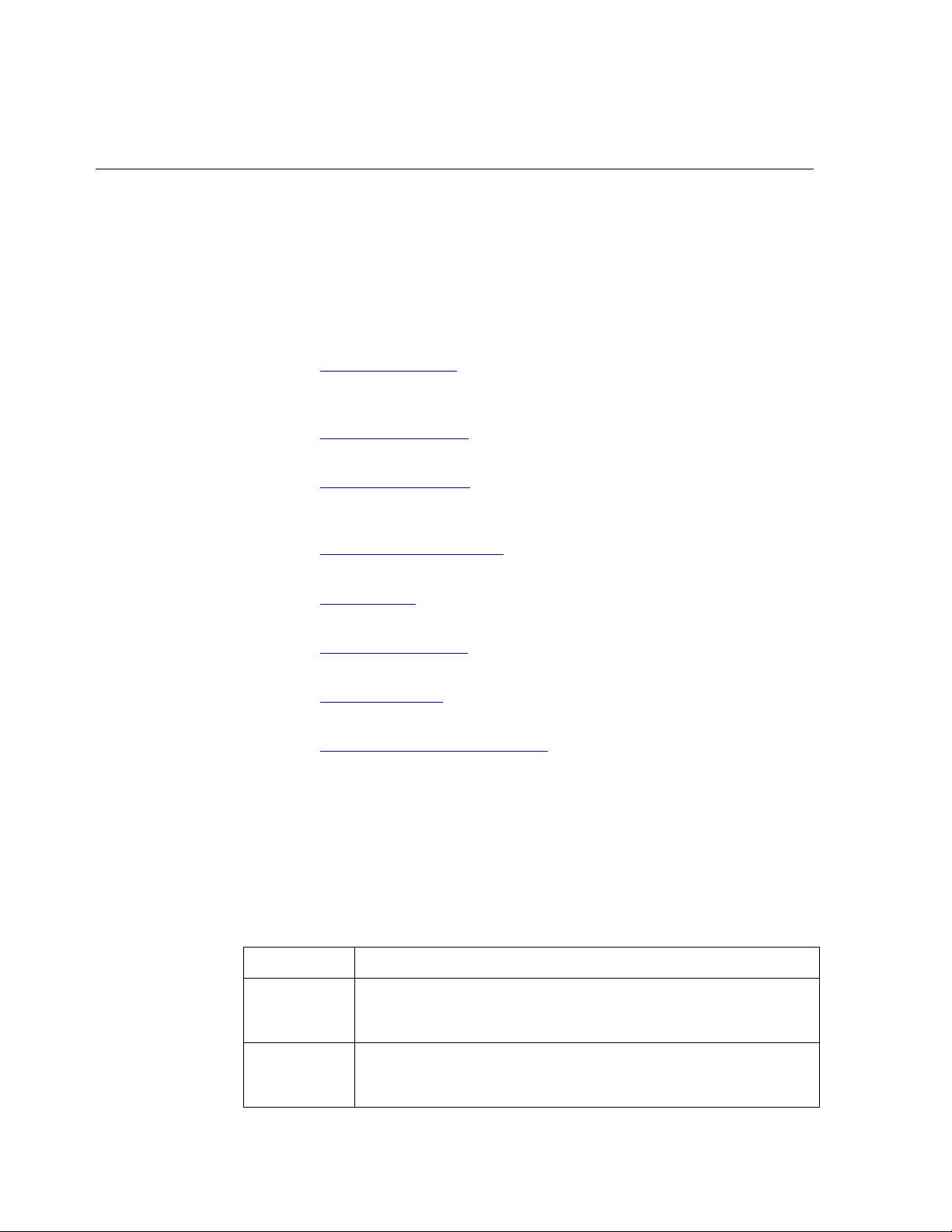
About This Manual
The AMC-S402 Advanced Mezzanine Card SAS Hard Drive (HD) Carrier Installation and Use
includes an explanation on how to configure and install the product, and also includes
programming information. Readers will also find functional descriptions of the major
components, pin assignments for the major connectors and headers on the AMC-S402.
How This Manual is Organized
This manual is divided into the following chapters and appendices:
Chapter 1 AMC-S402 Overview
features, I/O interfaces, a block diagram, a list of other equipment required; dip
switch settings, and installation instructions.
Chapter 2 AMC-S402 Installation
AMC-S402.
Chapter 3 Functional Description
capabilities of the AMC product. It includes a detailed list of features, I/O interfaces,
a block diagram, and configuration options.
Chapter 4 Connector Pin Assignments
major headers and connectors on the AMC-S402
Chapter 5 Specifications
specifications for this product.
Chapter 6 Front Panel Indicators
indicators
Chapter 7 IPMI Functions List
by the carrier board and Standard and OEM commands.
Chapter 8 IPMI Firmware Upgrade Procedure
firmware.
includes a description of the product, a list of
provides detailed instructions for installing the
describes the major functional features and
includes pin out descriptions for all of the
contains basic environmental and mechanical
contains the descriptions of the Front Panel LED
contains a listing of current IPMI functions supported
describes the utility to upgrade the
Conventions Used in This Manual
The following typographical conventions are used in this document:
Table 1 Conventions Used In This Manual
Convention Is used for
bold User input that you type just as it appears; it is also used for
commands, options and arguments to commands, and
names of programs, directories and files.
italic
6806800H60A AMC-S402 Installation and Use vi
Names of variables to which you assign values, for function
parameters, and for structure names and fields. Italic is also
used for comments in screen displays and examples, and to
Page 9
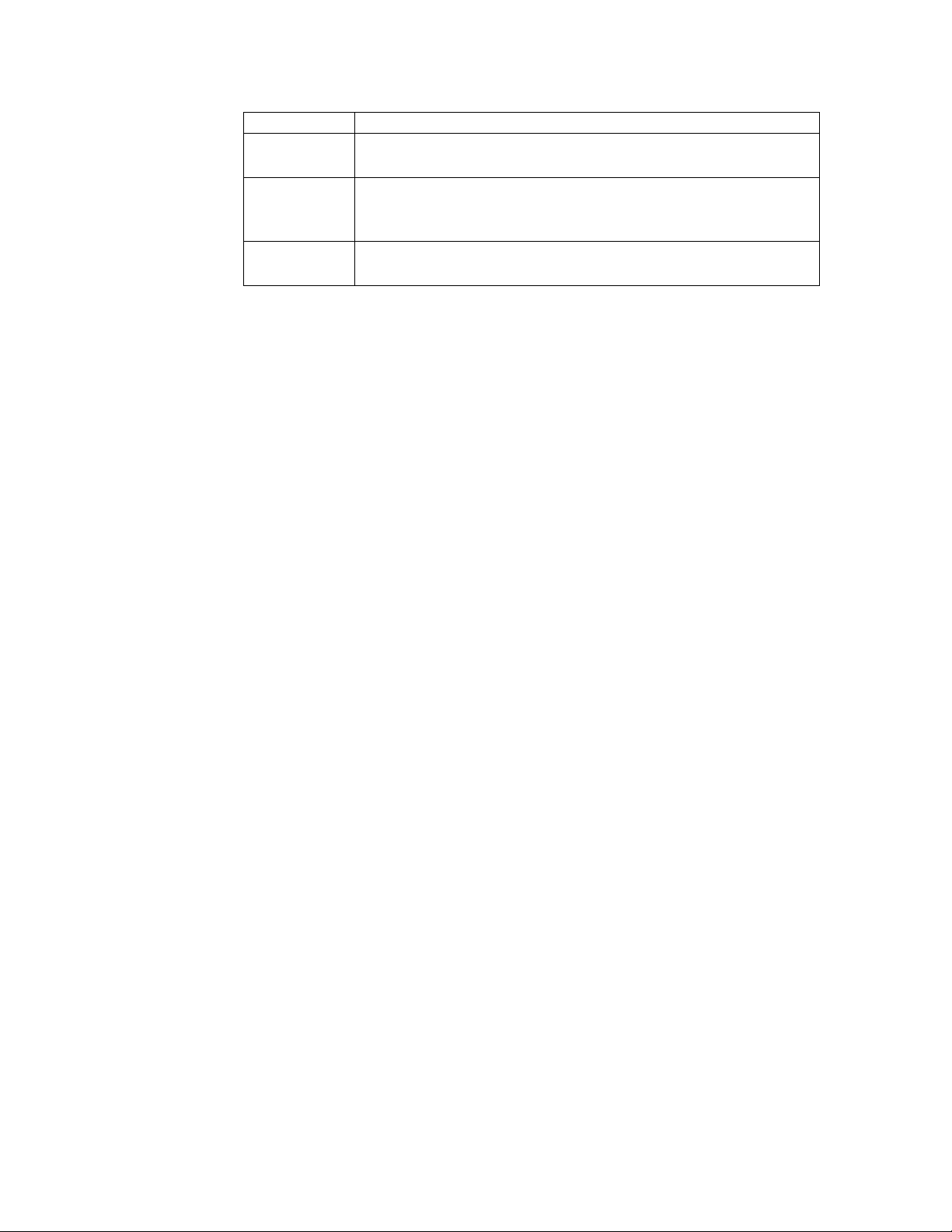
introduce new terms.
courier System output (for example, screen displays and reports),
examples, and system prompts.
<Enter>,
The carriage return or Enter key.
<Return> or
<CR>
CTRL The Control key. Execute control characters by pressing the
CTRL key and the letter simultaneously, for example, Ctrl+D.
6806800H60A AMC-S402 Installation and Use vii
Page 10
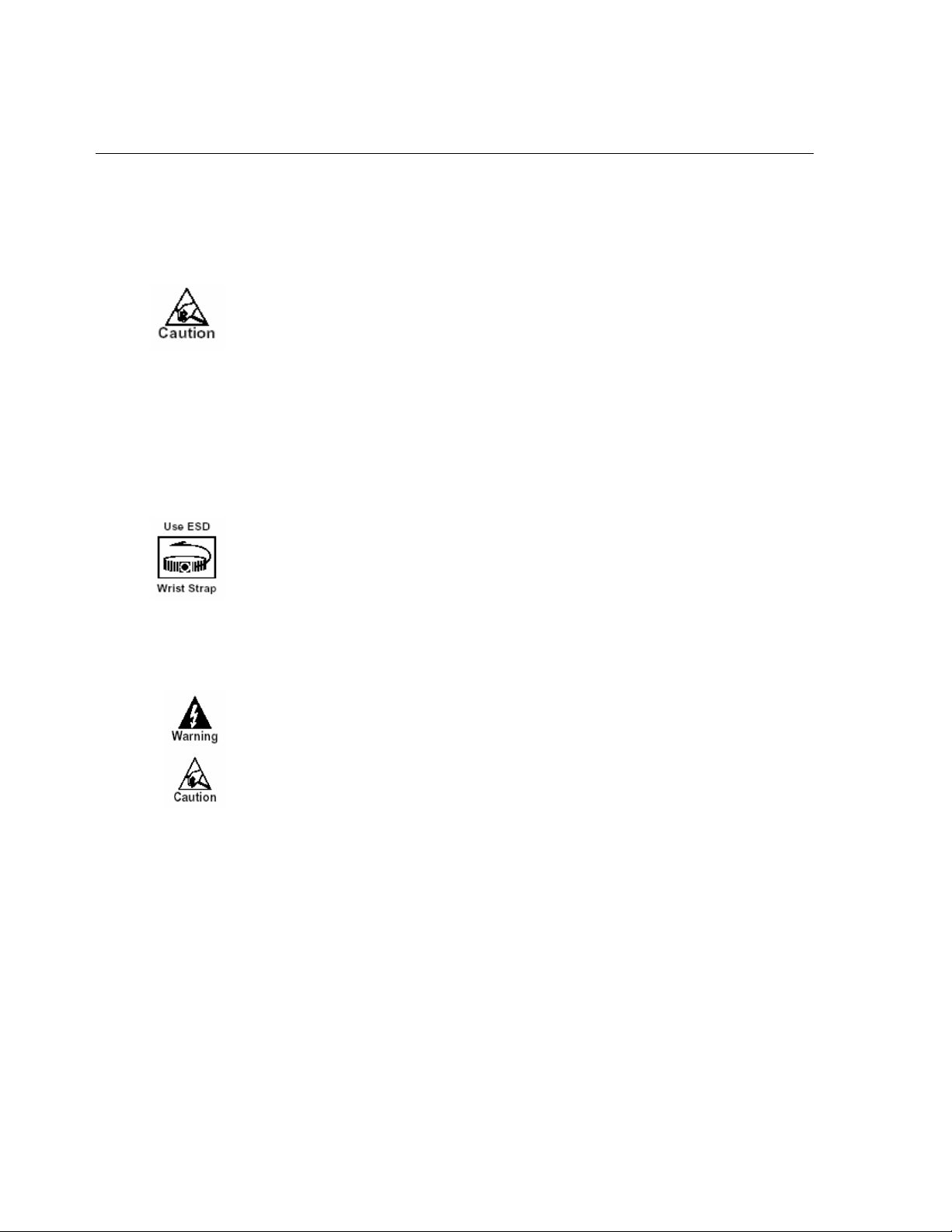
Hardware Preparation and Installation
Unpacking Instructions
If the shipping carton is damaged upon receipt, request that the carrier’s agent be
present during the unpacking and inspection of the equipment.
Unpack the equipment from the shipping carton. Refer to the packing list and verify
that all items are present. Save the packing material for storing and reshipping of
equipment.
d touching areas of integrated circuitry. Static discharge can damage circuits.
Avoi
After removing the product from the packaging:
Check for obvious physical damage.
Make sure that you disconnect the chassis from the main power supply
before you continue.
Antistatic Precautions
Emerson strongly recommends that you use an antistatic wrist strap and a
conductive foam pad when installing or upgrading a system. Electronic
components, such as disk drives, computer boards, and memory modules, can be
extremely sensitive to electrostatic discharge (ESD). After removing the component
from its protective wrapper or from the system, place the component flat on a
grounded, static-free surface (and, in the case of a board, component side up). Do
not slide the component over any surface.
If an ESD station is not available, you can avoid damage resulting from ESD by
wearing an antistatic wrist strap (available at electronics stores) that is attached to
an active electrical ground. Note that a system chassis may not be grounded if it is
unplugged.
Dangerous v
extreme caution when handling, testing, and adjusting.
oltages, capable of causing death, are present in this equipment. Use
Avoid touching areas of integrated circuitry. Static discharge can damage these
circuits.
6806800H60A AMC-S402 Installation and Use viii
Page 11
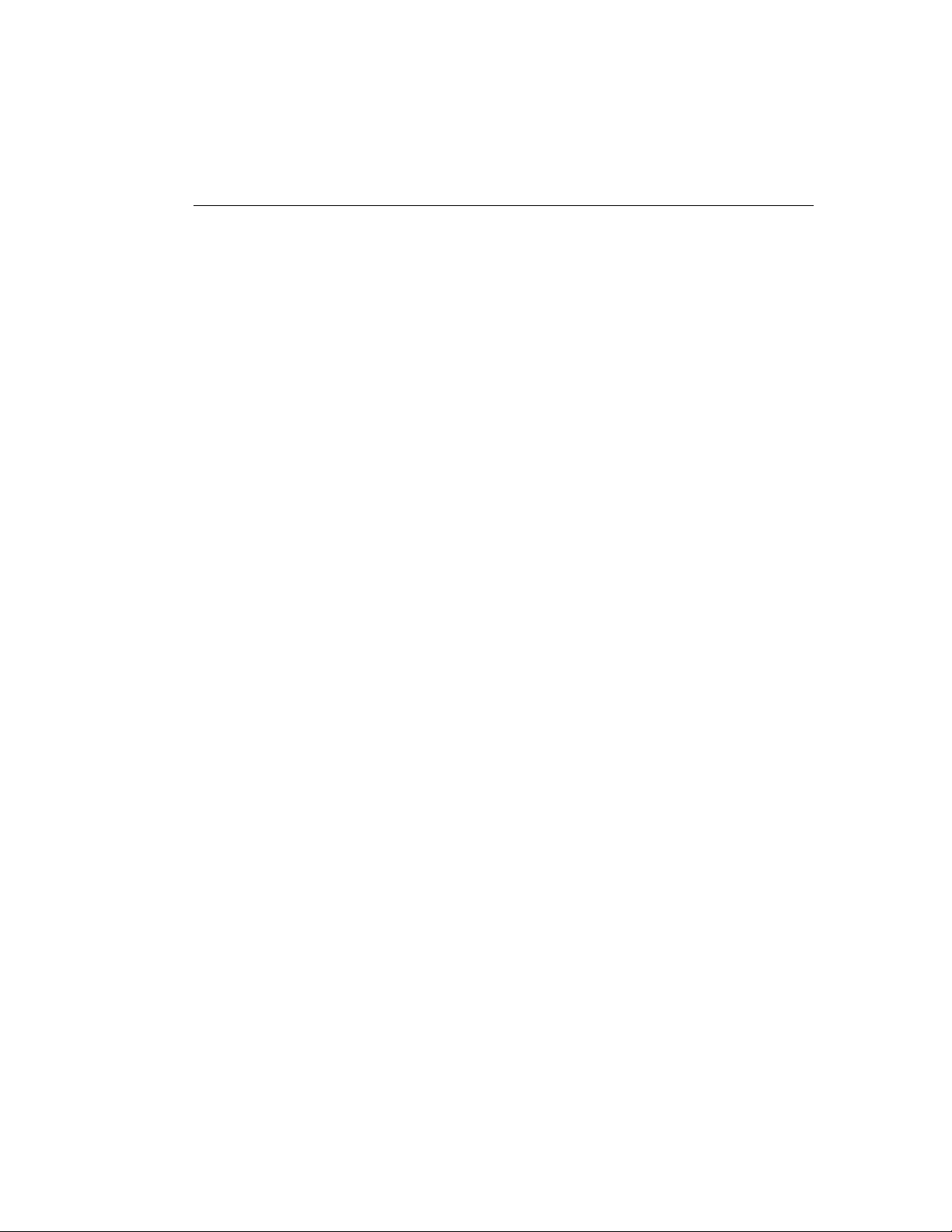
1 AMC-S402
Overview
The AMC-S402 is an Advanced Mezzanine Card (AMC) module which incorporates an
enterprise class dual port SAS disk drive onto the module. The module boasts several unique
features intended to help embedded systems designers address both thermal and signal
integrity design challenges associated with in-chassis ATCA and MicroTCA applications.
The AMC-S402 includes new signal integrity ‘tuning’ circuits to adjust and optimize the high
speed SAS serial links to best match the electrical routing environment of your specific ATCA
or microTCA backplanes. These signal wave-shape parameters are stored in non-volatile
memory installed on the module.
The AMC-S402 was developed as single-width AMC, with ship options for mid or full height
panels. All hard drives are 2.5” small form factor, and spin at a minimum 10,000 rotations
per minute (RPM). The AMC-S402 also includes a module management controller (MMC).
1.1 Features of the AMC Module
The AMC-S402 is an AMC module with the following major features:
Accommodates a single 2.5" SAS hard drive
Dual path SAS support, AMC Port 2 primary, AMC Port 3 secondary
Drive over-current protection
General Advanced Mezzanine Card Features
Ejector switches for hot swap
Wave shape capability, for SAS transmit signals
One blue hot swap LED
OOS (Out-of-Service) LED
ACT LED indicates in-service state and I/O activity
Refer to Chapter 5 “Specifications” for additional details regarding env
mechanical, power specifications, as well as reliability and compliance statements.
1.2 PICMG Standards Compliance
The AMC-S402 is fully compliant with the following PCI Industrial Computer
Manufacturers Group (PICMG) specifications:
PICMG AMC.0 Rev2.0 (See section 5.1.1 for height exceptions)
AMC.3 Re
vision 1. storage signaling option
ronmental,
i
1.3 Products Supported by this Manual
The information in this manual applies to the following Emerson products:
AMC-S402-M-146G
AMC-S402-M-300G
6806800H60A AMC-S402 Installation and Use 1
Page 12

Figure 1. AMC-S402 Module Top View, Front Panel
AMC-S402
Overview
1.4 Part Number, Serial Number Labels
At manufacturing time, identification labels are affixed to the AMC-S402 as shown
below. For proper identification of the AMC module, use these barcode labels to
accurately determine the module identity. The barcode labels provide the following
information:
Table 2 AMC-S402 Identification Labels
Label Description
Label 1: Final Assembly Number For Internal Use Only
Label 2: Serial Number Module Serial Number
Label 3: Sub-assembly Number For Internal Use Only
Label 4: Part Numbers
example: 0106825G02A
AMC-S402-M-146G
6806800H60A AMC-S402 Installation and Use 2
This label contains 2 numbers:
Top = Internal Part Number
Bottom = Orderable Part Number
Page 13

Label 5: UL recognition Label Reviewed to 60950-1, (File E318926)
AMC-S402
Overview
1.25”
1
2
3
4
Safety Label
5
4
S E-AMC68Mxxxx R 00
|||| |||| |||||||| |||| || ||| ||| ||||| ||
1
Final Assembly Number
068N806 0100
|||| |||| |||||||| |||| || ||| ||| |||||||
2
Serial Numbe r
600-068000 R ##
|||| |||| |||||||| |||| || ||| ||| |||||||
3
Sub-Assembly Number
1.50”
0106825G02A
|| || ||| ||| ||||||| |||||||| ||||
AMC-S402 -M-14 6 G
||| || ||| ||| ||||||| |||||||| ||||||||
OEM Label (Optional)
0.375”
0.375”
0.375”
0.750”
gure 2. AMC-S402 Identification Labels
Fi
6806800H60A AMC-S402 Installation and Use 3
Page 14

2 AMC-S402 Installation
This chapter contains the procedures for installing and removing the AMC-S402 AMC
module.
2.1 Installation and Removal of the AMC-S402 Module
The AMC-S402 AMC Module can be installed into an ATCA shelf (chassis) with slots
designed to accept AMC.3 installations. The module slot height must properly
match the panel height fitted to the AMC.
2.2 Important Information about Your Chassis
The AMC-S402 is designed to PICMG specifications and is a general-purpose
Advanced Mezzanine Card. Before using this board, review the specifications of the
chassis and backplane that will house the module to determine the presence of, and
any limitations of, chassis, IPMI bus, and user defined pin outs. For example, some
chassis backplanes route certain I/O pins to internal resources such as alarm cards
and drive resources. The AMC-S402 is intended for an ATCA AMC carrier card or
MicroTCA chassis/backplanes/slots that are AMC.3 compliant. It is your
responsibility to verify this system compatibility. Failure to do so could result in
improper operation or equipment damage.
2.2.1 Safety Statement
The AMC-S402 is designed to comply with UL60950-1, and is intended to be used
with similarly tested ATCA and MicroTCA products that have a user’s guide detailing
user installation of AMC module accessories.
2.2.2 Observe Maximum Module Current Requirements
Be sure to validate the host chassis, and the intended AMC slot is able to meet the
following maximum current requirements
Table 3 Max AMC Module Current Requirements
Max current draw AMC-S402
+12V (spin up < 100
sec)
+12v normal operating 0.9A (10.8W)
+12v (idle) 0.5A (6W)
1.5A (18W)
2.3 Before You Install or Remove the AMC
Boards may be damaged if improperly installed or handled. Please read and follow
the guidelines in this section to protect your equipment.
6806800H60A AMC-S402 Installation and Use 4
Page 15

2.3.1 Observe ESD Precautions
Emerson strongly recommends that you use an antistatic wrist strap and a
conductive foam pad when installing or upgrading a system. Electronic
components, such as disk drives, computer boards, and memory modules, can be
extremely sensitive to electrostatic discharge (ESD). After removing the component
from its protective wrapper or from the system, place the component flat on a
grounded, static-free surface (and, in the case of a board, component side up). Do
not slide the component over any surface.
If an ESD station is not available, you can avoid damage resulting from ESD by
wearing an antistatic wrist strap (available at electronics stores) that is attached to
an active electrical ground. Note that a system chassis may not be grounded if it is
unplugged.
2.3.2 Watch for Bent Pins or Other Damage
Bent pins or loose components can cause damage to the board, the backplane, or
other system components. Carefully inspect your board and the backplane for both
pin and component integrity before installation. Our suppliers take significant steps
to ensure there are no bent pins on the backplane or connector damage to the
boards prior to leaving our factory. Bent pins caused by improper installation or by
boards with damaged connectors could void the warranty for the backplane or
boards.
AMC-S402 Installation
If a system contains one or more crushed pins, power off the system and contact
your local sales representative to schedule delivery of a replacement chassis
assembly.
2.4 Use Caution When Installing or Removing AMC
When first installing boards in an empty chassis or onto a carrier card, we
recommend that you start at the left of the card cage and work to the right.
When inserting or removing a board in a slot adjacent to other boards, use extra
caution to avoid damage to the pins and components located on the primary or
secondary sides of the boards.
2.4.1 Pre
serve EMI Compliance
To preserve compliance with applicable standards and regulations for
electromagnetic interference (EMI), during operation all front and rear openings on
the chassis or board faceplates must be filled with an appropriate card or covered
s open, devices may cause or be susceptible to
with a filler panel. If the EMI barri
excessive interference.
er i
6806800H60A AMC-S402 Installation and Use 5
Page 16

AMC-S402 Installation
2.4.2 Understand Hot Swap
Your AMC-S402 is electrically designed for hot swap within a fully powered chassis.
To facilitate hot swap, there is a blue LED on the front faceplate. This LED is under
software control.
If your system is using software that provides full hot swap capabilities, the software
will illuminate the blue hot swap LED on the AMC faceplate when software has
stopped and it is safe to remove the AMC module.
If your system does not have hot-swap aware software running, behavior of the blue
LED is indeterminate. In this case, you may need to manually shut down applications
or operating systems running on the board prior to board removal, even if the blue
LED is lit.
Powering down or removing a board before the operating system or other software
running on the board has been properly shut down may cause corruption of data or
file systems.
2.5 Verify Slot Usage
2.6 Modu
Prevent possible damage to module components by verifying the proper
slot usage for your configuration.
In most cases, electronic keying (E-keying) will prevent power on of a board into an
incompatible slot. However, as an extra precaution, you should be familiar with the
slot purpose.
le Hot-Swap
This section describes a recommended procedure for installing a board module in
chassis. The AMC-S402 module has a latching mechanism. The latch mechanism
includes
switch.
The module handle is held in place by the faceplate, while the micro-switch is
mounted on the module printed circuit board. The module handle is used to
activate the micro-switch, which allows for hot swap
the module out of the connector and the AM
There are 3 positions of the Module Handle:
1. Pushed all the way in (IN) - When IN the module sends a signal to the Shelf
the module handle with an integrated multi-position shaft and micro-
switch as well as for extracting
C bay.
Manager that the module is not in the hot-swap state and the Shelf Manager
will communicate with the MMC. This is
should be in during normal operation.
the position that the module handle
a
2. Half Way ( HW) - When the module handle is in the HW position, the Hot Swap
switch is open and the MMC will send a Hot Swap event to the Shelf mana
3. Out (OUT) - When the Module Handle is in the OUT positio
mechanism is released and the module can be extracted.
6806800H60A AMC-S402 Installation and Use 6
n the latching
ger.
Page 17

AMC-S402 Installation
p
The use of th tion with the Blue LED. Please refer
to the text ns on insertion and
extraction.
e Module Handle is used in conjunc
and table below for more detailed instructio
Figure 3. AMC Module Injector / Ej
ector Latch
2.7 In
Use ESD
Wrist Stra
!
Cau
tion
stalling the AMC Module
This section describes a recommended procedure for installing a board module in a
chassis.
Before you install your module, please read all cautions, warnings, and instructions
presented in this section.
Handling modules and peripherals can result in static damage. Use a grounded wrist
strap, static-dissipating work surface, and antistatic containers when handling and
.
storing componen
Insert the board by holding the Module Handle–do not exert unnecessary pressure
on the faceplate.
Hot swap complian
module is not hot swap compliant, you should remove power to the s
before installing the module.
1. Verify
2. Inspect th
3. Remove the slot filler panel
4. Carefully align the edges of the module with the rail guides in the appropriate
that you have taken the necessary antistatic precautions.
slot.
slot or carrier card.
ts
t modules may be installed while the system is powered o
lot or system
e ATCA carrier board or MicroTCA chassis, and locate the de
from the selected AMC slot, if necessary.
n. If a
sired AMC
6806800H60A AMC-S402 Installation and Use 7
Page 18

AMC-S402
Installation
5. Taking care to keep the module aligned in th
pressure and slide the module in until the fingers of the module snap into the
internal AMC connector.
DO NOT FORCE THE BOARD INTO THE SLOT.
6. Push the Module Handle to the IN position.
7. Power on the system, if necessary. Refer to your system manual for instructions
on correctly powering on th
internal MMC controller run
Upon a successful power up self-test, the blue hot swap LED will blink and then
turn off, indicating that the module has been placed in operation.
2.8 Rem ving the AMC Module
!
Caution
o
The AMC-S402 AMC is hot-swappable and can be removed from the chassis withou
powering down the associated host carrier or chassis. This section describes the
recommended procedure for removing an AMC module.
Before you remove your module, please read all caut
present
system is powered on. If the chassis is not hot swap compliant
power to the s
To remove the AMC module, follow these steps:
ed in this section. Hot swap compliant modules may be removed while th
lot or system before removing the module.
e guides, apply equal and steady
e system. Once power is applied to the chassis, the
s a self-test that runs for approximately 10 seconds.
t
ions, warnings, and instructions
e
, you should remove
1. Begin to remove your module by pullin
(HW) position. Do not remove the module immediately.
2. Powering down or removing a board before the operating system or other
software running on the board has been properly shut down may cause
corruption of data or file systems.
3. If your module is hot swap compliant and you are running fully functional hot
swap-aware software, unlatching this ejector lever will start the shutdown
process on the board. The software will slowly blink the blue hot swap LED
indicating the module is in the process of being de-activated.
4. Once the module has been de-activated, the blue LED will solidly illuminate.
Once this is done, you can extract the m
5. If your board or system is not running hot swap-aware software, the blue LED
may illuminate without regard to softwar
Be sure to manually shut down applications or operating systems running on
the board prior to board removal.
6. Carefully pull the module from the chassis. If the card slot is to remain empty,
install a filler panel in the slot.
g the module handle to the half way
odule by pulling on the module handle.
e processes still running on the board.
6806800H60A AMC-S402 Installation and Use 8
Page 19

This chapter provides a functional description of the major components and devices on the
AMC-S402.
3.1 Overview
The AMC-S402 contains three major functional blocks. These are:
1. The Serial isolation multiplexor (mux) circuit
2. The Power Regulator, and the
3. The IPMI subsystem (MMC- module management controller)
The following block diagram illustrates the major components and their circuitry on
the AMC-S402.
Figure 4. AMC-S402 Functional Blocks
3 Functional Description
SAS Disk 1
LEDS
3.2 AMC-S402, Top Level Board Layout
The AMC-S402 board layout is depicted in the figure below, and provides
approximate physical location of major components.
Isolation
mux
Isolation
mux
Power
Regulator
MMC
AMC PORT 3
AMC PORT 2
AMC Finger s
6806800H60A AMC-S402 Installation and Use 9
Page 20

Functional Description
Power
Regul at or
Power
Regul at or
MMC
Figure 5. AMC-S402 Top Level Board Layout
3.3 Serial Storage I/O Interfaces
The AMC-S402 modules plug into ATCA carrier blades and uTCA backplanes which
support AMC.3 storage signaling. Port 2 is wired to the SAS primary port and Port 3
is wired the SAS secondary port.
Table 4 I/O Ports Available On AMC Connector
AMC I/O Description
Port 2 3Gb SAS Receive and transmit pairs, Primary port
Port 3 3Gb SAS Receive and transmit pairs, Secondary port
MMC device Serial IPMI management bus
MUX
| | || || ||||| || |||||||||| | |||||||| ||| || ||||||||
80221 -12-04- 2007MFB 6635 NTCZ010
3.3.1 SAS Port Isolation Multiplexor Circuit
The AMC-S402 includes SAS re-transmitter circuits that can be used to adjust or
“wave-shape” the transmit signal characteristics driven out the AMC finger
connections (storage signaling ports 2 and 3). At manufacturing time, this circuit is
pre-set to values that are optimal for the majority of deployments.
Programmable parameters include:
transmit pre-emphasis (five levels)
receiver equalization (three levels)
Transmit output swing to support SAS up to 1600mV
Tools are available to adjust these circuits to accommodate atypical backplane or
cable situations. Please contact your Emerson applications engineer if you feel your
deployment will require different settings.
6806800H60A AMC-S402 Installation and Use 10
Page 21

3.4 Power Regulator
The power regulator is the part of the module that generates the required power
from the payload power (+12V) that is delivered to the module through the AMC
connector.
This power is current limited by the onboard regulator.
3.5 IPMI Subsystem
The IPMI subsystem provides module management control (MMC) for the board. It
is based on an Atmel microcontroller. Its function is to monitor module functions
such as power, temperature, and hot swap requests via the ejector handle and
report these to the base controller in the enclosure. It also stores information about
the module including serial number and e-keying.
Functional Description
6806800H60A AMC-S402 Installation and Use 11
Page 22

This chapter provides connector pin assignments for AMC-S402. This module is AMC.3
compliant and uses Ports 2 and 3 as defined in the AMC.3 specification.
4.1 AMC-S402 Port Assignments
Below are the specific ports that are used by the AMC-S402. All other pins match the
AMC.0 specification.
Table 5 AMC-S402 Port Assignments
Port Signals
2 AMC.3 Serial Storage Port 2
3 AMC.3 Serial Storage Port 3
4 Connector Pin
Assignments
4.2 AMC Connector, “Finger” Assignments
The AMC-S402 includes an AMC connector, which conforms to the single slot B+
extended connector, with 170 signal contacts.
6806800H60A AMC-S402 Installation and Use 12
Page 23

Connector Pin Assignments
Table 6 A
MC-S402 Module Edge, Pin Assignments
Pin# Signal Name Pin# Signal Name
1 GND 86 GND
2 12V 87 No Connect
3 'PRSNT1_L' 88 No Connect
4 'AMC_VCC3' 89 GND
5 GA0 90 No Connect
6 No Connect 91 No Connect
7 GND 92 GND
8 No Connect 93 No Connect
9 12V 94 No Connect
10 GND 95 GND
11 No Connect 96 No Connect
12 No Connect 97 No Connect
13 GND 98 GND
14 No Connect 99 No Connect
15 No Connect 100 No Connect
16 GND 101 GND
17 GA1 102 No Connect
18 12V 103 No Connect
19 GND 104 GND
20 No Connect 105 No Connect
21 No Connect 106 No Connect
22 GND 107 GND
23 No Connect 108 No Connect
24 No Connect 109 No Connect
25 GND 110 GND
26 GA2 111 No Connect
27 12V 112 No Connect
28 GND 113 GND
29 'TX_SATA_2+' 114 No Connect
30 'TX_SATA_2-' 115 No Connect
31 GND 116 GND
32 'RX_SATA_2+' 117 No Connect
33 'RX_SATA_2-' 118 No Connect
34 GND 119 GND
35 'TX_SATA_3+' 120 No Connect
36 'TX_SATA_3-' 121 No Connect
37 GND 122 GND
38 'RX_SATA_3+' 123 No Connect
39 'RX_SATA_3-' 124 No Connect
40 GND 125 GND
41 'AMC_ENABLE_L' 126 No Connect
42 12V 127 No Connect
43 GND 128 GND
44 No Connect 129 No Connect
45 No Connect 130 No Connect
46 GND 131 GND
6806800H60A AMC-S402 Installation and Use 13
Page 24

Pin# Signal Name Pin# Signal Name
47 No Connect 132 No Connect
48 No Connect 133 No Connect
49 GND 134 GND
50 No Connect 135 No Connect
51 No Connect 136 No Connect
52 GND 137 GND
53 No Connect 138 No Connect
54 No Connect 139 No Connect
55 GND 140 GND
56 'IPMI_SCL_L' 141 No Connect
57 12V 142 No Connect
58 GND 143 GND
59 No Connect 144 No Connect
60 No Connect 145 No Connect
61 GND 146 GND
62 No Connect 147 No Connect
63 No Connect 148 No Connect
64 GND 149 GND
65 No Connect 150 No Connect
66 No Connect 151 No Connect
67 GND 152 GND
68 No Connect 153 No Connect
69 No Connect 154 No Connect
70 GND 155 GND
71 'IPMI_SDA_L' 156 No Connect
72 12V 157 No Connect
73 GND 158 GND
74 No Connect 159 No Connect
75 No Connect 160 No Connect
76 GND 161 GND
77 No Connect 162 No Connect
78 No Connect 163 No Connect
79 GND 164 GND
80 No Connect 165 No Connect
81 No Connect 166 No Connect
82 GND 167 No Connect
83 'PRSNT0_L' 168 No Connect
84 12V 169 No Connect
85 GND 170 GND
Connector Pin Assignments
6806800H60A AMC-S402 Installation and Use 14
Page 25

5 Specifications
This chapter contains the environmental and mechanical specifications for the AMC-S402.
The environmental specifications relate to and vary with the Hard Drive that the AMC-S402 is
configured with.
5.1 Physical Characteristics
The AMC-S402 module board is 7.11 inches x 2.89 inches. The cards component
height conformance is a function of the disk drive selected. Order options exist for
mid or full height panels. (See section 1.3 Products Supported by this Manual).
5.1.1 AMC Module Height Exceptions
This module slightly exceeds the height profile dimensions listed in the AMC.0
specification. These exceptions are detailed below.
Table 7 AMC-S402 Module Height Details, No Heat Sink
item Description Dimension Delta
1 Maximum height, Envelope 2, Component side +0.13mm exception (nominal), +0.33mm worst case
2 Maximum height, underside +0.28mm exception (nominal), +1.0mm worst case
6806800H60A AMC-S402 Installation and Use 15
Page 26

5.2 Hard Drive Operation and Storage Specifications
Table 8 Environmental Specifications, Sas Disk Drives
Specification Enterprise SAS
Temperature
Relative
humidity
Vibration
Shock
Altitude
Performance
Operating
(Ambient)
Disk enclosure
surface
Nonoperating
Gradient 3 ºC /min — (20 ºC
Operating 5% to 95%
Nonoperating
Maximum wet
bulb
Operating 1G (20 to 300Hz)
Nonoperating
Operating 100 G / 1ms
Nonoperating
Operating —1,000 to
Nonoperating
RPM 10,000
Seek time Avg Read/write 4.5 ms
Seek time Max Read/write
Interface SAS 3.0Gb
MTBF 725,000H
5 to 55ºC
5 to 60ºC
(Operating)
-40 to 70ºC
/hour)
5% to 95%
29ºC (operating)
5G (20 to 300Hz)
duration
400 G / 1ms
duration
+10,000 feet
—1,000 to
+40,000 feet
(typical)
9.0ms (typical)
Specifications
6806800H60A AMC-S402 Installation and Use 16
Page 27

5.3 Power Requirements
The AMC-S402 shall consume no more than the following from the system supplies
under normal operating conditions.
Table 9 Power Requirements
Part number AMC-S402xxx
Specifications
Management Power
(MP)
+12V (spin up < 100
+12v normal operating 0.9A (10.8W)
+12v (idle) 0.5A (6W)
OFF STATE LESS THAN 0.4W
5.4 EMC Compliance
This product was tested in an EMC-compliant chassis and meets the requirements
for EN55022 Class A equipment. Compliance was achieved under the following
conditions:
Conductive chassis rails connected to earth ground, providing the path for
connecting shields to earth ground
Front panel screws properly tightened
For minimum RF emissions, it is essential that the conditions above be
implemented. Failure to do so could compromise the EMC compliance of the
equipment containing the module.
100mA
1.5A (18W)
6806800H60A AMC-S402 Installation and Use 17
Page 28

Specifications
Table 10 EMC Emission Compliancy
Description Description
US: FCC 47 CFR Part 15 Class A Yes, Class A emissions requirements (USA)
Canada: ICES 003 Class A Yes Class A Digital Apparatus emissions (Canada)
Japan: VCCI Class A Yes Class A ITE emissions requirements (Japan)
Europe Commercial: EN 55022:1994
Class A
Europe Commercial: EN 55024:1998
Class A
Europe Commercial: EN 61000-42,3,5,6,8,11: 2001
Europe Commercial: EN 61000-4-4: 2000
(Limits for harmonic current emissions)
Europe Commercial: EN 61000-3-2,3 Yes, Limits for harmonic current emissions
Europe Telecom Carrier: EN 300-386
v1.3.3 April 2005
Europe CE Mark Yes
Australia: AS/NZS 3548 C-Tick Yes, Class A ITE emissions requirements (Australia)
South Korea: MIC
Taiwan: BSMI
Yes, Class A ITE emissions requirements (EU)
Immunity for ITE equipment
EMC Electrostatic discharge immunity
Yes
Requirements for Telecom Network Equipment —
Non-Telco Centers
6806800H60A AMC-S402 Installation and Use 18
Page 29

6 Front Panel Indicators
The faceplate of the AMC-S402 module has three LED indicators. The figure and table that
follows describes the function of each.
Figure 6. AMC Front Panel Indicators
Table 11 LED Function
Indicator Color State Function
Hot Swap (HS) BLUE
Fault or “Out of Service” (OOS) RED
Module In Service (IS) GREEN
On Management power available to the module
and the module can safely be extracted
Off The module is operational and is unsafe for
extraction
Long Blink Delay before module is activated
Short Blink Delay before module is de-activated
On Module Fault set by Shelf manager or
12V payload power not detected.
Off No module fault
12V payload power is being supplied to board
On 12V payload power is being supplied to board
Blink Indicates SAS disk I/O activity
Off 12V payload power is not detected
6806800H60A AMC-S402 Installation and Use 19
Page 30

7 IPMI Functions List
The AMC-S402 module employs a Module Management Controller (MMC) as specified in the
AMC.0 specification. The MMC provides an Intelligent Platform Management Interface (IPMI)
which will communicate with the ATCA and MicroTCA shelf managers. This MMC controls
and monitors the following:
Hot swap communication with the shelf manager
Inlet air temperature
Voltage monitoring
Electronic keying as described in the AMC.0 specification
FRU information
Drives LED indicators for Hot Swap, In Service, and Out of Service
7.1 IPMI and Management Controller (IPMC)
The design features an IPMI controller consisting of a 16-bit microcontroller, flash
and SRAM. The microcontroller uses I
management controller (ShMC), and sensors and MMC devices on AMC modules.
An I2C connection provides the communication path between the MMC the
temperature sensor. The I2C serial bus also routes to the SFP+ modules.
Support hot-swap operation as defined for AMC modules in PICMG AMC.0
specification “Fail-safe flash update” - if interrupted at anytime, the MMC
firmware is still able to respond and re-flash.
“I2C hang recovery” - able to detect and recover from an I2C bus hang.
2
C interface to communicate the shelf
7.2 Sensor Data Records
The MMC monitors the status of the module and provides this data so the shelf
manager can read it. Below are the SDRs that the AMC-S402 module creates.
Table 12 Sensor Data Records
Sensor UNR UC UNC LNC LC LNR ID String
1.8V 1.98 1.93 1.90 1.70 1.67 1.62 +1.8V
5.0V 5.50 5.35 5.25 4.75 4.65 4.5 +5V
12V 13.60 13.40 13.00 11.00 10.60 10.400 +12V
Board Temp (LM60) 80 70 60 N/A N/A N/A Board Temp
Inlet Temp (LM75) 70 60 50 N/A N/A N/A Inlet Temp
The AMC-S402 includes the standard FRU data records per the IPMI Platform
Management FRU Information Storage Definition, Board Info Area. The AMC-S402
includes additional FRU records as defined in the PICMG 2.9 specification.
6806800H60A AMC-S402 Installation and Use 20
Page 31

IPMI Functions List
Table 13 Example FRU Data Records
Board Information AMC-S402-146G
Version 1
Language Code 25 (EN-English)
MFG date.time See note *1
Manufacturer Name Emerson
Product Name AMC-S402-M-146G
Product Serial Number 068LYMMSSSS
(See note *2)
Product Part / Model# 0106825G12A
Product Version A
*1. Manufacturing time is defined as 'minutes since 1/1/96' in the IPMI FRU spec.
*2. Serial Number format: 068LYMMSSSS
068 = part code (denotes AMC-S402)
L= manufacturing location
Y=year (hex: 4=2004, 0=2010)
MM=month (hex: 01=JAN, 10=OCT)
SSSS=sequence number (0-9999)
7.2.1 AMC Port Assignments
The AMC-S402 connects up to two ports on the AMC connector. These are defined
by the AMC.3 specification for serial storage. The link type and link type extension
are defined in the table below.
Table 14 AMC-S402 E-Key Port Assignments
Port # Port Name Link type AMC port map region
0 unused
1 unused
2 Channel 0 Link type 7 = AMC.3 Storage,
Link type extension = 2 (SAS/SATA)
AMC Asymmetric Match = 00b (SAS)
3 Channel 1 Link type 7 = AMC.3 Storage,
Link type extension = 2 (SAS/SATA)
AMC Asymmetric Match = 00b (SAS)
4-20 unused
Common Options
Common Options
6806800H60A AMC-S402 Installation and Use 21
Page 32

7.3 Supported IPMI Commands
The MMC communicates with the carrier controller through the local IPMB-L bus of
the carrier and responds to all mandatory commands for AMC Module Management
Controllers (as defined in the AMC Specification), as well as some optional ones.
Table 15 Supported IPMI Commands
Command
IPM Device “Global” Commands
Get Device ID 17.1 App 01h Mandatory
Broadcast “Get Device ID” 17.9 App 01h Mandatory
Messaging Commands
Send Message 18.7 App 34h Optional
Event Commands
Platform Event 23.3 S/E 02h Mandatory
IPMI/PICMG/
AMC Spec
IPMI Function List
NetFn CMD MMC Req
Sensor Device Commands
Get Device SDR Info 29.2 S/E 20h Mandatory
Get Device SDR 29.3 S/E 21h Mandatory
Reserve Device SDR Repository 29.4 S/E 22h Mandatory
Get Sensor Reading Factors 29.5 S/E 23h Optional
Set Sensor Hysteresis 29.6 S/E 24h Optional
Get Sensor Hysteresis 29.7 S/E 25h Optional
Set Sensor Threshold 29.8 S/E 26h Optional
Get Sensor Threshold 29.9 S/E 27h Optional
Set Sensor Event Enable 29.10 S/E 28h Optional
Get Sensor Event Enable 29.11 S/E 29h Optional
Rearm Sensor Events 29.12 S/E 2Ah Optional
Get Sensor Event Status 29.13 S/E 2Bh Optional
Get Sensor Reading 29.14 S/E 2Dh Mandatory
FRU Device Commands
Get FRU Inventory Area Info 28.1 Storage 10h Mandatory
Read FRU Data 28.2 Storage 11h Mandatory
Write FRU Data 28.3 Storage 12h Mandatory
ATCA™ Commands
Get PICMG Properties 3-9 PICMG 00h Mandatory
FRU Control 3-22 PICMG 04h Mandatory
Get FRU LED Properties 3-24 PICMG 05h Mandatory
Get LED Color Capabilities 3-25 PICMG 06h Mandatory
Set FRU LED State 3-26 PICMG 07h Mandatory
Get FRU LED State 3-27 PICMG 08h Mandatory
Get Device Locator Record ID 3-29 PICMG 0Dh Mandatory
AMC® Commands
6806800H60A AMC-S402 Installation and Use 22
Page 33

IPMI Function List
IPMI/PICMG/
Command
Set AMC Port State 3-27 PICMG 19h Mandatory
Get AMC Port State 3-28 PICMG 1Ah Mandatory
AMC Spec
NetFn CMD MMC Req
6806800H60A AMC-S402 Installation and Use 23
Page 34

This chapter provides the instruction for upgrading the IPMC (Intelligent Platform
Management controller) firmware. If the AMC-S402 requires new firmware, an upgrade can
be performed remotely using a LAN connection to the self manager.
8.1 The ipmitool utility
Firmware upgrades are accomplished with ipmitool, a utility for managing IPMIenabled devices. The utility is an open source derivative which is modified by the
shelf management supplier.
The AMC-S402 keeps a redundant copy of the firmware in the FLASH. Upgrades are
reliable and reversible. A failure in the download (error or interruption) does not
disturb the IPMC's ability to continue using the "old" firmware or its ability to restart
the download process. The IPMC automatically fails back to the previous firmware if
there is a problem when first running new code.
8 IPMI Firmware Upgrade
Procedure
SYNOPSIS
The minimum information to complete a firmware upgrade is documented here.
$ ipmitool [-I|-H|-T|-B|-t|-b] hpm upgrade <firmware_file>
$ ipmitool [-I|-H|-T|-B|-t|-b] hpm activate
DESCRIPTION
ipmitool lets you manage Intelligent Platform Management Interface (IPMI)
functions of either a local or remote system using IPMI V1.5 and IPMI v2.0.
Capabilities include printing FRU information, LAN configuration, sensor readings,
and remote chassis power control.
OPTIONS
Table 16 Ipmitool Options Relevant to Firmware Upgrades
Option Description
-I <interface>
-H <address>
-T <address>
-B <bus id>
-t <address>
-b <bus id>
Selects IPMI interface to use. Supported interfaces that are compiled in
are visible in the usage help output. Use lan to designate Ethernet.
Remote server address, can be IP address or hostname. This option is
required for lan interfaces.
If updating an AMC, use to specify the address and Bus ID of the carrier
that holds the AMC. These entries are not needed when updating the
carrier alone.
IPMB-L address of the target MMC or Carrier
Bus ID of the target MMC or Carrier (use 0 for a carrier, 7 for an
AMC/RTM)
6806800H60A AMC-S402 Installation and Use 24
Page 35

IPMI Firmware Upgrade Procedure
COMMAND SYNTAX EXAMPLES
EXAMPLE 1. The following example shows the command sequence for firmware
upgrade of an AMC installed on a carrier:
$ ipmitool -I lan -H 192.168.0.2 -T 0x82 -B 0 -t 0x74 -b 7 hpm upgrade hpm1fw.img
$ ipmitool -I lan -H 192.168.0.2 -T 0x82 -B 0 -t 0x74 -b 7 hpm activate
Line 1 puts the new firmware in the flash device, where hpm1fw.img is the image.
Line 2 is used to dynamically load and activate the new firmware.
XAMPLE 2. The following example shows the command performing firmware
E
upgrade on the carrier itself:
$ ipmitool -I lan -H 192.168.0.2 -t 0x82 -b 0 hpm upgrade hpm1fw.img
$ ipmitool -I lan -H 192.168.0.2 -t 0x82 -b 0 hpm activate
Line 1 puts the new firmware in the flash device, where hpm1fw.img is the image.
Line 2 is used to dynamically load and activate the new firmware.
6806800H60A AMC-S402 Installation and Use 25
