Page 1

BDSi Monitor
Product Description Guide
3103 North Andrews Avenue Extension
Pompano Beach FL 33064
Tel: (954) 623-6660 Fax: (954) 623-6671
www.alber.com
4200-077 R3.4
Page 2

Copyright and Disclaimer
Document Revision
3.04
Part Number
4200-077
Revision
Date of Change
Description of Change
By
3.03
04/11/2013
Updated configuration information and added revision page
to document.
JJ, MS
3.04
06/19/2013
Updated Model Number Configuration information and
added revision page to document.
MH, MS
Albér BDSI Monitor Product Description Guide
Revision History
Albércorp
3103 North Andrews Avenue Extension
Pompano Beach FL 33064
Tel: (954) 623-6660 Fax: (954) 623-6671
www.alber.com
Information in this document is subject to change without notice.
BDSi Monitor Product Description Guide P/N 4200-077 R3.3
2013 Albércorp, 3103 North Andrews Avenue Extension., Pompano Beach FL 33064
This manual may not be copied in whole or in part without express written permission from
Albércorp.
Microsoft, Microsoft Windows, Microsoft Explorer, and Microsoft Access are registered
trademarks of Microsoft Corporation. Pentium is a registered trademark of Intel Corp. WinZip is
a registered trademark of Nico Mak Computing, Inc. UL is a registered trademark of
Underwriters Laboratories, Inc. Adobe Acrobat is a registered trademark of Adobe Systems, Inc.
Printed in the United States of America
Page 3

Table of Contents
Table of Contents
1 BDSI GENERAL DESCRIPTION .............................................................................. 1
1.1 Normal Operating Mode ................................................................ ................................ 1
1.2 Discharge Mode ................................................................................................ ............ 1
1.3 Resistance Test Mode ................................................................................................... 1
1.4 Alarm Features.............................................................................................................. 1
1.5 BDSi Features ............................................................................................................... 2
1.6 Battery Monitor Data Manager BMDM Program Features ............................................. 2
1.7 Optional Accessories..................................................................................................... 2
2 PANEL CONTROLS AND INDICATORS ................................................................. 3
2.1 BDSi Controller ................................................................................................ ............. 3
2.1.1 Front Panel Connectors: USB Local Port ................................................................ 3
2.1.2 Front Panel Controls: Alarm Reset Switch ............................................................... 3
2.1.3 Front Panel Indicators: DCM TX, RX, COM, Status, Alarms And Test ..................... 3
2.1.4 Rear Panel Connectors: BDSi Controller ................................................................. 4
2.2 BDSi Data Collection Module ........................................................................................ 6
2.2.1 Front Panel Indicators: Status, Tx, Rx, Service ....................................................... 6
2.2.2 Rear Panel Connectors: BDSi Data Collection Module ............................................ 7
2.2.3 Rear Panel Controls: Settings, DCM No. And String No. ......................................... 8
3 BDSI CONFIGURATIONS, MODEL NUMBER AND SERIAL NUMBER ................. 8
3.1 Serial Number ............................................................................................................... 8
3.2 Model Number/Configuration Information ...................................................................... 9
4 BDSI CONTROLLER SPECIFICATIONS ............................................................... 11
4.1 Power ...........................................................................................................................11
4.2 Fuses ...........................................................................................................................11
4.3 Inputs ...........................................................................................................................11
4.4 Outputs ........................................................................................................................11
4.5 Parameters/Features....................................................................................................11
4.6 Communication ............................................................................................................11
4.7 Data Storage ................................................................................................................12
4.8 Control Switches ..........................................................................................................12
4.9 Operating Environment ................................................................................................12
4.10 Dimensions ..................................................................................................................12
4.11 Agencies ......................................................................................................................12
5 BDSI DATA COLLECTION MODULE SPECIFICATIONS ..................................... 13
5.1 Power ...........................................................................................................................13
5.2 Fuses ...........................................................................................................................13
5.3 Inputs ...........................................................................................................................13
5.4 Outputs ........................................................................................................................13
5.5 Parameters / Features ..................................................................................................13
5.6 Measurement Range / Tolerance .................................................................................13
5.7 Communications ..........................................................................................................14
5.8 Data Storage ................................................................................................................14
4200-077 R3.4 i 6/19/2013
Page 4

Table of Figures
5.9 Control Switches ..........................................................................................................14
5.10 Operating Environment ................................................................................................14
5.11 Dimensions ..................................................................................................................14
5.12 Agencies ......................................................................................................................14
Table of Figures
Figure 1. Controller Front Panel With Local Port USB ................................................................ 3
Figure 2. Controller Front Panel Indicators LEDs Explained ....................................................... 3
Figure 3. Controller Rear Panel .................................................................................................. 4
Figure 4. Controller Input 240 VAC 50Hz/60Hz .......................................................................... 4
Figure 5. Controller AC Power Block On/Off .............................................................................. 4
Figure 6. Controller Output Power .............................................................................................. 5
Figure 7. Controller TELCO........................................................................................................ 5
Figure 8. Controller Critical & Maintenance Alarms, Remote Reset And Fiber Optix Rx, Tx ....... 5
Figure 9. Controller LAN ............................................................................................................ 6
Figure 10. Controller Local RS232 ............................................................................................. 6
Figure 11. DCM LED Explanation .............................................................................................. 6
Figure 12. DCM Input AC Power ................................................................................................ 7
Figure 13. DCM Temperature/Transducers ................................................................................ 7
Figure 14. DCM Fiber Optics ...................................................................................................... 7
Figure 15. DCM J1-J5 ................................................................................................................ 8
Figure 16. DCM Settings ............................................................................................................ 8
Figure 17. Serial/Model Number Label Example ........................................................................ 8
Figure 18. BDSi Configurations/DCM Model Numbers ............................................................... 9
Figure 19. Configurations Continued/Controller Model Numbers ...............................................10
4200-077 R3.4 ii 6/19/2013
Page 5

BDSi General Description
1 BDSi General Description
The BDSi is a battery monitor for UPS applications and is designed for installation inside UPS
battery cabinets. What sets Albér monitors apart from others is their ability to provide early
warning of battery problems. The monitor checks the state of health of each cell by performing a
proactive resistance test, a reliable predictor of battery performance. In addition, to indicate
immediate battery health and monitor status of a given location, the system reports to a Central
computer, a generic PC displaying status screens.
Using polling and data transfer algorithms, the Battery Monitor Data Manager program lets a
Central computer manage over 1000 monitor systems. Data is stored in the computer database
for later analysis and reporting. At any time, service personnel may call a battery location from
the Central computer or a remote location, such as from home, or directly connect to the
monitor without losing contact with the computer.
The Data Manager string and monitor status indicators make central battery monitoring easy.
Terms such as Discharging, Alarm or Warning for string status or Active for monitor status
quickly summarize events. Conditions reported to the Central computer are displayed as a list,
to easily identify trouble spots. The system also features several methods of automated
reporting of alarm occurrences, such as contacting key personnel via a pager, email or fax.
Flexibility was a major design consideration. Since the monitors can be installed without an
external computer, a primary protocol using MODBUS ASCII was selected to let you incorporate
the monitor into large-scale facility monitors. This allows third-party interfaces to access all the
stand-alone features of the monitor, yet leaves the advanced features of the Data Manager
remote communication software available for service personnel.
1.1 Normal Operating Mode
In normal mode, the system scans all parameters in one to five seconds, depending on the
configuration. As readings are taken, they are compared to user-programmed alarm levels. The
monitor can then call a Central computer and energize an alarm contact if a parameter exceeds
a level. Front panel LEDs indicate scan and alarm status, and alarm events are stored in
memory for future analysis. The BDSi can be programmed for critical and maintenance alarms.
1.2 Discharge Mode
If a discharge is detected, the system goes into a data logging mode and stores battery voltages
and discharge current into a discharge record.
1.3 Resistance Test Mode
A battery resistance test may be performed at user-set intervals. The test is similar to that
performed by the Albér Cellcorder. On a BDSi, up to ten intertiers can be configured for this
measurement.
1.4 Alarm Features
The monitor may be set to automatically call the Central computer to report an alarm condition
when detected. You can program thresholds on all monitored thresholds and a maintenance or
critical parameter can be delivered. When a parameter goes outside the normal range, the
monitor stores the event in memory, then the Alarm LED lights, and maintenance and critical
alarm relay with a Form C contact energizes. The alarms may be set for latching or nonlatching.
4200-077 R3.4 1 6/19/2013
Page 6

BDSi General Description
1.5 BDSi Features
This section describes standard and optional BDSi features:
Auto detects discharges based on Overall Volts or Discharge Current,
and stores data for real time or accelerated time playback,
Communicates with an external computer via USB, RS-232, modem, and LAN,
Network compatible,
Performs a scheduled resistance test of all cells/jars and intertiers,
and stores results for trending analysis,
Scans all pertinent battery parameters, such as overall voltage,
cell voltages, current, temperature, float currents and string currents, and
Signals if any parameter is outside user-programmed limits,
energizes a Form C relay contact, and calls a Central computer to report the alarm
condition.
1.6 Battery Monitor Data Manager BMDM Program Features
Automatic paging, emailing, and faxing of alarm events,
Automatic polling for over 1000 sites for monitor and string status reporting,
Automatically receives calls from monitors and updates the central database for data
analysis,
Complete memo tracking down to the cell/module level,
Easy to read string and monitor status,
Historical event list for complete string history,
Instant trend graphs of any selected parameter,
Microsoft Access database compatible, with management of all stored data,
Network compatible,
Playback of discharge rundown test and controlled rundown test data,
Service mode for service personnel, and local RS-232 and USB direct connect
viewing of string details and system setup when loaded on a laptop computer,
SQL server compatible,
Status display can be customized for multi-customer monitoring, and is
Windows 2000, XP, 7 and 8 compatible Central computer control software.
1.7 Optional Accessories
Hall effect current transducer for measuring discharge and float current,
Temperature sensor or Contact Ambient Probe,
Network interface,
Modem
4200-077 R3.4 2 6/19/2013
Page 7

Panel Controls And Indicators
LOCAL PORT
USB port. Connects to a laptop computer
Figure 1. Controller Front Panel With Local Port USB
ALARM RESET Switch
During normal operation, clears latched alarms. If held during
power up, clears existing names in the BDS, disables alarms,
disables dial out, and resets the password to alber.
Figure 2. Controller Front Panel Indicators LEDs Explained
DCM TX (G)
Flashes during fiber optic transmit.
DCM RX (G)
Flashes during fiber optic receive.
COM PORT (G)
Flashes to indicate communication via
LAN port or an incoming call.
STATUS (G)
Flashes during normal operating conditions.
CRITICAL ALARM (R)
Critical alarm detected.
MAINTENANCE ALARM (Y)
Maintenance alarm detected.
RESISTANCE TEST (G)
Performing a manual or automatic resistance test.
2 Panel Controls And Indicators
This section describes the front and rear panels of the discreet components that comprise a
typical BDSi system. Additional descriptions may appear elsewhere in this manual or in related
manuals.
Front Panel Indicator LED colors are (R)ED, (Y)ELLOW, and (G)REEN.
The BDSi system consists of a BDSi Controller and one or more Data Collection Modules.
2.1 BDSi Controller
2.1.1 Front Panel Connectors: USB Local Port
2.1.2 Front Panel Controls: Alarm Reset Switch
2.1.3 Front Panel Indicators: DCM TX, RX, COM, Status, Alarms And Test
4200-077 R3.4 3 6/19/2013
Page 8

Panel Controls And Indicators
Figure 3. Controller Rear Panel
INPUT
240VAC 50/60Hz
Figure 4. Controller Input 240 VAC 50Hz/60Hz
AC POWER BLOCK
User replaceable fuse and receptacle for AC power cord.
Power switch for system on/off.
Figure 5. Controller AC Power Block On/Off
2.1.4 Rear Panel Connectors: BDSi Controller
4200-077 R3.4 4 6/19/2013
Page 9

Panel Controls And Indicators
OUTPUT POWER 1 to 6
Up to six connectors providing DCM power 24VAC at 1A.
Configuration dependent
Figure 6. Controller Output Power
TELCO
RJ-11 jack. Communicates with a remote computer via
telephone.
Figure 7. Controller TELCO
CRITICAL ALARM
Form C alarm contacts, software configurable
MAINT. ALARM
Form C alarm contacts, software configurable
REMOTE RESET
Reads momentary contact closure.
Requires a user-supplied 12V signal.
FIBER OPTICS RX and TX
Fiber optic receive / transmit ports for system
communication.
Figure 8. Controller Critical & Maintenance Alarms, Remote Reset And Fiber Optix Rx,
Tx
4200-077 R3.4 5 6/19/2013
Page 10

Panel Controls And Indicators
LAN
Optional RJ-45 port.
Communicates with a remote computer via network.
Figure 9. Controller LAN
LOCAL PORT
DB-9 RS-232 port.
Figure 10. Controller Local RS232
Figure 11. DCM LED Explanation
STATUS (G)REEN
Flashes during normal DCM operating conditions
TX (G)REEN
Flashes during fiber optic transmit.
RX (G)REEN
Flashes during fiber optic receive.
SERVICE (R)ED
Unit requires factory service, please contact Albér at 954-623-
6660.
2.2 BDSi Data Collection Module
2.2.1 Front Panel Indicators: Status, Tx, Rx, Service
4200-077 R3.4 6 6/19/2013
Page 11

Panel Controls And Indicators
INPUT AC POWER
24VAC 50/60Hz
Figure 12. DCM Input AC Power
TEMPERATURE 1 and 2
For temperature sensors.
TRANSDUCERS
Float current and discharge current.
Figure 13. DCM Temperature/Transducers
FIBER OPTICS TX AND RX
Fiber optic transmit / receive ports for DCM
communication.
Figure 14. DCM Fiber Optics
2.2.2 Rear Panel Connectors: BDSi Data Collection Module
4200-077 R3.4 7 6/19/2013
Page 12

BDSi Configurations, Model Number And Serial Number
J1 to J5
Connects voltage sense leads to the batteries.
Figure 15. DCM J1-J5
J6
Optional shunt connector
SETTINGS
DCM NO AND STRING NO.
DIP switches. Set string identification.
Figure 16. DCM Settings
2.2.3 Rear Panel Controls: Settings, DCM No. And String No.
3 BDSi Configurations, Model Number And Serial Number
3.1 Serial Number
The serial number will be displayed on a label on the front of the DCM for ease of use, service
and installation purposes.
Figure 17. Serial/Model Number Label Example
4200-077 R3.4 8 6/19/2013
Page 13

BDSi Configurations, Model Number And Serial Number
1003
-801
X X X X X
DCM
1X40X12V, 10 Shelves of 4 Jars
A
0
1X40X12V, 4 Shelves of 10 Jars
B
0
1X36X12V, 4 Shelves of 9 Jars
C
0
1X36X12V, 3 Shelves of 12 Jars
D
0
1X30X12V, 5 Shelves of 6 Jars
E
0
1X30X12V, 10 Shelves of 3 Jars
F
0
1X40X12V, 4 Shelves of 12, 12, 8 and 8 Jars
G
0
1X40X12V, 8 Shelves of 5 Jars
H
0
1X40X12V, 5 Shelves of 8 Jars
I
0
1X24X12V, 6 Shelves of 4 Jars
0
1
1X30X16V, 10 Shelves of 3 Jars
1
7
1X24X12V, 4 Shelves of 6 Jars
2
7
1X28X12V, 7 Shelves of 4 Jars
4
6
1X24X12V, Open Rack
7
7
Cabinet Configuration
Current Transducer
C
Shunt
S
Discharge Current
None
N
Fuse
F
Sense Lead Protection
Resistor
R
Alber
A
Emerson
E
OEM (A-Z)
Emerson Container
C
3.2 Model Number/Configuration Information
This section is an overview of the BDSi monitor configurations. The model number will be
displayed on a label on the front of the DCM with the serial number for ease of use, service and
installation purposes. The BDSi model numbers are structured as follows.
A typical DCM model number might be 1002-801H0CRE.
Figure 18. BDSi Configurations/DCM Model Numbers
4200-077 R3.4 9 6/19/2013
Page 14

BDSi Configurations, Model Number And Serial Number
1002
-800
X X X
X
Controller
Modem
A
Lan
B
Both
C
None
D
Communications Options
1-2
2
3-4
4
5-6
6
Number or Strings
120VAC
1
240VAC
2
Power Input
Alber
A
Emerson
E
OEM (A-Z)
Emerson Container
C
A typical Controller model number might be 1002-800B62E.
Figure 19. Configurations Continued/Controller Model Numbers
4200-077 R3.4 10 6/19/2013
Page 15

BDSi Controller Specifications
4 BDSi Controller Specifications
4.1 Power
240VAC 10% 60Hz, 1 amp maximum or 120 VAC 10% 60Hz 2 Amps maximum for a
maximum configuration of one Controller and six Data Collection Modules with a total of 40 jars.
4.2 Fuses
One 1A MDL for each string.
On circuit board
Not user replaceable.
One 1.5A, MDL (2A for 120 VAC configurations) or equivalent AC Power Block
Rear panel
4.3 Inputs
Remote alarm reset. User-supplied 12V signal. (Current 50mA maximum.)
Momentarily applying voltage initiates the reset action.
4.4 Outputs
24VAC power for up to 6 Data Collection Modules.
Alarm contacts:
Two Form C, 2A at 30VDC. (One for critical alarm; one for maintenance alarm.)
LEDs (one each):
(G)reen DCM Tx transmit,
(G)reen DCM Rx receive,
(G)reen status,
(G)reen com port,
(Y)ellow critical alarm,
(Y)ellow maintenance alarm,
(G)reen resistance test,
(G)reen (DCM) status,
(G)reen Tx transmit,
(G)reen Rx receive, and
(R)ed service.
4.5 Parameters/Features
Number of cell channels:
Up to six strings of 40 12-volt jars or 30 16-volt jars.
4.6 Communication
Protocol: Modbus and SNMP
Local port, USB connector on the front panel
Local port, RS-232 DB-9 connector on the rear panel
LAN port, RJ-45 on the rear panel (Optional)
RJ-11 Telco line, internal 14.4Kbs modem on the rear panel (Optional)
Fiber optic ports: 2 for system communications
4200-077 R3.4 11 6/19/2013
Page 16

BDSi Controller Specifications
Temperature range:
5C to 40C (41F to 104F).
Humidity range:
0% to 80% RH (non condensing) at 5C to 31C.
0% to 50% RH (non condensing) at 32C to 40C.
Indoor use only.
Controller installation category II.
Pollution degree 2.
Altitude 0 to 2000 meters above sea level.
4.7 Data Storage
SRAM (8 MB) nonvolatile memory for all configuration settings and data.
Flash memory for firmware upgrades.
4.8 Control Switches
Power on/off:
Main power switch on rear panel of BDS controller module. Rocker switch.
Alarm reset:
Alarm Reset switch on front panel of BDS controller module.
Momentary push button.
4.9 Operating Environment
4.10 Dimensions
19.5"W x 11.8"D x 3.38"H
8 lbs.
4.11 Agencies
UL recognized. File number E212234
CE approved
4200-077 R3.4 12 6/19/2013
Page 17
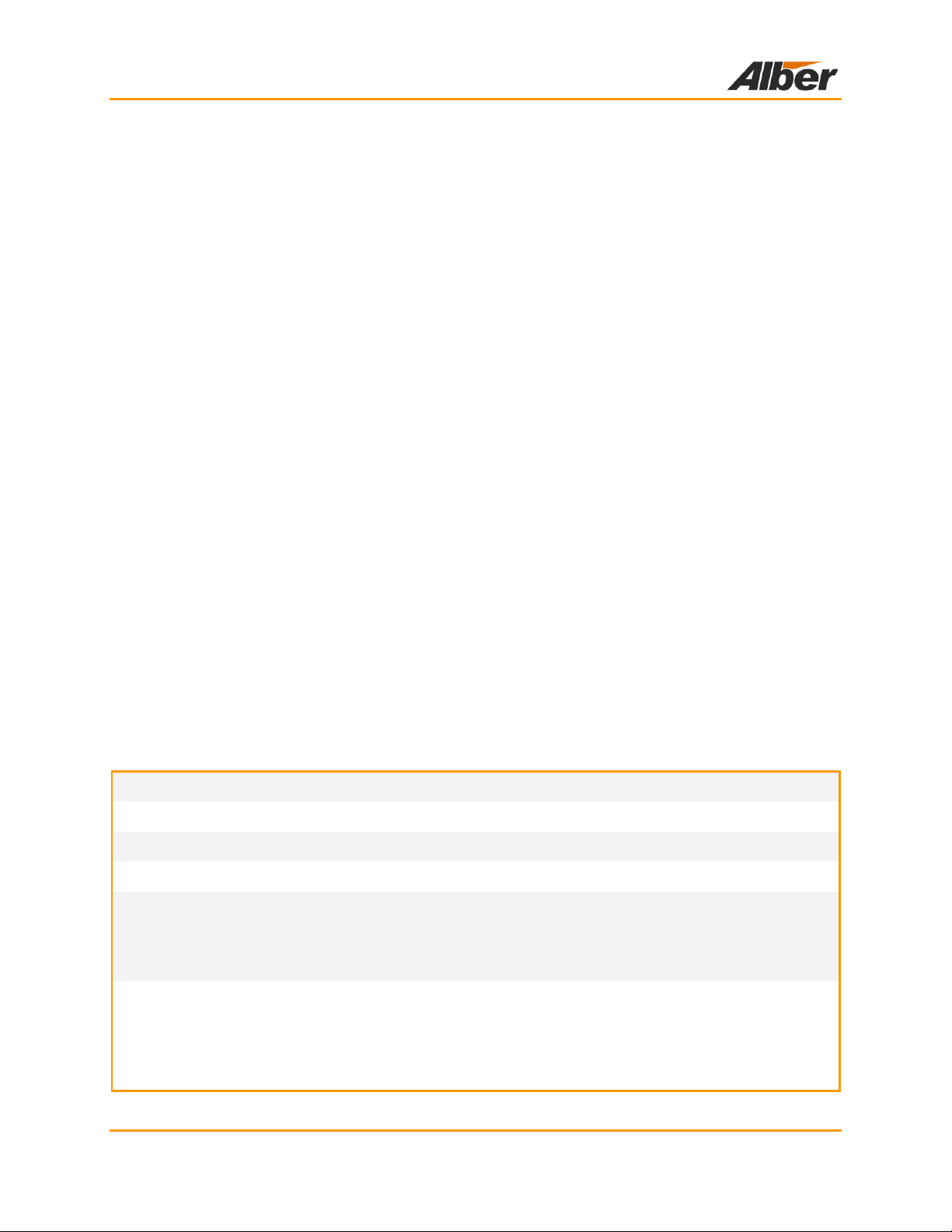
BDSi Data Collection Module Specifications
Cell voltage:
0 to 16V, 0.15% of reading ±20mV
Cell resistance:
0 to 32,000µ, 5% of reading ±1
String voltage:
0 to 600.0V, 0.2% of reading ±0.5V
Intertier resistance:
0 to 5m, 5% of reading 5.
Temperature:
0C to 80C (32F to 176F), 1C.
Optional temperature transducer required.
Transducer accuracy affects overall temperature reading
accuracy.
Discharge current:
0 to 4000A 5% of full scale (using CT)
0 to 4000A 0.1% of reading 1A (using shunt)
Optional current transducer required.
Transducer accuracy affects overall current reading accuracy.
5 BDSi Data Collection Module Specifications
5.1 Power
Less than 1 Amp at 24VAC 10%
5.2 Fuses
Two 0.75A SB.
On circuit board
Not user replaceable
5.3 Inputs
24VAC
40 cell voltage channels
10 intertier resistance channels
2 temperature channels*
One discharge current channel*
One float current channel*
*Optional temperature and current transducers are required
5.4 Outputs
+15VDC, -15VDC power output (optional) for discharge current transducer.
LEDs (one each): green DCM status, green Tx transmit, green Rx receive, and red
service.
5.5 Parameters / Features
Number of cell channels:
40 12-volt jars or 30 16-volt jars.
5.6 Measurement Range / Tolerance
4200-077 R3.4 13 6/19/2013
Page 18

BDSi Data Collection Module Specifications
Float current:
0 to 5000mA ±50mA.
Optional current transducer required. Transducer accuracy
affects overall current reading accuracy.
Temperature
range:
5C to 40C (41F to 104F)
Humidity range:
0% to 80% RH (non condensing) at 5C to 31C
0% to 50% RH (non condensing) at 32C to 40C
Indoor use only
Installation category I
Pollution
degree 2.
Altitude 0 to 2000 meters above sea level
5.7 Communications
Fiber optic,
Albér proprietary
5.8 Data Storage
E2 nonvolatile memory for setup
Flash memory for firmware upgrades
5.9 Control Switches
DIP switch (rear panel) for setting string identification
5.10 Operating Environment
5.11 Dimensions
19.5"W x 12.06"D x 5.09"H
12 lbs.
5.12 Agencies
UL recognized. File number E212234
CE approved
4200-077 R3.4 14 6/19/2013
