Page 1

EMC Connectrix
Departmental Switch DS-32B2
and Enterprise Director ED-12000B
Fabric OS
Version 4.0.2
REFERENCE MANUAL
P/N 300-000-637
REV A02
EMC Corporation
171 South Street
Hopkinton, MA 01748-9103
Corporate Headquarters: (508) 435-1000, (800) 424-EMC2
Fax: (508) 435-5374 Service: (800) SVC-4EMC
Page 2

Copyright © 2000 - 2002 EMC Corporation. All rights reserved.
Printed November, 2002
EMC believes the information in this publication is accurate as of its publication date. The information is
subject to change without notice.
THE INFORMATION IN THIS PUBLICATION IS PROVIDED "AS IS." EMC CORPORATION MAKES NO
REPRESENTATIONS OR WARRANTIES OF ANY KIND WITH RESPECT TO THE INFORMATION IN THIS
PUBLICATION, AND SPECIFICALLY DISCLAIMS IMPLIED WARRANTIES OF MERCHANTABILITY OR
FITNESS FOR A PARTICULAR PURPOSE.
Use, copying, and distribution of any EMC software described in this publication requires an applicable
software license.
Regulatory Agency Information
EMC Connectrix Departmental Switch DS-32B2 and Enterprise Director ED-12000B systems have been
extensively tested and certified to meet UL1950, CSA 22.2 No 950, IEC 60950/EN60950; Safety of
Information Technology Equipment including Electrical Business Equipment, FCC Rules Part 15 Subpart
B; CISPR22 Class A; European EMC Directive 89/336/EEC on, electromagnetic compatibility.
This class A digital apparatus complies with Canadian ICES-003.
Cet appareil numérique de la classe A est conforme à la norme NMB-003 du Canada.
Warning!
This is a Class A product. In a domestic environment this product may cause radio interference in which
case the user may be required to take adequate measures.
Achtung!
Dieses ist ein Gerät der Funkstörgrenzwertklasse A. In Wohnbereichen können bei Betrieb dieses Gerätes
Rundfunkstörungen auftreten, in welchen Fällen der Benutzer für entsprechende Gegenmaßnahmen
verantwortlich ist.
Attention!
Ceci est un produit de Classe A. Dans un environnement domestique, ce produit risque de créer des
interférences radioélectriques, il appartiendra alors à l'utilisateur de prendre les mesures spécifiques
appropriées.
ii
EMC Connectrix DS-32B2 and ED-12000B Fabric OS Reference Manual
Page 3
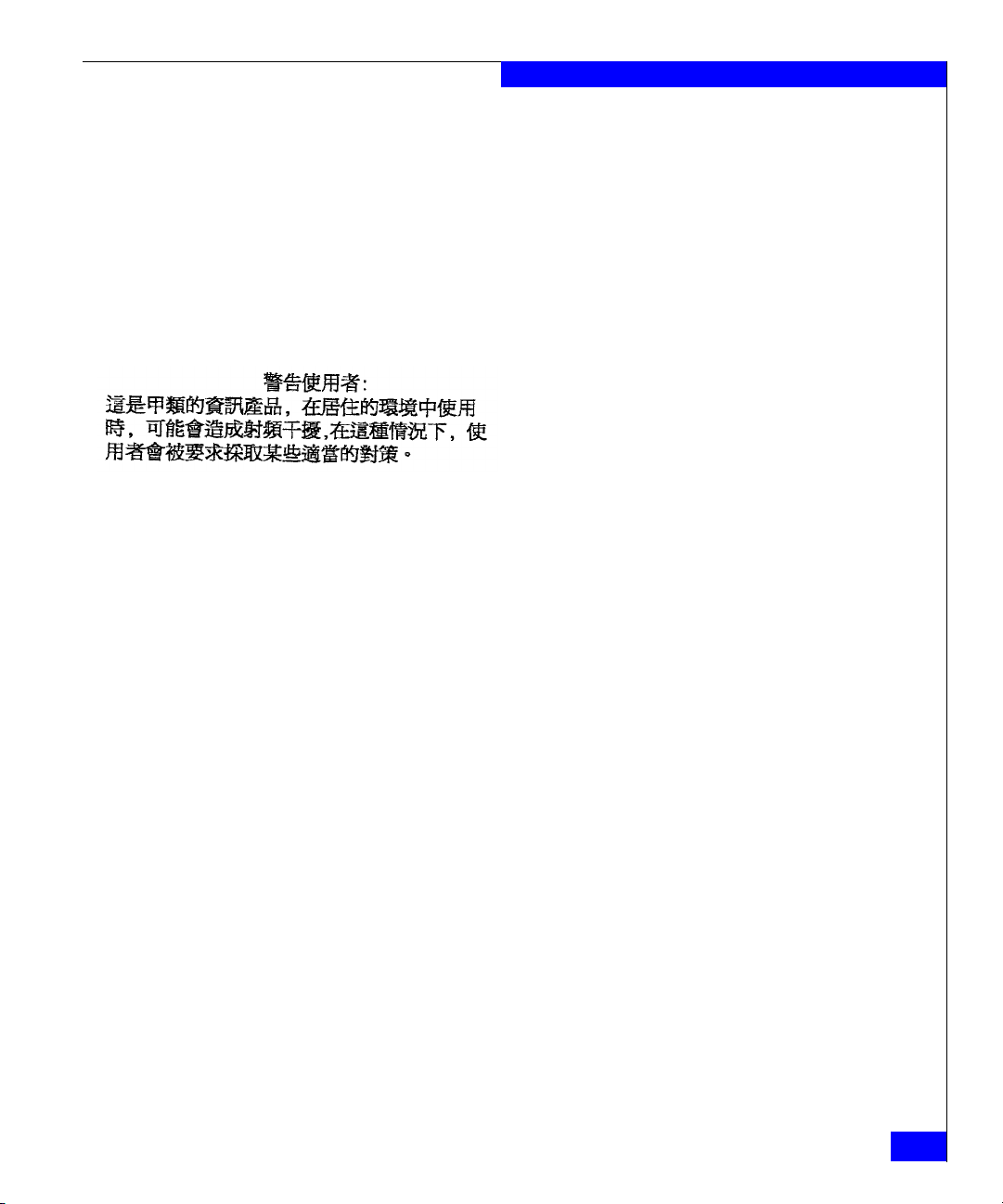
This equipment generates, uses, and may emit radio frequency energy. The equipment has been type tested
E
t
a
S
C
M
T
h
and found to comply with the limits for a Class A digital device pursuant to Part 15 of FCC rules, which are
designed to provide reasonable protection against such radio frequency interference.
Operation of this equipment in a residential area may cause interference in which case the user
at his own expense will be required to take whatever measures may be required to
correct the
interference.
Any modifications to this device - unless expressly approved by the manufacturer - can void the user’s
authority to operate this equipment under part 15 of the FCC rules.
Trademark Information
2
MC , EMC, MOSAIC:2000, Symmetrix, AViiON, CLARiiON, CLARalert, DG, DG/UX, Navisphere, ResourcePak, and The EMC Effec
re registered trademarks and EMC ControlCenter, EMC Enterprise Storage, EMC Enterprise Storage Network, EMC Enterprise Storage
pecialist, EMC E-Infostructure Developers Program, EMC Orbit, EMC Proven, The EMC Effect Alliance, the EMC Information Orb,
onnectrix, CopyCross, CopyPoint, EDM, E-Infostructure, E-Lab, Enginuity, FarPoint, Fastrax, FLARE, GeoSpan, HighRoad, InfoMover,
irrorView, PowerPath, SANview, SDMS, SnapSure, SnapView, SnapView/IP, SRDF, StorageScope, SymmAPI, SymmEnabler,
imeFinder, Universal Data Tone, WideSky, and where information lives are trademarks of EMC Corporation. All other trademarks used
erein are the property of their respective owners.
EMC Connectrix DS-32B2 and ED-12000B Fabric OS Reference Manual
iii
Page 4
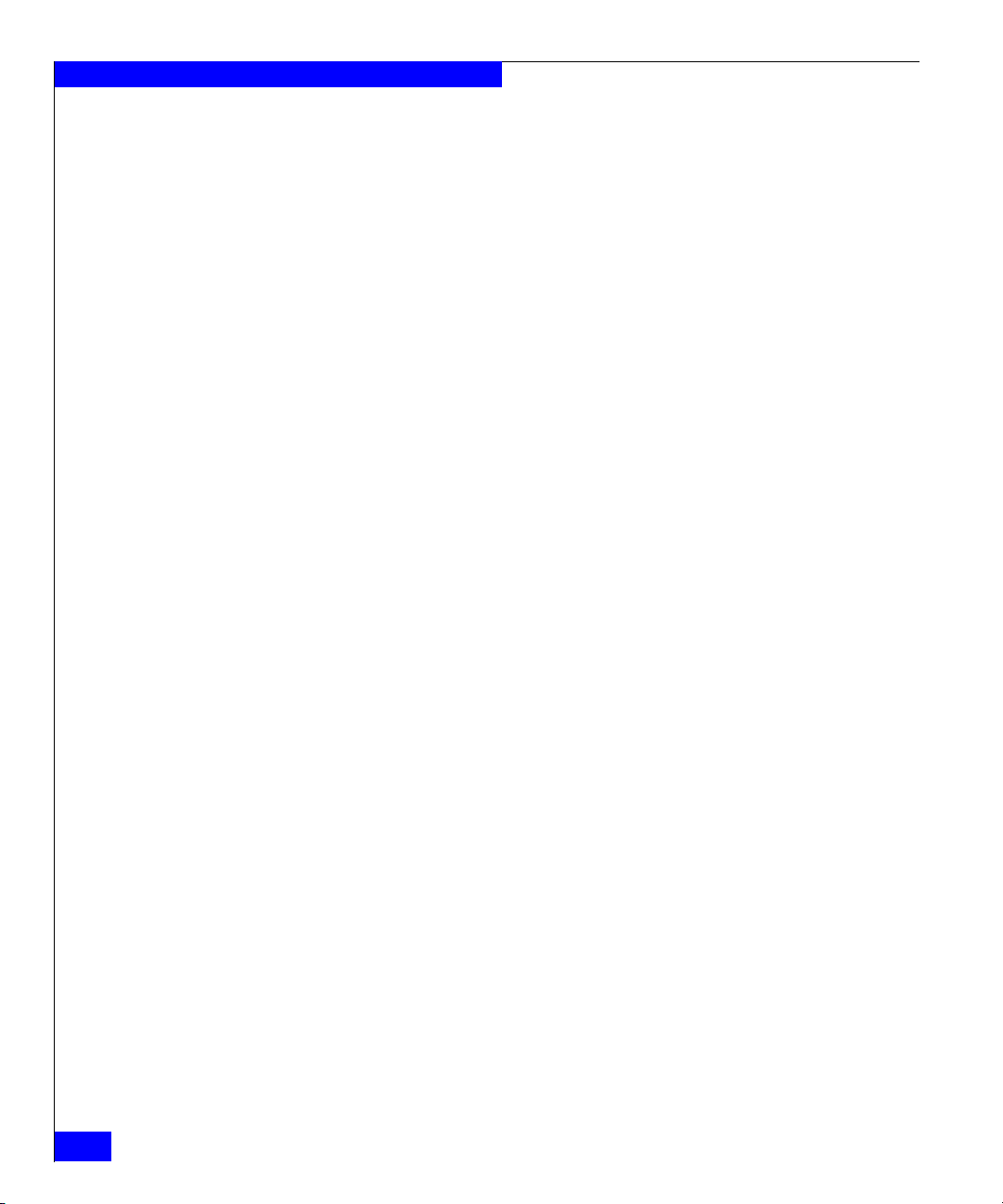
iv
EMC Connectrix DS-32B2 and ED-12000B Fabric OS Reference Manual
Page 5
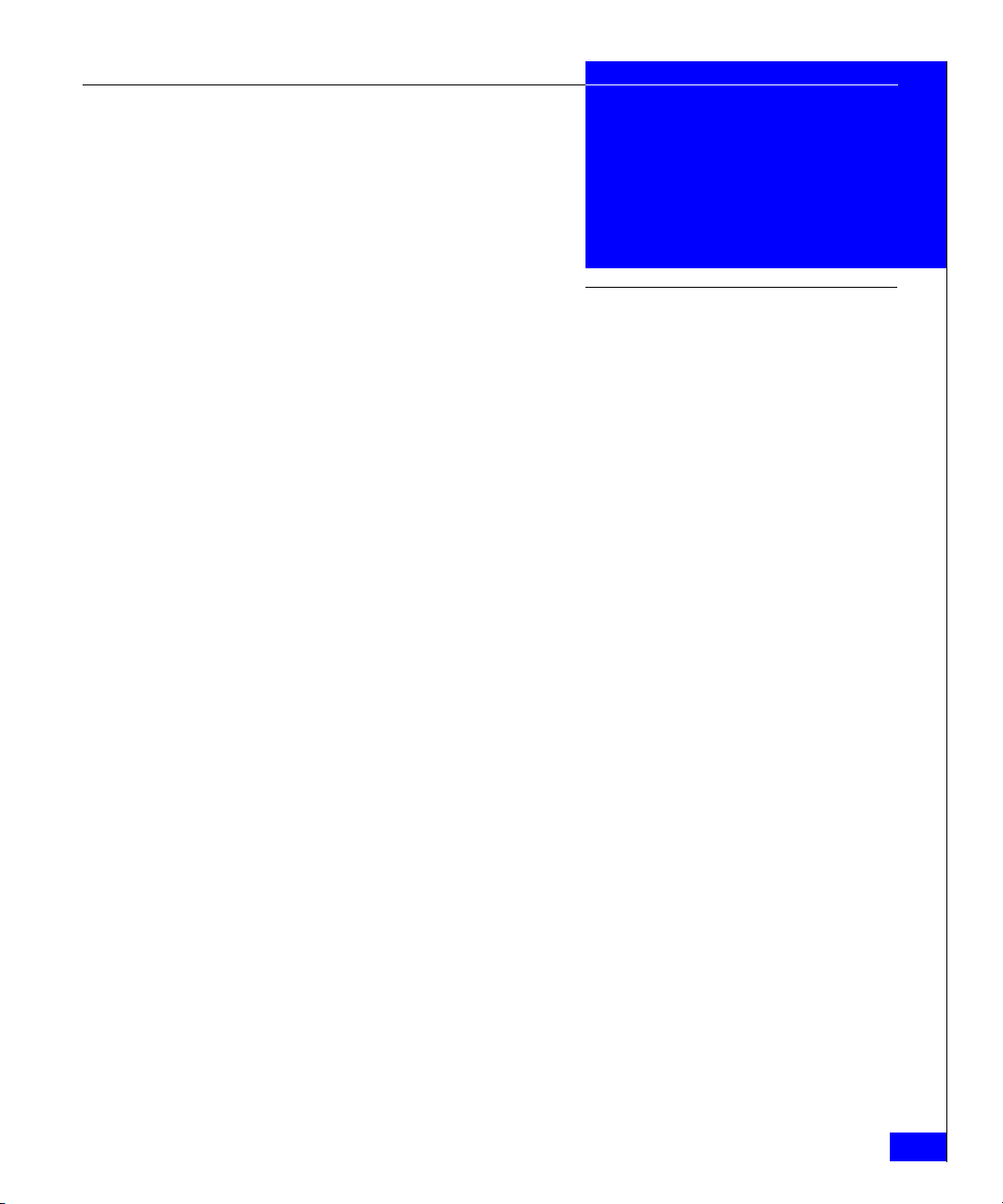
Contents
Preface.......................................................................................................................... xiii
Chapter 1 Telnet Commands
agtcfgDefault .................................................................................... 1-8
agtcfgSet .......................................................................................... 1-11
agtcfgShow...................................................................................... 1-15
aliasDelete....................................................................................... 1-18
aliasJoin ........................................................................................... 1-19
aliasPurge........................................................................................ 1-21
aliasShow ........................................................................................ 1-22
aliAdd.............................................................................................. 1-24
aliCreate........................................................................................... 1-25
aliDelete........................................................................................... 1-27
aliRemove........................................................................................ 1-28
aliShow............................................................................................ 1-30
backplanetest.................................................................................. 1-32
backPort........................................................................................... 1-35
bcastshow........................................................................................ 1-38
bladeBeacon.................................................................................... 1-40
bladeDiag ........................................................................................ 1-42
bladeDiagShort............................................................................... 1-44
bladePropShow.............................................................................. 1-46
camTest ............................................................................................ 1-47
centralMemoryTest ........................................................................ 1-49
cfgAdd............................................................................................. 1-54
cfgClear............................................................................................ 1-55
cfgCreate.......................................................................................... 1-56
cfgDelete.......................................................................................... 1-58
cfgDisable........................................................................................ 1-59
EMC Connectrix DS-32B2 and ED-12000B Fabric OS Reference Manual
v
Page 6
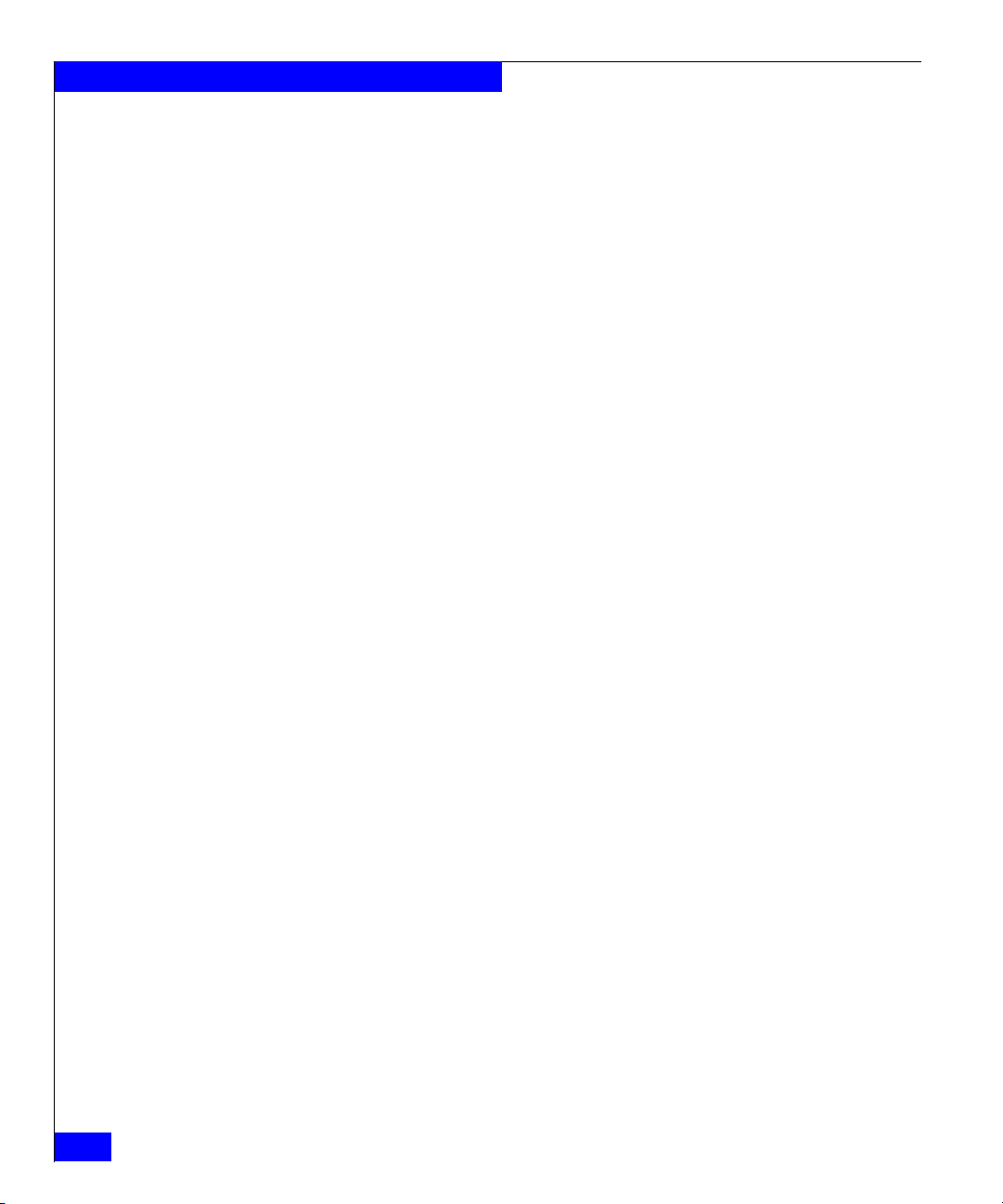
Contents
cfgEnable......................................................................................... 1-60
cfgRemove ...................................................................................... 1-61
cfgSave............................................................................................. 1-63
cfgShow........................................................................................... 1-64
cfgTransAbort................................................................................. 1-67
cfgTransShow ................................................................................. 1-68
chassisName................................................................................... 1-69
chassisShow.................................................................................... 1-70
chippropshow ................................................................................ 1-73
chipregshow ................................................................................... 1-75
cmemRetentionTest ....................................................................... 1-76
cmiTest............................................................................................. 1-77
configDefault.................................................................................. 1-79
configDownload ............................................................................ 1-80
configShow ..................................................................................... 1-82
configUpload.................................................................................. 1-84
configure ......................................................................................... 1-86
crossPortTest................................................................................... 1-98
dataTypeShow.............................................................................. 1-105
date ................................................................................................ 1-106
diagClearError.............................................................................. 1-108
diagCommandShow.................................................................... 1-109
diagDisablePost ........................................................................... 1-111
diagEnablePost............................................................................. 1-112
diagesdports................................................................................. 1-113
diagfaillimit .................................................................................. 1-114
diagHelp........................................................................................ 1-115
diagloopid..................................................................................... 1-117
diagmodepr .................................................................................. 1-118
diagpost......................................................................................... 1-119
diagretry........................................................................................ 1-120
diagsetburinin .............................................................................. 1-121
diagsetcycle................................................................................... 1-122
diagShow ...................................................................................... 1-124
diagshowtime............................................................................... 1-126
diagsilkworm ............................................................................... 1-127
diagskiptests................................................................................. 1-128
diagstopburnin............................................................................. 1-129
dlsReset ......................................................................................... 1-130
dlsSet.............................................................................................. 1-132
dlsShow......................................................................................... 1-134
errDump........................................................................................ 1-135
errShow......................................................................................... 1-137
vi
EMC Connectrix DS-32B2 and ED-12000B Fabric OS Reference Manual
Page 7
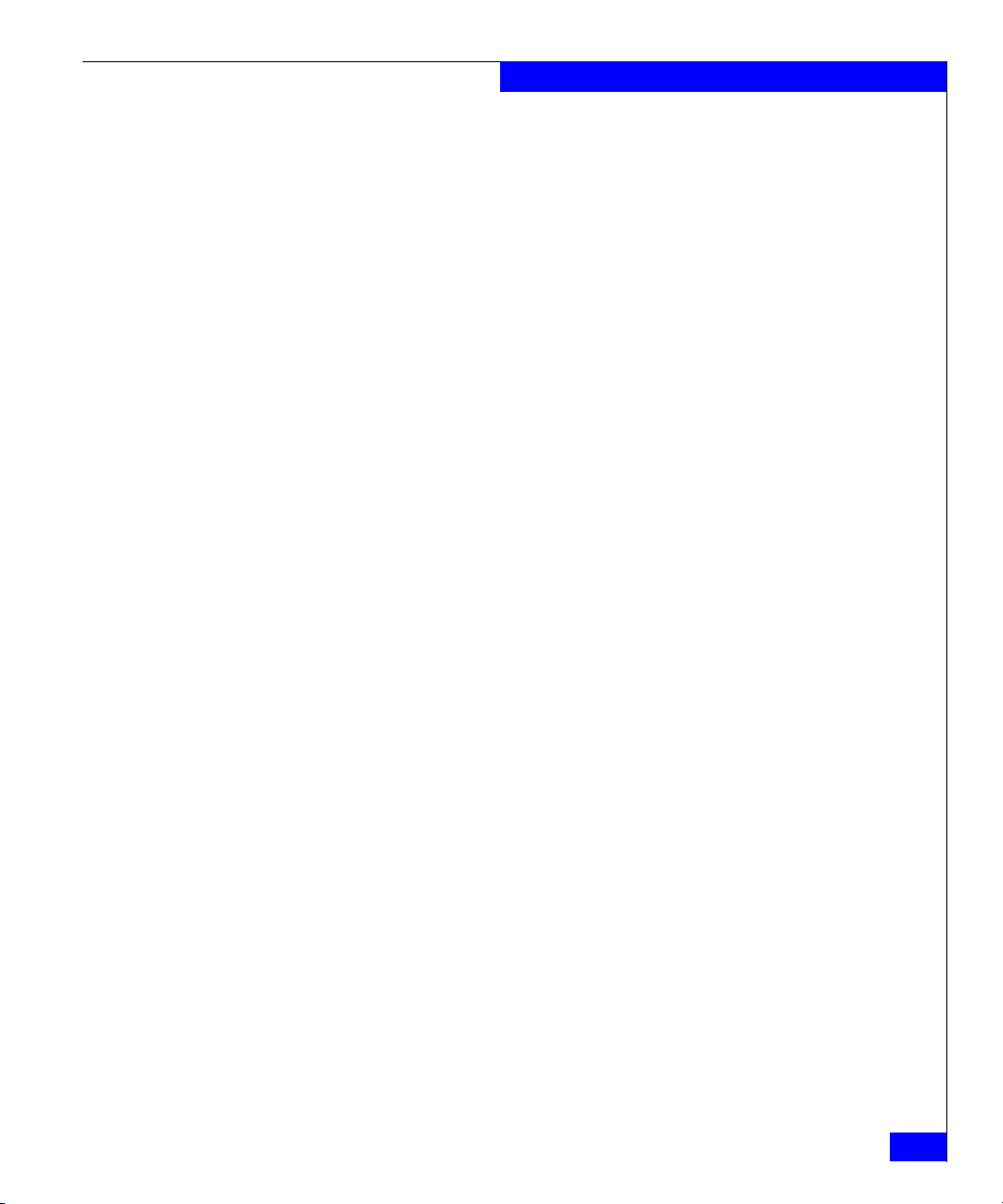
Contents
fabricShow.................................................................................... 1-144
fabStatsShow................................................................................ 1-146
fanDisable..................................................................................... 1-147
fanEnable...................................................................................... 1-148
fanShow........................................................................................ 1-149
fastboot ......................................................................................... 1-150
fazoneAdd.................................................................................... 1-151
fazoneCreate ................................................................................ 1-153
fazoneDelete................................................................................. 1-156
fazoneRemove ............................................................................. 1-157
fazoneShow.................................................................................. 1-159
filterTest ........................................................................................ 1-161
firmwareCommit......................................................................... 1-164
firmwareDownload..................................................................... 1-165
firmwareRestore.......................................................................... 1-169
fspfShow....................................................................................... 1-170
fwAlarmsFilterSet ....................................................................... 1-173
fwAlarmsFilterShow................................................................... 1-174
fwClassInit ................................................................................... 1-175
fwConfigReload........................................................................... 1-176
fwConfigure................................................................................. 1-177
fwFruCfg ...................................................................................... 1-182
fwHelp .......................................................................................... 1-184
fwMailCfg .................................................................................... 1-185
fwSetToCustom ........................................................................... 1-188
fwSetToDefault ............................................................................ 1-189
fwshow ......................................................................................... 1-190
gbicShow ...................................................................................... 1-192
h ..................................................................................................... 1-196
haDisable...................................................................................... 1-197
haEnable ....................................................................................... 1-198
haFailover..................................................................................... 1-199
haShow ......................................................................................... 1-200
help................................................................................................ 1-201
historyLastShow.......................................................................... 1-202
historyShow ................................................................................. 1-203
i ...................................................................................................... 1-205
ifModeSet...................................................................................... 1-207
ifModeShow................................................................................. 1-209
interfaceShow .............................................................................. 1-210
interopmode................................................................................. 1-216
iodReset ........................................................................................ 1-218
iodSet............................................................................................. 1-219
EMC Connectrix DS-32B2 and ED-12000B Fabric OS Reference Manual
vii
Page 8
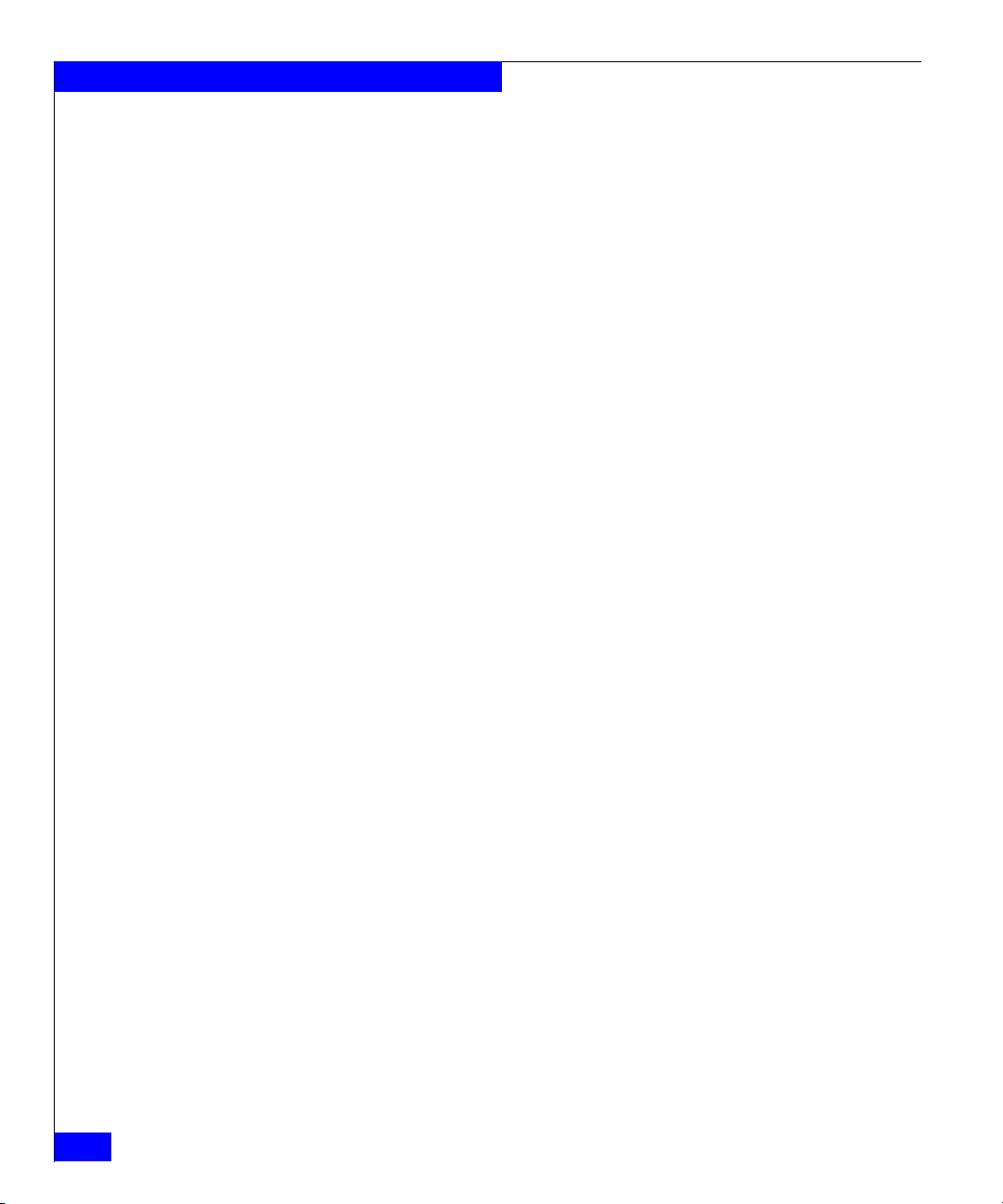
Contents
iodShow ........................................................................................ 1-220
ipAddrSet...................................................................................... 1-221
ipAddrShow................................................................................. 1-224
islShow .......................................................................................... 1-226
licenseAdd .................................................................................... 1-227
licenseHelp ................................................................................... 1-228
licenseIdShow .............................................................................. 1-229
licenseRemove.............................................................................. 1-230
licenseShow .................................................................................. 1-231
linkCost ......................................................................................... 1-232
login............................................................................................... 1-235
logout............................................................................................. 1-236
loopdiagStart................................................................................ 1-237
LSDbShow .................................................................................... 1-238
lutil................................................................................................. 1-242
mcastShow.................................................................................... 1-244
memshow...................................................................................... 1-246
minispropshow ............................................................................ 1-247
minisregshow............................................................................... 1-249
msCapabilityShow....................................................................... 1-250
msConfigure................................................................................. 1-252
msPlatShow.................................................................................. 1-254
msPlClearDB ................................................................................ 1-255
msPlMgmtActivate...................................................................... 1-256
msPlMgmtDeactivate.................................................................. 1-257
msTDDisable................................................................................ 1-258
msTDEnable ................................................................................. 1-259
msTDReadConfig ........................................................................ 1-260
myid............................................................................................... 1-261
nbrStatsClear................................................................................ 1-262
nbrStateShow ............................................................................... 1-264
nsAllShow..................................................................................... 1-266
nsShow .......................................................................................... 1-268
passwd........................................................................................... 1-270
perfAddEEMonitor...................................................................... 1-273
perfAddIPMonitor....................................................................... 1-276
perfAddReadMonitor ................................................................. 1-278
perfAddRWMonitor.................................................................... 1-280
perfAddSCSIMonitor.................................................................. 1-282
perfAddUserMonitor.................................................................. 1-284
perfAddWriteMonitor................................................................. 1-288
perfCfgClear................................................................................. 1-290
perfCfgRestore ............................................................................. 1-291
viii
EMC Connectrix DS-32B2 and ED-12000B Fabric OS Reference Manual
Page 9
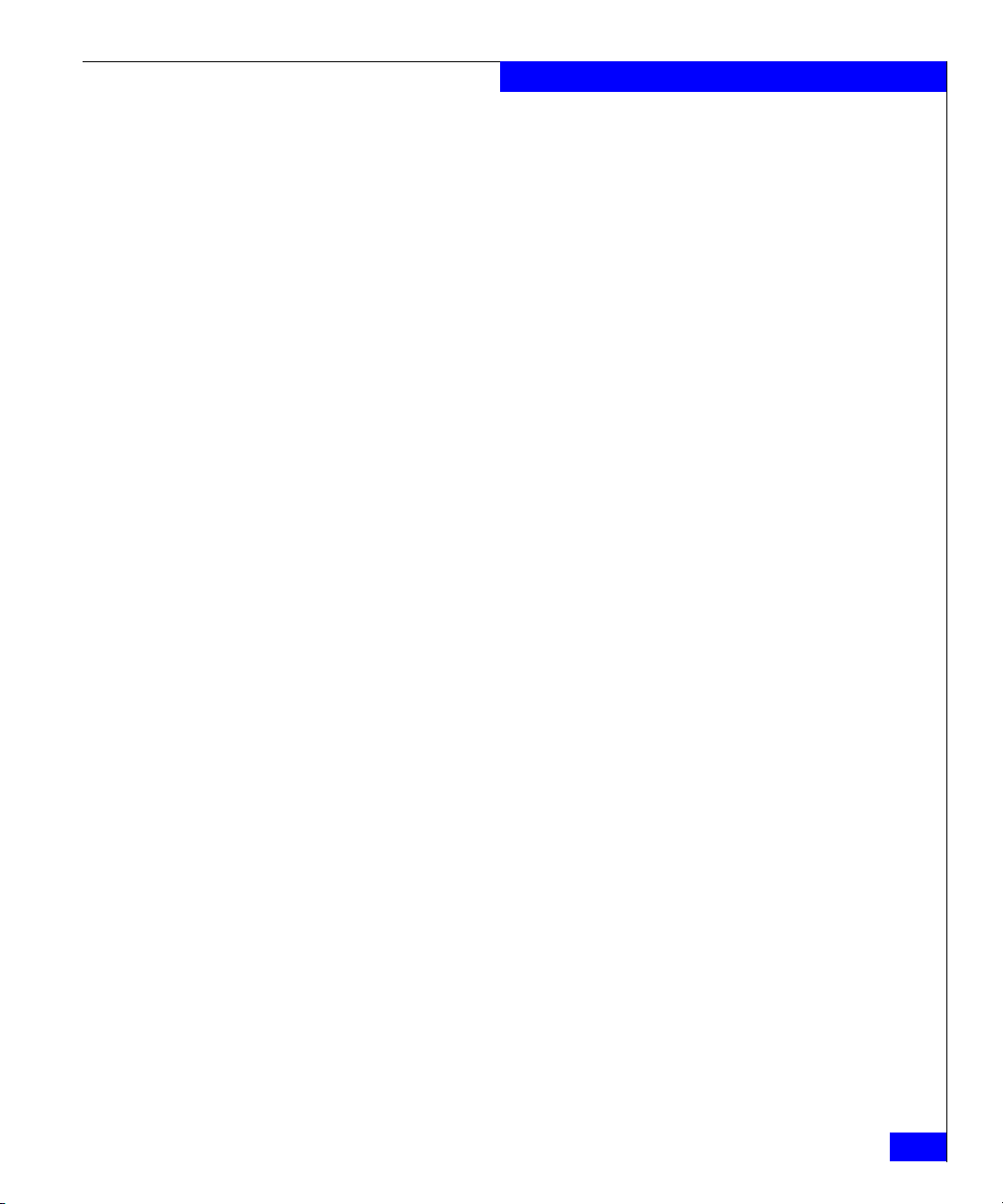
Contents
perfCfgSave.................................................................................. 1-292
perfClrAlpaCrc............................................................................ 1-293
perfDelEEMonitor....................................................................... 1-295
perfDelFilterMonitor .................................................................. 1-297
perfHelp........................................................................................ 1-299
perfSetPortEEMask..................................................................... 1-300
perfShowAlpaCrc........................................................................ 1-303
perfShowEEMonitor................................................................... 1-305
perfShowFilterMonitor............................................................... 1-308
perfShowPortEEMask ................................................................ 1-311
portCfgEport................................................................................ 1-313
portCfgGport ............................................................................... 1-315
portCfgLongDistance ................................................................. 1-317
portCfgLport................................................................................ 1-320
portcfgMcastLoopback............................................................... 1-322
portCfgShow................................................................................ 1-324
portCfgSpeed............................................................................... 1-326
portCfgTrunkport........................................................................ 1-328
portDisable................................................................................... 1-330
portEnable .................................................................................... 1-332
portErrShow................................................................................. 1-334
portLEDTest ................................................................................. 1-336
portLogClear................................................................................ 1-337
portLogDump.............................................................................. 1-338
portLogShow ............................................................................... 1-340
portLoopbackTest........................................................................ 1-348
portPerfShow............................................................................... 1-351
portRegTest .................................................................................. 1-352
portRouteShow............................................................................ 1-354
portShow ...................................................................................... 1-357
portStatsShow.............................................................................. 1-361
powerOffListSet........................................................................... 1-365
powerOffListShow...................................................................... 1-367
psShow.......................................................................................... 1-368
ptdatashow................................................................................... 1-370
ptphantomshow .......................................................................... 1-371
ptpropshow.................................................................................. 1-372
ptregshow..................................................................................... 1-373
ptrouteshow................................................................................. 1-374
ptstatsshow .................................................................................. 1-375
qloopAdd ..................................................................................... 1-377
qloopCreate.................................................................................. 1-378
qloopDelete .................................................................................. 1-380
EMC Connectrix DS-32B2 and ED-12000B Fabric OS Reference Manual
ix
Page 10
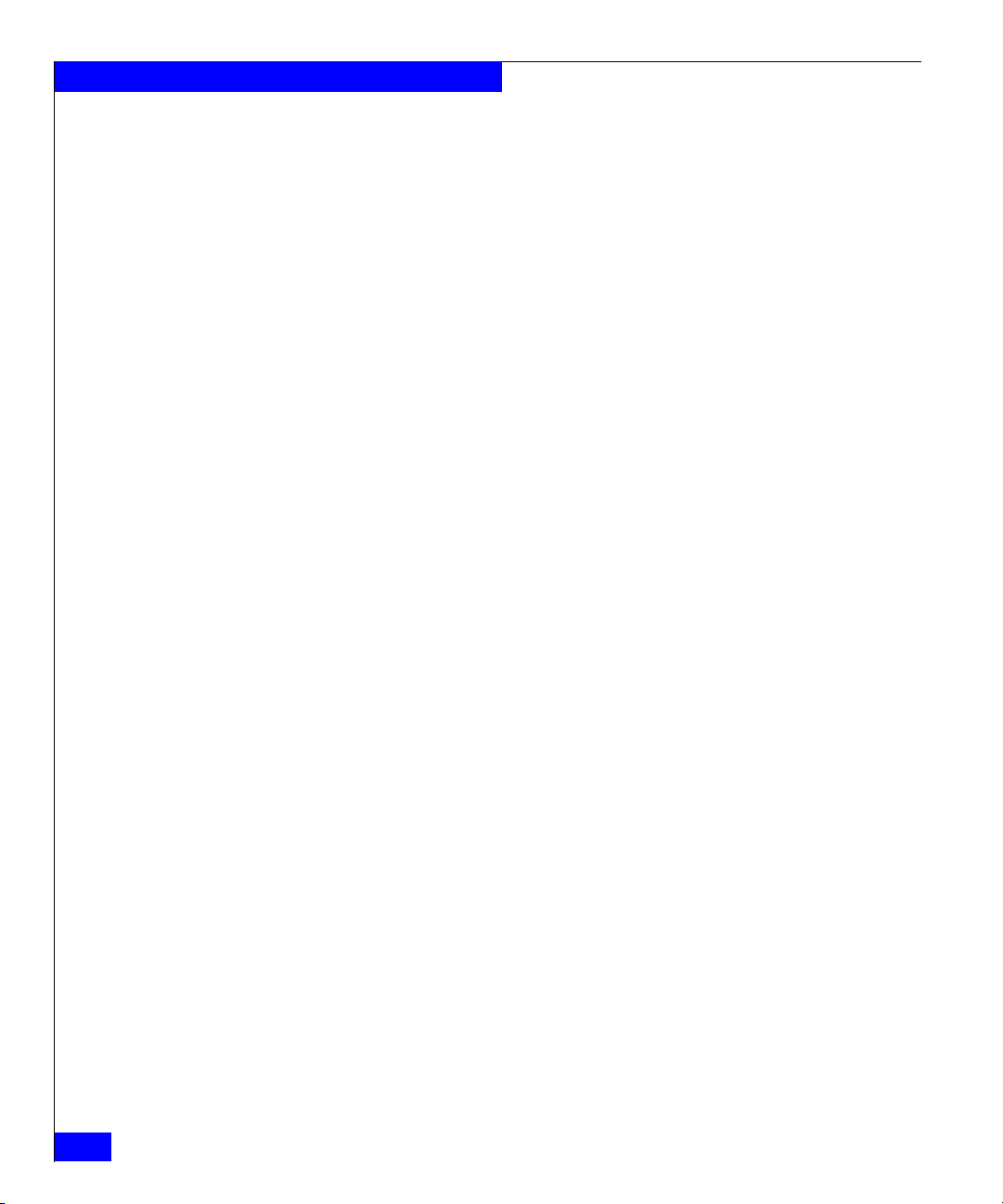
Contents
qloopRemove................................................................................ 1-381
qloopShow.................................................................................... 1-383
ramTest .......................................................................................... 1-385
reboot............................................................................................. 1-387
routeHelp...................................................................................... 1-388
savecore......................................................................................... 1-389
sensorShow................................................................................... 1-390
setesdmode................................................................................... 1-392
setgbicmode.................................................................................. 1-393
setmfgmode.................................................................................. 1-394
setsfpmode.................................................................................... 1-395
setSlot ............................................................................................ 1-396
setSplbMode................................................................................. 1-397
sfpShow......................................................................................... 1-399
slotOff............................................................................................ 1-402
slotOn ............................................................................................ 1-403
slotpoweroff.................................................................................. 1-404
slotpoweron.................................................................................. 1-405
slotShow........................................................................................ 1-406
snmpMibCapSet .......................................................................... 1-409
spinFab .......................................................................................... 1-410
spinSilk.......................................................................................... 1-414
sramRetentionTest ....................................................................... 1-420
statsTest ......................................................................................... 1-422
supportShow ................................................................................ 1-424
switchBeacon................................................................................ 1-426
switchCfgSpeed ........................................................................... 1-427
switchCfgTrunk............................................................................ 1-428
switchdiag..................................................................................... 1-429
switchdiagshort............................................................................ 1-431
switchDisable ............................................................................... 1-433
switchEnable ................................................................................ 1-434
switchName.................................................................................. 1-435
switchReboot................................................................................ 1-436
switchShow................................................................................... 1-437
switchShutdown.......................................................................... 1-443
switchStart .................................................................................... 1-444
switchStatusPolicySet ................................................................. 1-445
switchStatusPolicyShow............................................................. 1-448
switchStatusShow........................................................................ 1-450
switchuptime................................................................................ 1-452
syslogdIpAdd............................................................................... 1-453
syslogdIpRemove ........................................................................ 1-454
x
EMC Connectrix DS-32B2 and ED-12000B Fabric OS Reference Manual
Page 11
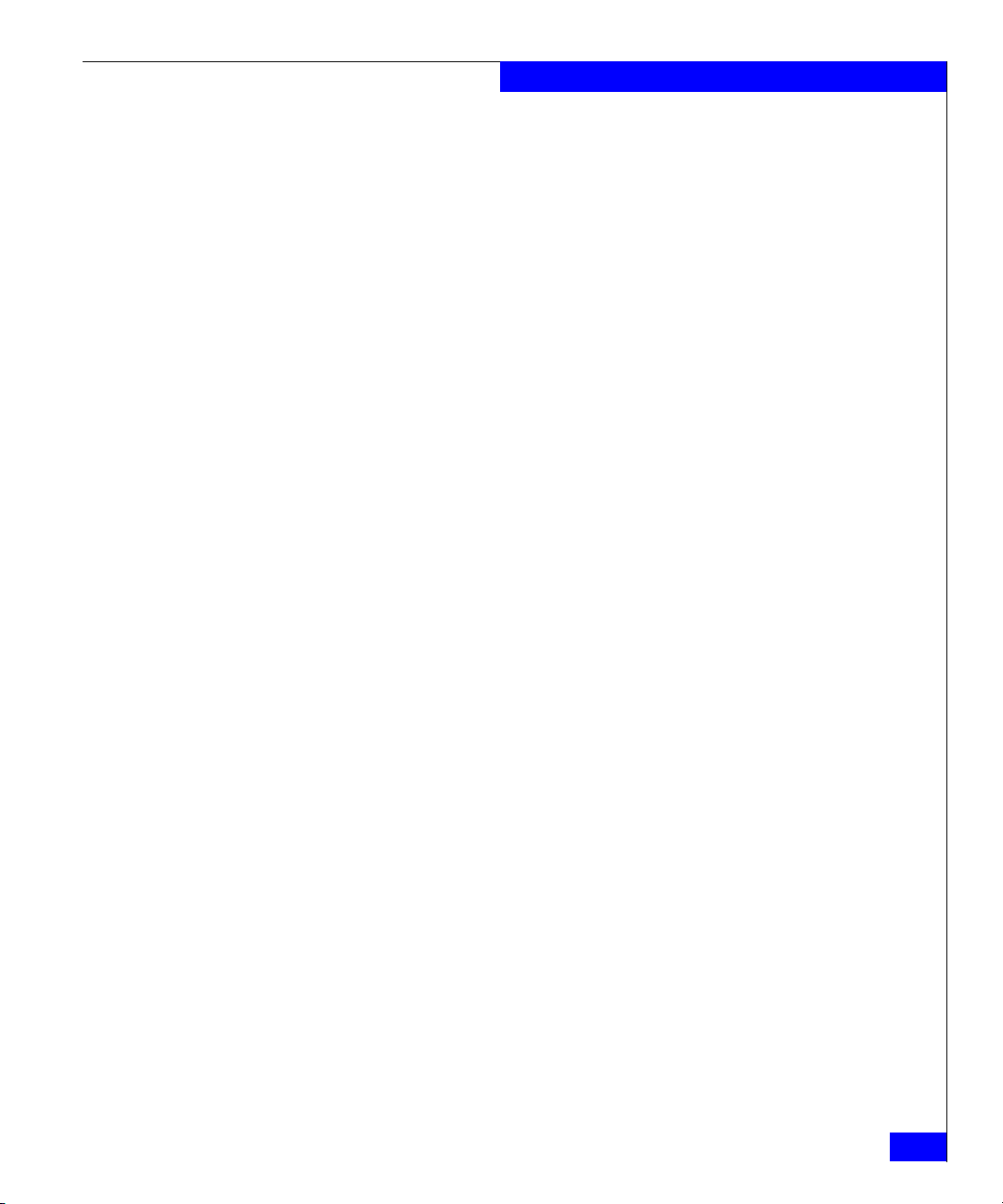
Contents
syslogdIpShow ............................................................................ 1-455
systemtest..................................................................................... 1-456
tempShow..................................................................................... 1-458
timeOut......................................................................................... 1-459
topologyShow.............................................................................. 1-460
trackChangesSet.......................................................................... 1-463
trackChangesShow ..................................................................... 1-465
trunkDebug.................................................................................. 1-466
trunkShow.................................................................................... 1-467
turboRamTest............................................................................... 1-468
uptime........................................................................................... 1-470
uRouteConfig............................................................................... 1-471
uRouteRemove ............................................................................ 1-473
uRouteShow................................................................................. 1-474
version........................................................................................... 1-477
wwn............................................................................................... 1-479
zoneAdd ....................................................................................... 1-480
zoneCreate.................................................................................... 1-481
zoneDelete.................................................................................... 1-484
zoneHelp ...................................................................................... 1-485
zoneRemove................................................................................. 1-487
zoneShow ..................................................................................... 1-488
Chapter 2 License Telnet Commands
Zoning Commands ......................................................................... 2-2
Extended Fabric Command........................................................... 2-4
Fabric Watch Commands ............................................................... 2-5
Trunking Commands...................................................................... 2-6
Performance Monitoring Commands .......................................... 2-7
Chapter 3 Fabric OS Version Comparison
Command Differences Between Versions.................................... 3-2
Chapter 4 Fabric and Switch Management
Overview.......................................................................................... 4-2
User Access Level............................................................................ 4-3
Fabric OS Command Line Interface ............................................. 4-4
Web Tools.......................................................................................... 4-5
Fabric Watch..................................................................................... 4-6
Management Server........................................................................ 4-7
EMC Connectrix DS-32B2 and ED-12000B Fabric OS Reference Manual
xi
Page 12
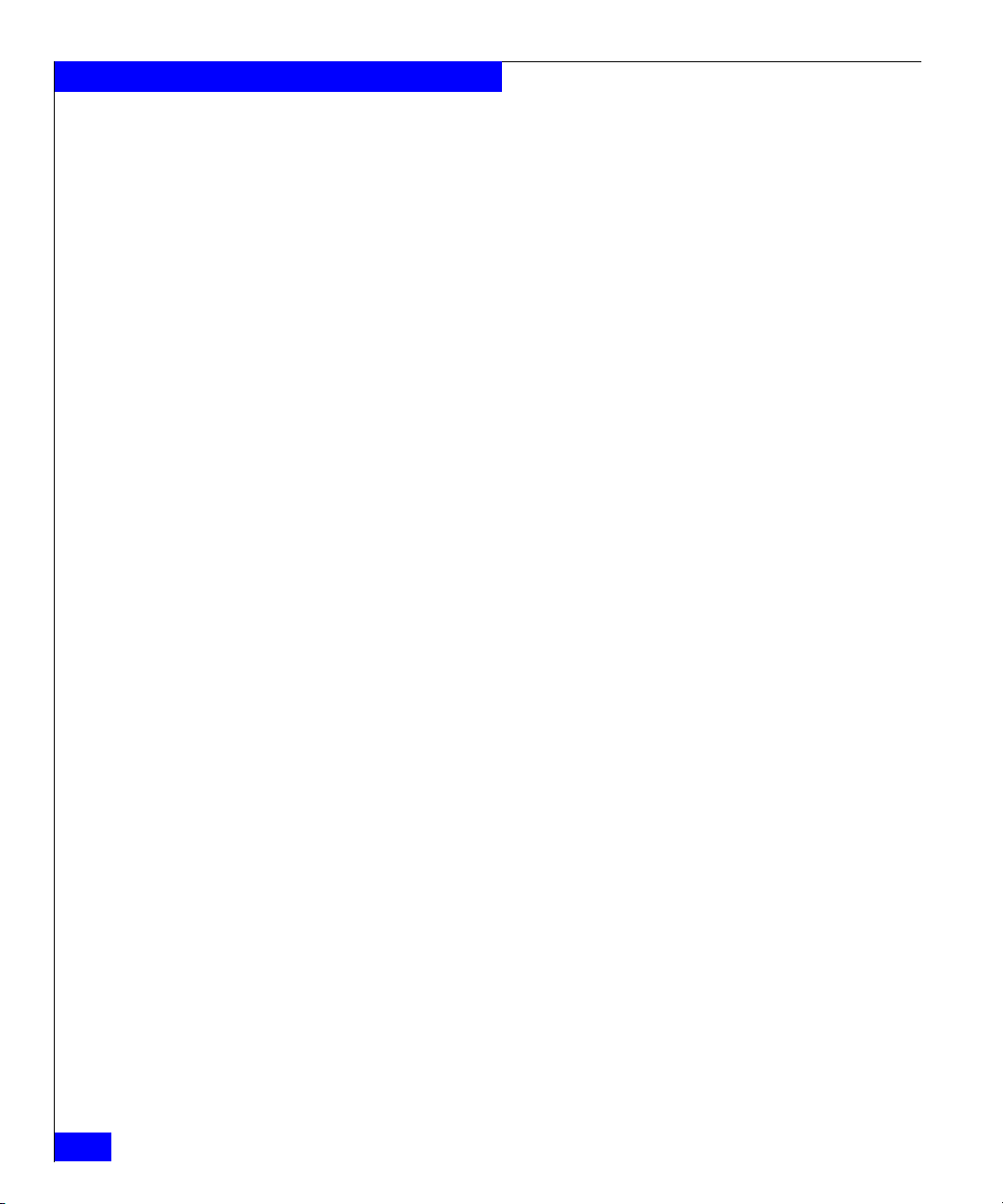
Contents
Chapter 5 Control Processor Commands
Active CP Commands..................................................................... 5-2
Standby CP Commands.................................................................. 5-3
Appendix A Customer Support
Overview of Detecting and Resolving Problems ...................... A-2
Troubleshooting the Problem ....................................................... A-3
Before Calling the Customer Support Center ............................ A-4
Documenting the Problem ........................................................... A-5
Reporting a New Problem ............................................................ A-6
Sending Problem Documentation ............................................... A-7
Glossary ........................................................................................................................ g-1
Index................................................................................................................................ i-1
xii
EMC Connectrix DS-32B2 and ED-12000B Fabric OS Reference Manual
Page 13
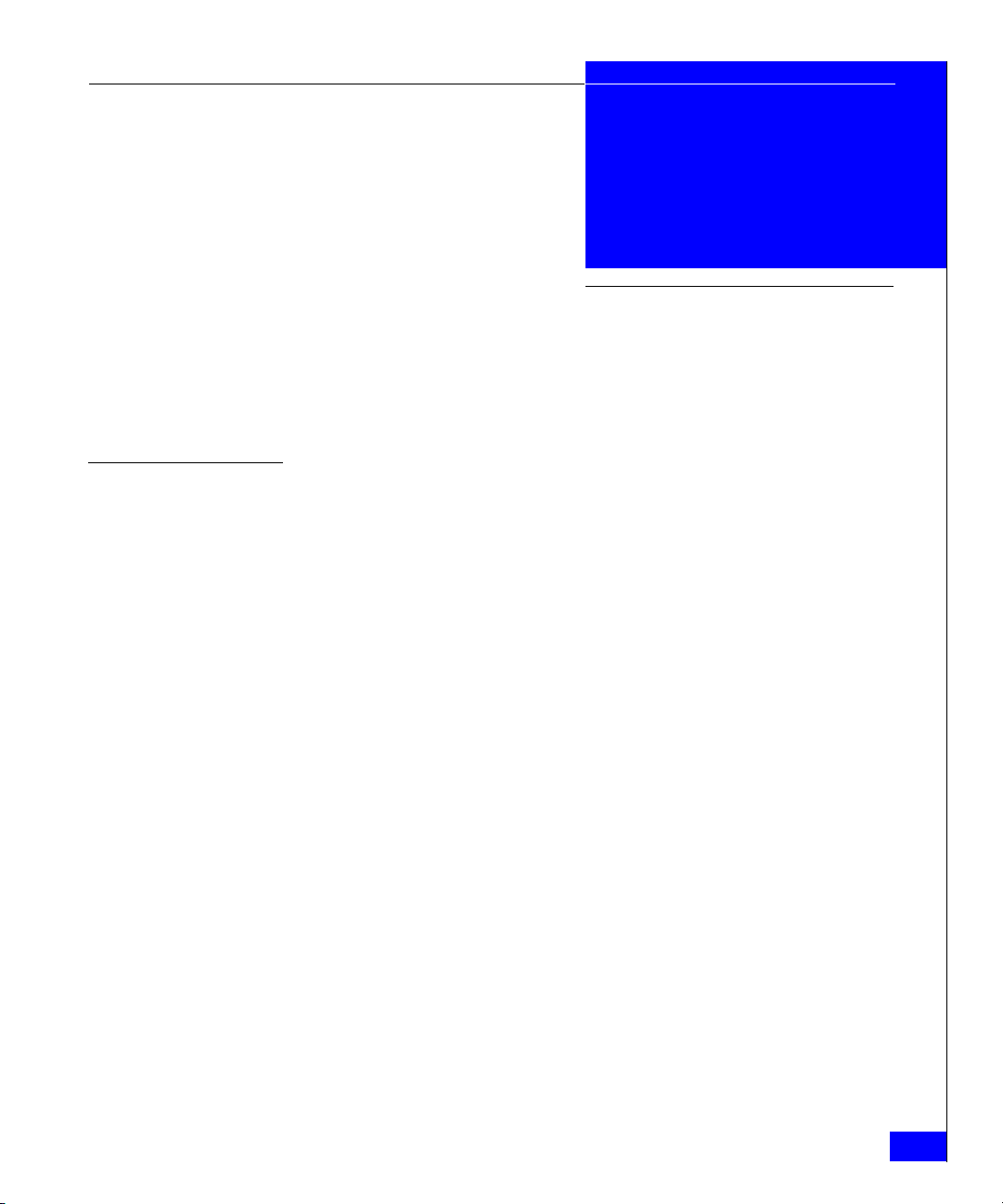
Preface
As part of its effort to continuously improve and enhance the performance
and capabilities of the EMC product line, EMC periodically releases new
versions of the EMC Connectrix Departmental Switch DS-32B2 and
Enterprise Director ED-12000B Fabric OS. Therefore, some functions
described in this guide may not be supported by all versions of Fabric OS
currently in use. For the most up-to-date information on product features,
see the product release notes.
If an EMC Connectrix Departmental Switch DS-32B2 and Enterprise
Director ED-12000B feature does not function properly or does not function
as described in this guide, please contact the EMC Customer Support Center
for assistance.
Audience This guide is part of the EMC Connectrix Departmental Switch
DS-32B2 and Enterprise Director ED-12000B documentation set, and
is intended for use by system administrators during installation and
configuration of the DS-32B2 and ED-12000B switches.
Readers of this guide are expected to be familiar with the EMC
Connectrix Departmental Switch DS-32B2 and Enterprise Director
ED-12000B operating environment
Organization This manual provides the following information:
Chapter 1, Telnet Commands describes the various Telnet commands
for EMC Connectrix Departmental Switch DS-32B2 and Enterprise
Director ED-12000B.
Chapter 2, License Telnet Commands, describes the commands that
require a license key.
EMC Connectrix DS-32B2 and ED-12000B Fabric OS Reference Manual
xiii
Page 14
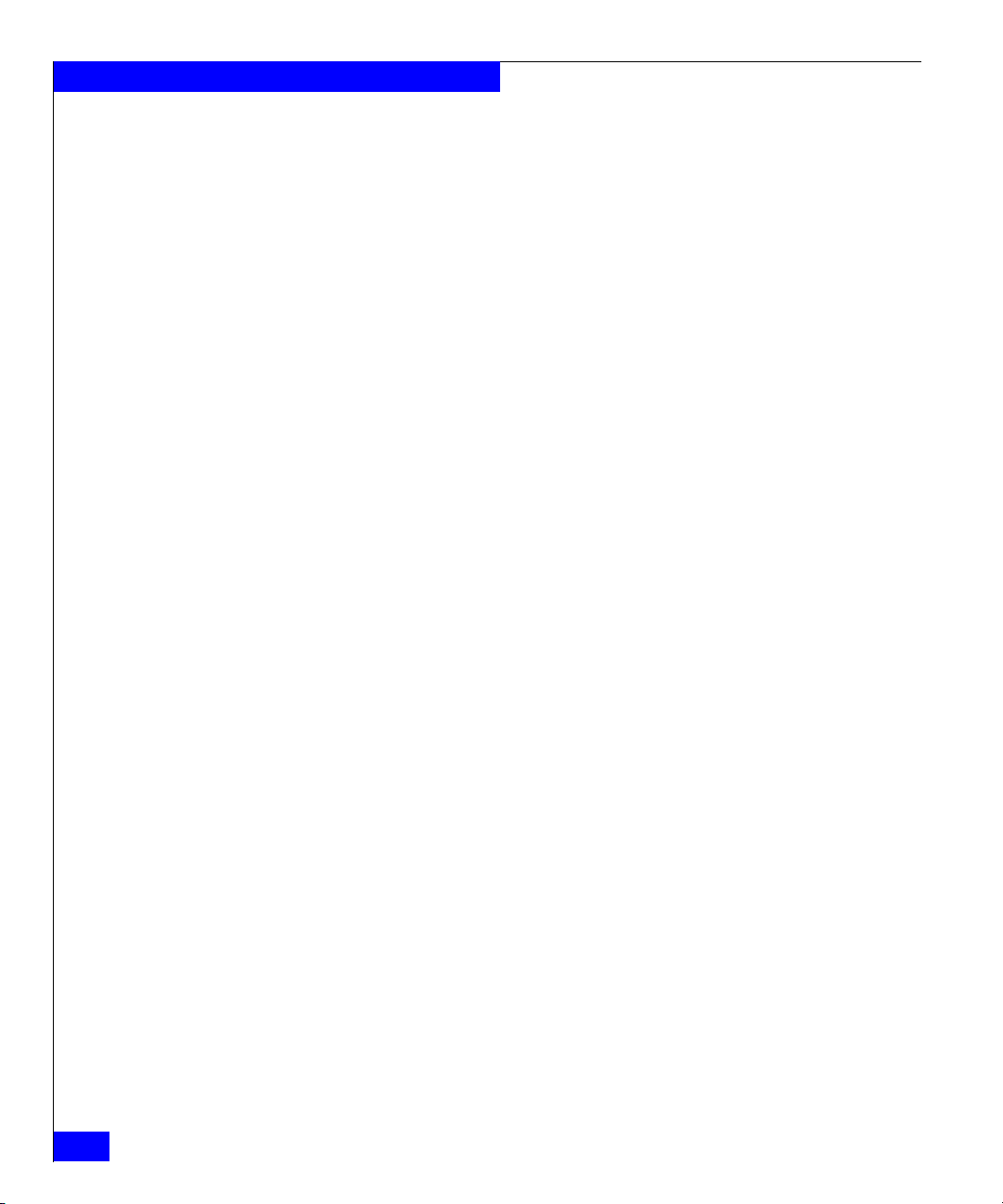
Preface
Chapter 3, Fabric OS Version Comparison, summarizes the commands
available in v3.0 and v4.0.
Chapter 4, Fabric and Switch Management, explains the different
methods used to manage a SAN for DS-32B2 and ED-12000B
switches.
Chapter 5, Control Processor Commands, lists the commands available
when logged into the Active CP and Standby CP in an ED-12000B.
Appendix A, Customer Support, describes the procedure for
contacting EMC Corporation when you need help with the EMC
Connectrix Departmental Switch DS32B2 and Enterprise Director
ED-12000B.
The Glossary defines terminology used in this manual.
Related
Documentation
Related product information can be found in the following EMC
publications:
◆ EMC Connectrix Departmental Switch DS-32B2 Hardware Reference
Manual
◆ EMC Connectrix Departmental Switch DS-32B2 and Enterprise
Director ED-12000B Management Information Base (MIB) Reference
Manual
◆ EMC Connectrix Departmental Switch DS-32B2 and Enterprise
Director ED-12000B Web Tools User Guide
◆ EMC Connectrix Departmental Switch DS-32B2 and Enterprise
Director ED-12000B Zoning Reference Manual
◆ EMC Connectrix Departmental Switch DS-32B2 and Enterprise
Director ED-12000B Diagnostic and System Error Message Reference
Manual
◆ EMC Connectrix Departmental Switch DS-32B2 and Enterprise
Director ED-12000B Fabric Watch Reference Manual
◆ EMC Connectrix Departmental Switch DS-32B2 and Enterprise
Director ED-12000B Extended Fabric User Guide
◆ EMC Connectrix Departmental Switch DS-32B2 and Enterprise
Director ED-12000B nterswitch Link (ISL) Trunking User Guide
◆ EMC Connectrix Departmental Switch DS-32B2 and Enterprise
Director ED-12000B Performance Monitoring User Guide
◆ EMC Connectrix Departmental Switch DS-32B2 and Enterprise
Director ED-12000B Fabric OS Procedures Manual
xiv
EMC Connectrix DS-32B2 and ED-12000B Fabric OS Reference Manual
Page 15
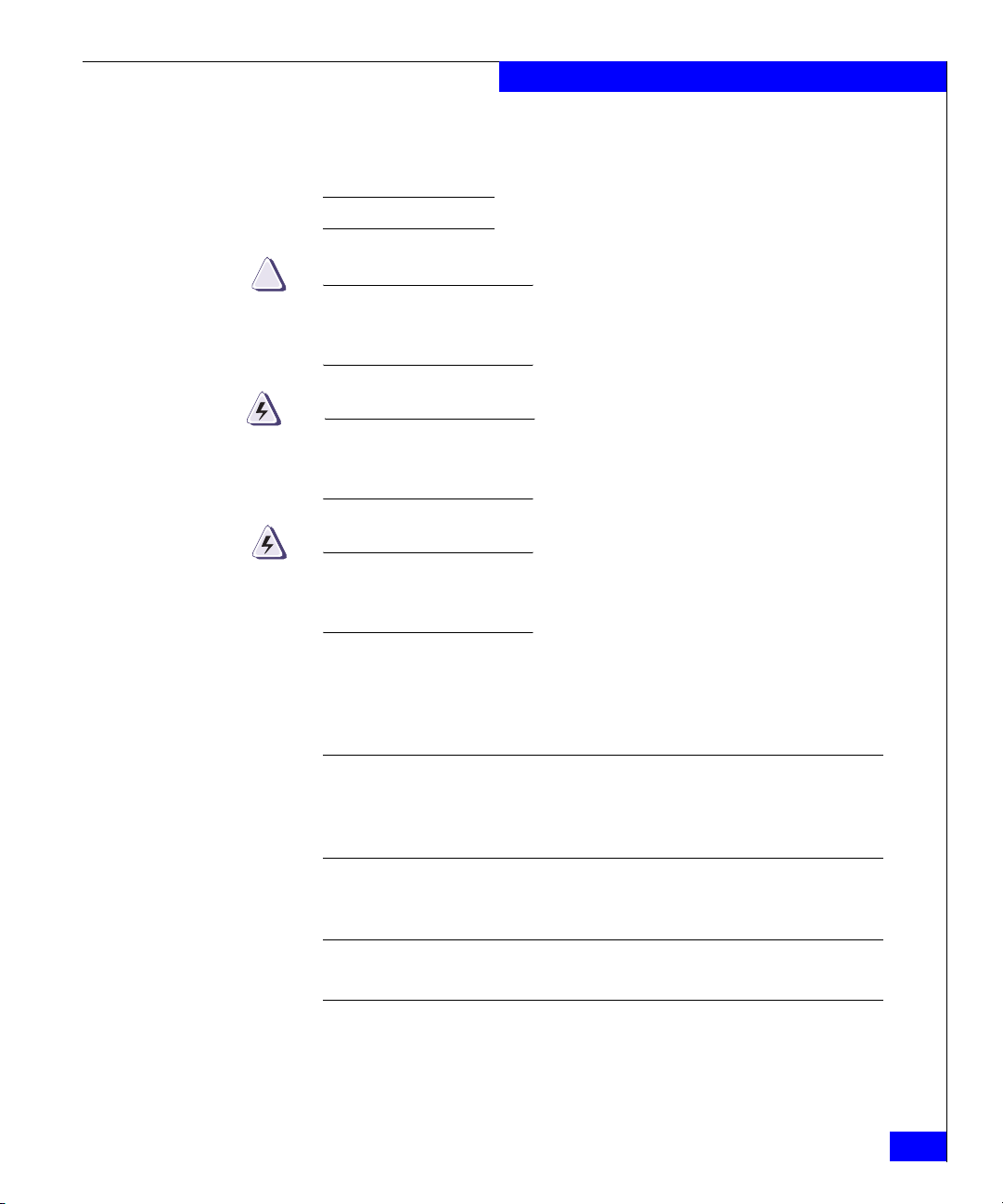
Preface
Conventions Used in
this Guide
!
EMC uses the following conventions for notes, cautions, warnings,
and danger notices.
A note presents information that is important, but not hazard-related.
CAUTION
A caution contains information essential to avoid data loss or
damage to the system or equipment. The caution may apply to
hardware or software.
WARNING
A warning contains information essential to avoid a hazard that can
cause severe personal injury, death, or substantial property damage
if you ignore the warning.
DANGER
A danger notice contains information essential to avoid a hazard
that will cause severe personal injury, death, or substantial property
damage if you ignore the message.
Typographical Conventions
EMC uses the following type style conventions in this guide:
Palatino,
bold
◆ Dialog box, button, icon, and menu items in text
◆ Selections you can make from the user interface,
including buttons, icons, options, and field
names
Palatino,
italic
Courier,
italic
EMC Connectrix DS-32B2 and ED-12000B Fabric OS Reference Manual
◆ New terms or unique word usage in text
◆ Command line arguments when used in text
◆ Book titles
Arguments used in examples of command line
syntax.
xv
Page 16
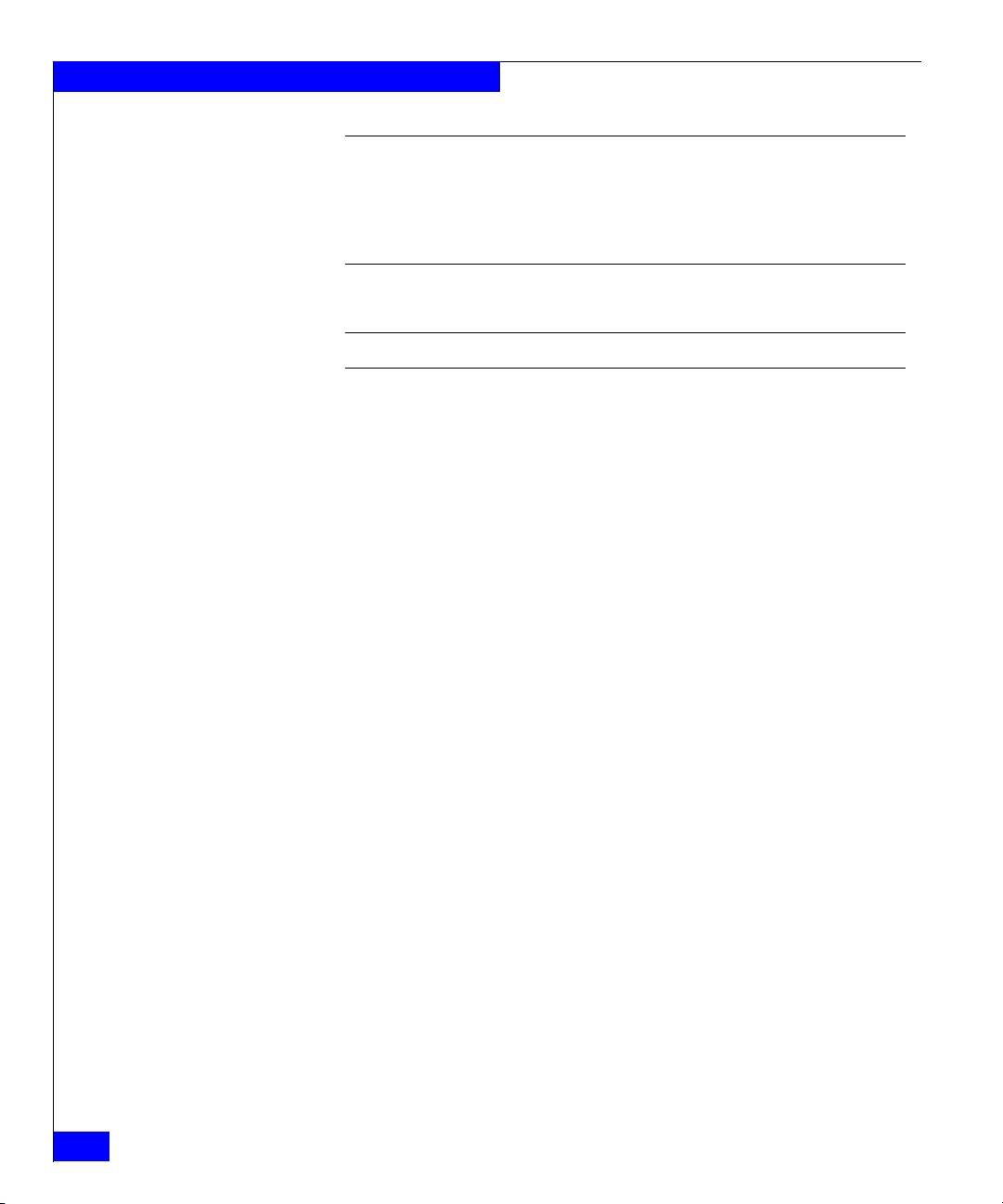
Preface
Courier
System prompts and displays and specific
filenames or complete paths. For example:
working root directory [/user/emc]:
c:\Program Files\EMC\Symapi\db
Courier,
bold
AVANT GARDE Keystrokes
User entry. For example:
symmpoll -p
Where to Get Help Obtain technical support by calling your local sales office.
For service, call:
United States: (800) 782-4362 (SVC-4EMC)
Canada: (800) 543-4782 (543-4SVC)
Worldwide: (508) 497-7901
and ask for Customer Support.
If you are located outside the USA, call the nearest EMC office for
technical assistance.
Sales and Customer
Service Contacts
For the list of EMC sales locations, please access the EMC home page
at:
xvi
http://www.emc.com/contact/
For additional information on the EMC products and services
available to customers and partners, refer to the EMC Powerlink Web
site at:
http://powerlink.emc.com
Your Comments Your suggestions will help us continue to improve the accuracy,
organization, and overall quality of the user publications. Please send
a message to
techpub_comments@emc.com with your opinions of this
guide.
EMC Connectrix DS-32B2 and ED-12000B Fabric OS Reference Manual
Page 17
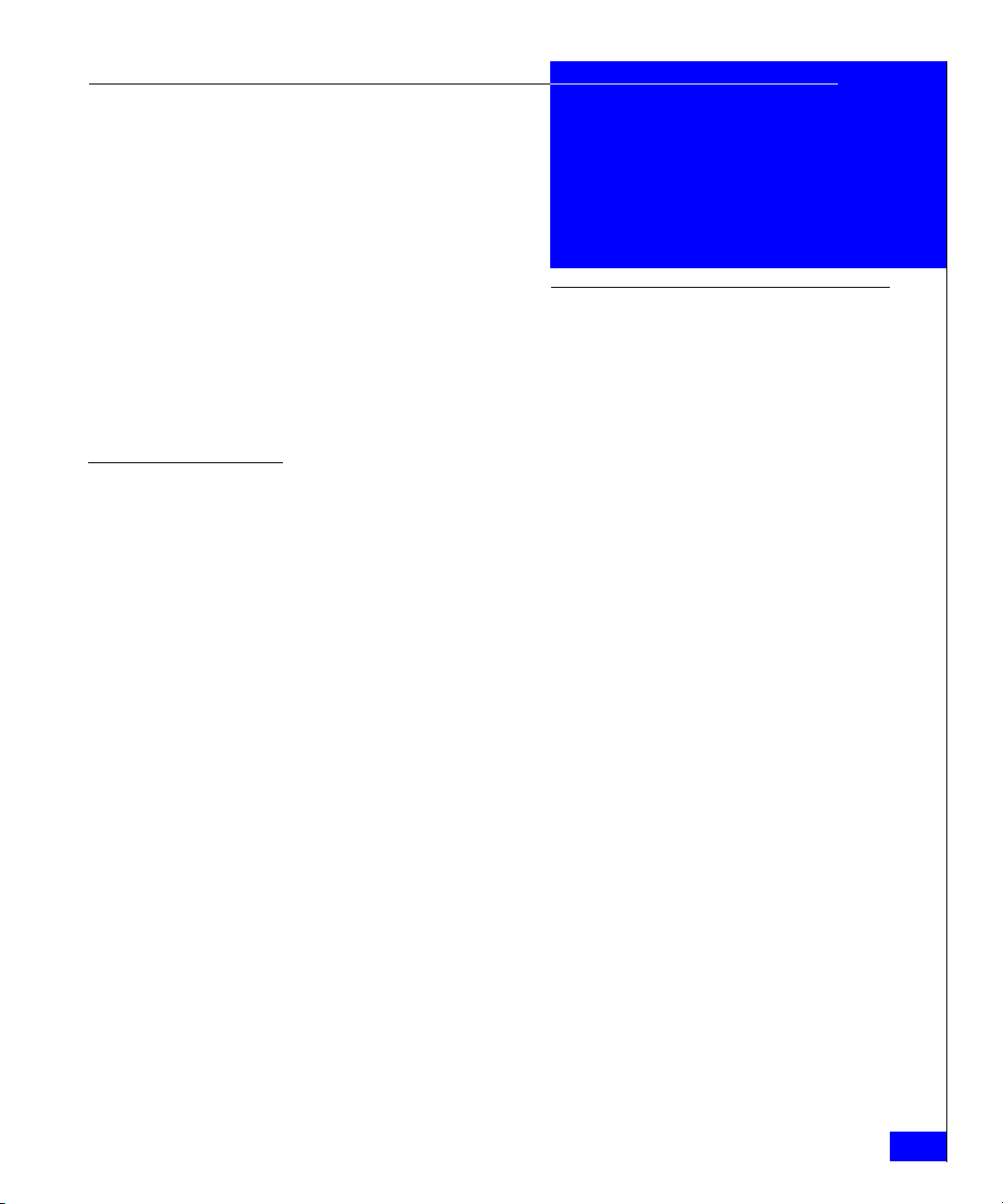
Invisible Body Tag
1
Telnet Commands
This chapter describes the following commands:
◆ agtcfgDefault ......................................................................................1-8
◆ agtcfgSet ............................................................................................1-11
◆ agtcfgShow........................................................................................1-15
◆ aliasDelete.........................................................................................1-18
◆ aliasJoin .............................................................................................1-19
◆ aliasPurge..........................................................................................1-21
◆ aliasShow...........................................................................................1-22
◆ aliAdd................................................................................................1-24
◆ aliCreate.............................................................................................1-25
◆ aliDelete.............................................................................................1-27
◆ aliRemove..........................................................................................1-28
◆ aliShow ..............................................................................................1-30
◆ backplanetest ....................................................................................1-32
◆ backPort.............................................................................................1-35
◆ bcastshow..........................................................................................1-38
◆ bladeBeacon......................................................................................1-40
◆ bladeDiag ..........................................................................................1-42
◆ bladeDiagShort.................................................................................1-44
◆ bladePropShow................................................................................1-46
◆ camTest ..............................................................................................1-47
◆ centralMemoryTest ..........................................................................1-49
◆ cfgAdd...............................................................................................1-54
◆ cfgClear..............................................................................................1-55
◆ cfgCreate............................................................................................1-56
◆ cfgDelete............................................................................................1-58
◆ cfgDisable..........................................................................................1-59
◆ cfgEnable...........................................................................................1-60
Telnet Commands
1-1
Page 18
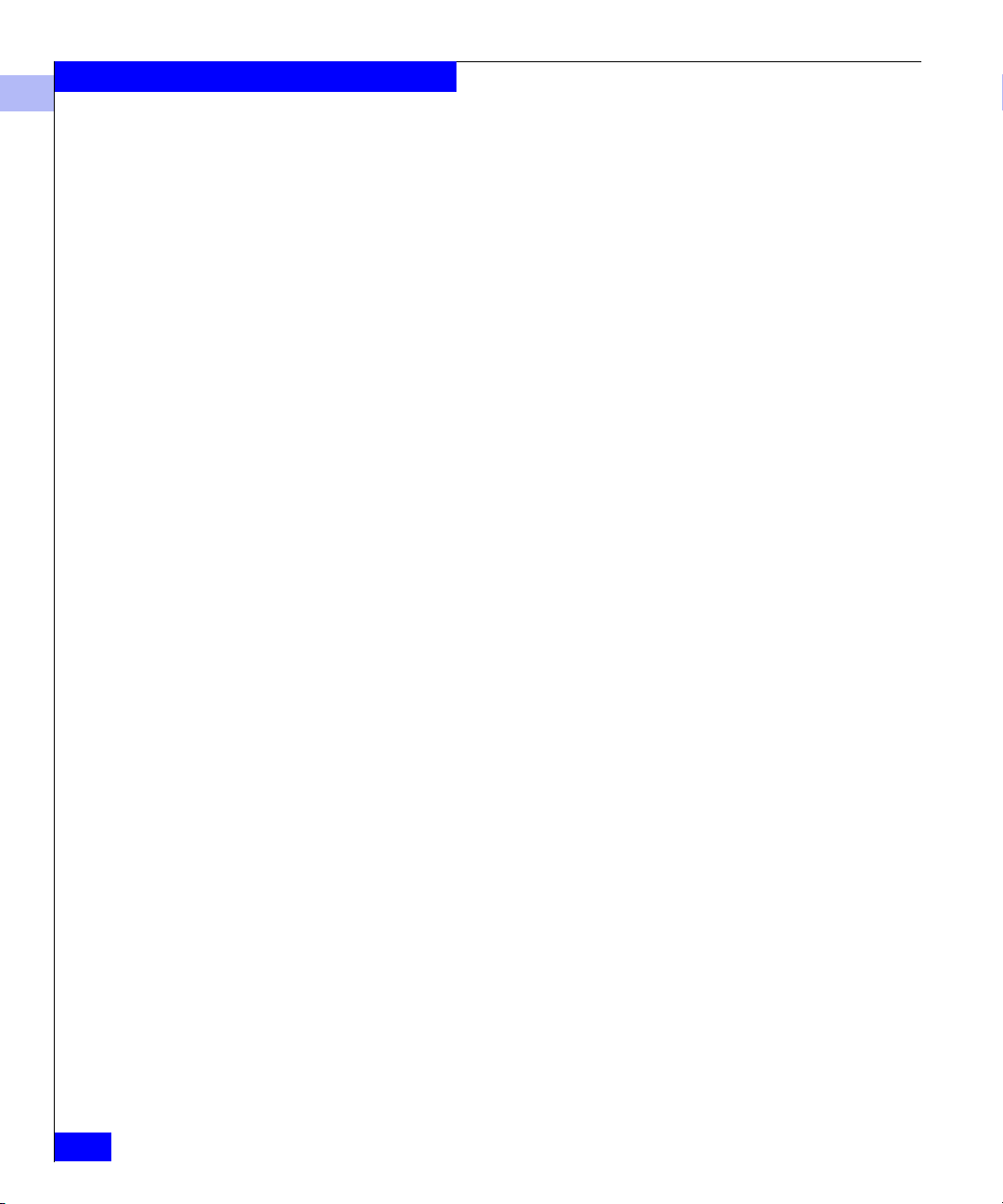
Telnet Commands
1
◆ cfgRemove ........................................................................................1-61
◆ cfgSave...............................................................................................1-63
◆ cfgShow.............................................................................................1-64
◆ cfgTransAbort...................................................................................1-67
◆ cfgTransShow ...................................................................................1-68
◆ chassisName.....................................................................................1-69
◆ chassisShow......................................................................................1-70
◆ chippropshowchippropshow.........................................................1-73
◆ chipregshow .....................................................................................1-75
◆ cmemRetentionTest .........................................................................1-76
◆ cmiTest...............................................................................................1-77
◆ configDefault....................................................................................1-79
◆ configDownload...............................................................................1-80
◆ configShow .......................................................................................1-82
◆ configUpload....................................................................................1-84
◆ configure ...........................................................................................1-86
◆ crossPortTest.....................................................................................1-98
◆ dataTypeShow................................................................................1-105
◆ date...................................................................................................1-106
◆ diagClearError................................................................................1-108
◆ diagCommandShow......................................................................1-109
◆ diagDisablePost...............................................................................1-111
◆ diagEnablePost............................................................................... 1-112
◆ diagesdports ................................................................................... 1-113
◆ diagfaillimit ....................................................................................1-114
◆ diagHelp.......................................................................................... 1-115
◆ diagloopid....................................................................................... 1-117
◆ diagmodepr .................................................................................... 1-118
◆ diagpost...........................................................................................1-119
◆ diagretry..........................................................................................1-120
◆ diagsetburinin ................................................................................1-121
◆ diagsetcycle.....................................................................................1-122
◆ diagShow.........................................................................................1-124
◆ diagshowtime.................................................................................1-126
◆ diagsilkworm..................................................................................1-127
◆ diagskiptests...................................................................................1-128
◆ diagstopburnin...............................................................................1-129
◆ dlsReset ...........................................................................................1-130
◆ dlsSet................................................................................................1-132
◆ dlsShow...........................................................................................1-134
◆ errDump..........................................................................................1-135
◆ errShow ...........................................................................................1-137
◆ fabricShow ......................................................................................1-144
1-2
EMC Connectrix DS-32B2 and ED-12000B Fabric OS Reference Manual
Page 19
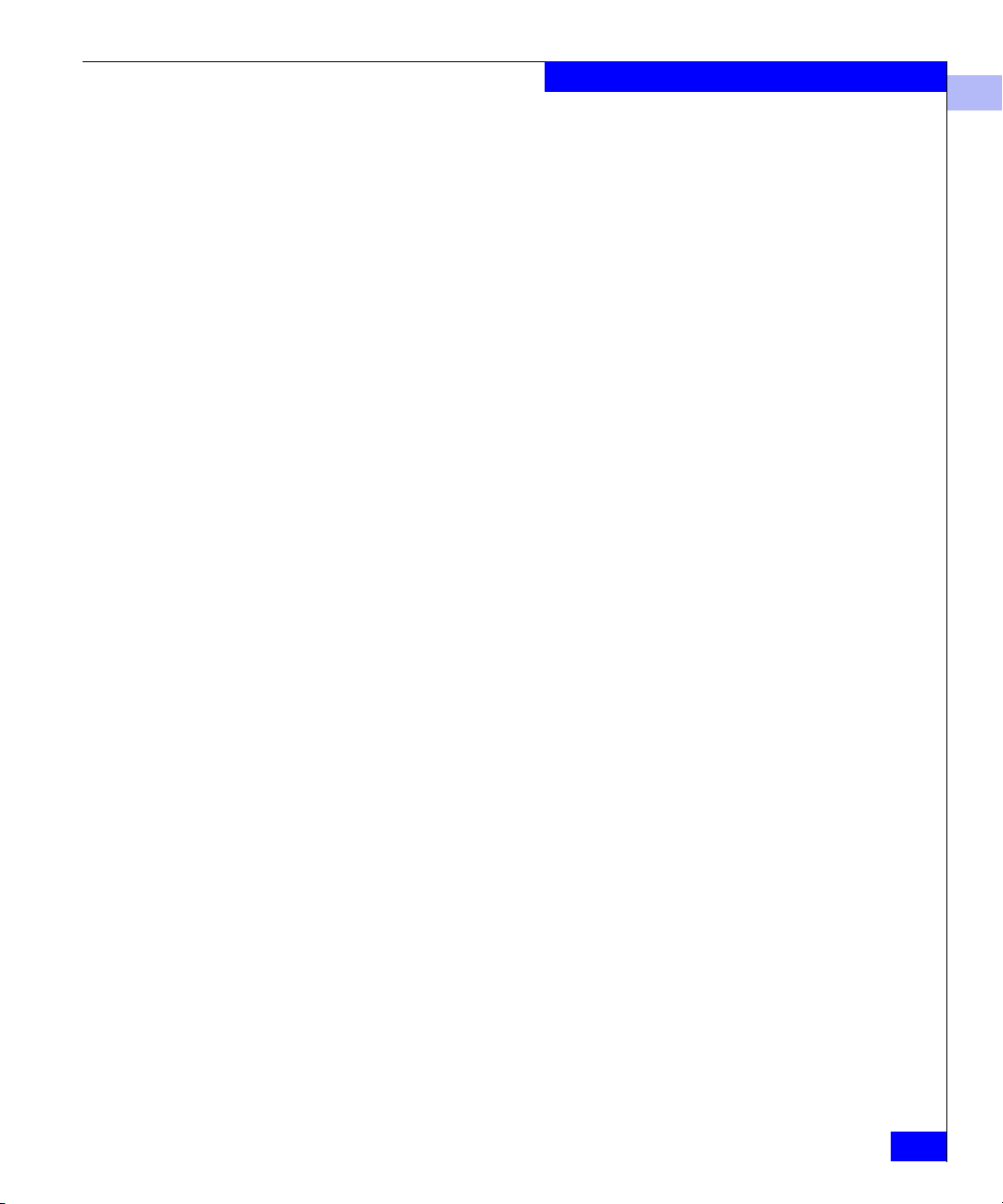
Telnet Commands
◆ fabStatsShow..................................................................................1-146
◆ fanDisable.......................................................................................1-147
◆ fanEnable ........................................................................................ 1-148
◆ fanShow ..........................................................................................1-149
◆ fastboot............................................................................................1-150
◆ fazoneAdd ...................................................................................... 1-151
◆ fazoneCreate................................................................................... 1-153
◆ fazoneDelete................................................................................... 1-156
◆ fazoneRemove................................................................................ 1-157
◆ fazoneShow .................................................................................... 1-159
◆ filterTest...........................................................................................1-161
◆ firmwareCommit........................................................................... 1-164
◆ firmwareDownload....................................................................... 1-165
◆ firmwareRestore............................................................................. 1-169
◆ fspfShow ......................................................................................... 1-170
◆ fwAlarmsFilterSet.......................................................................... 1-173
◆ fwAlarmsFilterShow..................................................................... 1-174
◆ fwClassInit......................................................................................1-175
◆ fwConfigReload.............................................................................1-176
◆ fwConfigure....................................................................................1-177
◆ fwFruCfg.........................................................................................1-182
◆ fwHelp............................................................................................. 1-184
◆ fwMailCfg.......................................................................................1-185
◆ fwSetToCustom.............................................................................. 1-188
◆ fwSetToDefault............................................................................... 1-189
◆ fwshow............................................................................................1-190
◆ gbicShow.........................................................................................1-192
◆ h........................................................................................................ 1-196
◆ haDisable.........................................................................................1-197
◆ haEnable.......................................................................................... 1-198
◆ haFailover ....................................................................................... 1-199
◆ haShow............................................................................................ 1-200
◆ help ..................................................................................................1-201
◆ historyLastShow............................................................................ 1-202
◆ historyShow.................................................................................... 1-203
◆ i.........................................................................................................1-205
◆ ifModeSet........................................................................................ 1-207
◆ ifModeShow ................................................................................... 1-209
◆ interfaceShow................................................................................. 1-210
◆ interopmode................................................................................... 1-216
◆ iodReset...........................................................................................1-218
◆ iodSet............................................................................................... 1-219
◆ iodShow .......................................................................................... 1-220
1
1-3
Page 20
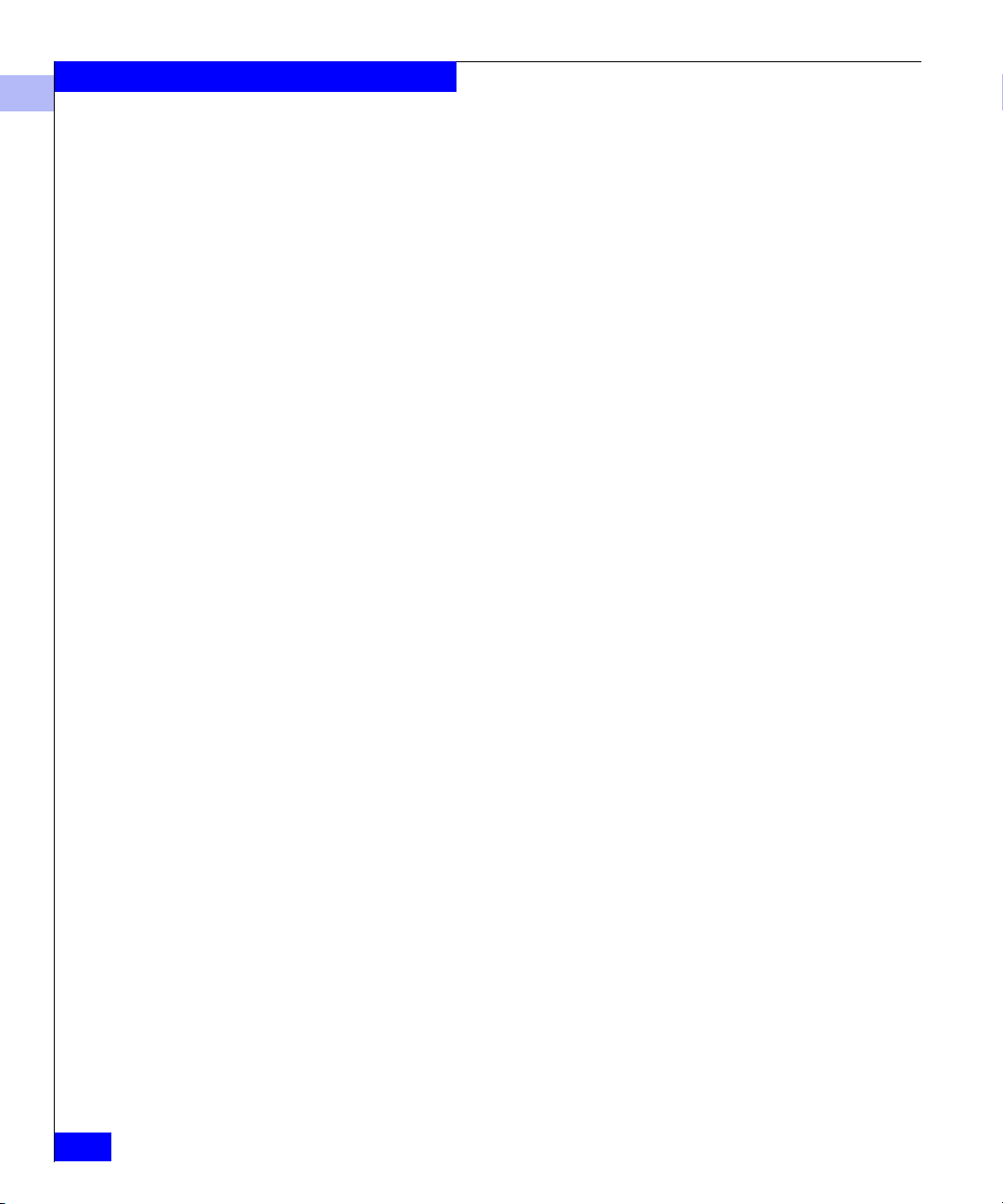
Telnet Commands
1
◆ ipAddrSet........................................................................................1-221
◆ ipAddrShow...................................................................................1-224
◆ islShow ............................................................................................1-226
◆ licenseAdd ......................................................................................1-227
◆ licenseHelp......................................................................................1-228
◆ licenseIdShow.................................................................................1-229
◆ licenseRemove................................................................................1-230
◆ licenseShow ....................................................................................1-231
◆ linkCost ...........................................................................................1-232
◆ login .................................................................................................1-235
◆ logout...............................................................................................1-236
◆ loopdiagStart ..................................................................................1-237
◆ LSDbShow ......................................................................................1-238
◆ lutil...................................................................................................1-242
◆ mcastShow......................................................................................1-244
◆ memshow........................................................................................1-246
◆ minispropshow ..............................................................................1-247
◆ minisregshow.................................................................................1-249
◆ msCapabilityShow.........................................................................1-250
◆ msConfigure...................................................................................1-252
◆ msPlatShow ....................................................................................1-254
◆ msPlClearDB ..................................................................................1-255
◆ msPlMgmtActivate........................................................................1-256
◆ msPlMgmtDeactivate....................................................................1-257
◆ msTDDisable ..................................................................................1-258
◆ msTDEnable ...................................................................................1-259
◆ msTDReadConfig ..........................................................................1-260
◆ myid.................................................................................................1-261
◆ nbrStatsClear ..................................................................................1-262
◆ nbrStateShow..................................................................................1-264
◆ nsAllShow.......................................................................................1-266
◆ nsShow ............................................................................................1-268
◆ passwd.............................................................................................1-270
◆ perfAddEEMonitor........................................................................1-273
◆ perfAddIPMonitor.........................................................................1-276
◆ perfAddReadMonitor....................................................................1-278
◆ perfAddRWMonitor......................................................................1-280
◆ perfAddSCSIMonitor....................................................................1-282
◆ perfAddUserMonitor....................................................................1-284
◆ perfAddWriteMonitor...................................................................1-288
◆ perfCfgClear...................................................................................1-290
◆ perfCfgRestore ...............................................................................1-291
◆ perfCfgSave ....................................................................................1-292
1-4
EMC Connectrix DS-32B2 and ED-12000B Fabric OS Reference Manual
Page 21
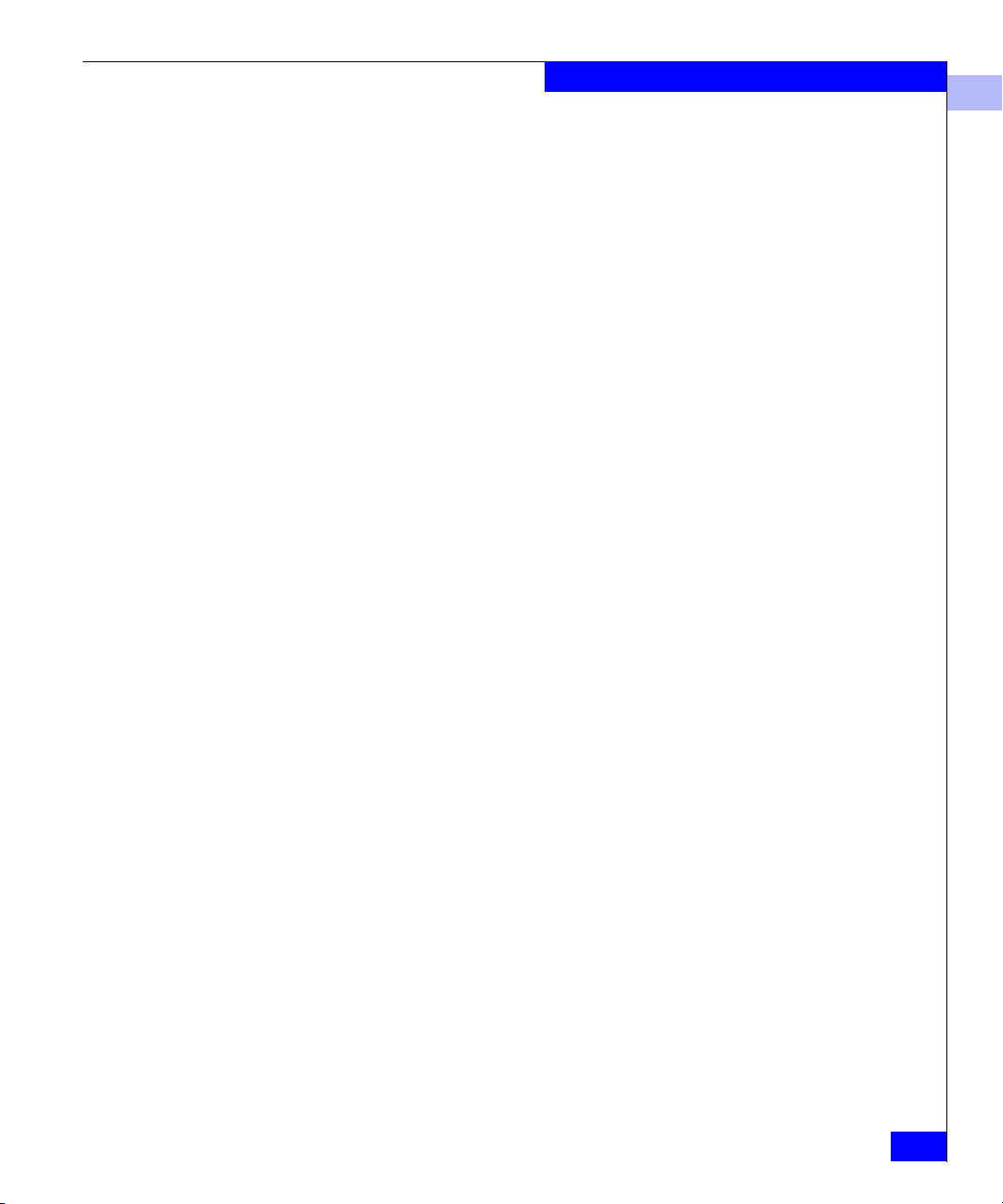
Telnet Commands
◆ perfClrAlpaCrc .............................................................................. 1-293
◆ perfDelEEMonitor .........................................................................1-295
◆ perfDelFilterMonitor..................................................................... 1-297
◆ perfHelp..........................................................................................1-299
◆ perfSetPortEEMask .......................................................................1-300
◆ perfShowAlpaCrc..........................................................................1-303
◆ perfShowEEMonitor...................................................................... 1-305
◆ perfShowFilterMonitor.................................................................1-308
◆ perfShowPortEEMask................................................................... 1-311
◆ portCfgEport .................................................................................. 1-313
◆ portCfgGport.................................................................................. 1-315
◆ portCfgLongDistance.................................................................... 1-317
◆ portCfgLport .................................................................................. 1-320
◆ portcfgMcastLoopback .................................................................1-322
◆ portCfgShow .................................................................................. 1-324
◆ portCfgSpeed .................................................................................1-326
◆ portCfgTrunkport .......................................................................... 1-328
◆ portDisable ..................................................................................... 1-330
◆ portEnable.......................................................................................1-332
◆ portErrShow...................................................................................1-334
◆ portLEDTest....................................................................................1-336
◆ portLogClear .................................................................................. 1-337
◆ portLogDump ................................................................................ 1-338
◆ portLogShow.................................................................................. 1-340
◆ portLoopbackTest ..........................................................................1-348
◆ portPerfShow ................................................................................. 1-351
◆ portRegTest..................................................................................... 1-352
◆ portRouteShow.............................................................................. 1-354
◆ portShow......................................................................................... 1-357
◆ portStatsShow ................................................................................ 1-361
◆ powerOffListSet............................................................................. 1-365
◆ powerOffListShow ........................................................................ 1-367
◆ psShow............................................................................................ 1-368
◆ ptdatashow.....................................................................................1-370
◆ ptphantomshow............................................................................. 1-371
◆ ptpropshow .................................................................................... 1-372
◆ ptregshow.......................................................................................1-373
◆ ptrouteshow....................................................................................1-374
◆ ptstatsshow.....................................................................................1-375
◆ qloopAdd........................................................................................ 1-377
◆ qloopCreate .................................................................................... 1-378
◆ qloopDelete..................................................................................... 1-380
◆ qloopRemove ................................................................................. 1-381
1
1-5
Page 22
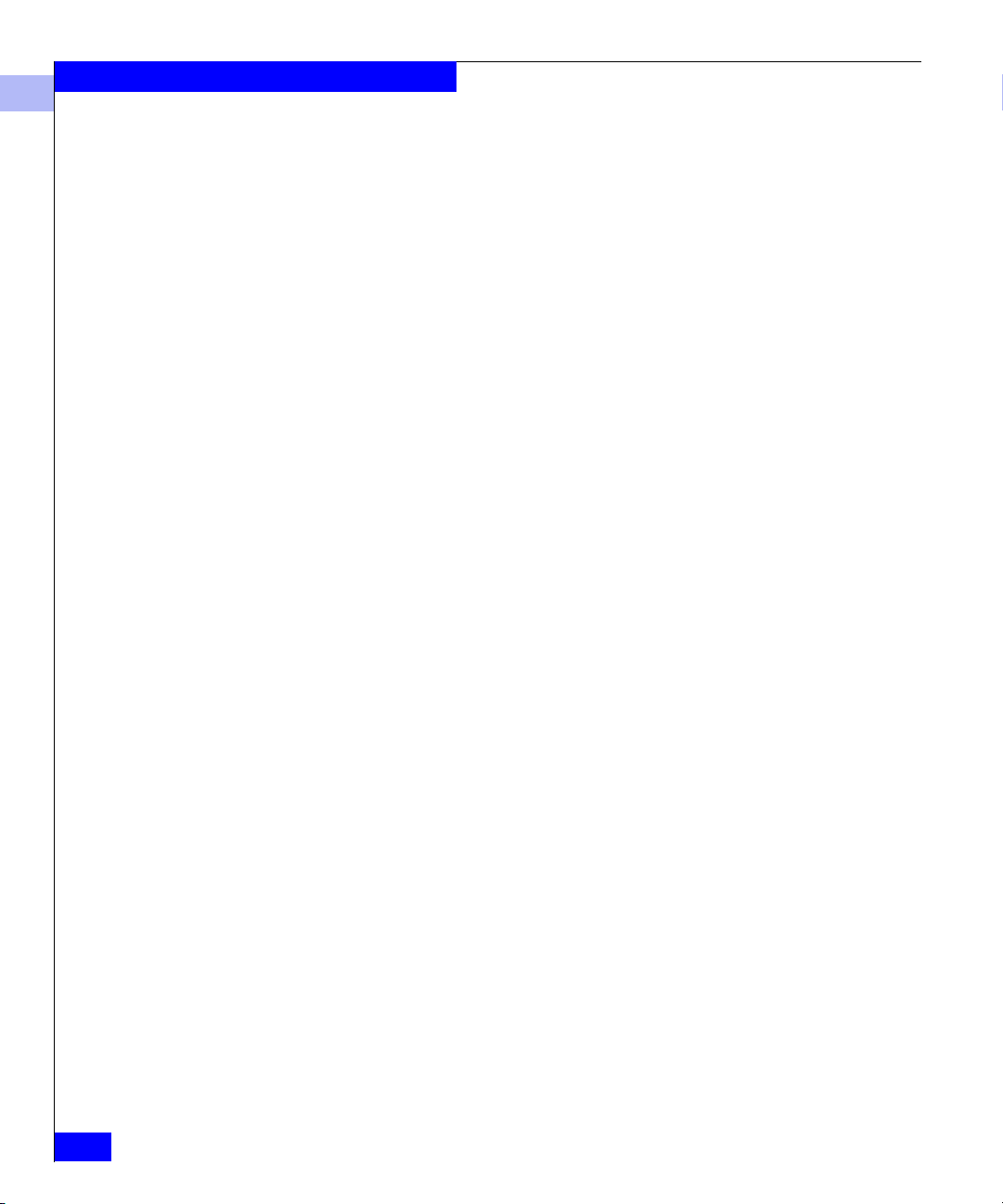
Telnet Commands
1
◆ qloopShow......................................................................................1-383
◆ ramTest ............................................................................................1-385
◆ reboot...............................................................................................1-387
◆ routeHelp........................................................................................1-388
◆ savecore...........................................................................................1-389
◆ sensorShow.....................................................................................1-390
◆ setesdmode .....................................................................................1-392
◆ setgbicmode....................................................................................1-393
◆ setmfgmode ....................................................................................1-394
◆ setsfpmode......................................................................................1-395
◆ setSlot...............................................................................................1-396
◆ setSplbMode...................................................................................1-397
◆ sfpShow...........................................................................................1-399
◆ slotOff..............................................................................................1-402
◆ slotOn ..............................................................................................1-403
◆ slotpoweroff....................................................................................1-404
◆ slotpoweron....................................................................................1-405
◆ slotShow..........................................................................................1-406
◆ snmpMibCapSet.............................................................................1-409
◆ spinFab ............................................................................................1-410
◆ spinSilk............................................................................................1-414
◆ sramRetentionTest .........................................................................1-420
◆ statsTest ...........................................................................................1-422
◆ supportShow ..................................................................................1-424
◆ switchBeacon..................................................................................1-426
◆ switchCfgSpeed..............................................................................1-427
◆ switchCfgTrunk..............................................................................1-428
◆ switchDisable .................................................................................1-433
◆ switchEnable...................................................................................1-434
◆ switchName....................................................................................1-435
◆ switchReboot ..................................................................................1-436
◆ switchShow.....................................................................................1-437
◆ switchShutdown ............................................................................1-443
◆ switchStart ......................................................................................1-444
◆ switchStatusPolicySet....................................................................1-445
◆ switchStatusPolicyShow...............................................................1-448
◆ switchStatusShow..........................................................................1-450
◆ switchuptime..................................................................................1-452
◆ syslogdIpAdd.................................................................................1-453
◆ syslogdIpRemove ..........................................................................1-454
◆ syslogdIpShow...............................................................................1-455
◆ systemtest........................................................................................1-456
◆ tempShow.......................................................................................1-458
1-6
EMC Connectrix DS-32B2 and ED-12000B Fabric OS Reference Manual
Page 23
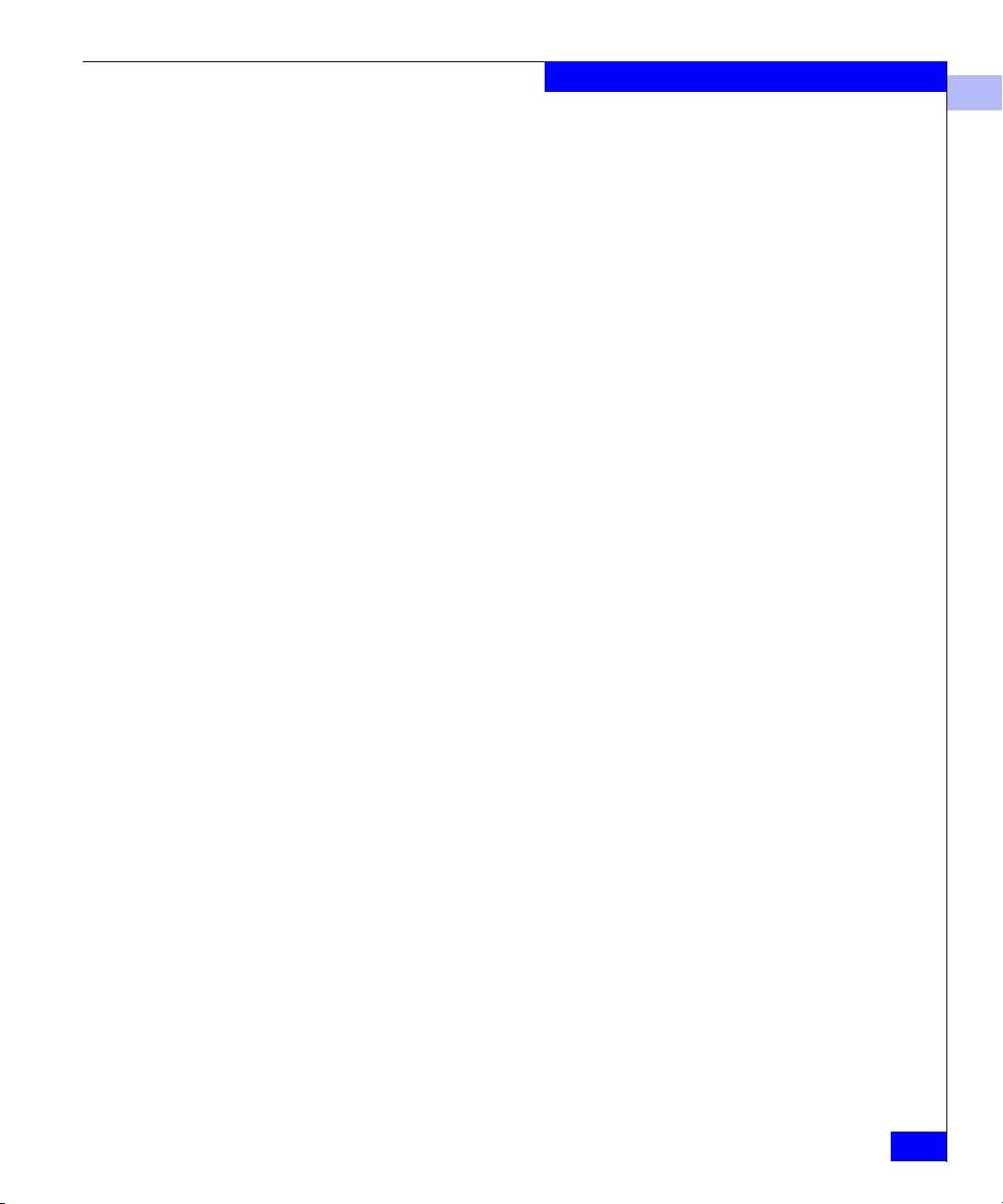
Telnet Commands
◆ timeOut ........................................................................................... 1-459
◆ topologyShow ................................................................................ 1-460
◆ trackChangesSet............................................................................. 1-463
◆ trackChangesShow........................................................................ 1-465
◆ trunkDebug ....................................................................................1-466
◆ trunkShow ...................................................................................... 1-467
◆ turboRamTest ................................................................................. 1-468
◆ uptime ............................................................................................. 1-470
◆ uRouteConfig................................................................................. 1-471
◆ uRouteRemove...............................................................................1-473
◆ uRouteShow ................................................................................... 1-474
◆ version............................................................................................. 1-477
◆ wwn................................................................................................. 1-479
◆ zoneAdd.......................................................................................... 1-480
◆ zoneCreate......................................................................................1-481
◆ zoneDelete ...................................................................................... 1-484
◆ zoneHelp.........................................................................................1-485
◆ zoneRemove................................................................................... 1-487
◆ zoneShow........................................................................................ 1-488
1
1-7
Page 24
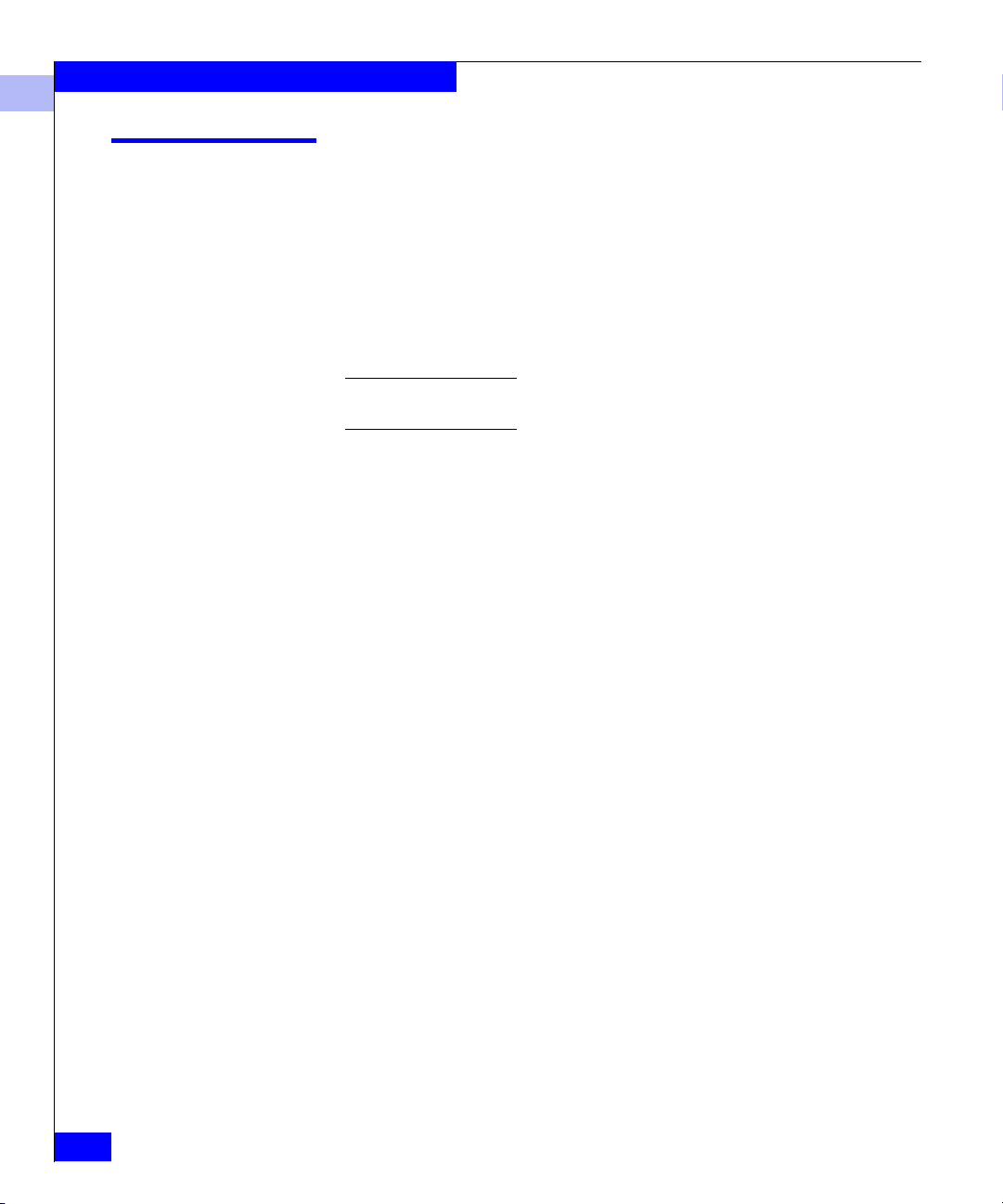
Telnet Commands
1
agtcfgDefault
Reset the SNMP agent configuration to default value.
Syntax
agtcfgDefault
Availability Admin
Description Use this command to reset the configuration of the SNMP agent to
default values.
There is one agent per logical switch. This command is specific to the logical
switch you are logged into.
◆ sysDescr — The system description. The default value is Fibre
Channel Switch.
◆ sysLocation — The location of the system. The default value is
End User Premise.
◆ sysContact — The contact information for the system. The
default value is
◆ swEventTrapLevel — The event trap level in conjunction with
Field Support.
the event’s severity level. When an event occurs and if its severity
level is at or below the set value, the SNMP trap, swEventTrap, is
sent to configure trap recipients. The default value is
0 (off),
implying that no swEventTrap is sent. Possible values are:
• 0 — none
•1 — critical
• 2 — error
•3 — warning
•4 — informational
•5 — debug
◆ authTraps — The default value is 0 (off). When enabled the
authentication trap, authenticationFailure, is transmitted to a
configured trap recipient in the event the agent received a
protocol message that is not properly authenticated. In the
context of SNMPv1 and SNMPv2c, this means that a request
contains a community string that is not known to the agent. The
default value for this parameter is 0 (disabled).
1-8
EMC Connectrix DS-32B2 and ED-12000B Fabric OS Reference Manual
Page 25
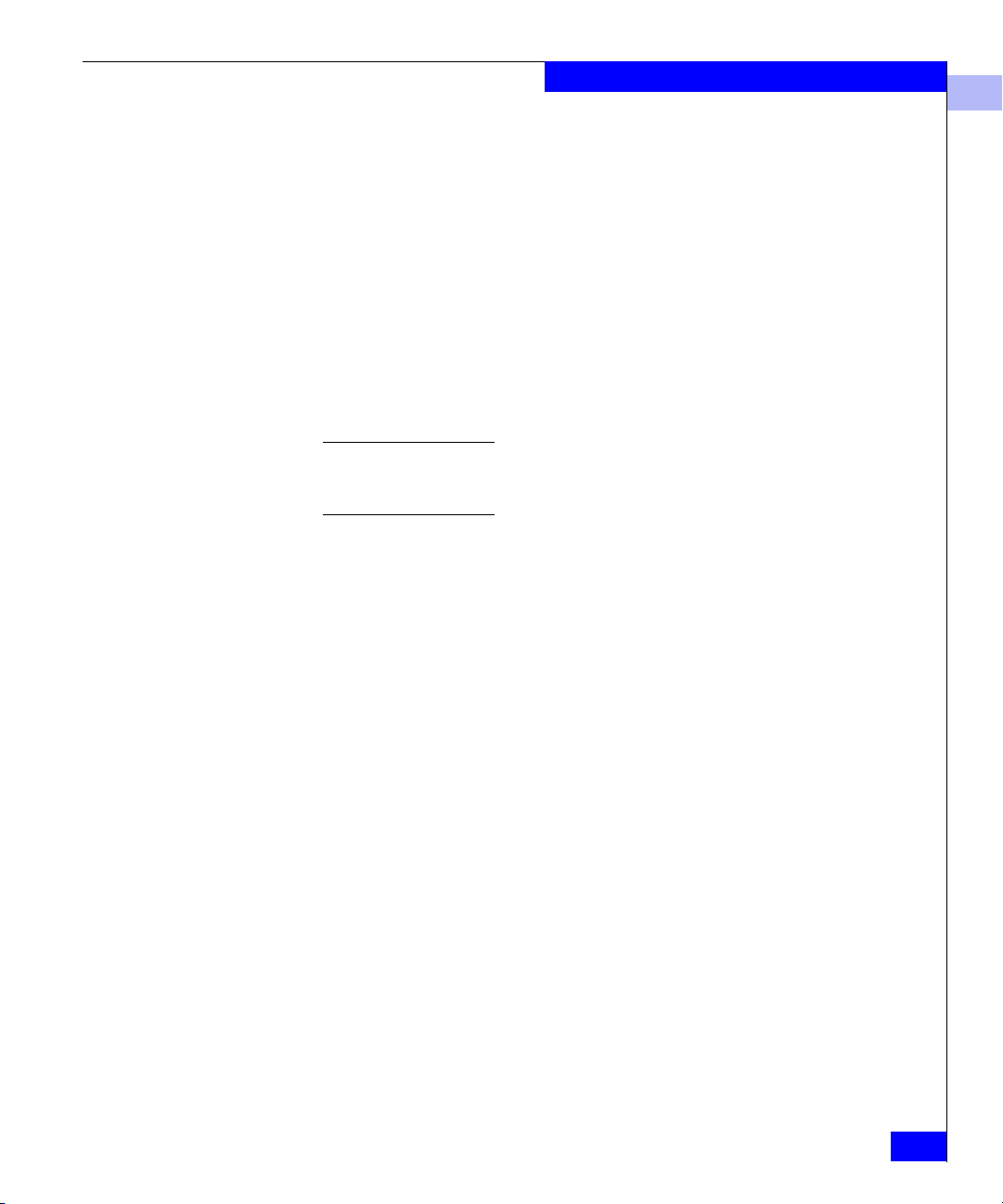
Telnet Commands
There are six communities and respective trap recipients supported
by the agent. The first three communities are for read-write access
(rw) and the last three are for read-only access (ro). Note that the
factory default value for the trap recipient of each community is
"0.0.0.0". The factory default values for the community strings are:
Community 1: Secret Code
Community 2: OrigEquipMfr
Community 3: private
Community 4: public
Community 5: common
Community 6: FibreChannel
In order for an SNMP Management Station to receive a trap generated by the
agent, the administrator must configure a trap recipient value to correspond
to the IP address of the Management Station.
There are six ACL (Access Control List) to restrict SNMP get/set
operations to hosts under a host-subnet-area. Host-subnet-area is
defined by comparing non-zero IP octets. For example, an ACL of
"192.168.64.0" enables access for any hosts that start with
"192.168.64.xx". An ACL check is turned off when all six entries
contain "0.0.0.0".
1
Operands None
agtcfgDefault
1-9
Page 26
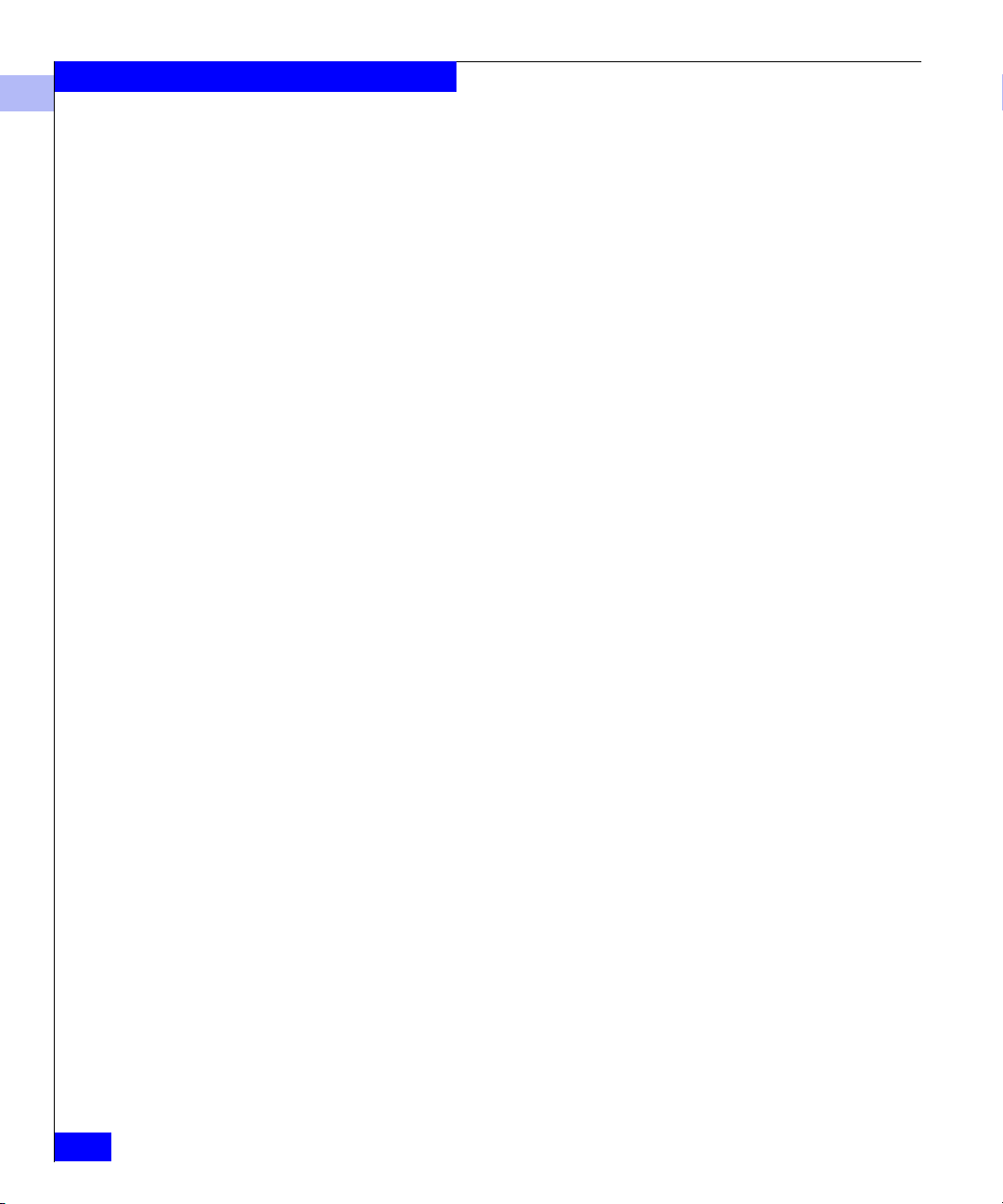
Telnet Commands
1
Example To set the SNMP agent configuration parameters to the default values,
and verify the default values are set:
sw5:admin> agtcfgDefault
*****
This command will reset the agent’s configuration back to
factory default
*****
Current SNMP Agent Configuration
Customizable MIB-II system variables:
sysDescr = Fibre Channel Switch.
sysLocation = End User Premise
sysContact = Field Support
sweventTrapLevel = 0
authTraps = 0 (OFF)
SNMPv1 community and trap recipient configuration:
Community 1: Secret C0de (rw)
Trap recipient: 192.168.15.41
Community 2: OrigEquipMfr (rw)
No trap recipient configured yet
Community 3: private (rw)
No trap recipient configured yet
Community 4: public (ro)
No trap recipient configured yet
Community 5: common (ro)
No trap recipient configured yet
Community 6: FibreChannel (ro)
No trap recipient configured yet
1-10
SNMP access list configuration:
Entry 0: Access host subnet area 192.168.64.0 (rw)]
Entry 1: No access host configured yet
Entry 2: No access host configured yet
Entry 3: No access host configured yet
Entry 4: No access host configured yet
Entry 5: No access host configured yet
*****
Are you sure? (yes, y, no, n): [no] y
switch:admin>
See Also agtcfgSet
agtcfgShow
EMC Connectrix DS-32B2 and ED-12000B Fabric OS Reference Manual
Page 27
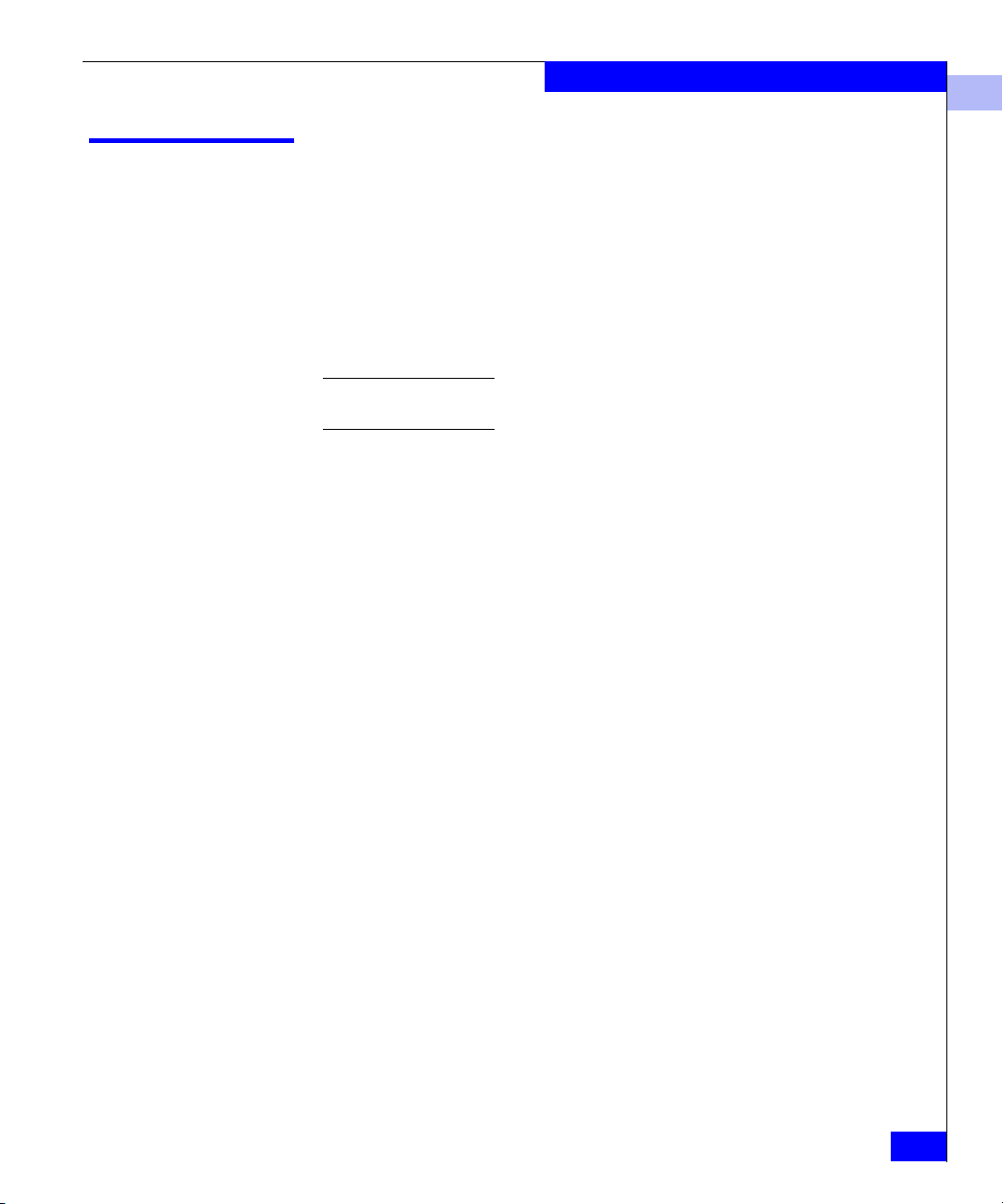
agtcfgSet
Telnet Commands
1
Modify the SNMP agent configuration.
Syntax
agtcfgSet
Availability Admin
Description Use this command to modify the configuration of the SNMP agent in
the switch. Set the values for the following items.
There is one agent per logical switch. This command is specific to the logical
switch you are logged into.
◆ sysDescr — The system description. The default value is Fibre
Channel Switch.
◆ sysLocation — The location of the system. The default value is
End User Premise.
◆ sysContact — The contact information for the system. The
default value is
◆ swEventTrapLevel — The event trap level in conjunction with
Field Support.
the event’s severity level. When an event occurs and if its severity
level is at or below the set value, the SNMP traap, swEventTrap,
is sent to configure trap recipients. The default value is 0 (off),
implying that no swEventTrap is sent. Possible values are:
• 0 — none
• 1 — critical
• 2 — error
• 3 — warning
• 4 — informational
• 5 — debug
◆ authTraps — The default value is 0 (off). When enabled the
authentication trap, authentication Failure, is transmitted to a
configured trap recipient in the event the agent received a
protocol message that is not properly authenticated. In the
context of SNMPv1 and SNMPv2c, this means that a request
contains a community string that is not known to the agent. The
default value for this parameter is 0 (disabled).
agtcfgSet
1-11
Page 28
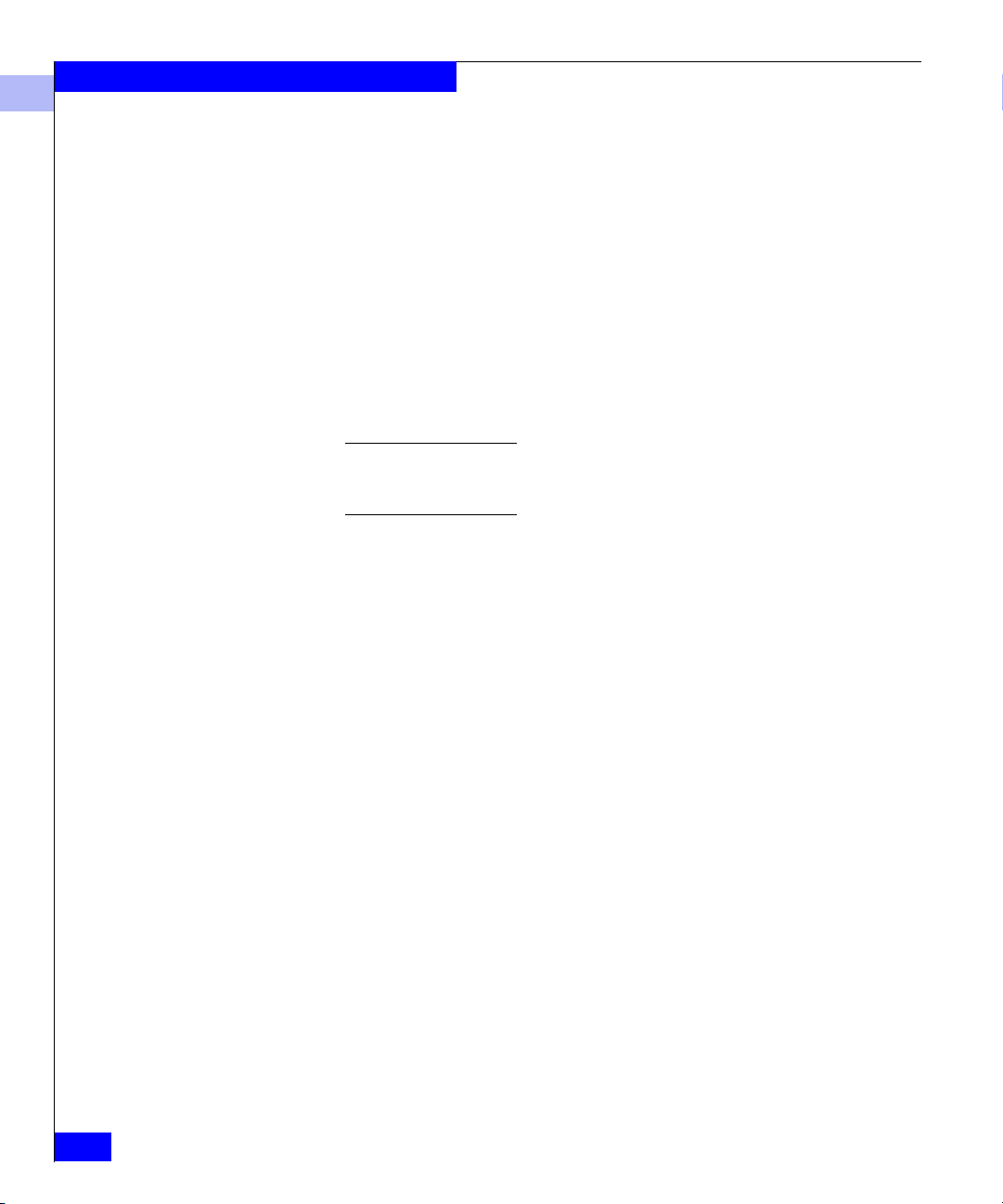
Telnet Commands
1
There are six communities and respective trap recipients supported
by the agent. The first three communities are for read-write access
(rw) and the last three are for read-only access (ro). Note that the
factory default value for the trap recipient of each community is
"0.0.0.0". The factory default values for the community strings are:
Community 1: Secret Code
Community 2: OrigEquipMfr
Community 3: private
Community 4: public
Community 5: common
Community 6: FibreChannel
In order for an SNMP Management Station to receive a trap generated by the
agent, the administrator must configure a trap recipient value to correspond
to the IP address of the Management Station.
There are six ACL (Access Control List) to restrict SNMP get/set
operations to hosts under a host-subnet-area. Host-subnet-area is
defined by comparing non-zero IP octets. For example, an ACL of
"192.168.64.0" enables access for any hosts that start with
"192.168.64.xx". An ACL check is turned off when all six entries
contain "0.0.0.0".
1-12
Operands None
Example
switch:admin> agtcfgSet
Customizing MIB-II system variables ...
At each prompt, do one of the following:
o <Return> to accept current value,
o enter the appropriate new value,
o <Control-D> to skip the rest of configuration, or
o <Control-C> to cancel any change.
To correct any input mistake:
<Backspace> erases the previous character,
<Control-U> erases the whole line,
EMC Connectrix DS-32B2 and ED-12000B Fabric OS Reference Manual
To modify the SNMP configuration values:
Page 29
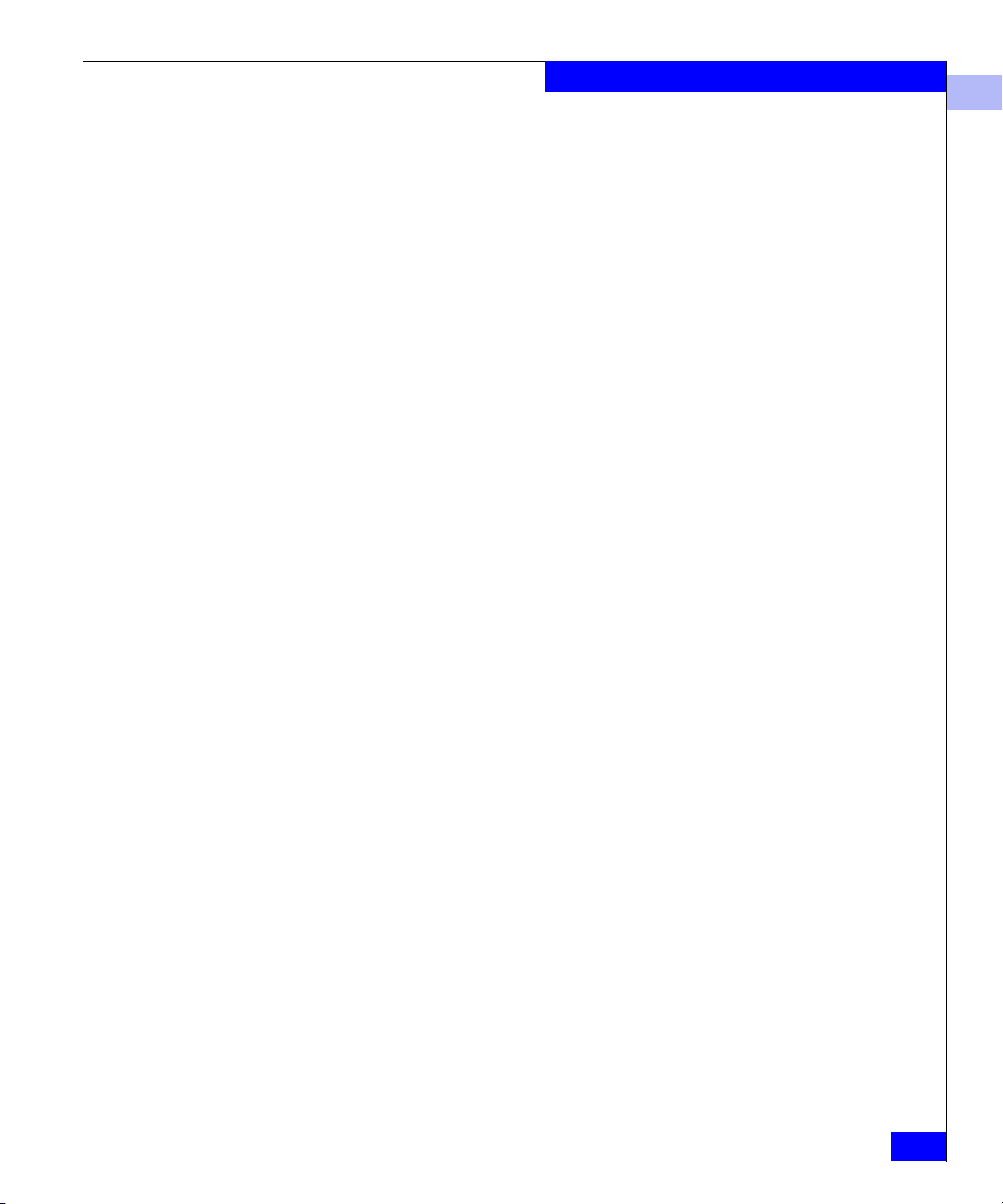
Telnet Commands
sysDescr: [FC Switch]
sysLocation: [End User Premise]
sysContact: [Field Support]
swEventTrapLevel: (0..5) [0] 3
authTrapsEnabled (true, t, false, f): [false] t
SNMP community and trap recipient configuration:
Community (rw): [Secret C0de]
Trap Recipient’s IP address in dot notation: [192.168.1.51]
Community (rw): [OrigEquipMfr]
Trap Recipient’s IP address in dot notation: [192.168.1.26]
Community (rw): [private]
Trap Recipient’s IP address in dot notation: [0.0.0.0]
192.168.64.88
Community (ro): [public]
Trap Recipient’s IP address in dot notation: [0.0.0.0]
Community (ro): [common]
Trap Recipient’s IP address in dot notation: [0.0.0.0]
Community (ro): [FibreChannel]
Trap Recipient’s IP address in dot notation: [0.0.0.0]
1
SNMP access list configuration:
Access host subnet area in dot notation: [0.0.0.0]
Read/Write? (true, t, false, f): [true]
Access host subnet area in dot notation: [0.0.0.0]
Read/Write? (true, t, false, f): [true]
Access host subnet area in dot notation: [0.0.0.0]
Read/Write? (true, t, false, f): [true]
Access host subnet area in dot notation: [0.0.0.0]
Read/Write? (true, t, false, f): [true]
Access host subnet area in dot notation: [0.0.0.0]
Read/Write? (true, t, false, f): [true]
Access host subnet area in dot notation: [0.0.0.0]
Read/Write? (true, t, false, f): [true]
sysDescr = Fibre Channel Switch.
sysLocation = End User Premise
sysContact = Field Support.
swEventTrapLevel = 3
authTraps = 1 (ON)
SNMPv1 community and trap recipient configuration:
Community 1: Secret C0de (rw)
No trap recipient configured yet
Community 2: OrigEquipMfr (rw)
agtcfgSet
1-13
Page 30
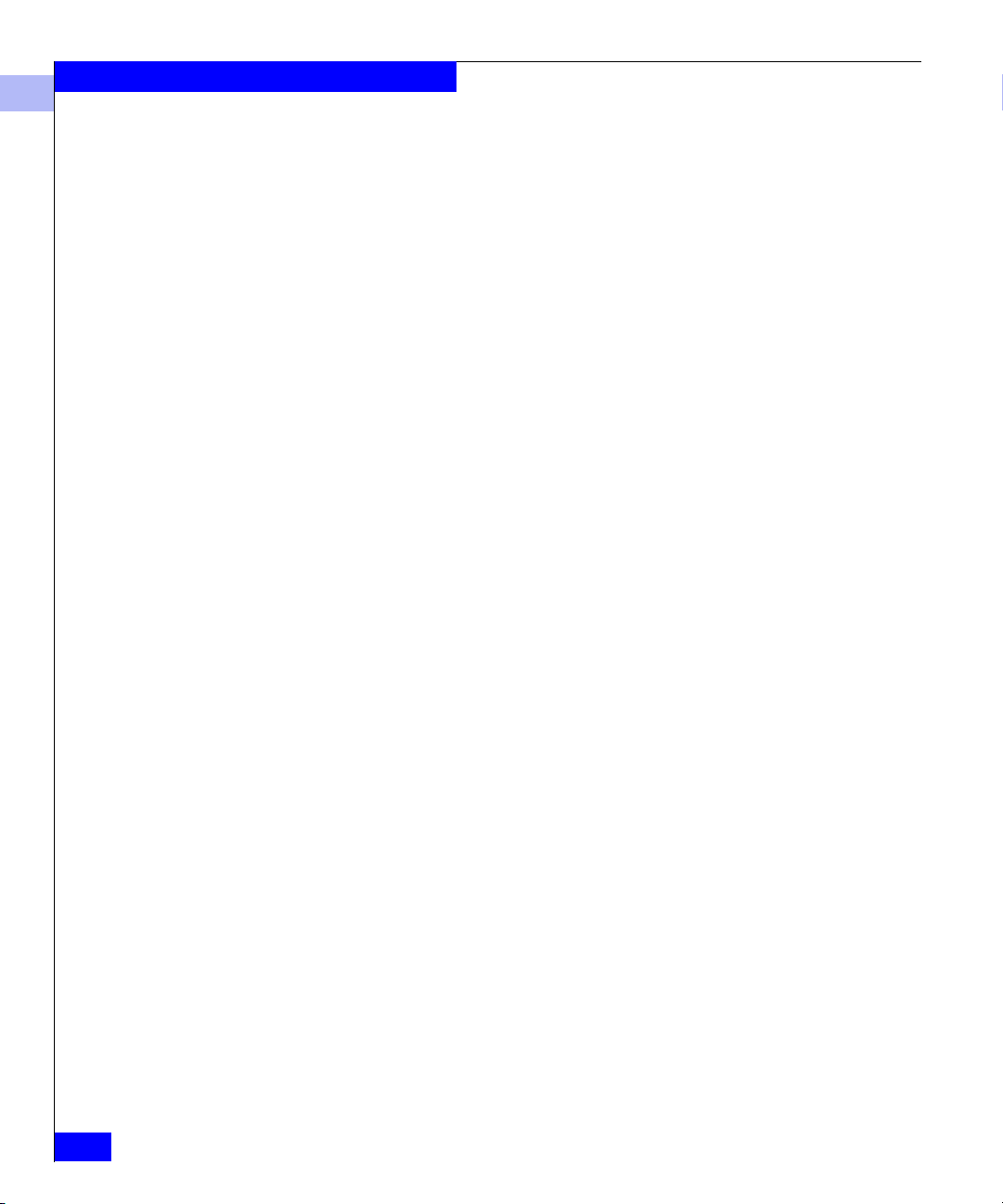
Telnet Commands
1
No trap recipient configured yet
Community 3: private (rw)
No trap recipient configured yet
Community 4: public (ro)
No trap recipient configured yet
Community 5: common (ro)
No trap recipient configured yet
Community 6: FibreChannel (ro)
No trap recipient configured yet
SNMP access list configuration:
Entry 0: No access host configured yet
Entry 1: No access host configured yet
Entry 2: No access host configured yet
Entry 3: No access host configured yet
Entry 4: No access host configured yet
Entry 5: No access host configured yet
Committing configuration...done.
switch:admin>
See Also agtcfgDefault
agtcfgShow
1-14
EMC Connectrix DS-32B2 and ED-12000B Fabric OS Reference Manual
Page 31

agtcfgShow
Telnet Commands
1
Display the SNMP agent configuration.
Syntax
agtcfgShow
Availability All users
Description Use this command to display the configuration of the SNMP agent in
the switch. The following information is displayed:
There is one agent per logical switch. This command is specific to the logical
switch you are logged into.
◆ sysDescr — The system description. The default value is Fibre
Channel Switch.
◆ sysLocation — The location of the system. The default value is
End User Premise.
◆ sysContact — The contact information for the system. The
default value is
◆ swEventTrapLevel — The event trap level in conjunction with
Field Support.
the event’s severity level. When an event occurs and if its severity
level is at or below the set value, the SNMP traap, swEventTrap,
is sent to configure trap recipients. The default value is
0 (off),
implying that no swEventTrap is sent. Possible values are:
• 0 — none
• 1 — critical
• 2 — error
• 3 — warning
• 4 — informational
• 5 — debug
◆ authTraps — The default value is 0 (off). When enabled the
authentication trap, authentication Failure, is transmitted to a
configured trap recipient in the event the agent received a
protocol message that is not properly authenticated. In the
context of SNMPv1 and SNMPv2c, this means that a request
contains a community string that is not known to the agent. The
default value for this parameter is 0 (disabled).
There are six communities and respective trap recipients supported
by the agent. The first three communities are for read-write access
(rw) and the last three are for read-only access (ro).
agtcfgShow
1-15
Page 32

Telnet Commands
1
The factory default value for the trap recipient of each community is
"0.0.0.0". The factory default values for the community strings are:
Community 1: Secret Code
Community 2: OrigEquipMfr
Community 3: private
Community 4: public
Community 5: common
Community 6: FibreChannel
In order for an SNMP Management Station to receive a trap generated by the
agent, the administrator must configure a trap recipient value to correspond
to the IP address of the Management Station.
There are six ACL (Access Control List) to restrict SNMP get/set
operations to hosts under a host-subnet-area. Host-subnet-area is
defined by comparing non-zero IP octets. For example, an ACL of
"192.168.64.0" enables access for any hosts that start with
"192.168.64.xx". An ACL check is turned off when all six entries
contain "0.0.0.0".
1-16
Operands None
Example
switch:admin> agtcfgShow
sysDescr = FC Switch
sysLocation = End User Premise
sysContact = Field Support.
swEventTrapLevel = 3
authTraps = 1 (ON)
SNMPv1 community and trap recipient configuration:
Community 1: Secret C0de (rw)
Trap recipient: 192.168.1.51
Community 2: OrigEquipMfr (rw)
Trap recipient: 192.168.1.26
Community 3: private (rw)
No trap recipient configured yet
Community 4: public (ro)
No trap recipient configured yet
EMC Connectrix DS-32B2 and ED-12000B Fabric OS Reference Manual
To display SNMP agent configuration information:
Page 33

Community 5: common (ro)
No trap recipient configured yet
Community 6: FibreChannel (ro)
No trap recipient configured yet
SNMP access list configuration:
Entry 0: Access host subnet area 192.168.64.0 (rw)]
Entry 1: Access host subnet area 192.168.1.26 (rw)
Entry 2: No access host configured yet
Entry 3: No access host configured yet
Entry 4: No access host configured yet
Entry 5: No access host configured yet
Telnet Commands
1
See Also agtcfgDefault
agtcfgSet
agtcfgShow
1-17
Page 34

Telnet Commands
1
aliasDelete
Delete a port from all local groups.
Syntax
aliasDelete portID
Availability Admin
Description Use this command to delete a local port from all local groups. The
group is deleted if it becomes empty after deleting the local port.
Use the
aliasShow command to show the existing groups with their
corresponding N_Ports.
Operands This command has the following operand:
portID
Specify in hexadecimal the port ID to be deleted
from an alias group. This operand is required.
Example
To delete a port from an existing group:
switch:admin> aliasdelete 0x19c00
aliasDelete: succeeded
Exit Status 0 Indicates successful operation.
Non Zero Indicates that the operation has failed.
See Also
aliasJoin
aliasShow
fabricShow
switchShow
1-18
EMC Connectrix DS-32B2 and ED-12000B Fabric OS Reference Manual
Page 35

aliasJoin
Telnet Commands
1
Create or add a member to a group of N_Ports.
Syntax
aliasJoin
Availability Admin
Description Use this command to create an alias group of N_Ports or to add
N_Ports to an existing group. Any online N_Port defined in the fabric
can be part of a group. An N_Port can be added from any switch that
is part of the fabric.
To get a list of online ports currently defined in the fabric, use the
nsAllShow command. If the user wants to add only local ports
associated with the local switch then use the
nsShow command to get
list of ports associated with the local switch.
Operands None
Example
sw5:admin> aliasJoin
aliasJoin: To add ports to an existing or new multicast group
Number of ports in the group: (1..64) [1]
To set an authorization password? (yes, y, no, n): [no]
no password
Setting the authorization control
Add control: 0 by any, 1 only itself, 2 by creator: (0..2) [0]
Del control: 0 by any, 1 only itself, 2 by creator: (0..2) [0]
Lsn control: 0 by any, 1 by none: (0..1) [1]
Add control 0, Del control 0 Lsn control 1
Setting the Routing Bit: (0x0..0xc) [0x0]
using FC-4 Device Data ...
Setting FC-4 Type: (0x0..0x5d) [0x5]
using 0x05 ...
To set the alias qualifier in WWN format? (yes, y, no, n): [yes]
Qualifier (in hex): [10:00:00:60:69:80:02:28]
Port ID (in hex): (0x0..0xeffa00) [0] 0x19c00
npList[0] = 0x19c00
aliasJoin: Join request to Group Address 0xfffb00 succeeds
To create an alias group of N_Ports or to add N_Ports to an existing
group enter the following command:
Exit Status 0 Indicates successful operation.
Non Zero Indicates that the operation has failed.
aliasJoin
1-19
Page 36

Telnet Commands
1
See Also aliasShow
aliasDelete
aliasPurge
1-20
EMC Connectrix DS-32B2 and ED-12000B Fabric OS Reference Manual
Page 37

aliasPurge
Telnet Commands
1
Remove an alias group.
Syntax
aliasPurge groupID
Availability Admin
Description Use this command to remove an alias group. The alias group must be
identified by its hexadecimal value.
Operands This command has the following operand:
groupID
Specify in hexadecimal the alias group to be
removed. This operand is required.
Example
To remove an alias group:
sw5:admin> aliasPurge 0xfffb00
aliasPurge: succeeded
Exit Status 0 Indicates successful operation.
Non Zero Indicates that the operation has failed.
See Also
aliasJoin
aliasShow
aliasPurge
1-21
Page 38

Telnet Commands
1
aliasShow
Display alias server information.
Syntax
aliasShow
Availability All users
Description Use this command to display local alias server information. If there is
no local alias group, the following message is displayed:
There is no entry in the Local Alias Server.
If there are multiple entries in the local alias group, they are
displayed.
The following fields are displayed as shown in Table 1-1:
Table 1-1 AliasShow Fields Displayed
Field Description
Alias ID
Multicast address presented in format
FFFBxx, where xx is the name of the multicast
group
Creator
Fibre channel address ID of Nx_Port that
created the alias group
Creator token
Alias token provided to map to the alias
group; it consists of the following entries:
• rb — Routing bits
• type — Upper-level application types
• grptype — Alias group type; can only
be 10 for multicast
• qlfr — Alias qualifier for a group
• Member list — List of member address
IDs
1-22
Operands None
EMC Connectrix DS-32B2 and ED-12000B Fabric OS Reference Manual
Page 39

Example To display the entries in the local alias server:
switch:admin> aliasShow
Alias ID Creator Token [rb, type, grptype, qlfr] Member List
fffb01 fffffd [00, 05, 10, 10000060 69800228] { 019c00 }
The Local Alias Server has 1 entry
switch:admin>
Exit Status 0 Indicates successful operation.
Non Zero Indicates that the operation has failed.
Telnet Commands
1
See Also
aliasdelete
aliasjoin
aliaspurge
aliasShow
1-23
Page 40

Telnet Commands
1
aliAdd
Add a member to a zone alias.
Syntax
aliAdd aliName, member; member
Availability Admin
Description Use this command to add one or more members to an existing zone
alias. The alias member list cannot contain another zone alias.
This command changes the Defined Configuration. For the change to
be preserved across switch reboots, it must be saved to non-volatile
memory using the
cfgSave command. For the change to become
effective, an appropriate zone configuration must be enabled using
cfgEnable command.
the
This command requires a Zoning License.
Operands This command has the following operands:
aliName
Specify the name of a zone alias in quotation marks.
This operand is required.
member
Specify a member or list of members to be added to
the alias, in quotation marks, separated by
semicolons. An alias member can be specified by
one or more of the following methods:
◆ A switch domain and port area number pair.
View the area numbers for ports using the
switchShow command.
◆ World Wide Names
◆ QuickLoop AL_PAs
This operand is required.
1-24
Example
switch:admin> aliAdd "array2", "1,2"
switch:admin> aliAdd "array1", "21:00:00:20:37:0c:72:51"
switch:admin> aliAdd "loop1", "0x02; 0xEF"
To add members to the following aliases:
See Also aliCreate
aliDelete
aliRemove
aliShow
EMC Connectrix DS-32B2 and ED-12000B Fabric OS Reference Manual
Page 41

aliCreate
Telnet Commands
1
Create a zone alias.
Syntax
aliCreate aliName, member; member
Availability Admin
Description Use this command to create a new zone alias.
The zone alias member list must have at least one member (empty
lists are not allowed). The alias member list cannot contain another
zone alias.
Zone Alias members can be specified using the Area number to
represent a specific port and slot combination. Area numbers are
automatically assigned to a port by the Fabric OS. You can view the
Area numbers using the
This command requires a Zoning License.
switchShow command.
Operands This command has the following operands:
aliName
Specify a name for the zone alias in quotation
marks. This operand is required. A zone alias name
must begin with a letter and can be followed by any
number of letters, digits and underscore characters.
Names are case sensitive, for example “Ali_1” and
“ali_1” are different zone aliases. Blank spaces are
ignored.
member
Specify a member or list of members to be added to
the alias, in quotation marks, separated by
semicolons.
An alias member can be specified by one or more of
the following methods:
◆ A switch domain and port area number pair.
View the area numbers for ports using the
switchShow command.
◆ World Wide Names
◆ QuickLoop AL_PAs
This operand is required.
aliCreate
1-25
Page 42

Telnet Commands
1
Example To add zone aliases using member names:
switch:admin> aliCreate "array1", "32; 33; 34"
switch:admin> aliCreate "array2", "21:00:00:20:37:0c:66:23"
switch:admin> aliCreate "loop1", "0x02; 0xEF; 5,4"
See Also aliAdd
aliDelete
aliRemove
aliShow
1-26
EMC Connectrix DS-32B2 and ED-12000B Fabric OS Reference Manual
Page 43

aliDelete
Telnet Commands
1
Delete a zone alias.
Syntax
aliDelete aliName
Availability Admin
Description Use this command to delete a zone alias.
This command changes the defined configuration. For the change to
become effective, an appropriate zone configuration must be enabled
using the
cfgEnable command. For the change to be preserved
across switch reboots, it must be saved to flash memory using the
cfgSave command.
This command requires a Zoning License.
Operands This command has the following operands:
aliName
Specify the name of a zone alias in quotation
marks. This operand is required.
Example
To delete the zone alias array2:
switch:admin> aliDelete "array2"
See Also aliAdd
aliCreate
aliRemove
aliShow
aliDelete
1-27
Page 44

Telnet Commands
1
aliRemove
Remove a member from a zone alias.
Syntax
aliRemove aliName, member; member
Availability Admin
Description Use this command to remove one or more members from an existing
zone alias.
If all members are removed, the zone alias is deleted.
This command changes the defined configuration. For the change to
become effective, an appropriate zone configuration must be enabled
using the
cfgEnable command. For the change to be preserved
across switch reboots, it must be saved to flash memory using the
cfgSave command.
This command requires a Zoning License.
Operands This command has the following operands:
aliName
Specify the name of a zone alias in quotation
marks. This operand is required.
member
Specify a member or list of members to be
removed from the alias, in quotation marks,
separated by semicolons.
An alias member can be specified by one or
more of the following methods:
◆ A switch domain and port area number
pair. View the area numbers for ports using
switchShow command.
the
◆ World Wide Names
◆ QuickLoop AL_PAs
This operand is required.
1-28
The member list is located by an exact string
match; therefore, it is important to maintain the
order when removing multiple members. For
example, if a zone alias contains 1,2; 1,3; 1,4,
then removing 1,3; 1,4 succeeds, but removing
1,4; 1,3 fails.
EMC Connectrix DS-32B2 and ED-12000B Fabric OS Reference Manual
Page 45

Example To remove a member from array1:
switch:admin> aliRemove "array1", "3,5"
switch:admin> aliRemove "array1", "21:00:00:20:37:0c:76:8c"
switch:admin> aliRemove "array1", "0xEF"
Telnet Commands
1
See Also aliAdd
aliCreate
aliDelete
aliShow
aliRemove
1-29
Page 46

Telnet Commands
1
aliShow
Display zone alias information.
Syntax
aliShow "pattern"
Availability All users
Description Use this command to display zone configuration information.
If no parameters are specified, all zone configuration information
(both defined and enabled) is displayed. See
cfgShow for a
description of this display.
If a parameter is specified, it is used as a pattern to match zone alias
names; those that match in the defined configuration are displayed.
This command requires a Zoning License.
Operands This command has the following operands:
"pattern"
A POSIX style regular expression used to match
zone alias names. This operand must be enclosed
in quotation marks.
Patterns may contain:
◆ Question mark (?) that matches any single
character.
◆ Asterisk (*) that matches any string of
characters.
◆ Ranges that match any character within the
range. Ranges must be enclosed in brackets,
for example, [0-9] or [a-f].
1-30
This operand is optional.
If no parameters are specified, all zone configuration information
(both defined and effective) is displayed. See
description of this display.
EMC Connectrix DS-32B2 and ED-12000B Fabric OS Reference Manual
cfgShow for a
Page 47

Example To show all zone aliases beginning with arr:
switch:admin> aliShow "arr*"
alias: array1 21:00:00:20:37:0c:76:8c
alias: array2 21:00:00:20:37:0c:66:23
Telnet Commands
1
See Also aliAdd
aliCreate
aliDelete
aliRemove
aliShow
1-31
Page 48

Telnet Commands
1
backplanetest
Run Backplane connection test for multiple blade configured system.
Syntax
backplanetest [-passcnt count][-payload bytes][-pat type]
[-ports list][-verbose boolean]
Availability Admin
Description Use this command to verify the function of the backplane connection
of the blades through the back-end external ports. This command is
for the ED-12000B only. This command is not part of blade
diagnostics; it is used to verify backplane connection by using the
blade’s frame transmitter/receiver features.
Operands This command has the following operands:
-passcnt count
Specify the number of times to perform this
test. The default value is 1. This operand is
optional.
-payload bytes
Specify the byte size of the test frame
payload. The payload size must be in
multiples of 4 and the minimum size is 16.
The default value is 512 bytes. This operand
is optional.
1-32
EMC Connectrix DS-32B2 and ED-12000B Fabric OS Reference Manual
Page 49

Telnet Commands
1
-pat type
Specify the test pattern type used in the test
frame payload. The default test is
17(jCRPAT). The following test patterns can
be specified:
• 1 byte fill
• 2 word fill
• 3 quad fill
• 4 byte not
• 5 word not
• 6 quad not
• 7 byte ramp
• 8 word ramp
• 9 quad ramp
• 10 byte lfsr
• 11 random
• 12 crpat
• 13 cspat
• 14 chalf sq
• 15 cqtr sq
• 16 rdram pat
• 17 jCRPAT (default)
• 18 jCJTPAT
• 19 jCSPAT
-ports list
-verbose boolean
Specify the blade port number(s). This
command selects back-end external ports
only from the list to perform this test. All
back-end external ports are set in default
.
Specify this operand with a value of 1, and
the command then displays more detailed
information. The default value is 0.
This operand is optional.
backplanetest
1-33
Page 50

Telnet Commands
1
Example To run a backplane connection test:
switch:admin> backplanetest -ports 2/16 2/18 2/20 -payload 2048 -verbose 1
Running Backplane Conn Test .....
Test frame info for Backplane Connection Test:
# of frames: 1
sid data: 0xfffffd
did data: 0xfffffd
payload size: 2048 bytes
passed.
Test Complete: "backplanetest" Pass 1 of 1
Duration 0 hr, 0 min & 1 sec (0:0:1:705).
switch:admin>
Diagnostics When this command detects failure(s), the subtest may report one or
more of the following error messages:
0x29 XMIT
0x39 TIMEOUT
0x3b DATA
See Also backPort
1-34
EMC Connectrix DS-32B2 and ED-12000B Fabric OS Reference Manual
Page 51

backPort
Telnet Commands
1
Run test for back-end miniswitch-to-miniswitch links.
Syntax
backport [-nframes num][-ports list][-lb_mode
mode][-fr_type type] [-extonly enable]
Availability Admin
Description Use this command to test the backplane routing and VC allocation.
This test applies to single blade as well as multi-blade systems.
The following items are tested:
◆ Proper back-end port domain routing setup such that every user
port has a valid path to every other user port. If a valid path does
not exist between any two user ports then that path will fail to
transmit the first frame between the two ports.
◆ Proper VC mapping such that an arbitrarily large number of
frames may be transmitted without running out of credit. If the
VC credit mapping is not correct, then the test will fail after
enough frames have been sent to exhaust the initial credit. VC
mapping is not tested if the
◆ Proper Trunking of backend ports. The frames are sent in bursts.
extonly operand is enabled.
If the trunking is not set up properly, the burst of frames will not
arrive in order. Note: Since the frames are received without
“spinning” first, this test is not as exhaustive as
◆ ASIC errors along each path. The test will check for CRC and
spinFab.
ENC errors for each port used between the source and destination
ports to help isolate failures. It will also check that each member
of every trunk group along the path has sent or received at least
one frame.
Area routing between user ports is not tested.
Operands This command has the following operands:
-nframes num
Specify the number of frame sequences to
send. The default value is 100.
-ports list
Specify a list of user ports. The default value is
all user ports.
backPort
1-35
Page 52

Telnet Commands
1
-lb_mode mode
-fr_type type
-extonly
enable
Specify the loopback mode for source and
destination standard meanings. The default
mode is 5. The valid modes are:
• 0 cable loopback
• 1 plug loopback
• 2 external loopback (SERDES)
• 5 internal loopback (ASIC)
Specify the frame types to send. The default
type is 1. The valid types are:
• 0 single frame
spinFab frames
• 1
spinFab 1 K frames
• 2
Specify 1 to enable external-test-only mode.
The default value is 0. This command
normally sends bursts of frames from each
port under test to every other port in the list.
In extonly mode
backPort will send only one
burst of frames to each port from each
miniswitch-to-miniswitch link. This tests all of
the external connections with only K * N
frames instead of the N^^2 frames required in
the all to all mode.
1-36
This mode is intended to be used in
ESS/burn-in testing to optimize test time. This
command tests only the external connections
between each miniswitch and
to test the internal bloom-to-bloom paths. In
this mode, the test does not check all of the VC
allocation, so it should not be used for
software regression test.
Valid values are:
• 0 Send frames from all ports to all
other ports.
• 1 Send only one burst of frames to
each link.
EMC Connectrix DS-32B2 and ED-12000B Fabric OS Reference Manual
txdpath is used
Page 53

Telnet Commands
Example To test for back-end miniswitch to miniswitch links:
switch:admin> backport
Running Backport Test .....
switch:admin>
Diagnostics When the command detects failure(s), the test may report one or
more of the following error messages:
0x3a INIT
0x28 ERR_STAT
0x29 XMIT
0x2c PORT_DIED
0x2e PORT_STOPPED
0x38 ERR_STATS
1
See Also crossPorttest
portLoopbackTest
spinSilk
spinFab
backPort
1-37
Page 54

Telnet Commands
1
bcastshow
Display broadcast routing information.
Syntax
bcastShow
Availability All users
Description Use this command to display the broadcast routing information for
all ports in the switch. The broadcast routing information indicates all
ports that are members of the broadcast distribution tree that is, ports
that are able to send and receive broadcast frames.
Normally, all F_Ports and FL_Ports are members of the broadcast
distribution tree. The broadcast path selection protocol selects the
E_Ports that are part of the broadcast distribution tree. The E_Ports
are chosen in such a way to prevent broadcast routing loops.
The following fields are displayed:
Group
Member Ports
Member ISL Ports
Static ISL Ports
The multicast group ID of the broadcast group.
A map of all ports in broadcast tree.
A map of all E_Ports in broadcast tree.
Reserved.
The broadcast routing information for the ports is displayed as a set
of hexadecimal bit maps. For more information on reading
hexadecimal bitmaps, refer to the EMC Connectrix Departmental
Switch DS-32B2 and Enterprise Director ED-12000B Fabric OS
Procedures Manual.
1-38
The output from this command varies depending on switch type.
Operands None
Examples
switch:admin> bcastShow
Group Member Ports Member ISL Ports Static ISL Ports
--------------------------------------------------------------- 256 0x00012083 0x00002080 0x00000000
0x00000000 0x00000000 0x00000000
0x00000000 0x00000000 0x00000000
EMC Connectrix DS-32B2 and ED-12000B Fabric OS Reference Manual
To display the broadcast routing information for all ports in the switch:
Page 55

Telnet Commands
1
See Also mcastShow
portRouteShow
bcastshow
1-39
Page 56

Telnet Commands
1
bladeBeacon
Set blade beaconing mode on or off.
Syntax
bladeBeacon [blade] mode
Availability Admin
Description Use this command to set the blade beaconing mode on or off. Specify
mode 1 to enable beaconing mode, or specify mode 0 to disable
beaconing.
When beaconing mode is enabled, the port LEDs will flash amber in a
running pattern from port 0 through port 15 and back again. The
pattern continues until the user turns it off. This can be used to locate
a physical unit.
Beaconing mode only takes over the port LEDs, it does not change
the switch’s functional behavior. The normal flashing LED pattern
(associated with an active, faulty, or disabled port for example) is
suppressed and only the beaconing pattern is displayed. If a
diagnostic frame-based test (such as
crossPortTest, or spinSilk) is executed, the two LED patterns are
portLoopbackTest,
interwoven. The diagnostic test flickers the LEDs green and the
beaconing mode runs the LEDs amber.
switchShow command can be used to display if the status of
The
blade beaconing mode is on or off.
Operands This command has the following operands:
1-40
blade
Specify the slot number of the blade whose
beacon mode is to be modified.
mode
Specify a value of 1 to set beaconing mode On.
Specify a value of 0 to set beaconing mode Off.
This operand is required.
EMC Connectrix DS-32B2 and ED-12000B Fabric OS Reference Manual
Page 57

Telnet Commands
Example To turn the blade in slot 2 beaconing mode On and then Off:
switch:admin> bladeBeacon 2 1
See Also switchShow
1
bladeBeacon
1-41
Page 58

Telnet Commands
1
bladeDiag
Run diagnostics on a switch blade.
Syntax
bladediag [[-slot] slot]
Availability Admin
Description Use this command to run a suite of diagnostics tests on the specified
switch blade. To run this command you must install loopback plugs
on every port. The tests executed are:
• portregtest
• centralmemorytest
• cmitest
• camtest
• filtertest
• statstest
• portloopbacktest
• txdpath
• crossporttest
• spinsilk
• backport
• diagshow
Compared to bladediagShort, this is a comprehensive test for blade
functionality which also involves backplane connections.
Operand This command has the following operand:
1-42
-slot slot
Specify the slot number of the blade on which
you want to run diagnostics. This operand is
optional.
EMC Connectrix DS-32B2 and ED-12000B Fabric OS Reference Manual
Page 59

Telnet Commands
Example To run a suite of diagnostics on blade 7:
switch:admin> bladediag -slot 7
Testing slot: 7, user ports: 3 2 1 0 7 6 5 4 11 10 9 8 15 14 13 12
PortRegTest
Running Port Register Test ....
passed.
Test Complete: "portregtest" Pass 1 of 1
Duration 0 hr, 2 min & 23 sec (0:2:23:443).
passed.
Test return status: 0
CentralMemoryTest
Running centralmemorytest ............ passed.
Test Complete: "centralmemorytest" Pass 1 of 1
Duration 0 hr, 0 min & 19 sec (0:0:19:611).
passed.
Test return status: 0
<output truncated>
1
See Also portRegTest
centralMemoryTest
cmiTest
camTest
filterTest
statsTest
portLoopbackTest
crossPortTest
spinSilk
backPort
diagShow
bladeDiagShort
bladeDiag
1-43
Page 60

Telnet Commands
1
bladeDiagShort
Run diagnostics on a switch blade.
Syntax
bladediagshort [[-slot] slot]
Availability Admin
Description Use this command to run a suite of diagnostics tests on the specified
switch blade. To run this command you must install loopback plugs
on every port. The tests executed are:
• portregtest
• centralmemorytest
• cmitest
• camtest
• filtertest
• statstest
• portloopbacktest
• txdpath
• crossporttest
• spinsilk
• backport
• diagshow
Compared to
bladediag, this is a limited test for single blade
functionality, which does not involve backplane connections.
Operands This command has the following operand:
1-44
-slot slot
Specify the slot number of the blade on which
you want to run diagnostics. If no slot is
specified with this command, the slot
specified with the
EMC Connectrix DS-32B2 and ED-12000B Fabric OS Reference Manual
setSlot command is used.
Page 61

Telnet Commands
Example To run a suite of diagnostics on blade 7:
switch:admin> bladediagshort -slot 7
Testing slot: 7, user ports: 3 2 1 0 7 6 5 4 11 10 9 8 15 14 13 12
PortRegTest
Running Port Register Test ....
passed.
Test Complete: "portregtest" Pass 1 of 1
Duration 0 hr, 2 min & 23 sec (0:2:23:443).
passed.
Test return status: 0
CentralMemoryTest
Running centralmemorytest ............ passed.
Test Complete: "centralmemorytest" Pass 1 of 1
Duration 0 hr, 0 min & 19 sec (0:0:19:611).
passed.
Test return status: 0
<output truncated>
1
See Also portRegTest
centralMemoryTest
cmiTest
camTest
filterTest
statsTest
portLoopbackTest
crossPortTest
spinSilk
backPort
diagShow
bladeDiag
bladeDiagShort
1-45
Page 62

Telnet Commands
1
bladePropShow
Display blade property.
Syntax
bladePropShow [[-slot] slot]
Availability All users
Description Use this command to display the properties of a blade.
Operands This command has the following operand:
-slot slot
Specify the slot number of the blade you which
you want to run diagnostics. This operand is
optional.
Example To display the blade properties for blade 7:
switch:admin> bladepropshow -slot 7
Slot: 7
[2,4/8/64]
<0,1657/0001 1,1657/0001>
<2,1657/0001 3,1657/0001>
<4,1657/0001 5,1657/0001>
<6,1657/0001 7,1657/0001>
<0,8>=<1,9> <0,10>=<2,9> <0,6>=<3,7>
<1,9>=<0,8> <1,6>=<2,7> <1,10>=<3,9>
<2,9>=<0,10> <2,7>=<1,6> <2,10>=<3,11>
<3,7>=<0,6> <3,9>=<1,10> <3,11>=<2,10>
1-46
See Also ptpropshow
minispropshow
chippropshow
EMC Connectrix DS-32B2 and ED-12000B Fabric OS Reference Manual
Page 63

camTest
Telnet Commands
1
To test the functionality of Content Addressable Memory (CAM).
Syntax
camtest [-passcnt count][-txport list]
Availability Admin
Description Use this command to verify that Content Addressable Memory
(CAM) is functionally correct. The CAM is used by QuickLoop to
translate the SID.
When a CAM is presented with a data, it checks if the data is present
in its memory. A hit means the data is found in the CAM. A miss
means the data is not found.
In this test, the CAM is filled with 4 kinds of data patterns:
1. A walking 1,
2. A walking 0,
3. A random pattern,
4. An inverted version of the random pattern above.
Once filled with each of the patterns above, a frame is sent and
looped back internally. If a hit is expected (when the random or
inverted random pattern is used) the original SID in the frame
transmitted is received translated with the domain and area fields of
the SID zeroed. If a miss is expected (when the walking 1 or walking 0
pattern is used) the original SID in the frame transmitted is received
unchanged.
This command may not be executed on an enabled switch. You must first
disable the switch using the switchDisable command.
Operands This command has the following operands:
-passcnt count
Specify the number of times to execute this
test. The default value is 1.
-txports list Specify the port number(s) to transmit data.
The default value is all ports are set.
camTest
1-47
Page 64

Telnet Commands
1
Example To verify that Content Addressable Memory (CAM) is functioning
correctly:
switch:admin> camTest
Running CAM Test .............. Test Completed: "camtest" Pass 1 of
1.
Duration 0 hr, 0 min & 58 sec (0:0:58:796)
passed.
Errors Below are possible error messages if failures are detected:
DIAG-CAMINIT
DIAG-CAMSID
DIAG-CAMSTAT
DIAG-CAMFLTR
DIAG-CANTXMIT
See Also centralMemoryTest
cmemRetentionTest
cmiTest
crossPortTest
portLoopbackTest
portRegTest
spinSilk
sramRetentionTest
1-48
EMC Connectrix DS-32B2 and ED-12000B Fabric OS Reference Manual
Page 65

centralMemoryTest
Telnet Commands
1
Perform a bit write/read test of the ASIC central memory.
Syntax
centralMemoryTest [passCount, dataType, dataSeed]
Availability Admin
Description Use this command to verify the address and data bus of the ASIC
SRAMs that serve as the central memory.
This command may not be executed on an enabled switch. You must first
disable the switch using the switchDisable command.
The test consists of 6 subtests:
Subtest 1
The BISR subtest executes the Built-In-Self-Repair (BISR) circuitry in
each ASIC. The BISR executes its own BIST, and cells found bad are
replaced by redundant rows provided in each SRAM in the ASIC.
Once replaced, the BIST is executed again.
The firmware merely sets up the hardware for the BISR/BIST
operation and checks the results. If the done bit in each SRAM is not
set within a time-out period, it reports the DIAG-CMBISRTO. If any
of the SRAMs within the ASIC fails to map out the bad rows, its fail
bit is set and the DIAG-CMBISRF error generated.
Subtest 2
The data write/read subtest executes the address and data bus
verifications by running a specified unique ramp pattern D to all
SRAMs in all ASICs in the switch. When all SRAMs are written with
pattern D, the SRAMs are read and compared against the data
previously written. The above step is repeated with the
complemented pattern ~D to ensure that each data bit is toggled
during the test.
The default pattern used (by POST also) is a QUAD_RAMP with a
seed value of 0.
Subtest 3
The ASIC-to-ASIC connection subtest verifies that any port can read
the data from any of the ASICs in the switch; thus verifying both the
logic transmitting and receiving the data and the physical transmit
data paths on the main board connecting all the ASICs to each other.
centralMemoryTest
1-49
Page 66

Telnet Commands
1
Subtest 3 is not available on 2 G based switches.
The test method is as follows:
1. Fill the Central Memory of all ASICs with unique frames.
2. Set up the hardware such that each ASIC is read by all of the
MAX number of ports in the switch. Data received is compared
against the frame written into the ASIC.
• Port 0 reads the Central Memory in ASIC 0
• Port 1 reads the Central Memory in ASIC 0
• Port 14 reads the Central Memory in ASIC 0
• Port 15 reads the Central Memory in ASIC 0
• Port 0 reads the Central Memory in ASIC 1
• Port 1 reads the Central Memory in ASIC 1
• Port 14 reads the Central Memory in ASIC 1
• Port 15 reads the Central Memory in ASIC 1
• Port 15 reads the Central Memory in ASIC 2
• Port 15 reads the Central Memory in ASIC 3
3. Repeat the steps above for the complemented pattern.
1-50
4. Repeat for each mini-switch in the blade under test.
The pattern used is generated similarly as in subtest 2 above except
that only 2112 bytes are generated.
Subtest 4
The forced bad parity error subtest verifies that a bad parity can be
detected, its error flag set, and an interrupt bits are set.
The test method is as follows:
1. Clear the error and interrupt bits of all ASICs.
2. Write 64 bytes with bad parity to all ASICs at offset 0.
3. Read each of the ASICs at offset 0 & check that the error and
interrupt bits are set.
4. Repeat the steps above for offset 1, 2, 3, ... 10.
EMC Connectrix DS-32B2 and ED-12000B Fabric OS Reference Manual
Page 67

Telnet Commands
Subtest 5
The forced bad buffer number error subtest verifies that the bad
buffer number in the data packet can be detected, its error flag and
interrupt bits are set.
The test method is as follows:
1. Clear the error and interrupt bits of all ASICs.
2. Set up the hardware so that transmission of data includes a bad
buffer number.
3. For each ASIC X in the switch, do:
For each of the 11 possible offsets, do:
a. Write a 64 byte pattern in the Central Memory.
b. Read X from all ASIC Y in the switch.
c. Check that X has its:
– interrupt bits are set.
– error type is buffer number error.
– the port number in error is the receiver port (which is the
base port of asic Y).
d. Check that all other ASICs (~X) DO NOT get:
1
– an interrupt, or
– an error flagged.
e. Reading the error register clears the CMEM interrupt bit;
ready for the next offset to test.
Subtest 6
The forced bad chip number error subtest verifies that the bad buffer
number in the data packet can be detected, its error flag and interrupt
bits are set.
The test method is as follows:
1. Clear the error and interrupt bits of all ASICs.
2. Set up the hardware so that transmission of data includes a bad
buffer number.
3. For each ASIC X in the switch, do:
For each of the 11 possible offsets, do:
a. Write a 64 byte pattern in the Central Memory.
b. Read X from all ASIC Y in the switch.
centralMemoryTest
1-51
Page 68

Telnet Commands
1
c. Check that all ASIC Y has its:
– interrupt bits are set.
– error type is chip number error.
– the port number in error is the receiver port (which is the
base port of asic Y).
d. Reading the error register clears the CMEM interrupt bit;
ready for the next offset to test.
Operands This command has the following operands. If all are omitted, the
default values used are
and a random value for
passCount
dataType
dataSeed
1 for passCount,QUAD_RAMP for dataType,
dataSeed.
Specify the number of test passes to run. By default
the test will be run one time. The passes parameter
may be used to run the specified number of passes.
Specify the type of data pattern to use. By default,
type 9, QUAD_RAMP is used. For a complete list
of supported data patterns run the
dataTypeShow
command. Some common settings are:
• 1 Byte fill pattern.
• 2 Word fill pattern.
• 3 Quad fill pattern.
• 9 Quad ramp (Addr=Data) pattern.
• 11 Random data.
Specify the data pattern seed to be used. The
default seed value is 0.
1-52
Example
EMC Connectrix DS-32B2 and ED-12000B Fabric OS Reference Manual
To test the ASIC central memory:
switch:admin> centralMemoryTest
Running Central Memory Test ... passed.
Test complete: "centralmemorytest" Pass 1 of 1.
Duration 0 hr, 0 min & 19 sec (0:0:19:500)
passed.
Page 69

Telnet Commands
Diagnostics When this command detects failure(s), each subtest may report one
or more of the following error messages:
Subtest 2
0x20 LCMEM_ERR
0x22 LCMRS_ERR
0x23 LCMTO_ERR
Subtest 3
0x2c CM_NO_BUF
0x24 LCMTO_ERR
0x22 LCMRS_ERR
0x21 LCMEMTX_ERR
Subtest 4
0x2e TIMEOUT
0x26 BAD_INT
0x28 CM_ERR_TYPE
0x29 CM_ERR_PTN
Subtest 5
0x2e TIMEOUT
0x26 BAD_INT
0x28 CM_ERR_TYPE
0x29 CM_ERR_PTN
Subtest 6
0x2e TIMEOUT
0x26 BAD_INT
0x28 CM_ERR_TYPE
0x29 CM_ERR_PTN
1
See Also
camTest
cmemRetentionTest
cmiTest
crossPortTest
portLoopbackTest
portRegTest
spinSilk
sramRetentionTest
centralMemoryTest
1-53
Page 70

Telnet Commands
1
cfgAdd
Add a member to a zone configuration.
Syntax
cfgAdd "cfgName", "member; member"
Availability Admin
Description Use this command to add one or more members to an existing zone
configuration.
This command changes the Defined Configuration. For the change to
be preserved across switch reboots, it must be saved to non-volatile
memory using the
cfgSave command. For the change to become
effective, an appropriate zone configuration must be enabled using
cfgEnable command.
the
This command requires a Zoning License.
Operands This command has the following operands:
cfgName
Specify a name for the zone configuration in
quotation marks. This operand is required.
member
Specify a member or list of members to be added
to zone configuration, in quotation marks,
separated by semicolons.
Members can be specified in one or more of the
following methods:
◆ Zone names
◆ QuickLoop names
◆ FA (Fabric Assist) zone names
This operand is required.
1-54
Example
To add new zones to the configuration "Test_cfg":
switch:admin> cfgAdd "Test_cfg", "redzone; bluezone"
See Also cfgClear
cfgCreate
cfgDelete
cfgDisable
cfgEnable
cfgRemove
cfgSave
cfgShow
EMC Connectrix DS-32B2 and ED-12000B Fabric OS Reference Manual
Page 71

cfgClear
Telnet Commands
1
Clear all zone configurations.
Syntax
cfgClear
Availability Admin
Description This command clears all zone information in the transaction buffer.
All defined zone objects in the transaction buffer are deleted. If you
attempt to commit the empty transaction buffer while a zone
configuration is enabled, a warning displays, to first disable the
enabled zone configuration or to provide a valid configuration with
the same name.
After clearing the transaction buffer using
cfgSav to commit the transaction, then the zone configuration in
cfgClear, if you use
flash for all the switches will be cleared.
This command requires a Zoning License.
Operands None
Example
To clear all zones, and then clear nonvolatile memory:
switch:admin> cfgClear
Do you really want to clear all configurations?
(Yes, y, no, n): [no] yes
switch:admin> cfgSave
See Also cfgCreate
cfgEnable
cfgSave
cfgClear
1-55
Page 72

Telnet Commands
1
cfgCreate
Create a zone configuration.
Syntax
cfgCreate "cfgName", "member; member"
Availability Admin
Description Use this command to create a new zone configuration.
A zone configuration name must begin with a letter and can be
followed by any number of letters, digits, and underscore characters.
Names are case-sensitive, for example Cfg_1 and cfg_1 are different
zone configurations. Blank spaces are ignored.
The zone configuration member list must have at least one member
(empty lists are not allowed).
This command changes the Defined Configuration. For the change to
be preserved across switch reboots, it must be saved to non-volatile
memory using the
cfgSave command. For the change to become
effective, an appropriate zone configuration must be enabled using
cfgEnable command.
the
This command requires a Zoning License.
Operands This command has the following operands:
cfgName
Specify a name for the zone configuration in
quotation marks. This operand is required.
member
Specify a member or list of members to be added
to zone configuration, in quotation marks,
separated by semicolons.
1-56
Members can be specified in one or more of the
following methods:
◆ Zone names
◆ QuickLoop name
◆ FA (Fabric Asssit) zone names
This operand is required.
EMC Connectrix DS-32B2 and ED-12000B Fabric OS Reference Manual
Page 73

Example To create a configuration containing three zones:
switch:admin> cfgCreate "Test_cfg", "redzone; bluezone;
greenzone"
See Also cfgAdd
cfgClear
cfgDelete
cfgDisable
cfgEnable
cfgRemove
cfgSave
cfgShow
Telnet Commands
1
cfgCreate
1-57
Page 74

Telnet Commands
1
cfgDelete
Delete a zone configuration.
Syntax
cfgDelete cfgName
Availability Admin
Description Use this command to delete a zone configuration.
This command changes the defined configuration. For the change to
become effective, an appropriate zone configuration must be enabled
using the
cfgEnable command.
For the change to be preserved across switch reboots, it must be
saved to flash memory using the cfgSave command.
This command changes the Defined Configuration. For the change to
be preserved across switch reboots, it must be saved to non-volatile
memory using the
cfgSave command. For the change to become
effective, an appropriate zone configuration must be enabled using
cfgEnable command.
the
This command requires a Zoning License.
Operand This command has the following operand:
cfgName
Specify the name of zone configuration to be
deleted in quotation marks. This operand is
required.
1-58
Example
To delete a zone configuration:
switch:admin> cfgDelete "Test_cfg"
See Also cfgAdd
cfgClear
cfgCreate
cfgDisable
cfgEnable
cfgRemove
cfgSave
cfgShow
EMC Connectrix DS-32B2 and ED-12000B Fabric OS Reference Manual
Page 75

cfgDisable
Telnet Commands
1
Disables an effective zone configuration.
Syntax
cfgDisable
Availability Admin
Description Use this command to disable the current zone configuration. The
fabric returns to nonzoning mode where all devices see each other. It
also commits the zone configuration in the transaction buffer to
volatile and nonvolatile memory. This command ends the current
zoning transaction.
If a transaction is open on a different switch in the fabric when this
command is run on this switch, the transaction on the other switch is
automatically aborted. A message is displayed on the other switch
notifying the transaction abort.
This command requires a Zoning License.
Operands None
Example
To disable the current zone configuration:
switch:admin> cfgDisable
See Also cfgAdd
cfgClear
cfgCreate
cfgDelete
cfgEnable
cfgRemove
cfgSave
cfgShow
cfgTransAbort
cfgDisable
1-59
Page 76

Telnet Commands
1
cfgEnable
Enables a zone configuration.
Syntax
cfgEnable cfgName
Availability Admin
Description This command commits the zone configuration in the transaction
buffer to the volatile and nonvolatile memory and enables the
specified zone configuration. This command ends the current zoning
transaction.
The specified zone configuration is built by checking for undefined
zone names, zone alias names, or other inconsistencies; by expanding
zone aliases, removing duplicate entries, and then installing the
effective configuration.
If the build fails, the previous state is preserved (zoning remains
disabled, or the previous effective configuration remains in effect). If
the build succeeds, the new configuration replaces the previous
configuration.
Execute the
cfgShow command for a description of defined and
effective configurations.
If a transaction is open on a different switch in the fabric when this
command is run on this switch, the transaction on the other switch is
automatically aborted. A message is displayed on the other switch
notifying the transaction abort.
1-60
This command requires a Zoning License.
Operand This command has the following operand:
cfgName
Specify the name of a zone configuration in
quotation marks. This operand is required.
Example
To enable zone configuration USA_cfg:
switch:admin> cfgEnable "TEST_cfg"
zone config "Test_cfg" is in effect
See Also cfgAdd
cfgCreate
cfgSave
cfgShow
EMC Connectrix DS-32B2 and ED-12000B Fabric OS Reference Manual
Page 77

cfgRemove
Telnet Commands
1
Remove a member from a zone configuration.
Syntax
cfgRemove "cfgName", "member; member"
Availability Admin
Description Use this command to remove a member from an existing zone
configuration.
The member list is located by an exact string match, therefore, it is
important to maintain the order when removing multiple members.
For example, if a zone configuration contains cfg2; cfg3; cfg4 then
removing cfg3; cfg4 succeeds, but removing cfg4; cfg3 fails.
If all members are removed, the zone configuration is deleted.
This command requires a Zoning License.
Operands The following operands are required:
"cfgName"
Specify a name of a zone configuration, in
quotation marks.
"member"
Specify a member or list of members to be
deleted from the zone configuration, in
quotation marks, separated by semicolons.
Members can be specified in one or more of the
following methods:
◆ Zone names
◆ QuickLoop names
◆ FA (Fabric Assist) zone names
This operand is required.
cfgRemove
1-61
Page 78

Telnet Commands
1
Example To remove a zone from a configuration:
switch:admin> cfgRemove "Test_cfg", "redzone"
See Also cfgAdd
cfgClear
cfgCreate
cfgDelete
cfgDisable
cfgEnable
cfgSave
cfgShow
cfgTransAbort
1-62
EMC Connectrix DS-32B2 and ED-12000B Fabric OS Reference Manual
Page 79

cfgSave
Telnet Commands
1
Save zone configuration to flash memory.
Syntax
cfgSave
Availability Admin
Description Use this command to save the current zone configuration. The
defined configuration and the name of the enabled configuration are
written to flash memory in all switches in the fabric.
The saved configuration is automatically reloaded by the switch on
power-up and, if a configuration was enabled at the time it was
saved, the same configuration is reinstalled with an automatic
cfgEnable command.
Because the saved configuration is reloaded at power-up, only valid
configurations are saved. cfgSave verifies that the enabled
configuration is valid by performing the same tests as
cfgEnable. If
the tests fail, an error is displayed and the configuration is not saved.
Tests may fail if a configuration has been modified since the last
cfgEnable.
This command ends and commits the current transaction. If a
transaction is open on a different switch in the fabric when this
command is run, the transaction on the other switch is automatically
aborted. A message is displayed on the other switch notifying the
transaction abort.
This command requires a Zoning License.
Operands None
Example
To enable a zone configuration, then save it:
switch:admin> cfgEnable "Test_cfg"
zone config "Test_cfg" is in effect
switch:admin> cfgSave
Updating flash...
See Also cfgClear
cfgDisable
cfgEnable
cfgShow
cfgSave
1-63
Page 80

Telnet Commands
1
cfgShow
Display zone configuration information.
Syntax
cfgShow ["pattern"[, transflag]
Availability All users
Description Use this command to display zone configuration information.
If no operand is specified, all zone configuration information (both
defined and enabled) is displayed.
If an operand is specified, it is used as a pattern to match zone
configuration names in the defined configuration; those that match
the pattern are displayed.
The defined configuration is the complete set of all zone objects that
have been defined in the fabric. There can be multiple zone
configurations defined, but only one can be enabled at a time. There
may be inconsistencies in the definitions, zones or aliases that are
referenced but not defined, or there may be duplicate members.
The enabled configuration is the currently zone configuration
enabled. The devices that an initiator sees in the fabric are based on
this configuration. The enabled configuration is built when a
specified zone configuration is enabled.
This command requires a Zoning License.
1-64
EMC Connectrix DS-32B2 and ED-12000B Fabric OS Reference Manual
Page 81

Operands This command has the following operands:
Telnet Commands
1
"pattern"
Specify a POSIX-style regular expression
enclosed in quotation marks and used to match
zone configuration names. Patterns can
contain:
◆ Question mark (?) that matches any single
character.
◆ Asterisk (*) that matches any string of
characters.
◆ Ranges that match any character within the
range. For example, [0-9] or [a-f].
This operand is optional.
transflag
Specify 0 to display the information from the
current transaction, or specify 1 to display
information from the original buffer. This
operand is optional and must be preceded by a
pattern. This operand is optional.
Example
switch:admin> cfgShow
Defined configuration:
cfg: USA1 Blue_zone
cfg: USA_cfg Red_zone; Blue_zone
zone: Blue_zone
1,1; array1; 1,2; array2
zone: Red_zone
1,0; loop1
alias: array1 21:00:00:20:37:0c:76:8c; 21:00:00:20:37:0c:71:02
alias: array2 21:00:00:20:37:0c:76:22; 21:00:00:20:37:0c:76:28
alias: loop1 21:00:00:20:37:0c:76:85; 21:00:00:20:37:0c:71:df
Effective configuration:
cfg: USA_cfg
zone: Blue_zone
1,1
21:00:00:20:37:0c:76:8c
21:00:00:20:37:0c:71:02
1,2
21:00:00:20:37:0c:76:22
21:00:00:20:37:0c:76:28
zone: Red_zone
1,0
21:00:00:20:37:0c:76:85
21:00:00:20:37:0c:71:df
To show all zone configuration information:
cfgShow
1-65
Page 82

Telnet Commands
1
To show only configuration names:
switch:admin> cfgShow "*"
cfg: Test1bluezone
cfg: Test_cfgredzone; blue_zone
See Also cfgAdd
cfgClear
cfgCreate
cfgDelete
cfgDisable
cfgEnable
cfgRemove
cfgSave
1-66
EMC Connectrix DS-32B2 and ED-12000B Fabric OS Reference Manual
Page 83

cfgTransAbort
Telnet Commands
1
Abort the current zoning transaction.
Syntax
cfgTransAbort
Availability Admin
Description Use this command to abort the current zoning transaction without
committing it. All changes made since the transaction was started are
removed and the zone configuration database restored to the state
before the transaction was started.
If a transaction is open on a different switch in the fabric when this
command is run, the transaction on the other switch remains open.
Operands None
Example
To abort the current transaction:
switch:admin> cfgTransAbort
See Also cfgAdd
cfgClear
cfgCreate
cfgDelete
cfgDisable
cfgEnable
cfgRemove
cfgSave
cfgShow
cfgTransAbort
1-67
Page 84

Telnet Commands
1
cfgTransShow
Print information about the current transaction.
Syntax
cfgTransShow
Availability Admin
Description Use this command to show the ID of the current transaction. It will
indicate whether or not the transaction is abortable. The transaction is
not abortable if it is an internal zoning transaction.
Operands None
Example
To display information about the current transaction:
switch:admin> cfgTransShow
See Also cfgAdd
cfgClear
cfgCreate
cfgDelete
cfgDisable
cfgEnable
cfgRemove
cfgSave
cfgShow
cfgTransAbort
1-68
EMC Connectrix DS-32B2 and ED-12000B Fabric OS Reference Manual
Page 85

chassisName
Telnet Commands
1
Display or set the chassis name for an ED-12000B.
Syntax
chassisName [name]
Availability Admin (set)
All users (display)
Description Use this command to change the name associated with the chassis
ED-12000B. In the ED-12000B, there are two logical switches
associated with a single chassis.
Enter this command with no parameter to display the current name.
Enter this command with a name specified to set the chassis name to
the new value.
Operands This command has the following operand:
name
Specify a new name for the chassis. Chassis
names can be up to 16 characters long and must
begin with a letter. The name must consist of
letters, digits or underscore characters.
Example
To changes the chassis’s name to "echo":
switch:admin> chassisName echo
Please wait while commiting configuration...
switch:admin>
See Also switchName
chassisName
1-69
Page 86

Telnet Commands
1
chassisShow
Display all field replaceable units (FRUs).
Syntax
chassisShow
Availabiity All users
Description Use this command to inventory and display the field replaceable unit
(FRU) header content for each object in the chassis. On some
platforms for certain FRU types, a few items may not be available. In
these cases the lines will be suppressed. Possibly affected are lines 2,
3, 4, 5, 6, 8, and 10 through 13. In addition, for lines 10 through 13, if
there is no data set, these lines will be suppressed.
The header data is formatted into a record consisting of (up to) 13
lines. The lines and their meaning are shown in Table 1-2. (Also see
chassisShow example.).
Table 1-2 ChassisShow Line Numbers
Line Number Description Example
1 Contains object ID. Object type:
CHASSIS, FAN, POWER
SUPPLY, SW BLADE (switch)
CP BLADE (Control
Processor), WWN (World Wide
Name), or UNKNOWN; and
Object number:
Slot <nn> (for blades)
Unit <nn> (for everything else)
1-70
2 Displays FRU header ersion number. Header Version: <x>
3 Displays the value used to calculate the
object’s power consumption; positive for
power supplies; negative for consumers.
4 Displays ED-12000B part number (up to
14 characters).
5 Displays ED-12000B serial number (up to
12 characters).
EMC Connectrix DS-32B2 and ED-12000B Fabric OS Reference Manual
Power Consume Factor:
<-xxx>
ED-12000B Part Num:
<xx-yyyyyyy-zz>
Ed-12000B Serial Num:
<xxxxxxxxxx>
Page 87

Table 1-2 ChassisShow Line Numbers (continued)
Telnet Commands
1
6 Displays the date the FRU was
7 Displays the date the FRU header was
8 Displays cumulative time, in days, that
9 Displays the current time, in days, since
10 Displays the externally supplied ID (up to
11 Displays the externally supplied part
12 Displays the externaly supplied serial
13 Displays the externally supplied revision
Operands None
manufactured.
last updated.
the FRU has been powered on.
the FRU was last powered on.
10 characters)
number (up to 20 characters).
number (up to 20 characters).
number (up to 4 characters).
Manufacture:
Day: <dd>
Month: <mm>
Ye a r: < yyyy>
Update:
Day: <dd>
Month: <mm>
Ye a r: < yyyy>
Time Alive:
<dddd> days
Time Awake:
<dddd> days
ID: <xxxxxxxxxx>
Part Num:
<xxxxxxxxxxxxxxxxxxxx>
Serial Num:
<xxxxxxxxxxxxxxxxxxxx>
Revision Num: <xxxx>
chassisShow
1-71
Page 88

Telnet Commands
1
Example To display all Field Replaceable Units for a switch:
switch12k:admin> chassisShow
SW BLADE Slot: 3
Header Version: 1
Power Consume Factor: -180
Brocade Part Num: 60-0001532-03
Brocade Serial Num: 1013456800
Manufacture: Day: 12 Month: 6 Year: 2001
Update: Day: 15 Month: 7 Year: 2001
Time Alive: 28 days
Time Awake: 16 days
ID: 555-374757
Part Num: 234-294-12345
Serial Num: 2734658
Revision Num: A.00
CP BLADE Slot: 6
Header Version: 1
Power Consume Factor: -40
Brocade Part Num: 60-0001604-02
Brocade Serial Num: FP00X600128
Manufacture: Day: 12 Month: 6 Year: 2001
Update: Day: 15 Month: 7 Year: 2001
Time Alive: 61 days
Time Awake: 16 days
ID: 555-374757
Part Num: 236-296-12350
Serial Num: 2836542
Revision Num: A.00
1-72
<output truncated>
See Also slotShow
EMC Connectrix DS-32B2 and ED-12000B Fabric OS Reference Manual
Page 89

chippropshow
Telnet Commands
1
Display ASIC chip property contents.
Syntax
chippropshow [slot/]chip | [slot] -all
Availability All users
Description Use this command to display the ASIC chip property contents for the
specified chip on the specified blade slot. If the slot operand is not
specified, then the slot defined using the
setslot command is used.
Operands This command has the following operands:
slot
Specify the slot number for the blade for which you
want to view the chip properties. This operand is
optional.
chip
Specify the index of the chip within the blade to be
displayed. This operand is optional.
-all
Specify this operand to display the properties for all
minis on the blade. This operand is optional.
Example
To view the chip properties on blade 7:
switch:admin> chippropshow 7 -all
Looking for chip 0 in path: /proc/fabos/blade/7
slot: 7, minis: 0, chip: 0
[1657/0001,0104,2/8]
slot: 7, minis: 0, chip: 1
[1657/0001,0104,2/8]
slot: 7, minis: 1, chip: 0
[1657/0001,0104,2/8]
slot: 7, minis: 1, chip: 1
[1657/0001,0104,2/8]
slot: 7, minis: 2, chip: 0
[1657/0001,0104,2/8]
slot: 7, minis: 2, chip: 1
[1657/0001,0104,2/8]
slot: 7, minis: 3, chip: 0
[1657/0001,0104,2/8]
slot: 7, minis: 3, chip: 1
[1657/0001,0104,2/8]
san95:admin>
chippropshow
1-73
Page 90

Telnet Commands
1
See Also ptpropshow
minispropshow
1-74
EMC Connectrix DS-32B2 and ED-12000B Fabric OS Reference Manual
Page 91

chipregshow
Telnet Commands
1
Display port registers of a given chip number.
Syntax
chipregshow [slot/]chip [filter]
Availability All users
Description Use this command to display the ASIC register contents for the
specified chip on the specified blade slot.
Operands This command has the following operands:
slot
Specify the slot number of the blade that
houses the chip you want to test.
chip
Specify the index of the chip within the
blade to be displayed.
filter
Example
switch:admin> chipregshow 9/1
Looking for port 1 in path: /proc/fabos/blade/9
Found file: /proc/fabos/blade/9/0/1/7/asic1/reg
Port Registers for slot: 9, port: 1
0xcacaa000: chip_id 0104 0xcacaa002: port_config 0a3e
0xcacaa004: did_vc_map 0800 0xcacaa008: int_mask 064f
0xcacaa00a: int_status 1020 0xcacaa00c: err_status 0000
0xcacaa00e: vc_config 00c0 0xcac4a010: buf_error 00000000
0xcacaa014: mem_bufline 00080008 0xcacaa018: mem_ctl 1954
<output truncated>
To display the port registers of chip 1 on slot 9:
Specify a filter string.
See Also chippropshow
ptregshow
minisregshow
chipregshow
1-75
Page 92

Telnet Commands
1
cmemRetentionTest
Run data retention test of the central memory SRAMs.
Syntax
cmemRetentionTest [passCount]
Availability Admin
Description Use this command to verify for data retention in the central memory
SRAMs in the ASIC.
This command may not be executed on an enabled switch. You must first
disable the switch using the switchDisable command.
Operand This command has the following operand:
passCount
Specify the number of times to execute this
test. The default value is 1. This operand is
optional.
Example
To run the data retention test on the central memory SRAMS:
switch:admin> cmemRetentionTest
Running CMEM Retention Test ... passed.
Errors Below are possible error messages if failures are detected:
DIAG-LCMRS
DIAG-LCMTO
DIAG-LCMEM
1-76
See Also camTest
centralMemoryTest
cmiTest
crossPortTest
portLoopbackTest
ramTest
spinSilk
sramRetentionTest
EMC Connectrix DS-32B2 and ED-12000B Fabric OS Reference Manual
Page 93

cmiTest
Telnet Commands
1
Test the quad connections between two ASIC connections.
Syntax
cmitest [-passcnt passcnt][-txport list][-rxport
list][-skip mask]
Availability Admin
Description Use this command to verify that the multiplexed four-bit Control
Message Interface (CMI) point-to-point connection between two
ASICs is functioning properly. Also use it to verify that a message
with a bad checksum sets the error and interrupt status bits of the
destination ASIC and that a message with a good checksum does not
set an error or interrupt bit in any ASIC.
The Control Message Interface (CMI) is used to send transmission
requests or completion messages between the transmitter and
receiver.
Use the
setslot command to define the default slot.
Operands This command has the following operand:
-passcnt passcnt
Specify the number of times to execute this
test. The default value is 1. This operand is
optional.
-txports list
Specify the port number(s) to transmit data.
The default is all ports are set. This operand is
optional.
-rxports list
Specify the port number(s) to receive data. The
default is all ports are set. This operand is
optional.
-skip mask
Specify the particular test by using the
following bit weight data:
• 1 CMI data test(ignore checksum)
• 2 CMI checksum test
• 3 Enable all tests
This operand is optional.
Example To run a CMI test betweento ASICs:
switch:admin> cmiTest
Running CMI Test .............. passed.
cmiTest
1-77
Page 94

Telnet Commands
1
Errors When it detects failure(s), the subtest may report one or more of the
following error messages:
DIAG-CMISA1
DIAG-CMINOCAP
DIAG-CMICKSUM
DIAG-CMIINVCAP
DIAG-CMIDATA
DIAG-INTNIL
DIAG-BADINT
See Also camTest
centralMemoryTest
cmemRetentionTest
crossPortTest
portLoopbackTest
portRegTest
ramTest
spinSilk
sramRetentionTest
1-78
EMC Connectrix DS-32B2 and ED-12000B Fabric OS Reference Manual
Page 95

configDefault
Telnet Commands
1
Restore system configuration to default settings.
Syntax
configDefault
Availability Admin
Description Use this command to reset system configuration to default values.
All configuration parameters, with the following exceptions, are reset
to default values:
◆ Ethernet MAC address, IP address, and subnetmask
◆ IP gateway address
◆ License keys
◆ OEM customization
◆ SNMP configuration
◆ System name
◆ World Wide Name
◆ Zoning configuration
Refer to the Configure command for more information on default values
for configuration parameters.
Do not execute this command on an enabled system; first disable the system
using the switchDisable command.
Some configuration parameters are cached by the system. To avoid
unexpected switch behavior, reboot the system after executing this
command.
Operands None
Example
To restore the system configuration to default values:
switch:admin> configDefault
Committing configuration...done.
See Also agtcfgDefault
configure
switchDisable
switchEnable
configDefault
1-79
Page 96

Telnet Commands
1
configDownload
Download the switch configuration from a host file.
Syntax
configDownload [host,user,file[,passwd]]
Availability Admin
Description Use this command to download the switch configuration file from a
host system. The configuration file is ASCII text and may have been
generated using configUpload, or it may have been created by a user
to download specific configuration changes. The download process
uses FTP.
In Fabric OS v3.0, RSHD protocol is also supported. FSHD does not require
the passwd operand. FTP, however, always requires the passwd operand.
In Fabris OS v4.0, no spaces are allowed between operands.
To restore the configuration file from a Windows NT system using
FTP, the FTP server may have to be installed from the distribution
media and enabled.
This command can be invoked without any operands, and becomes
an interactive session where you are prompted for input.
A switch’s identity cannot be changed by
configDownload. These
parameters (such as the switch’s name and IP address) are ignored.
The download process is additive; that is, the lines read from the file
are added to the current switch configuration. This enables you to
change a single configuration variable by downloading a file with a
single line. All other variables remain unchanged. This is particularly
important when downloading a zoning configuration. Since the new
zoning information is added to the current configuration, there may
not be any conflicts. Typically this command is used to add a
consistent change to the current zoning configuration, or to replace
the current zoning configuration, in which case
invoked before
configDownload.
cfgClear must be
1-80
EMC Connectrix DS-32B2 and ED-12000B Fabric OS Reference Manual
Page 97

Operands This command has the following operands:
host
Specify a host name or IP address in quotation marks;
for example, "
citadel" or "192.168.1.48". The
configuration file is downloaded from this host system.
This operand is optional.
user
Specify a username in quotation marks; for example,
jdoe". This username is used to gain access to the host.
"
This operand is optional.
file
Specify a file name in quotation marks; for example,
config.txt". Absolute pathnames may be specified
"
using forward slash (/). Relative pathnames create the
file in the user’s home directory on UNIX hosts, and in
the directory where the FTP server is running on
Windows hosts. This operand is optional.
passwd
Specify a password in quotation marks. This operand is
optional.
Telnet Commands
1
Example
switch:admin> configDownload "citadel", "jdoe", "config.txt"
Committing configuration...done.
download complete
To download a backup configuration from a host system:
Errors Listed below are possible reasons for a failure of this command:
◆ The host name is not known to the switch.
◆ The host IP address cannot be contacted.
◆ The user does not have permission on the host.
◆ The user runs a script that prints something at login.
◆ The file does not exist on the host.
◆ The file is not a switch configuration file.
◆ The RSHD or FTP server is not running on the host.
◆ The configuration data contains errors.
See Also
configDefault
configUpload
configShow
configure
configDownload
1-81
Page 98

Telnet Commands
1
configShow
Display system configuration settings.
Syntax
configShow ["filter"]
Availability All users
Description Use this command to view system configuration settings set by the
configure command.
Operand This command has the following operand:
filter
Specify a text string, in quotation marks, that limits
the output of the command to only those entries that
contain the text string. This operand is optional.
Example
To display system configuration settings:
switch:admin> configShow
diag.postDisable: 0
fabric.domain: 1
fabric.ops.BBCredit: 16
fabric.ops.E_D_TOV: 2000
fabric.ops.R_A_TOV: 10000
fabric.ops.dataFieldSize: 2112
fabric.ops.mode.fcpProbeDisable: 0
fabric.ops.mode.isolate: 0
fabric.ops.mode.tachyonCompat: 0
fabric.ops.mode.unicastOnly: 0
fabric.ops.mode.useCsCtl: 0
fabric.ops.mode.vcEncode: 0
fabric.ops.vc.class.2: 2
fabric.ops.vc.class.3: 3
fabric.ops.vc.config: 0xc0
fabric.ops.vc.linkCtrl: 0
fabric.ops.vc.multicast: 7
fc4.fcIp.address: 192.168.65.62
fc4.fcIp.mask: 255.255.255.0
fcAL.fanFrameDisable: 0
fcAL.useAltBBCredit: 0
lcdContrast: 128
licenseKey: none
rpc.rstatd: 1
rpc.rusersd: 1
1-82
Configuration parameters vary depending on system model and
configuration.
EMC Connectrix DS-32B2 and ED-12000B Fabric OS Reference Manual
Page 99

Telnet Commands
1
See Also agtcfgShow
configure
diagDisablePost
diagEnablePost
ipAddrShow
licenseShow
syslogdIpShow
configShow
1-83
Page 100

Telnet Commands
1
configUpload
Create a backup file of switch configuration information on a host
workstation.
Syntax configUpload ["host", "user" ,"file" [,"passwd"]]
Availability Admin
Description Use this command to upload the switch configuration to a host file.
The upload process uses FTP.
If the command is entered without operands, it becomes interactive
and prompts the user for input.
The configuration file is written as three sections. The first section
contains the switch boot parameters. It has variables such as the
switch’s name and IP address. This section corresponds to the first
few lines of output of the
The second section contains general switch configuration variables,
such as diagnostic settings, fabric configuration settings, and SNMP
settings. This section corresponds to the output of the
command (after the first few lines), although there are more lines
uploaded than shown by the command.
configShow command.
configShow
1-84
The third sections contains the zoning configuration parameters.
Fabric OS v3.0 also supports RSHD protocol for configuration uploads.
RSHD does not require the passwd operand.
In Fabric OS v4.0 no spaces are allowed between operands.
Operands This command has the following operands:
host
Specify a hostname or IP address in quotation marks; for
example, "
citadel" or "192.168.1.48". The
configuration file is downloaded from this host system.
This operand is optional.
user
Specify a username in quotation marks; for example,
jdoe. This username is used to gain access to the host.
This operand is optional.
EMC Connectrix DS-32B2 and ED-12000B Fabric OS Reference Manual
