Page 1
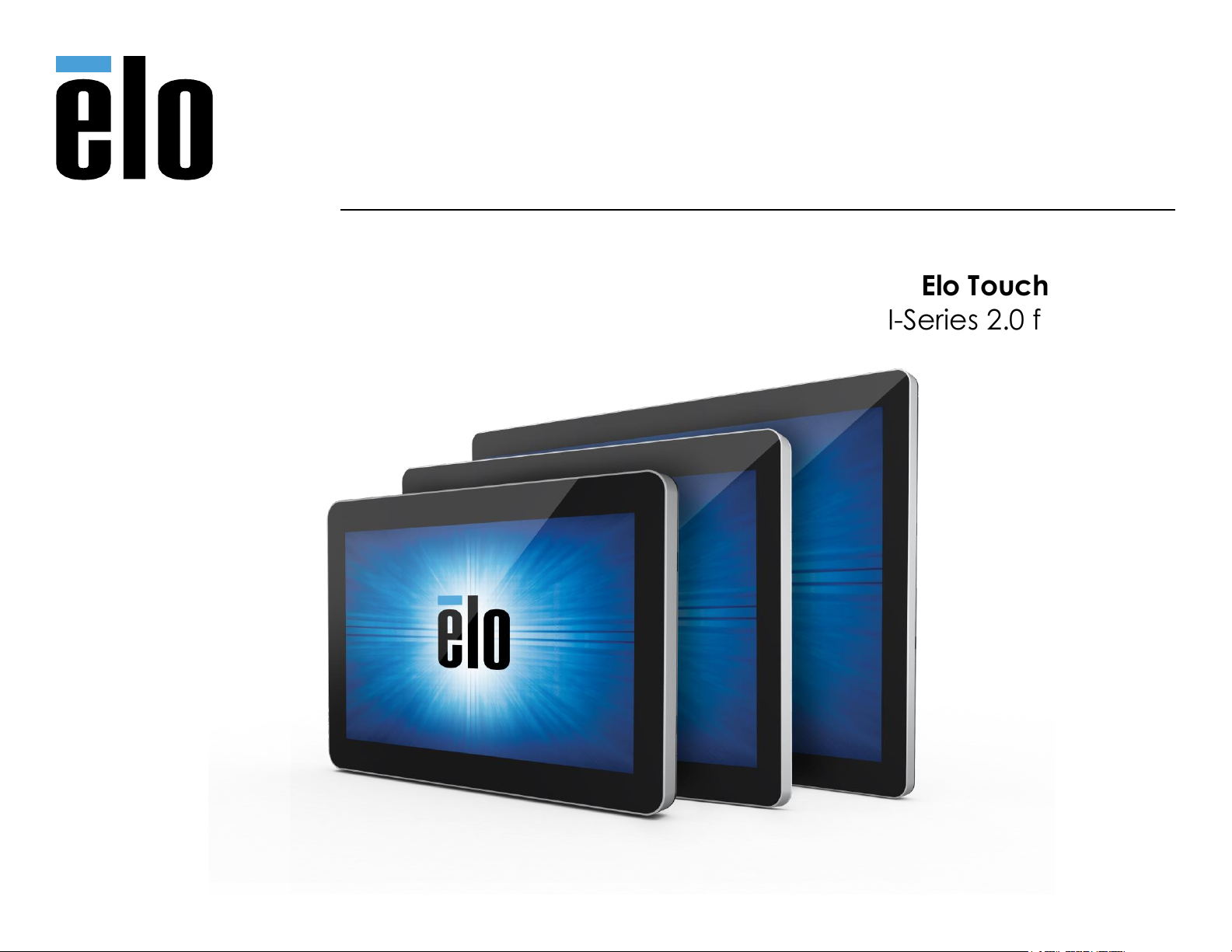
USER MANUAL
Elo Touch Solutions
I-Series 2.0 for Android
Page 2

UM600106 Rev C, page 2 of 46
User Manual – I-series 2.0
Copyright © 2018 Elo Touch Solutions, Inc. All Rights Reserved.
No part of this publication may be reproduced, transmitted, transcribed, stored in a retrieval system, or translated into any language or computer
language, in any form or by any means, including, but not limited to, electronic, magnetic, optical, chemical, manual, or otherwise without prior written
permission of Elo Touch Solutions, Inc.
Disclaimer
The information in this document is subject to change without notice. Elo Touch Solutions, Inc. and its Affiliates (collectively “Elo”) makes no representations or
warranties with respect to the contents herein, and specifically disclaims any implied warranties of merchantability or fitness for a particular purpose. Elo
reserves the right to revise this publication and to make changes from time to time in the content hereof without obligation of Elo to notify any person of such
revisions or changes.
Trademark Acknowledgments
Elo, Elo (logo), Elo Touch, Elo Touch Solutions, EloView, are trademarks of Elo and its Affiliates.
Page 3

UM600106 Rev C, page 3 of 46
User Manual – I-series 2.0
Page 4

UM600106 Rev C, page 4 of 46
User Manual – I-series 2.0
Table of Contents
Section 1: Introduction ............................................................................................................................................................................................................................... 5
Section 2: Unpacking and Operation ......................................................................................................................................................................................................... 6
Section 3: Optional Accessories .............................................................................................................................................................................................................. 22
Section 4: Technical Support and Maintenance ...................................................................................................................................................................................... 35
Section 5: Regulatory Information ............................................................................................................................................................................................................ 38
Section 6: Warranty Information............................................................................................................................................................................................................... 45
Page 5
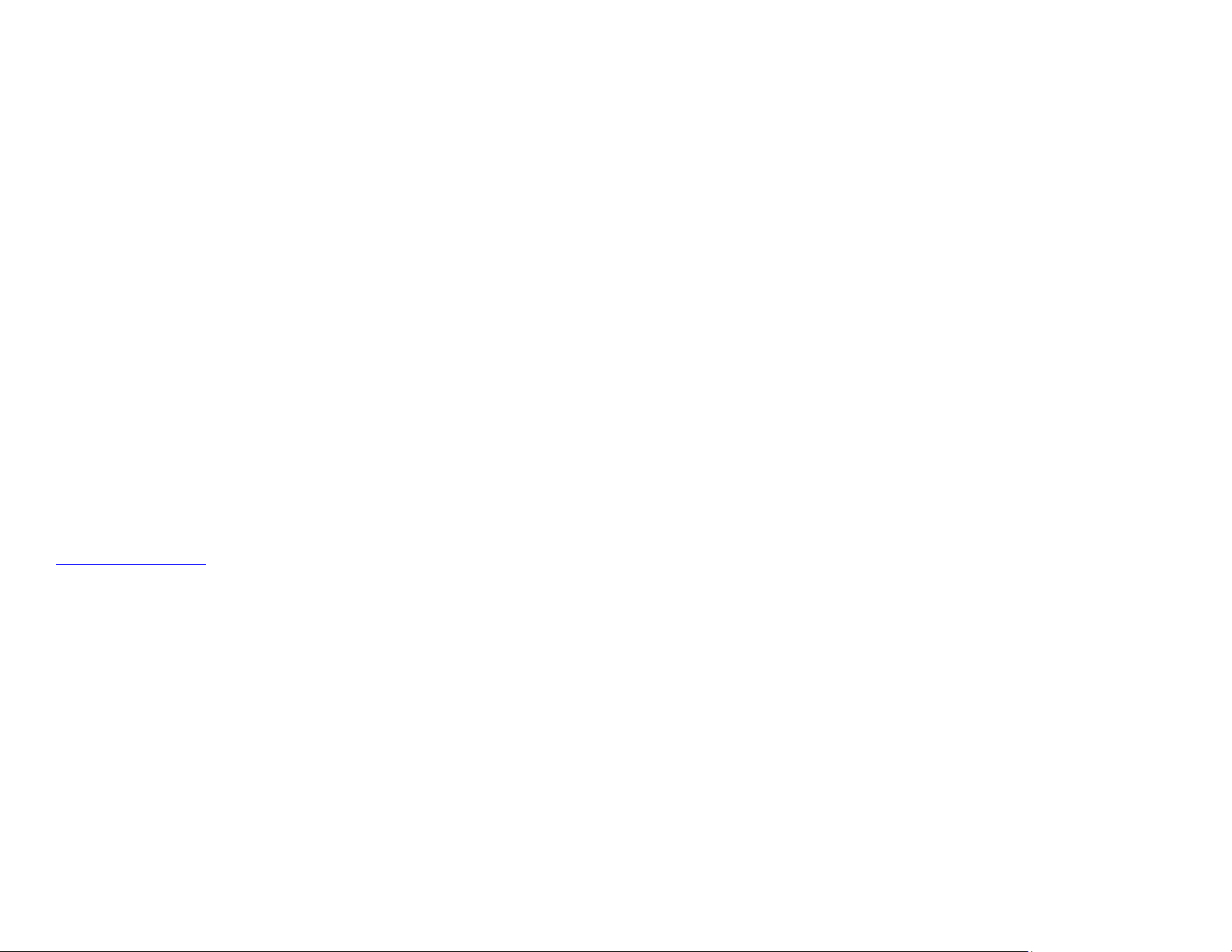
UM600106 Rev C, page 5 of 46
User Manual – I-series 2.0
Section 1: Introduction
Product Description
Your new I-Series 2.0 Interactive Signage system combines the reliable performance from Elo with the
latest developments in touchscreen technology and display design. This combination of features creates
a natural flow of information between a user and the I-Series 2.0 system.
This I-Series 2.0 system incorporates an active matrix thin-film-transistor and LCD panel to provide superior
display performance. Features that enhance system performance include:
• Projected Capacitive (PCAP) touchscreen
• Plug & Play compatibility
• micro-HDMI Out
• LAN/Wi-Fi/Bluetooth
• Built-in microphone and speakers as well as audio output capability (via an optional USB dongle)
• A general-purpose input/output header via an optional GPIO cable
List of compatible optional peripherals for the I-Series are listed in the product page at
www.elotouch.com.
This manual contains detailed guidelines for operating (Sections 2 and 3) and maintenance (Section 4) of
your new I-Series 2.0 system.
Page 6

UM600106 Rev C, page 6 of 46
User Manual – I-series 2.0
Section 2: Unpacking and Operation
Box Contents
Verify that the box contains:
• I-Series 2.0 system
• Quick Install Guide
• Power brick
• North American Power Cable
• Europe Power Cable
• Two (2) screws
The connectors are accessed by removing the cable security covers from the rear of the I-Series 2.0 system.
Page 7
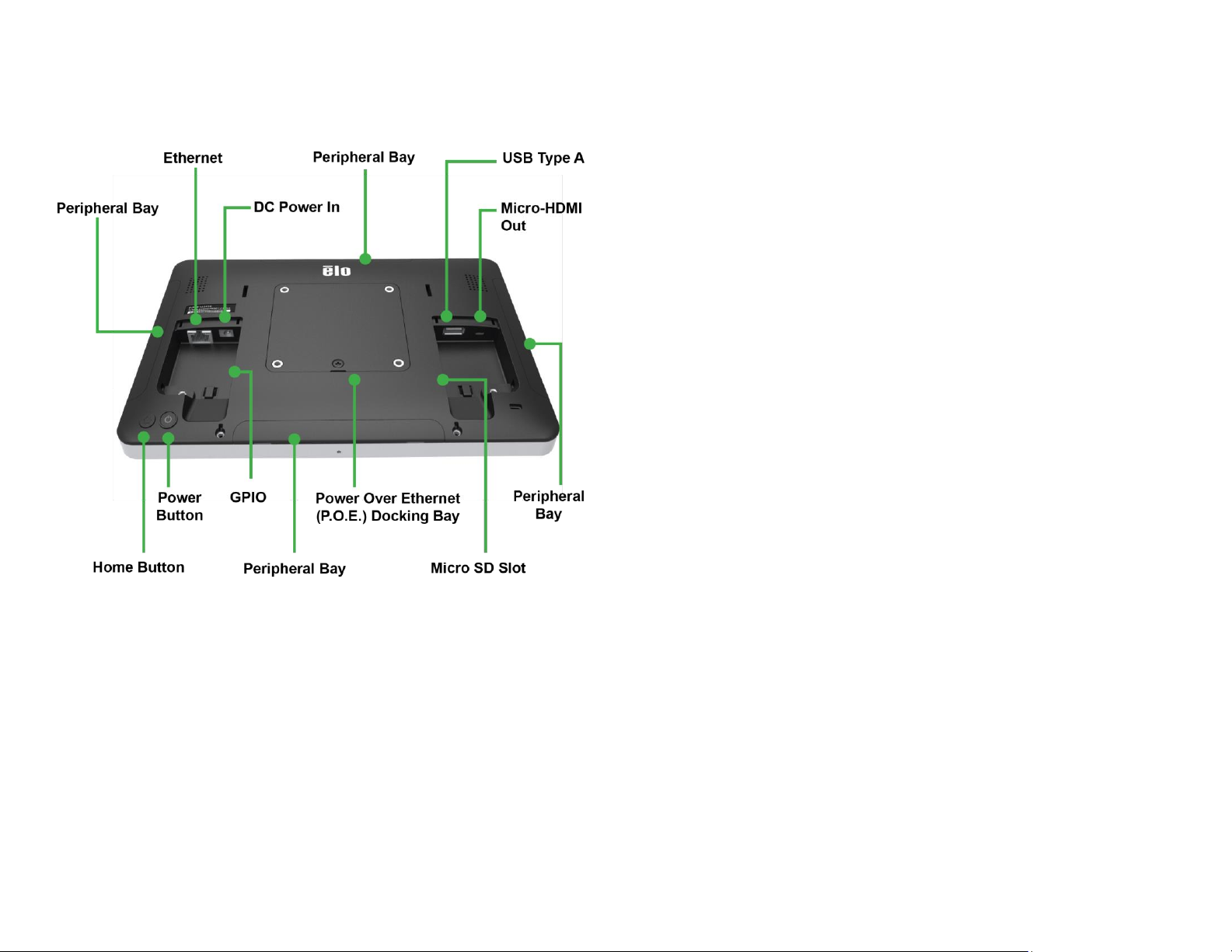
UM600106 Rev C, page 7 of 46
User Manual – I-series 2.0
Elo I-Series 2.0
Note: side peripherals, micro-HDMI out, microphone and webcam are not available on the I-Series Value SKU’s
Page 8
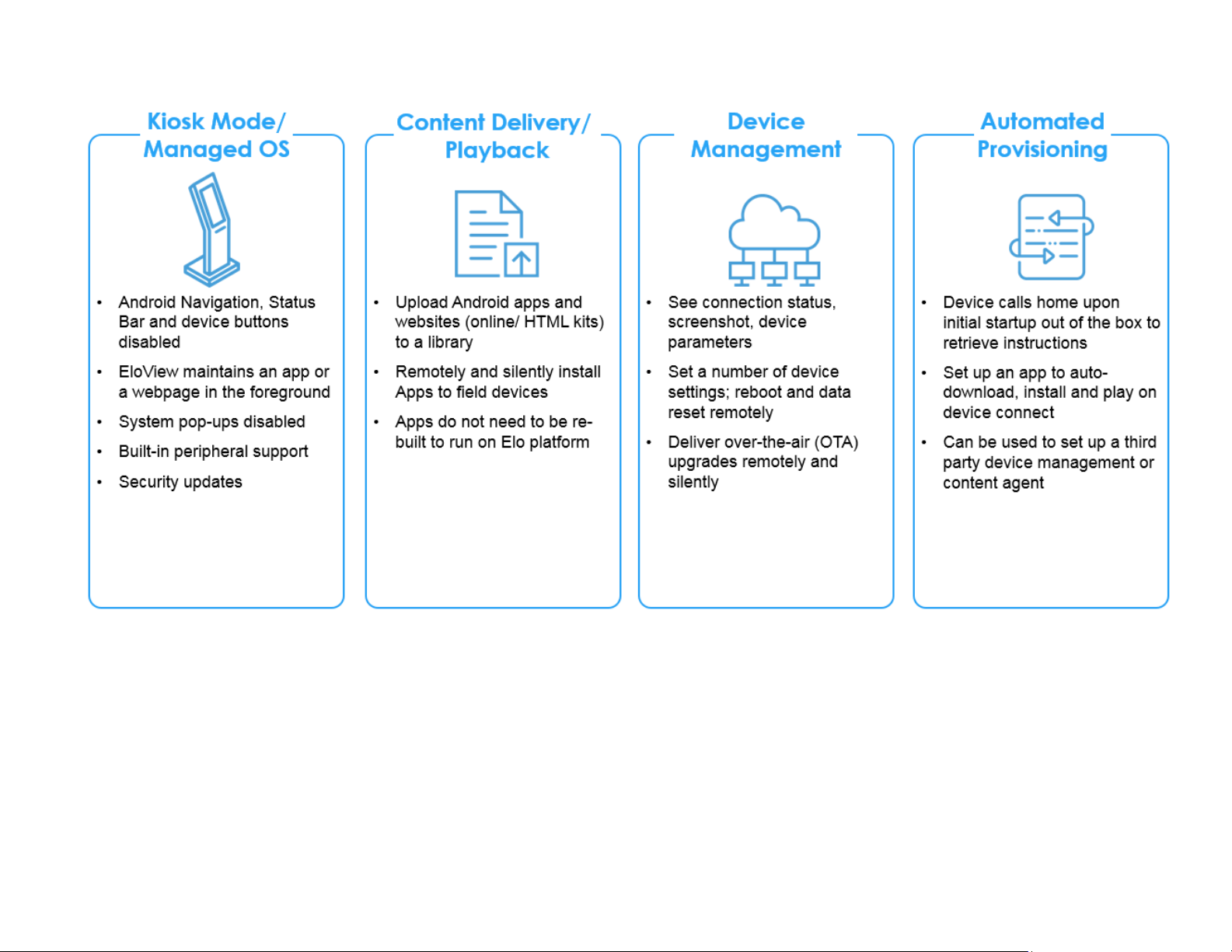
UM600106 Rev C, page 8 of 46
User Manual – I-series 2.0
Page 9
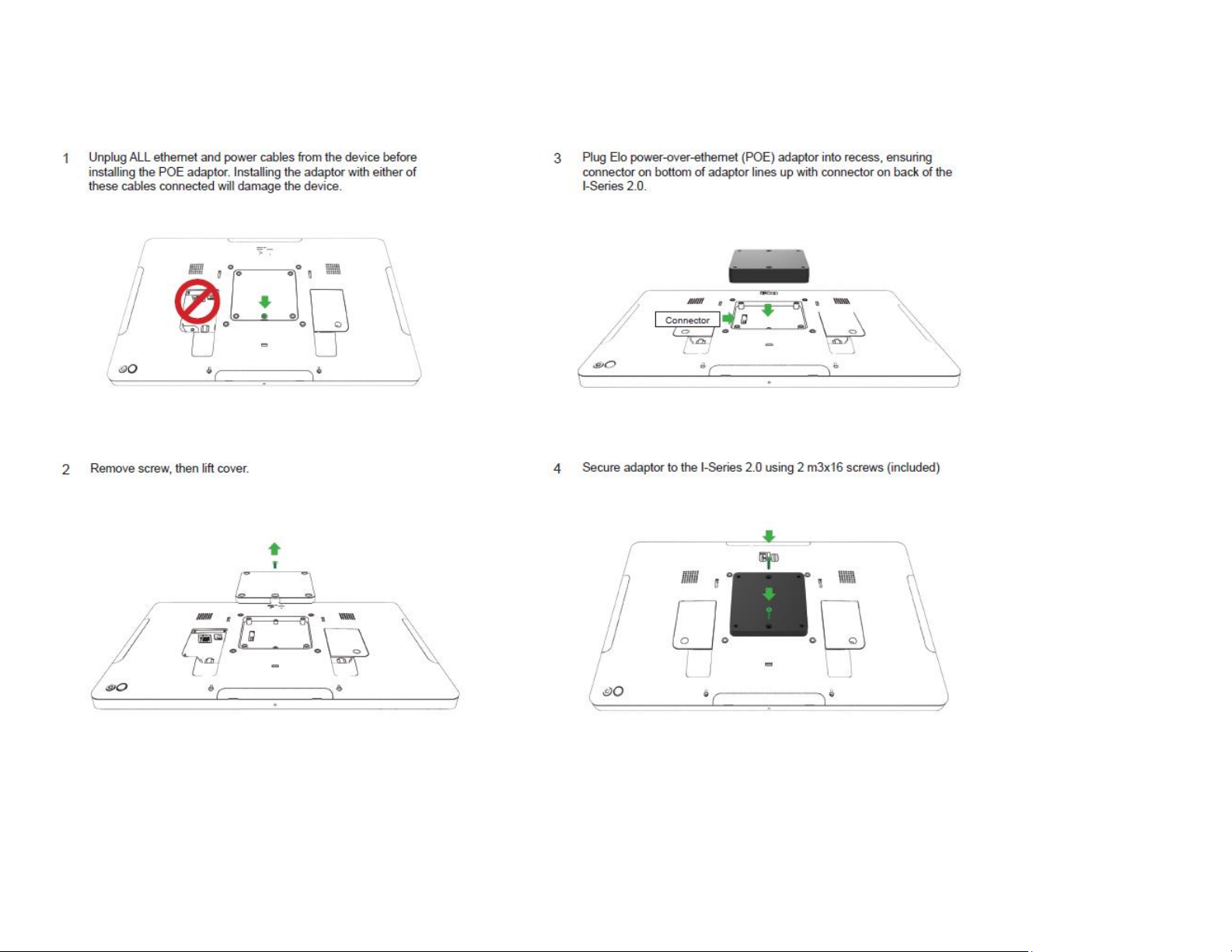
UM600106 Rev C, page 9 of 46
User Manual – I-series 2.0
Installing the Elo Power over Ethernet module with the I-Series 2.0 (POE)
Page 10
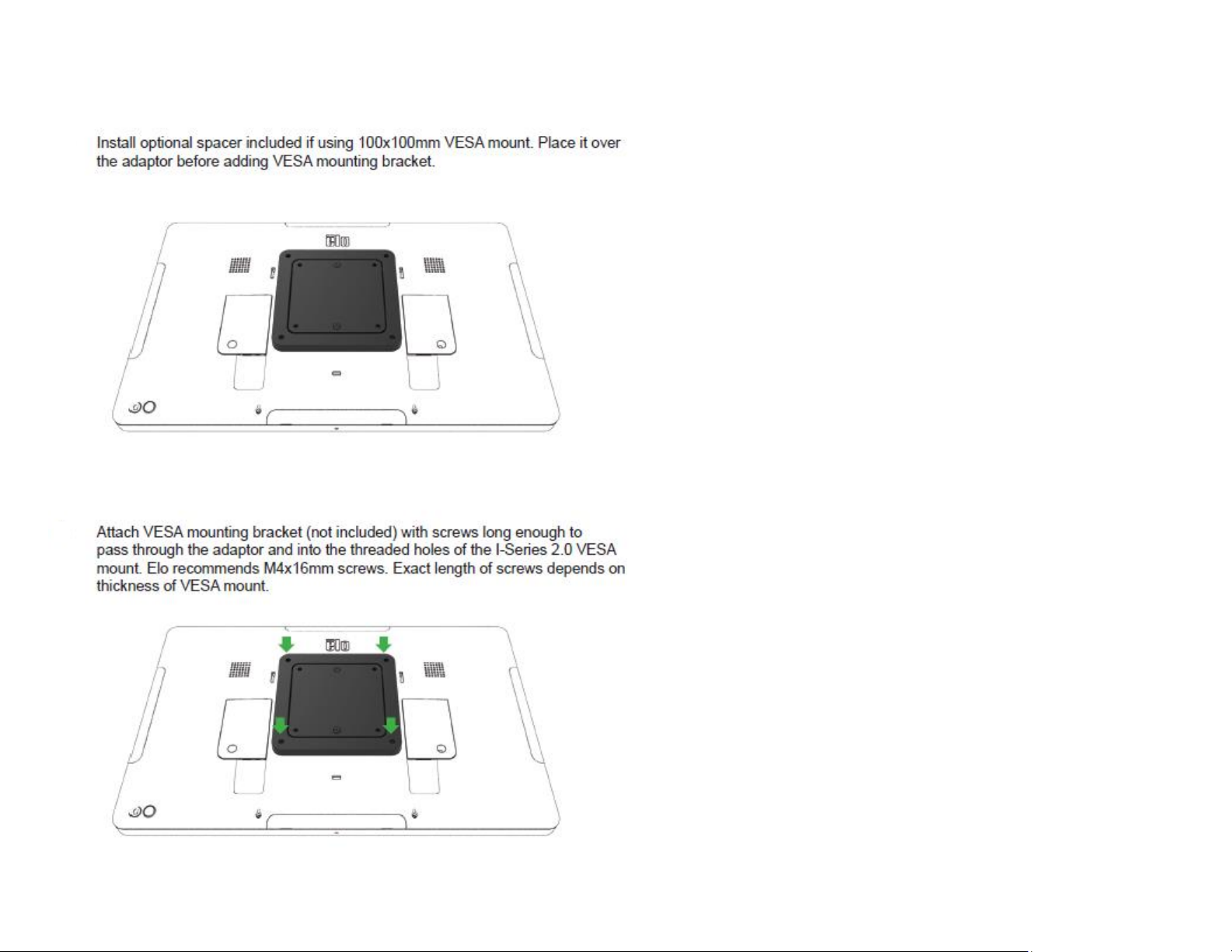
UM600106 Rev C, page 10 of 46
User Manual – I-series 2.0
Installing the POE optional spacer
POE source must be UL / CUL Listed and have the mark
showing that it is an approved equipment.
POE source must conform to standard POE+ (802.3at Type 2)
Warning: When using POE, do not connect the Ethernet
cable before connecting the POE module.
Wallmounting Option: Use any standard VESA mount to
wallmount the I-Series 2.0 when PoE is installed.
Page 11
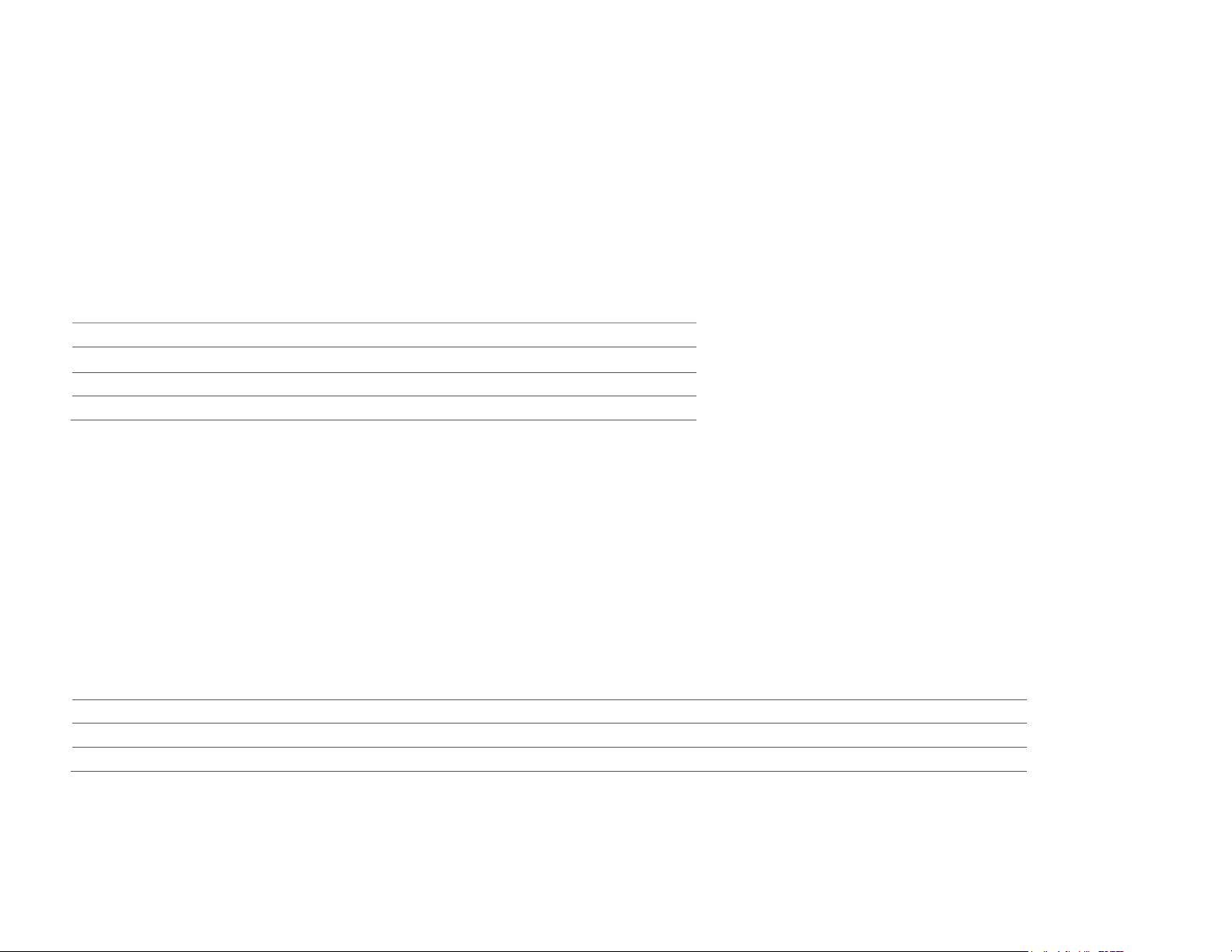
UM600106 Rev. C, page 11 of 46
User Manual – I-series 2.0
Power
The first time the DC power is connected to the system, the system will automatically turn on.
Press and hold power button when the system is on to bring up the Power Off option popup.
In the event that the system freezes and does not respond, press and hold the power button until the system turns off. If the system does not turn off
via the power button, the system will need to be powered down by unplugging the power cord from the wall.
The Elo I-Series 2.0 power button is equipped with an LED that indicates the power status of the system, as follows:
Power status
Led status
OFF (disconnected from wall)
Off
OFF (connected to wall)
Red (Solid)
SLEEP
White (Blinking)
ON
White (Solid)
The system consumes low power when in SLEEP and OFF modes. For detailed power consumption specifications, refer to technical specifications
available on the Elo website www.elotouch.com.
To bring the system out of sleep/standby mode, press the power button once. If the system is in sleep mode, touching the screen will wake up the
system
If long periods of non-use are planned, turn off and unplug your Elo I-Series 2.0 to save power.
The maximum voltage, frequency and current for the systems are provided in the power ratings table below:
Product
Operating Voltage Range
Operating Frequency Range
Operating Current
10.1in
100 - 240Vac
50 – 60 Hz
1.8A
15.6in
100 - 240Vac
50 – 60 Hz
2.0A
21.5in
100 - 240Vac
50 – 60 Hz
2.5A
Page 12
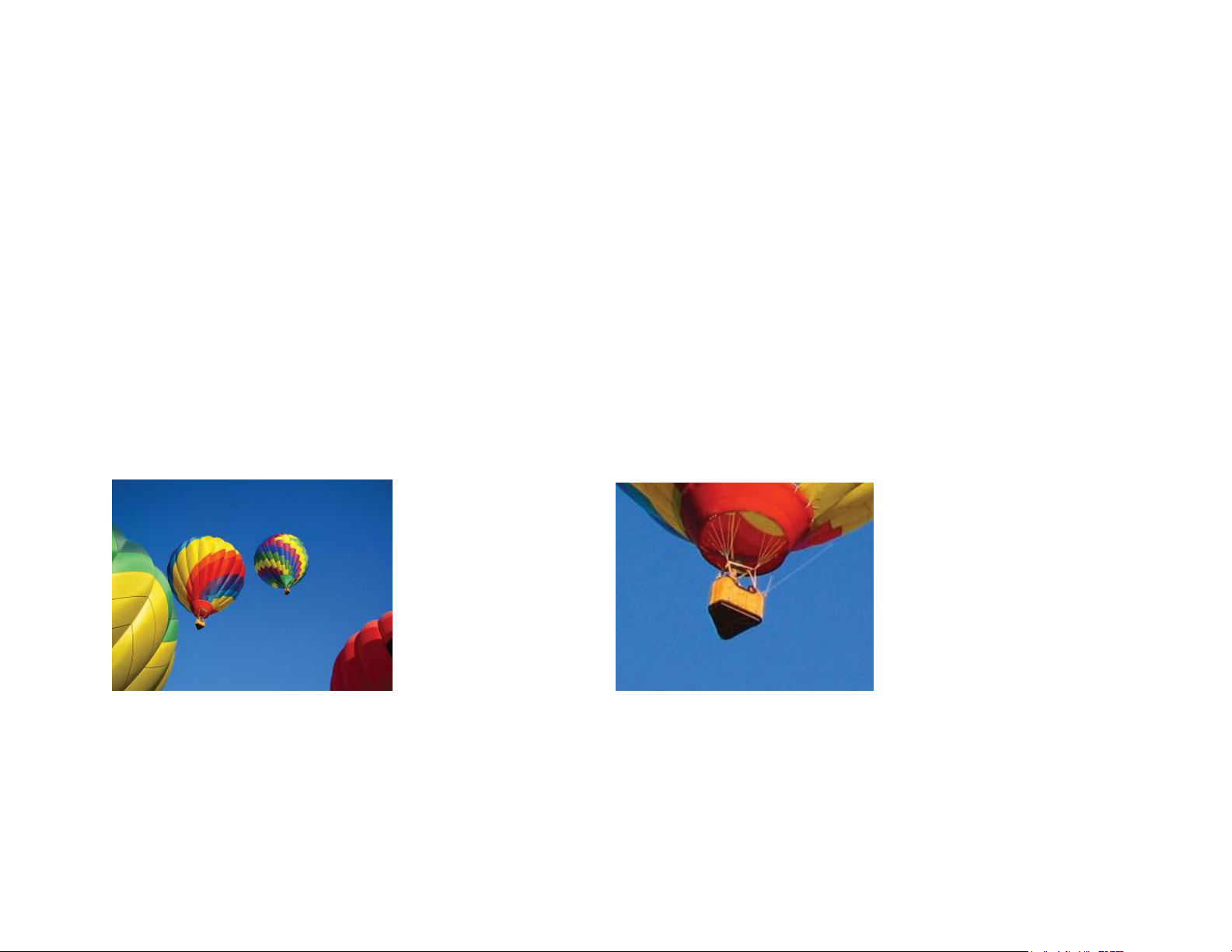
UM600106 Rev. C, page 12 of 46
User Manual – I-series 2.0
Operating System
System comes with Android 7.1 pre-loaded.
Touch Technology
The I-Series 2.0 uses Projected Capacitive touch screens, 10 simultaneous touches can be reported at one time.
Gesturing Images
Dual Touch Gestures and their Functions:
Swipe – The action of moving a finger across the screen.
The ability to swipe through from one picture to another or drag an icon
Pinch-Zoom – Zoom into a picture
- Place two fingers on the screen and move them closer together to zoom in. Move your fingers away from each other to zoom out.
Before zoom After zoom
Page 13

UM600106 Rev. C, page 13 of 46
User Manual – I-series 2.0
Video
An LCD panel’s native resolution is its width and height measured in number of pixels.
In almost all cases, an image displayed on an LCD monitor will look best when your image resolution matches the LCD panel’s native resolution.
10.1” is 1280 x 800, 15.6” and the 21.5” operate at 1920 x 1080.
Audio
Earphone out and Audio In are supported over the USB port using a dongle (Vantec NBA-120U or similar).
Wi-Fi + Bluetooth
The following protocols are supported for Wi-Fi and Bluetooth:
• Bluetooth 4.1+ BLE, A2DP/ HID (Keyboard/Mouse)/Barcode scanner support
• IEEE 802.11b/g/n/ac; WEP/WPA/WPA2 capable
HDMI Output
I-Series 2.0 is equipped with a micro-HDMI port that can support a secondary monitor with HDMI (1920 x 1080 @ 60) input. When using an Elo touch
monitor as a secondary display, you can enable touch by connecting a USB cable to the I-Series 3.0 type A USB port.
Note: This feature is not available on the Value SKUs
Page 14

UM600106 Rev. C, page 14 of 46
User Manual – I-series 2.0
General-purpose Input/Output (GPIO) Support
The I-Series 2.0 supports a GPIO which can be used under the following conditions:
• Max Current: 200mA
• There are two input connections and one output connection.
Pin 1 → 5 Volt output connection
Pin 2 → Input connection 1
Pin 3 → Input connection 2
Pin 4 and Pin 5 are tied to ground
Elo has an optional GPIO cable (PN: E086398) which extends this GPIO connection so that it is easy for users to connect their own peripherals.
G-Sensor
All I-Series 2.0 units are equipped with a g-sensor and will rotate the video based on the orientation of the device.
Page 15

UM600106 Rev. C, page 15 of 46
User Manual – I-series 2.0
Power Over Ethernet (PoE, Elo Part Number: E615169)
The I-Series 2.0 devices support the Elo peripheral for power over Ethernet (PoE).
Note: when the PoE is connected, certain features are disabled to maximize available functions.
Refer to the table below for what will be available with POE:
10.1 Value w/POE
15.6 Value w/POE
10.1 Standard w/POE
15.6 Standard w/POE
21.5 Standard w/POE
Micro SD Card
Available
Available
Available
Available
Available
Wi-Fi
Not Available
Not Available
Not Available
Not Available
Not Available
Bluetooth
Available
Available
Available
Available
Available
Camera
Not Available
Not Available
Available
Available
Available
Touch
Available
Available
Available
Available
Available
Audio
Available
Available
Available
Available
Available
Ethernet
Available
Available
Available
Available
Available
USB Peripheral ports
Not Available
Not Available
1 port user selectable**
1 port user selectable**
1 port user selectable**
USB 3.0 Type A
Available
Available
Not Available
Not Available
Not Available
HDMI Out
Not Available
Not Available
Not Available
Not Available
Not Available
GPIO
Available
Available
Available***
Available***
Available***
* Audio – if enabled, will be limited to 50% volume
** USB Peripheral Ports – 1 side peripheral port can be enabled
*** The 5V power pin is disabled when using PoE
Note: when using PoE with the 21.5 i-series 2.0, brightness will be limited to 70%.
Page 16

UM600106 Rev. C, page 16 of 46
User Manual – I-series 2.0
Global Positioning Satellite (GPS)
The I-Series 2.0 supports GPS functionality through software where the user can input the longitude and latitude coordinates to pinpoint the location
of the specific device. This allows the GPS to function even indoors. In your EloView cloud account, enter the Edit mode under Details and the GPS
option will be accessible.
For more details on how to use this feature, please reference the apps notes at www.eloview.com.
Page 17

UM600106 Rev. C, page 17 of 46
User Manual – I-series 2.0
USB Control
The I-Series 2.0 provides control for each individual USB port. Any specific USB port can be enabled or disabled.
From EloView:
Select the port that you want to enable or disable. If the lock is green, then the USB port is enabled. If the lock is red, then the port is disabled.
Page 18

UM600106 Rev. C, page 18 of 46
User Manual – I-series 2.0
From Android Settings → USB port:
Page 19

UM600106 Rev. C, page 19 of 46
User Manual – I-series 2.0
Android Debug Bridge (ADB) control
The I-Series 2.0 supports debugging via Wi-Fi/Ethernet or using the Type A USB port.
Enter the Android Settings → Android Tablet → tap 7 times on the Build Number to enter developer mode. Go back to the Settings and you will see
“Developer Options.” From here, enable the option called “USB debugging.”
To connect via Wi-Fi, ensure that your I-Series 2.0 is online and not behind a firewall. Find the IP address (by going to Settings → About Phone → Status
→ IP Address. On your host computer, use the command adb connect <IP address> to be able to perform ADB actions.
To connect via Ethernet, enter the Developer Mode and enable the “Ethernet debugging with static IP” option. Connect the Ethernet cable and run
the command adb connect 192.168.1.5 to connect to the device.
To connect via the Type A USB port, perform the following steps:
• Ensure the USB cable (type A) is not connected to the I-Series 2.0.
• From the settings, enter Developers Options
• Turn on the “Enable USB Debugging” option
• Turn on “Switch USB to device mode” option.
Note, enabling this option will cease communication between the USB peripheral ports.
• Plug USB cable into the Type A USB port.
• In the host PC, input “adb devices” to check if the I-Series 2.0 serial number shows up. If it is
there, then you have connected successfully.
Note: When connecting to ADB over the USB port, all external USB ports will be disabled.
Page 20

UM600106 Rev. C, page 20 of 46
User Manual – I-series 2.0
Intelligent Brightness Control
To extend the life of the panel, Elo incorporates intelligent brightness control which disables the panels backlight during hours when the system is not
being used.
This function is fully controllable through your EloView account. Navigate to the Settings tab and use the dropdown menus that relate to the Display
Timer.
The default for this function is ON and will turn off the backlight during the hours of midnight and 6AM daily.
Page 21

UM600106 Rev. C, page 21 of 46
User Manual – I-series 2.0
Secure Digital Card (SD Card)
The I-series 2.0 supports up to 128GB SD cards.
Camera and Microphone (for standard models only)
The I-Series 2.0 has a built-in microphone located on the bottom of the device when viewed in landscape mode.
There is also a built-in camera located near the top of the device when viewed in landscape mode.
The camera supports up to 1080p @30hz, automatic image control, automatic exposure, automatic white balance and automatic gai n control.
Page 22

UM600106 Rev. C, page 22 of 46
User Manual – I-series 2.0
Section 3: Optional Accessories
Near Field Communication (NFC) Functionality (Elo Part Number: E001004)
The following NFC protocols are supported:
• ISO-14443-A
• ISO-14443-B
Interfaces
• RS232 and USB2.0 interfaces by use of corresponding cables.
• USB 2.0 compliant interface configurable to support USB HID: Keyboard, or USB Virtual COM.
• RS232 data output baud rate up to 115.2K BPS
Payment Applications
• American Express ExpressPay
• Discover ZIP
• MasterCard PayPass/MCHIP
• Visa MSD/qVSDC
• Google wallet
• Softcard
MIFARE Applications
• Read/Write of MIFARE Plus/Classic/Ultralight/DESFire cards
• Support MIFARE higher baud rate up to 424KHz
Page 23

UM600106 Rev. C, page 23 of 46
User Manual – I-series 2.0
Barcode Scanner Functionality 1D (Elo Part Number: E093433)
• Incorporates proximity detector to activate Bar Code Scanner.
• Outstanding scanning performance up to 270 scans per second.
The following are the factory standard default settings:
Page 24

UM600106 Rev. C, page 24 of 46
User Manual – I-series 2.0
Barcode Scanner Functionality 2D (Elo Part Number: E926356)
To customize the BCR, download the EZconfig application from Honeywell on a Windows PC. From here, all settings for the BCR can be changed.
The tools can be downloaded from the here and selecting the Software tab.
Incorporates proximity detector to activate the 2D Bar Code Scanner.
The Elo Barcode Scanner is ready to use in default mode. The scanner default mode is:
• USB Virtual COM port interface
• Presentation mode (always ON)
• Beep on scan
• Set up to read most common codes.
USB Keyboard Mode
USB HID Mode
Please note: USB Keyboard mode will automatically add a CR (carriage return) suffix.
To return the scanner to the default configuration mode (USB Virtual COM Port), scan the barcode below:
For additional settings and configurations, please visit the product page on www.elotouch.com
Page 25

UM600106 Rev. C, page 25 of 46
User Manual – I-series 2.0
Magnetic Stripe Reader (MSR) Functionality (Elo Part Number: E001002)
Default settings include:
The MSR can operate in keyboard mode.
Capable of reading 3 tracks.
Security level and Encryption function: OFF
Instructions how to change from Keyboard emulation to ASCII data:
Perform the following instruction sets by connecting the MSR to a Windows PC.
Download and install the USB Swipe and Insert Reader demo at: https://www.magtek.com/Content/SoftwarePackages/99510026.exe
**when prompted to install source code during the installation - choose no
Left click start, go to all programs, find MagTek and open USBMSR demo.
Ensure your reader is plugged in. On the bottom of the program, it will say detected HID mode device.
Once installed, open the USBMSR application. You will be sending commands to the device using the "Send Msg" text box to the right of the "Send
Msg" button. Ensure the Set focus... and Auto Add Length check boxes are checked:
Page 26

UM600106 Rev. C, page 26 of 46
User Manual – I-series 2.0
To change to ASCII mode, send: 011701
Place the above in the text box and click the "Send Msg" button.
To reset the unit (so the changes take effect) you will send: 02
Place the above in the text box and click the "Send Msg" button.
If the device is set to Security Level 3, Remote Services would be used:
Using a browser, go to: https://rs.magensa.net/rs2/app/publish.htm
On that page select the “Install” button
Save and then run the setup.exe file
Once installed, you will be presented a login page:
Select the “Use Public Account…” button.
You will then be presented the utility page and you will perform these steps:
• In the Reader Config Options drop-down list, select “ASCII_KEYPRESS_ON”
• Click the “Change Config” button
• Click the “Reset” button for the change to take effect
Page 27

UM600106 Rev. C, page 27 of 46
User Manual – I-series 2.0
3G/4G LTE Module Information
The following devices from ConnectedIO are supported:
• North America: EM1000T-NA
• Europe: EM1000T-EU
Refer to the links above for more details about the modems.
Page 28

UM600106 Rev. C, page 28 of 46
User Manual – I-series 2.0
Software Section (Download SDK from www.elotouch.com)
Glossary
Abbreviation
SoC: System on a chip
1. Terms
• IDLE_MODE: ELO specification for device interaction with POWER_KEY action
• MSR: Magnetic Stripe Reader
• BCR: Barcode Reader
• NFC: Near Field Communication
• ELOPeripheralService: The fundamental class to provide different functions for ELO application developmentEx
2. System Overview
Fig 3-1 shows the software stack of Android system. This implementation based on Android design and extends the framework
functionality at java services layer to fulfill customer requirement. The extended functionality at java service is named as
“ELOPeripheralService” which provides the interfaces for application development.
Page 29

UM600106 Rev. C, page 29 of 46
User Manual – I-series 2.0
Fig 2-1. Android System Structure
2.1. Android Framework Java Service
Based on developed programming language, Android services can be divided into native (C base) and java service. Android services are
a kind of server-client structure where the server side can receive a request from the client and output the result to client. Also, the server-
client structure can deal with synchronization issues from multi-client requests. Therefore, this framework ability, which forms the fundamental
class “ELOPeripheralService,” is based on this kind of server-client design feature from Android.
Page 30

UM600106 Rev. C, page 30 of 46
User Manual – I-series 2.0
2.2. ELOPeripheralService
ELOPeripheralService is the major module to act client request from application layer. In order to complete the Android framework system
design for service then below classes is added into system:
• ELOPeripheralNative - Execution of some native-C function flows for ELOPeripheralService
• ELOPeripheralManager - Provides the interface to the application layer, which is the client component relative to
ELOPeripheralService
• EloPeripheralEventListener - Application extends abstract class to receive the driven event from EloPeripheralManager. Uses event
driven notification method to notify the application program about the status change
• IELOPeripheralService.aidl - Android programming language for java layer IPC communication. Used for Client-Server
(ELOPeripheralManager-ELOPeripheralService) IPC communication where sending the application’s request to server side
• IELOPeripheralServiceListener.aidl - Android programming language for java layer IPC communication. Used for server to notify the
event driven status change to ELOPeripheralManager then ELOPeripheralManager will notify to application layer
Page 31

UM600106 Rev. C, page 31 of 46
User Manual – I-series 2.0
Figure 2-2. ELOPeripheralService
3. ELOPeripheralManager and ELOPeripheralEventListener
As we mentioned at last section, ELOPeripheralManager and ELOPeripheralEventListener will be the component to provide interface
for application development. Therefore, we provide the inner member data of ELOPeripheralManager and
ELOPeripheralEventListener as below.
Page 32

UM600106 Rev. C, page 32 of 46
User Manual – I-series 2.0
3.1. ELOPeripheralManager
Inside this manager contains some inner class member as below and for each inner class provides specific functionality to peripheral
equipment or defined action flow.
ELOPeripheralManager
mBCR_APIs
mMSR_APIs
mNFC_APIs
mGPIO_APIs
mIDLE_APIs
public void registerListener(ELOPeripheralEventListener listener)
public void unregisterListener(ELOPeripheralEventListener listener)
• public void registerListener(ELOPeripheralEventListener listener) - Provide interface for application to register the feedback structure
instance. Needs to register before request (Activity life cycle: onResume)
• public void unregisterListener(ELOPeripheralEventListener listener) - Provide interface for application to unregister the feedback
structure instance. Needs to unregister before leave the application (Activity life cycle: onPause)
3.1.1. BCR
• activeBCR - Activate the BCR device to reading the barcode data. BCR is active and successful reading the barcode sequence
data then system by “ELOPeripheralEventListener” to notify application about the receiving data
• disactiveBCR - Deactivate the BCR device reading action
• isBCRDeviceConnected - Check the BCR device is connection with Android device or not
Page 33

UM600106 Rev. C, page 33 of 46
User Manual – I-series 2.0
3.1.2. GPIOs
• pullHighGPIO - Pull high the state of GPIO-iface
• PullLowGPIO - Pull low the state of GPIO-iface disactiveBCR
• getGPIOInterfaces - Get the list string data of interest GPIOs at designed system.
Refer to Table 3-1 GPIOs list
Note: The pull action only workable with output pin defined GPIO. The input pin defined GPIO can notify the application about the status change
by “ELOPeripheralEventListener” also
GPIOs
PIN define
gpio80
Output
gpio81
Input
gpio82
Input
Table 3-1 GPIOs List
3.1.3. IDLE
• activeIdleMode - Force system to enter IDLE_MODE (IDLE_MODE on)
• disactiveIdleMode - Force system to leave IDLE_MODE (IDLE_MODE off)
Page 34

UM600106 Rev. C, page 34 of 46
User Manual – I-series 2.0
3.2. ELOPeripheralEventListener
• onBCR_StateChange - Refer to Table 3-2. Notify the application about the BCR status change data
• onGPIO_StateChange - Refer to Table 3-2. Notify the application about the GPIOs status change data
BCR state
value
ELOPeripheralManager.BCR_STATE_DEVICE_CONNECTION
1 << 0
ELOPeripheralManager.BCR_STATE_DEVICE_DISCONNECTION
1 << 1
ELOPeripheralManager.BCR_STATE_DATA_RECEIVIED
1 << 2
ELOPeripheralManager.BCR_STATE_PIN_AUTO_DISABLE
1 << 3
GPIO state
value
ELOPeripheralManager.GPIO_STATE_HIGH
1 << 4
ELOPeripheralManager.GPIO_STATE_LOW
1 << 5
GPIO data
gpio81
gpio82
Table 3-2
Page 35

UM600106 Rev. C, page 35 of 46
User Manual – I-series 2.0
Section 4: Technical Support and Maintenance
Solutions to Common Problems
Problem
Suggested Troubleshooting
The Elo I-Series 2.0 does not turn on when power is
applied to the system.
Check that the power cable is properly connected to the wall and the Elo I-series 2.0.
If the power LED is solid white, then the system is ON. If the power LED is red, then the
system is OFF. If the system stays in the OFF state, try the following steps:
Unplug the power cable and then re-plug after five seconds
In the case that the power button LED displays solid white light, there may be an issue
with the display or LCD backlight. Please contact Elo Support.
Blank screen
If the power button LED is blinking, the system may be in SLEEP mode. Press the power
button to bring the unit out of SLEEP mode.
Page 36

UM600106 Rev. C, page 36 of 46
User Manual – I-series 2.0
Technical Assistance
Refer to last page for worldwide technical support phone numbers.
Technical Specifications
visit www.elotouch.com/products
for technical specifications for this device
Support
visit www.elotouch.com/support for technical support
Page 37

UM600106 Rev. C, page 37 of 46
User Manual – I-series 2.0
Elo I-Series 2.0 Care and Handling
The following tips will help maintain optimal performance of your Elo I-Series 2.0:
• Disconnect the power cable before cleaning.
• To clean the unit (except for touch screen), use a soft cotton or microfiber cloth lightly
dampened with a mild detergent.
• It is important that your unit remains dry. Do not get liquids on or inside the unit. In the
event that liquid does get inside, have a qualified service technician inspect the unit
before you power it on again.
• Do not wipe the screen with a cloth or sponge that could scratch the surface.
• When cleaning the touchscreen, use window or glass cleaner applied to a clean cloth.
Never apply the cleaner directly on the touchscreen. Do not use alcohol (methyl, ethyl or
isopropyl), thinner, benzene, or other abrasive cleaners.
Page 38

UM600106 Rev. C, page 38 of 46
User Manual – I-series 2.0
Section 5: Regulatory Information
Electrical Safety Information
Compliance is required with respect to the voltage, frequency, and current requirements indicated on
the manufacturer’s label. Connection to a different power source than those specified herein will likely
result in improper operation, damage to the equipment or pose a fire hazard if the limitations are not
followed.
There are no operator serviceable parts inside this equipment. There are hazardous voltages generated
by this equipment which constitute a safety hazard. Service should be provided only by a qualified
service technician.
Contact a qualified electrician or the manufacturer if there are questions about the installation prior to
connecting the equipment to mains power.
Emissions and Immunity Information
Notice to Users in the United States: This equipment has been tested and found to comply with the limits
for a Class A digital device, pursuant to Part 15 of FCC Rules. These limits are designed to provide
reasonable protection against harmful interference in a residential installation. This equipment generates,
uses, and can radiate radio frequency energy, and if not installed and used in accordance with the
instructions, may cause harmful interference to radio communications.
Notice to Users in Canada: This equipment complies with the Class A limits for radio noise emissions from
digital apparatus as established by the Radio Interference Regulations of Industrial Canada.
Notice to Users in the European Union: Use only the provided power cords and interconnecting cabling
provided with the equipment. Substitution of provided cords and cabling may compromise electrical
safety or CE Mark Certification for emissions or immunity as required by the following standards:
This Information Technology Equipment (ITE) is required to have a CE Mark on the Manufacturer’s label
which means that the equipment has been tested to the following Directives and Standards: This
equipment has been tested to the requirements for the CE Mark as required by EMC Directive 2014/30/
EU as indicated in European Standard EN 55032 Class A and the Low Voltage Directive 2014/35/EU as
Page 39

UM600106 Rev. C, page 39 of 46
User Manual – I-series 2.0
indicated in European Standard EN 60950-1.
General Information to all Users: This equipment generates, uses and can radiate radio frequency energy.
If not installed and used according to this manual the equipment may cause interference with radio and
television communications. There is, however, no guarantee that interference will not occur in any
particular installation due to site-specific factors.
1.
In order to meet emission and immunity requirements, the user must observe the following:
a.
Use only the provided I/O cables to connect this digital device with any computer.
b.
To ensure compliance, use only the provided manufacturer’s approved line cord.
c.
The user is cautioned that changes or modifications to the equipment not expressly approved by the party responsible for
compliance could void the user’s authority to operate the equipment.
2.
If this equipment appears to cause interference with radio or television reception, or any other device:
a.
Verify as an emission source by turning the equipment off and on. If you determine that this equipment is causing the
interference, try to correct the interference by using one or more of the following measures:
i.
Move the digital device away from the affected receiver.
ii.
Reposition (turn) the digital device with respect to the affected receiver.
iii.
Reorient the affected receiver’s antenna.
iv.
Plug the digital device into a different AC outlet so the digital device and the receiver are on different branch circuits.
v.
Disconnect and remove any I/O cables that the digital device does
not use. (Unterminated I/O cables are a potential source of high RF
emission levels.)
vi.
Plug the digital device into only a grounded outlet receptacle. Do not use AC adapter plugs. (Removing or cutting the line cord ground
may increase RF emission levels and may also present a lethal shock hazard to the user.)
If you need additional help, consult your dealer, manufacturer, or an experienced radio or television
technician.
Page 40

UM600106 Rev. C, page 40 of 46
User Manual – I-series 2.0
Radio Equipment Directive
Elo hereby declares that the radio equipment type, I-Series 2.0, is in compliance with Directive 2014/53/EU. The full text of the EU Declaration of
Conformity is available at the following internet address: www.elotouch.com
This device is designed and intended for indoor use only.
Operation frequency and radio-frequency power are listed as below:
• WLAN 802.11b/g/n/ac
o 2400 - 2483.5MHz < 17 dBm EIRP
o 5150 - 5250MHz < 18 dBm EIRP
• BT 2400-2483.5MHz < 11 dBm EIRP
Page 41

UM600106 Rev. C, page 41 of 46
User Manual – I-series 2.0
ECC/DEC/(04)08:
The use of the frequency band 5 150-5 350 MHz is restricted to indoor operation because of the protection requirements of satellite services
FCC:
This device complies with part 15 of the FCC Rules. Operation is subject to the following two conditions: (1) This device may not cause harmful
interference, and (2) this device must accept any interference received, including interference that may cause undesired operation.
Changes or modifications not expressly approved by the party responsible for compliance could void the user‘s authority to operate the equipment.
Notice to Users in the United States:
NOTE: This equipment has been tested and found to comply with the limits for a Class A digital device, pursuant to Part 15 of the FCC Rules. These limits
are designed to provide reasonable protection against harmful interference when the equipment is operated in a commercial environment. This
equipment generates, uses, and can radiate radio frequency energy and, if not installed and used in accordance with the instruction manual, may
cause harmful interference to radio communications. Operation of this equipment in a residential area is likely to cause harmful interference in which
case the user will be required to correct the interference at his own expense.
This equipment should be installed and operated to ensure a minimum of 20 cm spacing to any person at all times.
IC:
This device complies with Industry Canada’s licence-exempt RSSs. Operation is subject to the following two conditions:
(1) This device may not cause interference; and
(2) This device must accept any interference, including interference that may cause undesired operation of the device.
Le présent appareil est conforme aux CNR d'Industrie Canada applicables aux appareils radio exempts de licence. L'exploitation est autorisée aux
deux conditions suivantes:
(1) l'appareil ne doit pas produire de brouillage, et
(2) l'utilisateur de l'appareil doit accepter tout brouillage radioélectrique subi, même si le brouillage est susceptible d'en compromettre le
fonctionnement."
This equipment should be installed and operated to ensure a minimum of 20 cm spacing to any person at all times.
Page 42

UM600106 Rev. C, page 42 of 46
User Manual – I-series 2.0
Agency Certifications
The following certifications and marks have been issued or declared for this peripheral:
• FCC/IC
• CE
• UL/cUL/CB
• Japan MIC
• VCCI
• China CCC
• China SRRC
Waste Electrical & Electronic Equipment Directive (WEEE)
This product should not be disposed of with household waste. It should be deposited at a facility
that enables recovery and recycling.
Elo has put in place recycling arrangements in certain parts of the world. For information on how
you can access these arrangements, please visit www.elotouch.com/e-waste-recycling-
program/.
Caution:
Risk of explosion if battery is replaced by an incorrect type.
Dispose of used battery according to the local laws and regulations.
Page 43

UM600106 Rev. C, page 43 of 46
User Manual – I-series 2.0
中国RoHS (China RoHS)
根据中国法律《电器电子产品有害物质限制使用管理办法》,以下部分列出了产品
中可能包含的有害物质的名称和含量。
中国电子电气产品环境信息
触控一体机
有害物质
铅
(Pb)
汞
(Hg)
镉
(Cd)
六价铬
(Cr(VI))
多溴联
苯
(PBB)
多溴二苯
醚
(PBDE)
电缆组件
X O O O O
O
玻璃外罩
X O O O O
O
液晶面板
X O O O O
O
金属框架
X O O O O
O
塑胶盖
O O O O O
O
印制线路板
X O O O O
O
本表格依据 SJ/T 11364 的规定编制.
O:
表示该有害物质在该部件所有均质材料中的含量均在 GB/T 26572 规定
的限量要求以下.
X:
表示该有害物质至少在该部件的某一均质材料中的含量超出 GB/T
26572 规定的限量要求.
标志说明
根据 SJ/T11364 的要求, 电子信息产品标有以下污染控制标识。 此产品在10年内不
会对环境产生影响。
Page 44

UM600106 Rev. C, page 44 of 46
User Manual – I-series 2.0
Power Specifications
Electrical Ratings
Input
110/240VAC
Operating Conditions
Temperature
0°C - 40°C
Humidity
20% to 80% (non-condensing)
Storage Conditions
Temperature
-20°C - 50°C
Humidity
5% to 95% (non-condensing)
Page 45

UM600106 Rev A, page 45 of 46
User Manual – i-series 2.0
Section 6: Warranty Information
For warranty information, go to http://support.elotouch.com/warranty/
Page 46

© 2018 Elo Touch Solutions, Inc. All rights
User Manual – i-series 2.0
www.elotouch.com
Visit our website for the latest
• Product Information
• Specifications
• Upcoming Events
• Press Releases
• Software Drivers
To find out more about our extensive range of Elo touch solutions, go to www.elotouch.com, or call the
office nearest you.
North America
Tel +1 408 597 8000
Fax +1 408 597 8001
elosales.na@elotouch.com
Europe
Tel +32 (0)16 70 45 00
Fax +32 (0)16 70 45 49
elosales@elotouch.com
Asia-Pacific
Tel +86 (21) 3329 1385
Fax +86 (21) 3329 1400
www.elotouch.com.cn
Latin America
Tel +52 55 2281-6958
elosales.latam@elotouch.com
