Page 1
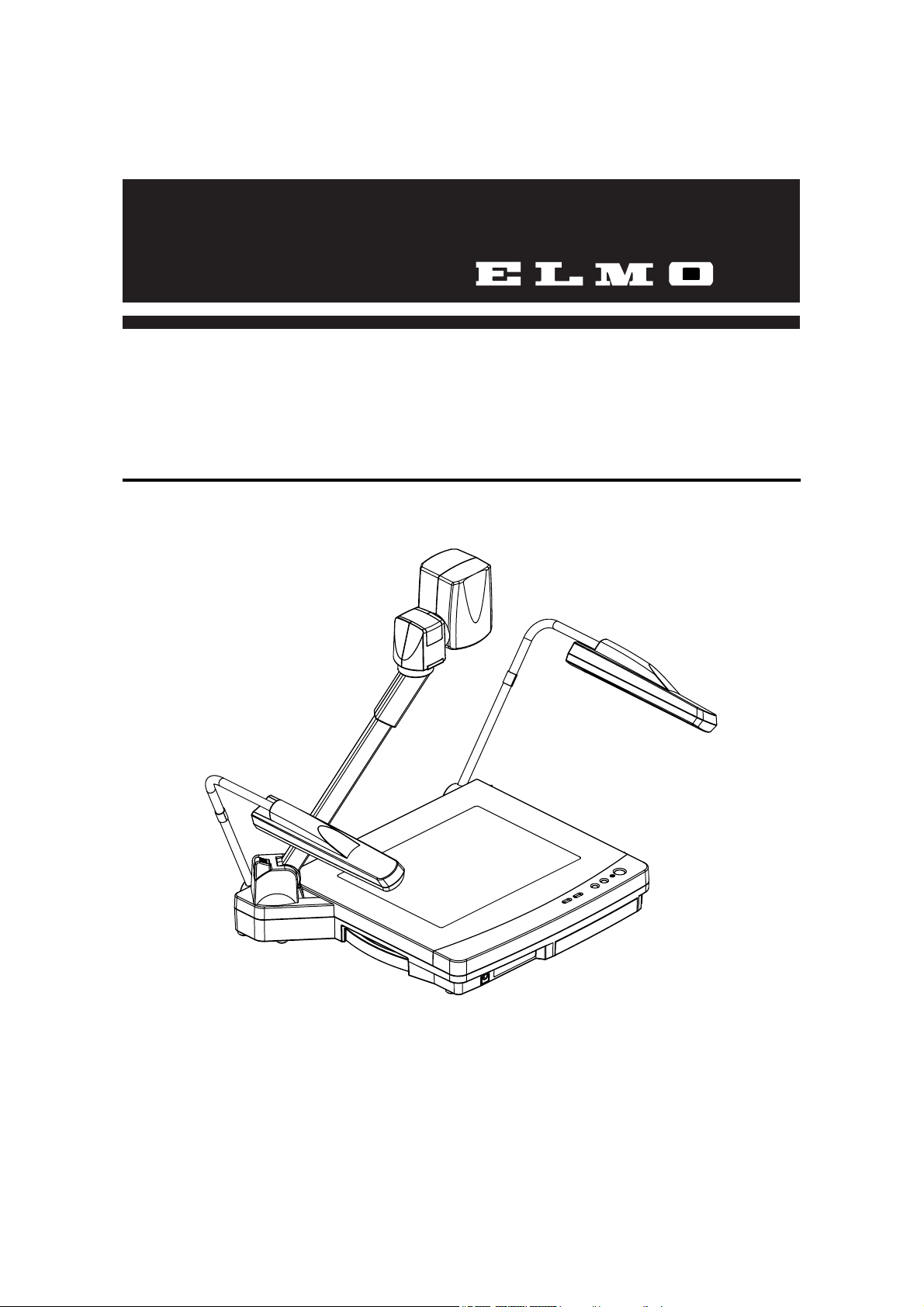
INSTRUCTION MANUAL
VISUAL PRESENTER
Please read this instruction manual carefully before using this Visual Presenter and
keep it for future reference.
VISUAL PRESENTER
HV-8000SX
Page 2
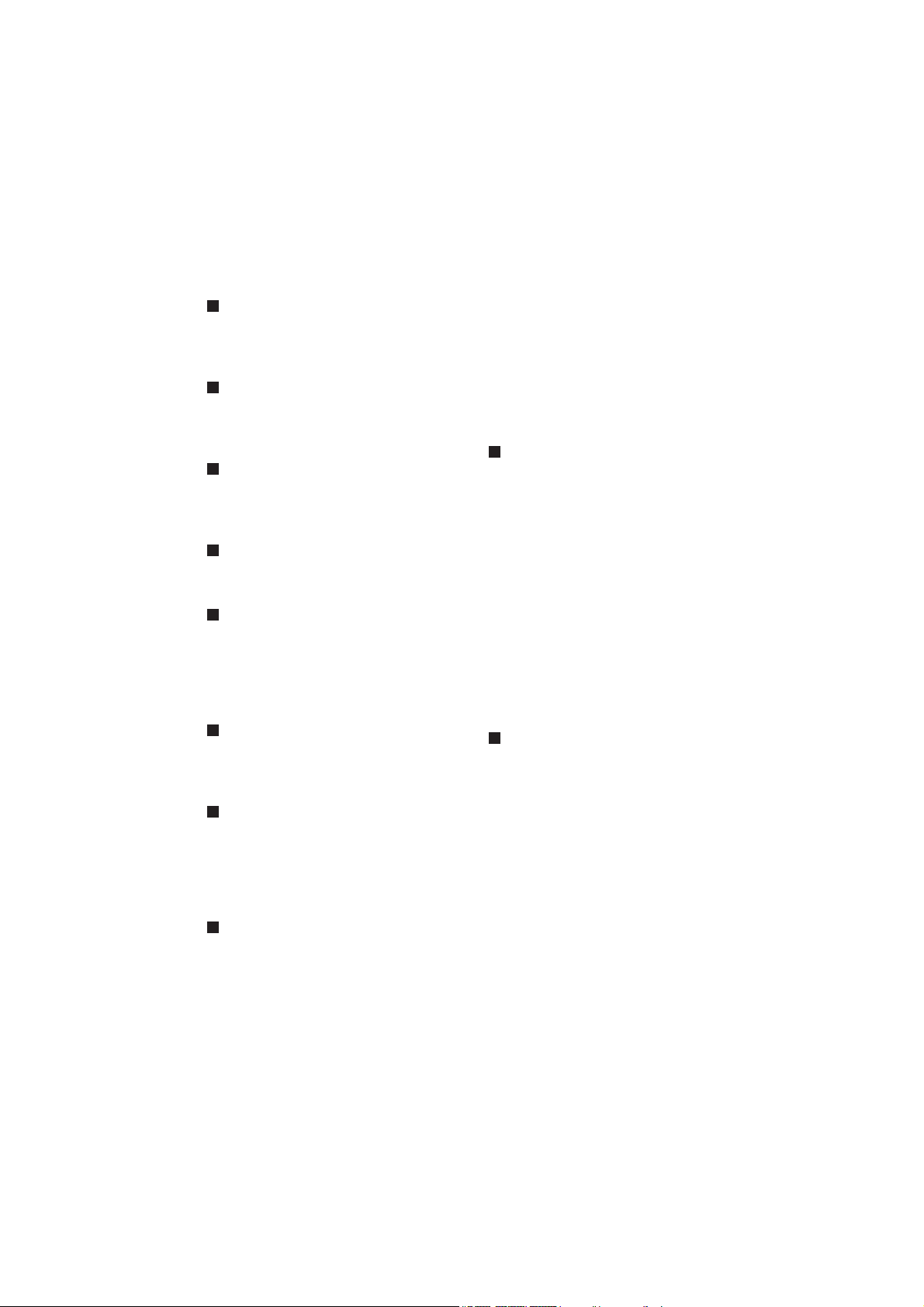
- 1 -
IMPORTANT SAFEGUARDS
Read Instructions – All the
safety and operating instructions
should be read before the
appliance is operated.
Retain Instructions – The
safety and operating instructions
should be retained for future
reference.
Heed Warnings – All warnings
on the product and in the
operating instructions should be
adhered to.
Follow Instructions – All
operating and use instructions
should be followed.
Cleaning – Unplug this
product from the wall outlet
before cleaning. Do not use
liquid cleaners or aerosol
cleaners. Use a damp cloth for
cleaning.
Attachments – Do not use
attachments not recommended
by the product manufacturer as
they may cause hazards.
Water and Moisture – Do not
use this product near water - for
example, near a bath tub, wash
bowl, kitchen sink, or laundry
tub, in a wet basement, or near a
swimming pool, and the like.
Accessories – Do not place
this product on an unstable cart,
stand, tripod, bracket, or table.
The product may fall, causing
serious injury to a child or adult,
and serious damage to the
product. Use only with a cart,
stand, tripod, bracket, or table
recommended by the
manufacturer, or sold with the
product. Any mounting of the
product should follow the
manufacturer's instructions, and
should use a mounting accessory
recommended by the
manufacturer.
Ventilation – Slots and
openings in the cabinet are
provided for ventilation and to
ensure reliable operation of the
product and to protect it from
overheating, and these openings
must not be blocked or covered.
The openings should never be
blocked by placing the product on
a bed, sofa, rug, or other similar
surface. This product should not
be placed in a built-in installation
such as a bookcase or rack unless
proper ventilation is provided or
the manufacturer's instructions
have been adhered to.
Power Sources – This product
should be operated only from the
type of power source indicated
on the marking label. If you are
not sure of the type of power
supply to your home consult your
appliance dealer or local power
company. For products intended
to operate from battery power, or
other sources, refer to the
operating instructions.
Page 3
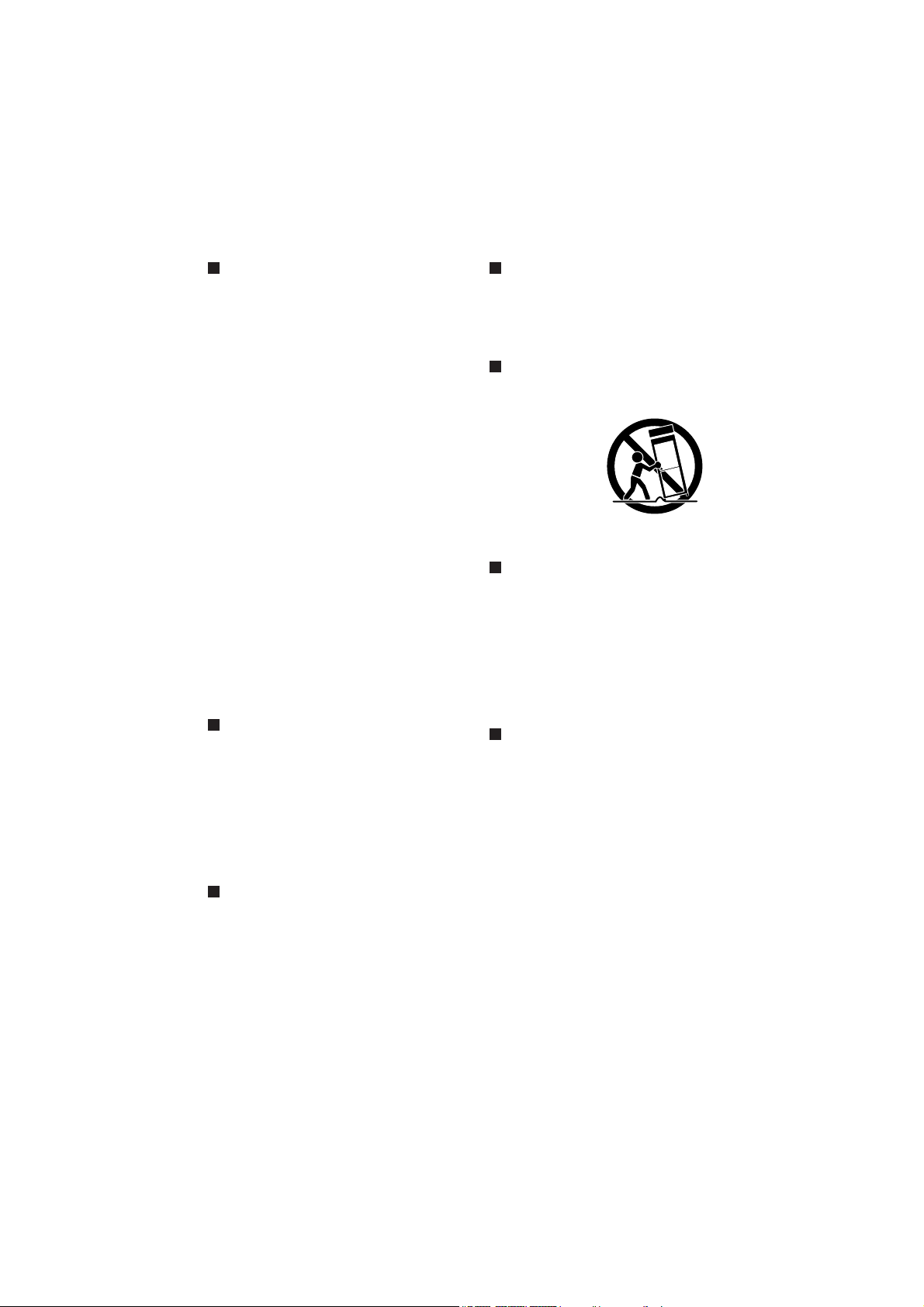
- 2 -
Grounding or Polarization –
This product may be equipped
with either a polarized 2-wire AC
line plug (a plug having one
blade wider than the other) or a
3-wire grounding type plug, a
plug having a third (grounding)
pin. The 2-wire polarized plug
will fit into the power outlet only
one way. This is a safety feature.
If you are unable to insert the
plug fully into the outlet, try
reversing the plug. If the plug still
fails to fit, contact your
electrician to replace your
obsolete outlet. Do not defeat the
safety purpose of the polarized
plug. The 3-wire grounding type
plug will fit into a grounding type
power outlet. This is a safety
feature. If you are unable to
insert the plug into the outlet,
contact your electrician to
replace your obsolete outlet. Do
not defeat the safety purpose of
the grounding type plug.
Power-Cord Protection –
Power-supply cords should be
routed so that they are not likely
to be walked on or pinched by
items placed upon or against
them, paying particular attention
to cords at plugs, convenience
receptacles, and the point where
they exit from the product.
Lightning – For added
protection for this product during
a lightning storm, or when it is
left unattended and unused for
long periods of time, unplug it
from the wall outlet and
disconnect the antenna or cable
system. This will prevent damage
to the product due to lightning
and power-line surges.
Overloading – Do not overload
wall outlets, extension cords, or
integral convenience receptacles
as this can result in a risk of fire
or electric shock.
A product and cart
combination should be moved
with care.
Quick stops,
excessive
force, and
uneven
surfaces may
cause the
product and
cart combination to overturn.
Object and Liquid Entry –
Never push objects of any kind
into this product through
openings as they may touch
dangerous voltage points or
short-out parts that could result
in a fire or electric shock. Never
spill liquid of any kind on the
product.
Servicing – Do not attempt to
service this product yourself as
opening or removing covers may
expose you to dangerous voltage
or other hazards. Refer all
servicing to qualified service
personnel.
Page 4
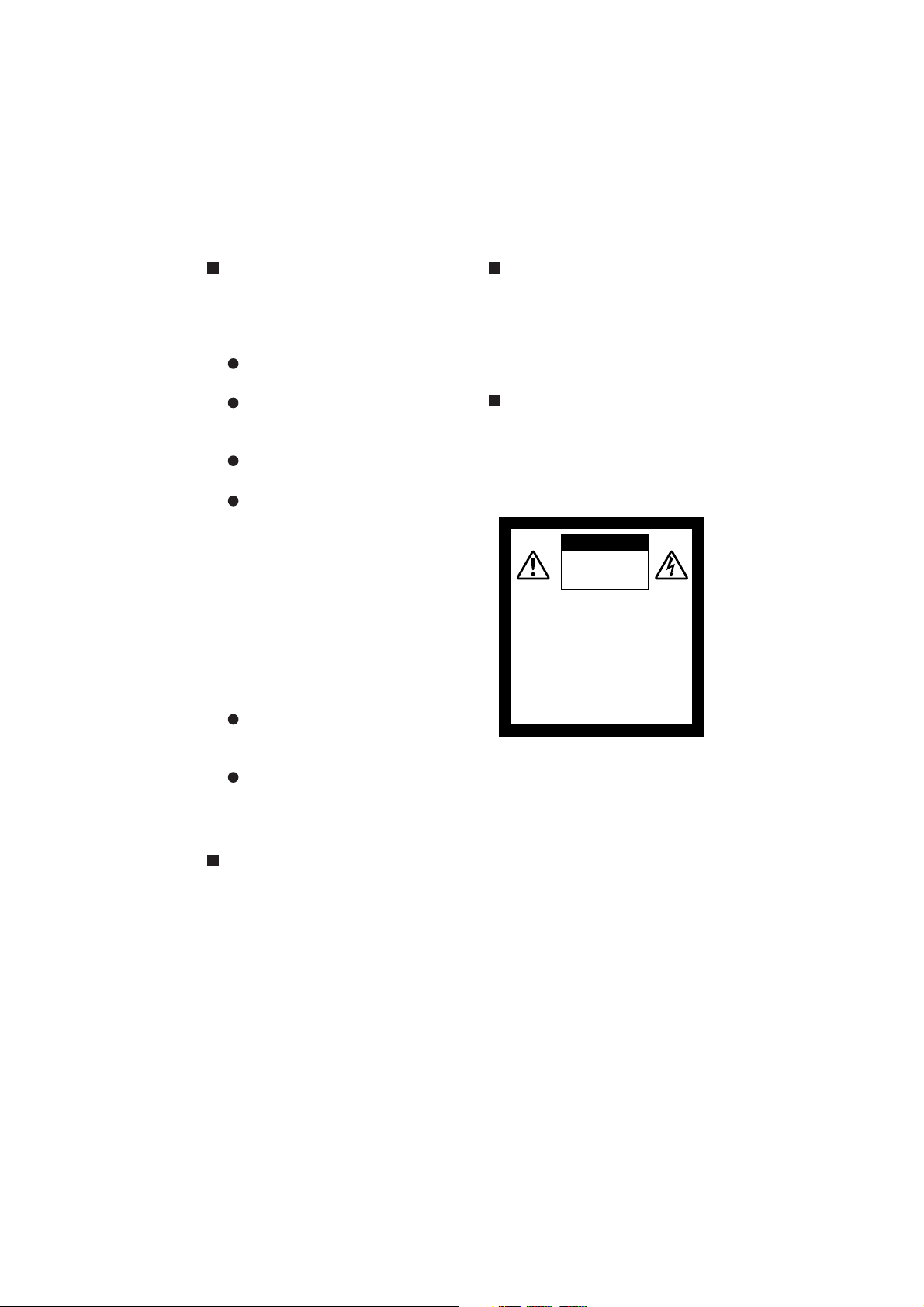
- 3 -
Damage Requiring Service –
Unplug this product from the wall
outlet and refer servicing to
qualified service personnel under
the following conditions:
When the power-supply cord or
plug is damaged.
If liquid has been spilled, or
objects have fallen into the
product.
If the product has been
exposed to rain or water.
If the product does not operate
normally by following the
operating instructions. Adjust
only those controls that are
covered by the operating
instructions as an improper
adjustment of other controls
may result in damage and will
often require extensive work by
a qualified technician to restore
the product to its normal
operation.
If the product has been
dropped or damaged in any
way.
When the product exhibits a
distinct change in performance
- this indicates a need for
service.
Replacement Parts – When
replacement parts are required,
be sure the service technician
has used replacement parts
specified by the manufacturer or
have the same characteristics as
the original part. Unauthorized
substitutions may result in fire,
electric shock or other hazards.
Safety Check – Upon
completion of any service or
repairs to this product, ask the
service technician to perform
safety checks to determine that
the product is in proper operating
condition.
Heat – The product should be
situated away from heat sources
such as radiators, heat registers,
stoves, or other products
(including amplifiers) that
produce heat.
CAUTION:
TO REDUCE THE RISK OF
ELECTRIC SHOCK, DO NOT
REMOVE COVER (OR BACK).
NO USER-SERVICEABLE
PARTS INSIDE.
REFER SERVICING TO
QUALIFIED SERVICE
PERSONNEL.
CAUTION
ELECTRIC SHOCK
DO NOT OPEN
RISK OF
Page 5
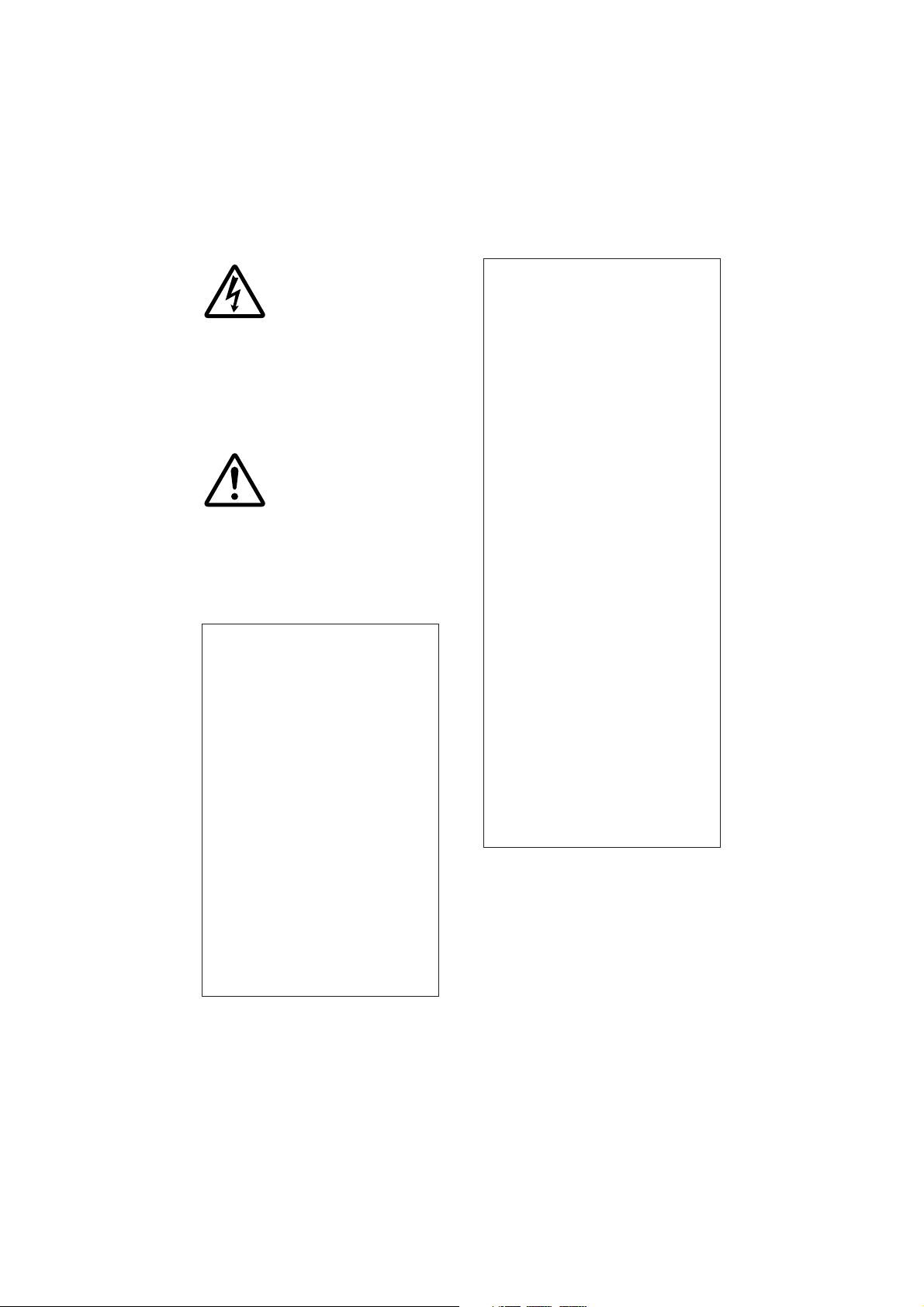
- 4 -
The lightning flash with
arrowhead symbol, within an
equilateral triangle, is
intended to alert the user to
the presence of uninsulated
"dangerous voltage" within the
product's enclosure that may
be of sufficient magnitude to
constitute a risk of electric
shock to persons. This
marking is located at the
bottom of product.
The exclamation point within
an equilateral triangle is
intended to alert the user to
the presence of important
operating and maintenance
(servicing) instructions in the
literature accompanying the
product.
SA 1965
SA 1966
WARNING:
TO REDUCE THE RISK
OF FIRE OR ELECTRIC
SHOCK, DO NOT
EXPOSE THIS
PRODUCT TO RAIN OR
MOISTURE.
THIS IS A CLASS A
PRODUCT.
IN A DOMESTIC
ENVIRONMENT THIS
PRODUCT MAY CAUSE
RADIO
INTERFERENCE IN
WHICH CASE THE USER
MAY BE REQUIRED TO
TAKE ADEQUATE
MEASURES.
INFORMATION
This equipment has been
tested and found to comply with
the limits for a Class A digital
device, pursuant to Part 15 of
the FCC Rules. These limits are
designed to provide reasonable
protection against harmful
interference when the
equipment is operated in a
commercial environment. This
equipment generates, uses,
and can radiate radio frequency
energy and, if not installed and
used in accordance with the
instruction manual, may cause
harmful interference to radio
communications. Operation of
this equipment in a residential
area is likely to cause harmful
interference in which case the
user will be required to correct
the interference at his own
expense.
USER-INSTALLER
CAUTION:
Your authority to operate this
FCC verified equipment could
be voided if you make changes
or modifications not expressly
approved by the party
responsible for compliance to
Part 15 of the FCC rules.
Page 6
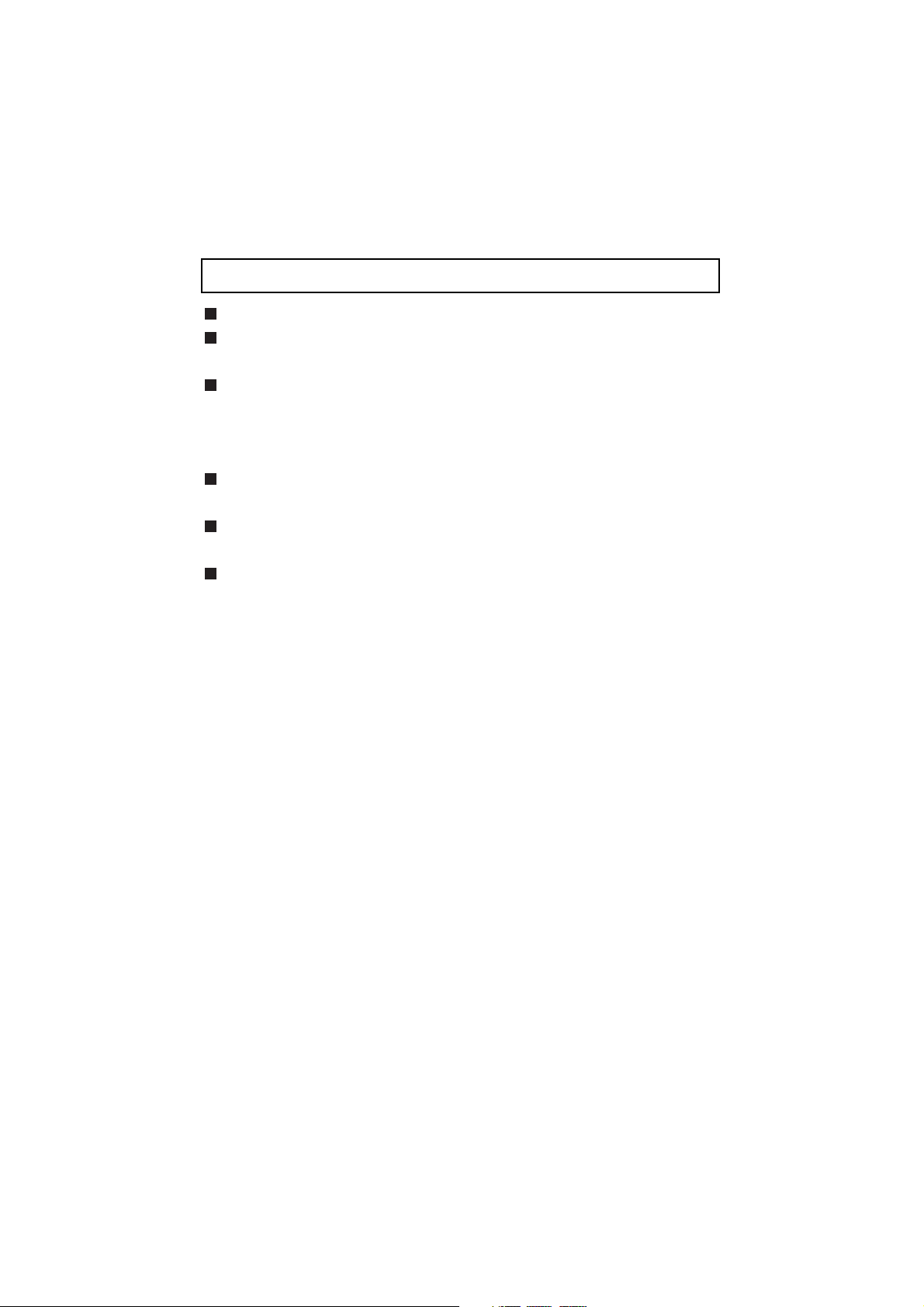
- 5 -
BEFORE YOU USE
Use the Visual Presenter under the rated electrical conditions.
Do not leave the Presenter under direct sunlight or by heaters, or the
Presenter may be discolored, deformed, or damaged.
Do not place the Presenter in any humid, dusty, windy or vibrating
location. Use the Presenter in the following environmental conditions:
Temperature: 5°C~35°C (41°F~95°F)
Humidity: 30%~85% (No condensation)
Use a soft, dry cloth for cleaning. Do not use any volatile solvent, such
as thinner or benzine.
Do not directly point the camera lens into the sun, or the camera may be
damaged.
Caring for the batteries:
• If the Presenter is not used for a long time, take out the batteries from
the wireless remote control.
• Do not use rechargeable Ni-Cd batteries.
• Do not use new and old batteries, or batteries of different types
together.
• Do not try to recharge or short-circuit the batteries.
Page 7
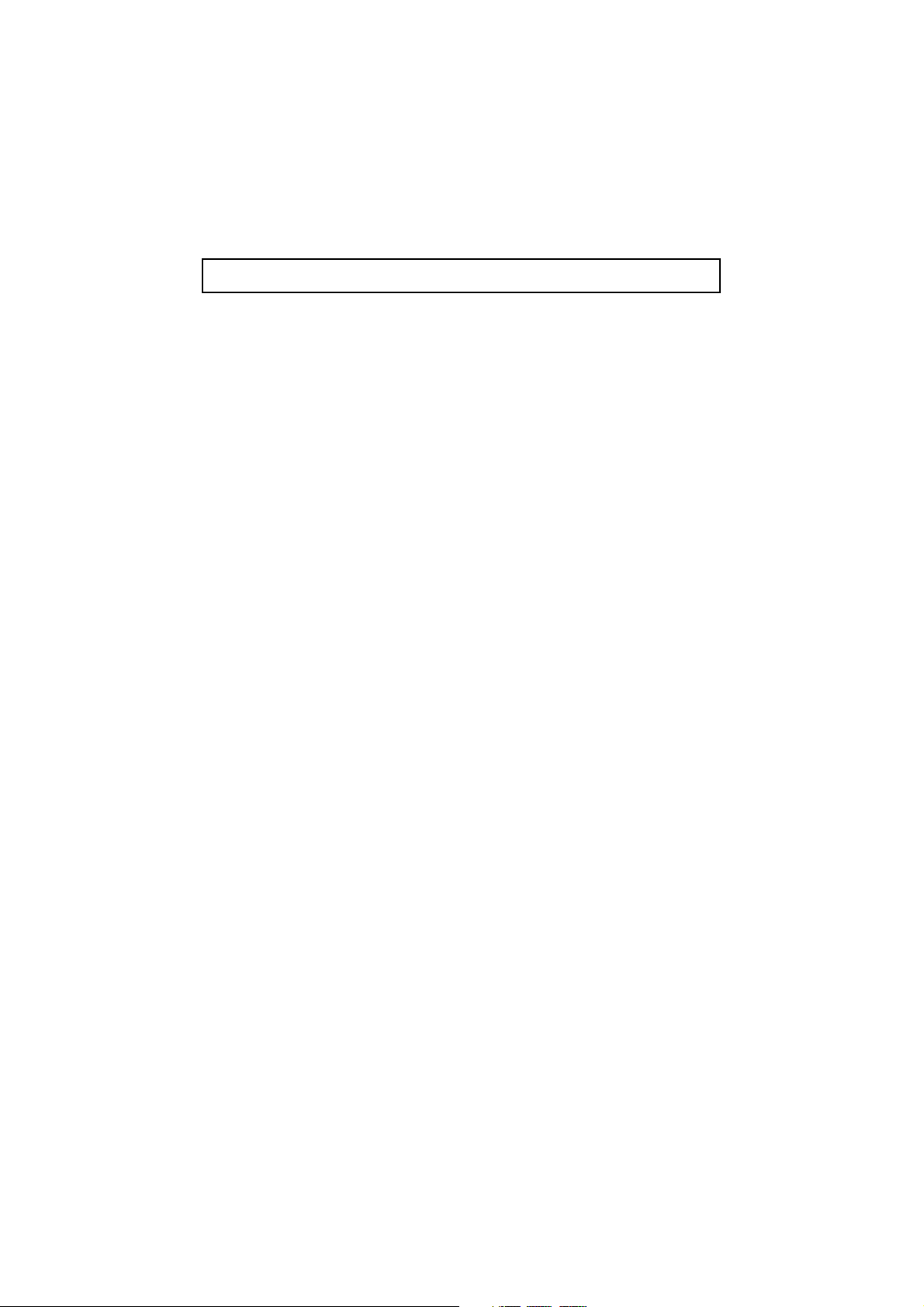
- 6 -
CONTENTS
1. PART NAMES AND FUNCTIONS .................................................... 8
Appearance .................................................................................................. 8
Front Panel .................................................................................................. 8
Operation Panel .......................................................................................... 9
Rear Panel .................................................................................................. 10
Wireless Remote Contro ............................................................................. 12
2. WIRELESS REMOTE CONTROL ................................................... 13
Preparation .................................................................................................. 13
3. MOUSE ........................................................................................... 14
4. SETTING UP ................................................................................... 15
Connection to the monitor and the projector ............................................... 16
Connection to the analogue RGB-in terminal ........................................ 16
Connection to the composite video-in terminal ...................................... 16
Connection to the S video-in terminal .................................................... 17
Analogue RGB signal .................................................................................. 17
Signal allocation ..................................................................................... 17
Pin assignment ...................................................................................... 17
5. STORING THE PRESENTER ......................................................... 18
6. OPERATION PROCEDURES ......................................................... 19
Simple steps for presenting printed material ............................................... 19
Simple steps for showing transparent material, such as overhead
transparencies or slide film .......................................................................... 20
7. VARIOUS FUNCTIONS .................................................................. 21
Lighting ........................................................................................................ 21
Zoom ........................................................................................................... 22
Input selection ............................................................................................. 22
Table of Video- and Audio-in/out Terminal Selections ........................... 23
Output to the monitor ................................................................................... 23
Table of Corresponding Signals ............................................................ 24
Electronic enlargement ................................................................................ 25
Color/B&W selection ................................................................................... 25
Posi/Nega conversion ................................................................................. 26
Image rotation ............................................................................................. 26
Pause .......................................................................................................... 26
Contrast ....................................................................................................... 27
White Balance ............................................................................................. 27
Iris ................................................................................................................ 28
Focus ........................................................................................................... 29
Auto Focus ............................................................................................. 29
Powered Manual Focus ......................................................................... 30
About the preset and move operation ......................................................... 30
LCD monitor bracket socket ........................................................................ 31
Connecting to the LCD monitor out terminal ............................................... 31
PC link software “Image Mate” .................................................................... 32
Page 8

- 7 -
8. OSD (On-Screen Display) ............................................................. 33
Main menu ................................................................................................... 33
When the white balance is set ..................................................................... 34
When the gamma is set ............................................................................... 34
When the microphone volume is set ........................................................... 34
When the IP address is displayed ............................................................... 34
9. NETWORK FUNCTIONS ................................................................ 36
Preparation for connection .......................................................................... 36
Preparation before setting up ................................................................ 36
Connection to the network ..................................................................... 37
Setting up of the network ....................................................................... 37
Initialization of the network settings ....................................................... 39
Web server functions ................................................................................... 39
Display of quasi-moving images ............................................................ 40
Display of static images ......................................................................... 40
Operation of remote control ................................................................... 41
FTP client function ....................................................................................... 41
Setting up ............................................................................................... 42
Operation ............................................................................................... 43
FTP server functions ................................................................................... 43
telnet server functions ................................................................................. 43
Appendix ..................................................................................................... 44
Setting items of the network .................................................................. 44
Setting items of the FTP client ............................................................... 44
Specifications of the FTP server ............................................................ 45
10. RS-232C SPECIFICATIONS ......................................................... 46
Setting up .................................................................................................... 46
Cable connection ......................................................................................... 46
Table of the communication commands ...................................................... 47
Data format specifications ........................................................................... 48
Trasnmission Command (PC Visual Presenter) ................................. 49
Responce data format (Visual Presenter PC) .................................... 49
Transmission specifications ........................................................................ 50
Connection .................................................................................................. 50
11. TROUBLESHOOTING HINTS ...................................................... 51
Replacement of fluorescent lamp ................................................................ 51
12. SPECIFICATIONS ........................................................................ 52
General .................................................................................................. 52
Network Specifications .......................................................................... 52
Main camera .......................................................................................... 53
Lighting .................................................................................................. 54
Supplied accessories ............................................................................. 54
Options .................................................................................................. 54
Page 9
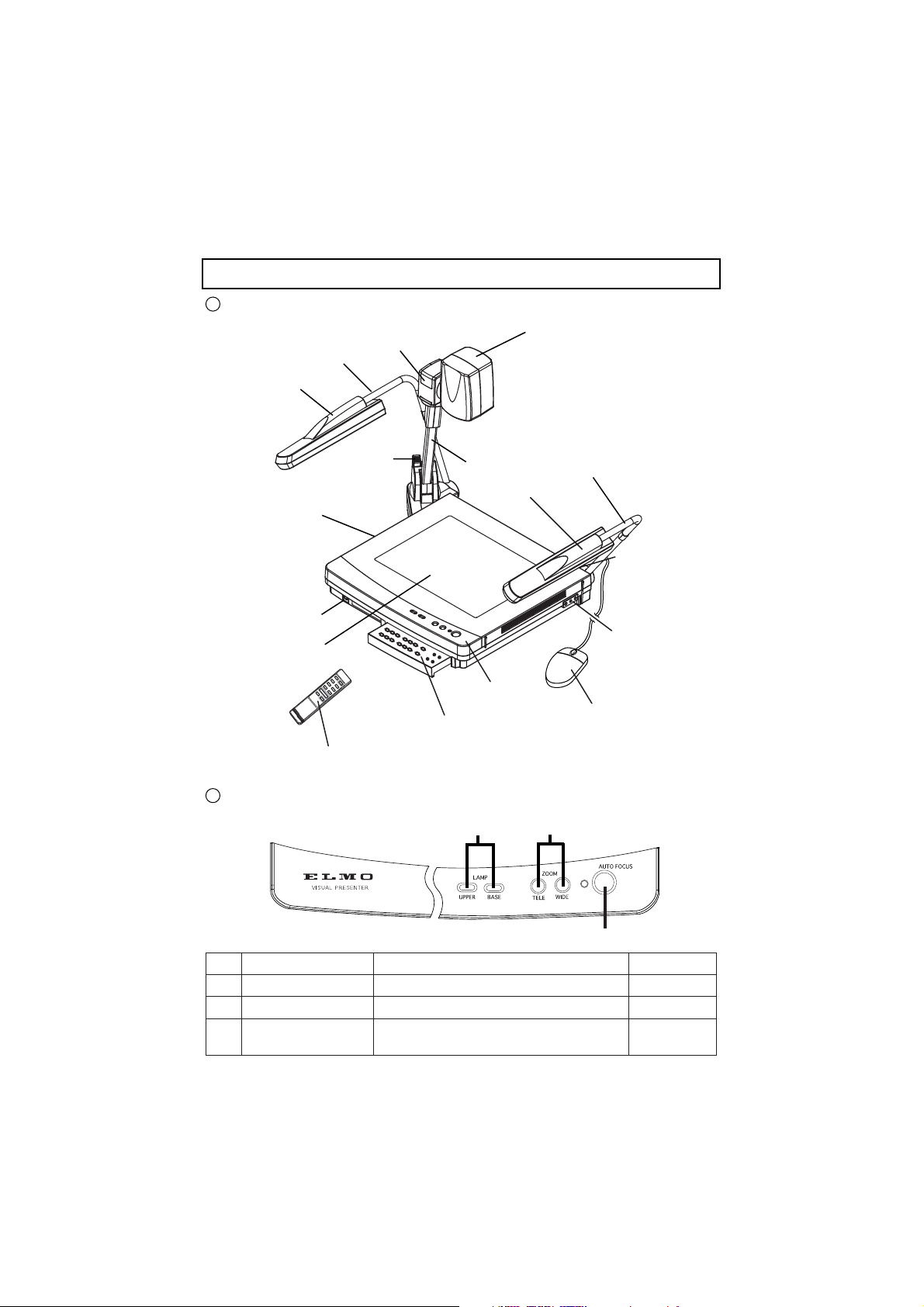
- 8 -
1. PART NAMES AND FUNCTIONS
Appearance
6. Lighting Unit Arm
Front Panel
18. Auto Focus Button
17. Zoom Buttons
16. Lamp Buttons
5. Lighting Unit
12. Infrared Sensor
3. Camera Head
9. Carryng Handle
13. Mic Jack (MIC
14. Wireless Remote Control
4. Column Lock
Rerease Button
)
1. Stage
Press this button
to raise/fold the
column.
2. Column
5. Lighting Unit
7. Front Panel
8. Operation Panel
Usually, this panel is kept inside the main body.
When the PUSH part is pushed, this panel becomes
ready for operation.
6. Lighting Unit Arm
11. Power Switch
10. LCD Monitor
Bracket Socket
15. Scroll Mouse
Name Function
16. P.20, P.21Lamp Buttons
Zoom Buttons
17.
Auto Focus Button
18.
To turn ON/OFF the lighting.
To change the image size.
To focus automatically (One-shot auto focus).
(
FOCUSFREE
)
Reference Page
P.19, P.29
P.19, P.29
Page 10
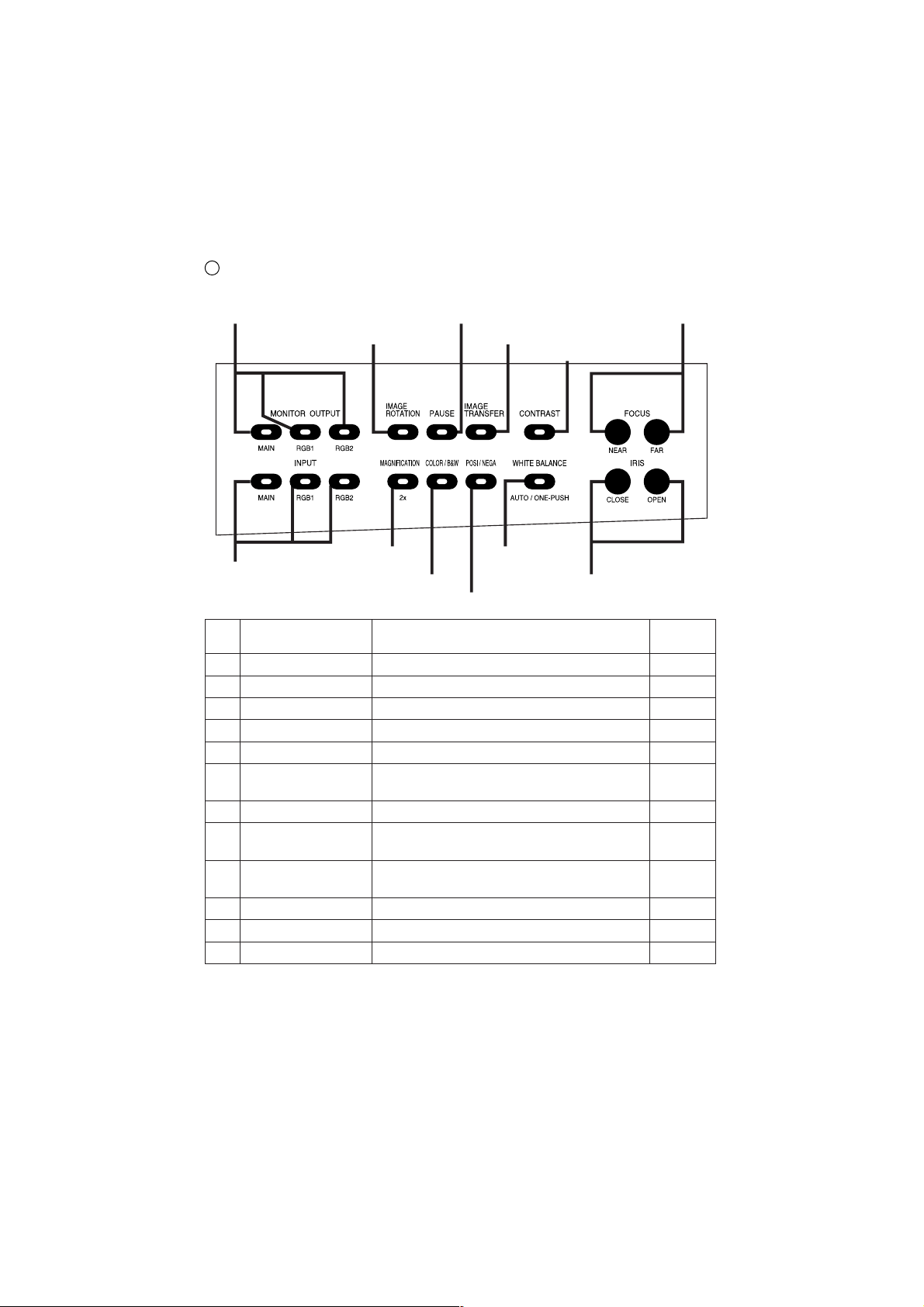
- 9 -
Operation Panel
20. Monitor Output Buttons
24. Image Rotation Button 26. Image Transfer Button
30. Focus Buttons25. Freeze Button
28. Contrast Button
19. Input Selection Buttons
21. Magnification Button
22. Color/B&W Selection Button
23. Posi/Nega Conversion Button
27. White Balance
Button
29. Iris Buttons
Name Function
Input Selection Buttons
19.
20.
Monitor Output Buttons
21.
Magnification Button To double the image size.
22.
Color/B&W Selection Button
23.
Posi/Nega Conversion Button
24.
Image Rotation Button
25.
Freeze Button To freeze the image temporarily.
26.
Image Transfer Button
27.
White Balance Button
Auto/ One-Push
28.
Contrast Button To make characters in documents, etc. visible clearly.
29.
Iris Buttons To adjust the brightness of the screen.
30.
Focus Buttons To adjust focus (powered).
To change the input line.
To select the signal for outputting to the NTSC/PAL monitor.
To present black-and-white material, such as documents.
To show negative films.
To rotate the image. Every time this button is pressed,
the image rotates counterclockwise by 90°.
To save the static image file in the host (e.g., PC)
on the network.
To change the mode between AUTO and
ONE-PUSH.
Reference
Page
P.22
P.23
P.25
P.25
P.20, P.26
P.26
P.26
P.43
P.27
P.27
P.28
P.29, P.30
Page 11
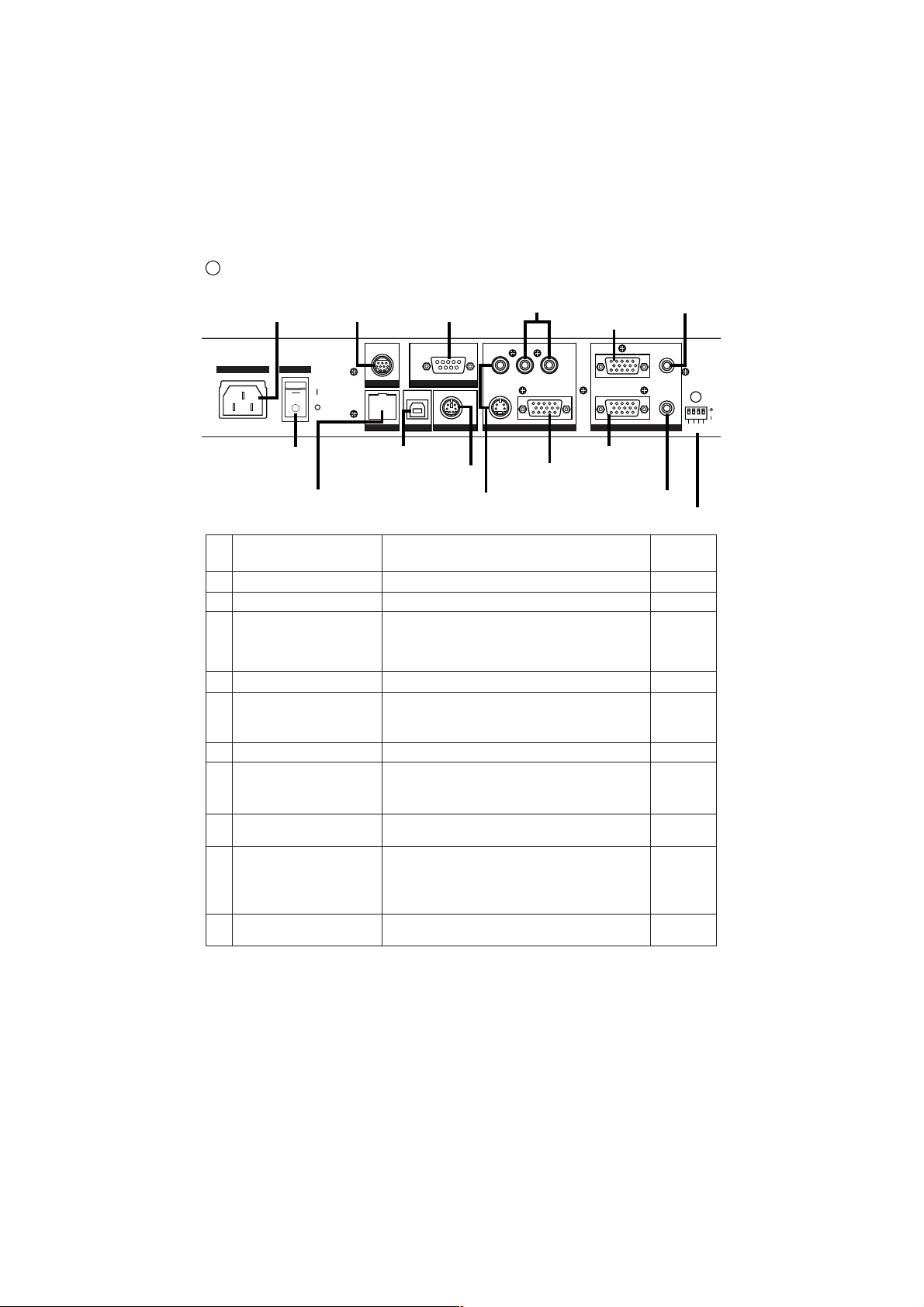
- 10 -
Rear Panel
31. Power Cord
Receptacle
[AC IN
]
AC IN
32. Power Switch
[POWER
POWER
36. Ethernet Terminal
[
33.
12VDC Out Terminal
[DC12V
ON
OFF
37. USB Terminal [USB
]
34. Mouse Terminal [MOUSE
]
Ethernet
RS-232C Terminal
35.
]
[RS-232C
DC12V
Ethernet MOUSE
RS-232C
USB
]
39.
Vide-out Terminal
[
OUTPUT.S-VIDEO/VIDEO
S-Video (mini DIN 4P), Composite video (RCA pinjack
40. Audio-out Terminal
]
VIDEO L AUDIO R
S-VIDEO
RGB OUT
OUTPUT
38. Analogue RGB-out Terminal
]
[OUTPUT.RGB OUT
]
43.
Audio-in Terminal 1
41. Video-in Terminal 1
AUDIO
(
RGB1
AUDIO
RGB2
(
INPUT
42. Video-in Terminal 1
]
44. Audio-in Terminal 2
)
45. DIP Switch
L/R)1
L/R)2
ABCD
Name Function
Power Cord Receptacle [AC IN
31.
Power Switch [POWER
32.
12VDC Out Terminal
33.
[
Mouse Terminal [MOUSE
34.
RS-232C Terminal
35.
[
Ethernet Terminal [Ethernet
36.
USB Terminal [USB
37.
Analogue RGB-out Terminal
38.
DC12V
RS-232C
]
]
[OUTPUT.RGB OUT
Vide-out Terminal
39.
[
OUTPUT.S-VIDEO/VIDEO
S-Video (mini DIN 4P)
Composite video (RCA pinjack)
Audio-out Terminal
]
Connected to the power cord connector.
]
To turn ON/OFF the power supply.
To output 12VDC and the image. Can be connected to
the LCD monitor (LM-5011N) (option) by using
the LCD monitor connection cable (attached).
Note: Do not connect the equipment other than LM-5011N.
]
To connect the mouse (supplied accessory).
To connect the RS-232C cable when controlling the
main unit from the PC.
Note: This terminal cannot be used when the USB terminal
is used to control the main unit.
]
To connect the Ethernet cable when the network function is used.
To connect the USB cable (attached) to transfer the image or
]
control the main unit with the CD-ROM “Image Mate” (attached).
Note: This terminal cannot be used when the RS-232C is
used to control the main unit.
Image is output when this terminal is connected to RGB input
equipment (e.g., liquid crystal projector, multi-sync monitor).
]
Image is output when these terminals are connected
]
to the NTSC/PAL monitor (e.g., TV monitor).
Audio signal is output when this terminal is connected
to audio-in equipment.
Reference
Page
P.19
P.19
P.31
P.14
P.46
P.37
P.32
P.23
P.23
P.2340.
Page 12
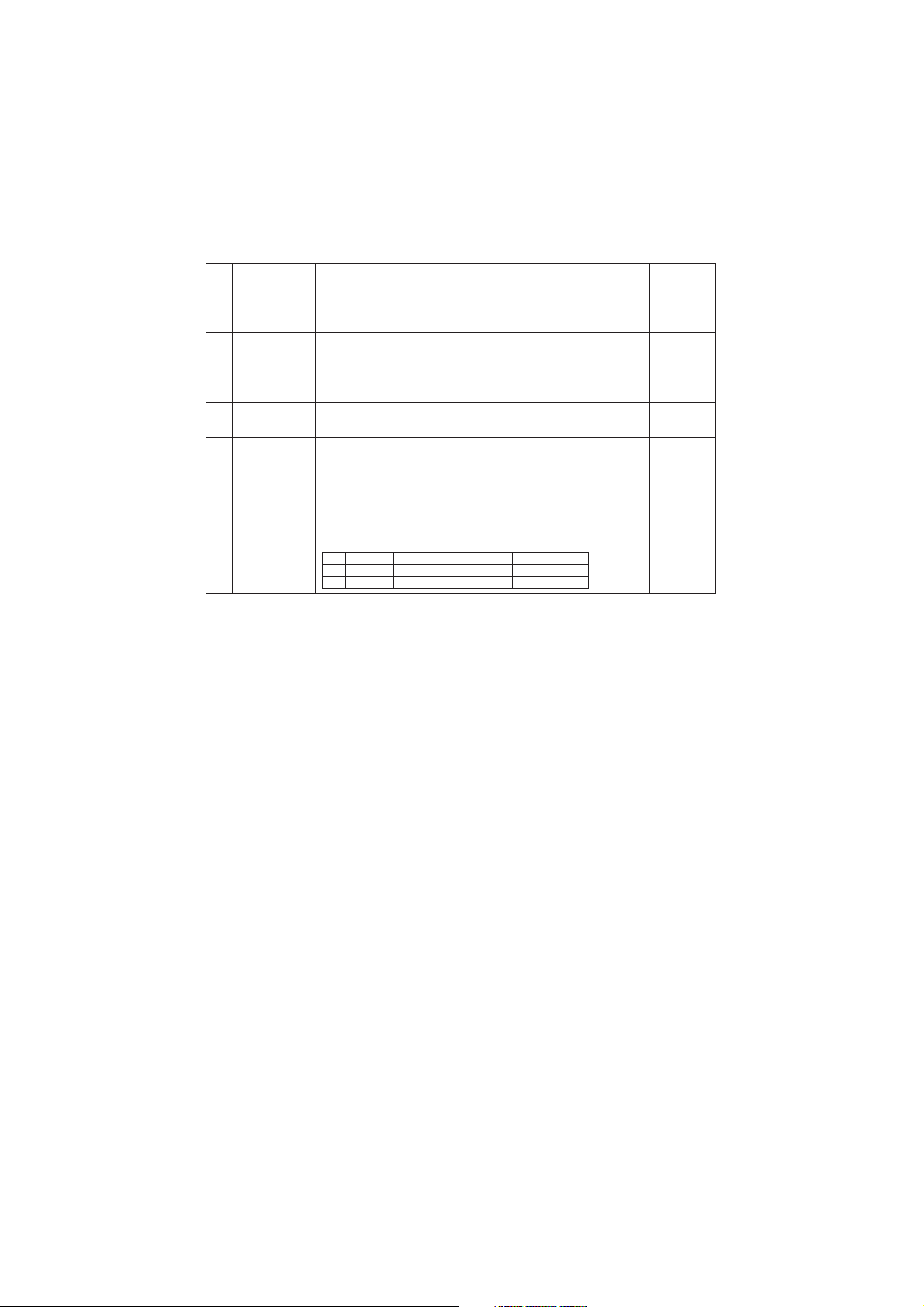
- 11 -
41.
Note: Before switching the DIP switch key, be sure to turn OFF the power supply to
the Presenter.
42.
43.
44.
45.
Name Function
Video-in
Terminal 1
Video-in
Terminal 2
Audio-in
Terminal 1
Audio-in
Terminal 2
DIP Switch
Video signal from this terminal is output through the analogue
RGB-out terminal when the input selection is set at RGB1.
Video signal from this terminal is output through the analogue
RGB-out terminal when the input selection is set at RGB2.
Audio signal from this terminal is output through the audio-out
terminal when the input selection is set at RGB1.
Audio signal from this terminal is output through the audio-out
terminal when the input selection is set at RGB2.
The functions can be switched as follows:
[A]
key:
To switch the resolution of video output through the RGB-out terminal [RGB OUT].
. SXGA . XGA
[B]
key: To switch the TV output.
. NTSC . PAL
[C]
key: To switch the screen size of the TV output.
. Over scan . Under scan
[D]
key: To initialize the setting of the network function to its factory setting.
. Normal operation . Initialization
Key alignment and functions:
0ASXGA
XGA
1
BC D
NTSC
PAL
Over scan
Under scan
Normal operation
Initialization
Reference
Page
P.22, P23
P.22, P23
P.22, P23
P.22, P23
Page 13
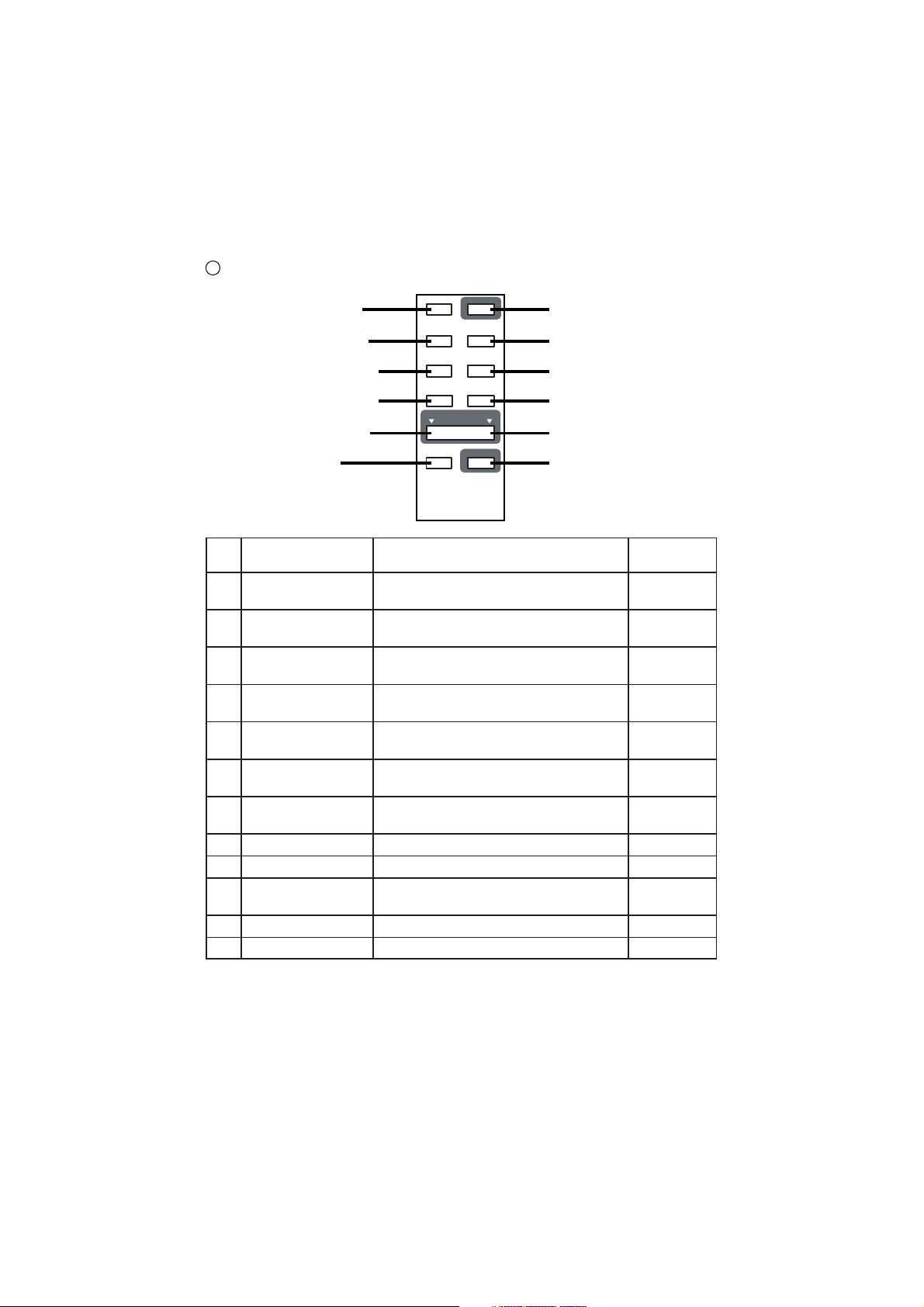
- 12 -
Wireless Remote Control
46. [IRIS OPEN
47. [IRIS CLOSE
48. [IRIS NORMAL
49. [FOCUS NEAR
51. [ZOOM TELE
53. [INPUT]
]
IRIS OPEN
]
]
]
]
IRIS CLOSE MOVE
IRIS NORMAL
FOCUS NEAR
TELE WIDE
INPUT
ZOOM
LAMP
PRESET
FOCUS FAR
AF
54. [LAMP]
55. [MOVE
56. [PRESET]
50. [FOCUS FAR]
52. [ZOOM WIDE]
57. [AF
]
]
Button Name Function
Reference
Page
46. P.28IRIS OPEN To open the AUTO iris.
47. P.28IRIS CLOSE To close the AUTO iris.
48. P.28IRIS NORMAL To reset the AUTO iris to the initial value.
49. P.29, P.30FOCUS NEAR To move the focus near.
50. P.29, P.30FOCUS FAR To move the focus far.
51. P.19, P.22,
ZOOM TELE To zoom in.
P.29
52. P.19, P.22ZOOM WIDE To zoom out.
53. P.22INPUT To change the input system.
54. P.20, P.21LAMP To turn ON/OFF the lamp.
55. P.30MOVE To call the operating status of the Presenter
saved in [PRESET
].
56. P.30PRESET To save the operating status of the Presenter.
57. P.19, P.29AF To focus automaticaly.
Page 14
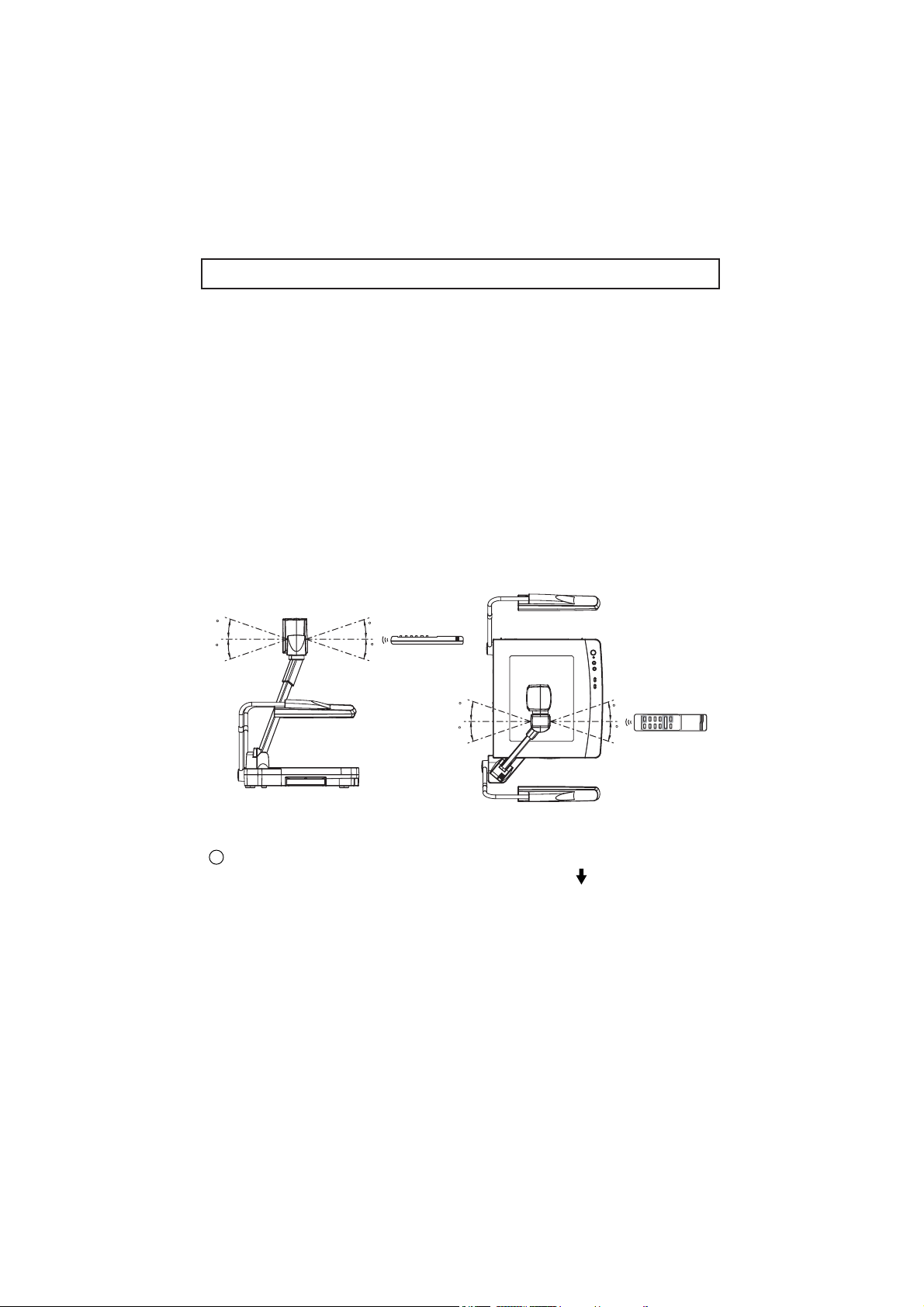
- 13 -
Point the infrared emitting part of the wireless remote control unit at the infrared sensor
of the Visual Presenter, located on the top of the column, and press the button for the
desired function.
The receivable range may be narrowed when the Presenter is placed under sunlight,
near an inverter fluorescent lamp or in any other unfavorable surroundings. Depending
on the conditions of fluorescent lamps, etc. the sensor may fail to receive the infrared
light. In such a case, relocate the Presenter, or take other countermeasures.
Receivable range
Distance : Approx. 7 m (23 ft.) or less from the light receiving area to the front of
the wireless remote control
Angle : Approx. 30° degrees or less from the light receiving area to the front of
the wireless remote control rightward, leftward, upward and downward,
respectively
2. WIRELESS REMOTE CONTROL
Preparation
Remove the battery case cover by pressing downward on the [ OPEN] mark part in
the direction as indicated by the arrow. Install 2 pcs of batteries (type R03, AAA) into
the case in the direction as indicated there.
Note: Install the batteries with the right polarity.
Note: Change the batteries once a year.
Note: The batteries supplied with the Presenter are only for use in initially confirming
the operation of the Presenter. It is not guaranteed that these batteries can
work effectively for the indicated period.
30
30
30
30
30
30
30
30
Page 15
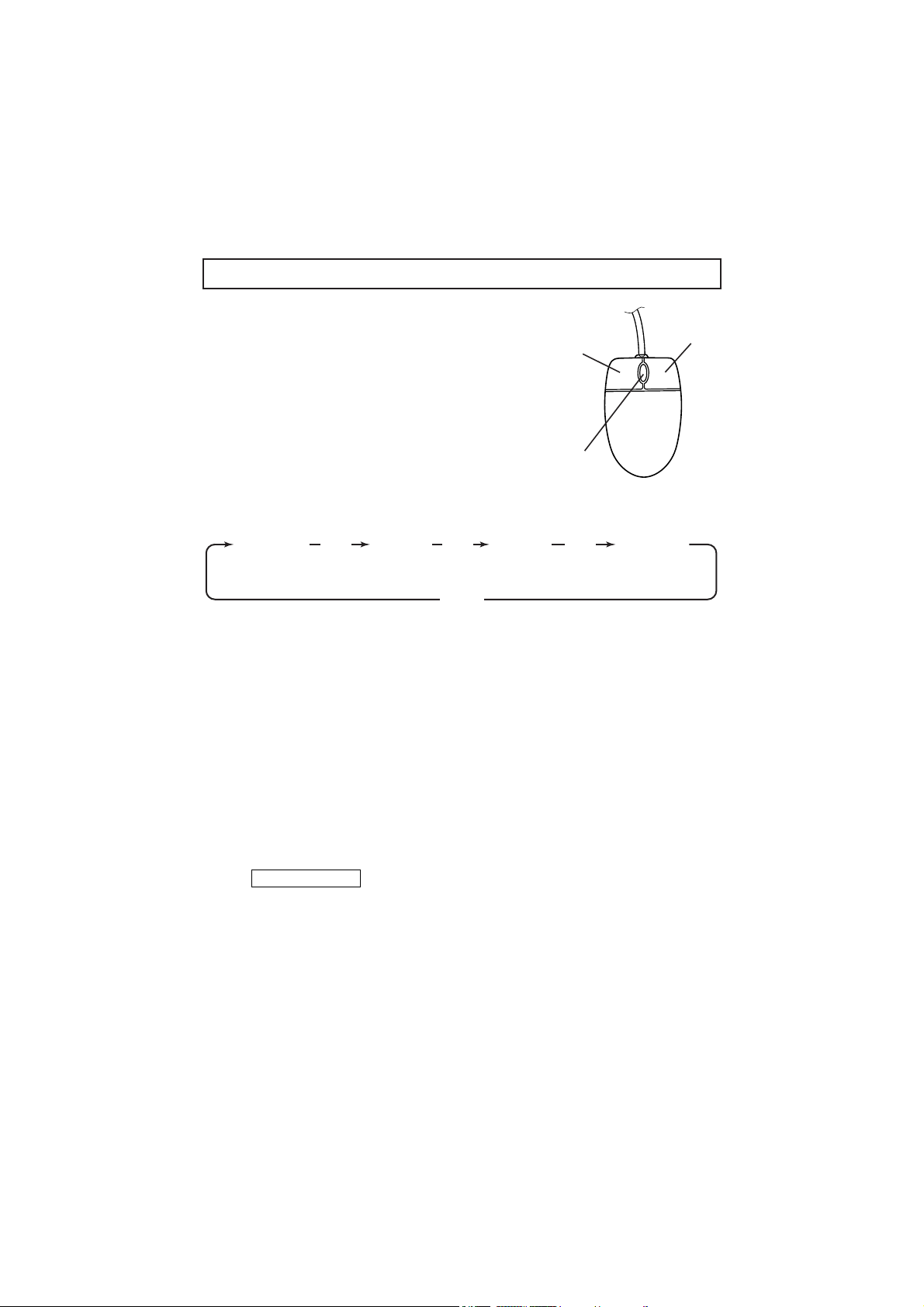
- 14 -
Connect the mouse to the mouse terminal on the rear
panel.
The mouse can control the display and operation of
the OSD Menu screen, mouse pointer and the
Electronic enlargement.
When the left button of the mouse is clicked, the OSD
menu and the pointer are displayed. Set each function
with the mouse.
The mouse is operated as follows:
• Left button........................ To display or clear the pointer and menu alternately by
clicking.
To set each item on the OSD menu while the menu is
in display. When the image is in electronic
enlargement, the image scroll function is activated by
dragging the mouse while holding down this button.
• Mouse wheel ............... To scroll the enlarged screen up/down when the image is in
electronic enlargement.
• Right button.....................
When this button is clicked when the pointer is in
display, the electronic image enlargement function is
activated with the position indicated by the pointer as a
center.
Note: When the right button is clicked on the OSD menu, the menu functions are
given priority.
Reference Page
· Electronic enlargement P.25
Note: When using the mouse, connect the mouse before turning ON the power supply
to the Presenter.
Note: Use the attached mouse.
If a mouse on the market is used, the normal operation cannot be guaranteed.
Note: The OSD display is assumed to be used for large projection sizes with a
projector or the like. Therefore, the display on a monitor or a TV on hand may
not be hard to see.
3. MOUSE
Left button
Mouse
Right button
The pointer
is displayed
Click
The menu
is displayed
Click Click
The menu
is cleared
Click
Center button
Mouse wheel
The pointer
is cleared
Page 16
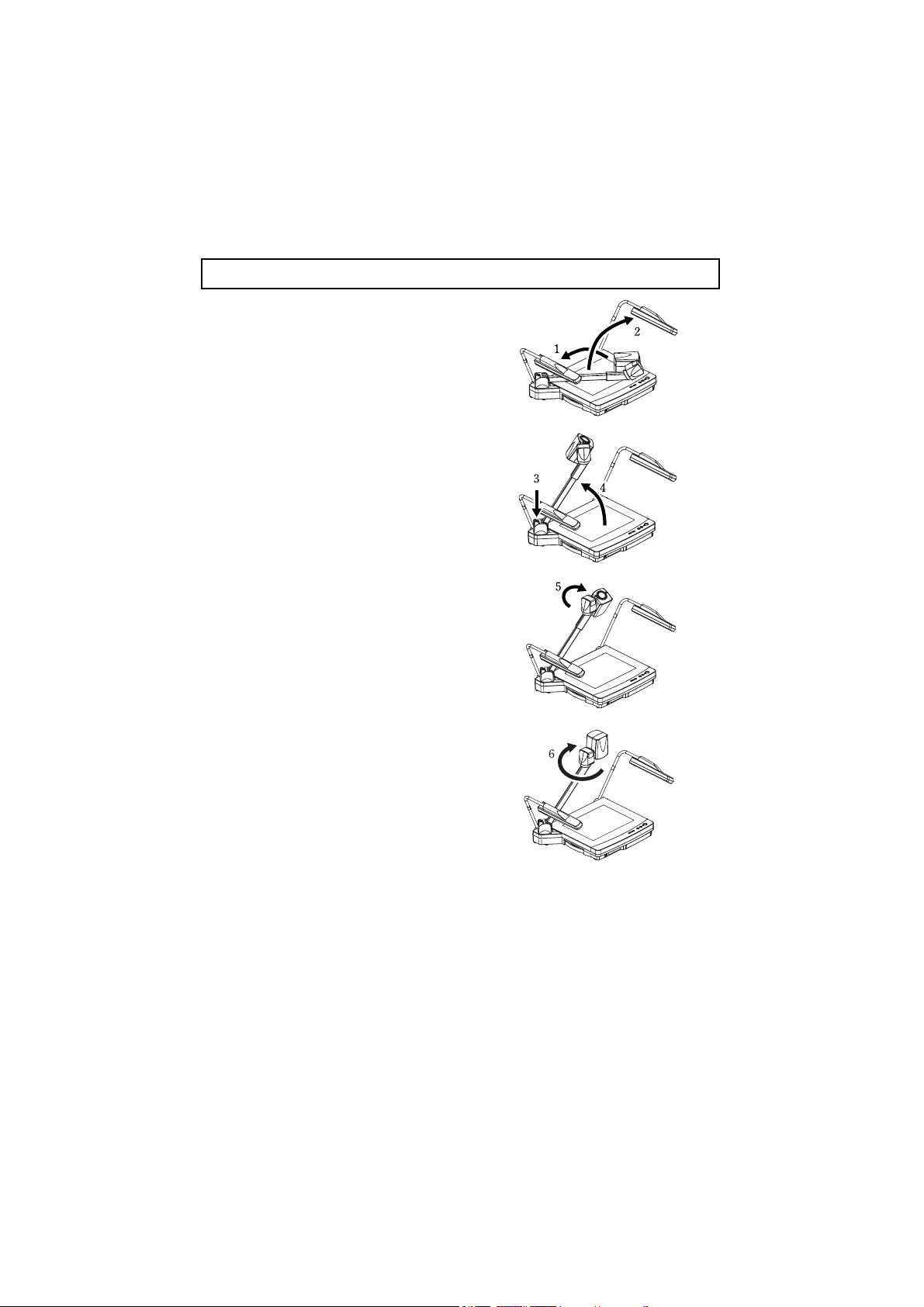
- 15 -
4. SETTING UP
(1) Unfold the lighting unit arms fully
until they come to the deadend.
Unfold arm 1 and then arm 2 as
illustrated.
(2) Press the column lock release button,
and raise the column until the column
lock release button returns to the
original position. Make sure that the
column has been completely locked.
(3) Turn the main camera head as
illustrated until it is stopped.
(4) Turn the main camera head until the
lens faces to the stage.
(5) Plug the power cord into the power
cord receptacle of the Presenter and
the AC outlet.
Page 17
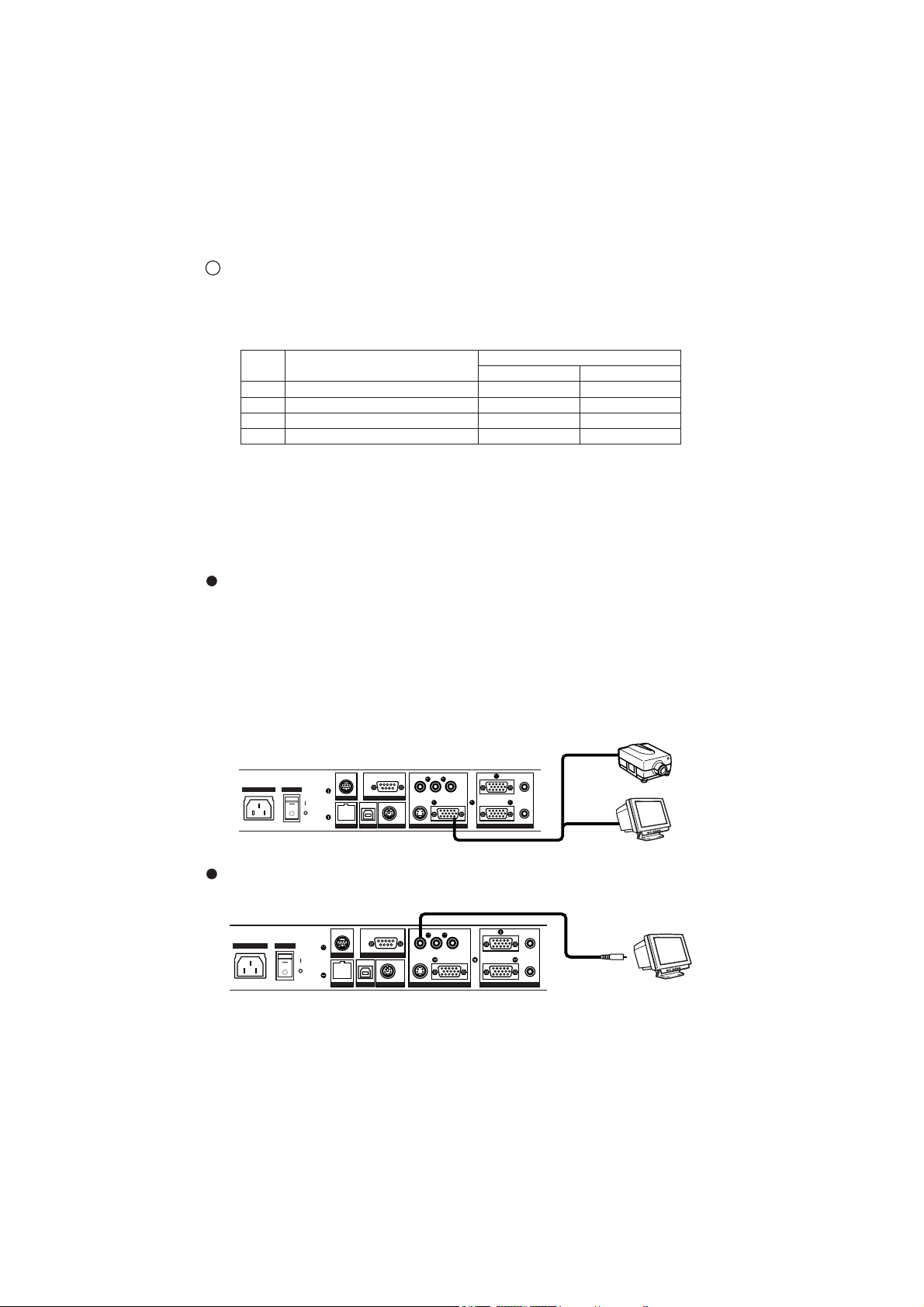
- 16 -
Connection to the composite video-in terminal
Use the supplied RCA video/audio cable or a BNC cable available on the market.
Connection to the analogue RGB-in terminal
Connect the analogue RGB-out terminal [OUTPUT·RGBOUT] to the equipment
having an analogue RGB-in terminal with the analogue RGB cable (attached) or a
connection cable available on the market.
At this time, the position of the display may be deviated from the center. If deviated,
manually adjust the horizontal and vertical positions on the connected equipment side.
Also, vertical stripes may appear on the screen of the liquid crystal projector. That can
be alleviated by manually adjusting the dot clock frequency on the projector side.
Connection to the monitor and the projector
Note: Be sure to turn OFF the power supply to all equipment before making any
connections to protect the Presenter and all the connected equipment.
Note: When switching the I/O selection switch key, be sure to turn OFF the power
supply to the Presenter beforehand.
Note: Hold the cable plug when connecting or disconnecting the cables.
The following settings of the Presenter can be switched with the DIP switch. Switch the
settings according to the connection environment. The factory settings are as shown in
the following table:
Key
A
To switch the image output
B
To switch the TV output method
C
To switch the TV output screen size
D
To initialize the network function settings
Function
Key selection
Initial setting
0 SXGA output
0
0
0
AUDIO
(
POWER
AC IN
ON
OFF
DC12V
Ethernet MOUSE
USB
RS-232C
VIDEO L AUDIO R
RGB OUT
S-VIDEO
OUTPUT
RGB1
RGB2
INPUT
L/R)1
AUDIO
(
L/R)2
Content
NTSC
Over scan
Normal operation
Liquid crystal projector
Monitor
AUDIO
(
AC IN
POWER
ON
DC12V
OFF
USBEthernet
RS-232C
MOUSE
VIDEO L AUDIO R
S-VIDEO
OUTPUT
RGB OUT
RGB1
RGB2
INPUT
L/R)1
AUDIO
(
L/R)2
Monitor
Page 18

- 17 -
Analogue RGB signal
AUDIO
Connection to the S video-in terminal
Connect the S video-out terminal (mini DIN 4P) of the Presenter to the S video-in
terminal of the TV/video monitor. For the S video mode, use an S video connection
cable available on the market. If the equipment to be used is provided with a Y/C
separate connector, a conversion adapter is necessary.
(
AC IN
POWER
ON
OFF
USBEthernet
VIDEO L AUDIO R
RS-232CDC12V
MOUSE INPUT
S-VIDEO
RGB OUT
OUTPUT
RGB1
RGB2
L/R)1
AUDIO
(
L/R)2
Signal allocation
54321
10 9 8 7 6
15 14 13
12 11
DSUB 15P shrink terminal (Female
Pin assignment
Pin No. Name
1 Video signal (Red)
2 Video signal (Green)
3 Video signal (Blue)
4 N.C
5 GND
Video signal
Horizontal synchronized signal
Vertical synchronized signal
)
Pin No. Name
6 GND (Red)
7 GND (Green)
8 GND (Blue)
9 N.C
10 GND
Analogue 0.7V(p-p) 75 terminated
TTL level (positive/negative polarity)
TTL level (positive/negative polarity)
Pin No. Name
11 GND
12 N.C
13 Horizontal synchronized signal
14 Vertical synchronized signal
15 N.C
Monitor
Page 19

- 18 -
5. STORING THE PRESENTER
(1) Turn OFF the power switch, and
unplug the power cord and the video
cable.
(2) Turn the main camera head as
illustrated until it is stopped.
Note: Be sure to set the camera head
in the illustrated position before
storing. Storing the main camera
head in any other position may
damage the stage surface or the
lens.
(3) Press the column lock release button,
and fold down the main column.
Note: The illustration shows the right
storage position of the column.
Never apply excessive force to
the column.
(4) Fold down the lighting unit arms 5
and 6. Be sure to fold down arm 5
first as per the illustration.
Page 20

- 19 -
6. OPERATION PROCEDURES
(1) Turn ON the power switch.
Note: Before turning ON the power
switch, connection to the
monitor should have been
completed.
Note: When the power switch is
turned ON, the lighting unit
lights up.
Note: If the power switch is turned
ON immediately after being
turned OFF, the Presenter may
not operate. For restarting,
turn OFF the Presenter and
wait several seconds then turn
ON.
(2) Place the object on the stage. Adjust
the image size according to the
object size using the zoom buttons
(
[TELE] / [WIDE]) on the front
panel or the zoom buttons (
[TELE]
/ [WIDE]) on the wireless remote
control, while watching the image
on the TV monitor.
(3) Press the auto focus button
[AUTO
FOCUS]
on the front panel or the
auto focus button
[AF] on the
wireless remote control.
Note: The auto focus function works
up to a height of approx. 10cm
(3.9 in) above the stage
surface when the zoom button
[TELE] is set to the maximum.
Simple steps for presenting printed material
Front panel
Wireless remote control
Front panel
Wireless remote control
TELE WIDEZOOM
INPUT AF
Page 21

- 20 -
(1) Press the base button [BASE] on
the front panel or the lamp button
[LAMP] on the wireless remote
control to light up the base light
(transparent lighting unit) built in
the stage.
(2) To present a nega film, press the
posi/nega conversion button
[POSI
/ NEGA]
on the operation panel to
change the mode to
[N] (Negative).
(3) To turn OFF the base light, press
the base button [BASE] on the
front panel or the lamp button
[LAMP] on the wireless remote
control again.
IRIS OPEN LAMP
Wireless remote control
Front panel
Operation panel
Simple steps for showing transparent material, such as overhead
transparencies or slide film
Wireless remote control
Front panel
IRIS OPEN LAMP
Page 22

- 21 -
The upper lighting unit for presenting
material such as printed matter and 3-D
objects, and the baselight for presenting
transparent material, such as slide, and
negative films, are built in to the
Presenter.
When the lamp button
[LAMP]
(
[UPPER] / [BASE]
) on the front
panel or the lamp button
[LAMP]
on the
wireless remote control is pressed, the
fluorescent lamp lights up in 1 to 3
seconds.
Every time the lamp button
[LAMP]
on
the wireless remote control is pressed,
lighting is switched in a cycle of
the
lighting unit lights up the base
light lights up the base light
goes out
.
The lighting unit lights up when the
power supply is turned ON.To turn OFF
the lamp, press the button for the
respective lamp.
Lighting
7. VARIOUS FUNCTIONS
IRIS OPEN LAMP
Front panel
Wireless remote control
Note: It is impossible to have the upper lighting unit and the baselight lit up together.
Note: To obtain a sharp image with good color rendering, it is sometimes necessary to
use the upper lighting unit.
Page 23

- 22 -
The respective images from two different
sources such as a PC and an Elmo
Presenter "HV-100XG" can be alternately
presented on a TV by selecting the source
by pressing the desired input selection
buttons without changing the cable
connections. The input can be switched
by pressing the input select button
[RGB1] or [RGB2] on the operation
panel or the input select button
[INPUT]
on the wireless remote control. The
lighting of the indicator lamp indicates
which input is now selected.
Every time the input selection button
[INPUT] on the wireless remote control
is pressed, input is switched in a cycle of
the Main RGB1 RGB2.
Input selection is possible as shown in the
following table:
Operation panel
Wireless remote control
Input selection
TELE WIDEZOOM
Front panel
Wireless remote control
TELE WIDEZOOM
Front panel
Zoom
Wireless remote control
Press the zoom button [TELE] on the
front panel or wireless remote control,
and the image will gradually be enlarged.
Press the zoom button
[WIDE] on the
front panel or
wireless remote control, and the image
will gradually be reduced.
INPUT AF
Page 24

- 23 -
Input
Table of Video- and Audio-in / out Terminal Selections
Note: The input signals to the external input terminal RGB1 and RGB2 can be output
to the NTSC/PAL monitor if their frequencies are among the listed in the table at
the next page.
Operation panel
Select the signal to be output to the
NTSC/PAL monitor. When the monitor
output button
[RGB1] or [RGB2] on the
operation panel is pressed while
[RGB1]
or [RGB2] is selected for the input
selection, the indicator lamp lights up,
and the image from the equipment
connected to the external input terminal
[RGB1] or [RGB2] is presented on the
NTSC/PAL monitor. When the
[MAIN]
button of the monitor output on the
control panel is pressed, the indicator
lamp lights up, and the image from the
main camera is presented on the
NTSC/PAL monitor.
Output to the monitor
Main
Unit
Microphone
External video signal 1
RGB1
External audio signal 1
Microphone
External video signal 2
RGB2
External audio signal 2
Microphone
Main camera video signal
Monaural
Main camera video signal
RGB1
Stereo 1 (L/R)
Monaural
Main camera video signal
RGB2
Stereo 2 (L/R)
Monaural
Video-out TerminalOutput signal
RGB
Audio-out Terminal
LR
Page 25

- 24 -
Signal
Table of Corresponding Signals
Mode name
VGA1
VGA2
VGA3
VGA@60Hz
VGA@72Hz
VGA@75Hz
VGA@85Hz
SVGA@56Hz
SVGA@60Hz
SVGA@72Hz
SVGA@75Hz
SVGA@85Hz
XGA@60Hz
XGA@70Hz
XGA@75Hz
XGA@85Hz
SXGA1
SXGA2
SXGA3
SXGA@60Hz
SXGA@75Hz
SXGA@85Hz
UXGA@60Hz
UXGA@65Hz
UXGA@70Hz
UXGA@75Hz
UXGA@85Hz
Mac 13
Mac 16
Mac 19
Mac 21
PC98
Horizontal Vertical
Frequency
kHz Hz MHz
37.861
37.861 85.080
37.972
31.469
37.861
37.500
43.269
35.156
37.879
48.077
46.875
53.674
48.363
56.476
60.023
68.677
67.500
60.000
85.938
63.981
79.976
91.146
75.000
81.250
87.500
93.750
106.250
35.000
49.725
60.241
68.682
24.825
85.080 31.500
85.039
59.940
72.809
75.000
85.008
56.250
60.317
72.188
75.000
85.061
60.004
70.069
75.029
84.997
75.000
60.000
85.002
60.020
75.025
85.024
60.000
65.000
70.000
75.000
85.000
66.667
74.550
74.927
75.062
56.420
Pixel clock
108.000
108.000
148.500
108.000
135.000
157.500
162.000
175.500
189.000
202.500
229.500
100.000
31.500
35.500
25.175
31.500
31.500
36.000
36.000
40.000
50.000
49.500
56.250
65.000
75.000
78.750
94.500
30.240
57.283
80.000
21.052
Resolution
(Number of lines)
Horizontal Vertical HV
640
640
720
640
640
640
640
800
800
800
800
800
1024
1024
1024
1024
1152
1280
1280
1280
1280
1280
1600
1600
1600
1600
1600
640
832
1024
1152
640
350
400
400
480
480
480
480
600
600
600
600
600
768
768
768
768
864
960
960
1024
1024
1024
1200
1200
1200
1200
1200
480
624
768
870
400
Polarity of
the synchronized signal
(
P: Positive, N: Negative
P / N
N / P
N / P
N / N
N / N
N / N
N / N
P / P
P / P
P / P
P / P
P / P
P / P
N / N
N / N
P / P
P / P
P / P
P / P
P / P
P / P
P / P
P / P
P / P
P / P
P / P
P / P
P / P
N / N
N / N
N / N
N / N
)
Page 26

- 25 -
Operation panel
Color / B&W selection
To present the B&W (Black&White)
material such as documents. Sharper
image with no color blur on the monitor
can be produced. Set to color mode for
normal use.
Press the color/B&W selection button
[COLOR / B&W] on the operation
panel, the indicator lamp lights up and
the mode changes to B&W mode.
When the color/B&W selection button
[COLOR / B&W] is pressed again, the
indicator lamp goes out and the normal
(COLOR) mode is resumed.
Operation panel
Electronic enlargement
To double the image.
To double the central part of the image,
press the button
[MAGNIFICATION] on
the operation panel. When double
magnification is selected, the indicator
lamp lights up.
The image can be enlarged only within
the shooting area of the main camera.
The mouse can be operated as follows:
• Left button ......................... To scroll the image according to the dragging of the
mouse while holding down the left button.
•
Mouse wheel................... To scroll up/down the enlarged screen.
•
Right button ...................... To turn ON/OFF the double enlargement.
Note: When the electronic enlargement is tried while the mouse pointer is in display,
since the left button of the mouse is limited to the scroll function, the mouse
pointer and the OSD cannot be turned ON/OFF. To turn ON/OFF the mouse
pointer and the OSD, turn OFF the electronic enlargement.
Page 27

- 26 -
Operation panel
When the image rotation button [IMAGE
ROTATION]
on the operation panel is
pressed, the image rotates. Every time the
image rotation button
[IMAGE
ROTATION]
is pressed, the image
rotates counterclockwise by 90°.
When the freeze button [PAUSE] on the
operation panel is pressed, the image
from the main camera freezes. When the
freeze button
[PAUSE] is pressed again,
the freeze is canceled.
Note: When the image remains frozen,
the functions such as color/B&W
selection are not reflected on the
output from the main camera.
Operation panel
Image rotation
Pause
Operation panel
Posi / Nega conversion
To show a negative film.
Press the posi/nega conversion button
[POSI / NEGA] on the operation panel
or wireless remote control, the indicator
lamp lights up and the image will be
converted accordingly.
When the posi/nega conversion button
[POSI / NEGA] is pressed again, the
indicator lamp goes out and the normal
mode is resumed.
Page 28

- 27 -
To present the material with a little half
tone such as documents.
Images with sharp characters and lines
contrasty with background can be
obtained.
When the contrast button
[CONTRAST]
on the operation panel is pressed, the
indicator lamp lights up, and the image
becomes contrasty.
When the contrast button
[CONTRAST]
is pressed again, the indicator lamp goes
out, and the image is reset to the normal
condition.
Operation panel
Contrast
White Balance
Operation panel
The camera of the Presenter
automatically adjusts the shooting color
balance (AUTO mode). However,
depending on the color arrangement of
document or the like, this color balance
may be lost. In such case, shoot the stage
surface, and press the white balance
button
[WHITE BALANCE] on the
operation panel. Then, the mode is
switched to the ONE-PUSH mode, the
indicator lamp blinks and then lights up,
and the white balance is fixed.
When the white balance button
[WHITE BALANCE] is pressed again, the indicator
lamp goes out, and the mode returns to the AUTO mode.
AUTO .............To set the white balance in the auto follow mode (initial setting).
ONE-PUSH....To set the push-set white balance. By pressing the button [WHITE
BALANCE]
, the white balance for the then color temperature is
fixed.
Note: The automatically followed color temperature ranges from approx. 3000k to
8000k.
Note: When the white balance is set to the MANUAL mode on the OSD, the white
balance is fixed, and the indicator lamp remains lighting. When the white
balance button [WHITE BALANCE] on the operation panel is pressed while the
indicator lamp is lighting, the indicator lamp goes out, and the mode is switched
to the AUTO mode.
Page 29

- 28 -
Operation panel
IRIS OPEN
IRIS CLOSE MOVE
IRIS NORMAL PRESET
LAMP
Wireless remote control
Iris
To adjust the Auto iris level of the lens.
Press the iris button
[OPEN] on the
operation panel or the iris open button
[IRIS OPEN] on the wireless remote
control, and the iris will open.
Press the iris button
[CLOSE] on the
operation panel or the iris close button
[IRIS CLOSE] on the wireless remote
control, and the iris will close.
Press the iris normal button
[IRIS
NORMAL]
on the wireless remote
control, and the initial setting will be
resumed.
Note: When the image looks dark,
adjust the brightness with iris
control.
Page 30

- 29 -
FOCUS NEAR FOCUS FAR
TELE WIDEZOOM
Operation panel
Wireless remote control
Focus
Auto Focus
Press the auto focus button [AUTO
FOCUS]
on the front panel or the auto
focus button
[AF] on the wireless remote
control, and the auto-focus will be
activated.
While the auto-focus is in operation, the
indicator lamp on the front panel blinks
until the object is brought into focus.
The Presenter features a one-push auto
focus function. Once focusing is
completed, the auto focus function is
released, and the focused position
maintains unchanged (FOCUSFREE).
To obtain sharper image, zoom in on the
object by pressing the zoom button
[TELE] on the front panel or wireless
remote control and press the auto-focus
botton.
However, the objects listed below may
not be brought into focus in the auto
focus mode. In these cases, use the
manual focus mode.
Front panel
Wireless remote control
TELE WIDEZOOM
Front panel
Wireless remote control
If the focus button [NEAR] or [FAR] on
the front panel or the focus button
[FOCUS NEAR] or [FOCUS FAR] on
the wireless remote control is pressed
during the auto focus, the auto focus will
be released.
Note: The auto focus function works
up to a height of approx. 10cm
(3.9 in) above the stage surface
when the zoom button [TELE] is
set to the maximum.
• Objects bearing little contrast
• Objects with fine repeated patterns, such as lateral stripes and cross stripes
• Objects glittering or reflecting strong light
• Objects with bright background, or excessive contrast
• Objects in a dark picture plane
• Objects located near and far away at the same time
• Objects in motion
INPUT AF
Page 31

- 30 -
Powered Manual Focus
To focus on specific part of the material,
such as 3-D material. Press the focus
button
[NEAR] or [FAR] on the
operation panel or the focus button
[FOCUS NEAR] or [FOCUS FAR] on
the wireless remote control.
Note: The auto focus functions up to
approx. 10cm (3.9 in.) above the
stage surface (with the close-up
lens attached).
Operation panel
Wireless remote control
1. How to move
When the move button [MOVE] on the wireless remote control is pressed, the
Presenter is set to the preset status.
2. How to preset
When the preset button [PRESET] on the wireless remote control is pressed, the
current status of the Presenter is saved.
IRIS CLOSE MOVE
Wireless remote control
The Presenter has a function of saving its
operation status (Preset).The preset
function is read with the move button
[MOVE] on the wireless remote control.
The operation status that can be saved
includes:
• Preset zoom angle of view
• Adjustment status of AUTO iris level
• White balance status
• ON/OFF of apreture
• Status of gamma
• Lighting status
• Microphone level
About the preset and move operation
FOCUS NEAR FOCUS FAR
TELE WIDEZOOM
Page 32

- 31 -
LCD monitor bracket socket
The LCD monitor bracket socket is used
for attaching an LCD monitor (optional)
with an LCD monitor bracket (optional).
LCD Monitor (optional)
Connecting to the LCD monitor out terminal
Note: When connecting to the
LCD monitor out terminal,
confirm the right
connection direction.
Note: When using the LCD
monitor connection cable,
do not use the AC adapter
or video cable attached to
the LCD monitor
(LM-5011N).
Note: The LCD monitor
(LM-5011N) and the LCD
monitor bracket are
available on option, and
not attached to this
Presenter (HV-8000SX).
The LCD monitor (LM-5011N) can
be connected by using the LCD
monitor out terminal of the
Presenter.
DC IN 12V
VIDEO IN
LCD monitor connection
cable (accessory)
Mini DIN 9P
LCD Monitor bracket socket
4356
12
(Female)
LCD Monitor bracket (optional)
1 VIDEO OUT
2 GND
789
3NC
4NC
5NC
6NC
7 +12V
8 GND
9 CONT.
LCD monitor
out terminal
Page 33

- 32 -
PC link software “Image Mate”
When the “Image Mate” is installed in the PC, the following operations are available:
• Image data transfer to the PC
• Operation of the Presenter by the PC
For details, refer to the installation manual of “Image Mate” and “manual.pdf” in the
CD-ROM.
Page 34

- 33 -
8. OSD (On-Screen Display)
Main menu
Icon Name
Upper light
ON/OFF
Base light
ON/OFF
Color/B&W
selection
Posi/Nega
selection
Image rotation To rotate the image counterclockwise by 90 .
Freeze To switch the selection of the static/moving
Function
To turn ON/OFF the upper light.
When the Presenter is turned ON, the upper
light remains at the previously saved settings.
To turn ON/OFF the base light.
When the Presenter is turned ON, the base
light remains at the previously saved settings.
To switch the selection of the color/B&W
of the screen. When the Presenter is turned ON,
the color/B&W selection remains at the
previously saved settings.
To switch the selection of the positive/negative
of the screen. When the Presenter is turned ON,
the positive/negative selection remains at the
previously saved settings.
When the Presenter is turned ON, the image
rotation remains set at 0 .
image. When the Presenter is turned ON, the
static/moving image selection remains at the
previously saved settings.
Aperture
selection
To switch the modulation (edge emphasis) of the
image. When the Presenter is turned ON, the
image modulation remains at the previously
saved settings. The factory setting is “ON.”
Page 35

- 34 -
Icon Name Function
When the
white balance
is set
When the
gamma is
set
When the
microphone
volume is set
When the IP
address is
displayed
Pointer To change the color and shape of the pointer on
Status saving
Initialization To reset the Presenter to the status of the factory
the screen. Every time the left button of the
mouse is clicked, the icon pointer is switched in
order of “
Red arrow
Red line
To save each status of the current aperture, lighting,
white balance, preset zoom angle of view, gamma,
auto iris level and microphone level. The settings
save here are reflected on the Presenter when the
Presenter is turned ON the next time.
settings
White arrow Blue arrow Yellow arrow
” and “
White line Blue line Yellow line
”.
Focus
NEAR/FAR
Auto Focus To focus the lens automatically.
Zoom
TELE/WIDE
Iris
Close/Open
To adjust the focus of the lens.
To adjust the zoom of the lens.
To adjust the auto iris level of the lens.
Page 36

- 35 -
Icon Name
White balance
Auto To set the white balance in the AUTO FOLLOW
One-push To set the push-set white balance. When the left
Function
To display the White Balance Adjustment menu.
When the left button of the mouse is clicked
again, the White Balance Adjustment menu is
closed.
mode (initial setting).
button of the mouse is clicked, the white balance
for the then color temperature is fixed.
Manual To set the white balance with
and <BLUE>. Adjust the white balance by
clicking the left button of the mouse on the
direction buttons beside the volume bar.
<RED>…To adjust the red component (1-99).
<GREEN>…
<BLUE>…To adjust the blue component (1-99).
Gamma adjustment
(0-7)
Volume adjustment
(0-63)
IP address To display the IP address.
To switch the gamma setting value (0(1.0) /
1(0.9) / 2(0.8) / 3(0.7) / 4(0.6) / 5(0.5) / 6(0.4) /
7 (0.3)). When the Presenter is turned ON, the
gamma setting value remains at the previously
saved settings. The factory setting is “4 (0.6).”
Volume adjustment (0-63) To adjust the audio
volume from the microphone terminal.
When the Presenter is turned ON, the volume
adjustment remains at the previously saved settings.
When the left button of the mouse is clicked on
this icon, the volume bar is displayed. Adjust the
audio volume by clicking the left button of the
mouse on the direction buttons beside the volume
bar. When the left button of the mouse is clicked
on the icon of the volume adjustment again, the
volume bar is closed. The factory setting is “50.”
When the left button of the mouse is clicked on
this icon, the IP address of the Presenter is
displayed.
To adjust the green component
<RED>, <GREEN>
(1-99).
Page 37

- 36 -
9. NETWORK FUNCTIONS
By connecting this Presenter to the network using Ethernet (10BASE-T/100BASE-TX),
the following functions are made available from the host (e.g., PC) on the network:
• Web server functions – Displaying quasi-moving images, displaying static images
and operating remote control through the Web browser.
• FTP client functions – Saving image files in the remote host by using the image
transfer button
[IMAGE TRANSFER].
• FTP server functions – Transferring image files.
• telnet server functions – Operating remote control and acquiring status data.
Note: It is not assured that this Presenter can be connected to all units on the network.
Note: The applicable Web browsers are Internet Explorer 4.0 and newer and
Netscape 4.7 and newer. For any other browser, consult your dealer or an
authorized ELMO service center.
Preparation for connection
Before connecting the Presenter to the network for use, the network must be set up (e.g.,
IP address).This Presenter provides two procedures for setting up the network as
follows:
• Connecting the Presenter from the host on the network through the Web browser.
• Connecting the Presenter from the host on the network through telnet.
Here, the setup procedure using the Web browser is described.
For the setup procedure using telnet,
consult your dealer or an authorized ELMO service
center.
Preparation before setting up
Before starting the setup, specify the IP address and subnet mask to be set up in the
Presenter. For the IP address and subnet mask to be specified, ask the administrator
of the network to be used.
This Presenter has been factory set on the network as follows:
IP address 192.168.0.100
Subnet mask 255.255.255.0
If the network address of the network to be used is not 192.168.0.0 or if there is any
other host with the IP address 192.168.0.100 is already in operation on the same
network, this Presenter cannot be connected to the network for setup. In this case, a
network with the IP address 192.168.0.0 must be configured with this Presenter and
the host for setting up this Presenter. Prepare a host having the IP address
192.168.0.X (X: 1~254, excluding 100) and the subnet mask 255.255.255.0, and
connect such host to the Presenter.
Reference Page • Accessing the network P.36, P.37, P38
Page 38

- 37 -
Connection to the network
• Connection using HUB
Connect the Ethernet terminal (RJ-45) of the Presenter to the HUB port with an
Ethernet straight cable (UTP Category 5). For the HUB port, use a port other than
the cascade port.
• Connection to one host
Connect the Ethernet terminal (RJ-45) of the Presenter to the Ethernet terminal of
the host with an Ethernet cross cable (UTP Category 5).
DC12V
Setting up of the network
• Start the Web browser from the host
connected to the Presenter.
• Enter the IP address or host name (if
allocated) of the Presenter, following
[http://], in the address column of the
Web browser provided for entering
the URL to be opened. For example,
enter the IP address of this Presenter
as “http://192.168.0.100/,” since it
has been factory set to 192.168.0.100.
• When the HV-800SX/8000SX/
8500SX page is displayed in the Web
browser, click the link
[SET UP].
Note: Upon connection of this Presenter to other unit on the network through the
Ethernet terminal, the communication protocol is adjusted automatically
between the Presenter and the connected unit to 10BASE-T/100BASE-TX and
HDX/FDX (i.e., “automatic negotiation”). Therefore, this Presenter may not be
properly connected to some units on the network that do not comply with
automatic negotiation.
Ethernet
VIDEO L AUDIO R
RS-232C
S-VIDEO
RGB OUT
MOUSE
USB
OUTPUT
RGB1
RGB2
INPUT
AUDIO
(
L/R)2
ABCD
HUB
Host
Host
Ethernet straight cable
DC12V
Ethernet
VIDEO L AUDIO R
RS-232C
S-VIDEO
RGB OUT
MOUSE
USB
OUTPUT
RGB1
AUDIO
RGB2
(
L/R)2
ABCD
INPUT
Ethernet cross cable (accessory)
Host
Page 39

- 38 -
• Then, the Configurations page is displayed.
Confirm the settings, and click the link
[Network Configuration].To display the
Network Setting Input page, the
authentication by the login password is
required. When the entry of the password is
requested, enter
[root] for the user name and
enter the password set at the Network Setting
Input page. No password has been factory set.
When the Presenter remains in the factory set
condition, enter no password.
• When the Network Setting Input page is
displayed, change the set values according to
the environment of the network to be used. To
reset the changed set values to the original set
values, click the clear button
[CLEAR].
• When all items have been set, click the submit button [SUBMIT].
When the message “The saving of the setup was completed. Please restart.” is
displayed, the setting up of the network is completed. Then, turn OFF the power
supply. The set values are effective as of the time when the power supply is turned
ON the next time.
If the message “Incorrect value of setting exists. Please set up again.” is displayed
when the submit button
[SUBMIT] is clicked, there is an incorrect value entered for
setting. Go back to the Network Setting Input page and redo the setting.
Reference Page · Appendix: Setting items of the network P.44
Note: If there are more than one unit with the same IP address on the network, a
disorder would be caused to the network. Therefore, set the IP address
carefully.
Note: Once the submit button [SUBMIT] is clicked, do not turn OFF the power supply
until the next screen is displayed. Otherwise, the set values will be destroyed
and connection from the network will be disabled. If the connection is disabled,
reset the settings to the factory settings by referring to “Initialization of Network
Settings” in the next section, and the redo the setting.
Page 40

- 39 -
Initialization of the network settings
If the connection from the network is disabled due to destruction of the network
settings or disremembering of the set value, reset the settings to the factory settings
by using the following procedure and then redo the settings:
• If the Presenter is in connection to the network, disconnect the Presenter from the
network.
• In the power supply OFF state, lower the [D] key of the DIP switch key on the
backside of the Presenter to [1].
• Turn ON the power supply, and wait for approx. 10 seconds.
• Turn OFF the power supply, and return the [D] key of the DIP switch to [0].
• Turn ON the power supply again. Then, the network settings and the FIP client
settings are reset to the factory settings.
Note: Ensure that the [D] key of the DIP switch is returned to [0] after the initialization.
If the key remains in the [1] position, the connection from the network is
disabled.
Web server functions – Displaying quasi-moving images,
displaying static image and operating remote control through the
Web browser
When the Presenter is connected from the Web browser, quasi-moving images can be
displayed, static images cab be displayed, and remote control can be operated. To
connect the Presenter from the Web browser, enter the IP address or host name (if
allocated) of the Presenter, following [http://], in the address column of the Web
browser provided for entering the URL to be opened. Then, the HV-800SX/8000SX/
8500SX page is displayed. Click the desired link there. Then, the selected function can
be used.
Note: Even if the image is tried to be electronically magnified, rotated or frozen by
operating this Presenter, the image output to the network is not affected by this
operation.
Page 41

- 40 -
Display of static images
By clicking the links [SXGA], [VGA] and [QVGA] at the HV-800SX/8000SX/
8500SX page, the quasi-moving image page and the REFRESH page, the static
images of 1280
X1024, 640X512 and 320X256 in size can be displayed, respectively.
To save the static image, use the function of the Web browser.
When any link at the HV-800SX/8000SX/8500SX page is clicked, the static image is
displayed in the same window. However, when any link at other pages is clicked,
another window opens, and the static image is displayed in that window.
Display of quasi-moving images
When the link [LIVE] is clicked at the
HV-800SX/8000SX/8500SX page,
another window opens, and a quasimoving live image is displayed.
However, to display quasi-moving
images, Java and JavaScript must have
been set enabled. If the Presenter is
used in the environment where Java or
JavaScript are not set enabled, click the
link [REFRESH]. Then, a page that
renews static images at specified
intervals is be displayed.
Quasi-moving images can be displayed simultaneously at up to 15 clients. If more
clients access the Presenter, the screen displays the message “LIVE mode already has
the limited number of access. Please wait or use REFRESH!”
The frame rate of the quasi-moving image is max. 3.75 frames per second. However,
the frame rate depends on the processing capacity of the host, the network
environment, the number of connections units, etc.
Note: If the power supply to the Presenter is turned OFF while the quasi-moving
image is in display, the host displaying the quasi-moving image may, depending
on the Web browser in use, continue the internal processing even if the Web
browser is closed. Normally, this causes no problem. However, if this is
repeated again and again, the operation of the host may be destabilized. If the
host becomes unstable, restart the host.
Page 42

- 41 -
Operation of remote control
When the link [CONTROL] at the
quasi-moving image page is clicked,
the CONTROL page is displayed. At
the CONTROL page, the lighting can
be changed, the zoom can be adjusted,
the iris can be adjusted, the focus can
be adjusted, the color/B&W can be
switched, the posi/nega can be
switched, the aperture can be adjusted,
the contrast can be adjusted and the
color tone (RGB) can be adjusted, all
through remote control. Click the
button for intended operation. For the
adjustments of the zoom, iris, focus
and color tone, a preset amount
changes each time the button is
clicked.
FTP client function – Saving image files in the remote host by
using the image transfer button [IMAGE TRANSFER]
When the image transfer button [IMAGE TRANSFER] on the operation panel is
pressed, the image file can be saved in the host on the network set in [FTP Client
Configuration]. To use this function, the FTP server of the host must be in operation at
the saving destination.
Also to use this function, the FTP clients must be set beforehand.
This Presenter provides two procedures for setting the FTP clients as follows:
• Connecting the Presenter from the host on the network through the Web browser.
• Connecting the Presenter from the host on the network through telnet.
Here, the setup procedure using the Web browser is described.
For the setup procedure using telnet, ask your distributor or nearest branch or service
office of ELMO.
Note: For some FTP servers, the image may be unable to be saved by using this
function. For the information of the applicable FTP servers, consult your dealer
or an authorized ELMO service center.
Page 43

- 42 -
Setting up
• Start the Web browser from the host
connected to the Presenter.
• Enter the IP address or host name (if
allocated) of the Presenter, following
[http://], in the address column of the
Web browser provided for entering
the URL to be opened.
• When the HV-800SX/8000SX/
8500SX page is displayed in the Web
browser, click the link
[SET UP].
• Then, the Configurations page is
displayed. Confirm the settings, and
click the link
[FTP Client
Configuration]
.
To display the FTP Client Setting
Input page, the authentication by the
login password is required.
When the entry of the password is requested, enter [root] or [user] for the user
name and enter the password set at the Network Setting Input page. No password
has been factory set. When the Presenter remains in the factory set condition, enter
no password.
• When the FTP Client Setting Input page is displayed, change the set values
according to the host at the saving destination. To reset the changed set values to the
original set values, click the clear button
[CLEAR].
• When all items have been set, click the submit button
[SUBMIT].When the
message “The saving of the setup was completed.” is displayed, the setting up of the
network is completed.
If the message “Incorrect value of setting exists. Please set up again.” is displayed
when the submit button
[SUBMIT] is clicked, there is an incorrect value entered for
setting. Go back to the FTP Client Setting Input page and redo the setting.
Reference Page · Appendix: Setting items of the FTP client P.44
Page 44

- 43 -
FTP server functions – Transferring image files
The host connected to the Presenter on the network can obtain the static image files of 3
sizes, 1280
X1024 (file name: sxga.jpg), 640X512 (file name: vga.jpg) and 320X256
(file name: qvga.jpg) from this Presenter by using general-purpose FTP client software
(e.g., Windows FTP command).
To use the FTP server function, the password is required. Enter “root” or “user” for the
user name and enter the password set at the Network Setting page and corresponding to
the user name. No password has been factory set. When the Presenter remains in the
factory set condition, enter no password.
Only one client can use the FTP server function at the same time.
Reference Page · Appendix: Specifications of the FTP server P.45
Note: Since the FTP server discriminates between uppercase and lowercase
characters, specify the file name with lowercase characters only.
Note: The file size displayed in the file list is given as a reference, and does not
indicate the file size after saving. The date and time of updating the file always
indicates 0:00, January 1, 2002.
telnet server functions – Performing remote operation and
acquiring the status
This Presenter can be remotely controlled and its status can be acquired through telnet.
For the information of the command, etc., consult your dealer or an authorized ELMO
service center.
Operation panel
Operation
• Check to confirm the image to be
saved on the monitor.
• Press the image transfer button
[IMAGE TRANSFER] on the
operation panel.
• LED on the button blinks. When the
LED goes out, saving is completed.
Now, the next image can be saved.
• When the image cannot be saved, the LED on the button in blinking lights up. Then,
check the settings and the like. To turn OFF the LED in lighting, press the image
transfer button
[IMAGE TRANSFER] again.
Note: When the host with IP Address set by the IP Address of the image receiving
server does not exist on the network, it takes about 90 sec for LED to change
from blink to lighting.
Page 45

- 44 -
Item Outline
Appendix
Setting items of the network
Setting items of the FTP client
IP Address
Subnet mask
Default
Gateway
root password
user password
Item Outline
IMAGE TRANSFER
The IP address / the
image receiving server
The port number / the
image receiving server
The account / the
image receiving server
The password / the
image receiving server
Passive mode
Destination
directory to save
Image size
File name of
image
Add sequential
number to file
name
Start number of
sequence
End number of
sequence
The IP address of the Presenter.
Specifies the value allocated by the administrator of the network in use.
Factory set to 192.168.0.100.
The mask value for separating the network address from the host address.
Used in combination with the IP address to specify the network to which this Presenter
belongs.Specifies the value allocated by the administrator of the network in use.
Factory set to 255.255.255.0.
Specifies the IP address of the router when this Presenter is used on the network equipped with
a router. For the IP address of the router, ask the administrator of the network to in use. Factory
set to 0.0.0.0. Set to 0.0.0.0. when using the Presenter on the network equipped with no router.
The password for setting up the network and using telnet. Not factory set.
Should preferably be set for the security purpose.
The password for setting up the FTP client to enable the use of the image transfer button
[IMAGE TRANSFER] and for using the FTP server function. Not factory set.
Specifies Enable/Disable of the image transfer button [IMAGE TRANSFER]. Factory set to Disable.
Specifies the IP address of the destination host to save.
Factory set to 0.0.0.0.
Specifies the port number used by the FTP server in operation at the destination host to save.
Normally, no need to be changed. Factory set to 21.
Specifies the account name used for connection to the destination host to save.
Factory set to anonymous.
Specifies the password of the above account.
Not factory set.
Specifies which mode is used for file transfer, the passive mode or active mode.
When the port is limited by firewall, etc., use the passive mode. For whether the passive mode
should be used or not, ask the administrator of the network in use. Factory set to no use.
Specifies the destination directory to save the image file. Specifies the write-enabled directory
of the assigned account. Not factory set. (The root directory has been specified.)
Specifies the size of image to be saved from among SXGA, VGA and QVGA. The image sizes
are 1280X1024 for SXGA, 640X512 for VGA, and 320X256 for QVGA.
Factory set to SXGA.
Specifies the name of the file to be saved. Automatically adds the extension [.jpg] to the file
name. Since any file under the same name in the saving destination is overwritten, specify a
different file name from the existing file names. Factory set to [img].
Specifies whether Yes/No to the addition of sequential number to the file name. When [Yes] is
specified, the image is saved under the file name specified for the image with the sequential
number added (e.g., img000000.jpg, img000001.jpg) each time the file is saved. When the
power supply to the Presenter is turned ON or the FTP client settings are changed, the
sequential number to be added to the file name is reset to the number specified for the star
number of sequence. Factory set to Yes.
Specifies the start number of sequence when the sequential number is add to the file name.
Factory set to [0].
Specifies the end number of sequence when the sequential number is added to the file name.
When the sequential number reaches the end number, the sequential number returns to the start
number of sequence. Then, if there is a file already saved with the start number of sequence,
that file will overwritten when the new file is saved. Therefore, the end number of sequence
should preferably be larger. Factory set to 999.
Page 46

- 45 -
Corresponding command
Specifications of the FTP server
Port: No. 21
Connection time-out: 15min
Number of connections at the same time: 1
Note: Even when the file type is changed to ASCII at the TYPE command, the file is
transmitted in the Binary mode.
Command
USER To enter the user name 331, 500, 530
PASS To enter the password 230, 500, 503, 530
PORT To notify the data port No. 200, 500
TYPE To switch the file type 200
PWD(XPWD)To display the current directory 257
RETR To acquire the file 150, 226, 510, 552, 550
PASV To enable the passive mode 227, 510
LIST(NLST)To acquire the file list 150, 226, 510
NOOP No operation 200
QUIT To terminate (disconnection) 221
Response message
150 File status OK; About to open data connection.
200 Command OK.
220 FTP server ready.
221 Goodbye.
226 Closing data connection.
227 Entering Passive Mode < IP address and port No. >
230 User logged in.
257 "/" is current directory.
331 User name OK. Need password.
500 Command not understood.
502 Command not implemented.
503 Login with USER first.
510 port open fails.
530 Not logged in.
530 Already logged in.
550 < File name > : No such file.
552 Requested file action aborted.
ResponseOperation
Page 47

- 46 -
10. RS-232C SPECIFICATIONS
Cable connection
The Presenter can be controlled by a PC connected to the Presenter through the RS232C terminal
[RS-232C].
Setting up
(1) Connect the Presenter to a PC with an RS-232C connection cable.
Note: When using an RS-232C cable available in the market, make sure of the
connection shown the next page.
Note: To protect the Presenter and the PC, be sure to turn OFF all the power switches
of all equipment before connecting.
(2) Start the PC, and set the communication mode of the RS-232C to the
communication mode of the Presenter.
Note: For the information how to set the communication mode of the RS-232C, refer
to the instruction manual of the PC.
(3) Start the PC program to operate the Presenter.
(4) Control through the RS-232C will start.
Note: For communication control, be sure to take the above steps for setting.
DSUB-9P (Female)
Visual Presenter side
(DSUB-9P)
54321
9876
RI (CI)
CD
RXD
TXD
DTR
SG
DSR
RTS
CTS
1
2
3
4
5
6
7
8
9
PC side
(DSUB-9P)
1
CD
2
RXD
3
TXD
4
DTR
5
SG
6
DSR
7
RTS
8
CTS
9
RI
PC side :
DSUB-9P (Female)
54321
9876
Page 48

- 47 -
Table of the communication commands
Function
Auto Focus AF
Focus
adjustment
Zoom
adjustment
Iris
adjustment
Lighting
selection
Input
selection
Posi/Nega
conversion
Color/B&W
selection
Video pointer
display
Enlarged
image
movement
Image
enlargement
Freeze FZ Command to freeze the image.
Local lockout LL
Command
PM
MA Command to enlarge the image.
Parameter Data
FO
ZO
IR
PL
AV
NP
CB
PO
(
NEAR
(
FAR
(
STOP
(
TELE
(
WIDE
(
STOP
(
OPEN
(
CLOSE
(
STOP
(
AUTO
(
OFF
(
BASE
(
UPPER
(
MAIN
(
RGB1
(
RGB2
(
POSI
(
NEGA
(
COLOR
(
B&W
(
OFF
(ON)
(
STOP
( )
( )
( )
( )
(
OFF
(ON)
(
OFF
(ON)
(
OFF
(ON)
)
)
)
)
)
Comments
Command to execute the one-step
Auto Focus.
)
)
)
)
)
)
)
)
)
)
)
)
)
)
)
)
)
)
)
)
Command to adjust the Focus.
Command to adjust the Zoom.
Command to adjust the Iris.
Command to select the Lighting.
Command to select the Input.
Command to convert Posi/Nega.
Command to select Color/B&W.
Command to turn ON/OFF the video pointer
display.
• When the video pointer display is ON
The video pointer moves.
• When the image enlargement is ON
The enlarged image moves.
1: To the right side.
2: To the left side.
3: To the upper side.
4: To the lower side.
This command doubles the area centered
around the video pointer display position.
Command to disable the switches on the front
operation panel and the wireless remote control.
Page 49

- 48 -
Data format specifications
Function
Note: " " in the data column means that SPACE [20H] should be transmitted
twice.
This command is executed in the form of 1-command/1 packet. The next command is
not accepted until the previous processing is completed.
• The communication command always starts with STX (Start of Text) , and ends
with ETX (END of Text) .
• If the communication format or command name is wrong, NAK (Negative
Acknowledgement) will be sent from the Presenter as a result of failing to receive
correctly.
• When the communication format is correctly received, the Presenter sends ACK
(Normal Acknowledgement) .
Gamma switch GM
Image rotation RO
Aperture
selection
White balance
selection
Contrast
selection
Default DF
Status request QS
ROM version QR
Response data
Selection1
Response data
Selection 2
Command
AP
AW
CT
SA Command to select the presence of the
SC
Parameter Data
(
)
1.0
(
)
0.9
(
)
0.8
(
)
0.7
(
)
0.6
(
)
0.5
(
)
0.4
(
)
0.3
(
)
OFF
(
)
90°
(
)
180°
(
)
270°
(
)
OFF
(ON)
(
)
OFF
(
)
AUTO
(
(
(ON)
(
(ON)
(
(ON)
)
ONE-PUSH
)
OFF
)
OFF
)
OFF
Comments
Command to switch the gamma set value of
the image.
Command to rotate the image.
Command to switch the modulation
(edge emphasis) of the image.
Command to switch the mode of the white
balance.
Command to switch the contrast settings.
Command to reset to the initialized mode.
Command to inquire the status of the
equipment.
Command to refer to the ROM version.
response to each operation command.
Default is ON.
Command to add CR [0Dh] to the end of the
response data. Default is OFF.
Page 50

- 49 -
S
Transmission Command (PC Visual Presenter)
Each operation command is executed in ASCII code, and transmitted in a set of 7
bytes as follows:
Response data format (Visual Presenter PC)
All response data is transmitted as ASCII code, and it coverds parameter of the table of
operation command.
Status request format (Parameter 0)
Status request format (Parameter 2)
ROM version
(PC)
(
Visual Presenter) ACK
T
X
Command
Parameter
Data
E
T
X
S
T
X
Lighting
selection
Input
selection
Posi
/Nega
Color
/B&W
Pointer
display
Image
enlargement
S
T
X
S
T
X
Resolution
selection
selection
V
56HH48HG47H
Image
rotation
Aperture
election
White
balance
selection
**H **H
Version
Contrast
selection
**H
Freeze
E
T
X
Local
Lock out
30H30H30H
E
T
X
E
T
X
Page 51

- 50 -
Transmission specifications
• Full duplex start-stop sync. mode
• Start bit : 1 bit
• Data bit : 8 bits
• Stop bit : 1 bit
• Parity bit : None
• X parameter : None
• Baud rate (Communication speed) : 9600bps
Connection
If the RS-232C cable is not correctly connected between the Presenter and the PC, no
acknowledgement is transmitted.Connect the RS-232C cable correctly, and fix it firmly
with the connector set screws before the operation.
Page 52

- 51 -
11. TROUBLESHOOTING HINTS
Symptom Possible cause / countermeasure
If the trouble still remains after checking the above, consult your dealer or an authorized
ELMO service center.
Replacement of fluorescent lamp
The lighting lamps (fluorescent lamps) are expendables. When any of them begins to
shimmer or be less bright, replace it.
Note: For the replacement of the lamp, consult your dealer from whom you have
purchased your Visual Presenter or an authorized ELMO service center.
No Images on TV
monitor
Out of focus
The lamp is not
quickly turned ON.
Image is too dark.
The image is striped
Brightness tone is out of
order.
•
Cable is not properly connected to the video-in terminal of monitor.
•
The power cord is disconnected from the wall AC outlet.
•
The plug is disconnected from the power cord receptacle of the Presenter.
•
The power switch is not turned ON.
•
Zoom is set at TELE to display only white/black part of the material.
•
The power switch is turned ON immediately after it is turned OFF.
In this case, the Presenter may not start. Wait several seconds after
turning OFF the power switch, and then turn ON the power switch.
•
The object is too close to the lens. Check if it does not stand higher
than 10cm (3.9 in.) above the stage surface.
•
Zoom is set at TELE after focusing at WIDE angle.
Focus on the point of max. TELE.
•
In the auto-focus, focusing is difficult in some cases.
•
For protection purposes, the lamp is turned ON after preheating
for 2 seconds. This is not a fault.
The intensity of illumination is not sufficient. Press the upper button
•
[UPPER] on the front panel or the lamp button [LAMP] on the wireless
remote control and turn ON the upper lamp.
The AUTO iris level is on the "CLOSE" side. Press the open button
•
[OPEN] on the operation panel or the iris open button [IRIS OPEN]
on the wireless remote control.
This may be interference fringes between dots of printed matter and
•
TV scanning lines or CCD pixels, which may be mitigated by
changing the projection range.
When using a liquid crystal projector, vertical stripes may appear on
•
the screen. This may be mitigated by manually adjusting the dot clock
frequency on the projector side (refer to P. 15).
•
This may be mitigated by switching gamma setting.
Page 53

- 52 -
12. SPECIFICATIONS
General
Item
Power source AC100-240V 50Hz/60Hz
Power consumption
Outside
dimensions
Weight 10.5kg (23.2lbs) (main body only)
Input selection
Output terminal RGB output 1
Input terminal
Ext. control
terminal
0.7A-0.3A
533mm(W) X 449mm(D) X 185mm(H) (21.0 X 17.7 X 7.3 in) (When folded)
766mm(W) X 449mm(D) X 628mm(H) (30.2 X 7.7 X 24.7 in) (When set up)
Main body / External 2 systems
Composite video output
S-video output
Audio output (stereo)
LCD monitor output terminal
RGB input Mini DSUB 15P connector, female
Audio input (stereo)
Microphone input (monaural)
RS-232C
Mouse
USB
Ethernet 8-core modular type (RJ-45)
Network Specifications
Applicable browser
Image compression system
Image quality
Moving picture
display
Still picture display
Main unit remote operation
Physical interface
Applicable protocol
Resolution
Frame rate
Resolution
Standard
Connector
Specifications
Mini DSUB 15P connector, female
RCA pin jack/75 unbalanced (NTSC/PAL)
Mini DIN 4P connector/75 unbalanced (NTSC/PAL)
RCA pin jack/adaptable impedance: 10k or more, -10dB
Mini DIN 9P connector, female
500mV (rms), impedance: 47k or more,
φ3.5mm stereo mini jack
6.3mm jack/adjustable impedance: 600 , -65dB
DSUB 9P connector, male
Mini DIN 6P connector, female
Type B receptacle
Internet Explorer 4.0 or upgrades, Netscape Navigator 4.7 or upgrades
JPEG
Fixed
640 × 512
Max. 3.75fps
1280 × 1024, 640 × 512, 320 × 256
Illumination, Zoom, Focus, Iris, Color/B&W, Nega/Posi, Contrast,
Contour Correction, RGB
10Bse-T/100Base-TX, Ethernet × 1
8P modular type (RJ-45)
IP, ARP, TCP, UDP, ICMP, HTTP, FTP, telnet
1
1
1 pair
1
2
2
1
1
1
1
1
Page 54

- 53 -
Main camera
Item
Lens f = 7.2 - 72mm (10 - time zoom), F2.8
Shooting speed 7.5 frames / sec
Shooting area 362mm(H) X 290mm(V) (14.3 X 10.2 in) max.
40mm(H) X 32mm(V) (1.6 X 1.3 in) min.
Limit of focus
adjustment
Zooming Electromotive (with double speed function)
Focusing Auto / electromotive / manual
Iris Auto (level adjustable)
Image pick-up element
Total picture elements
Effective picture element
Sync. system Internal sync.
Resolution
Analog RGB
output
Composite
video output
S-video output Compliant with NTSC/PAL
White balance
Posi/Nega conversion
Color/B&W selection
Image rotation
Resolution selection
Gamma selection
Aperture selection
Video output selection
Freeze
Electronic
image enlargement
Pointer
From the stage surface to 100mm (3.9 in) above the stage surface
1/2 CCD
1434(H) X 1050(V), 1,500,000 pixels
1280(H) X 1024(V)
Analog RGB output: Horizontal 800TV lines or more;
Vertical 800TV lines or more (SXGA output)
Video output: Horizontal 400 TV lines or more
SXGA: Horizontal frequency 63.981kHz; Vertical frequency 60.020Hz
(1280 X 1024 at 60Hz); Compliant with VESA
XGA: Horizontal frequency 48.363kHz; Vertical frequency 60.004Hz
(1024 X 768 at 60Hz); Compliant with VESA
Compliant with NTSC/PAL
Full auto / one-push / manual
Provided
Provided
Provided
ProvidedContrast
Provided (SXGA / XGA)
Provided (1.0 / 0.9 / 0.8 / 0.7 / 0.6 / 0.5 / 0.4 / 0.3)
Provided
Provided (NTSC/PAL)
Provided
Provided (double, can be scrolled)
Controllable by mouse (color selectable)
Specifications
Page 55

- 54 -
Options
• 5" TFT LCD color monitor kit (LM-5011N), LCD monitor bracket (MS-500)
Accessory Lens (ICL-430)
Note: For the RCA pin, use a pin plug compliant with RC-6703.
Note: The above specifications are subject to change without notice.
Trademark Acknowledgements
VESA is a registered trademark of Video Electronics Standards Association.
VGA, SVGA, XGA and SXGA are trademarks or registered trademarks of International
Business Machines Corporation.
ELMO, FOCUSFREE are trademarks of ELMO Co., Ltd.
Windows is a registered trademark of Microsoft Corporation, USA in the U.S. and other
countries.
The official name of Windows is Microsoft Windows Operating System.
Netscape is a trademark or a registered trademark of Netscape Communications
Corporation in the U.S. and other countries.
All other trademarks are the property of their respective owners.
Lighting
Item
Upper High frequency lighting mode, 3-wave-length type fluorescent lamp 6W
Base High frequency lighting mode, 3-wave-length type fluorescent lamp
(
Model: FHL6EX-N
Area size: 296mm (W) X 216mm (H) (11.7 X 8.5 in.
)
Specifications
)
Supplied accessories
QuantityName
Power cord (2.5m
Video-audio cable (2m
Scroll mouse
Infrared wireless remote controller (RCW-632
Batteries (Type R03, AAA)
LCD monitor connection cable
VGA cable (D . SUB 15P connector)
PC link software “Image Mate”
USB cable
Ethernet cable (UTP category 5 cross cable)
Instruction manual for HV-8000SX
Warranty card for HV-8000SX
)
)
)
1
1
1
1
2
1
1
1
1
1
1
1
Page 56

- 55 -
WARNING:
Unauthorized recording of copyrighted slide
films, materials, photographs, etc. may infringe
on the rights of copyright owners and be contrary
to copyright laws.
ELMO CO., LTD.
6-14, Meizen-cho, Mizuho-ku,
Nagoya, 467-8567, Japan
OVERSEAS SUBSIDIARY COMPANIES
U.S.A. ELMO Mfg. Corp.
1478 Old Country Road, Plainview, NY 11803-5034
Tel:(516)501-1400 Fax:(516)501-0429
E-mail:elmo@elmousa.com
web:http://www.elmousa.com
Canada ELMO Canada Mfg. Corp.
44 West Drive, Brampton, Ontario L6T 3T6
Tel:(905)453-7880 Fax:(905)453-2391
E-mail:info@elmocanada.com
web:http://www.elmocanada.com
Germany ELMO (Europe) G.m.b.H
Neanderstr. 18, 40233 Düsseldorf
Tel:(0211)376051 Fax:(0211)376630
E-mail:elmoeurope@AOL.com
web:http://www.elmo.de
Printed in Japan 6X1VHGN02
