Elmeco FC1 Service Manual
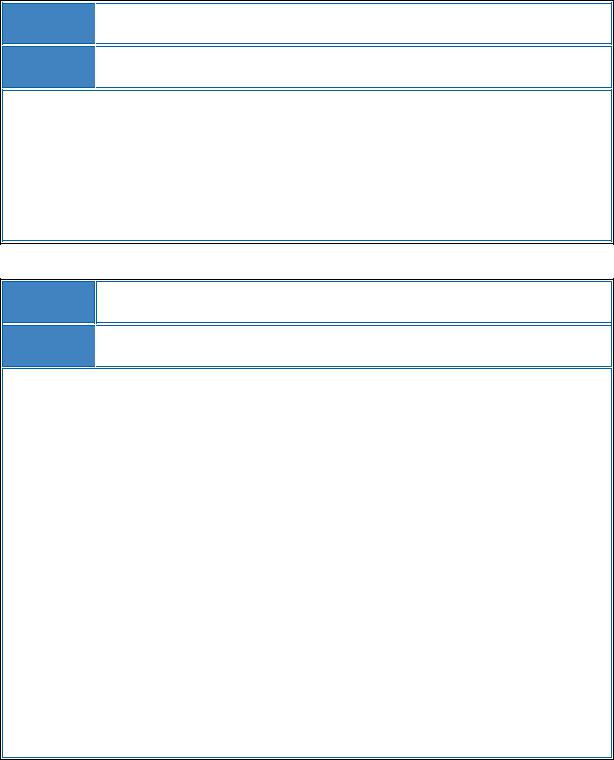
TROUBLE SHOOTING GUIDE
ELMECO FIRST CLASS
Products 
 FC - First Class GB
FC - First Class GB
Symptons 
 A01 - Instructions on how to read the references.
A01 - Instructions on how to read the references.
In this manual, all the references to components, LED's and any other element,are made through the position (pos. XX) specified in the exploded view.Please note that the exploded view consists,in addition to the graphics section, of a table linking the position of the component indicated in the graphics to the corresponding article code, depending on the model. In the "Troubleshooting" chapter you will find references (a) to tools described in the "Maintenance tools" chapter.
Products
FC - First Class GB
Symptons 
 A05 - Maintenance tools
A05 - Maintenance tools
a)Brush
b)13 mm combination wrench
c)10 mm combination wrench
d)8 mm combination wrench
e)7 mm combination wrench
f)Small slotted tip screwdriver
g)Large slotted tip screwdriver
h)Small Phillips screwdriver
i)Large Phillips screwdriver
l)Small Phillips stubby screwdriver
m)1.5 mm hex key
n)Hammer
o)Pliers
p)Cutting nippers
q)5 mm hex key
r)Tester
s)Electrician's scissors
t)Wire trimmers
u)Refractometer
These references are also shown in the "Troubleshooting" chapter
Pag. 1/26

Products
FC - First Class GB
Symptons 
 A15 - Spare parts
A15 - Spare parts
The parts of they point out her in the following Chart they are subject an usury, for which they must periodically be replaced it governs a dependent frequency from the formalities of exercise of the machine; the is recommended of it therefore the substitution in case of ordinary maintenance of the machine.
|
|
|
Description |
Exploded |
code |
|
view |
|
|
pos. |
|
|
|
|
hinge hook |
48 |
M0006102 |
|
|
|
Vertical auger pinion |
31 |
M0004104 |
|
|
|
Horizontal auger pinion |
45 |
M0004105 |
|
|
|
O-ring 117 |
6 |
OR13000117 |
|
|
|
Cock throat gasket |
9 |
M0003117 |
|
|
|
Stainless steel low-voltage contact |
15 |
M0005111 |
wire |
|
|
|
|
|
Stainless steel refill contact wire |
16 |
M0005128 |
|
|
|
NOTE: check periodically to see if the condenser is clogged with dust. If it is, consult the "Troubleshooting" chapter.
Products
FC - First Class GB
Symptons |
A10 - Characteristics and specifications |
|
|
|
|
|
||||||||
|
|
|
|
|
|
|
|
|
|
|
|
|
|
|
|
|
|
|
|
|
|
|
|
|
|
|
|
|
|
|
Mod. |
Freon |
|
Compres- |
|
Voltage |
|
...Condenser... |
Capillaries |
Gas |
...Filter... |
Pressures* |
|
|
|
|
type |
|
sor |
|
|
|
|
|
charge |
|
|
|
|
|
|
|
|
|
|
|
|
|
|
|
|
|
|
|
|
FC1 |
R22A |
|
NE2125E |
|
230/50 |
|
Iron M0102101- |
5,5mx1.06mm |
110gr. |
032S |
Parker |
1.5bar |
|
|
|
|
|
|
|
|
|
001 |
|
|
WAH032S KMP |
-20°C |
|
|
|
|
|
|
|
|
|
|
14 pipes |
|
|
|
|
|
|
|
|
|
|
|
|
|
|
|
|
|
|
|||
|
FC1 |
R404A |
|
NE2125GK |
|
115/60 |
|
Iron M0102101- |
6mx1.06mm |
150gr. |
032S |
Parker |
2,0bar |
|
|
|
|
|
|
|
|
|
001 |
|
|
WAH032S KMP |
-20°C |
|
|
|
|
|
|
|
|
|
|
14 pipes |
|
|
|
|
|
|
|
|
|
|
|
|
|
|
|
|
|
|
|
||
|
FC1 |
R134A |
|
E2121Z |
|
115/60 |
|
Iron M0102109- |
5,5mx1.06mm |
115gr |
032S |
Parker |
0,46bar |
|
|
|
|
|
|
|
|
|
001 |
|
|
WAH032S KMP |
-18°C |
|
|
|
|
|
|
|
|
|
|
14 pipes |
|
|
|
|
|
|
|
|
|
|
|
|
|
|
|
|
|
|
|
||
|
FC1 |
R134A |
|
T2134Z |
|
100/60 |
|
Iron M0102109- |
4mx1.06mm |
80gr |
032S |
Parker |
0,3bar |
|
|
|
|
|
|
|
|
|
001 |
|
|
|
|
-21°C |
|
|
|
|
|
|
|
|
|
14 pipes |
|
|
|
|
|
|
|
|
|
|
|
|
|
|
|
|
|
|
|
||
|
FC2 |
R404A |
|
T2168GK |
|
115/60 |
|
Iron |
3mx1.06mm |
275gr |
032S |
Parker |
2,0bar |
|
|
|
|
|
|
|
230/50 |
|
C082036007 |
|
|
|
|
-20°C |
|
|
|
|
|
|
|
|
|
32 pipes |
|
|
|
|
|
|
|
|
|
|
|
|
|
|
|
|
|
|
|||
|
FC2 |
R404A |
|
T2168GK |
|
115/60 |
|
Iron |
3mx1.06mm |
290gr |
WAH032S KMP |
2,0bar |
|
|
|
|
|
|
|
|
230/50 |
|
C082036007 |
|
|
|
|
-20°C |
|
|
|
|
|
|
|
|
|
32 pipes |
|
|
|
|
|
|
|
|
|
|
|
|
|
|
|
|
|
|
|||
|
FC2 |
R134A |
|
T2134Z |
|
100/50 |
|
Iron |
4,3mx1.06mm |
230gr |
WAH032S KMP |
0,65bar |
|
|
|
|
|
|
|
|
|
|
C082036007 |
|
|
|
|
-15°C |
|
|
|
|
|
|
|
|
|
|
|
|
|
|
|
|
|
|
|
|
|
|
|
|
|
|
|
|
|
|
|
Pag. 2/26

|
|
|
|
|
|
|
|
|
|
|
|
|
|
|
|
|
|
|
|
|
|
|
|
|
|
|
|
|
|
|
32 |
pipes |
|
|
|
|
|
|
|
|
|
|
|
|
|
|
|
|
|
|
|
|
|
|
|
|
|
|
|
|
|
|
|
|
|
|
|
|
|
|
|
|
|
|
|
|
|
|
|
|
|
FC3 |
|
R404A |
|
T2168GK |
|
115/60 |
|
Iron |
|
5mx1.06mm |
315gr |
032S Parker |
2,7bar |
|
|||
|
|
|
|
|
|
|
|
|
230/50 |
|
C082036007 |
|
|
|
-15°C |
|
|||
|
|
|
|
|
|
|
|
|
|
|
32 |
pipes |
|
|
|
|
|
|
|
|
|
|
|
|
|
|
|
|
|
|
|
|
|
|
|
|
|
|
|
|
|
FC3 |
|
R404A |
|
T2168GK |
|
115/60 |
|
Iron |
|
5mx1.06mm |
330gr |
WAH032S KMP |
2,7bar |
|
|||
|
|
|
|
|
|
|
|
|
230/50 |
|
C082036007 |
|
|
|
-15°C |
|
|||
|
|
|
|
|
|
|
|
|
|
|
32 |
pipes |
|
|
|
|
|
|
|
|
|
|
|
|
|
|
|
|
|
|
|||||||||
|
|
*At 32°C room temperature, with panels |
|
|
|
|
|
|
|||||||||||
|
|
|
|
|
|
|
|
|
|
|
|
|
|
|
|
|
|
||
|
|
|
|
|
|
|
|
|
|
|
|
|
|
|
|
|
|
||
|
|
|
|
|
|
|
|
|
|
|
|
|
|
|
|
|
|
|
|
|
|
Products |
|
|
|
|
|
|
|
|
|
|
|
|
|
|
|
||
|
|
|
|
|
|
|
FC - First Class GB |
|
|
|
|
|
|
|
|
|
|
||
|
|
|
|
|
|
|
|
|
|
|
|||||||||
|
|
Symptons |
|
|
P01 - The refrigerator does not get cold and the red light (pos. 72) is on. |
|
|
|
|
|
|||||||||
|
|
|
|
|
|
|
|
|
|
|
|
|
|
|
|
|
|
|
|
Problem
The pressure switch has disconnected the compressor (pos. 87).
Cause1
Dirty condenser (pos. 95).
Solution1
Clean the condenser using a brush (a) or compressed air, to rearm the pressure switch with the button on the same (pos.93)
Cause2
Poor ventilation around the slush machine, other appliances discharge hot air in the direction of the slush machine.
Solution2
Restore proper ventilation, to rearm the pressure switch with the button on the same (pos.93)
Pag. 3/26
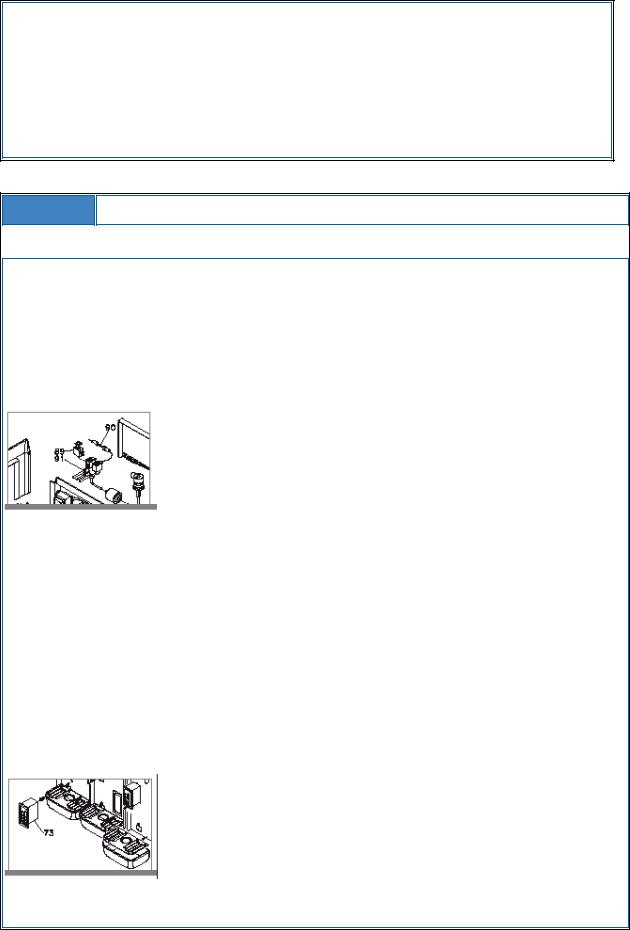
Cause3
Jammed or burned out fan (pos. 99).
Solution3
Make sure the fan does not strike the condenser or other components (e. g.electric wire, condensate drain pipe or other). If necessary, straighten the condenser or adjust the part to ensure that it does not touch the fan. If the motor is burnt, replace it, disconnect the wires and unscrew the two pins (pos. 104) from the base using two wrenches (b). Loosen the fan fastening screw with wrench (e), mount the fan near the new motor and reassemble the parts following the above instructions in the reverse order, to rearm the pressure switch with the button on the same (pos.93)
Products
FC - First Class GB
Symptons |
P02 - One of the tanks does not get cold,even though the cold telltale lightis on. |
|
|
Problem
There is no gas delivery from the electric valve.
Cause1
Blown fuse or burnt coil.
Solution1
Replace the 315ma fuse (pos. 90) located in the fuse carrier near the coil.
Cause2
Defective valve block (pos. 91); the valve clicks but does not open.
Solution2
2) Replace the coil (pos. 89), removing the retainer on the coil with a slotted tip screwdriver (g).
Cause3
Faulty fuse carrier contact.
Solution3
Restore contact by stretching the springs in the fuse carrier.
Cause4
The electronic module (pos. 73) is burnt and does not deliver power to the electric valve. Check with the tester (r).
Solution4
Replace the electronic module using a slotted tip screwdriver (f), remove the frame and the screws (pos. 75) located
Pag. 4/26
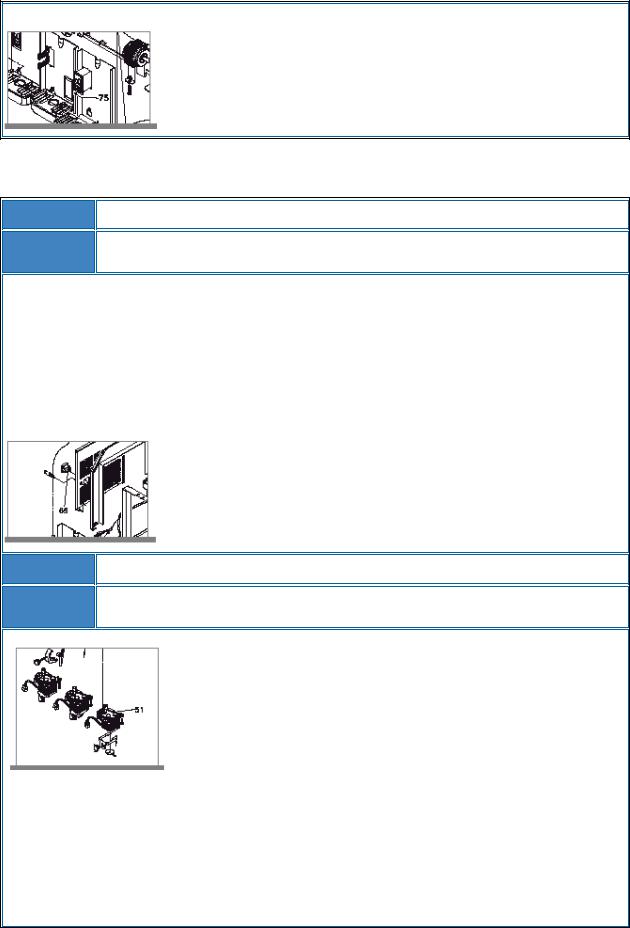
underneath using a Phillips screwdriver (h). Extract the module from the front panel and disconnect the 4 electric system connectors. To mount the new module, repeat the above operations in the reverse order.
Products
FC - First Class GB
Symptons P03 - On one of the tanks, in the slush position, the cold telltale light does not come on, while in the cold drink position it perates normally.
Problem
The tank does not get cold.
Cause1
Faulty setting of electronics.
Solution1
1) Turn off the main switch (pos. 69) of the slush machine, pour into the tank product at a temperature of over 15° and switch the slush machine back on. The electronics will be reset automatically.
Products
FC - First Class GB
Symptons P04 - The electronics does not respond to commands; when the top light cover is lifted the motor (pos. 51) does not switch off.
Problem
The tank does not get cold.
Cause1
Dirty optical reader.
Solution1
Clean the optical reader (pos. 58) using a brush or compressed air.
Pag. 5/26

Cause2
Faulty optical reader.
Solution2
Replace the optical reader. Disconnect the threeway cable and unscrew the two screws (pos. 57) that fasten the reader to the bracket (pos. 53). Using a Phillips screwdriver (l), repeat the above operations in the reverse order to mount the new reader.
Cause3
Connection of optical reader with the electronics is interrupted.
Solution3
Check to see if the threeway cable is properly connected to the reader and the electronics. If necessary, replace it. Disconnect the two connectors on the old cable from the reader and the electronic module and install a new cable using electric tape or clamps
near the electric system.
Cause4
The disk is not fastened properly on the motor shaft.
Solution4
Centre the disk (pos. 56) on the optical reader, secure it by tightening the dowel (pos. 55) with a hex key (m).
Products
FC - First Class GB
Symptons |
P04bis - On the display, number "1" flashes. |
|
|
Problem
The tank does not get cold.
Cause1
Dirty optical reader.
Pag. 6/26

Solution1
Cleanàà the optical reader (pos. 58) using a brush or compressed air.
Cause2
Faulty optical reader.
Solution2
Replace the optical reader. Disconnect the threeway cable and unscrew the two screws (pos. 57) that fasten the reader to the bracket (pos. 53). Using a Phillips screwdriver (l), repeat the above operations in the reverse order to mount the new reader.
Cause3
Connection of optical reader with the electronics is interrupted.
Solution3
Check to see if the threeway cable is properly connected to the reader and the electronics. If necessary, replace it. Disconnect the two connectors on the old cable from the reader and the electronic module and install a new cable using electric tape or clamps
near the electric system.
Cause4
The disk is not fastened properly on the motor shaft.
Solution4
Centre the disk (pos. 56) on the optical reader, secure it by tightening the dowel (pos. 55) with a hex key (m).
Products
FC - First Class GB
Symptons |
P05 - One of the tanks always gets cold, another never does. |
Problem
The slush machine does not operate properly.
Cause1
1) Electric valves or capillaries are inverted.
Solution1
1) Exchange the electrical connections between the two electric valves, also in the case of inverted capillaries.
Pag. 7/26

Products
FC - First Class GB
Symptons |
P06 - In the cold drink position, cold generation never switches off. |
|
|
Problem
It always produces slush until the augers jam.
Cause1
Thermostat sensor is not positioned properly in its seat.
Solution1
1) Remove the grommet (pos. 44) that holds the thermostat sensor (pos. 43) and, using a slotted tip screwdriver (f), push the sensor into its seat. Replace the grommet, make sure to fit it properly.
Products
FC - First Class GB
Symptons P07 - All the elements (electrical and mechanical) of the slush machine are in operation, but after three hours the product is still liquid in all the tanks.
Problem
The compressor does not work, there is no gas in the circuit.
Cause1
Defective compressor or electric components.
Solution1
Check to see if the compressor is working. If necessary, check with a pressure gauge to see if the pump maintains the pressure (see gas pressure table). If the compressor is not running, check the electrical components (pos. 8081- 82) and replace them if necessary. Using a screwdriver (f), pry the sides of the plastic cap, remove the steel retainer and extract the cap with your hands.
Extract the components pulling them towards you; with the screwdriver (i) loosen the screws that hold the wires. To mount the new components, follow the above instructions in the reverse order.
Pag. 8/26
