Elko eLAN-IR-003 Installation Manual

02-18/2012 1/16
Converter Ethernet to IR code
eLAN-IR-003
Introduction:
Installation Manual
Instruction Manual for the
eLAN-IR-003

02-18/2012 2/16
Converter Ethernet to IR code
eLAN-IR-003
Introduction:
Installation Manual
Contents
1. Introduction: ............................................................................................................................ 3
2. Main characteristics of the eLAN-IR-003: ................................................................................ 3
3. Technical parameters: ............................................................................................................. 4
4. Emission characteristics of IR transmitter: .............................................................................. 5
5. Hardware installation: ............................................................................................................. 5
5.1 Front panel: ...................................................................................................................... 5
5.2 Rear panel: ........................................................................................................................ 6
5.3 System requirements: ...................................................................................................... 6
5.4 Requirements for installation environment: ................................................................... 6
5.5 Connecting the device: .................................................................................................... 7
6. Configuring the computer: ..................................................................................................... 8
7. Configuring the iMM Client: .................................................................................................. 10
8. Configuring the eLAN-IR-003 ................................................................................................ 11
8.1 Settings tab: ................................................................................................................... 12
8.2 Tab Fi rmware: ................................................................................................................. 13
8.3 Tab Builder: ..................................................................................................................... 14
8.4 Tab Pa nel: ....................................................................................................................... 15
8.5 Tab log out: ..................................................................................................................... 16
9. Troubleshooting: ................................................................................................................... 16

02-18/2012 3/16
Converter Ethernet to IR code
eLAN-IR-003
Introduction:
Installation Manual
1. Introduction:
Congratulations on purchasing the eLAN-IR-003 control unit, an element of the iNELS intelligent system.
Before you begin
The instruction manual provides information on installing and operating the device. The instruction manual
is always a part of the supply. Perform installation after complete familiarization with this manual and
device functions. Problem-free function of the device also depends on the way it was shipped, stored and
handled. If you notice any signs of damage, deformation, malfunction or a missing part, do not install this
product and return it to the point of sale. At the end of its service life, the product and its parts must be
treated as electronic waste. Before starting the installation, make sure that all wires and connected parts are
not under voltage. When assembling and performing maintenance, you must uphold safety regulations,
standards, directives and special provisions for working with electrical equipment.
2. Main characteristics of the eLAN-IR-003:
The product eLAN-IR-003 is a converter of commands from Ethernet to the IR code.
The eLAN-IR-003 is designed for easy control of IR equipment using the iMM Client or PC connected
to the same Ethernet network.
For access to eLAN-IR-003 from the Internet, you must connect the eLAN-IR-003 to a Public IP
address.
The device is compliant with standards 802.3/802.3u (Fast Ethernet)
The device is compliant with standards ISO 802.3/ IEEE 802.3u ( 10BASE-T)
Automatic cable crossing detection of Ethernet cable - MDIX
10/100BaseT Ethernet, auto-detection
Support for administration and configuration via web interface.
It supports firmware updates via a web interface.
Its own web server
Option of powering via data network cable - PoE (Power over Ethernet)
Supports IR codes over a carrier frequency of 20 - 60kHz
Possible of learning up to 100 IR codes
Has three IR outputs available, enabling control of up to three different devices.
Enables replacement of all IR controllers and combining them under one
Aluminum design box in desktop style.
Adapter and IR transmitter are part of the supply

02-18/2012 4/16
Converter Ethernet to IR code
eLAN-IR-003
Technical parameters:
Installation Manual
3. Technical parameters:
IR sensor: infrared sensor for learning IR codes (on device rear panel)
Carrier IR Frequency 20 - 60 kHz
Learning distance up to 1m
Output: 3 x IR transmitter
Connection: 3 x 3.5 jack connector, cable length 1 m
Output indication 3 x green Status LED IR1-IR3
Range: up to 1m from device
Operating status indication ETH: green LED
Communication indication ETH: yellow LED
Communications interface: 10/100 Mbps (RJ45)
Supply voltage / jm. Current: 10-27 V DC / 200 mA (safe low voltage)
Connection: connector Jack Ø 2.1 mm
Power supply via PoE: when upholding conditions of sup. voltage 10-27 V DC / 200 mA
Supply voltage indication: green LED
Other powering options: connector USB-B
Indication: yellow USB status LED
Button RESET: restart product / reset product to factory settings
Power source: 230 VAC / 12 V DC part of supply
Working temperature: -20 .. +55 °C
Storage temperature: -25 .. +70 °C
Protection class: IP 30
Pollution degree: 2
Working position: any
Installation: free
Design: design box
Dimensions: 90 x 52 x 65 mm
Weight: 136 g
Factory settings:
Login: admin, user
Password: elkoep
IP address: 192.168.1.1
Default gateway: x. x. x. 254*
*
The default gateway is always set as the IP address of the product, with the address that the last number is
the 254.
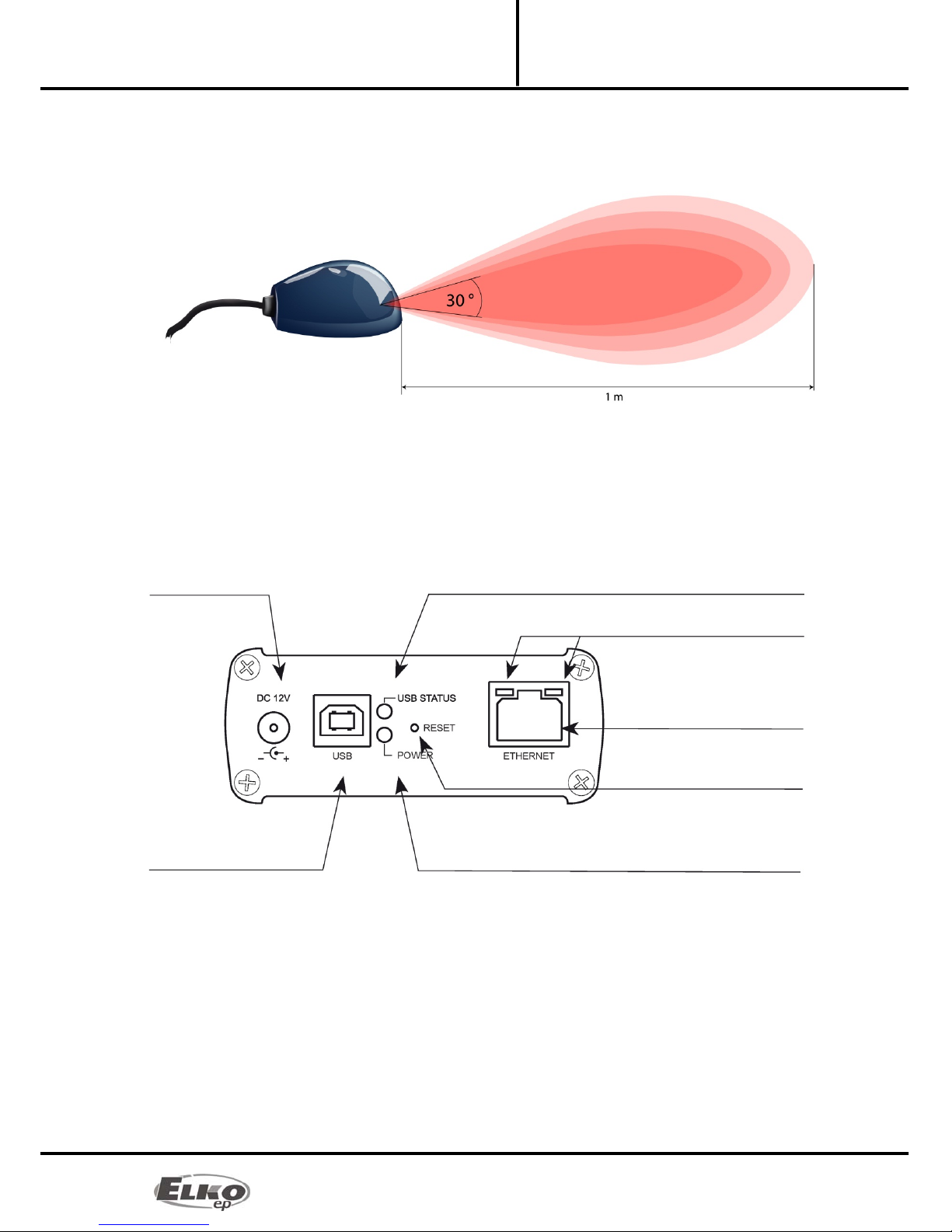
02-18/2012 5/16
Converter Ethernet to IR code
eLAN-IR-003
Emission characteristics of IR
Installation Manual
4. Emission characteristics of IR transmitter:
The emission characteristics of the transmitter are displayed by a symbol in the image above. The IR beam
emitted is cone shaped and emits from the front part of the transmitter. The emission angle is 30°, so make
sure to point the transmitter directly at the receiver of the controlled device. The distance from the controlled
device should not exceed 1m.
5. Hardware installation:
5.1 Front panel:
Power connector DC 10-27V max. 200mA – Input for connecting supplied power supply adapter.
Plug USB B – Used for servicing, (or can be used to power the product).
Green POWER LED power supply indicator.
Yellow USB Status LED – displays activity at the USB port.
RESET button – used to restart or restore the product to factory settings*.
Ethernet RJ 45 connector – used to connect mainly to the local network (LAN) or PC.
Ethernet connector yellow LED - indicates operating status.
Green LED diode to Ethernet connector - indicates communication.
*By shortly pressing (around 1s) the RESET BUTTON in the status where the product is connected to the
supply voltage, the product will restart. This restart neither changes nor deletes settings.
Power connector
10-27V/200mA
Yellow USB status LED
LED indicator of Ethernet
communication
Ethernet connector (RJ 45)
RESET button
Green POWER LED power supply indicator
USB B connector
