Page 1
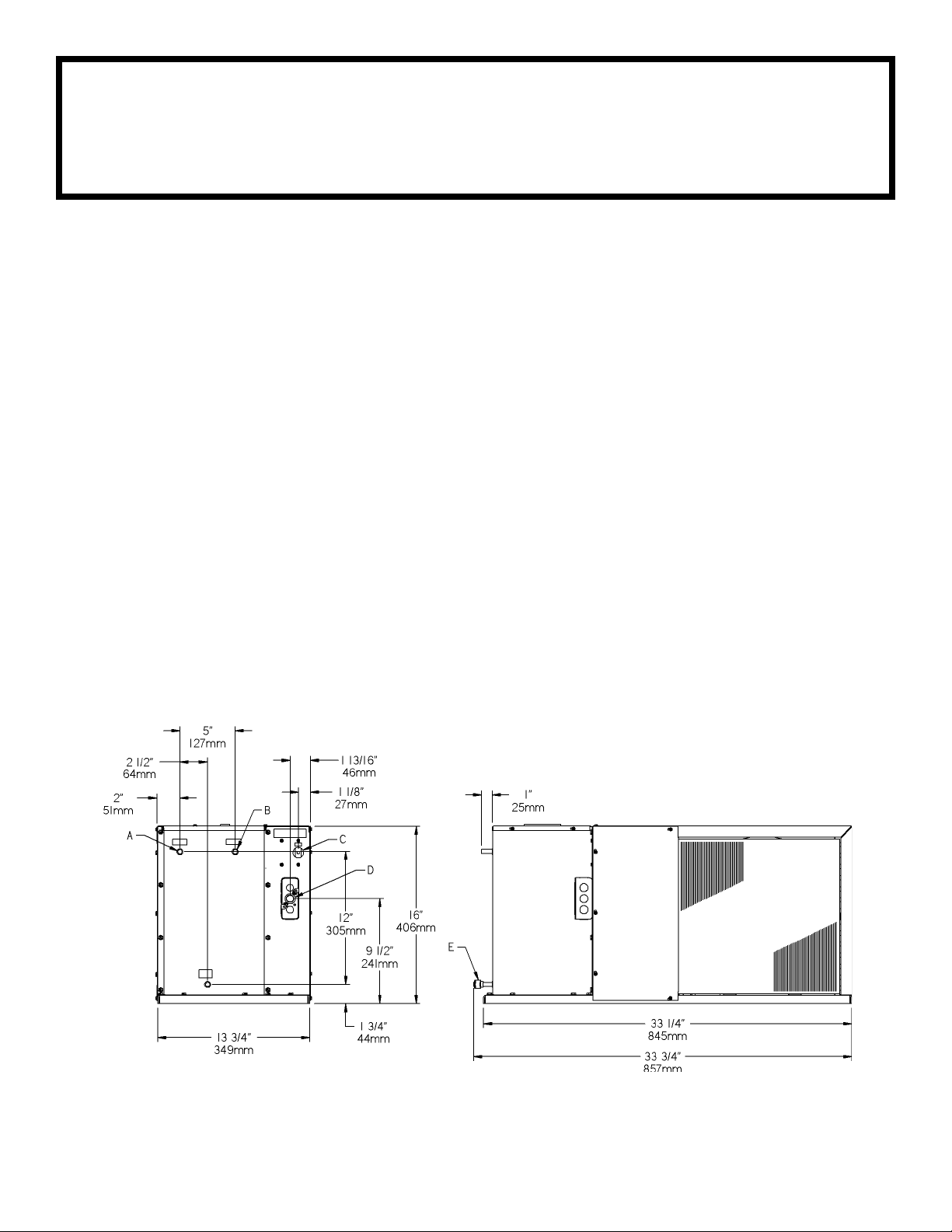
HRC30-1B
Installation Instructions
HRC30-1B
Refrigeration Packages
NOTICE: This water cooler must be connected to the water supply using a dielectric coupling.
IMPORTANT! INSTALLER PLEASE NOTE.
The grounding of electrical equipment such as telephone, computers, etc., to water lines is a common procedure. This grounding
may be in the building, or may occur away from the building. This grounding can cause electrical feedback into a water chiller,
creating an electrolysis which causes a metallic taste or an increase in the metal content of the water. This condition is avoidable by
using the proper materials indicated below.
INSTALLATION
1. This unit is intended for remote installation only. It is important to insure proper ventilation. A minimum of 6 inches (152mm) to the
front must be maintained, and 6 inches (152mm) to the rear of the unit.
2. This chiller has been designed for use with potable water and includes an o-ring seal on the drain plug. This fitting should be
replaced if the unit is to be used with more aggressive fluids.
3. Installer to provide air gap at condenser water outlet to comply with local plumbing specifications.
4. Connecting lines to be made of copper. Thoroughly flush all lines to remove all foreign matter before connecting to cooler. If
flushing does not remove all particles, a water strainer should be installed in the supply line.
5. Connect cooler to building supply with a shut-off valve and install a union connection between the valve and the cooler.
6. Electrical: Make sure power supply is identical in voltage, cycle, and phase to that specified on cooler serial plate. Never wire the
compressor directly to the power supply.
7. For use with photo processing applications, adjust thermostat to warmer settings.
START UP
1. Open supply line valve.
2. Purge all air from all water lines by operating bubbler valve of fountain to which cooler is connected. A steady stream assures that
all air is removed.
3. Rotate fan blade to assure proper clearance and free action.
4. Connect to proper electrical power.
LEGEND
A = 3/8" O.D. TUBE WATER INLET C = TEMPERATURE ADJUSTMENT E = 3/8" O.D. TUBE TANK DRAIN
B = 3/8" O.D. TUBE WATER OUTLET D = ELECTRICAL
97628C (Rev. H - 8/04)
Page 2
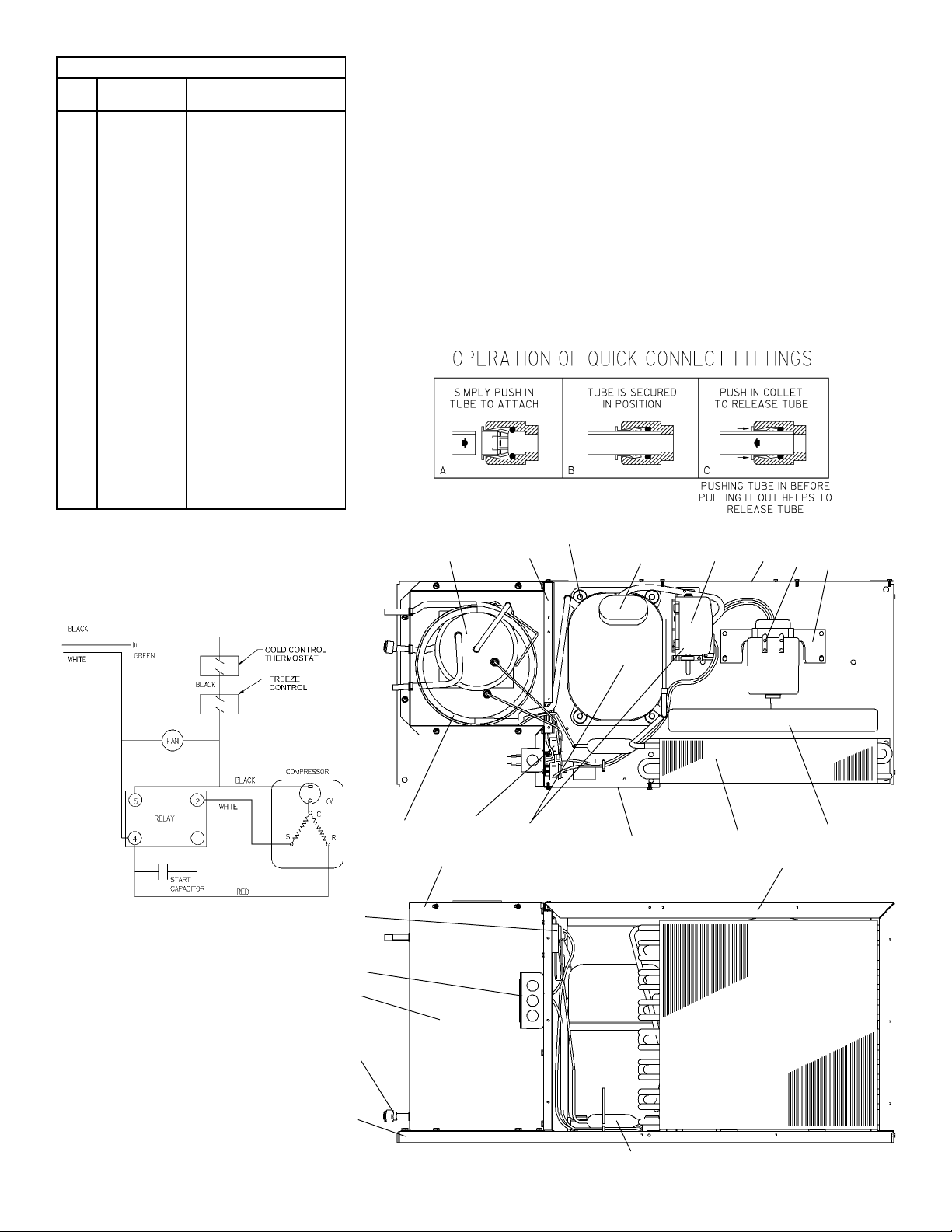
ITEMIZED PARTS LIST
ITEM
NO.
*INCLUDES COMPRESSOR, OVERLOAD & CSIR BOX
ASSEMBLY. IF UNDER WARRANTY, REPLACE WITH
SAME COMPRESSOR USED IN ORIGINAL ASSEMBLY.
NOTE: All correspondence pertaining to any of the
above water cooler or orders for repair parts MUST
include model number and serial number of cooler, name
and part number of replacement part.
10
11
12
13
14
15
16
17
18
19
20
21
22
23
24
25
26
27
28
*29
30
1
2
3
4
5
6
7
8
9
PART NO.
28165C
28218C
28166C
28167C
23158C
27702C
35882C
35792C
31180C
31181C
66620C
66621C
36045C
35984C
35989C
35988C
35990C
30040C
50196C
66624C
70772C
66623C
70020C
34783005
28408C
30039C
70274C
36034C
35985C
35895C
DESCRIPTION
Box - Insulation
Base Assy
Panel
Panel - Front
Cover - Insulation Box
Cabinet
Control - Cold
Fan Motor
Fan Blade
Fan Bracket
Condenser
Drier
Overload Cover
Overload
Gasket (Terminal Cover)
Overload Spring
Bale Strap
Electrical Box Cover
Grommet
Evaporator Assy
Drain Plug
Heat Exchanger
Nut
Washer - Lock
Panel - Rear
Electrical Box
Compressor Sleeve
CSIR Box Assy
Compr. Service Pak
Freeze Control
HRC30-1B
TROUBLE SHOOTING AND MAINTENANCE
Temperature Control: Factory set for 50°F water under normal conditions.
To adjust water temperature, turn screw on Item No. 7 clockwise for colder,
counter clockwise for warmer.
Ventilation: Cabinet louvers and condenser fins should be periodically
cleaned with a brush, air hose, or vacuum cleaner. Excess dirt or poor
ventilation can cause no cold water and compressor cycling on the overload
protector.
Lubrication: Motors are lifetime lubricated.
Actuation of Quick Connect Water Fittings: Cooler is provided with lead-
free plug which utilizes an o-ring seal. To remove plug from cooler, relieve
water pressure, pull the collar towards the fitting and pull the fitting off the
tube. To install plug, push fitting straight onto tubing until it reaches a
positive stop, approximately 3/4.
20, 23, 24
19, 27
3
13, 14, 15,
16, 17
28
25
8
10
115V Wiring
Diagram
97628C (Rev. H - 8/04)
18, 26
21
2
22
30
5
29
4
11
9
6
7
1
12
