Elipson PLanet-LW Owners Manual
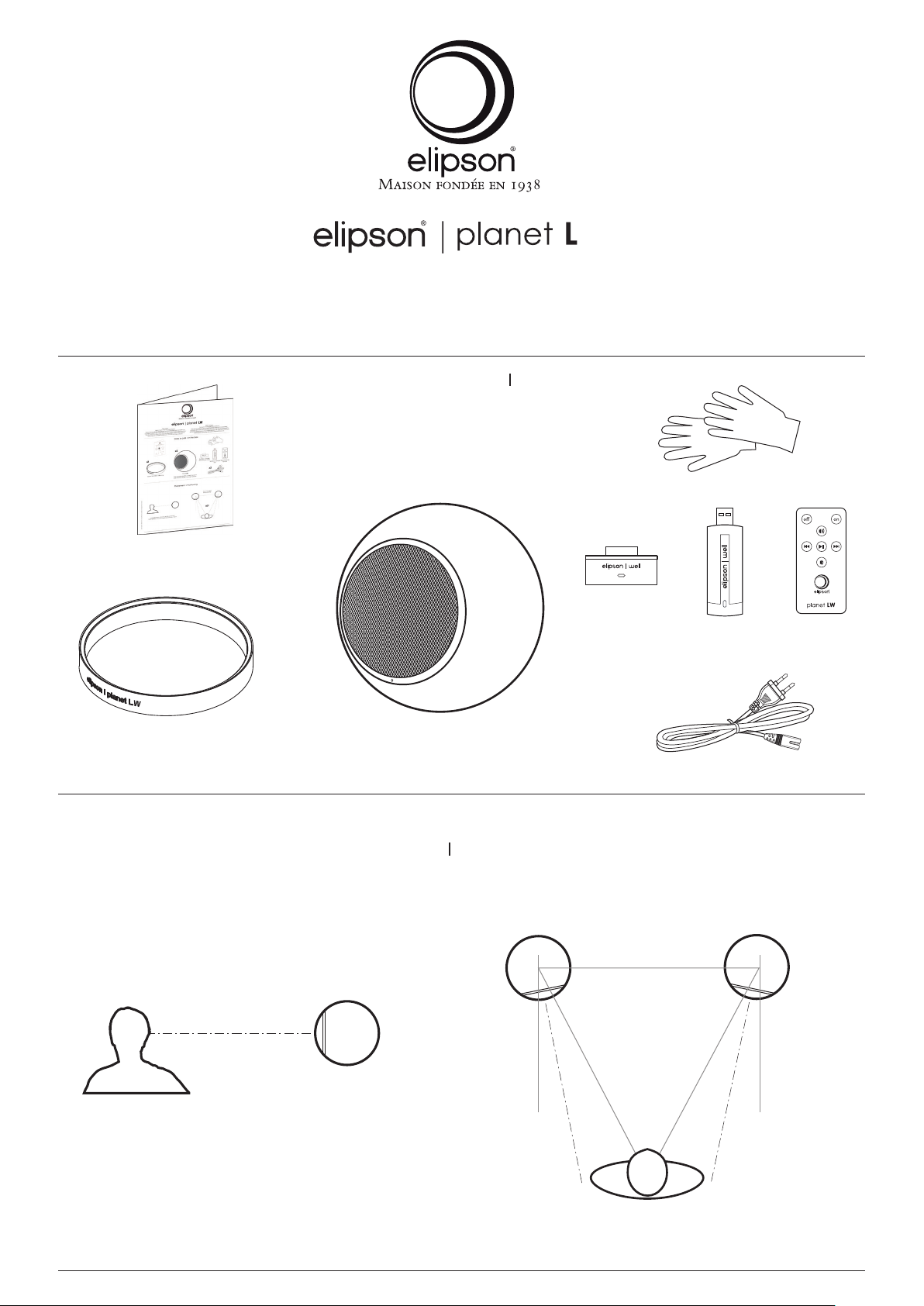
W
Prenez le temps de lire attentivement ce mode d’emploi avant d’installer vos
Merci d’avoir choisi les produits Elipson.
enceintes. Il contient des conseils pour en tirer le meilleur profit et des instructions
pour les utiliser sans risque. Nous vous recommandons vivement de conserver
l’emballage et ce mode d’emploi pour d’éventuels usages ultérieurs
Cher Client,
.
Dans l’emballage In the box
x2
x2
Take time to read this manual carefully before installing the loudspeakers:
Thank you for choosing Elipson products.
it contains all the safety and operating instructions that should b
optimize the performances of your Elipson speakers. We highly recommend you
to keep both packaging and owner’s manual for future use.
Émetteur / Dongle
iPod /iPhone / iPad
Dear Customer,
Émetteur / Dongle
USB
e followed to
Télécommande
Remote
x2
Support de table / Table ring
Installez l'enceinte à hauteur de tête ou plus haut
Place speaker at the same height as your head or higher
Planet LW
Une enceinte gauche / One left speaker
Une enceinte droite / One right speaker
Placement Positioning
Placement idéal
Best positioning
60°
Last Update : 31/07/ 2012 - Specification could be changed without notice
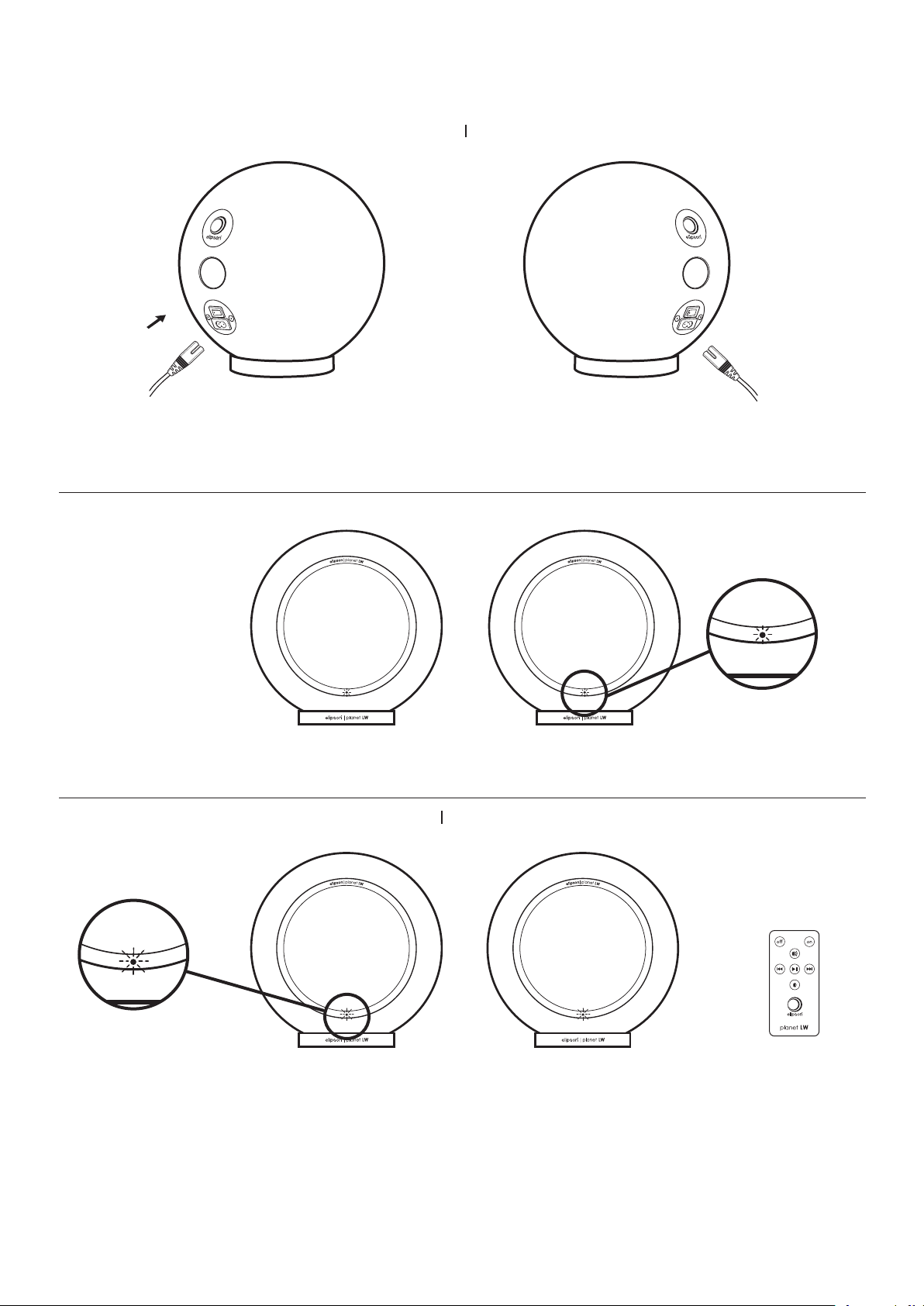
Les enceintes Planet LW obtiennent leur signal audio en utilisant
(red)
(White)
l’émetteur USB ou iPod / iPhone / iPad. Les deux émetteurs ont été jumelés
avec les Planet LW .Dans le cas où vous avez besoin de
jumeler les émetteurs à nouveau voir la partie "Procédure d'appairage".
Branchement Connection
The Planet LW speakers get their audio signal by using the USB or
iPod/iPhone/iPad dongle. Both dongle were paired with the Planet LW.
In case you need to pair the dongle again please
see the point " Pairing procedure".
Branchez chaque enceinte à une source d'alimentation
avec le cordon d'alimentation fourni
Mettre l'interrupteur dans la position "ON"
(red) (red)
Une LED rouge doit s'allumer à l'avant de l’enceinte / A red LED should light up at the front of the speaker
Mise en route Powering speakers
Plug each speaker to a power source with the included power cord
Put the switch in the "ON" position
(White) (Wh te)
En utilisant la télécommande appuyez
sur le bouton «ON» en dirigeant la télécommande vers l’enceinte
• Si un des haut-parleurs ne clignote pas blanc appuyez à nouveau sur
"ON" tout en dirigeant la télécommande vers cette enceinte
• Vous devriez voir à présent les deux enceintes clignoter blanc
Si les Planet LW ne détectent aucun émetteur au bout de 2 minutes elles
se mettront automatiquement en veille.
Using the remote push the “ON” button in the direction of the speaker
• If one speaker is not blinking white push again “ON” while directing
the remote towards this speaker
• You should see now both speaker blinking white
If the Planet LW don’t detect any dongle after 2 minutes they will
automatically put themselves in standby.
