Page 1

is a registered trademark of ELINCHROM LTD, RENENS, SWITZERLAND
USER MANUAL
GEBRAUCHSANLEITUNG
MANUEL D’UTILISATION
MANUALE D’USO
MANUAL DE INSTRUCCIONES
EN
DE
FR
IT
ES
ZOOM Pro HD - 20192
ZOOM Action - 20193
ZOOM Pro - 20191
Elinchrom SA ZOOM Head - Made in Switzerland - 12.07.2011 (73012)
Page 2
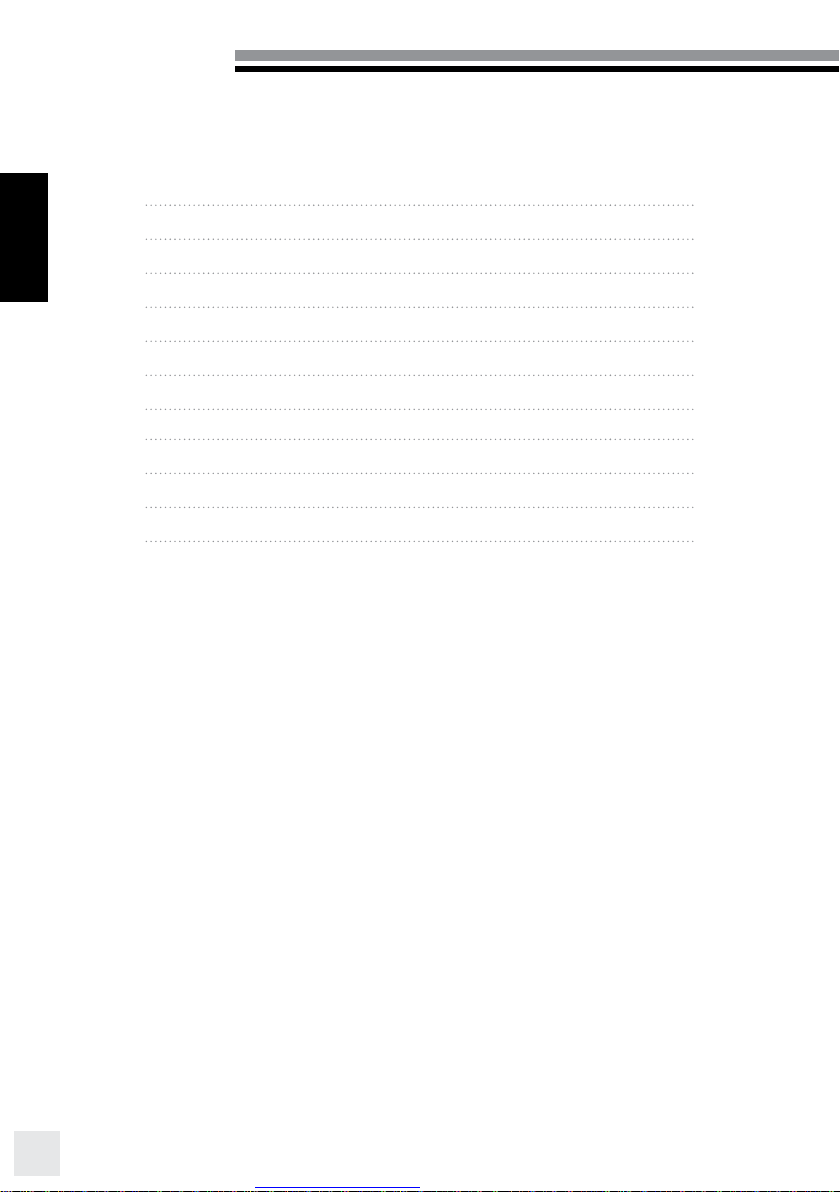
User Manual
Table of contents
EN
Introduction 3
Declaration of conformity 4
CE / Disposal 4
Characteristics 5
User Safety Information 6
Before You Start 8
Replacing the Plug-In Flash Tube 9
ZOOM Head Accessories 10
Technical Data 11
Maintenance 12
Warranty 62
2
Page 3

User Manual
INTRODUCTION
Dear photographer
Thank you for buying the ELINCHROM ZOOM FLASHHEAD for the ELINCHROM power
pack range. All Elinchrom products are manufactured using the most advanced technology.
Carefully selected components are used to ensure the highest quality and the equipment
is submitted to many tests both during and after manufacture. We trust that it will give you
many years of reliable service.
Please read the instructions carefully, before use, for your safety and to obtain
maximum benefit from the many features.
Your Elinchrom-Team
Please read carefully the notes about this manual…
This manual may show images of products with accessories, which are not part of Sets or
single units.
Elinchrom set and single unit configurations may change without advise and may differ in
other countries.
Please find actual configurations at www.elinchrom.com
For further details, upgrades, news and the latest information about the Elinchrom
System, please regularly visit the Elinchrom website. The latest user guides and technical
specifications can be downloaded in the “Support” area.
Technical data, features and functions of Elinchrom flash units, accessories and the ELSkyport system may change without advice.
The listed values can differ due to tolerances in components, or measuring instruments.
Technical data, subject to change. No guarantee for misprints.
EN
3
Page 4
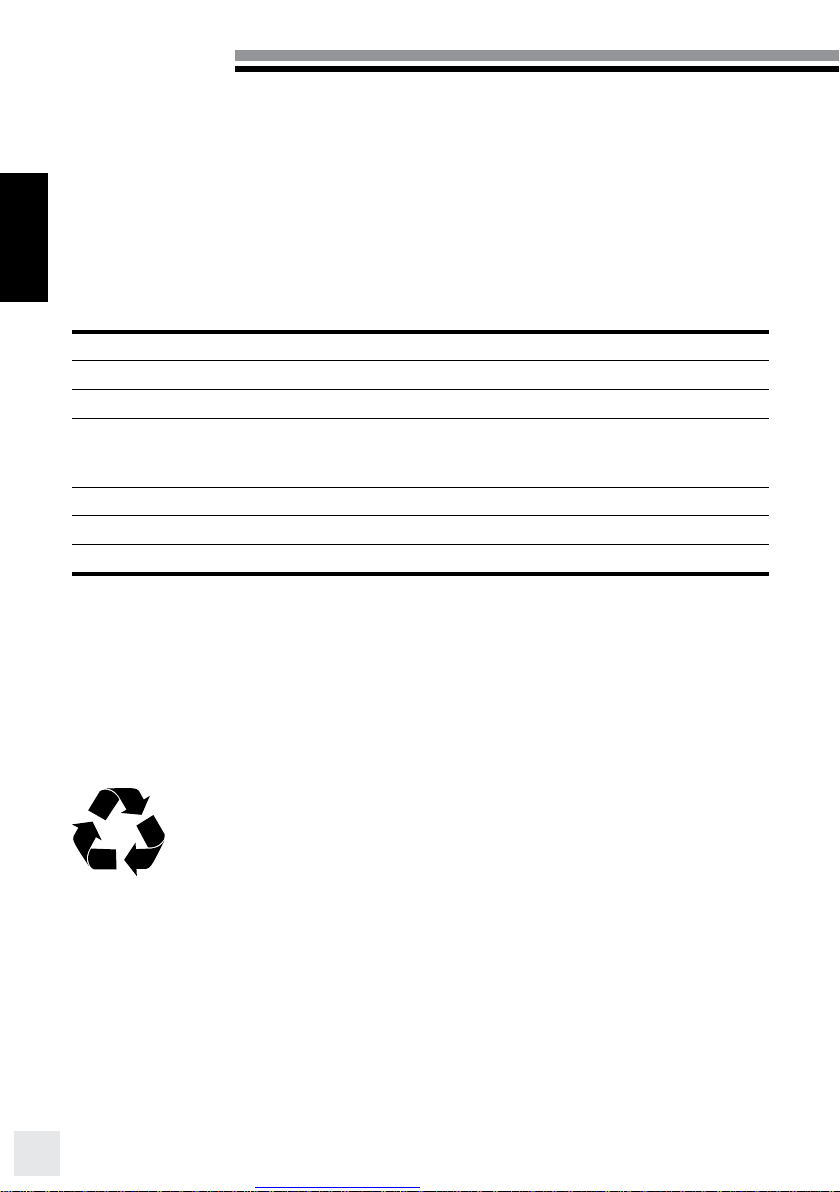
User Manual
DECLARATION OF CONFORMITY
This device complies with Part 15 of the FCC Rules. Operation is subject to the following
two conditions:
EN
This device may not cause harmful interference.
1. This device must accept any interference received, including interference that may
cause undesired operation.
Product name: ZOOM HEAD
Trade name: ELINCHROM
Model number(s): Pro HD: 20192 Action: 20193 Pro: 20191
Name of responsible party: Elinchrom S.A.
Phone: +41 21 637 26 77
Fax: +41 21 637 26 81
E-Mail: elinchrom@elinchrom.ch
ELINCHROM S.A. hereby declares that the equipment bearing the trade name and model
number specified above was tested conforming to the applicable FCC rules, and that all the
necessary steps have been taken and are in force to assure that the production units of the
same equipment will continue to comply with the Commissions requirements.
Av. De Longemalle 11
CH - 1020 Renens / Switzerland
CE MARKING
The shipped version of this device complies with the requirements of
EMC directives
(EMC 2004/108/EC) «Electromagnetic compatibility» and (Low voltage
2006/95/EC) «Low voltage directive».
4
Page 5

User Manual
DISPOSAL AND RECYCLING
This device has been manufactured to the highest standards from materials, which can
be recycled or disposed of in a manner that is not environmentally damaging. The device
may be taken back after use to be recycled, provided that it is returned in a condition
that is the result of normal use. Any components not reclaimable will be disposed of in an
environmentally acceptable manner.
If you have any question on disposal, please contact your local office or your local
ELINCHROM Agent (please visit our website for a list of all ELINCHROM agents worldwide).
CHARACTERISTICS
• Three versions; ZOOM PRO HD, ZOOM ACTION and ZOOM PRO
• NEW: ZOOM function for flash tube and halogen modelling lamp.
• The ZOOM function is available from the left and right housing side
• ZOOM angle 50° to 66°, with 21 cm Reflector // 26141
• Up to 3000 ws maximum flash power, for the ELINCHROM power pack range.
• Up to 300 W halogen modelling lamp.
• High quality 5 m flash cable for maximum power and flexibility, also available as
Flashhead Extension cable in 5 m and 10 m.
• NEW: Reliable, high quality plug-in flash tube included.
• NEW: Protection glass dome included.
• Halogen lamp on/off switch.
• Centred umbrella fitting (7 mm).
• Extra umbrella fitting for other umbrella shaft sizes.
• NEW: Intelligent low noise fan cooling system. Electronically controlled the fan spins
slower or faster depending on the internal temperature of the head.
• Large handle with rubber grip.
• Small, robust and lightweight housing.
EN
5
Page 6

User Manual
ZOOM HEAD VERSIONS
ZOOM PRO HD – 20192
EN
The ZOOM PRO HD version offers a high performance plug-in
flash tube with heavy-duty electrodes for maximum colour stability
and hard use in digital photography. The ZOOM PRO HD is the
best choice for catalogue and 3D turntable imaging. Maximum 50
serial flashes at 3000 ws, after this a short break of some minutes is
required to not damage the flash tube electrodes!
ZOOM ACTION – 20193
The ZOOM ACTION Head offers a very short flash duration for
action freezing photography. The new A (action) tube is a single
twin-pole plug-in flash tube with even light distribution. Maximum 20
serial flashes at 3000 ws, after this a short break of some minutes is
required to not damage the flash tube electrodes!
ZOOM PRO – 20191
This Head is designed for universal photography and is equipped with
a standard 3000 ws omega plug-in flash tube. Maximum 20 serial
flashes at 3000 ws, after this
a short break of some minutes is required to not damage the flash
tube electrodes!
USER SAFETY INFORMATION
OUTDOORS, STUDIO & GENERAL USE
Flash heads are powerful light sources. Please be aware of the danger, or inconvenience,
that they may present to others such as example children.
• Keep flash units out of reach of unauthorised persons whenever possible.
• Do not use in restricted areas (like hospitals, always ask permission before).
• Do not use near flammable / explosive material. Keep minimum 1m distance, or more.
• Always switch off the power pack before connecting or disconnecting heads.
6
Page 7

User Manual
• The unit, the flash tube and accessories may become very hot during and after use!
To avoid injuries, handle with isolating cloth or wait until parts have cooled down.
• Never flash into the eyes of a subject without warning. Close use may affect eyesight.
• There is high voltage and there can be high currents, so please apply all the usual
safety precautions when handling the unit.
• Protect the flashhead and the power pack when used in humid conditions, but
ensure ventilation for cooling!
• Flash cables must be connected correctly before switching on the power pack.
• Acclimatizing: If the unit has been exposed to very cold conditions, sudden exposure
to warm or humid air may cause condensation and malfunction.
• Prevent direct sunlight, which might heat up the head and the power pack.
• Do not open the unit. In the event of damage, apparent failure, or a defect flash tube,
please contact the Elinchrom Service Centre.
• Flash tubes and modelling lamps may generate high pressure during operation.
Explosions may occur with aged flash tubes and incorrect fuse / halogen lamp
combinations. For this reason the flash tube is covered with a glass dome. In case of
a damaged flash tube or a broken security cover the flashhead must be immediately
unplugged from the power pack and sent to an authorized Elinchrom customer
service.
• Only lamp connectors with immaculate contacts must be used, burned or/and
corroded contacts may cause explosions in the area of connectors and lamp
sockets.
• Do not route cables across the studio floor if possible, so that damage is prevented.
If routing across the studio floor cannot be avoided, then it must be ensured that
vehicles, ladders, etc. do not damage cables. Damaged cables and cases must be
immediately replaced by customer service.
EN
7
Page 8
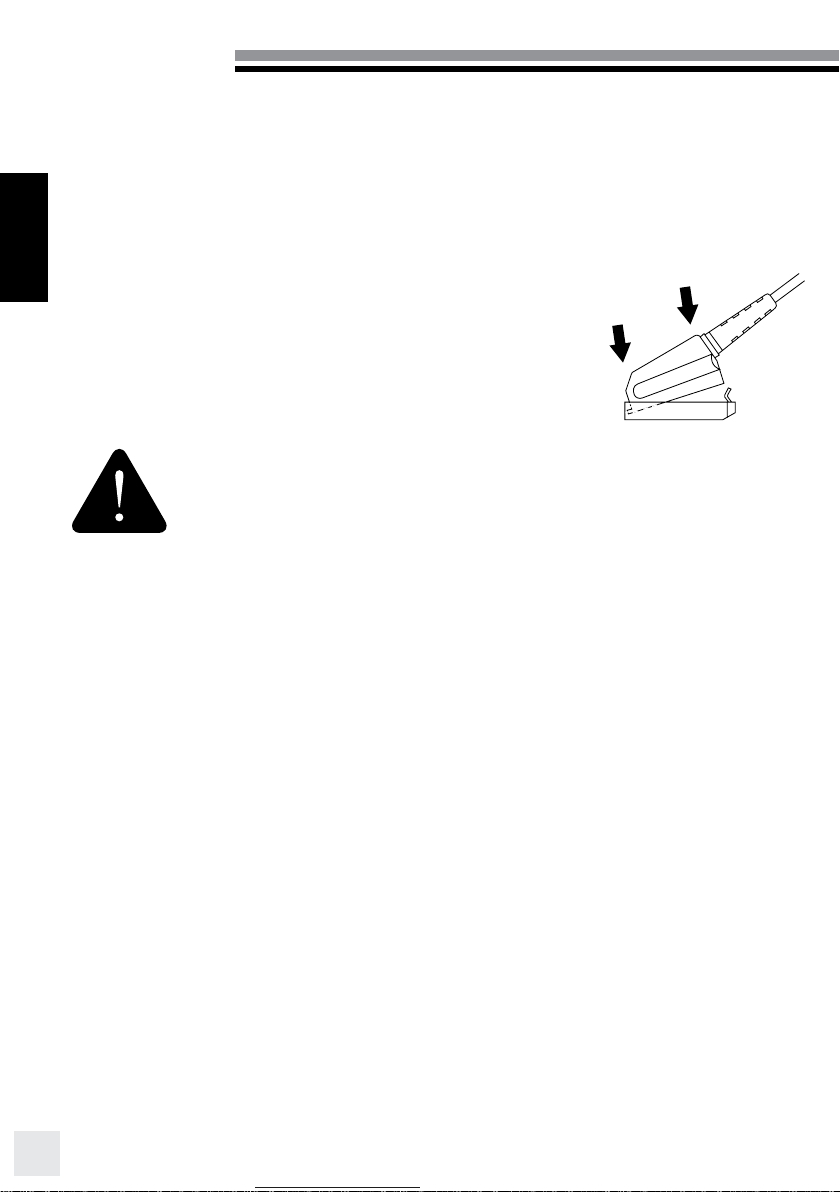
User Manual
BEFORE YOU START
• Ensure that the power pack is switched OFF, before connecting the ZOOM Head.
• Ensure that the ZOOM Head is in a workable condition. Do not use the ZOOM Head if
EN
the connector, cable, flash tube, fan or the housing show any kind of damage.
• Connect the flash head connector to the power pack.
• Only correct fitted flash cable connections are secured against
arching.
• Check all connections again; and than switch on the unit.
ATTENTION
• Always switch off the power pack before connecting or
disconnecting flashheads!
• The ambient temperature whilst the unit is in use: min. -20°C
(-4°F) up to max. 35°C (95°F)
THIRD PARTY MANUFACTURERS
The ZOOM flashhead cannot be connected to power packs from other brands. Even when
similar flashhead sockets and plugs are used by other manufacturers, the wiring of the
contacts and the flash tubes are specifically made for Elinchrom power packs. Use only
original Elinchrom accessories and reflectors. The warranty does not cover damages forced
by third party accessories and reflectors.
ZOOM HEAD ON/OFF SWITCH
The Halogen modelling lamp can be switched on/off directly from the ZOOM Head, if this is
required. It does not switch off the flash light.
ZOOM HEAD INTELLIGENT FAN COOLING AND OVERHEAT
PROTECTION
The fan speed is electronically controlled. Close to the on/off switch is a small LED, which
lights up in case of over heating. The overheat protection shuts down the Halogen lamp at
internal high temperature. After cooling down the Halogen lamp switches on automatically
and the red LED turns off.
8
Page 9
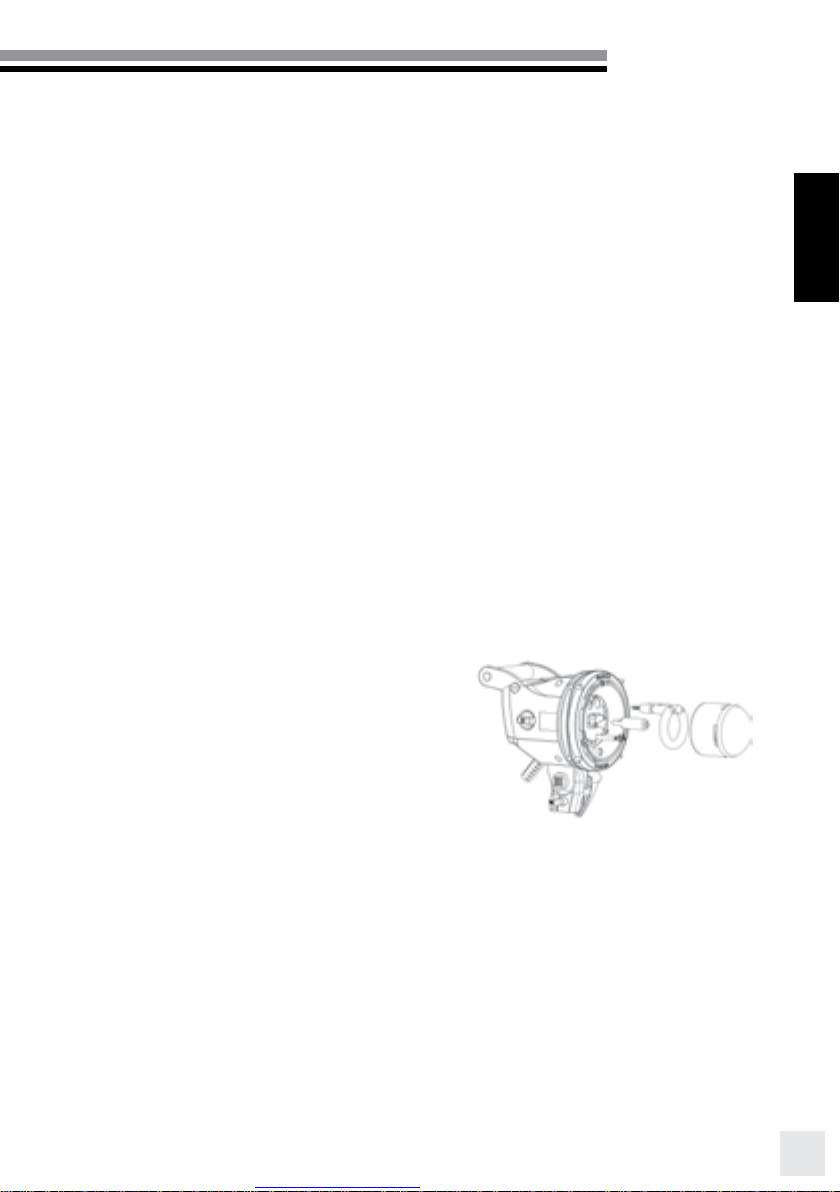
User Manual
REPLACING THE PLUG-IN FLASH TUBE
Elinchrom uses high quality long-life plug-in flash tubes specifically made for the ZOOM
Heads. To exchange a user replaceable plug-in flash tube, please follow the instructions
below:
1. Switch the EL- power pack OFF.
2. Disconnect the flash cable connector first from the power pack.
3. Place the ZOOM Head on a dry and clean surface.
4. Wait until the ZOOM Head has cooled down.
5. Attention: Use protective gloves if the glass dome, the Halogen lamp or the flash
tube must be replaced:
• Set the ZOOM focus to max. wide angle (front position)
• Remove firmly the glass dome from the metal snap-in hooks.
• Remove the security spring from the flash tube and pull the flash tube
firmly out of the terminals.
• If the tube is broken, use safety gloves. Avoid cutting yourself!
• Never touch the metal electrodes and ensure that the unit is discharged
and disconnected from the EL power pack! Use an insulated tool to pull
out the electrodes.
6. Now set the ZOOM focus to the max.
hotspot (rear position) and replace with a
new correct original Elinchrom flash tube.
NOTE: Check the correct polarisation
when Action, A-type flashtubes are
replaced!! They normally fit only in one
direction!
• ZOOM PRO HD Head - flash tube
code N° 24082
• ZOOM ACTION Head - flash tube
code N° 24083
• ZOOM PRO Head - flash tube code N° 24081
7. A glove or “plastic protection” MUST BE USED. Contact with your fingers on the
glass, causes dark markings on the flash tube when it is used.
8. Check that the tube is correctly aligned (central) and that the trigger contact is
gripping the tube.
9. Fit the glass dome carefully into the snap-in metal supports.
10. Check that the correct fuses are used for the Halogen lamp.
11. Re-connect the ZOOM Head to the power pack and test the unit as usual.
EN
9
Page 10

User Manual
FITTING ACCESSORIES
1. Always switch the unit off before attaching accessories.
EN
2. Disconnect the flash cable from the power pack.
3. Mount the ZOOM Head to a tripod and lock the security screw.
4. Turn the locking ring of the reflector bayonet anticlockwise in OPEN position.
5. Insert an accessory and turn it clockwise until you hear it click into place.
6. Turn the locking ring clockwise to close the bayonet, indicated by the white mark
on the bayonet ring.
7. Check if the Reflector is well fitted.
8. Reconnect the flash cable to the power pack and switch the unit on.
ZOOM HEAD ACCESSORIES
FLASH TUBES:
ZOOM PRO HD // 24082
ZOOM ACTION // 24083
ZOOM PRO // 24081
HALOGEN LAMPS:
MAX. 300 W / 230 V Halogen GX 6.35 // 23022
MAX. 300 W / 110 V Halogen GX 6.35 // 23030
GLASS DOMES:
Glass Dome, transparent (standard configuration) // 24918
Glass Dome, frosted // 24919
ZOOM HEAD EXTENSION CABLE:
5 m // 21040
10 m // 21041
10
Page 11
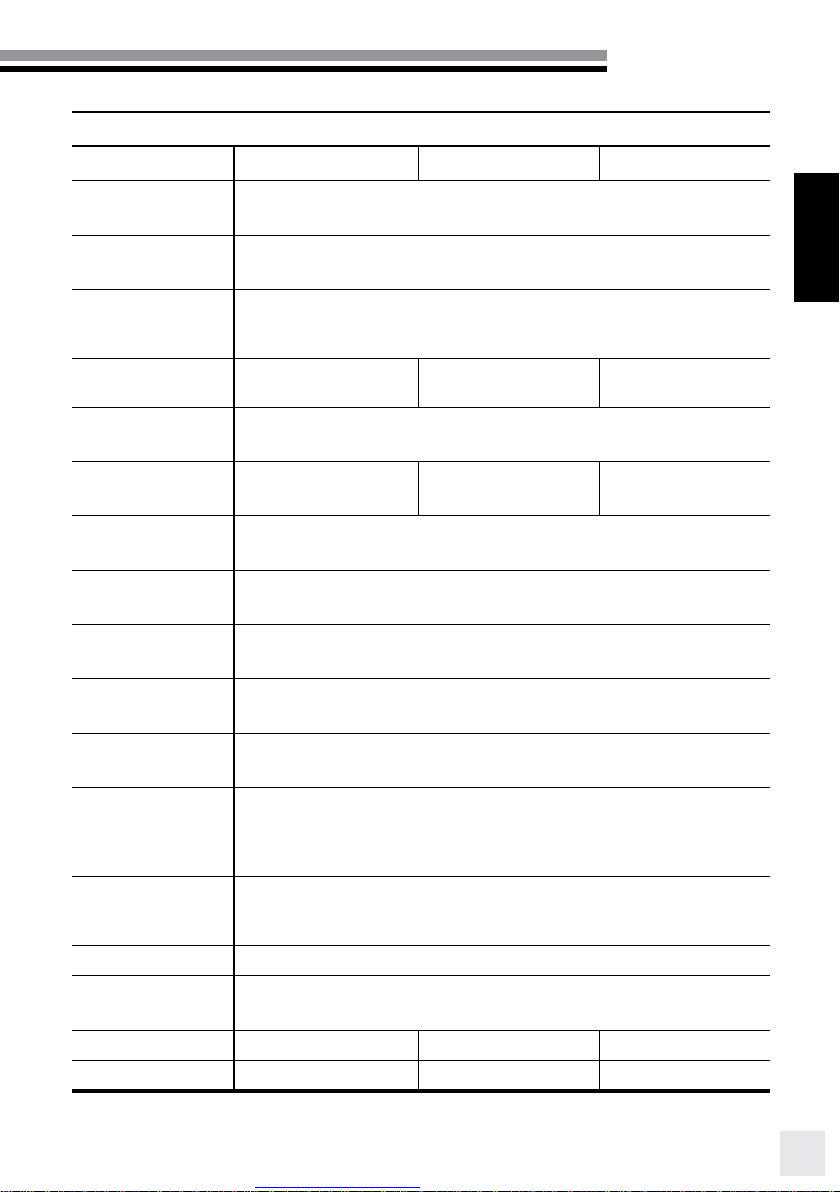
TECHNICAL DATA : ZOOM FLASHHEAD
ZOOM PRO HD ZOOM ACTION ZOOM PRO
Max. flash power
load
Compatible
power packs
Multi-voltage
Plug-in flash tube
Colour
temperature
Flash tube order
code
Glass Dome
TRANSPARENT
Glass Dome
FORSTED
Modelling light
230 V
Modelling light
110 V
Modelling lamp
on/off
Intelligent Fan
Cooling
Included extras
Tripod adaption
Dimensions L x
W x H / cm
Weight
Order Code
All Elinchrom power packs since 1981
All Zoom Heads can be used with 110 V or 230 V EL power packs.
Only the Halogen lamp and the fuse must apply to the correct
Quartz- Heavy Duty
24082 24083 24081
Standard configuration: 300 W / 230 V Halogen GX 6.35 // 23022
Standard configuration: 300 W / 110 V Halogen GX 6.35 // 23030
Fan speed is electronically temperature controlled. The overheat
protection shuts down the Halogen lamp at higher internal
temperature, after cooling down the Halogen lamp switches on
5 m Flash Cable, Glass Dome transparent, Plug-In Flash Tube,
Halogen Lamp, ZOOM-Function, Umbrella Support, Reflector
245 x 155 x 205 (with protective cover) / 240 x 155 x 205 (with glass
2.3 2.33 2.3
20192 20193 20191
3000 ws / J
voltages and values!
Super short flash
5500 K (at full flash power)
All models
automatically
Locking Bayonet
Standard 5/8”
duration
24918
24919
dome)
User Manual
EN
Quartz Standard
11
Page 12
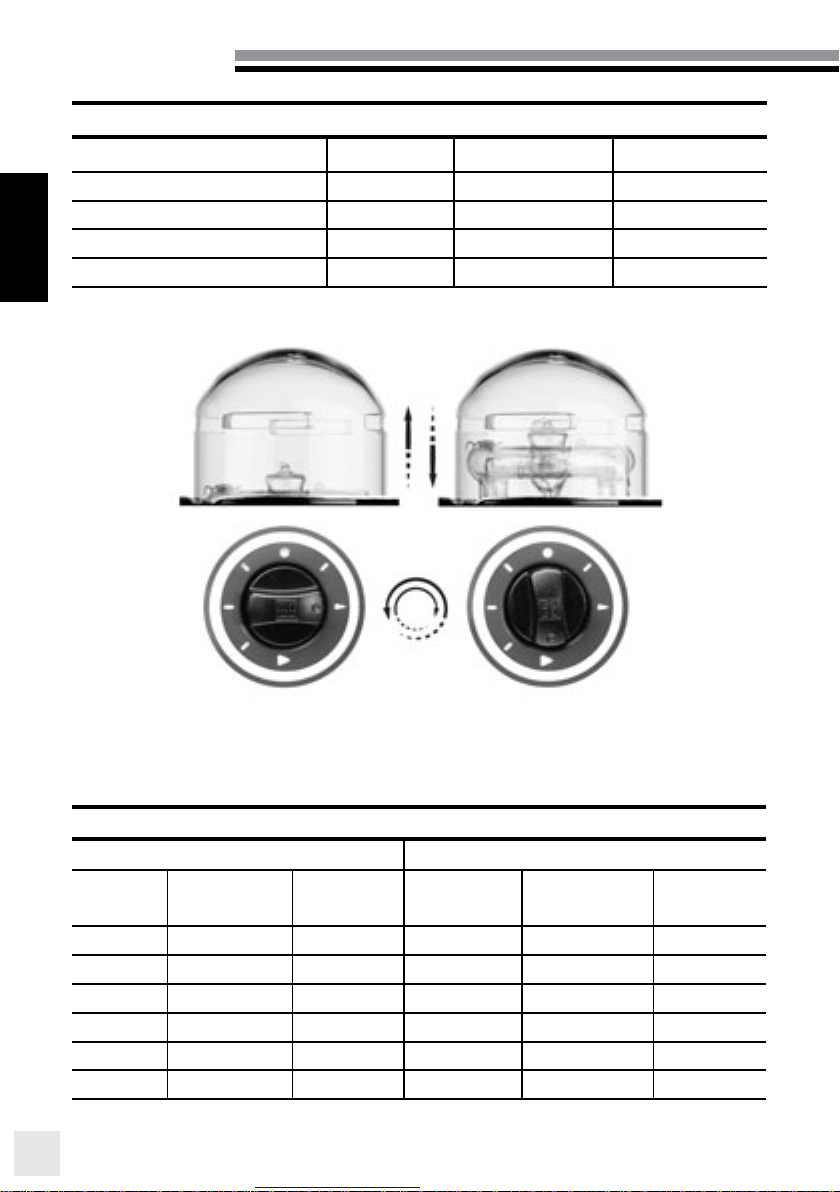
User Manual
REFLECTOR ZOOM TABLE
REFLECTOR Ø
EN
EL-NO. HOT SPOT WIDE
None 80° 81°
Reflector 18 cm 60° 26144 60° 74°
Reflector 21 cm 50° 26141 52° 63°
Reflector 26 cm 43° 26137 42° 53°
Hot spot Wide
ZOOM FLASHHEADS - MODELLING LAMPS FUSES
MOD- LAMP
POWER VOLTAGE EL-NR CURRENT REACTION
150W 230VAC 23032 2 FAST «F» 19032
200W 230VAC 23034 2 FAST «F» 19032
300W 230VAC 23022 2.5 FAST «F» 19033
150W 120VAC 23031 2 FAST «F» 19032
200W 120VAC 23033 2 FAST «F» 19032
300W 120VAC 23030 5 FAST «F» 19036
12
(SOCKET GX 6.35) FUSES
EL-NR
(10 PCS)
Page 13

User Manual
MAINTENANCE
The Zoom Head requires only very little maintenance. To ensure secure operation please
check the following points regularly before connecting the Zoom Head to the EL-power
pack:
• Ensure that the contacts of the flash head connector are not burned or corroded.
• The Zoom Head flash cable should not have any marks or cuts. LIFE-DANGER!!
• Ensure that the plug-in flash tube, the Halogen lamp and the glass dome are correctly
fitted.
• Do not use water to clean the Zoom Head from dust and dirt.
• Ventilation grids must be clean and free of any tape etc.
• When the Zoom Head is connected to the EL-power pack, check that the fan cooling is
active.
CAUTION:
Under no circumstances open any part of the equipment. The Zoom Head is not user
serviceable and there is dangerous high voltage. In the event of difficulties contact your
Elinchrom Service partner.
Regular check
National safety regulations require frequent safety checks of the electrical equipment. The
ZOOM Head should be checked once a year. This check not only guarantees safety, it also
protects the value of the unit.
EN
Return To Customer Service
To achieve maximum protection of the unit when sending it in for service, the original
packaging should be kept.
Sales / Service / Rental
For service and sales, please contact your local Elinchrom Distributor. For more
information, contact and support, please visit http://www.elinchrom.ch/distrib.php
13
Page 14
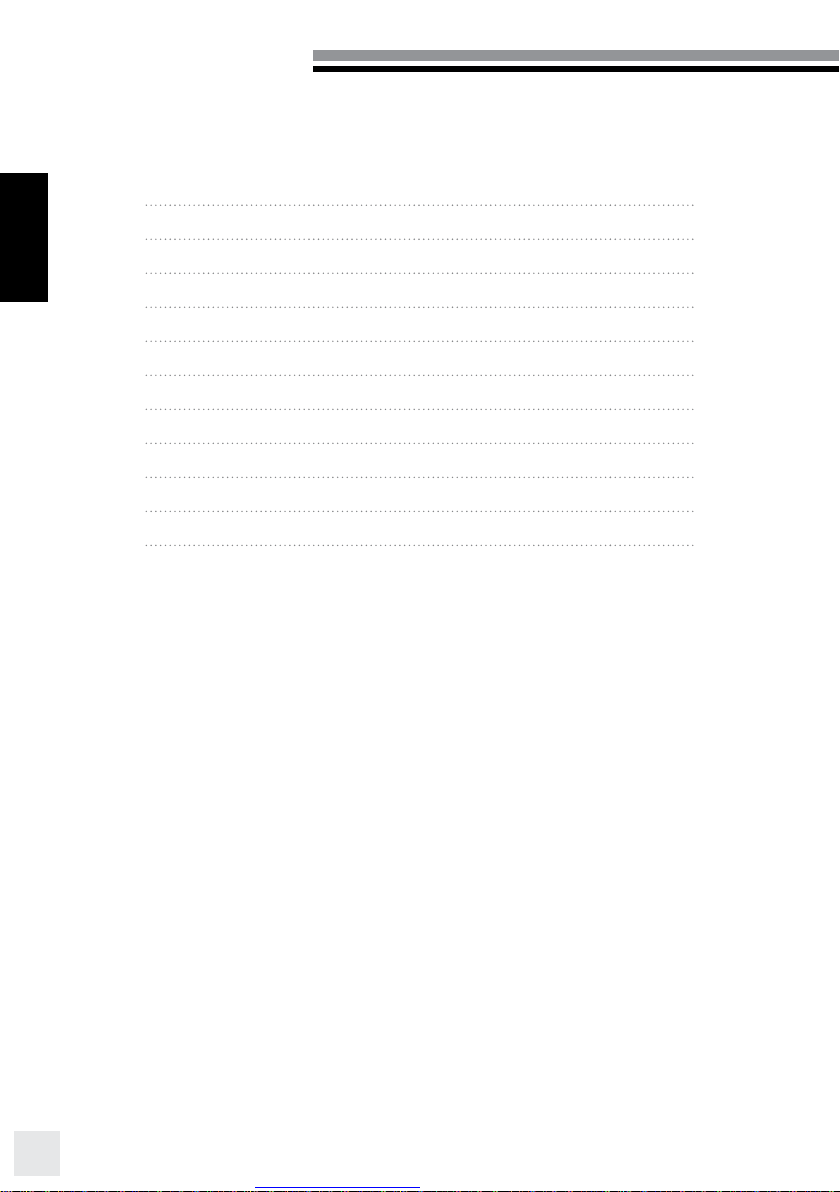
Gebrauchsanleitung
Inhalt
Einleitung 15
DE
Konformitätserklärung 16
CE / Recycling 17
ZOOM Blitzkopf Charakteristik 18
Sicherheitsinformation 19
Vor dem Start 20
Wechseln / Ersetzen der Blitzröhre 21
ZOOM Blitzkopf Zubehör 22
Technische Daten 23
Wartung 24
Garantie 62
14
Page 15

Gebrauchsanleitung
EINLEITUNG
Lieber Photograph und Fotoenthusiast
Herzlichen Dank, dass Sie sich für die Elinchrom ZOOM Blitzköpfe entschieden haben.
Die hervorragende Lichtqualität und die technische Leistung der Zoom Blitzköpfe beruhen
auf langjährigen Erfahrungen auf dem Gebiet der Blitzelektronik und der Herstellung
von Blitzanlagen. Elinchrom Blitzlichtprodukte entsprechen den gültigen elektrischen
Normen unter Verwendung hochwertiger ausgesuchter Materialien, die Ihnen langfristige
Produktivität und Zuverlässigkeit garantieren sollen.
Bitte lesen Sie die Anleitung, die Informationen über die sichere Verwendung und die
Funktionen des Gerätes.
BITTE SORGFÄLTIG LESEN...
Diese Anleitung enthält Fotos von Produkten die ständig weiterentwickelt werden. Von
daher sind Änderungen in Ausstattung, Funktionen und Design jederzeit möglich. Zudem
werden Blitzgeräte mit Reflektoren oder Stativen gezeigt, die nicht, oder nur in Einzelfällen
zur Grundausstattung eines Blitzgerätes oder eines Sets dazugehören. Aktualisierte
Informationen über Blitzgeräte, Zubehör und EL-Skyport sind von der Elinchrom Webseite
zu entnehmen www.elinchrom.com.
Toleranzen der technischen Daten für Bauelemente und Messwerte entsprechen den IEC und EC Normen. Technische Änderungen vorbehalten. Die Werte können durch Messgeräte
und Toleranzen in den Bauelementen schwanken und sind als Richtwerte zu verstehen und
nicht im rechtlichen Sinne als zugesicherte Eigenschaften. Keine Haftung für Druckfehler.
Ihr Elinchrom Team
DE
15
Page 16
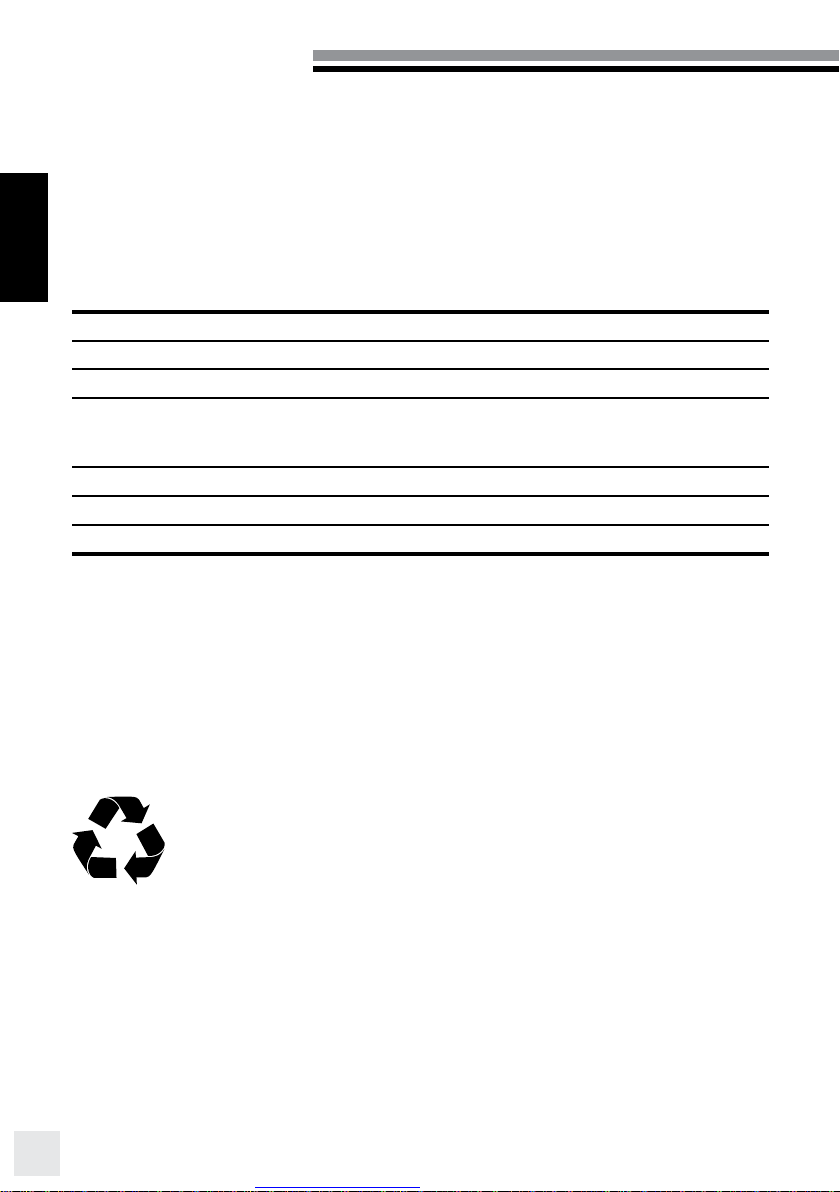
Gebrauchsanleitung
KONFORMITÄTSERKLÄRUNG
Dieses Gerät entspricht Paragraph 15 der FCC Normen, die folgende Punkte beinhalten:
1. Dieses Gerät verursacht keine Interferenzen die nicht den Normen entsprechen.
DE
2. Dieses Gerät akzeptiert jegliche Interferenzen, auch die, die eventuell Störungen
verursachen können.
Produktname: ZOOM BLITZKOPF
Marktname: ELINCHROM
Modellversion(n): Pro HD: 20192 Action: 20193 Pro: 20191
Verantwortliche Firma: Elinchrom S.A.
Telefon : +41 21 637 26 77
Fax: +41 21 637 26 81
E-Mail: elinchrom@elinchrom.ch
ELINCHROM S.A. erklärt hiermit, das die Geräte mit den genannten Modellen nach den
einschlägigen EWG, DIN, IEC und FCC Normen geprüft und getestet wurden, sowie
allen Vorschriften entsprechen. Alle notwendigen Prüfungen werden durchgeführt um die
Einhaltung und Sicherheit auch während der Serienproduktion zu garantieren.
Av. De Longemalle 11
CH - 1020 Renens / Switzerland
CE
Dieses Studioblitzgerät entspricht den Anforderungen der EMV
Richtlinie (EMV 2004/108/EC)
Elektromagnetische Verträglichkeit” und (2006/95/
EC)“Niederspannungsrichtlinie”.
ENTSORGUNG UND RECYCLING
Dieses Gerät wurde weitestgehend aus Materialien hergestellt, die umweltschonend
entsorgt und einem fachgerechten Recycling zugeführt werden können. Nach seinem
Gebrauch wird das Gerät zurückgenommen, um es einer Wiederverwendung bzw.
wertstofflichen Verwertung zuzuführen, soweit es in einem Zustand zurückgegeben wird,
der dem bestimmungsgemäßen Gebrauch entspricht. Nicht verwertbare Geräteteile werden
sachgemäß entsorgt.
16
Page 17

Gebrauchsanleitung
ZOOM BLITZKOPF CHARAKTERISTIK
• Drei Versionen: ZOOM PRO HD, ZOOM ACTION, ZOOM PRO
• NEU: ZOOM Funktion für Blitz und Einstelllicht.
• Für die ZOOM Einstellung befinden sich an beiden Gehäuseseiten Einstellknöpfe.
• ZOOM Winkel von 50° bis 66°, mit Standard Reflektor 21 cm // 26141
• Maximale Belastung, bis zu 3000 J für die ELINCHROM Generatoren Linie.
• Maximal 300 W Halogen Einstelllicht.
• Hochqualitatives flexibles Blitzkabel mit maximaler Leistungseffizienz, auch als
Blitzlampen Verlängerungskabel in 5 m und 10 m erhältlich.
• NEU: Wechselbare hoch qualitative Blitzröhre.
• NEU: Schutzglasglocken in transparent (Standard) und matt verfügbar.
• Beleuchteter Einstelllichtschalter ein/aus.
• Zentrierte Schirmhalterung für EL-Schirmstöcke bis 7 mm Durchmesser.
• Extra Schirmhalterung am Neigekopf, für größere Schirmstock Durchmesser.
• NEU: Intelligentes geräuscharmes Kühlgebläse. Die Elektronik kontrolliert die
Kühlgebläse Geschwindigkeit je nach der internen Temperatur.
• Großer ergonomischer Handgriff.
• Leichtes hochwertiges und strapazierbares Gehäuse.
DE
17
Page 18

Gebrauchsanleitung
ZOOM BLITZKOPF VERSIONEN
ZOOM PRO HD – 20192
DE
Der ZOOM PRO HD ist mit einer extrem belastbaren
Wechselblitzröhre ausgestattet, die ideal für 3D-, Katalog
Photographie und einen generell harten Einsatz bestens standhält.
Maximal 50 Blitze mit 3000 J in Folge, danach muss der Blitzkopf
einige Minuten abkühlen!
ZOOM ACTION – 20193
ZOOM ACTION Blitzköpfe eignen sich um Bewegungen
einzufrieren, wie z.B. in der Mode und Action Photographie. Die
Spezialkonstruktion der Blitzröhre, ermöglicht eine bis zu 45% kürzere
Blitzdauer gegenüber Standard Omega Blitzröhren. Maximal 20
Blitze mit 3000 J in Folge, danach muss der Blitzkopf einige Minuten
abkühlen!
ZOOM PRO – 20191
Der Standardblitzkopf für universelle Photographie mit einer bis
zu 3000 J belastbaren langlebigen, wechselbaren Blitzröhre. Gut
geeignet für den täglichen Arbeitsbedarf. Maximal 20 Blitze mit 3000 J
in Folge, danach muss der Blitzkopf einige Minuten abkühlen!
SICHERHEITSHINWEISE
• Lassen Sie niemals Kinder unbeaufsichtigt mit Blitzanlagen alleine!! Dieses Gerät nicht
in verbotenen oder explosiven Bereichen verwenden.
• Blitzanlagen nur mit Genehmigung der Zuständigen, in Krankenhäusern, Museen,
Fabriken, etc. verwenden.
• Halten Sie brennbare / explosive Materialien vom Generator und vom Blitzkopf fern.
• Niemals Blitze aus geringem Abstand auf Personen auslösen. Der Mindestabstand
sollte 1 - 2 m betragen, abhängig von der eingestellten Blitzleistung.
• Immer erst den Generator abschalten bevor Blitzlampen angeschlossen oder entfernt
werden.
18
Page 19

Gebrauchsanleitung
• Blitzkopfkabel fest mit dem Generator verbinden, erst den Generator einschalten.
• Die Blitzköpfe sind nicht gegen Spritzwasser, Regen oder Schmutz geschützt. Unter
solchen Bedingungen müssen die Blitzköpfe und der Generator entsprechend
geschützt werden. Die Ventilation darf nicht beeinträchtigt werden, um Überhitzung
oder gar Brände zu vermeiden.
• Schauen Sie niemals direkt in das Blitzlicht bzw. in die Halogen Lichtquelle!
• Berühren Sie niemals die Blitzröhre, Einstelllicht und das Zubehör, diese werden bei
Betrieb sehr heiß.
• Transport nur in Elinchrom Originaltaschen, Koffer, Kartons um den Blitzkopf und das
Zubehör bestmöglich vor Schäden zu schützen.
• Verwenden Sie immer den Schutzreflektor um die Blitzröhre zu schützen.
• Vermeiden Sie direkte Sonneneinstrahlung, damit sich das Gerät nicht unnötig aufheizt.
• Vermeiden Sie Kondensationsprobleme durch starke Temperaturschwankungen.
• Verwenden Sie nur das original Elinchrom Zubehör.
• Blitzröhren und Halogenlampen generieren Überdruck. Alte, schadhafte Blitzröhren und
falsch abgesicherte Halogenlampen können explodieren.
DE
ACHTUNG HOCHSPANNUNG, STROMSCHLAGGEFAHR!!
Berühren Sie niemals die Blitzbuchsen / Kontakte mit den Fingern oder Werkzeugen! Öffnen
Sie niemals das Blitzkopf Gehäuse um Reparaturen oder Modifikationen durchzuführen!
Gefährliche elektrische Restspannungen haben u. U. gravierende Konsequenzen. Nur der
Elinchrom Service ist autorisiert, Arbeiten im und am Generator / Blitzkopf durchzuführen.
19
Page 20
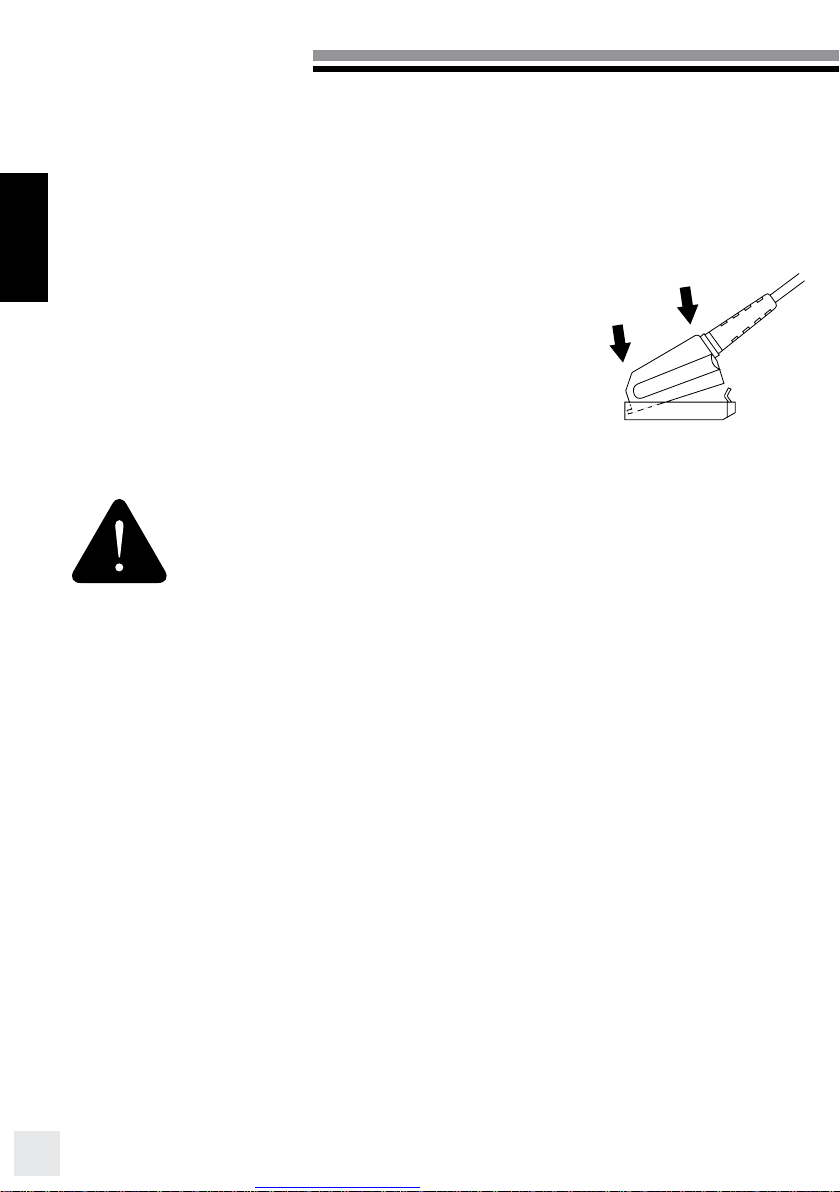
Gebrauchsanleitung
VOR DEM START
• Generator abschalten bevor ZOOM Blitzköpfe angeschlossen oder entfernt
werden.
DE
• Vergewissern Sie sich das der Blitzkopf in einwandfreiem Zustand ist. Der
ZOOM Blitzkopf darf nicht verwendet werden wenn der Blitzstecker, Kabel,
Blitzröhre, oder das Gehäuse beschädigt sind.
• Verbinden Sie den Blitzgerätestecker des Blitzkopfes
mit dem Generator.
• Auf korrekt eingesteckte Blitzgerätestecker achten,
sonst können die Kontakte verbrennen.
• Alle Verbindungen prüfen, erst dann den Generator
einschalten.
VORSICHT
• Immer erst den Generator abschalten bevor Blitzköpfe
angeschlossen oder entfernt werden!
• Bitte die Umgebungstemperaturen beachten: min. -20°C
(-4°F) bis zu max. 35°C (95°F)
FREMDHERSTELLER
Der ZOOM Blitzkopf darf nicht an Generatoren anderer Hersteller angeschlossen werden,
auch wenn die Blitzgerätestecker gleich aussehen. Die Verkabelung der Kontakte ist
unterschiedlich. Auch die Blitzröhren sind spezifisch auf Elinchrom Generatoren abgestimmt.
Das betrifft auch das Reflektoren Zubehörprogram. Die Garantie entfällt bei Beschädigungen
die durch Fremdfabrikate verursacht wurden.
ZOOM BLITZKOPF EIN/AUS SCHALTER
Das Halogen Einstelllicht kann direkt am Blitzkopf ein- und ausgeschaltet werden falls
erforderlich. Das Blitzlicht bleibt weiterhin funktionsbereit.
ZOOM BLITZKOPF INTELLIGENTES KÜHLSYSTEM MIT
ÜBERHITZUNGSANZEIGE
Die Ventilator Drehgeschwindigkeit wir elektronisch je nach der internen Temperatur geregelt.
Falls die interne Temperatur zu hoch ist, schaltet sich das Einstelllicht ab und ein rotes
Warnlicht leuchtet neben dem ein/aus Schalter während der Abkühlphase auf. Erreicht der
Blitzkopf wieder die Betriebstemperatur schaltet sich das Einstelllicht ein und das Warnlicht
ab. Das Blitzlicht bleibt betriebsbereit!
20
Page 21

Gebrauchsanleitung
WECHSELN / ERSETZEN DER BLITZRÖHRE
Elinchrom verwendet hoch qualitative Blitzröhren, spezifisch für den ZOOM Blitzkopf
hergestellt, die vom Benutzer selbst gewechselt werden können. Bitte befolgen Sie die
Anweisung:
1. Blitzgenerator ausschalten
2. Blitzkabelverbindung vom Generator trennen.
3. Den Blitzkopf auf eine trockene und saubere Unterlage legen.
4. Den Blitzkopf gegebenenfalls abkühlen lassen.
VORSICHT: Immer Schutzhandschuhe tragen, wenn die Glasglocke, das
Einstelllicht oder die Blitzröhre gewechselt wird:
• Die Zoomfunktion auf Weitwinkel (vordere Position) stellen.
• Vorsichtig die Glasglocke aus der Halterung lösen.
• Vorsichtig die Zünddrahtfeder entfernen und die Blitzröhre herausziehen.
• Falls die Blitzröhre gebrochen ist, sich unbedingt vor Schnittverletzungen
schützen!
• Niemals die offenen Metallelektroden einer gebrochenen Blitzröhre
berühren. Nur wenn der Blitzkopf entladen ist, kann man mit einer
Isolierzange die herausstehenden Elektroden herausziehen.
5. Die Zoomfunktion auf Spot (hintere Position) stellen und die neue
Originalblitzröhre einsetzen.
Achtung: bei ACTION, A-Blitzröhren
die Polarität beachten. Normalerweise
kann die Blitzröhre nur in eine Richtung
eingesetzt werden.
• ZOOM PRO HD Blitzkopf
Art. Nr. der Blitzröhre: 24082
• ZOOM ACTION Blitzkopf
Art. Nr. der Blitzröhre: 24083
• ZOOM PRO Blitzkopf
Art. Nr. der Blitzröhre: 24081
6. In jedem Fall Schutzhandschuhe tragen. Eingebrannte
Fingerabdrücke hinterlassen dunkle Flecken auf der Blitzröhre.
7. Vergewissern Sie sich das die Blitzröhre zentral ausgerichtet ist und der
Zündkontakt die Blitzröhre fest umschließt und die Zünddrahtfeder einhängen.
8. Die Glasglocke vorsichtig in die Metallhaken einschnappen lassen.
9. Prüfen, ob die korrekte Sicherung für die Halogenlampe verwendet wird.
10. Den Blitzlampenstecker wieder mit dem Generator verbinden und prüfen, ob alles
korrekt funktioniert.
DE
21
Page 22

Gebrauchsanleitung
REFLEKTOREN ADAPTIEREN
1. Den Generator abschalten, bevor Zubehör gewechselt oder angebracht wird.
2. Das Blitzkabel zur Sicherheit vom Generator trennen.
DE
3. Den ZOOM Blitzkopf auf einem geeigneten Stativ befestigen.
4. Den Verschlussring des Bajonetts gegen den Uhrzeigersinn in Richtung „Öffnen“
drehen.
5. Einen Reflektor einsetzen und im Uhrzeigersinn drehen bis das Einrastgeräusch
hörbar ist.
6. Den Verschlussring im Uhrzeigersinn drehen um das Bajonett zu verschließen.
Bitte die weiße Markierung auf dem Bajonettring beachten.
7. Bitte prüfen das der Reflektor / Softbox korrekt befestigt wurde.
8. Den Blitzgerätestecker mit dem Generator verbinden und den Generator
einschalten.
ZOOM BLITZKOPF ZUBEHÖR
BLITZRÖHREN:
ZOOM PRO HD // 24082
ZOOM ACTION // 24083
ZOOM PRO // 24081
HALOGENLAMPEN:
MAX. 300 W / 230 V Halogen GX 6.35 // 23022
MAX. 300 W / 110 V Halogen GX 6.35 // 23030
SCHUTZGLASGLOCKEN:
Schutzglasglocke, transparent (Standard Konfiguration) // 24918
Schutzglasglocke, matt - satiniert // 24919
ZOOM BLITZKOPF VERLÄNGERUNGSKABEL:
5 m // 21040
10 m // 21041
22
Page 23

TECHNISCHE DATEN : ZOOM PRO BLITZKOPF
ZOOM PRO HD ZOOM ACTION ZOOM PRO
Max. Belastbarkeit
Kompatible
Generatoren
Multi-Volt
Wechselbare
Blitzröhre
Farbtemperatur
Art. Nr. Blitzröhre
Art. Nr.
Schutzglasglocke
transparent
Art. Nr.
Schutzglasglocke,
matt
Halogenlampe
230 V
Halogenlampe
110 V
Einstelllicht ein/aus
Intelligentes
Kühlsystem
Ausstattung
Stativanschluss
Maße L x W x H /
cm
Gewicht / kg
Artikel Nr.
Alle Elinchrom Generatoren seit 1981
Alle Zoom Blitzköpfe können mit 110 V oder 230 V EL-Generatoren.
Nur die Halogenlampe und die Sicherung muss der korrekten
Stromspannung angepasst werden!
Quarz- Heavy Duty
5500 K (bei max. Leistung)
24082 24083 24081
Standard Konfiguration: 300 W / 230 V Halogen GX 6.35 / 23022
Standard Konfiguration: 300 W / 110 V Halogen GX 6.35 / 23030
Temperaturabhängige Drehzahlsteuerung des Kühlgebläses. Der
Überhitzungsschutz mit Warnlampe schaltet das Halogenlicht ab,
bei internen hohen Temperaturen. Nach Abkühlung schaltet sich
das Einstelllicht automatisch ein.
5 m Blitzkabel, Schutzglasglocke transparent, Wechselbare
Blitzröhre, Halogenlampe, ZOOM-Funktion, Schirmhalterung,
Reflektor Wechselbajonett
245 x 155 x 205 (mit Schutzkappe) // 240 x 155 x 205 (mit
2.3 2.33 2.3
20192 20193 20191
3000 J
Super kurze
Blitzdauer
24918
24919
All Modelle
Standard 5/8”
Schutzglas)
Gebrauchsanleitung
DE
Quarz Standard
23
Page 24

Gebrauchsanleitung
REFLEKTOR ZOOM TABELLE
REFLEKTOR Ø EL-NO. HOT SPOT WIDE
None 80° 81°
DE
Reflektor 18 cm 60° 26144 60° 74°
Reflektor 21 cm 50° 26141 52° 63°
Reflektor 26 cm 43° 26137 42° 53°
HOT SPOT WIDE
ZOOM BLITZKOPF - HALOGENLAMPEN SICHERUNGEN
HALOGENLAMPE (FASSUNG GX 6.35) SICHERUNGEN
WATT VOLT ART NR. AMPER REAKTION
150W 230VAC 23032 2 FAST «F» 19032
200W 230VAC 23034 2 FAST «F» 19032
300W 230VAC 23022 2.5 FAST «F» 19033
150W 120VAC 23031 2 FAST «F» 19032
200W 120VAC 23033 2 FAST «F» 19032
300W 120VAC 23030 5 FAST «F» 19036
24
ART-NR
(10stck)
Page 25

Gebrauchsanleitung
WARTUNG
Der Zoom Blitzkopf benötigt nur wenig Wartung. Für die sichere Verwendung sollten
folgende Punkte beachtet werden bevor der Blitzkopf an den Generator angeschlossen
wird:
• Es dürfen keine Blitzstecker verwendet werden, deren Kontakte verschmort oder
korrodiert sind.
• Das Blitzkopfkabel darf keinerlei Beschädigungen zeigen. Die Verwendung defekter
Kabel ist gefährlich „Vorsicht Lebensgefahr„
• Darauf achten, dass Blitzröhre, Halogenlampe und die Schutzglasglocke fest in ihren
Halterungen sitzen.
• Der Zoom Blitzkopf kann mit einem Luftdruckgerät (vorsichtig) von Staub und Schmutz
befreit werden.
• Ventilationsöffnungen dürfen keinesfalls mit Klebeband oder Aufklebern verschlossen
werden.
• Immer darauf achten das, dass Kühlgebläse funktioniert.
BITTE BEACHTEN:
Das Blitzkopfgehäuse darf keinesfalls geöffnet werden. Es kann Hochspannung bestehen,
von daher ist der Zugang nur dem qualifiziertem Elinchrom Service gestattet. Kontaktieren
Sie bitte den Elinchrom Service Partner, wenn defekte auftreten.
DE
TURNUSMÄSSIGE ÜBERPRÜFUNG
Nationale Sicherheitsbestimmungen können verlangen, dass Technische Anlagen, wie z.B.
Blitzanlagen jährlich von einem qualifizierten Elinchrom Service überprüft werden müssen.
Das sollten Sie ohnehin obligatorisch veranlassen, besonders wenn diese Anlagen von
Mitarbeitern genutzt werden.
GERÄTE ZUM ELINCHROM SERVICE VERSENDEN.
Bitte Blitzgeräte nur gut verpackt, in Originalkartons oder Koffer versenden, um gebrochene
Blitzröhren und sonstige Transportschäden zu vermeiden.
VERKAUF / SERVICE / LEIHSERVICE
Um Service oder Zubehör zu erhalten, kontaktieren Sie bitte den Elinchrom Distributor Ihres
Landes. Die Hauptadressen finden Sie auf der Elinchrom Webseite www.elinchrom.ch/
distrib.php
25
Page 26

Mode d’utilisation
Sommaire
Introduction 27
FR
Déclaration de conformité 28
Certification CE / Recyclage 29
Caractéristiques des Zoom Head 30
Précaution de sécurité et d’emploi 31
Avant de commencer 32
Remplacement du tube éclair 33
Accessoires de la torche ZOOM 34
Données techniques 35
Maintenance 36
Garantie 62
26
Page 27

INTRODUCTION
Cher photographe,
Mode d’utilisation
Merci d’avoir choisi d’acheter cette torche ELINCHROM ZOOM pour les générateurs
ELINCHROM.
Elinchrom n’utilise que des composants de haute qualité et testés pour la fabrication de
ses appareils. Tout au long de la fabrication jusqu’aux tests finaux, les contrôles de qualités
exigeants assurent le maintien aux normes de qualité pour garantir un fonctionnement fiable.
Nous espérons que vous serez pleinement satisfait de cet appareil. Nous vous prions de
vous conformer aux présentes instructions et aux prescriptions de sécurité. Vous obtiendrez
ainsi les résultats que vous attendez de votre appareil et vous vous assurerez de son bon
fonctionnement pour longtemps.
Nous vous remercions de votre confiance,
Votre équipe Elinchrom.
LISEZ ATTENTIVEMENT LES NOTES RELATIVES À CE MANUEL
Il est possible que ce manuel montre des images de produits avec des accessoires qui ne
fassent pas partie de sets ou unité individuelle. Les sets et les unités individuelles peuvent
changer à tout moment sans préavis et peuvent varier selon les pays.
Vous trouverez les configurations actuelles sur www.elinchrom.com
Pour de plus amples informations, mises à jour et dernières nouveautés, visitez
régulièrement le site www.elinchrom.com. Sous la rubrique « Support», vous trouverez
l’accès aux téléchargements des manuels d’utilisation, aux catalogues et aux spécifications
techniques des différents produits.
FR
Les données techniques et les améliorations du système Elinchrom sont sujettes à
modifications sans préavis. Les valeurs fournies peuvent varier dues aux tolérances des
composants ou des instruments de mesure. Nous déclinons toute responsabilité pour les
erreurs d’impression.
27
Page 28

Mode d’utilisation
DÉCLARATION DE CONFORMITÉ CE
Cet appareil est conforme aux règles FCC, paragraphe 15. Son exploitation
est soumise aux deux conditions suivantes:
1. Cet appareil ne peut pas provoquer d’interférences nuisibles.
FR
2. Cet appareil doit supporter les interférences extérieures, notamment celles susceptibles
de provoquer un dysfonctionnement.
Nom du produit: ZOOM HEAD
Marque: ELINCHROM
Numéro(s) d’article: Pro HD: 20192 Action: 20193 Pro: 20191
Société responsable: Elinchrom S.A.
Tel: +41 21 637 26 77
Fax: +41 21 637 26 81
E-Mail: elinchrom@elinchrom.ch
Nous, Elinchrom SA., certifions par la présente que l’équipement de la marque et du modèle
ci-dessus, a été testé et vérifié conformément aux normes en vigueur EWG, DIN, IEC et
FCC et qu’il satisfait à ces directives. Toutes les démarches nécessaires sont mises en
œuvre pour garantir que les unités produites satisfassent les exigences requises.
Av. De Longemalle 11
CH - 1020 Renens / Switzerland
CERTIFICATION CE
Cet appareil flash de studio est conforme aux spécifications et exigences
des directives CEE 89/336/EEC « Comptabilité électromagnétique » et
73/23/EEC « Directives basses tension ».
ELIMINATION ET RECYCLAGE
Cet appareil a été presque entièrement fabriqué à partir de matériaux dont
l’élimination respecte l’environnement et dont le recyclage peut être assuré de
manière appropriée. En fin de vie, l’appareil sera remis dans un centre de collecte
et de tri de déchets électriques ou repris par le revendeur qui le recyclera ou en
récupérera les matières premières. Pour toute question relative à l’élimination,
renseignez-vous auprès de votre revendeur ou de votre agent Elinchrom (sur notre
site figure la liste de nos agents dans le monde entier).
28
Page 29

Mode d’utilisation
CARACTÉRISTIQUES DE LA TORCHE ZOOM
• Trois versions; ZOOM PRO HD, ZOOM ACTION et ZOOM PRO
• Nouveau: fonction ZOOM pour le tube éclair et la lampe pilote.
• La fonction ZOOM est reglable par un bouton des deux cotés de la torche.
• L’angle ZOOM varie de 50° à 66° avec réflecteur 21 cm // 26141.
• Supporte la gamme des générateurs Elinchrom jusqu’à 3000 J.
• Lampe pilote ajustable jusqu’à 300W.
• Câble de haute qualité de 5m de long pour une puissance maximale et une flexibilité
optimale. Sont aussi disponibles des câbles rallonge de 5 et 10 m.
• Nouveau : Tube éclair enfichable de haute qualité.
• Nouveau: Dôme de protection en verre inclus.
• Interrupteur lumineux pour allumer et éteindre la lampe pilote.
• Fixation centrale pour parapluie Elinchrom (7mm).
• Fixation supplémentaire pour parapluie de diamètre différent.
• Nouveau: Commande intelligente de ventilateur silencieux : l’électronique à l’intérieur
de l’appareil varie la vitesse de rotation du ventilateur en fonction de la chaleur interne.
• Grande poignée en caoutchouc.
• Boîtier de petite taille, robuste et léger.
FR
29
Page 30

Mode d’utilisation
VERSIONS DES ZOOM HEAD
ZOOM PRO HD – 20192
La torche ZOOM PRO HD offre des performances élevées à l’aide
FR
d’un tube éclair de haute qualité pour une stabilité maximum des
couleurs et une utilisation intensive dans la photographie digitale.
La torche ZOOM PRO HD est le meilleur choix pour l’imagerie
de catalogue ainsi que l’imagerie 3D avec table tournante. Un
maximum de 50 flashes à la suite à 3000 Ws est possible mais
ensuite une pause de quelques minutes est nécessaire afin de ne
pas endommager les électrodes du tube éclairs !
ZOOM ACTION – 20193
La torche ZOOM ACTION offre une durée d’éclair extrêmement
courte pour la photographie d’action pour figer le mouvement.
Le nouveau tube éclair A (action) est un tube enfichable avec une
distribution de lumière uniforme. Un maximum de 20 flashes à la
suite à 3000 Ws est possible mais ensuite une pause de quelques
minutes est nécessaire afin de ne pas endommager les électrodes
du tube éclairs !
ZOOM PRO – 20191
La torche ZOOM Pro est conçue pour la photographie universelle
et est équipée avec le tube éclair standard (oméga) enfichable qui
supporte jusqu’à 3000 J. Un maximum de 20 flashes à la suite
à 3000 Ws est possible mais ensuite une pause de quelques
minutes est nécessaire afin de ne pas endommager les électrodes
du tube éclairs !
PRÉCAUTION DE SÉCURITÉ ET D’EMPLOI USAGE
EXTÉRIEUR, INTÉRIEUR ET GÉNÉRAL
Les torches de flashes sont de puissantes sources de lumière, soyez
conscient du danger ou du dérangement que cela pourrait représenter aux
autres, p.ex. Les enfants.
30
Page 31

Mode d’utilisation
• Gardez les unités flashes hors d’atteinte des personnes non autorisés autant que
possible.
• N’utilisez pas vos appareils dans des environnement protégés (comme les hôpitaux,
demandez la permission avant.)
• N’utilisez pas à proximité des produits inflammables/explosifs. Gardez une distance
minimum de 1 m.
• Eteignez toujours votre générateur avant de brancher ou débrancher des torches.
• L’unité, le tube éclair et les accessoires peuvent être très chaud pendant et après
usage! Afin d’éviter des blessures, manipulez avec précaution à l’aide d’un tissu isolant
ou attendez que les pièces aient refroidies.
• Ne flashez jamais directement dans les yeux d’un sujet sans avertissement. Un usage
trop proche peut affecter la vue.
• la présence de voltages élevés et de courants importants imposent de prendre les
précautions de sécurité quand vous manipulez l’unité.
• Protégez la torche flash et le générateur en cas d’usage dans des conditions humides
mais assurez vous que la ventilation ne soit jamais obstruée.
• Les câbles doivent être connectés correctement avant d’allumer le générateur.
• Acclimatation: Si l’unité a été exposé à de conditions très froides, une exposition
soudaine à de l’air chaud ou humide peut causer de la condensation et donc un
dysfonctionnement.
• Protégez des rayons du soleil. Ceux-ci pourraient surchauffer la torche et le générateur.
• N’ouvrez jamais l’unité. Dans le cas de dégâts, de défaults apparents ou d’un tube
éclair défectueux, contactez s.v.p. votre centre de service Elinchrom local.
• Les tubes éclairs ainsi que les lampes pilotes sont soumises à d’énormes pressions
pendant leur fonctionnement. Des explosions peuvent même arriver en cas de
tube éclair usé ou d’une mauvaise combinaison fusible/lampe pilote. C’est pour
cette raison que le tube éclair est couvert avec un dôme en verre. En cas d’un tube
éclair endommagé ou d’un dôme en verre cassé, la torche doit être immédiatement
déconnecté du générateur et envoyé à votre centre de service Elinchrom local.
• Seuls des connecteurs avec des contacts intacts doivent être utilisés. Des contacts
brûlés ou corrodés peuvent créer des arcs autour des connecteurs du générateur ou
de la torche.
• Ne posez pas les câbles au sol si possible afin d’éviter de les endommager. Si vous ne
pouver l’éviter, veuillez vous assurer que les véhicules, échelles, etc., n’endommagent
pas les câbles. Les câbles endommagés doivent être immédiatement remplacés par le
centre de service.
FR
31
Page 32

Mode d’utilisation
AVANT DE COMMENCER
• Assurez vous que le générateur soit éteint, avant de connecter la torche Zoom.
• Assurez vous que la torche Zoom soit dans un état correct. N’utilisez pas la torche
FR
ZOOM si le connecteur, le tube éclair, le ventilateur ou le boîtier montrent des signes de
dégâts.
• Branchez le connecteur de la torche dans le générateur.
• Seul les câbles bien branchés évitent la création d’étincelles,
qui endommageraient le connecteur.
• Vérifiez à nouveau que tous les connecteurs sont bien
branchés, puis allumez l’unité.
ATTENTION
• Eteignez TOUJOURS le générateur avant de connecter ou
déconnecter la torche.
• Température ambiante lorsque l’unité est en utilisation : min.
-20°C (-4°F) jusqu’à max. 40°C (95°F)
FABRICANTS TIERS
Les torches Zoom ne peuvent pas être connectés aux générateurs d’autres
fabricants même si les connecteurs peuvent paraître similaire, le câblage des
contacts et les tubes éclairs sont fait spécialement pour les générateurs Elinchrom.
INTERRUPTEUR ON/OFF SUR LA TORCHE ZOOM
La lampe halogène peut être allumée/éteinte directement sur la torche. Cet
interrupteur n’éteint pas le ventilateur et le flash.
SYSTÈME INTELLIGENT DE VENTILATEUR SILENCIEUX ET
INDICATEUR LED EN CAS DE SURCHAUFFE
La vitesse de rotation est contrôlée électroniquement. Une petite LED située à
côté de l’interrupteur On/Off s’allumera en cas de surchauffe. Une protection de
surchauffe éteindra la lampe pilote si la température interne dévient trop élevée. Le
flash est toujours opérationnel. Une fois que l’unité aura refroidi, la lampe pilote se
rallumera et la LED rouge s’éteindra.
32
Page 33

Mode d’utilisation
REMPLACEMENT DU TUBE ÉCLAIR
Elinchrom utilise des tubes éclairs enfichables de hautes qualités spécialement conçus
pour les torches ZOOM. Pour remplacer le tube éclair, veuillez s.v.p. suivre les instructions
ci-dessous :
1. Eteigniez le générateur.
2. Déconnectez le câble du générateur.
3. Placez la torche ZOOM sur une surface propre et sèche.
4. Attendez impérativement que la torche Zoom ait refroidi.
5. Attention: Utilisez des gants de protection pour remplacer le dôme en verre, la
lampe halogène ou le tube éclair :
• Assurez vous que le bouton de réglage de la fonction Zoom soit en
position Grand angle (tube en position avant).
• Retirez délicatement le dôme de verre des crochets.
• Décrochez le ressort du contact d’amorçage du tube éclair puis tirez
progressivement pour extraire le tube des contacts
• Si le tube est cassé, utilisez des gants épais afin d’éviter de vous couper
• Ne touchez jamais aux électrodes à mains nues. Vérifiez que l’unité soit
déchargée et déconnectée du générateur Elinchrom. Utilisez un outil
isolant pour retirer les électrodes.
6. Assurez vous que le bouton de la fonction Zoom soit en position hotspot (en
position arrière). Remplacez le tube éclair défectueux avec un tube éclair original
Elinchrom.
Note : Observez la polarité des tubes
éclair A (Action). Ils ne peuvent être
insérés que d’une seule façon !
• ZOOM PRO HD Head
tube éclair N° 24082
• ZOOM ACTION Head
tube éclair N° 24083
• ZOOM PRO Head
tube éclair N° 24081
7. Un gant ou une protection plastique DOIVENT
IMPERATIVEMENT être utilisé. Le contact direct de vos doigts sur
le verre peut créer des traces sombres permanentes sur le tube éclair chaud.
8. Vérifiez que le tube soit correctement centré et introduit à fond dans les contacts.
Replacez le ressort du contact d’allumage.
9. Replacez le dôme de verre correctement sur les crochets.
10. Vérifiez que les fusibles indiqués sont utilisés pour la lampe halogène.
11. Reconnectez la torche ZOOM au générateur et vérifiez qu’elle fonctionne
correctement.
FR
33
Page 34

Mode d’utilisation
FIXATION DES ACCESSOIRES
1. Avant de monter ou démonter un accessoire, un réflecteur par exemple, éteigniez
l’appareil.
2. Déconnectez le câble du générateur.
FR
3. Montez la torche ZOOM sur un trépied et serrez la vis de retenue.
4. Tournez la bague baïonnette dans le sens anti-horaire en position déverrouillé.
5. Introduire un accessoire et tournez dans le sens horaire jusqu’à entendre le « clic »
de verrouillage.
6. Tournez la bague baïonnette dans le sens horaire afin de fermer la baïonnette
indiquée par les symbole blanc de la baïonnette.
7. Vérifiez que le réflecteur soit correctement tenu.
8. Reconnectez le câble au générateur et allumez l’unité.
ACCESSOIRES DE LA TORCHE ZOOM
TUBES ÉCLAIR:
ZOOM PRO HD // 24082
ZOOM ACTION // 24083
ZOOM PRO // 24081
LAMPE HALOGÈNE:
MAX. 300 W / 230 V Halogen GX 6.35 // 23022
MAX. 300 W / 120 V Halogen GX 6.35 // 23030
DÔMES DE VERRE
Dôme en verre, transparent (standard configuration) // 24918
Dôme en verre, dépoli // 24919
CÂBLE D’EXTENSION DE LA TORCHE ZOOM
5 m // 21040
10 m // 21041
34
Page 35

Mode d’utilisation
DONNÉES TECHNIQUES : ZOOM PRO FLASHHEAD
ZOOM PRO HD ZOOM ACTION ZOOM PRO
Puissance maximale
autprisée
Générateurs
compatibles
Tension du réseau
d’alimentation
Tube éclair enfichable
Température de
couleur
N° des tubes éclairs
Dôme en verre
transparent
Dôme en verre dépoli
Lampe pilote 230 V
Lampe pilote 110 V
Lampe pilote on/off
Commande
intelligente du
ventilateur silencieux
Inclus avec
Adaptateur trépied
Dimensions L x W x
H / cm
Poids / kg
Code de commande
Tous les générateurs Elinchrom depuis 1981
Toutes les torches Zoom peuvent être utilisées avec des
générateurs Elinchrom 110 V ou 230 V. Seuls la lampe
halogène et les fusibles doivent adaptés à la tension du réseau.
Quartz Havy Duty
5500 K (à puissance maximale)
24082 24083 24081
Configuration Standard: 300 W /
230 V Halogène GX 6.35 // 23022
Configuration Standard: 300 W /
110 V Halogène GX 6.35 // 23030
La vitesse de rotation est contrôlée électroniquement. Une
protection de surchauffe protège l’unité en éteignant la lampe
pilote si la température interne est trop élevée. La lampe pilote
se rallume lorsque l’unité a refroidi.
Câble de 5m, Dôme en verre transparent, tube éclair
enfichable, lampe halogène, Fonction ZOOM, support à
parapluie, bague baïonnette pour accessoires.
245 x 155 x 205 (avec capuchon de protection) /
240 x 155 x 205 (avec dôme en verre)
2.3 2.33 2.3
20192 20193 20191
3000 Ws / J
Super short flash
duration
24918
24919
Tout modèle
Standard 5/8”
FR
Quartz
Standard
35
Page 36

Mode d’utilisation
REFLECTEUR Ø
FR
Reflecteur 18 cm 60° 26144 60° 74°
Reflecteur 21 cm 50° 26141 52° 63°
Reflecteur 26 cm 43° 26137 42° 53°
TABLEAU ZOOM REFLECTEUR
EL-NO. HOT SPOT LARGE
None 80° 81°
EFFET SPOT
TORCHES ZOOM - FUSIBLES POUR LAMPES PILOTE
LAMPE PILOTE
POWER VOLTAGE EL-NR CURRENT REACTION
150W 230VAC 23032 2 FAST «F» 19032
200W 230VAC 23034 2 FAST «F» 19032
300W 230VAC 23022 2.5 FAST «F» 19033
150W 120VAC 23031 2 FAST «F» 19032
200W 120VAC 23033 2 FAST «F» 19032
300W 120VAC 23030 5 FAST «F» 19036
36
(SOCKET GX 6.35)
CHAMP LARGE
FUSIBLES
EL-NR
(10pcs)
Page 37

Mode d’utilisation
MAINTENANCE
La torche Zoom ne requiert que peu de maintenance. Afin de garantir la longévité de votre
appareil vérifiez régulièrement avant de connecter votre torche ZOOM au générateur les
points suivants :
• Assurez vous que les contacts du connecteur ne soit pas corrodés ou brûlés.
• Le câble de la torche ZOOM ne doit pas être coupé ou endommagés. Des
conséquences graves peuvent en résulter!
• Assurez vous que le tube éclair, le dôme en verre et la lampe halogène soient
correctement fixés.
• Nettoyez avec un chiffon à sec la torche Zoom de la poussière et des saletés.
• Les grilles de ventilations doivent être propres et dégagées.
• Lorsque la torche ZOOM est connectée au générateur Elinchrom, vérifiez que le
ventilateur tourne.
ATTENTION:
Sous aucune circonstance vous ne devez vous ouvrir votre appareil. La torche ZOOM n’est
pas réparable par l’utilisateur et il y a des tensions élevés et dangereuses. Dans le cas de
difficultés, contactez votre centre Elinchrom le proche.
FR
VÉRIFICATIONS RÉGULIÈRES
Les règlements de sécurité de chaque pays exigent des contrôles fréquents des appareils
électriques. La torche Zoom devrait être vérifiée une fois par année. Cette vérification ne
garantit pas seulement la sécurité de votre appareil mais également prolonge sa durée de
vie.
RETOUR AU SERVICE CLIENTÈLE
Afin d’assurer un maximum de protection à votre unité, l’emballage devrait être gardé.
VENTE/SERVICE
Pour la vente et le service, contactez s.v.p. votre distributeur Elinchrom local. Pour plus
d’informations, contacts et support visitez www.elinchrom.ch/distrib.php
37
Page 38

Manuale d’uso
INDICE
Introduzione 39
Dichiarazione di conformità 40
IT
Marchio CE / Smaltimento 41
Caratteristiche delle torce ZOOM 42
Norme di sicurezza per l’utente 43
Prima dell’uso 44
Sostituzione del tubo flash plug-in 45
Accessori delle torce ZOOM 46
Dati tecnici 47
Manutenzione 48
Garanzia 62
38
Page 39

Manuale d’uso
INTRODUZIONE
Caro fotografo,
Grazie per aver acquistato la TORCIA ZOOM ELINCHROM per i generatori ELINCHROM.
Tutti i prodotti Elinchrom sono fabbricati con le tecnologie più avanzate. I componenti sono
stati accuratamente selezionati per assicurare la miglior qualità e l’apparecchiatura è stata
sottoposta a numerosi controlli sia durante che dopo la produzione. Siamo certi che questo
prodotto potrà garantirLe un servizio affidabile per molti anni.
Si prega di leggere attentamente le istruzioni prima dell’uso, per garantire la massima
sicurezza e sfruttare al meglio i numerosi vantaggi del prodotto.
Il team Elinchrom
SI PREGA DI LEGGERE ATTENTAMENTE LE NOTE AL PRESENTE
MANUALE...
In questo manuale possono comparire immagini di prodotti completi di accessori che non
sono forniti di serie con i set o i singoli articoli della gamma.
Le configurazioni dei set e dei singoli articoli Elinchrom possono variare senza preavviso e a
seconda dei paesi.
Per le configurazioni disponibili, consultare il sito www.elinchrom.com.
Per maggiori dettagli, aggiornamenti o novità sui sistemi Elinchrom, visitare regolarmente
il sito web Elinchrom. Nella sezione “Support”, è possibile scaricare le guide all’uso e le
specifiche tecniche più aggiornate.
I dati tecnici, le caratteristiche e le funzioni dei flash, degli accessori e del sistema ELSkyport Elinchrom possono essere modificati senza preavviso.
I valori indicati possono variare a seconda delle diverse tolleranze dei componenti utilizzati o
degli strumenti di misura.
Le caratteristiche tecniche dei prodotti sono suscettibili di modifiche senza preavviso. Si
declina qualsiasi responsabilità per eventuali errori di stampa.
IT
39
Page 40

Manuale d’uso
DICHIARAZIONE DI CONFORMITÀ
La presente apparecchiatura è conforme alla Parte 15 delle norme della Federal
Communication Commission (FCC) degli Stati Uniti. Il funzionamento è soggetto alle due
condizioni seguenti:
1. il dispositivo non deve causare interferenze dannose;
IT
2. il dispositivo deve essere in grado di tollerare qualsiasi interferenza passiva, comprese
quelle che possono causare un funzionamento indesiderato.
Descrizione del prodotto: ZOOM HEAD
Nome commerciale:
Numero del modello:
Nome dell’azienda produttrice: Elinchrom S.A.
Tel: +41 21 637 26 77
Fax: +41 21 637 26 81
E-Mail: elinchrom@elinchrom.ch
ELINCHROM
Pro HD: 20192 Action: 20193 Pro: 20191
Av. De Longemalle 11
CH - 1020 Renens / Switzerland
ELINCHROM dichiara che l’apparecchiatura contraddistinta dal nome commerciale e dal
numero del modello sopra indicati è stata testata in conformità alla vigente normativa FCC
e che sono state adottate e attuate tutte le misure necessarie al fine di garantire che tutti gli
esemplari della suddetta apparecchiatura continuino a essere conformi ai requisiti FCC.
MARCHIO CE
L’apparecchiatura fornita è conforme ai requisiti delle direttive EMC
2004/108/CE sulla compatibilità elettromagnetica e 2006/95/CE sui
dispositivi a bassa tensione.
SMALTIMENTO E RICICLAGGIO
La presente apparecchiatura è stata realizzata in conformità ai più elevati standard di
produzione utilizzando materiali che possono essere riciclati o smaltiti senza arrecare danno
all’ambiente. L’apparecchiatura può essere resa al produttore per il riciclaggio dopo l’uso,
a condizione che venga restituita in condizioni compatibili con il normale utilizzo. Eventuali
componenti non riciclabili saranno smaltiti con modalità a basso impatto ambientale.
Per qualsiasi domanda relativa alle modalità di smaltimento, si prega di contattare la filiale o
il distributore ELINCHROM più vicino (consultare il nostro sito web per l’elenco completo di
tutti i distributori ELINCHROM nei vari paesi del mondo).
40
Page 41

Manuale d’uso
CARATTERISTICHE DELLE TORCE ZOOM
1. Three versions; ZOOM PRO HD, ZOOM ACTION and ZOOM PRO
2. 3 versioni: ZOOM PRO HD, ZOOM ACTION e ZOOM PRO
3. NOVITÀ: funzione ZOOM per tubo flash e lampada pilota alogena.
4. La funzione ZOOM è accessibile da entrambi i lati del corpo della torcia.
5. Angolo ZOOM da 50° a 66°, con riflettore 21 cm // 26141
6. Potenza massima del flash fino a 3.000 Ws per i generatori ELINCHROM.
7. Potenza massima della lampada pilota alogena; 300 W
8. Cavo flash da 5 m di alta qualità per la massima potenza e flessibilità. Sono disponibili
anche cavi prolunghe da 5 e 10 m.
9. NOVITÀ: Tubo flash plug-in di alta qualità incluso.
10. NOVITÀ: Calotta di protezione in vetro inclusa.
11. Interruttore on/off della lampada alogena.
12. Attacco centrale dell’ombrello (7 mm).
13. Innesto universale per ombrelli di altre misure.
14. NOVITÀ: Sistema di raffreddamento intelligente con ventola a bassa rumorosità.
Il sistema elettronico aumenta o diminuisce la velocità della ventola in base alla
temperatura interna.
15. Impugnatura grande in gomma.
16. Scocca piccola, robusta e leggera.
IT
41
Page 42

Manuale d’uso
VERSIONI DI TORCE ZOOM
ZOOM PRO HD – 20192
La torcia ZOOM PRO HD offre un tubo flash plug-in ad alte
prestazioni con elettrodi robusti per la massima stabilità dei colori
IT
e un utilizzo intensivo nelle applicazioni di fotografia digitale.
ZOOM PRO HD è la soluzione ideale quando si vogliono realizzare
immagini per cataloghi o immagini 3D con turntable. Massima 50
scarica di serie da 3000 ws!
ZOOM ACTION – 20193
La torcia ZOOM ACTION offre un lampo a scarica molto rapida
per fotografare soggetti in movimento. Il nuovo tubo A (Action) è
un tubo flash plug-in singolo a due poli con distribuzione uniforme
della luce. Massima 20 scarica di serie da 3000 ws!
ZOOM PRO – 20191
La torcia ZOOM PRO è progettata per un utilizzo universale ed
è dotata di tubo flash plug-in standard con sagoma a omega da
3.000 Ws. Massima 20 scarica di serie da 3000 ws!
NORME DI SICUREZZA PER L’UTENTE
UTILIZZO IN ESTERNI, IN STUDIO E GENERALE
Poiché le torce sono sorgenti luminose potenti, si prega di prestare la massima attenzione
agli eventuali pericoli o inconvenienti che potrebbero causare a terzi (specie i bambini).
• Tenere possibilmente il flash fuori dalla portata di persone non autorizzate.
• Non utilizzare il flash in aree ad accesso limitato (es., ospedali: chiedere sempre
l’autorizzazione preventiva).
• Non utilizzare il flash vicino a materiali infiammabili / esplosivi. Mantenere una distanza
minima di 1 m.
• Spegnere sempre il generatore prima di collegare o scollegare la torcia.
42
Page 43

Manuale d’uso
• La torcia, il tubo flash e gli accessori tendono a surriscaldarsi durante e dopo l’uso!
Per evitare danni fisici, maneggiare con un panno isolante o attendere fino a che i
componenti si siano raffreddati.
• Non azionare mai il lampo negli occhi di un soggetto senza preavviso. Un utilizzo
ravvicinato del flash può causare danni alla vista.
• In considerazione del funzionamento ad alta tensione e della possibilità che si generi
un’intensità di corrente elevata, si prega di applicare tutte le consuete norme di
sicurezza durante la manipolazione del flash.
• Proteggere la torcia e il generatore durante l’utilizzo in condizioni umide, ma
assicurare una ventilazione adeguata per il raffreddamento!
• I cavi flash devono essere correttamente collegati prima di accendere il generatore.
• Acclimatazione: se il flash è stato esposto a temperature molto basse o se se
vi è stata un’esposizione improvvisa ad aria calda o umida, si possono verificare
condense e malfunzionamenti.
• Evitare l’esposizione alla luce diretta del sole, che può surriscaldare la torcia e il
generatore.
• Non aprire il flash. In caso di danni, malfunzionamenti o difetti del tubo flash,
contattare il Centro Assistenza Elinchrom.
• I tubi flash e le lampade pilota possono generare una pressione elevata durante
l’uso. Con tubi flash obsoleti ed errate combinazioni di fusibile / lampada
alogena possono verificarsi delle esplosioni. Per tale ragione, il tubo flash è
coperto da una calotta protettiva. In caso di tubo flash danneggiato o rottura
del coperchio di protezione, la torcia deve essere immediatamente scollegata
dal generatore e inviata a un centro assistenza Elinchrom autorizzato.
• Si devono utilizzare esclusivamente connettori del flash con contatti integri. I contatti
bruciati e/o corrosi possono causare esplosioni nella zona dei connettori e delle
prese del flash.
• Non mettere in posa i cavi sul pavimento dello studio onde evitare danni. Qualora ciò
non sia possibile, assicurarsi che i cavi stessi non vengano danneggiati da veicoli,
scale, ecc. I cavi e le guaine danneggiati devono essere immediatamente sostituiti
dall’assistenza.
IT
43
Page 44

Manuale d’uso
PRIMA DELL’USO
• Assicurarsi che il generatore sia spento, prima di collegare la torcia ZOOM.
• Assicurarsi che la torcia ZOOM sia in condizioni idonee all’uso. Non utilizzare
la torcia ZOOM se il connettore, il cavo, il tubo flash, la ventola o la scocca
mostrano segni di danni.
• Collegare il connettore della torcia al generatore.
IT
• I cavi sono protetti dal rischio di scintille solo se i
collegamenti sono corretti.
• Controllare di nuovo tutti i collegamenti e accendere il
flash.
ATTENZIONE
• Spegnere sempre il generatore prima di collegare o scollegare la
torcia!
• Temperatura ambiente durante l’uso: min. -20 °C - max. 35 °C
COMPATIBILITÀ CON PRODOTTI DI ALTRE MARCHE
Le torce ZOOM non possono essere collegate a generatori di altre marche.
Anche se le prese e i connettori sono analoghi a quelli utilizzati da altri costruttori,
il cablaggio dei contatti e i tubi flash sono progettati specificamente per l’uso con
i generatori Elinchrom. Utilizzare solo accessori e riflettori originali Elinchrom. La
garanzia non copre i danni causati da accessori e riflettori di altre marche.
INTERRUTTORE ON/OFF DELLA TORCIA ZOOM
All’occorrenza, la lampada pilota alogena può essere accesa o spenta direttamente
dall’interruttore montato sulla torcia ZOOM. L’interruttore non spegne la torcia.
RAFFREDDAMENTO CON VENTOLA INTELLIGENTE E
PROTEZIONE DAL SURRISCALDAMENTO DELLA TORCIA
ZOOM
La velocità della ventola è regolabile elettronicamente. Vicino all’interruttore on/
off è posizionato un piccolo LED, che si accende in caso di surriscaldamento. Il
dispositivo di protezione dal surriscaldamento spegne la lampada alogena con la
alta temperatura interna. Dopo il raffreddamento, la lampada alogena si riaccende
automaticamente e il LED rosso si spegne.
44
Page 45

Manuale d’uso
SOSTITUZIONE DEL TUBO FLASH PLUG-IN
Elinchrom utilizza tubi flash di alta qualità e lunga durata, espressamente realizzati per le
torce ZOOM. Per sostituire un tubo flash plug-in, attenersi alle istruzioni seguenti:
1. Spegnere il generatore EL.
2. Scollegare il connettore del cavo flash dal generatore.
3. Collocare la torcia ZOOM su una superficie asciutta e pulita.
4. Attendere fino a che la torcia ZOOM si sia raffreddata.
5. Attenzione: utilizzare guanti protettivi in caso di sostituzione della calotta in vetro,
della lampada alogena o del tubo flash:
• Regolare la messa a fuoco della funzione ZOOM su grandangolo (posizione
anteriore).
• Estrarre con forza modesta la calotta di vetro dai ganci metallici a scatto.
• Estrarre con forza modesta il tubo flash dai morsetti.
• Se il tubo flash è rotto, utilizzare guanti protettivi per evitare di tagliarsi!
• Non toccare mai gli elettrodi metallici e verificare sempre che il flash sia
scarico e scollegato dal generatore EL! Utilizzare uno strumento non
conduttore per estrarre gli elettrodi.
6. Ora regolare la messa a fuoco della funzione ZOOM su hotspot (posizione posteriore)
e sostituire il tubo flash difettoso con il nuovo tubo flash originale Elinchrom.
NOTA: Controllare sempre la
polarità quando si sostituiscono
i tubi flash di tipo A (Action)!
Normalmente per poter essere
inseriti devono essere orientati in
un unico senso!
• Torcia ZOOM PRO HD
Tubo flash N° 24082
• Torcia ZOOM ACTION
Tubo flash N° 24083
• Torcia ZOOM PRO
Tubo flash N° 24081
7. È OBBLIGATORIO L’UTILIZZO di un guanto o di una “protezione di
plastica”. Il contatto delle dita sul vetro può causare la formazione di segni scuri sul
tubo flash durante l’utilizzo.
8. Controllare che il tubo flash sia allineato correttamente (in posizione centrale) e che il
contatto dello scatto faccia presa sul tubo.
9. Inserire con cautela la calotta di vetro nei ganci metallici a scatto.
10. Verificare che i fusibili utilizzati per la lampada alogena siano quelli corretti.
11. Ricollegare la torcia ZOOM al generatore e provare il flash secondo la procedura
consueta.
IT
45
Page 46

Manuale d’uso
MONTAGGIO DEGLI ACCESSORI
1. Spegnere sempre il flash prima di collegare gli accessori.
2. Scollegare il cavo dal generatore.
3. Montare la torcia ZOOM su un treppiede e bloccare la vite di sicurezza.
IT
4. Posizionare l’anello di bloccaggio della baionetta del riflettore su OPEN ruotandolo
in senso antiorario.
5. Inserire l’accessorio e ruotarlo in senso orario fino a udire uno scatto.
6. Ruotare l’anello di bloccaggio in senso orario per chiudere la baionetta.
7. Controllare che il riflettore sia fissato correttamente.
8. Ricollegare il cavo al generatore e accendere il flash.
ACCESSORI DELLE TORCE ZOOM
TUBI FLASH:
ZOOM PRO HD // 24082
ZOOM ACTION // 24083
ZOOM PRO // 24081
LAMPADE ALOGENE:
MAX. 300 W / 230 V Halogen GX 6.35 // 23022
MAX. 300 W / 110 V Halogen GX 6.35 // 23030
CALOTTE IN VETRO
Calotta in vetro, trasparente (configurazione standard) // 24918
Calotta in vetro, satinata // 24919
CAVO PROLUNGA PER TORCIA ZOOM
5 m // 21040
10 m // 21041
46
Page 47

DATI TECNICI: TORCIA ZOOM PRO
ZOOM PRO HD ZOOM ACTION ZOOM PRO
Potenza flash
max.
Generatori
compatibili
Multitensione
Tubo flash plug-in
Temperatura del
colore
Cod. tubi flash
Calotta in vetro
trasparente
Calotta in vetro
satinata
Lampada pilota
230 V
Lampada pilota
110 V
Lampada pilota
on/off
Raffreddamento
a ventola
intelligente
Accessori inclusi
Adattatore per
treppiede
Dimensioni L x P
x A / cm
Peso / kg
Codice
Tutti i generatori Elinchrom a partire dal 1981
Tutte le torce Zoom sono utilizzabili con generatori EL da 110 V o 230
V. Verificare solo che la lampada alogena sia utilizzata alla tensione
Quartz- Heavy Duty
24082 24083 24081
alogena GX 6.35 300 W / 230 V // 23022
alogena GX 6.35 300 W / 110 V // 23030
La velocità della ventola è regolabile elettronicamente. Il dispositivo di
protezione dal surriscaldamento spegne la lampada alogena con alta
temperatura interna. Dopo il raffreddamento, la lampada alogena si
riaccende automaticamente.
Cavo da 5 m, calotta in vetro trasparente, tubo flash plug-in, lampada
alogena, funzione ZOOM, supporto dell’ombrello, baionetta di
245 x 155 x 205 (con calotta di protezione) /
240 x 155 x 205 (con calotta in vetro )
2.3 2.33 2.3
20192 20193 20191
3000 ws / J
corretta!
Lampo a scarica
ultrarapida
5.500 K (alla potenza max.)
24918
24919
Configurazione standard:
Configurazione standard:
Tutti i modelli
bloccaggio del riflettore
Standard 5/8”
Manuale d’uso
IT
Quarzo – Standard
47
Page 48

Manuale d’uso
REFLECTOR ZOOM TABLE
REFLECTOR Ø EL-NO. HOT SPOT WIDE
None 80° 81°
Reflector 18 cm 60° 26144 60° 74°
IT
Reflector 21 cm 50° 26141 52° 63°
Reflector 26 cm 43° 26137 42° 53°
HOT SPOT WIDE
ZOOM LAMP HEADS - MODELLING LAMPS FUSES
MOD- LAMP (SOCKET GX 6.35) FUSES
POWER VOLTAGE EL-NR CURRENT REACTION
150W 230VAC 23032 2 FAST «F» 19032
200W 230VAC 23034 2 FAST «F» 19032
300W 230VAC 23022 2.5 FAST «F» 19033
150W 120VAC 23031 2 FAST «F» 19032
200W 120VAC 23033 2 FAST «F» 19032
300W 120VAC 23030 5 FAST «F» 19036
48
EL-NR
(10pcs)
Page 49

Manuale d’uso
MANUTENZIONE
Le torce Zoom richiedono una scarsissima manutenzione. Per assicurare un funzionamento
sicuro, controllare regolarmente le voci seguenti prima di collegare la torcia al generatore EL:
• I contatti del connettore della torcia non devono essere bruciati o corrosi.
• Il cavo della torcia non deve presentare segni o tagli. PERICOLO MORTALE!
• Il tubo flash plug-in, la lampada alogena e la calotta in vetro devono essere
correttamente inseriti.
• La torcia deve essere pulita con un panno asciutto per rimuovere la polvere e le
impurità.
• Le griglie di ventilazione devono essere pulite e libere da nastri di tenuta, ecc.
• Quando la torcia è collegata al generatore EL, verificare che il raffreddamento a ventola
sia attivo.
ATTENZIONE
Non aprire mai alcun componente dell’apparecchio. La torcia Zoom non può essere
sottoposta a manutenzione da parte dell’utente e sussiste il pericolo dell’alta tensione. In
caso di problemi, contattare i responsabili dell’assistenza Elinchrom.
CONTROLLI PERIODICI
IT
Le norme di sicurezza vigenti a livello nazionale richiedono un controllo frequente delle
apparecchiature elettriche. La torcia ZOOM deve essere controllata una volta all’anno.
Questo controllo non ne garantisce solo la sicurezza, ma ne preserva anche il valore
economico.
RESTITUZIONE AL SERVIZIO ASSISTENZA
Per una protezione ottimale del prodotto in caso di restituzione al servizio assistenza, si
raccomanda di conservarne l’imballaggio originale.
VENDITA / ASSISTENZA / NOLEGGIO
Per la vendita e l’assistenza, contattare il proprio distributore Elinchrom di zona. Per
maggiori informazioni, contatti e supporto, vedere alla sezione “Distributors” del sito www.
elinchrom.com.
49
Page 50

Manual de Instrucciones
Índice
Introducción 51
Declaración de conformidad 52
CE / Eliminación 53
ES
Características de la Antorcha ZOOM 54
Normas de seguridad para el usuario 55
¡Antes de empezar! 56
Sustitución del tubo de flash enchufable 57
Accesorios para la antorcha ZOOM 58
Datos técnicos 59
Mantenimiento 60
Garantía 61
50
Page 51

Manual de Instrucciones
INTRODUCCIÓN
Estimado fotógrafo profesional y aficionado:
Le agradecemos y felicitamos por haber comprado un FLASH TIPO ANTORCHA ZOOM
ELINCHROM para el generador de batería ELINCHROM. Todos los productos Elinchrom
se fabrican utilizando la tecnología más moderna y avanzada. Se utilizan componentes
cuidadosamente seleccionados para asegurar la más alta calidad y los equipos se someten
a muchos controles, tanto durante como después de su fabricación. Estamos seguros de
que le ofrecerán muchos años de servicio fiable.
Antes del uso le aconsejamos leer cuidadosamente las instrucciones para su seguridad y
para obtener el máximo beneficio de las muchas características del equipo.
El equipo técnico Elinchrom
Le aconsejamos leer atentamente las notas acerca de este manual…
Este manual puede mostrar imágenes de productos con accesorios que no forman parte de
equipos completos o unidades individuales.
Las configuraciones de las unidades individuales o de los equipos completos Elinchrom
pueden variar sin aviso previo y las mismas pueden ser diferentes en otros países. Abra
la página www.elinchrom.com para ver las configuraciones existentes. Para mayores
detalles, actualizaciones, novedades y última información acerca del sistema Elinchrom, le
recomendamos visitar frecuentemente la página web de Elinchrom. Del área de “Soporte
técnico” se pueden descargar gratuitamente las especificaciones técnicas y los manuales
de uso.
Los datos técnicos, características y funciones de las antorchas Elinchrom, sus accesorios
y el sistema EL-Skyport pueden cambiar sin aviso previo. Los valores indicados pueden
diferir debido a las tolerancias de los componentes o de los instrumentos de medición. La
información técnica está sujeta a modificaciones. Se declina toda responsabilidad por los
eventuales errores de impresión.
Technical data, subject to change. No guarantee for misprints
ES
51
Page 52

Manual de Instrucciones
DECLARACIÓN DE CONFORMIDAD
Este dispositivo cumple con lo establecido en el capítulo 15 de la Reglamentación de la
Federal Communication Commission (FCC). Su funcionamiento está sujeto a las siguientes
dos condiciones:
1. El dispositivo no debe provocar interferencias perjudiciales, y
2. El dispositivo debe poder tolerar cualquier interferencia recibida, incluyendo aquéllas
ES
que puedan causarle un funcionamiento indeseado.
Nombre del producto: ZOOM HEAD
Marca comercial: ELINCHROM
Número(s) del modelo: Action: 20193 Pro: 20191 Pro HD: 20192
Nombre de la sociedad responsable: Elinchrom S.A.
Av. De Longemalle 11
CH - 1020 Renens / Switzerland
Teléfono: +41 21 637 26 77
Fax: +41 21 637 26 81
E-Mail: elinchrom@elinchrom.ch
ELINCHROM S.A. declara que el equipo que lleva la marca comercial y el número de
modelo especificados arriba ha sido probado de acuerdo con las normas aplicables de
la FCC (Federal Communications Commission) y que se han tomado todas las medidas
necesarias, que siguen vigentes, para asegurar que las unidades de producción del mismo
equipo continúen cumpliendo con los requisitos de la Comisión.
MARCA CE
La versión suministrada de este dispositivo cumple con los requisitos de
las directivas de «Compatibilidad electromagnética» (EMC 2004/108/EC)
y de «Bajo voltaje» (Low voltage 2006/95/EC).
52
Page 53

Manual de Instrucciones
ELIMINACIÓN Y RECICLAJE
Este dispositivo ha sido fabricado al máximo nivel de exigencia con materiales que pueden
ser reciclados o eliminados sin provocar daños al medio ambiente. El dispositivo se
puede devolver después de su vida útil para ser reciclado, siempre que se encuentre en
condiciones derivadas de un uso normal. Todos los componentes no recuperables deberán
eliminarse de manera aceptable para el medio ambiente.
Si tiene alguna duda sobre su eliminación, póngase en contacto con su distribuidor local o
con su agente de ventas ELINCHROM (visite nuestra página web para conseguir una lista
de distribuidores ELINCHROM en todo el mundo).
CARACTERÍSTICAS DE LA ANTORCHA ZOOM
• Tres versiones; ZOOM PRO HD, ZOOM ACTION y ZOOM PRO
• NUEVO: Función ZOOM para tubo de flash y lámpara de modelado halógena.
• La función ZOOM está disponible desde el lado derecho e izquierdo del cuerpo del
flash
• Ángulo de ZOOM de 50° a 66°, Reflector 21 cm // 26141
• Hasta una potencia de flash máxima de 3000 Ws, para el generador de batería
ELINCHROM.
• Máxima potencia de lámpara de modelado halógena; 300 W.
• Cable para flash de 5 m, de alta calidad, para la máxima potencia y flexibilidad,
disponible también como cable de 5 m y 10 m de Extensión para la Antorcha.
• NUEVO: Tubo de flash enchufable de alta calidad y fiabilidad incluido.
• NUEVO: Cubierta protectora de vidrio incluida.
• Interruptor de encendido / apagado de la lámpara halógena.
• Acoplador de paraguas centrado (Ø 7 mm).
• Acoplador extra para paraguas con astas de otras dimensiones.
• NUEVO: Sistema de ventilación silencioso y automático. La electrónica controla la
velocidad mayor o menor del ventilador según la temperatura interna.
• Manilla ancha con empuñadura de goma.
• Cuerpo pequeño, liviano y resistente.
ES
53
Page 54

Manual de Instrucciones
VERSIONES DE ANTORCHA ZOOM
ZOOM PRO HD – 20192
La versión ZOOM PRO HD ofrece un tubo de flash enchufable de alto
rendimiento con electrodos de gran resistencia para una máxima
estabilidad del color y uso intensivo en fotografía digital. El ZOOM
ES
PRO HD es la mejor elección para las imágenes de catálogos y sobre
plataformas giratorias en 3D. Máxima 50 escarias di seria da 3000 ws!
ZOOM ACTION – 20193
La antorcha ZOOM ACTION ofrece una duración de destello muy
corta para fotografías que congelan el movimiento. El nuevo tubo
A (Action) es un único tubo de flash enchufable de doble polo con
distribución uniforme de la luz. . Máxima 20 escarias di seria da 3000
ws!
ZOOM PRO – 20191
Esta antorcha ha sido diseñada para todo tipo de fotografías,
equipada con un tubo de flash estándar omega enchufable, de 3000
ws. Máxima 20 escarias di seria da 3000 ws!
NORMAS DE SEGURIDAD PARA EL USUARIO
USO GENERAL, EN EXTERIORES Y EN ESTUDIO
FOTOGRÁFICO
Los flashes tipo antorcha son poderosas fuentes de iluminación, por lo que le
recomendamos tener presente el peligro, o los inconvenientes, que pueden representar
para otros, particularmente para los niños.
• Mantenga en lo posible las antorchas fuera del alcance de personas no autorizadas.
• No use el flash en áreas restringidas sin autorización (por ej. hospitales).
• No use el flash cerca de materiales inflamables o explosivos. Mantenga una distancia
mínima de 1 m, o superior.
54
Page 55

Manual de Instrucciones
• Apague siempre el generador antes de conectar o desconectar las antorchas.
• ¡El generador, el tubo de flash y los accesorios se pueden calentar
considerablemente durante y después del uso! Para evitar accidentes, manéjelos
con guantes de aislamiento o espere hasta que las piezas se hayan enfriado.
• Nunca dispare el flash hacia los ojos de un sujeto sin advertirlo. El uso muy cercano
puede afectar a la vista.
• Los sistemas de flash funcionan con un alto voltaje y se pueden generar corrientes
de alta intensidad, por lo que es preciso aplicar todas las precauciones de seguridad
habituales para manipular la unidad.
• ¡Proteja la antorcha y el generador cuando los use en condiciones de humedad
medioambiental, pero asegure la ventilación para su enfriamiento!
• Los cables del flash deben conectarse correctamente antes de encender el
generador.
• Aclimatación: Si el flash ha sido expuesto a condiciones de temperatura muy bajas,
la rápida exposición al aire húmedo o caliente puede causar condensación y mal
funcionamiento.
• Evite la luz directa del sol, que puede calentar demasiado la antorcha y el generador.
• No abra la unidad. En caso de daños o fallo aparente, o de tubo de flash
defectuoso, póngase en contacto con el Servicio Técnico Elinchrom.
• Durante su funcionamiento los tubos de flash y las lámparas de modelado pueden
generar una alta presión. Se pueden producir explosiones con el uso de tubos de
flash obsoletos y una errónea combinación de fusibles y lámparas halógenas. Por
esta razón el tubo de flash está protegido con una cubierta de vidrio. En caso de
tubo de flash dañado o de rotura de la cubierta de seguridad la antorcha debe
desenchufarse inmediatamente del generador y enviarse a un servicio de asistencia
técnica Elinchrom autorizado.
• Se pueden usar sólo conectores de lámparas con contactos en perfecto estado.
Los contactos quemados o corroídos pueden causar explosiones en la zona de los
conectores y enchufes de las lámparas.
• En lo posible no extienda los cables a través del piso del estudio, de modo de excluir
toda posibilidad de que los mismos se dañen. Si no se puede evitar el paso de los
cables por el piso del estudio, entonces asegúrese de que los vehículos, escaleras,
etc. no dañen los cables. Los cables y cajas dañados deben ser reemplazados
inmediatamente por el servicio de asistencia técnica.
ES
55
Page 56

Manual de Instrucciones
¡ANTES DE EMPEZAR!
• Compruebe que el generador esté apagado, antes de conectar la antorcha ZOOM.
• Compruebe que la antorcha ZOOM esté en condiciones de funcionar correctamente.
No use la antorcha ZOOM si el conector, cable, tubo de flash, ventilador o el cuerpo
del flash muestran cualquier tipo de daño.
• Conecte el conector de la antorcha al generador.
ES
• Sólo las clavijas del cable del flash enchufadas correctamente
están protegidas contra la formación de arcos eléctricos
• Controle nuevamente todas las conexiones y encienda la
unidad.
¡ATENCIÓN!
• ¡Apague siempre el generador antes de conectar
o desconectar las antorchas!
• Temperatura ambiente durante el uso del flash: Desde mín. -20°C
(-4°F) hasta máx. 35°C (95°F).
OTROS FABRICANTES
Las antorchas ZOOM no se pueden conectar a generadores de otras marcas; aunque otros
fabricantes utilicen tomas y enchufes de antorchas similares, el cableado de los contactos y
los tubos de flash son hechos específicamente para los generadores Elinchrom. Utilice sólo
accesorios y reflectores Elinchrom originales. La garantía no cubre los daños causados por
accesorios y reflectores de otros fabricantes.
INTERRUPTOR ON/OFF DE LA ANTORCHA ZOOM
Si es necesario, la lámpara de modelado halógena se puede encender y apagar
directamente desde la antorcha ZOOM. No se apaga la luz del flash.
VENTILADOR INTELIGENTE Y PROTECCIÓN CONTRA
RECALENTAMIENTOS DE LA ANTORCHA ZOOM
La velocidad del ventilador se controla electrónicamente. Cerca del interruptor on/off
hay un pequeño LED que se enciende en caso de recalentamiento. La protección contra
recalentamientos apaga la lámpara halógena cuando la temperatura interna es muy alta,
después del enfriamiento la lámpara halógena se vuelve a encender automáticamente y se
apaga el LED rojo.
56
Page 57

Manual de Instrucciones
SUSTITUCIÓN DEL TUBO DE FLASH ENCHUFABLE
Elinchrom usa tubos de flash de alta calidad y larga vida útil, fabricados
específicamente para antorchas ZOOM. Para cambiar un tubo de flash enchufable
sustituible por el usuario, siga las siguientes instrucciones:
1. Apague el generador EL.
2. Desconecte primero el enchufe del cable del flash del generador.
3. Coloque la antorcha ZOOM sobre una superficie seca y limpia.
4. Espere hasta que la antorcha ZOOM se enfríe.
5. Atención: Use guantes de protección si debe reemplazar la cubierta de vidrio, la
lámpara halógena o el tubo de flash:
• Coloque la posición del foco ZOOM en la máxima abertura angular
(posición frontal)
• Quite con firmeza la cubierta de vidrio liberándola de los ganchos
metálicos que la sujetan.
• Extraiga con firmeza el filo de seguridad e tubo de flash de los bornes.
• Si el tubo está quebrado, use guantes de seguridad. ¡No se corte los
dedos!
• ¡No toque nunca los electrodos de metal y asegúrese de que la
unidad esté descargada y desconectada del generador EL! Utilice una
herramienta aislada para sacar los electrodos.
6. Ahora coloque la posición del foco ZOOM en la máxima posición trasera
(“hotspot”) y coloque el nuevo tubo de flash original Elinchrom.
NOTA: ¡¡Controle la polarización correcta
cuando cambie los tubos de flash Action
de tipo A!! ¡Los mismos se ajustan sólo en
una dirección!
• Para la antorcha ZOOM PRO HD
tubo de flash código N°24082
• Para la antorcha ZOOM ACTION
tubo de flash código N° 24083
• Para la antorcha ZOOM PRO
tubo de flash código N° 24081
7. ES PRECISO UTILIZAR OBLIGATORIAMENTE
un guante o «protección de plástico». El
contacto de los dedos sobre el vidrio provocará marcas oscuras en el tubo
cuando se utilice.
8. Compruebe que el tubo esté correctamente alineado (en posición central) y que
el contacto del disparador esté enganchado al tubo.
9. Ajuste cuidadosamente la cubierta de vidrio en los ganchos metálicos de anclaje.
10. Compruebe que se estén utilizando los fusibles correctos para la lámpara
halógena.
11. Vuelva a conectar la antorcha ZOOM al generador y pruebe la unidad en la forma
habitual.
ES
57
Page 58

Manual de Instrucciones
ACCESORIOS
• Apague siempre la unidad antes de conectar los accesorios.
• Desconecte del generador el cable del flash.
• Monte la antorcha ZOOM en un trípode y bloquéela con el tornillo de seguridad
• Gire el anillo de bloqueo de la bayoneta del reflector en sentido anti horario en
ES
posición ABIERTA.
• Inserte un accesorio y gírelo en sentido horario hasta oír el chasquido de anclaje.
• Gire el anillo de bloqueo en sentido horario para cerrar la bayoneta.
• Compruebe que el reflector esté bien montado.
• Vuelva a conectar el cable del flash al generador y encienda la unidad.
ACCESORIOS PARA LA ANTORCHA ZOOM
TUBOS DE FLASH:
ZOOM PRO HD // 24082
ZOOM ACTION // 24083
ZOOM PRO // 24081
LÁMPARAS HALÓGENAS:
MAX. 300 W / 230 V Halogen GX 6.35 // 23022
MAX. 300 W / 110 V Halogen GX 6.35 // 23030
CUBIERTAS DE VIDRIO
Glass Dome, transparent (standard configuration) // 24918
Glass Dome, frosted // 24919
CABLE DE EXTENSIÓN PARA LA ANTORCHA ZOOM
5 m // 21040
10 m // 21041
58
Page 59

Manual de Instrucciones
DATOS TÉCNICOS: ANTORCHA ZOOM PRO
ZOOM PRO HD ZOOM ACTION ZOOM PRO
Potencia máxima del flash
Fuentes de energía
compatibles
Multivoltaje
Tubo de flash enchufable
Temperatura del color
Código de compra del tubo
de flash
Cubierta de vidrio
transparente
Cubierta de vidrio,
satinada
Luz de modelado 230 V
Luz de modelado 110 V
Lámpara de modelado on
/ off
Ventilador de enfriamiento
inteligente
Extras incluidos
Adaptación del trípode
Dimensiones (L x An. x
Alt.) / cm
Peso / kg
Código de compra
Todos los generadores Elinchrom desde 1981
Todas las antorchas Zoom se pueden usar con generadores
EL de 110 V ó 230 V. ¡Sólo la lámpara halógena debe
conectarse a un voltaje preciso!
Cuarzo – alto
rendimiento
5500 K (con flash a la máxima potencia)
24082 24083 24081
300 W / 230 V Halogen GX 6.35 // 23022
300 W / 110 V Halogen GX 6.35 // 23030
La velocidad del ventilador es controlada electrónicamente
según la temperatura. La protección contra
recalentamientos apaga la lámpara halógena cuando la
temperatura interna es muy alta, después del enfriamiento la
lámpara halógena se vuelve a encender automáticamente.
Cable de flash de 5 m , cubierta de vidrio transparente, tubo
de flash enchufable, lámpara halógena, función ZOOM,
soporte de paraguas, bayoneta de bloqueo del reflector.
245 x 155 x 205 (con cubierta de protección) // 240 x 155 x
2.3 2.33 2.3
20192 20193 20191
3000 ws / J
Duración de destello
súper corta
Configuración estándar:
Configuración estándar:
Todos los modelos
Estándar de 5/8”
205 (con cubierta de vidrio)
ES
Cuarzo
estándar
24918
24919
59
Page 60

Manual de Instrucciones
REFLECTOR ZOOM TABLE
REFLECTOR Ø EL-NO. HOT SPOT WIDE
None 80° 81°
Reflector 18 cm 60° 26144 60° 74°
Reflector 21 cm 50° 26141 52° 63°
ES
Reflector 26 cm 43° 26137 42° 53°
HOT SPOT WIDE
ZOOM LAMP HEADS - MODELLING LAMPS FUSES
MOD- LAMP (SOCKET GX 6.35) FUSES
POWER VOLTAGE EL-NR CURRENT REACTION
150W 230VAC 23032 2 FAST «F» 19032
200W 230VAC 23034 2 FAST «F» 19032
300W 230VAC 23022 2.5 FAST «F» 19033
150W 120VAC 23031 2 FAST «F» 19032
200W 120VAC 23033 2 FAST «F» 19032
300W 120VAC 23030 5 FAST «F» 19036
60
EL-NR
(10pcs)
Page 61

Manual de Instrucciones
MANTENIMIENTO
La antorcha Zoom Head requiere muy pocas operaciones de mantenimiento. Para
garantizar su funcionamiento en condiciones de seguridad compruebe regularmente los
siguientes aspectos antes de conectar la antorcha Zoom al generador EL:
• Compruebe que los contactos del enchufe de la antorcha no estén quemados o
corroídos.
• El cable de la antorcha Zoom no debe tener ninguna hendidura ni corte. ¡¡PELIGRO DE
VIDA!!
• Compruebe que el tubo de flash enchufable, la lámpara halógena y la cubierta de vidrio
estén correctamente colocados.
• Limpie el polvo y la suciedad de la antorcha Zoom con un paño seco.
• Las rejillas de ventilación deben estar limpias y sin cintas u otros residuos.
• Cuando la antorcha esté conectada al generador EL, compruebe que el ventilador
funcione.
ADVERTENCIA:
No abra el equipo bajo ninguna circunstancia. La antorcha Zoom no es reparable por el
usuario y puede transmitir un peligroso alto voltaje. En caso de dificultades póngase en
contacto con el Servicio de Asistencia Técnica Elinchrom.
ES
CONTROLES REGULARES
Las normas de seguridad nacionales requieren frecuentes controles de seguridad de los
equipos eléctricos. La antorcha ZOOM debería ser revisada una vez al año. Esta revisión no
solamente garantiza la seguridad, sino que también protege el valor de la unidad.
ENVÍO AL SERVICIO DE ASISTENCIA TÉCNICA
Se aconseja conservar el empaque original para lograr la máxima protección de la unidad
en caso de envío de la misma al Servicio de Asistencia Técnica.
VENTAS / ASISTENCIA TÉCNICA / ALQUILER
Para sus necesidades de asistencia técnica y ventas, póngase en contacto con su
Distribuidor local Elinchrom. Para mayor información, contactos y asistencia técnica, visite la
página www.elinchrom.ch/distrib.php
61
Page 62

Warranty
This ELINCHROM product will be repaired free of charge by the vending agent if during a period of
24 months from date of purchase its working order is impaired through a manufacturing or material
defect. The faulty product should be immediately sent to the authorized dealer or ELINCHROM agent.
This guarantee is not valid for equipment which has been misused, dismantled, modified, or repaired
by persons not belonging to the ELINCHROM distribution network. It does not cover flash tubes, lamps
and the normal ageing of capacitors. No responsibilities can be accepted for damage, resulting from
unsatisfactory operation of the equipment, such as wasted film or other expenses.
Dieses ELINCHROM Produkt wird durch den Verkäufer des Gerätes kostenlos repariert, falls sich
innerhalb von 24 Monaten ab Verkaufsdatum durch Fabrikations oder Materialfehler verursachte
Mängel auftreten. Senden Sie das Gerät sofort an den zuständigen Händler oder ELINCHROM Vertreter.
Der Garantieanspruch entfällt, wenn das Gerät unsachgemäss behandelt oder durch unberechtigte,
Personen demontiert, umgebaut oder repariert wurde. Ausgeschlossen von dieser Garantie sind
Blitzröhren, Lampen, das normale Altern von Kondensatoren sowie Schäden die durch ein defektes
Gerät entstehen könnten, z.B. Filmverlust, Reise-und andere Kosten.
Cet appareil ELINCHROM sera gratuitement remis en état par son vendeur en cas de mauvais
fonctionnement imputable à un défaut de fabrication ou de composants apparu dans un délai de 24
mois à partir de la date d’achat. L’appareil doit être envoyé dès que possible à l’adresse du vendeur
ou de l’agent ELINCHROM autorisé. Cette garantie n’est plus valable pour les appareils soumis à un
usage non approprié démontés, modifiés ou réparés par des personnes n’appartenant pas au réseau
de distribution ELINCHROM. Sont exclus de cette garantie les tubes-éclairs, les lampes pilotes et le
vieillissement des condensateurs. ELINCHROM n’est pas responsable de dommages résultant d’un
fonctionnemement défectueux de l’appareil (perte de film, manque à gagner ou autres frais).
Questo prodotto ELINCHROM sarà riparato gratuitamente da un agente della casa produttrice se
durante un periodo di 24 mesi dalla data dell’acquisto il suo funzionamento è danneggiato da un
difetto di fabbricazione o di materiale. Il prodotto difettoso dovrà essere inviato immediatamente
a un centro autorizzato o ad un rappresentante ELINCHROM. Questa garanzia non si applica ad
apparecchiature usate in modo non conforme, che sono state smontate, su cui hanno operato o che
sono state riparate da personale non appartenente alla rete di distribuzione ELINCHROM. Parimenti
essa non copre lampadine per flash, lampade e il normale ammortamento dei condensatori. Non ci
si assume la responsabilità di danni derivanti da un funzionamento insoddisfacente dell’apparecchio
come pellicole rovinate o spese similari.
Este aparato ELINCHROM será reparado gratuitamente por el vendedor en caso de mal
funcionamiento, imputable a un defecto de fabricación o de material, surgido durante los 24
meses siguientes a la fecha de compra. El aparato detectuoso deberá ser enviado rápidamente
al comerciante o al agente ELINCHROM. Esta garantía no es válida para los aparatos sometidos
a un uso anormal, desmontados, modificados a reparados por personas que no pertenecen a la
red de distribución ELINCHROM. Esta garantía no incluye los tubos de destello, los capacitores y el
envejecimiento normal de las bombillas de luz de modelado, así como también cualquier daño que
pueda resultar del funcionamiento defectuoso del aparato (pérdida de film, gastos de desplazamiento,
pérdida de ganancias, etc.).
62
Page 63

Please „register“ your Elinchrom product online under:
i
Bitte registrieren Sie ihr Elinchrom Produkt unter:
Veuillez enregistrer votre produit Elinchrom on line sous:
Per favore registrare il suo prodotto Elinchrom in linea sul sito:
Por favor registre su producto Elinchrom por internet:
www.elinchrom.com / SUPPORT / LOGIN
In case you cannot register your Elinchrom unit via internet, please fill in the
Guarantee card and post it to ELINCHROM.
Please return this registration card directly to
Diese Registrierkarte bitte direkt zurücksenden an
Veuillez retourner cette carte d’enregistrement directement à
Vi preghiamo di far pervenire questa cartolina di iscrizione direttamente a
Por favor envíe esta tarjeta de registro directamente a:
Elinchrom model
Elinchrom Modell
Elinchrom modèle
Modello di Elinchrom
Modelo de Elinchrom
Date of purchase
Kaufdatum
La date d’achat
La data di acquisto
La fecha de la compra
Your full name and address
Name und Adresse
Votre nom complet et adresse
Il suo nome pieno ed indirizza
Su nombre completo y dirección
:
:
:
:
:
:
:
:
:
:
:
:
:
:
:
✂
✂
Dealer
Händler
Négociant
Il distributore
El comerciante
:
ELINCHROM S.A.
:
P.O. Box 458
:
Avenue de Longemalle 11
:
CH-1020 Renens
:
Switzerland
N°
:
:
:
:
:
Page 64

Elinchrom SA ZOOM Head - Made in Switzerland - 12.07.2011 (73012)
