Page 1

Universal Receiver Speed
19347
Instructions for use
Betriebsanleitung
Mode d’emploi
Instrucciones para el uso
Istruzioni per l’uso
ELS Uni ve rs al S p e e d Manua l
02.02.2 01 0 // 7 3 3 2 5
Page 2
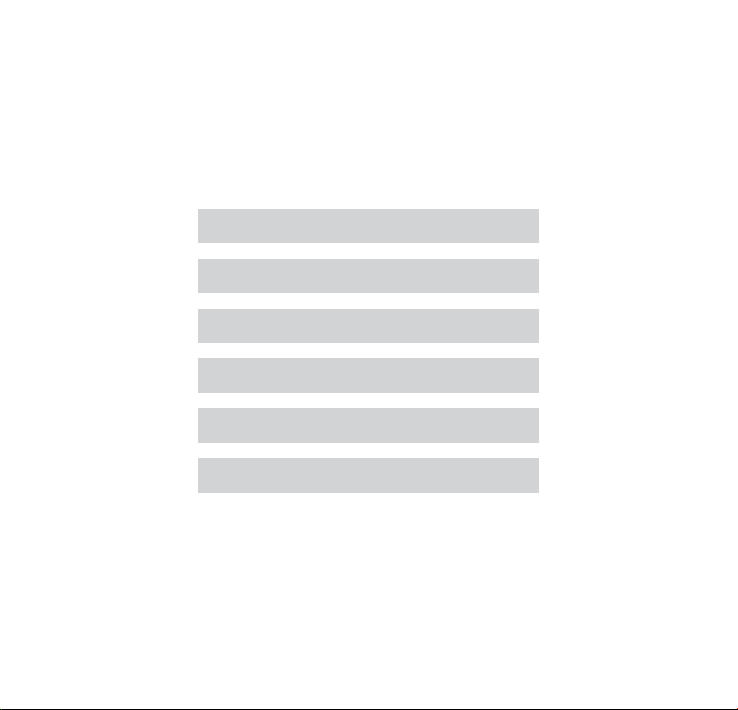
English 1 - 11
Deutsch 12 - 22
Français 23 - 33
Español 34 - 45
Italiano 46 - 56
Guarantee 57 - 60
Page 3
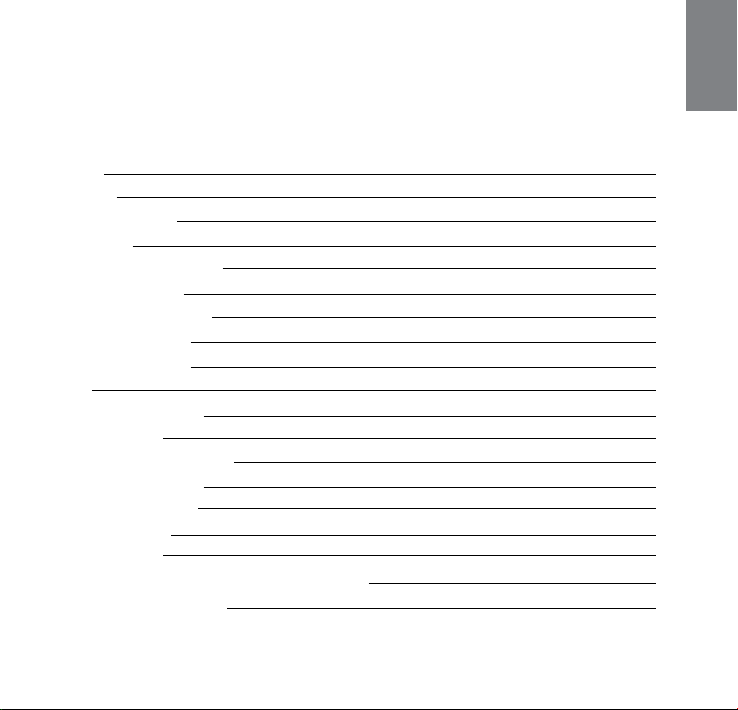
EL- Skyport
Universal Receiver Speed
19347
Co nt en ts :
Safety 2
Features 2
Battery Charging 3
Status LED 3
Operating Instructions 4
Operating Modes 5
NORMAL Sync Mode 5
SPEED Sync Mode 5
Camera Triggering 6
Reset 6
Frequency Channels 7
Trigger Groups 7
Integrated SYNC Socket 7
EL-Skyport Features 8
EL-Skyport Modules 8-9
Troubleshooting 10
CE Statements 11
FCC Compliance and Advisory Statement 11
Disposal and recycling 11
English
Page 4
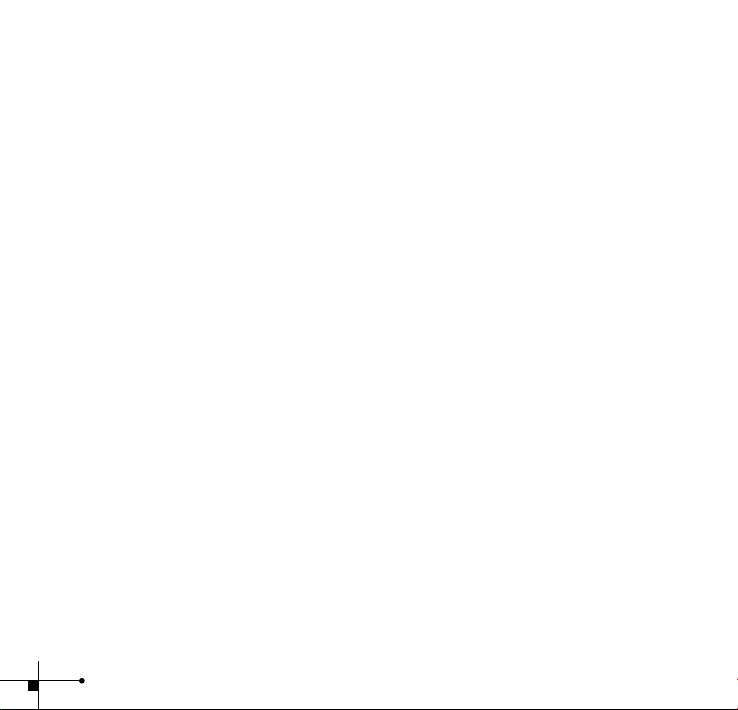
Safety Note
• The integrated battery cannot be replaced or the housing opened. Danger of explosion
when battery is misused or manipulated.
• Avoid high temperatures in general, e.g. forced by direct sunlight or leaving unprotected
in the car, etc..
• The Universal Receiver Speed is not protected against rain, water and humidity in
general.
• Use only the original ELINCHROM EL-Skyport charger.
EL- Skyport
Universal Speed 19347
Operating instructions :
Universal Receiver SPEED for ash triggering
Features
The EL-Skyport Universal Receiver SPEED is designed with the latest 2.4 GHz Digital
Wireless Technology.
What’s New
• Camera triggering using the synch socket (requires special camera sync cables)
• Selectable synchronisation modes, NORMAL and SPEED
• Up to 1/150s shutter speed for SLR cameras in NORMAL mode
• Up to 1/250s shutter speed for SLR cameras in SPEED mode
• New “Status LED” indicates the Battery-status, Sync-modes, Battery-recharge and Operating-modes
Standard Features
• Triggers all ash brands using the SYNC socket, if the ash unit conforms to sync circuits
norms.
• 4 selectable trigger Groups.
• 8 Frequency Channels.
• 40 Bit security encryption.
• Up to 50 m range indoors (in SPEED mode up to 30 m).
2
Page 5

• Up to 120 m range outdoors (in SPEED mode up to 70 m).
• Internal rechargeable Battery lasts up to 30 hours.
• Integrated Quick-Charge circuit.
• 3.5mm SYNC-socket for all common ash units.
• Auto-Standby function after 4 hours.
You will appreciate the convenience of this professional, and powerful wireless device.
Note:
Shutter speed and distance range is inuenced by reections (from ceilings, walls, oor, furniture and other equipment) and interference from other 2.4 GHz electronic equipment. For best
performance the Transmitter and Receiver antenna should have direct sight, without any walls
or objects in-between.
Battery Charging
• The internal Li-Ion battery is rechargeable. Use only the EL-Skyport Charger.
• Switch the unit OFF for fastest charging time.
• Connect the EL-Skyport charger rst to the Universal charge socket and then connect to
the mains supply.
• When the Status LED is ON, charging is in progress
• When the Status LED is OFF, the battery is fully recharged
CAUTION:
• Use only the original EL-Skyport Charger (19355 EU) to charge the battery
• Do not open the housing, the battery is not replaceable.
• Switch OFF, when the Universal Receiver is not in use to save battery power.
• The Stand-By mode does not completely switch off the unit.
Status LED
LED is OFF, the Universal Receiver SPEED is switched OFF or in Stand-By or
• the charger is plugged-in and the battery is fully recharged or
• the charger is disconnected and the battery is discharged.
LED is ON continuously: the charger is connected and the Universal Receiver is
switched OFF.
3
Page 6

LED ashes: the Universal Receiver is in operating mode (switched ON)
• LED ashes once every 4 seconds: the unit is ON, the synchronisation mode NORMAL is
activated.
• LED ashes twice every 4 seconds: the unit is ON, the synchronisation mode SPEED is
activated.
LED is ON and switches off intermediately, the unit is switched ON and the charger is connected and charges
• LED switches off shortly, once every 4 seconds: the unit charges, the synchronisation
mode NORMAL is activated.
• LED switches off shortly, twice every 4 seconds: the unit charges, the synchronisation
mode SPEED is activated.
If the Universal Speed will be triggered with the EL-Skyport Transmitter, the LED ashes once
in NORMAL mode and twice in SPEED synchronisation mode.
Battery Charge Status
• The LED brightness indicates the battery charge status.
• Recharge the battery when the LED brightness is very low.
Operating Instructions
3.5mm SYNC
socket
GROUP switch
Frequency
channel selector
Fig. 1
Charge socket for
EL-Skyport Charger only
ON/OFF switch
Status LED (green)
Flexible swivel
Antenna 360
4
Page 7

• Connect the Universal Speed and the ash unit with the SYNC cable. The most common sync cables are
included in the Universal Set.
• Check the correct Group, Channel and Sync Mode settings for the Transmitter and Universal
Receiver SPEED.
• Switch the EL-Skyport Universal Receiver SPEED and the Transmitter SPEED “ON”.
• Check if the Transmitter SPEED and the Universal SPEED are both set to the same synchronisation
mode, SPEED or NORMAL.
• Now, switch the ash unit ON and press the “TEST” push button of the EL-Skyport Transmitter Speed
to release a test ash.
Switching between NORMAL and SPEED synchronisation modes
Press the ON/OFF button 5 s until the Status LED ashes shortly to conrm the new selected Sync Mode.
The Status LED shows the selected mode:
• LED ashes once every 4 seconds: the unit is “ON” and the synchronisation mode NORMAL is activated.
• LED ashes twice every 4 seconds: the unit is “ON” and the synchronisation mode SPEED is activated.
Operating Modes
NORMAL SYNC MODE
• The NORMAL SYNC MODE of the Universal Receiver Speed module is compatible with previous ELSkyport versions.
• The LED ashes once every 4 seconds.
SPEED SYNC MODE
• The SPEED SYNC MODE allows faster synchronisation speeds (up to 1/250 s with SLR cameras).
• The SPEED SYNC MODE is actually available for the Universal Receiver SPEED, and the integrated
EL-Skyport Receiver in following Elinchrom products; Ranger Quadra AS, BXRI 250 / 500,
D-Lite it 200 / 400.
• To use the SPEED SYNC MODE, the Transmitter SPEED, the Transmitter ECO and the Receiver Universal
SPEED, or the integrated Receivers must have the same SPEED settings.
• The LED ashes twice every 4 seconds, when the SPEED SYNC MODE is active.
• The SPEED SYNC MODE is incompatible with previous EL-Skyport modules! Only SPEED, ECO or integrated EL-Skyport Receiver Modules are compatible.
5
Page 8

Wireless Camera Triggering and Flash Unit Setup
(In case, the camera and the ash system are triggered wireless)
• The new EL-Skyport Universal Speed can be used to release the camera shutter of SLR cameras.
• To use this feature, optional, special camera trigger cables are required. Please nd more detailed and
actual information at http://elinchrom.com and search for EL-Skyport SPEED. Information for camera trigger cables might be also available at Photo Dealers and Camera Manufacturers.
• Connect the camera and the EL-Skyport Universal SPEED Sync socket with the special optional trigger
cable.
• Please read as well the Camera Manuals how to setup the camera for this remote option.
• Select for example Group 1 and the Frequency Channel 1 for the Universal SPEED and the Transmit-
ter SPEED if the camera should work in a specic Group or Channel.
• Use a “second” EL-Skyport Transmitter SPEED and select another Group and Frequency Channel setting
to use with the ash system. The “second” Transmitter can be used with the Camera Hot-Shoe to trigger
the ash system. All “Receivers” for the ashes must have the same settings as the “second” Transmitter
SPEED
• Now push the test button of the Transmitters SPEED, (which was congured to trigger the camera), to
release the shutter and simultaneously the “second” Transmitter Speed (attached to the Hot-Shoe) triggers
the ashes.
Battery Mode:
• The status LED ashes once every 4 seconds in NORMAL SYNC MODE. If the Universal Speed is not used
for approximately 4 hours, the unit switches automatically to the Stand-By Mode.
• To awake from the Stand-By Mode, switch the Universal Receiver “ON” again.
Supply Mode:
• Connect the EL-Charger, for unlimited operation.
• If the EL-Skyport Receiver SPEED is used whilst charging (in Supply-Mode), the unit will not change to
Stand-By mode.
Reset to Manufactures Settings
In case the Universal Receiver SPEED does not work correctly, a RESET might solve the problem.
Close to the ON/OFF switch is a small hole. Press shortly, with a paper clip or similar, into this hole to active
the RESET switch.
6
Page 9
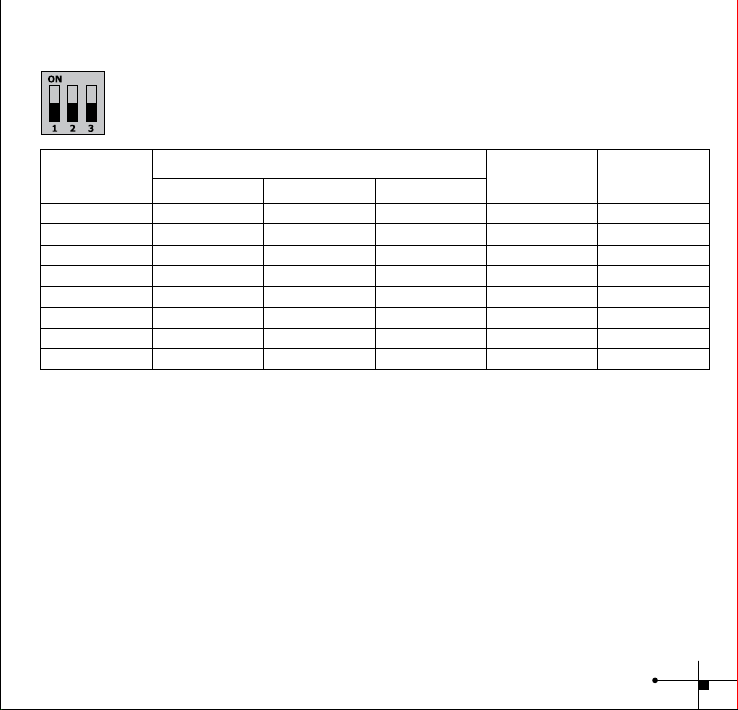
Frequency Channel
Note:
The new settings are automatically stored with the new Speed modules. Previous EL-Skyport
Modules (Non SPEED Versions), switch OFF and ON again to activate the new settings.
Transmitter and the corresponding RX Transceivers or Universal Receivers must have the
same frequency channel settings!
Frequency
Channel
1 (default) Off Off Off 2456 2448
2 On Off Off 2458 2450
3 Off On Off 2460 2452
4 On On Off 2462 2454
5 Off Off On 2469 2461
6 On Off On 2471 2463
7 Off On On 2473 2465
8 On On On 2475 2467
Note: After changing the frequency, switch Receiver OFF and ON again to activate the new settings.
Trigger Group Settings
The EL-Skyport Transmitter triggers the Universal Receiver in following modes:
Group 1 - 4: triggers and operates ash units in different “Groups” only ash units with the selected
Group are triggered by the Transmitter (Group setting must correspond between Transmitter and
Receiver)
ALL: Transmitter is set to ALL: The Transmitter triggers all EL-Skyport Receivers independent in
which GROUP they are.
Integrated SYNC Socket
The integrated 3.5 mm Mono Jack socket is for direct connection to other ash brands with
max. 50 V SYNC voltage and a max. peak current of 0.5 Amps.
Slide Button conguration
1 2 3
Trigger
Frequency
/ Mhz
Remote
Frequency
/ Mhz
7
Page 10

EL-Skyport Software 3.0 / Remote and control ash units with the Computer
Elinchrom “RX” ash units can be operated / controlled, with MAC or WIN computer operating
systems.
To access the EXTRA features and modify settings following the components are required:
• EL-Skyport PC/MAC Software 3.0, the
• USB RX Transceiver and the
• EL-Skyport Transceiver RX
• to remote and trigger Style RX 300 / 600 / 1200, Ranger RX and Digital RX 1200 / 2400
ash systems.
EL-Skyport PC/MAC Software 3.0 offers:
• Automatic PnP (Plug and Play) detection. The software automatically adds connected RX
units to the unit list.
• Flash Stand-By Mode: Activates and deactivates the ash trigger via EL-Skyport Software
3.0
• Adjustable independent Flash Delay triggering for ash sequencing, between 5 milliseconds
and 16 seconds
• The EL-Skyport software offers many additional features. For further detailed and actual
information please visit http://.elinchrom.com and search under PRODUCTS for EL-Skyport.
• The EL-Skyport Software is free available at http://.elinchrom.com under SUPPORT /
DOWNLOADS
EL-Skyport Modules
EL-Skyport Transmitter SPEED
• The Transmitter SPEED triggers all EL-Skyport Receivers including the integrated Receivers
in BXRI 250 / 500, D-Lite it 200 / 400 and Ranger Quadra ash units. The Transmitter Speed
can be triggered manually, with the Camera Hot-shoe connector or with the Sync cable! Additionally the ash power can be controlled in 1/10th steps and the modelling lamp can be
switched on/off (except D-Lite it)
8
Page 11

EL-Skyport Transmitter ECO
• The Transmitter ECO triggers all EL-Skyport Receivers including the integrated Receivers in
BXRI 250 / 500, D-Lite it 200 / 400 and Ranger Quadra ash units. The Transmitter ECO can
be triggered manually or with the Camera Hot-shoe.
EL-Skyport Transceiver RX
• The Transceiver is only for Elinchrom RX ash units (Style RX 300 / 600 /1200, Digital RX
1200 / 2400, Ranger RX System) This module operates all RX features with the EL-Skyport
Software 3.0 and triggers the ash.
• The SPEED SYNC Function is not available for this module. To enable the SPEED SYNC
Function, connect the Receiver Universal Speed.
EL-Skyport USB RX SPEED
• To operate RX ash units with the computer, the USB RX Transceiver, Transceiver RX and
the EL-Skyporsoftware 3.0 is required.
Transmitter Speed
19350
Transmitter ECO
19349
Transceiver RX
19353
USB RX Speed
19348
9
Page 12

Troubleshooting
Should an error occur, rst check the following points:
Having this problem? Check the following points:
The Transmitter does not trigger
the Universal Receiver. Mode
“All” is selected
Some ash units can’t be
triggered with the Transmitter.
The Mode “Grp” is selected.
TEST ash works, but the camera
does not trigger the ash unit.
Distance range is too small
Ø Is the Transmitter is switched ON?
Ø Is the battery polarity correct?
Ø Is the Receiver module connected correctly to the ash unit?
Ø Does the frequency channel correspond with the Transmitter?
Ø Are the modules set to NORMAL OR SPEED SYNC Modes?
Ø Reset the Universal Speed. See paragraph RESET.
Ø Is the GROUP selector switch set to the same Group.
Ø Reduce the distance to any “not working” unit.
Ø Control the Hot-Shoe tting.
Ø Choose SYNC cable instead of hot-shoe connection
Ø Reposition the unit
Ø Increase the distance to walls and ceilings
Ø Position the antenna of Transmitter and Receiver
Ø Use an RX extension cable to reduce the distance between
modules
Ø Change the Frequency Channel; maybe there are interfer
ences with other wireless devices.
CE Statements
This device has been tested and found to comply with the requirements set
up in the council directive on the approximation of the law of member states
R&TTE 99/5/EG
10
relating to EMC Directive 2004/108/EG and 2006/95/EG. Low Voltage Directive
Page 13

FCC Compliance and Advisory Statement
This device complies with Part 15 of the FCC rules. Operation is subject of the following two
conditions: 1. this device may not cause harmful interference, and 2. this device must accept
any interference received, including interferences that may cause undesired operation.
The equipment has been certied to comply with the limits for a Class B computing device
pursuant to Part 15 of the FCC Rules. These limits are designed to provide reasonable protection against harmful interference in a residential installation. This equipment generates,
uses, and can radiate radio frequency energy and, if not installed or used in accordance with
the instructions, may cause harmful interference to radio communications. However, there
is no guarantee that interference will not occur in a particular installation. If this equipment
does cause harmful interference to radio or television reception, which can be determined
by switching the equipment off and on. The user can try to correct the interference by the
following measures:
1. Reorient or relocate the receiving antenna
2. Increase the separation between the equipment and receiver
3. Connect the equipment to an outlet on a circuit different from that to which the
receiver is connected.
4. Consult the dealer or an experience radio/TV technician for help Changes or modication
not expressly approved by the party responsible for compliance could avoid the user’s
authority to operate the equipment.
Disposal and recycling
This device has been manufactured to the highest possible degree from materials
If you have any question on disposal, please contact your local ofce or your local
ELINCHROM agent (check our website for a list of all ELINCRHOM agents world wide).
which can be recycled or disposed of in a manner that is not environmentally
damaging. The device may be taken back after use to be recycled, provided that
it is returned in a condition that is the result of normal use. Any components not
reclaimed will be disposed of in an environmentally acceptable manner.
11
